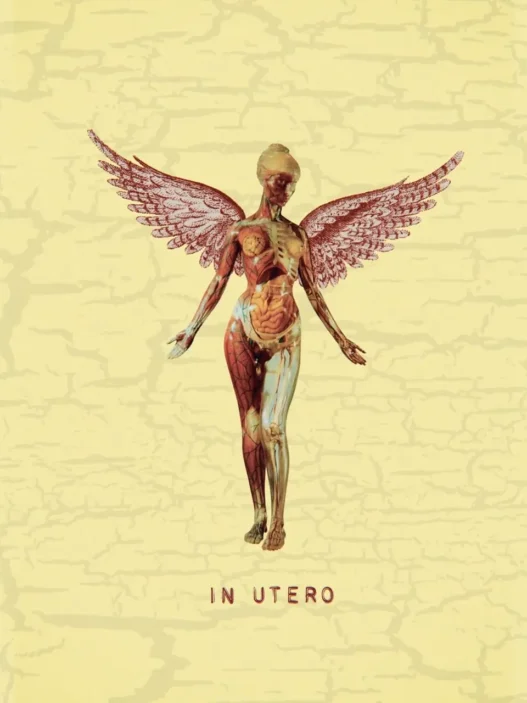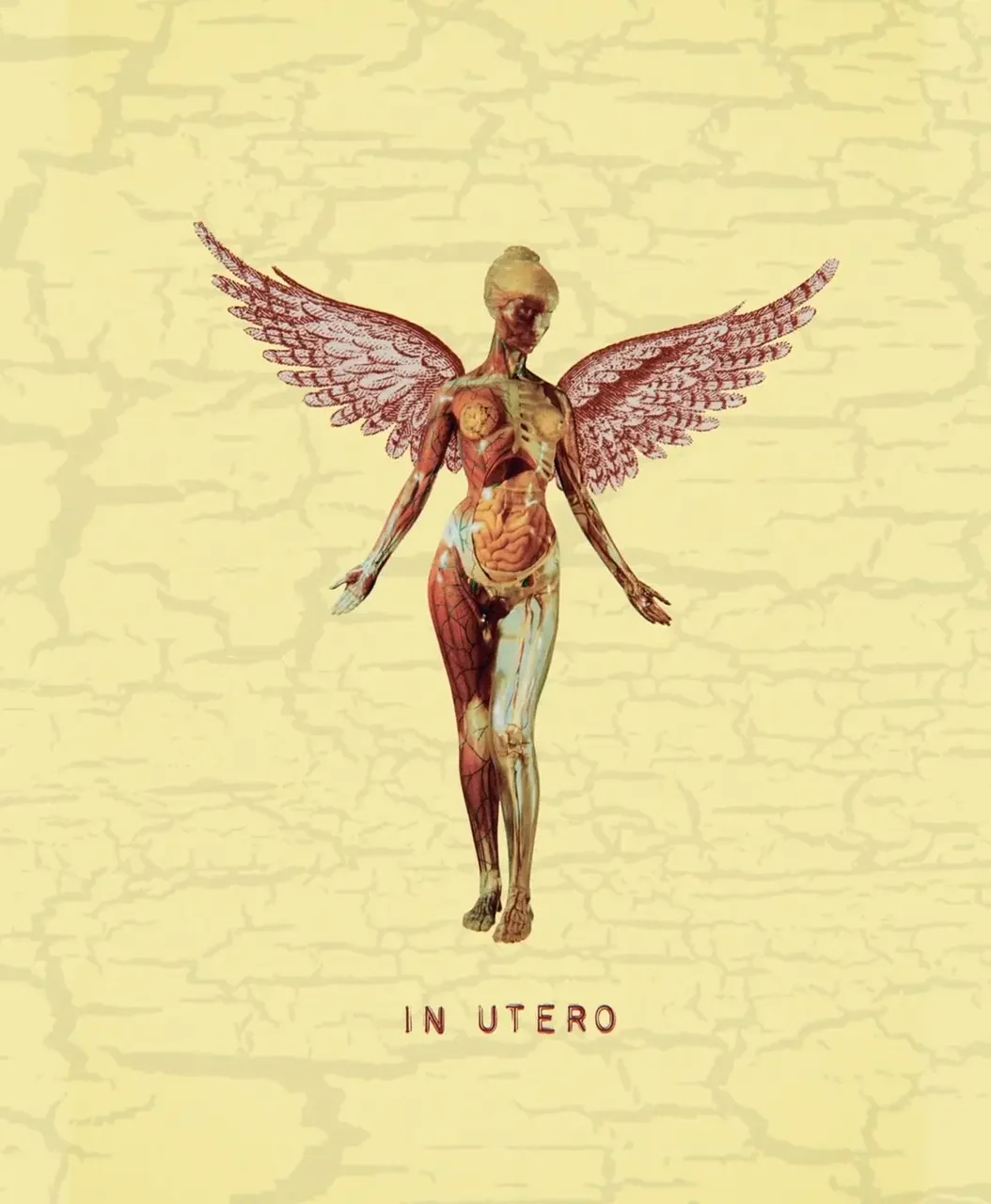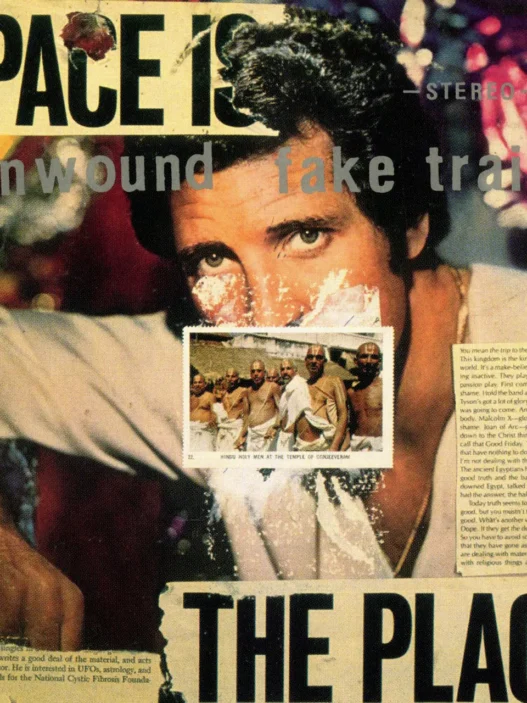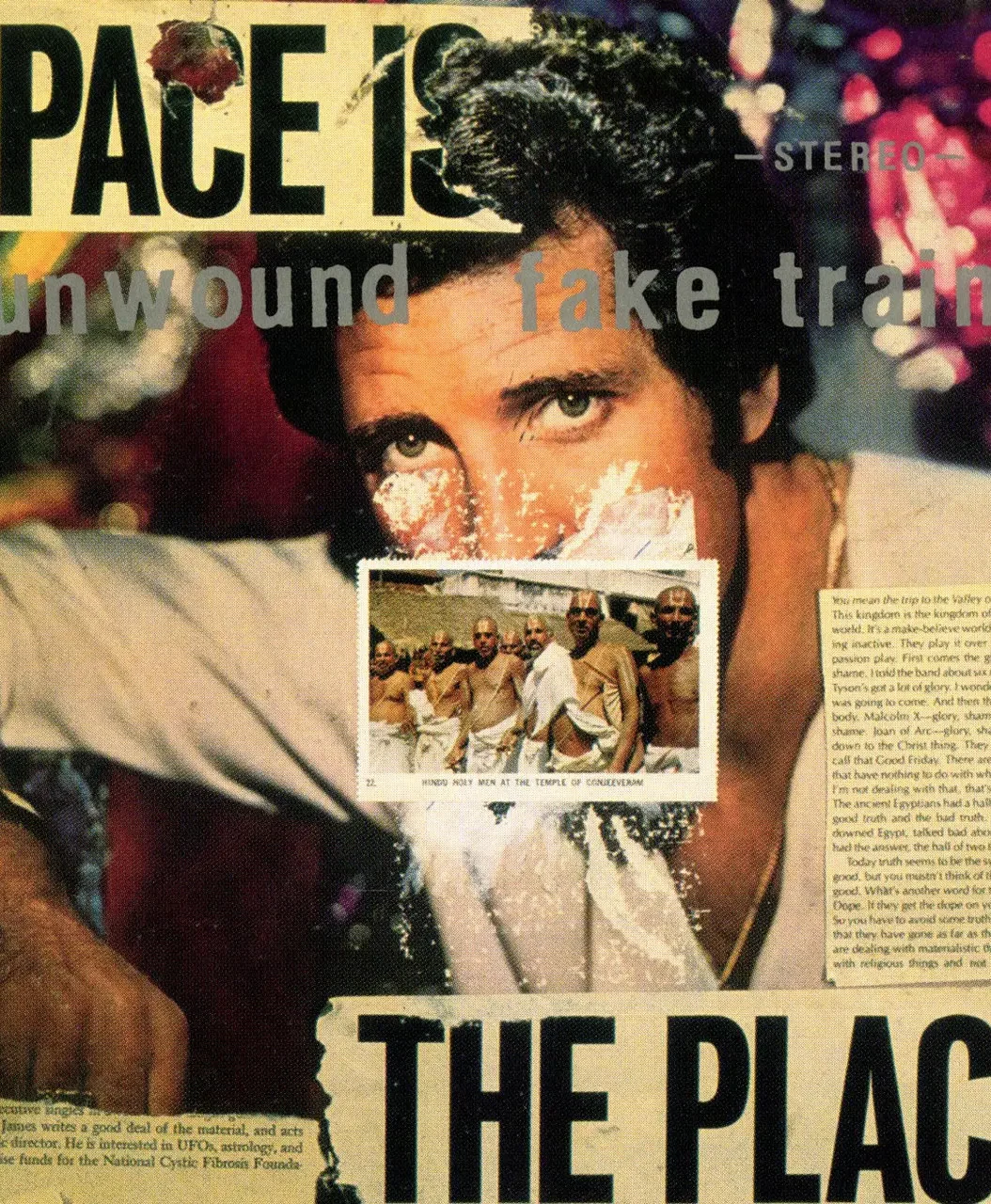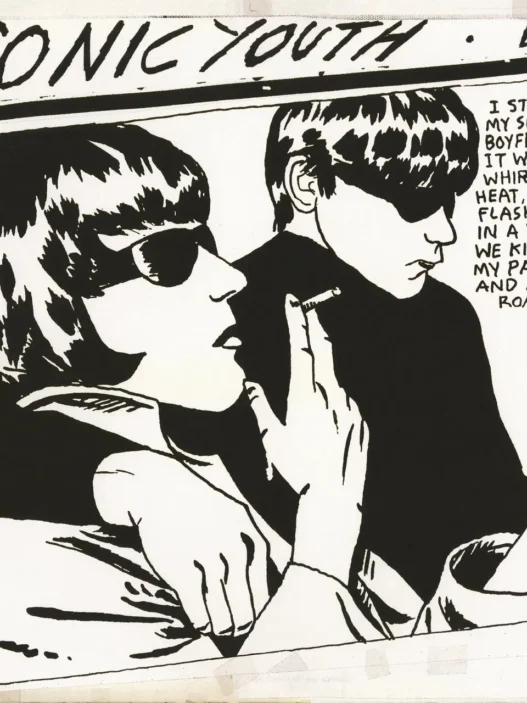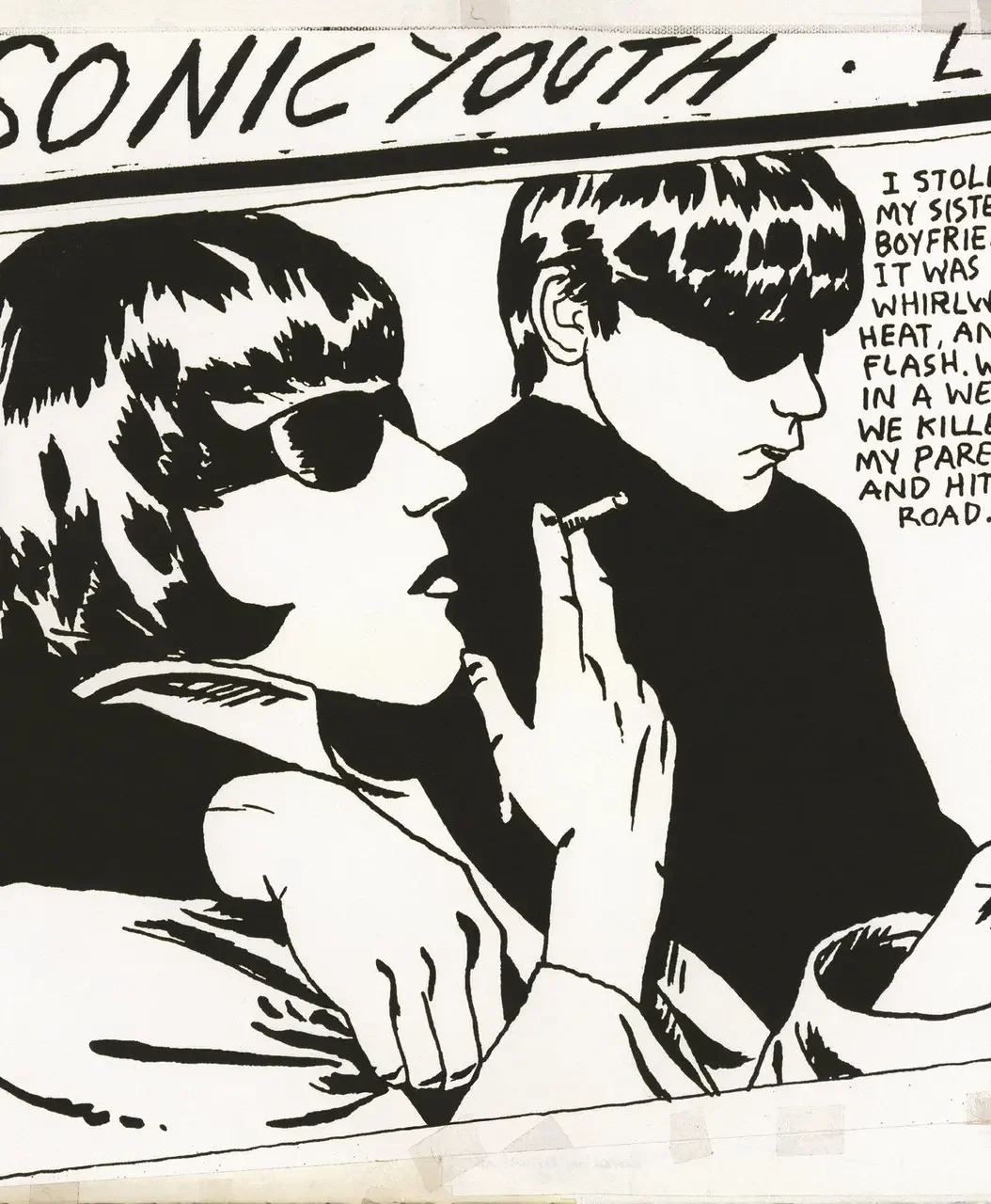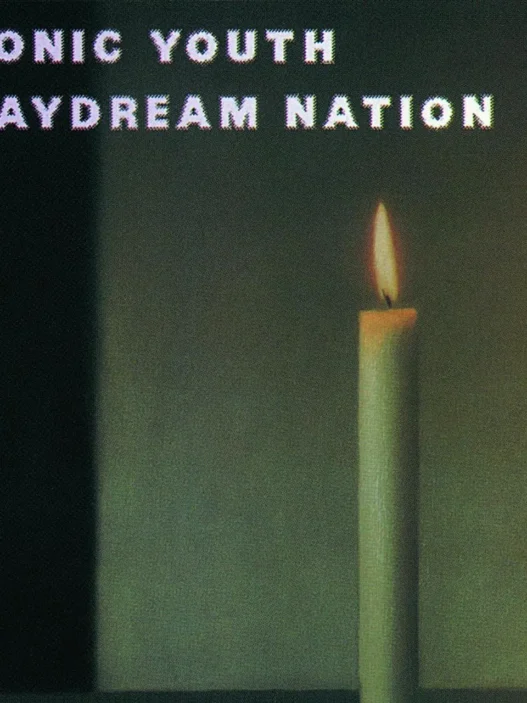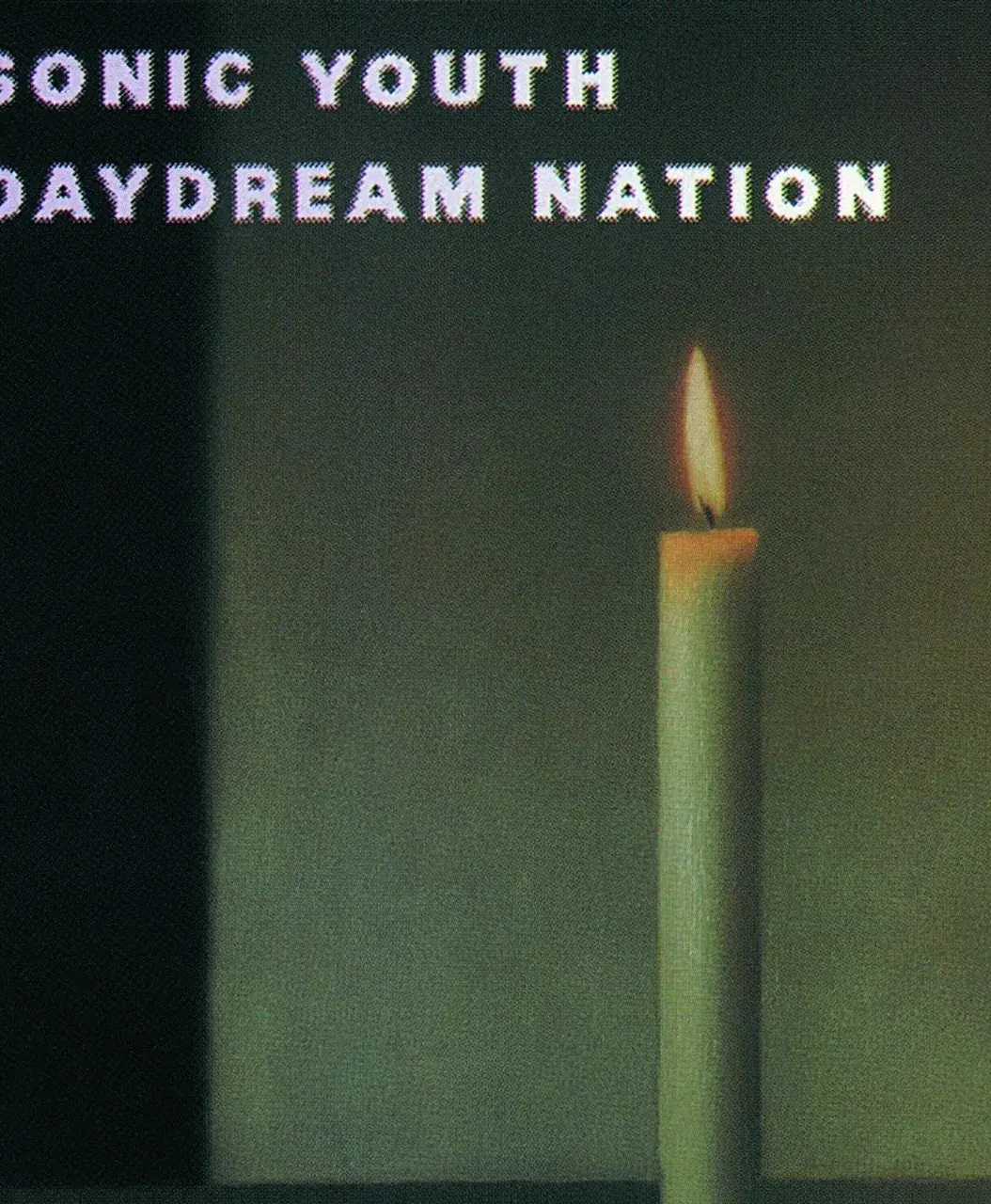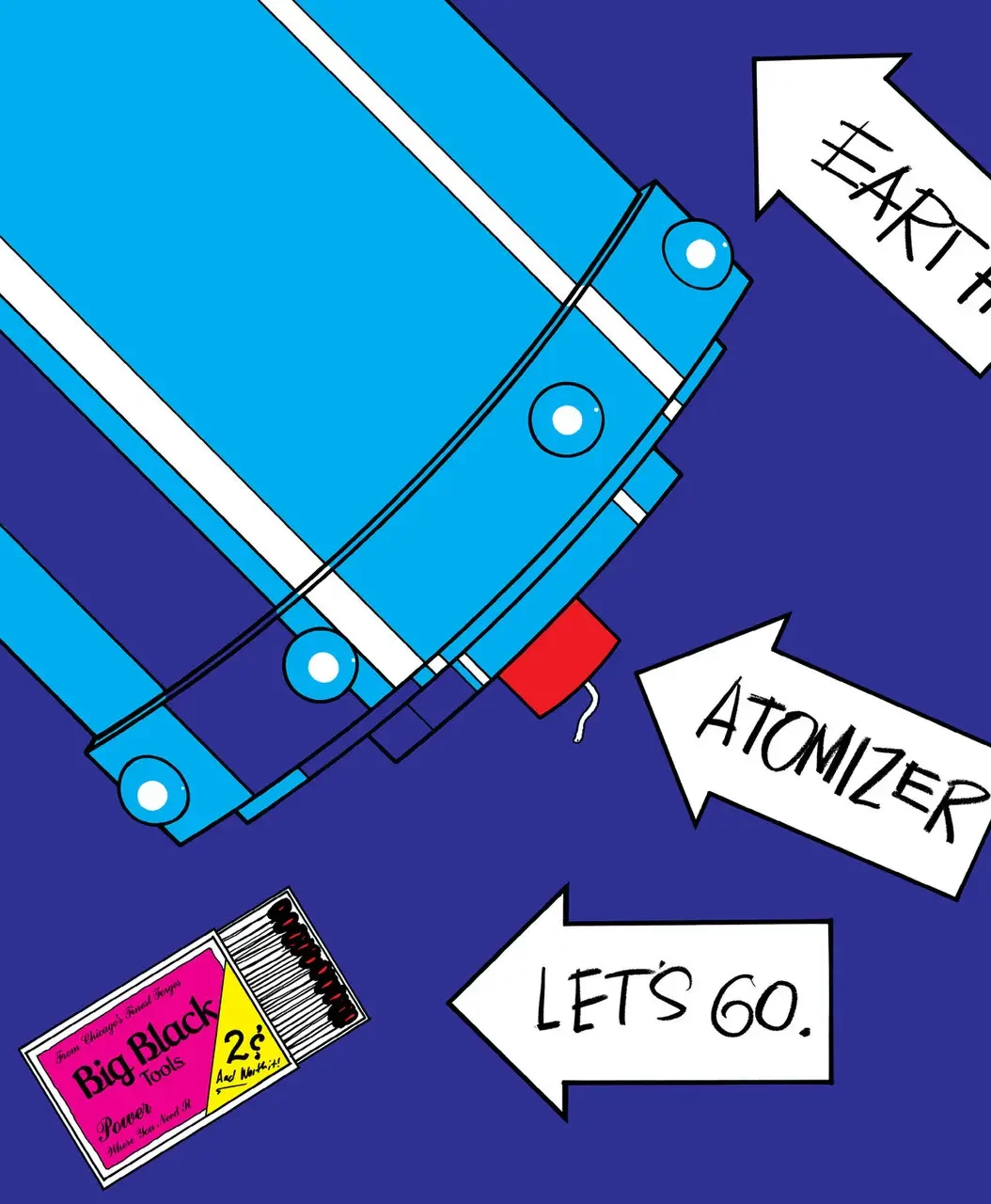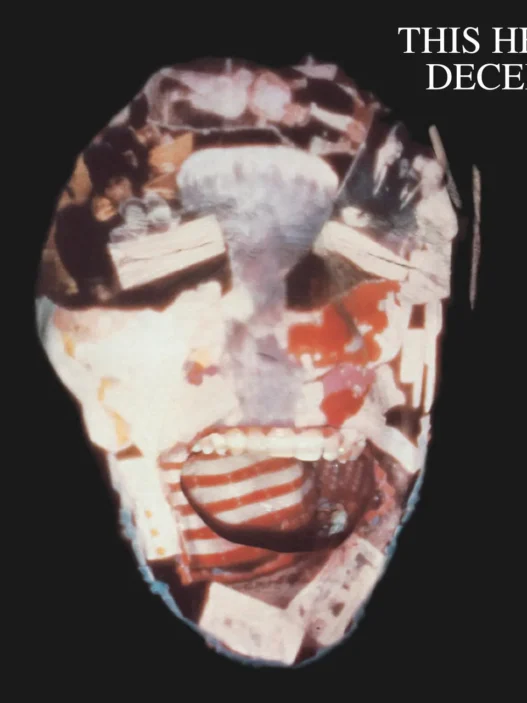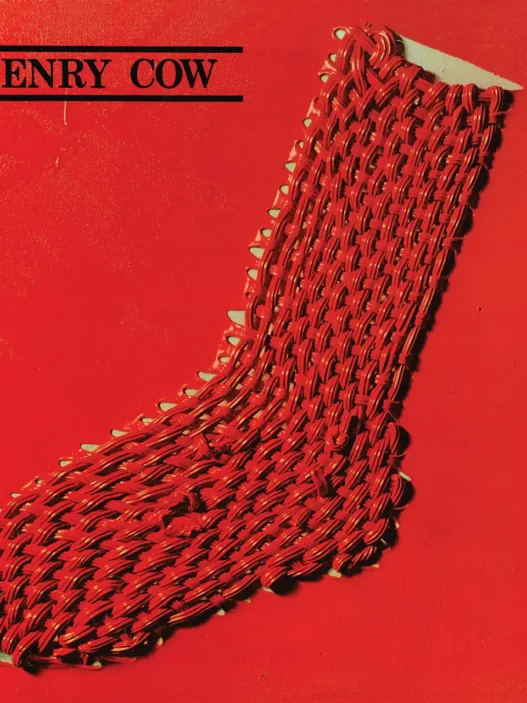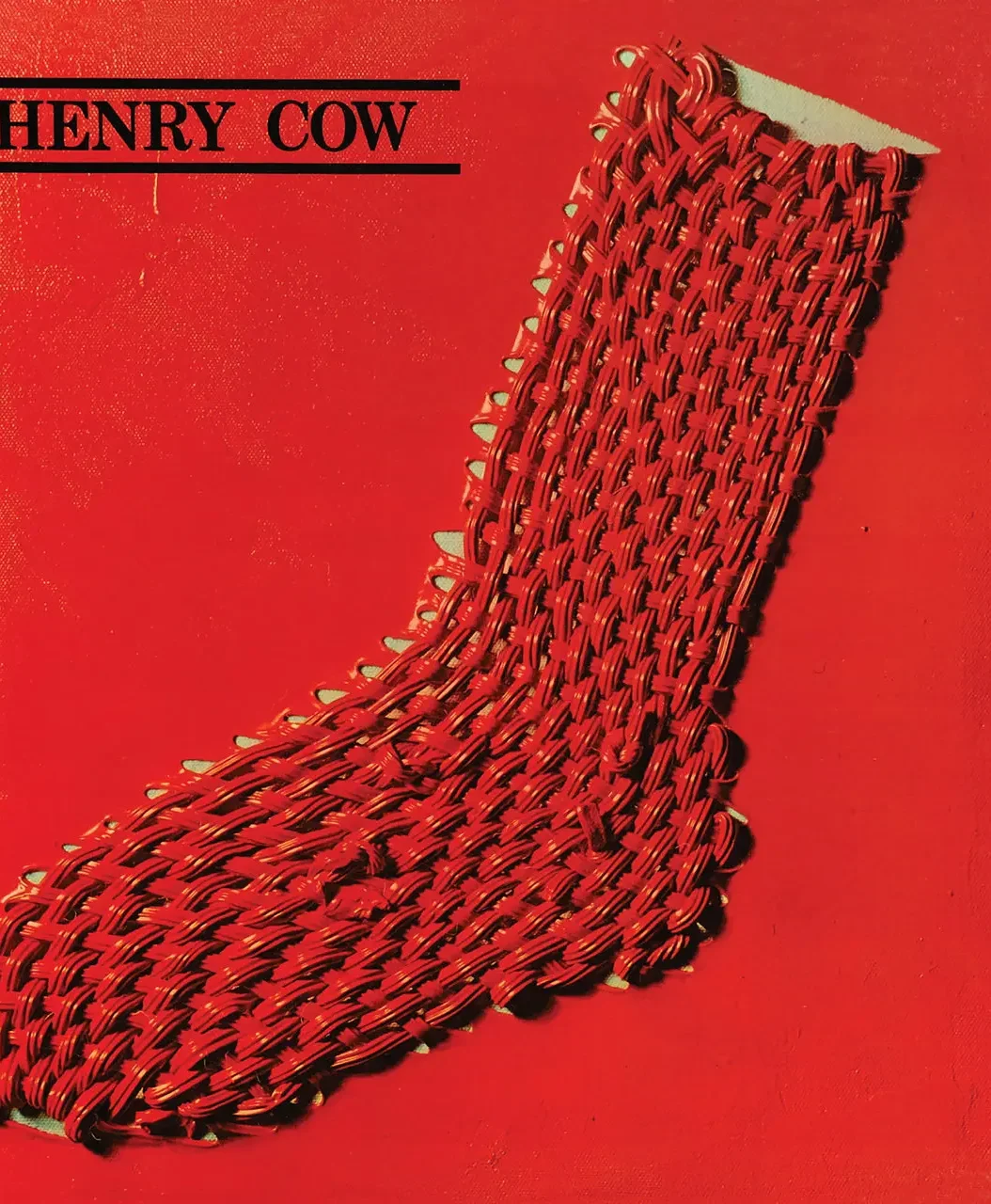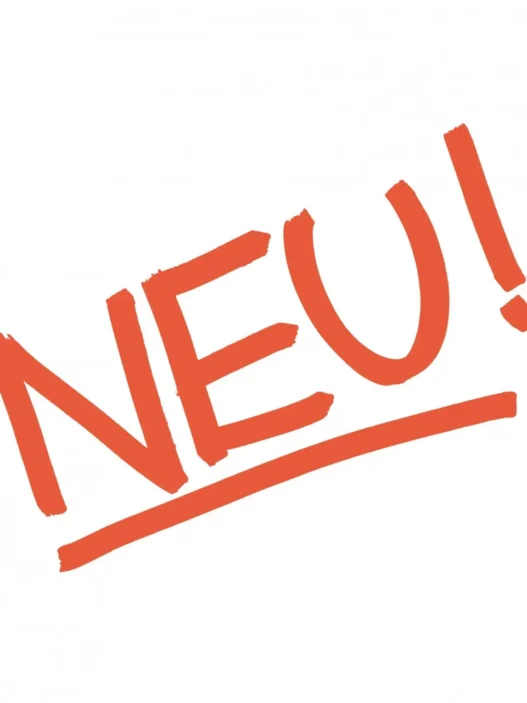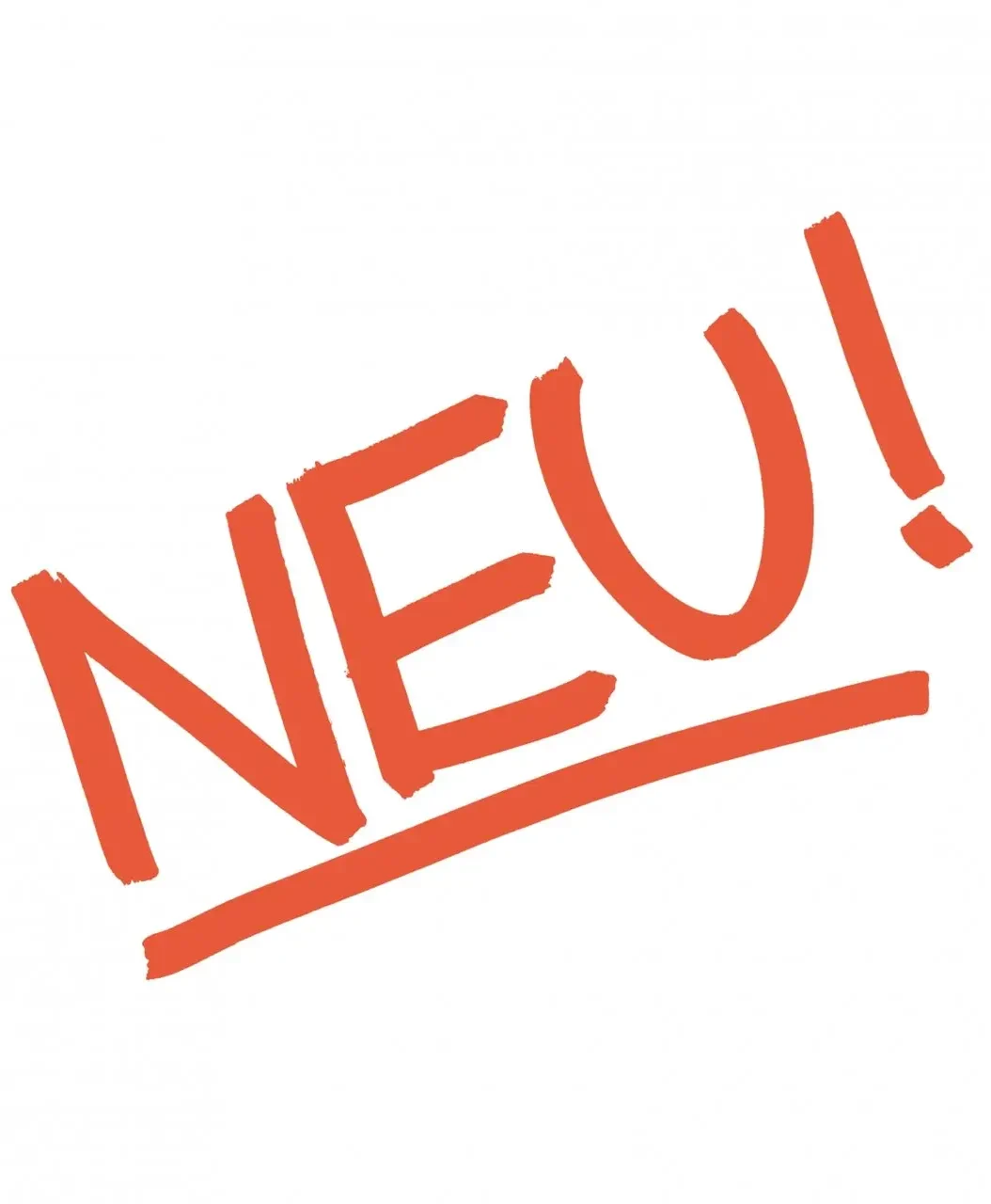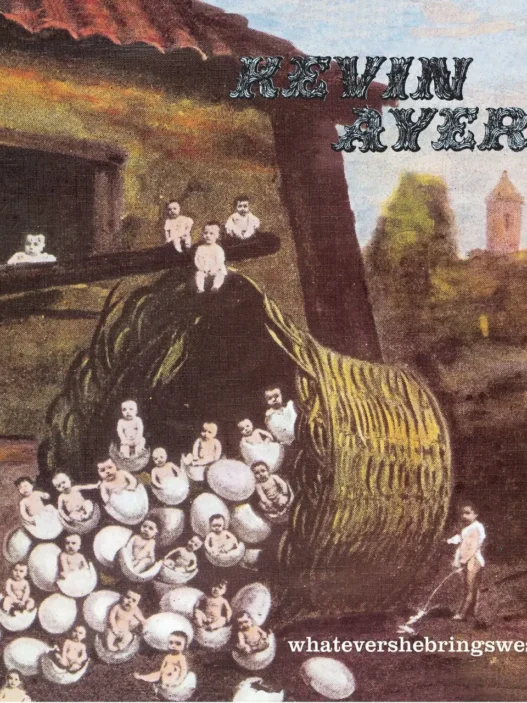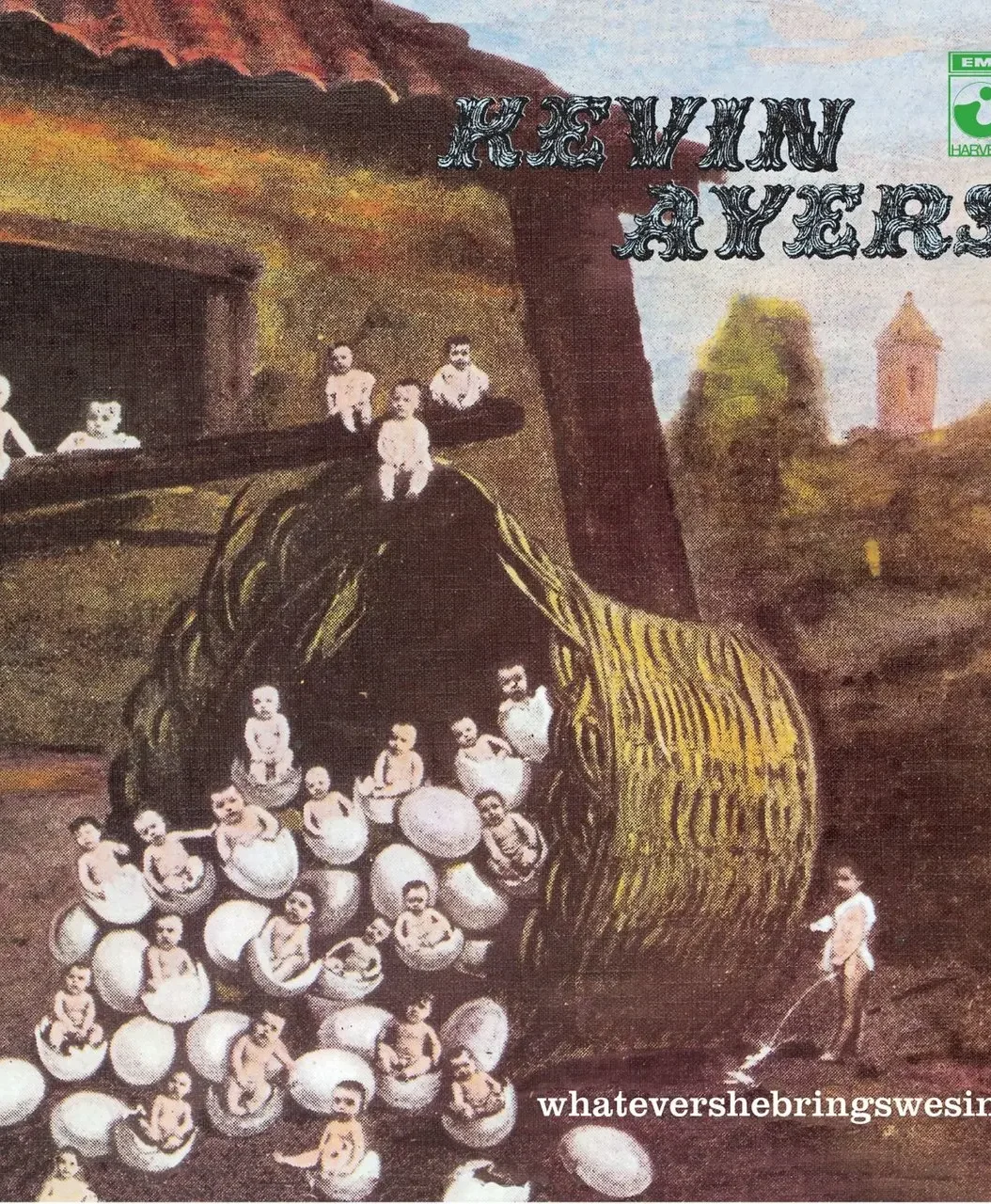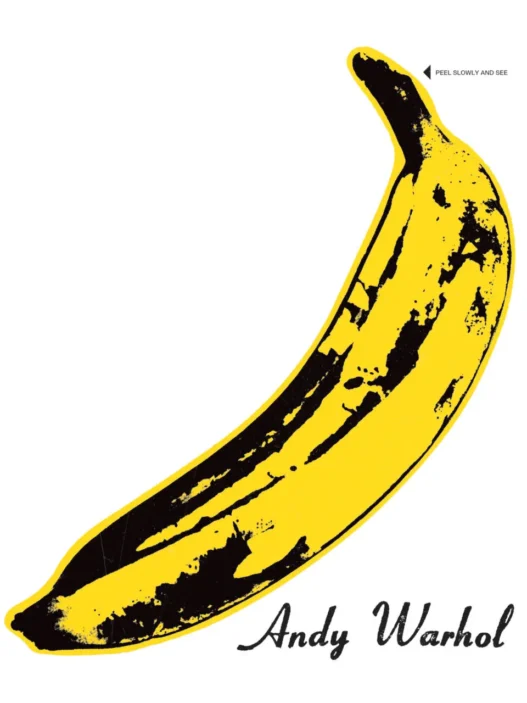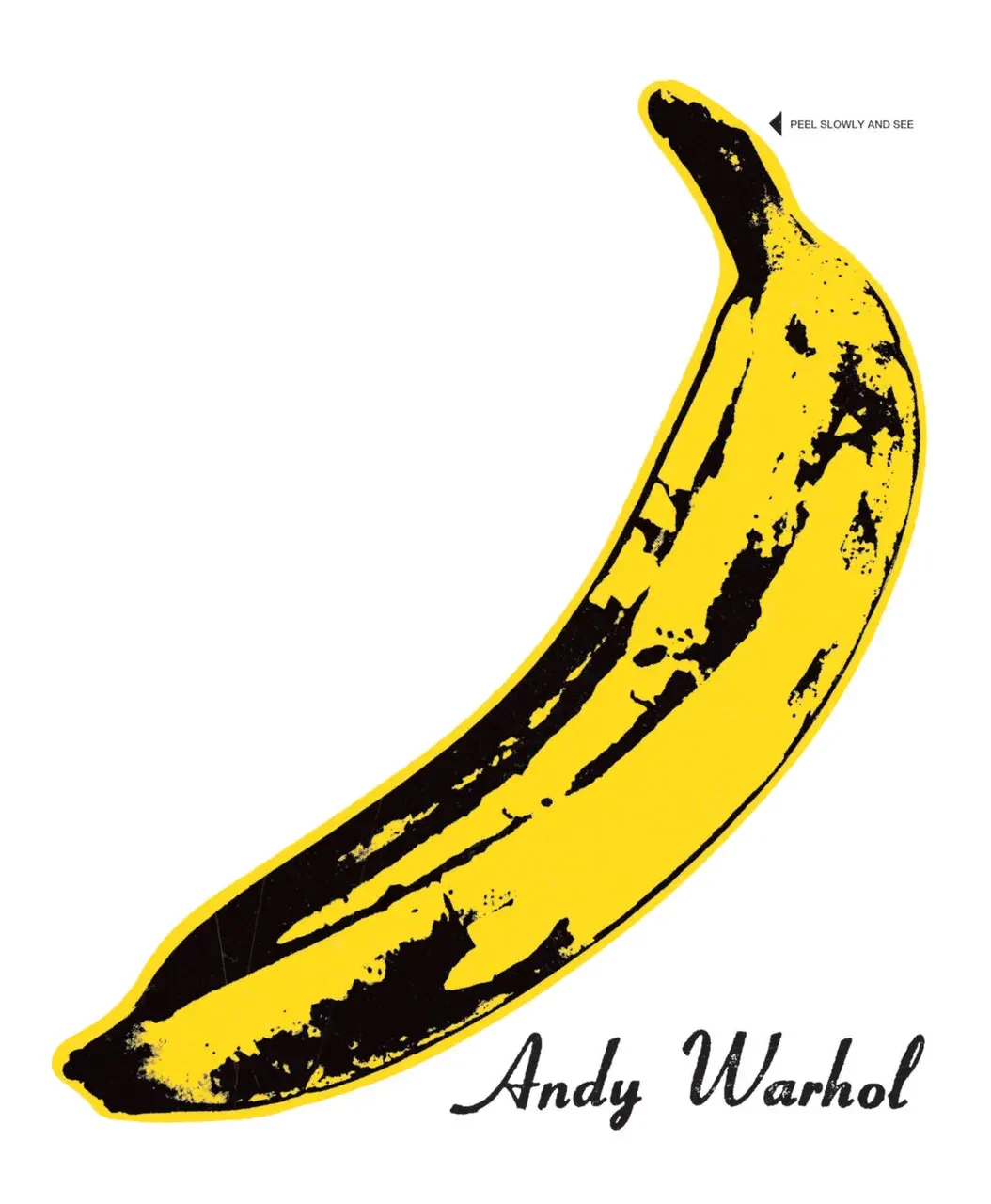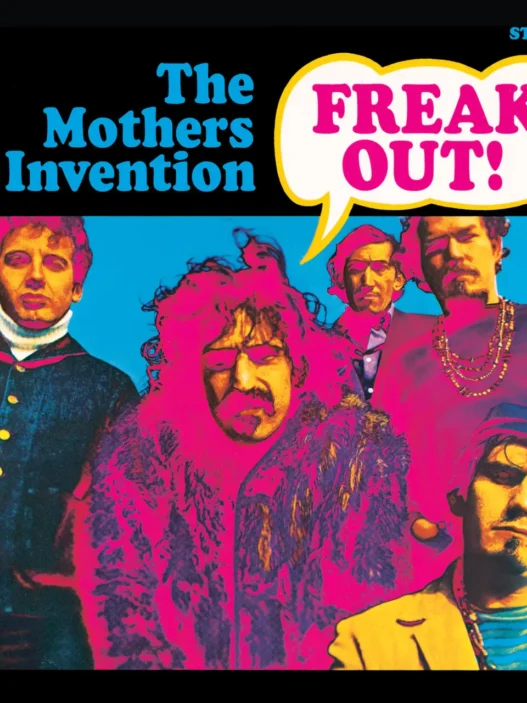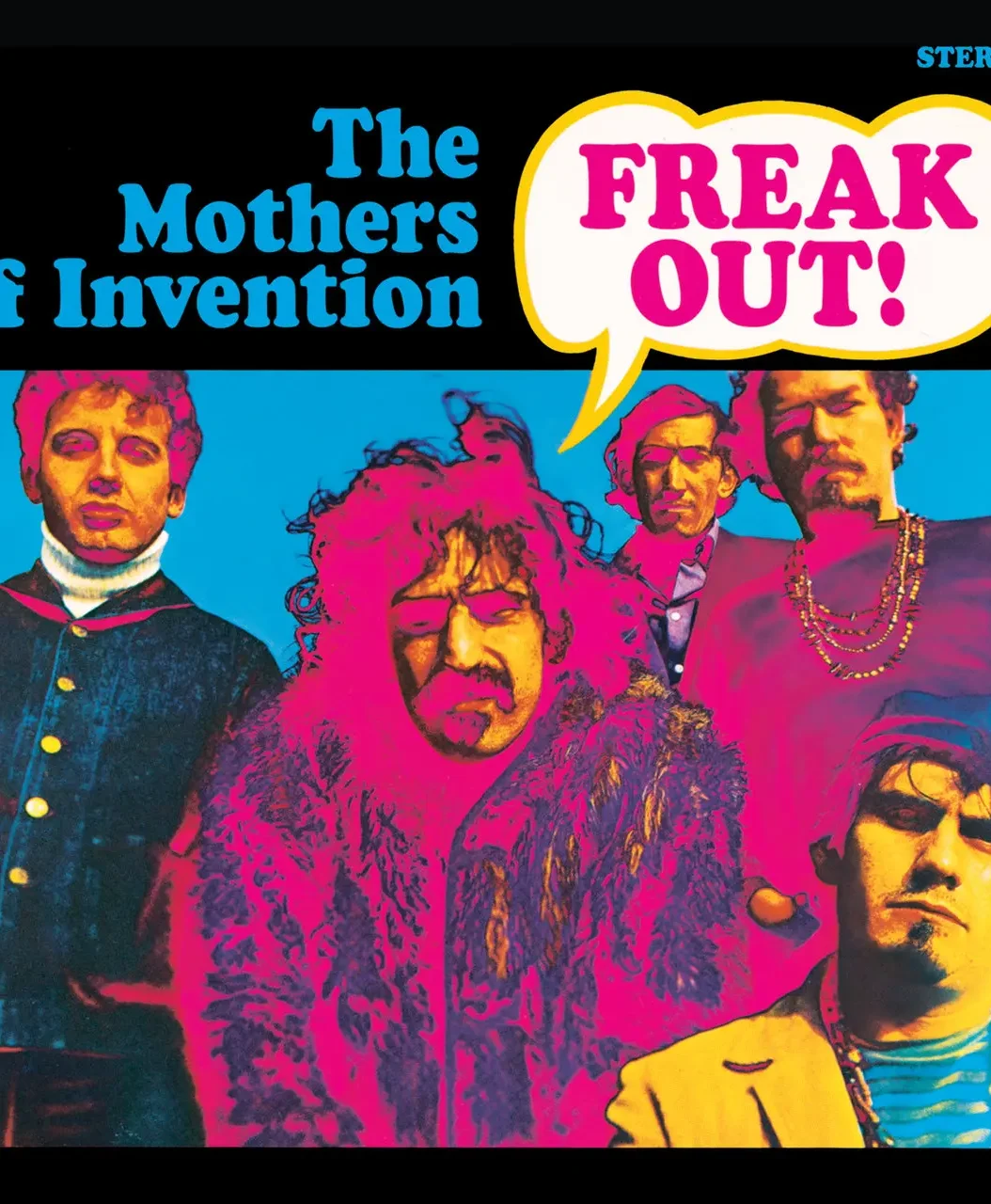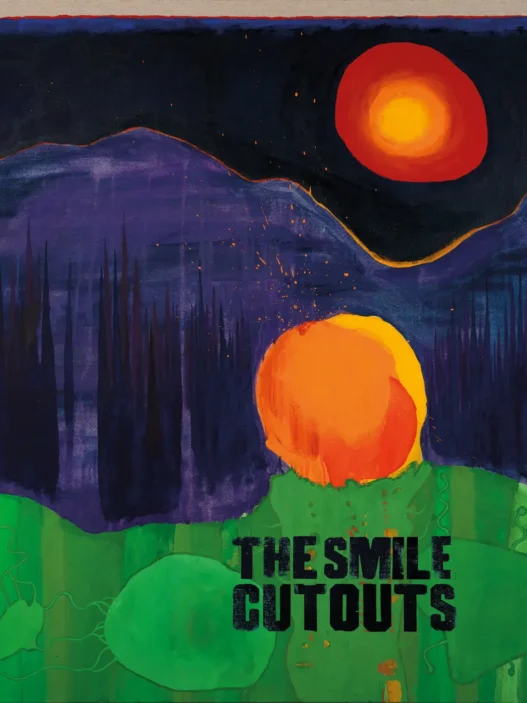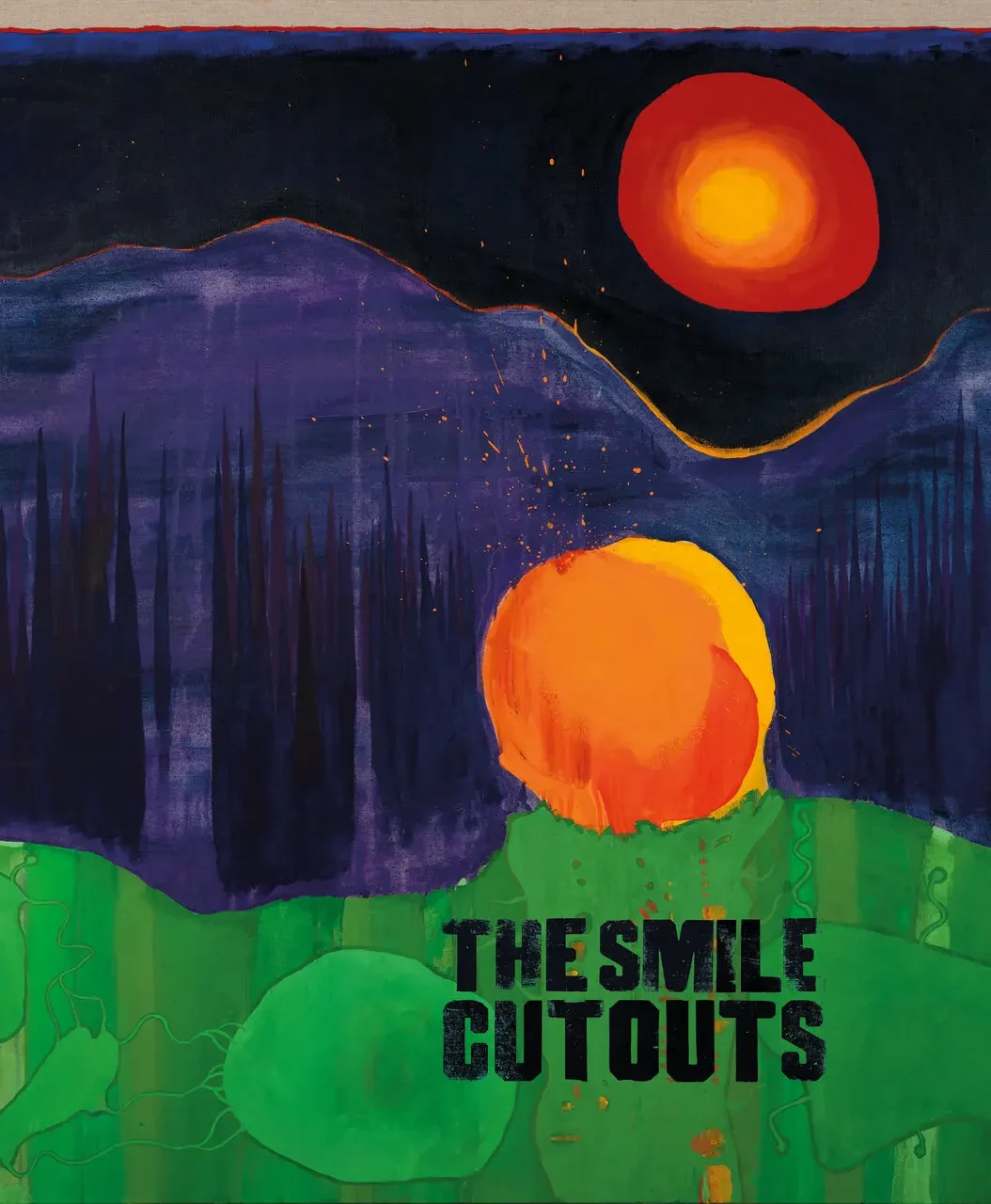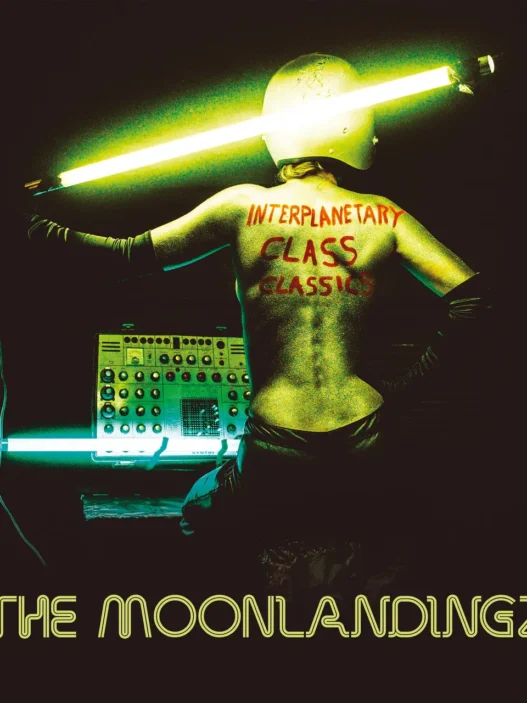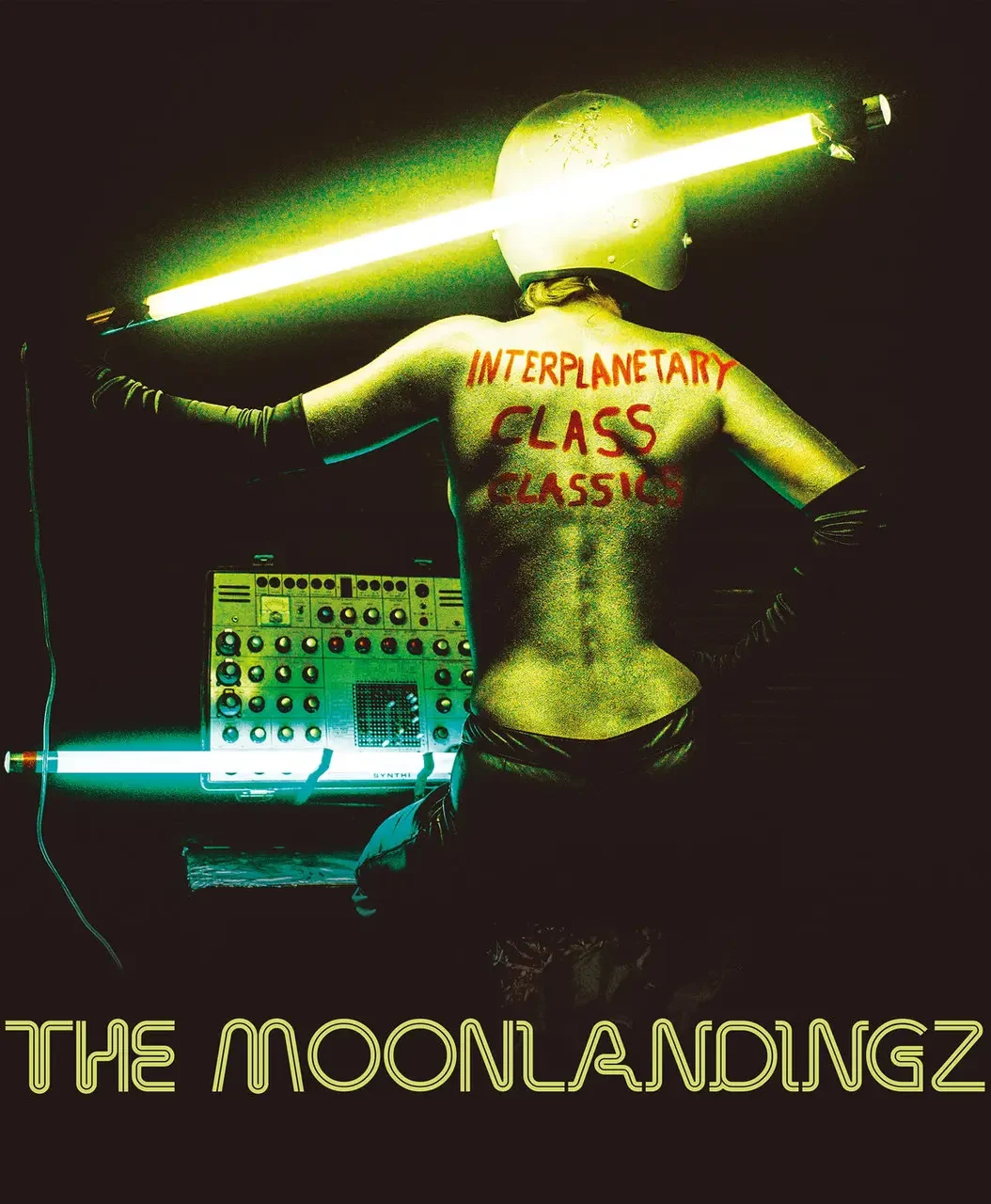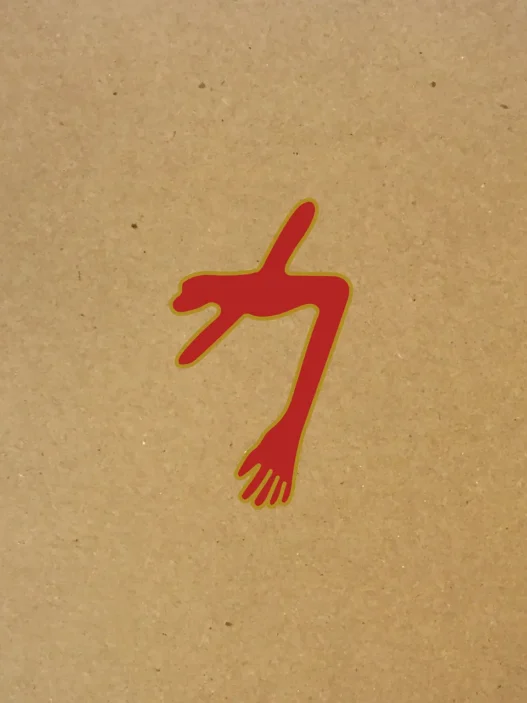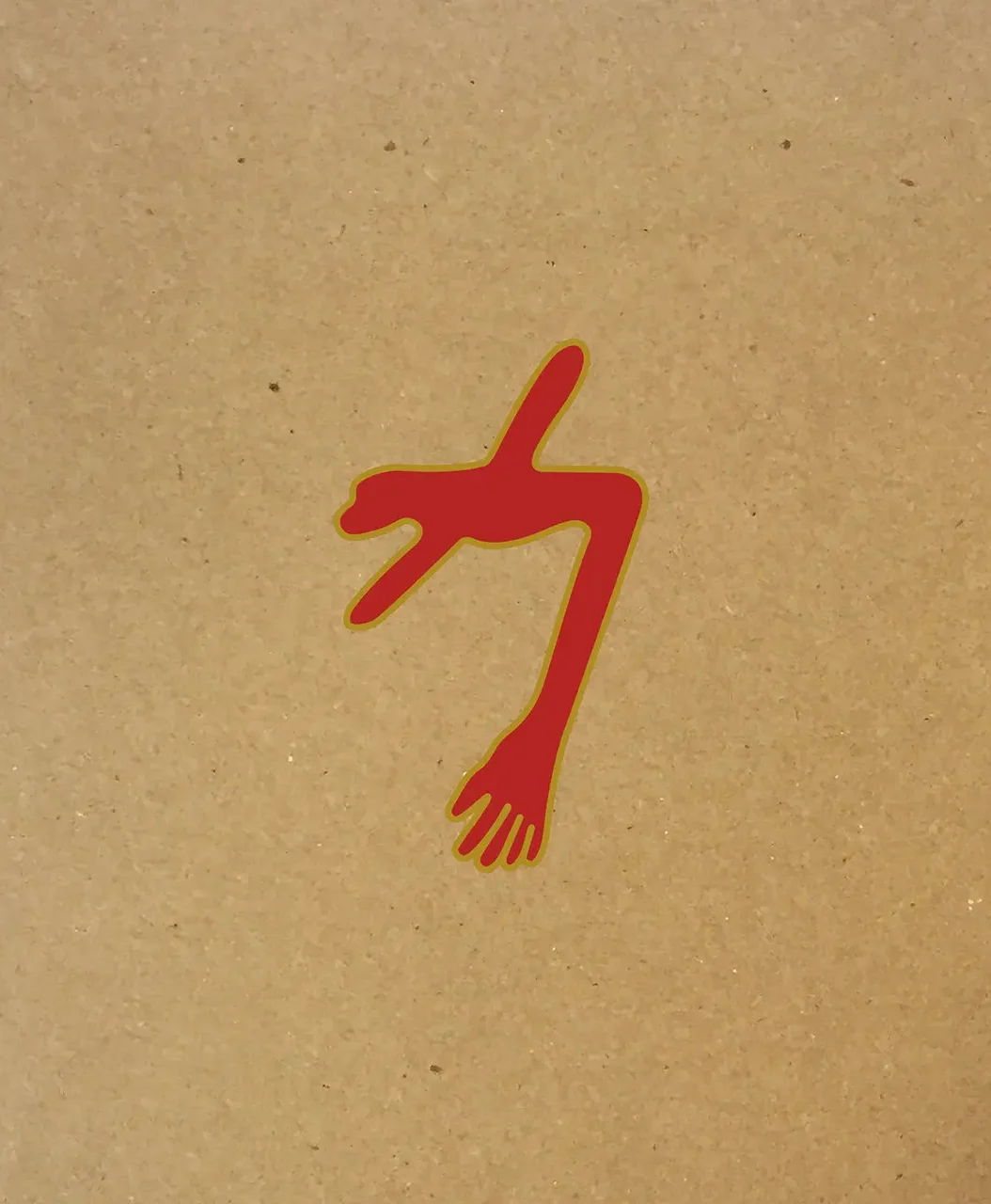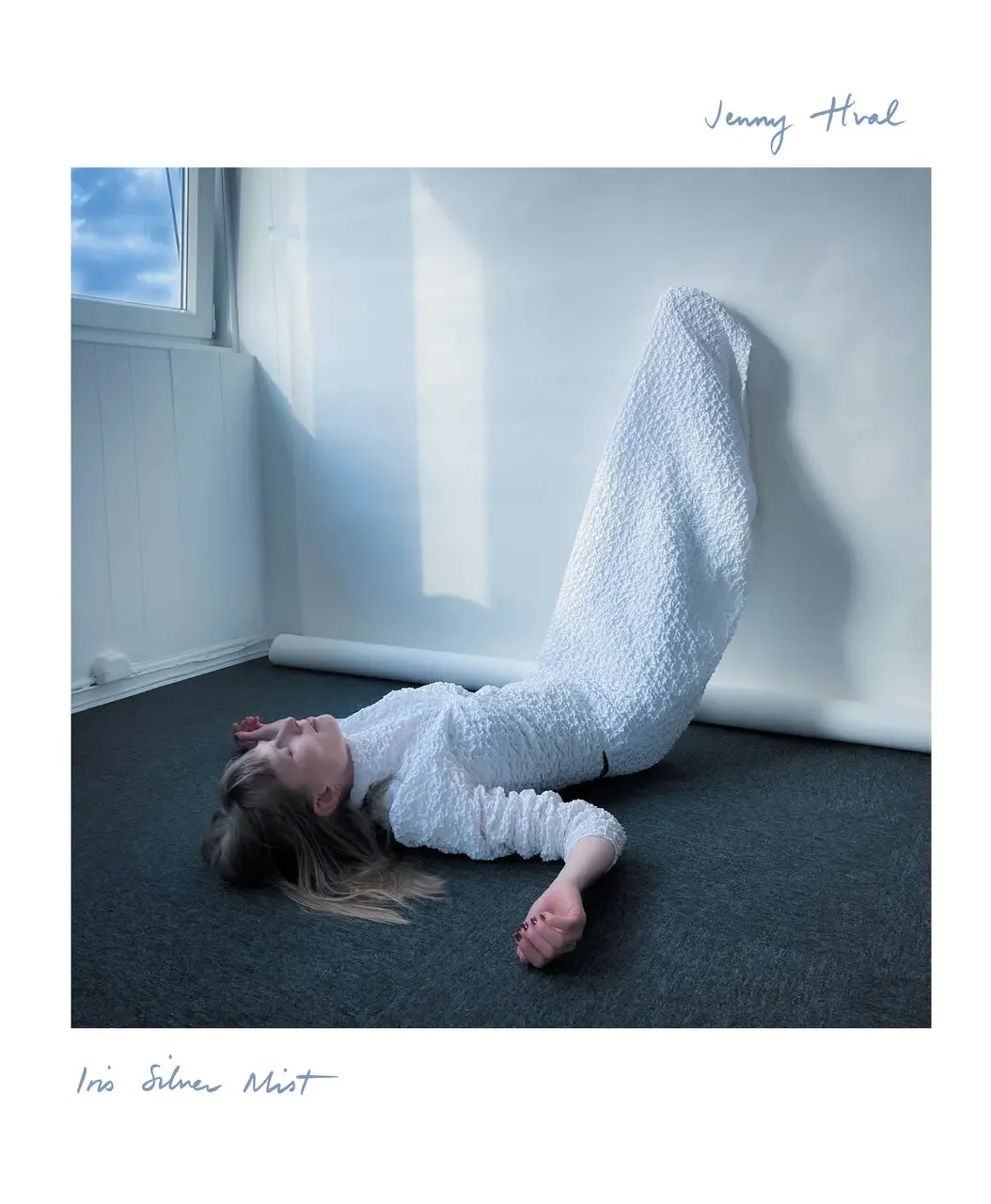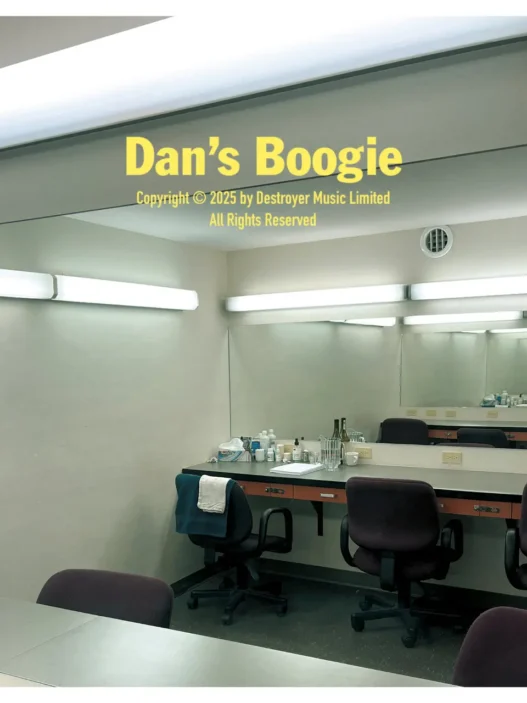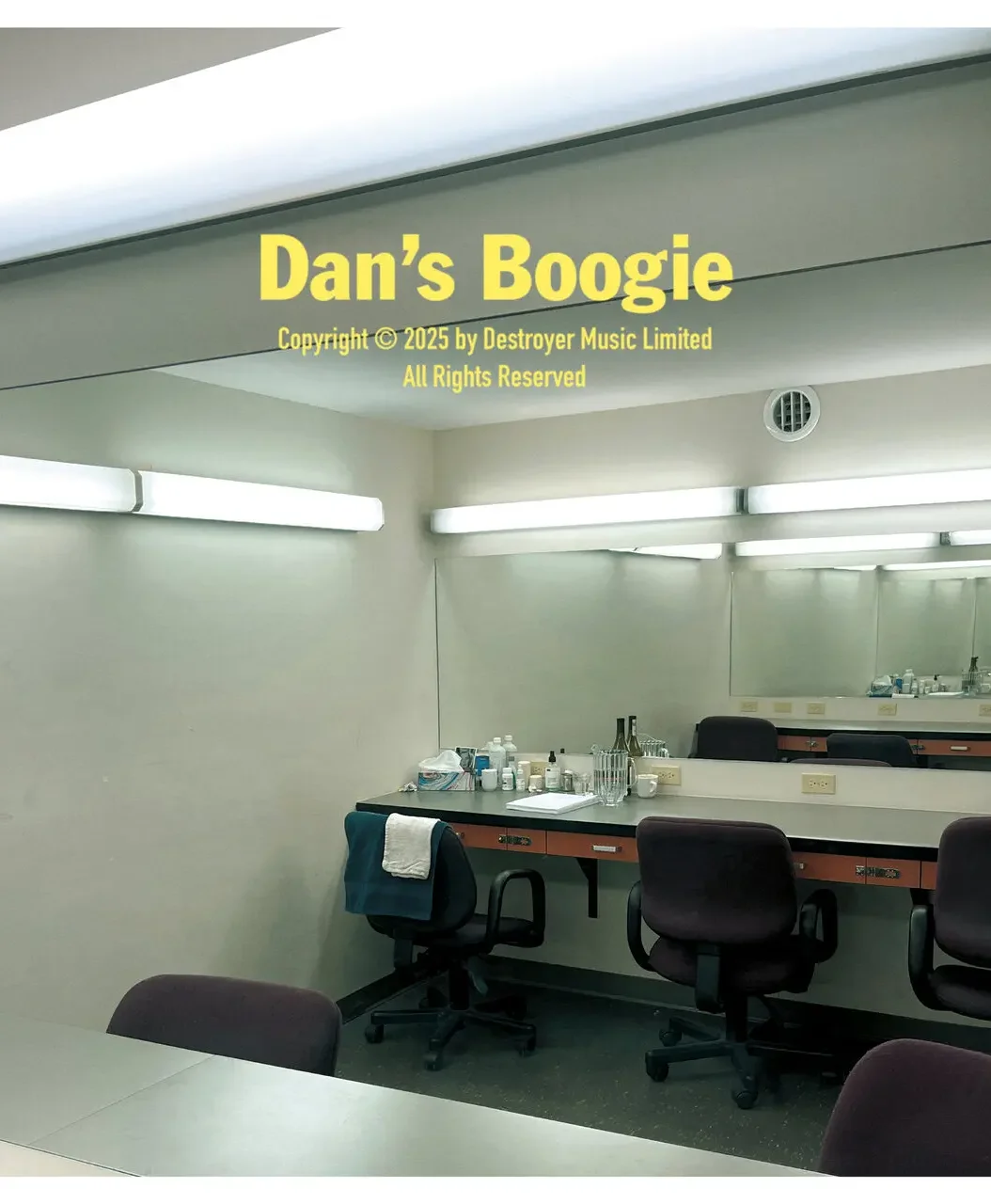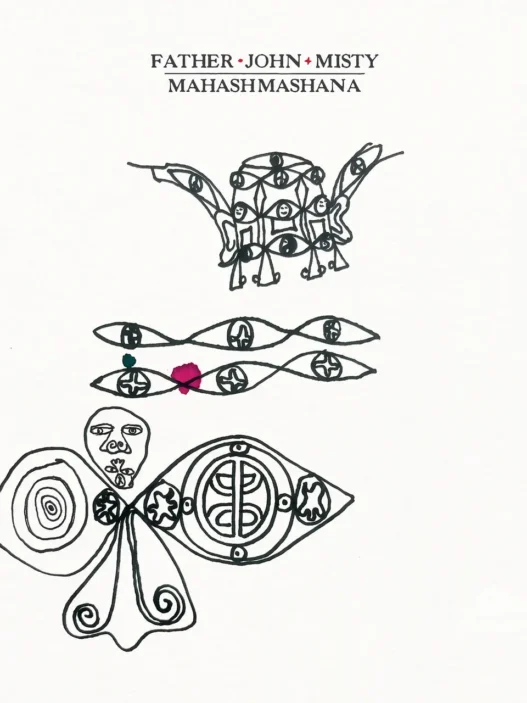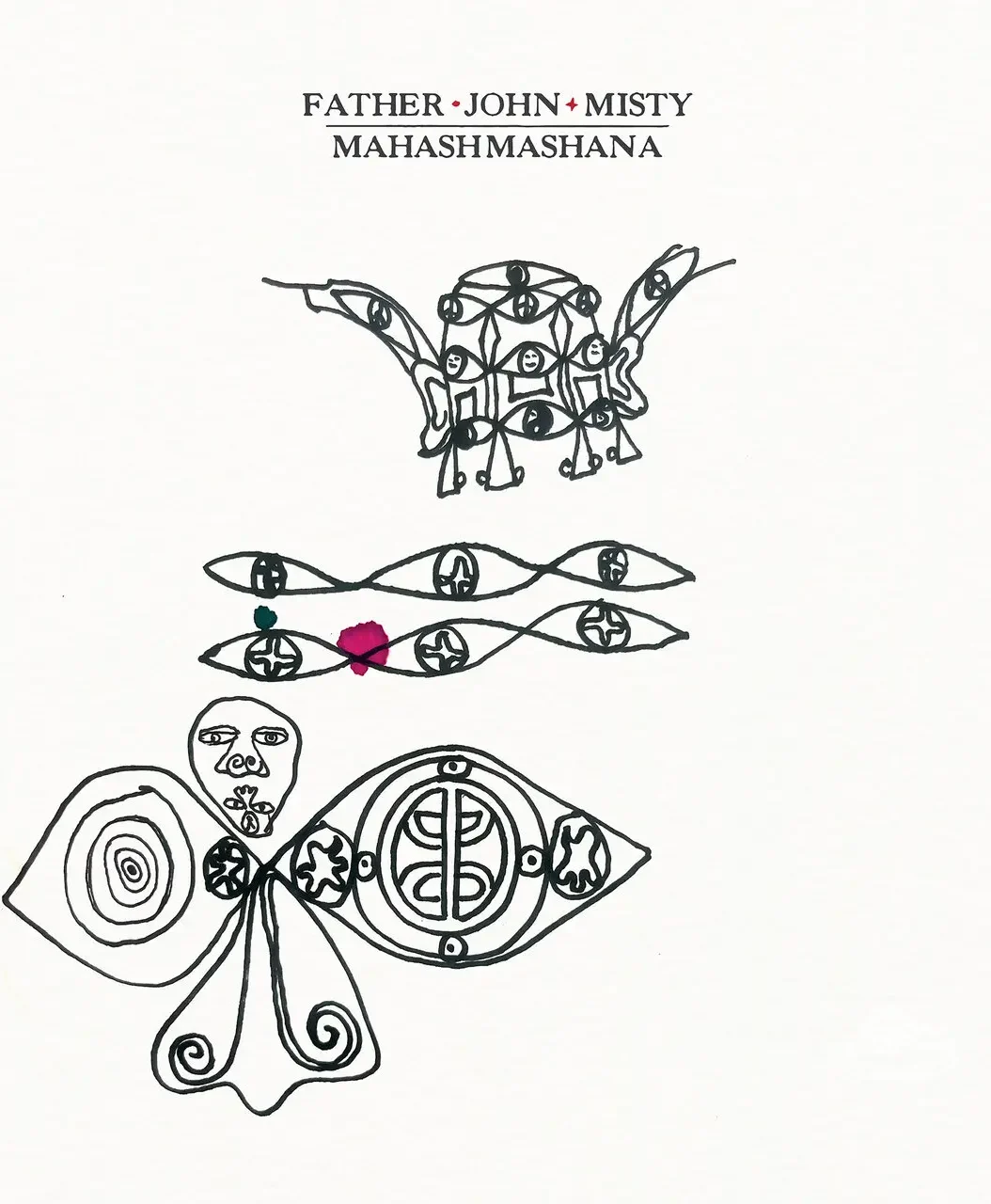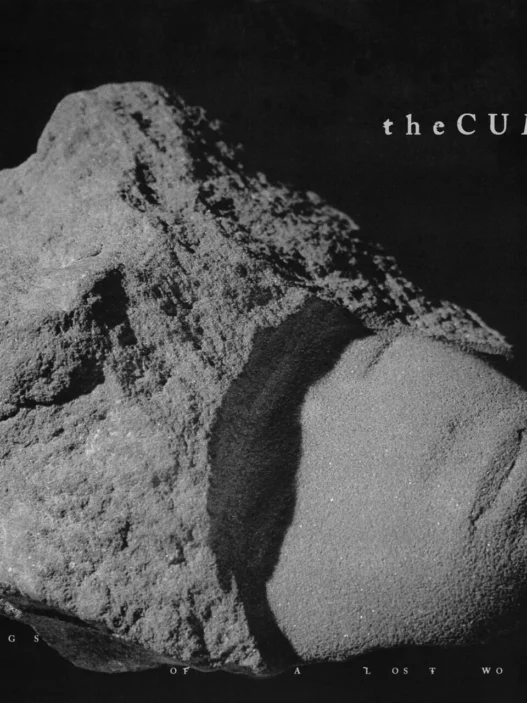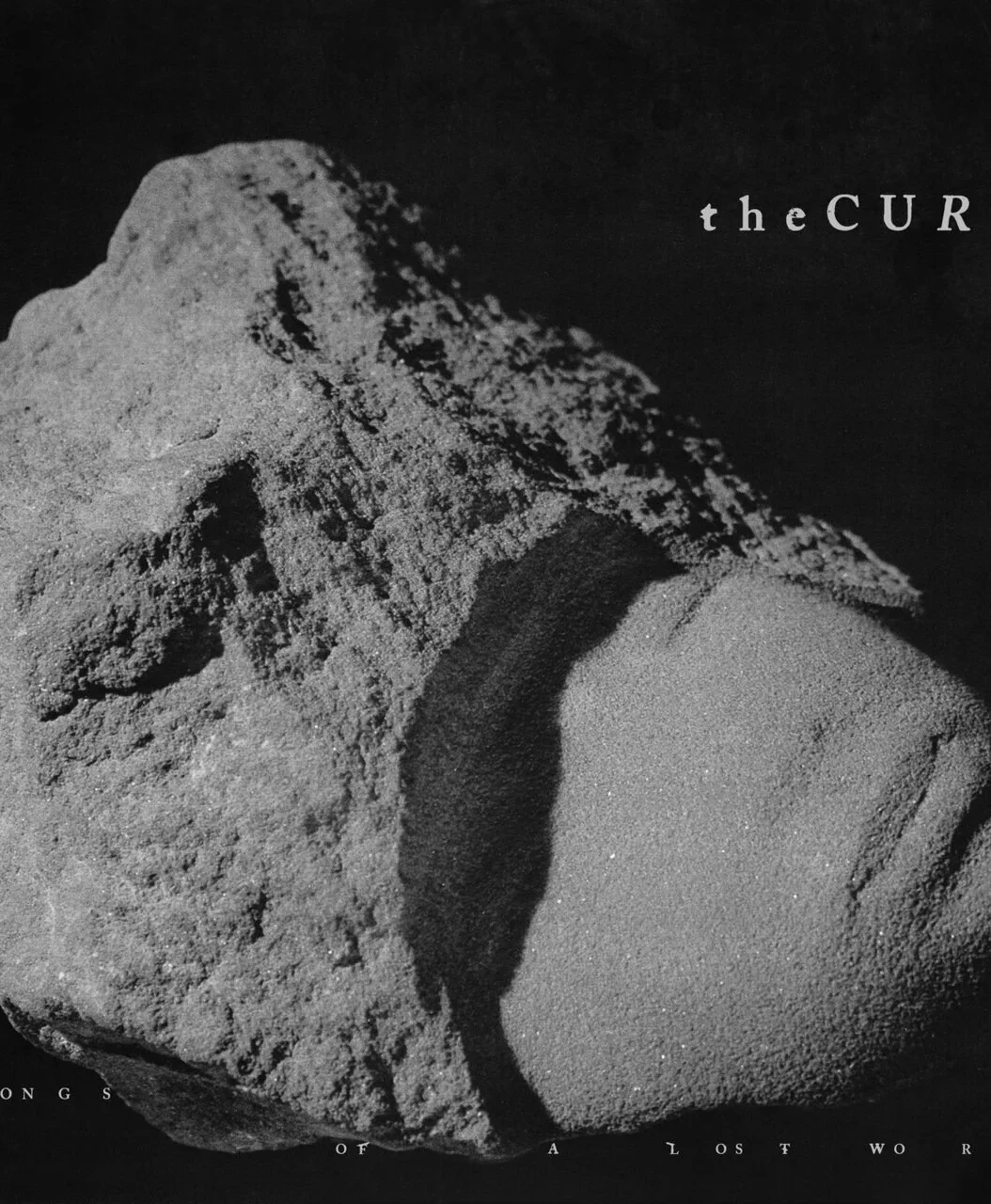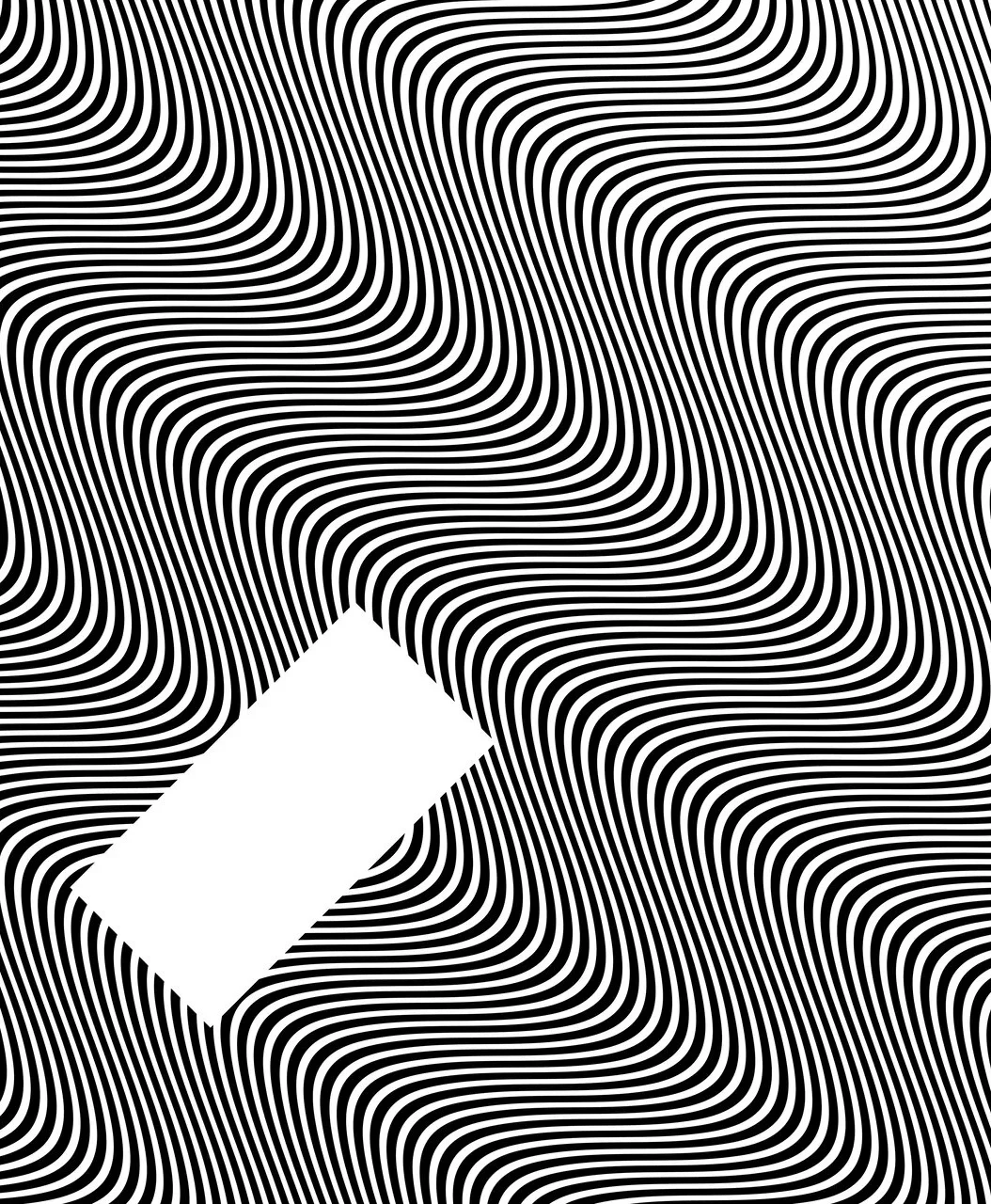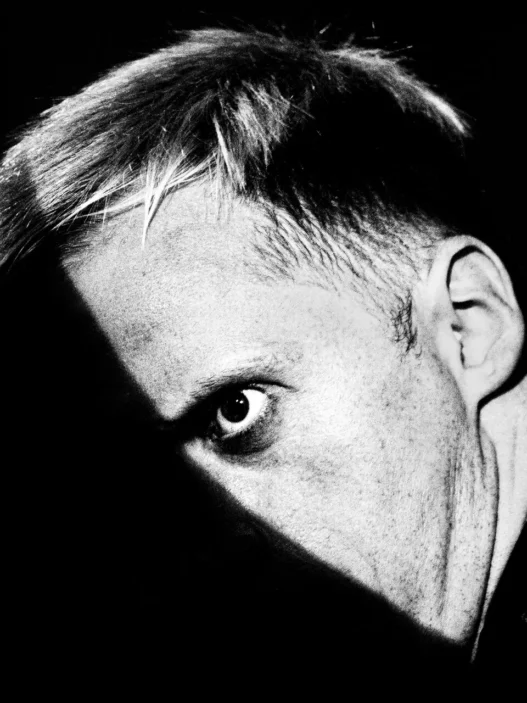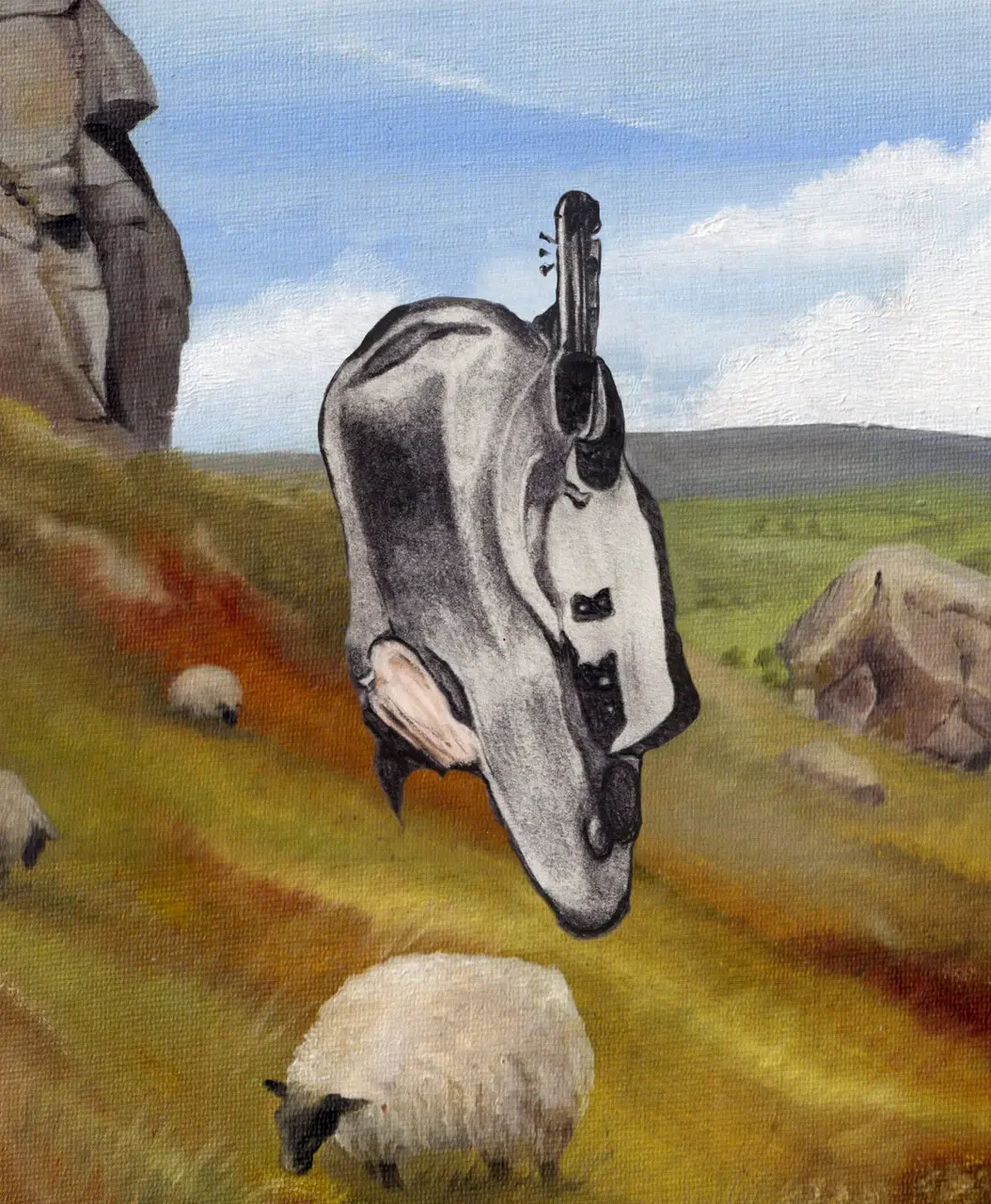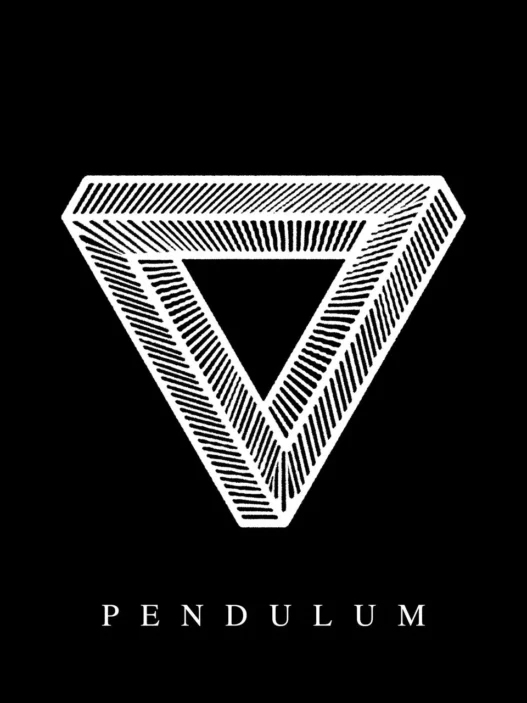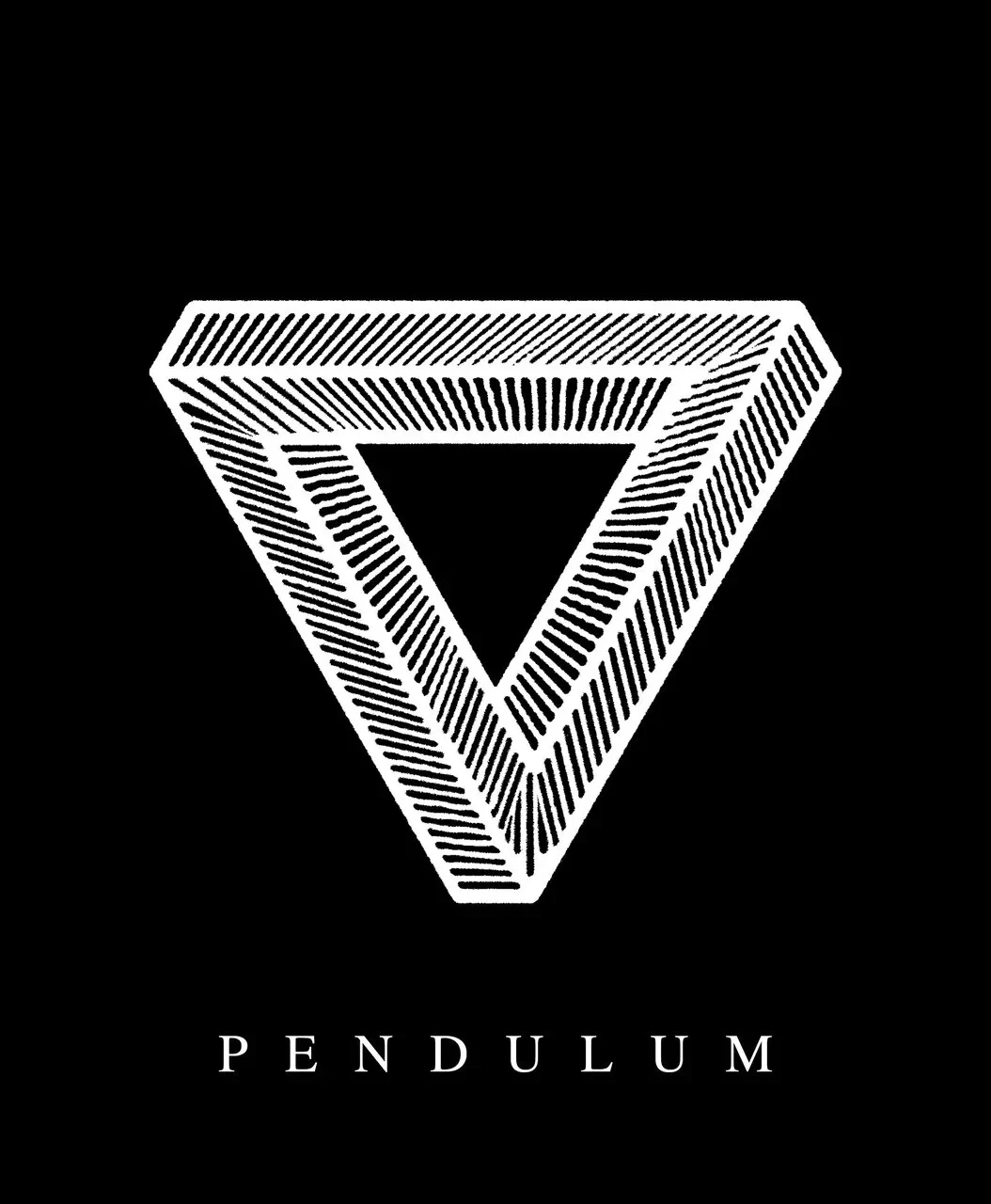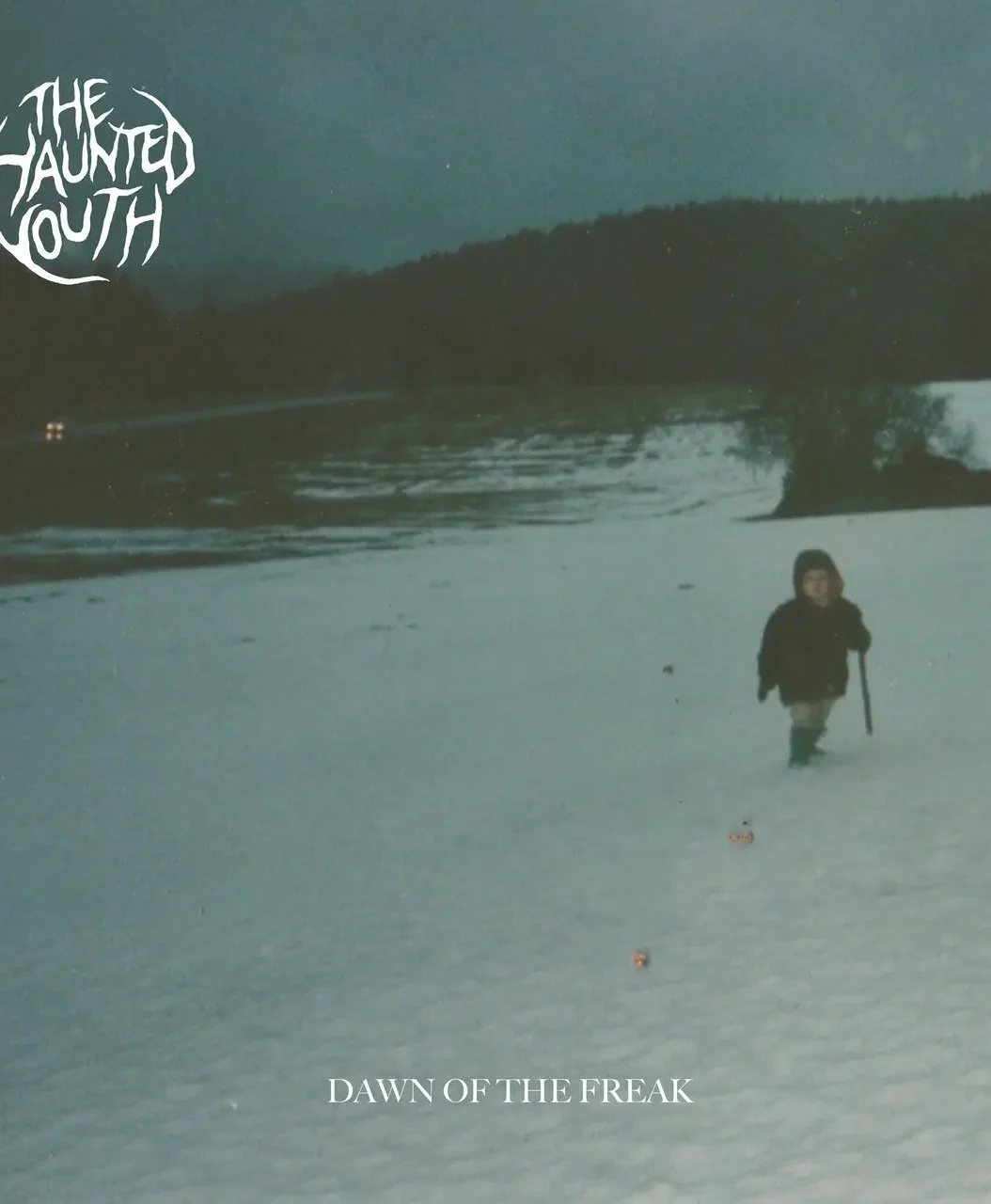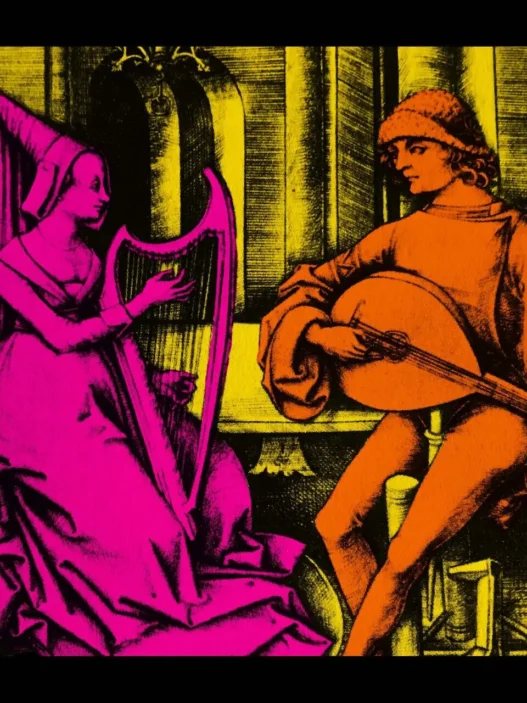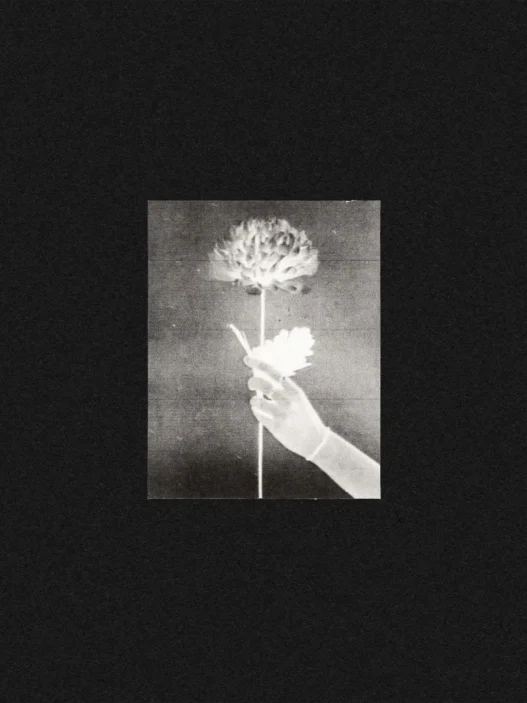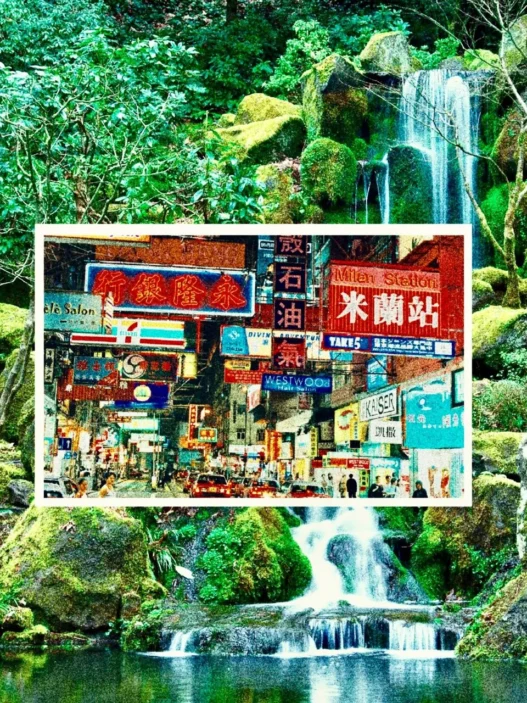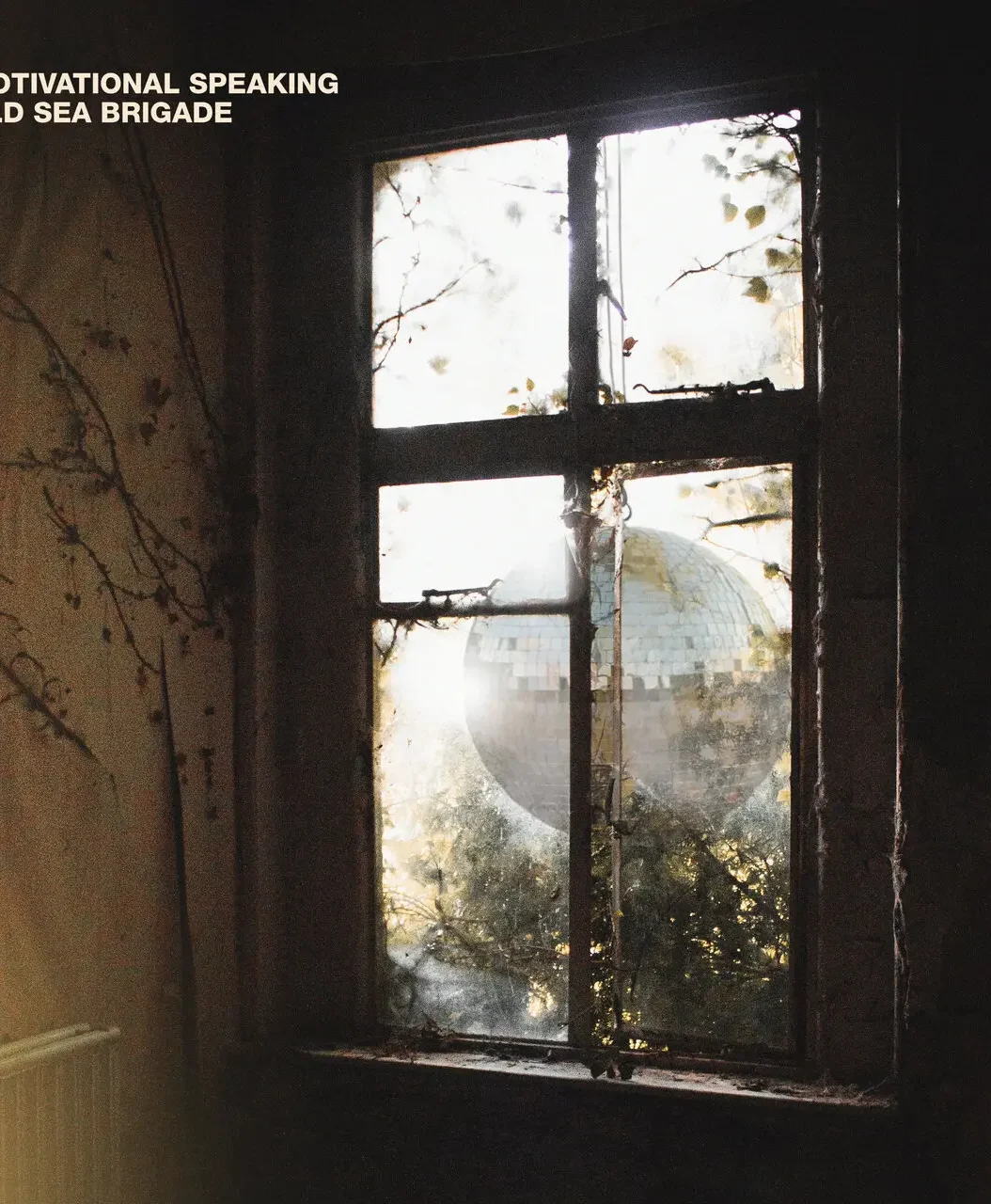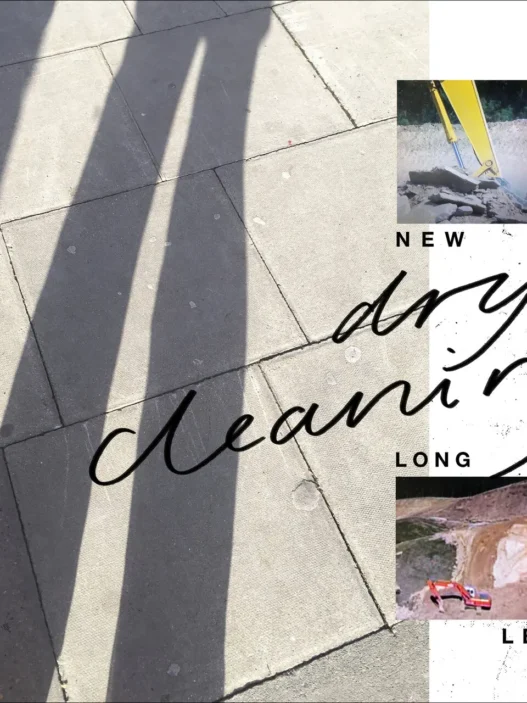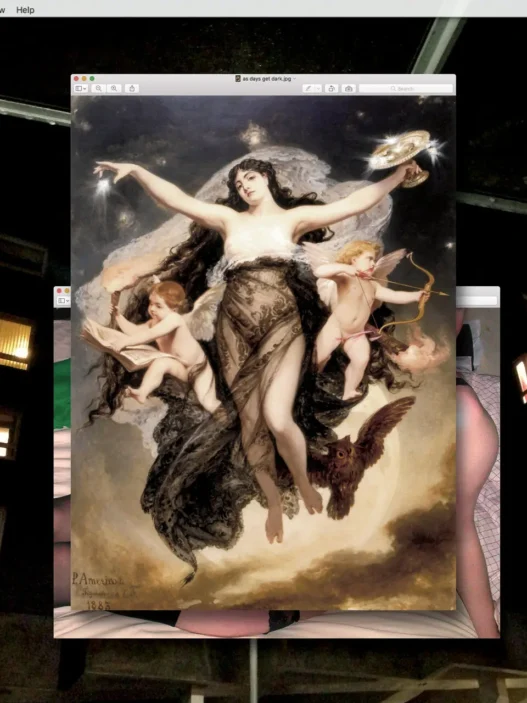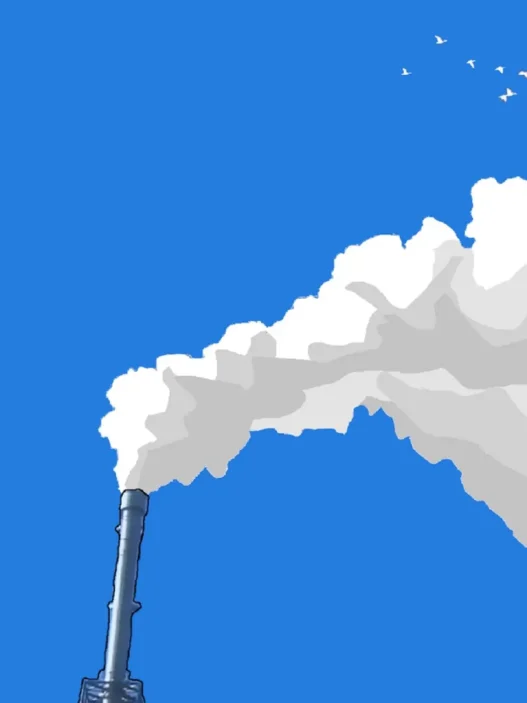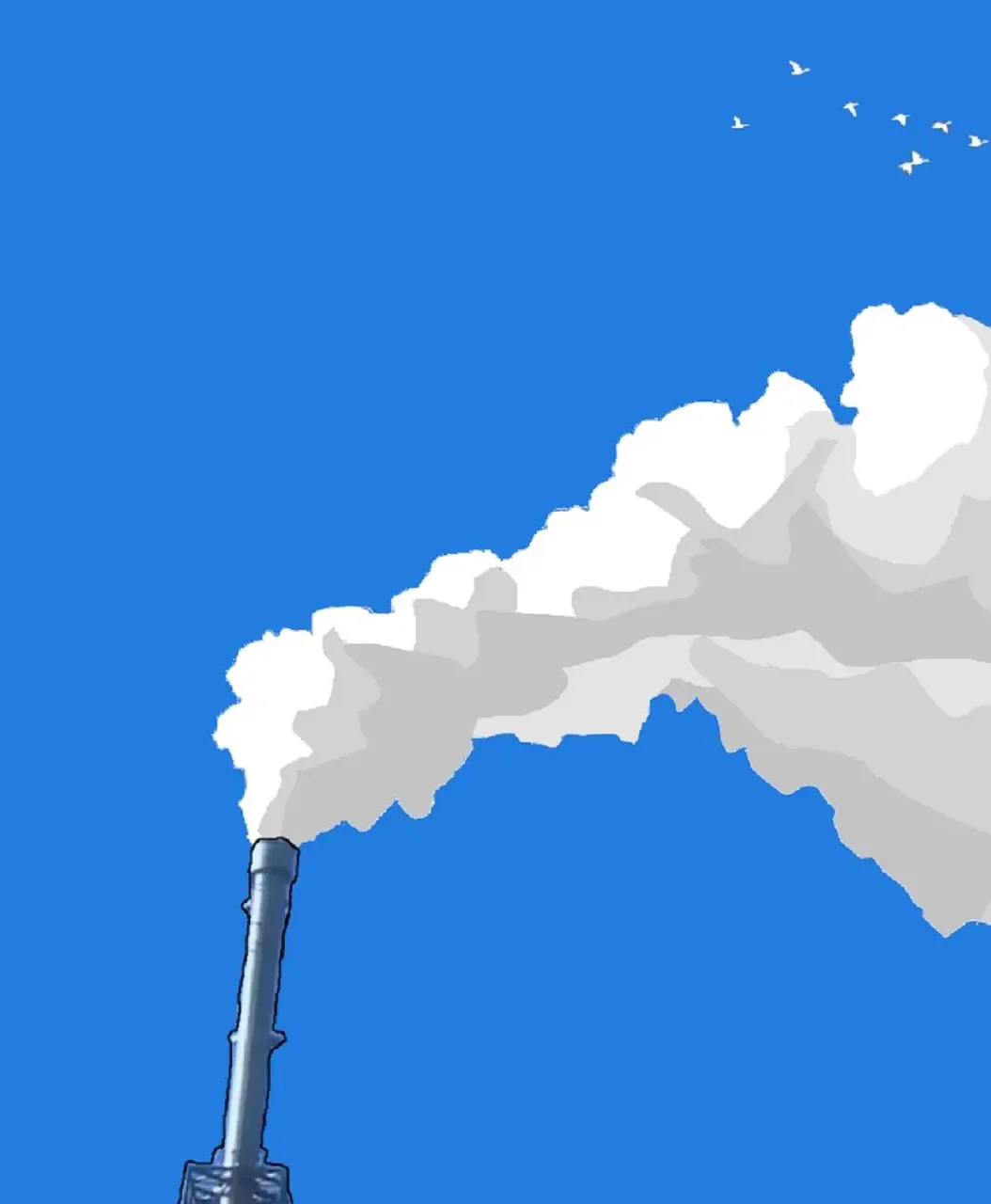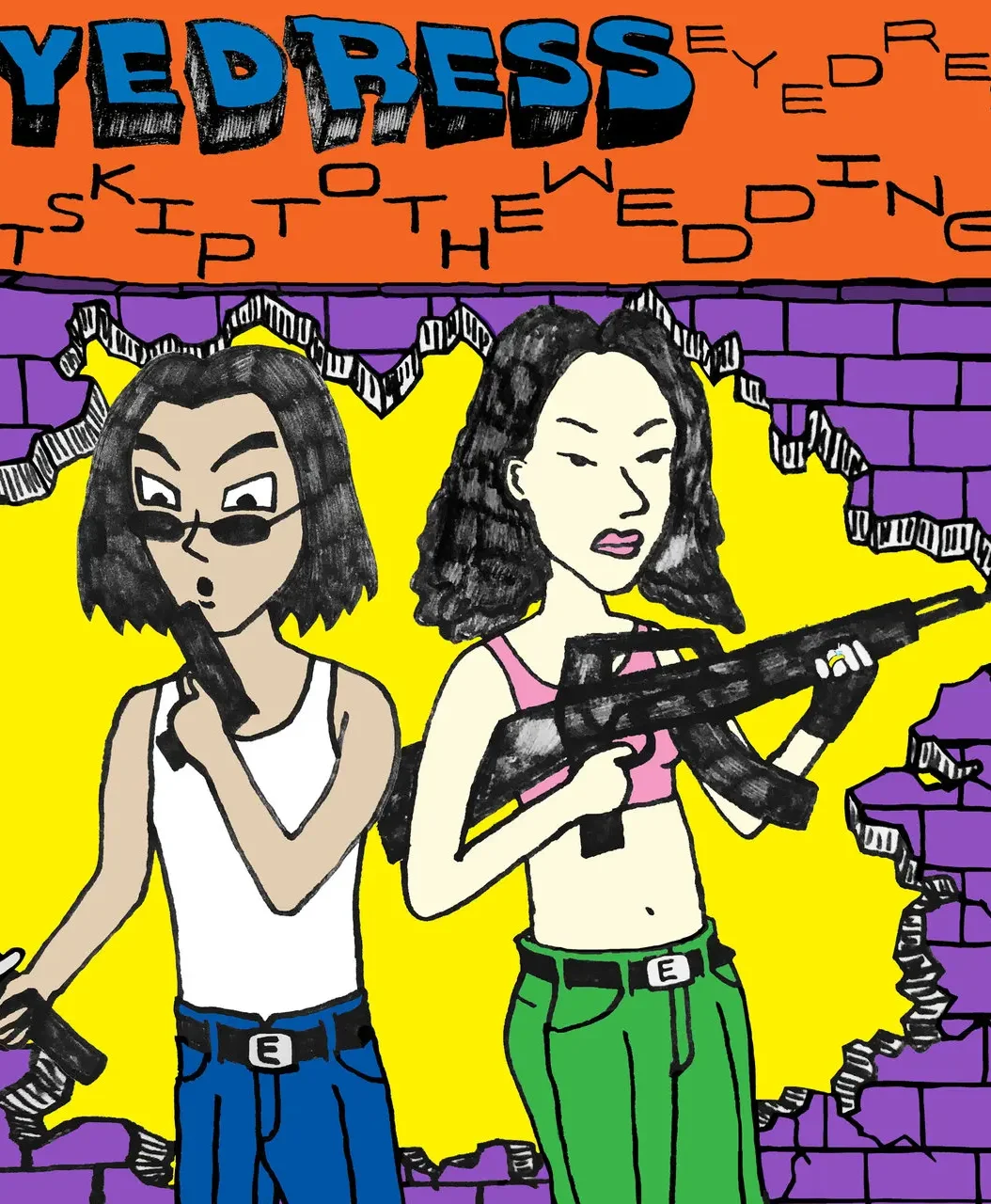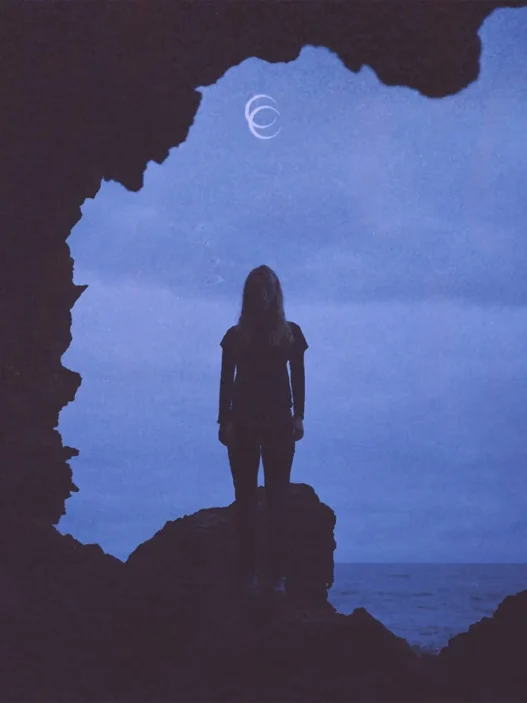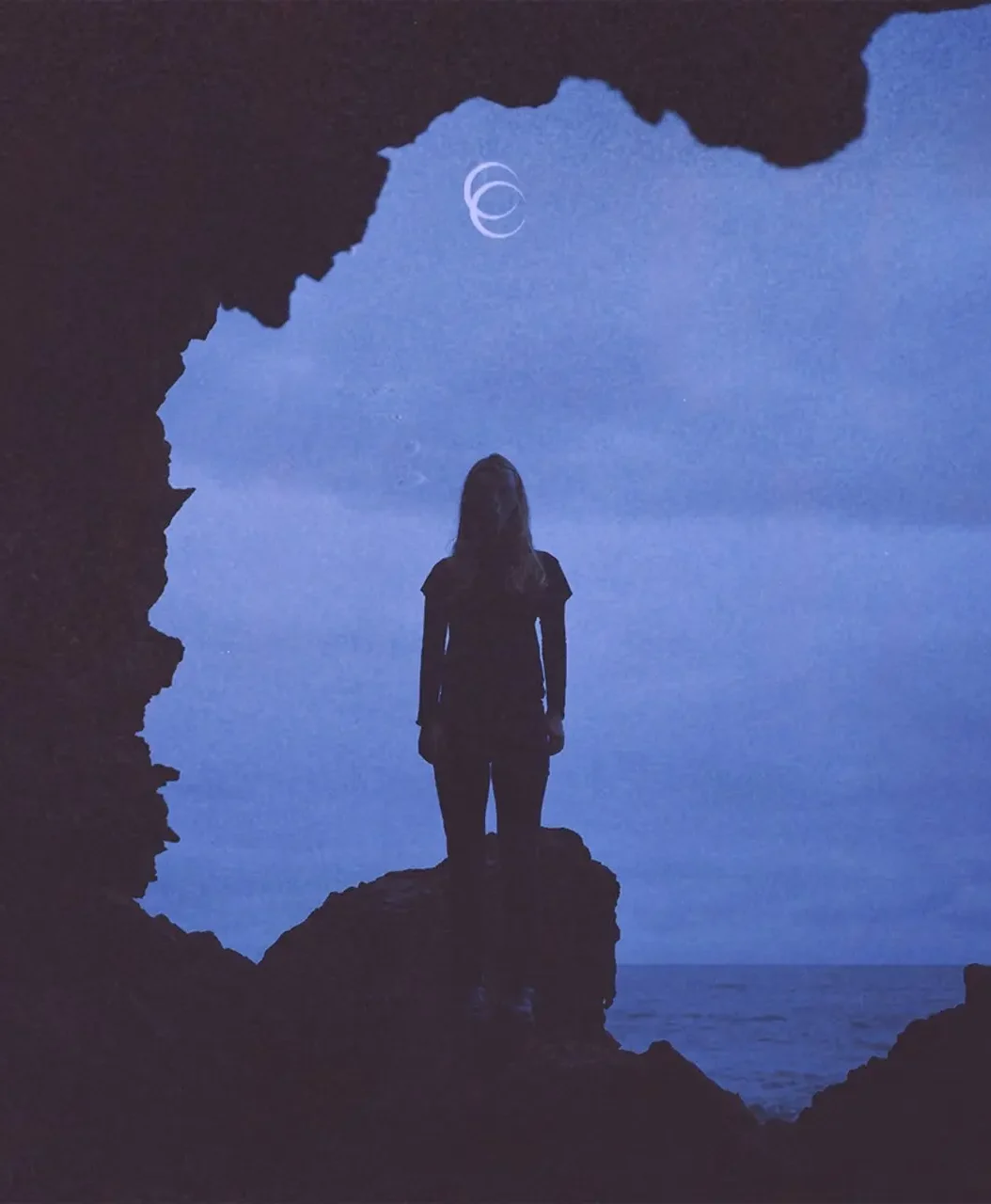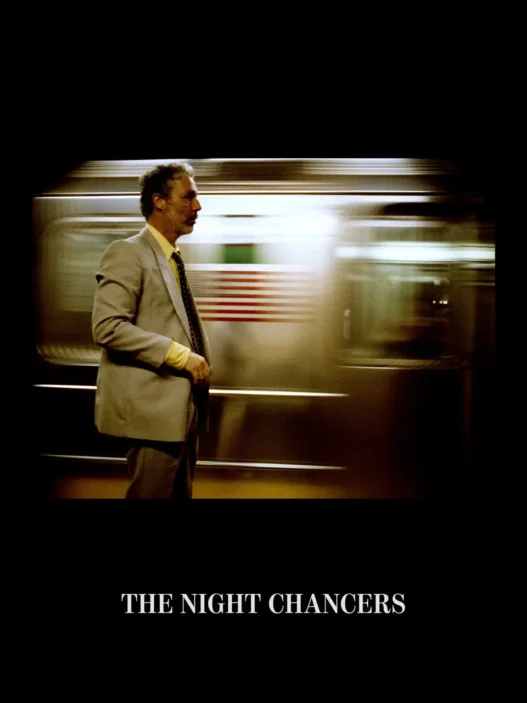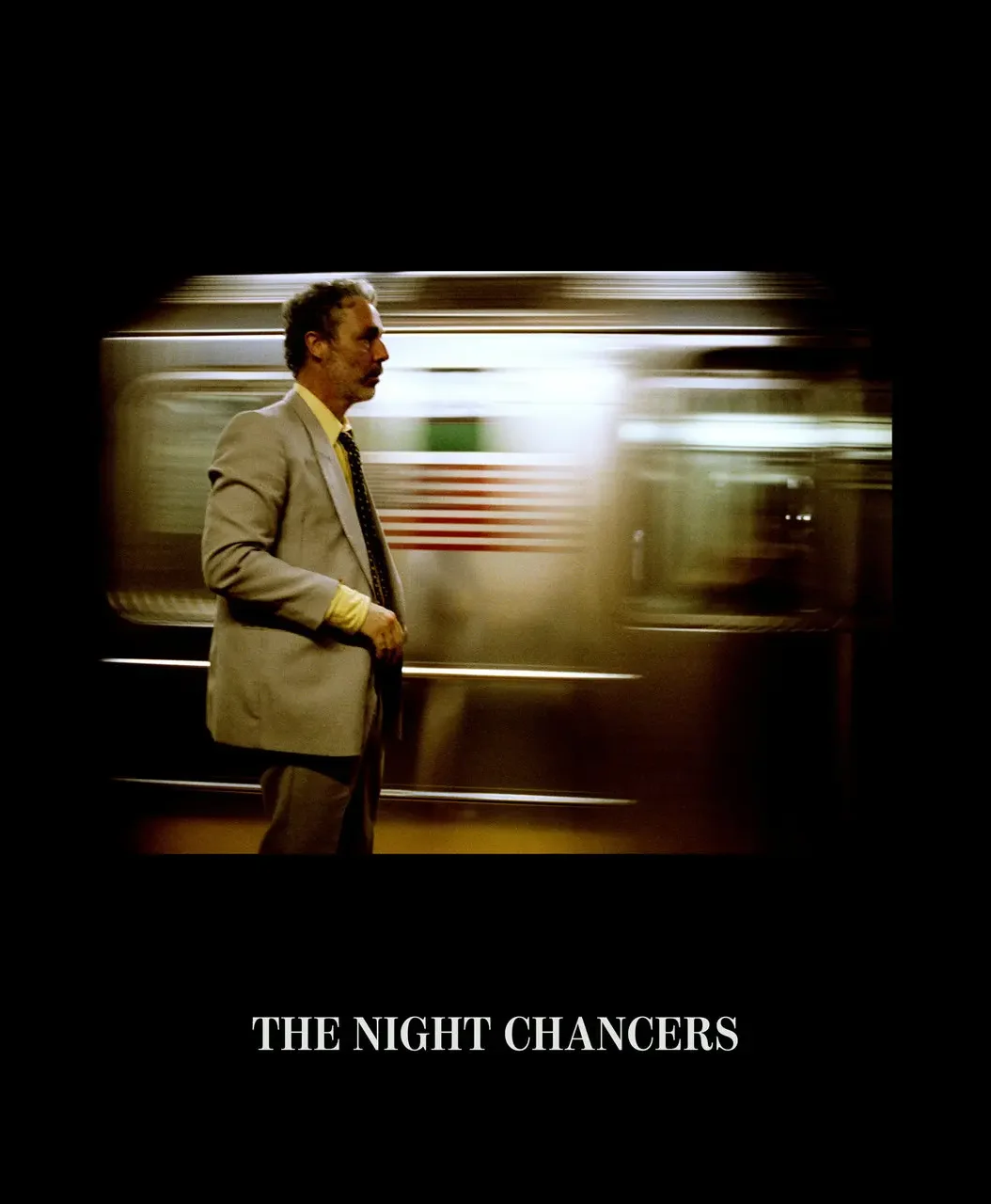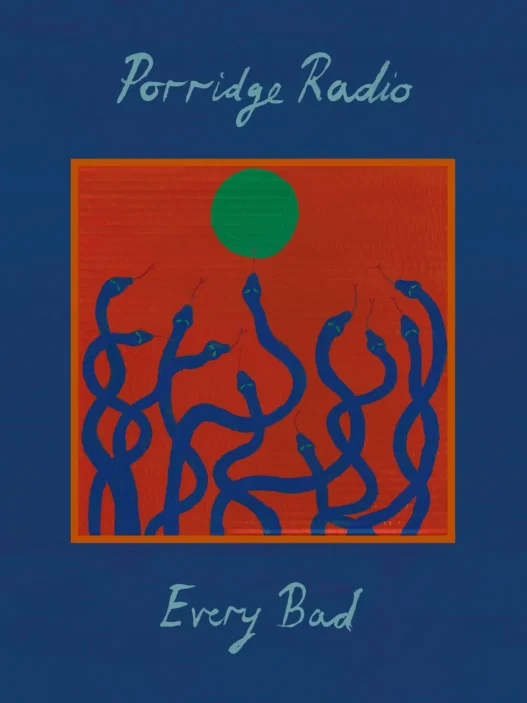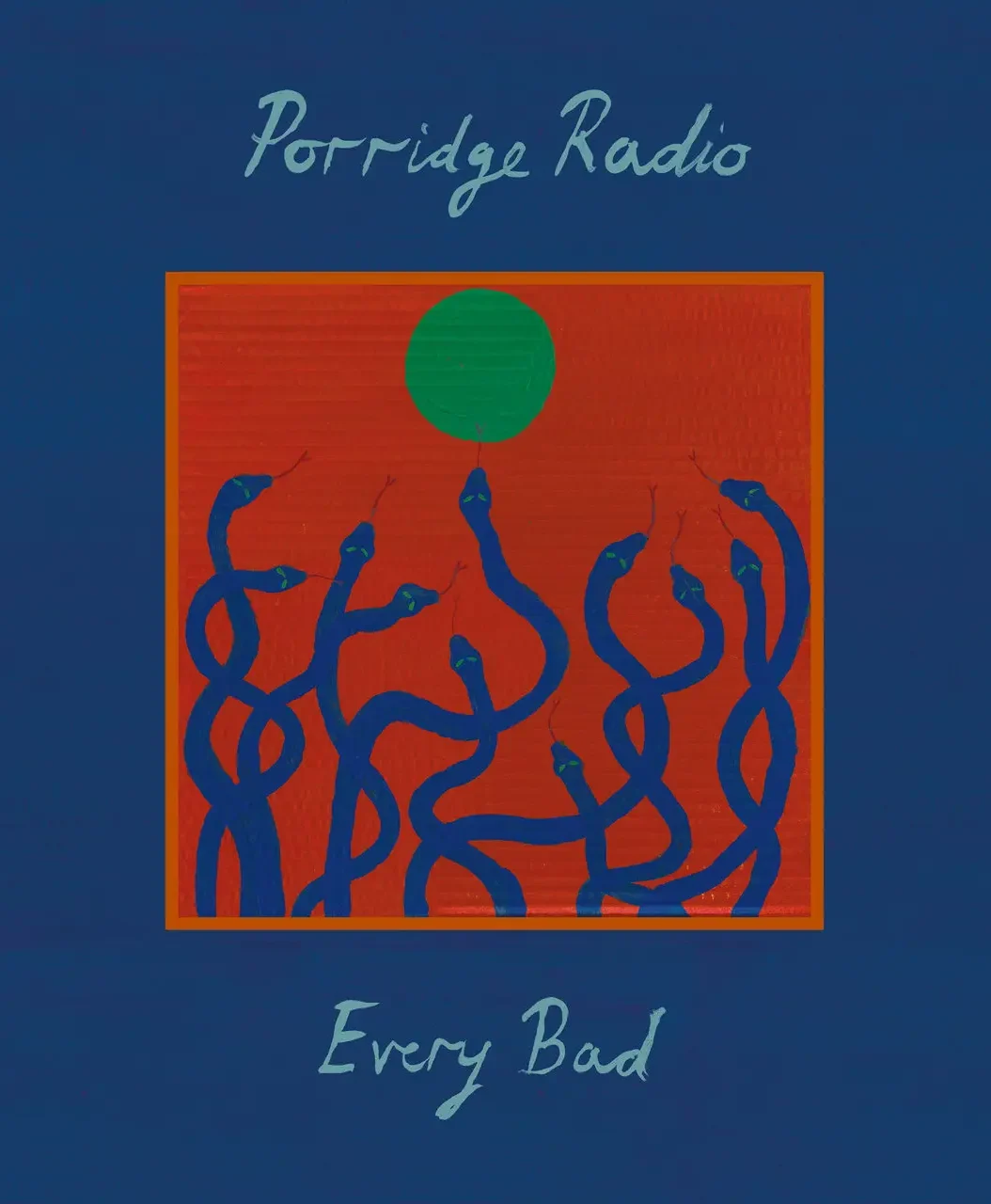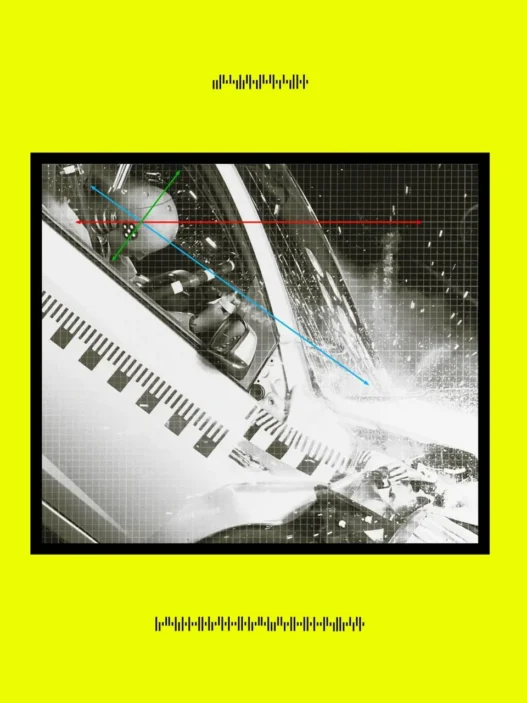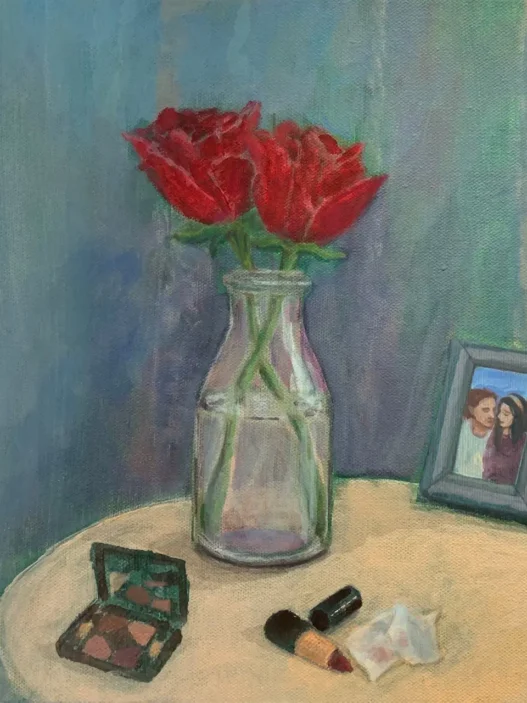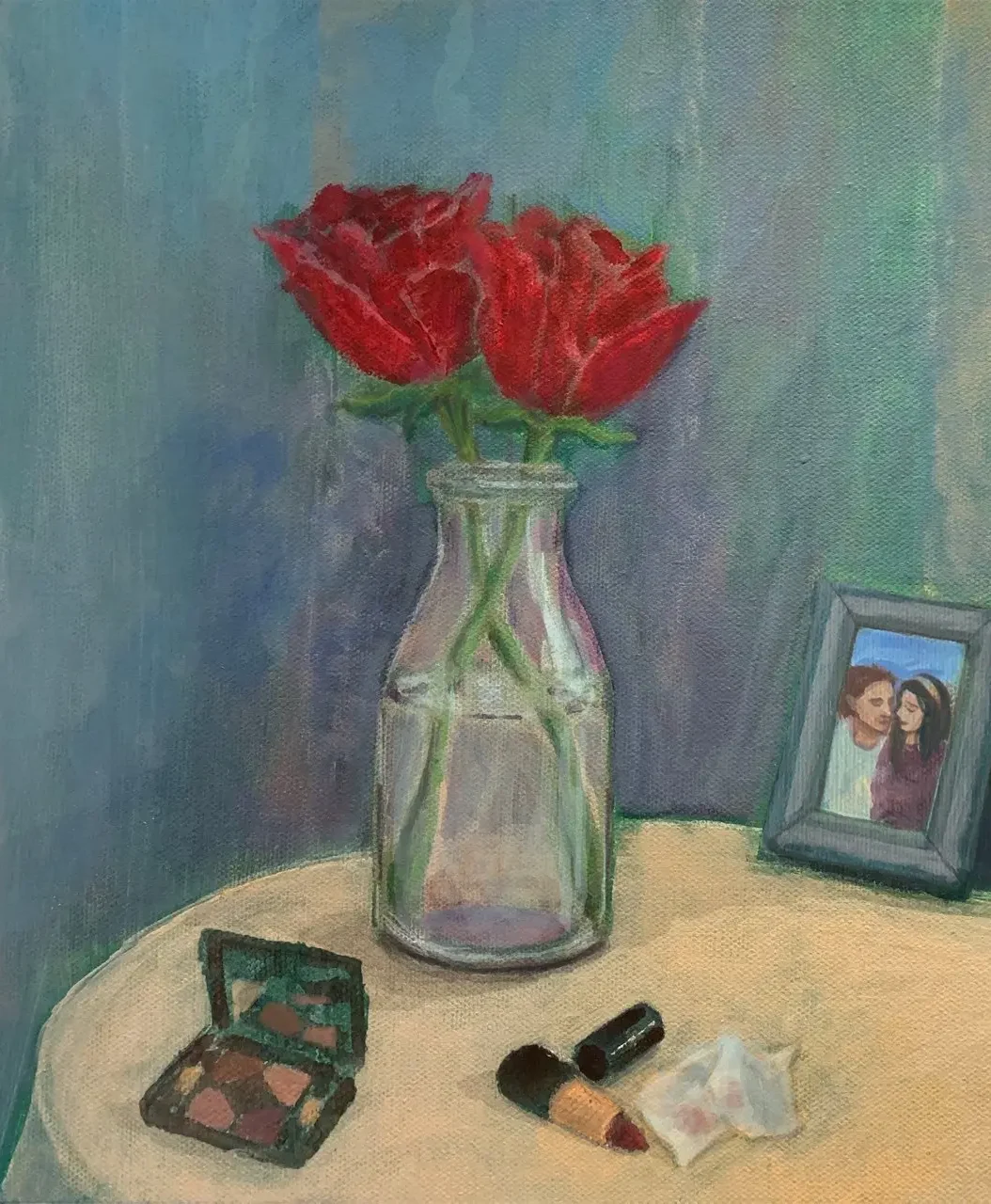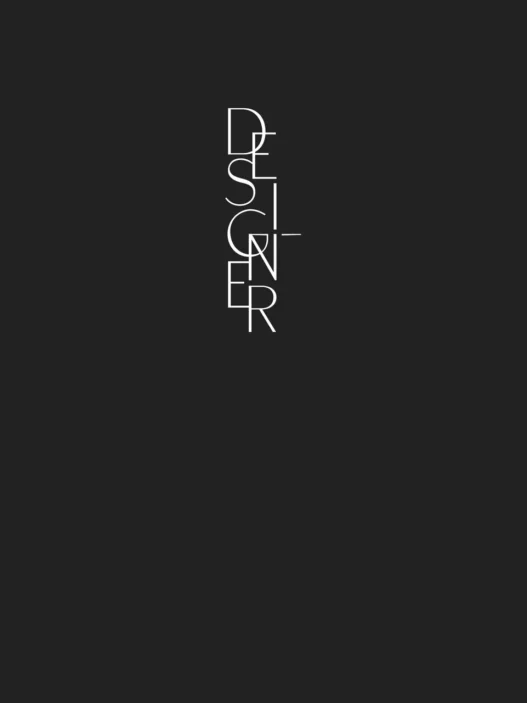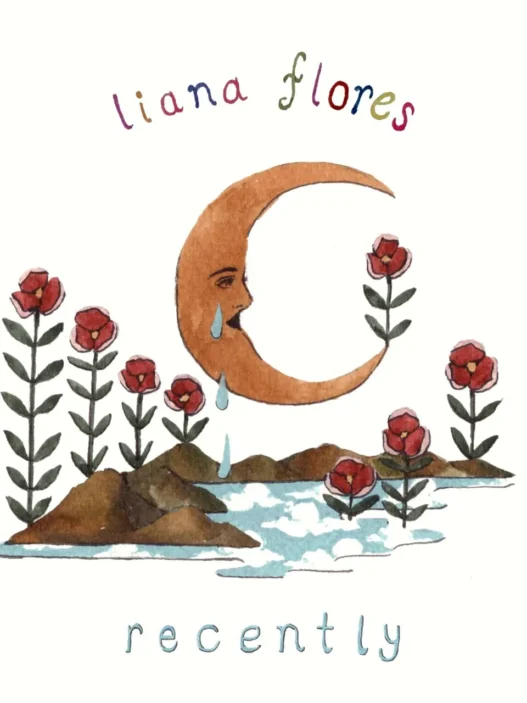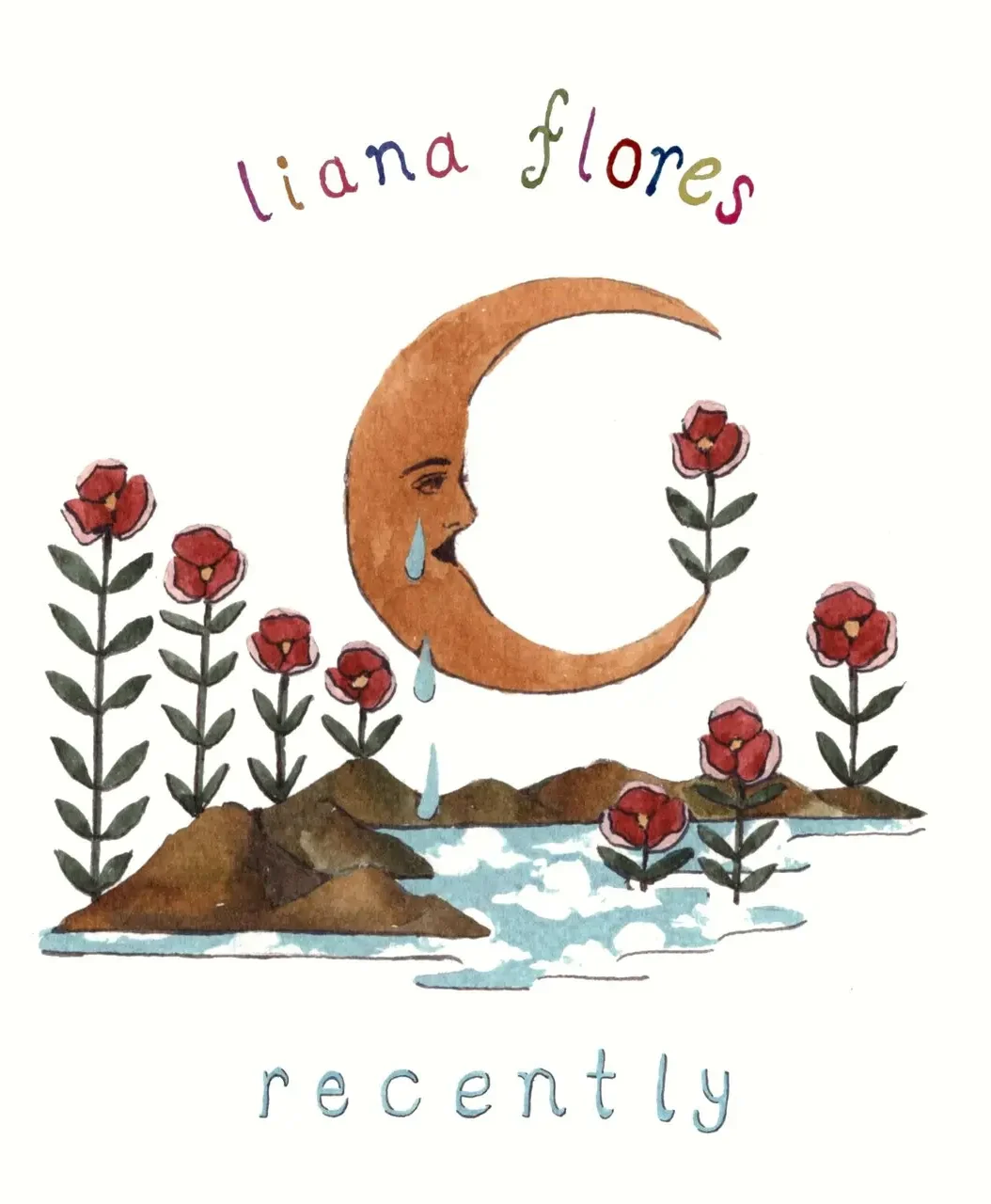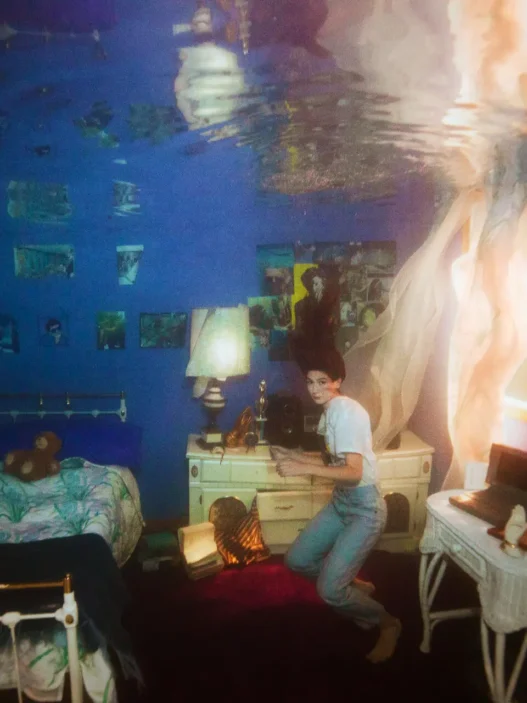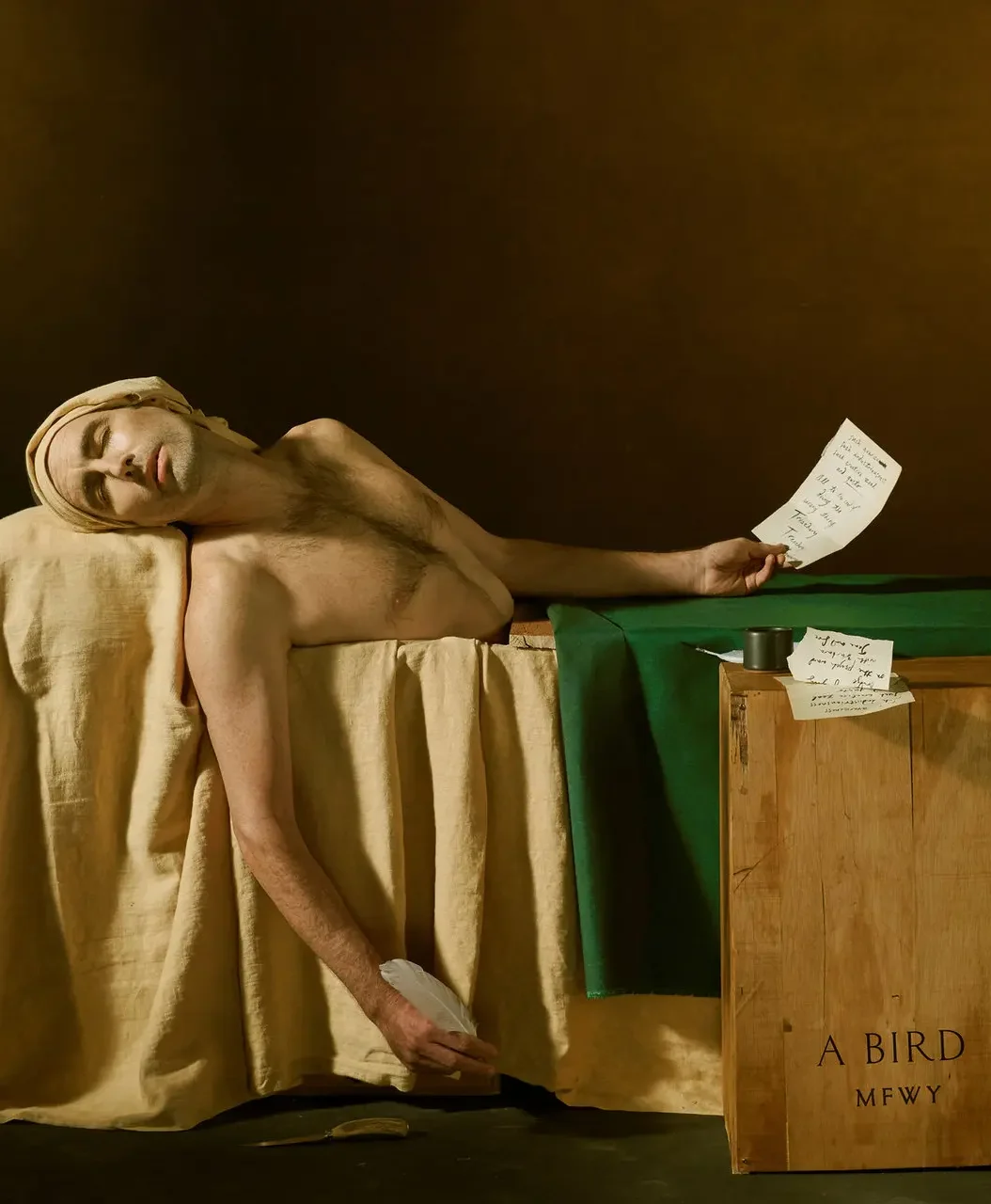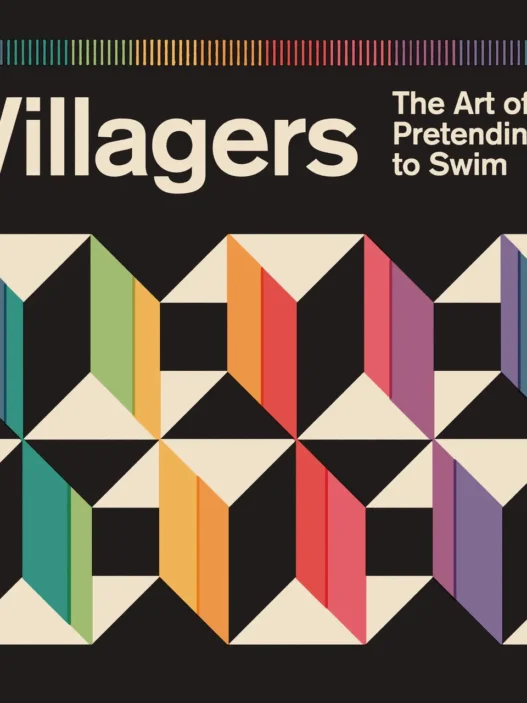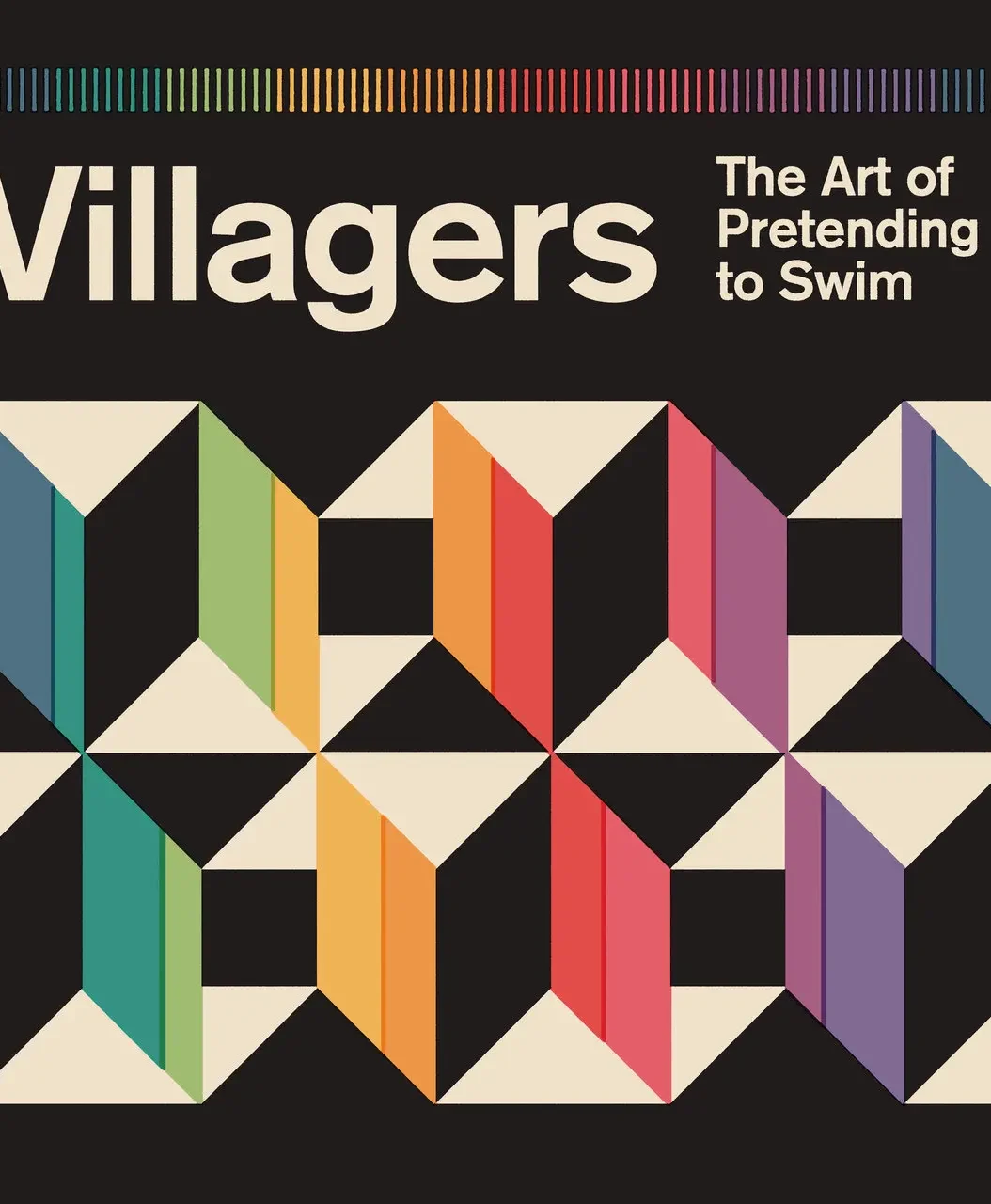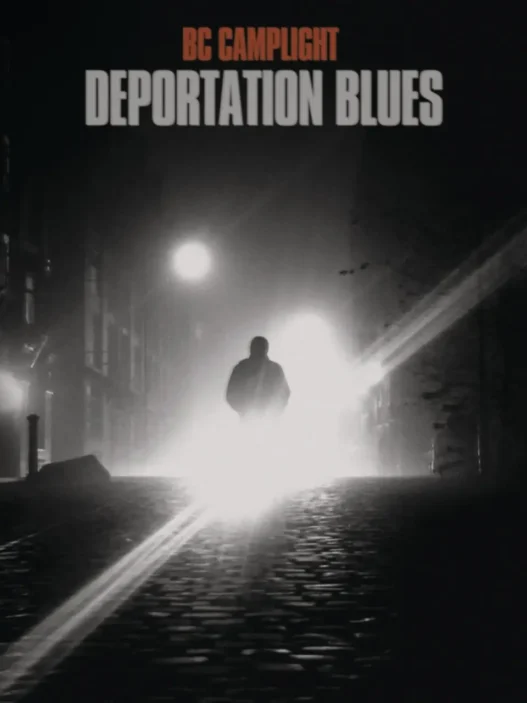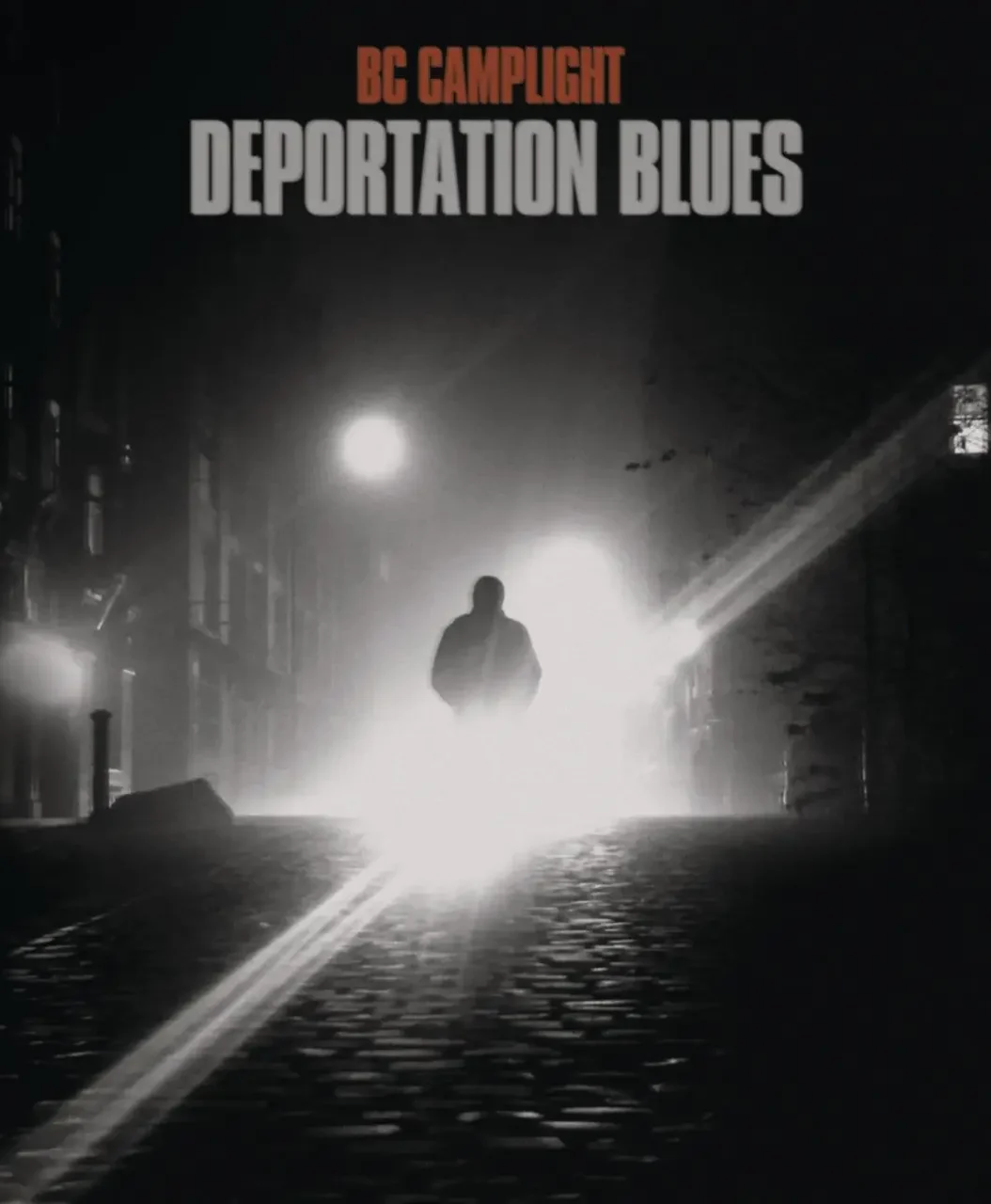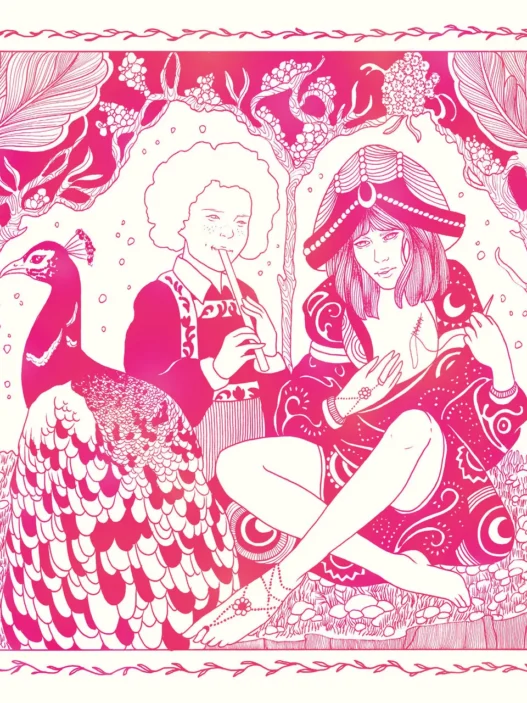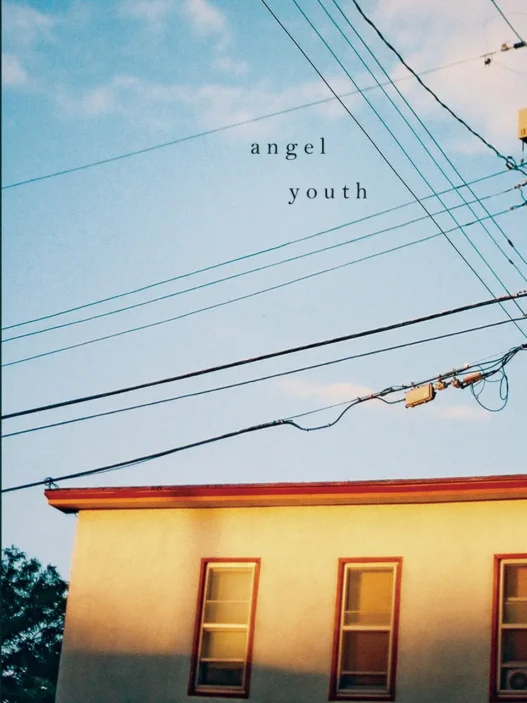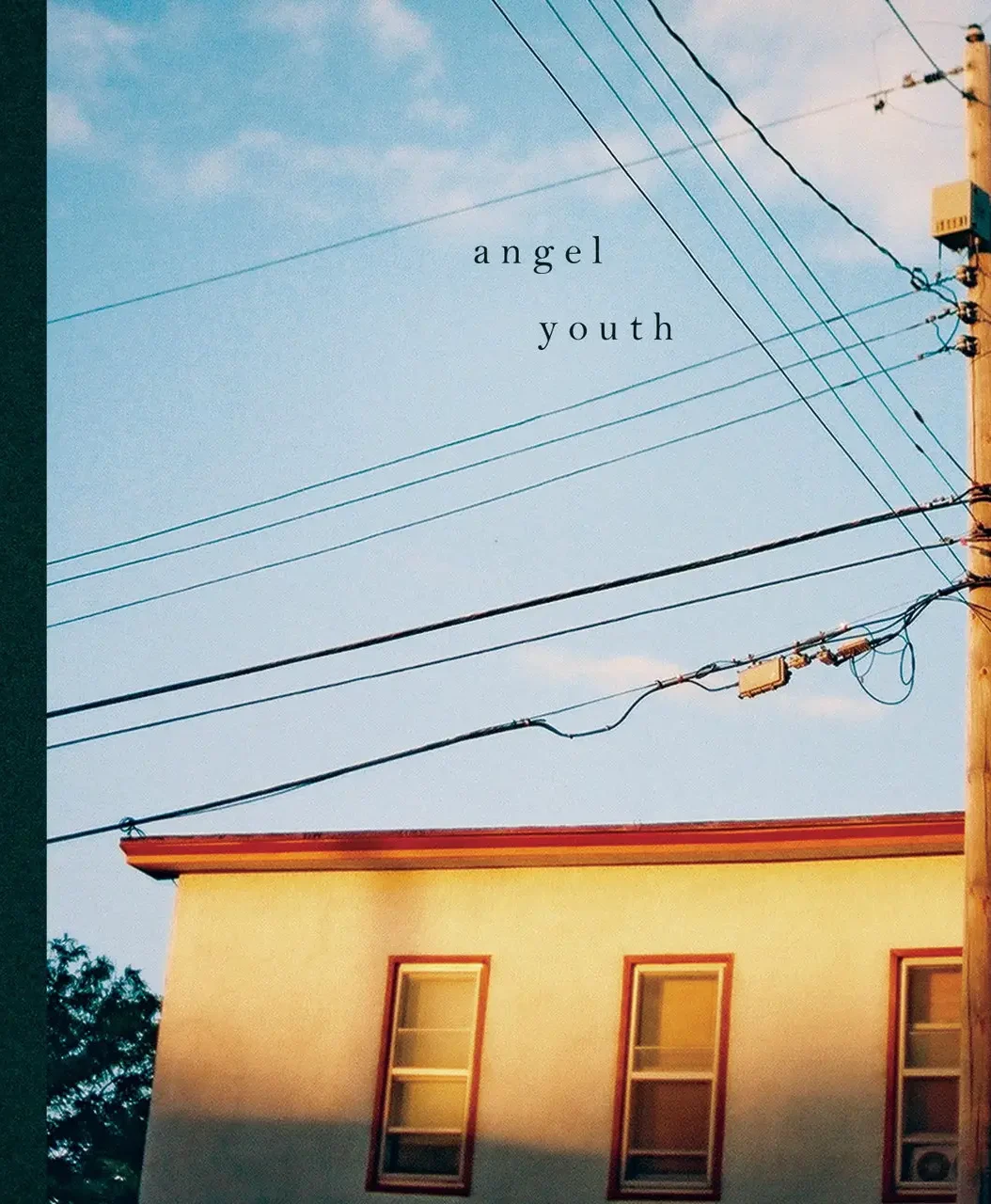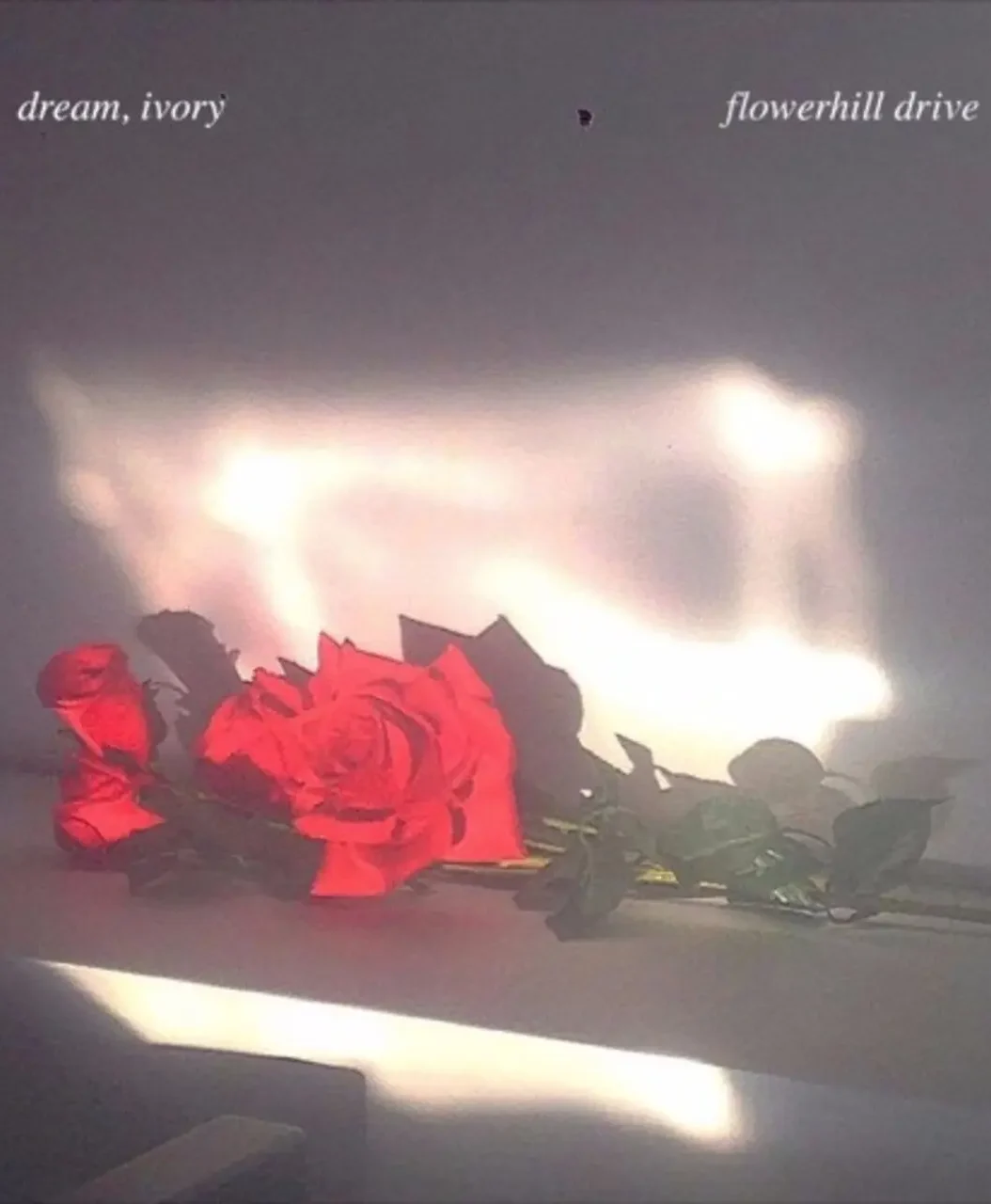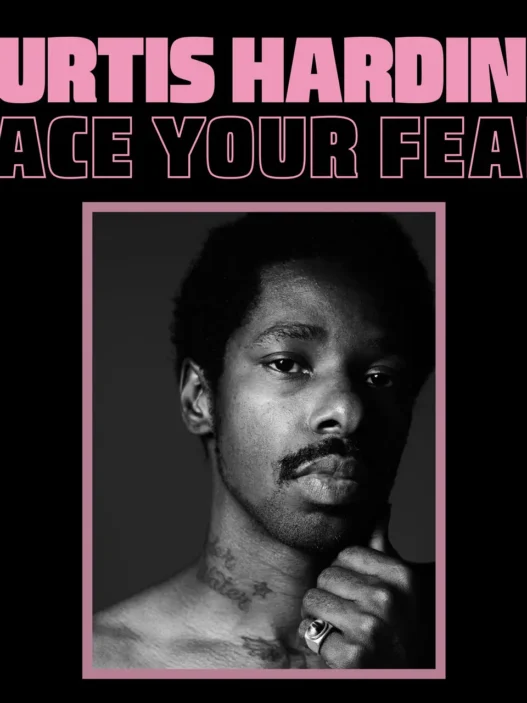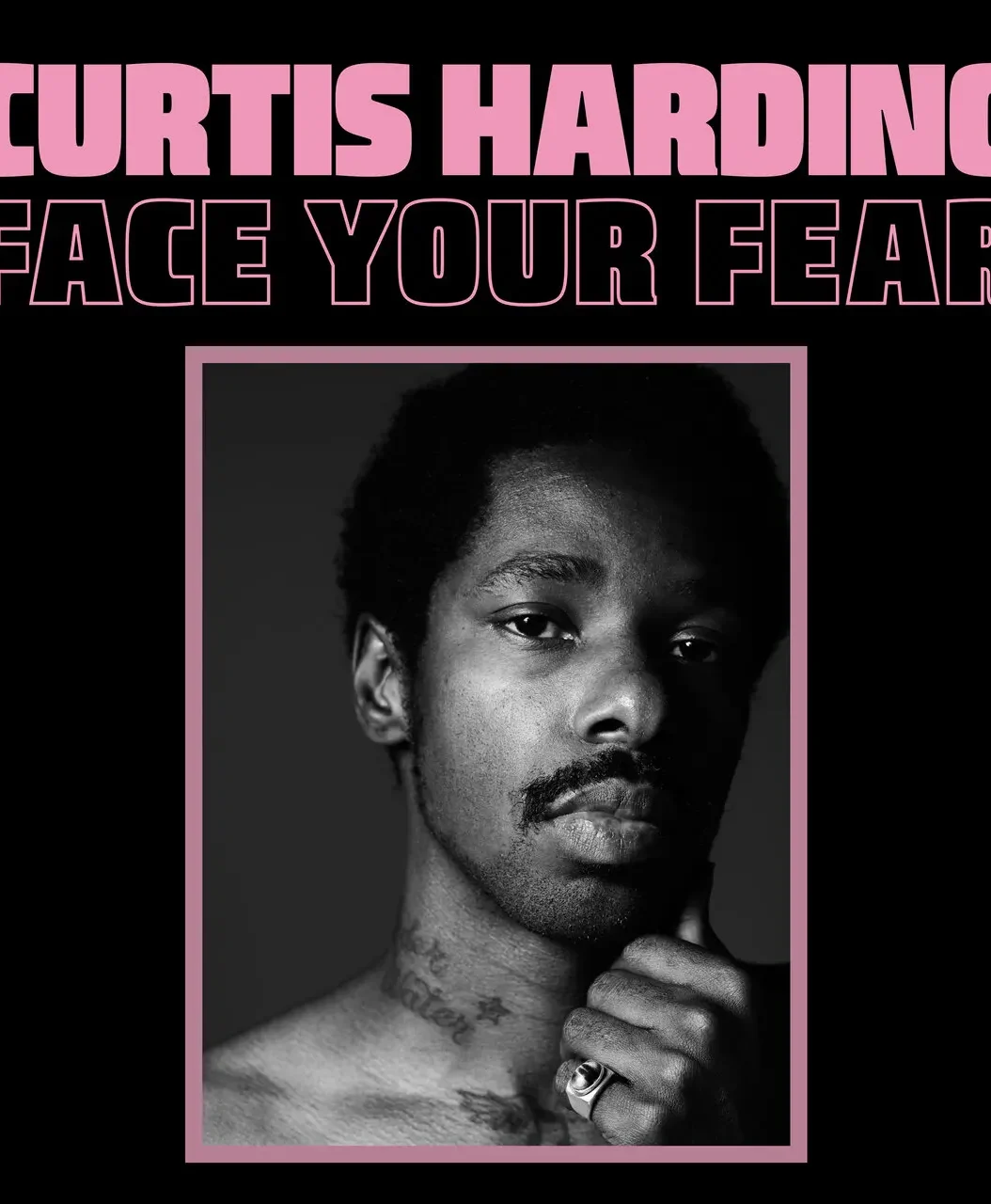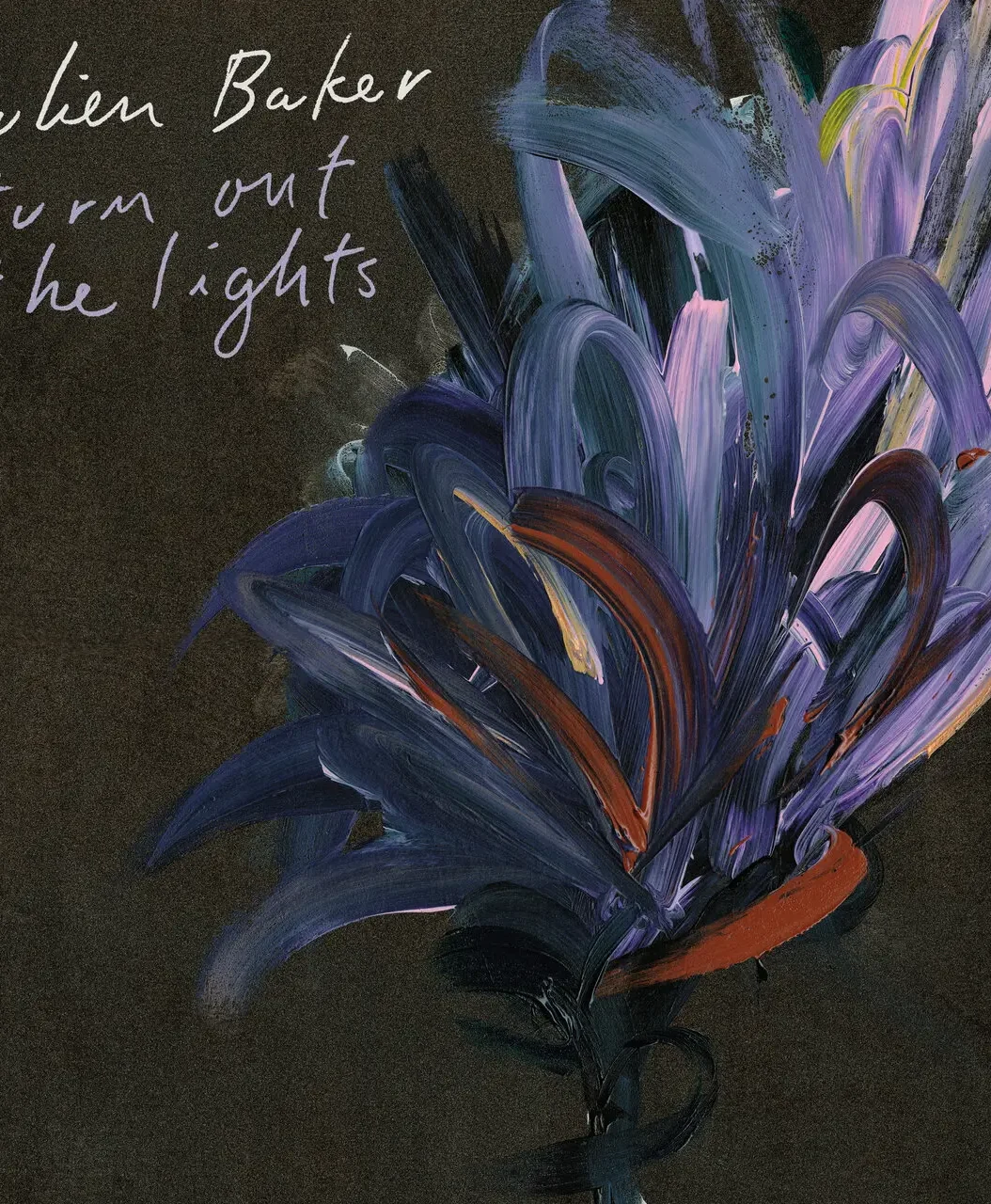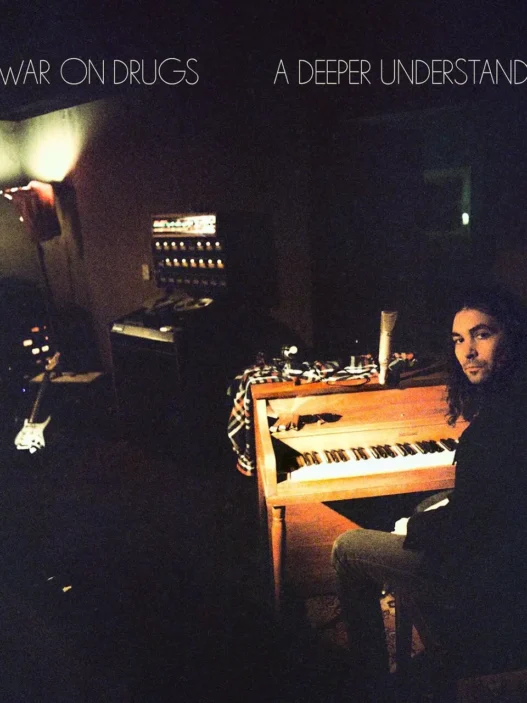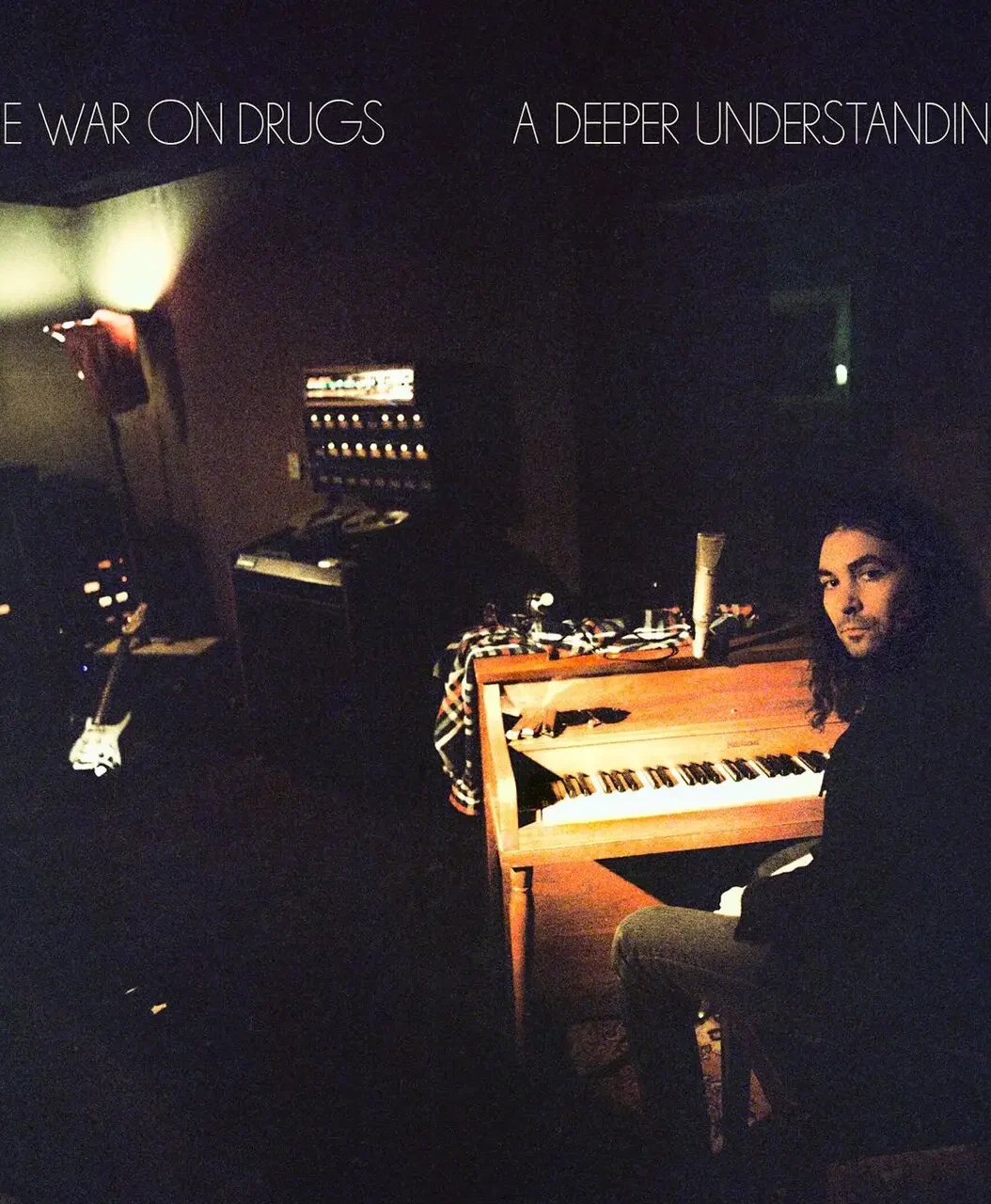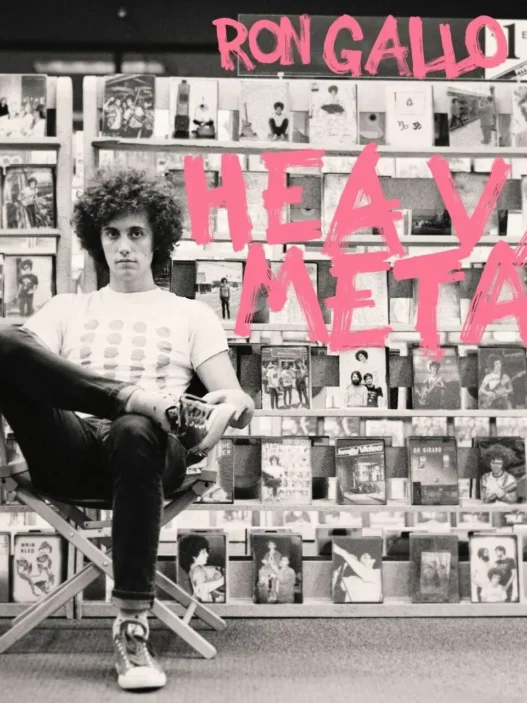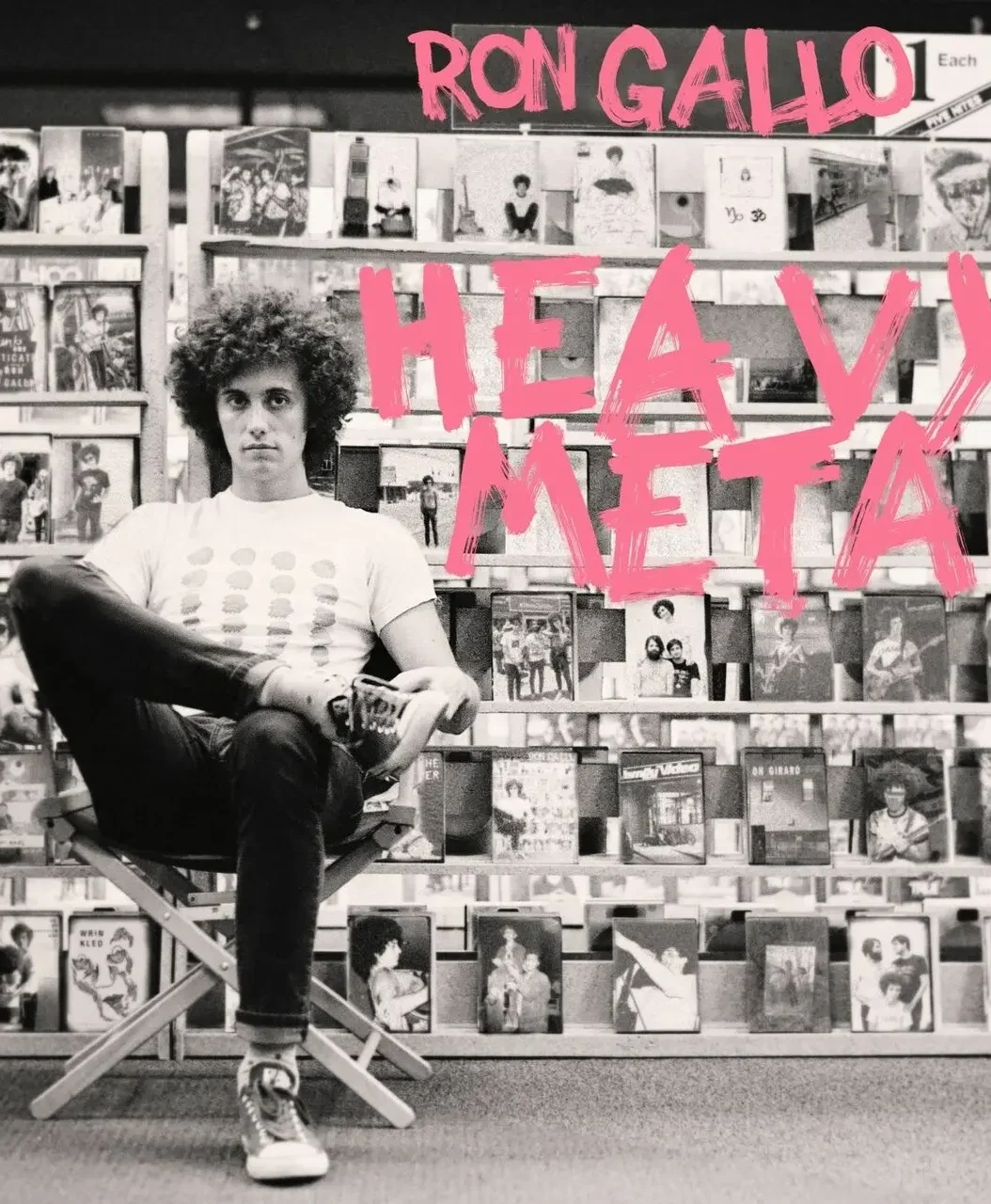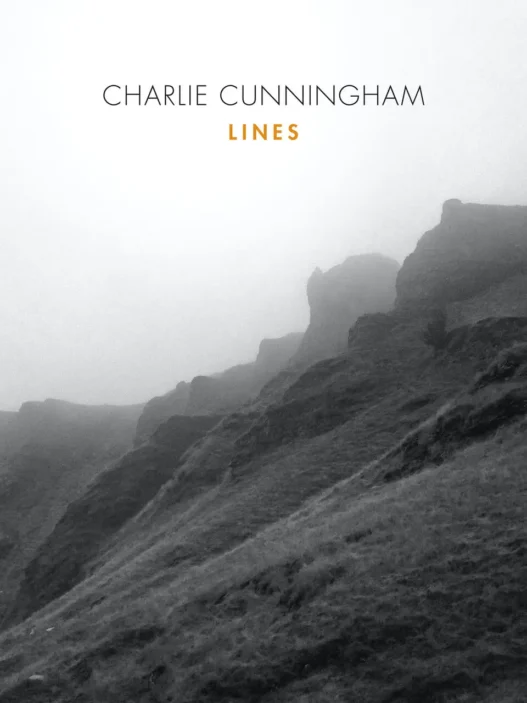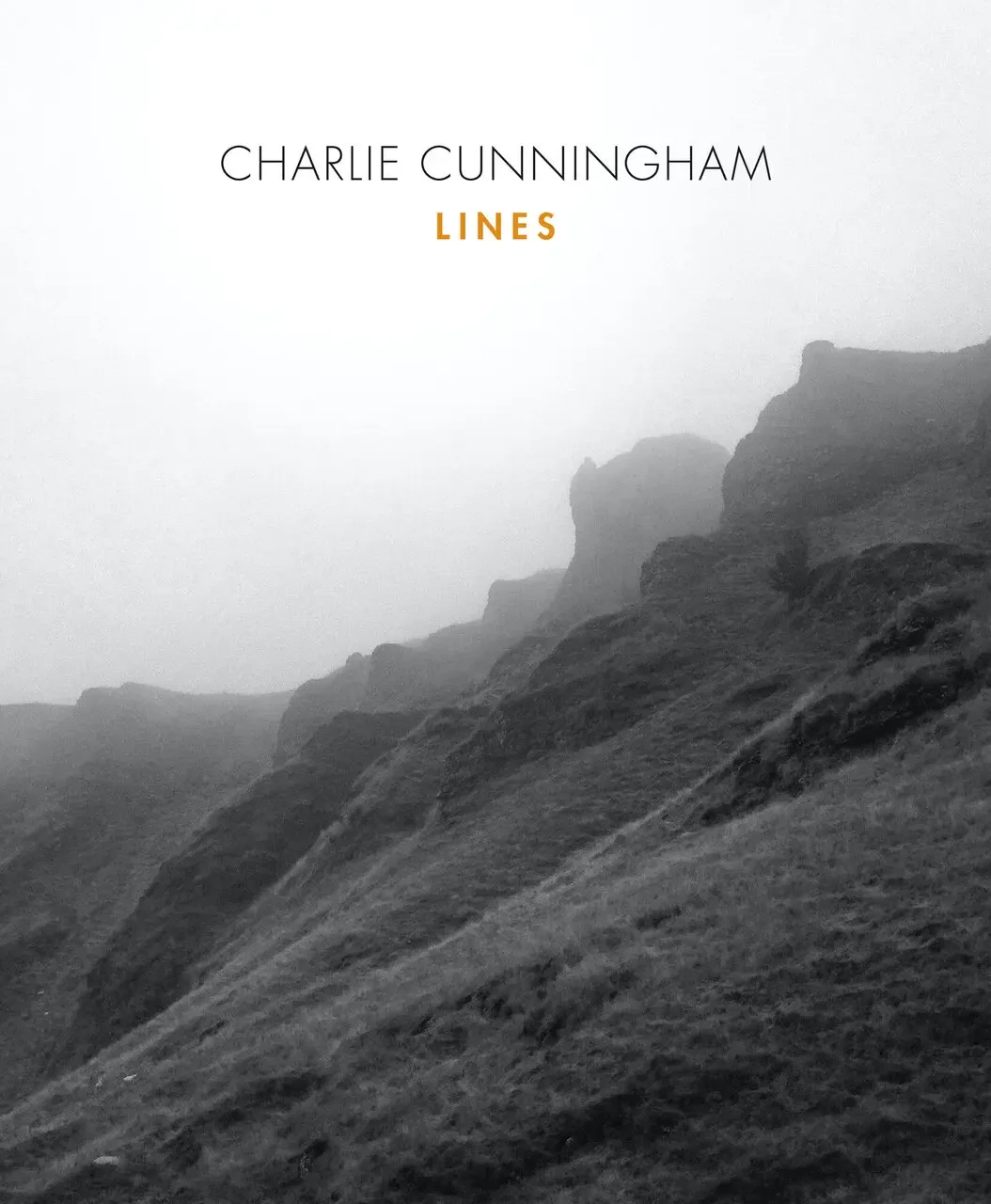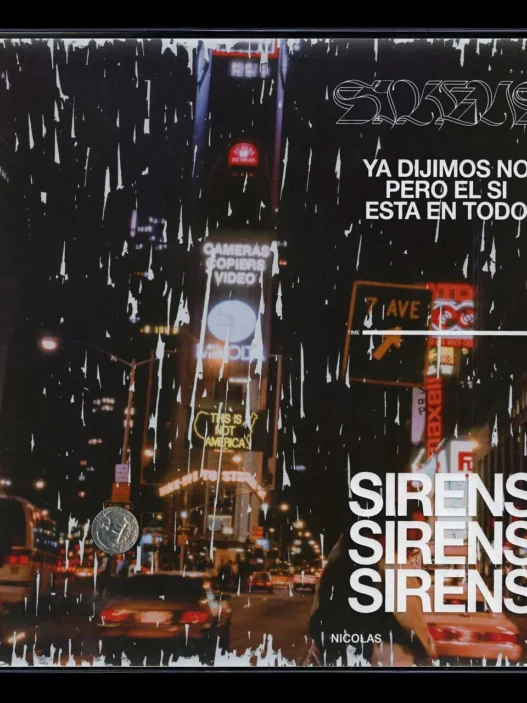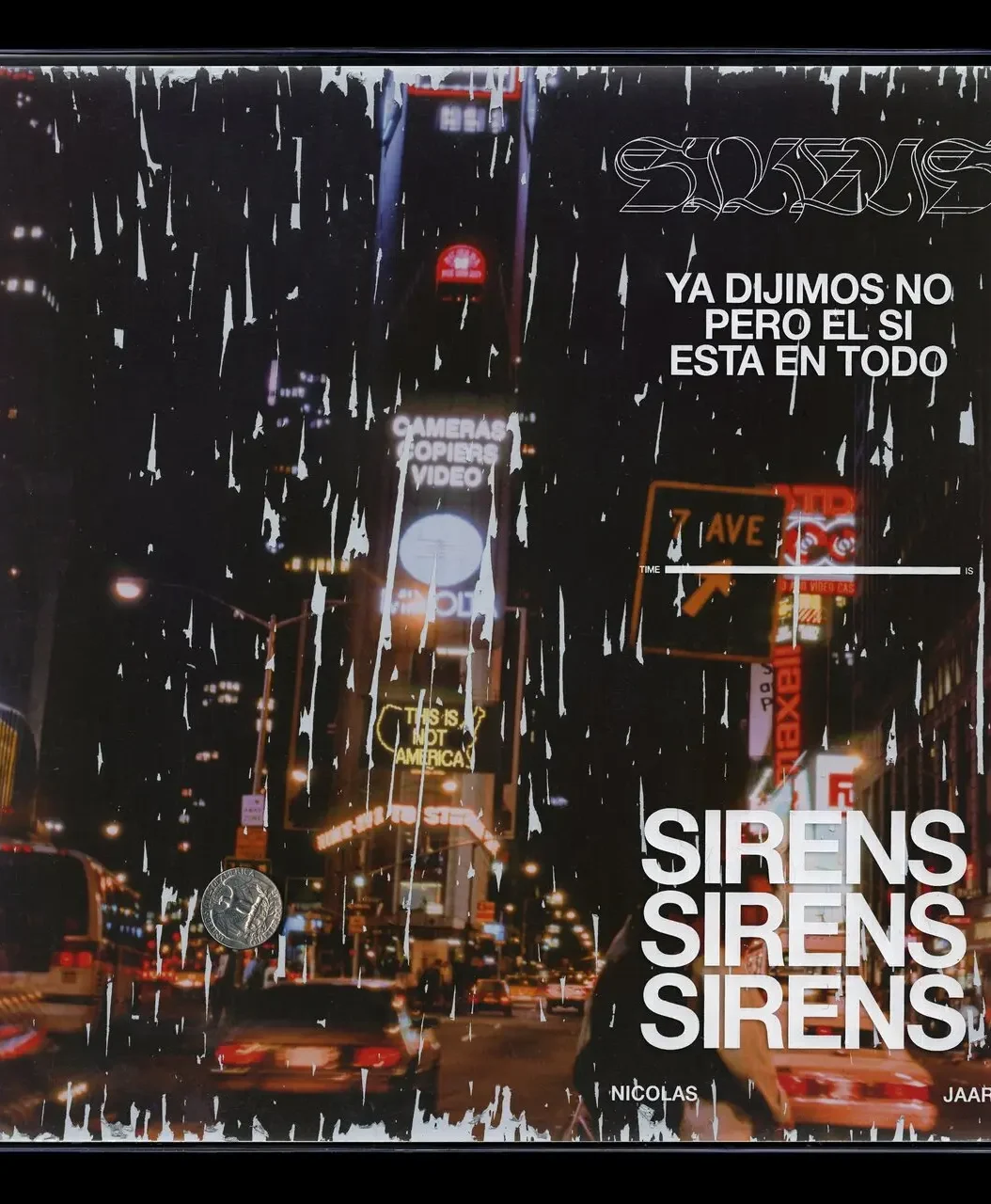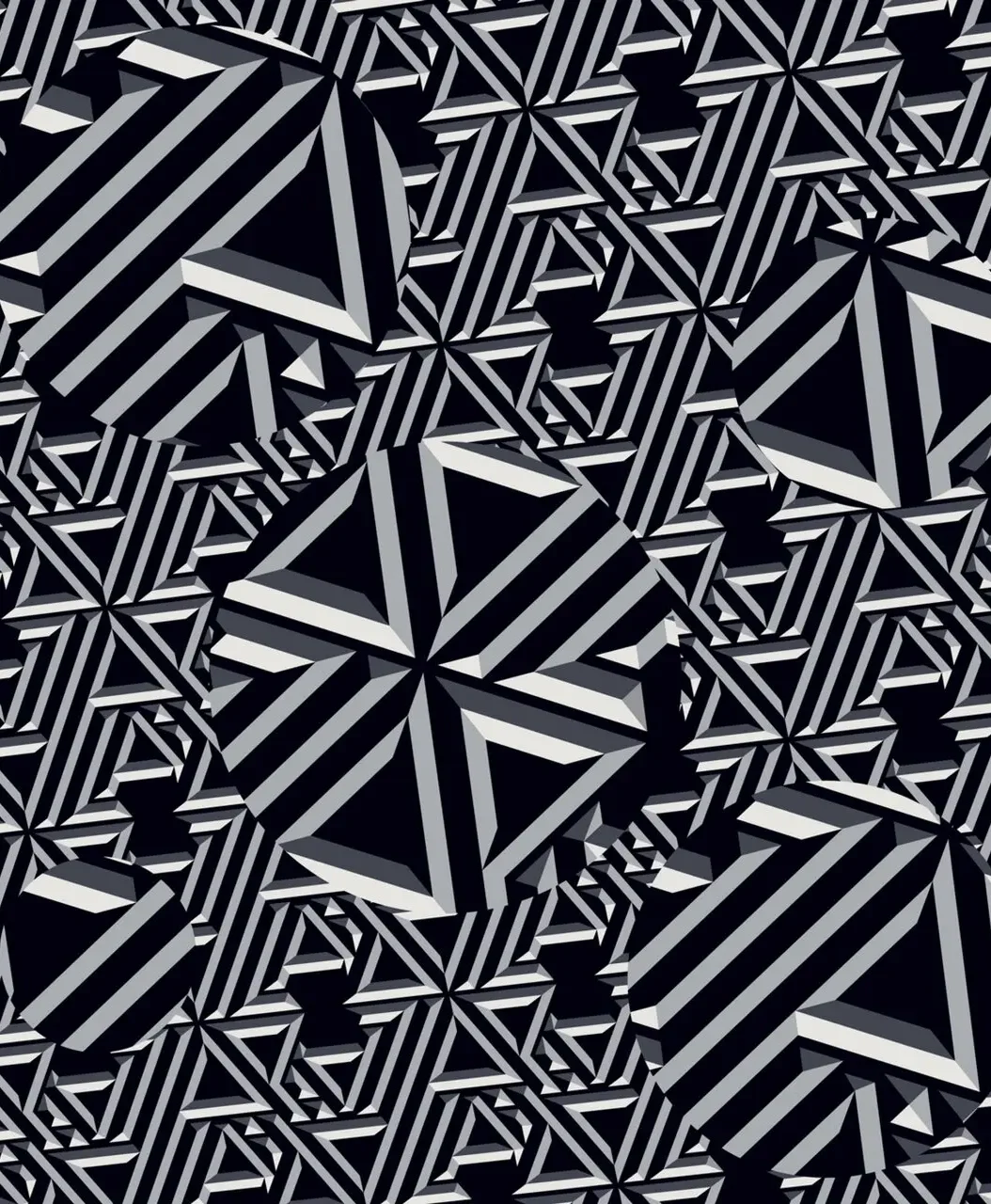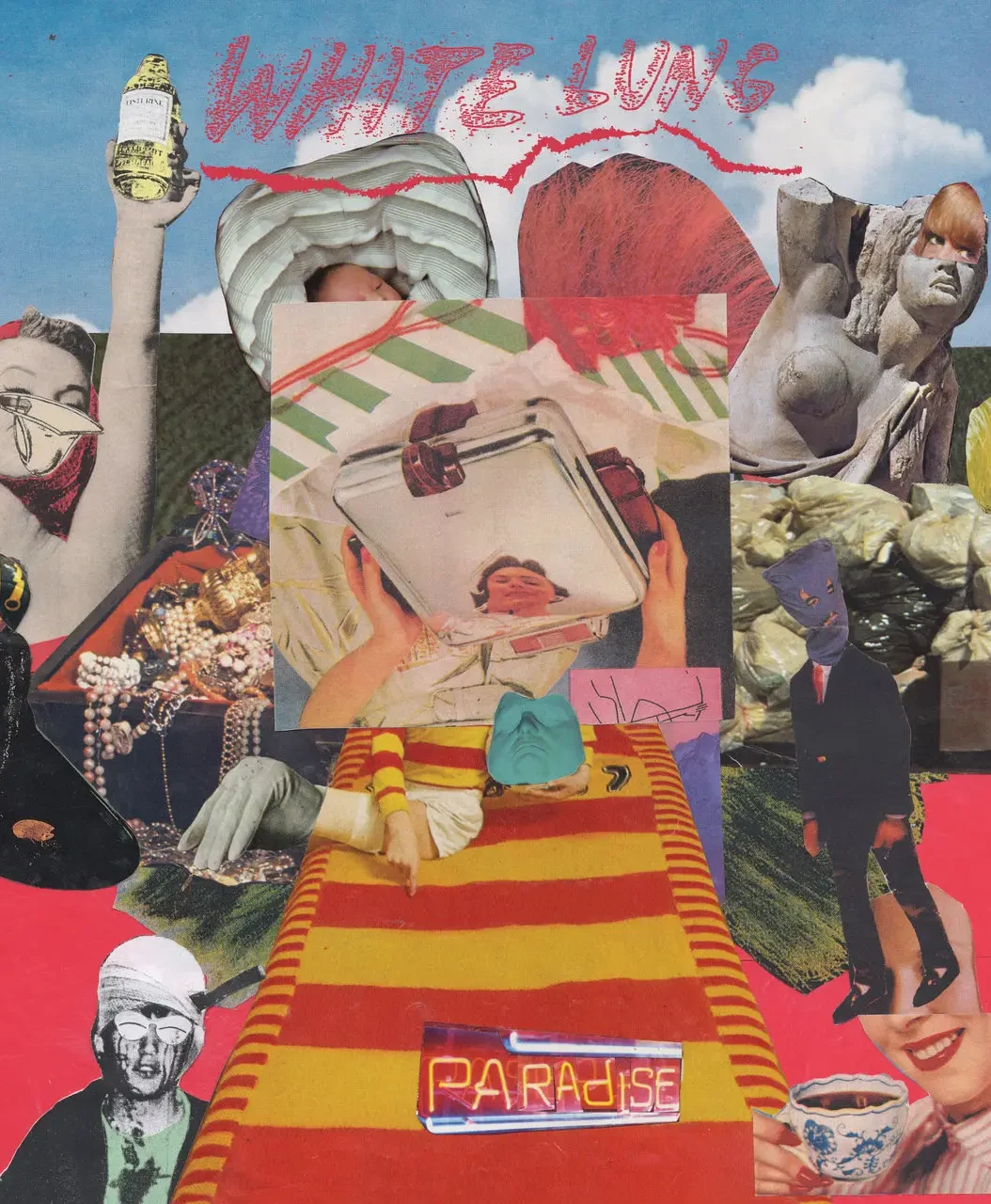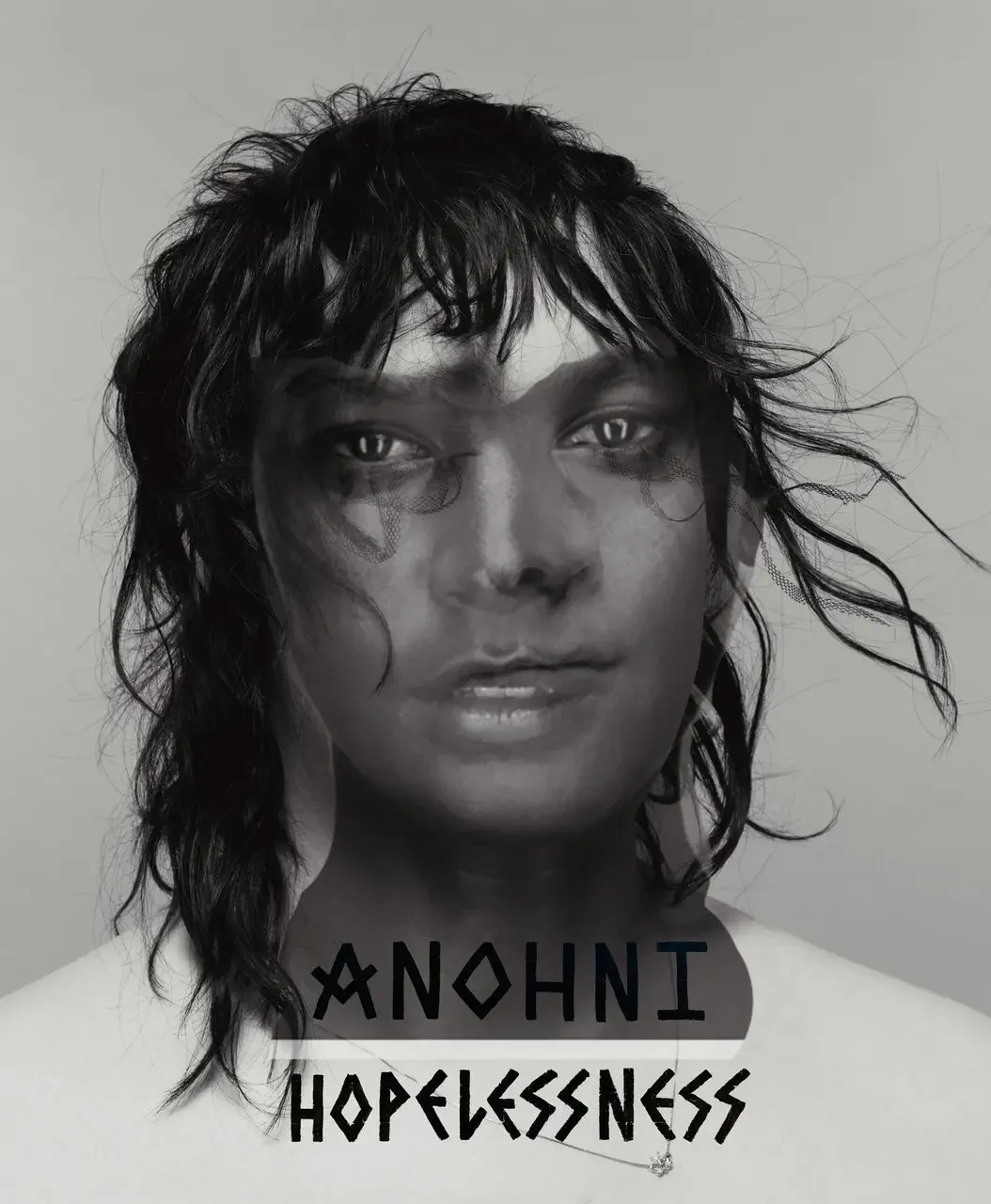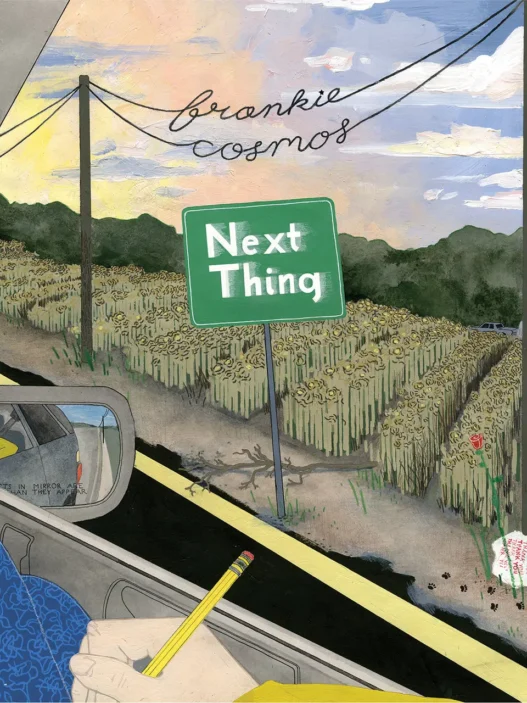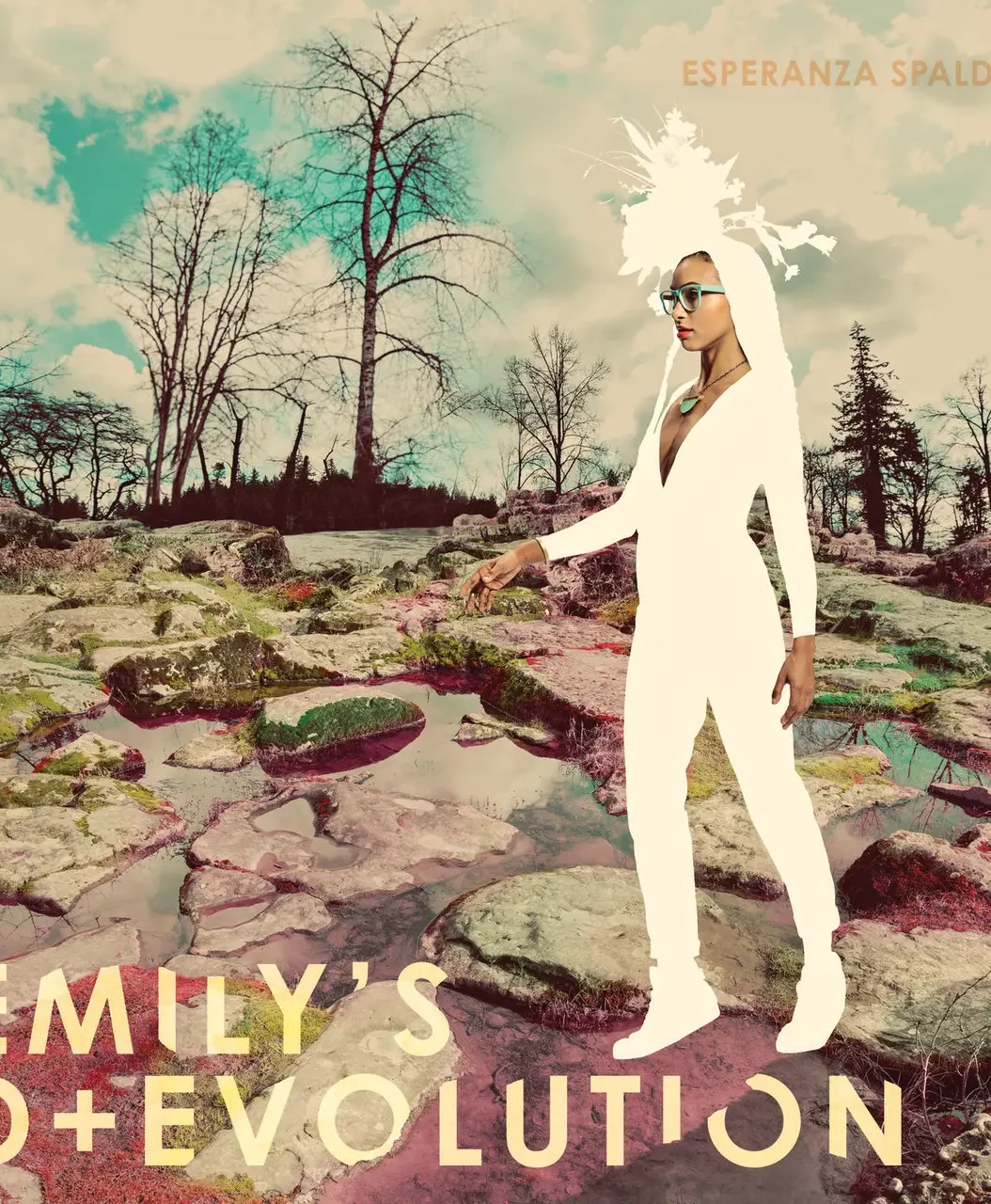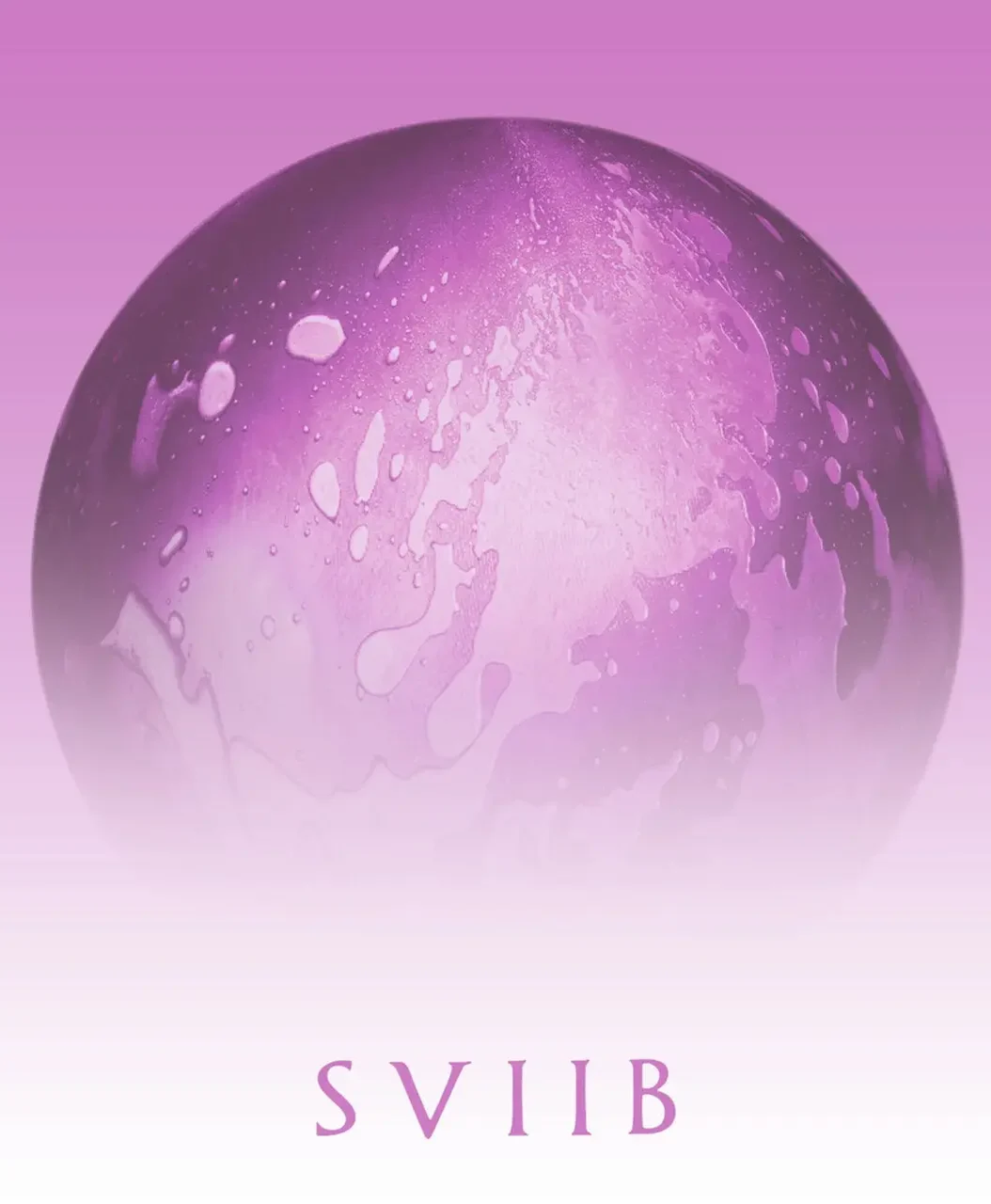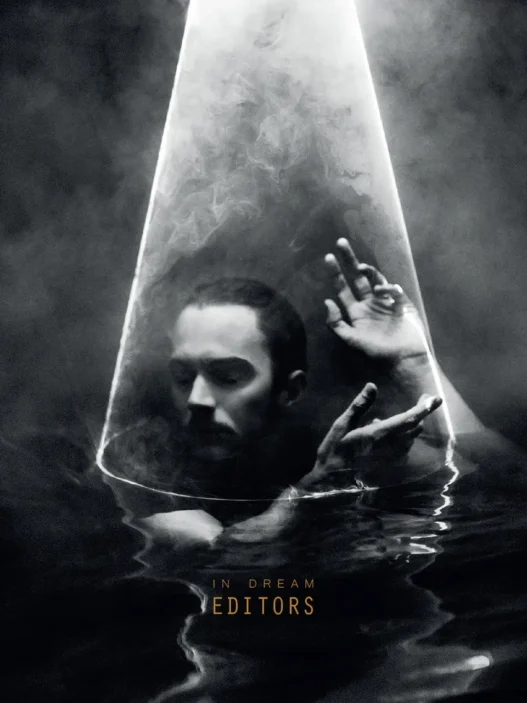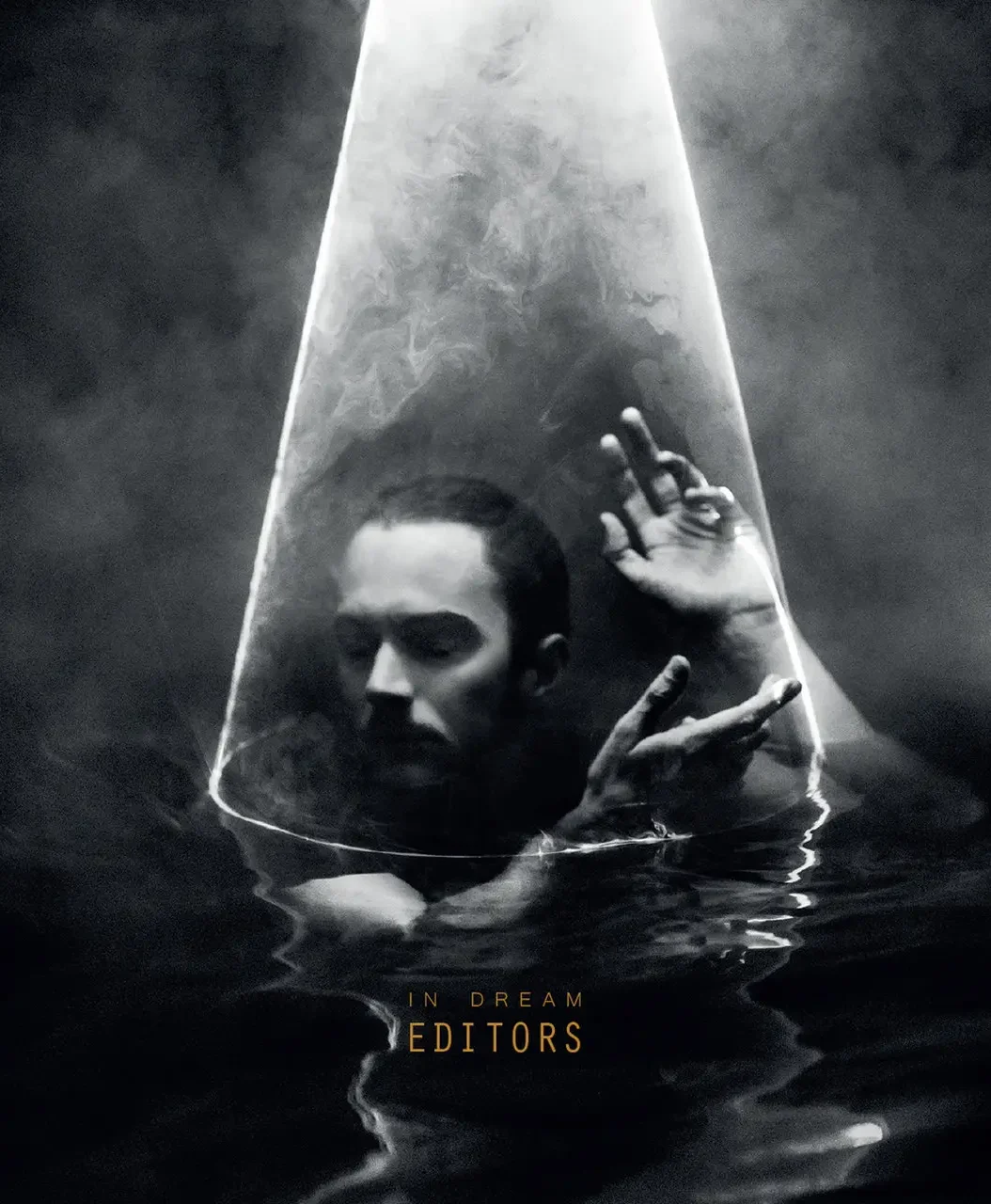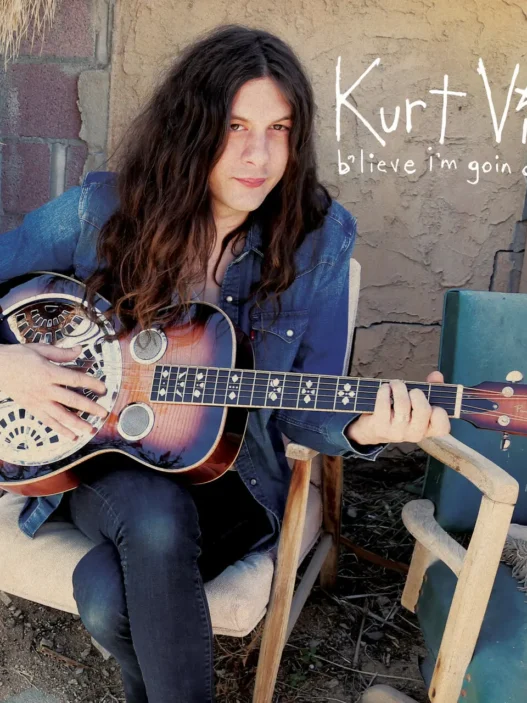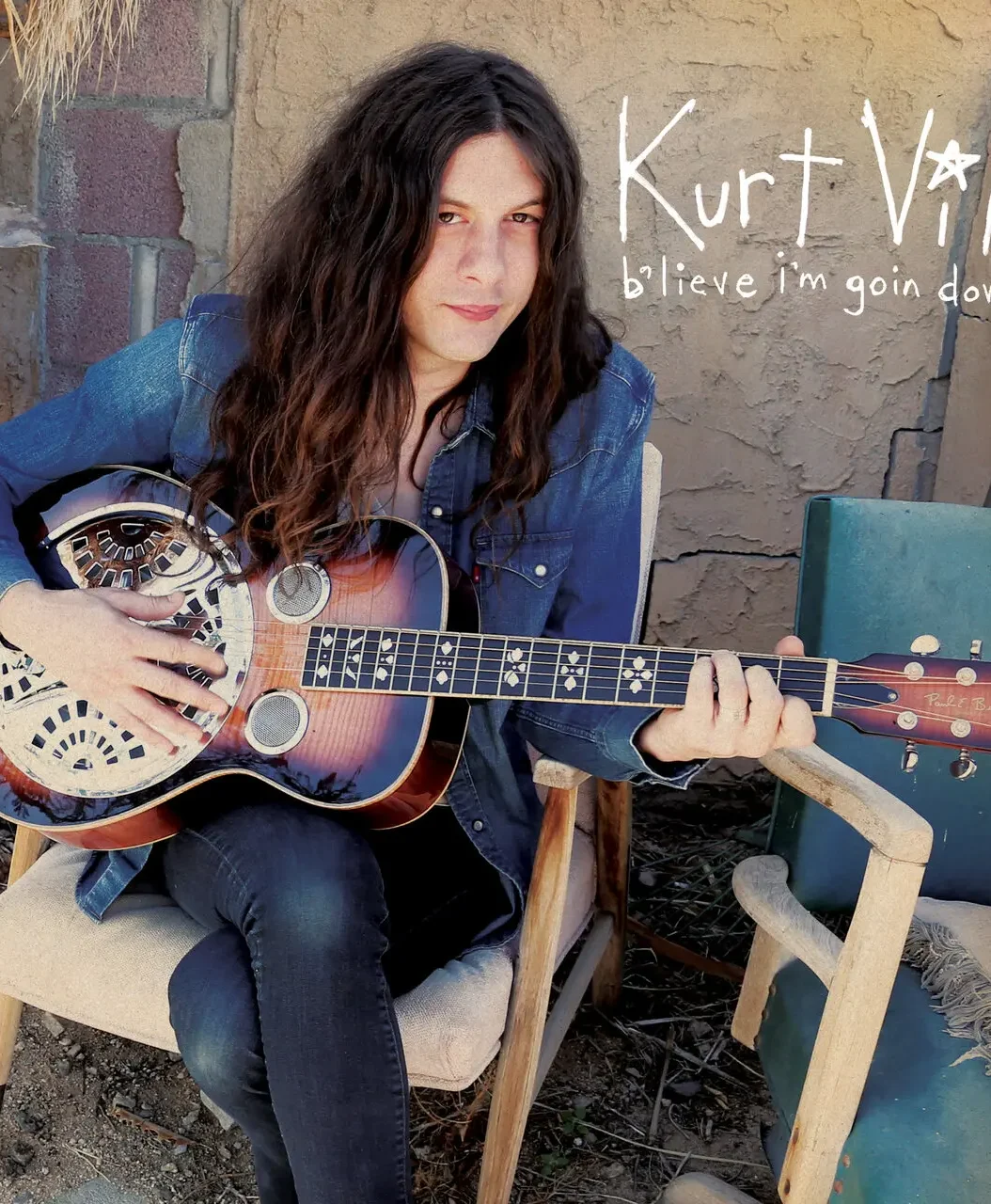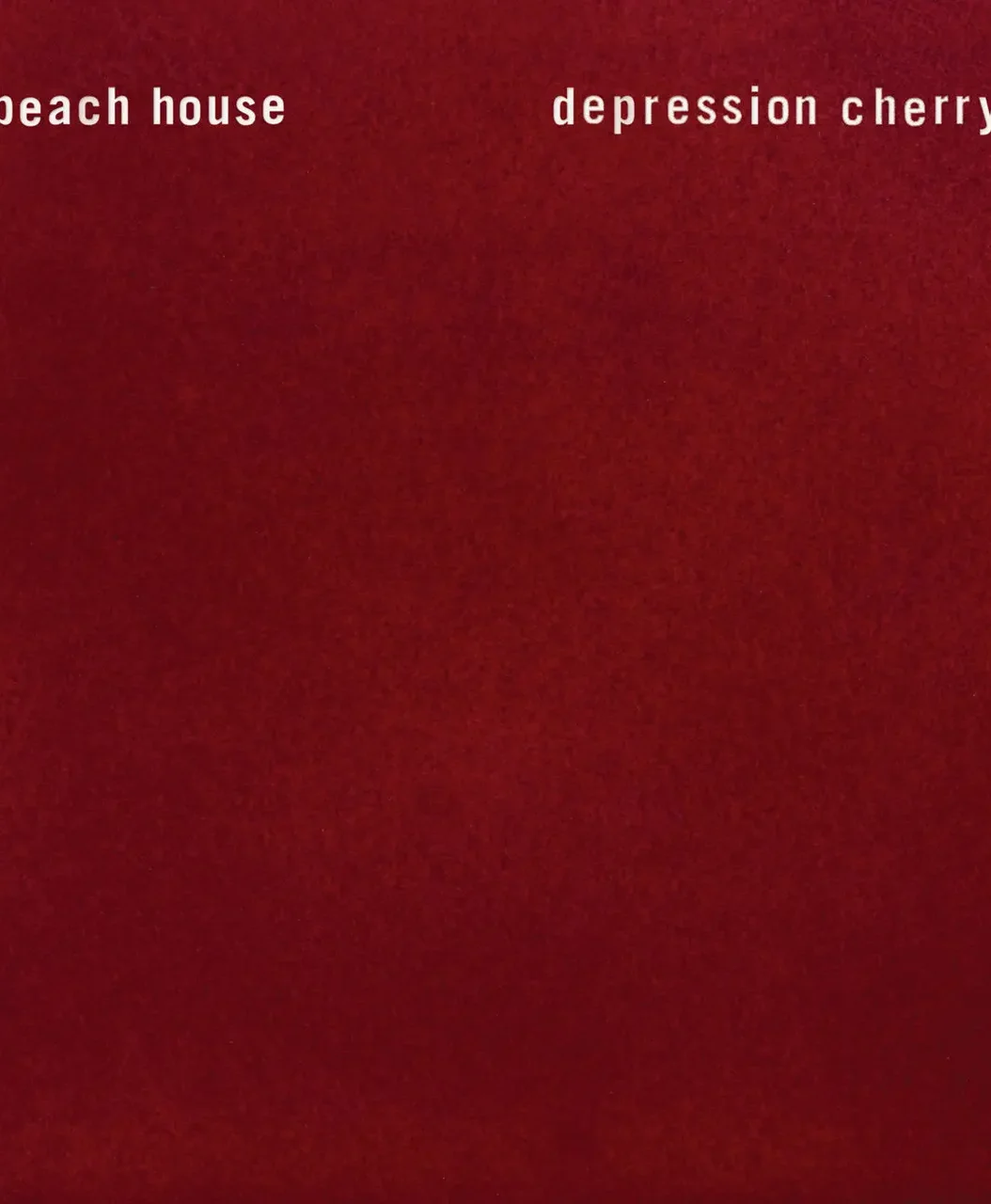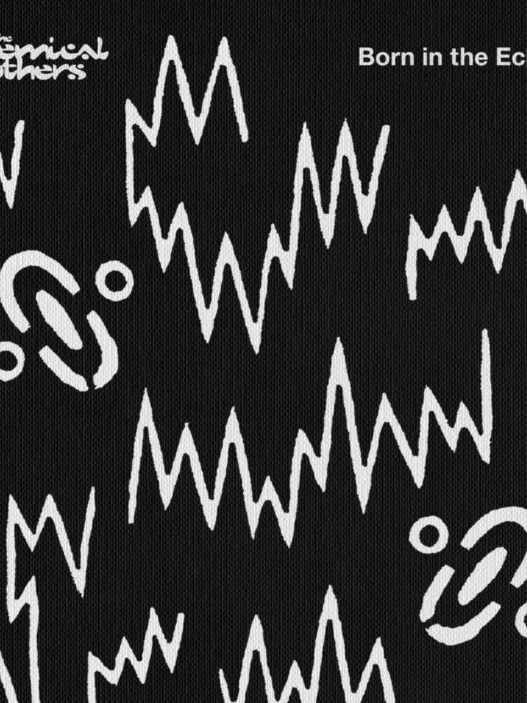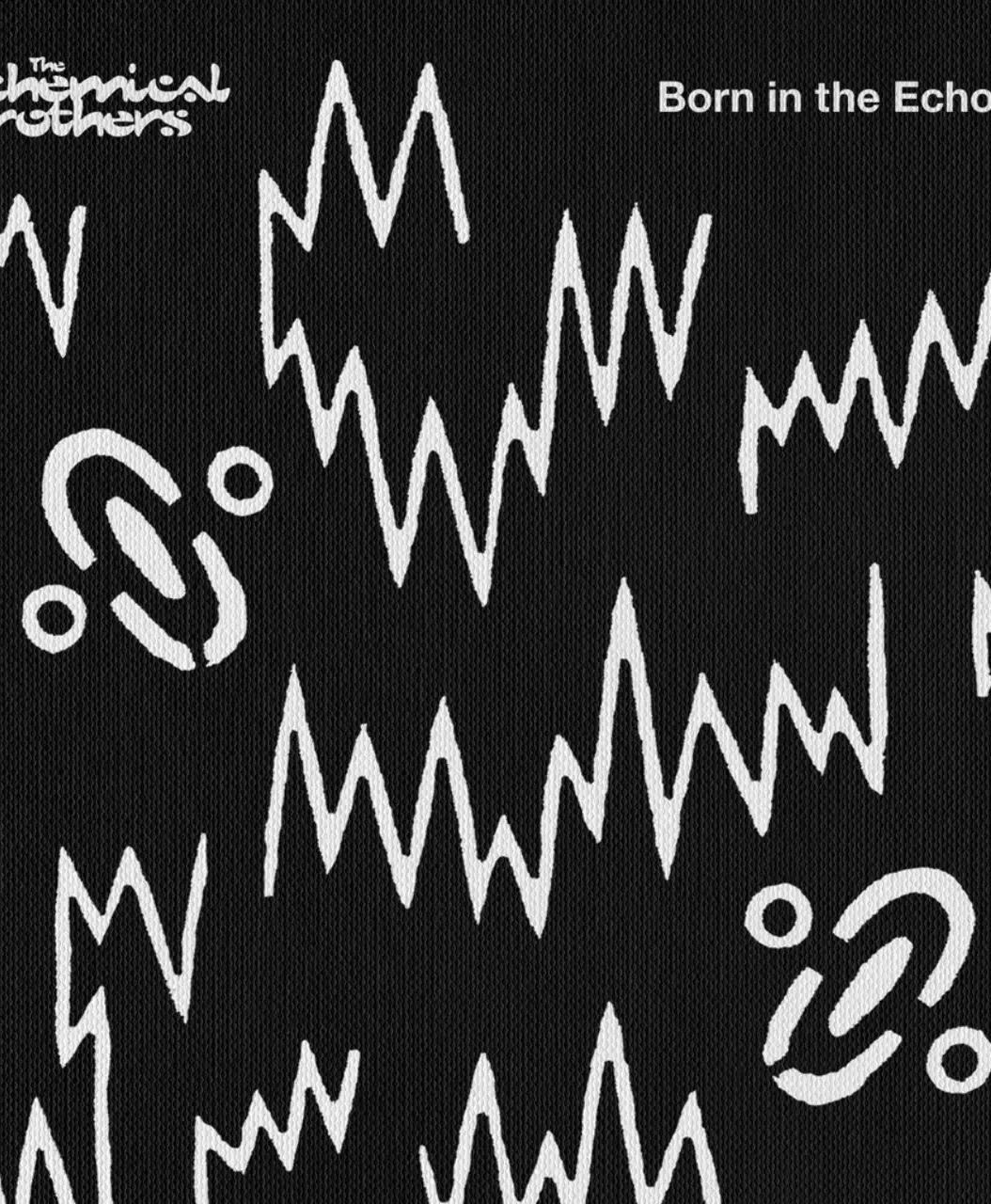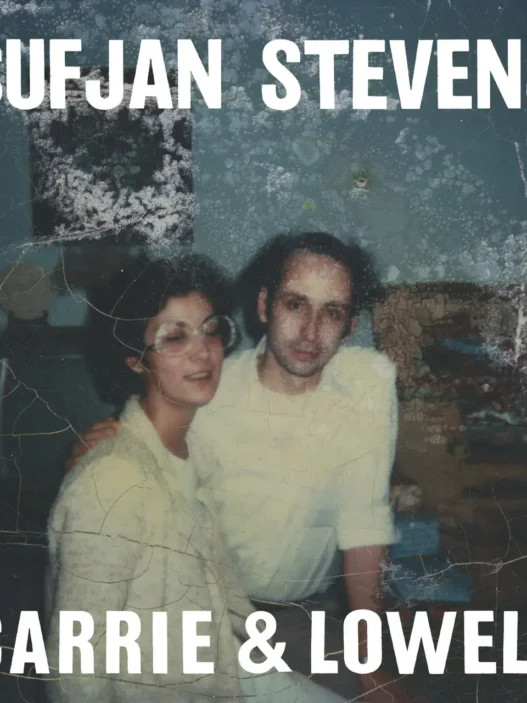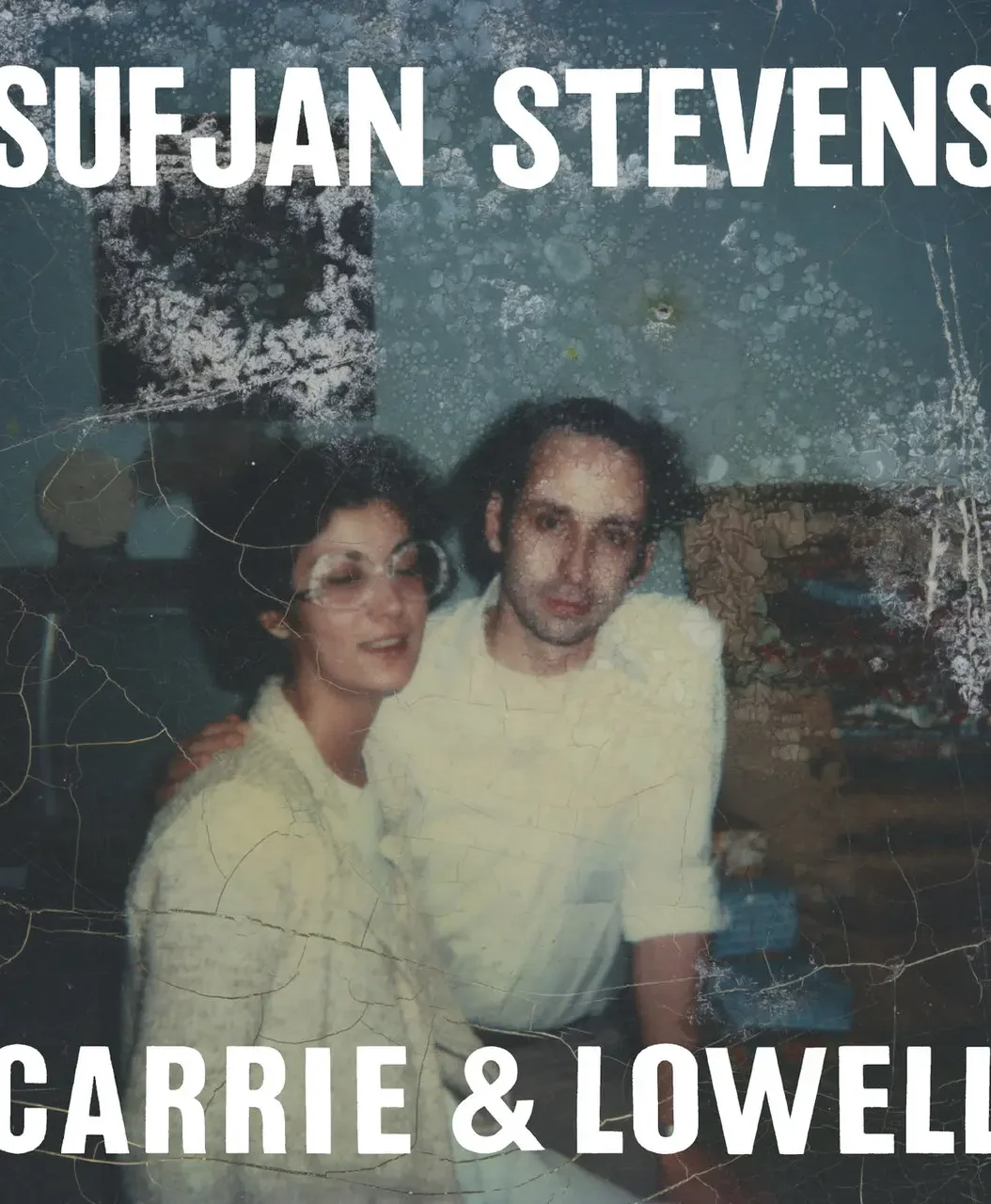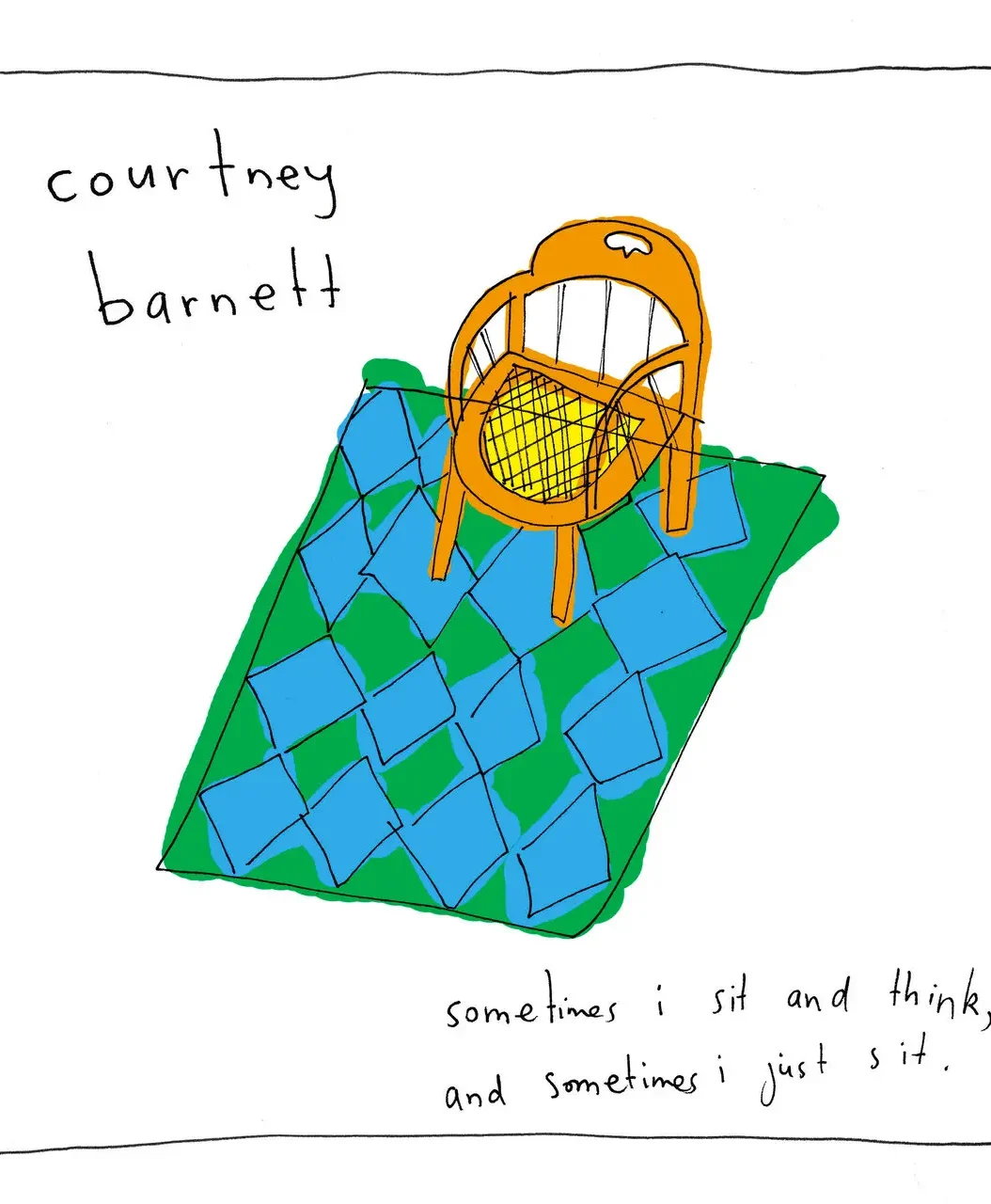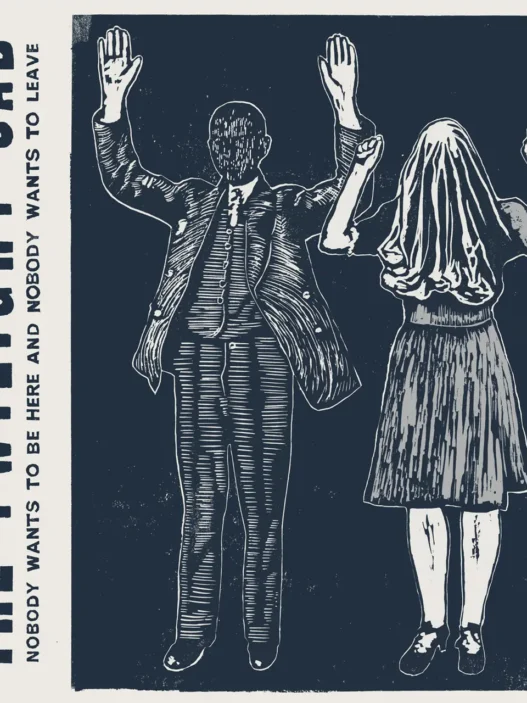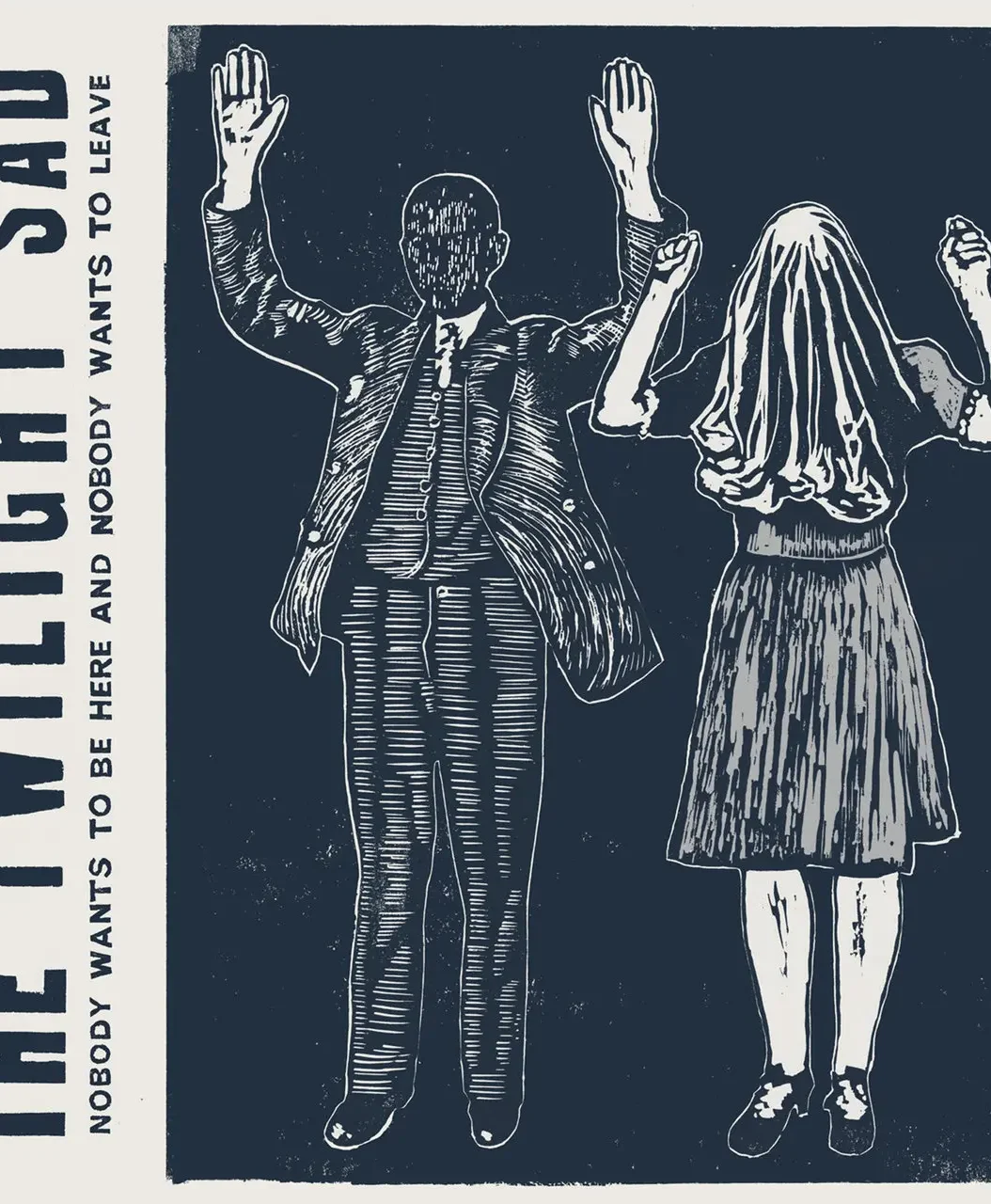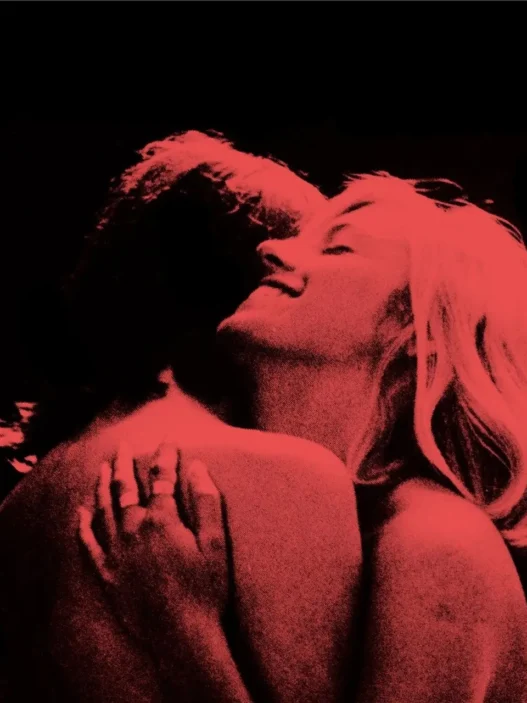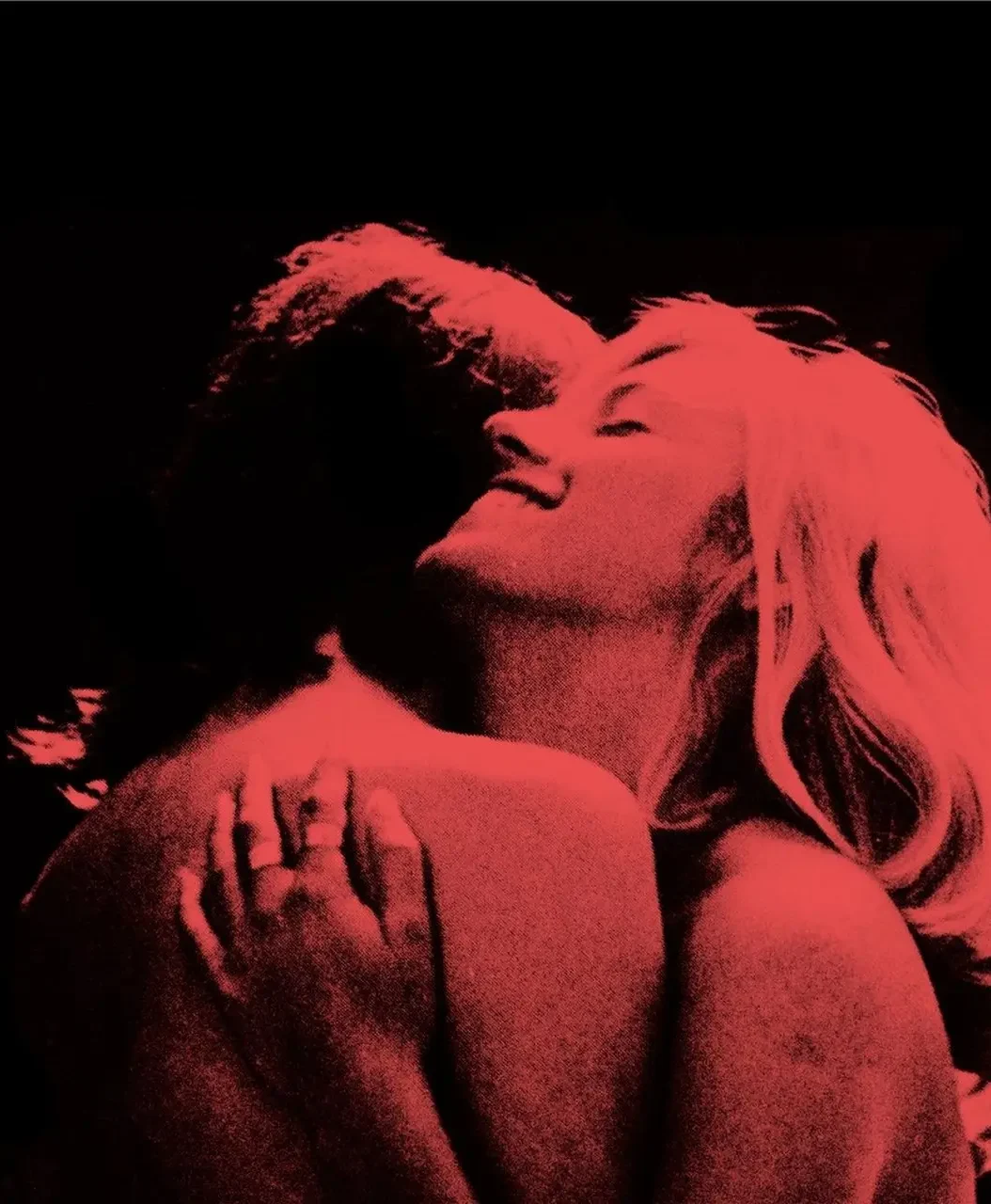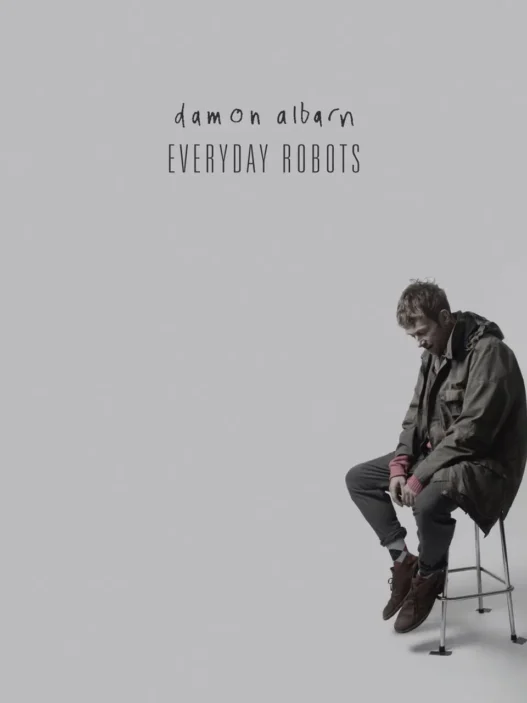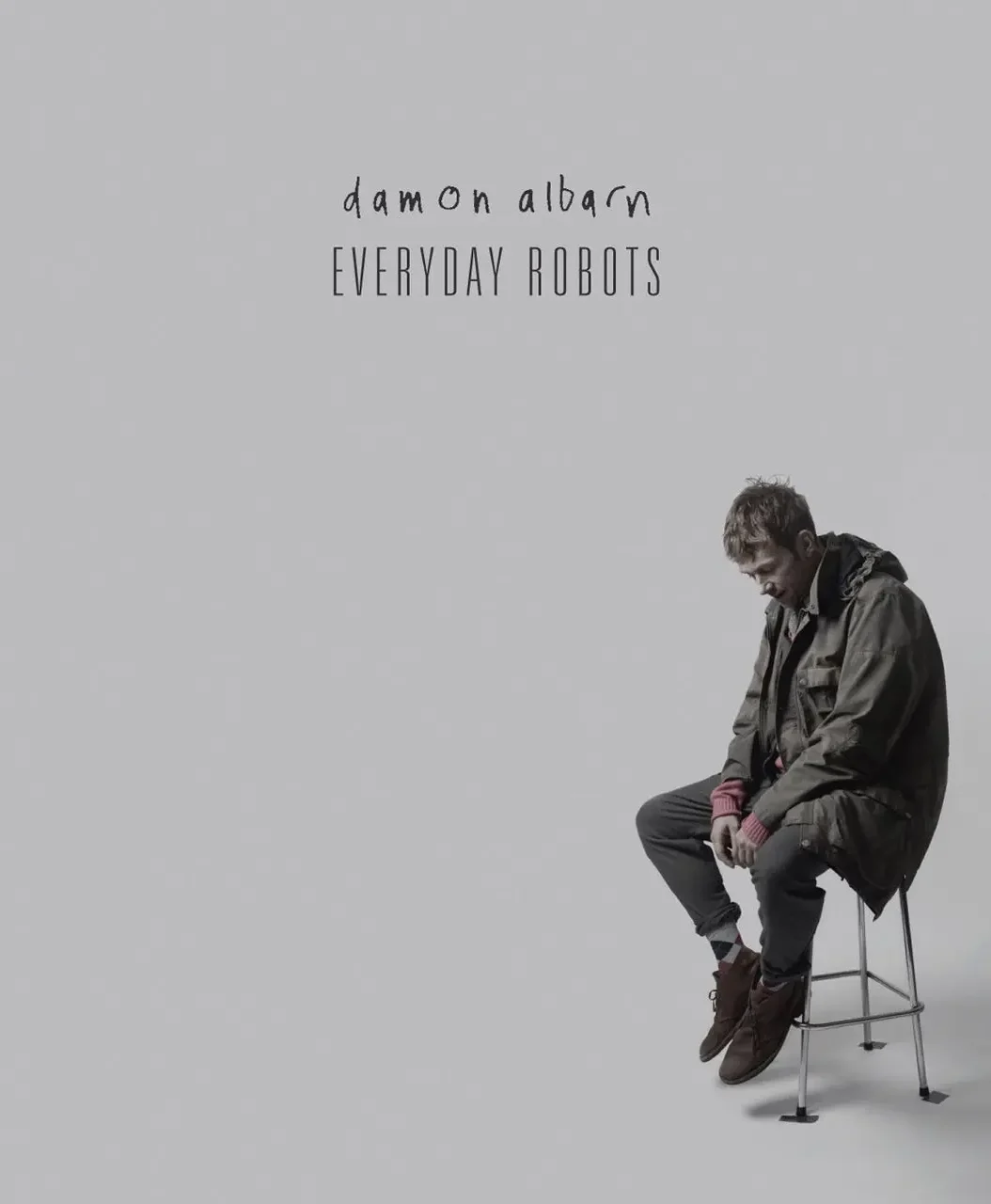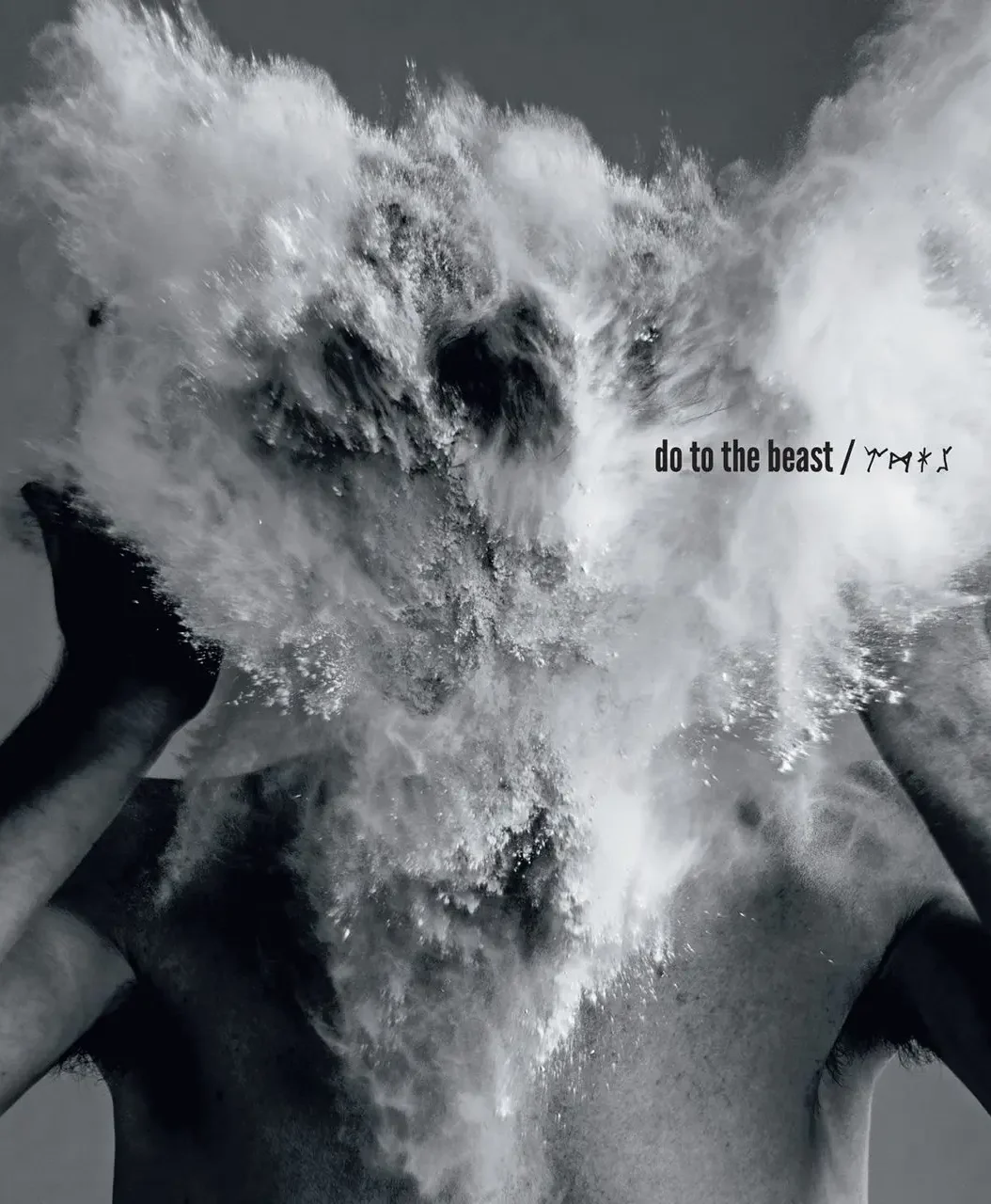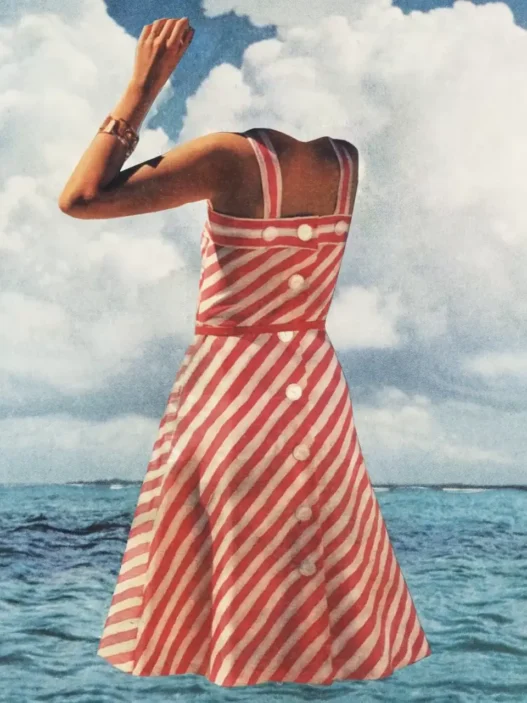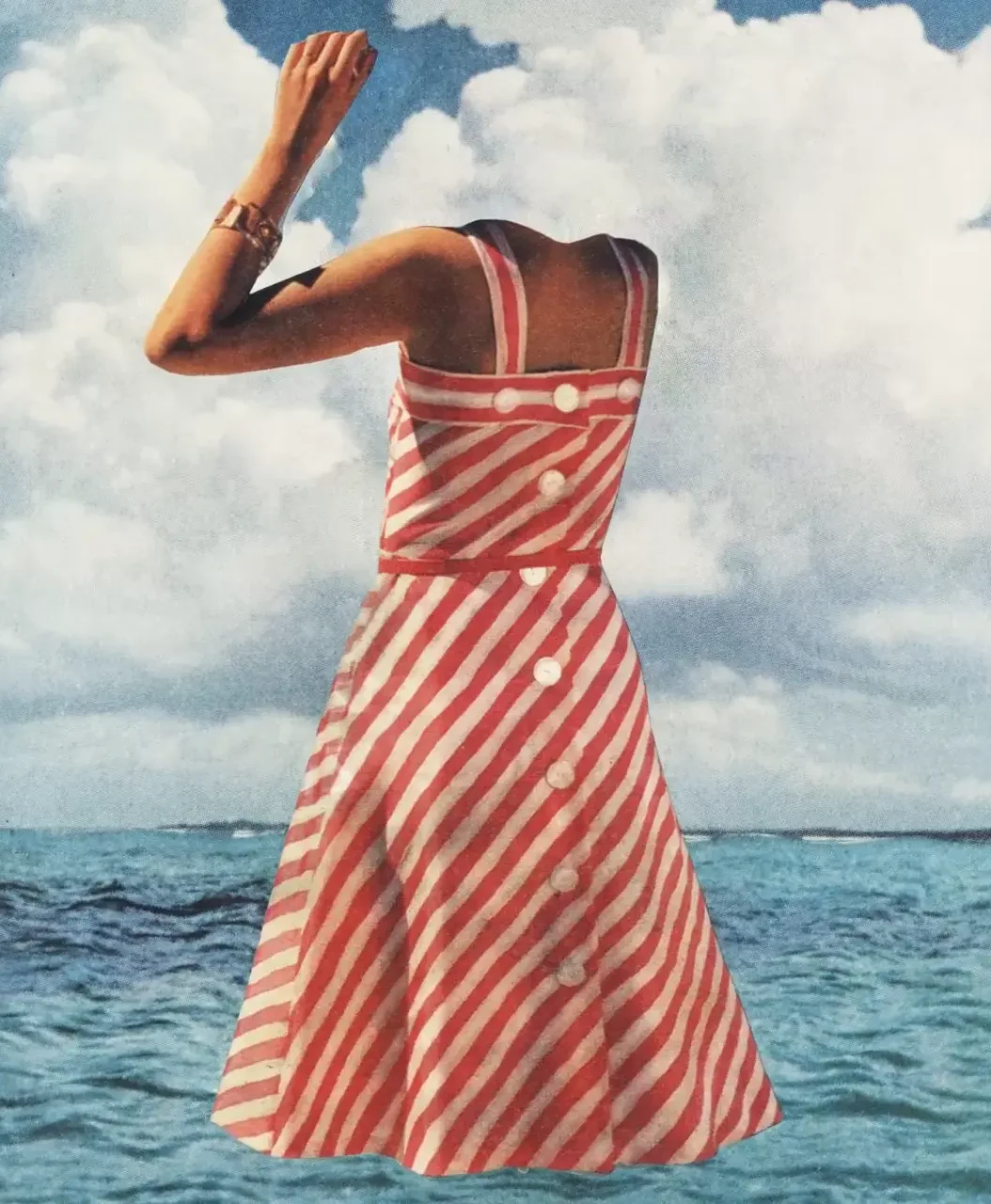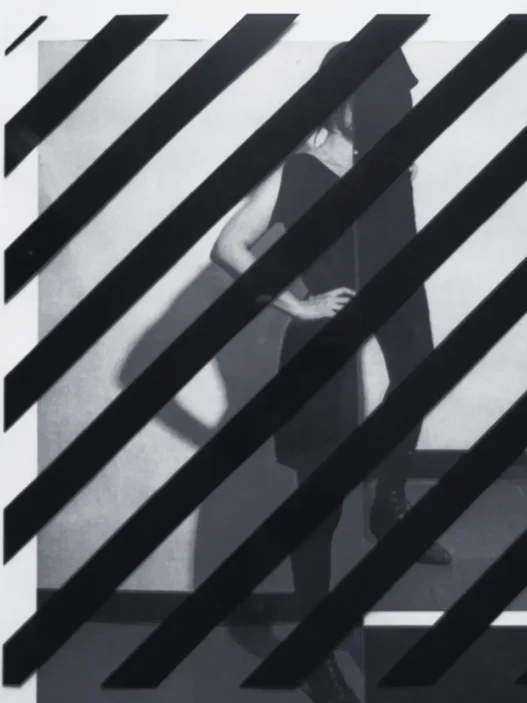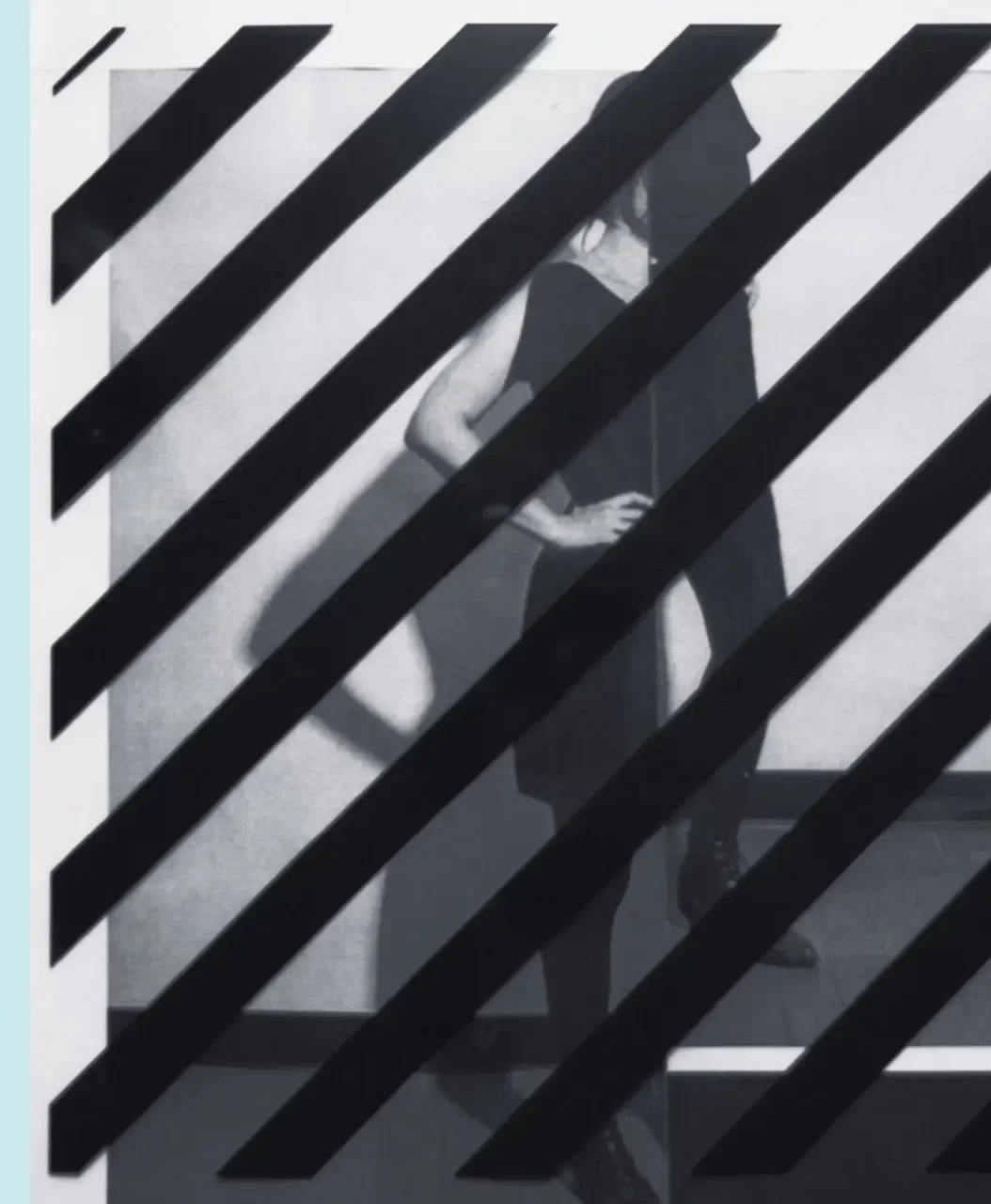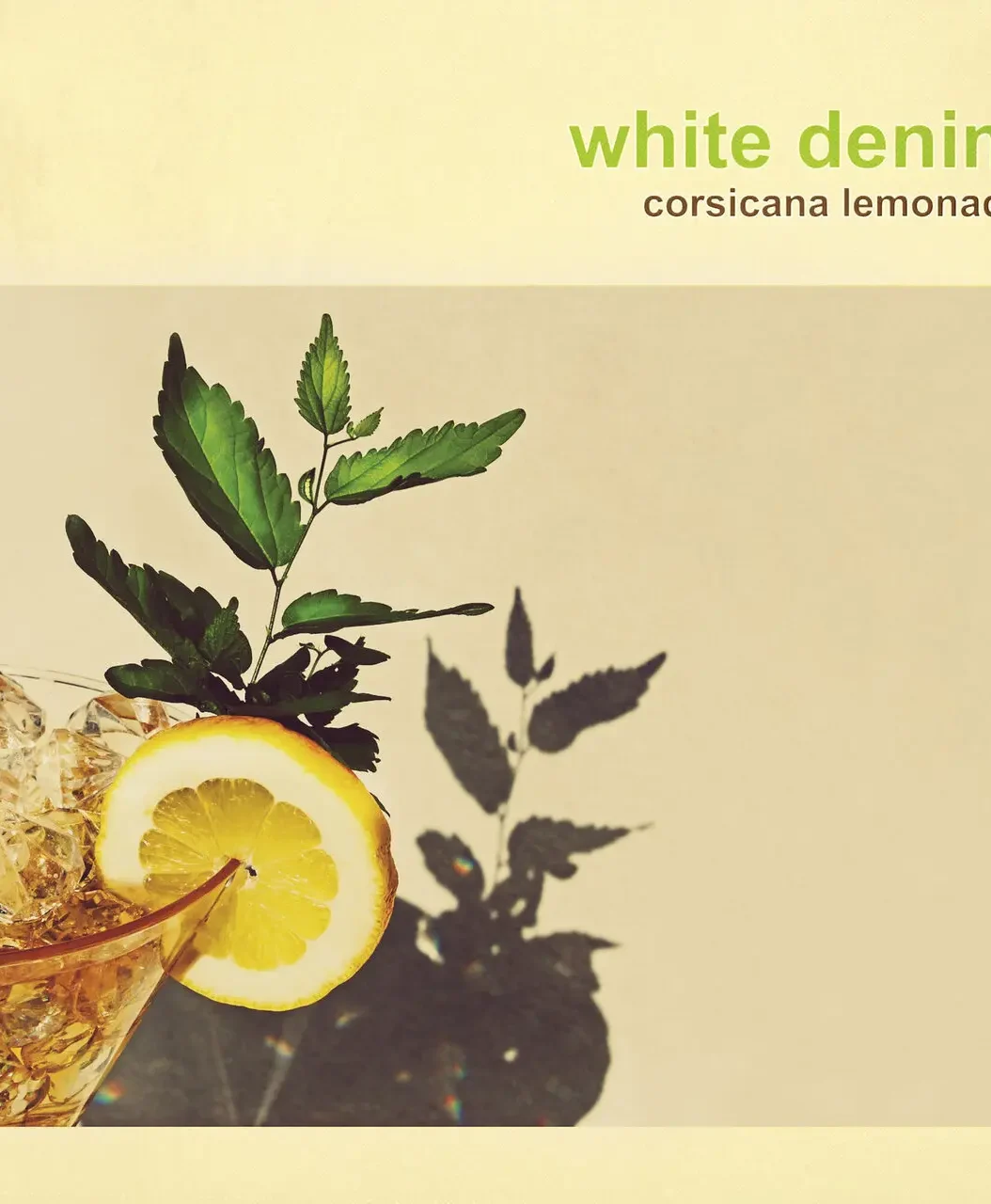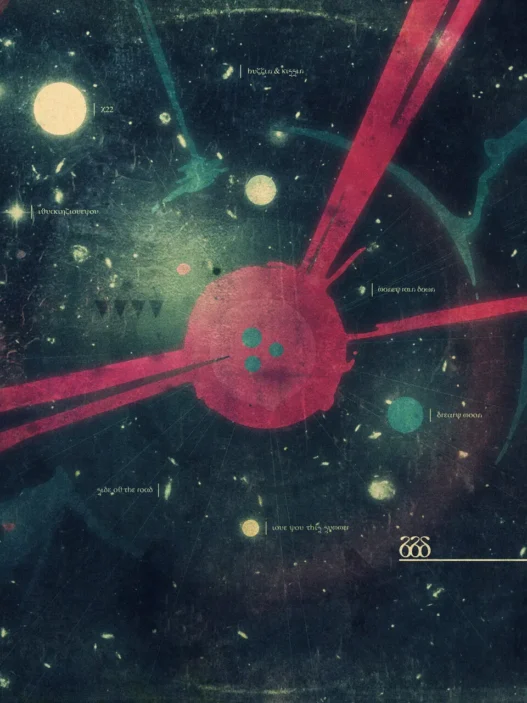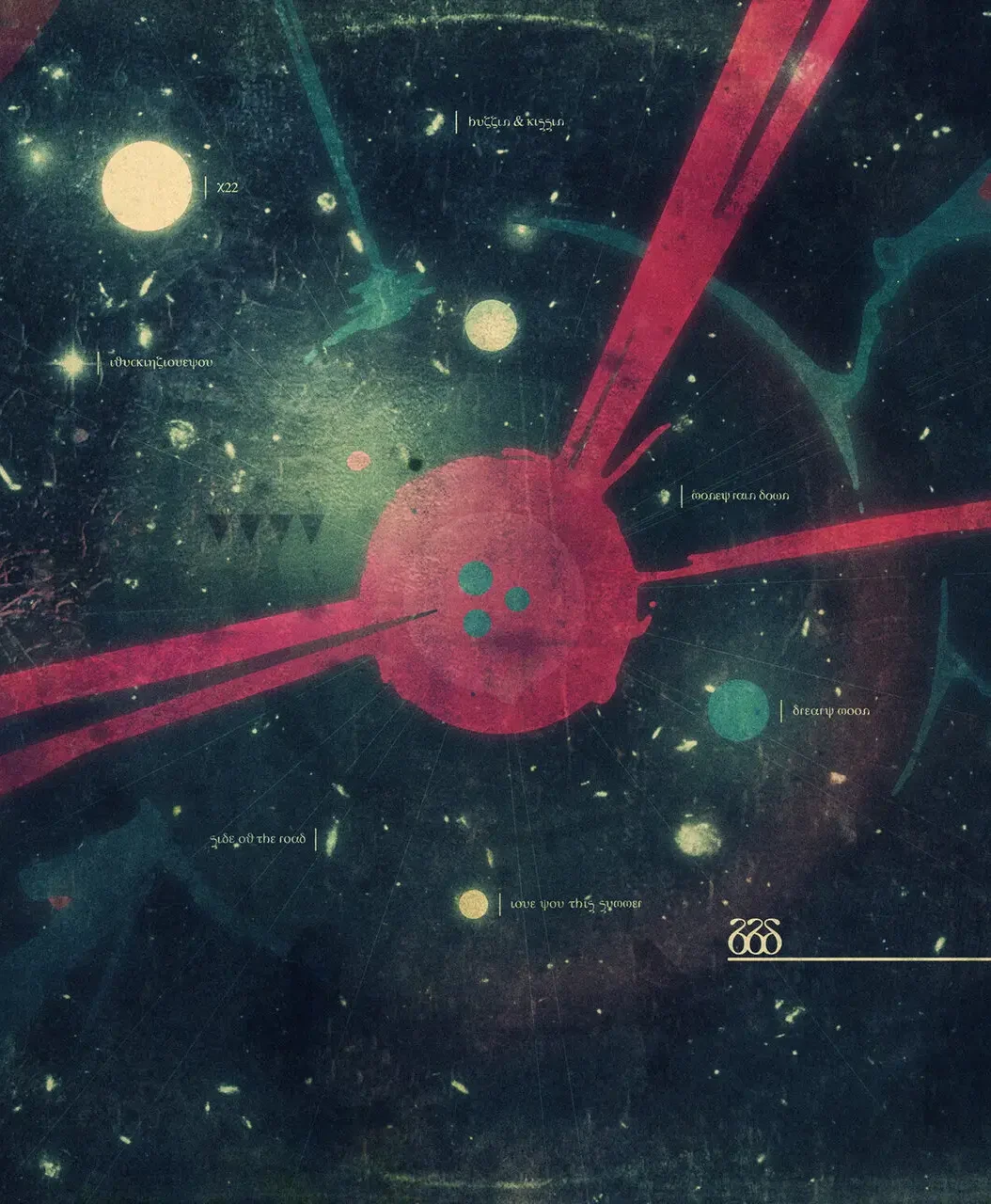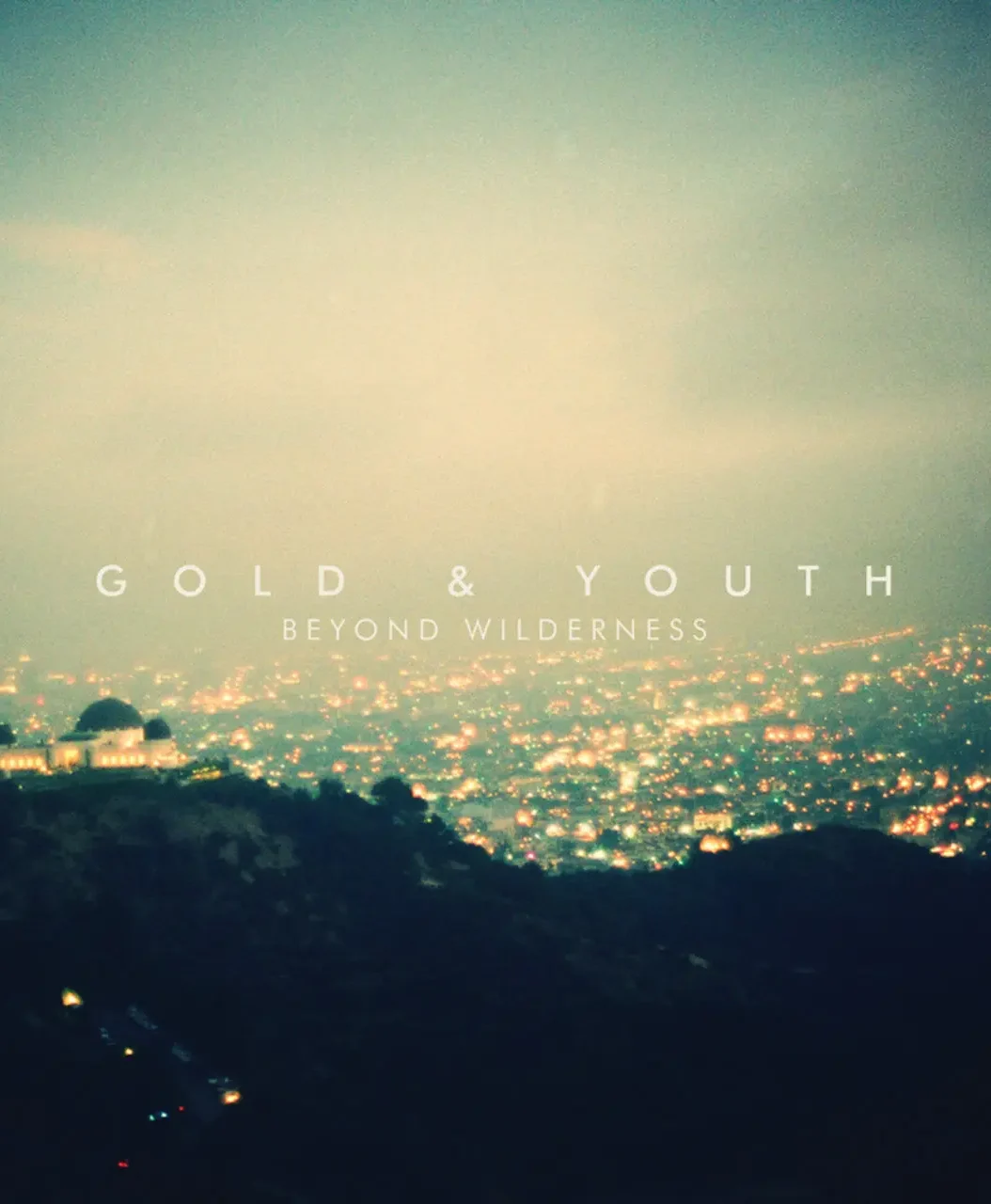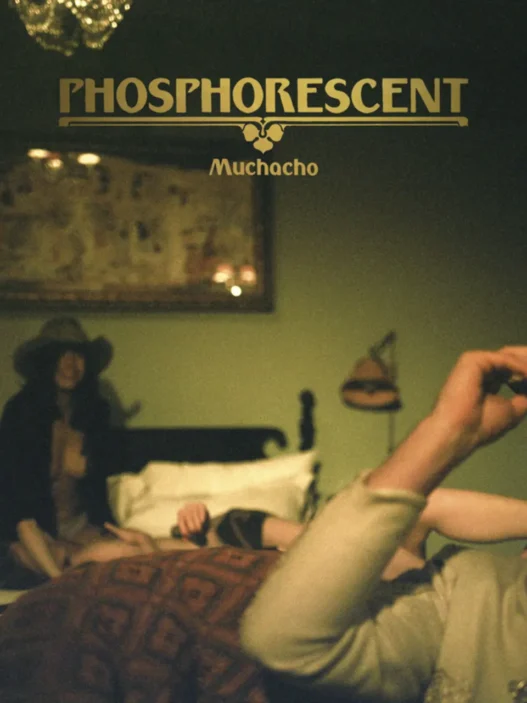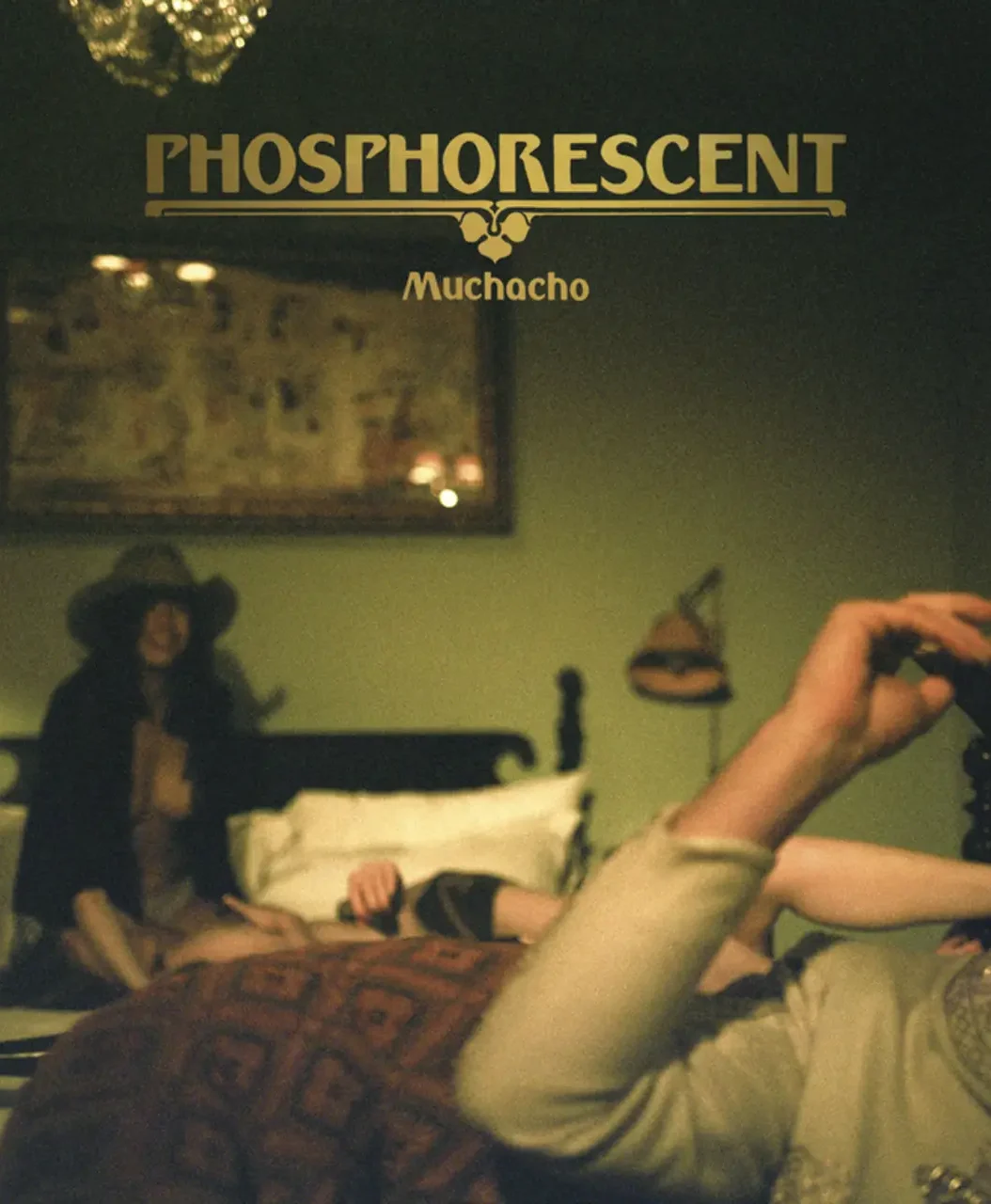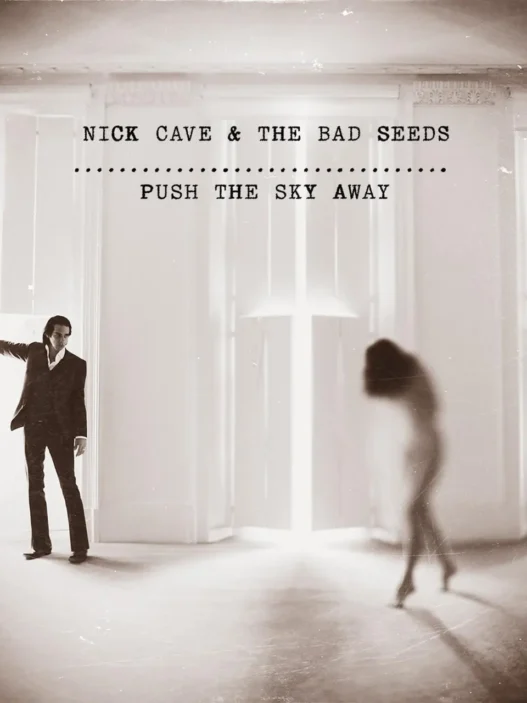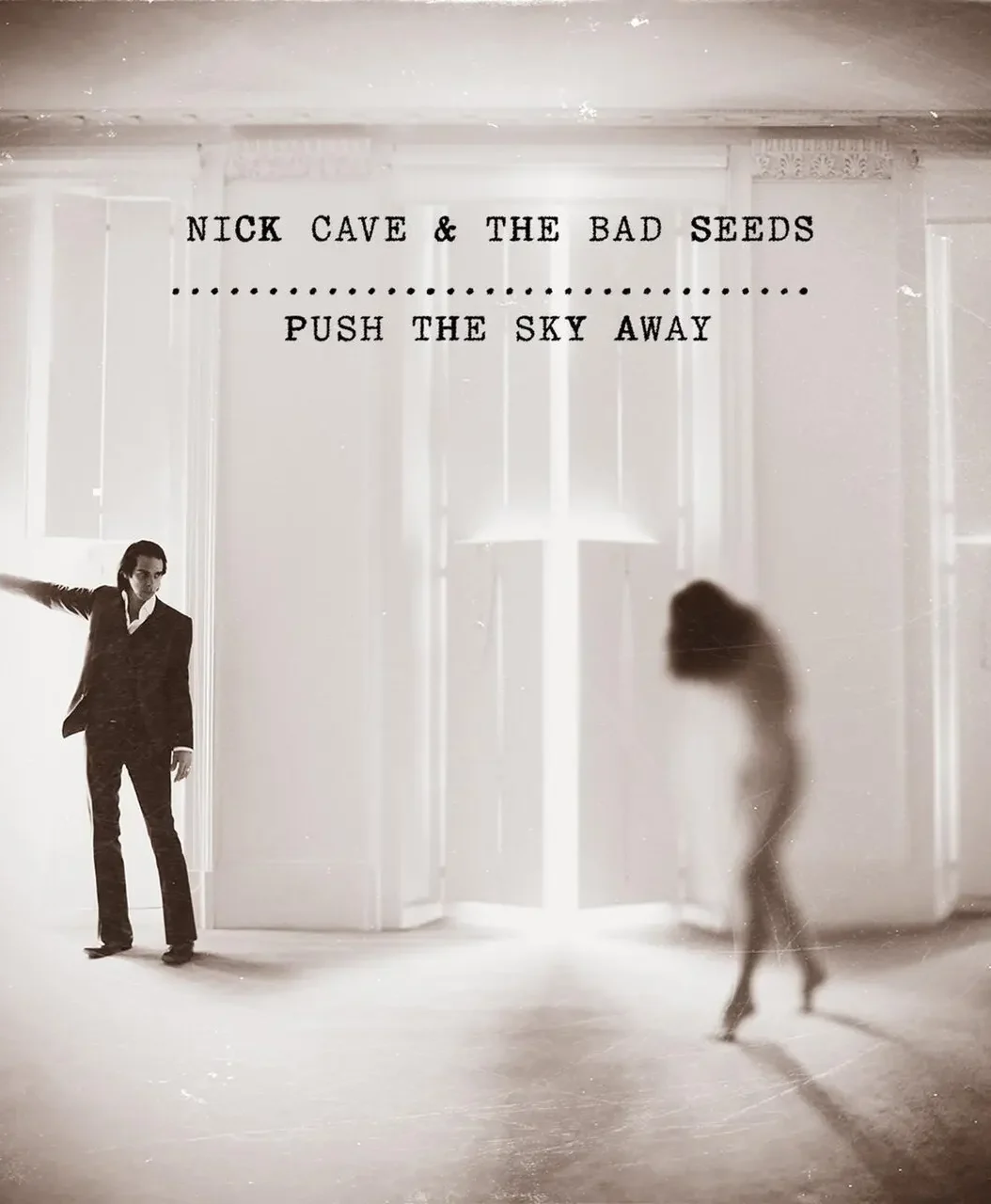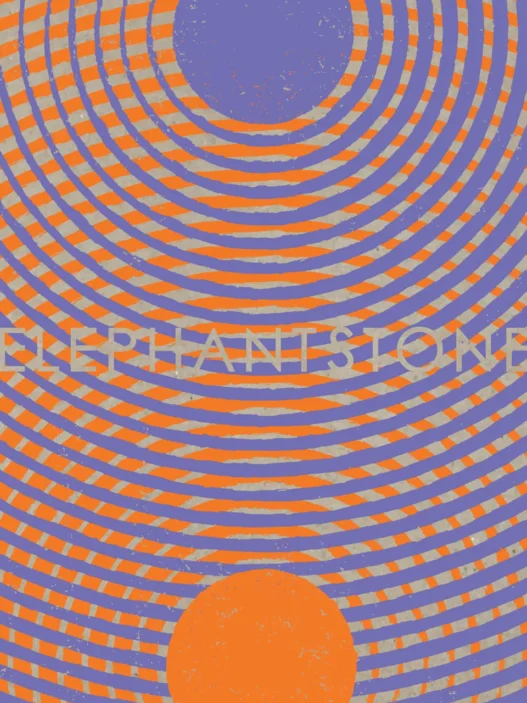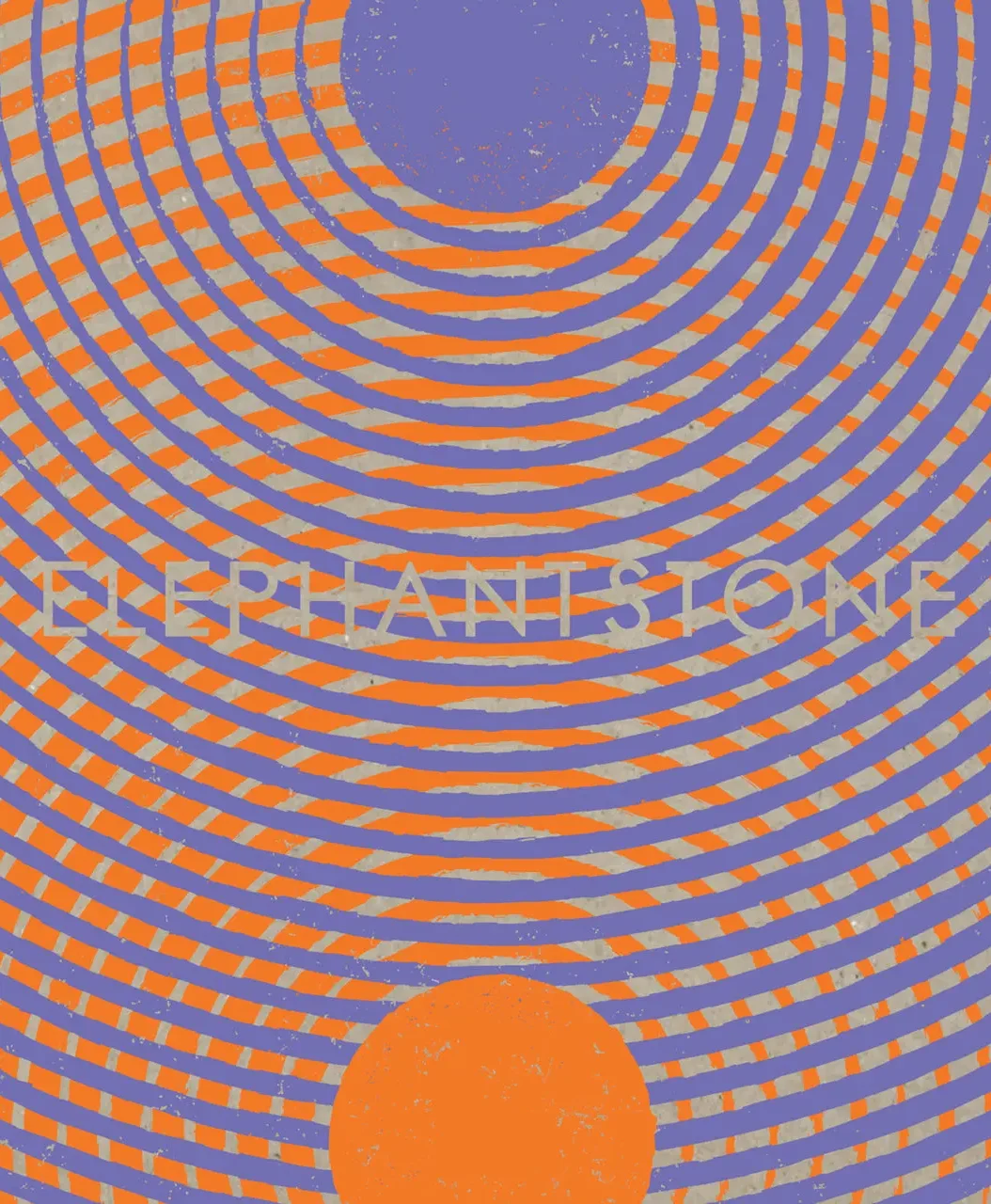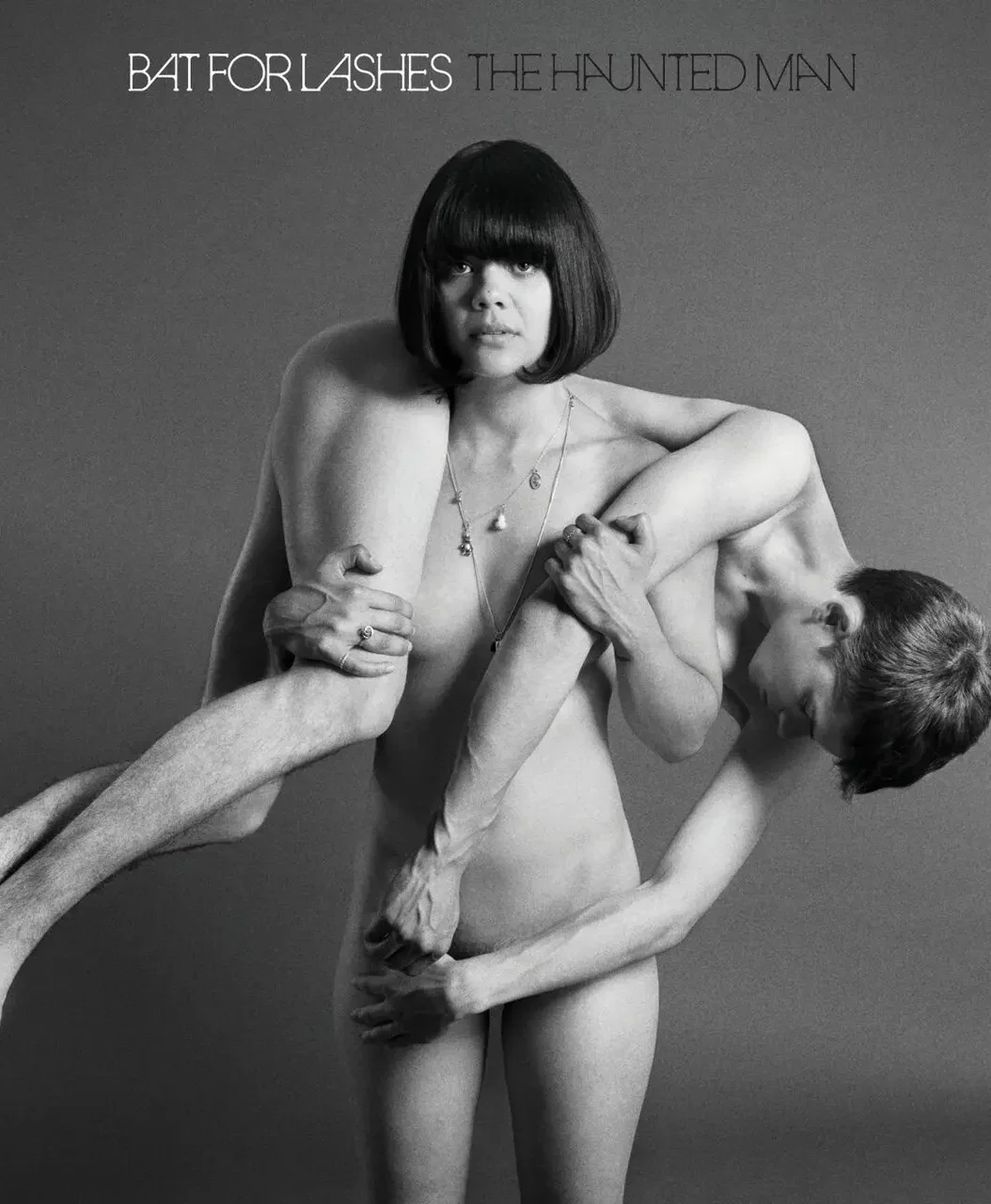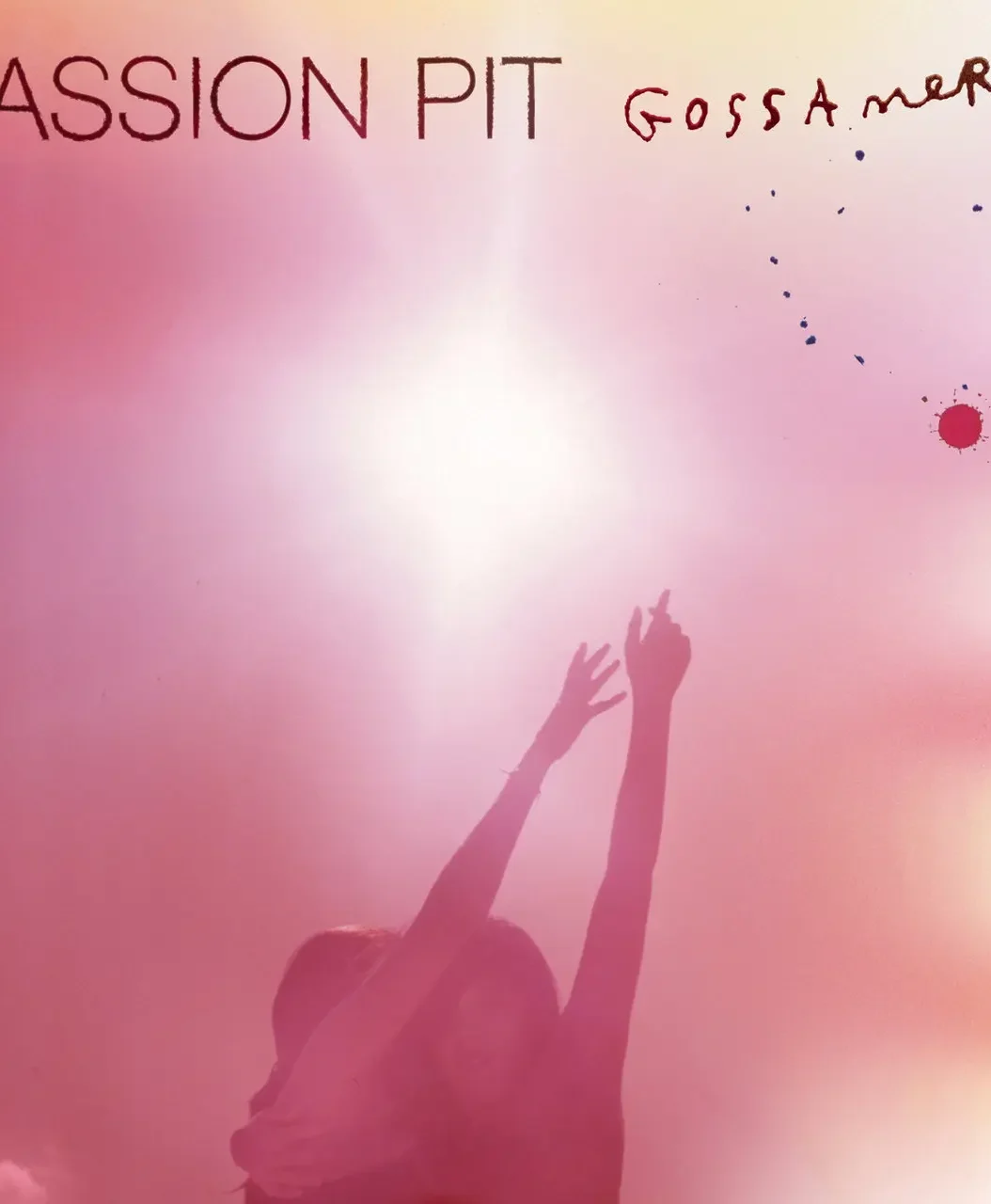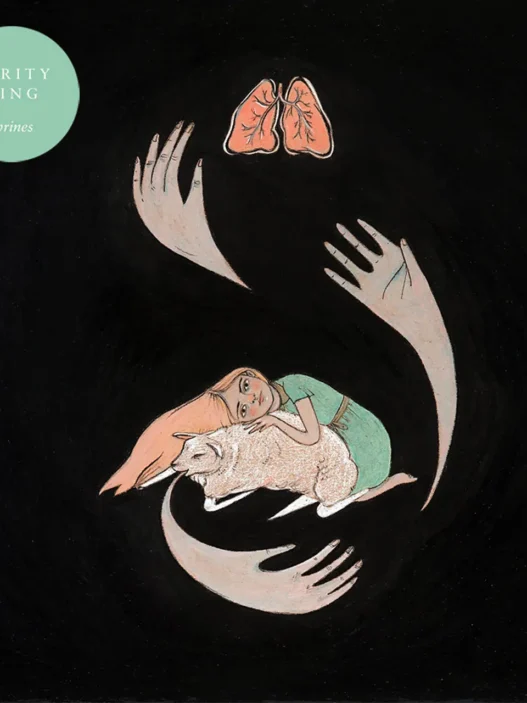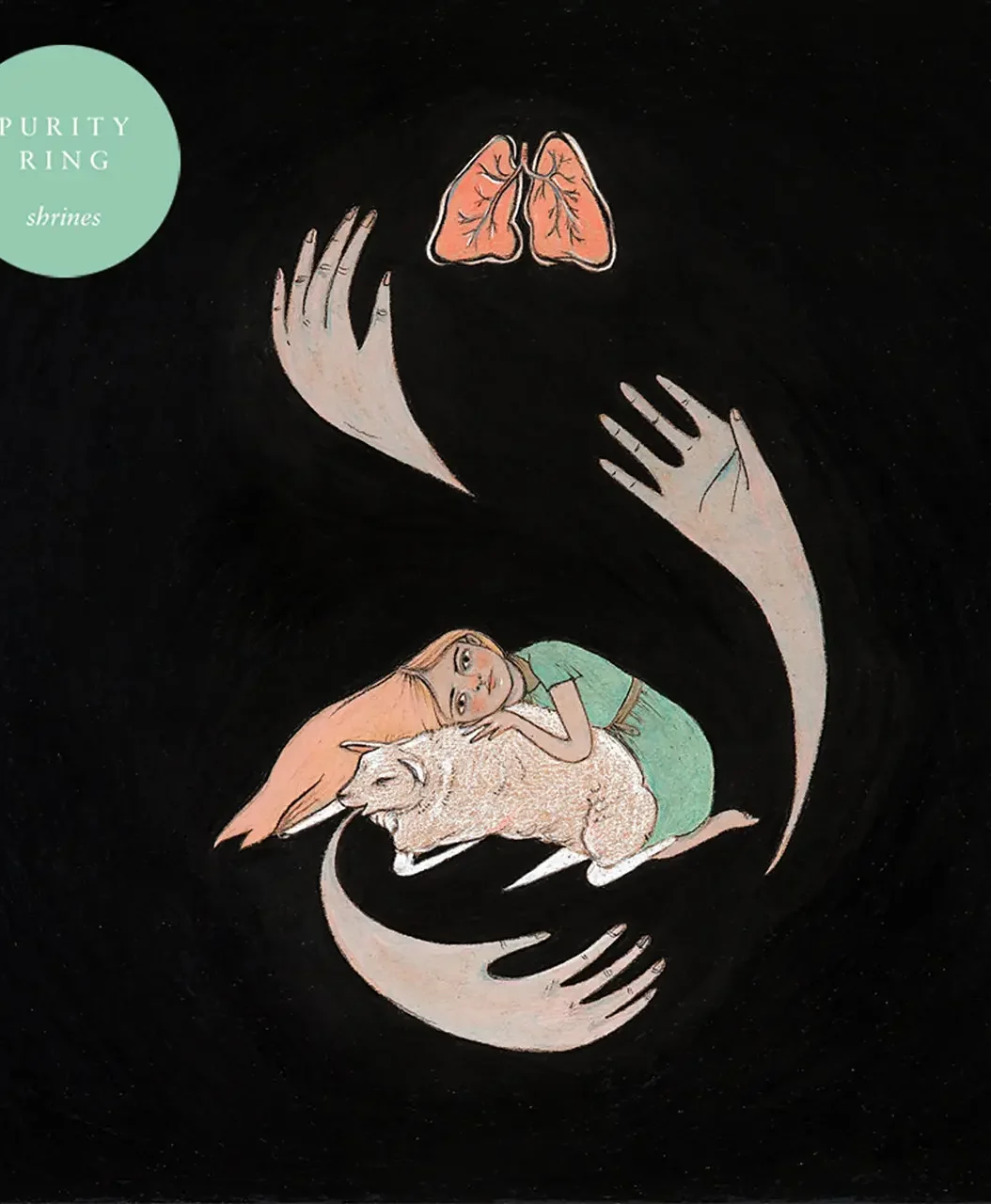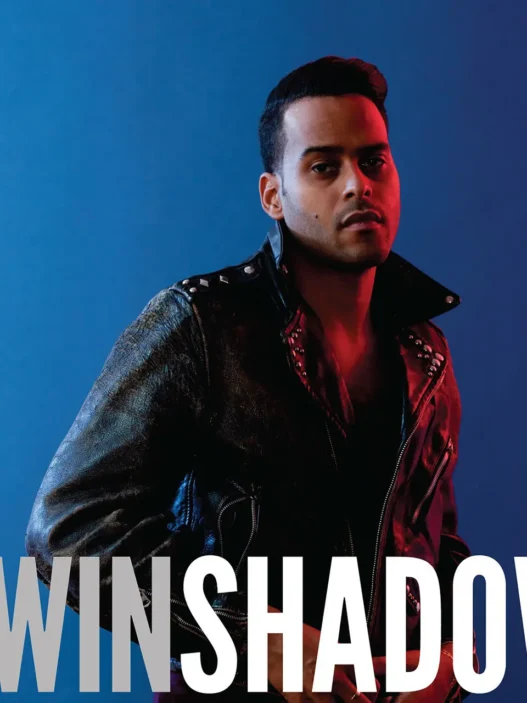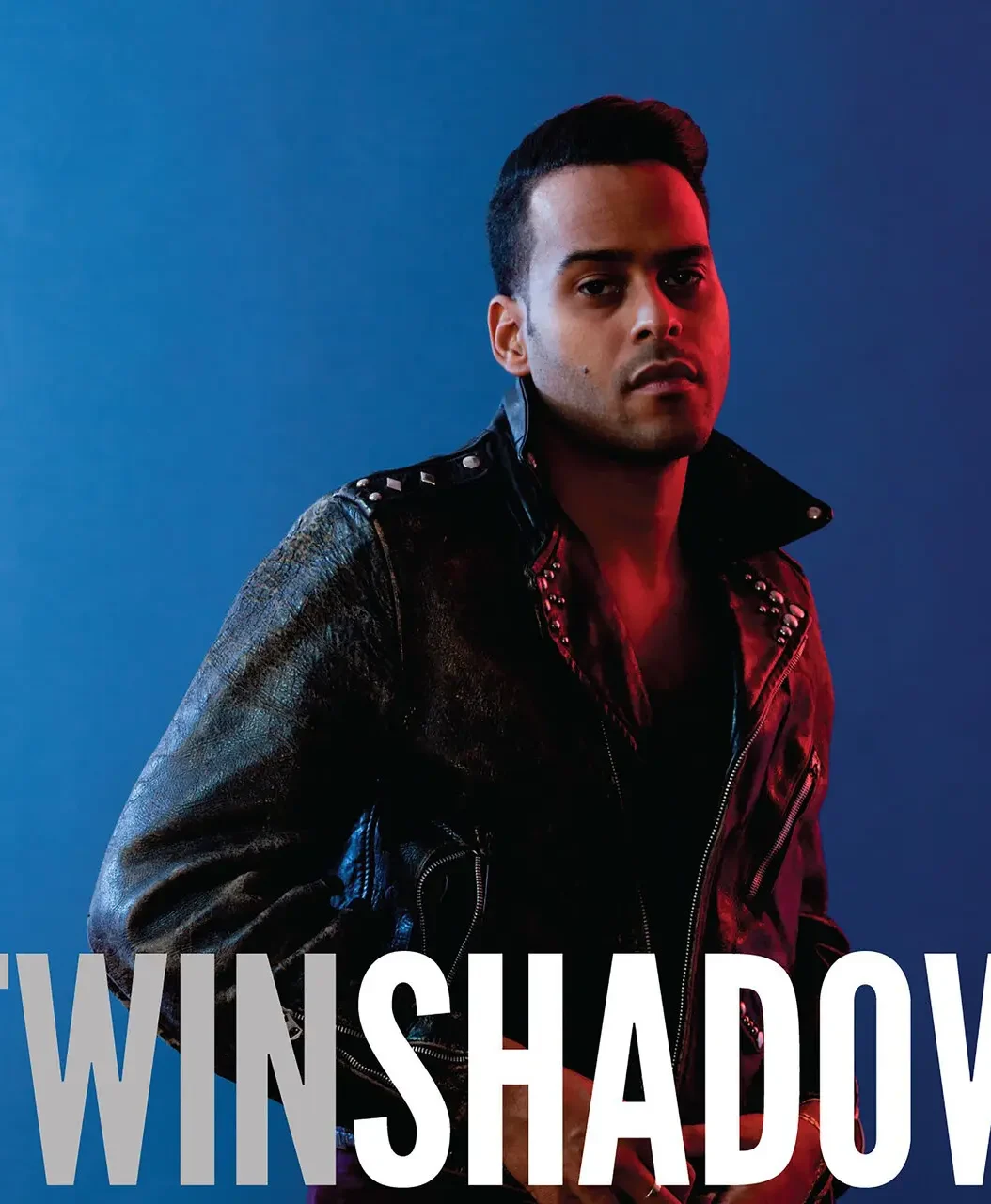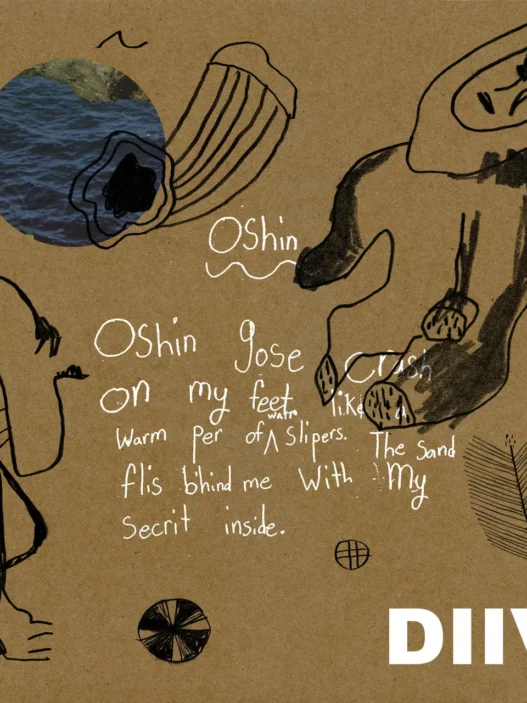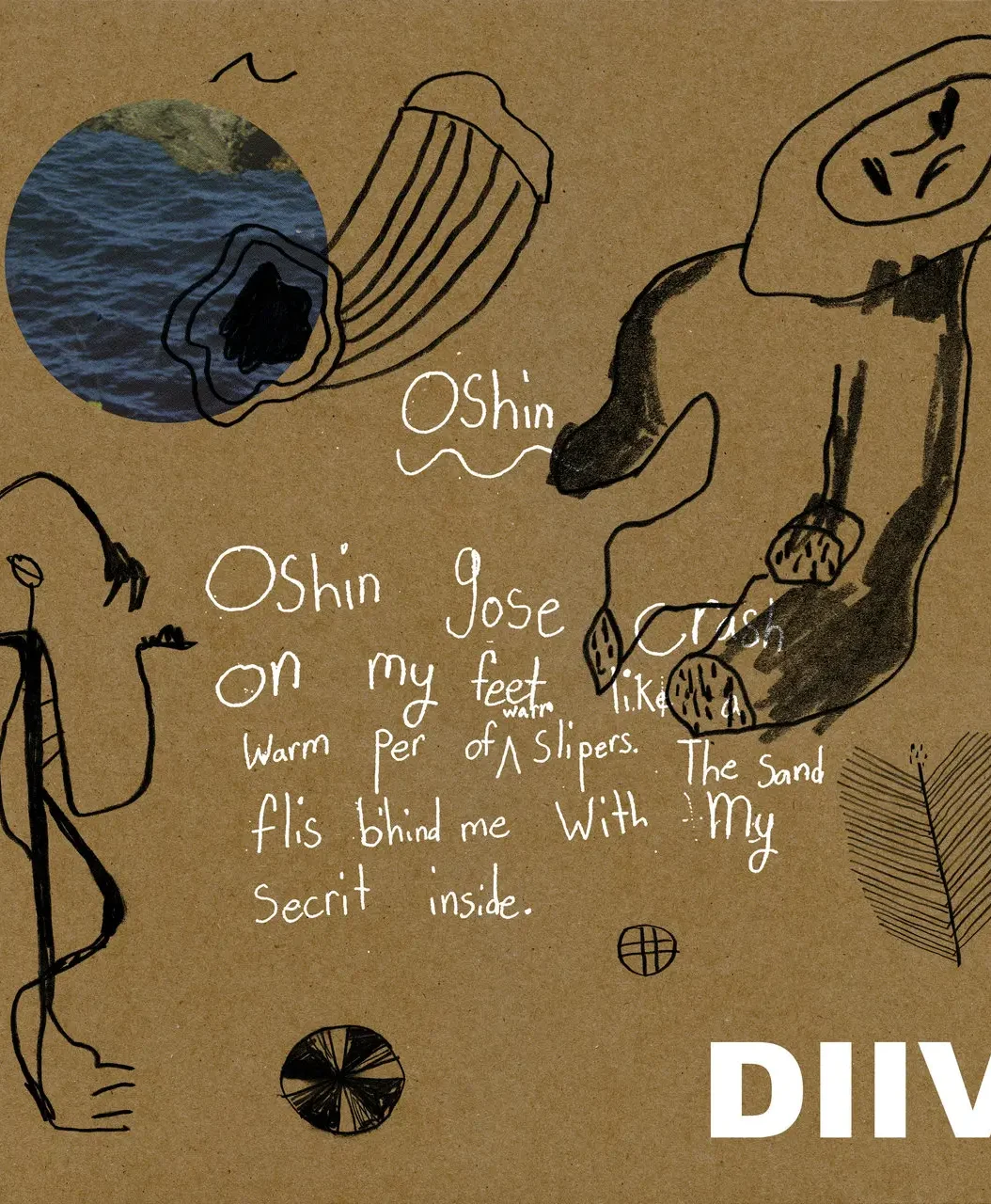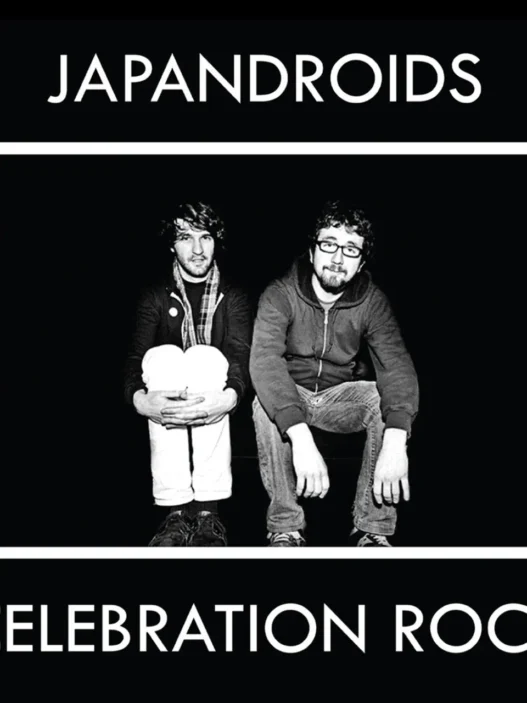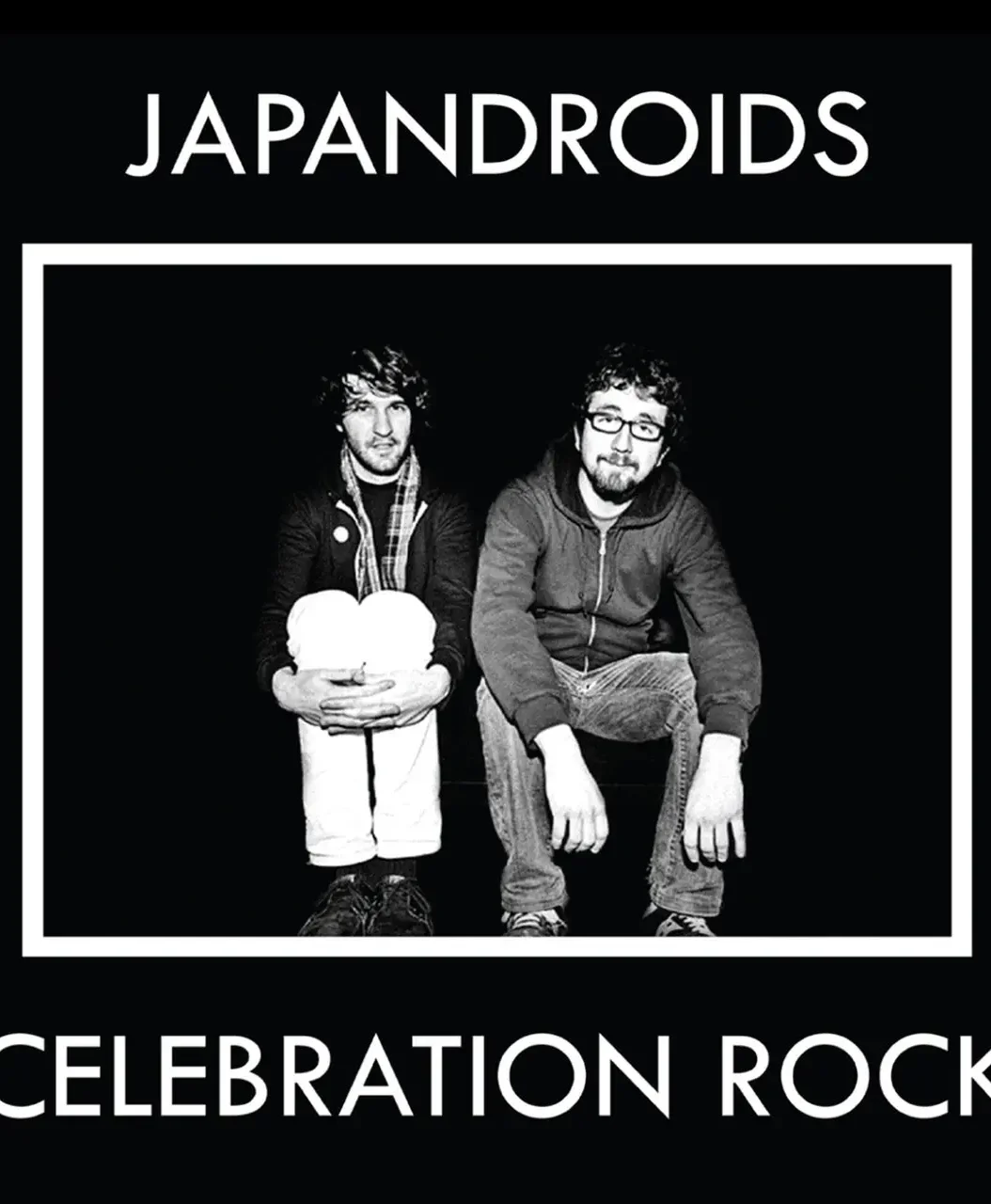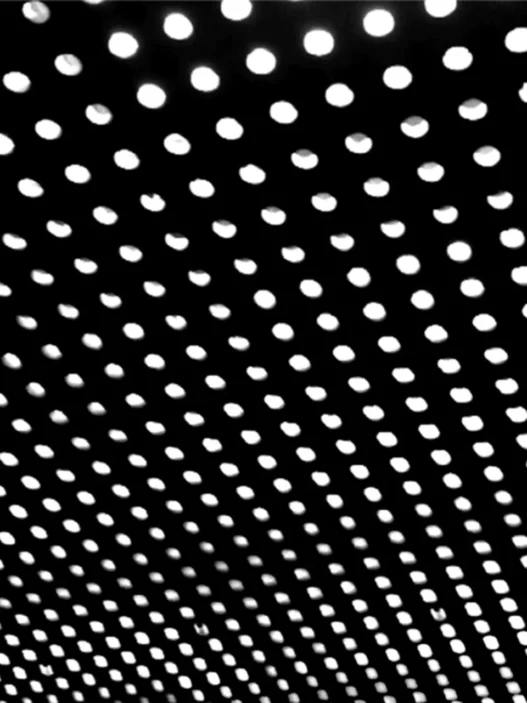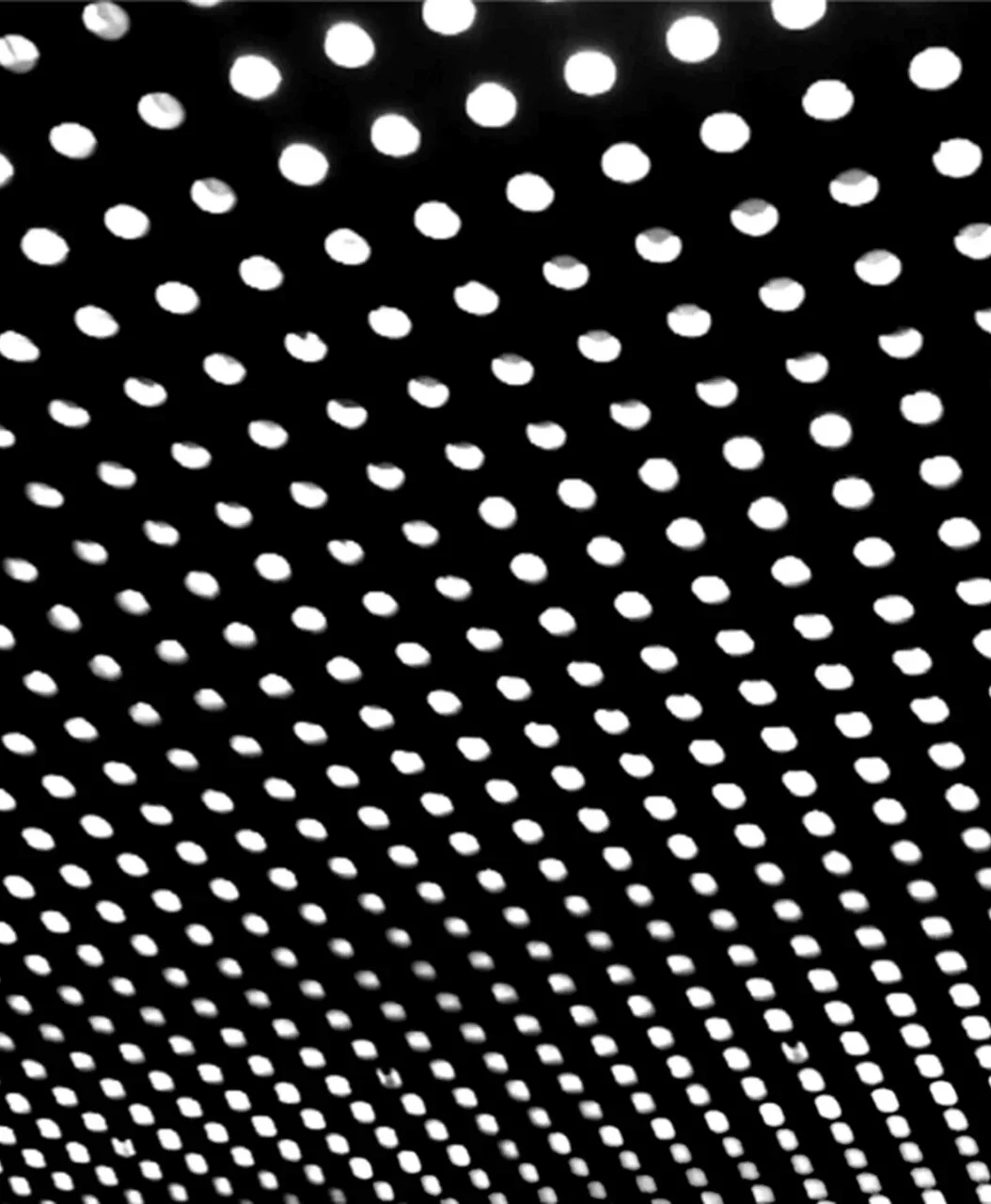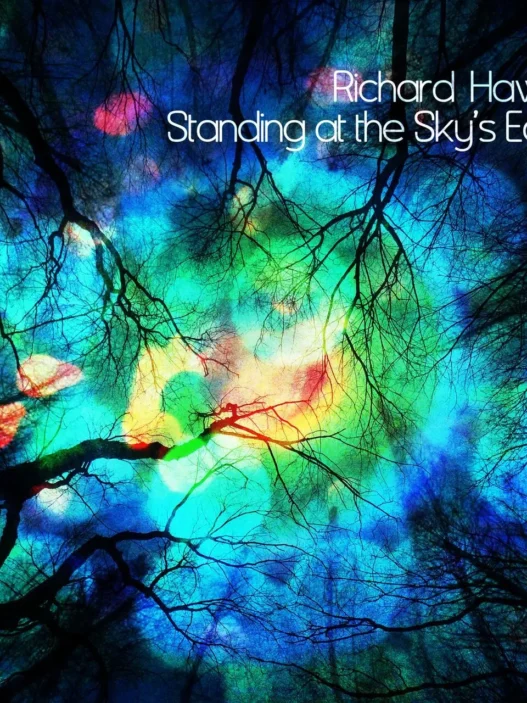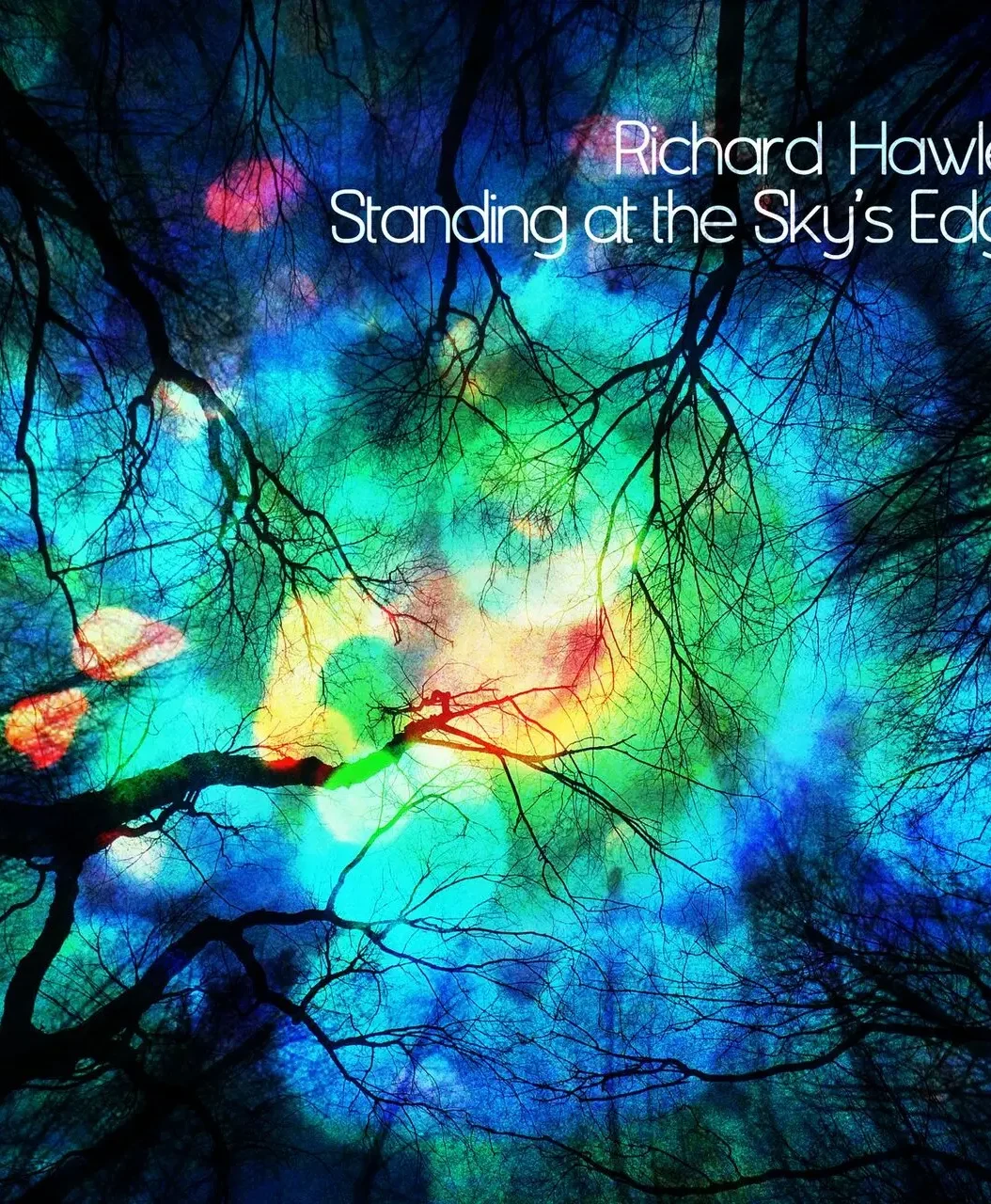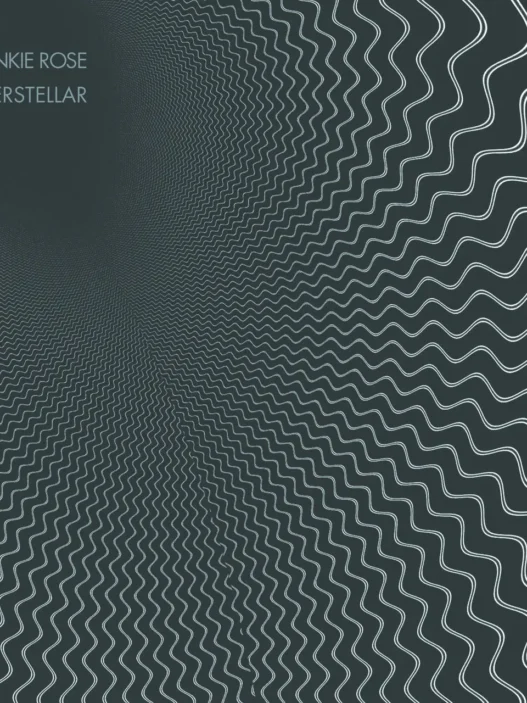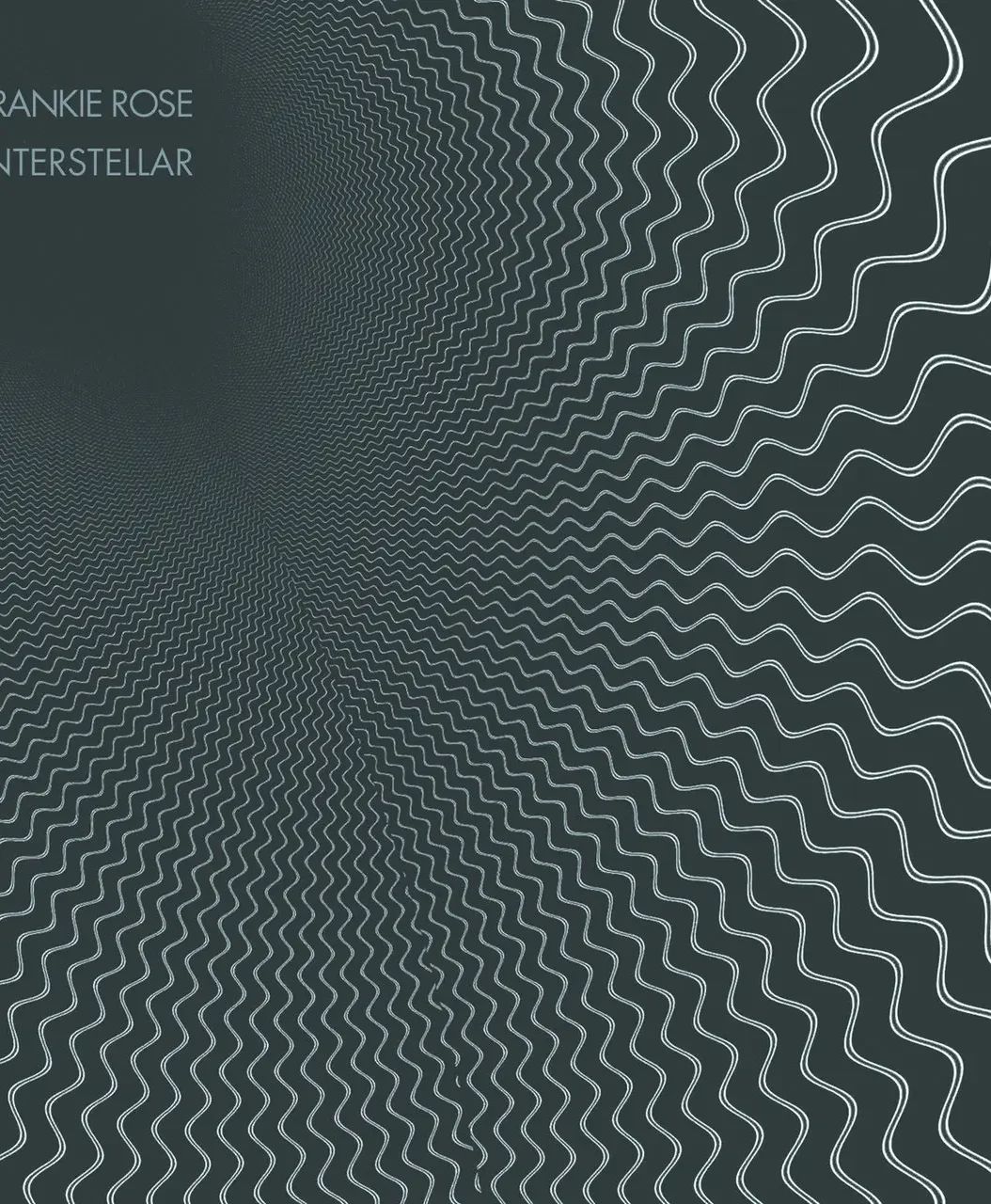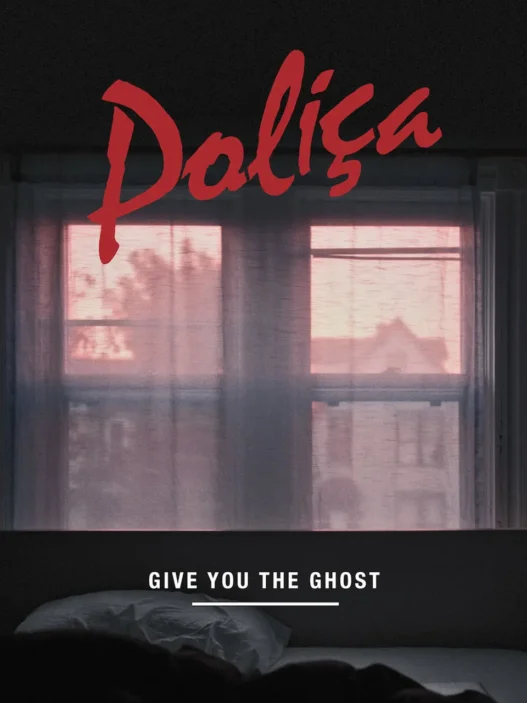"The Diamond Sea" is a song by Sonic Youth, released in 1995 as the lead single from their album Washing Machine through DGC and Geffen Records15. It stands out as one of the band's most ambitious works, notable for its length—the album version runs approximately 19 minutes and 35 seconds, making it the longest track in Sonic Youth's discography5913. There are also shorter edits, including a radio edit and a single version10.
Musical Style and Structure:
- The song blends alternative rock with experimental and psychedelic elements15.
- Its structure is unconventional: the first portion features a melodic, almost pop-like song with vocals (primarily by Thurston Moore), while the remaining two-thirds are dominated by extended, interlocking guitar improvisations and noise, creating a "sea" of swirling sound textures5.
- The lyrics and music evoke themes of time, reflection, and existential wonder, with poetic lines and a dreamy, introspective mood5.
Personnel:
- Written and performed by all four members: Thurston Moore, Kim Gordon, Lee Ranaldo, and Steve Shelley.
- Produced by Sonic Youth and John Siket.
Release and Reception:
- The song was released as a CD single, and the album version closes Washing Machine15.
- It received critical acclaim for its daring length and emotional resonance, with some fans and critics considering it one of the band's most beautiful and significant tracks5.
- A music video was created, directed by a team including Spike Jonze and Lance Bangs, featuring live footage from the band's 1995 Lollapalooza performances1.
Legacy:
- "The Diamond Sea" is frequently cited as a highlight of Sonic Youth's later period, encapsulating their willingness to push boundaries while maintaining melodic sensibility5.
- It has been performed live in various extended forms, further cementing its reputation as a showcase for the band's improvisational prowess.
Editions:
Notable Lyrics (excerpt):
Time takes its crazy toll
And how does your mirror grow?
You better watch yourself when you jump into it
'Cause the mirror's gonna steal your soul5.
In summary: "The Diamond Sea" is a landmark Sonic Youth track, celebrated for its epic scope, experimental guitar work, and emotional depth, serving as a fitting finale to Washing Machine and a testament to the band's enduring creativity1513.