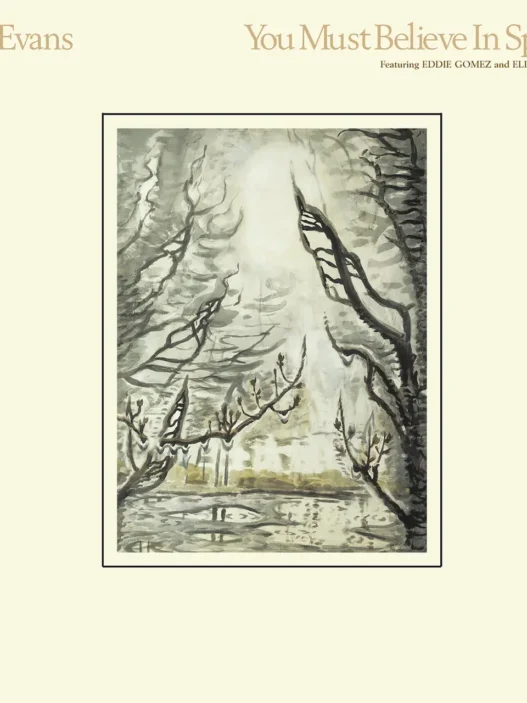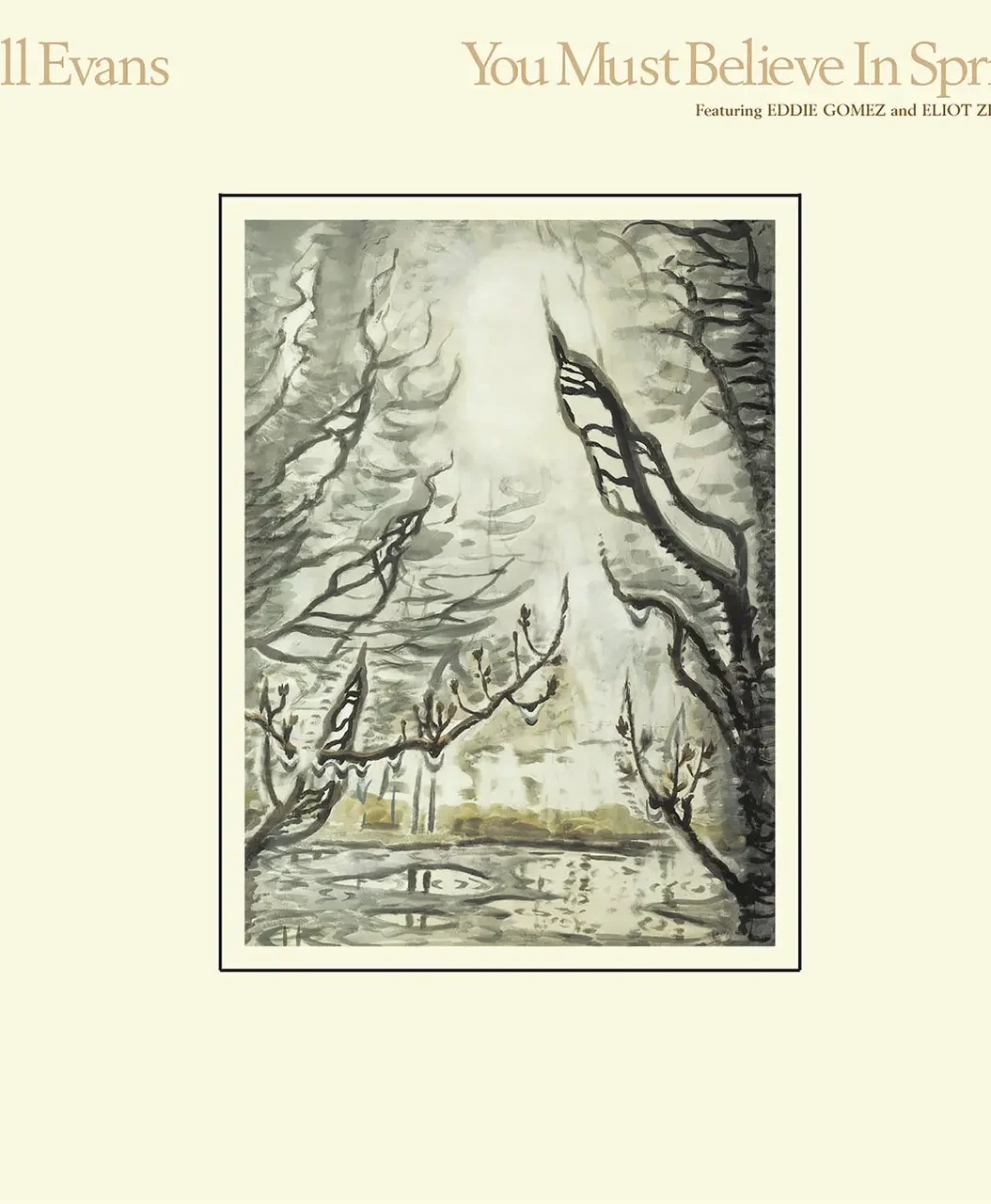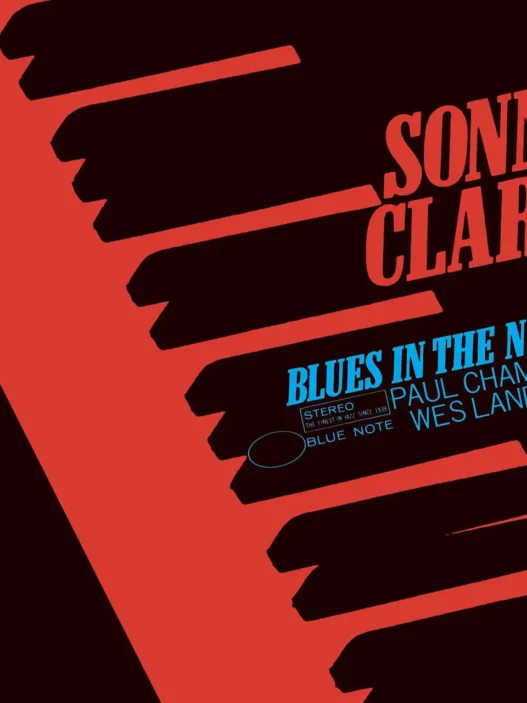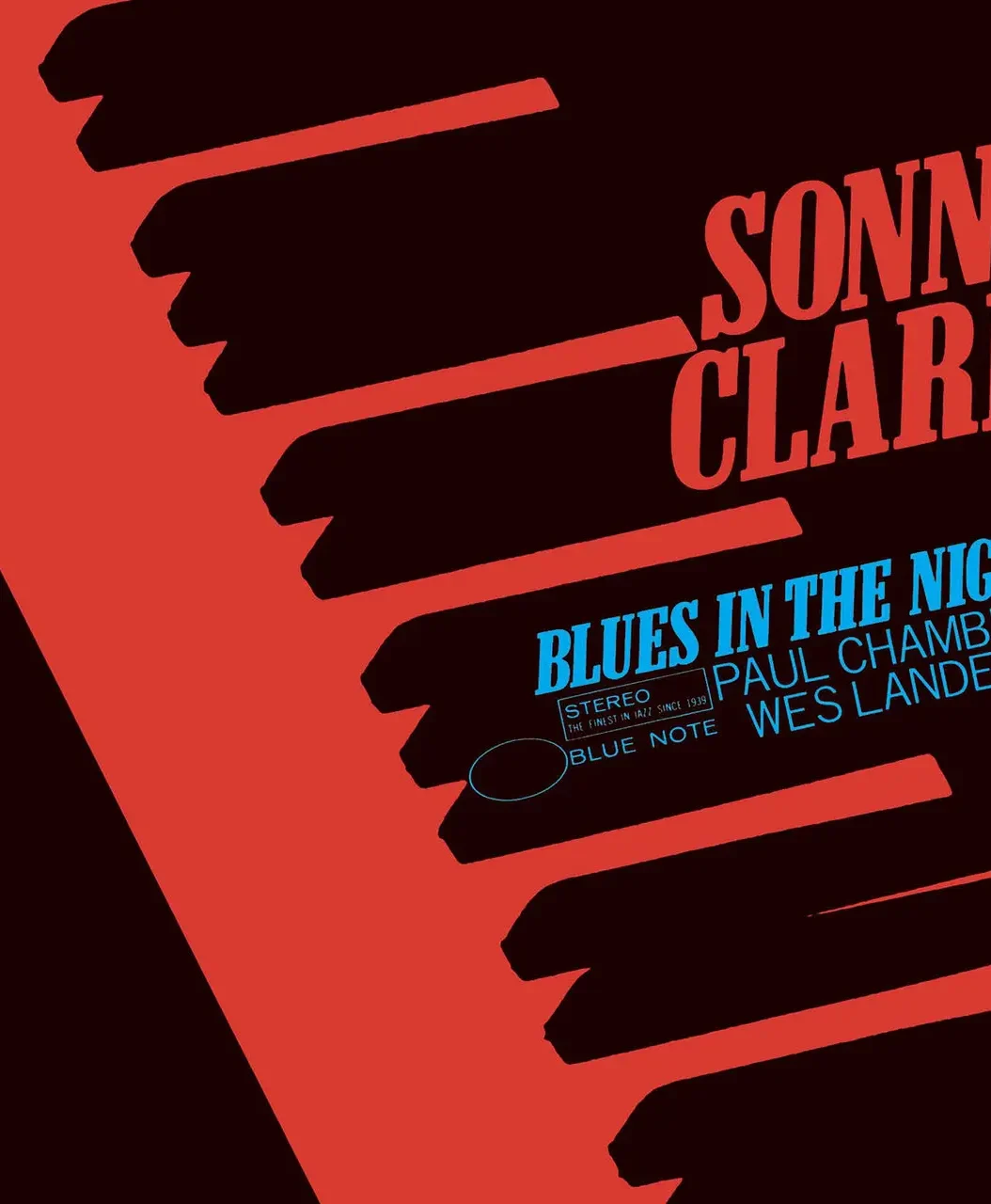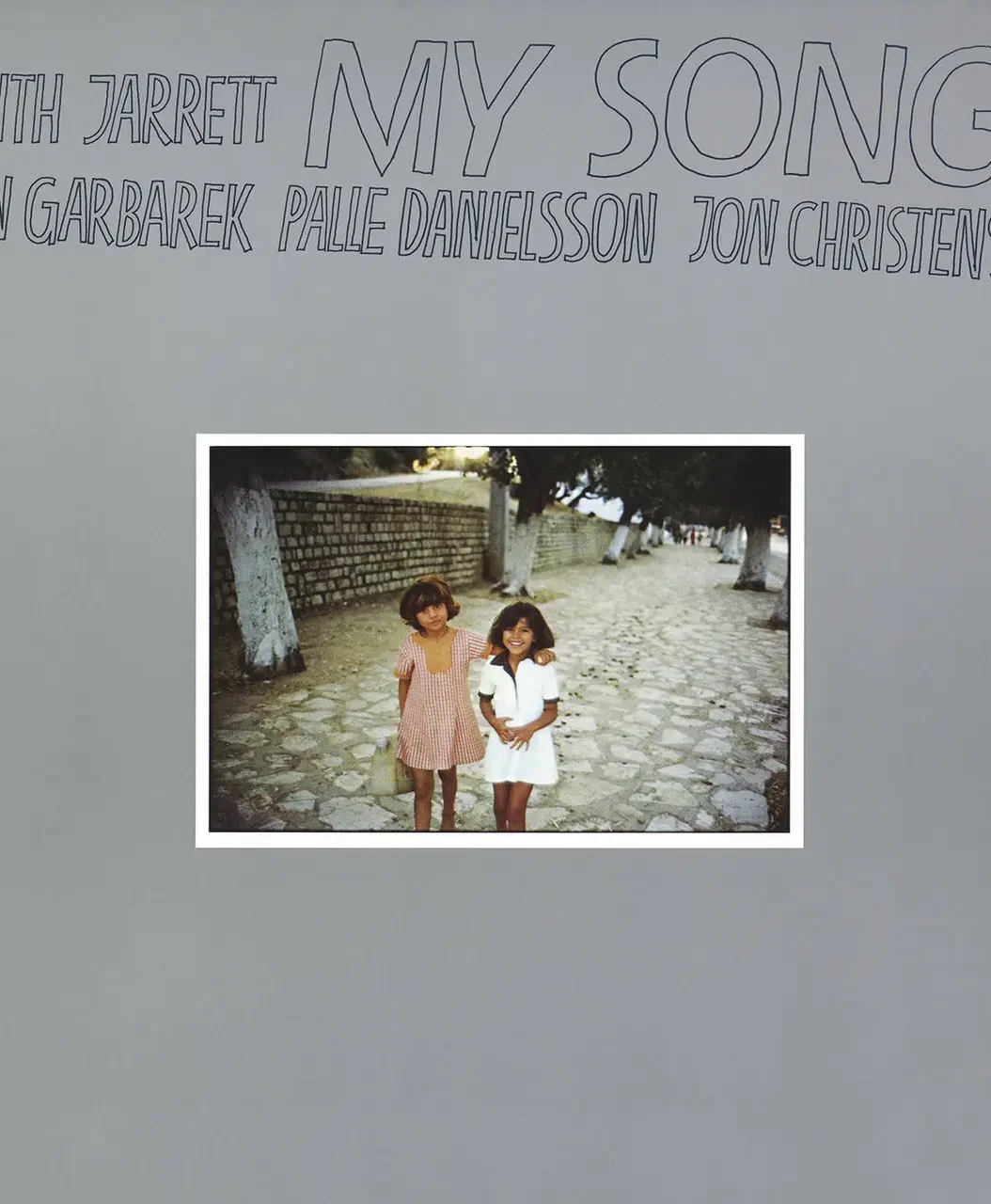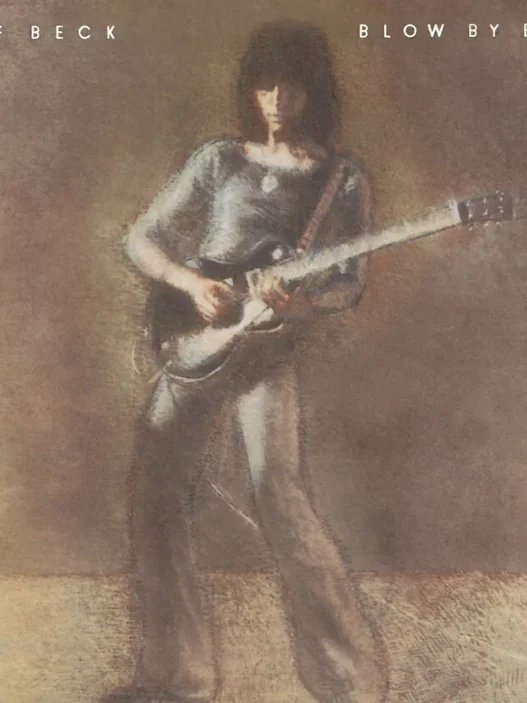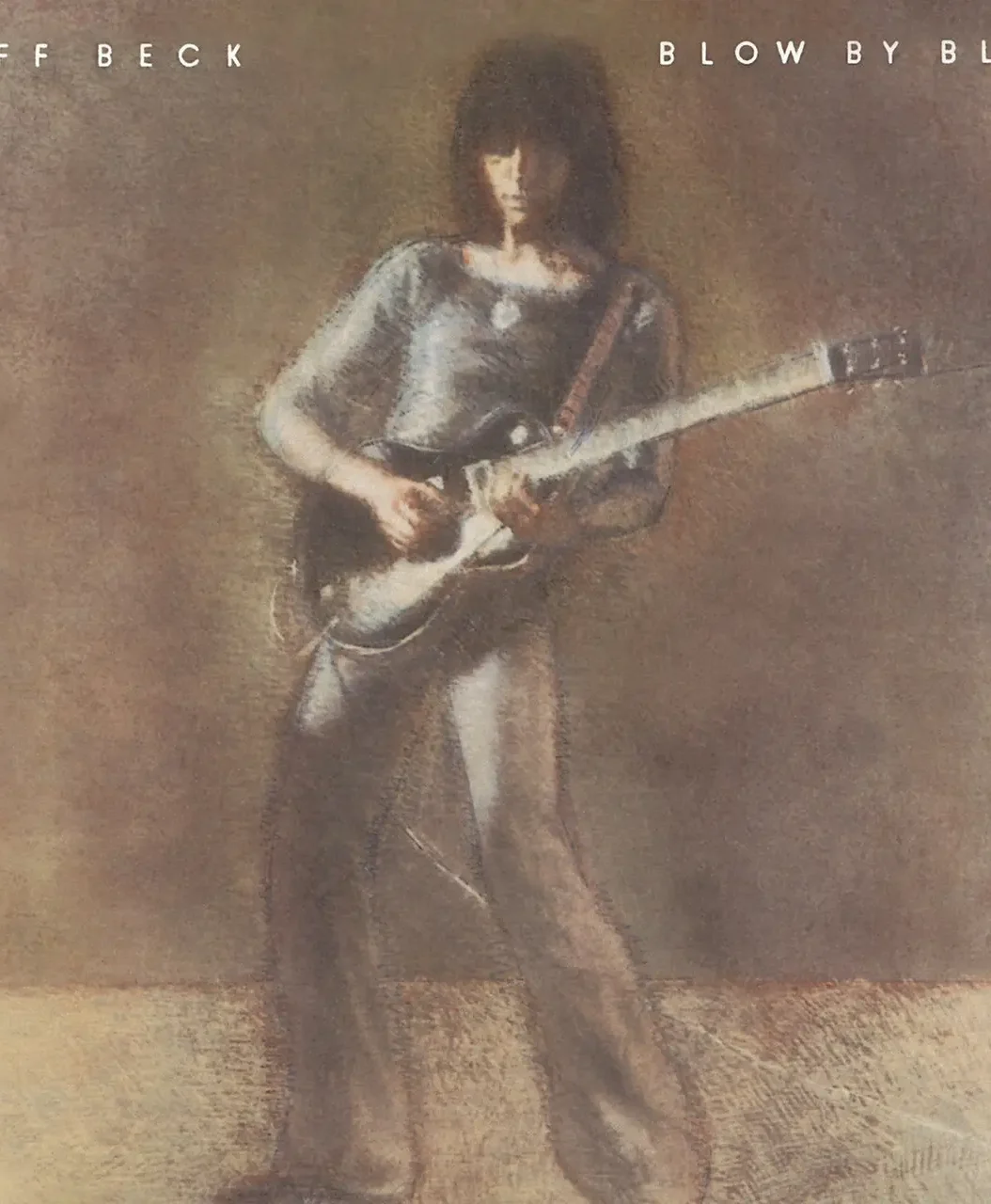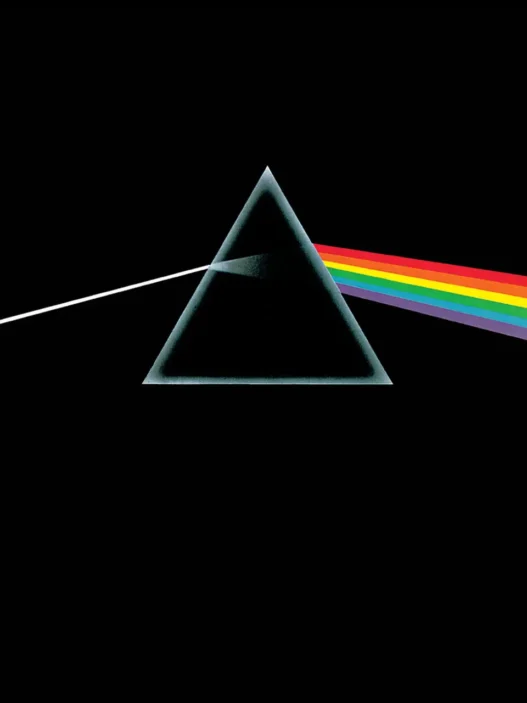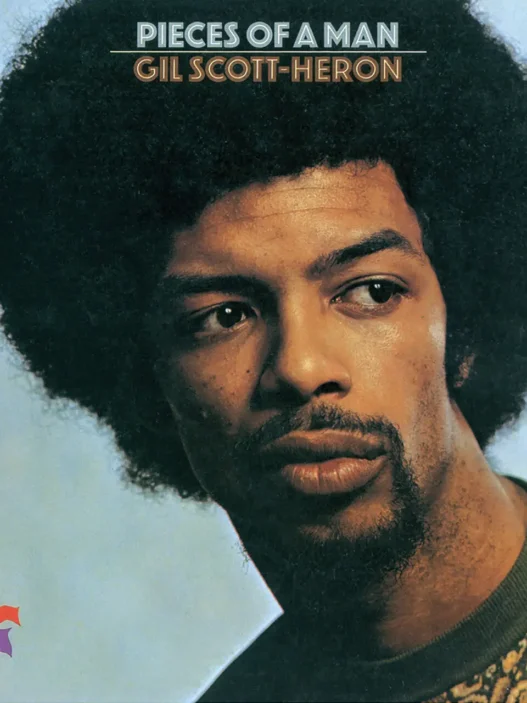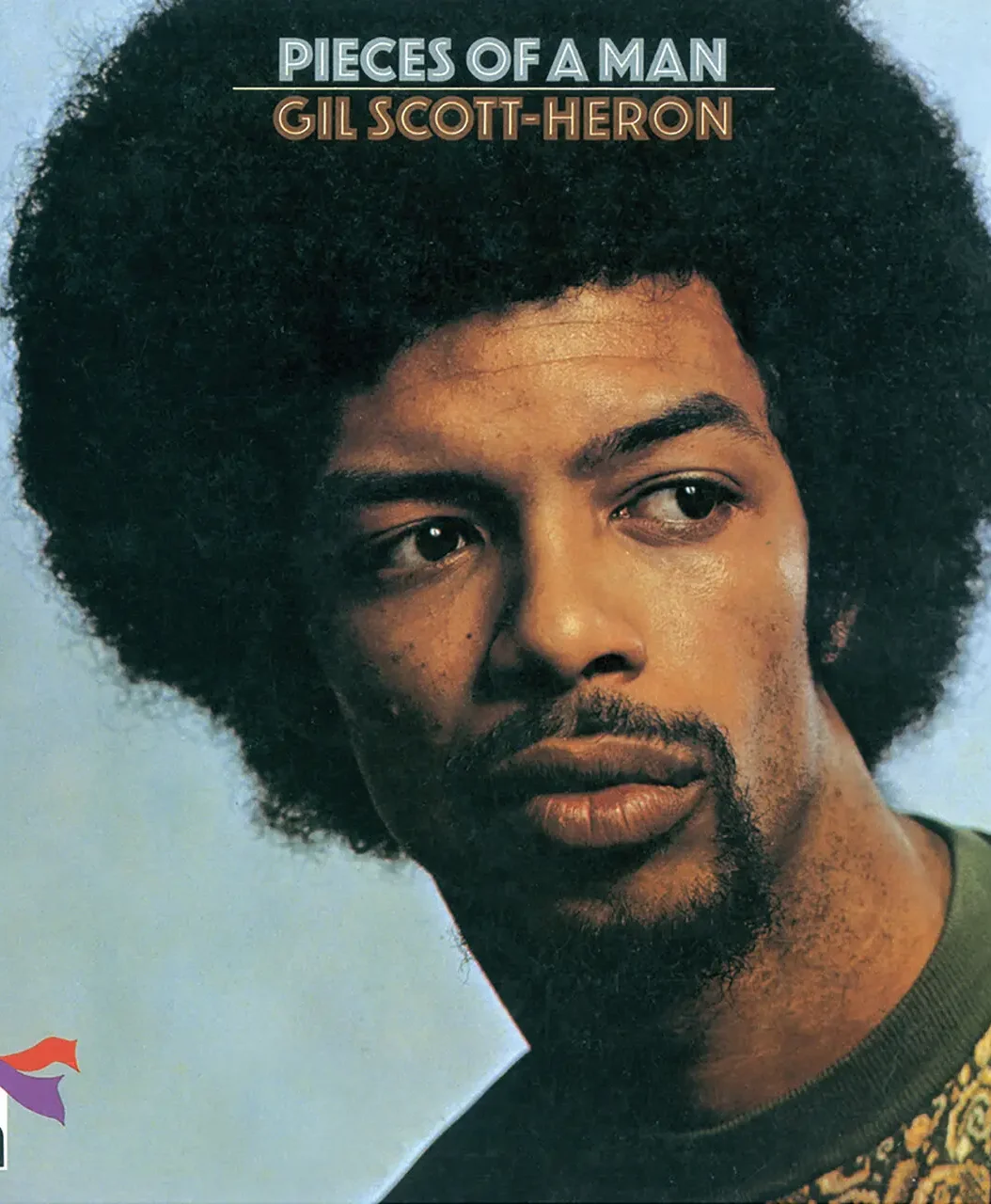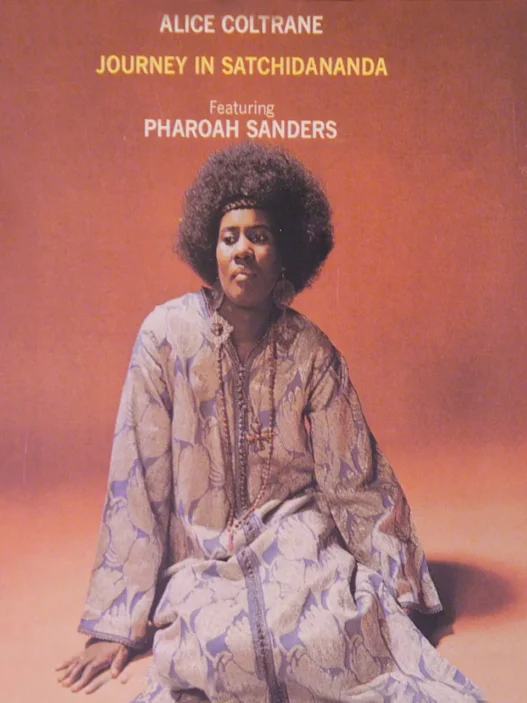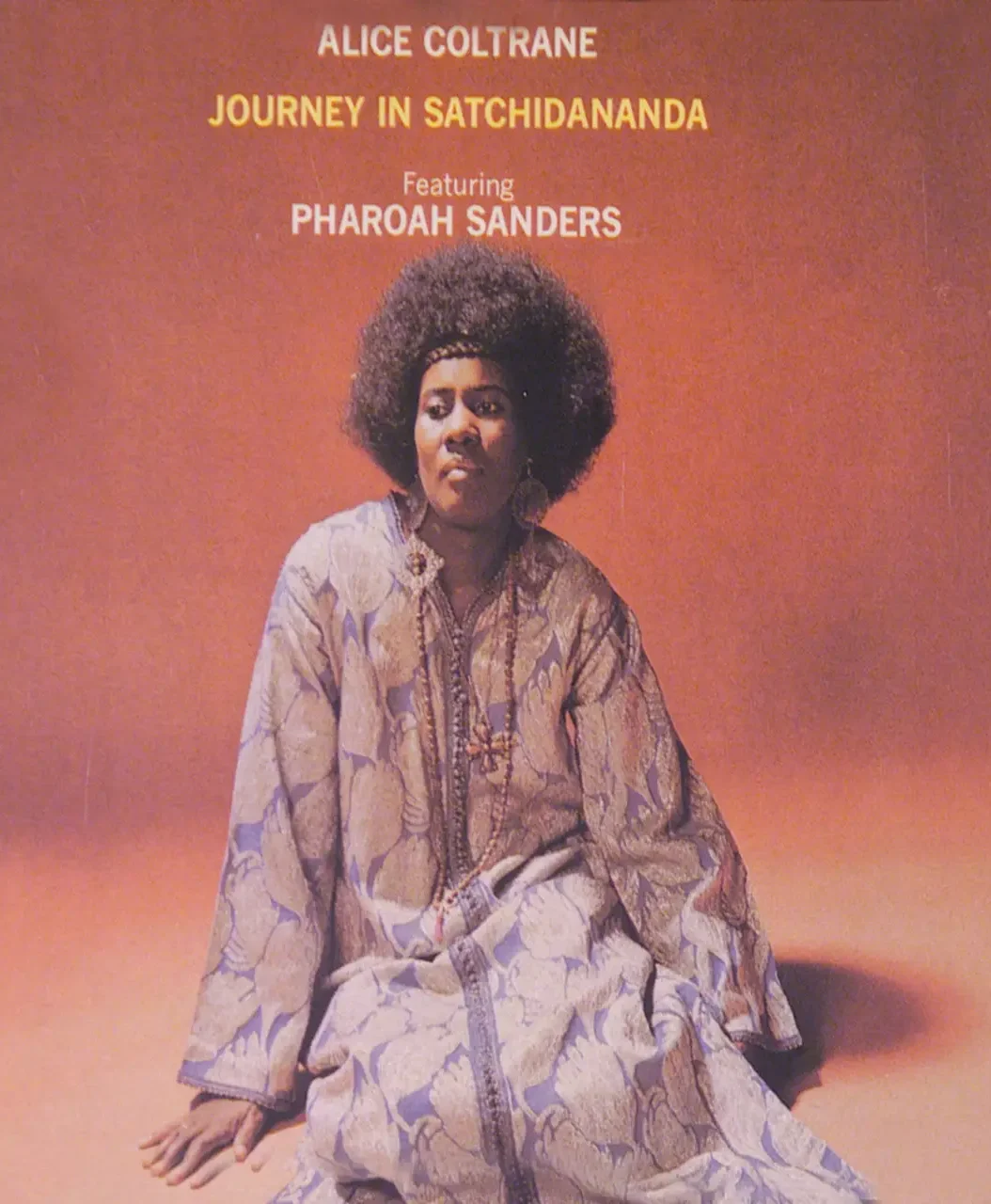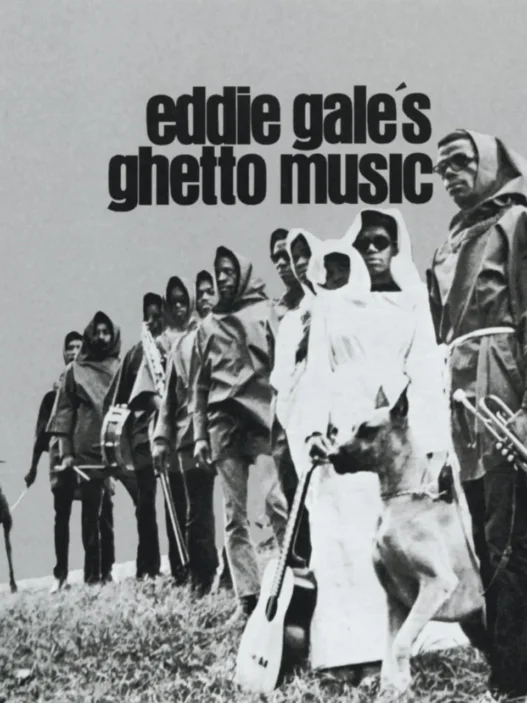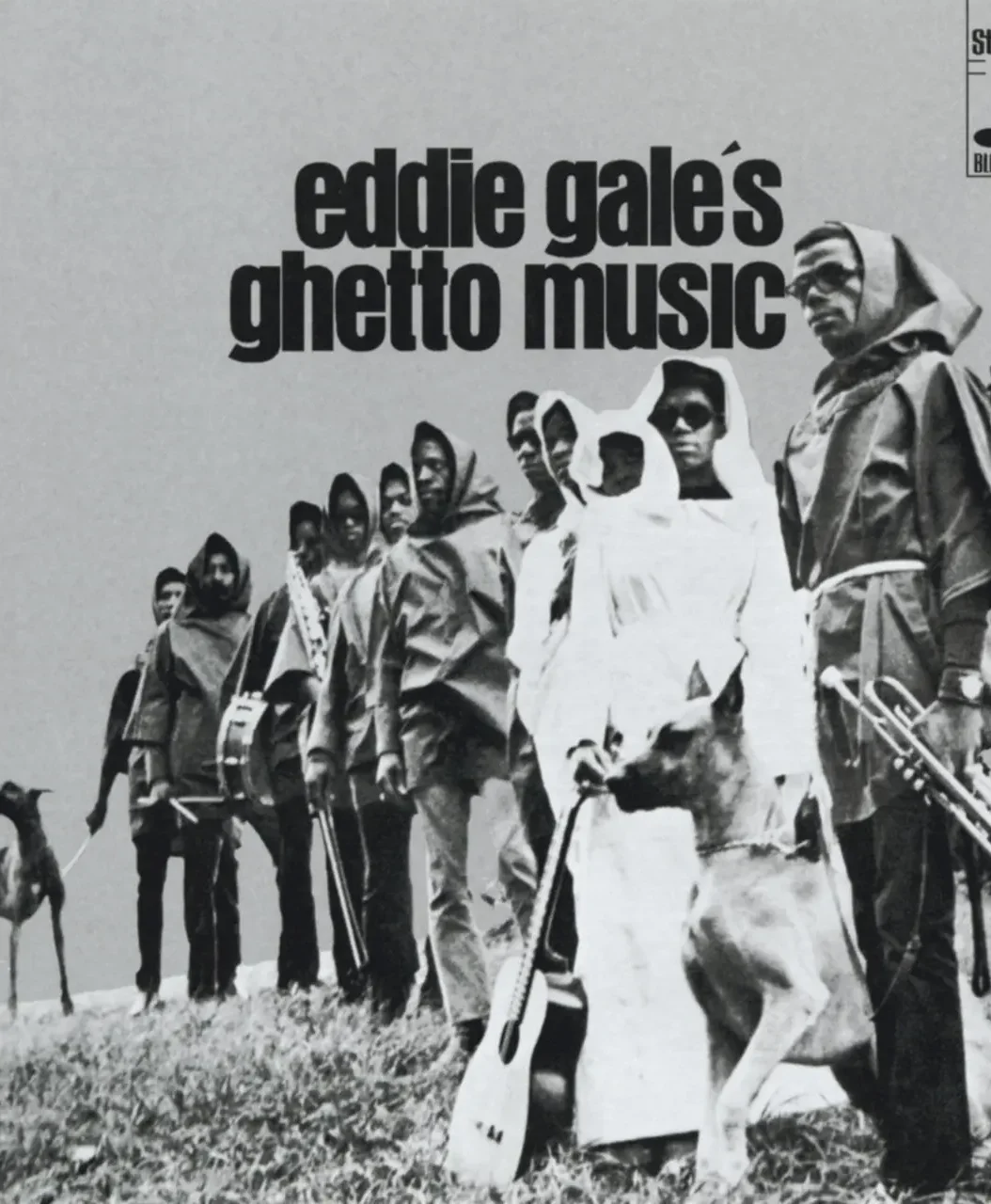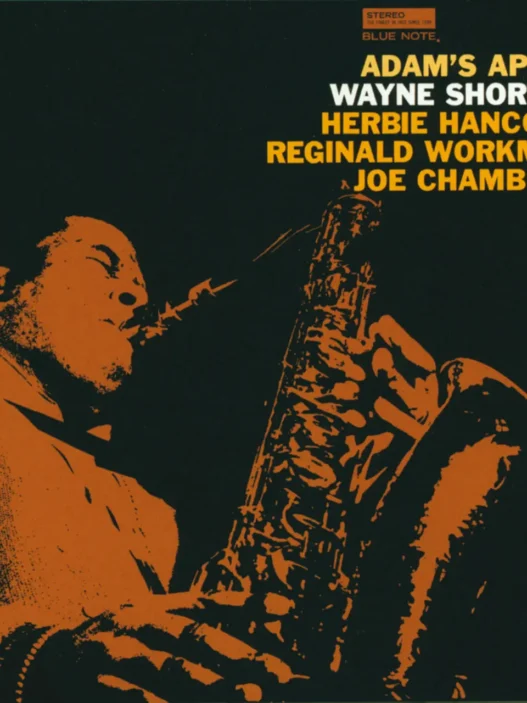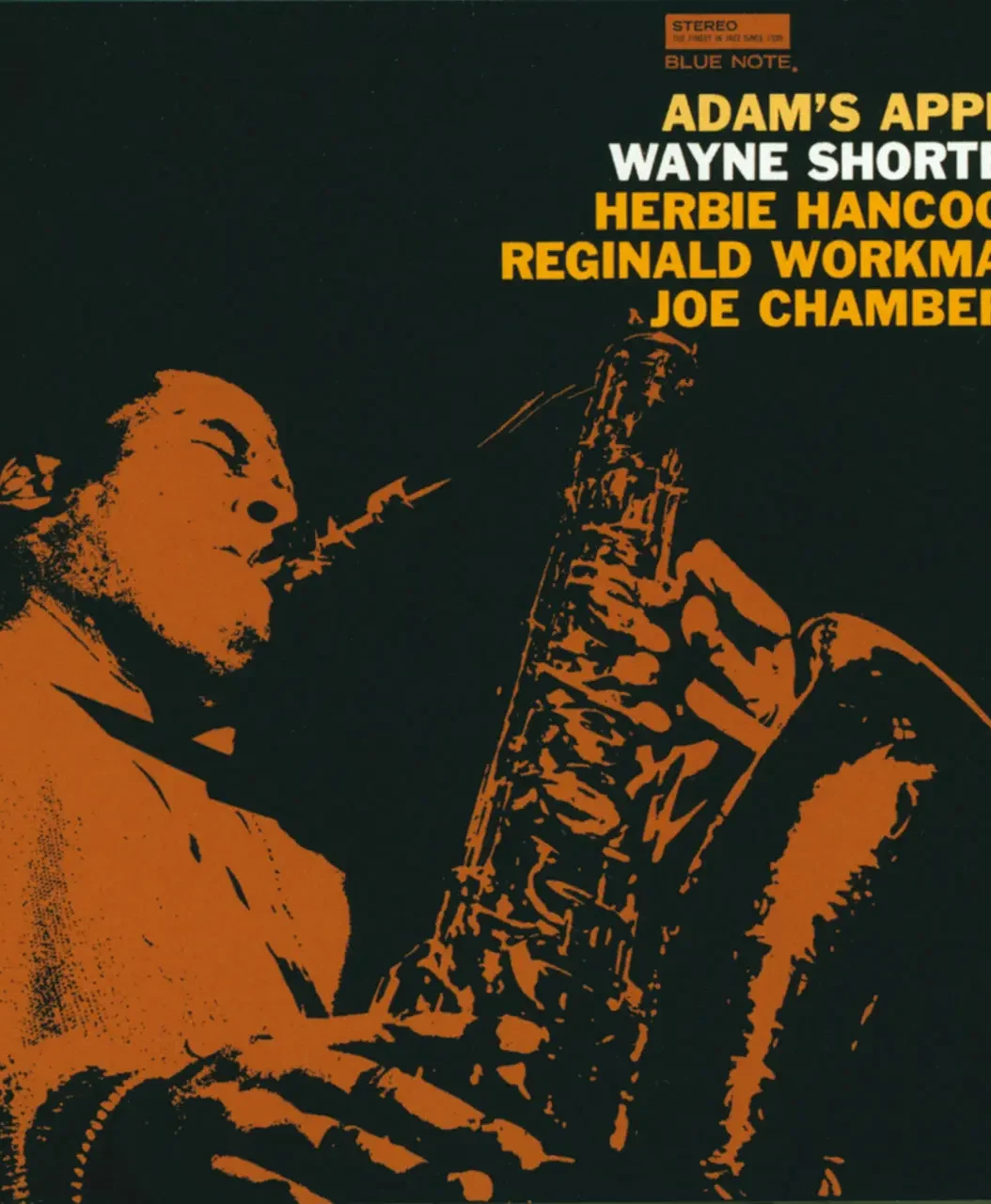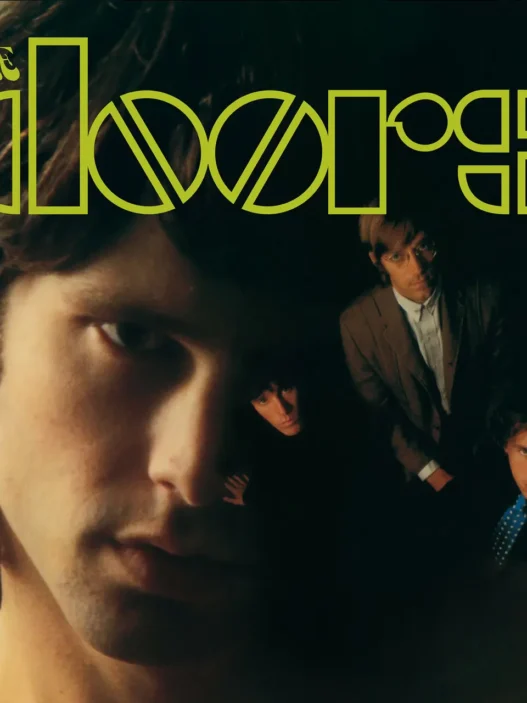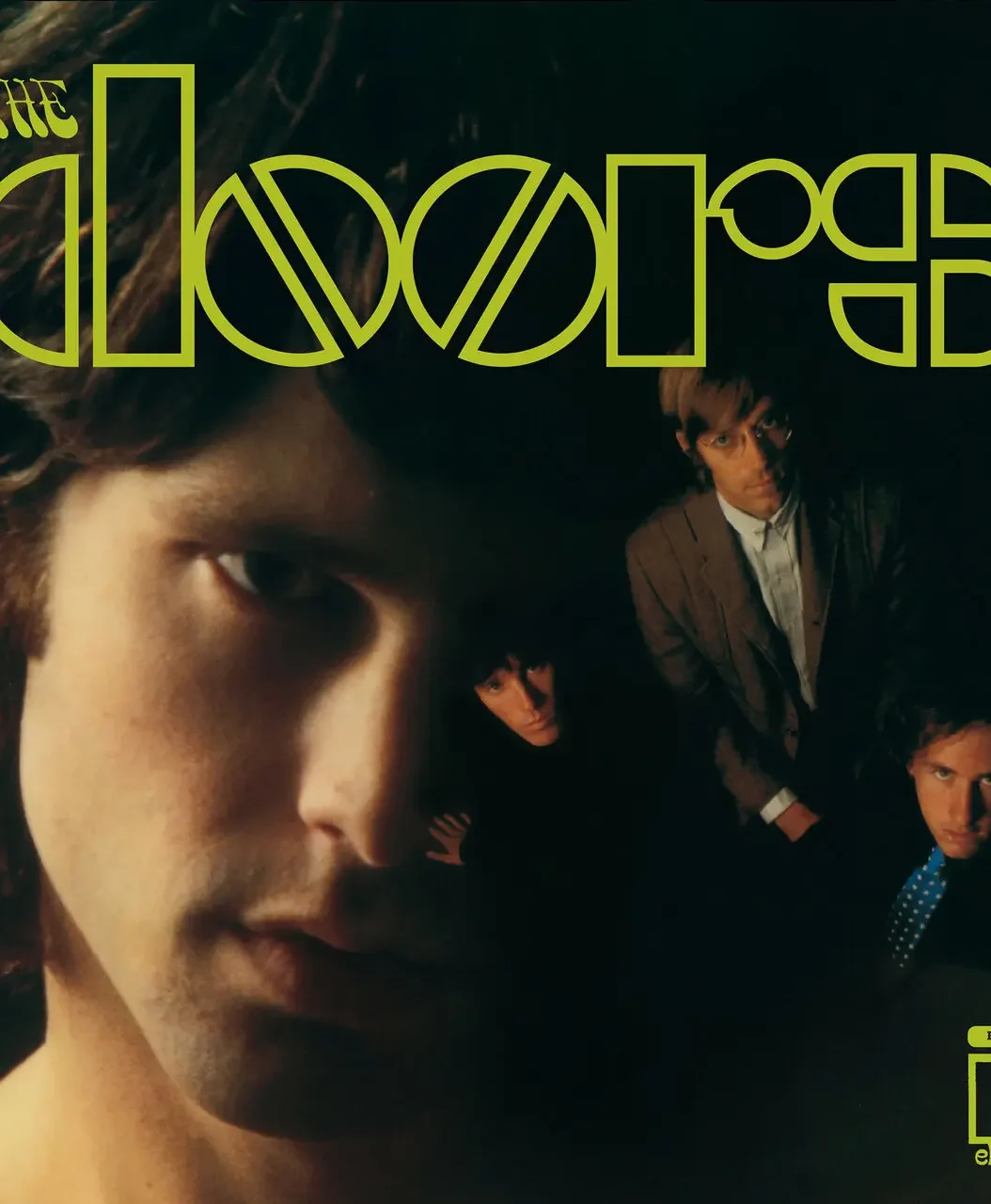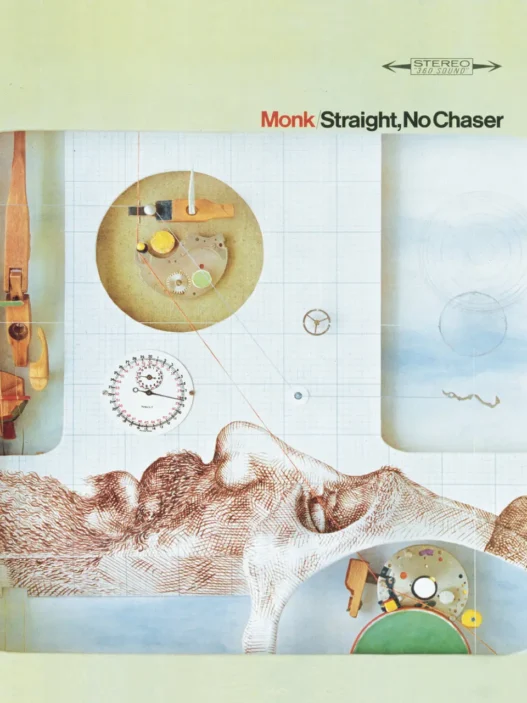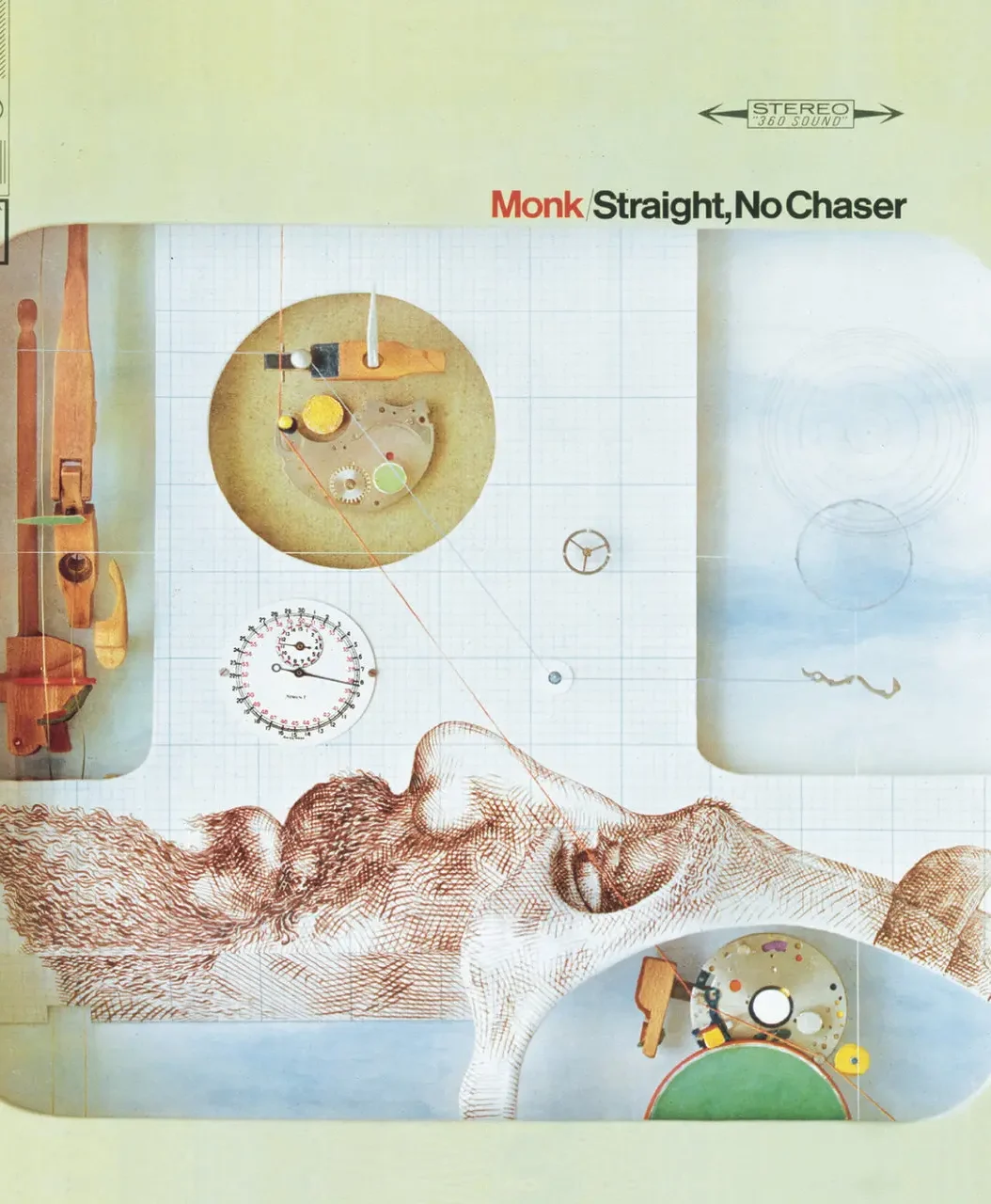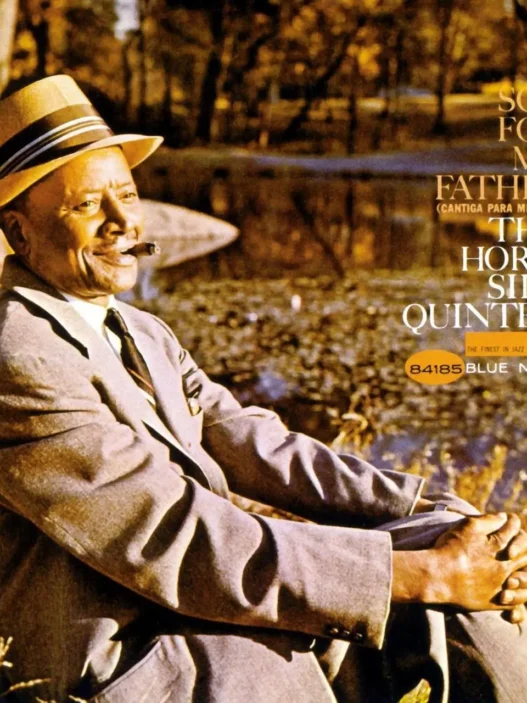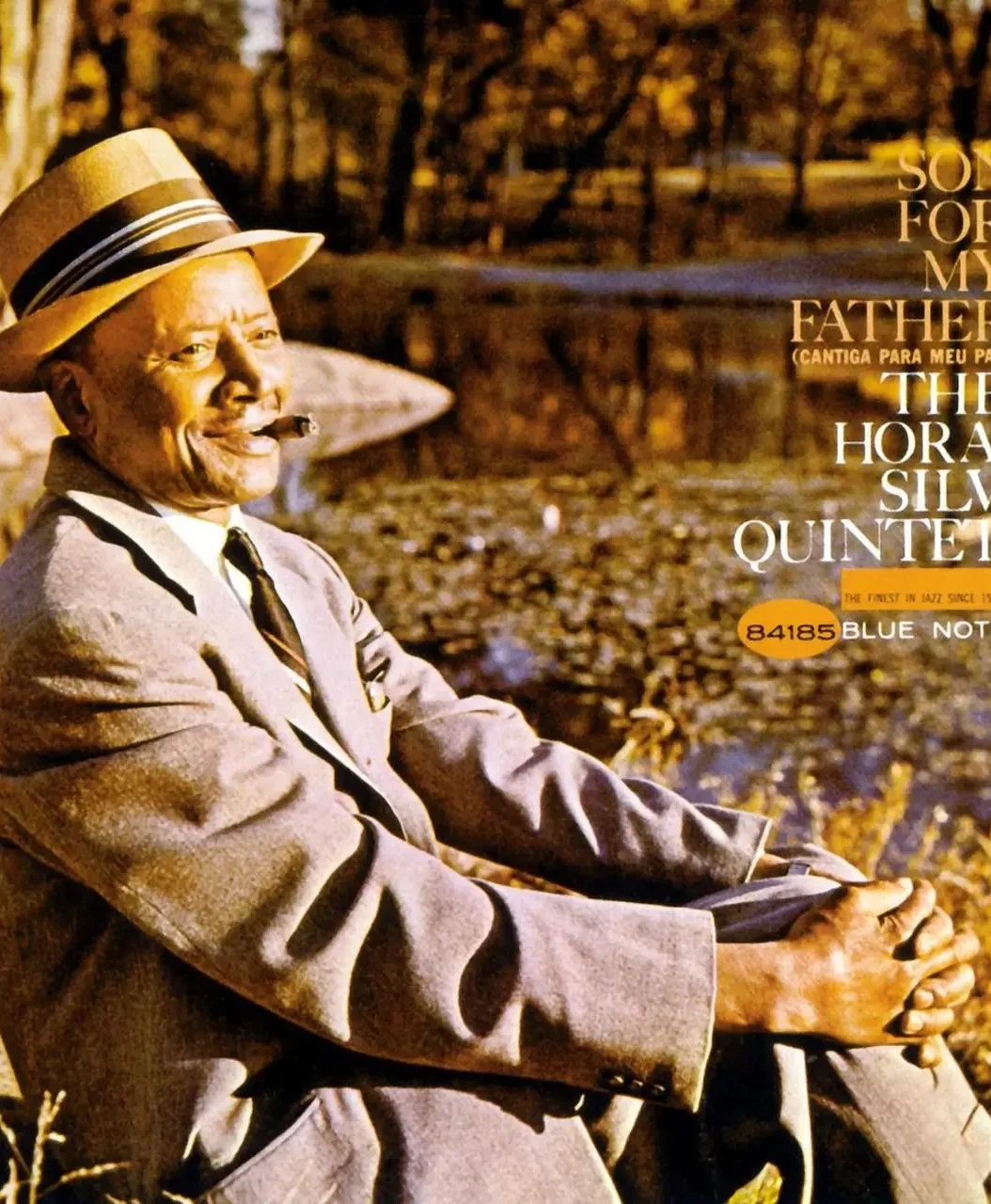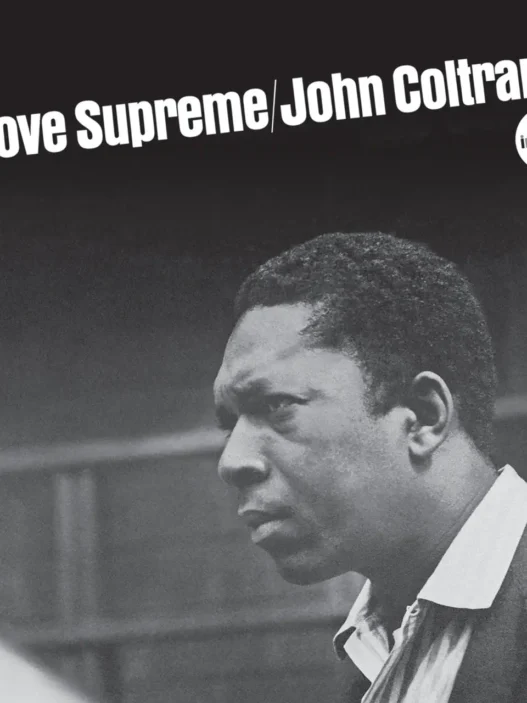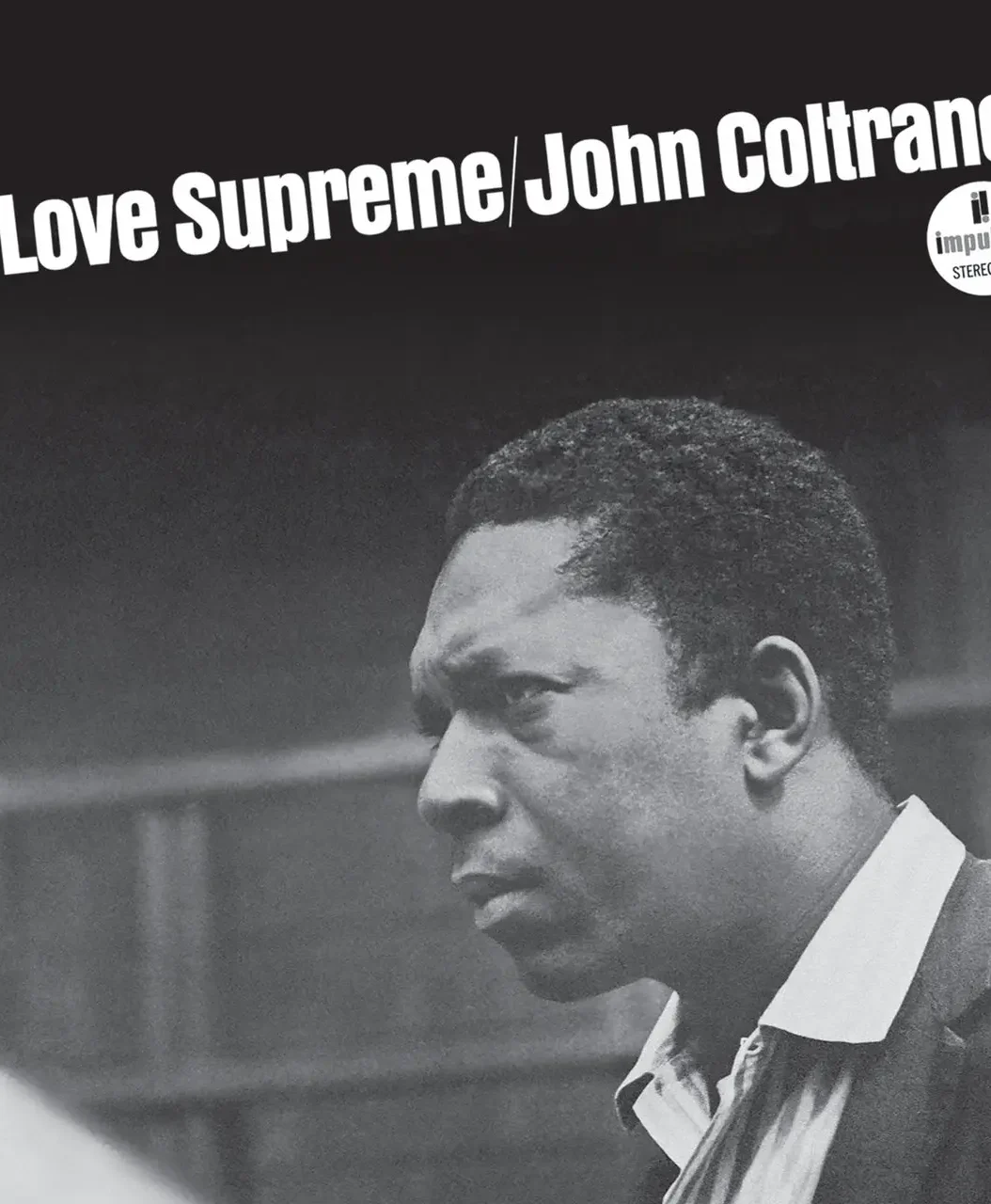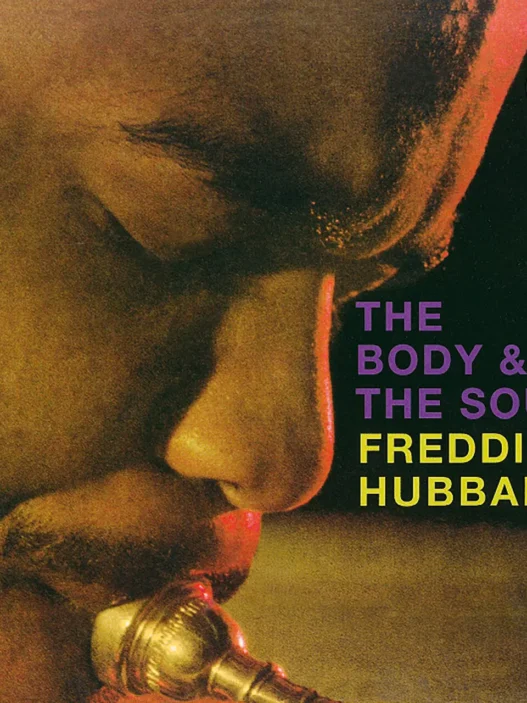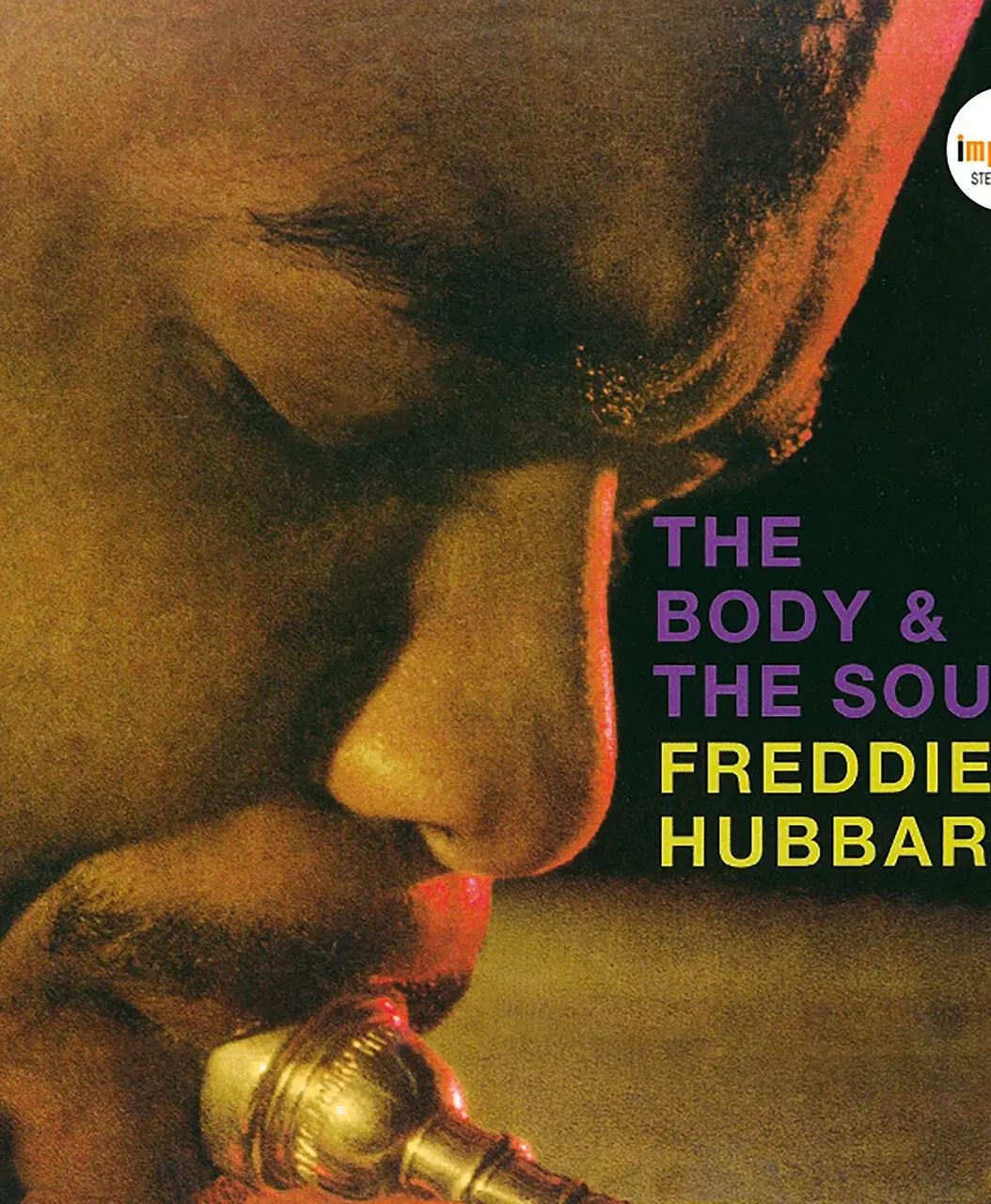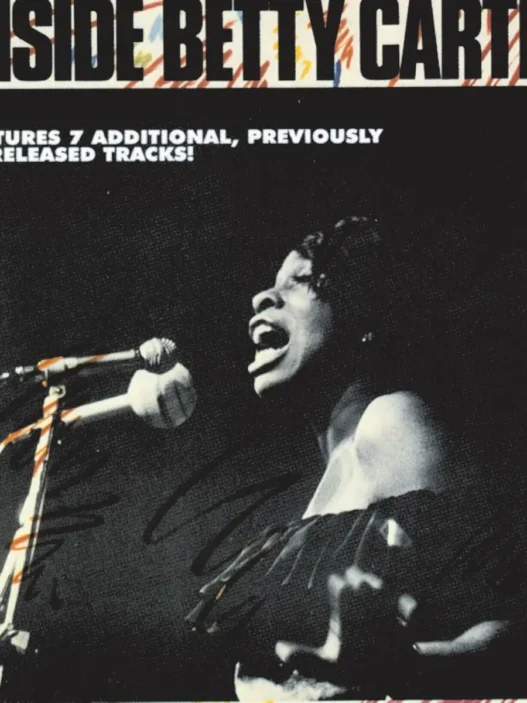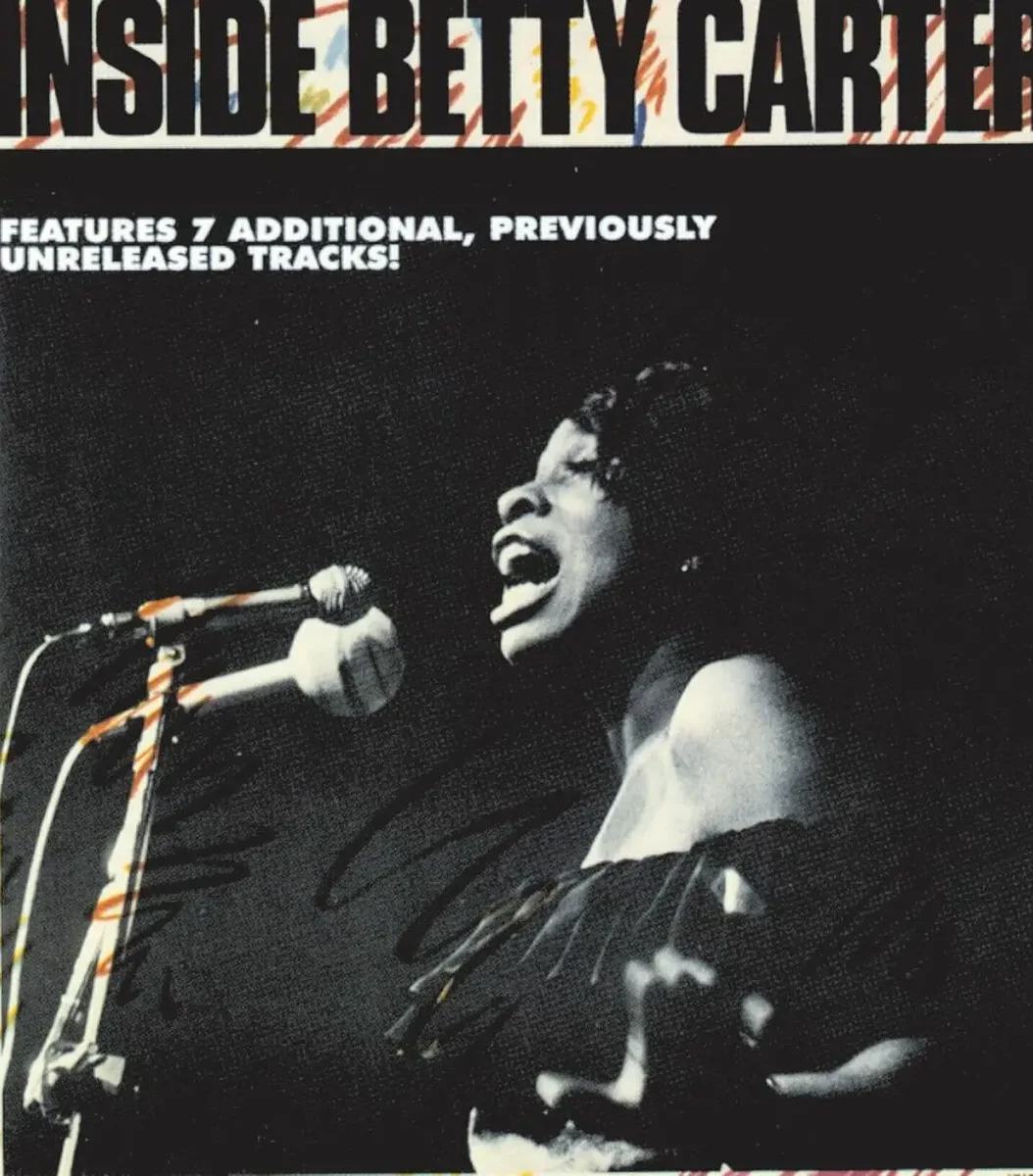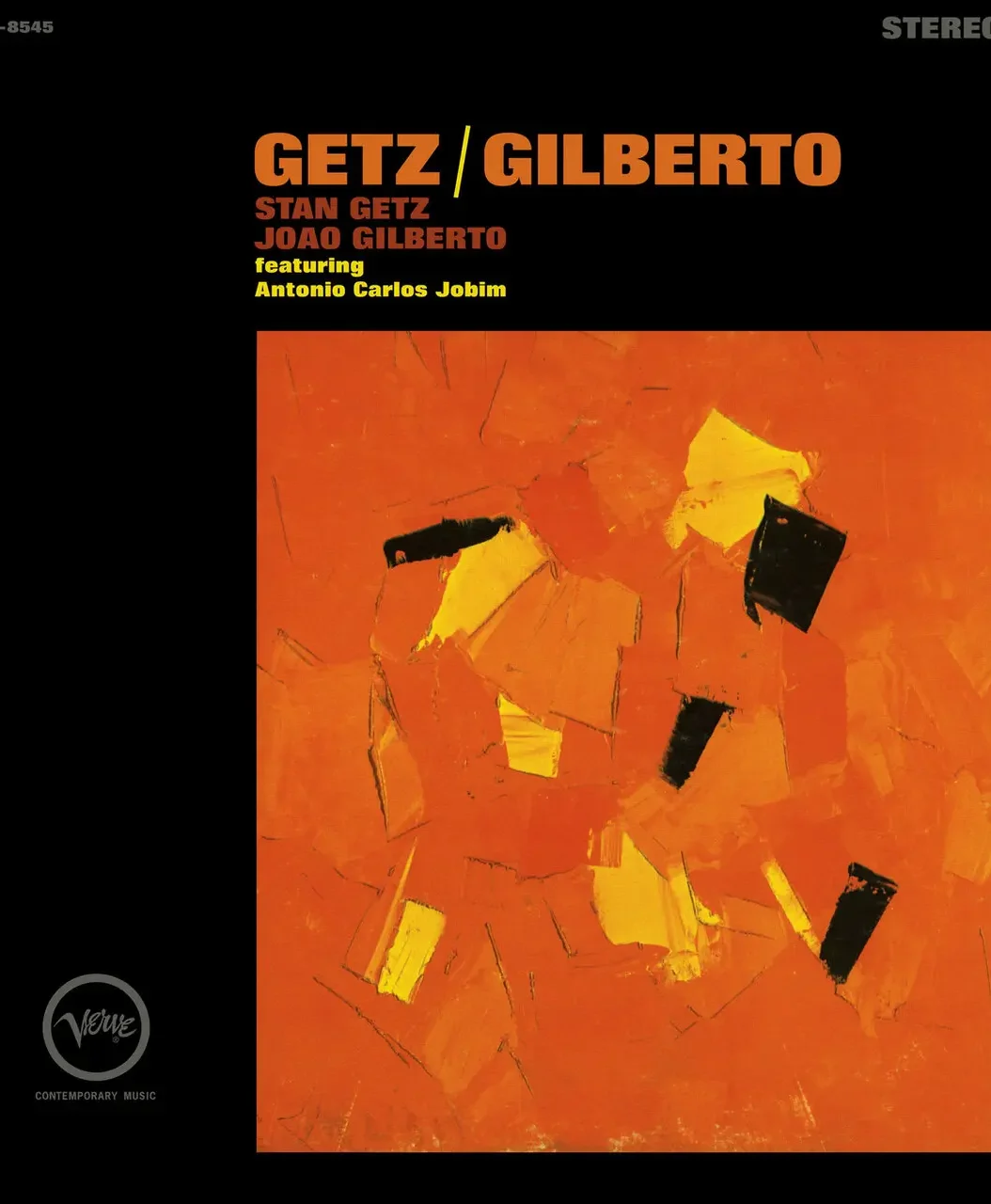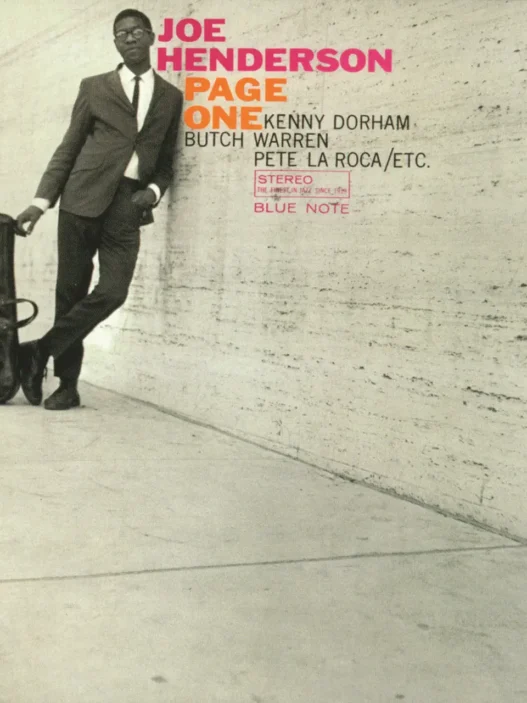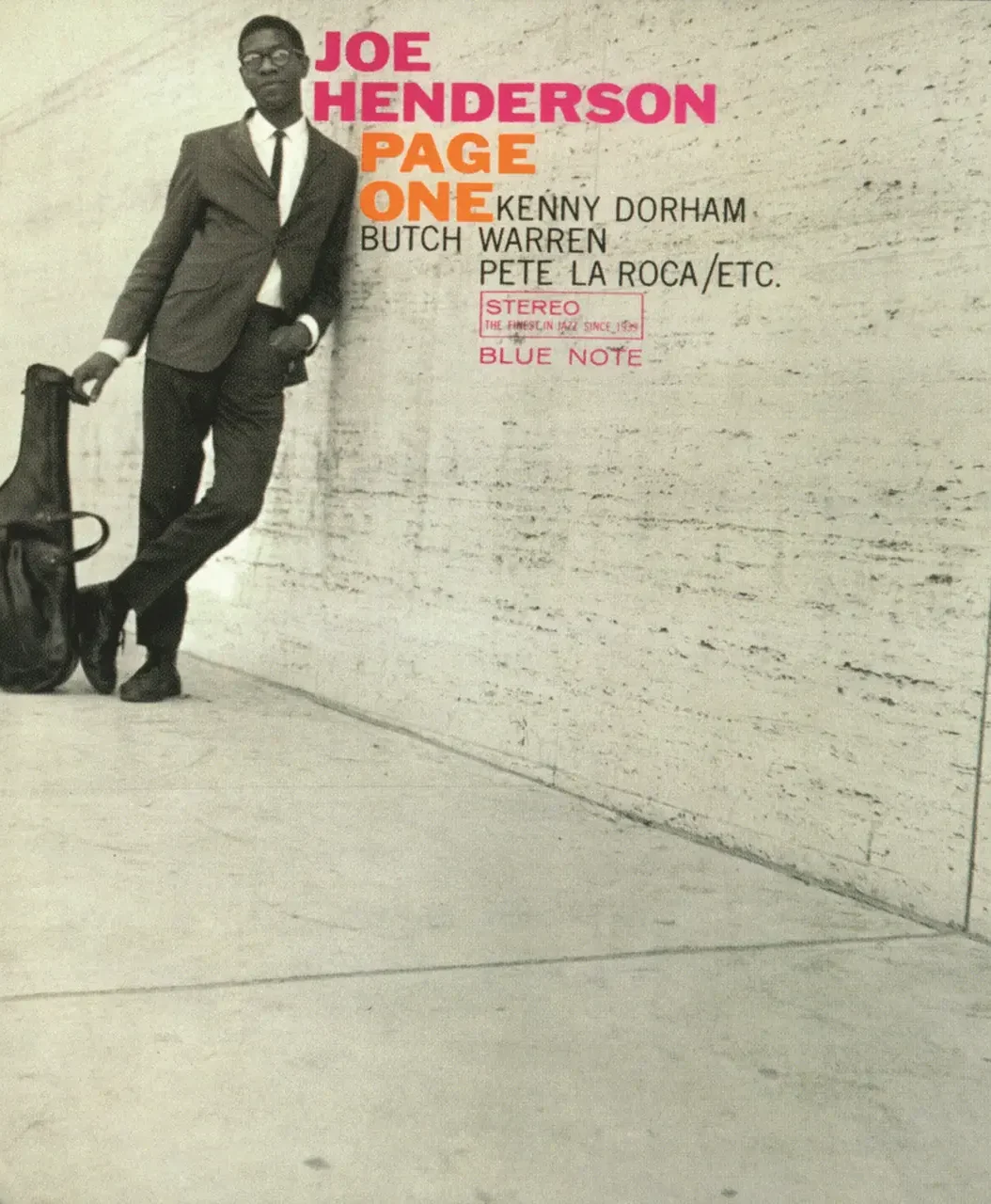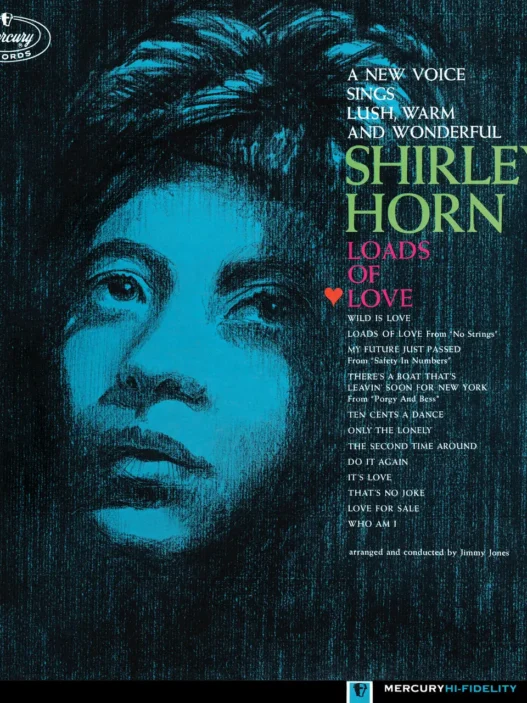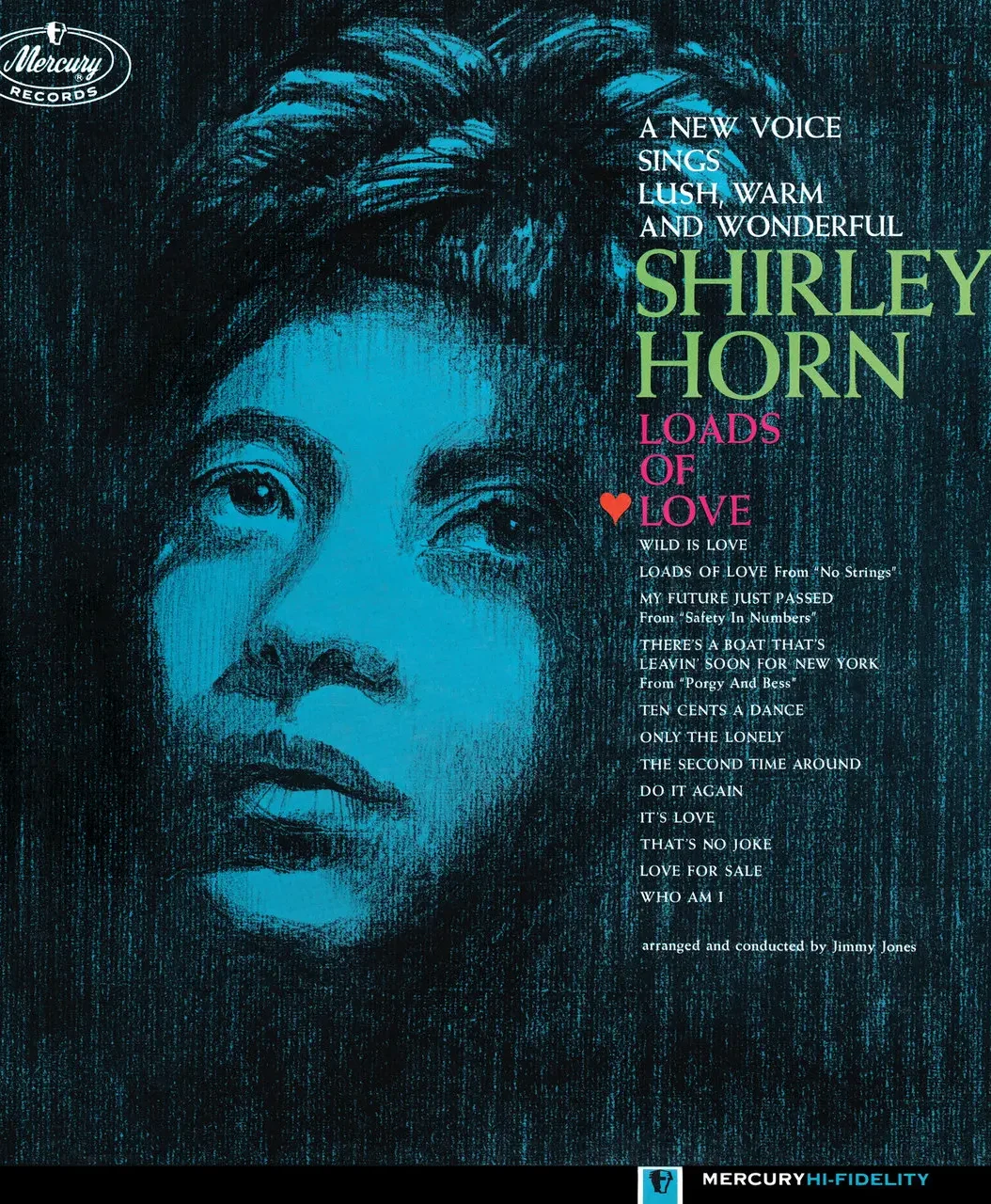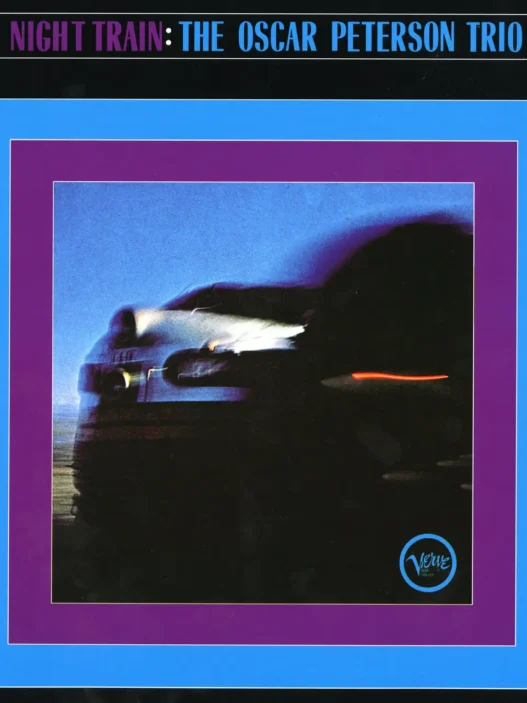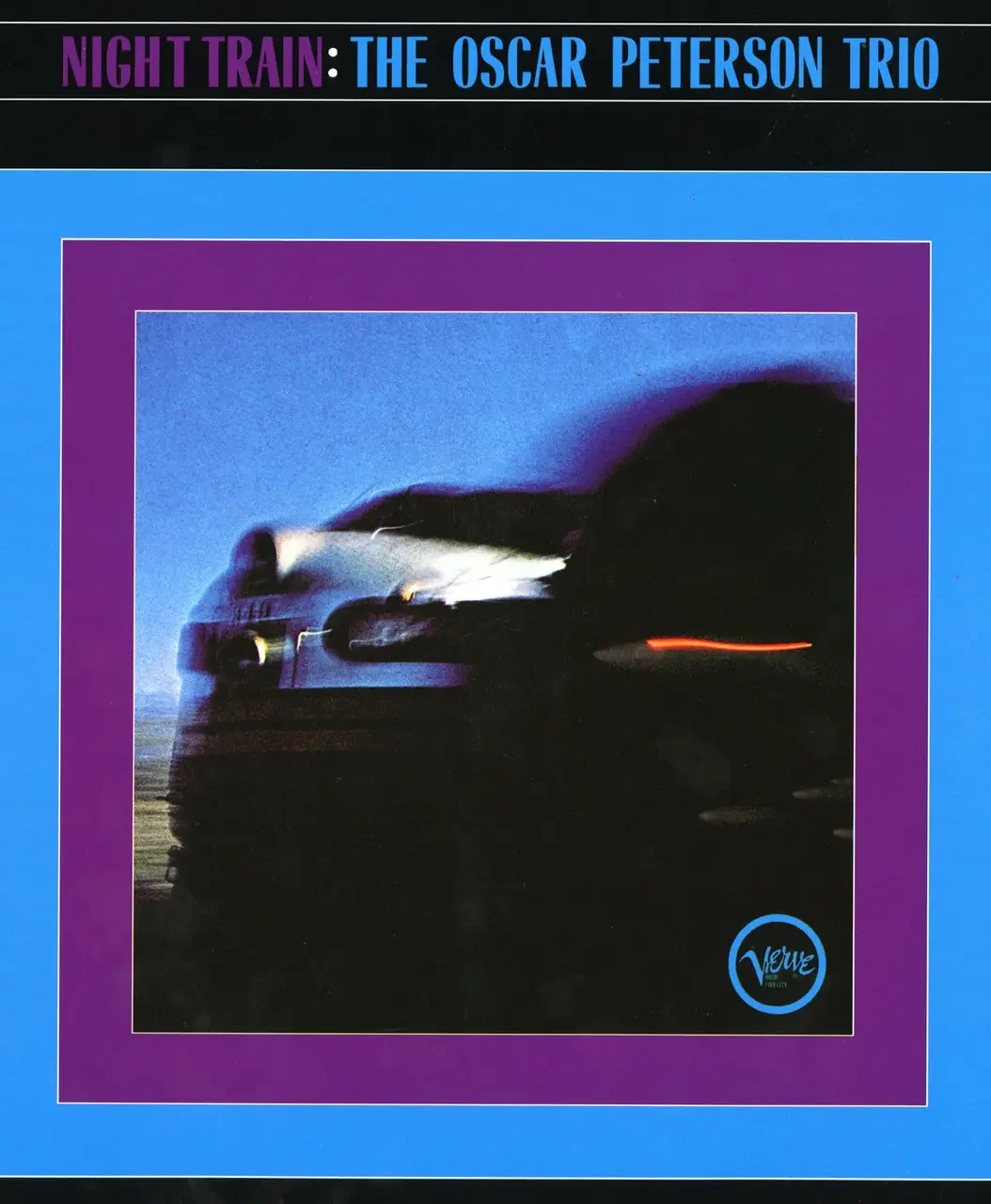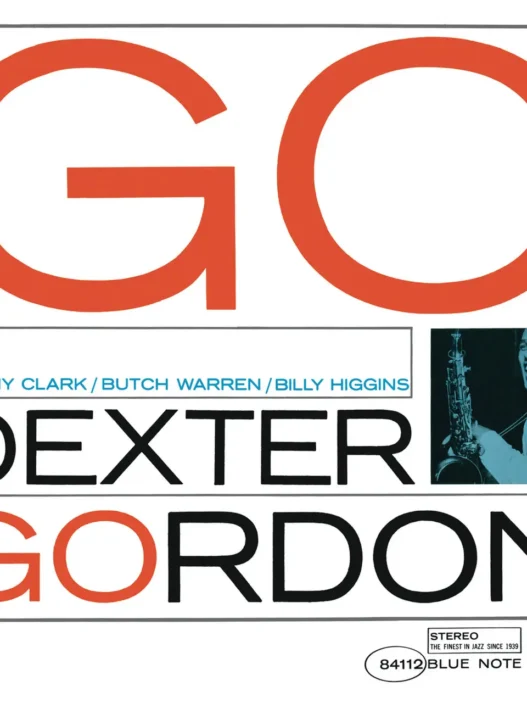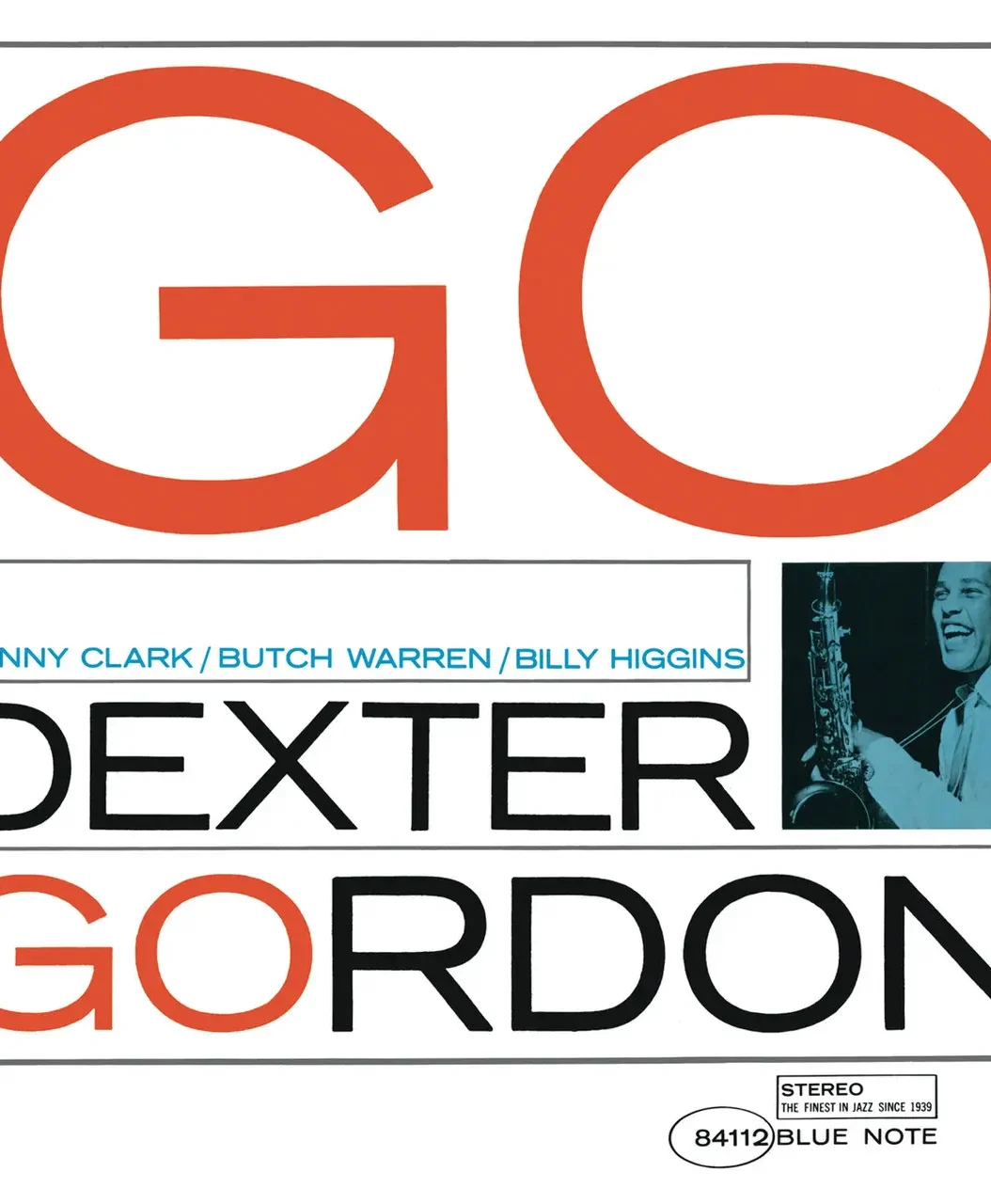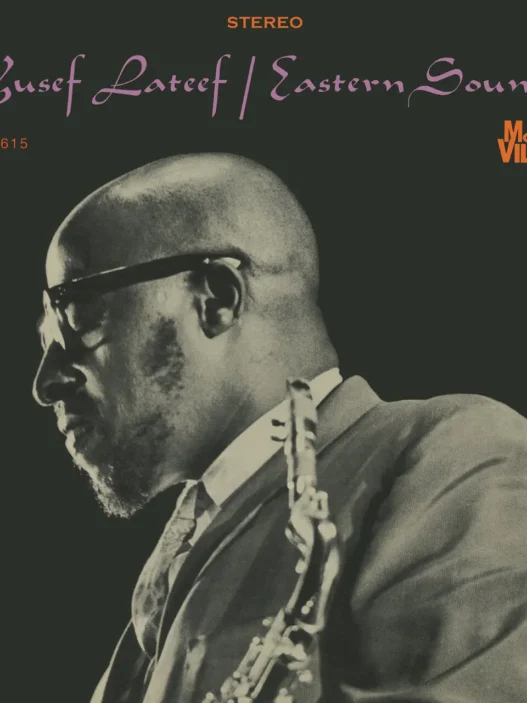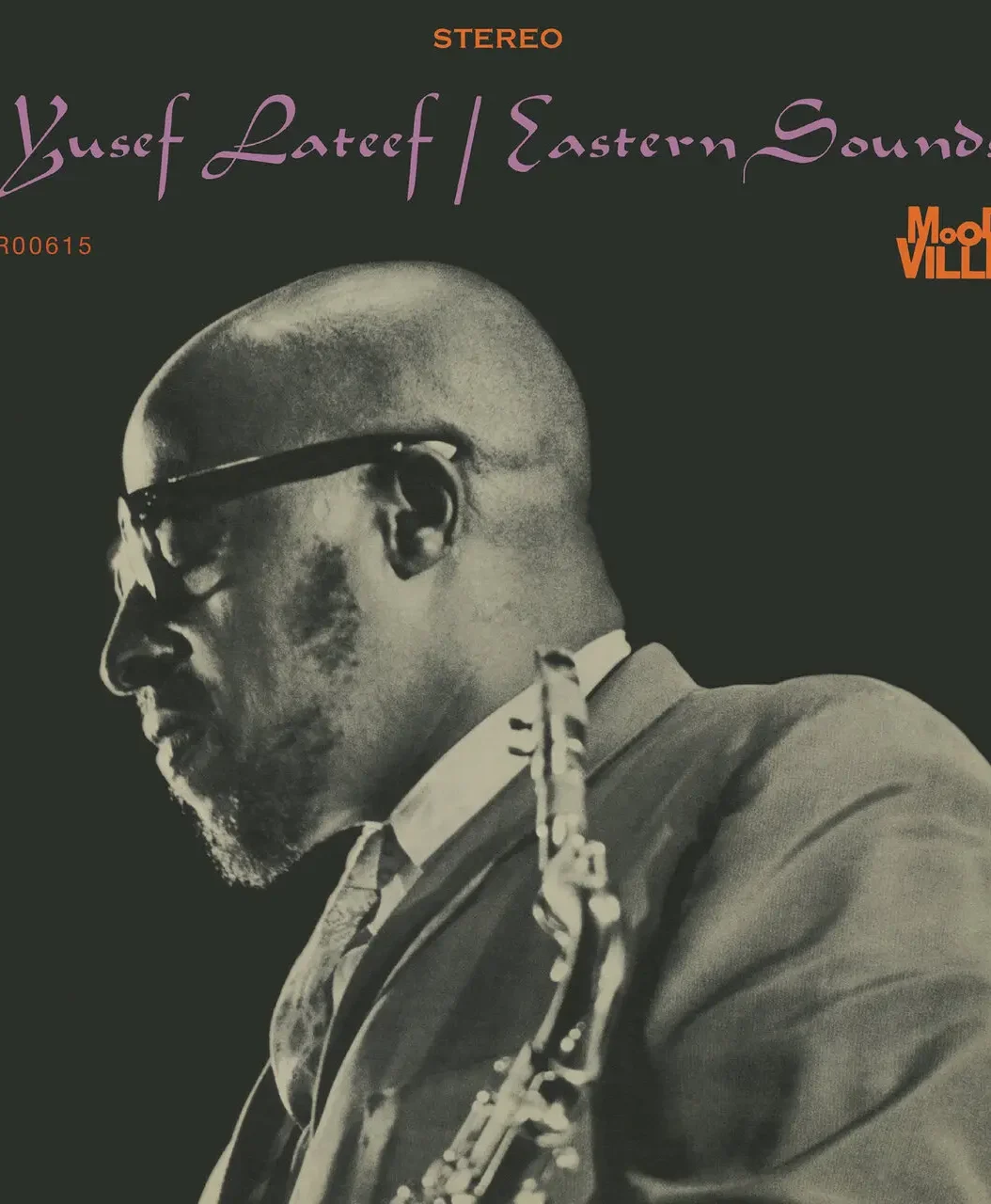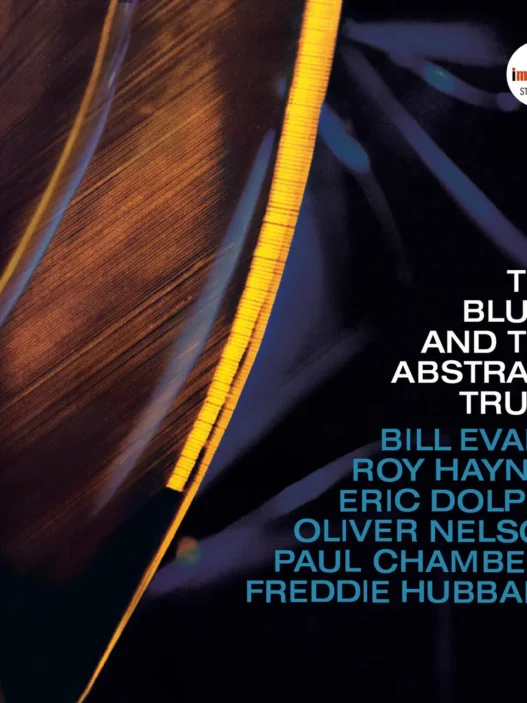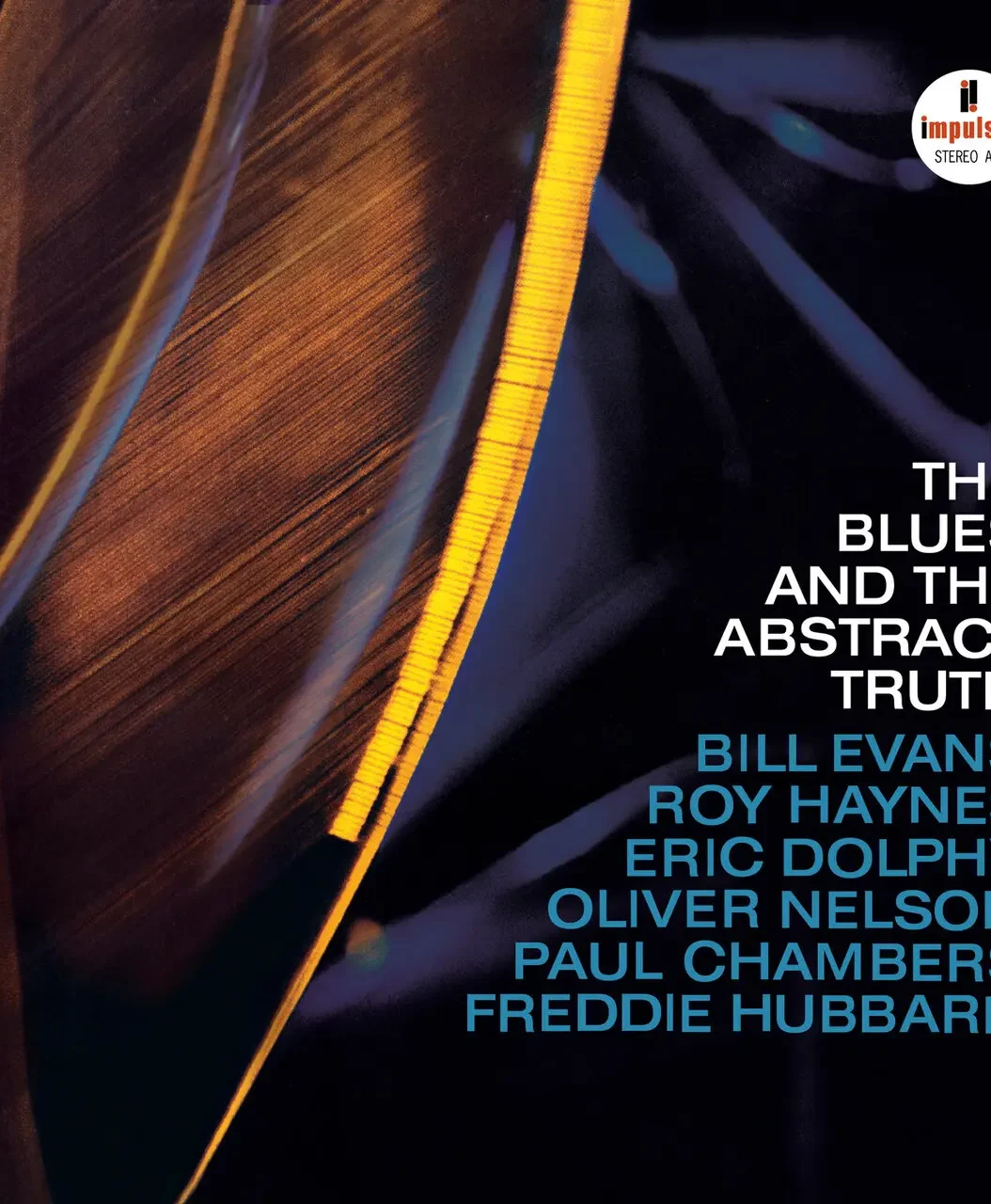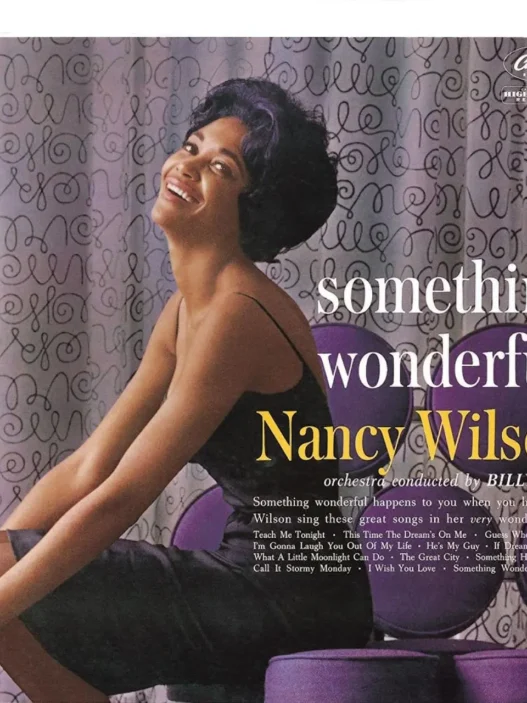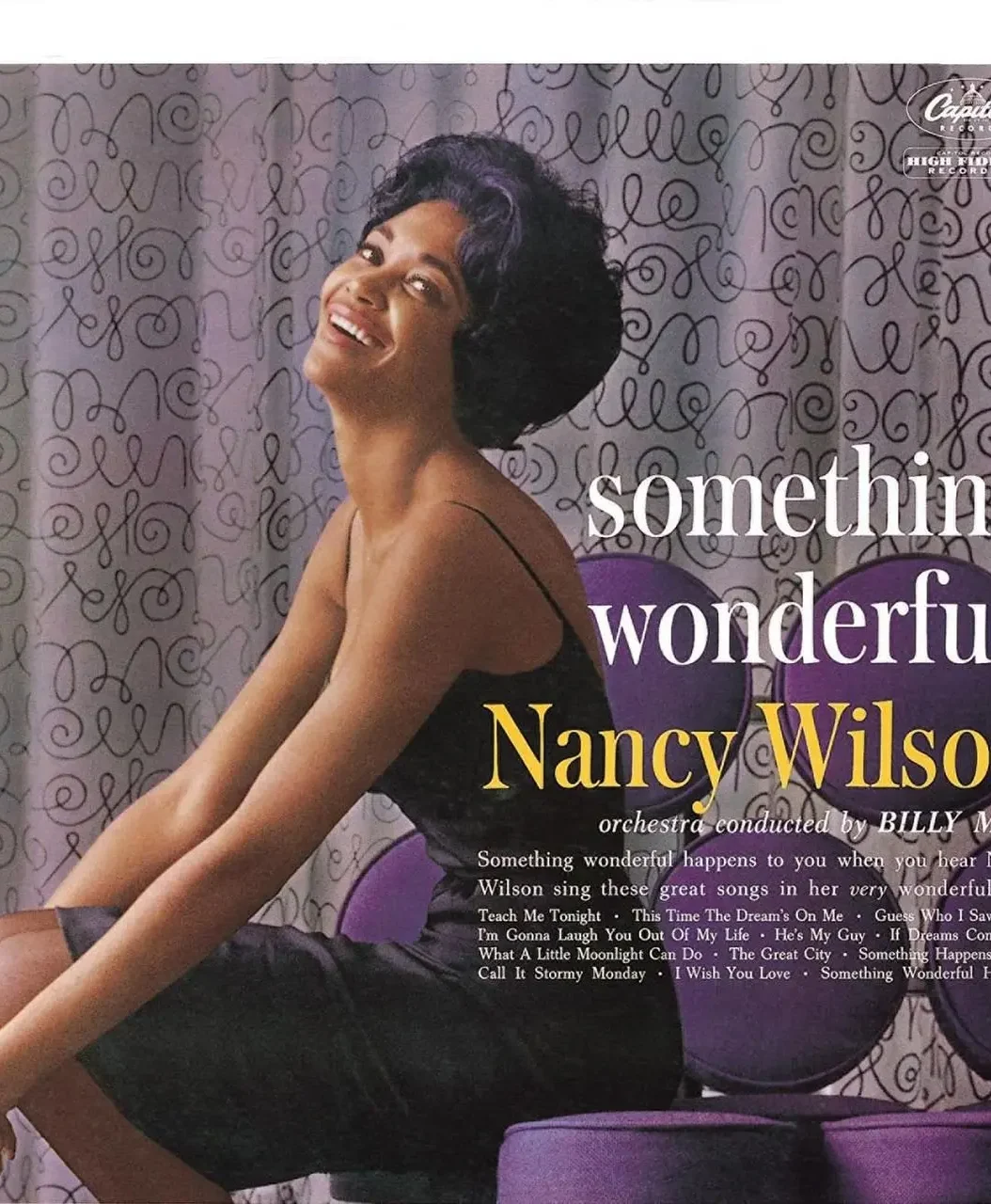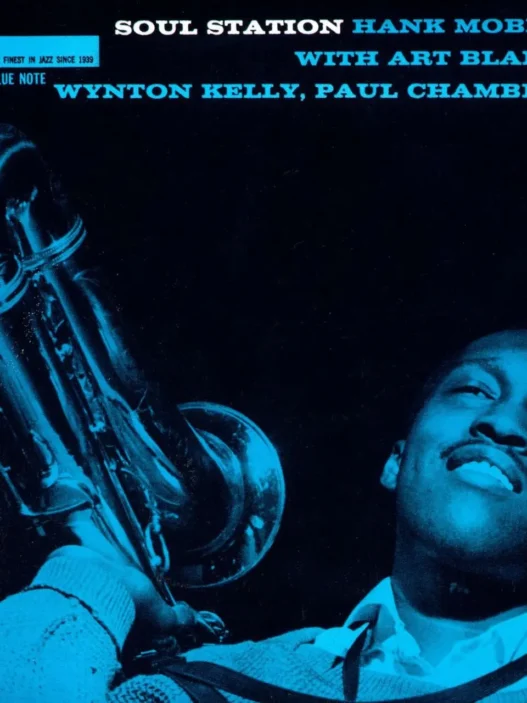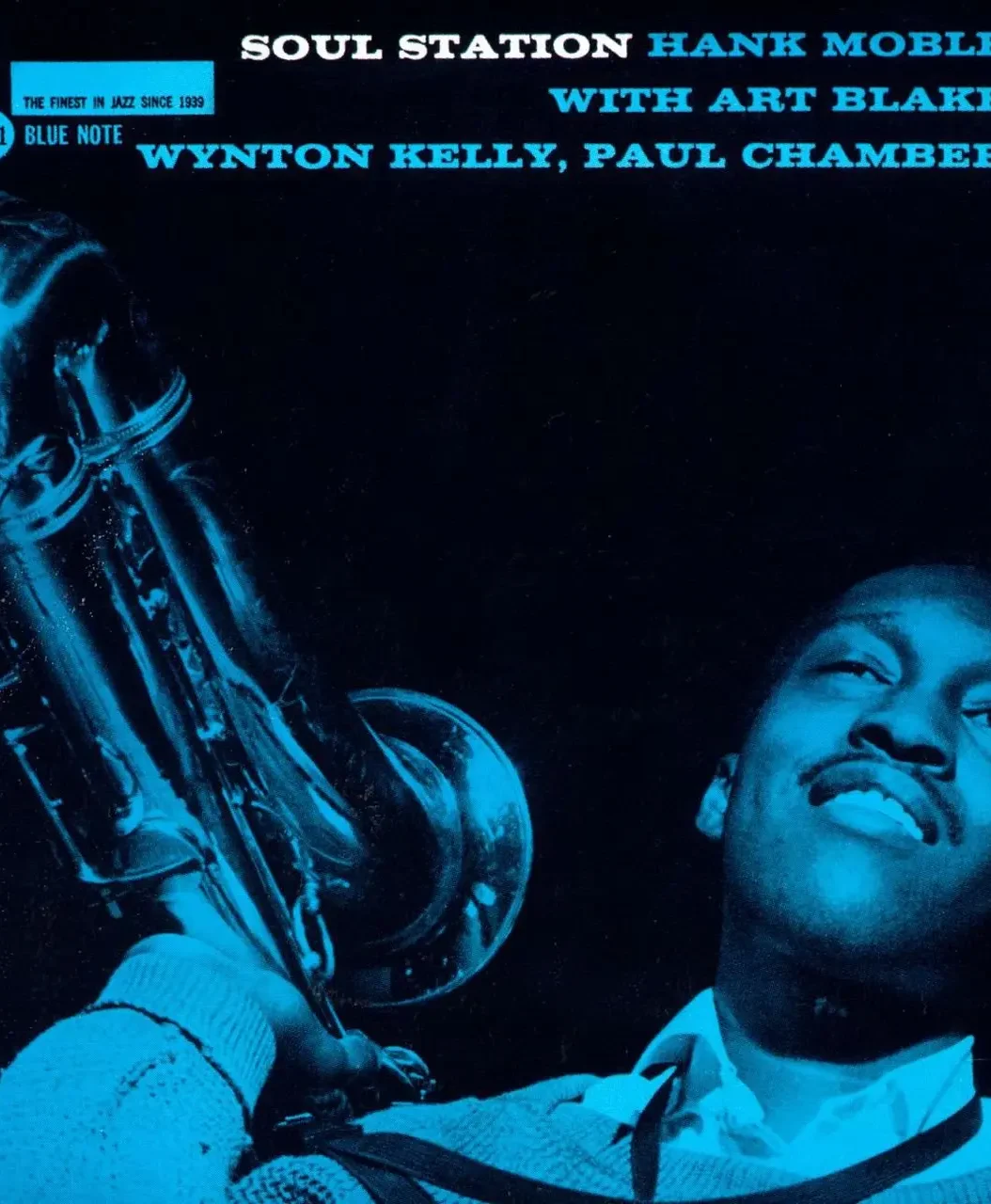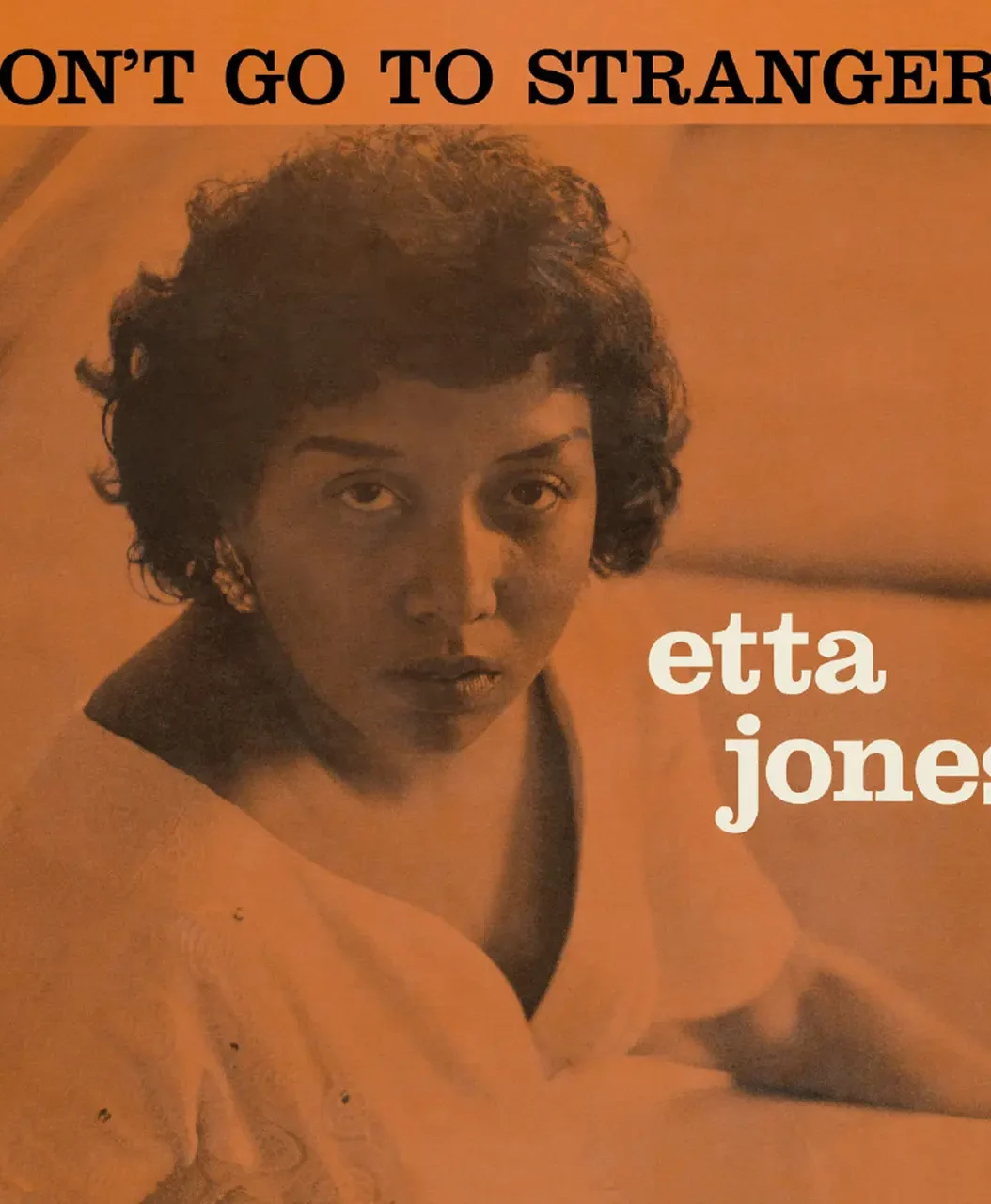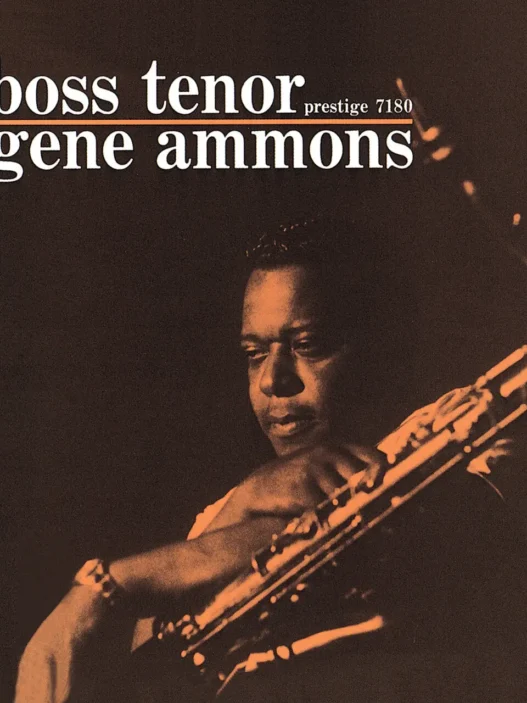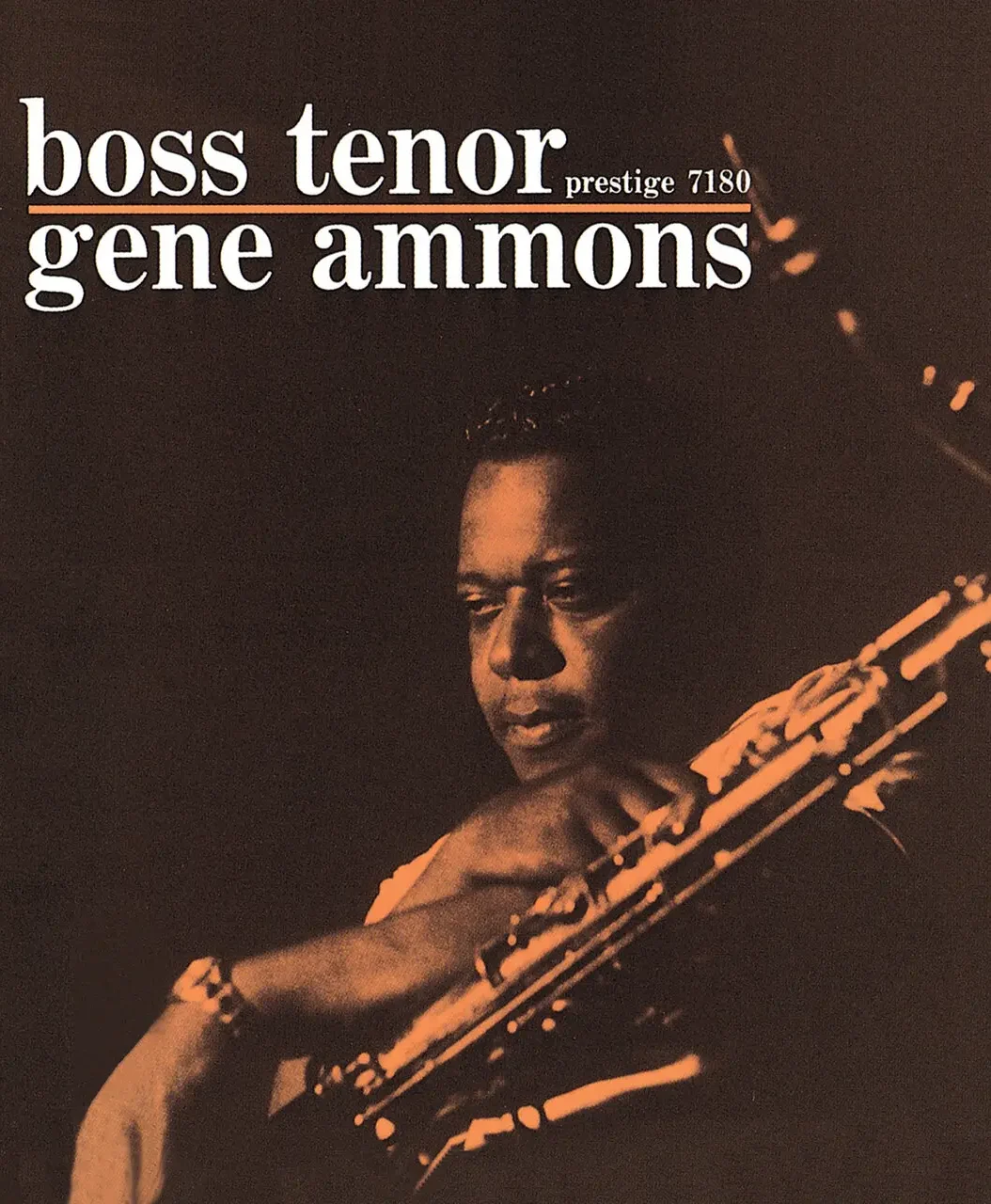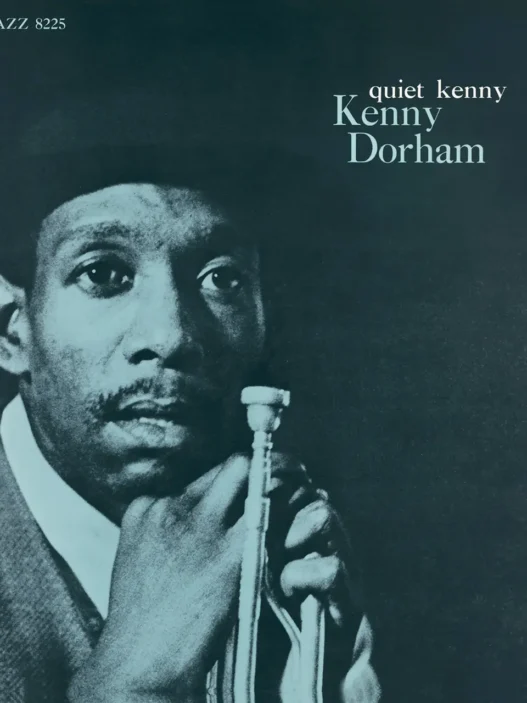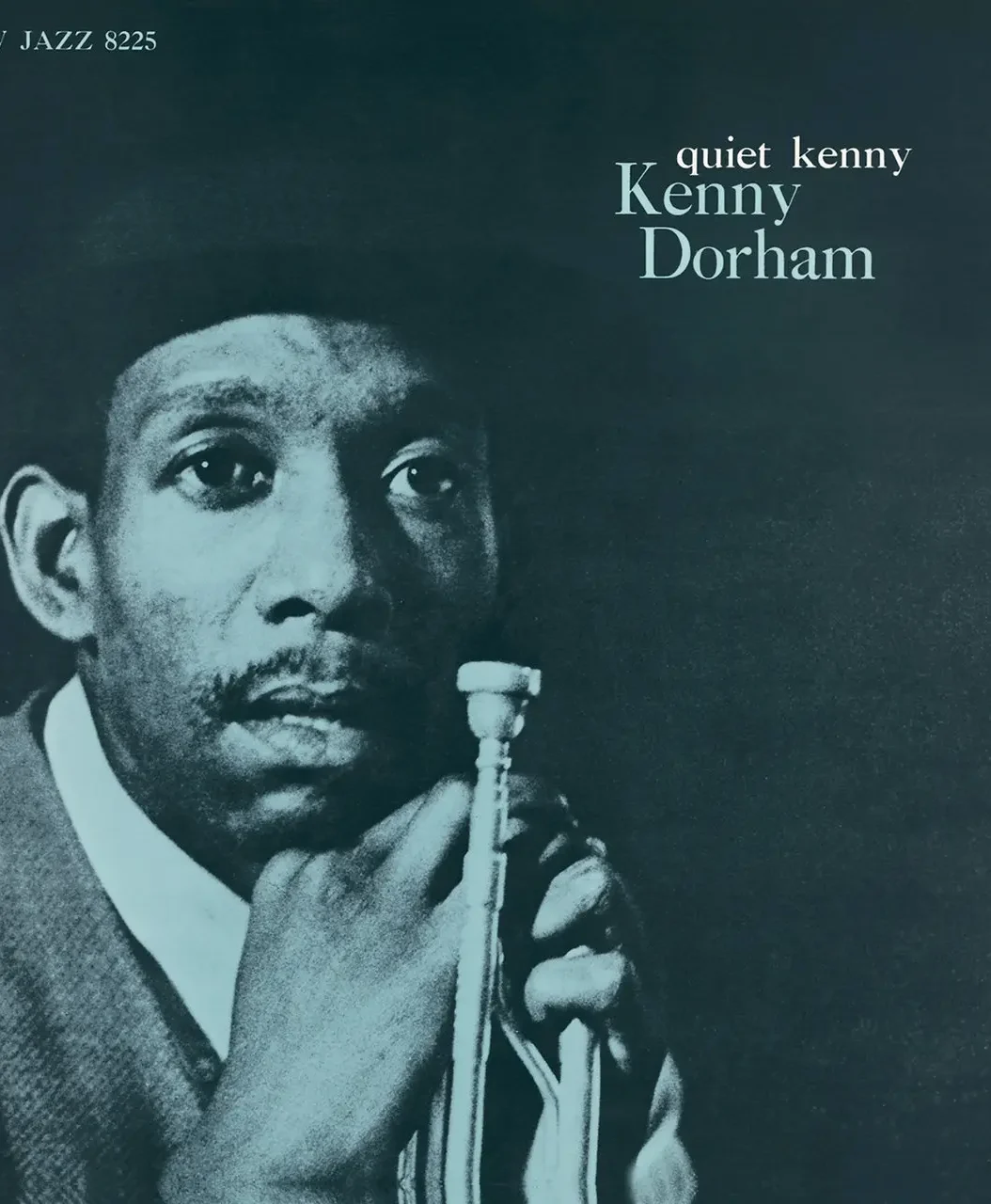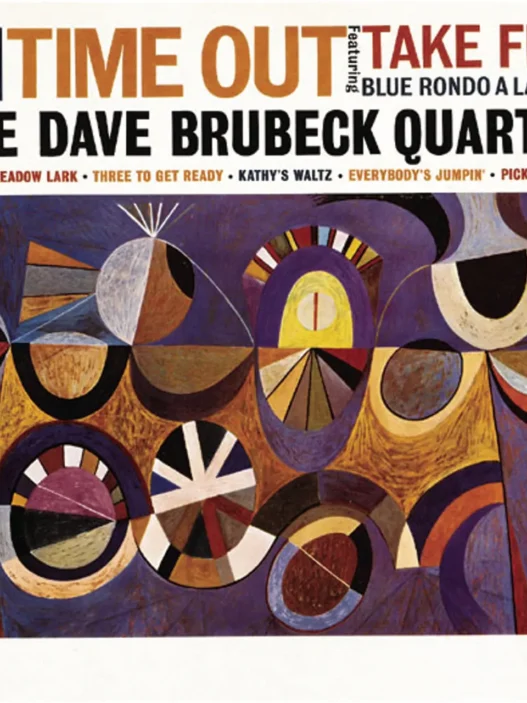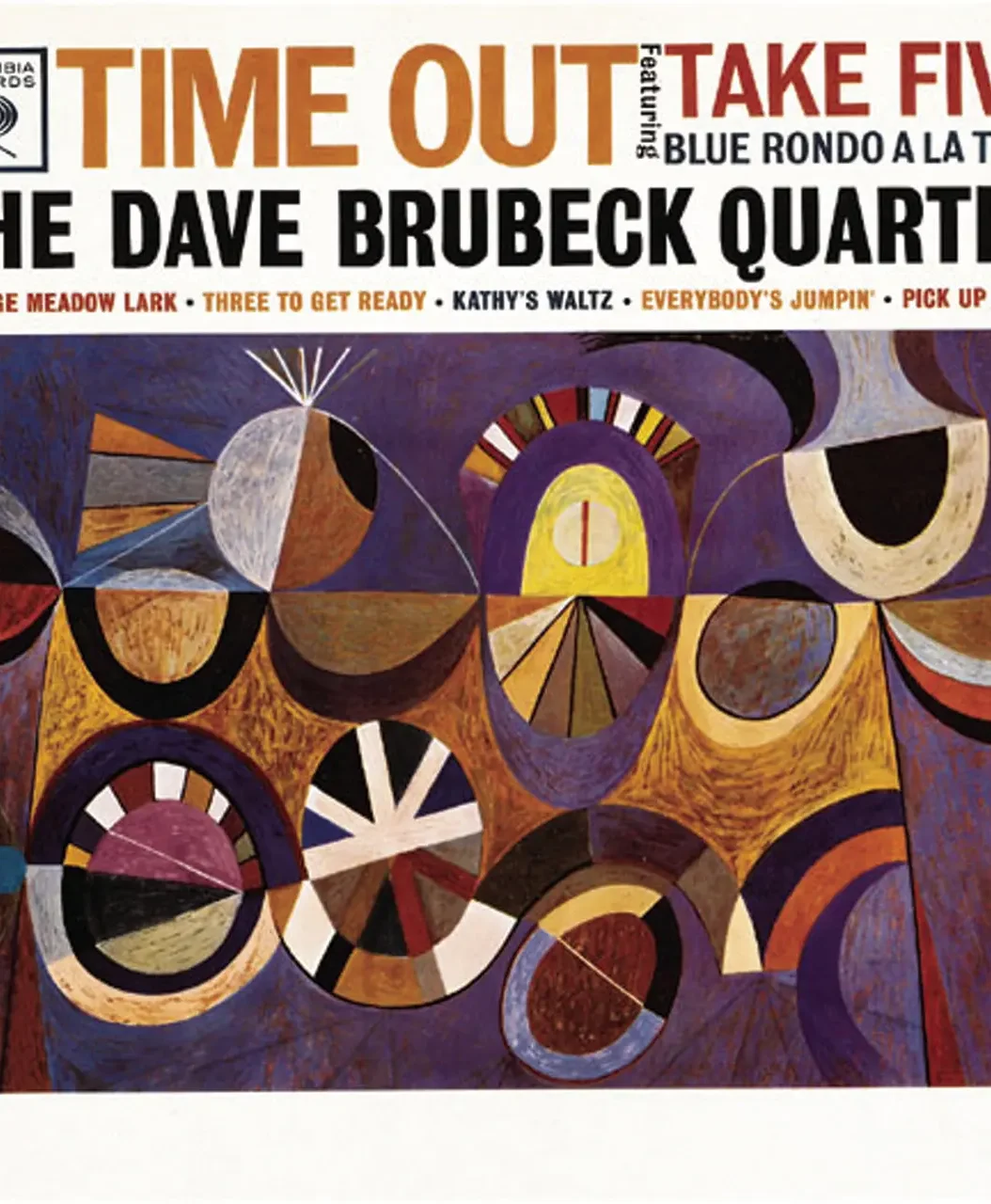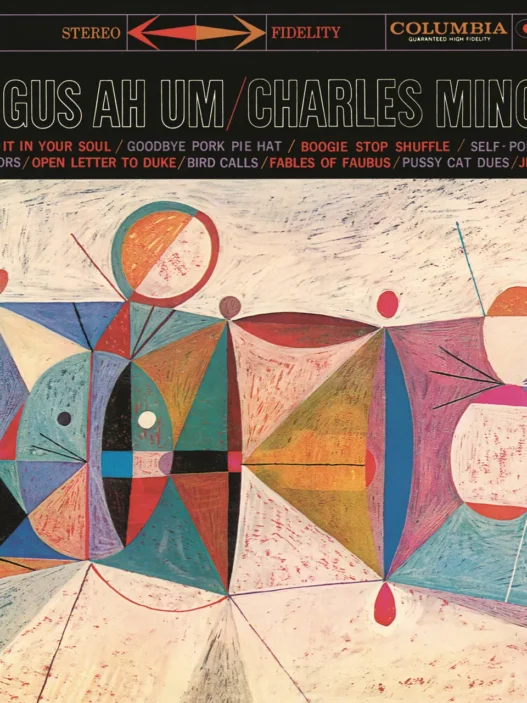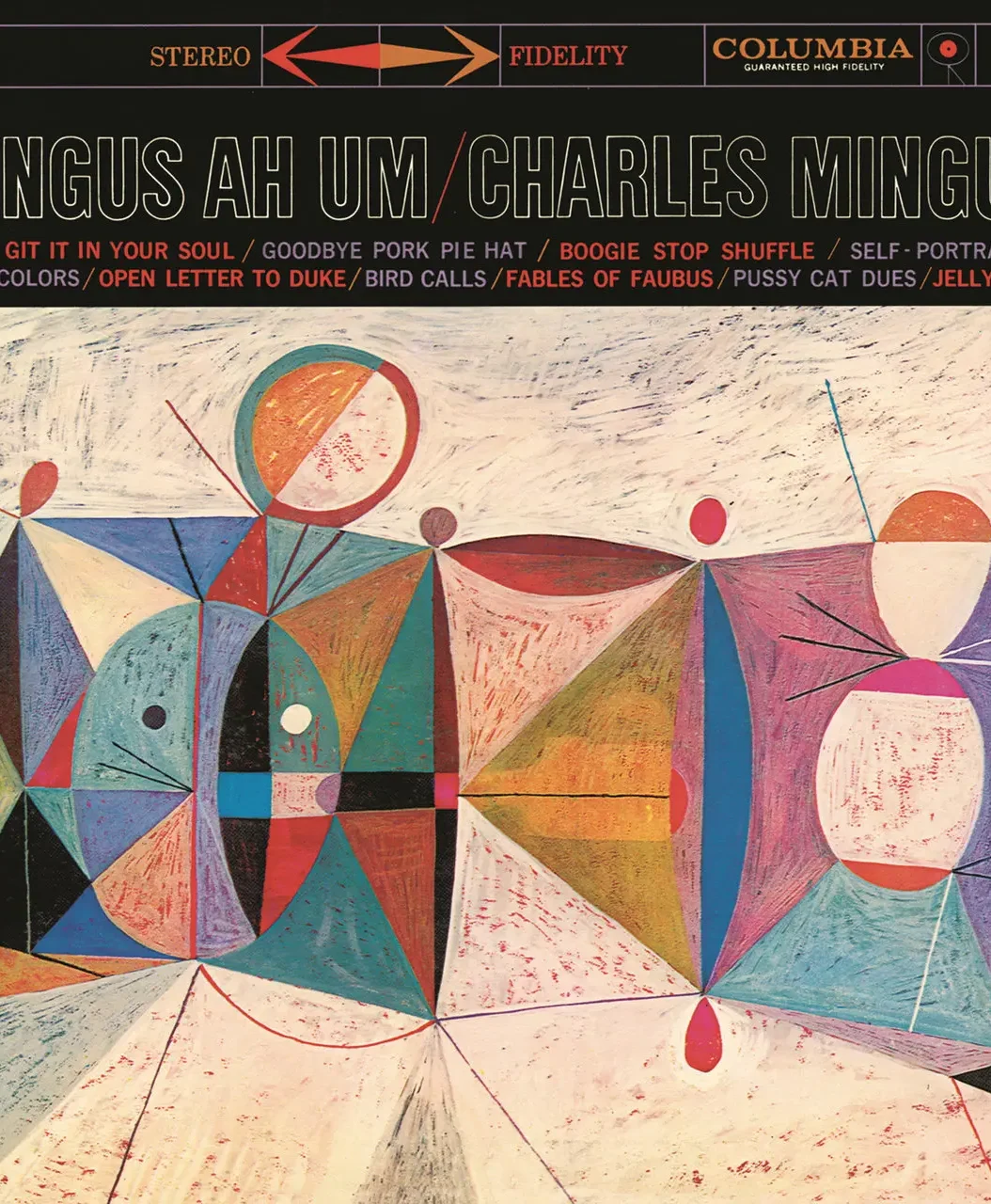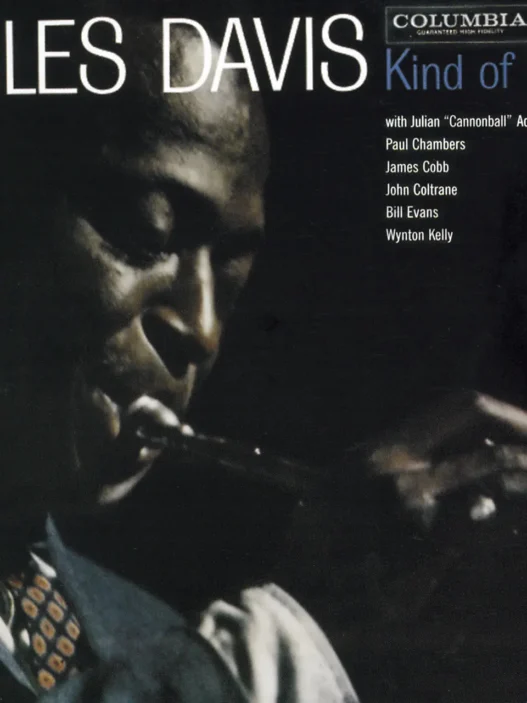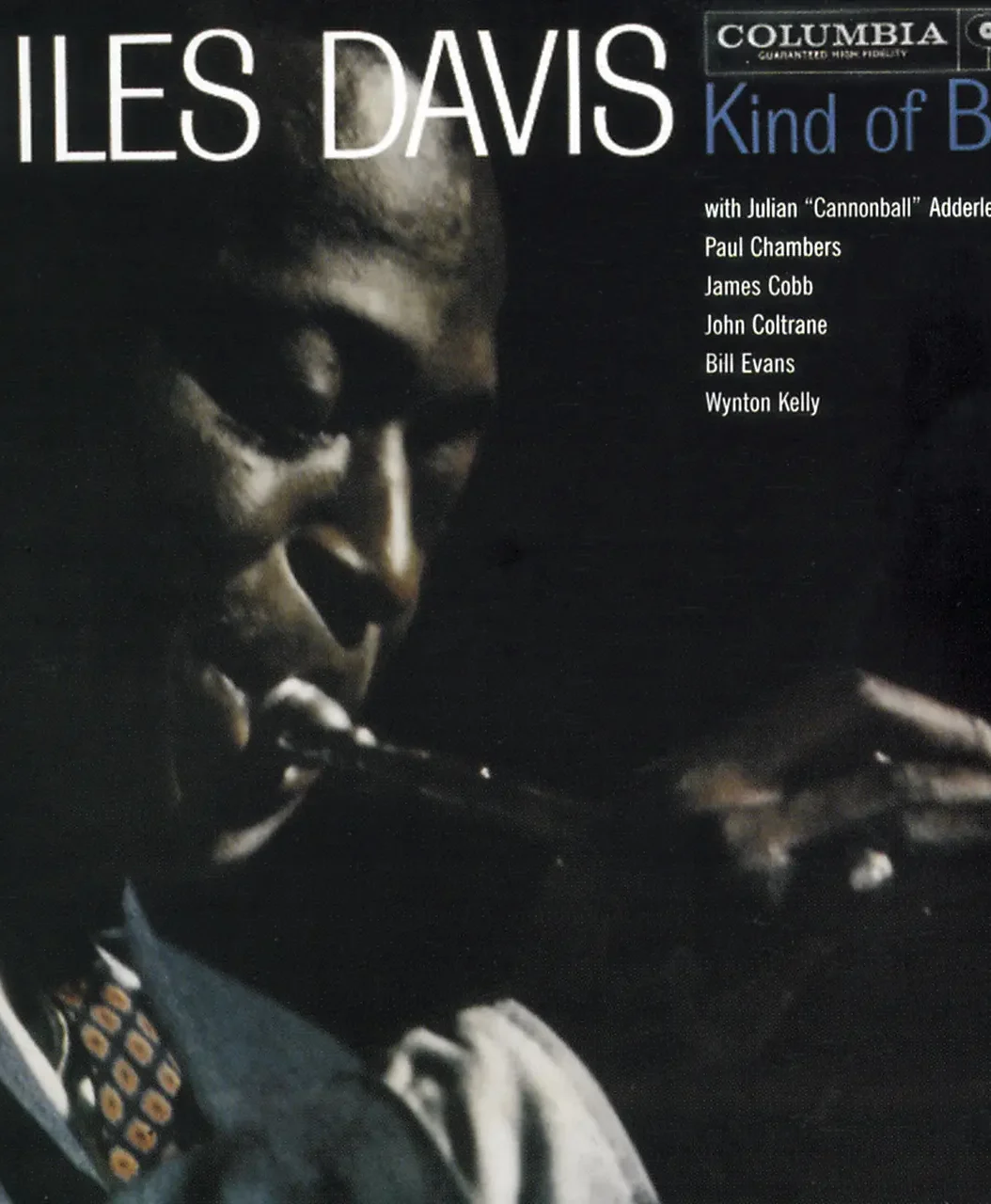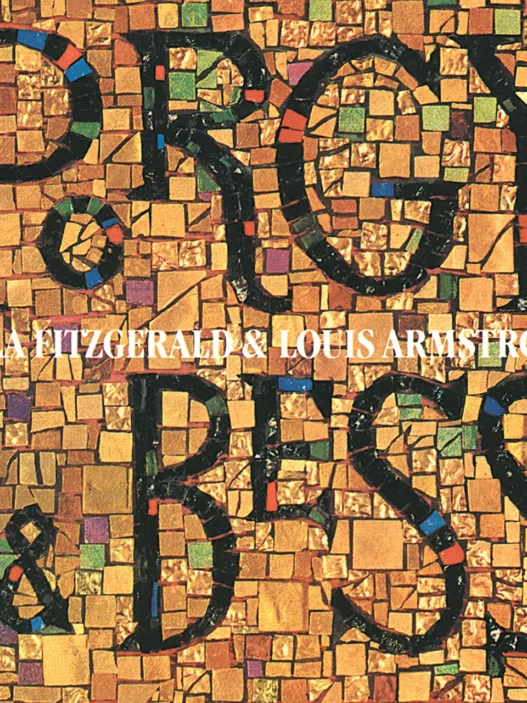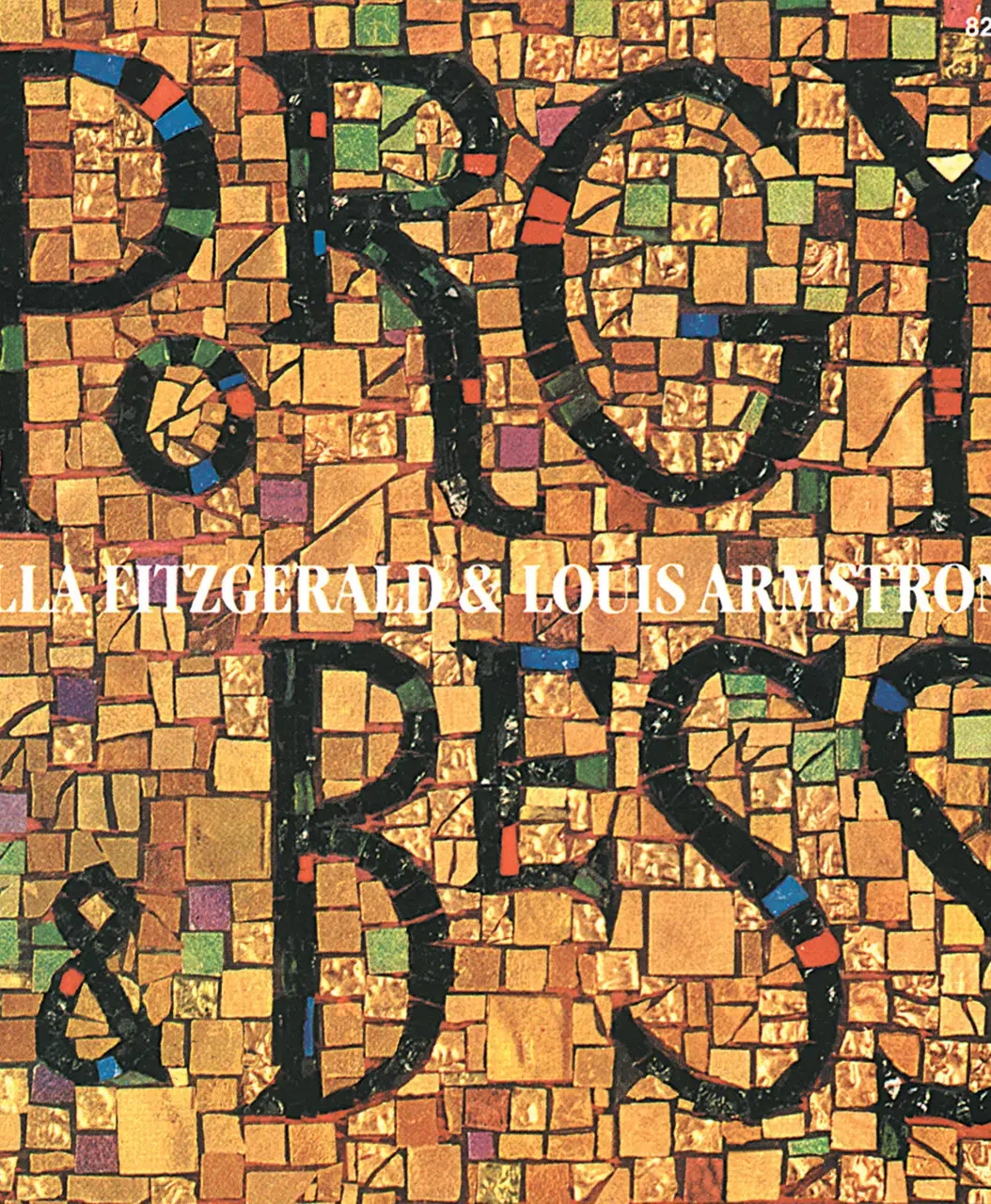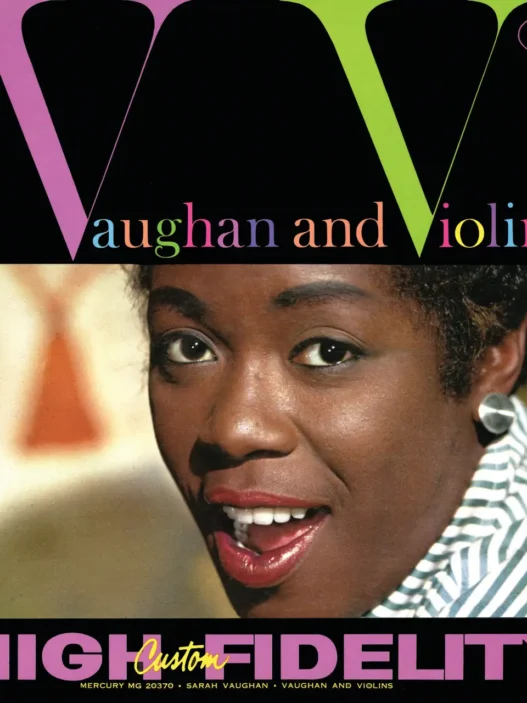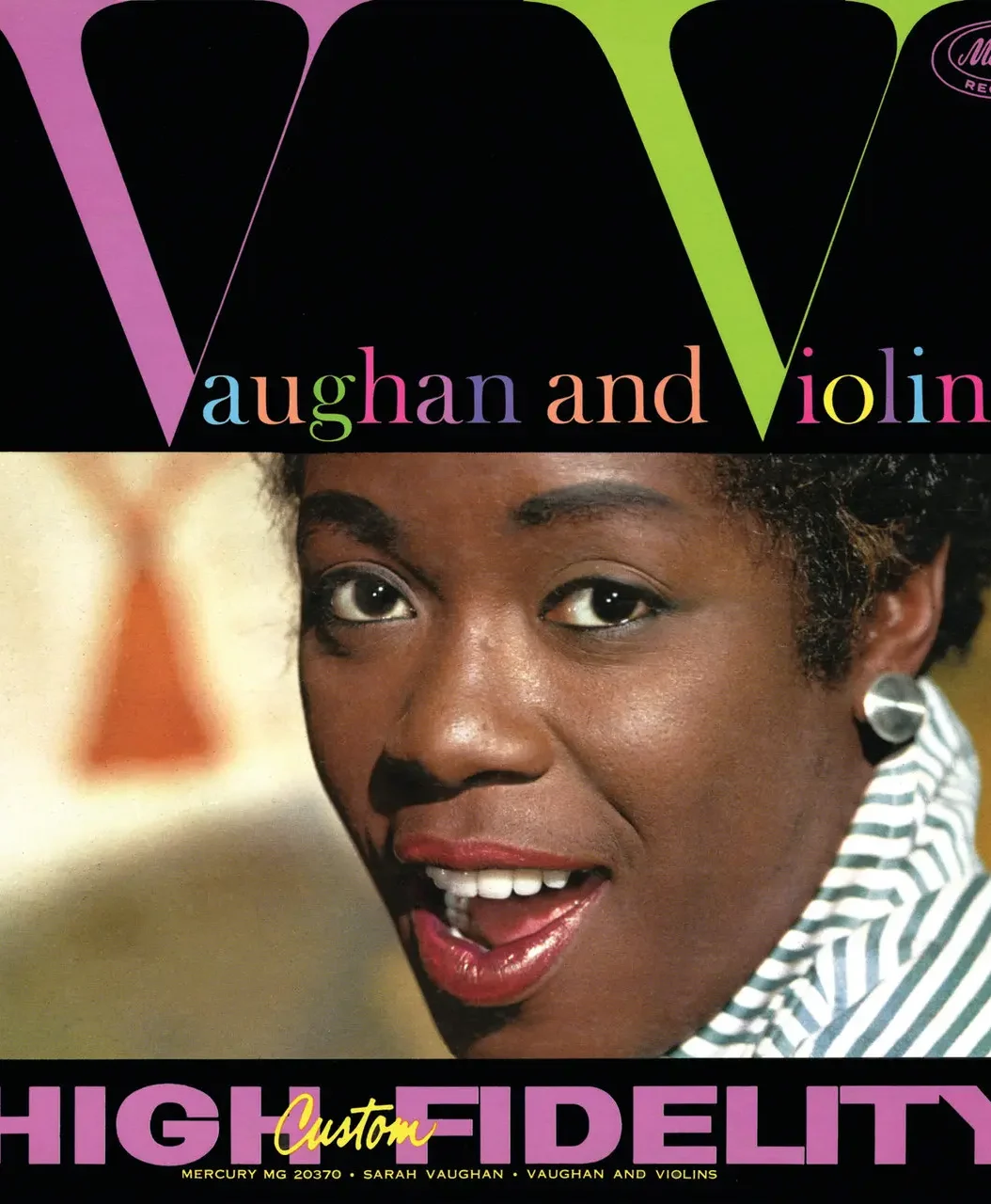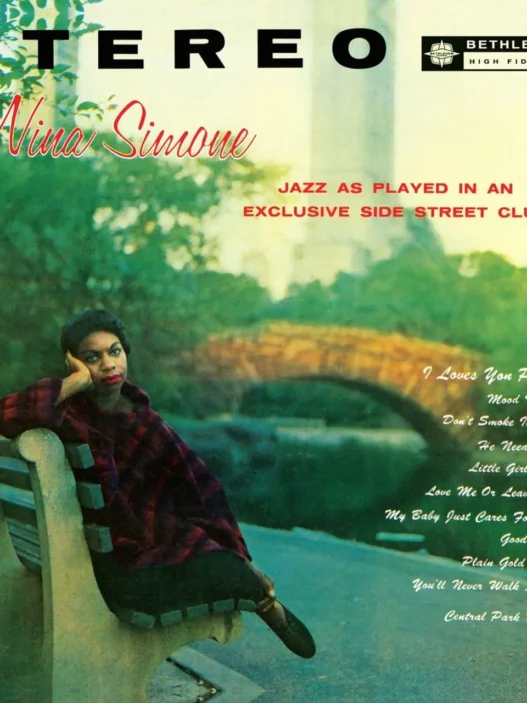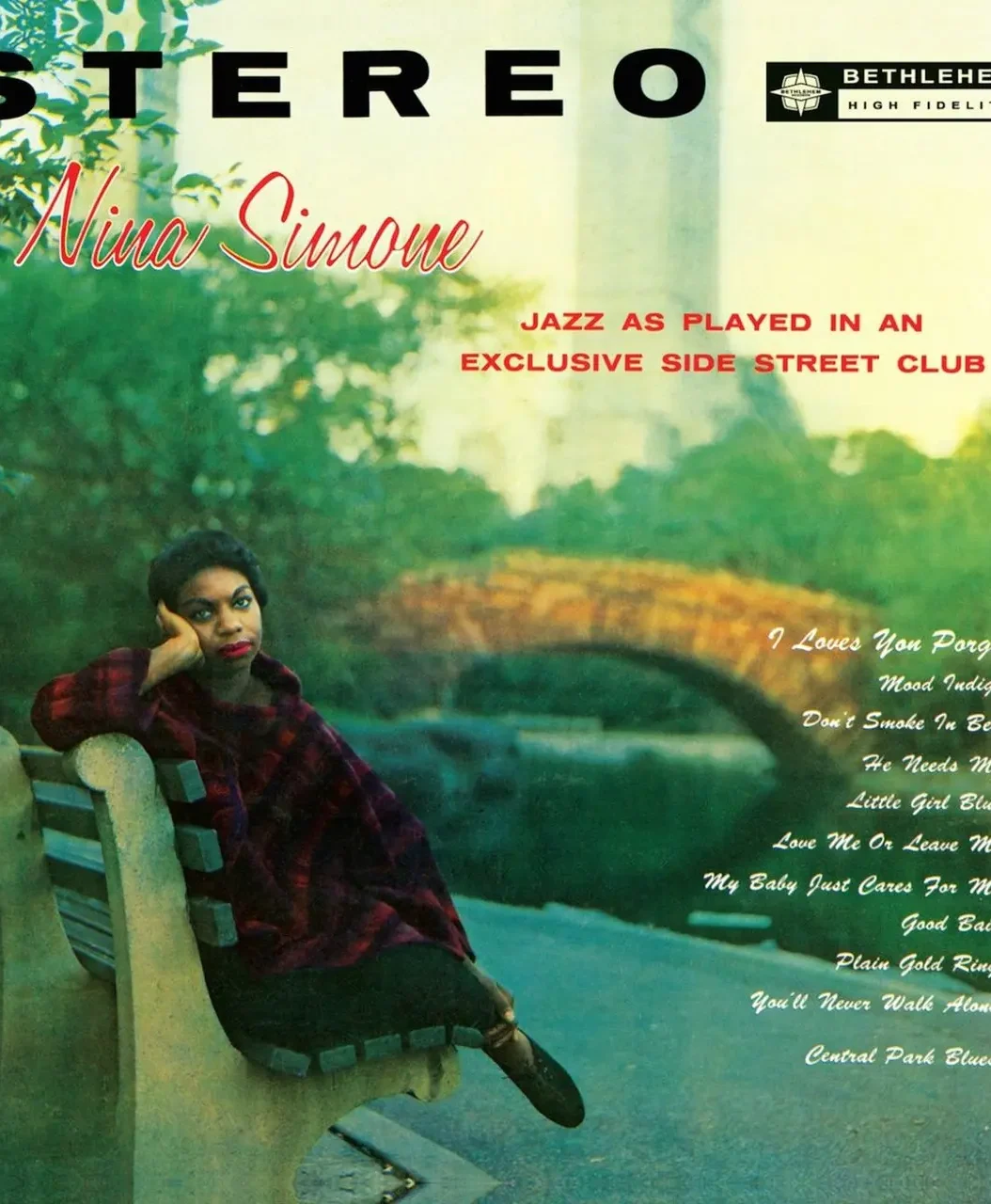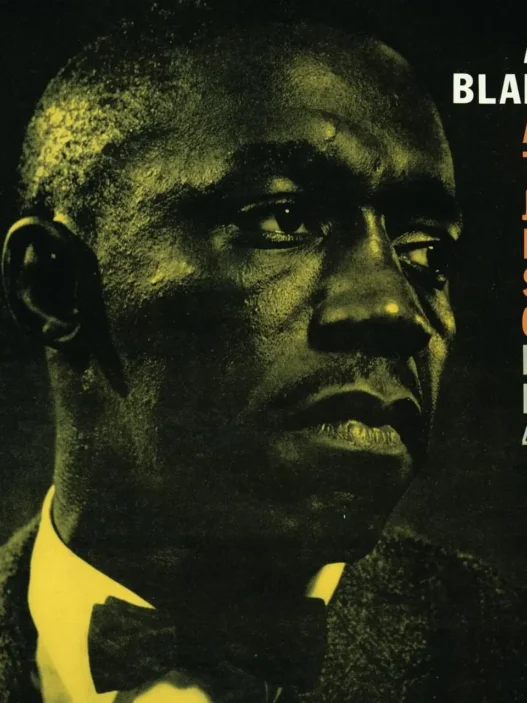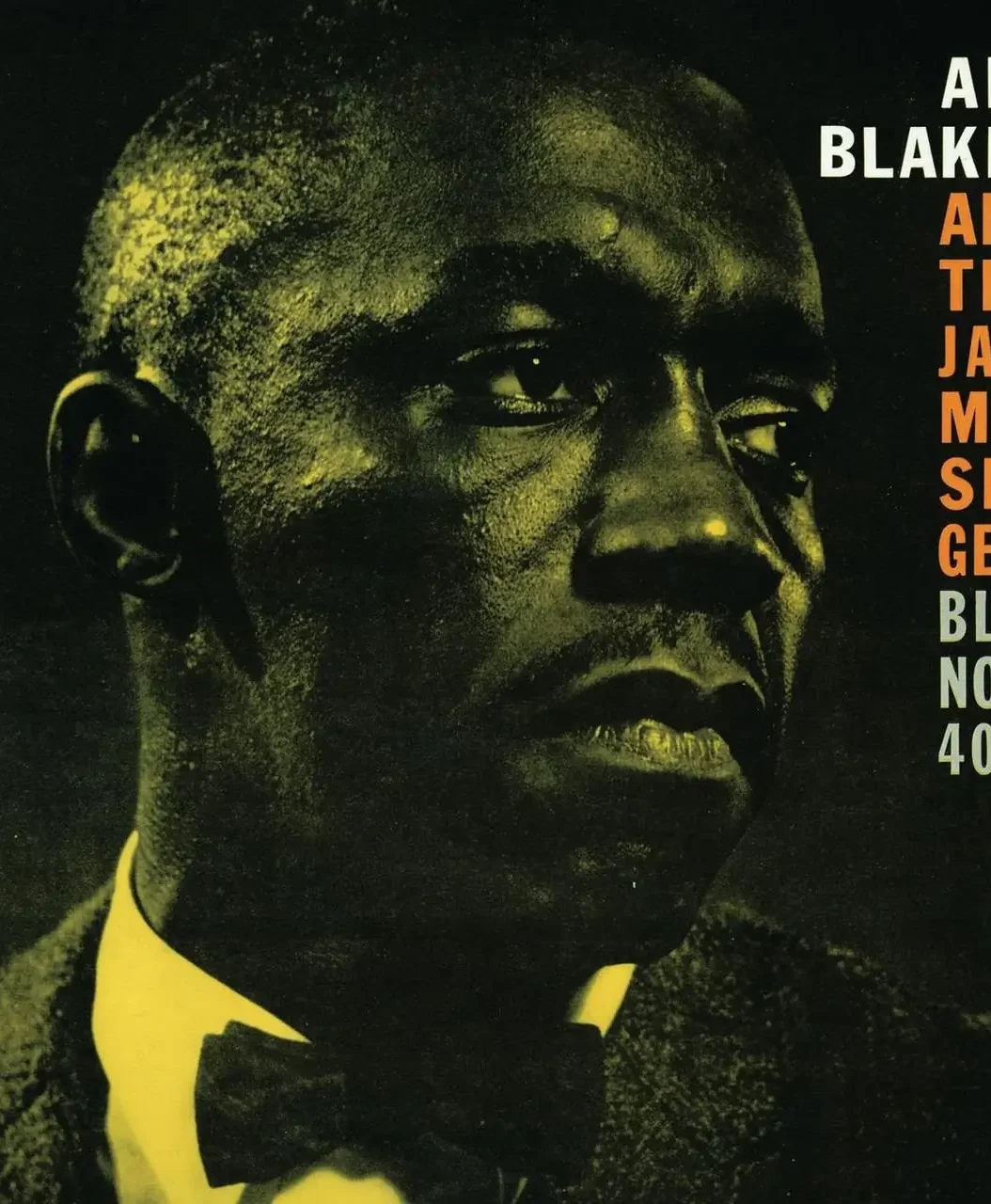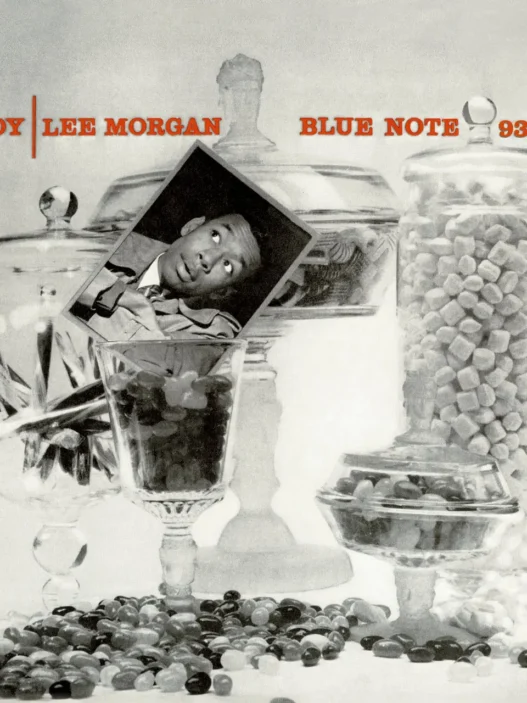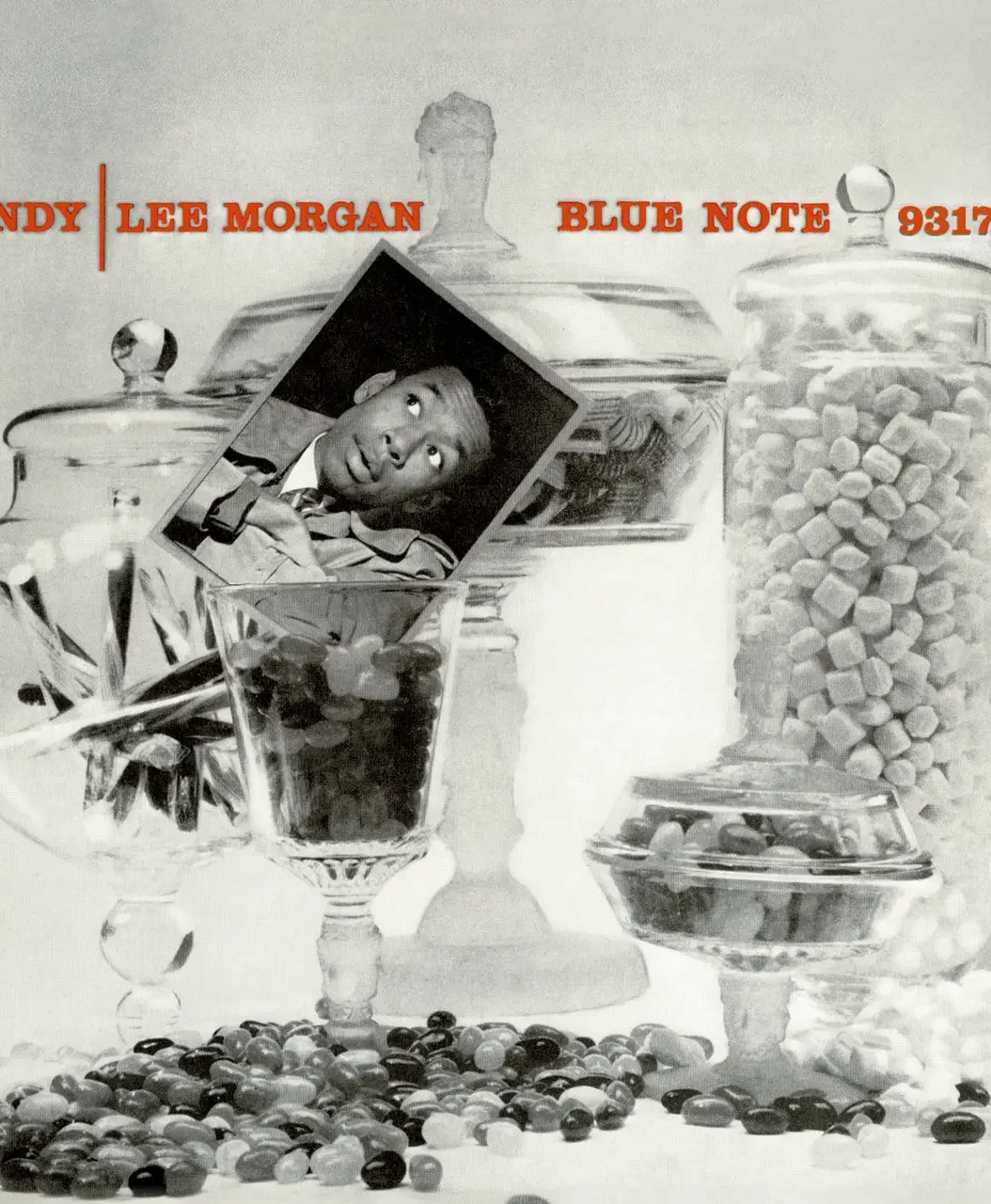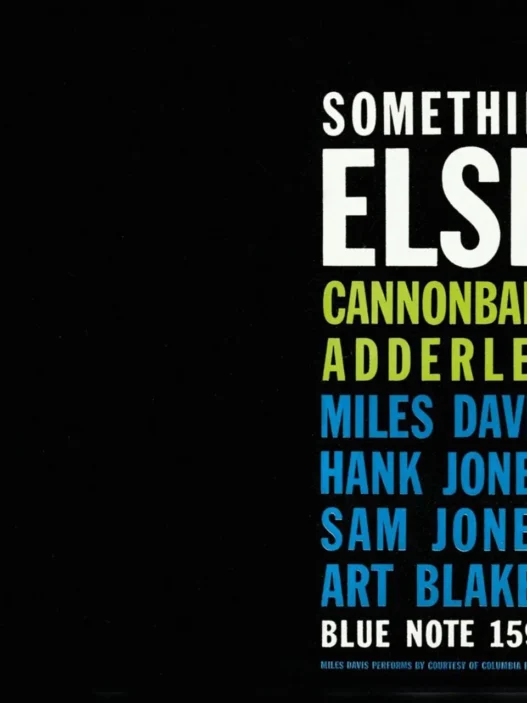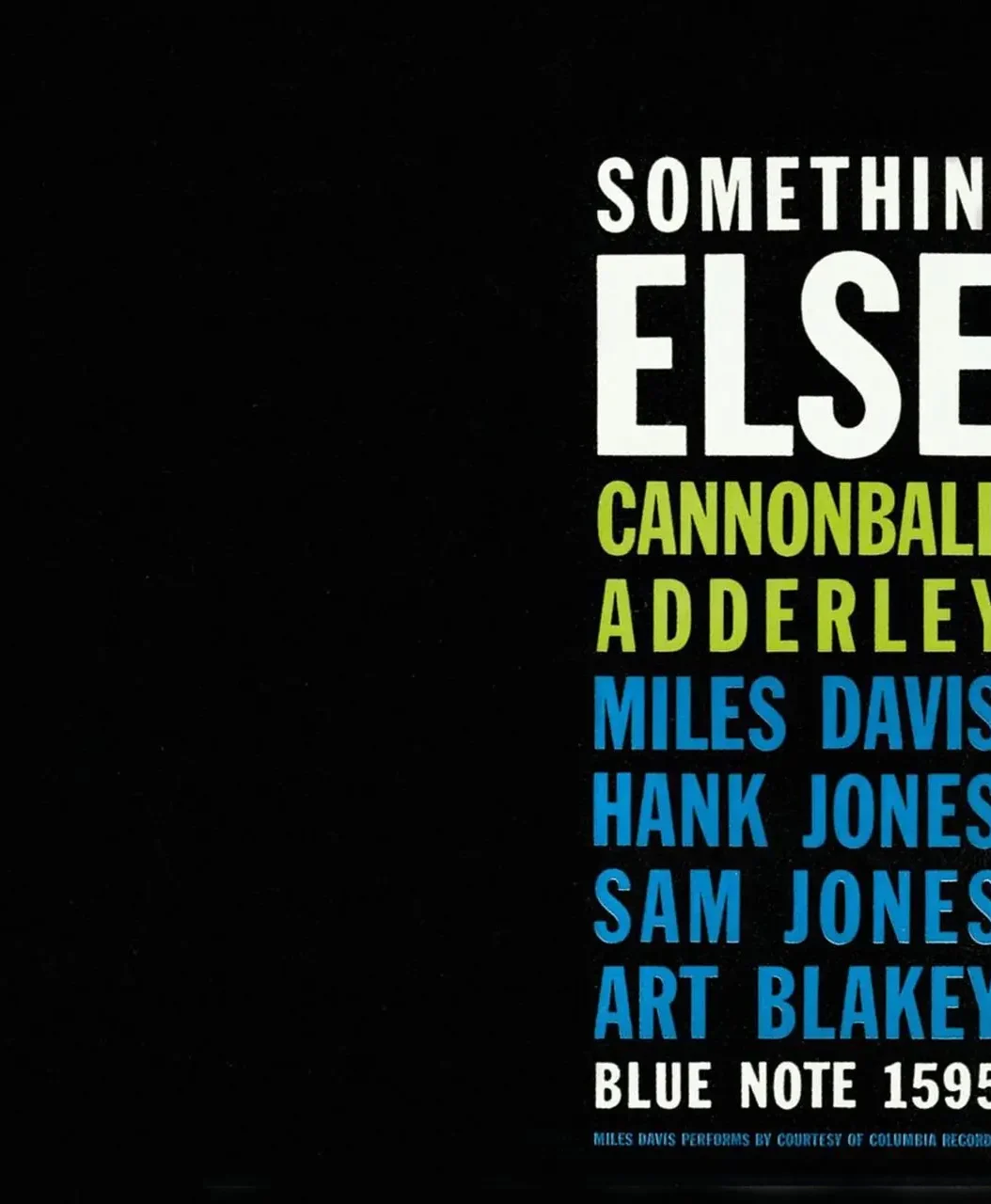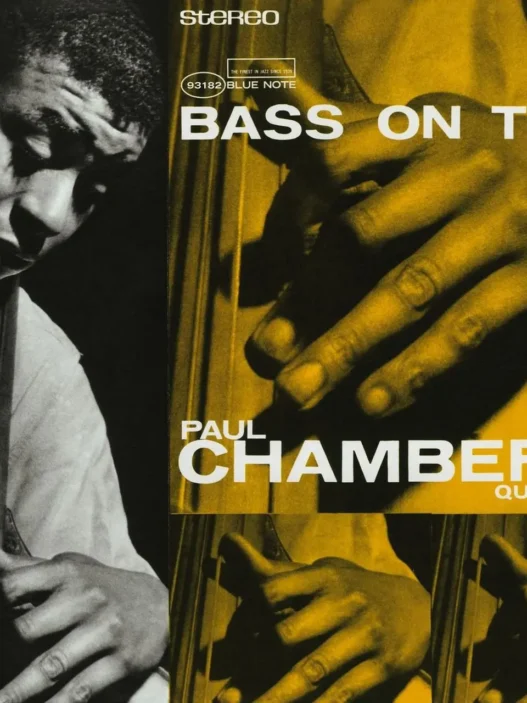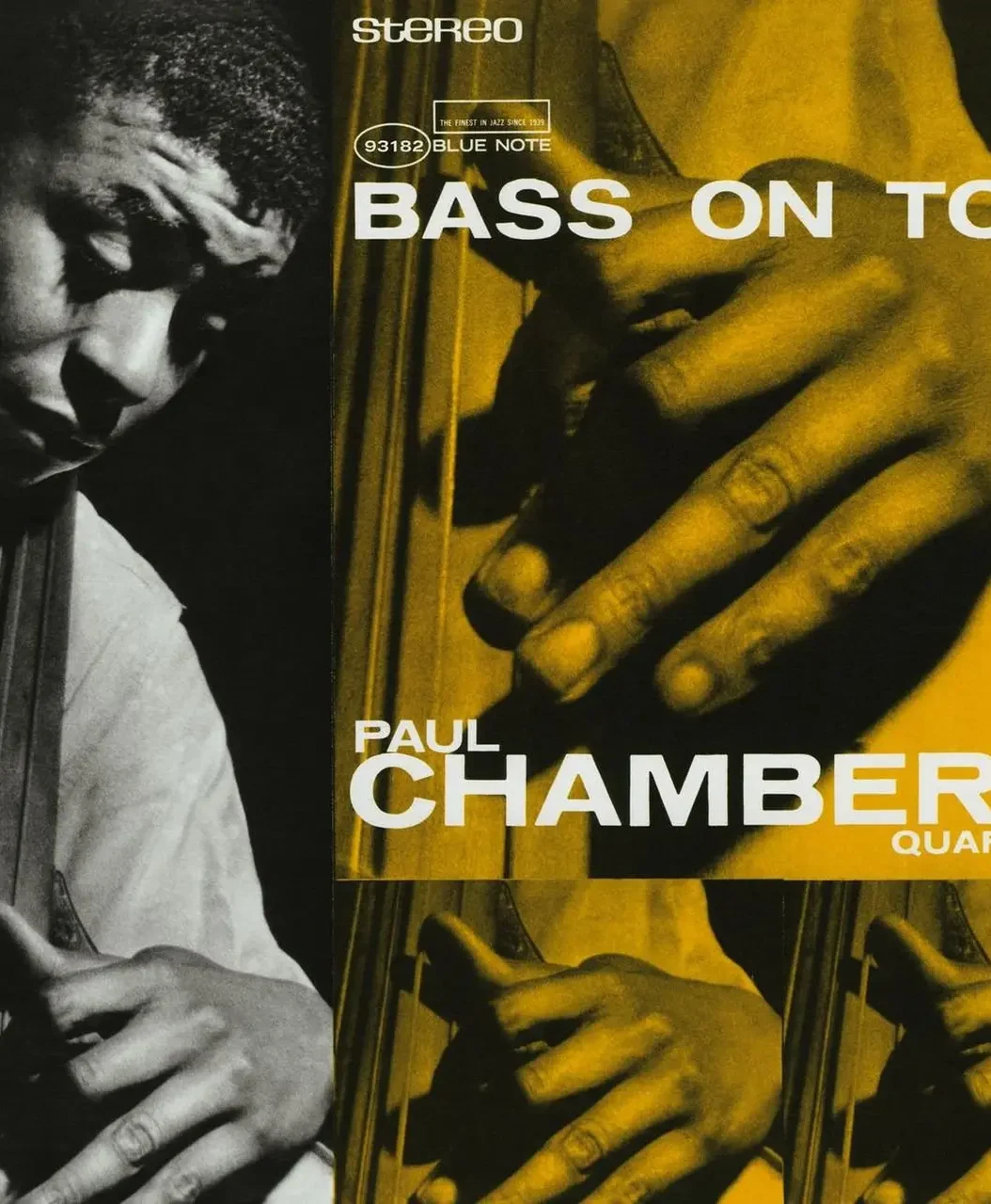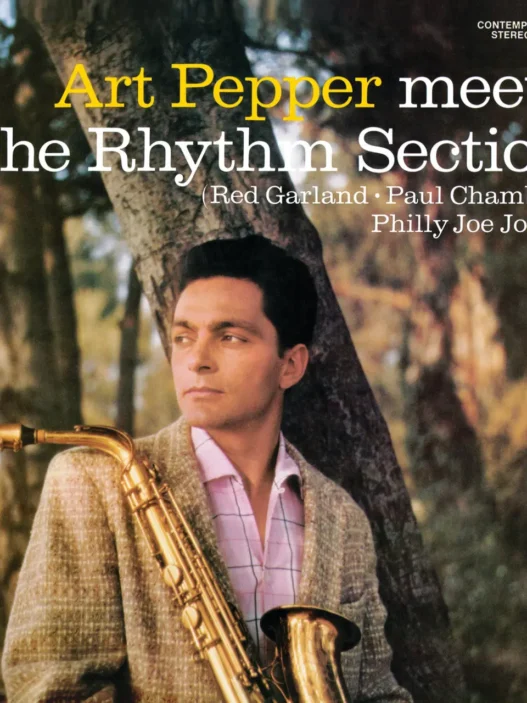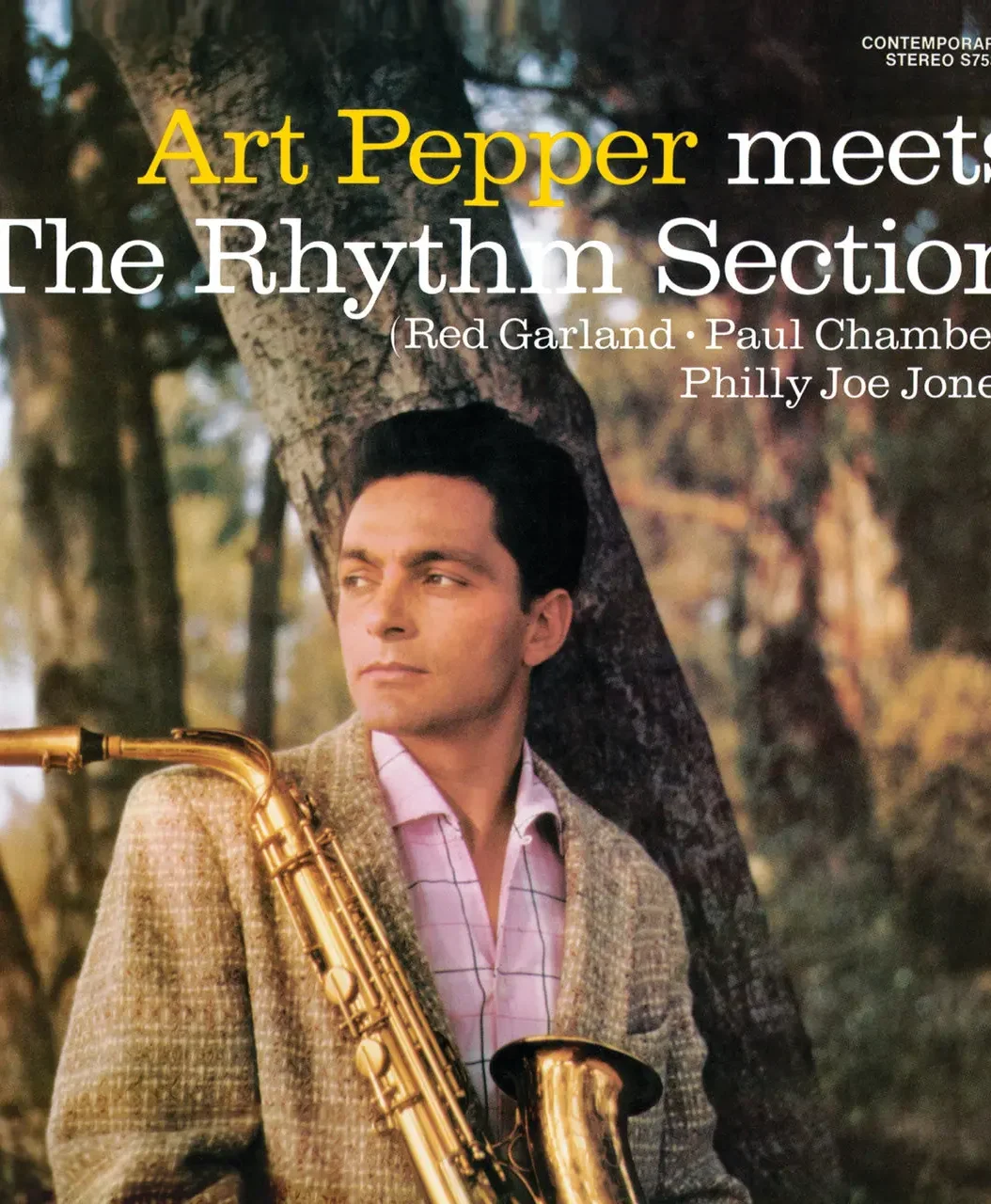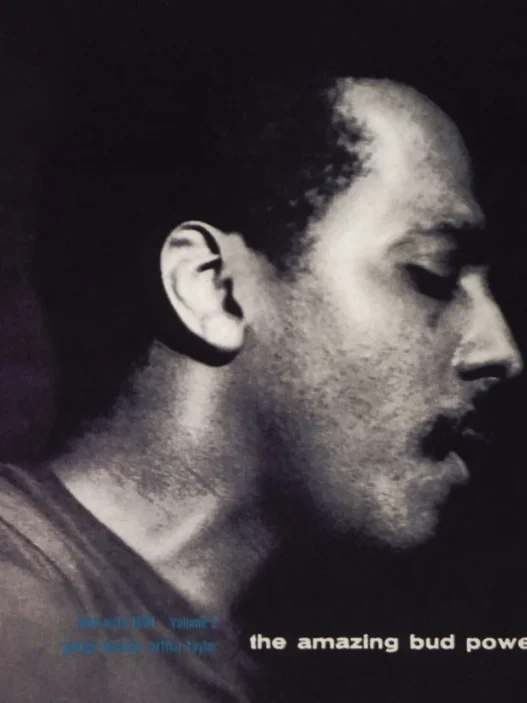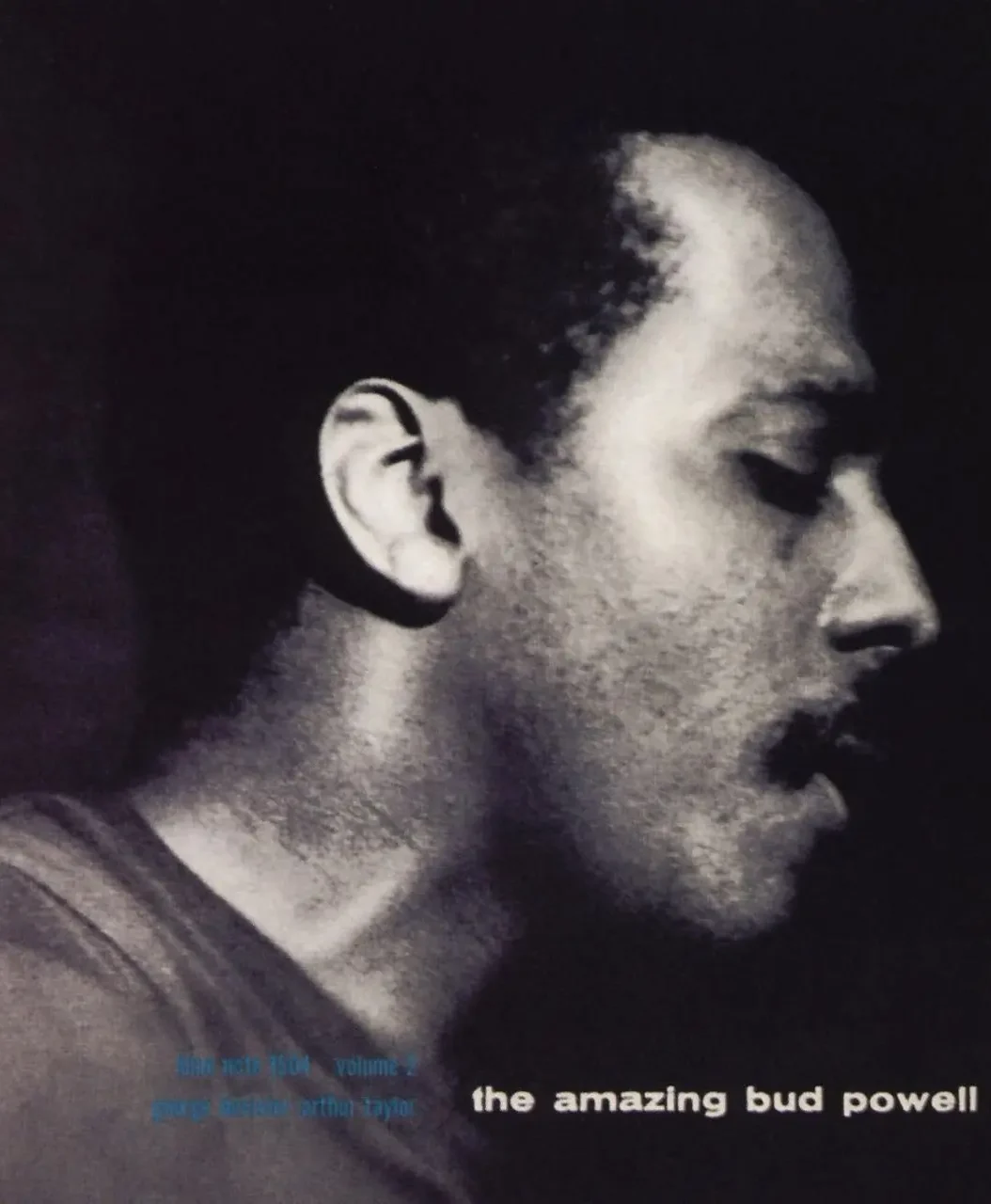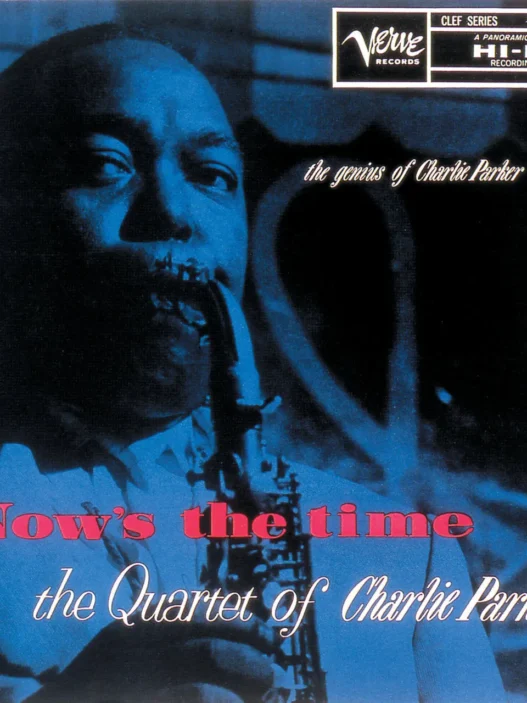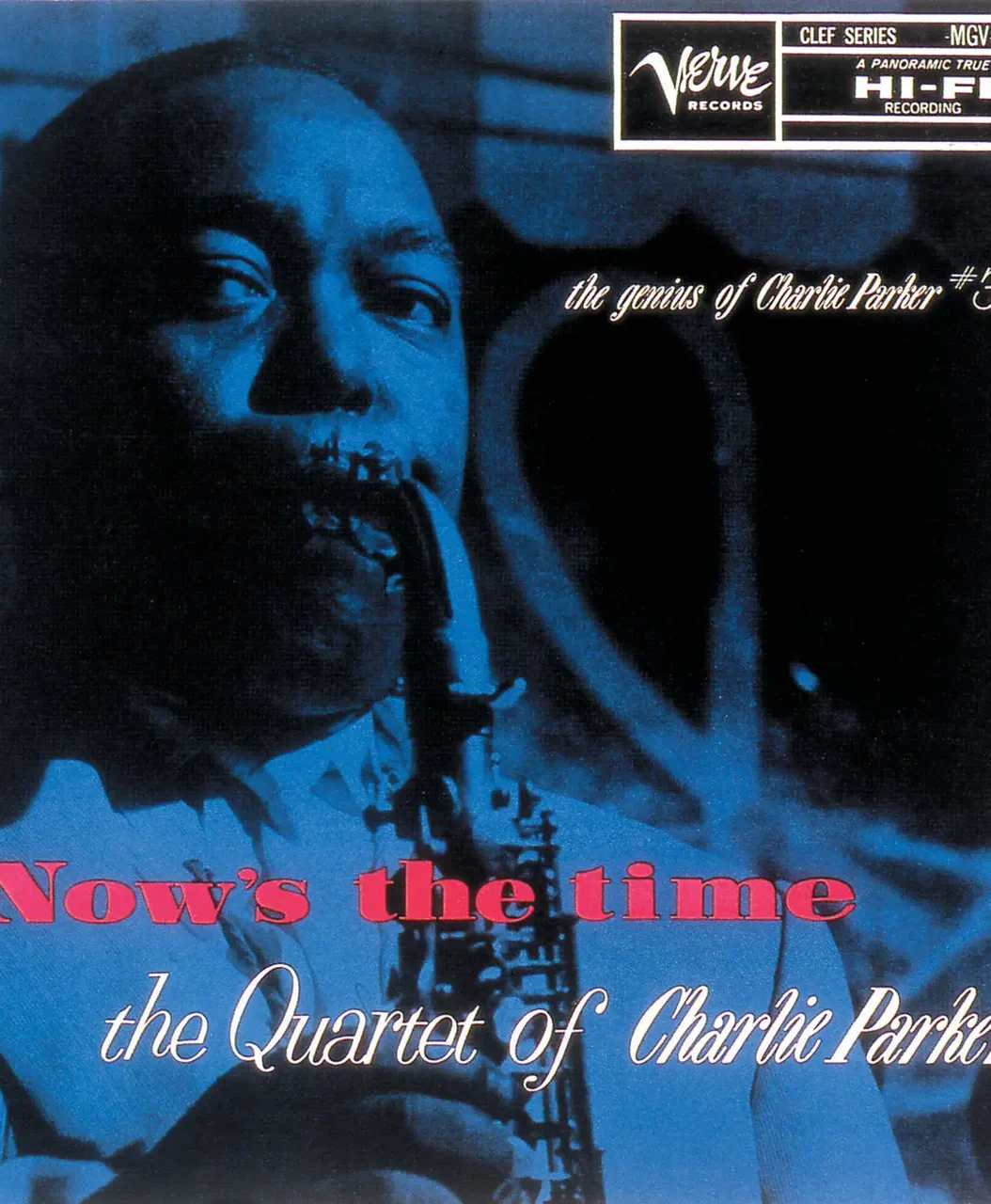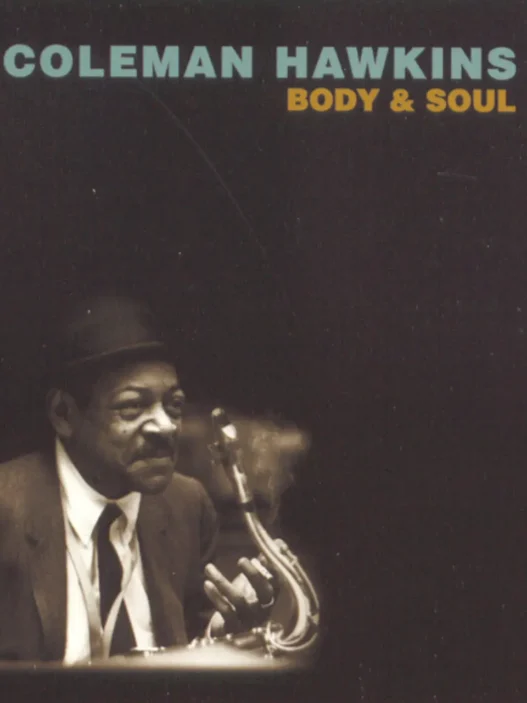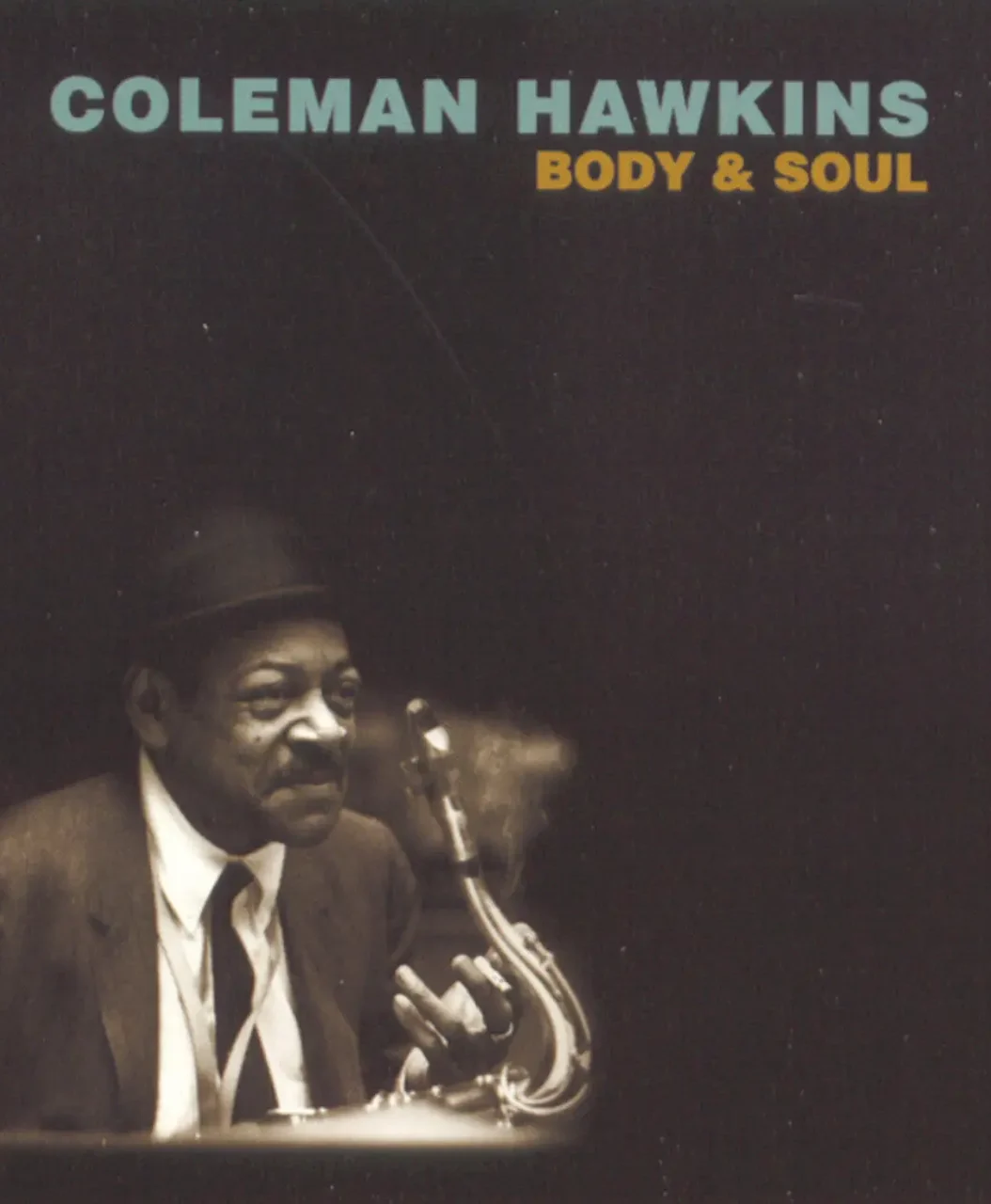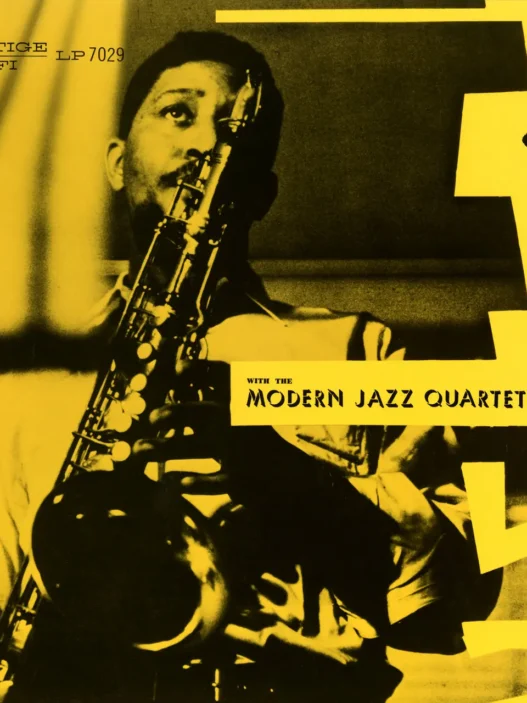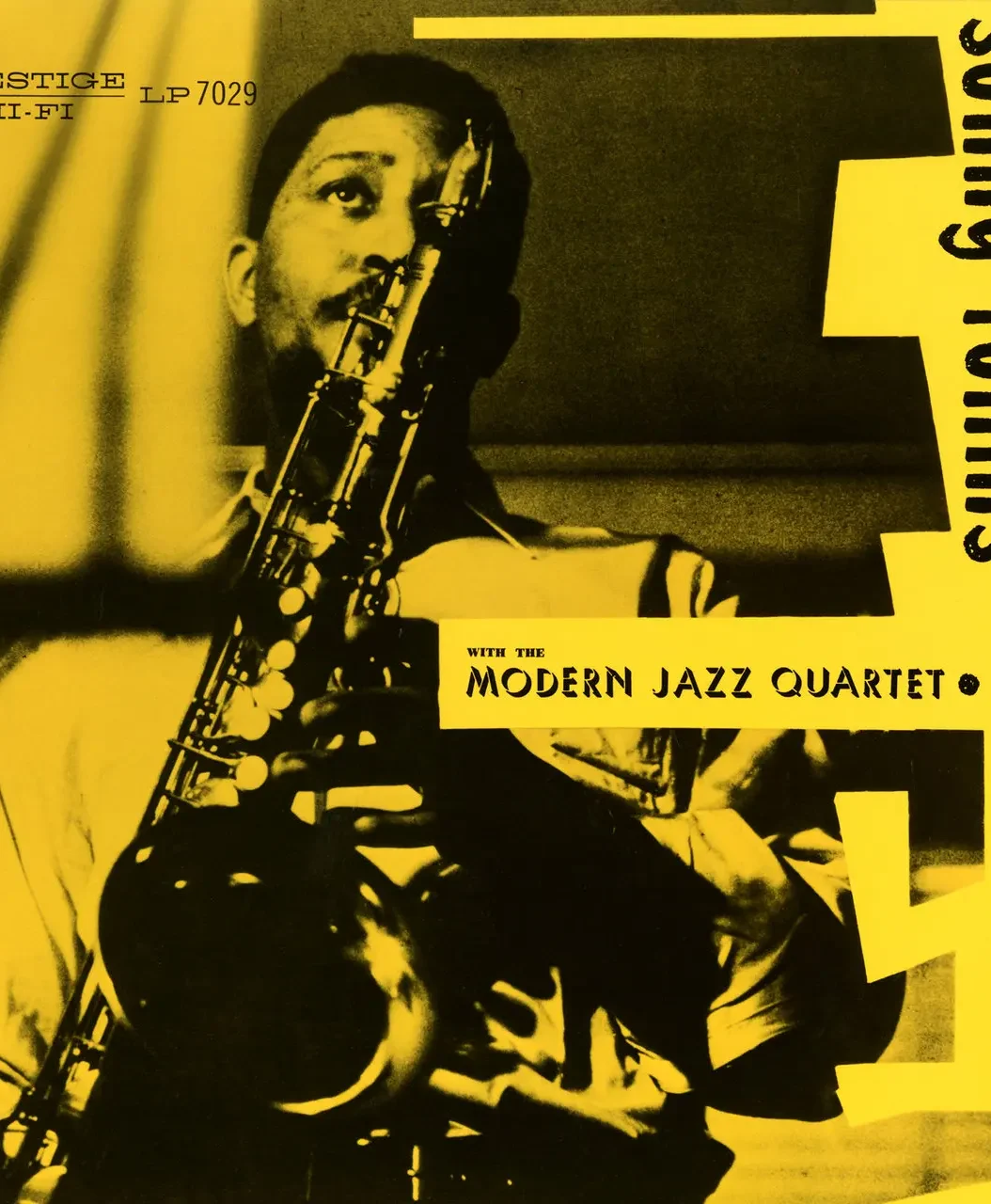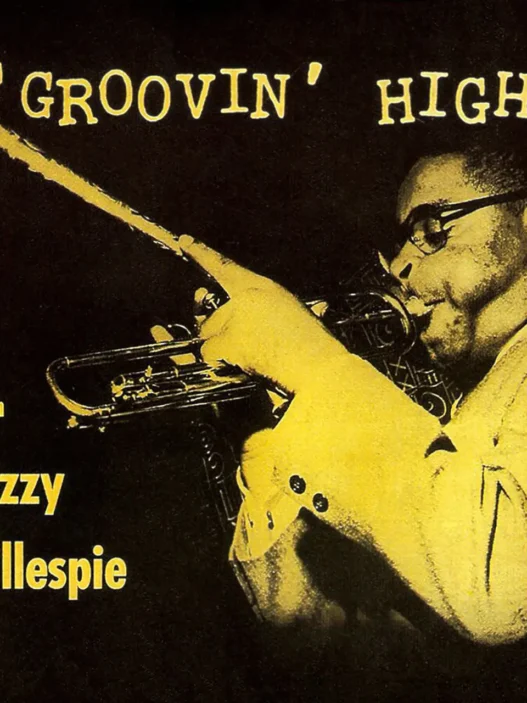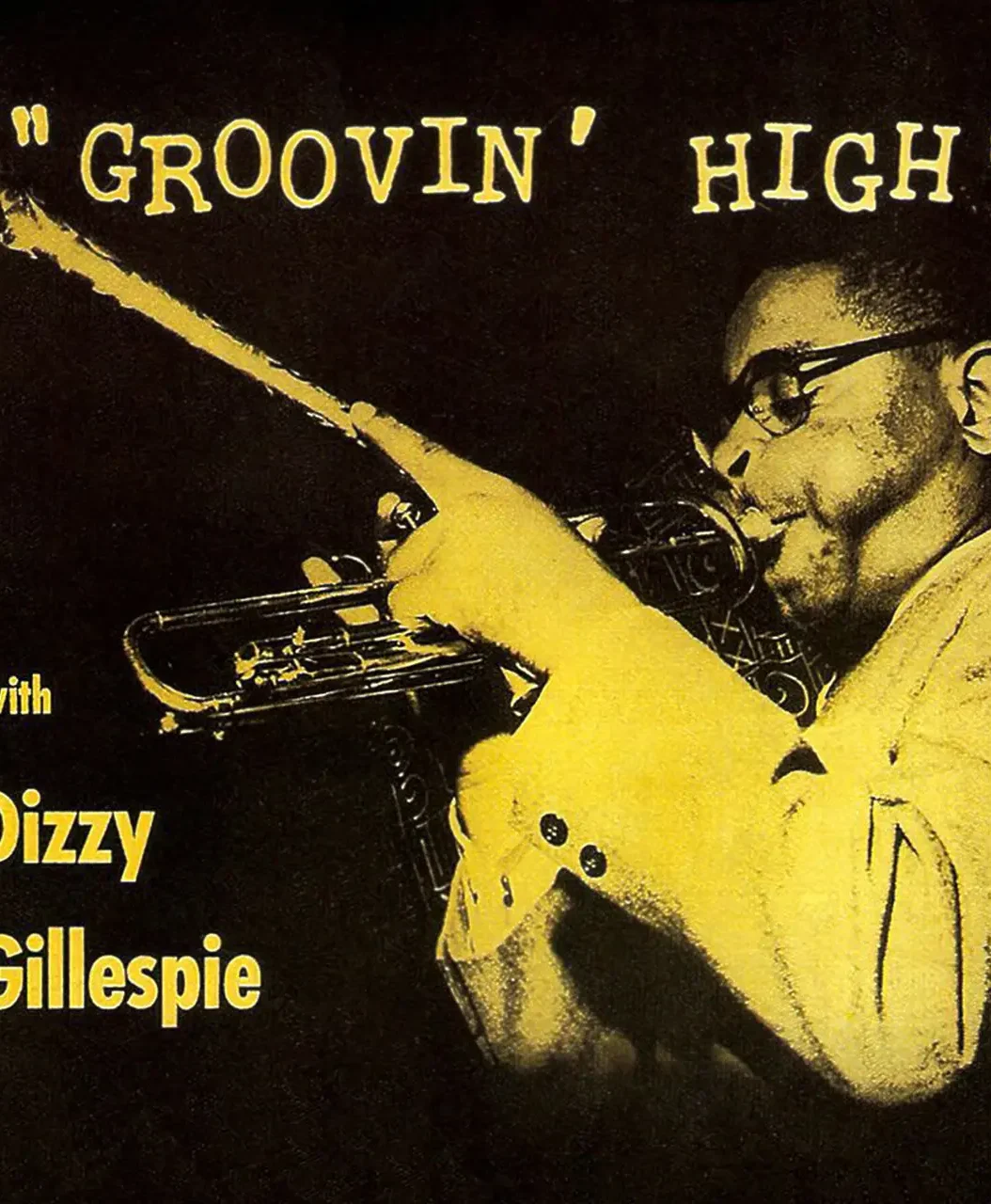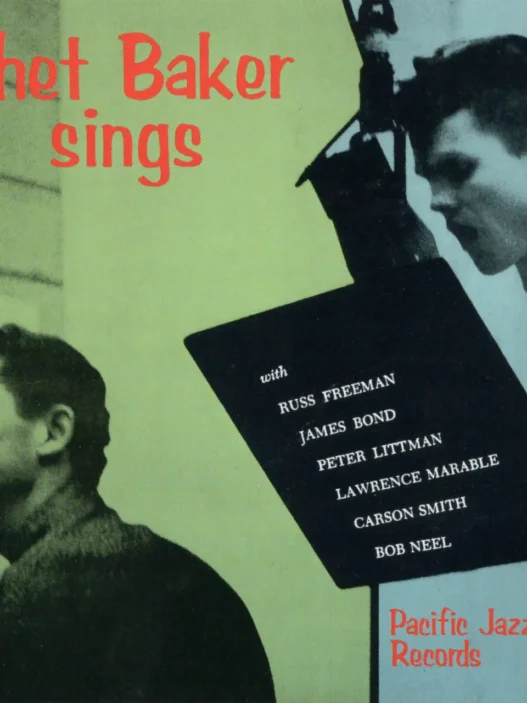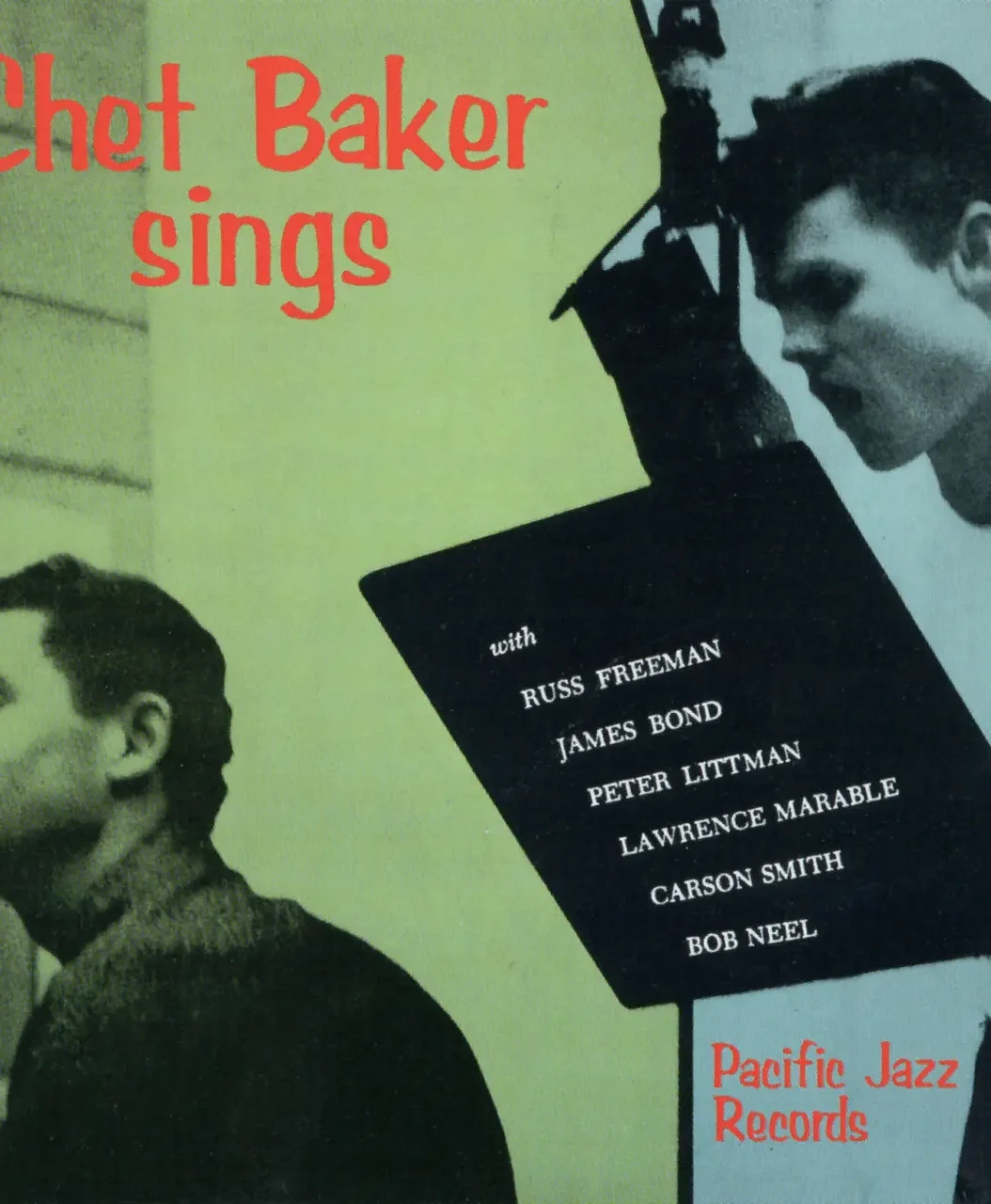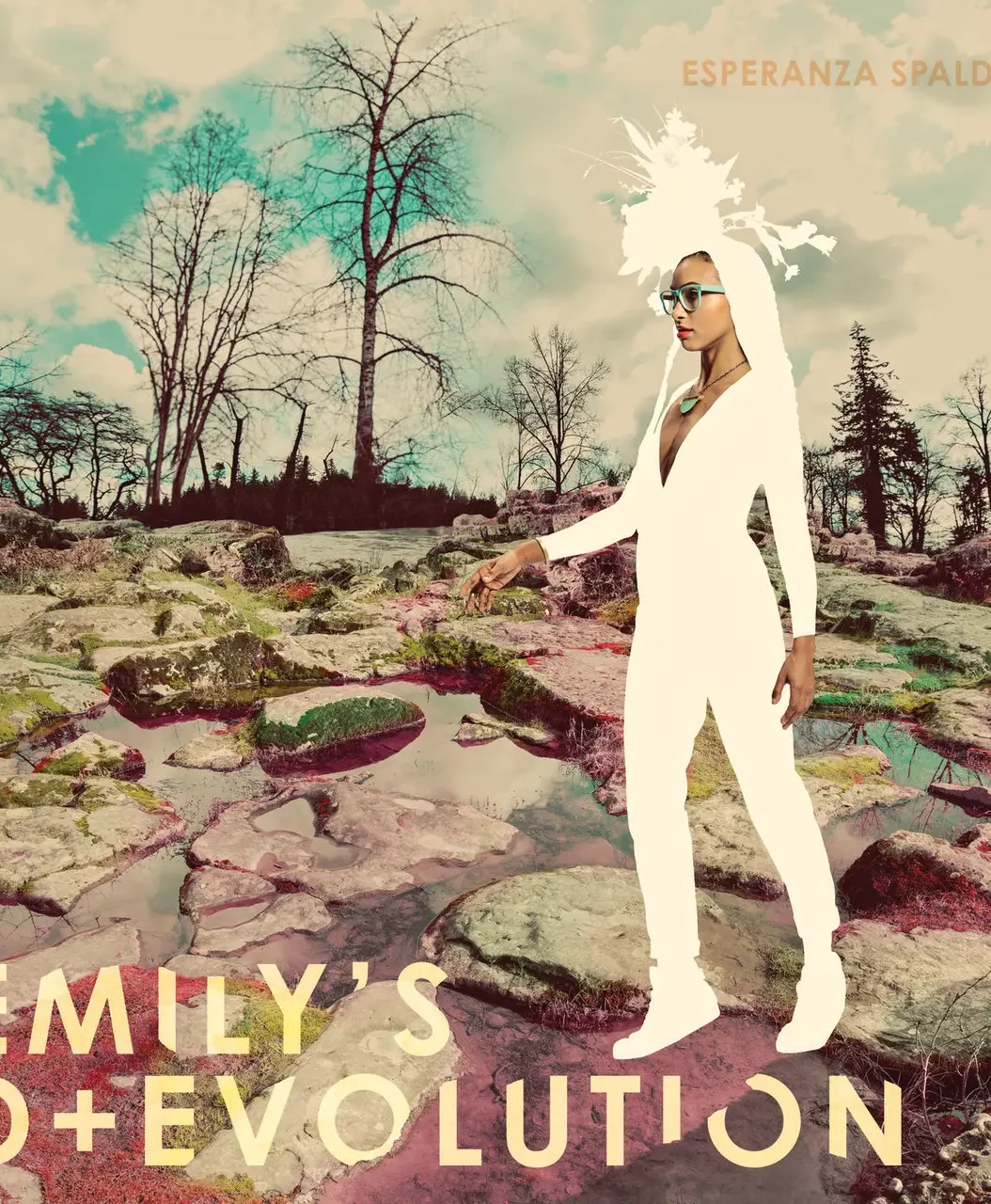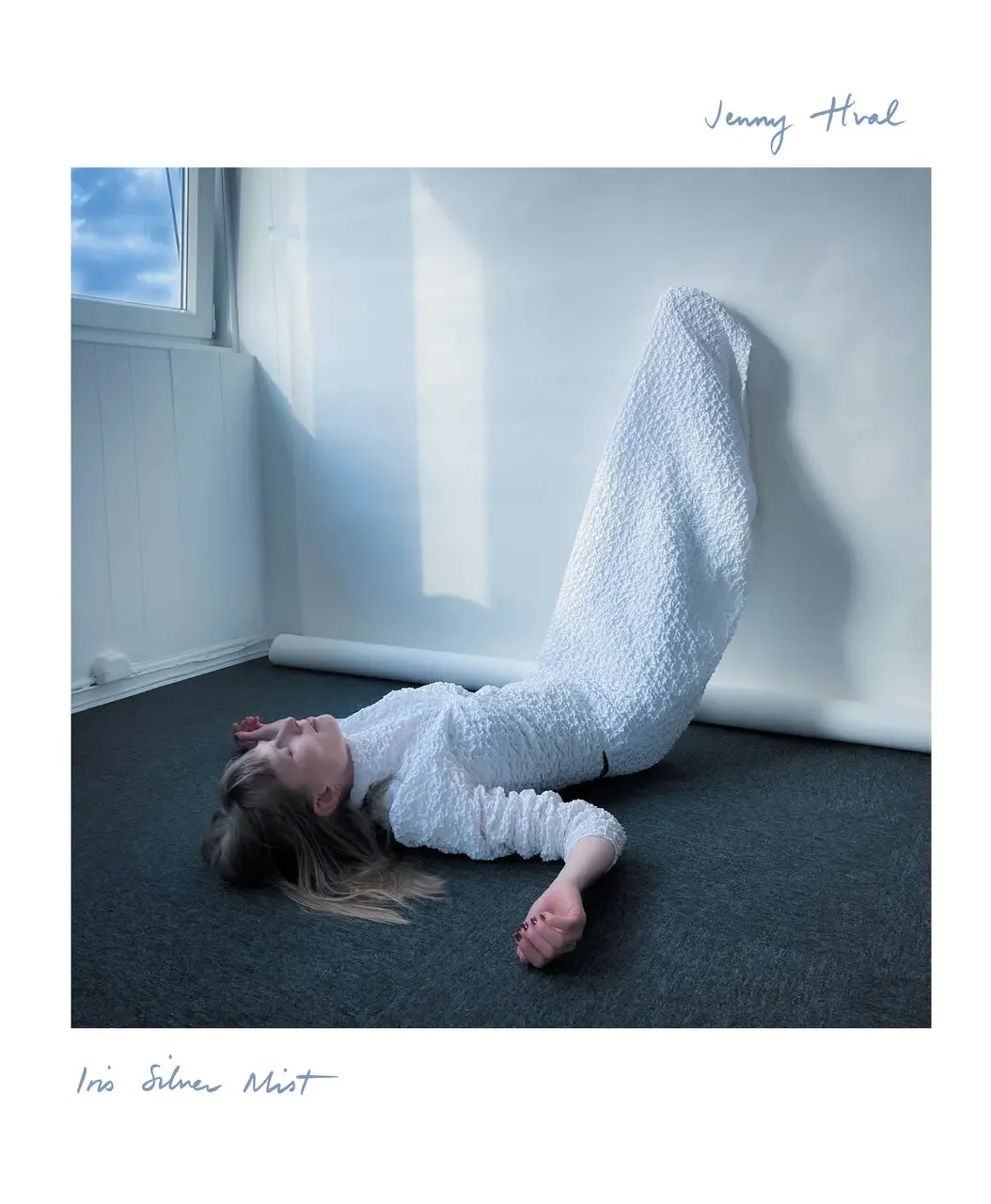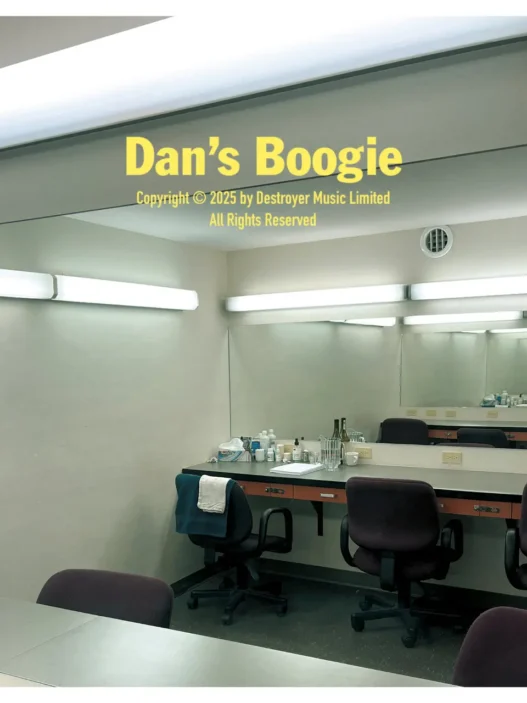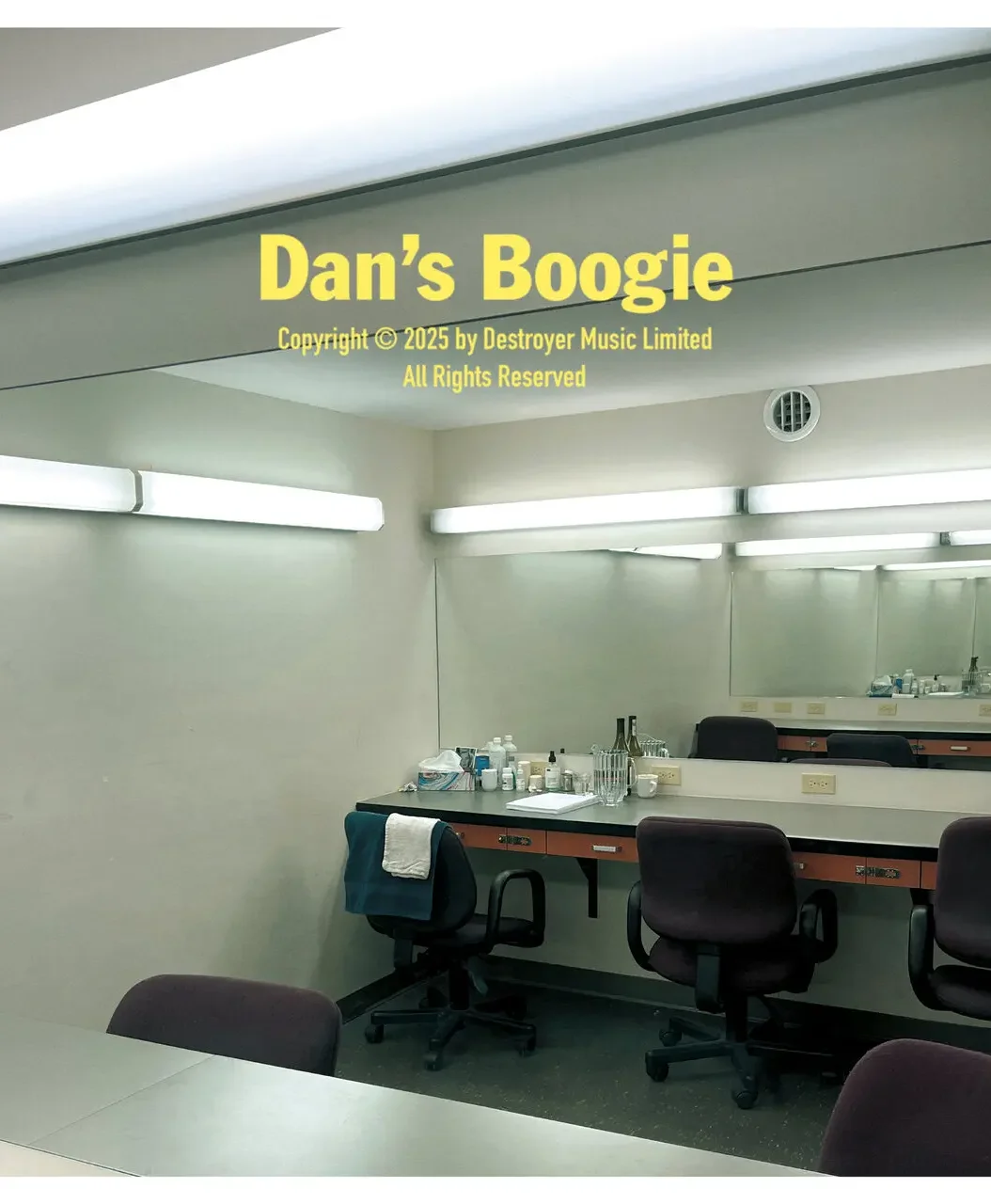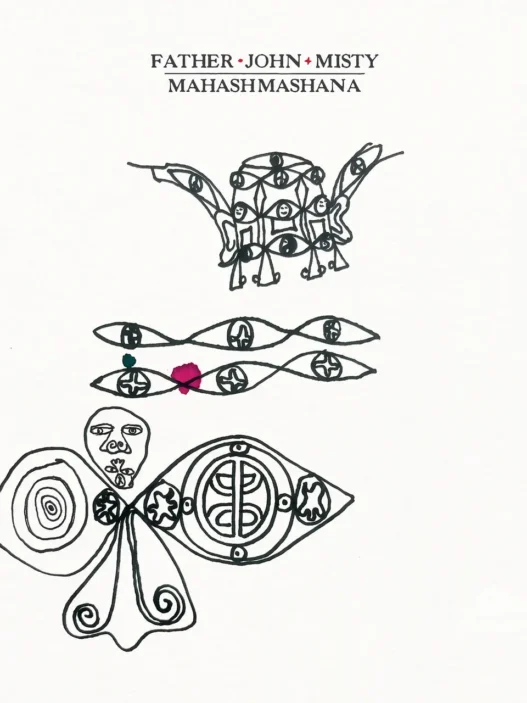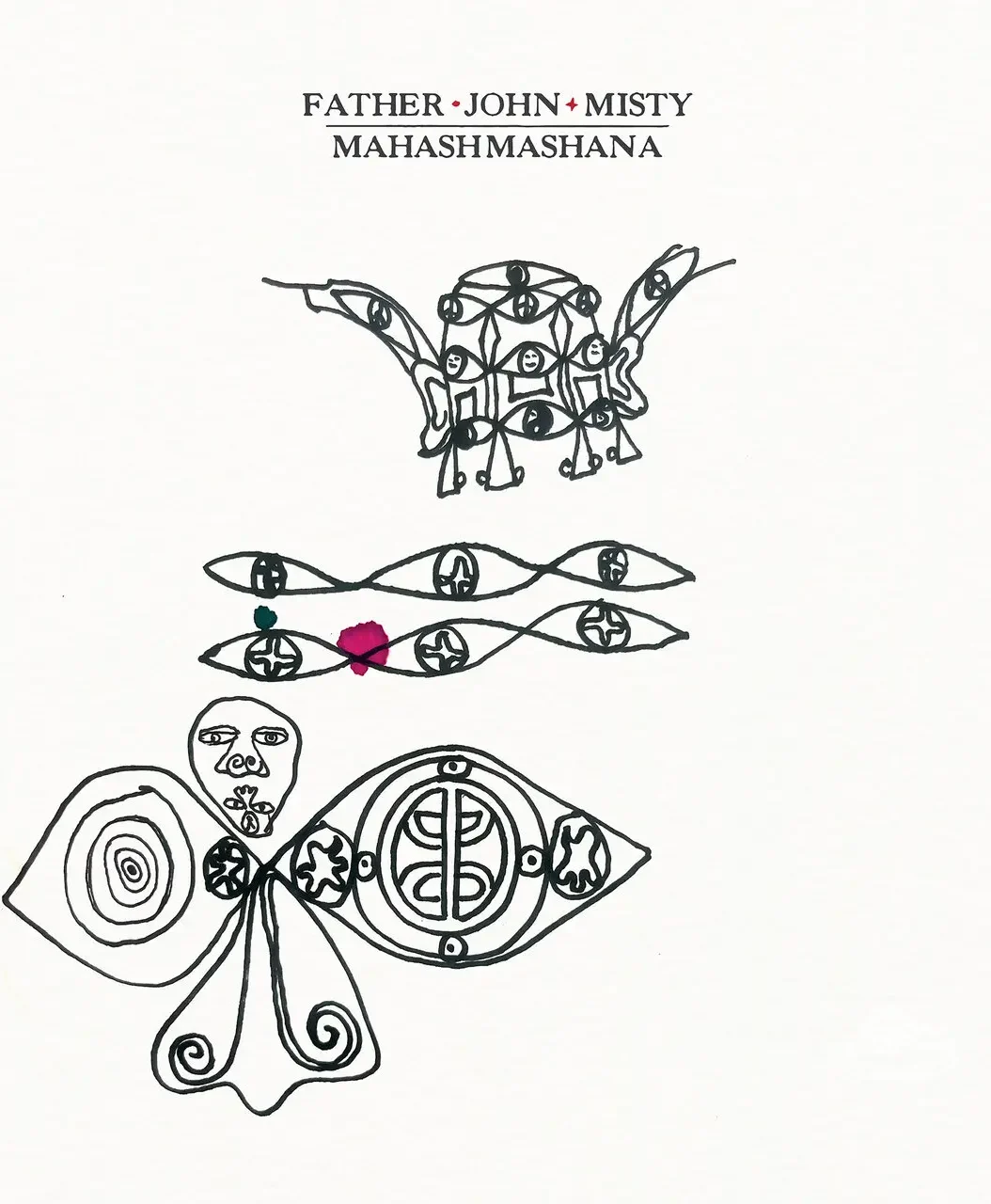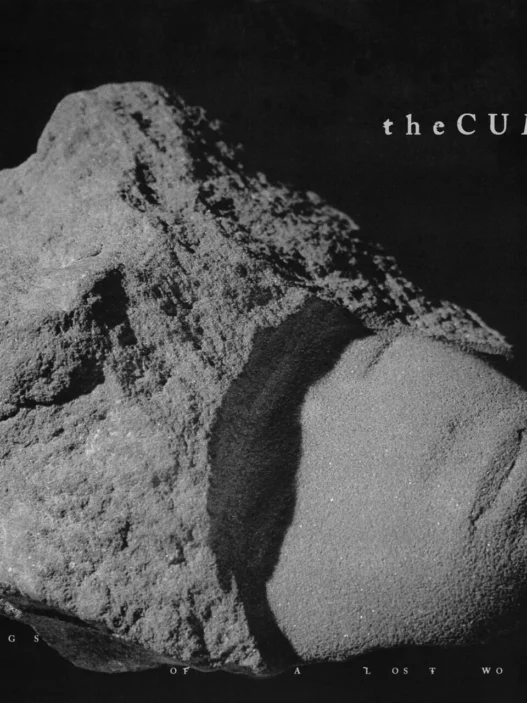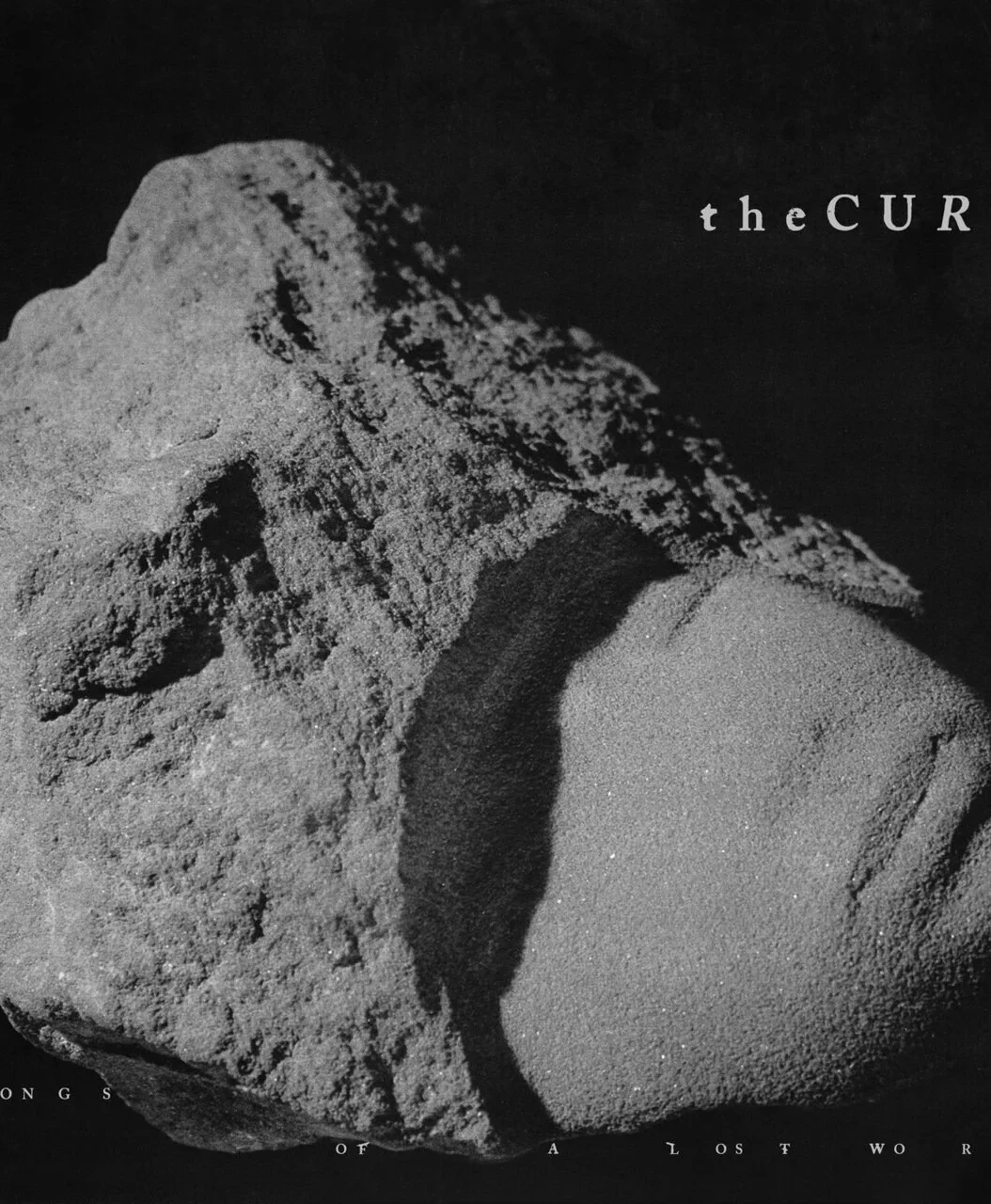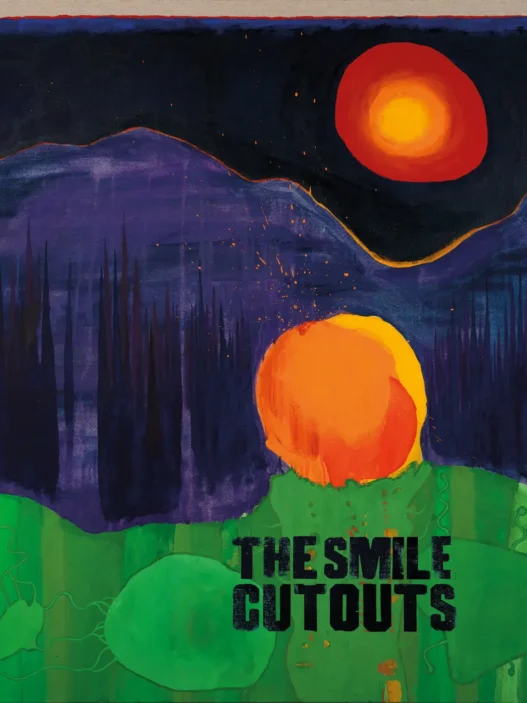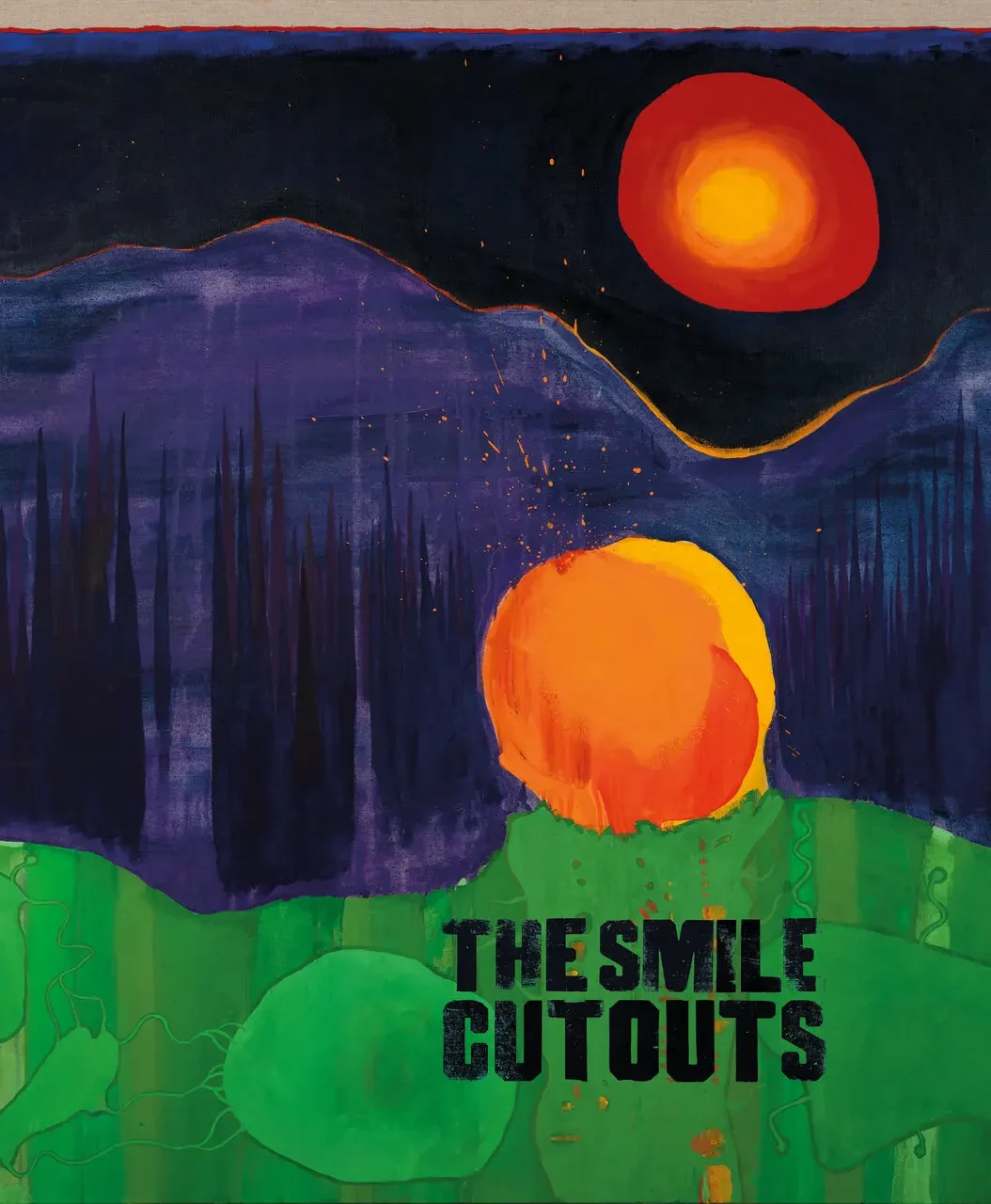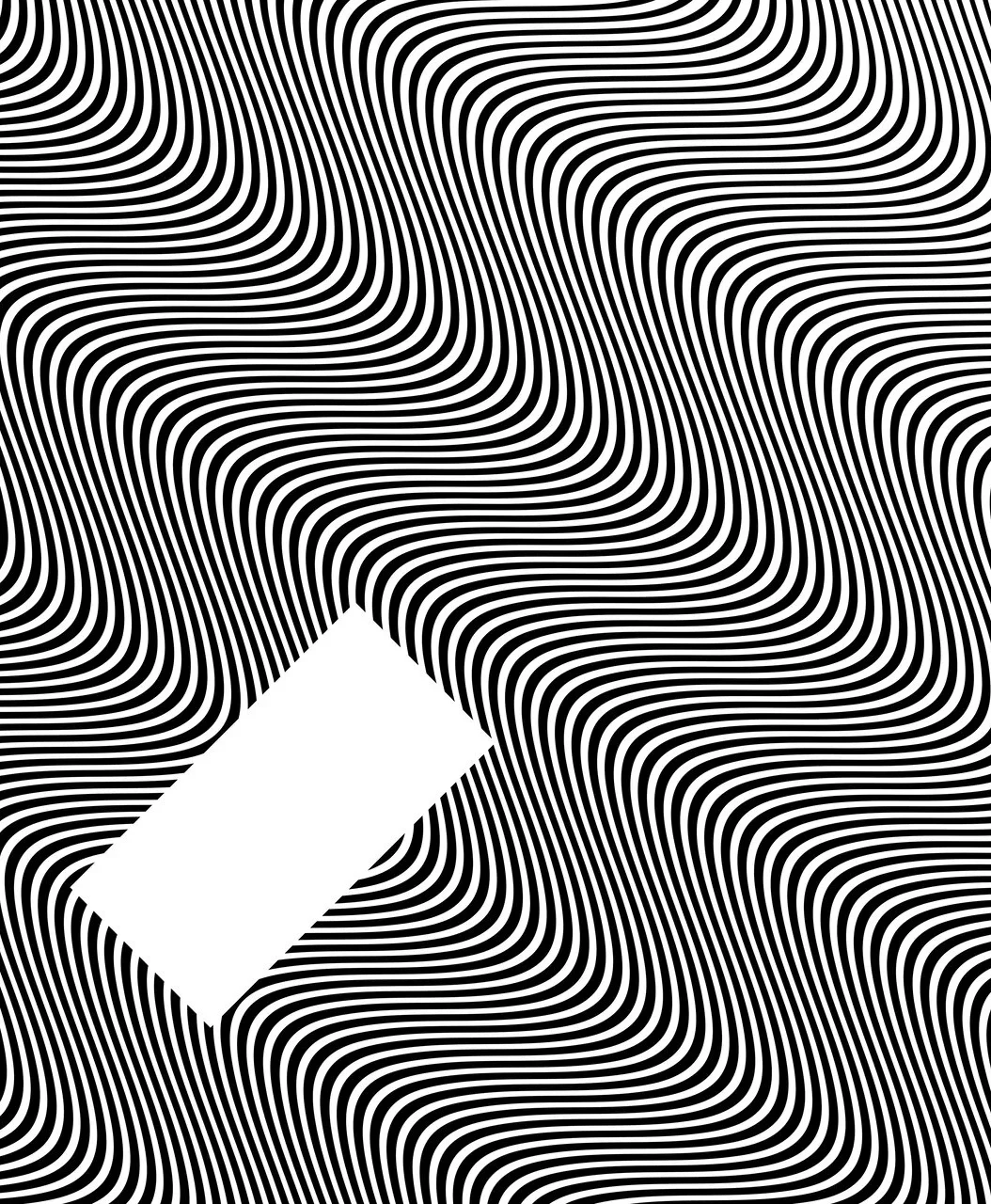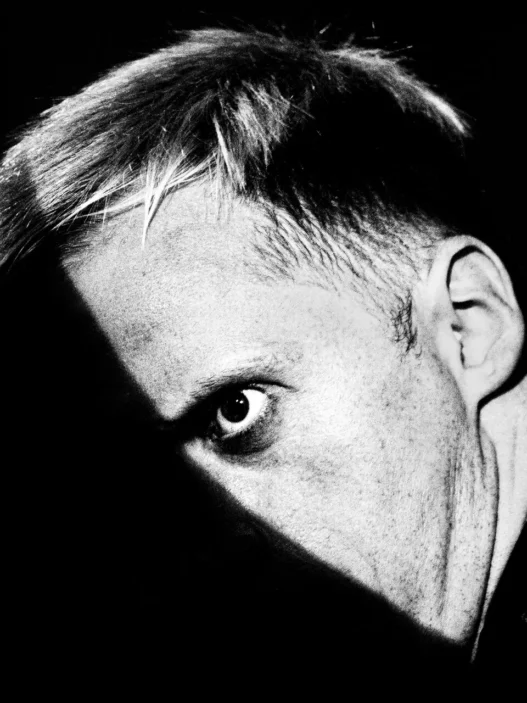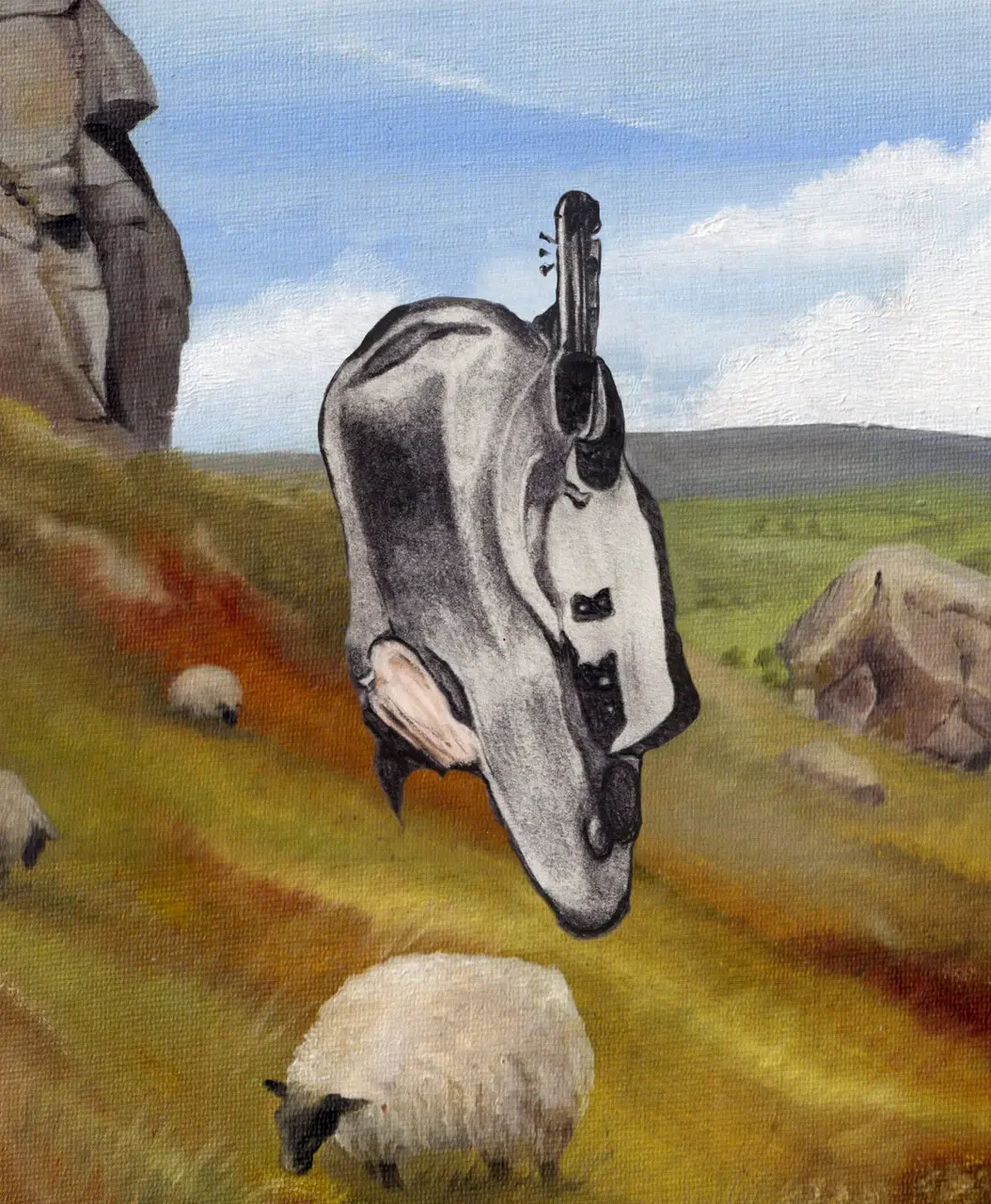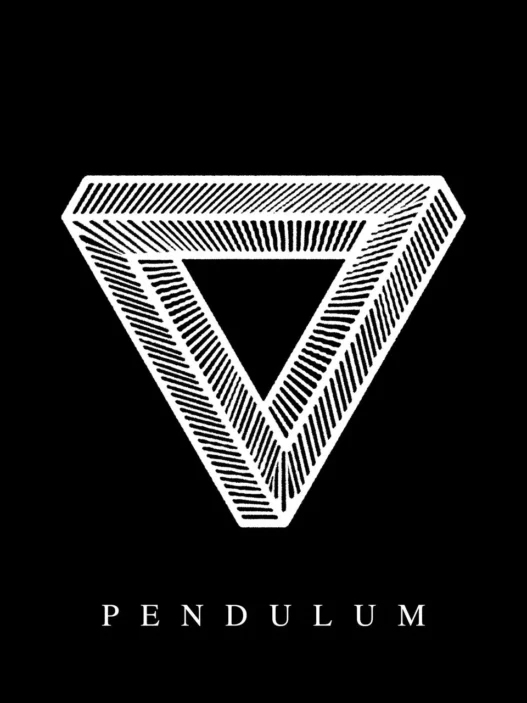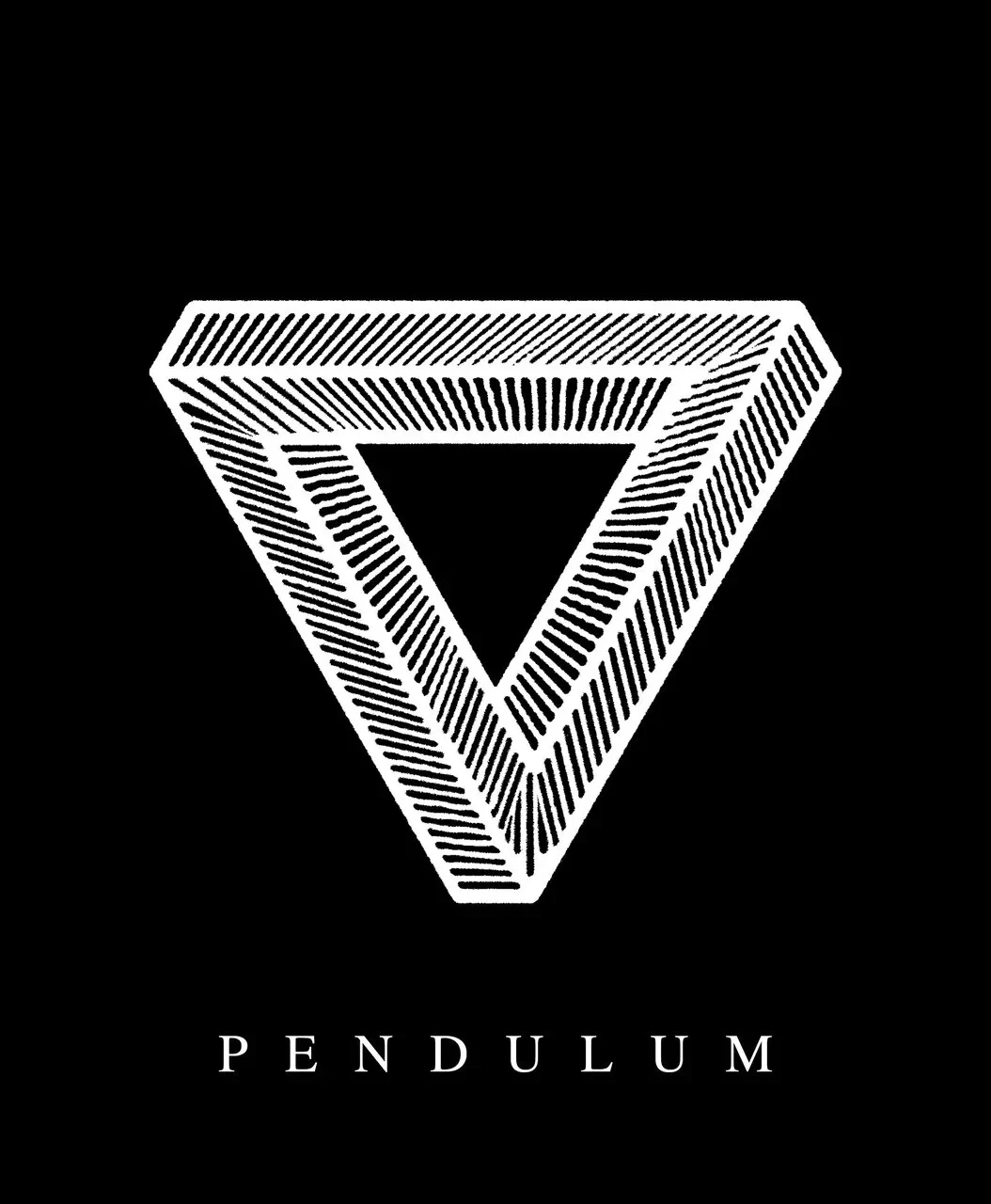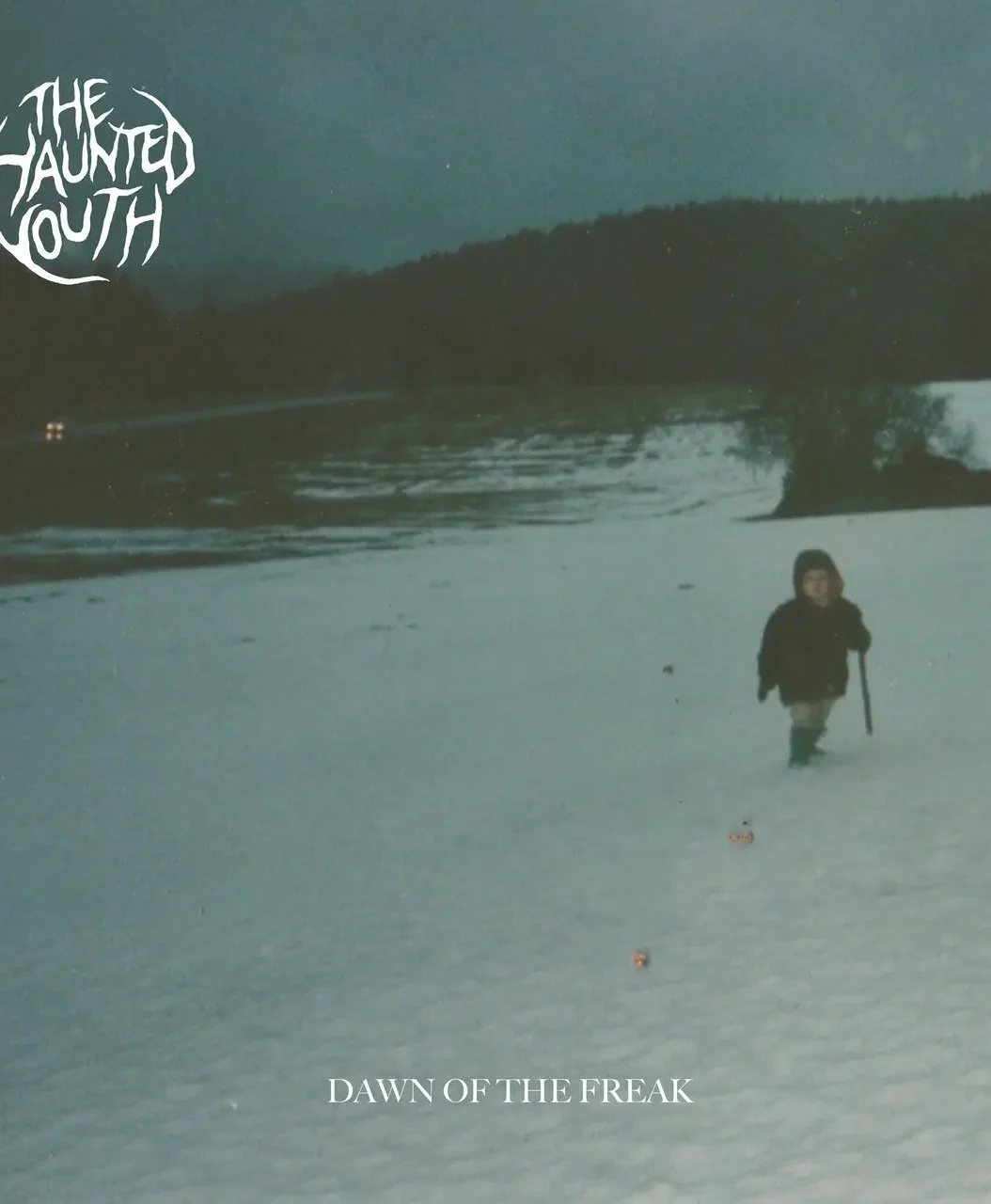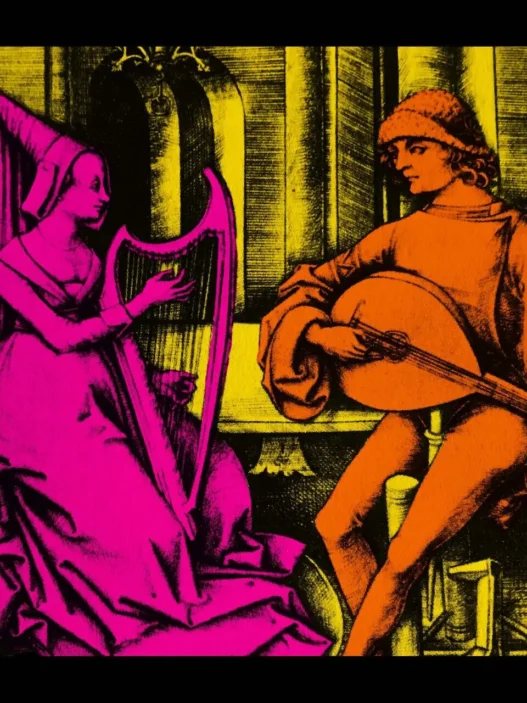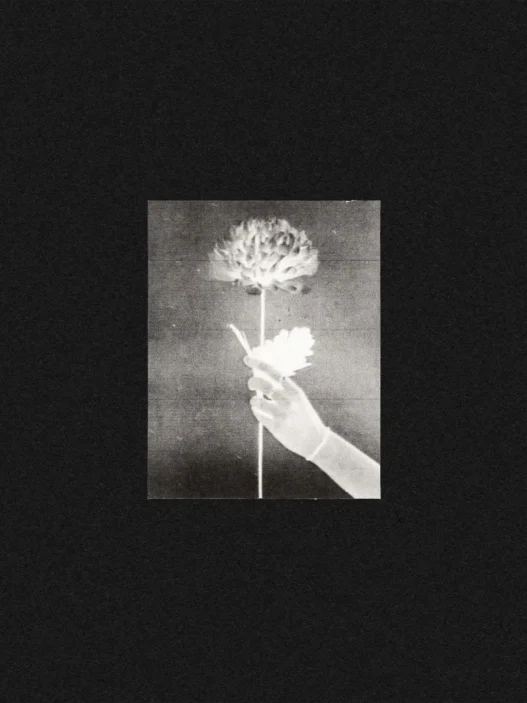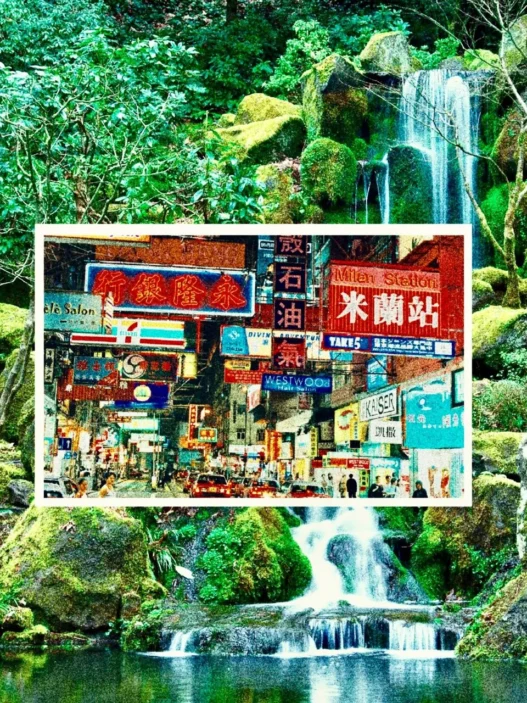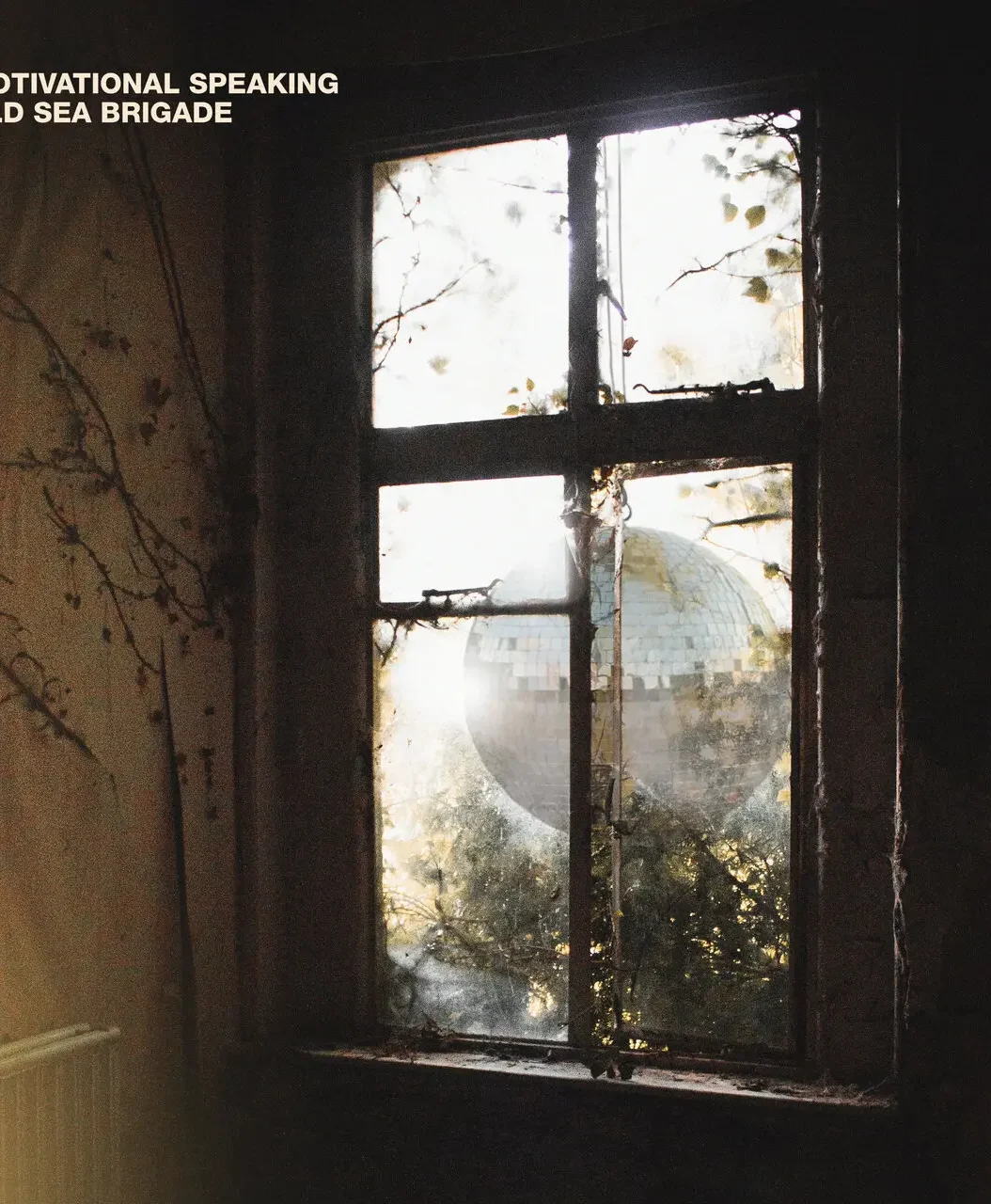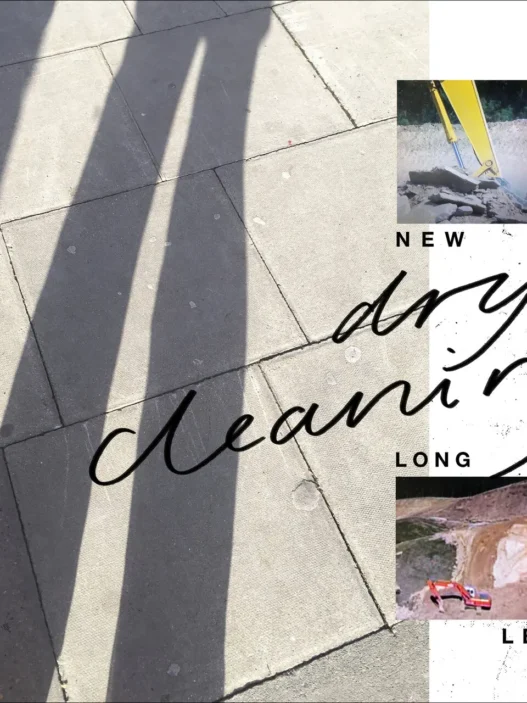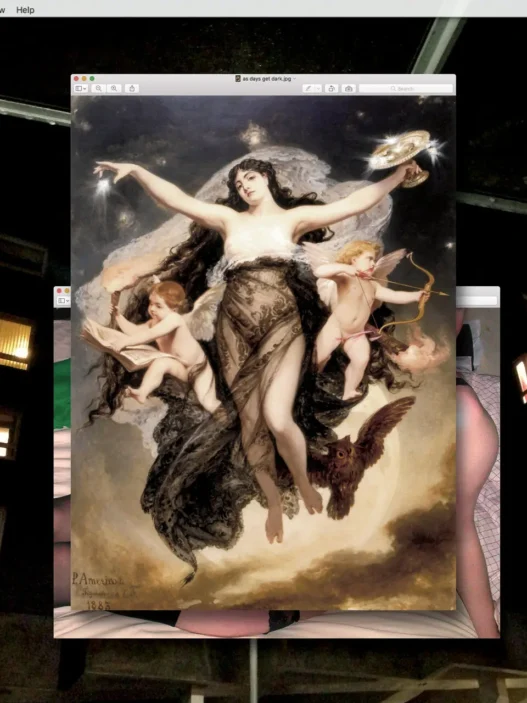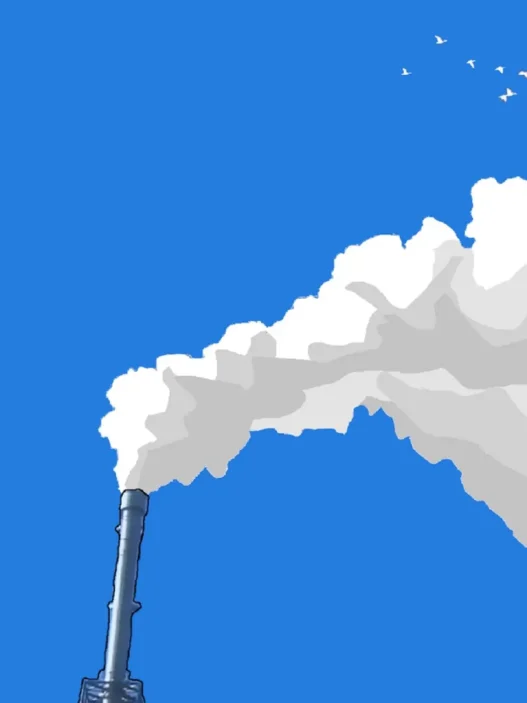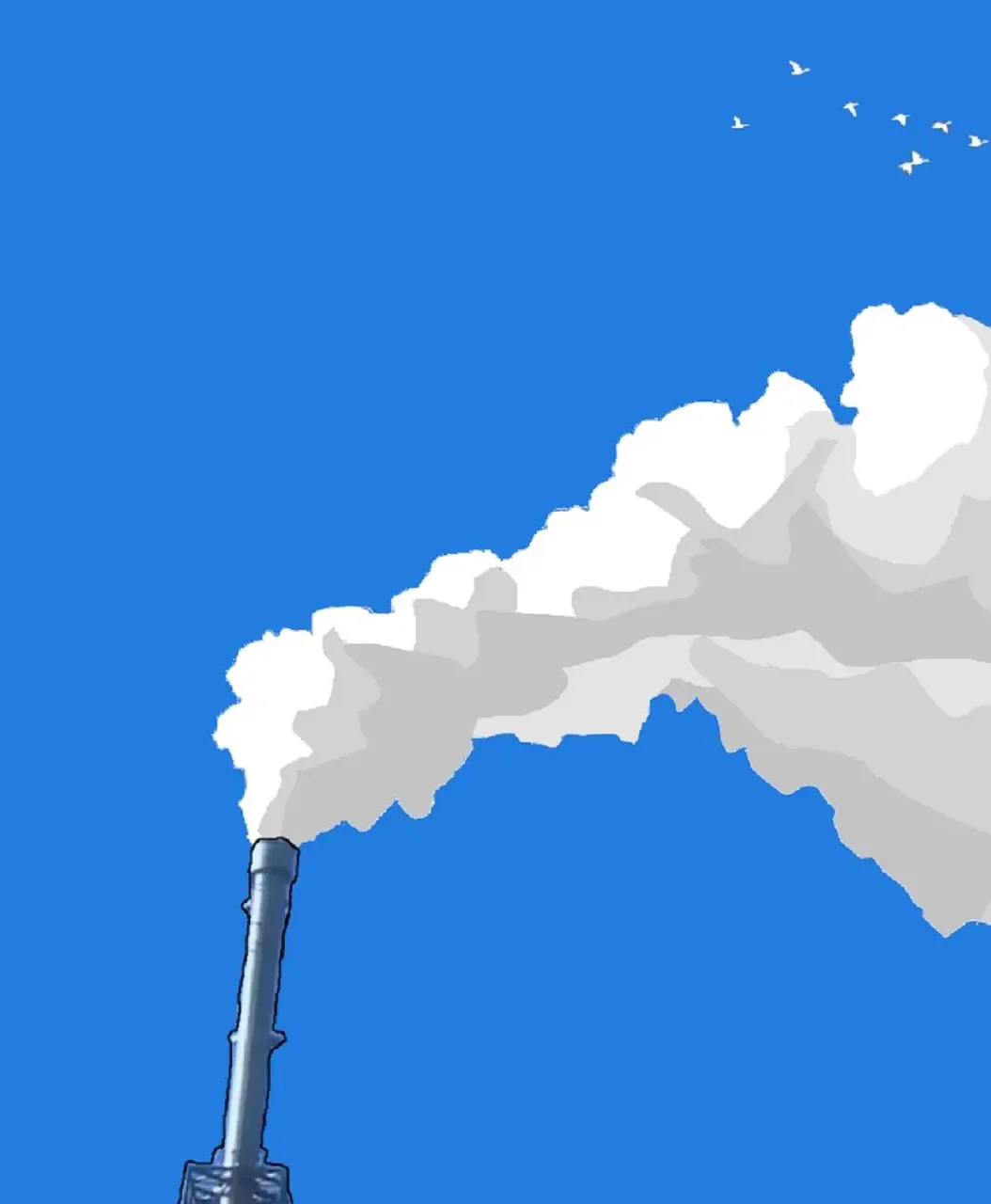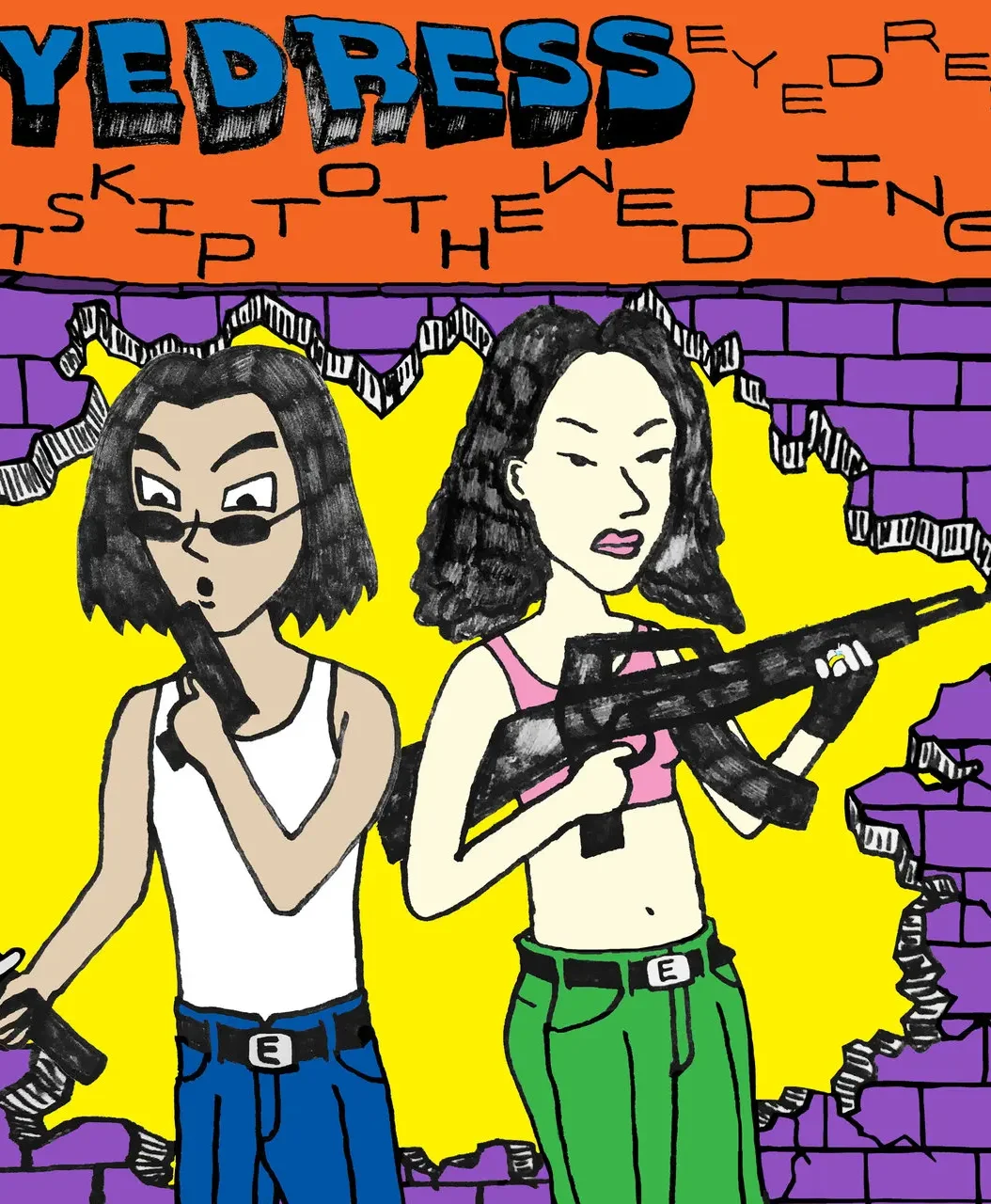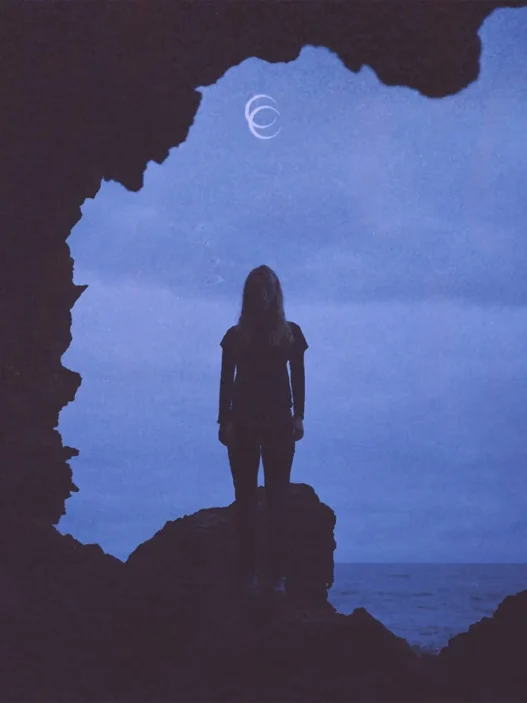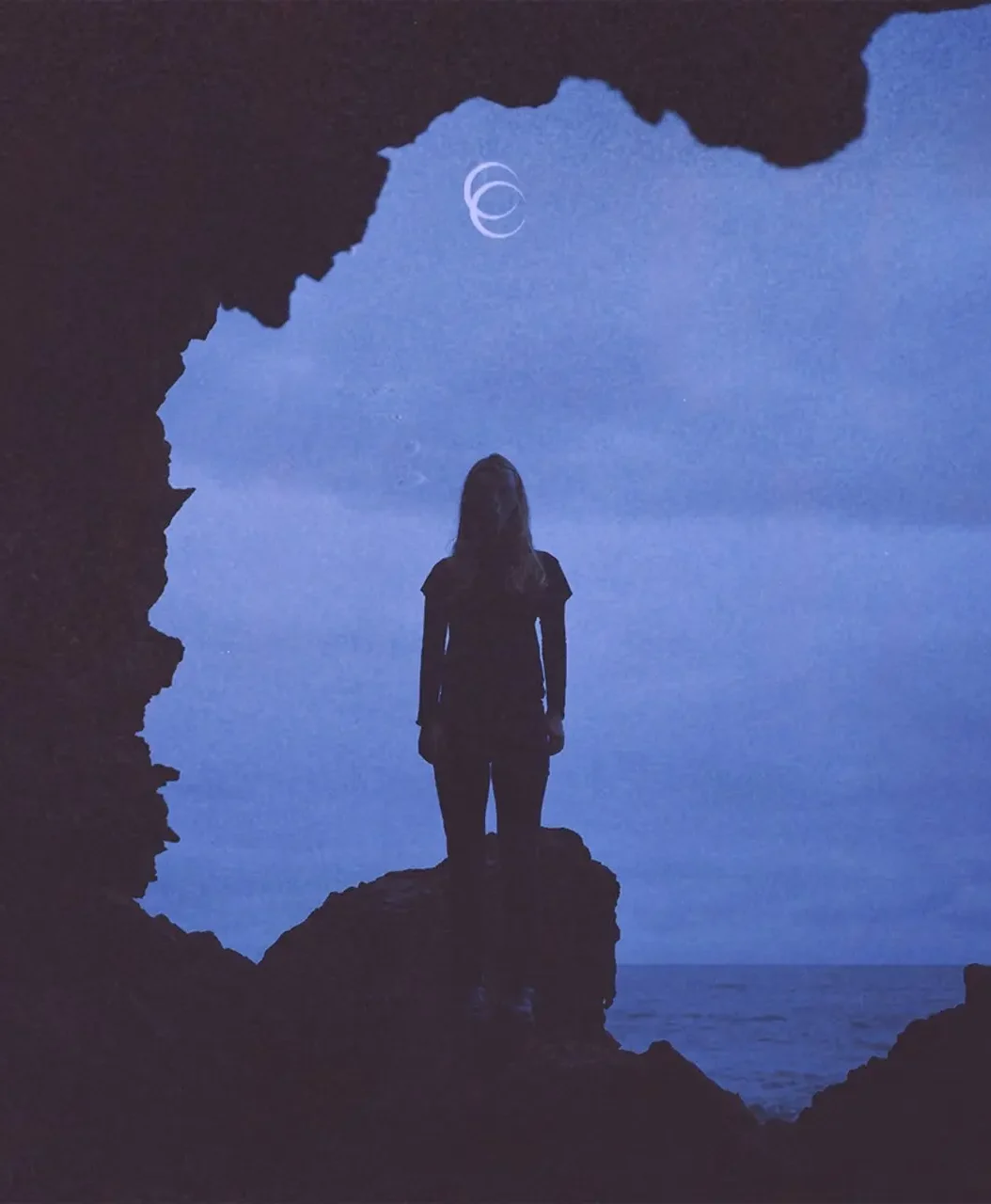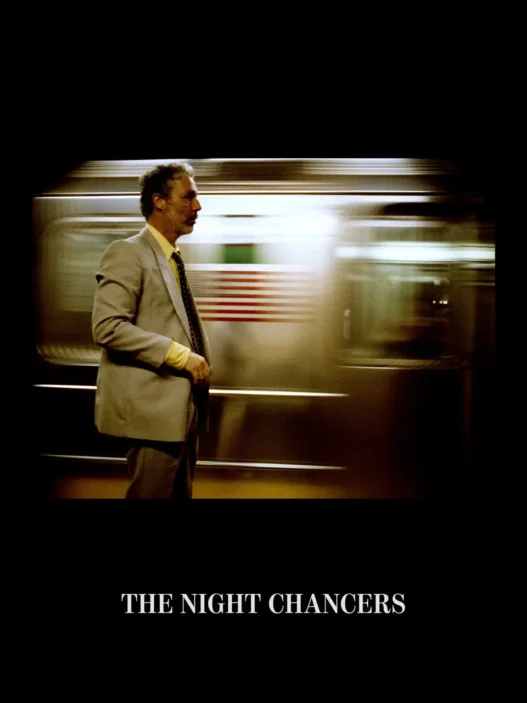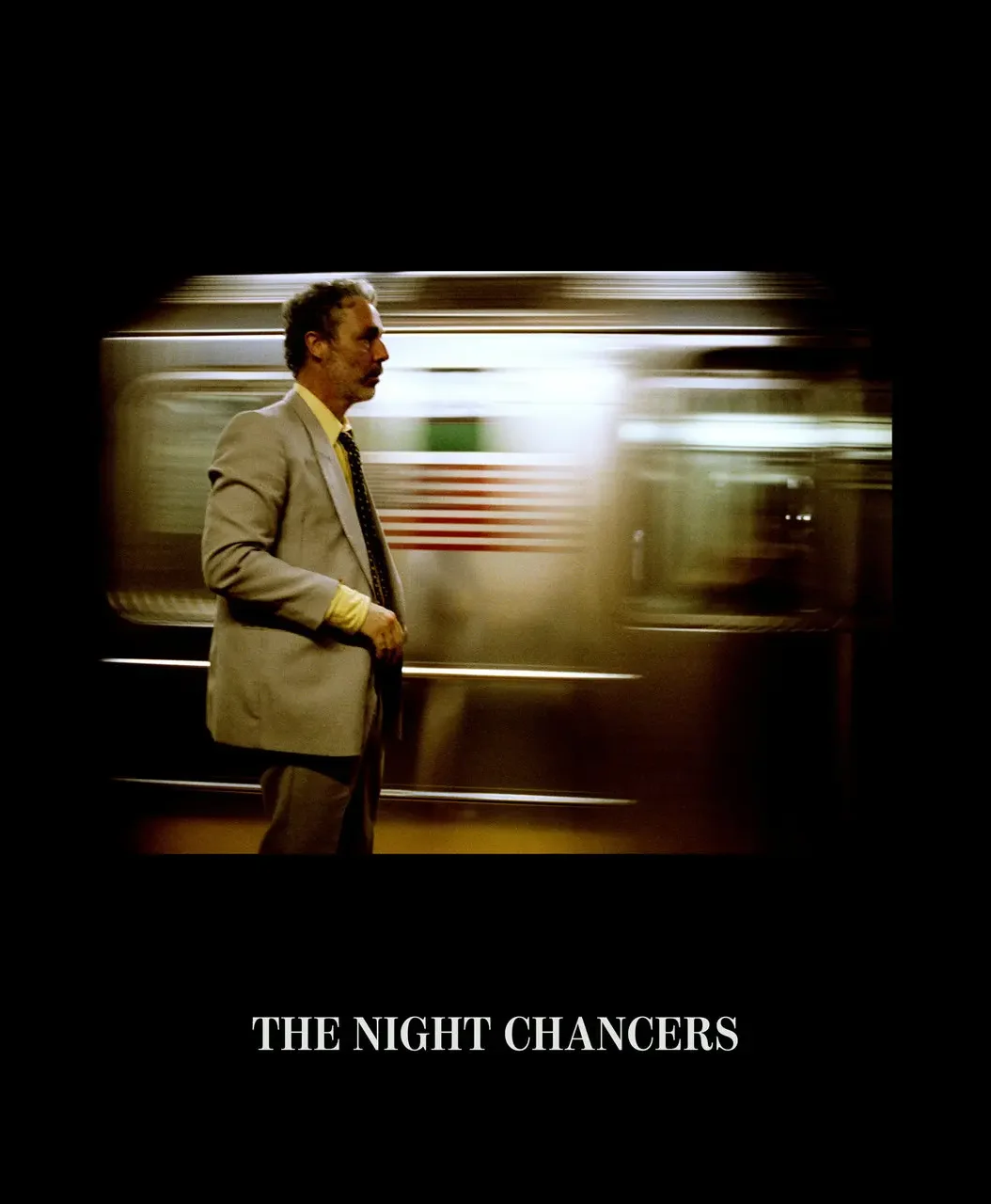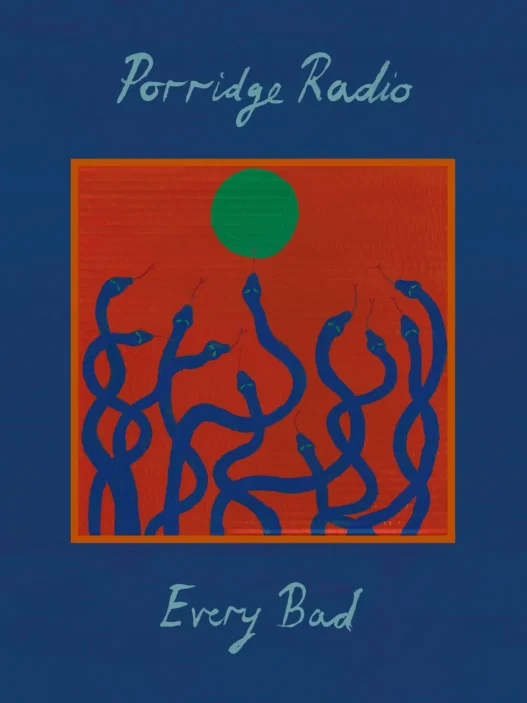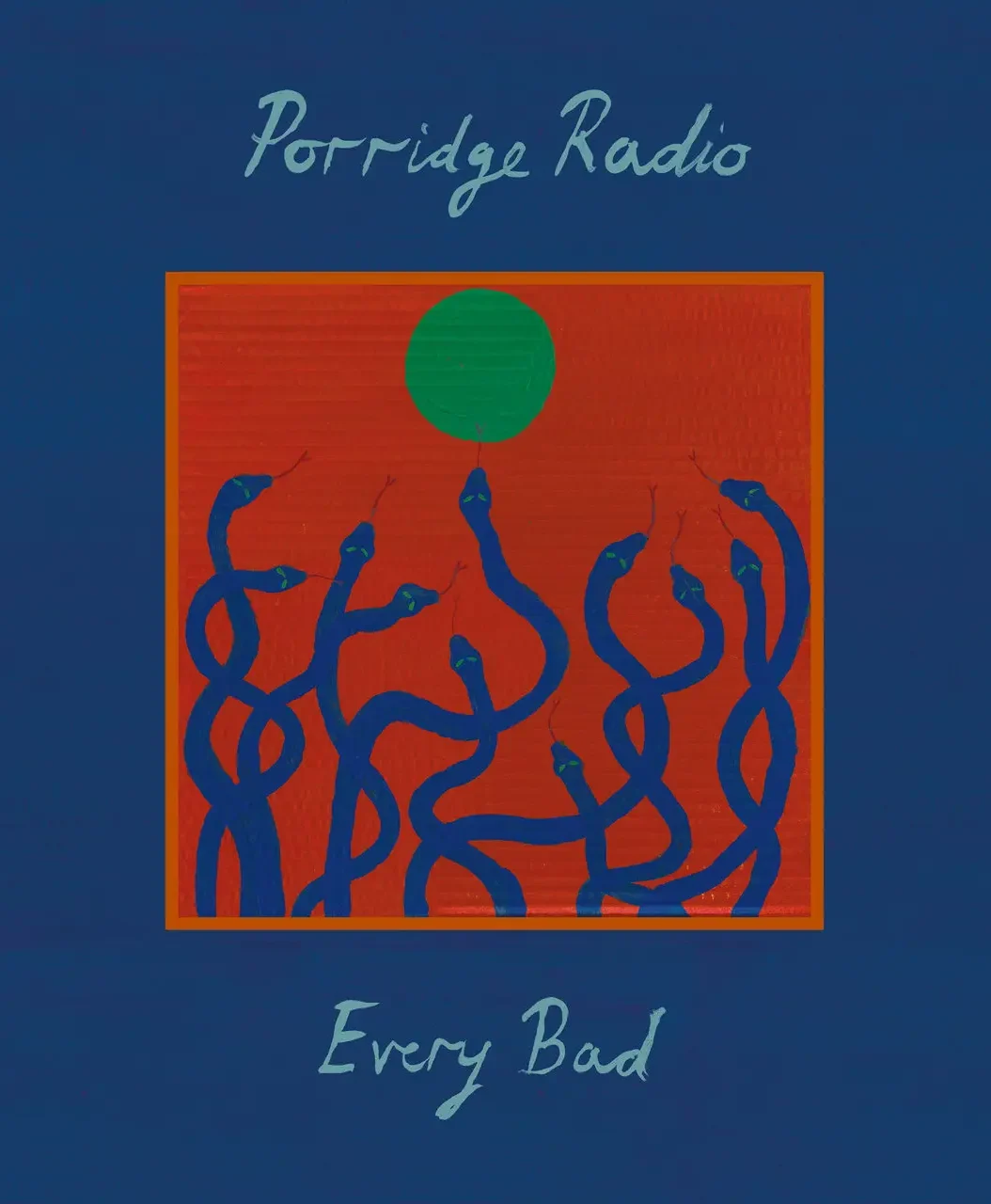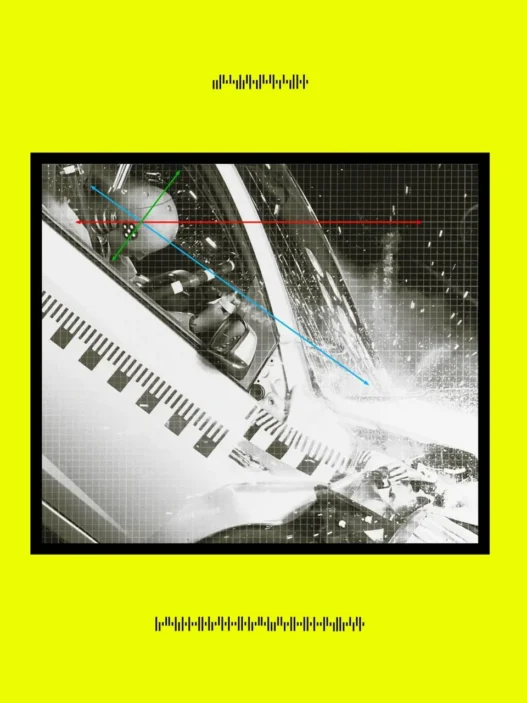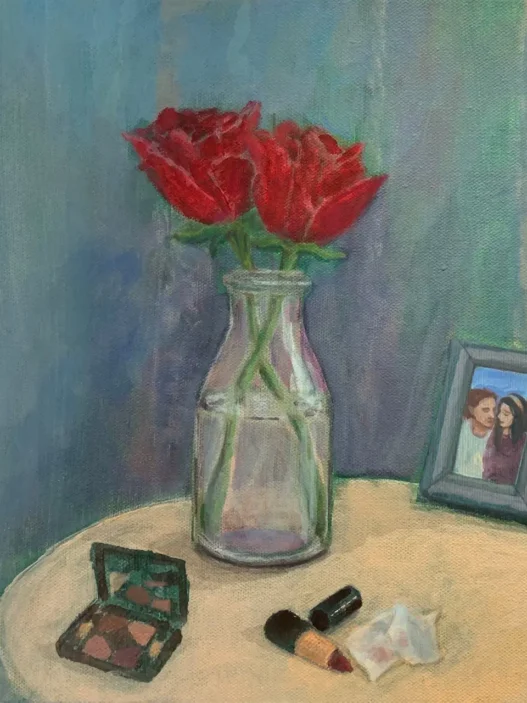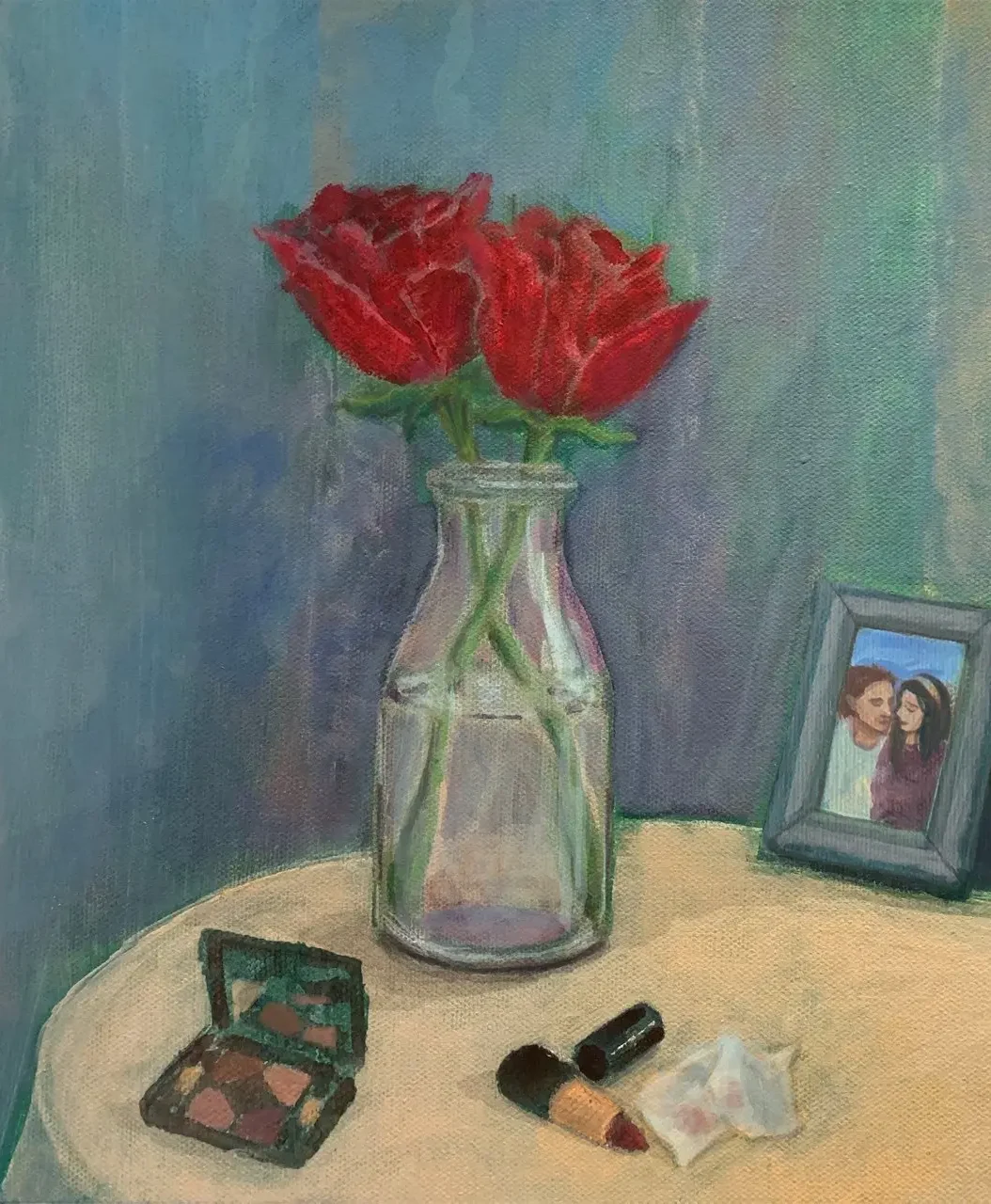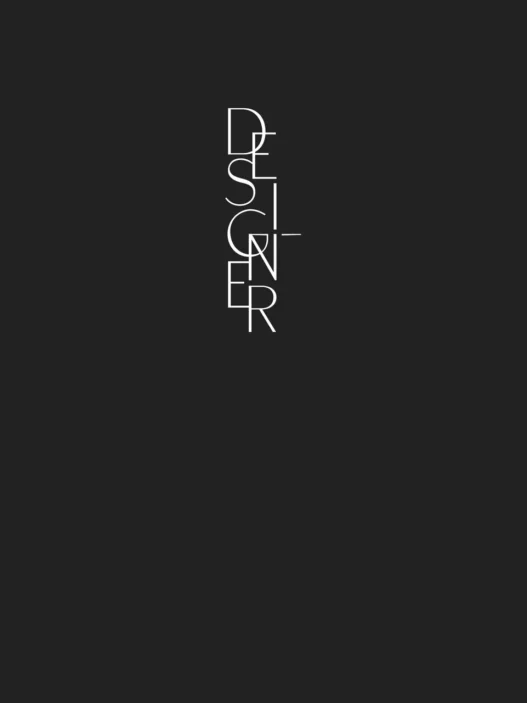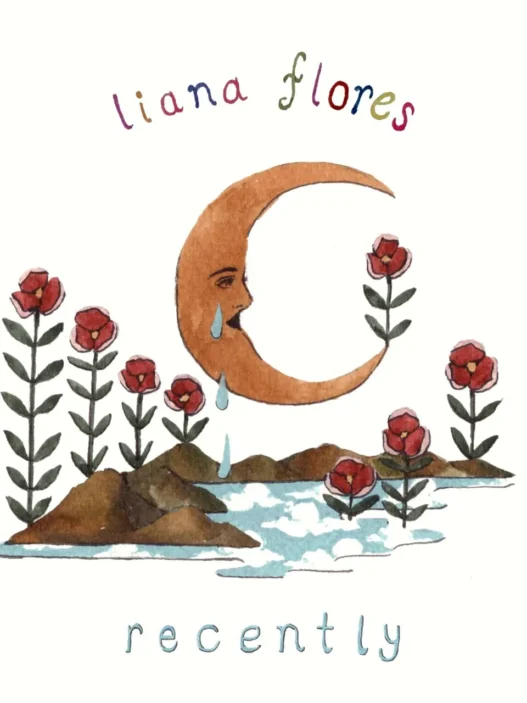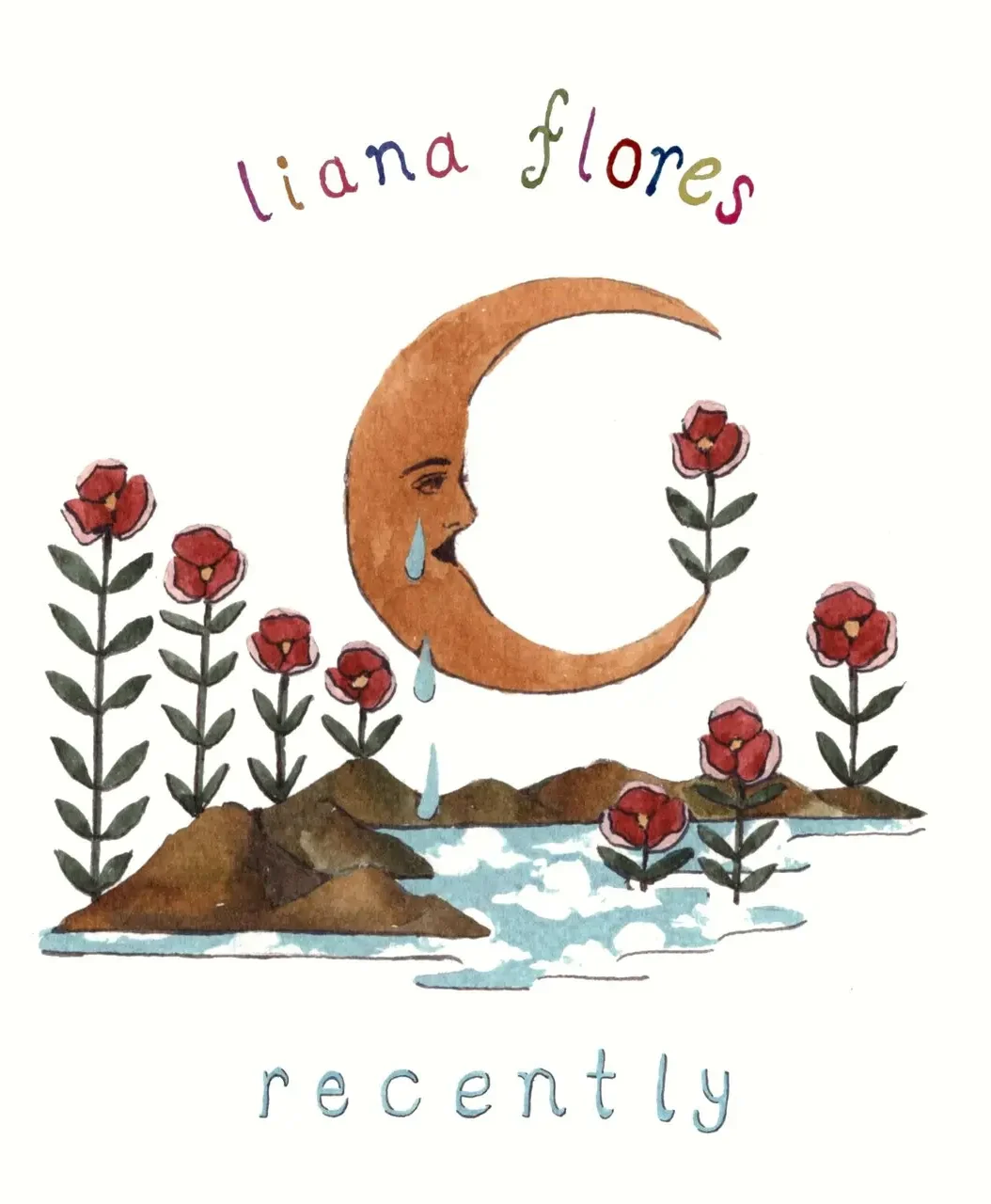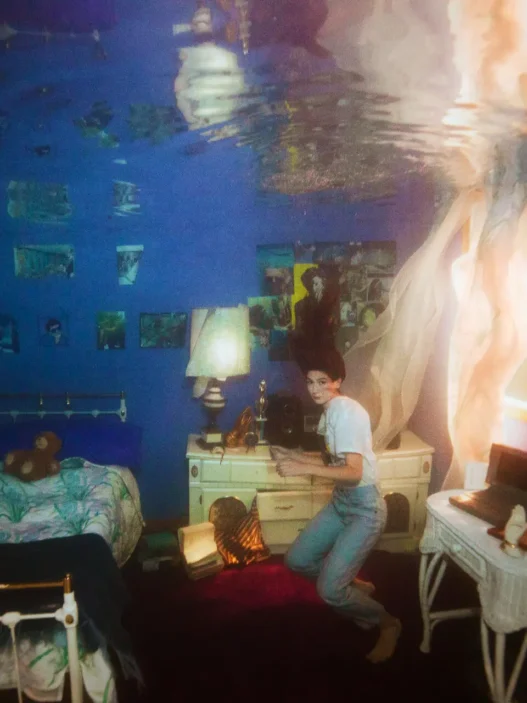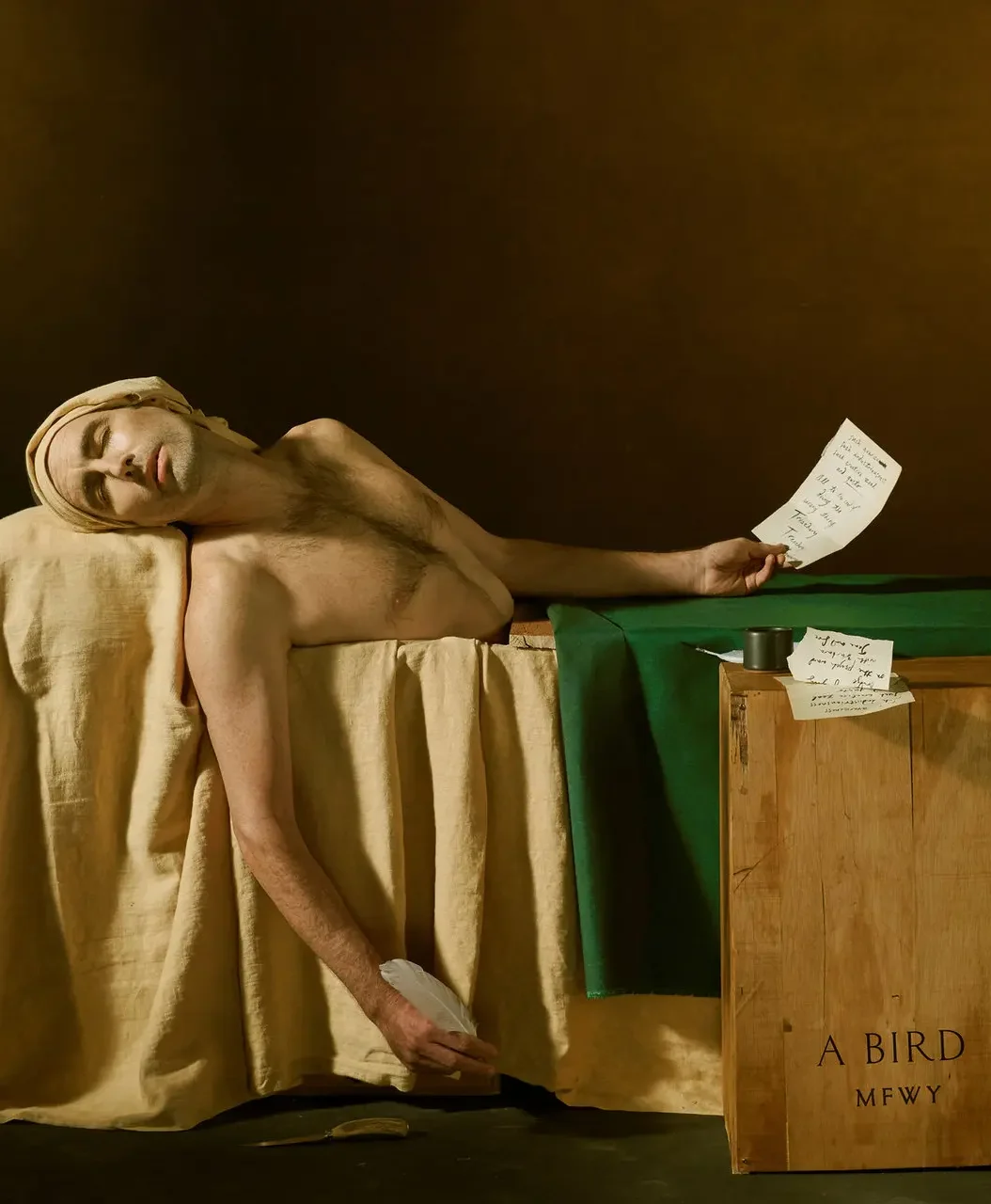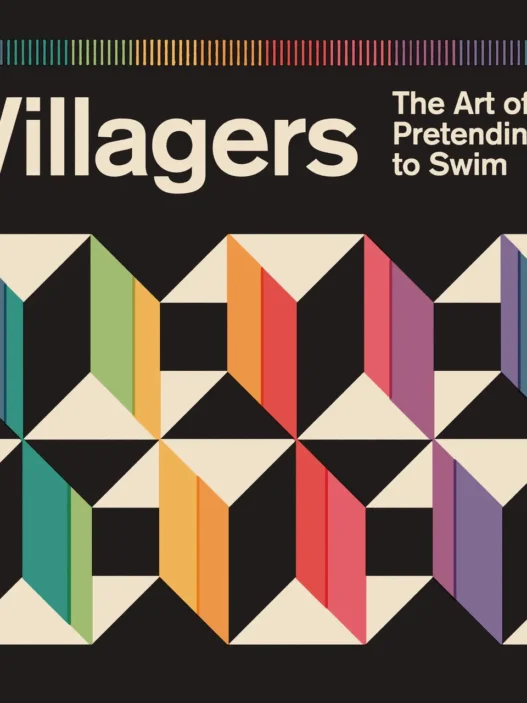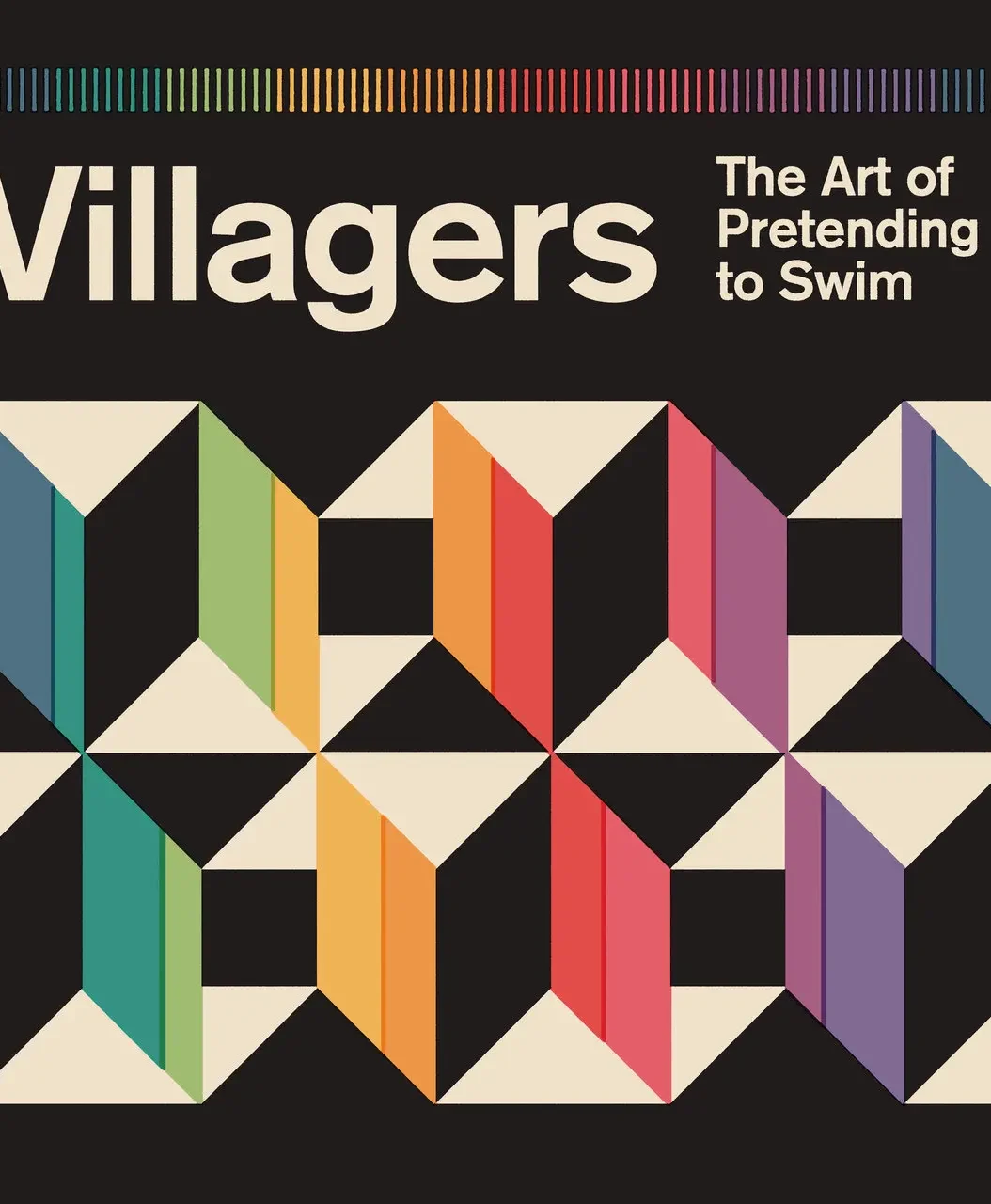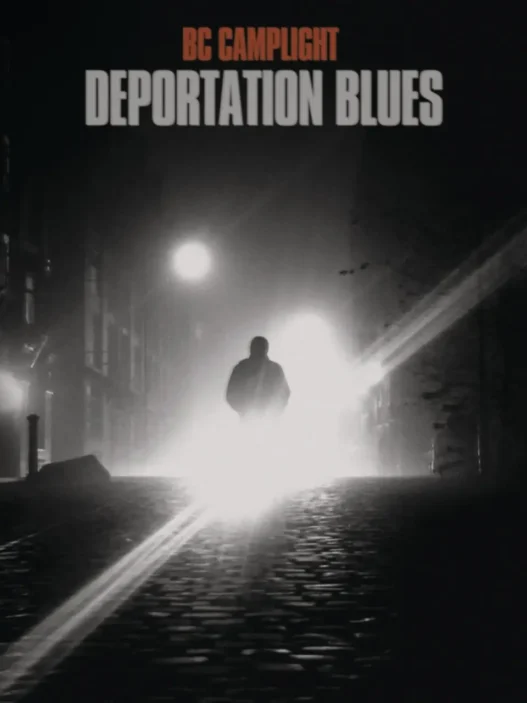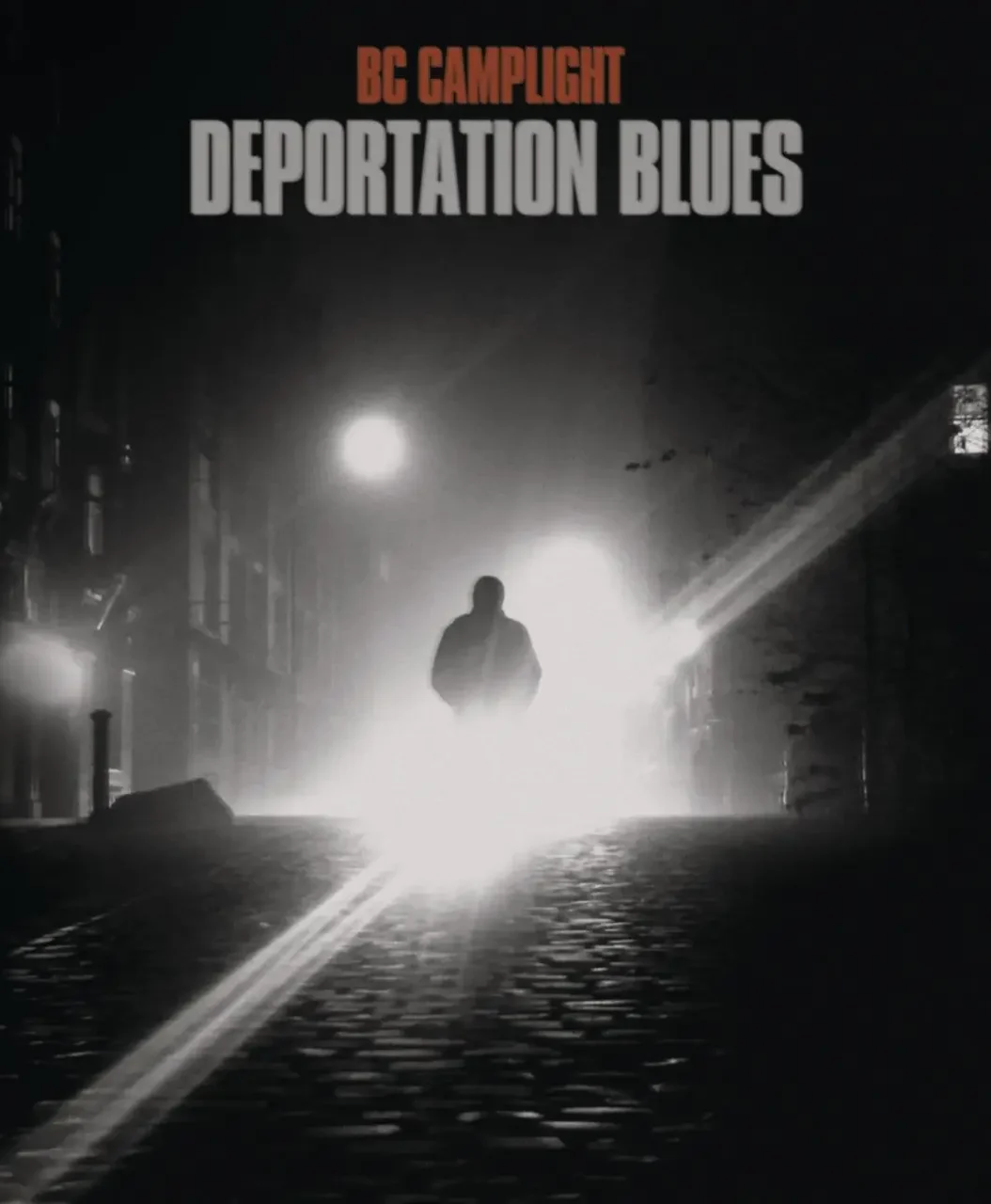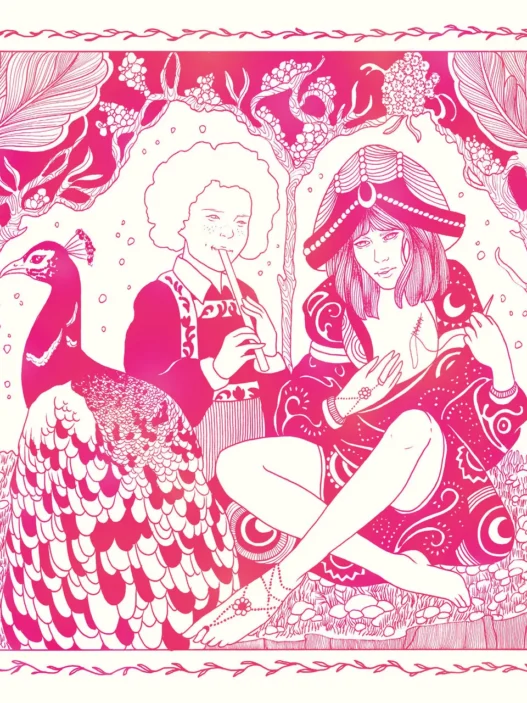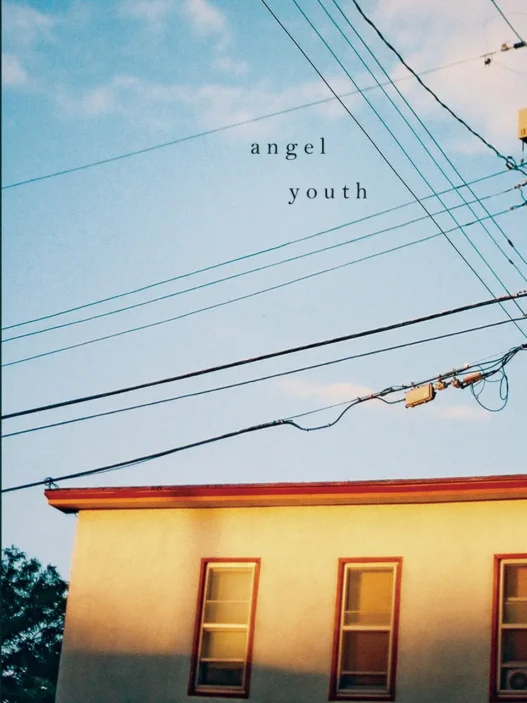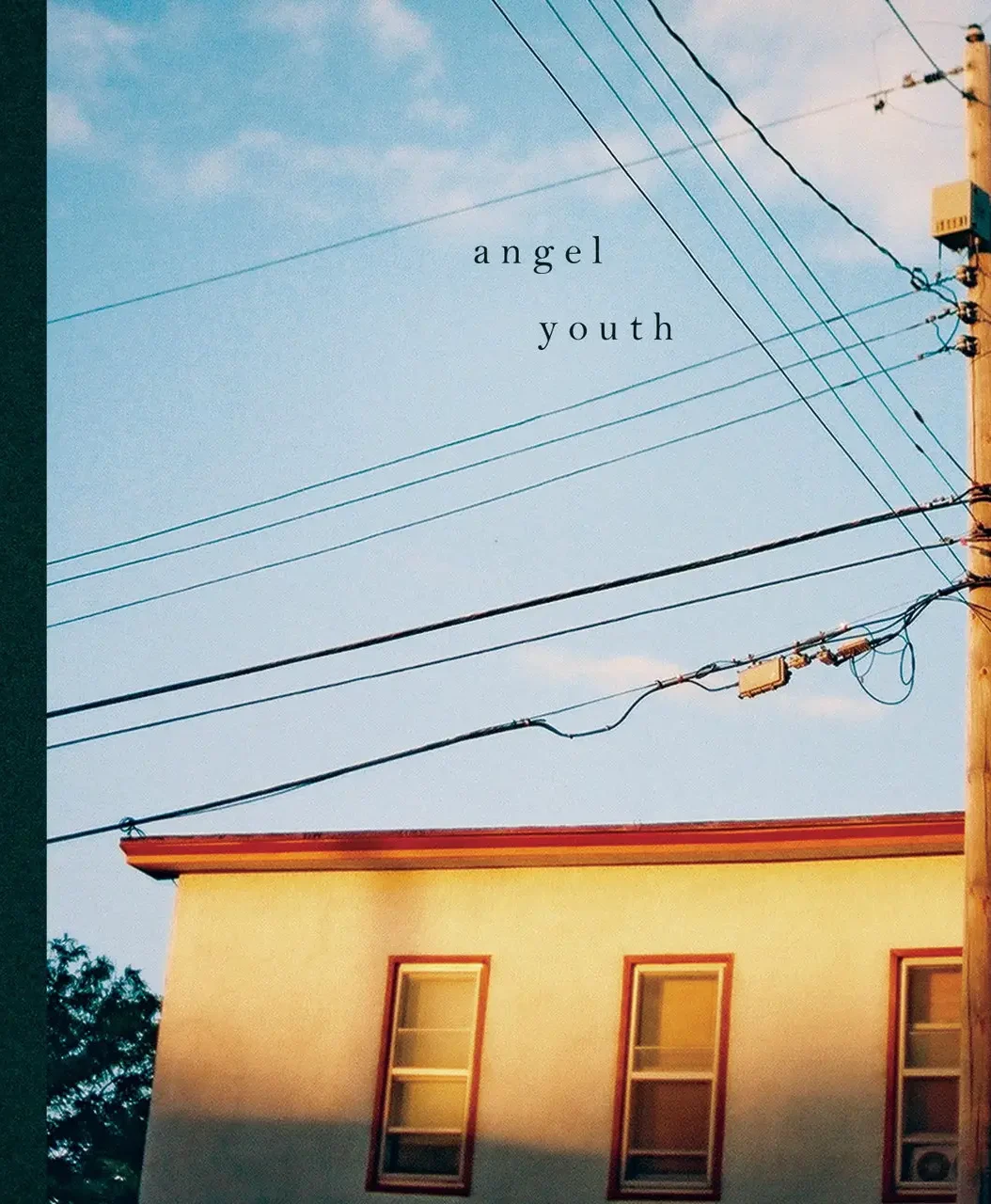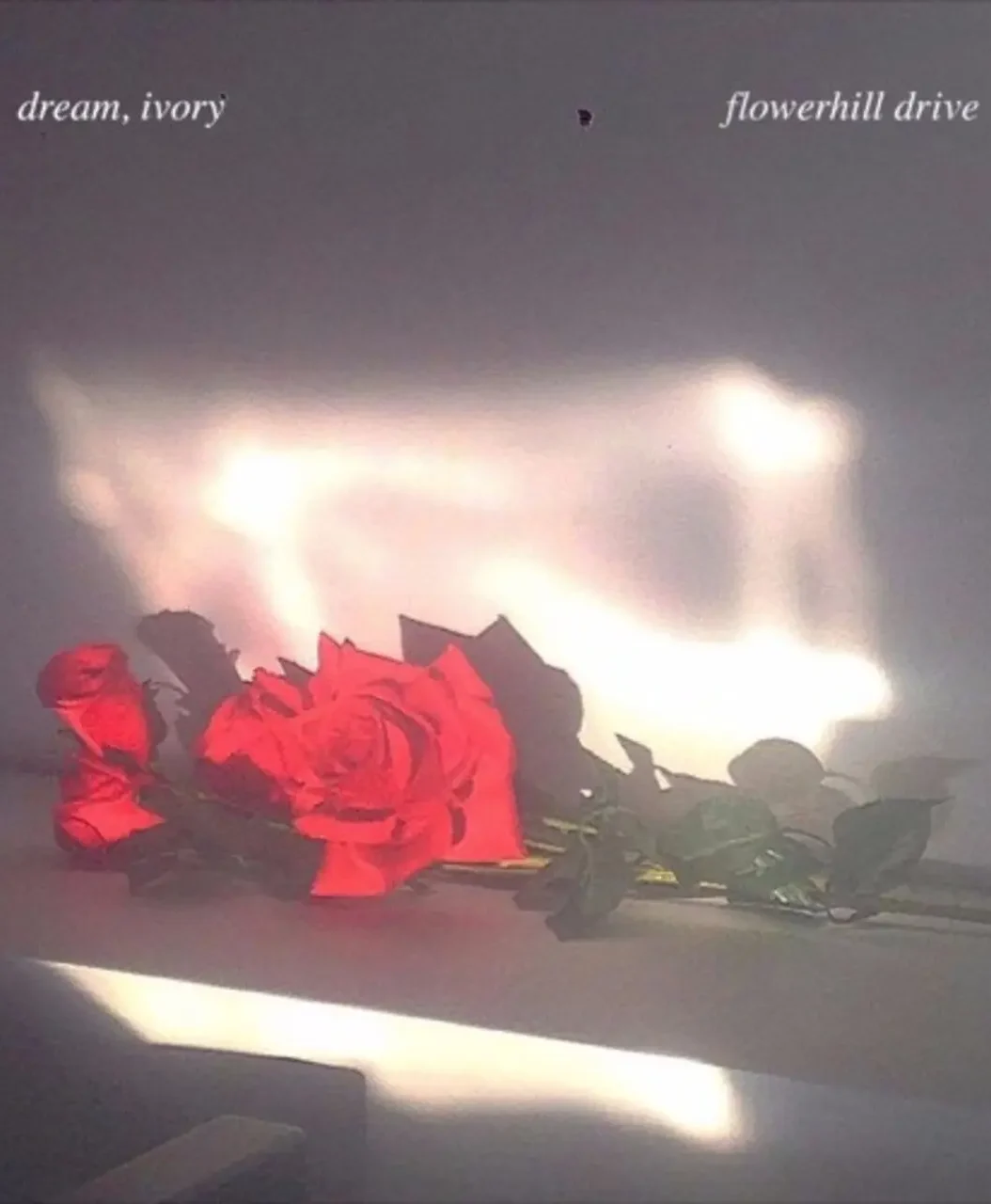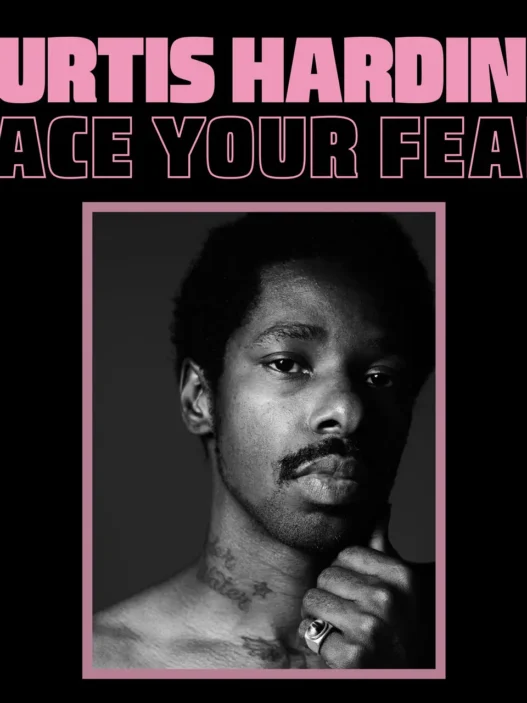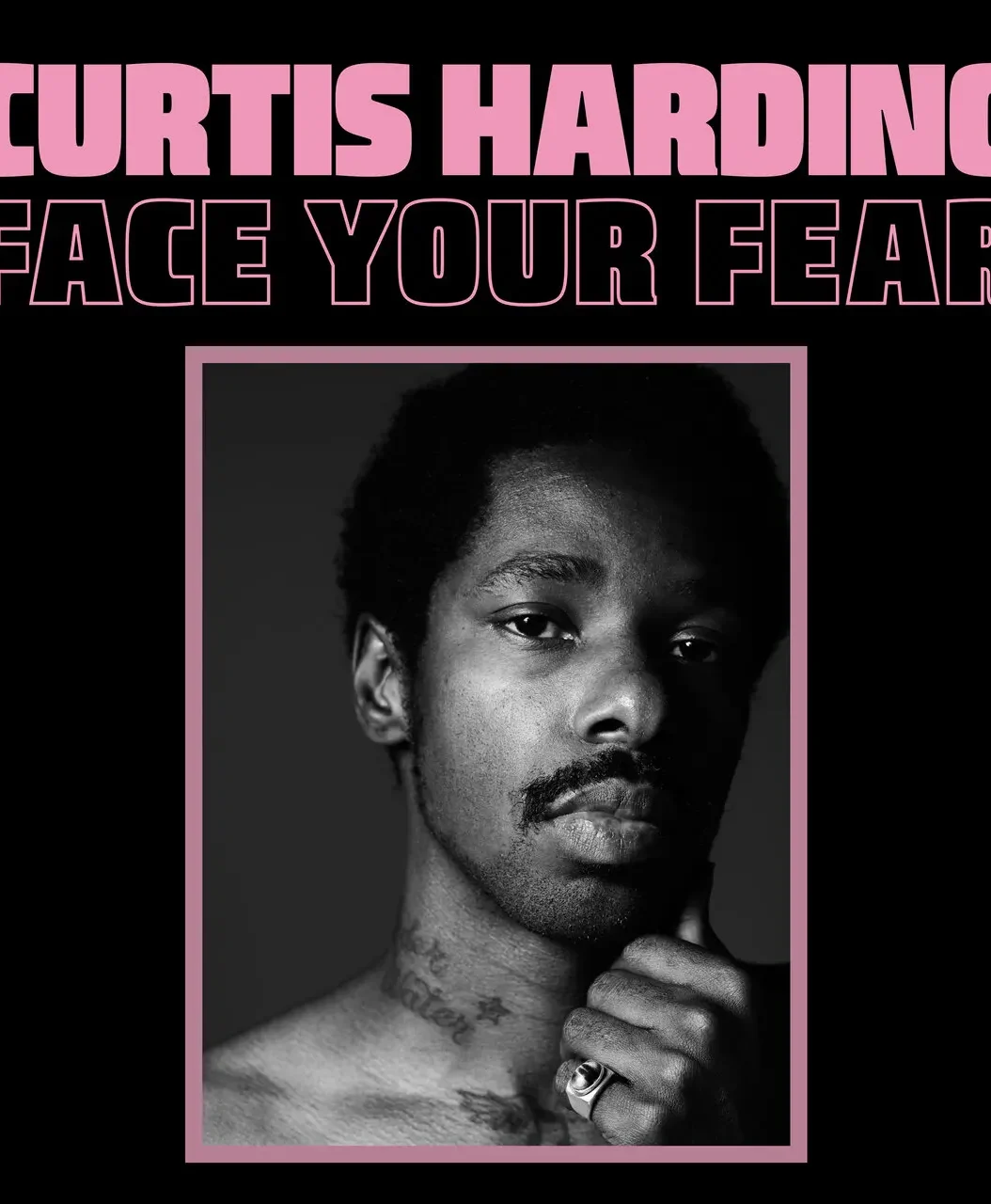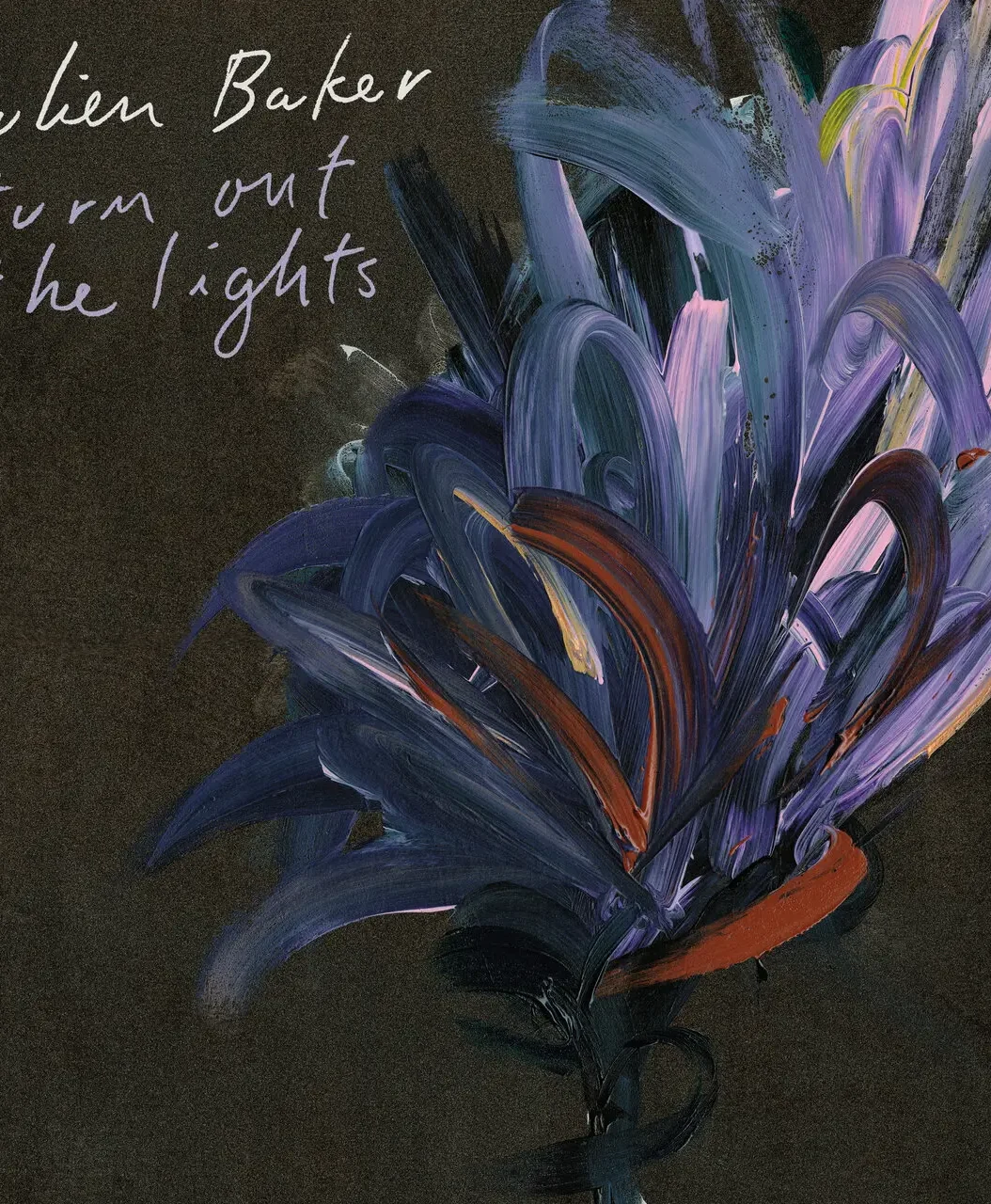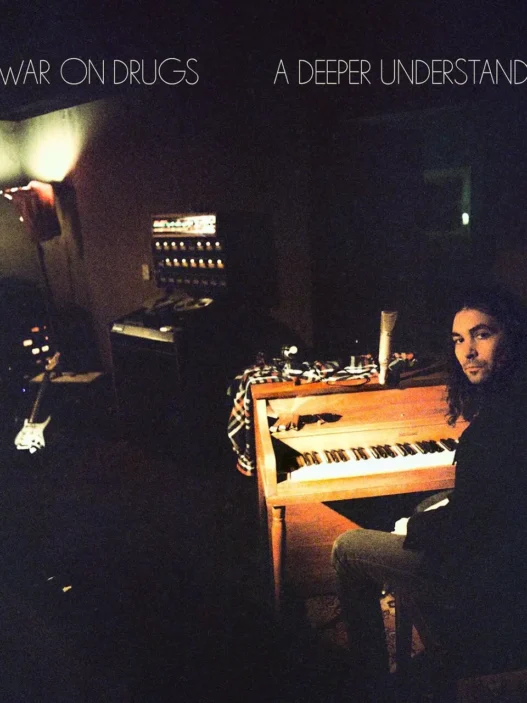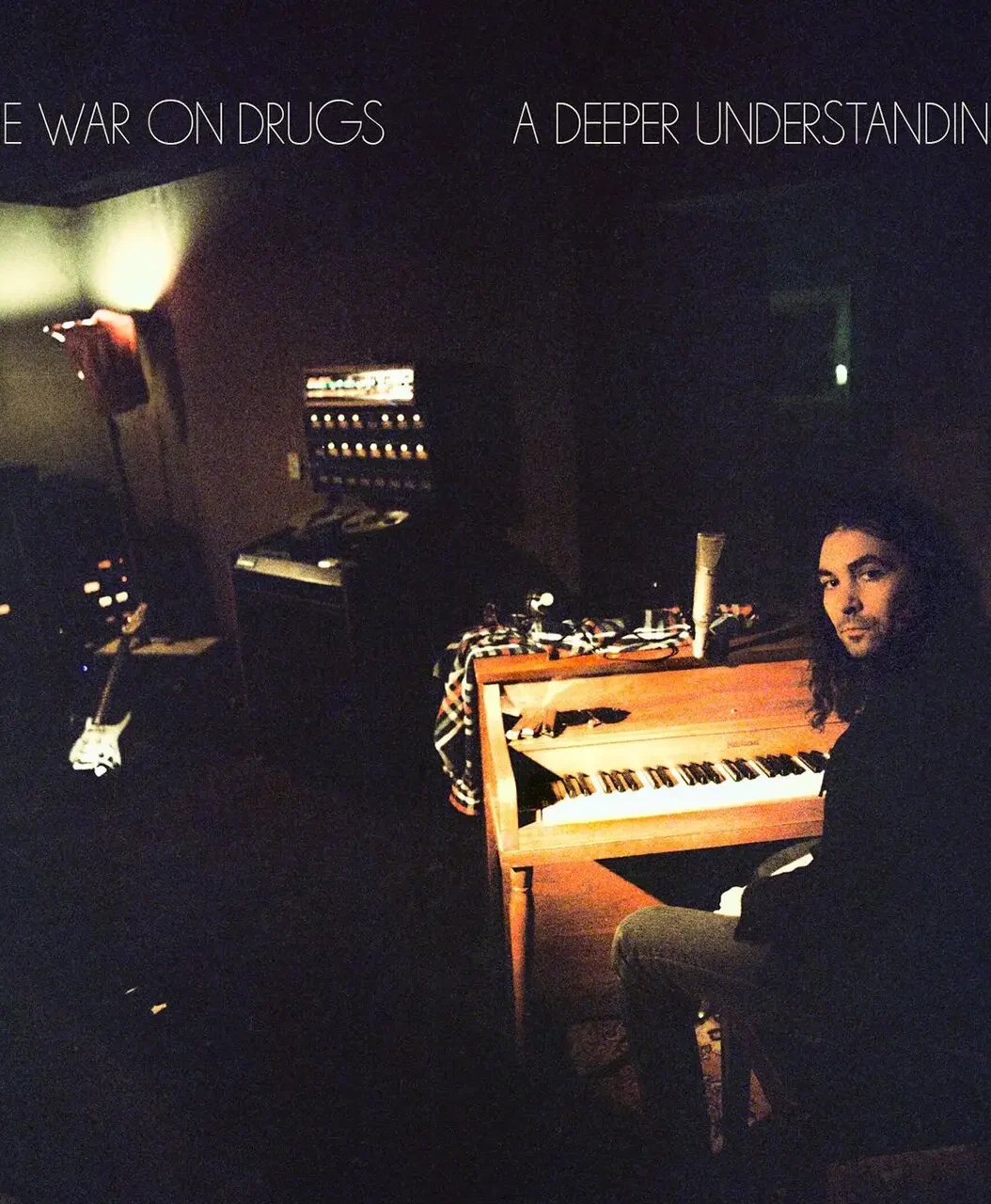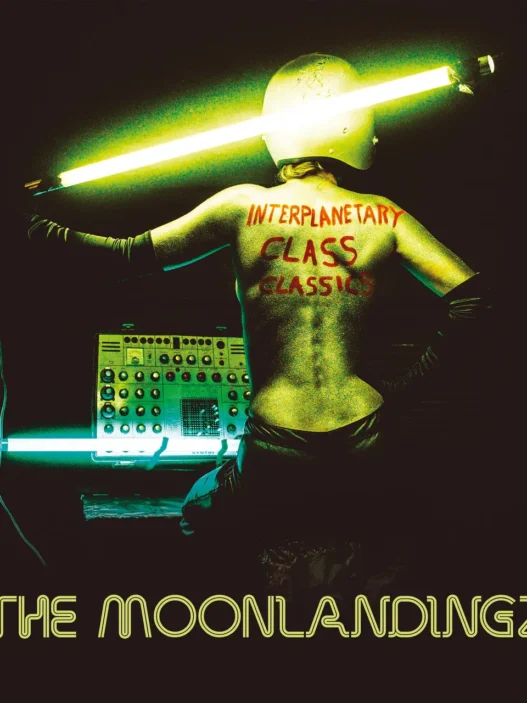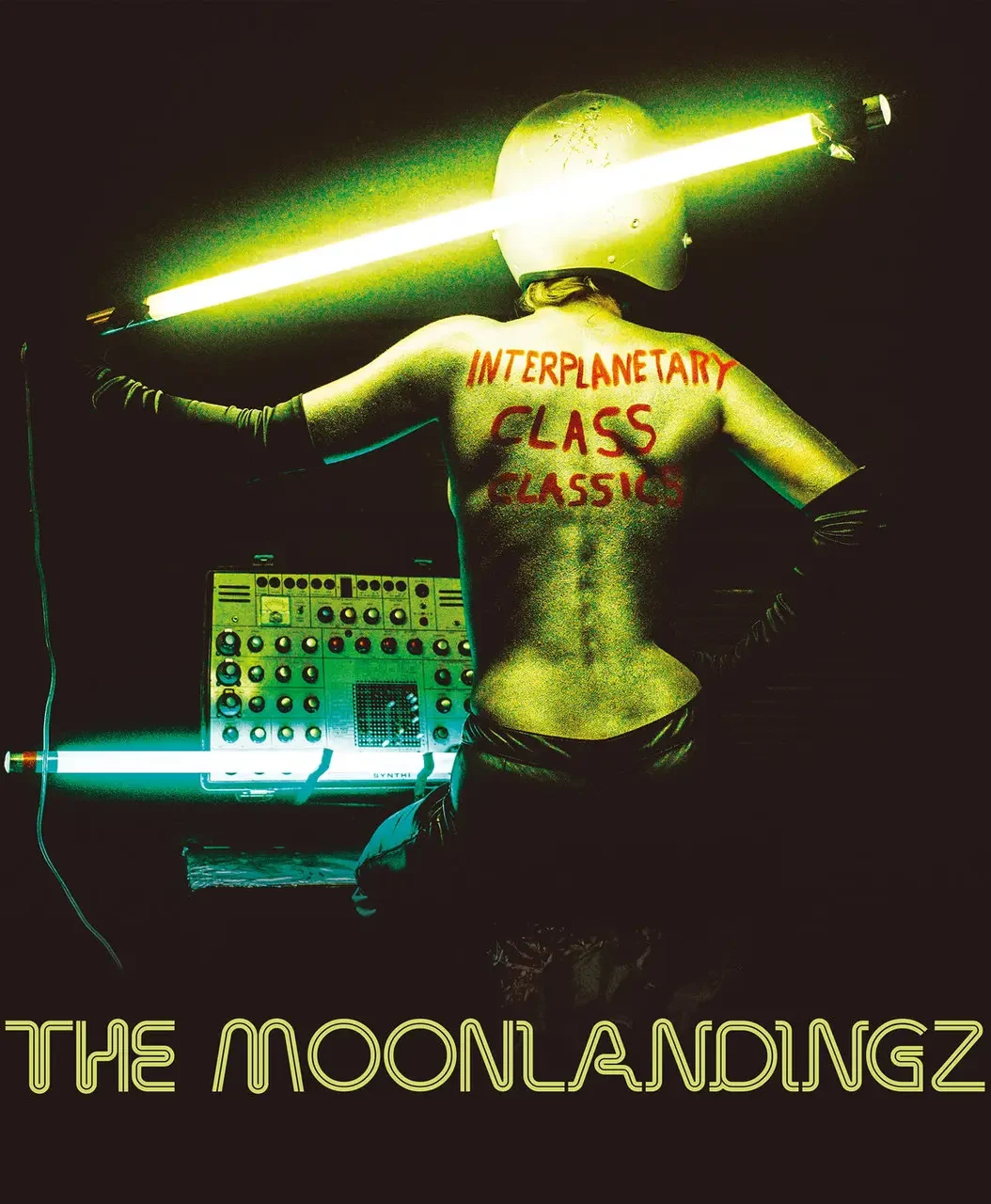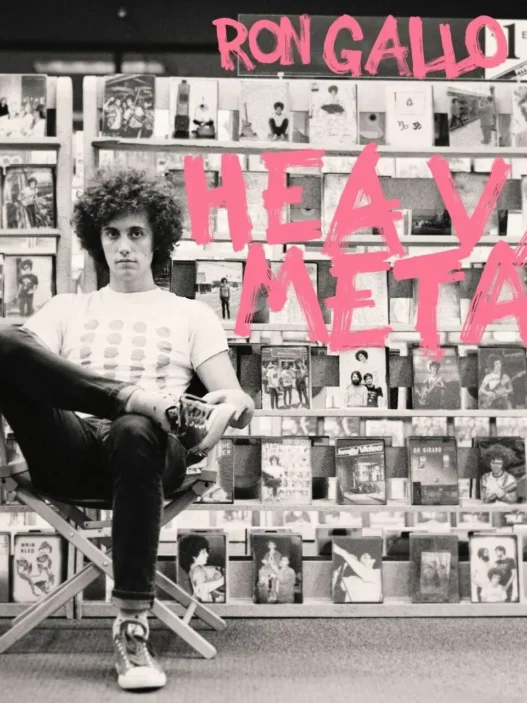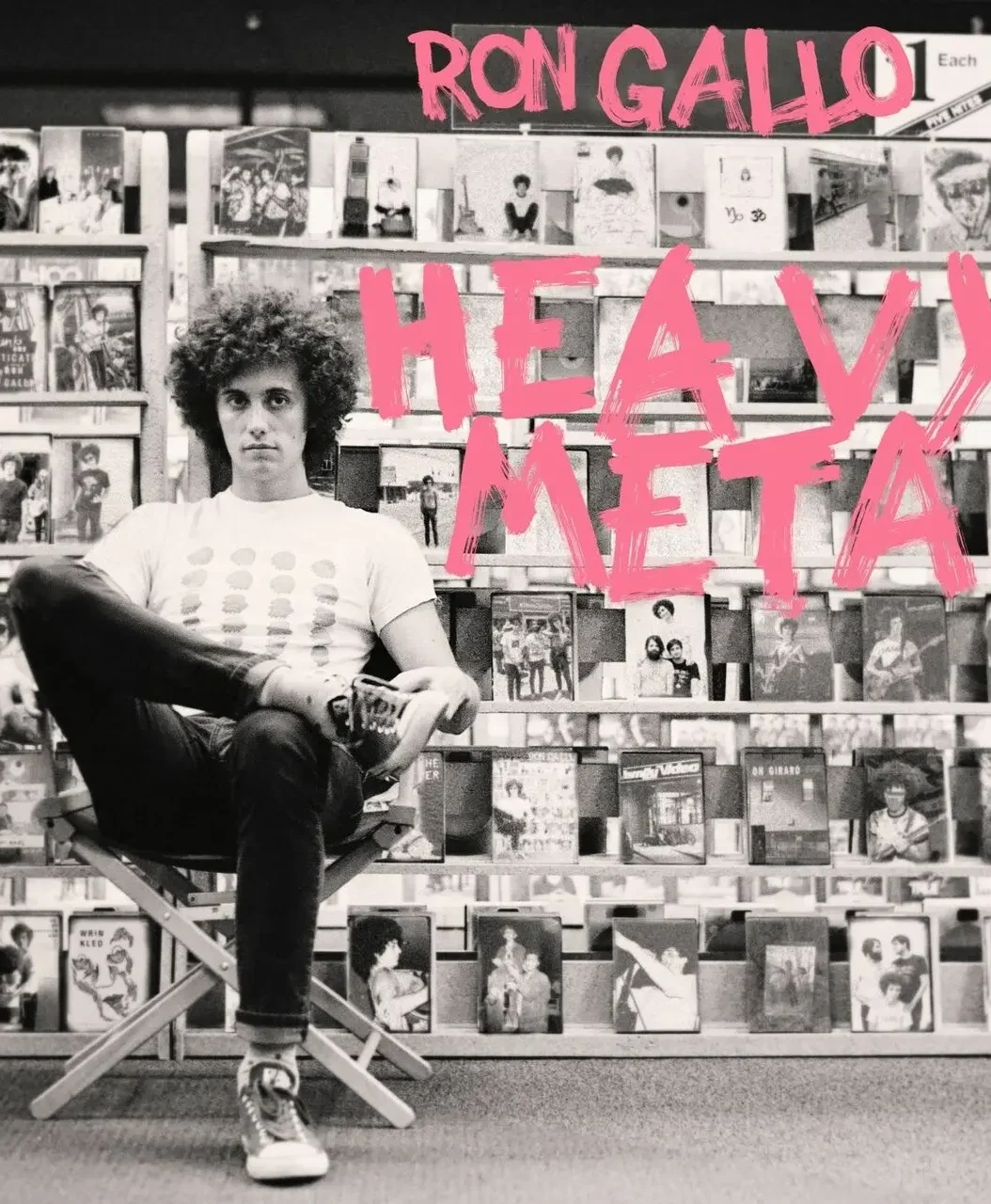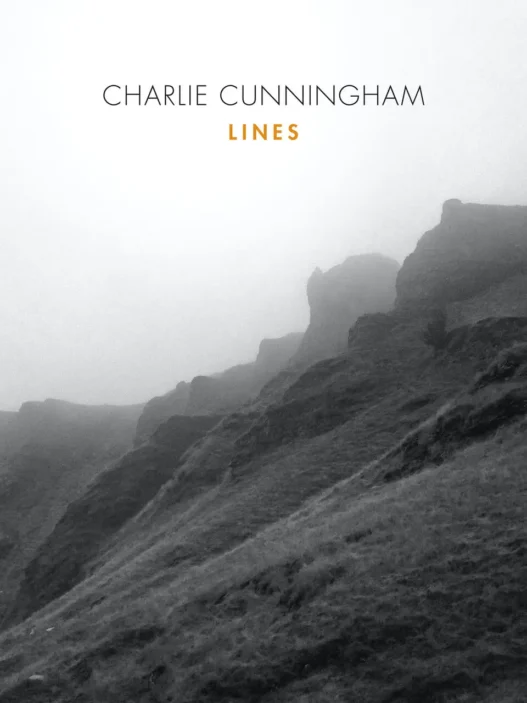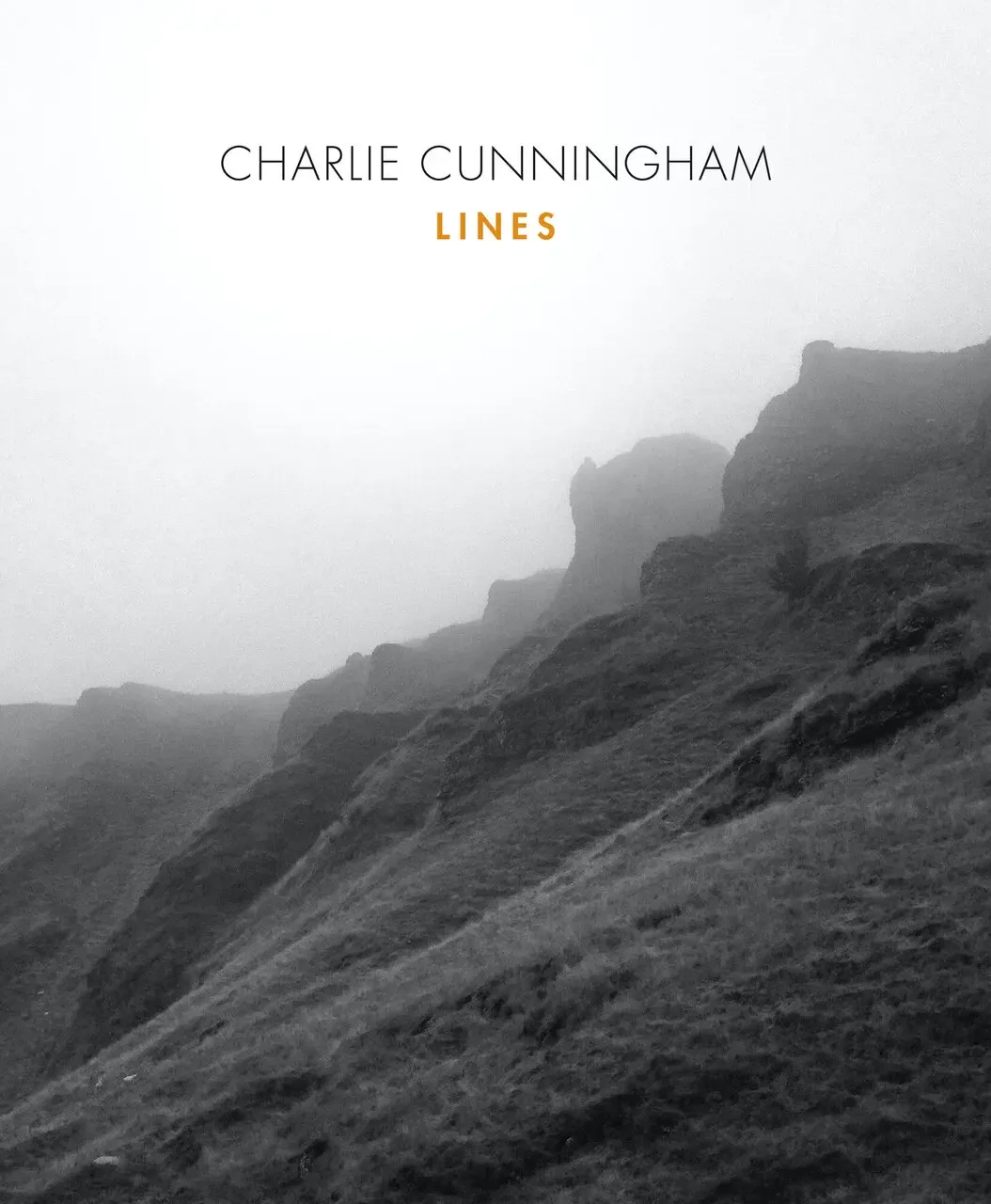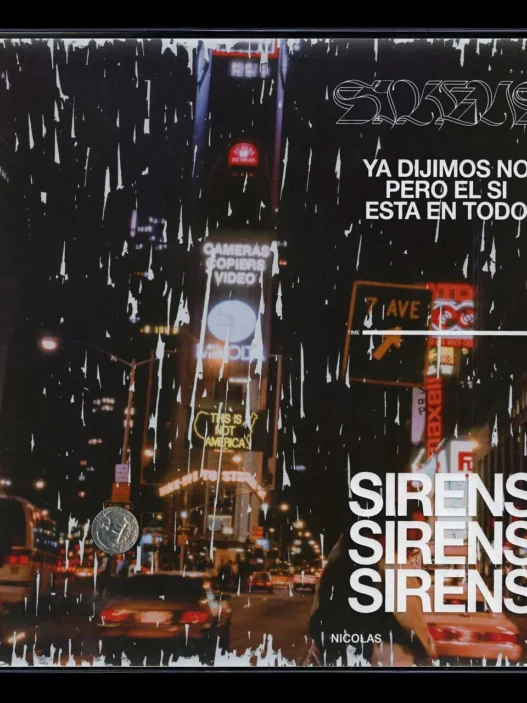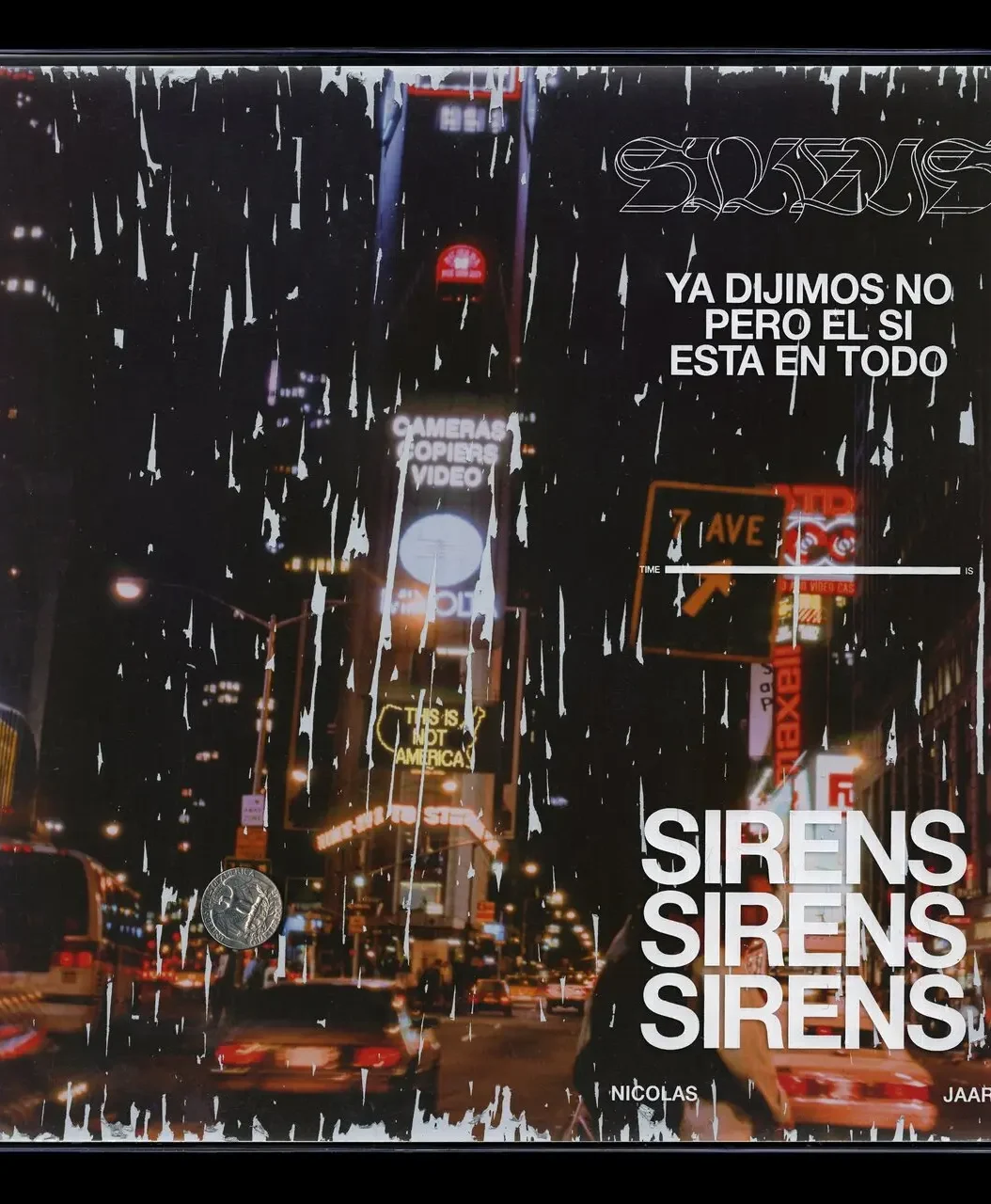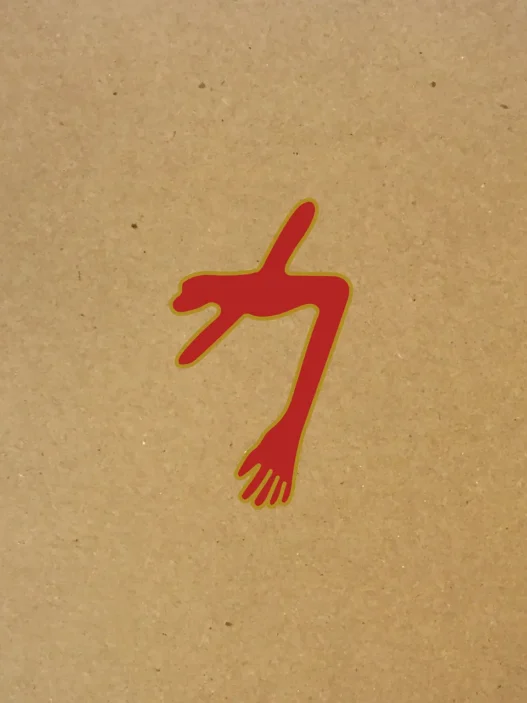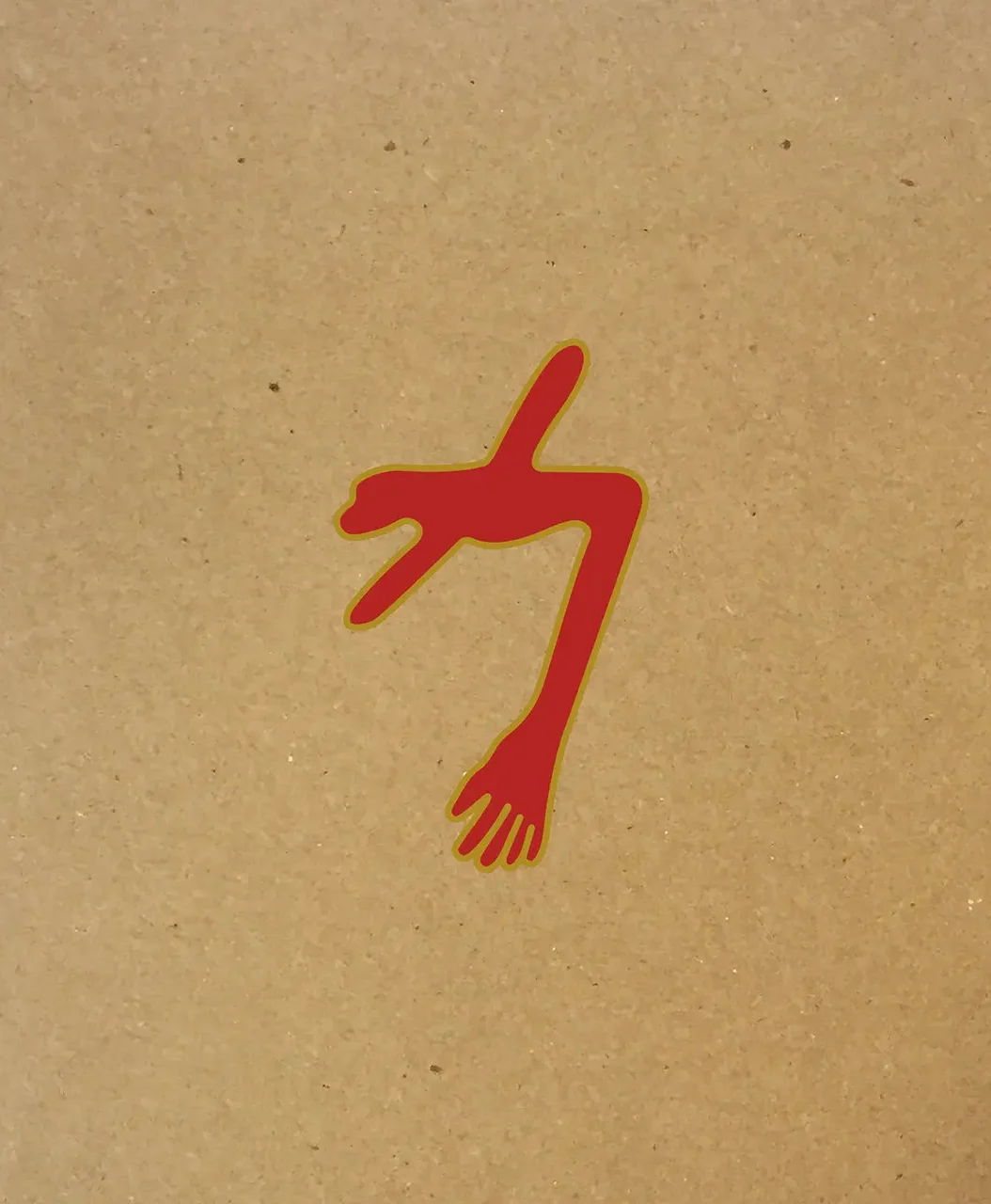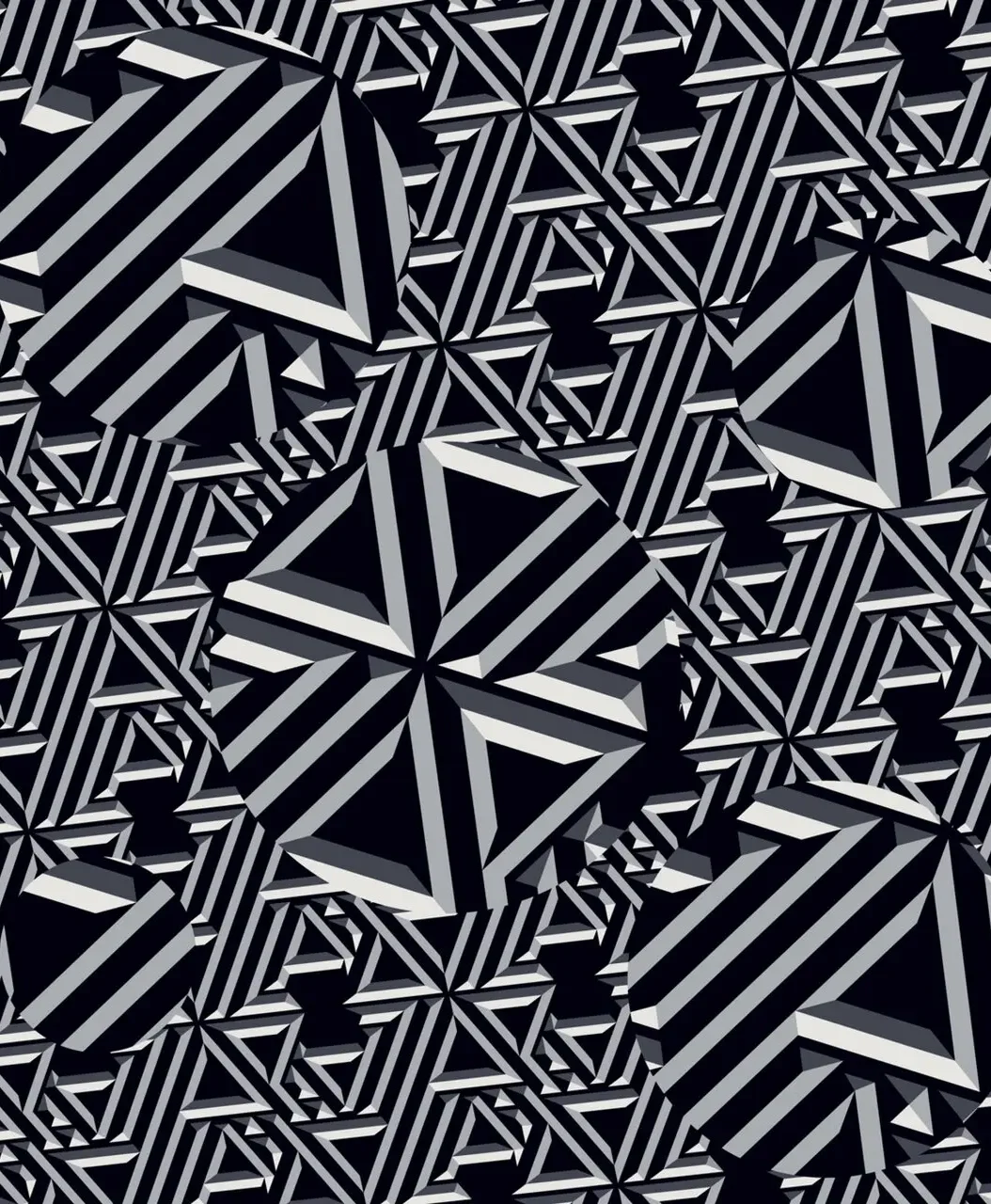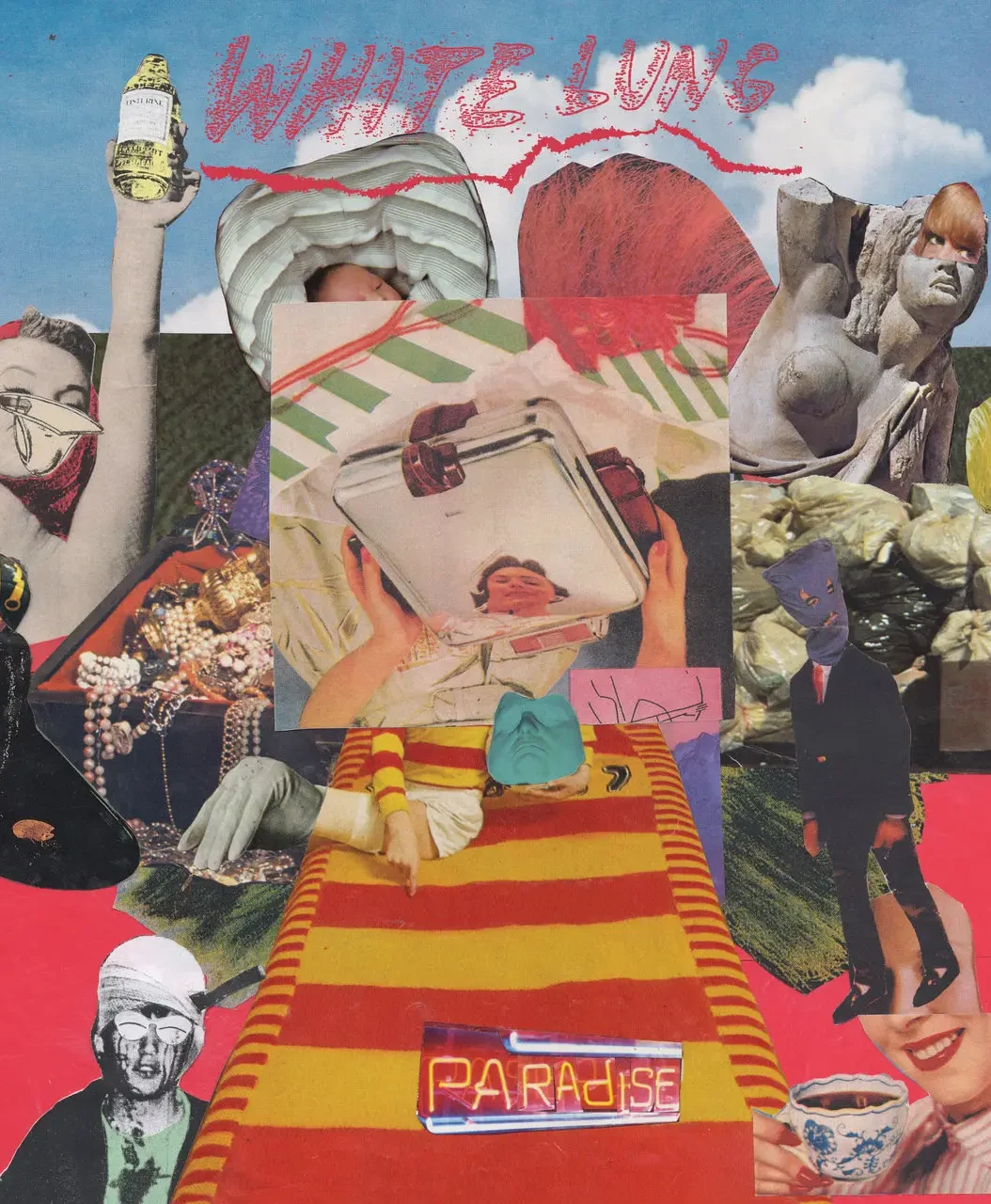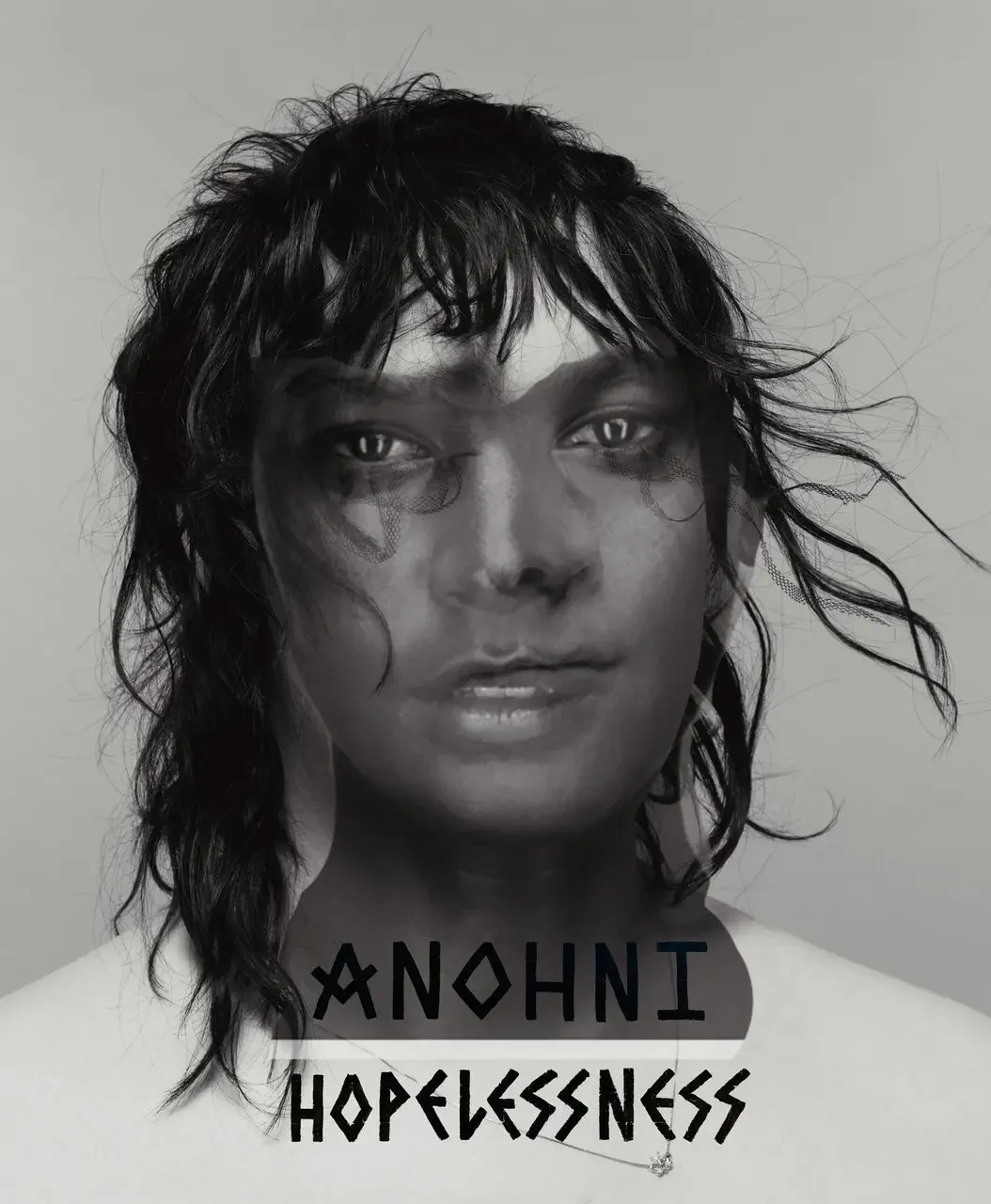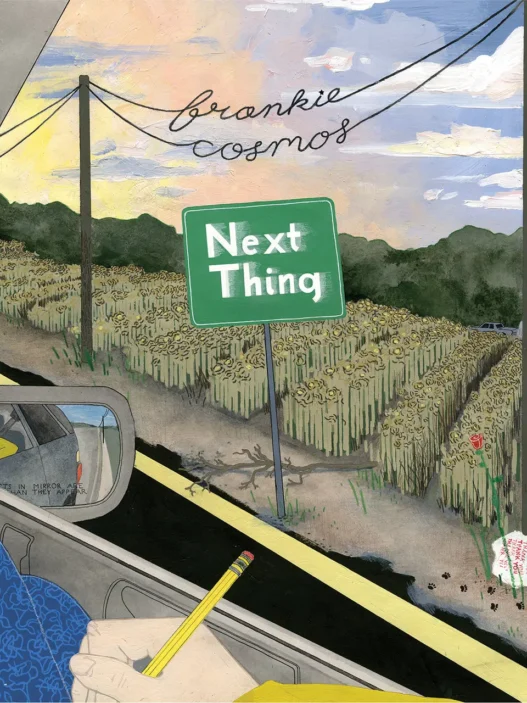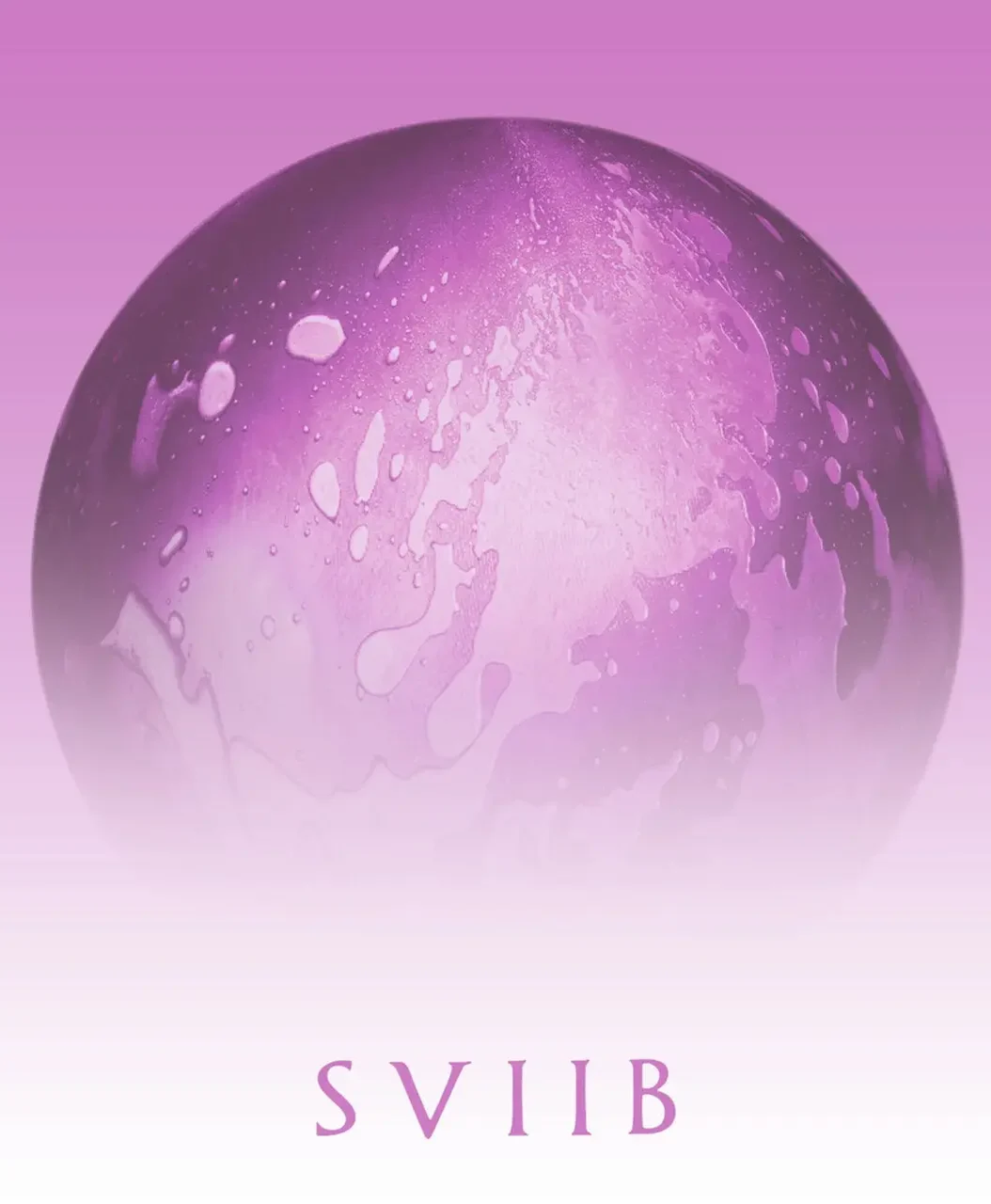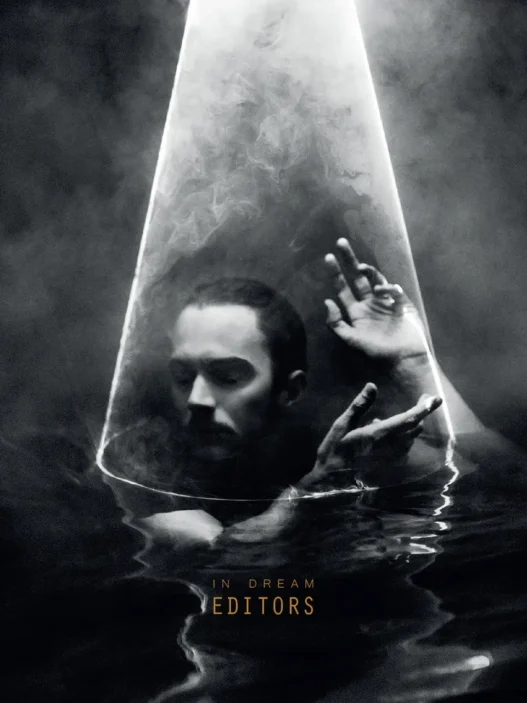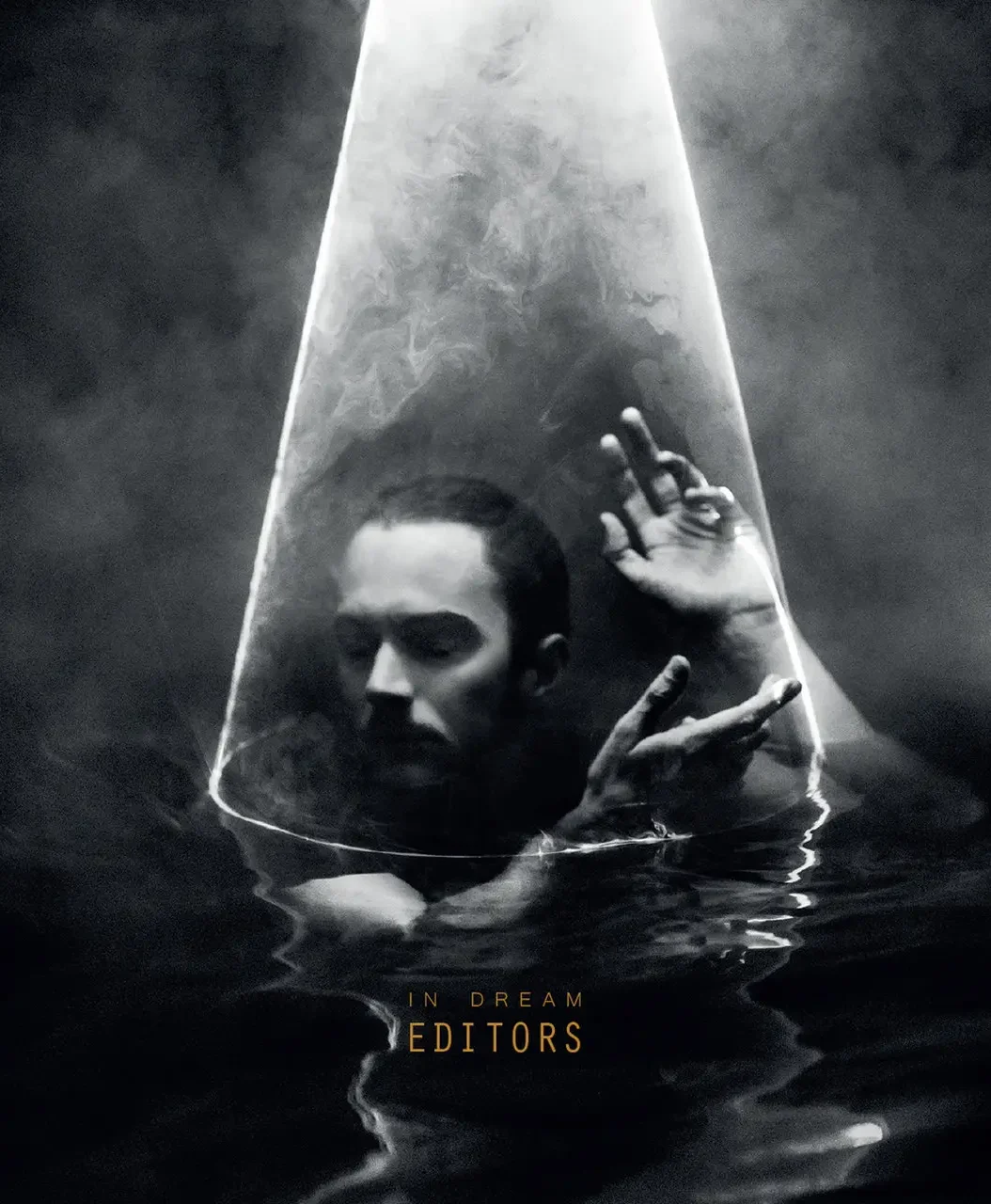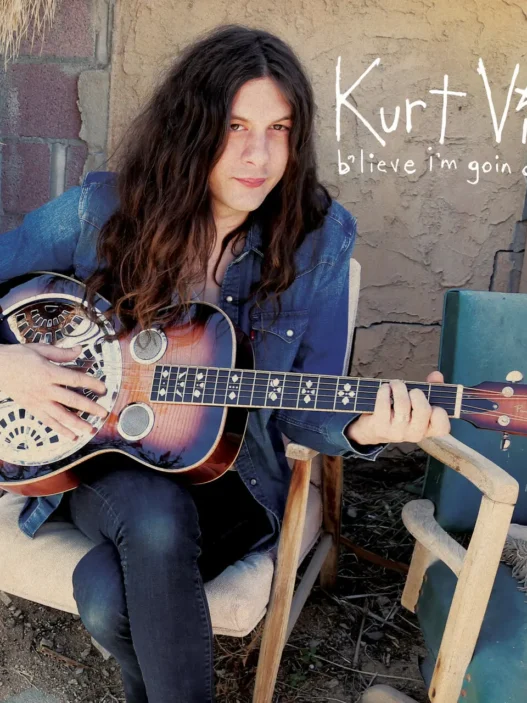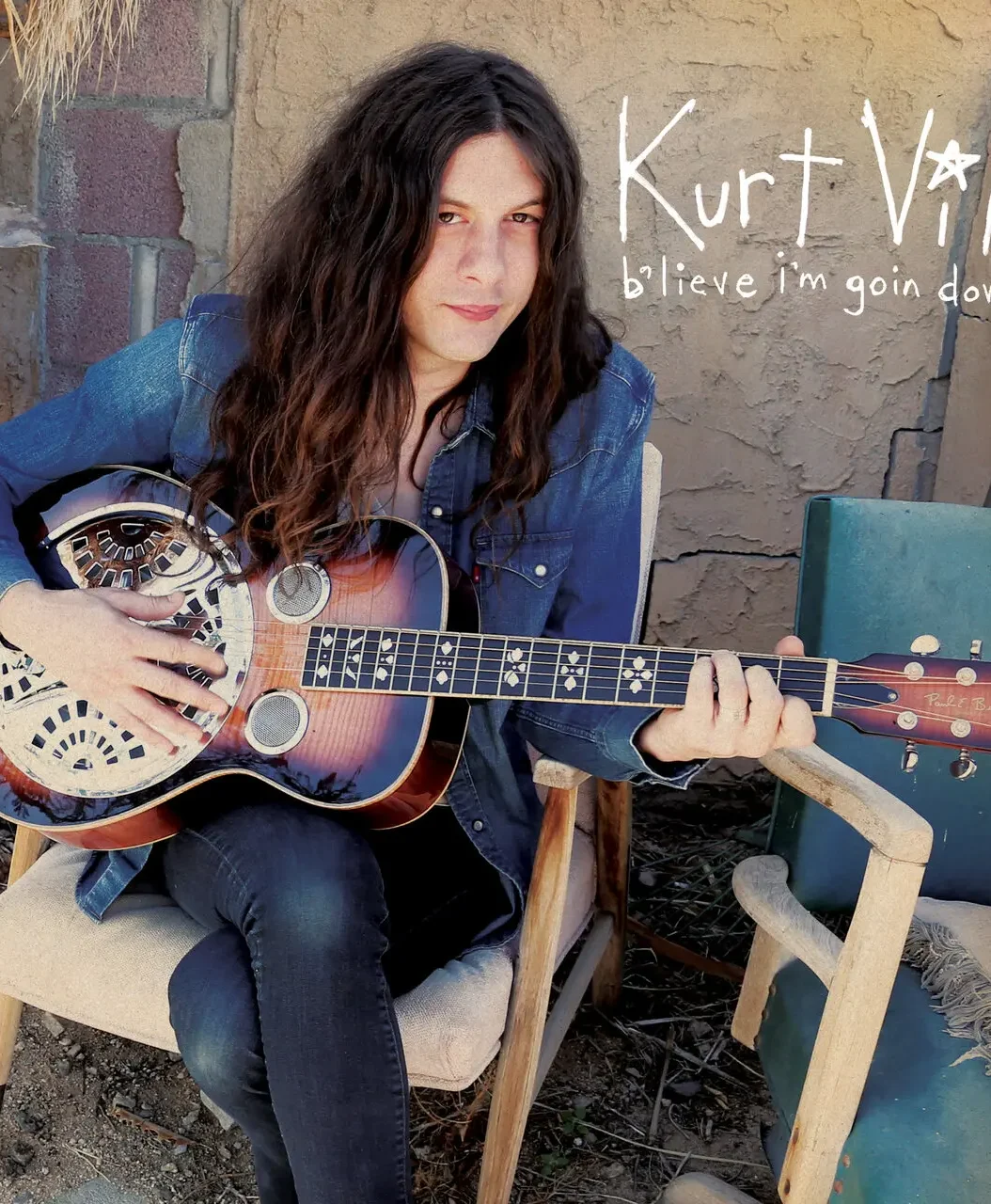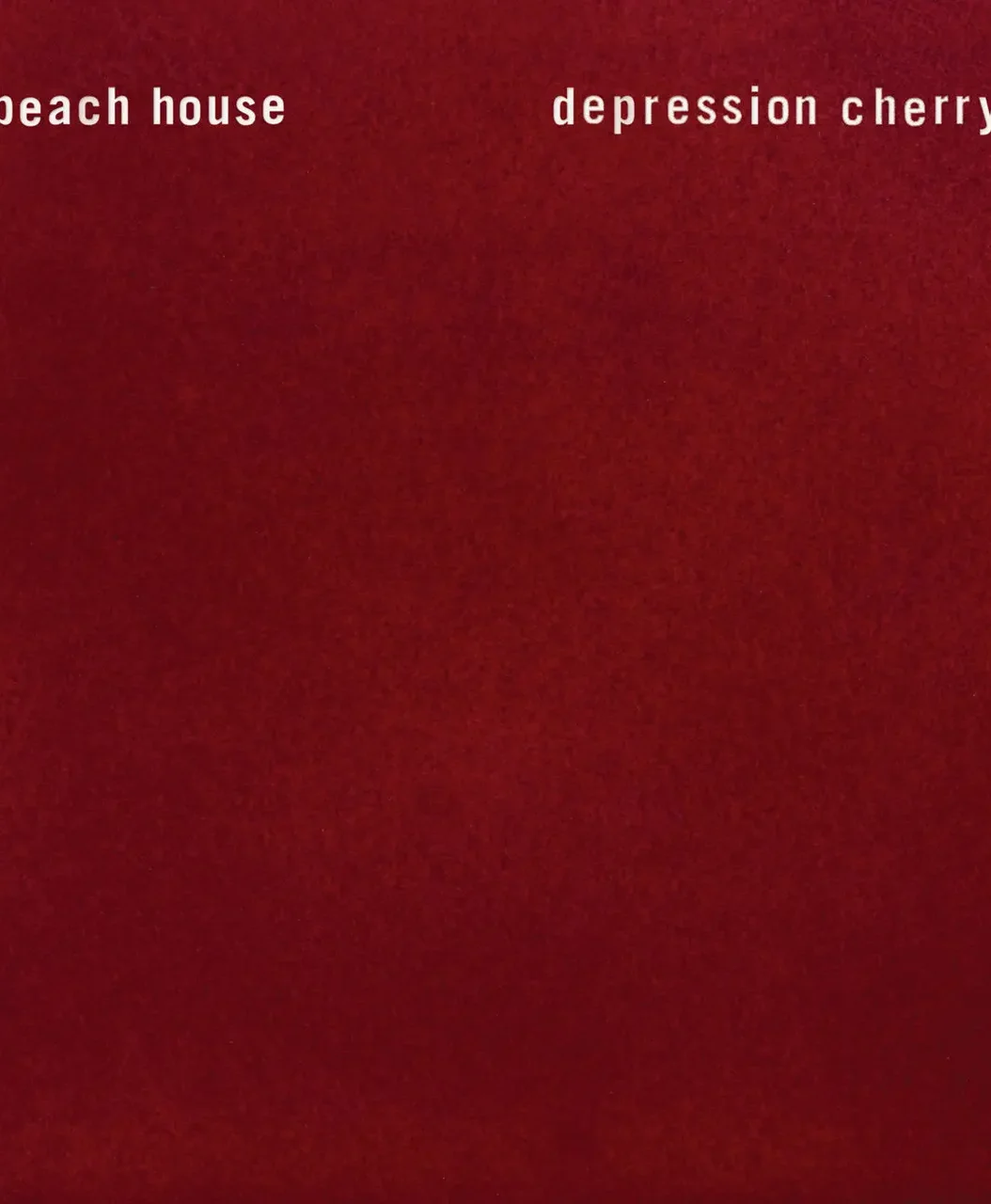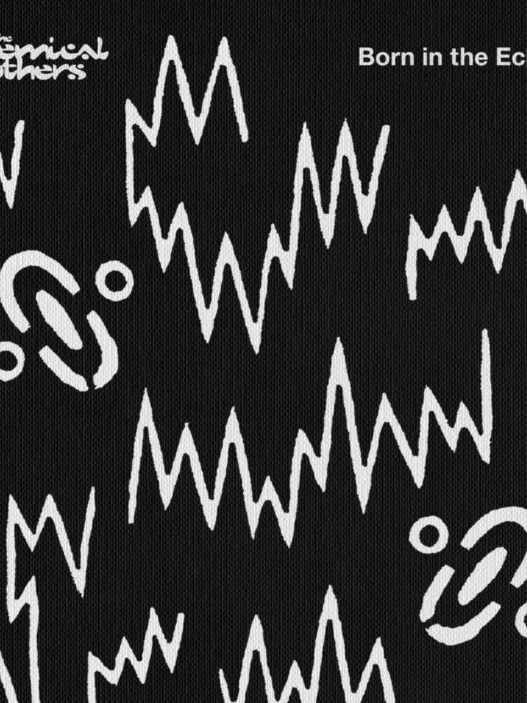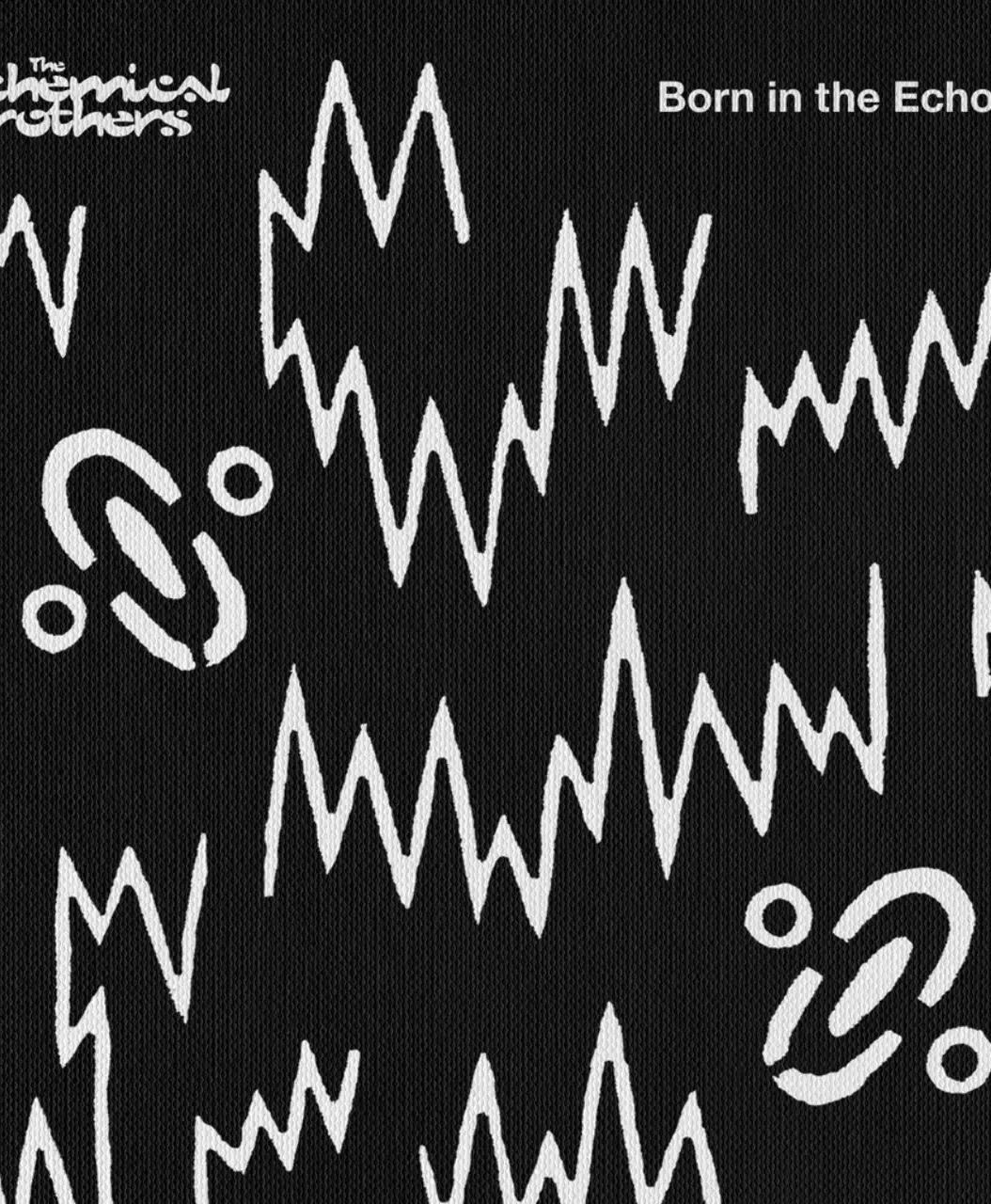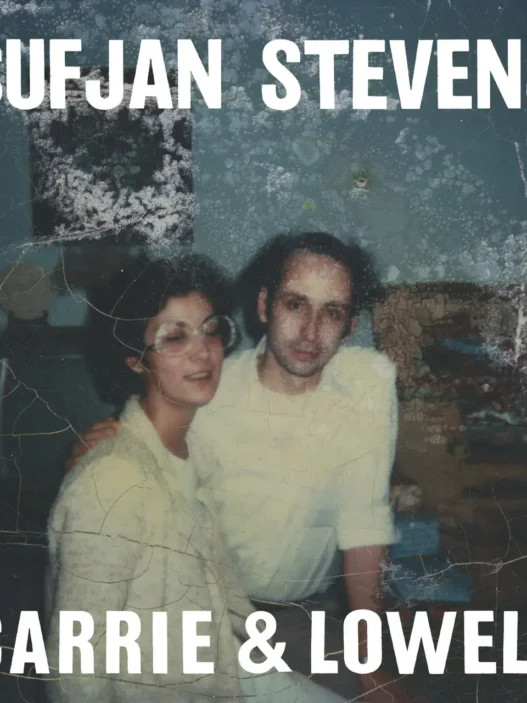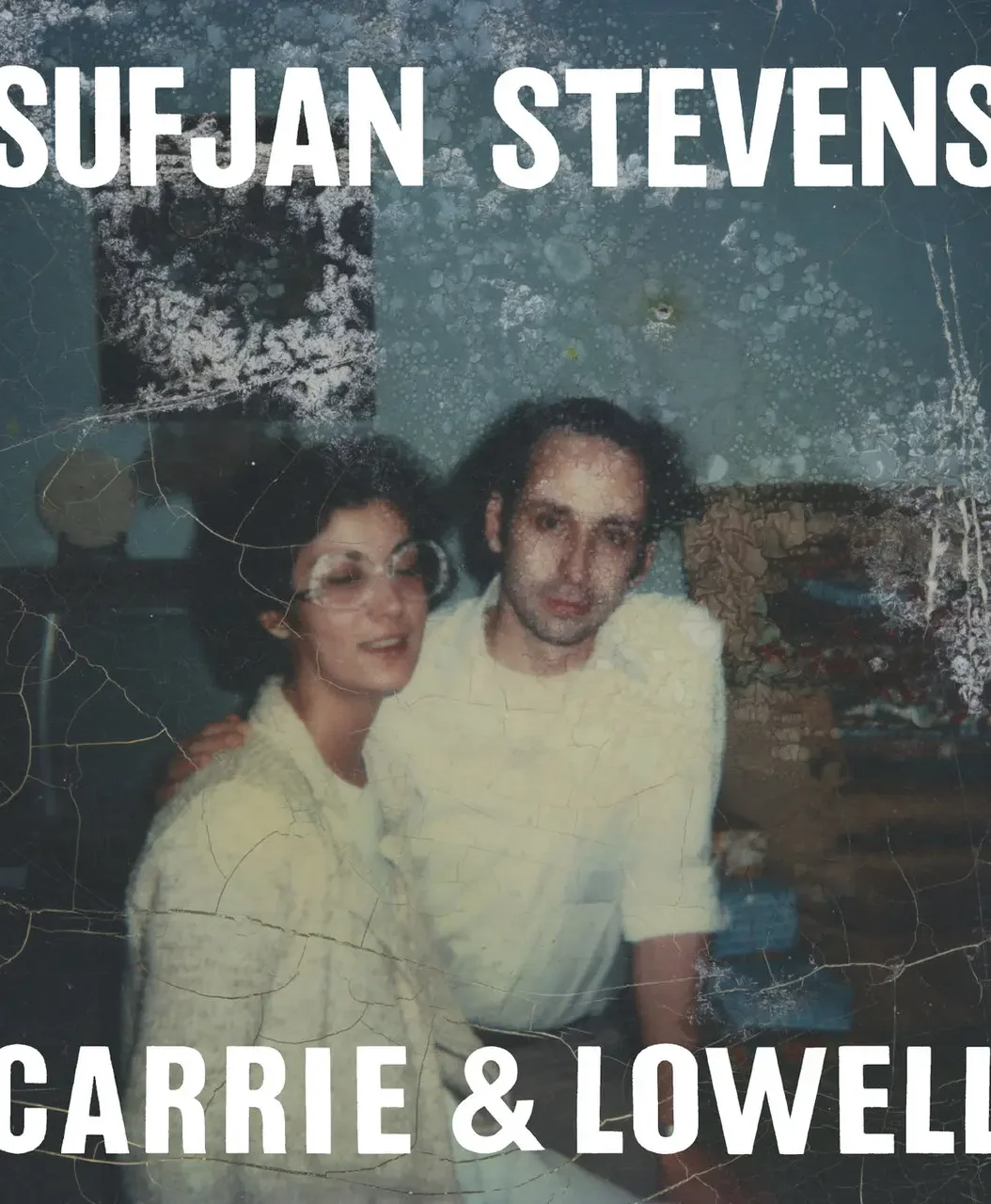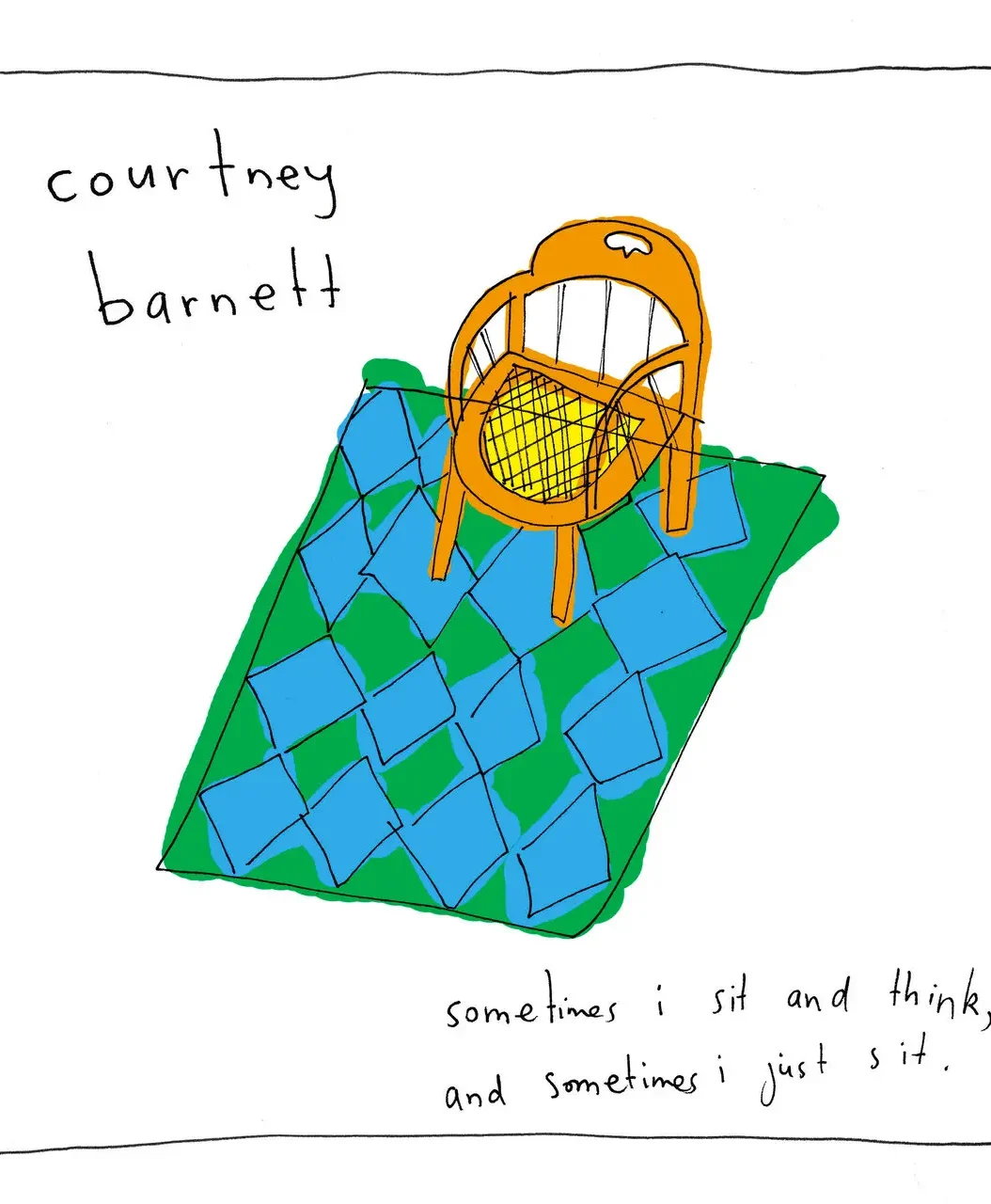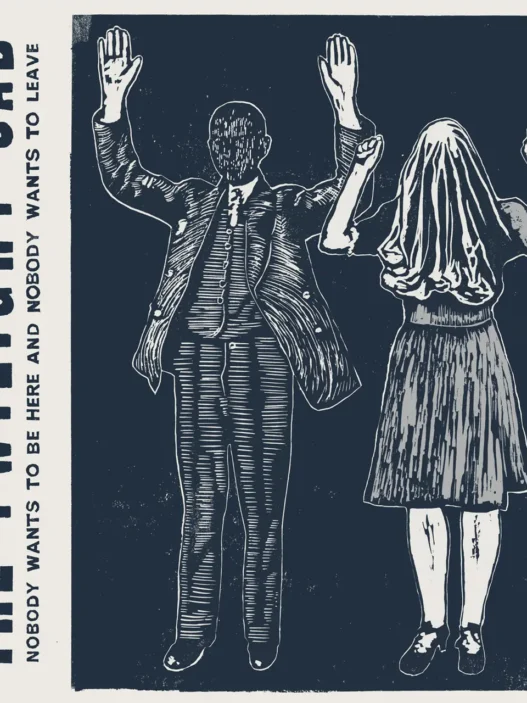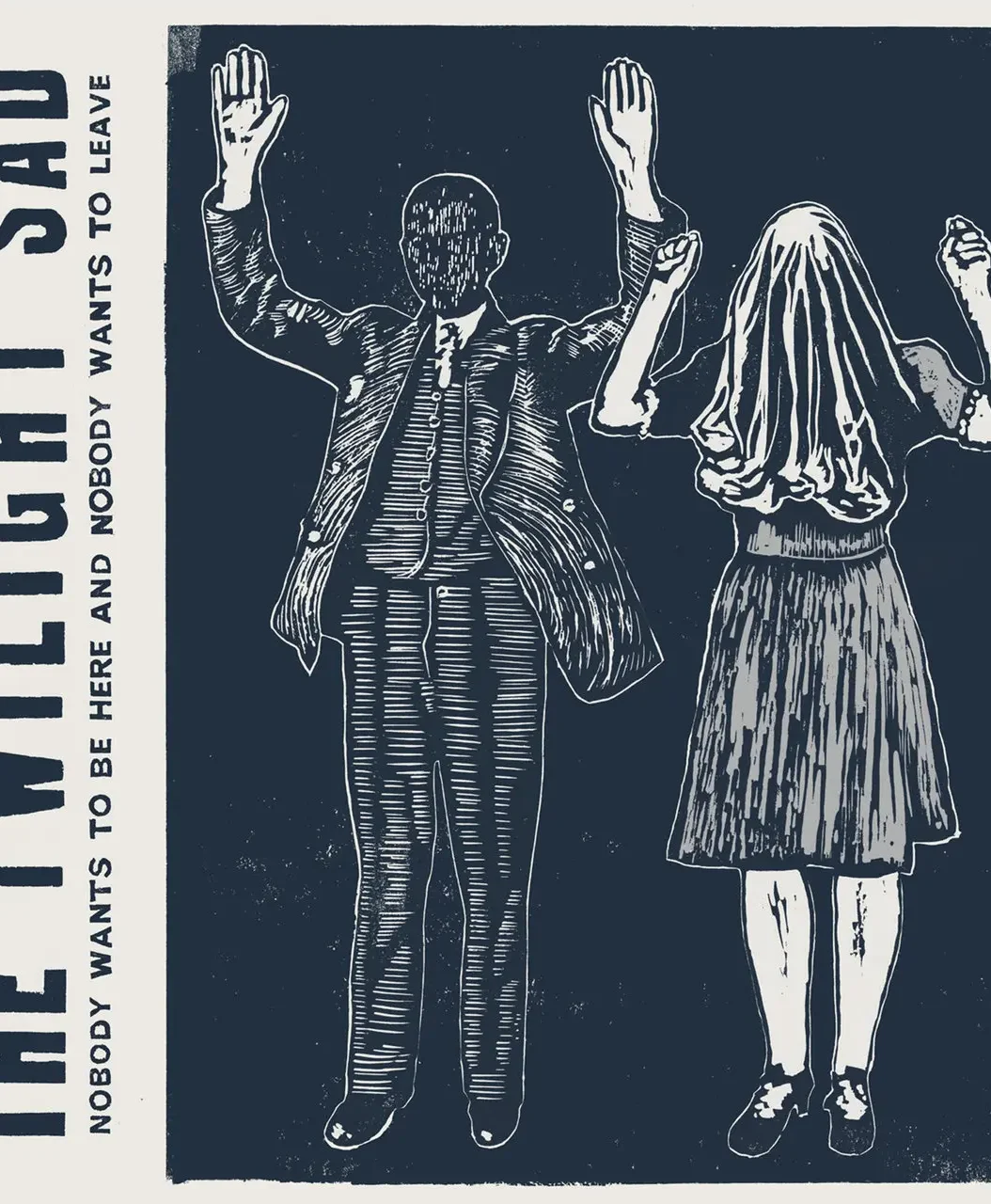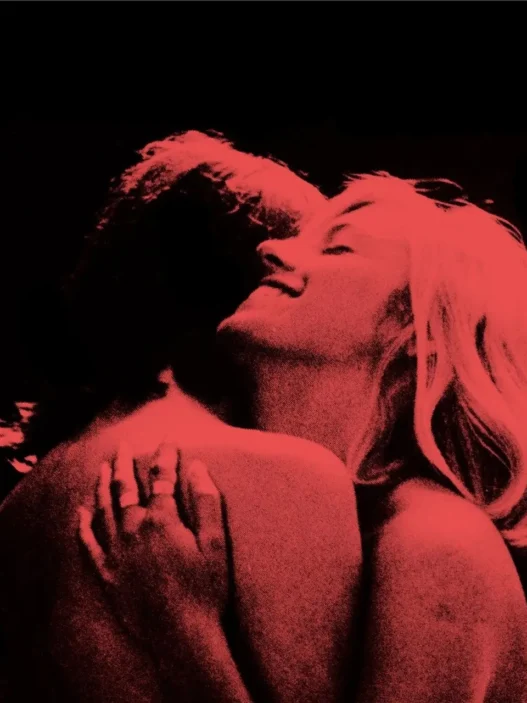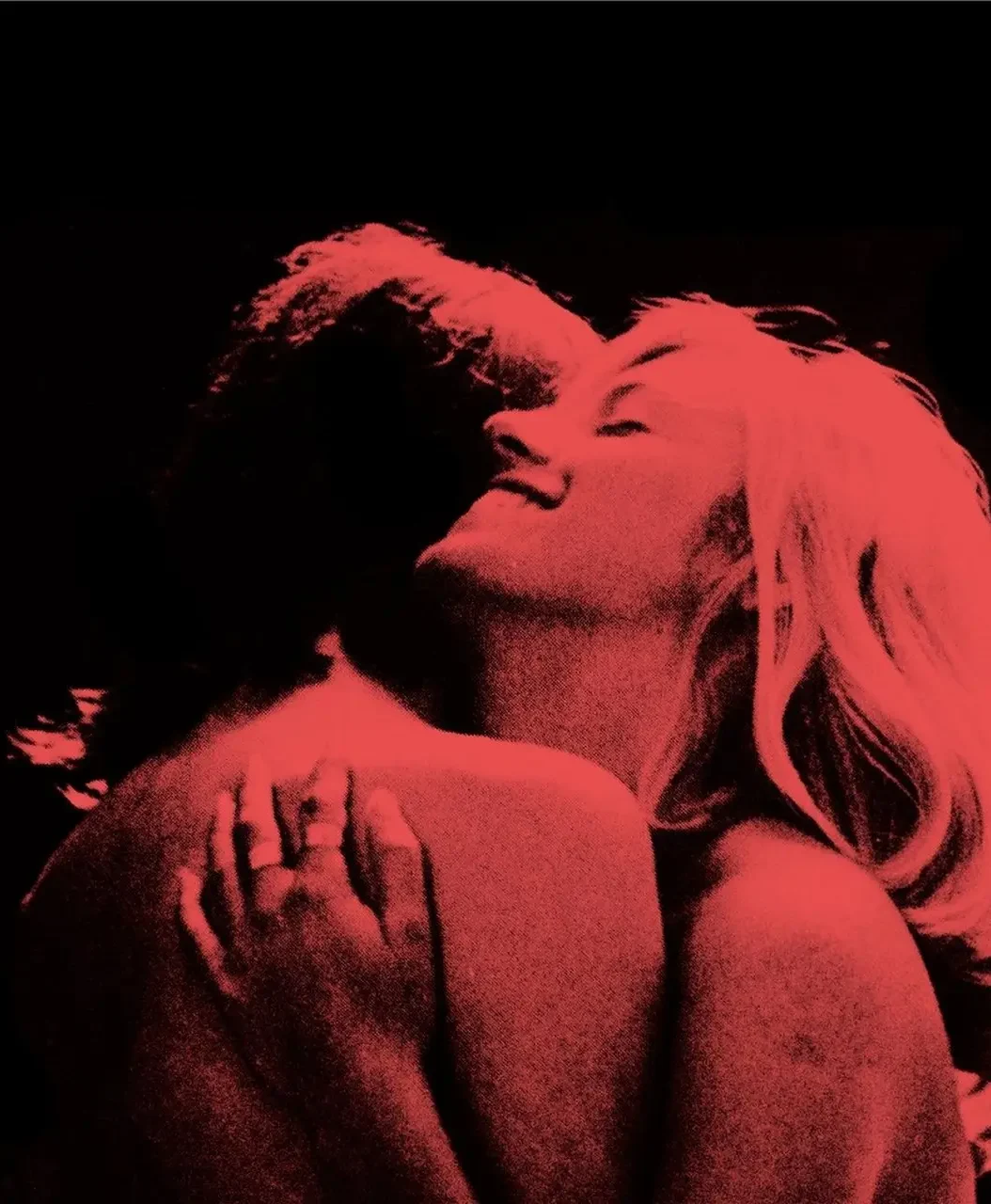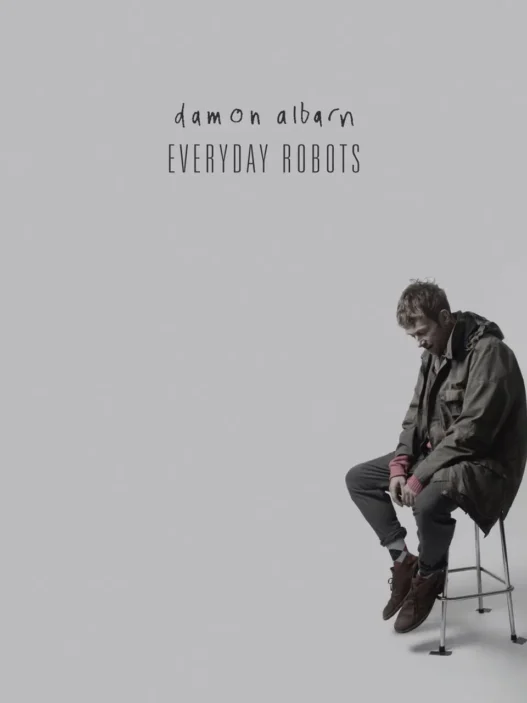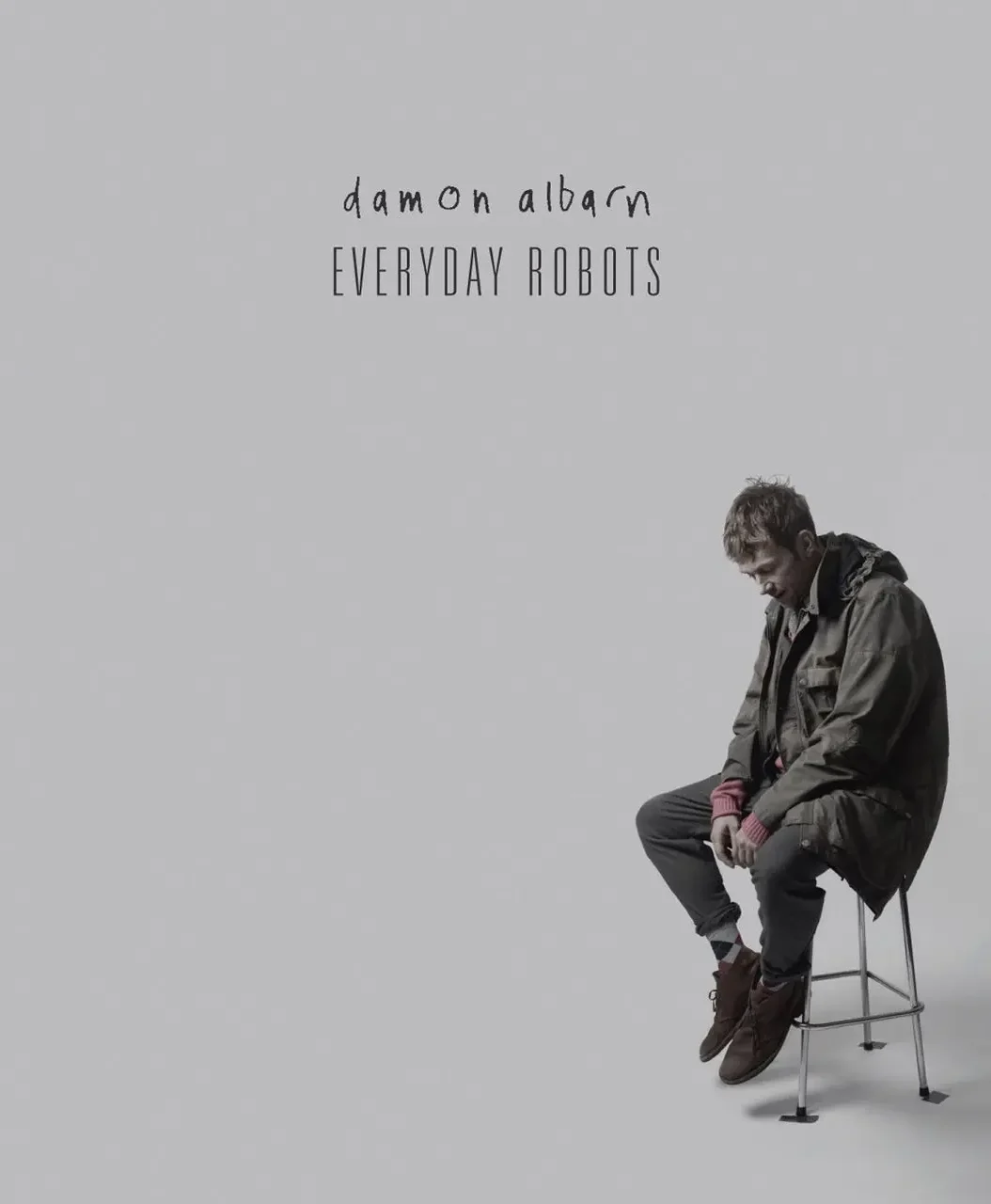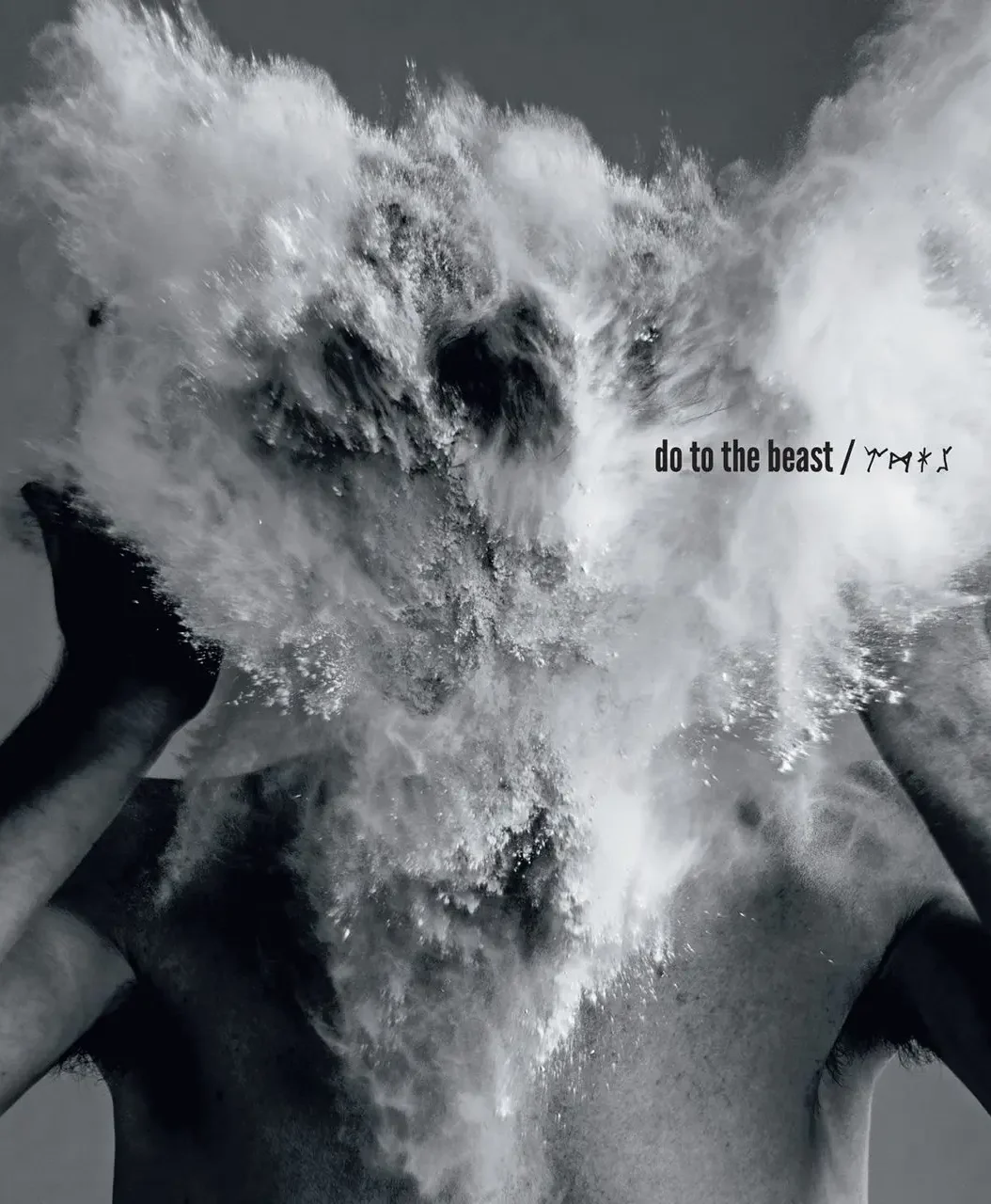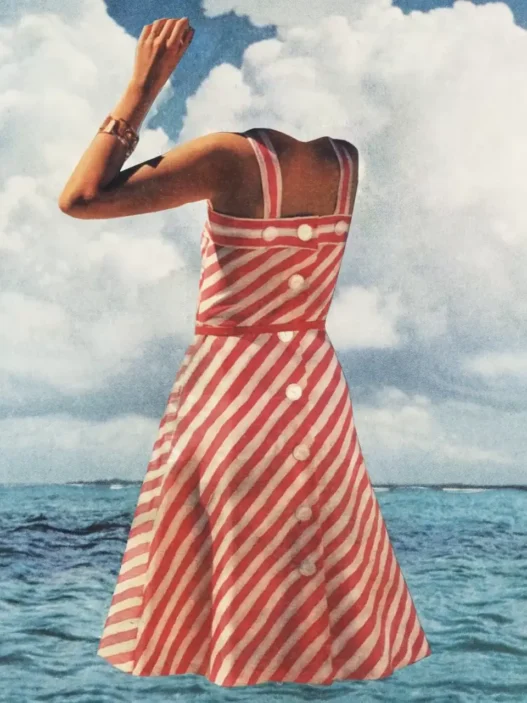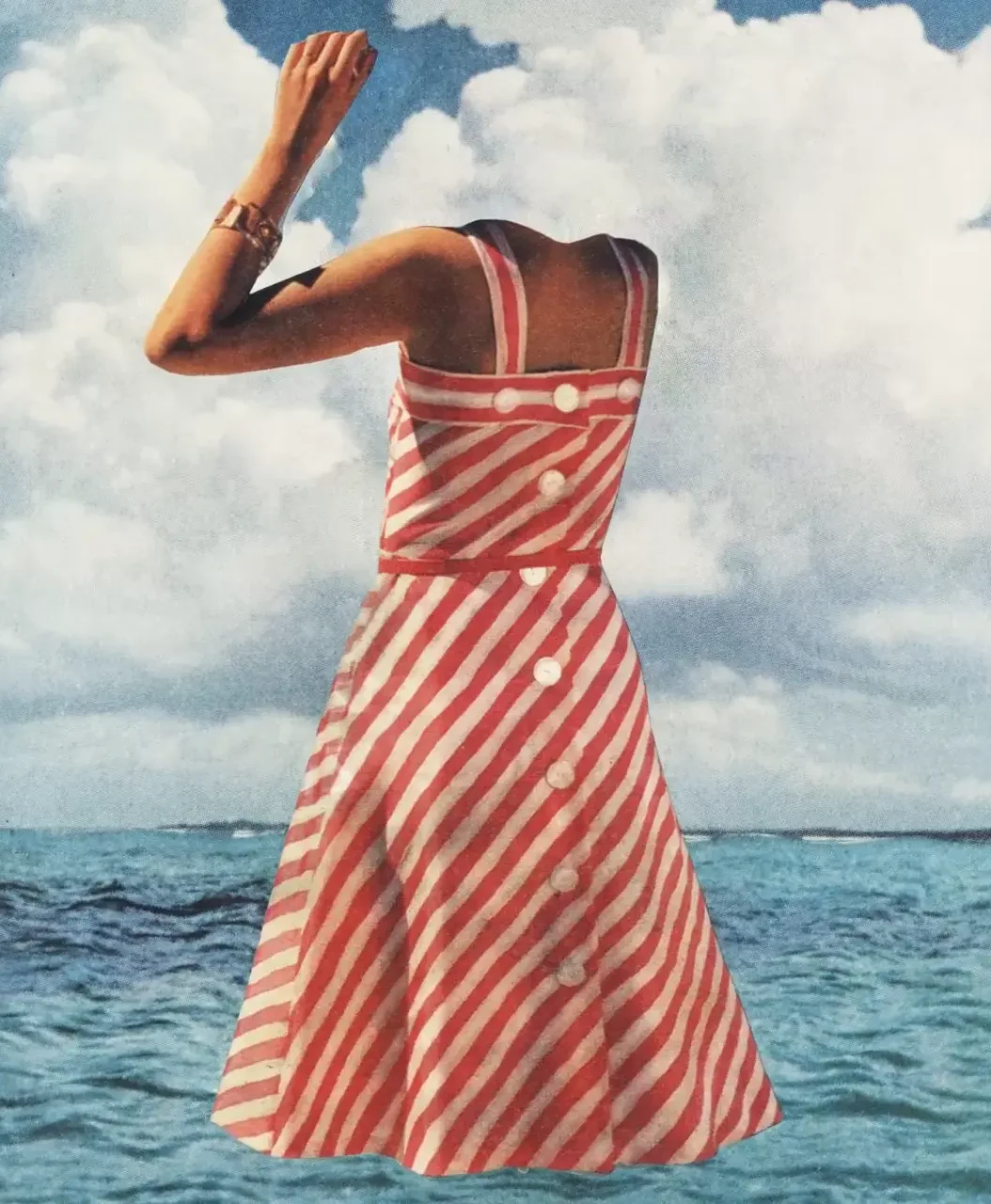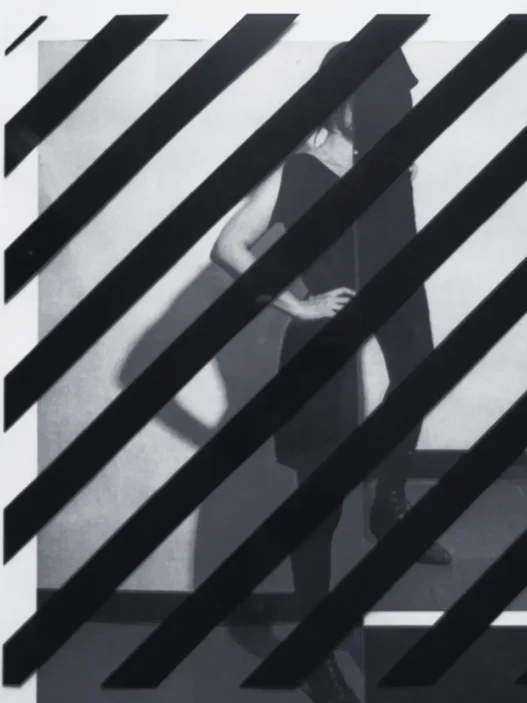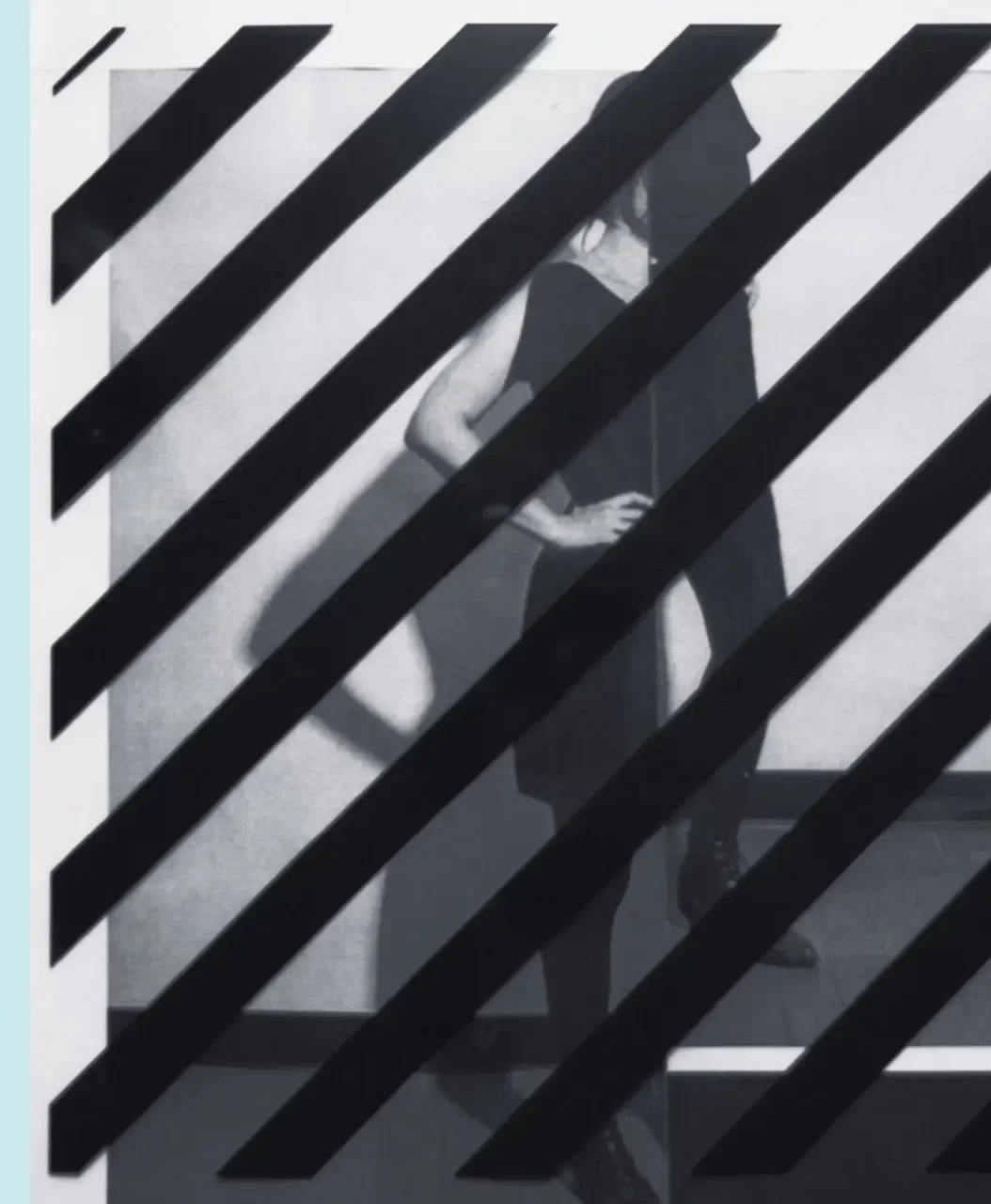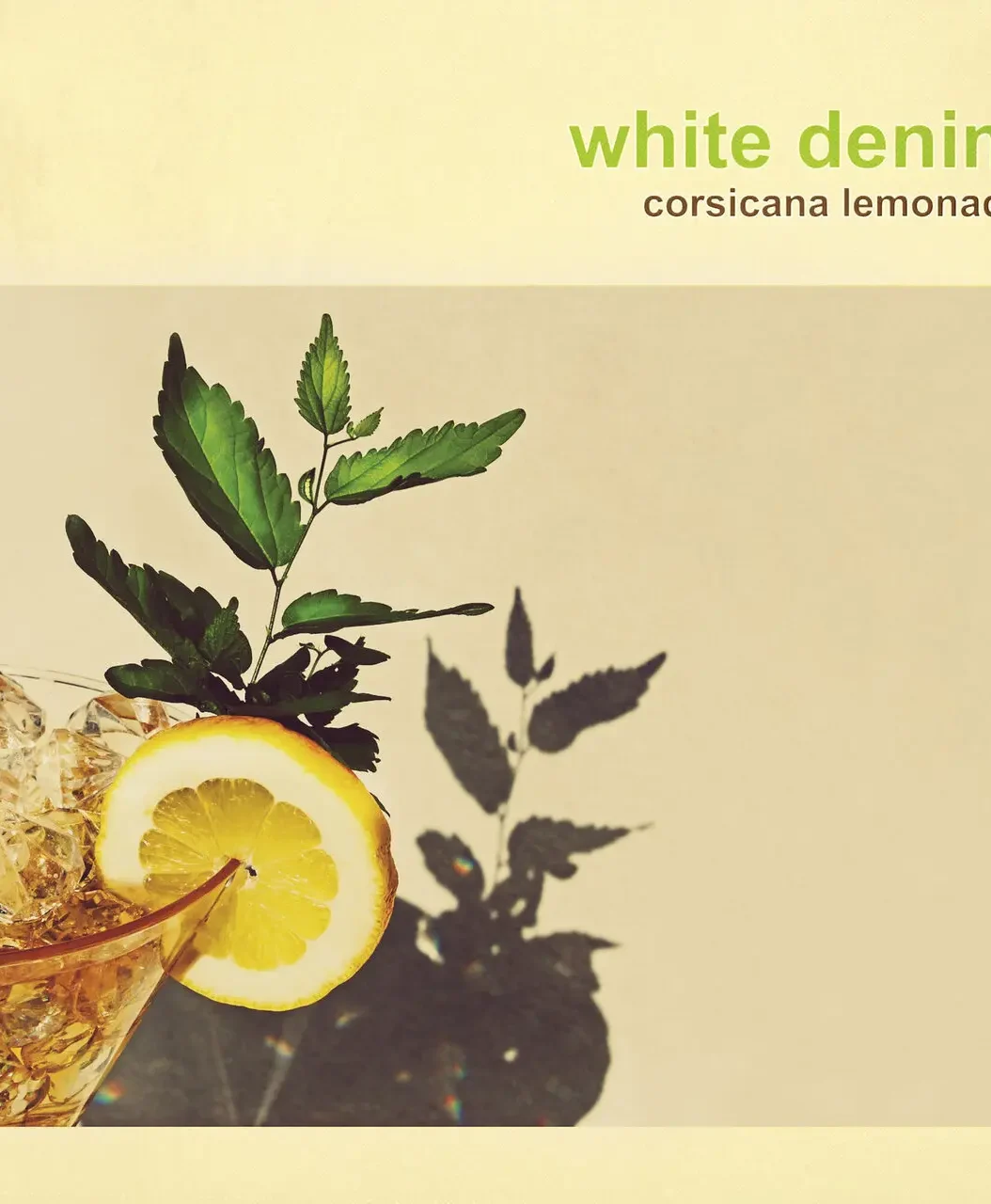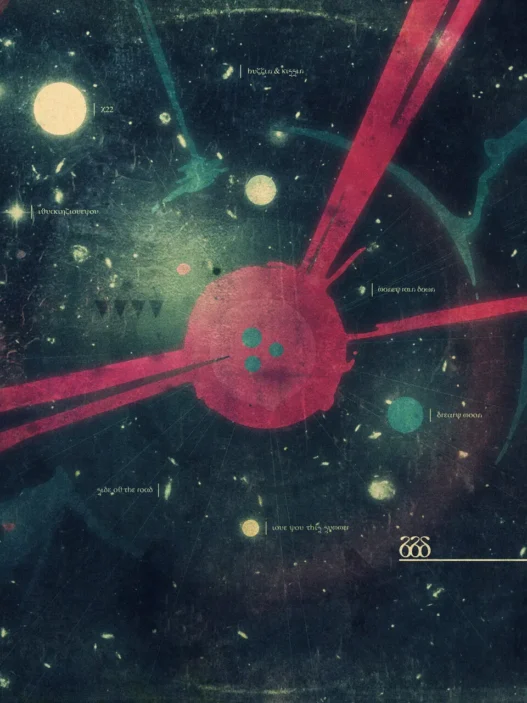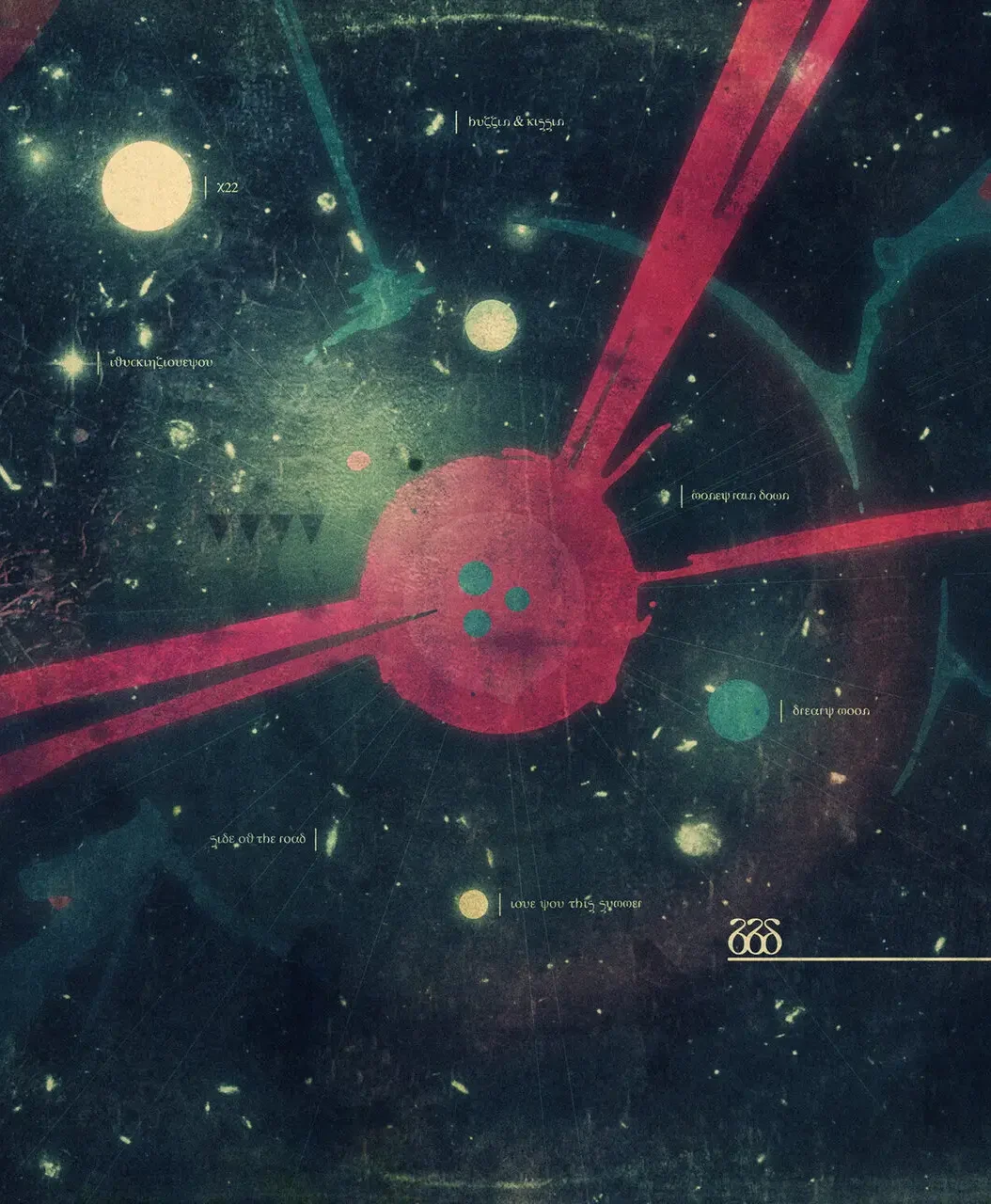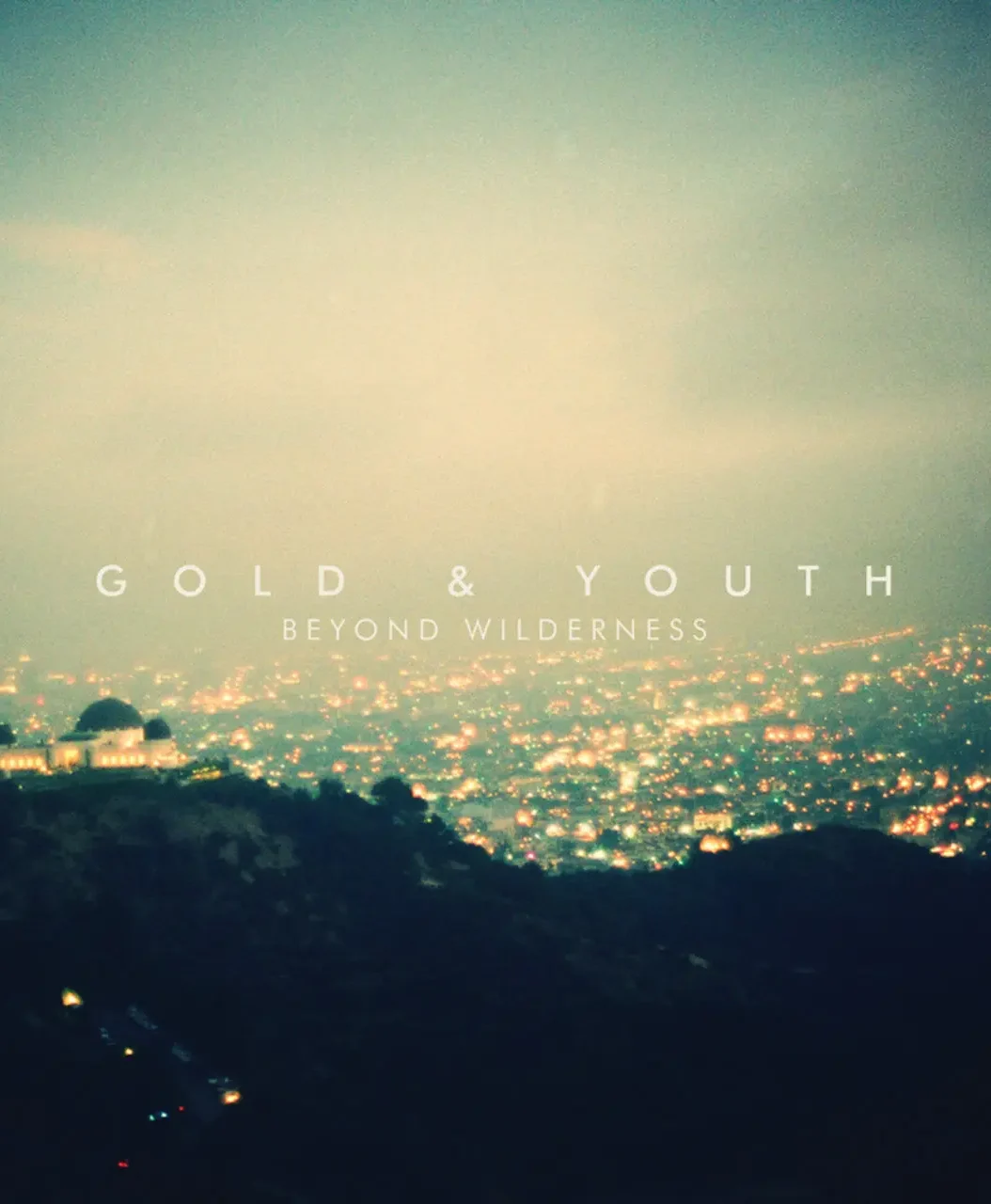"Tutu" is the title track of Miles Davis’s 1986 album, a landmark recording that signaled a bold new direction for the legendary trumpeter. The album, and its centerpiece track, are named in tribute to South African Archbishop Desmond Tutu, a leading anti-apartheid activist. The project marked Davis’s first release for Warner Bros. after a three-decade tenure with Columbia Records and is widely regarded as his last major artistic statement123.
Musical Style and Production
"Tutu" stands out for its fusion of jazz with mid-1980s R&B, funk, and pop, characterized by heavy use of synthesizers, sequencers, and drum machines—a stark departure from Davis’s earlier, more acoustic work. The track was written and arranged by bassist and multi-instrumentalist Marcus Miller, who played most of the instruments on the album, including bass, synthesizers, drum machines, and even bass clarinet and soprano saxophone. Davis’s trumpet soars above these lush, electronic textures, providing the album’s emotional and melodic core145623.
Background and Collaboration
The album was initially conceived as a collaboration with Prince, but after Prince withdrew, Davis turned to Marcus Miller, who became the chief creative force behind the project. Miller’s approach was to create a modern, electronic setting that would allow Davis’s trumpet to shine, using the latest studio technology to build tracks layer by layer—an approach that anticipated later trends in electronic and hip-hop production1423.
Themes and Significance
"Tutu" and the album as a whole are deeply connected to the political and cultural climate of the 1980s. The title pays homage to Desmond Tutu and, by extension, the struggle against apartheid in South Africa. The track "Full Nelson" similarly nods to Nelson Mandela. Davis had previously been involved in anti-apartheid activism, and this album can be seen as an artistic extension of that commitment1623.
Reception and Legacy
Upon release, "Tutu" was both celebrated and controversial. Some jazz purists criticized its reliance on electronic instruments and pop production, while others praised its innovation and relevance. The album won Davis the Grammy Award for Best Jazz Instrumental Performance, Soloist, and brought him a new, younger audience1623. Over time, "Tutu" has been recognized as a classic, influencing not just jazz but also pop, R&B, and electronic music562.
Personnel
- Miles Davis – trumpet
- Marcus Miller – bass, synthesizers, drum machines, bass clarinet, soprano saxophone
- Additional musicians: George Duke, David Sanborn, Adam Holzman, Don Alias, Kenny Garrett, Omar Hakim, Joseph “Foley” McCreary, Jr.3
Key Facts Table
| Fact | Details |
|---|---|
| Artist | Miles Davis |
| Track/Album | "Tutu" / Tutu (1986) |
| Composer/Arranger | Marcus Miller |
| Producer(s) | Tommy LiPuma, Marcus Miller (George Duke on "Backyard Ritual") |
| Genre | Jazz, funk, R&B, electronic |
| Tribute To | Archbishop Desmond Tutu |
| Grammy Awards | Best Jazz Instrumental Performance, Soloist (1986) |
| Notable Features | Synthesizers, drum machines, electronic production |
| Legacy | Last major Davis statement, influential in jazz fusion |
Summary
"Tutu" is a defining track of 1980s jazz, blending Davis’s expressive trumpet with cutting-edge electronic production. It remains a testament to his willingness to innovate and engage with contemporary issues, both musically and politically145623.