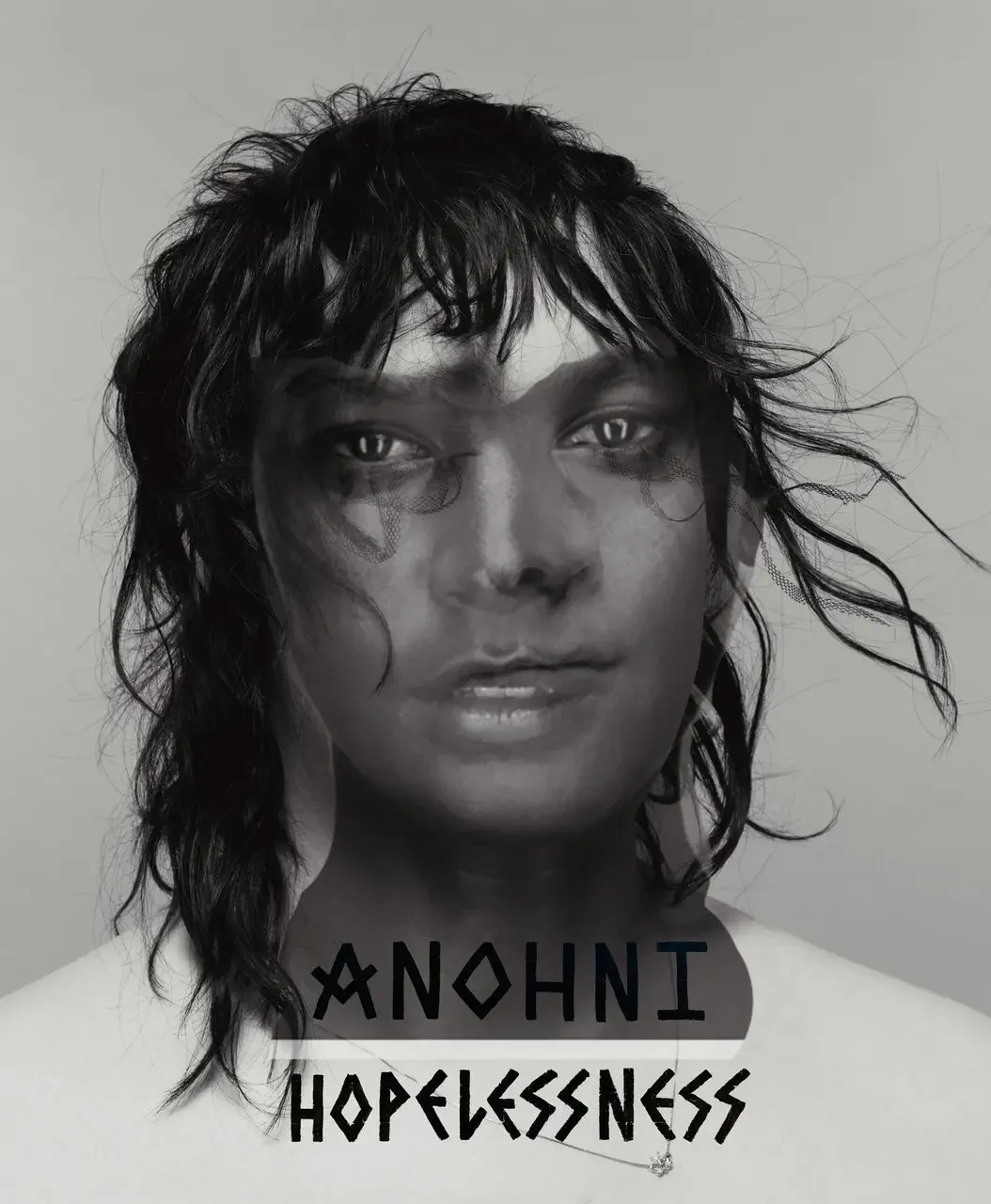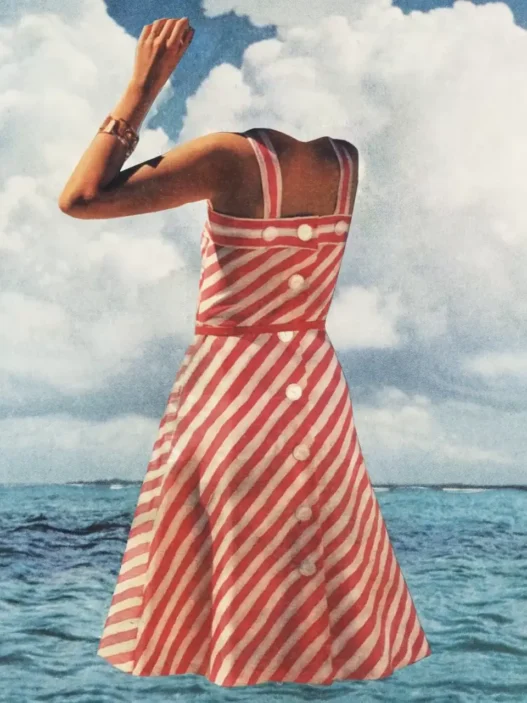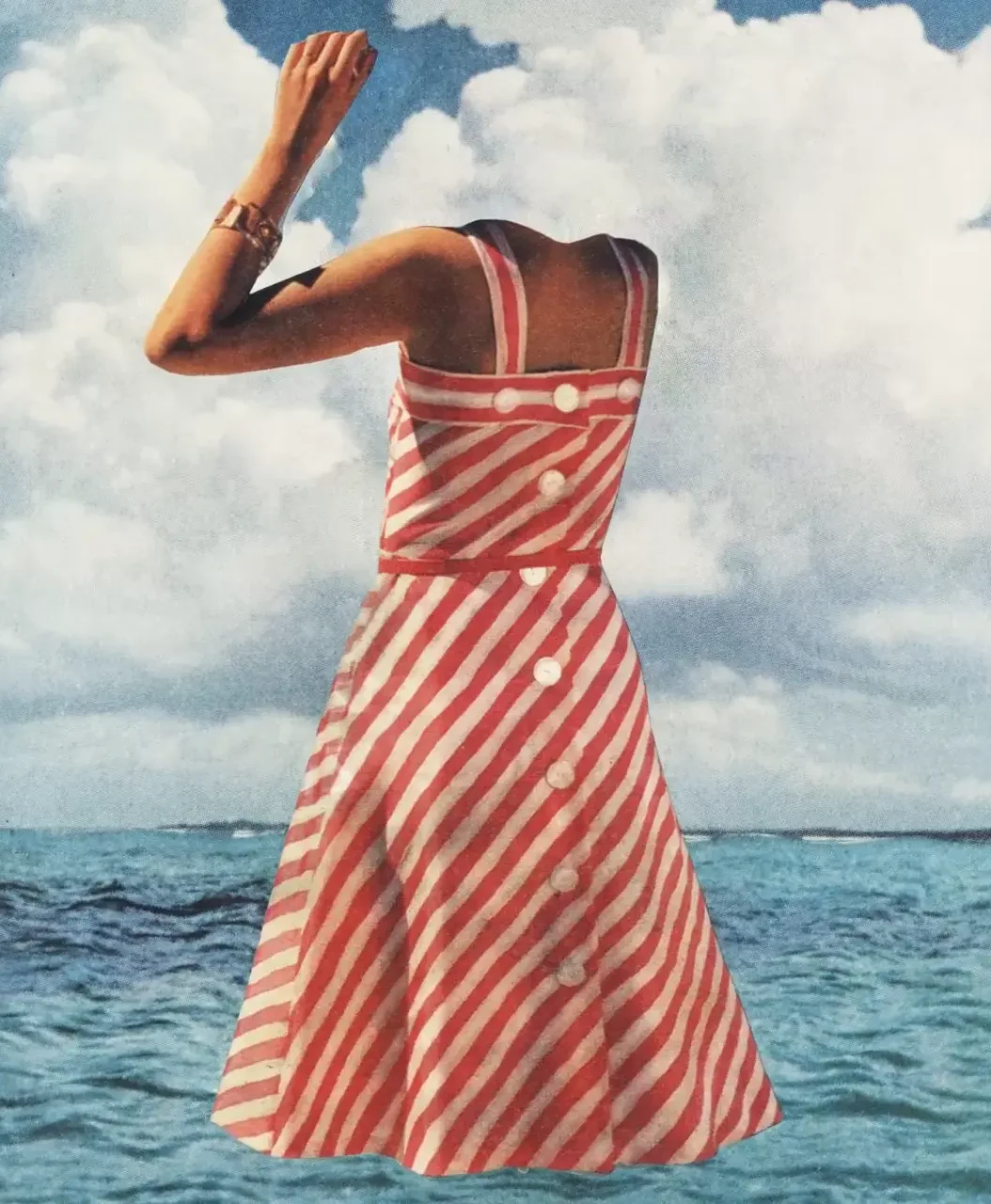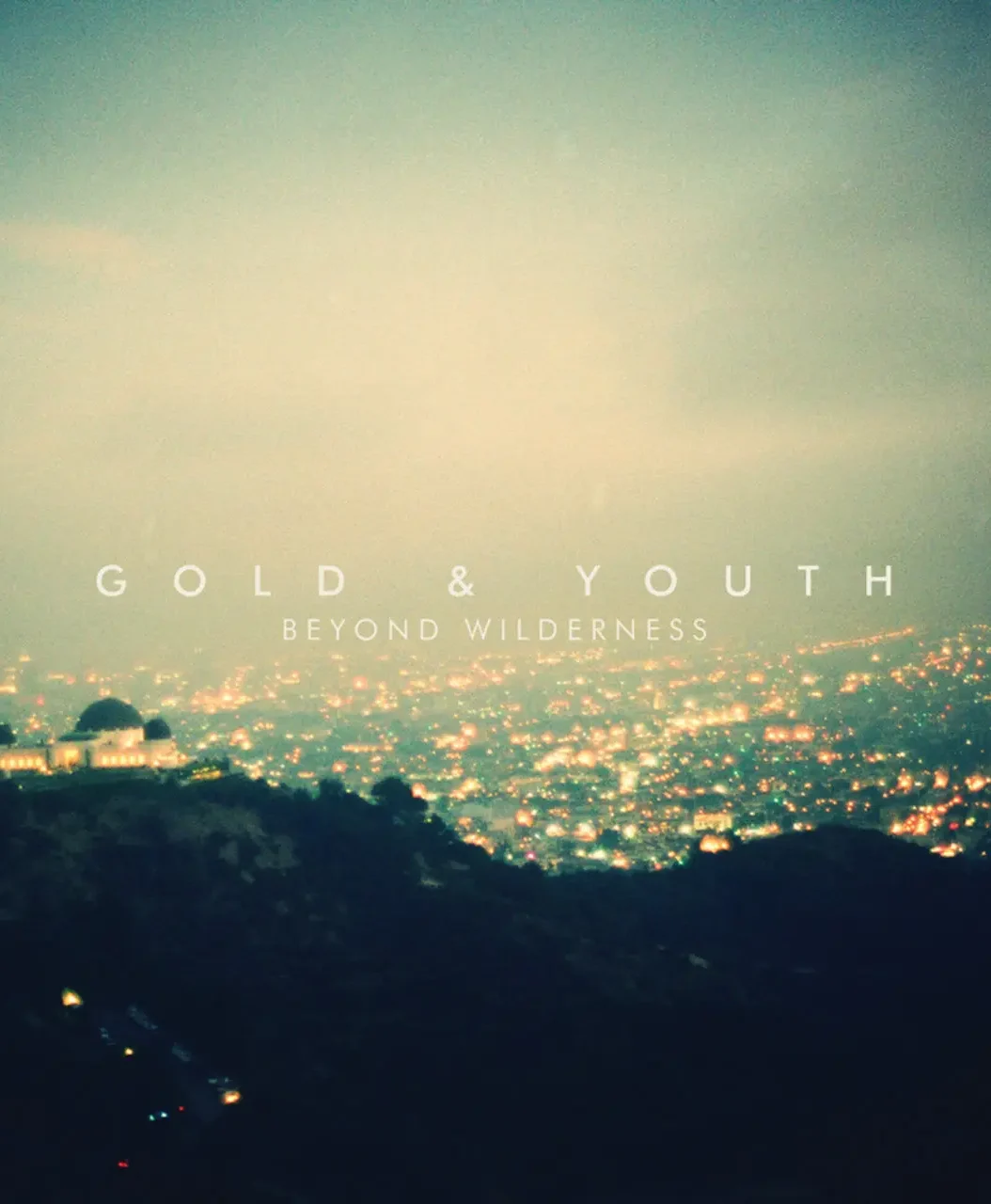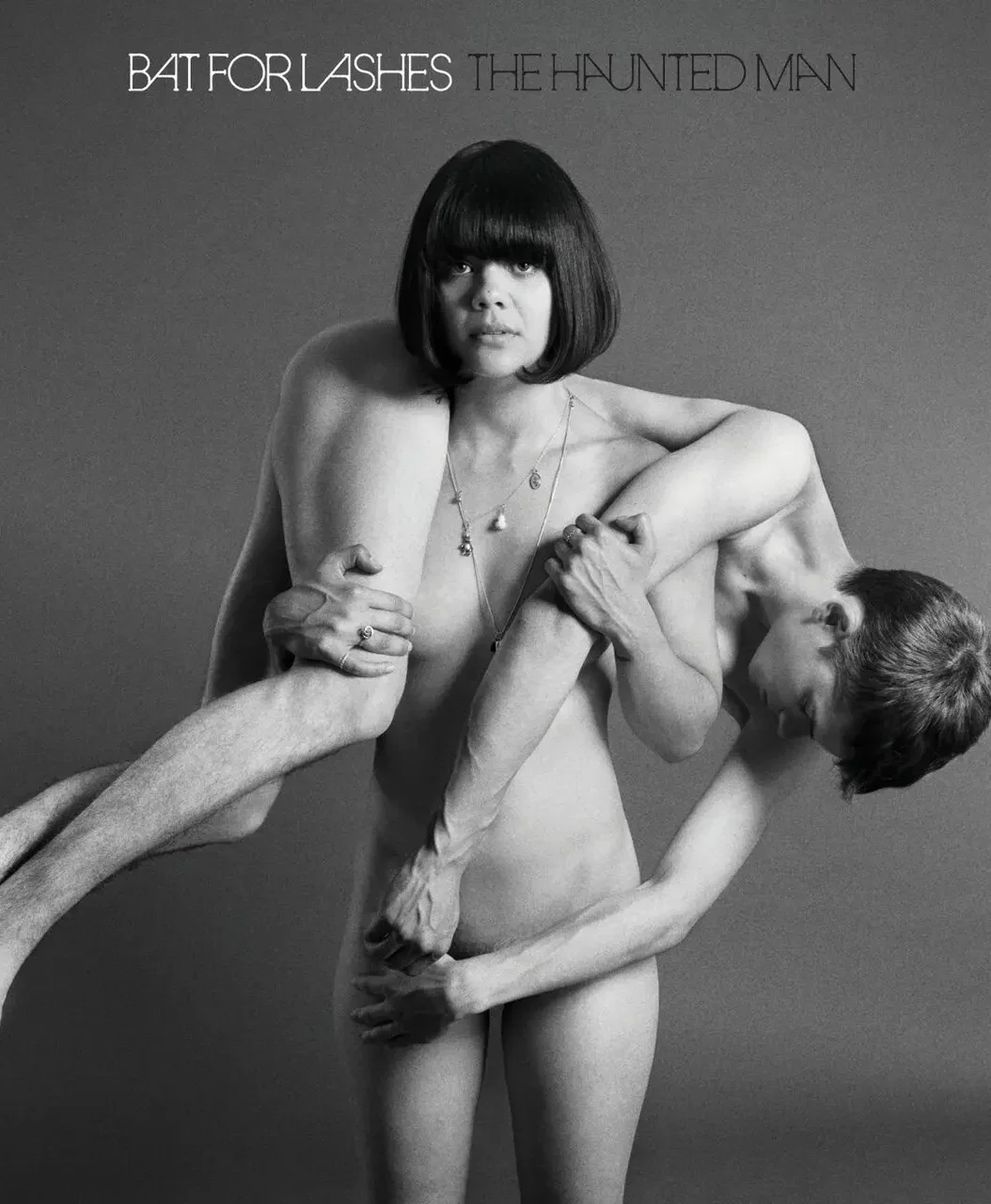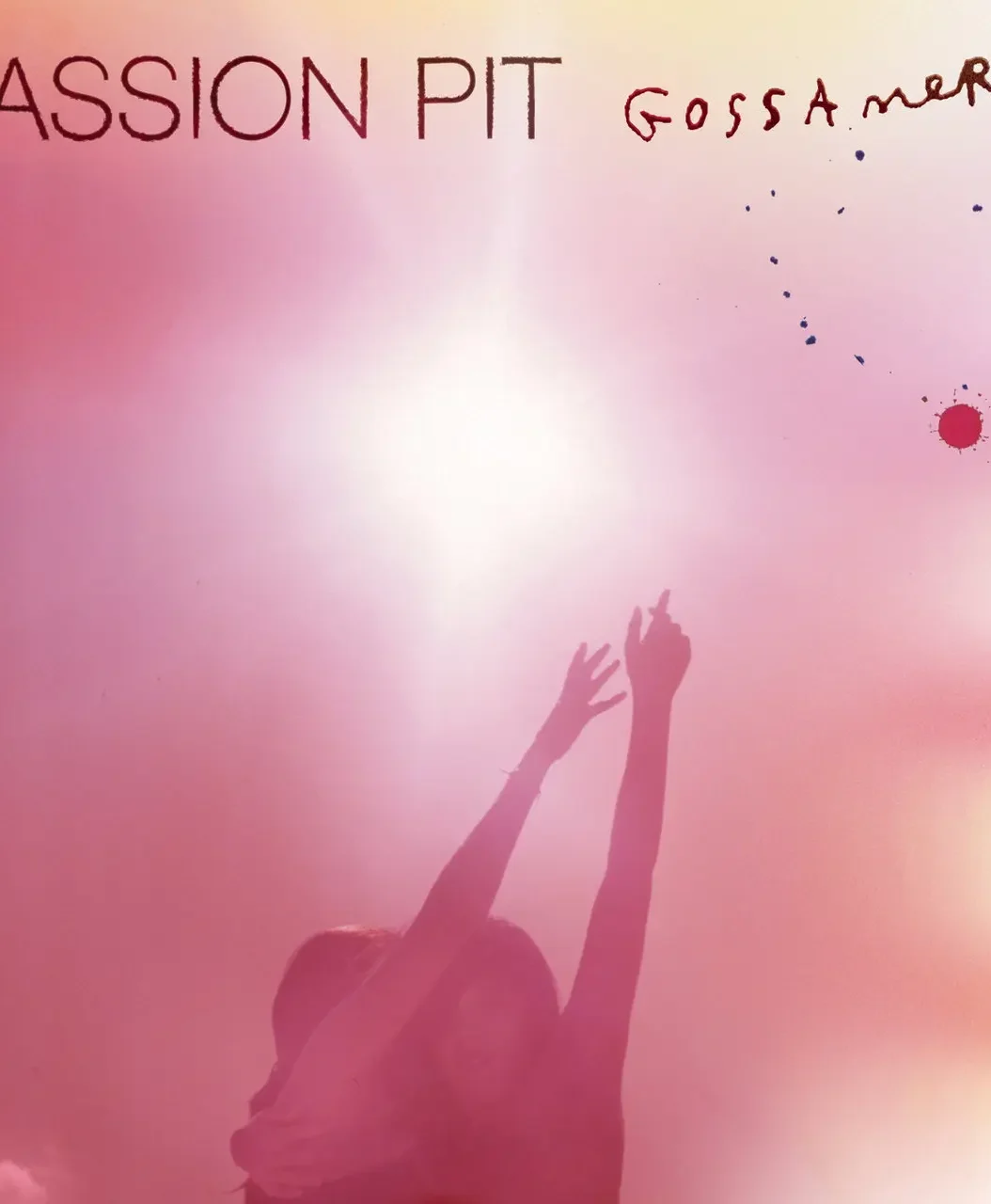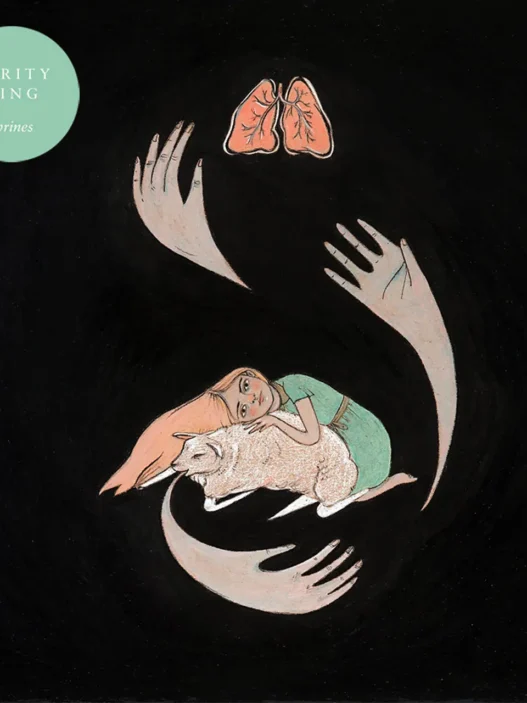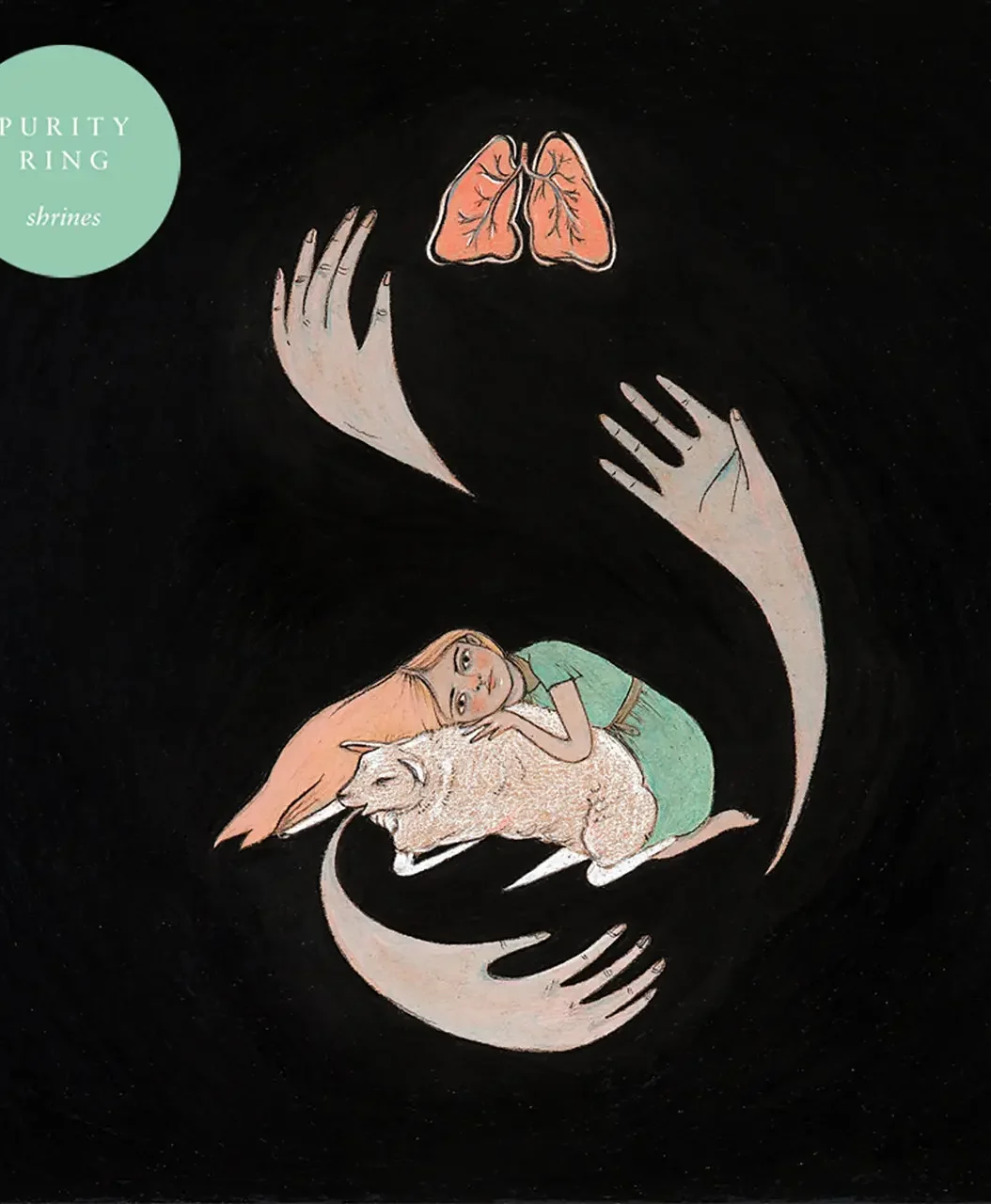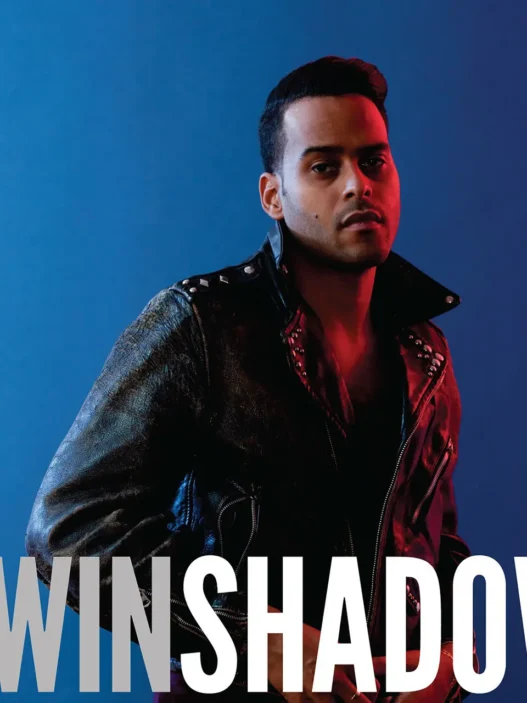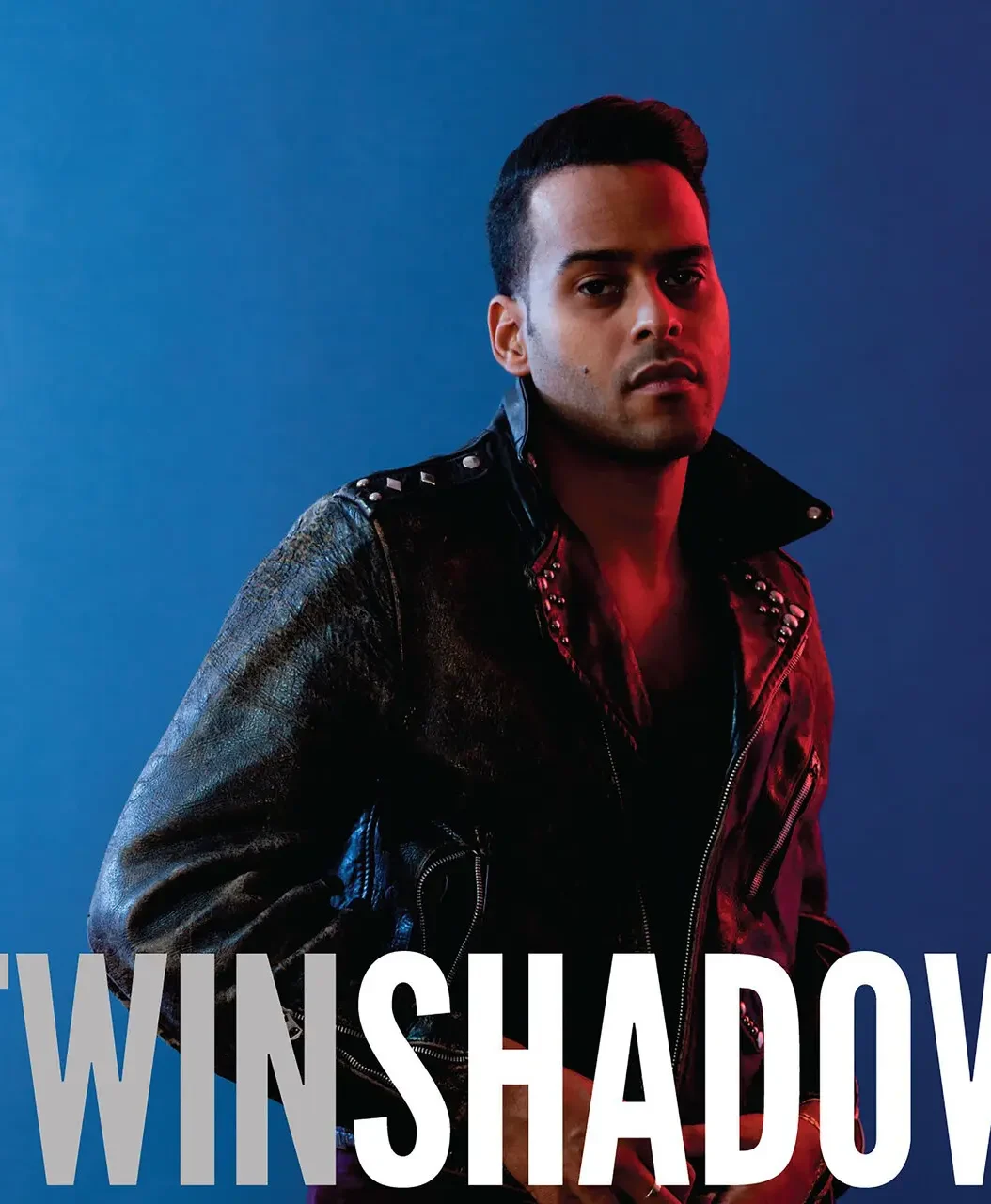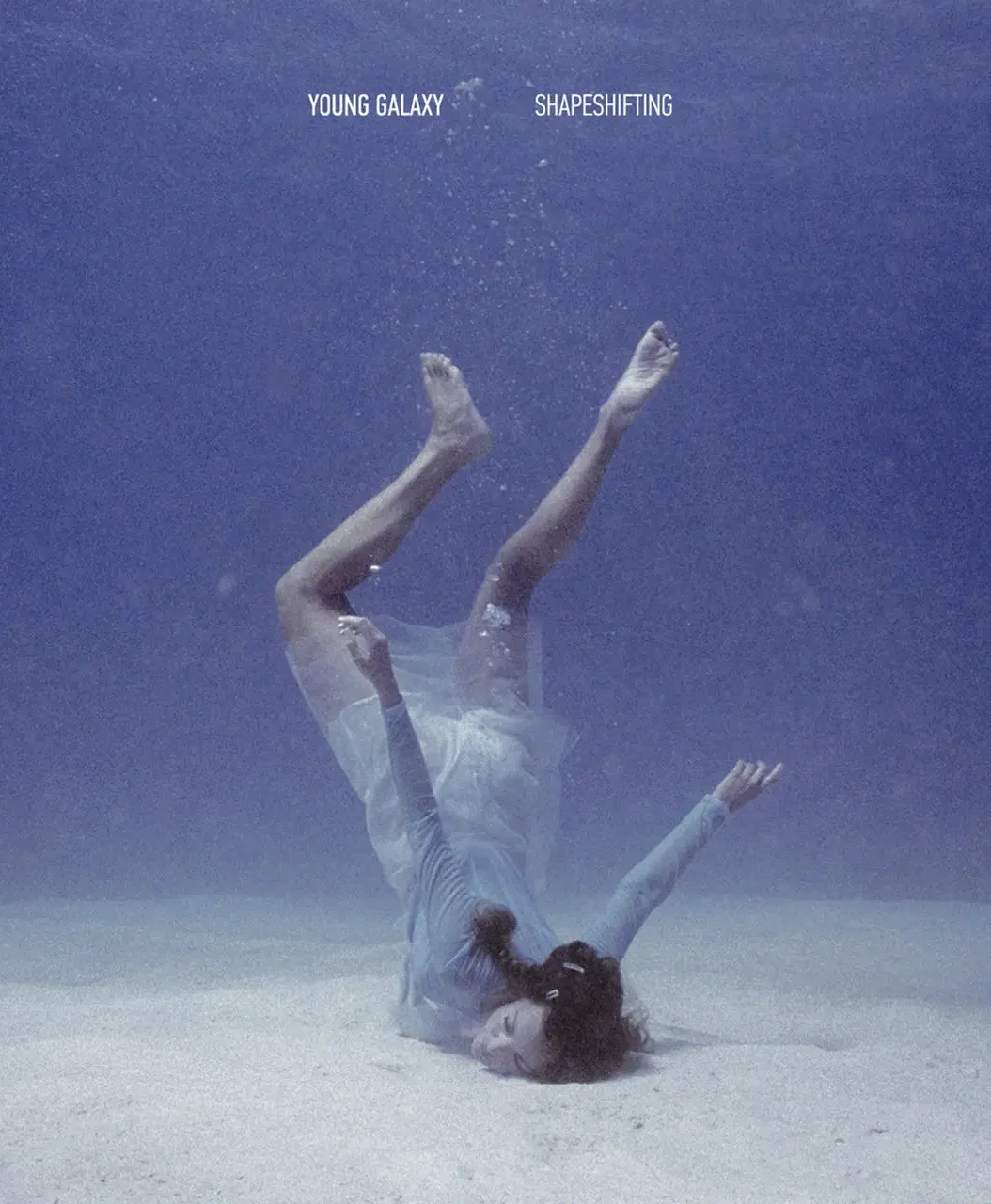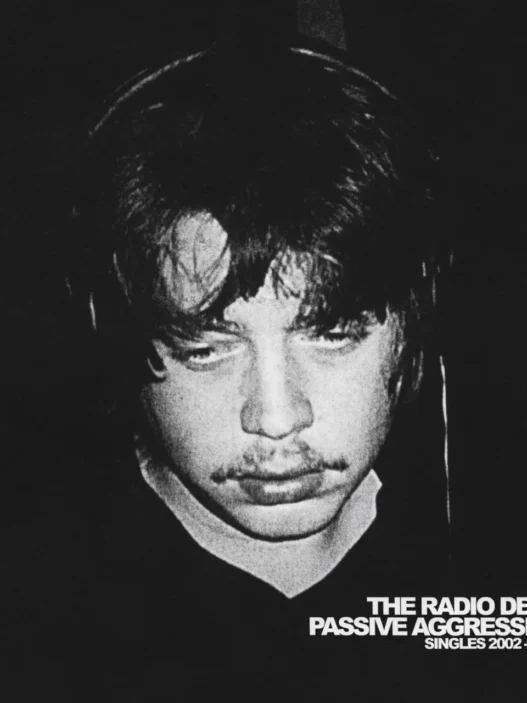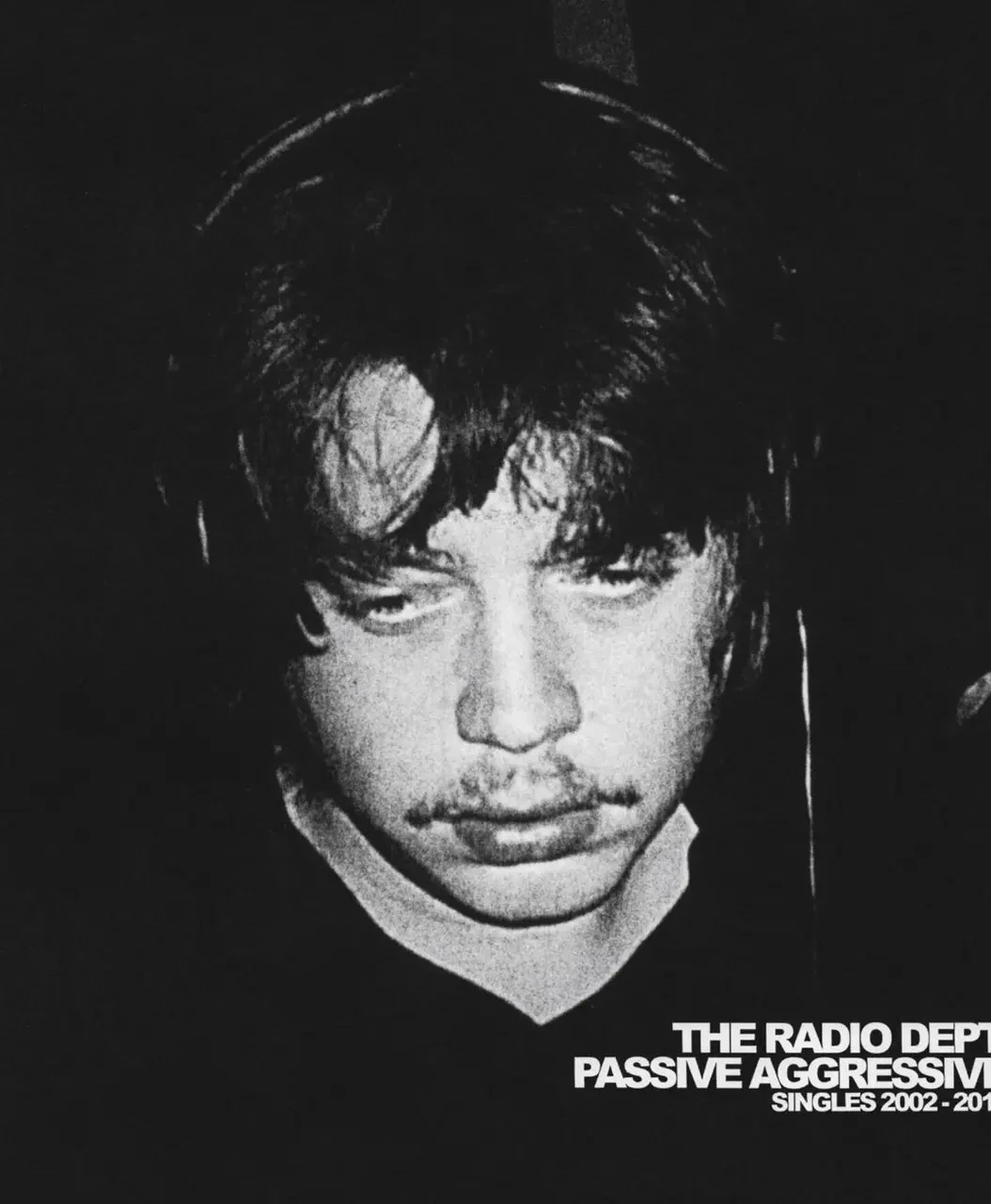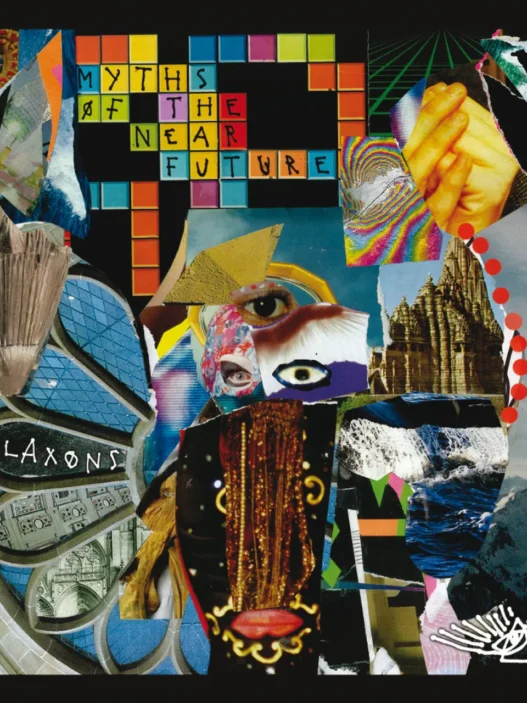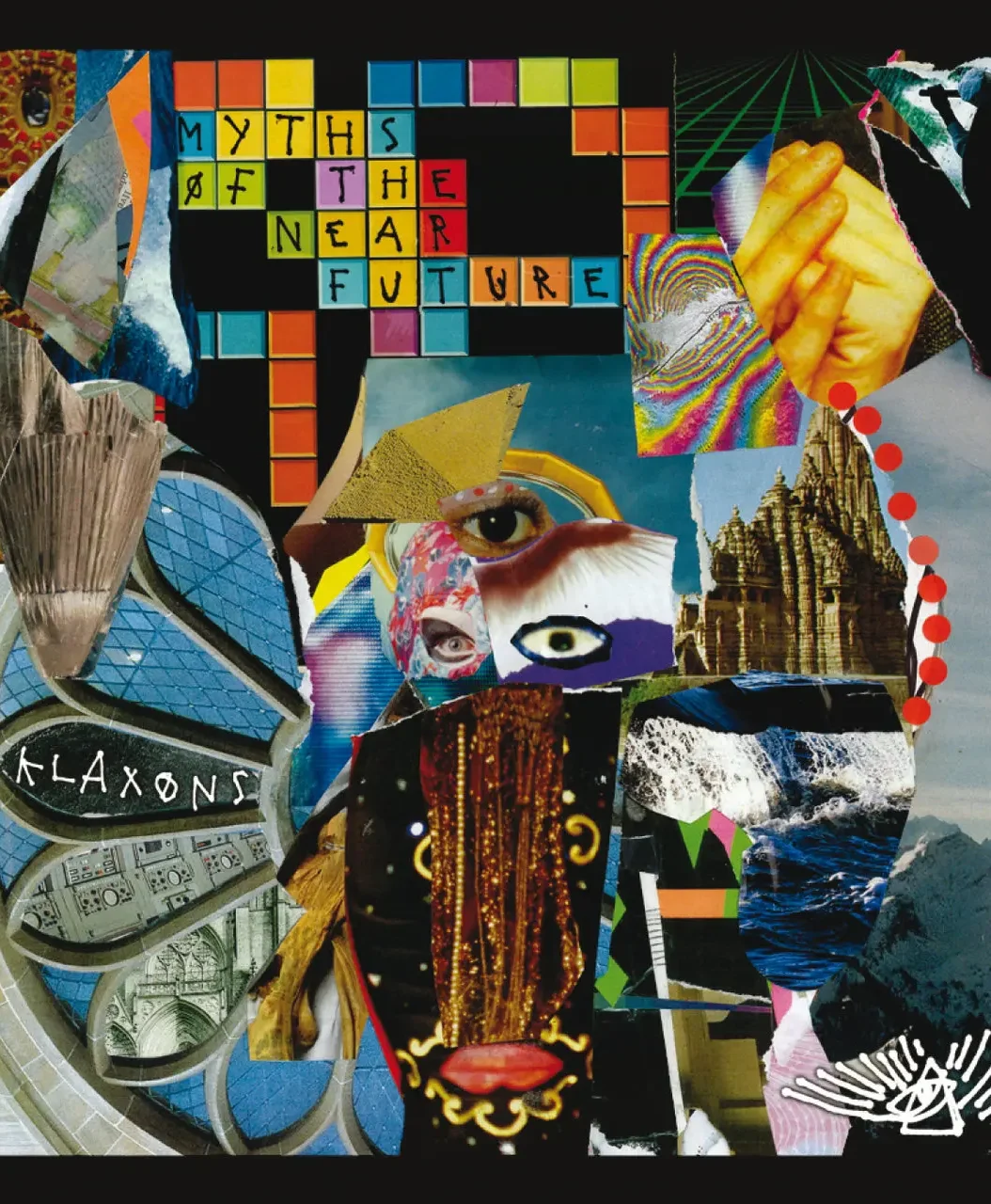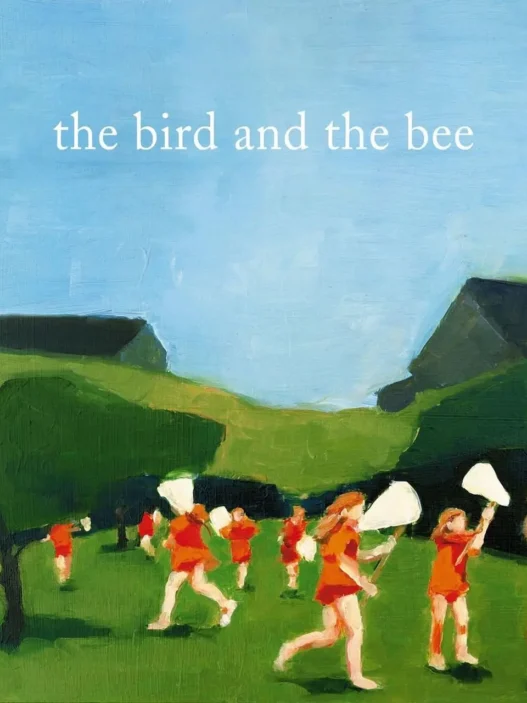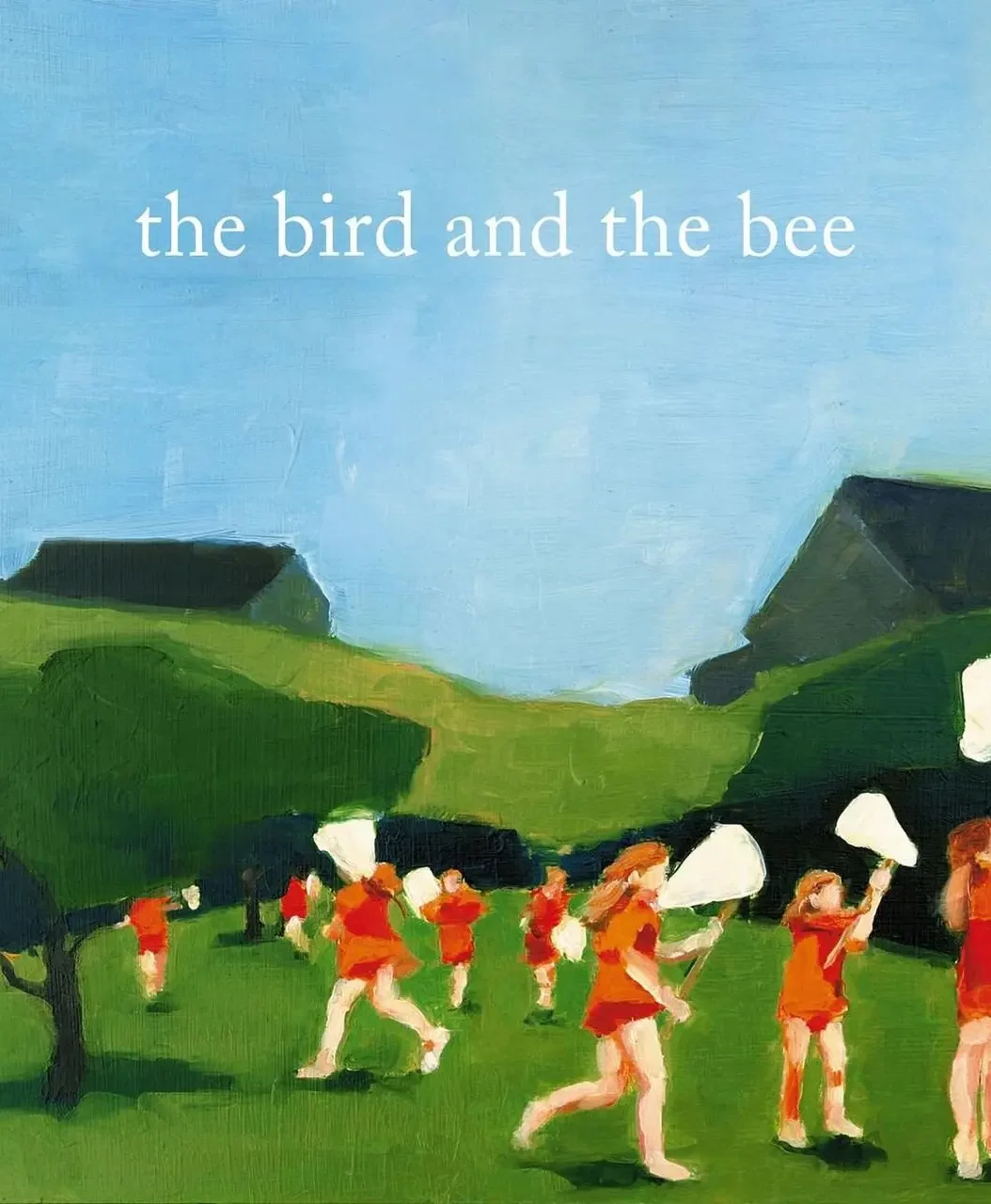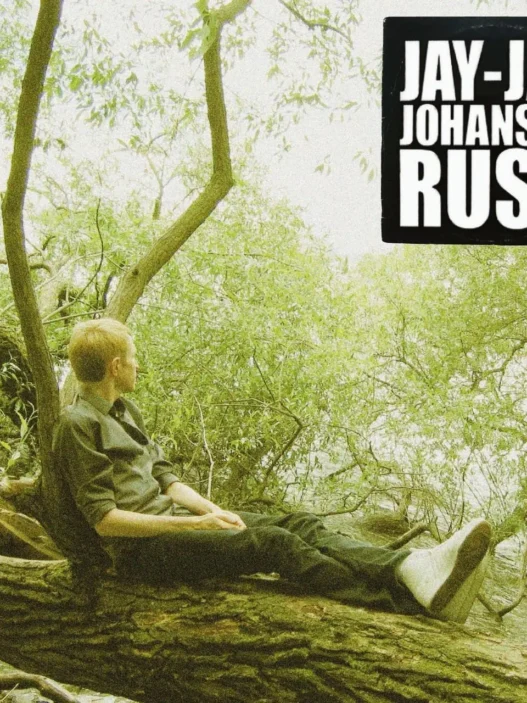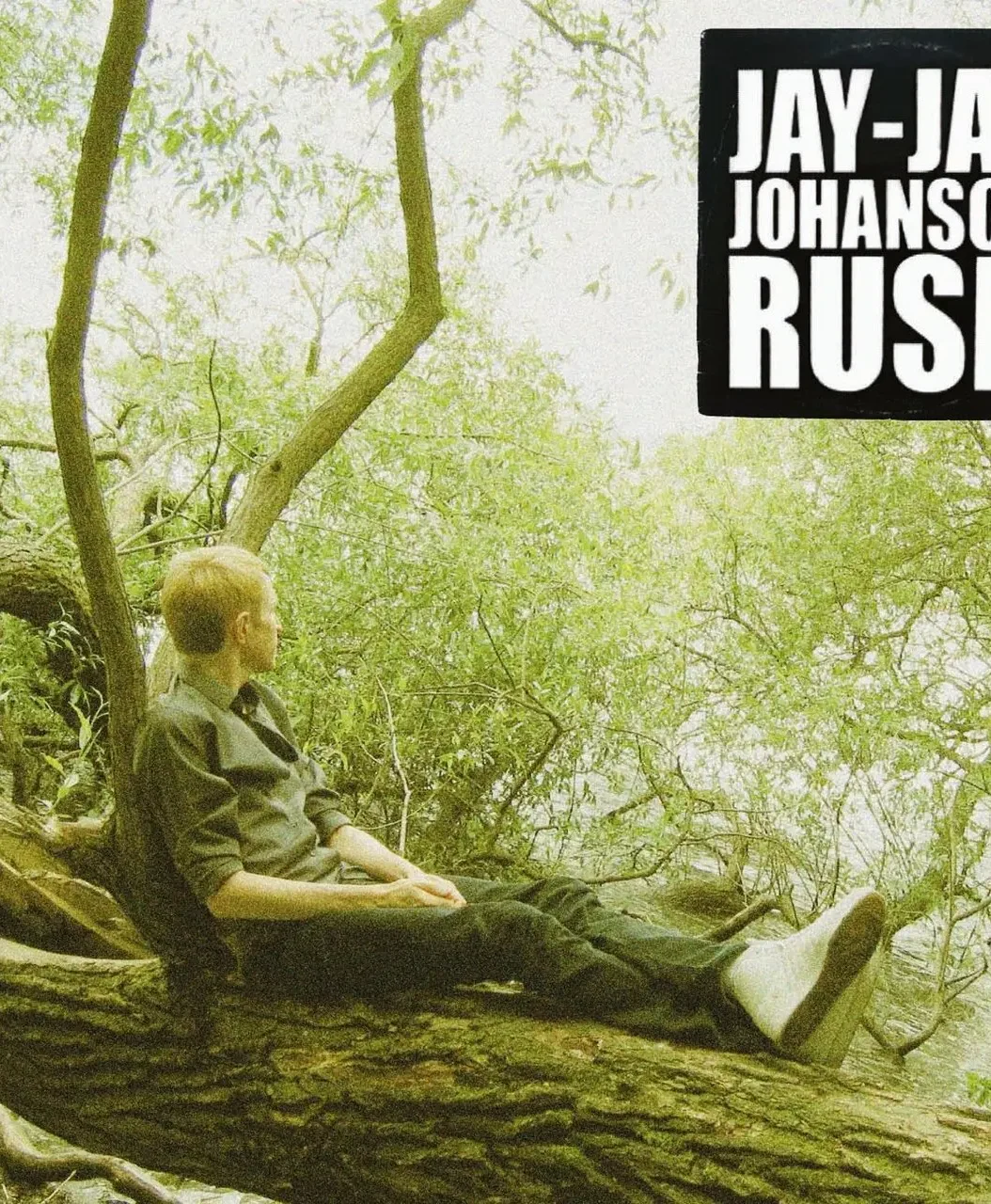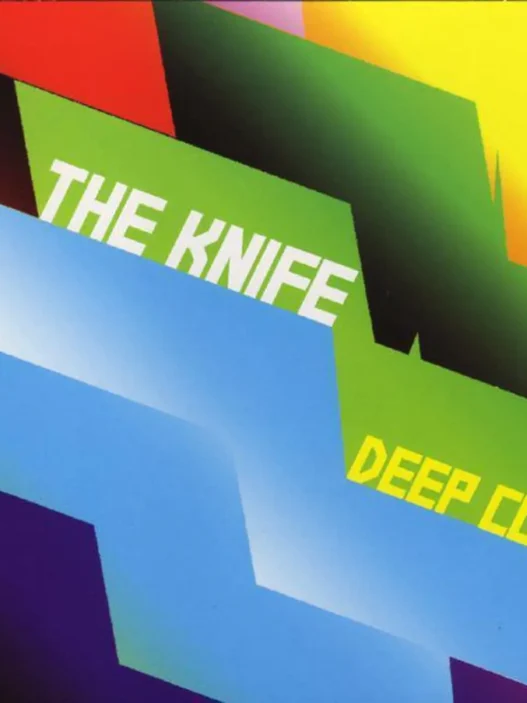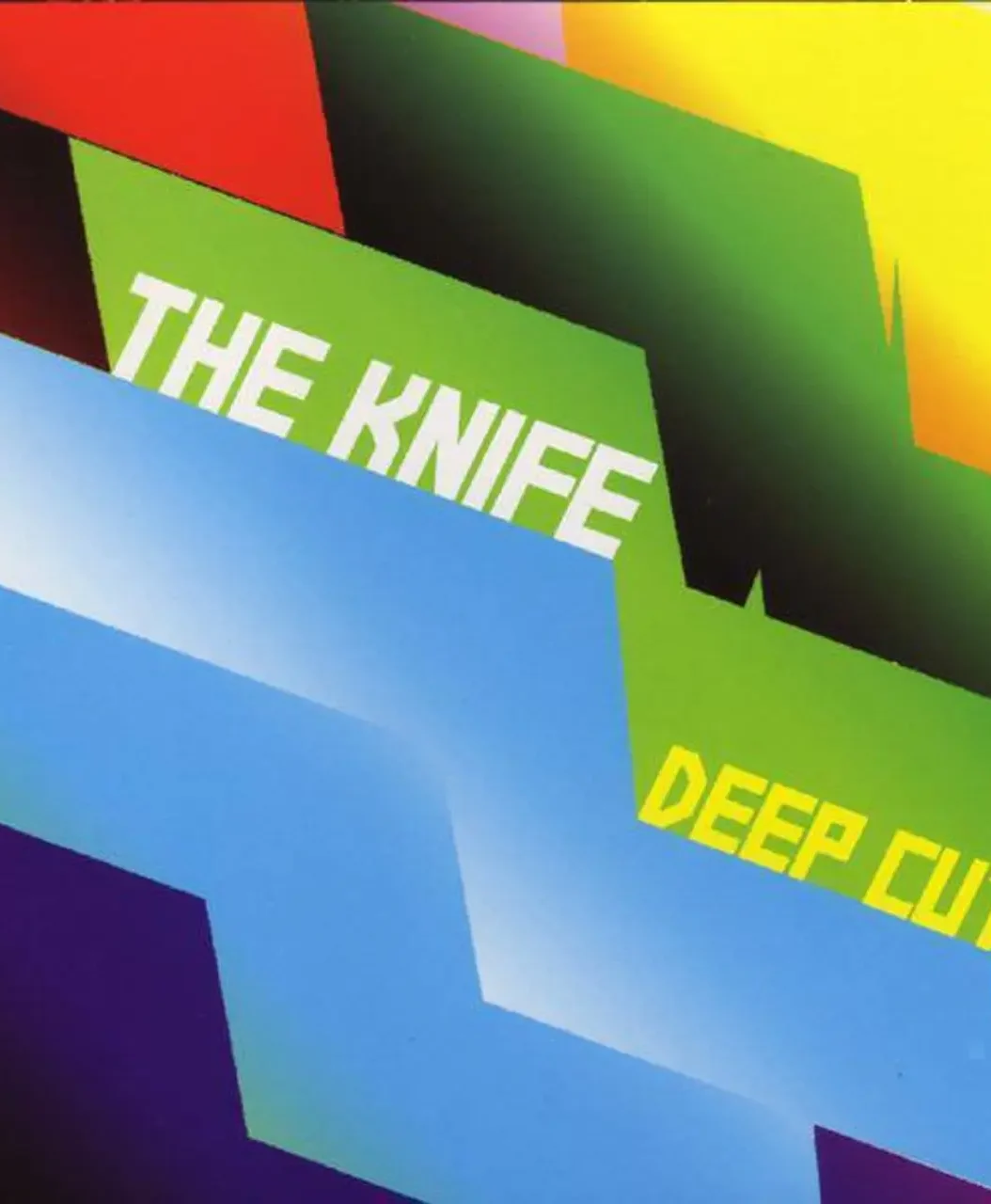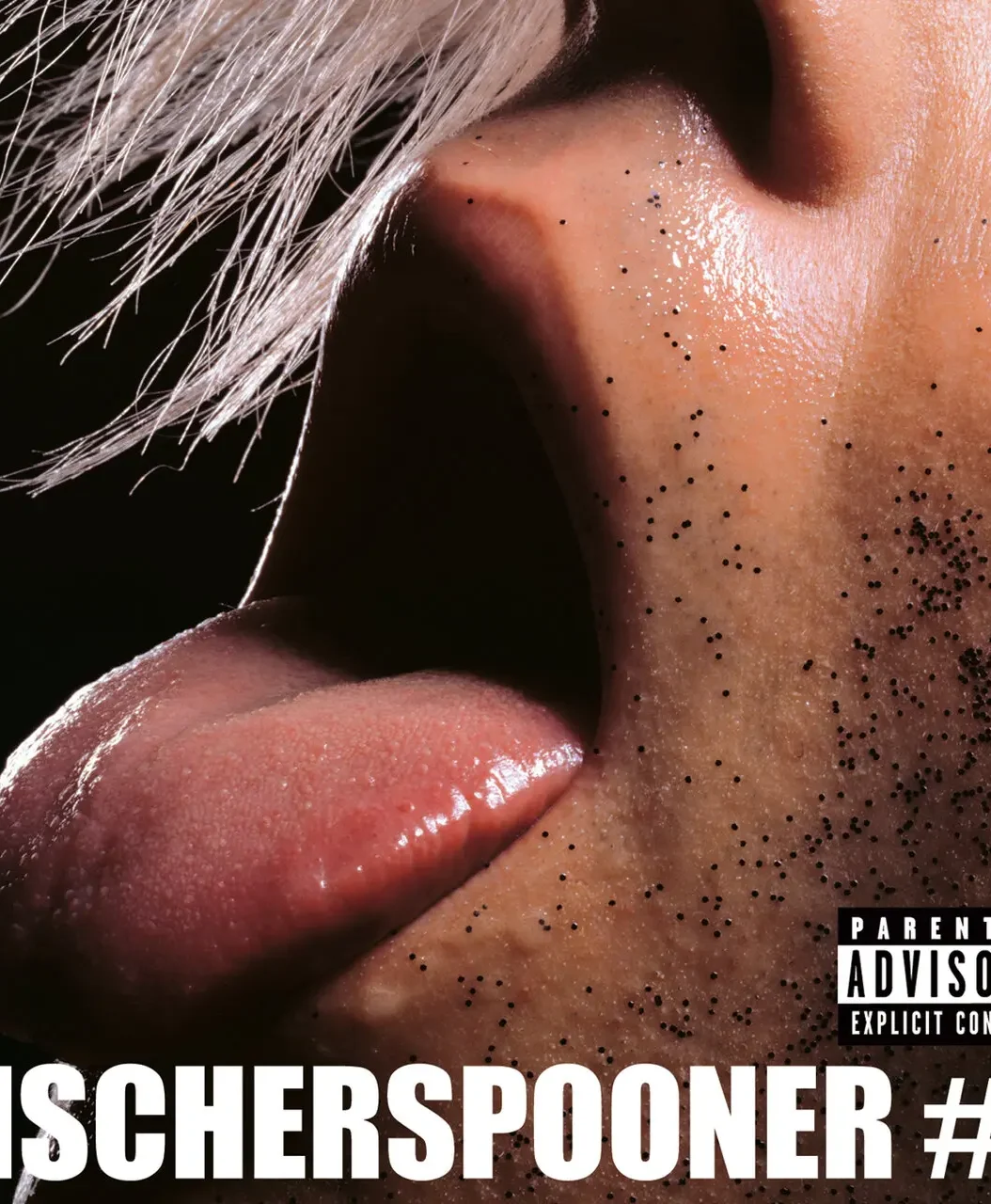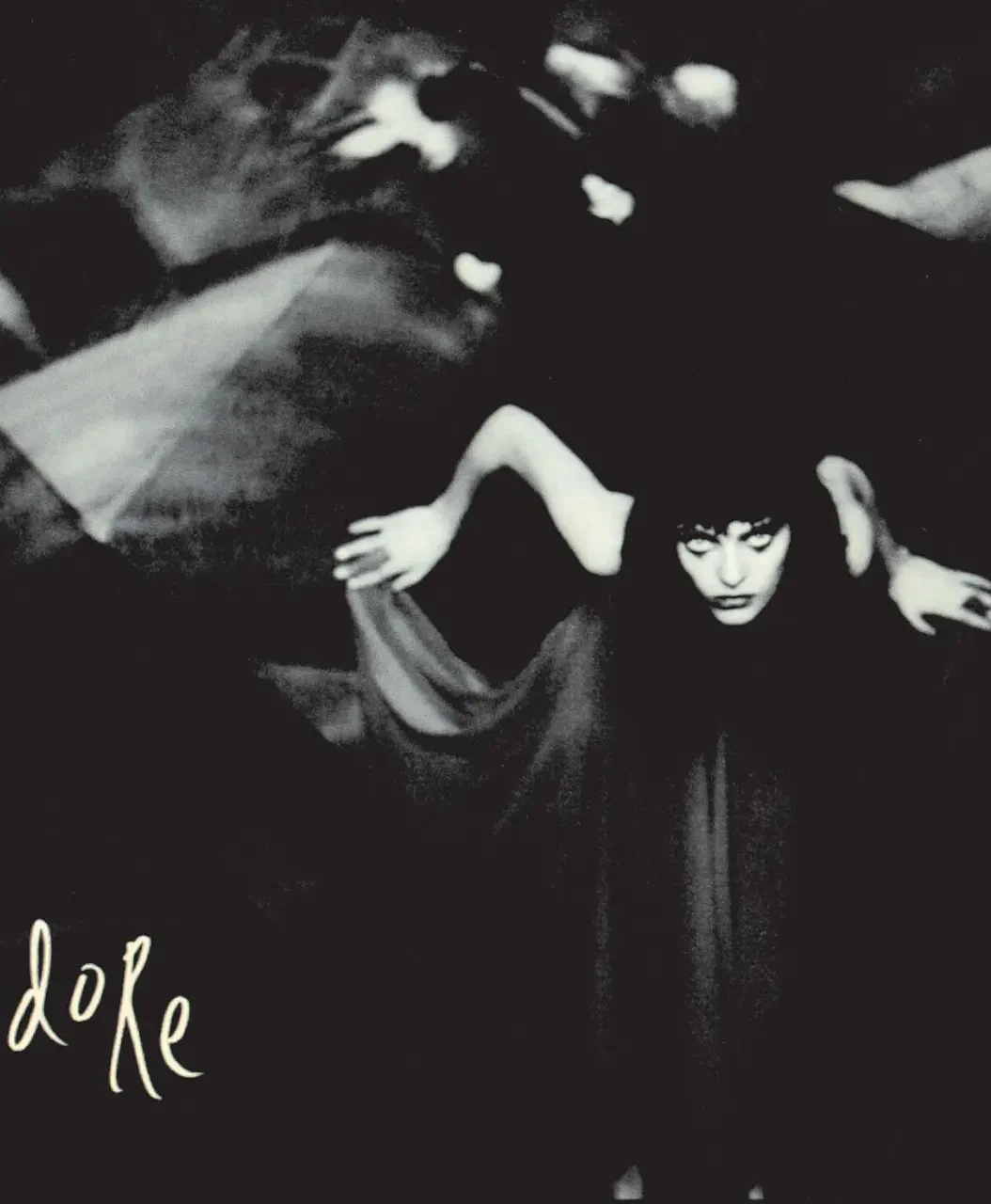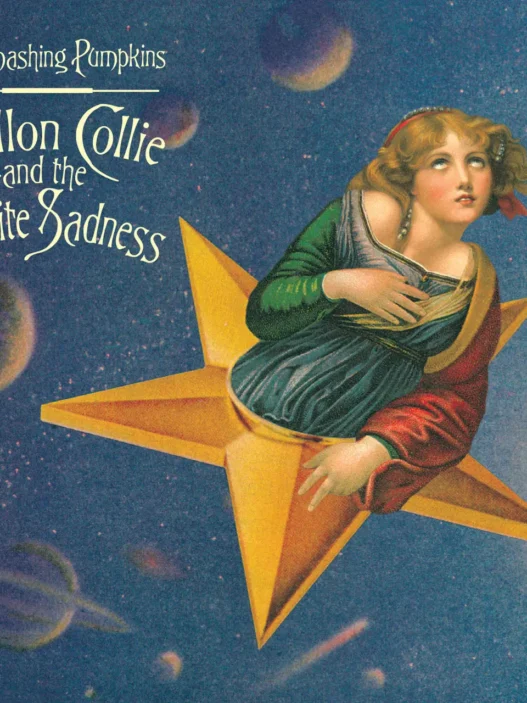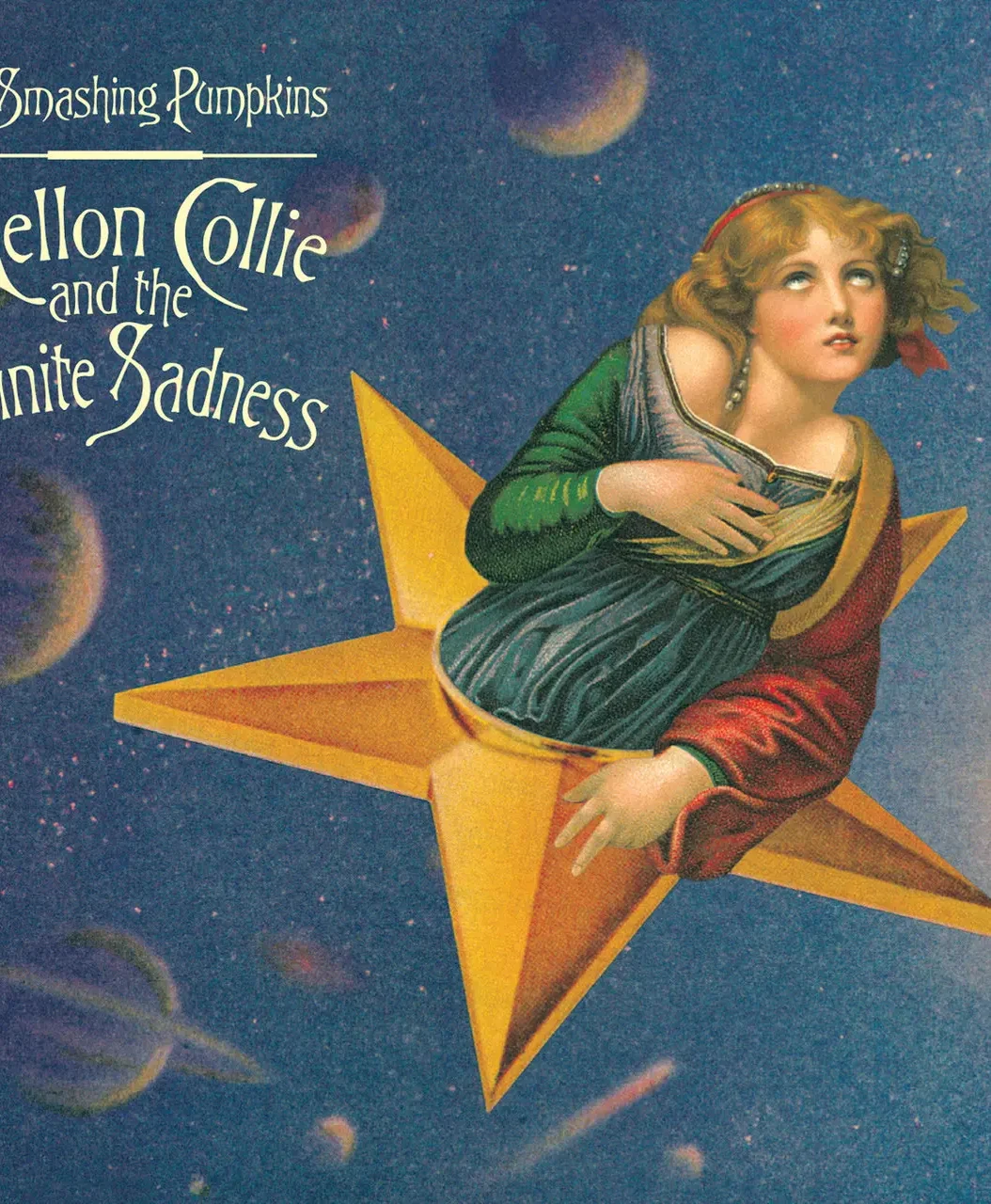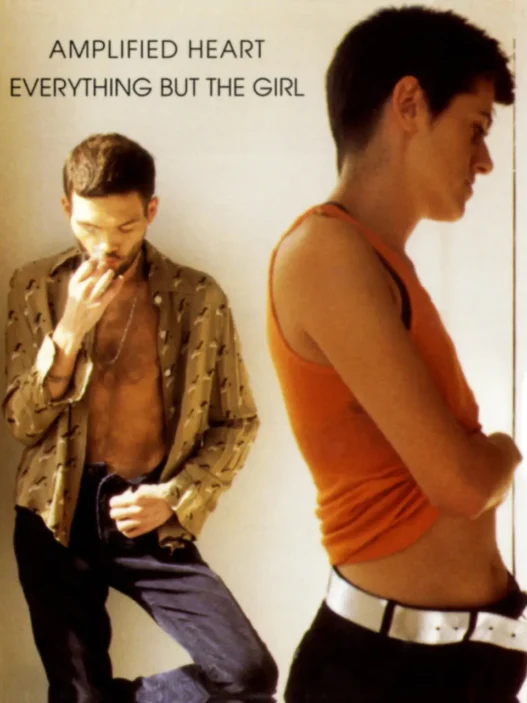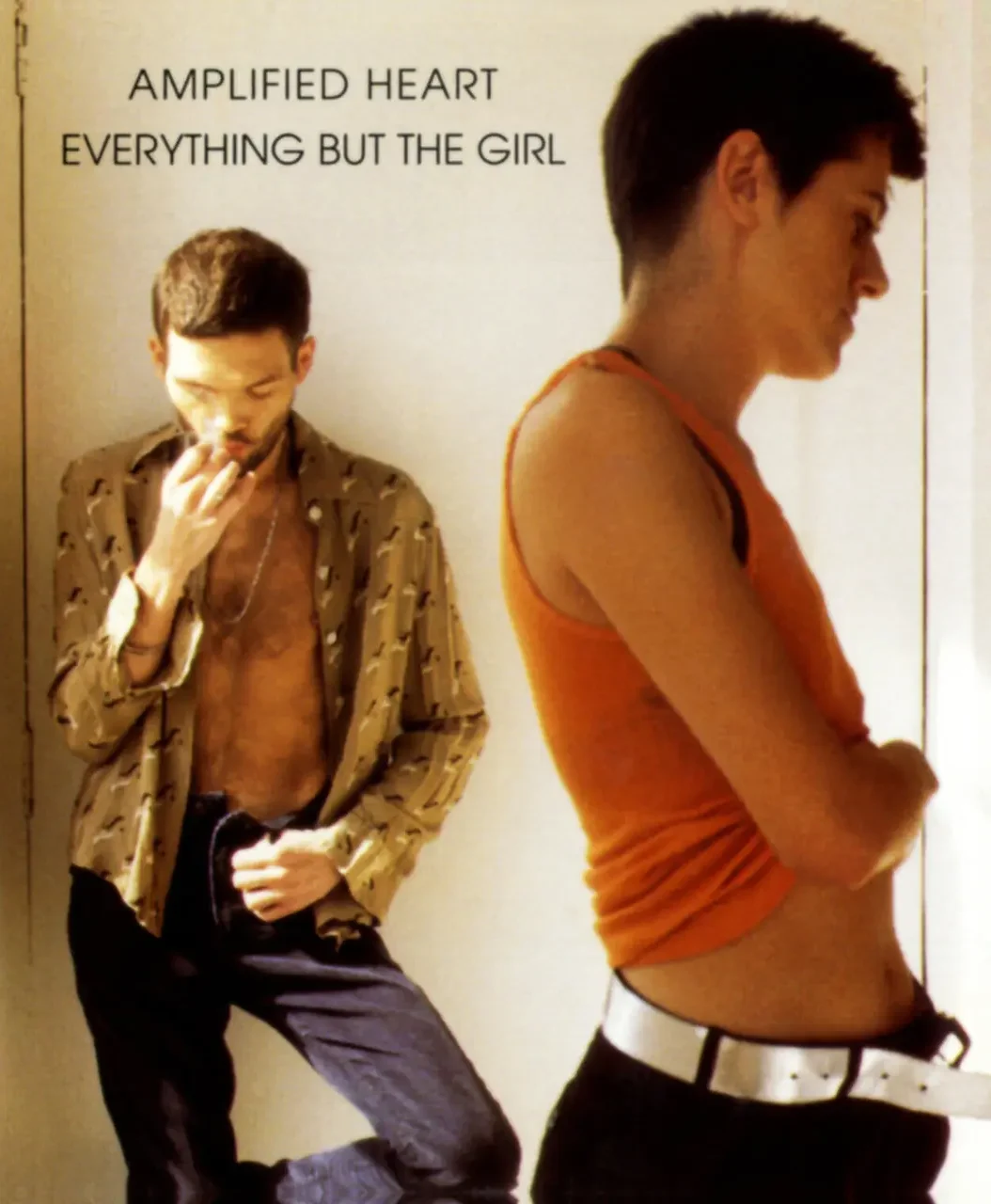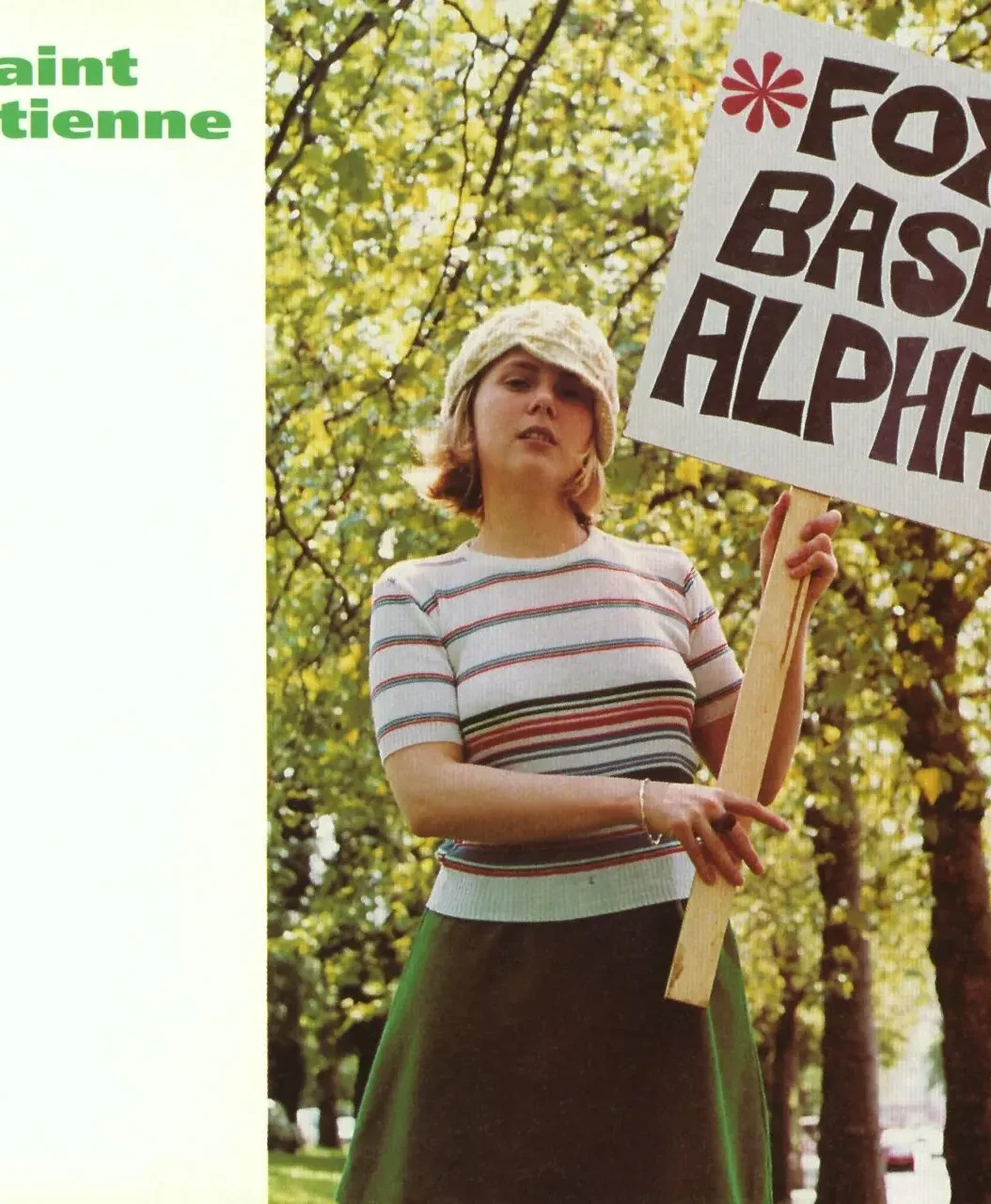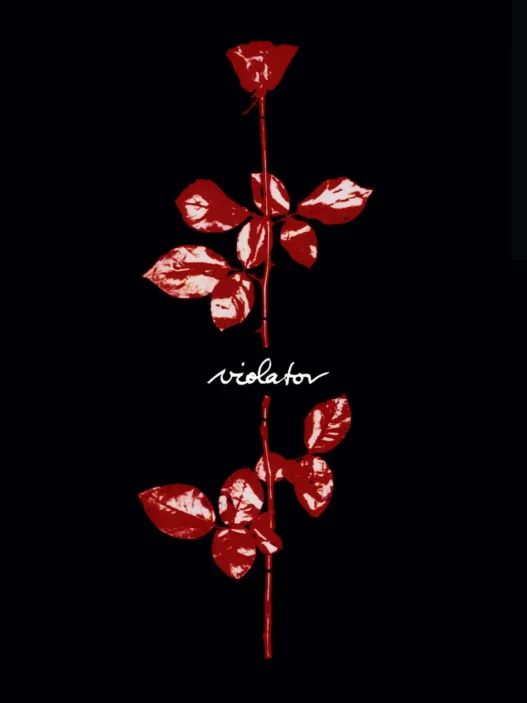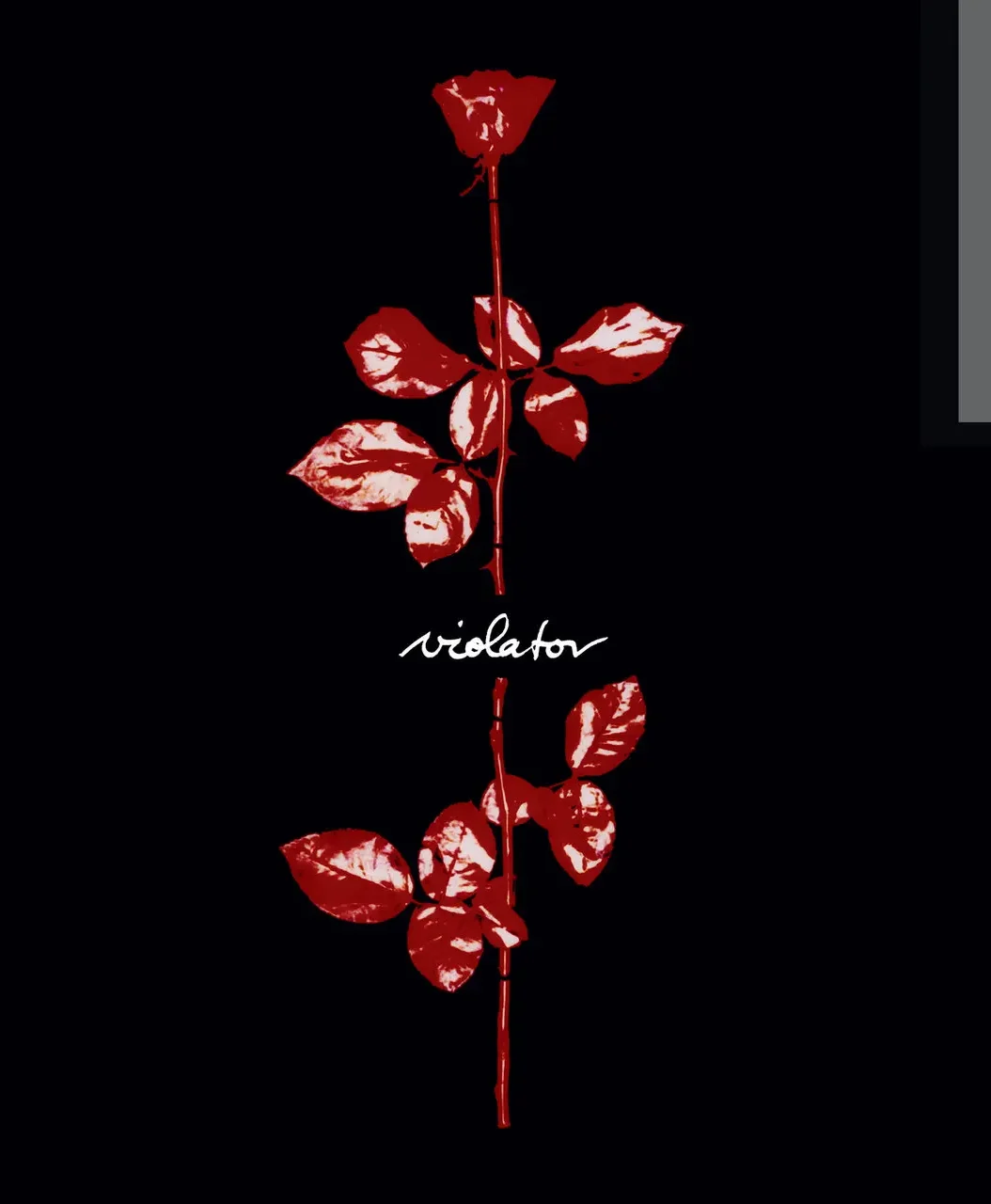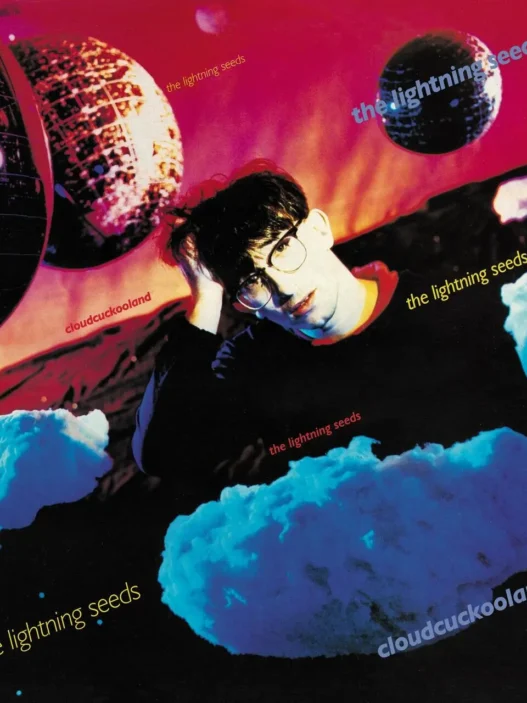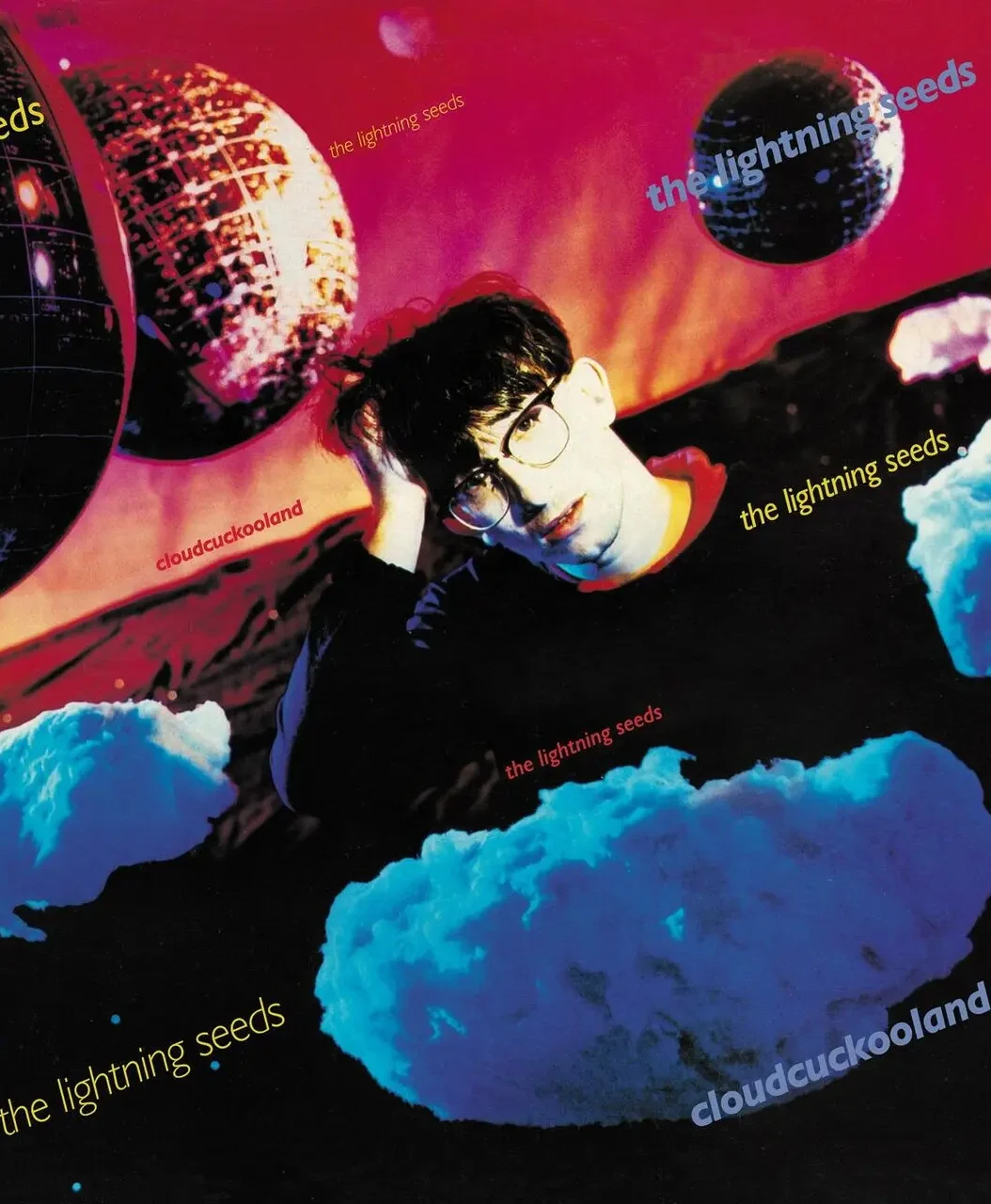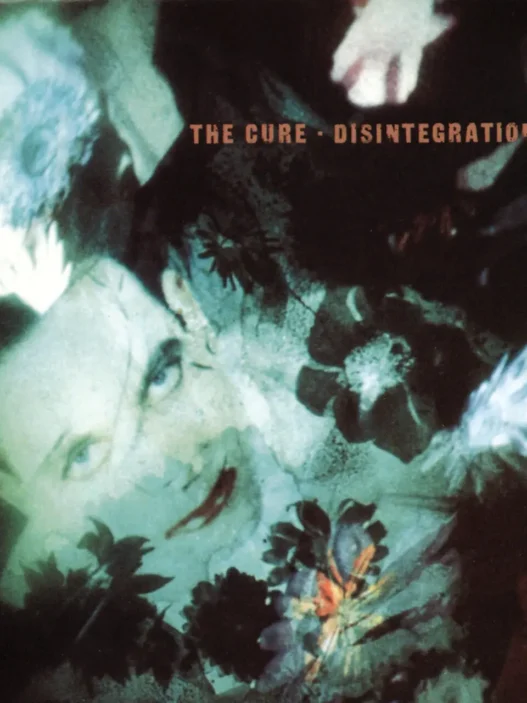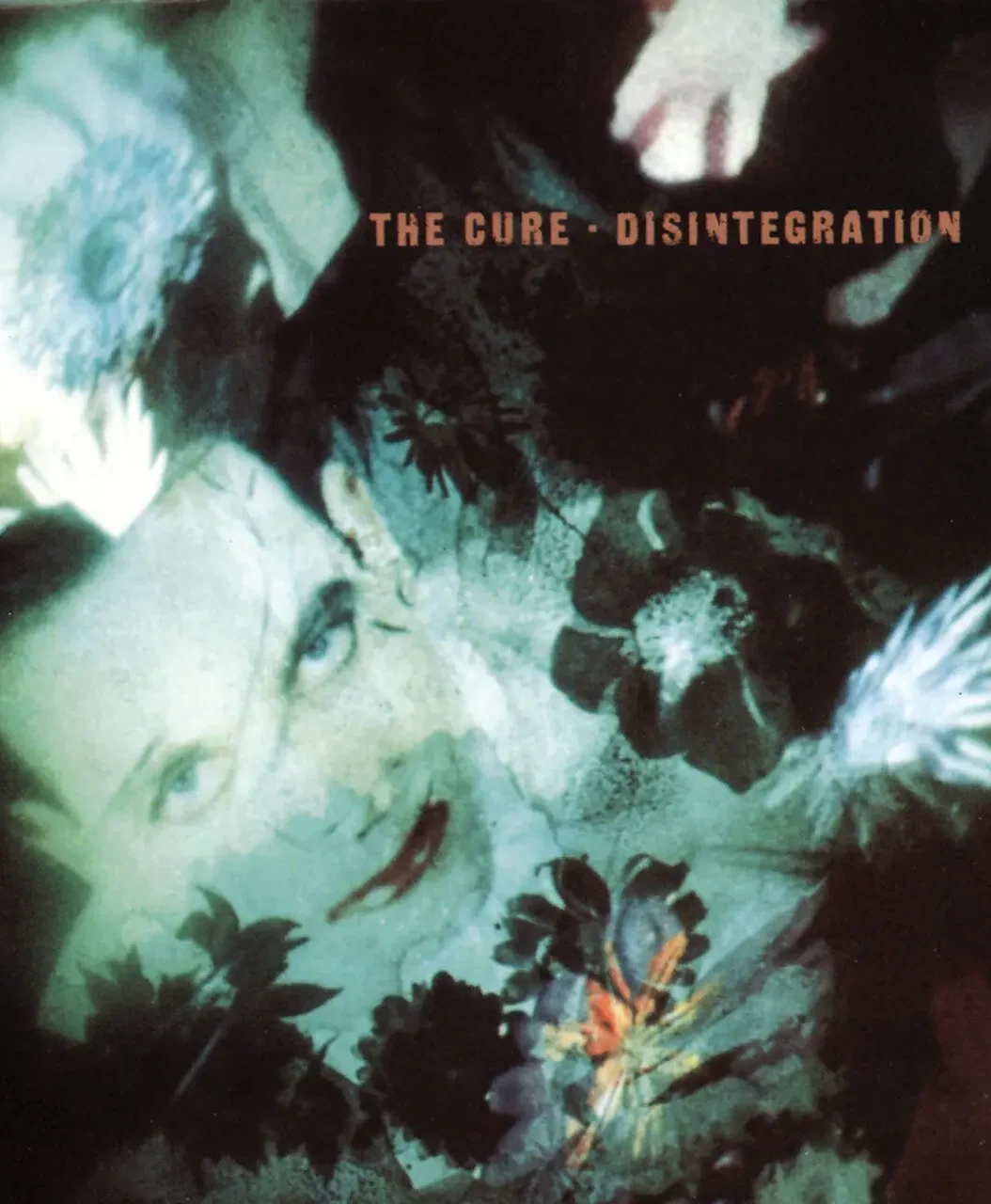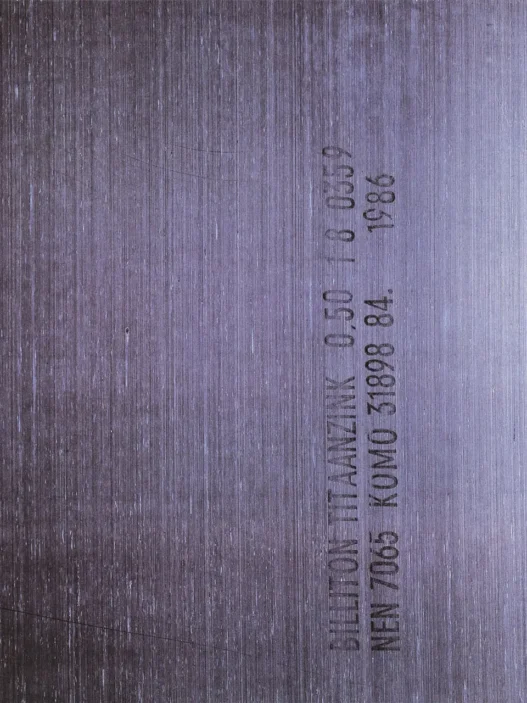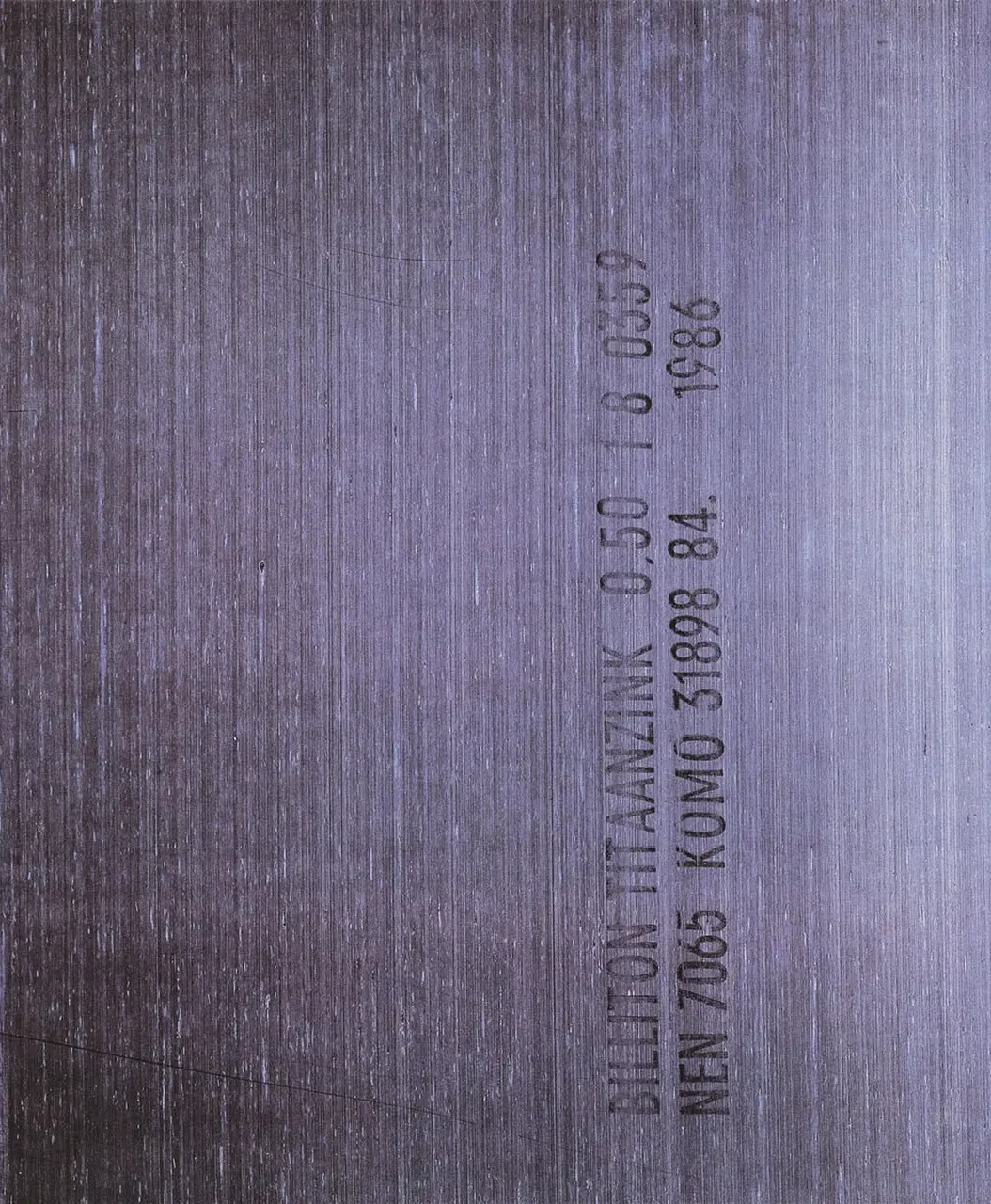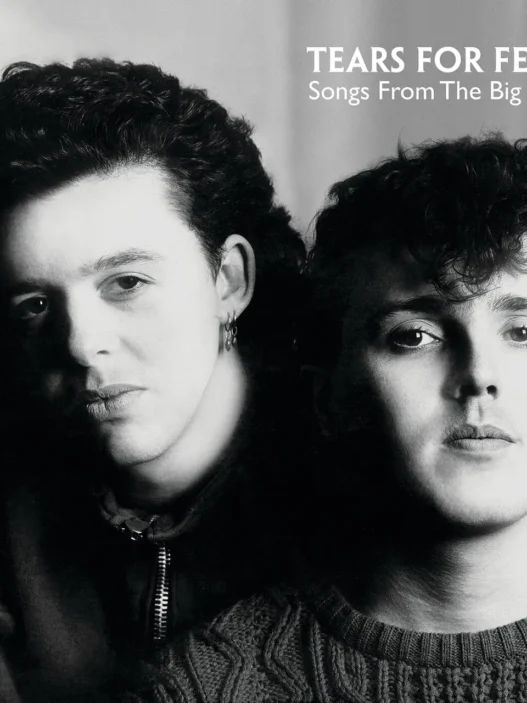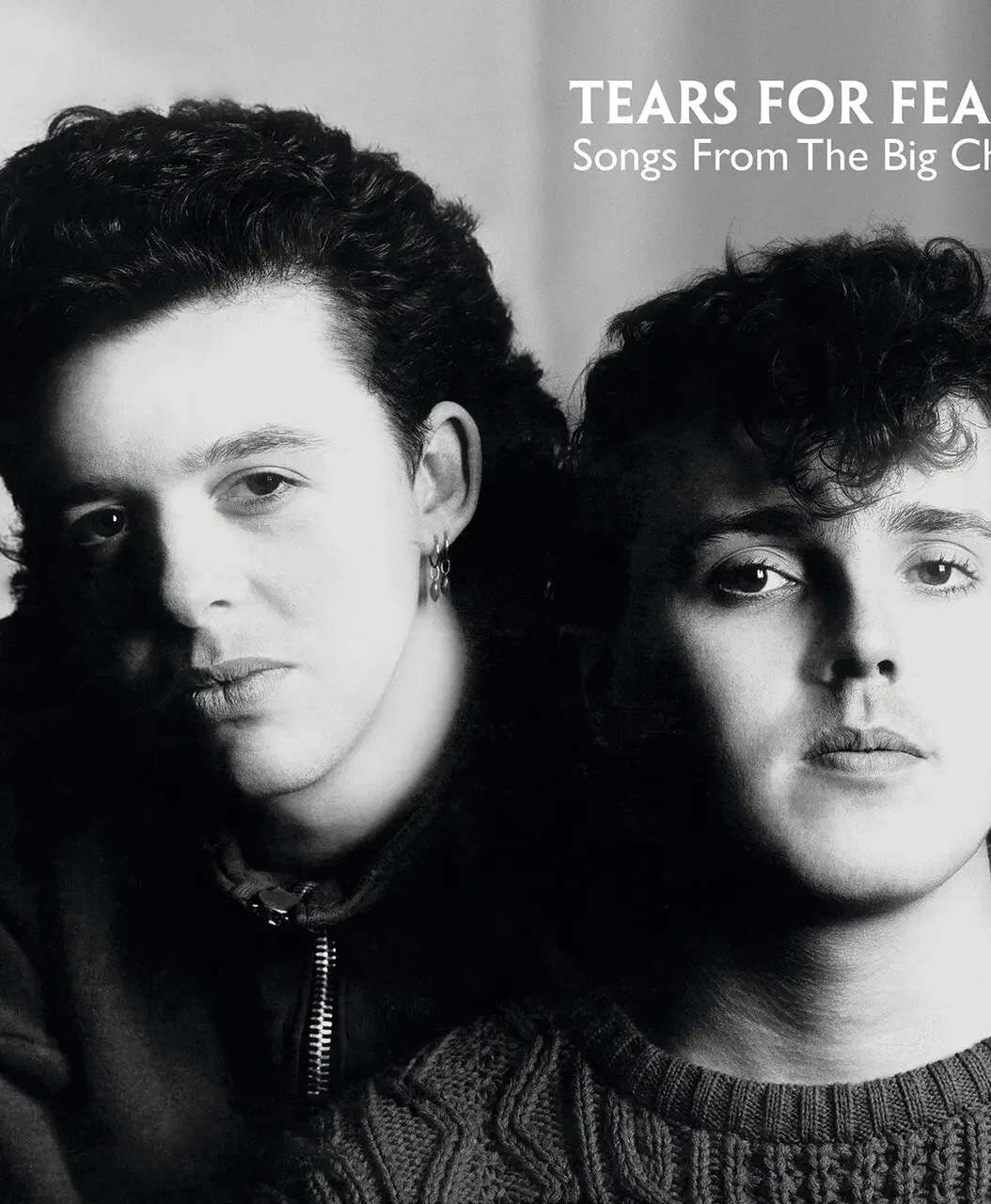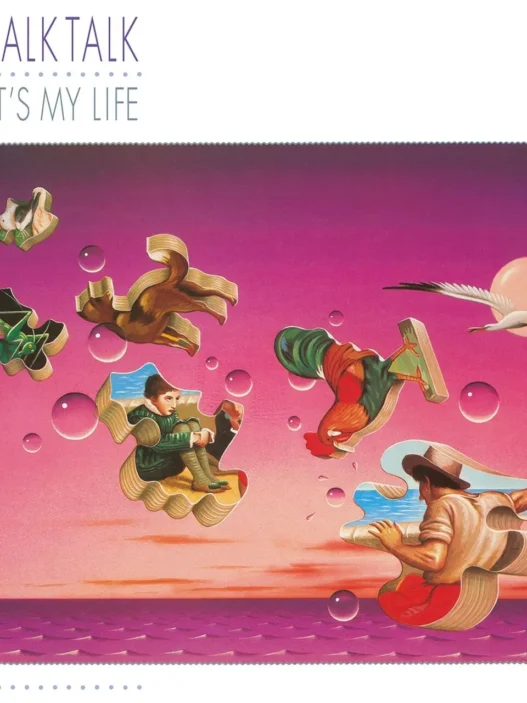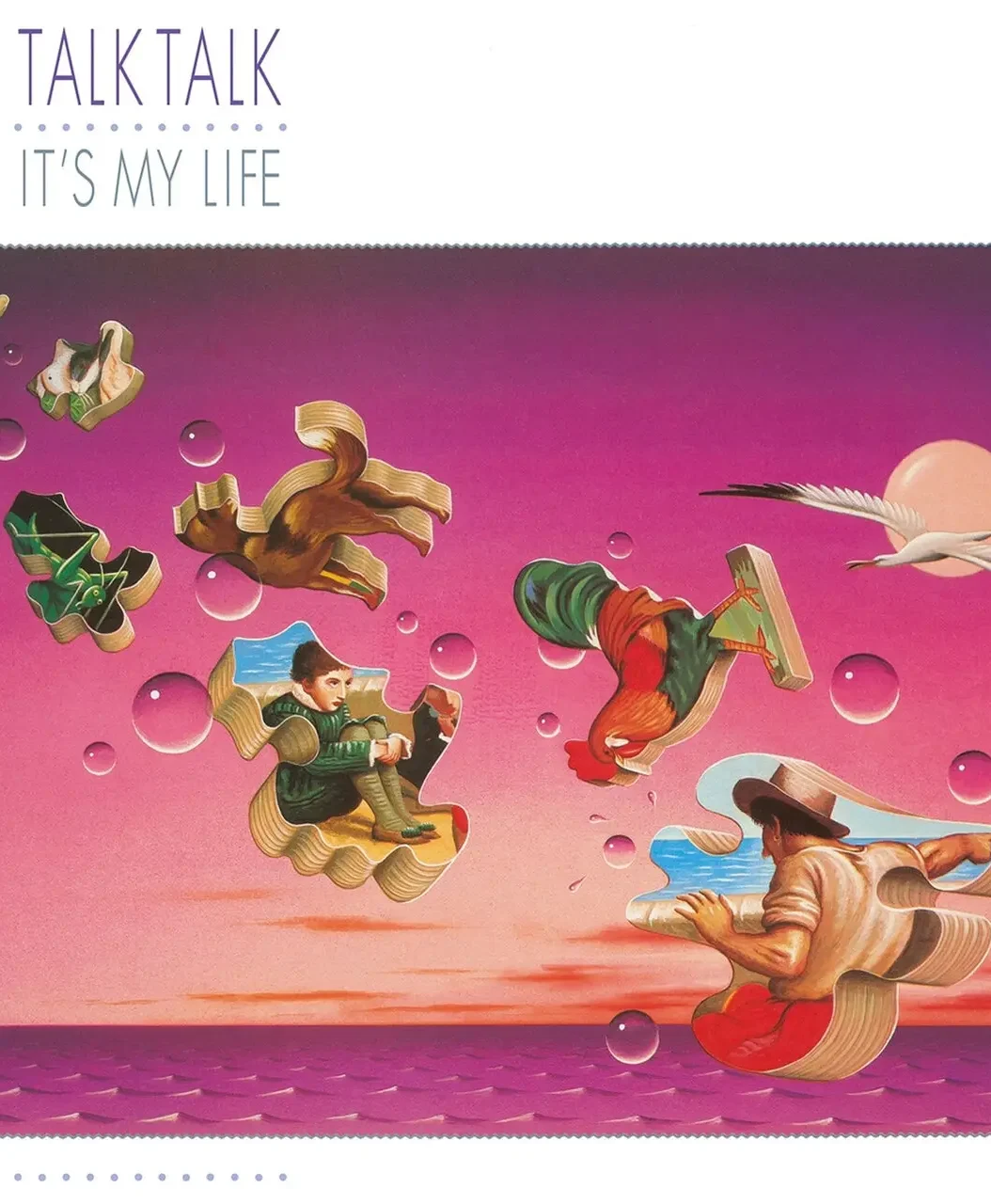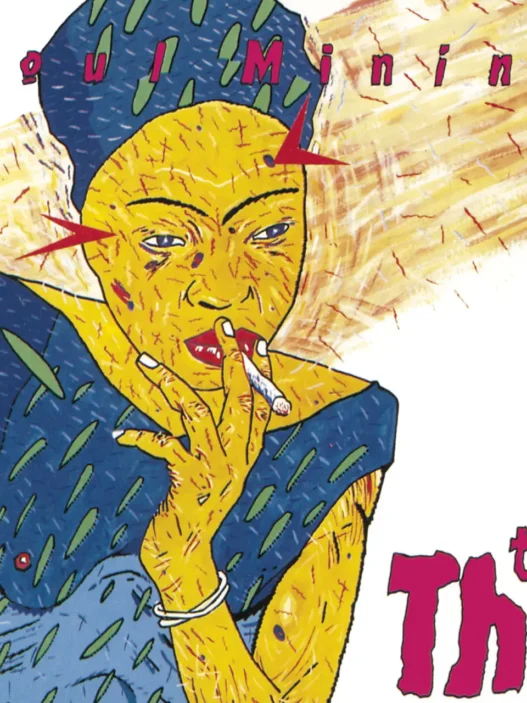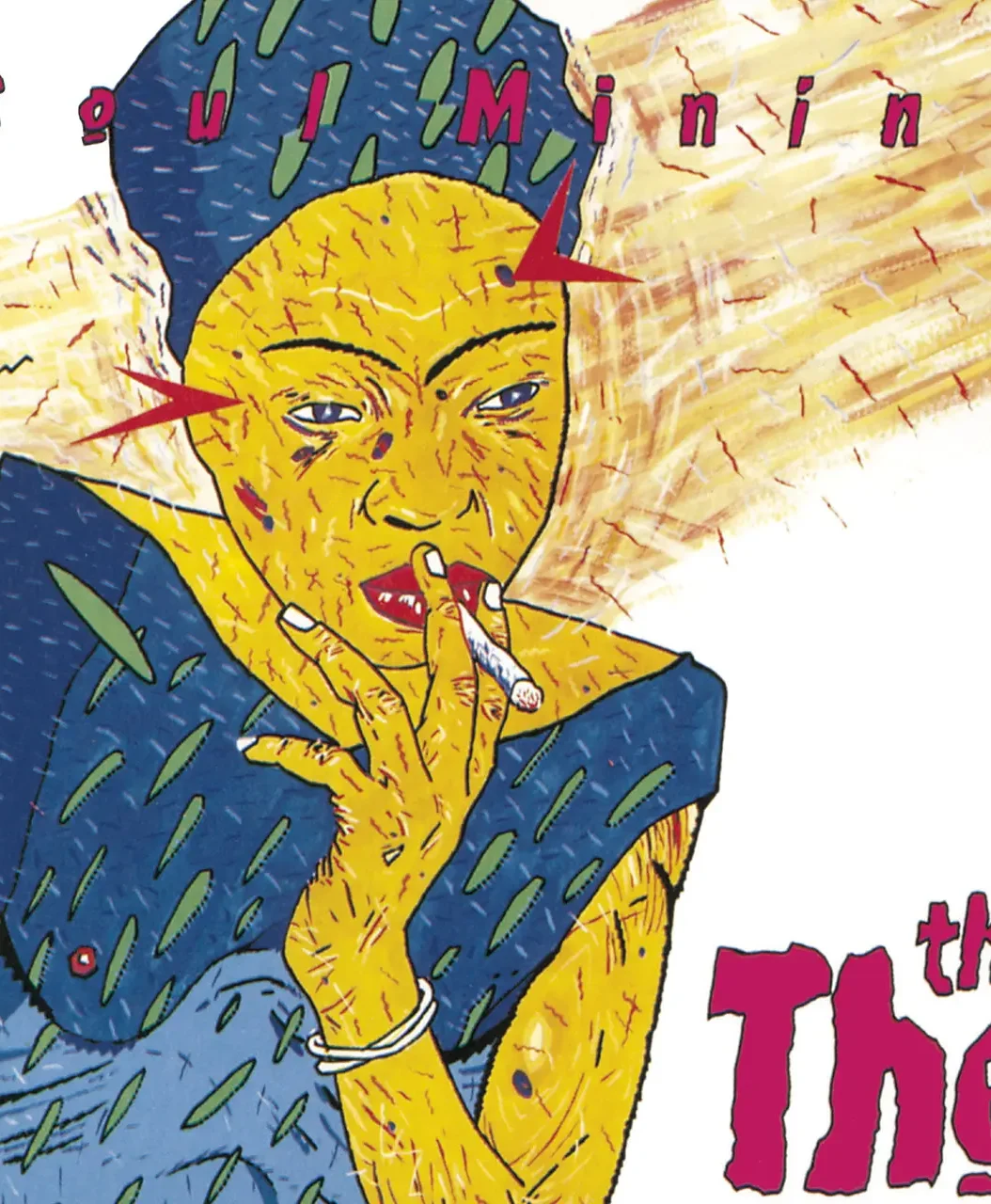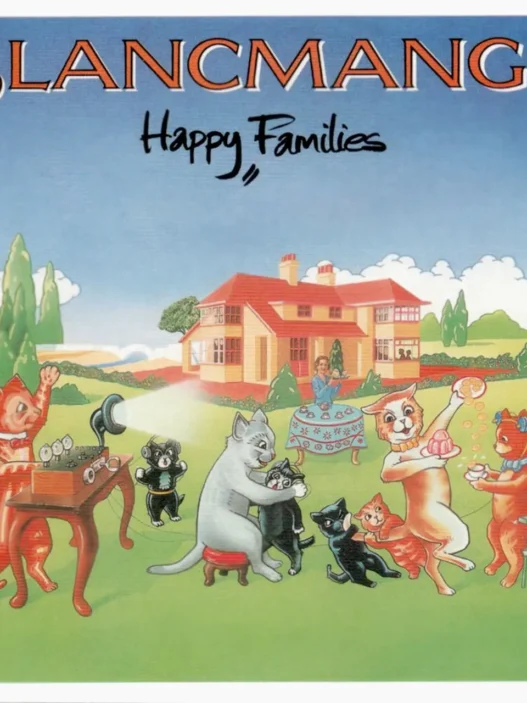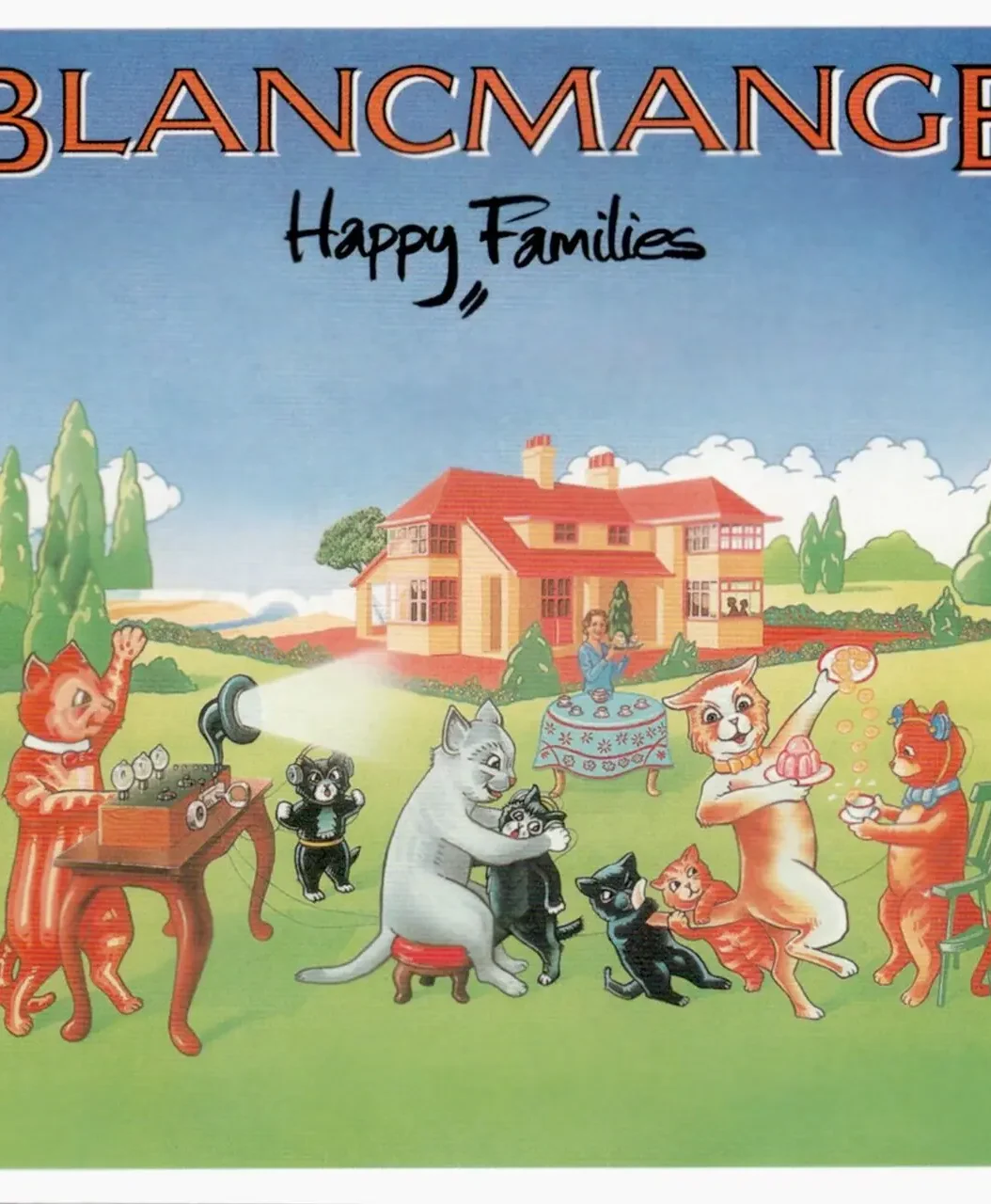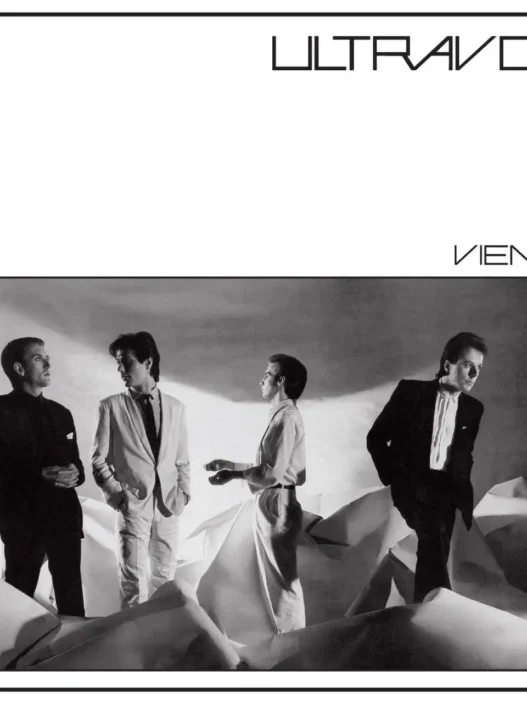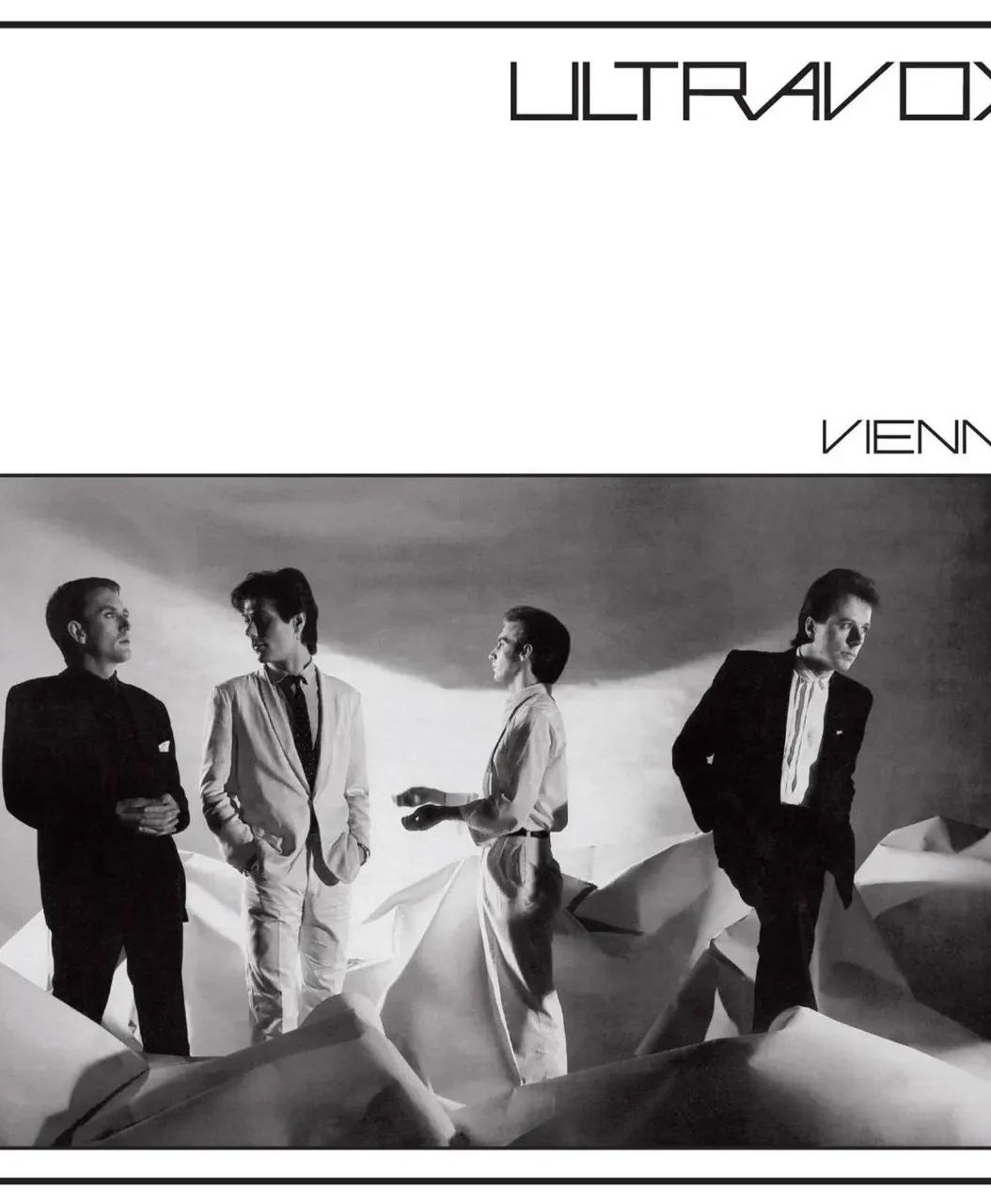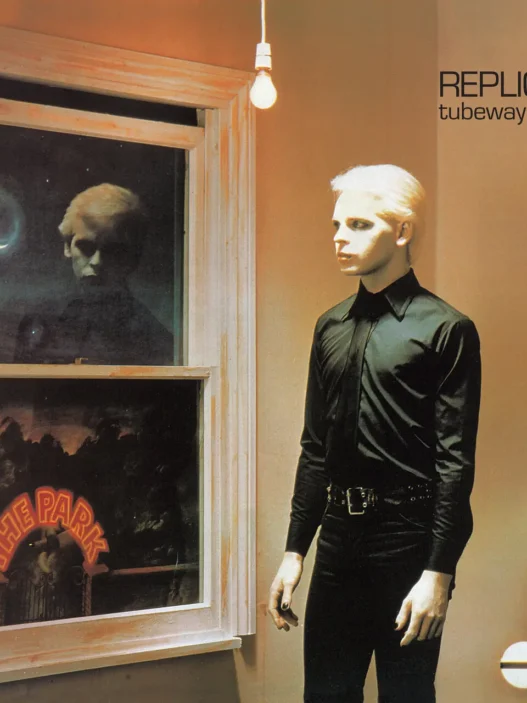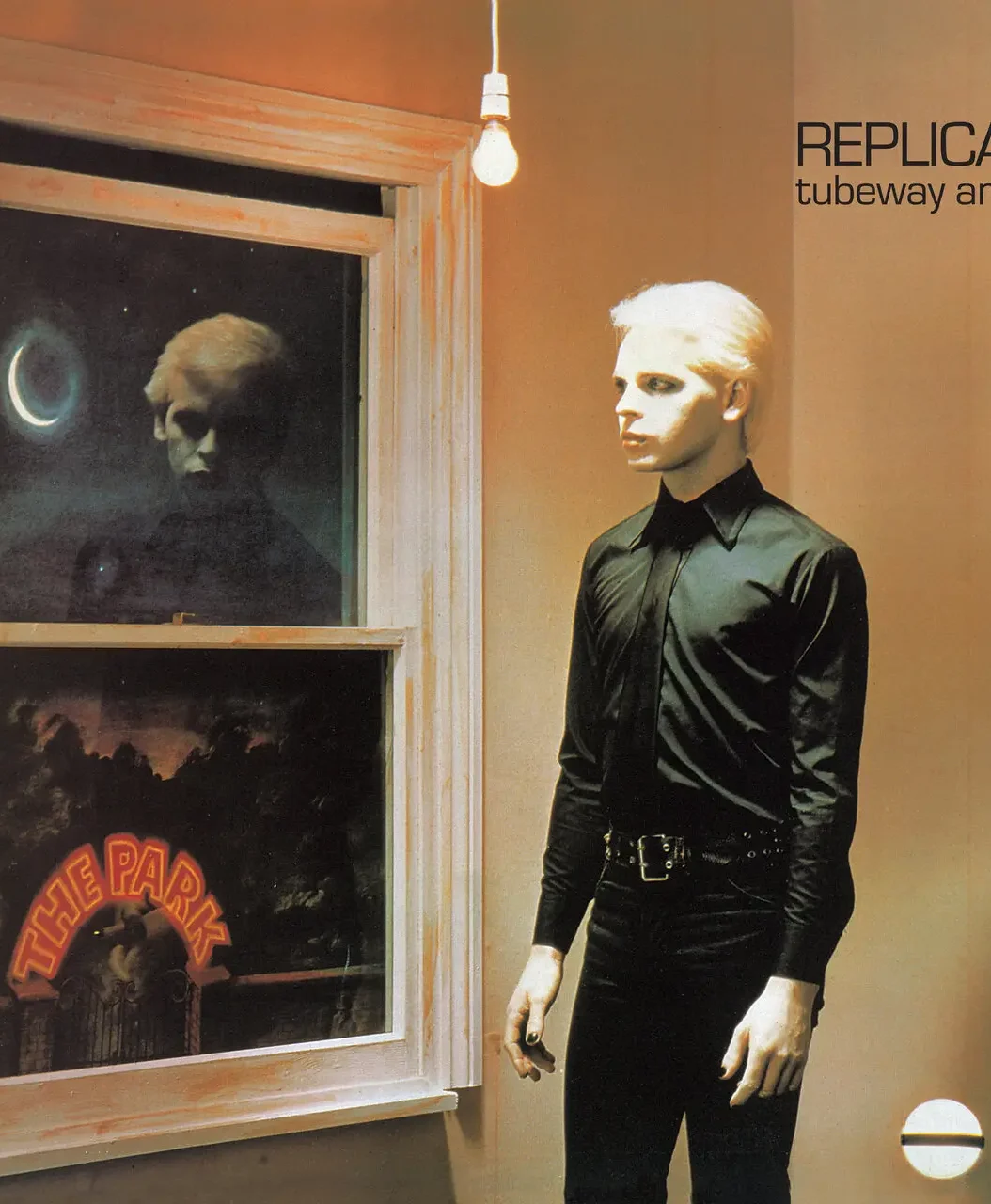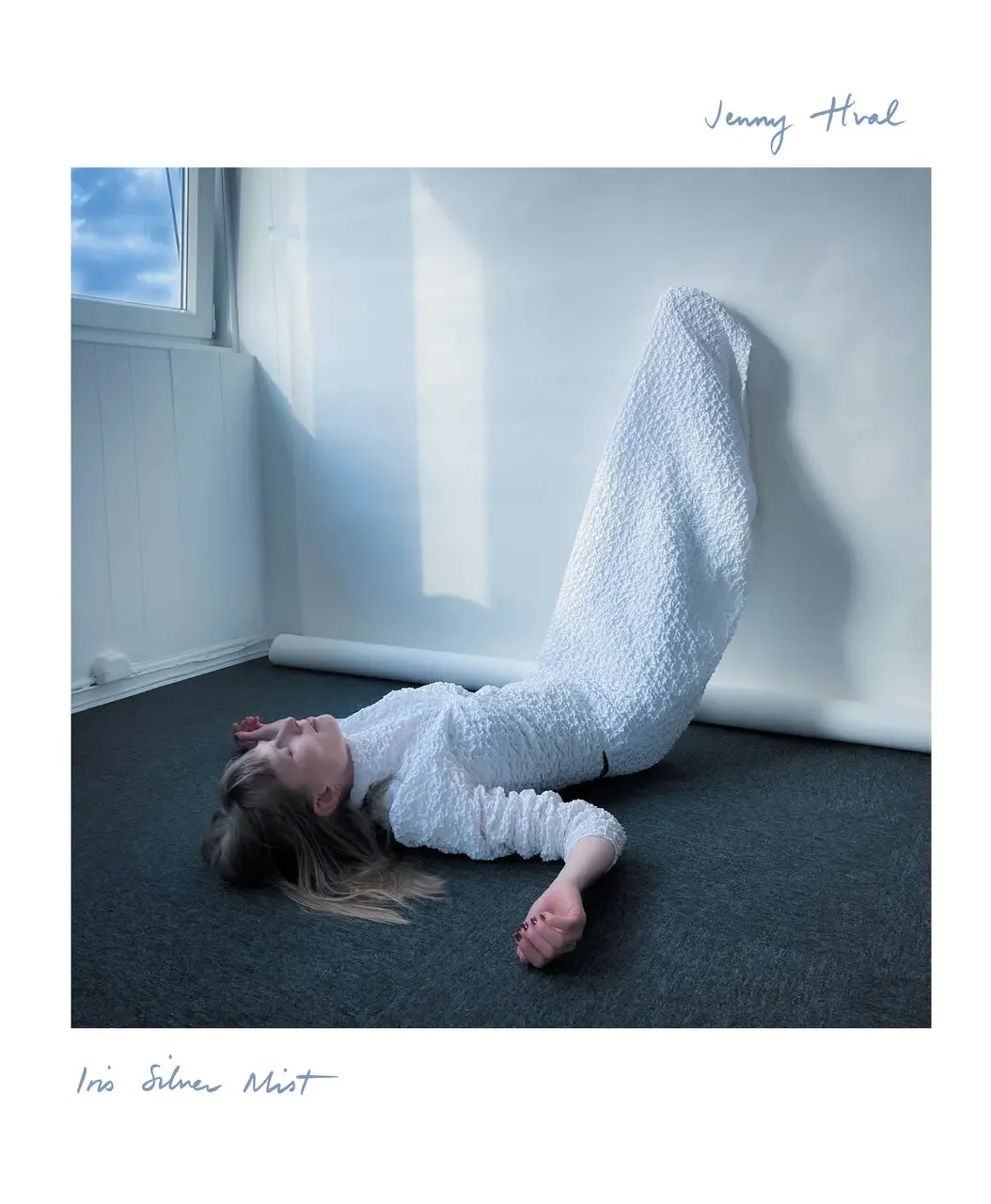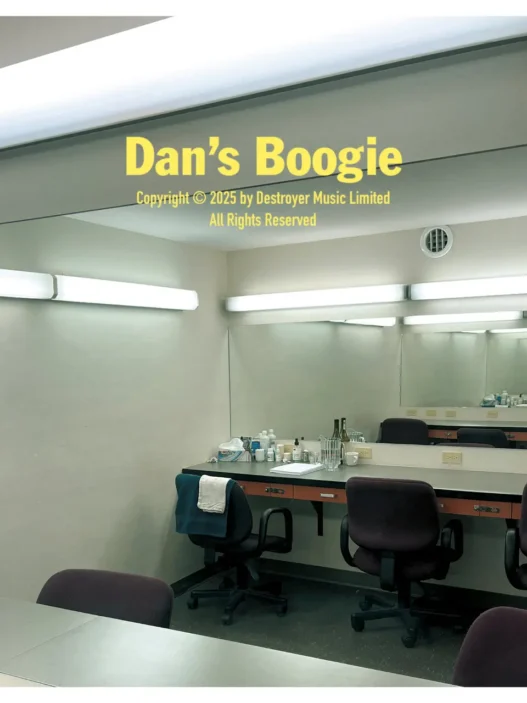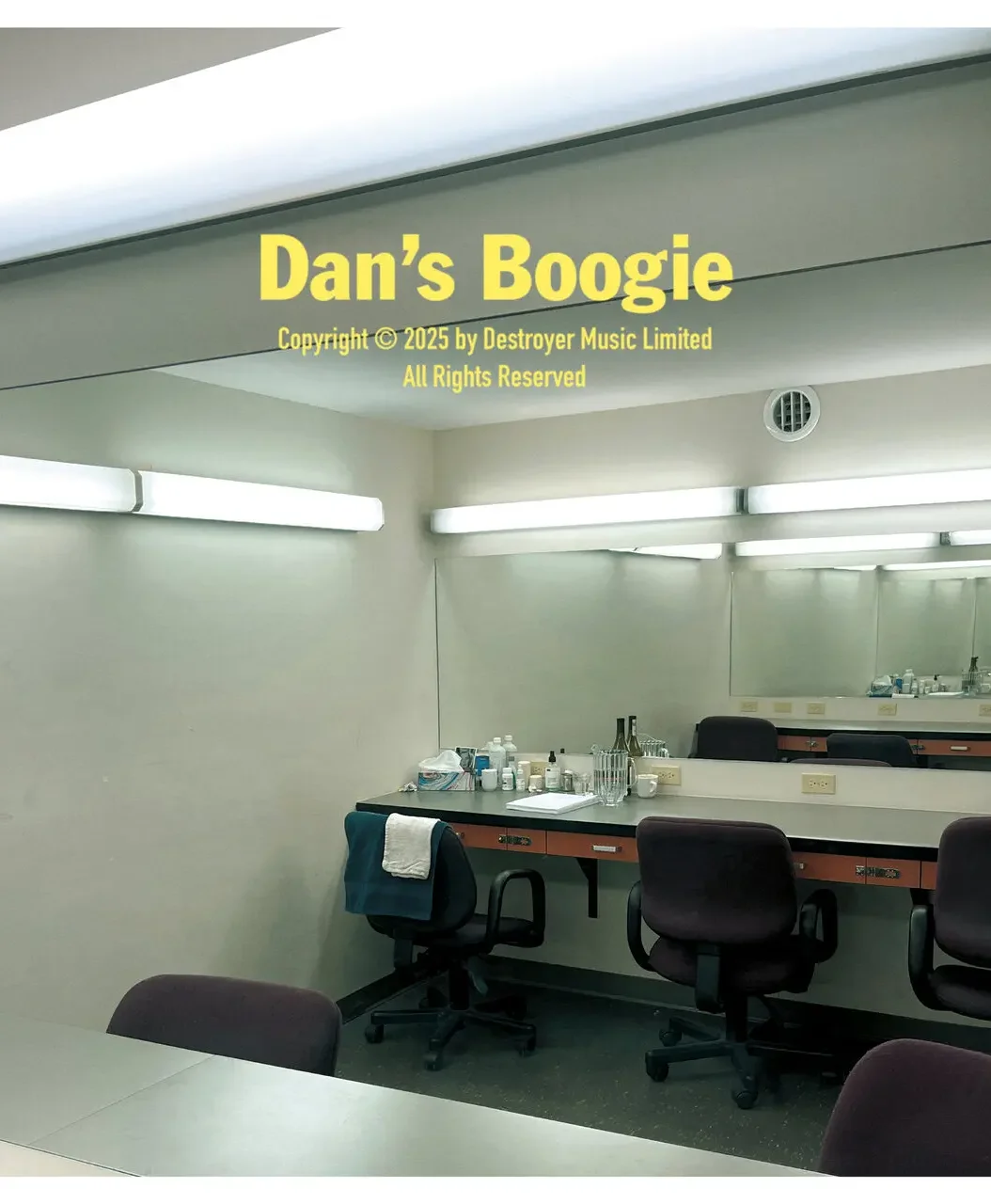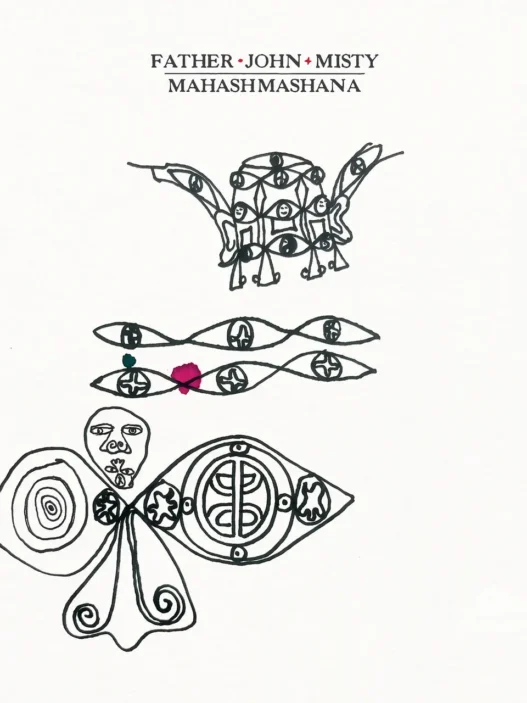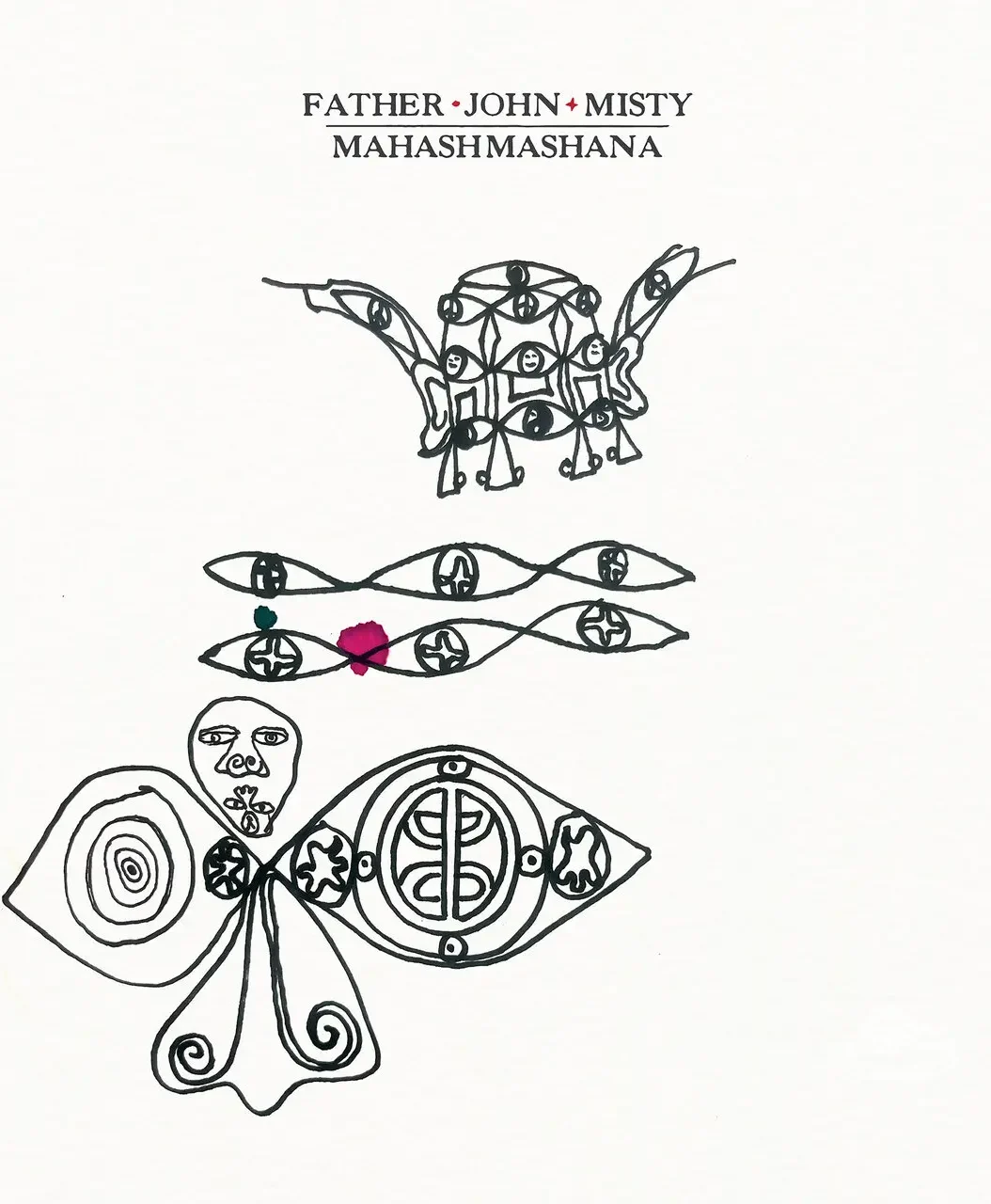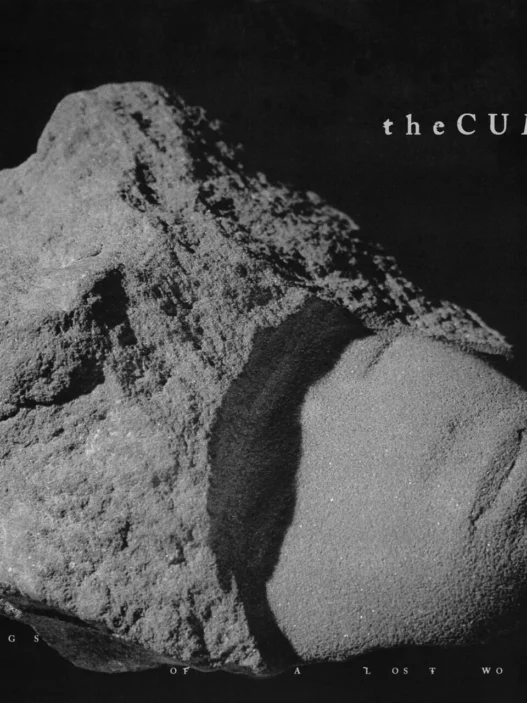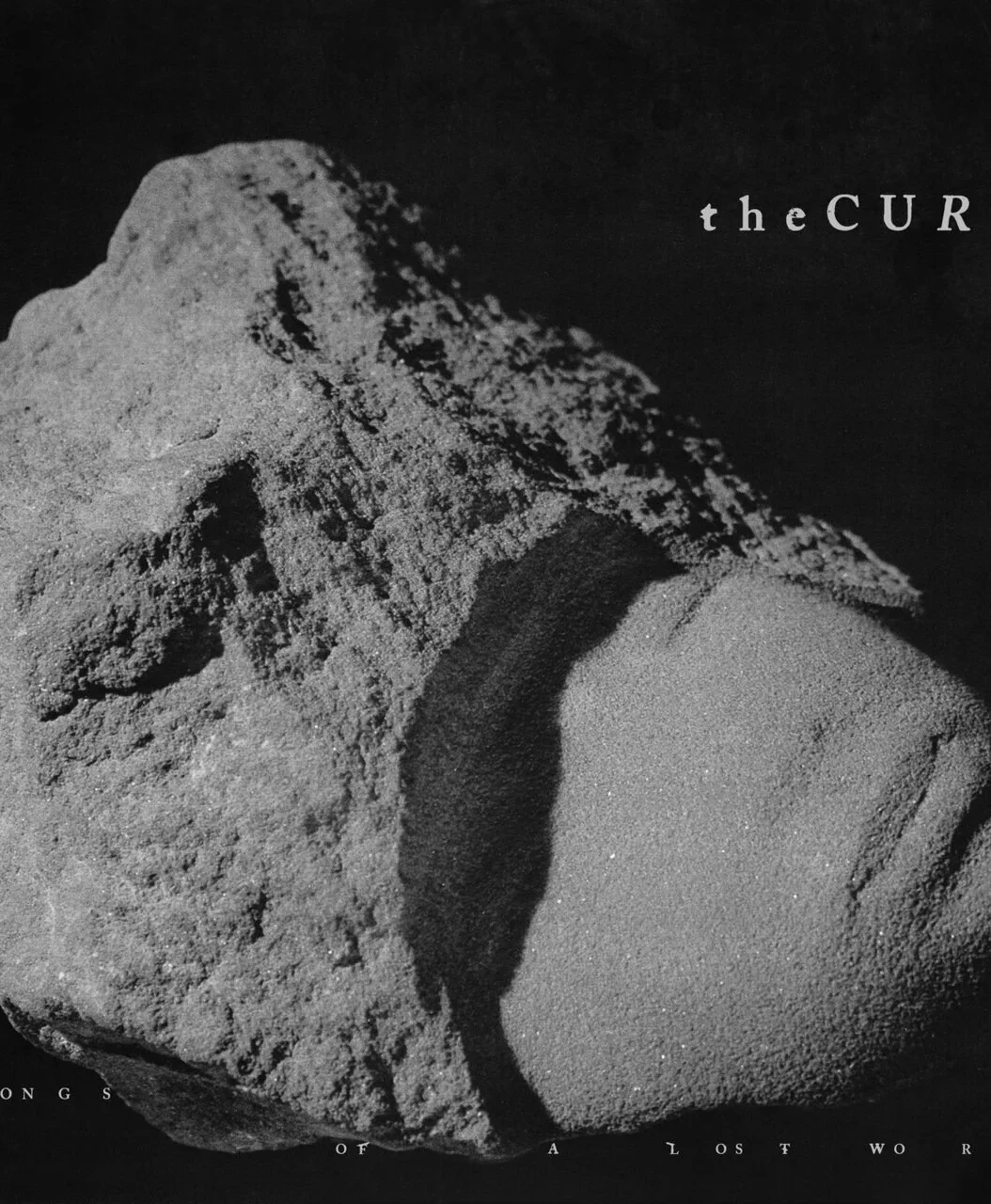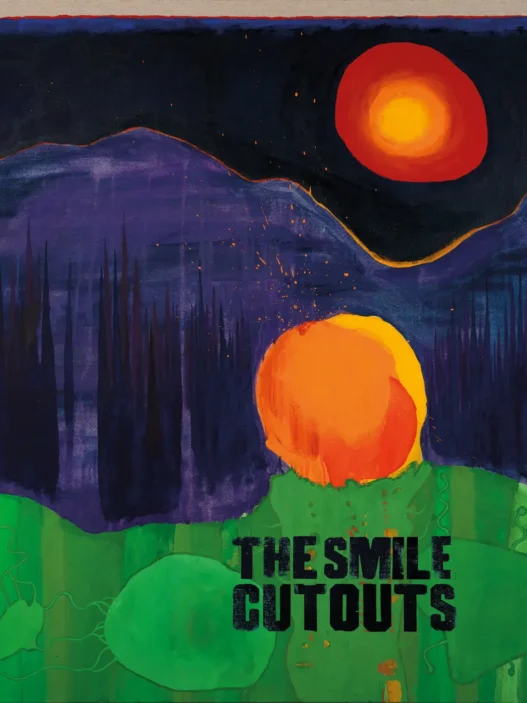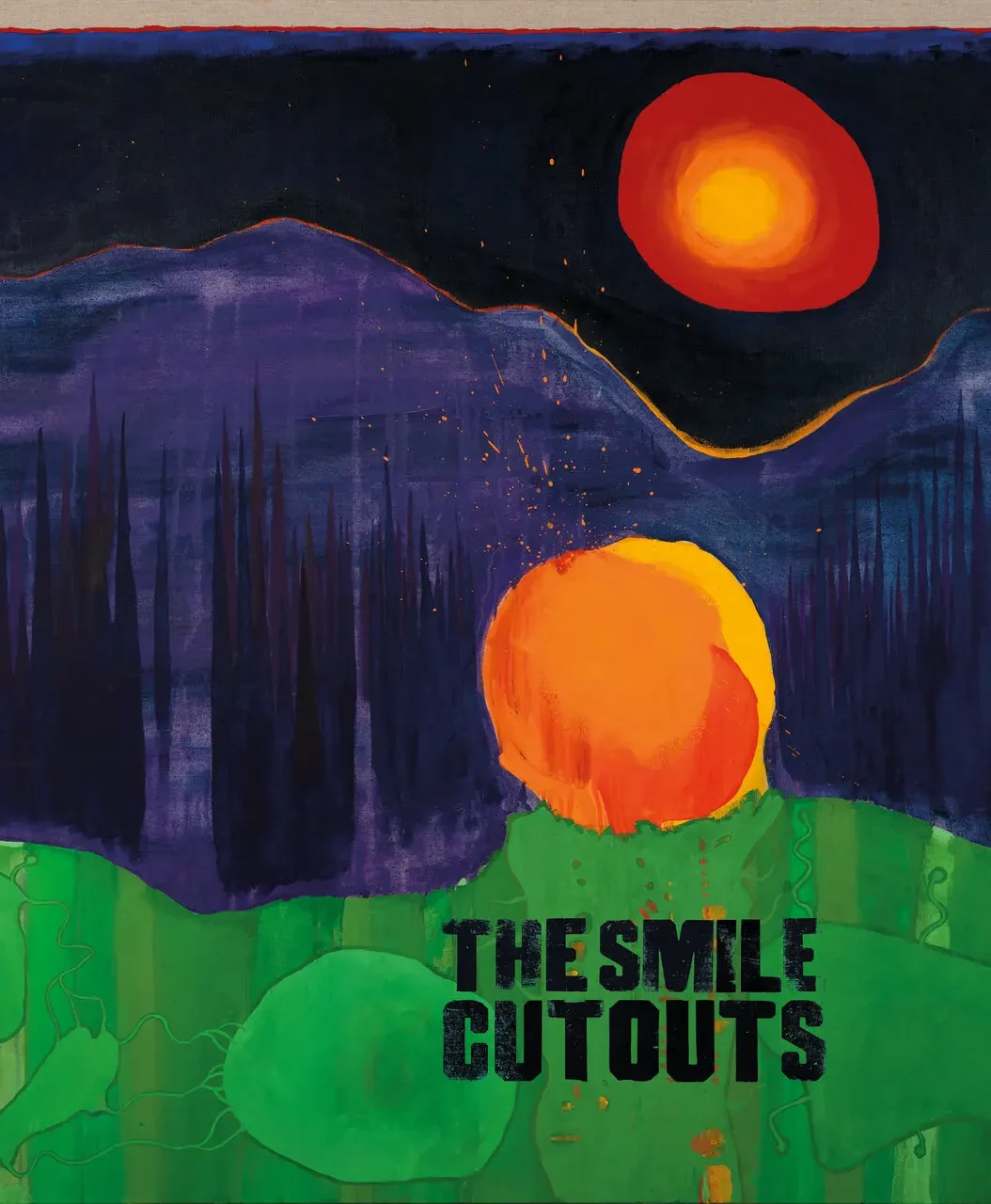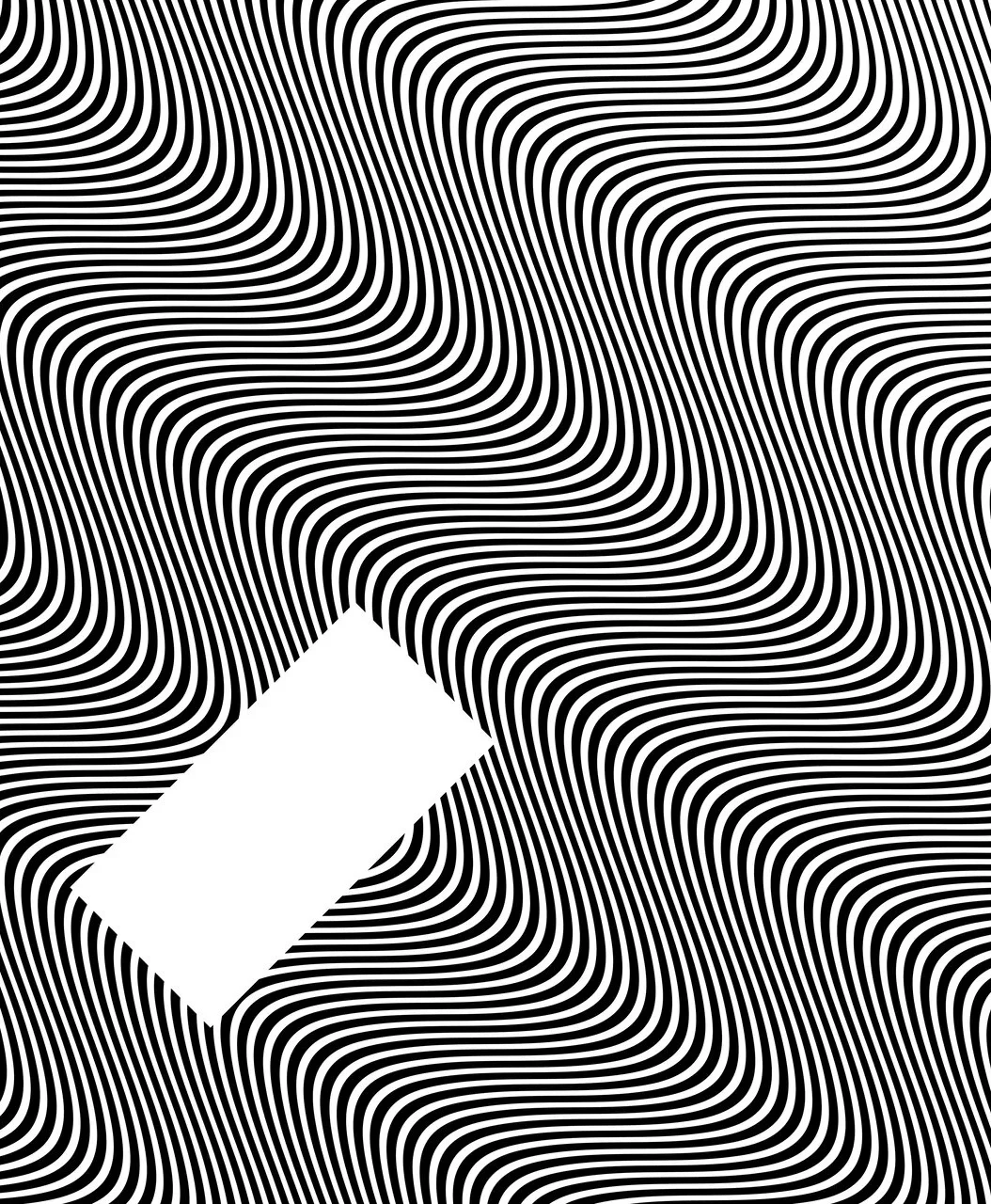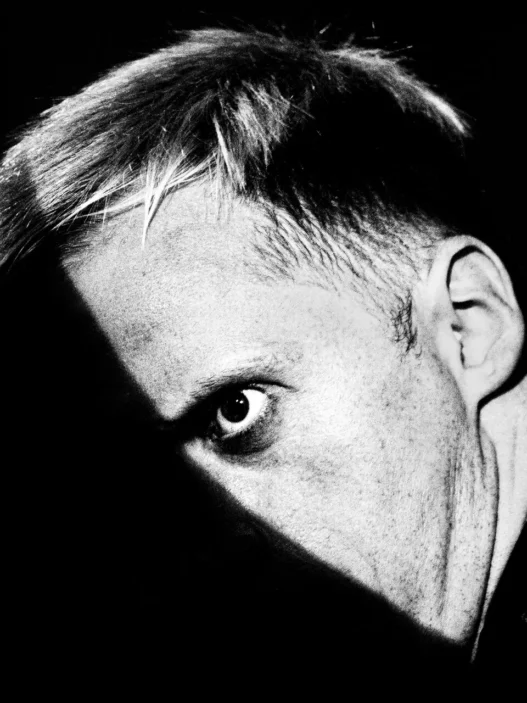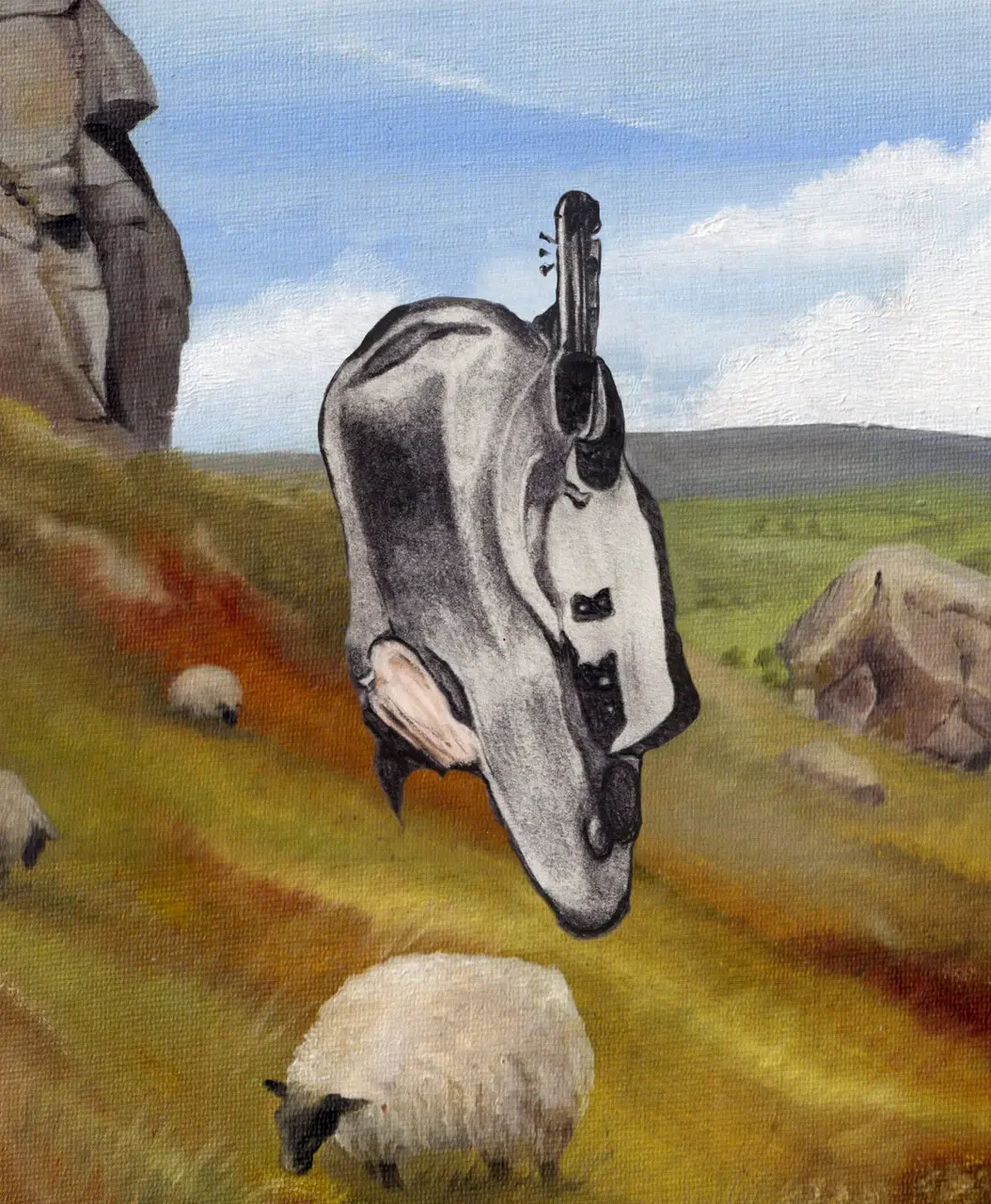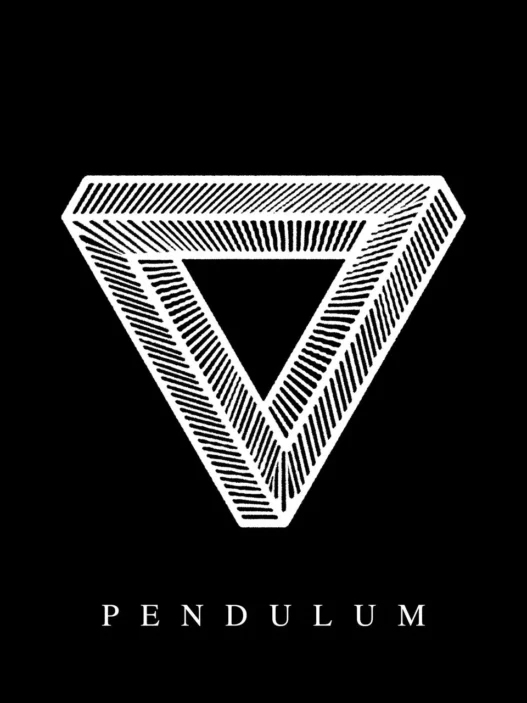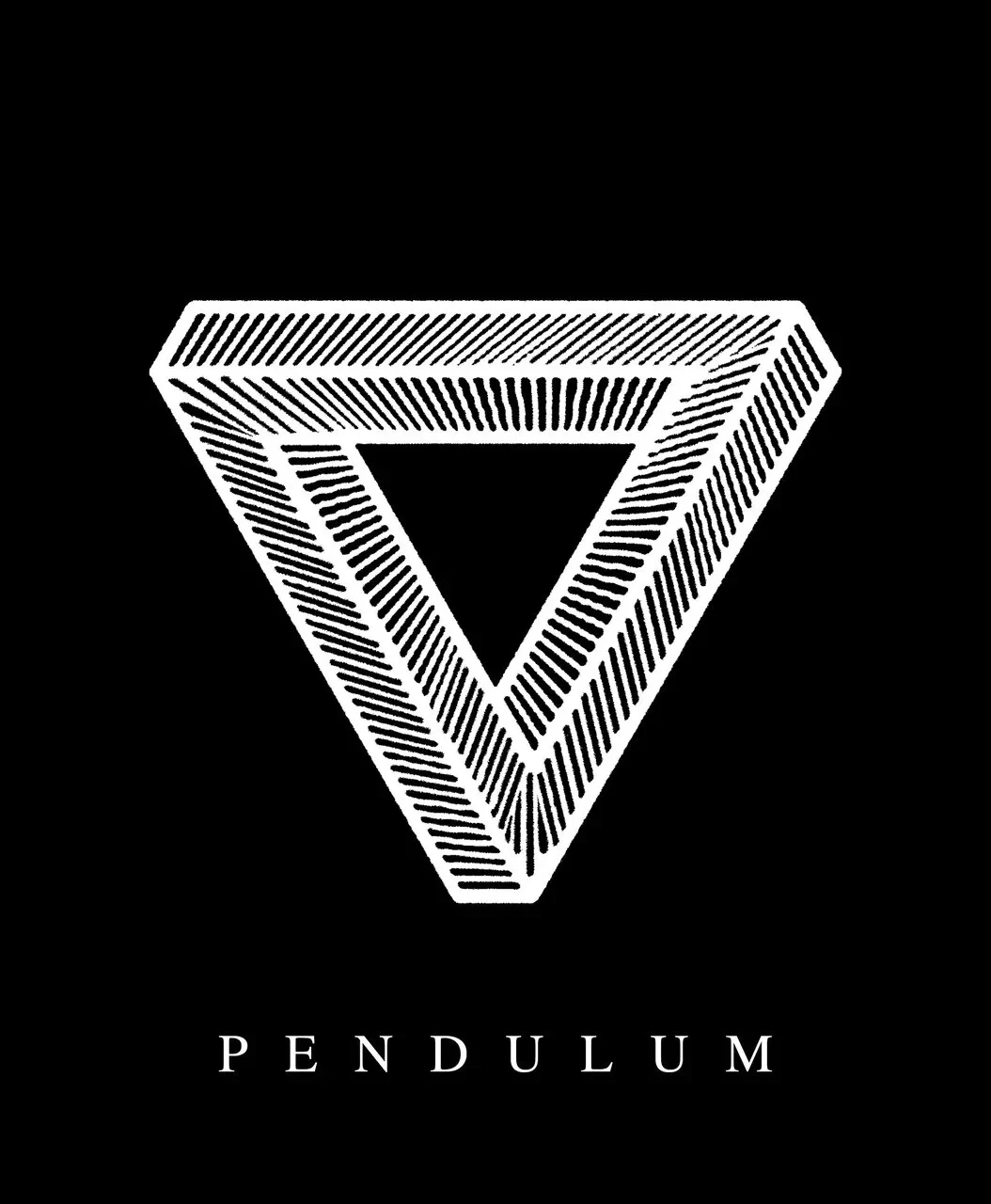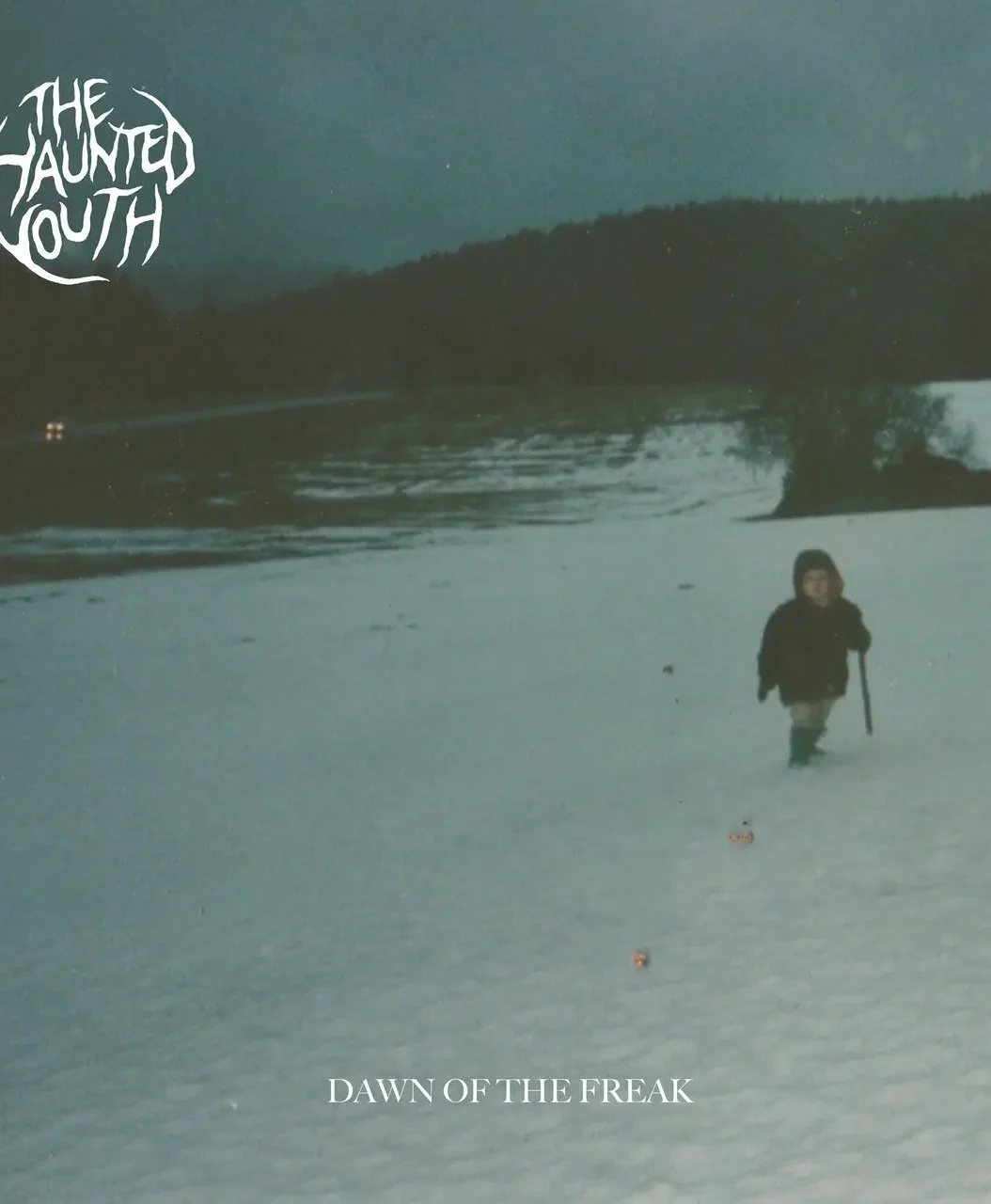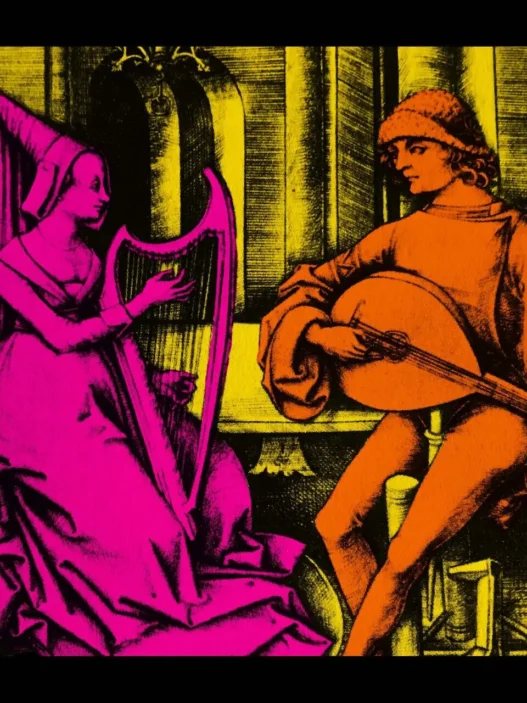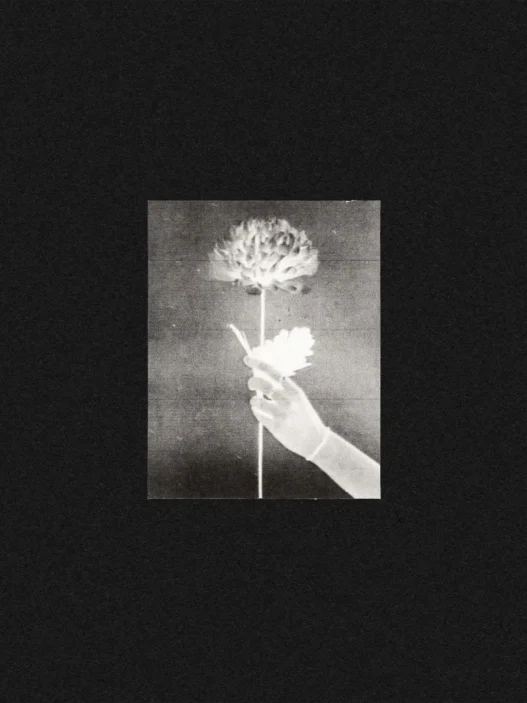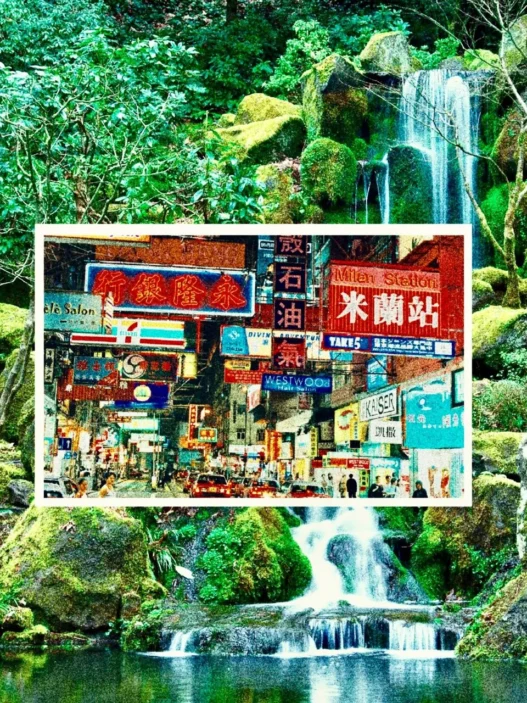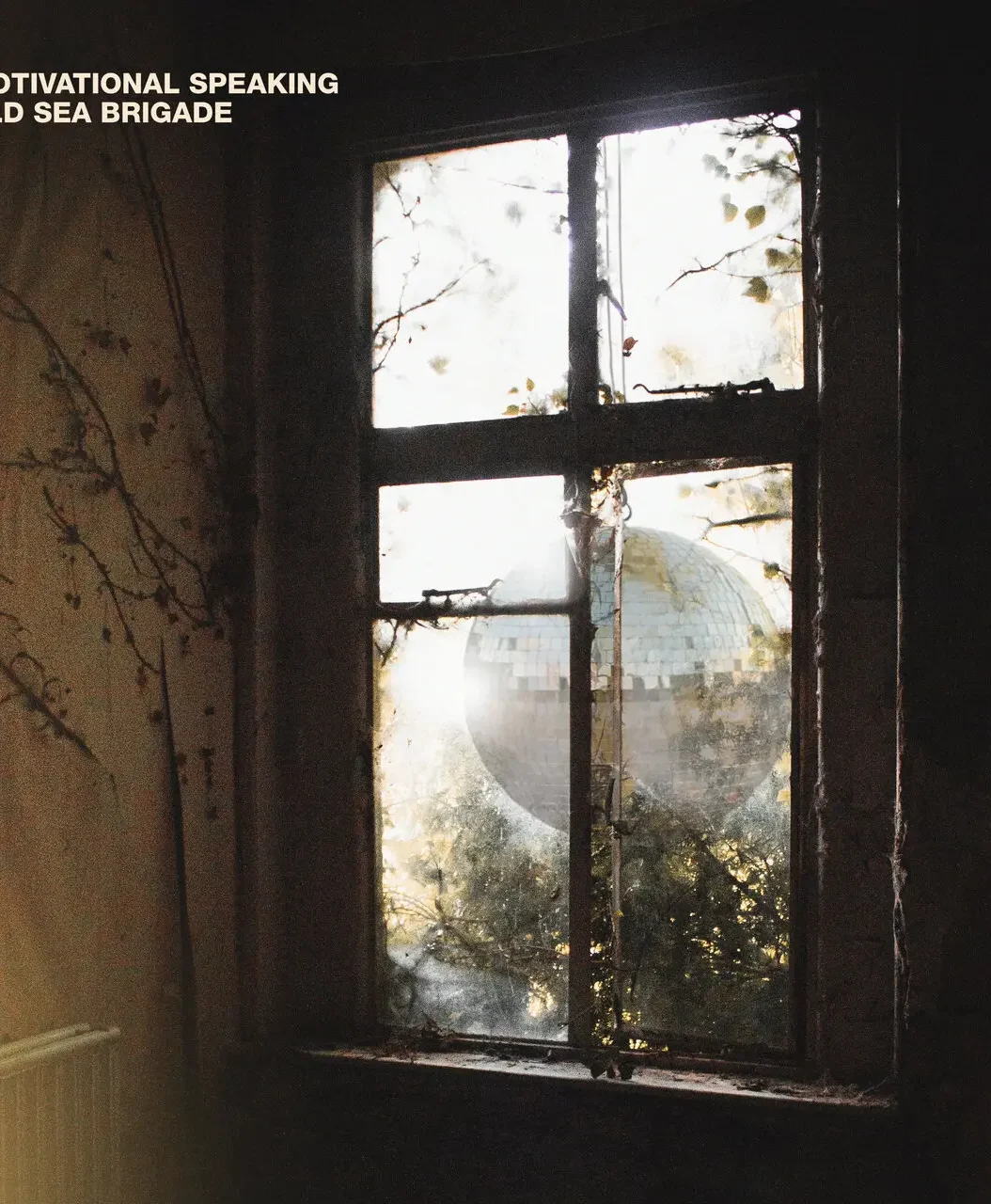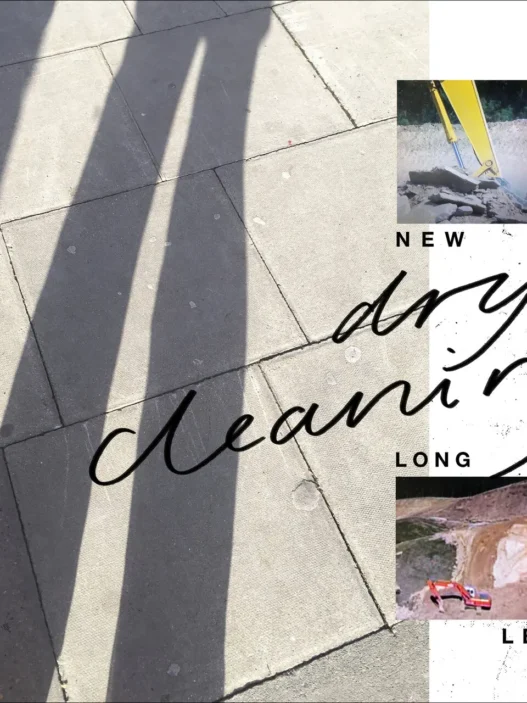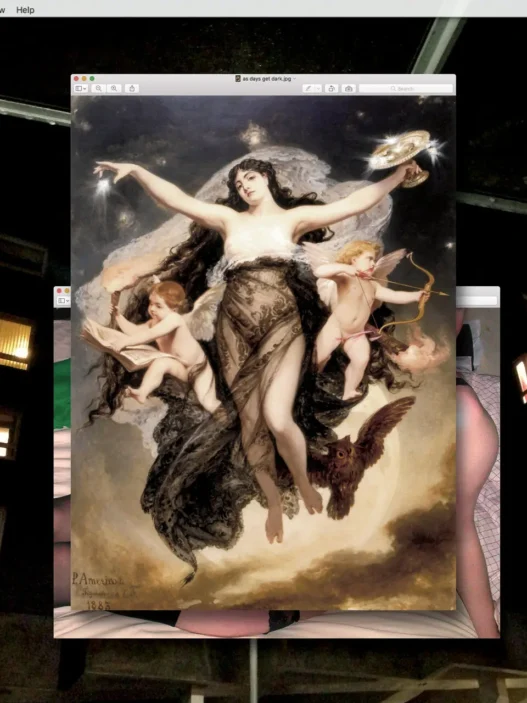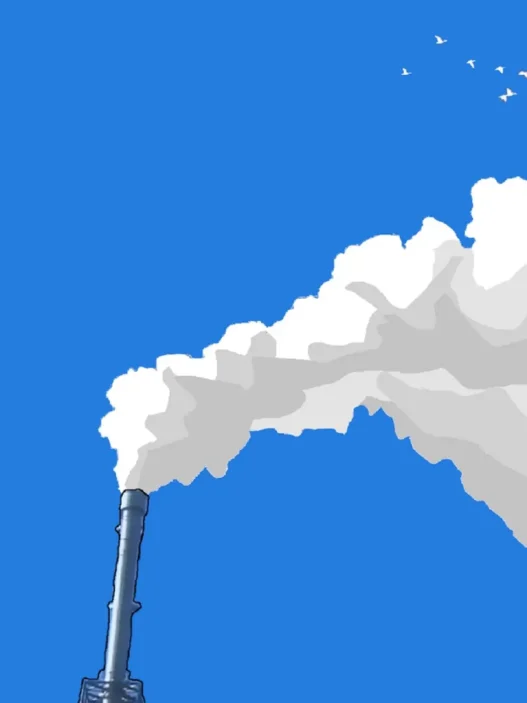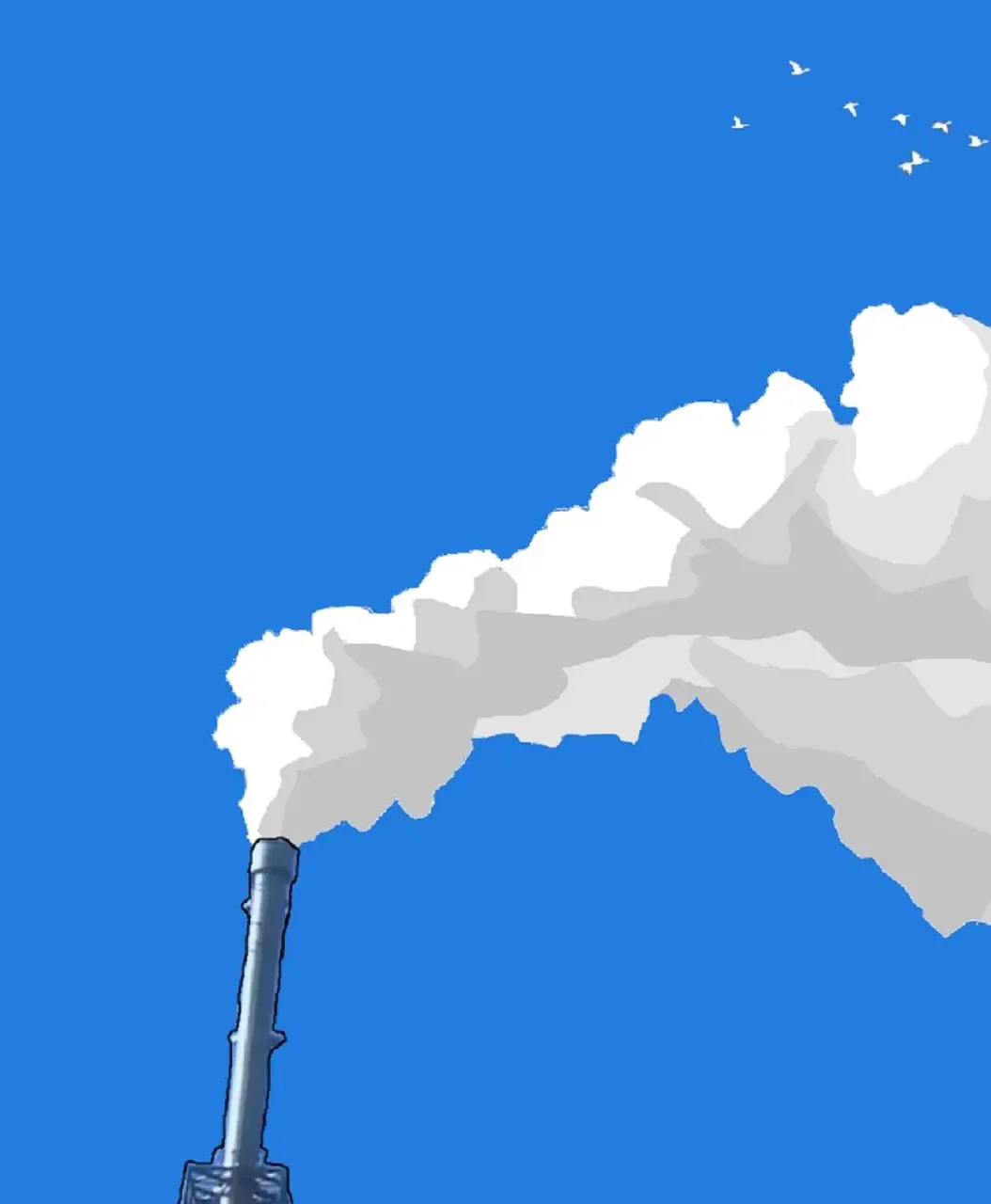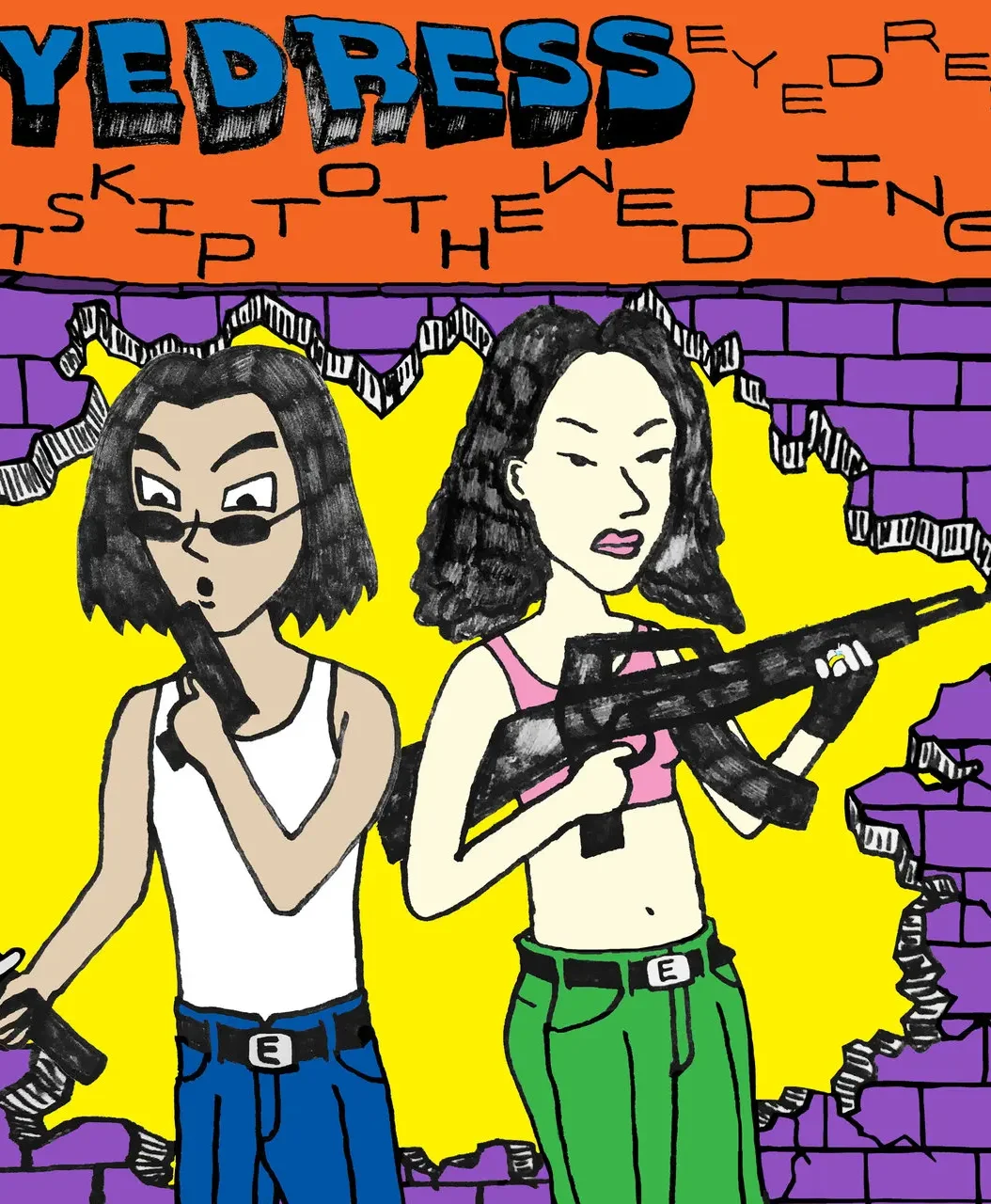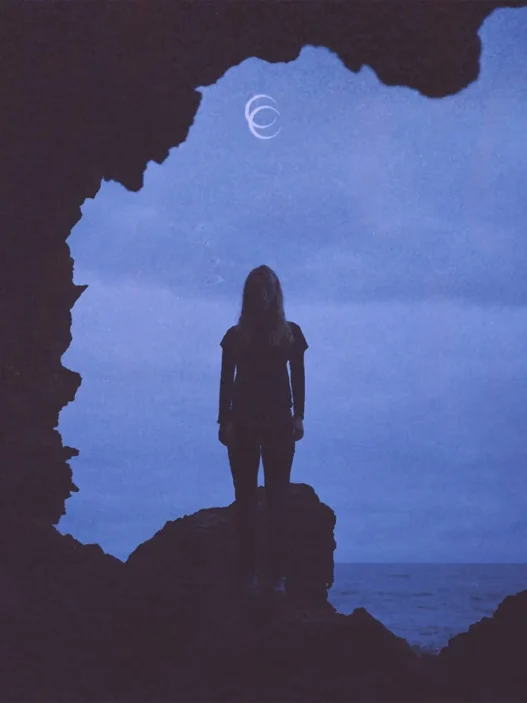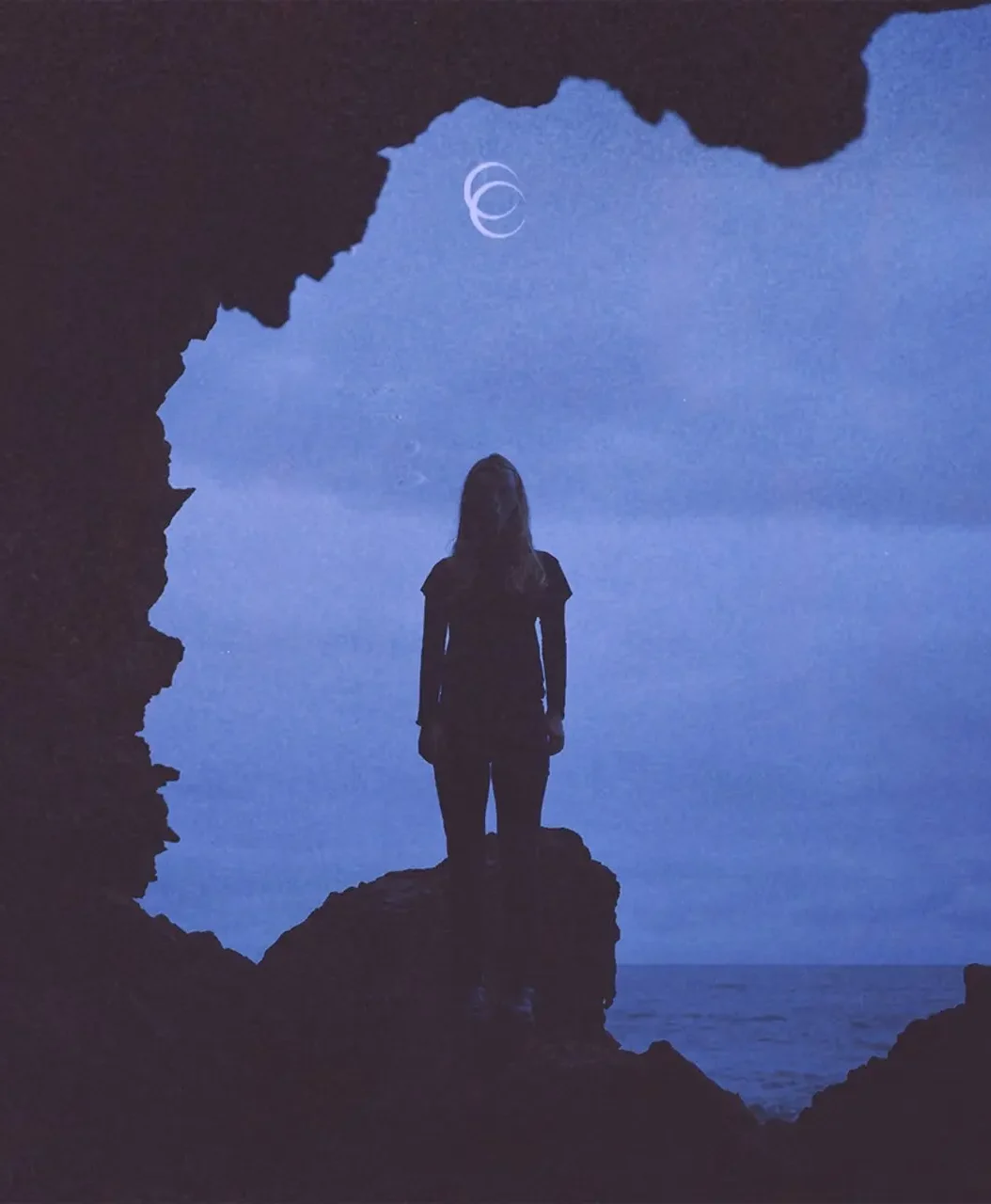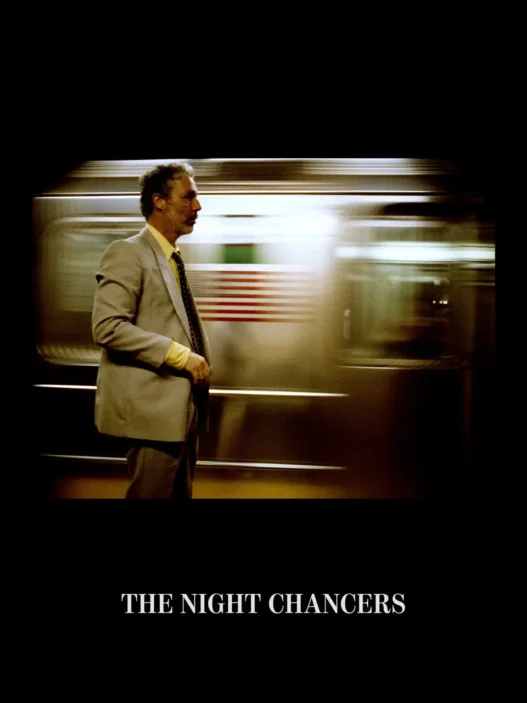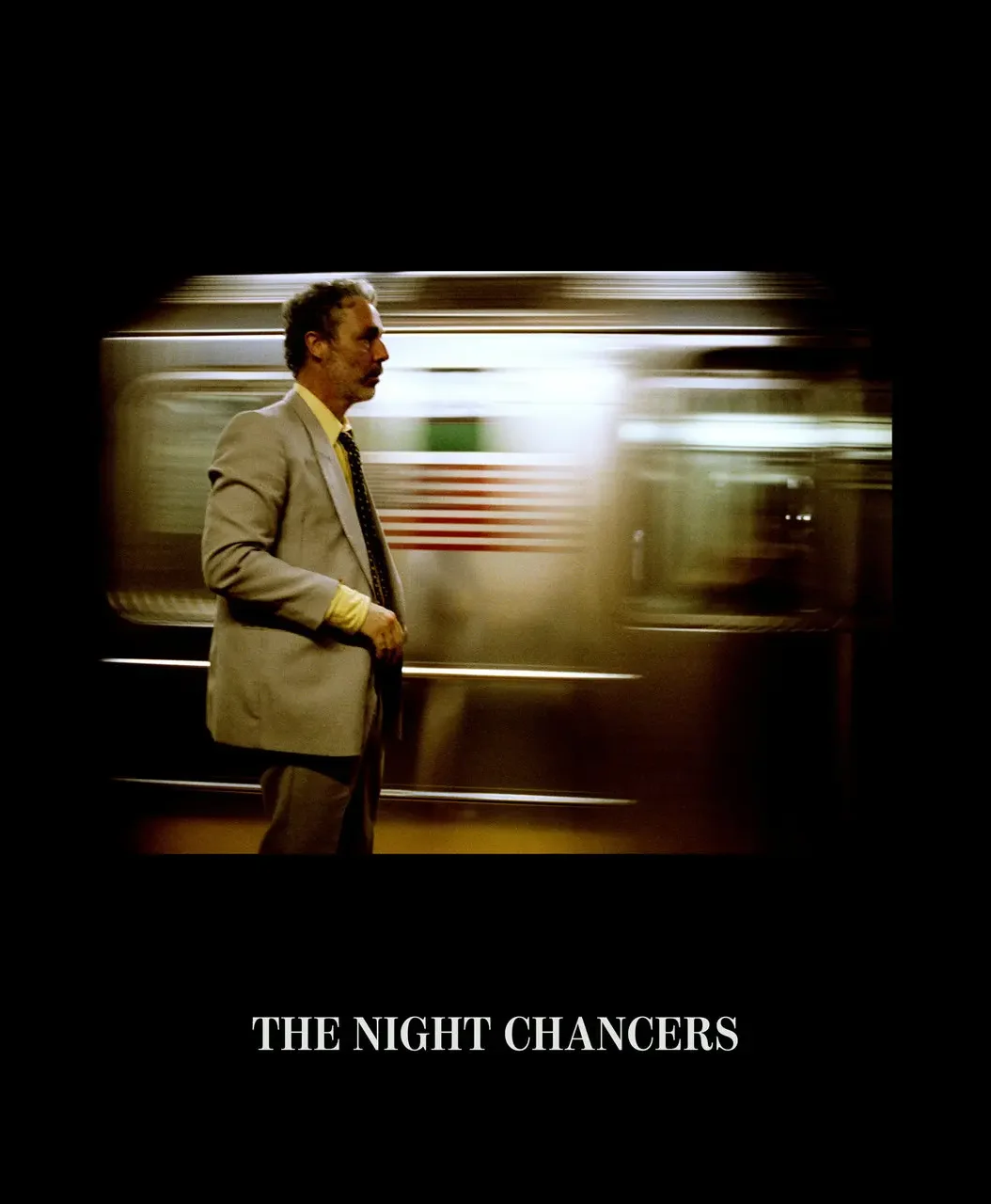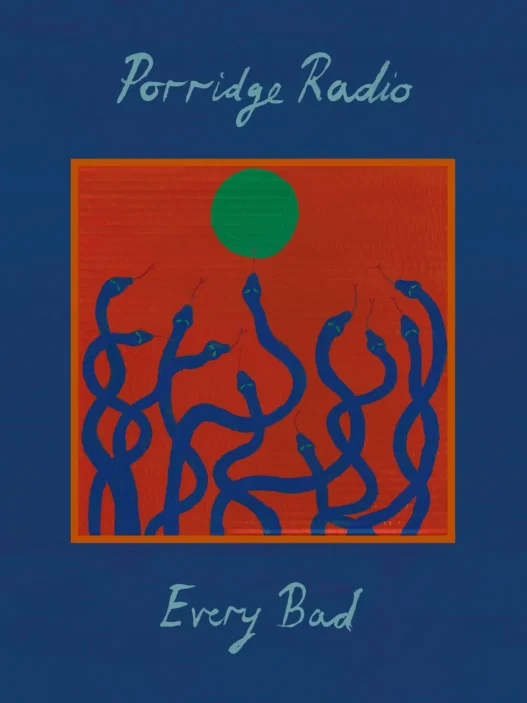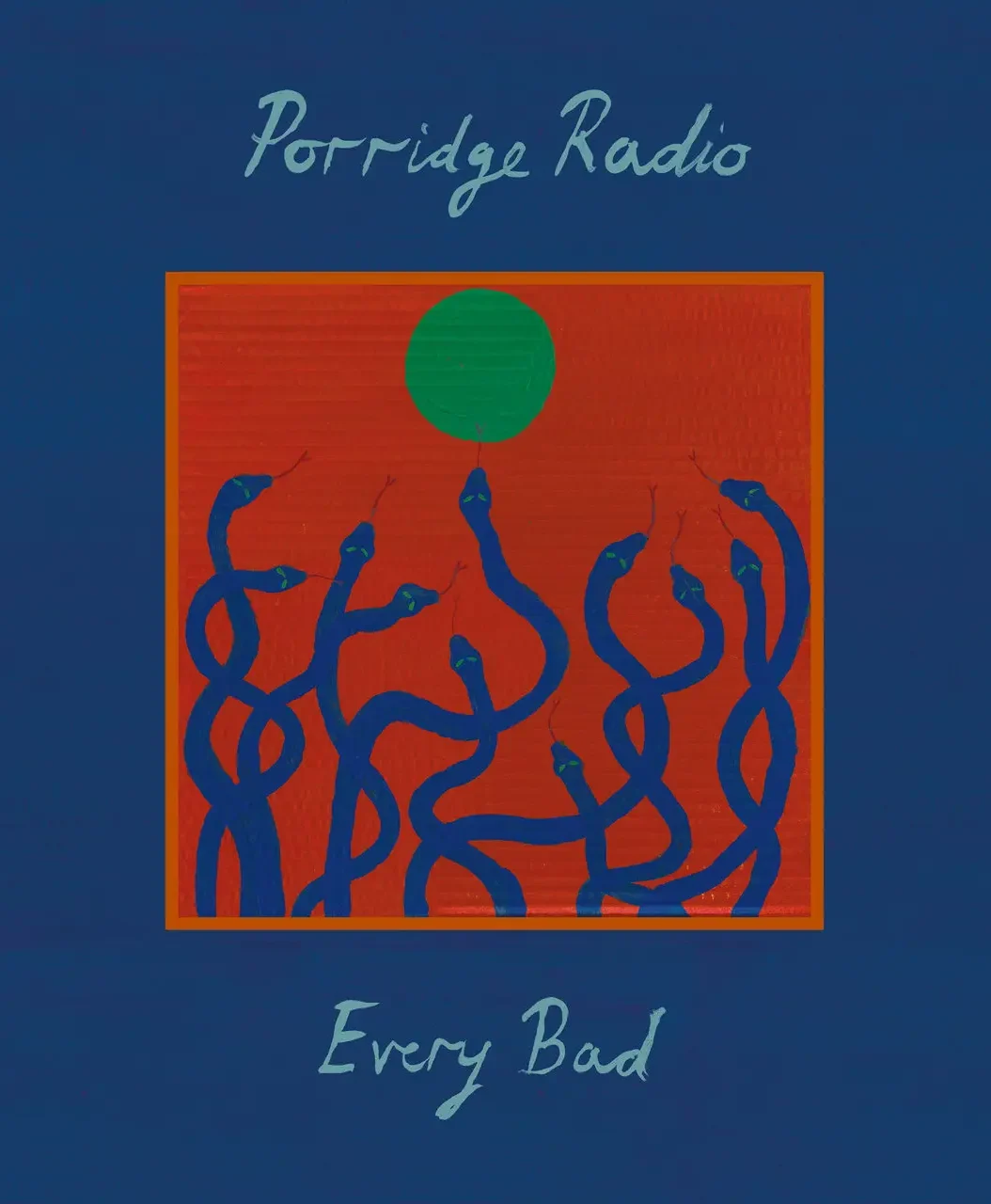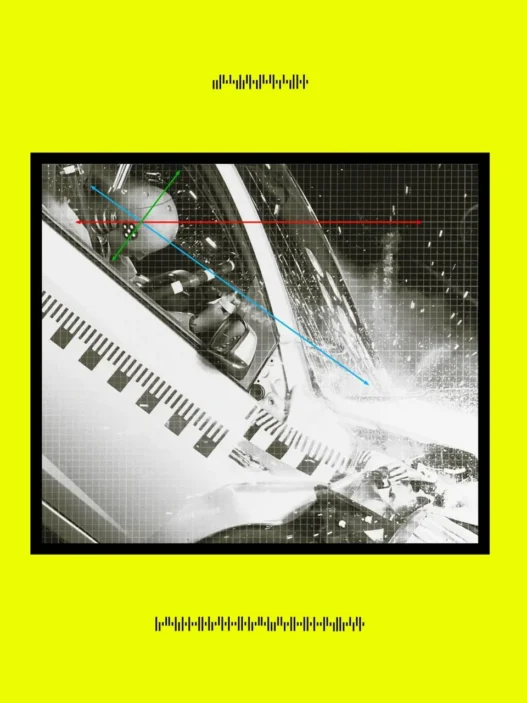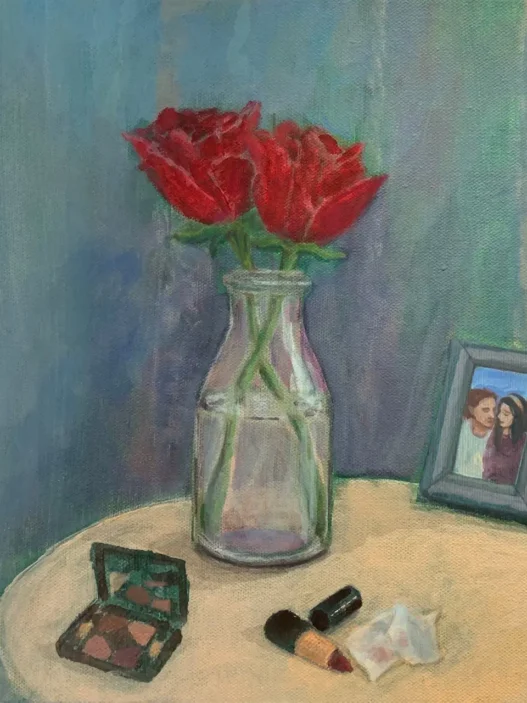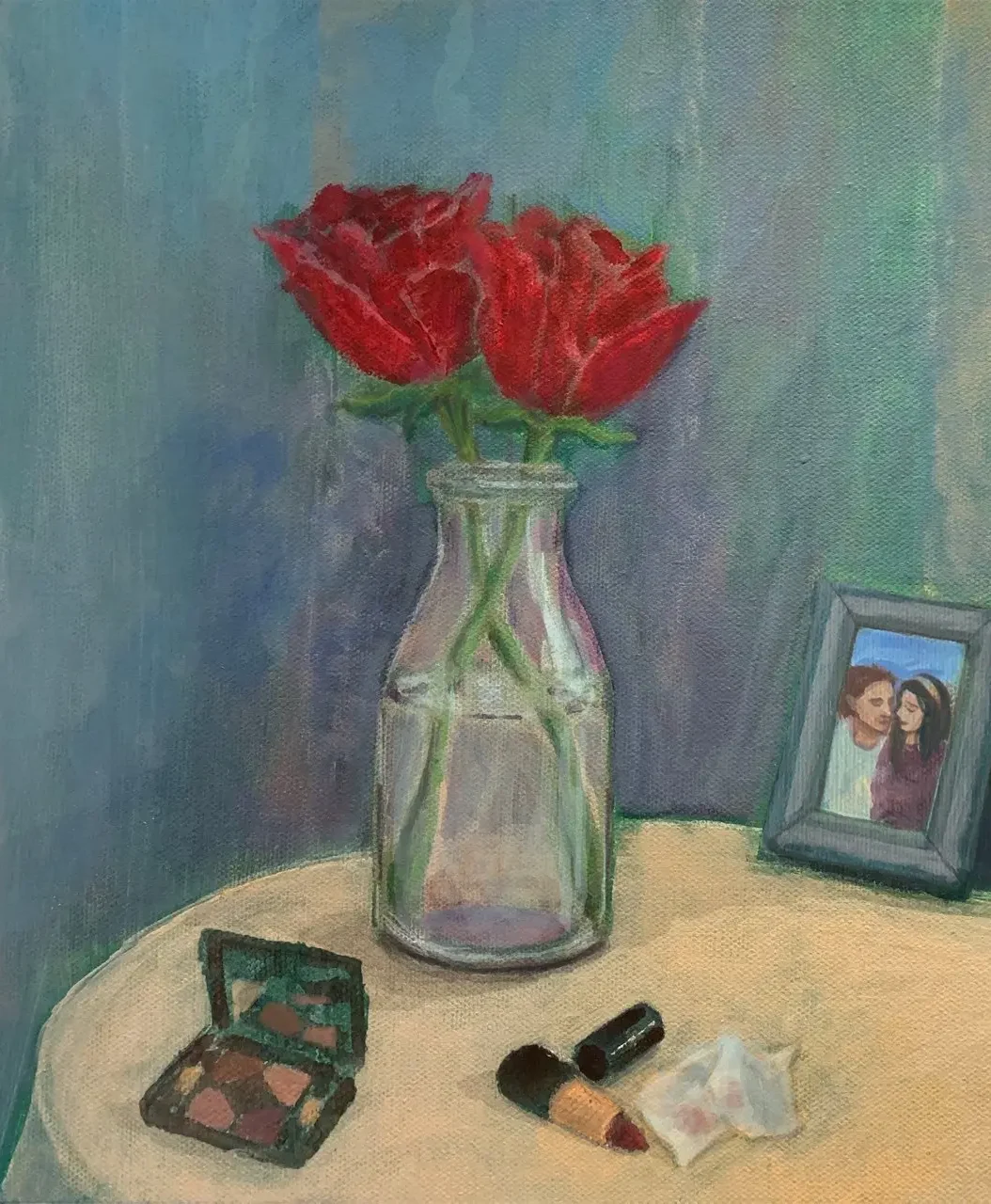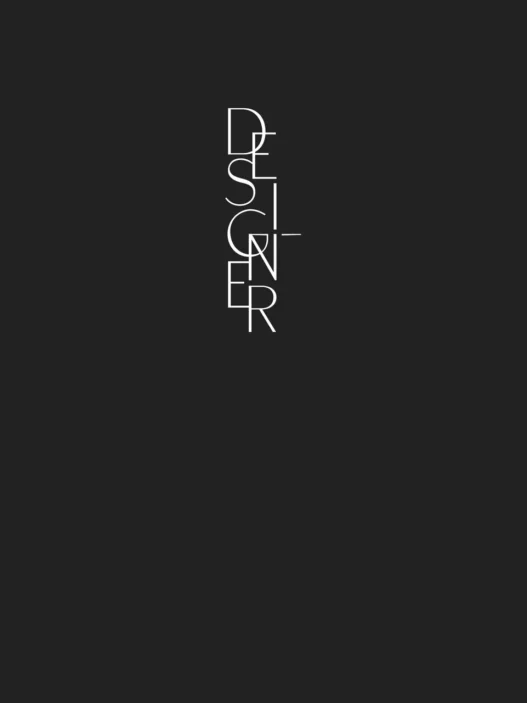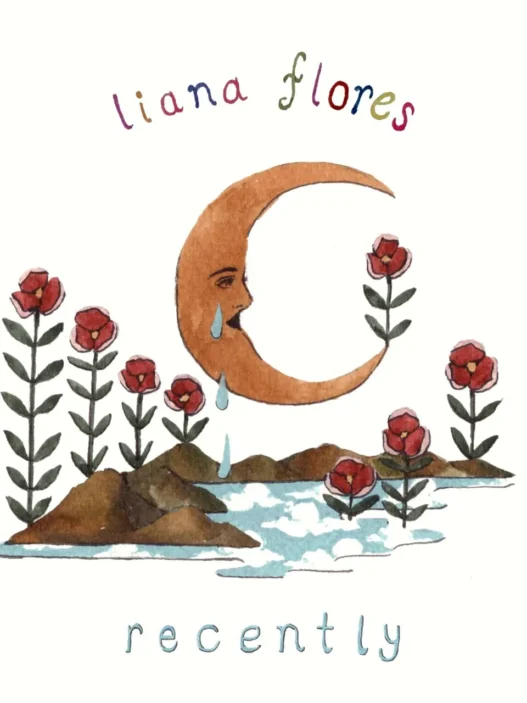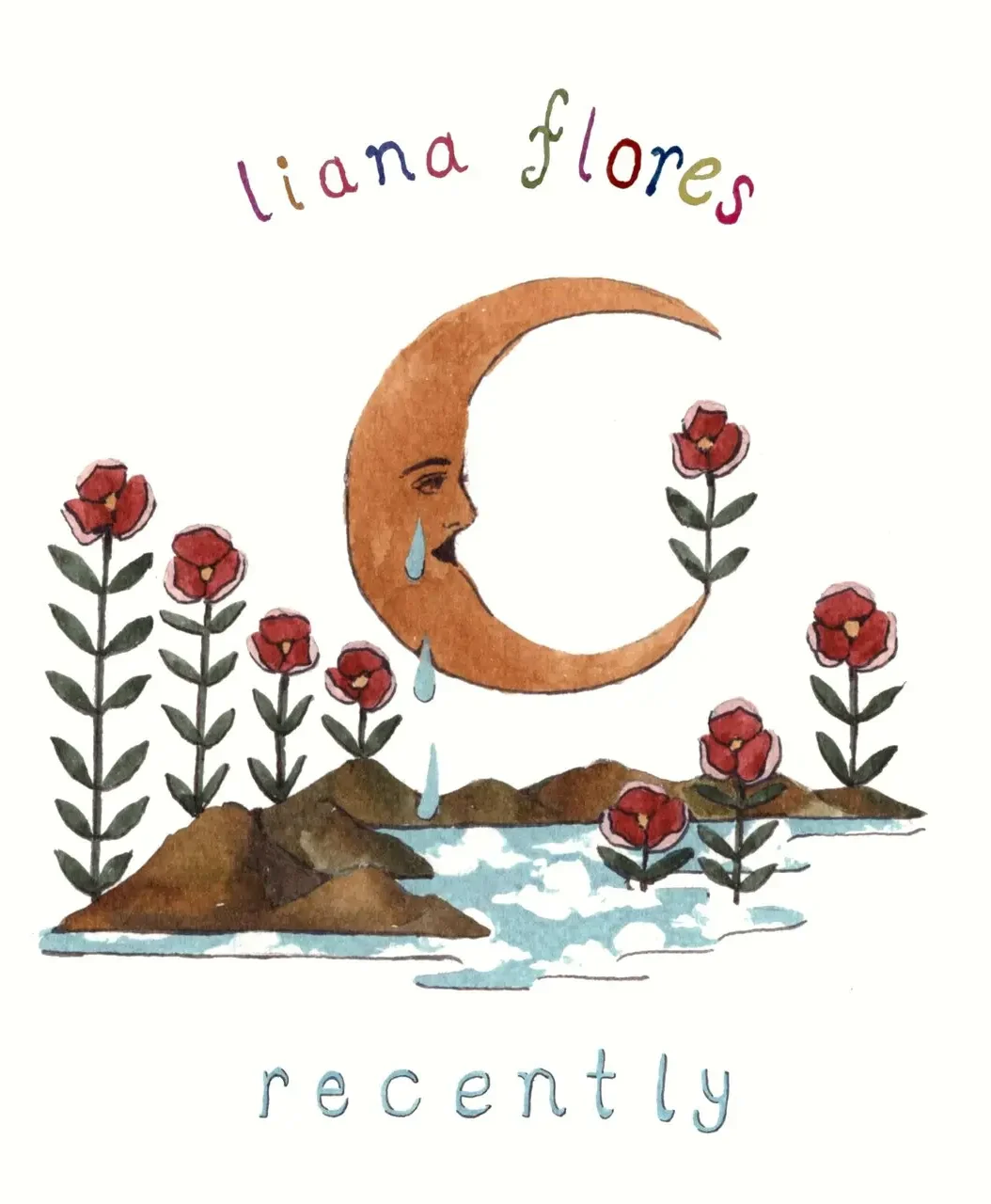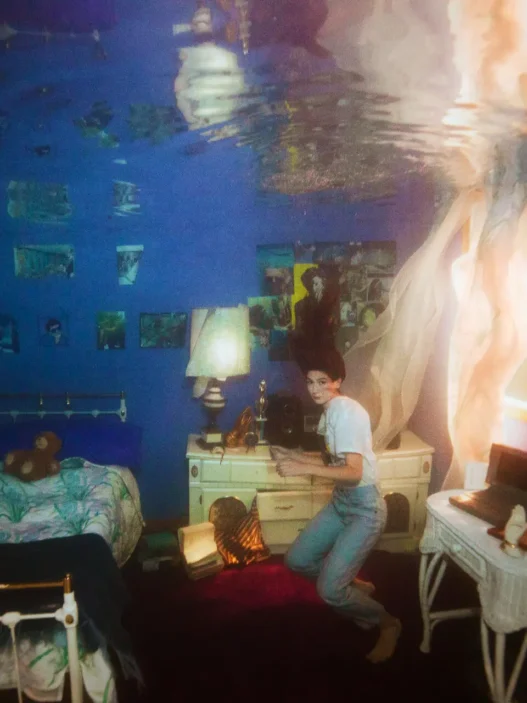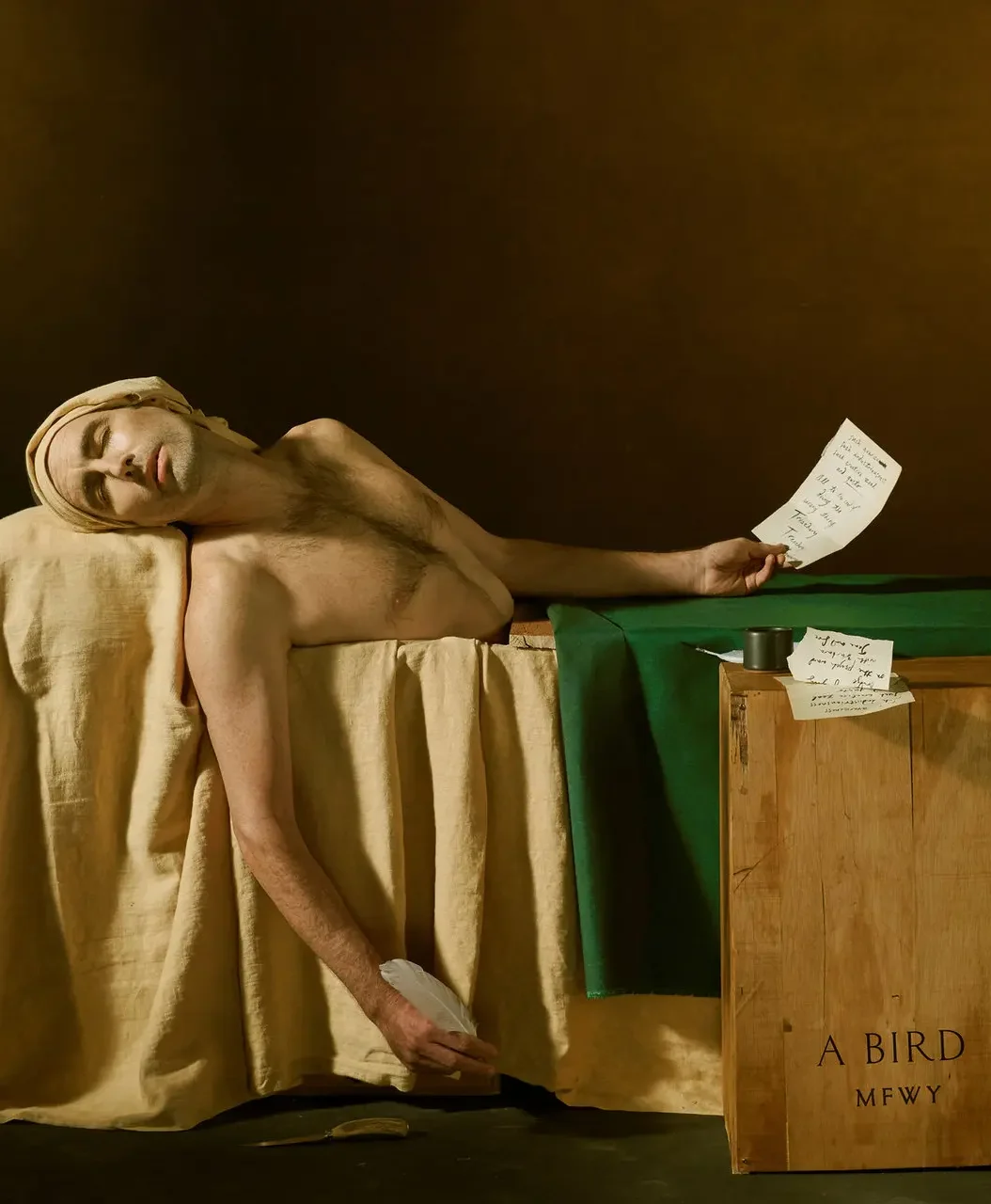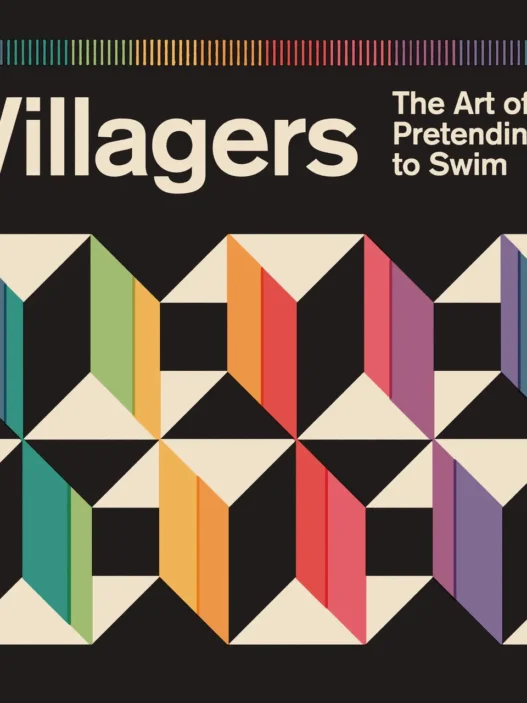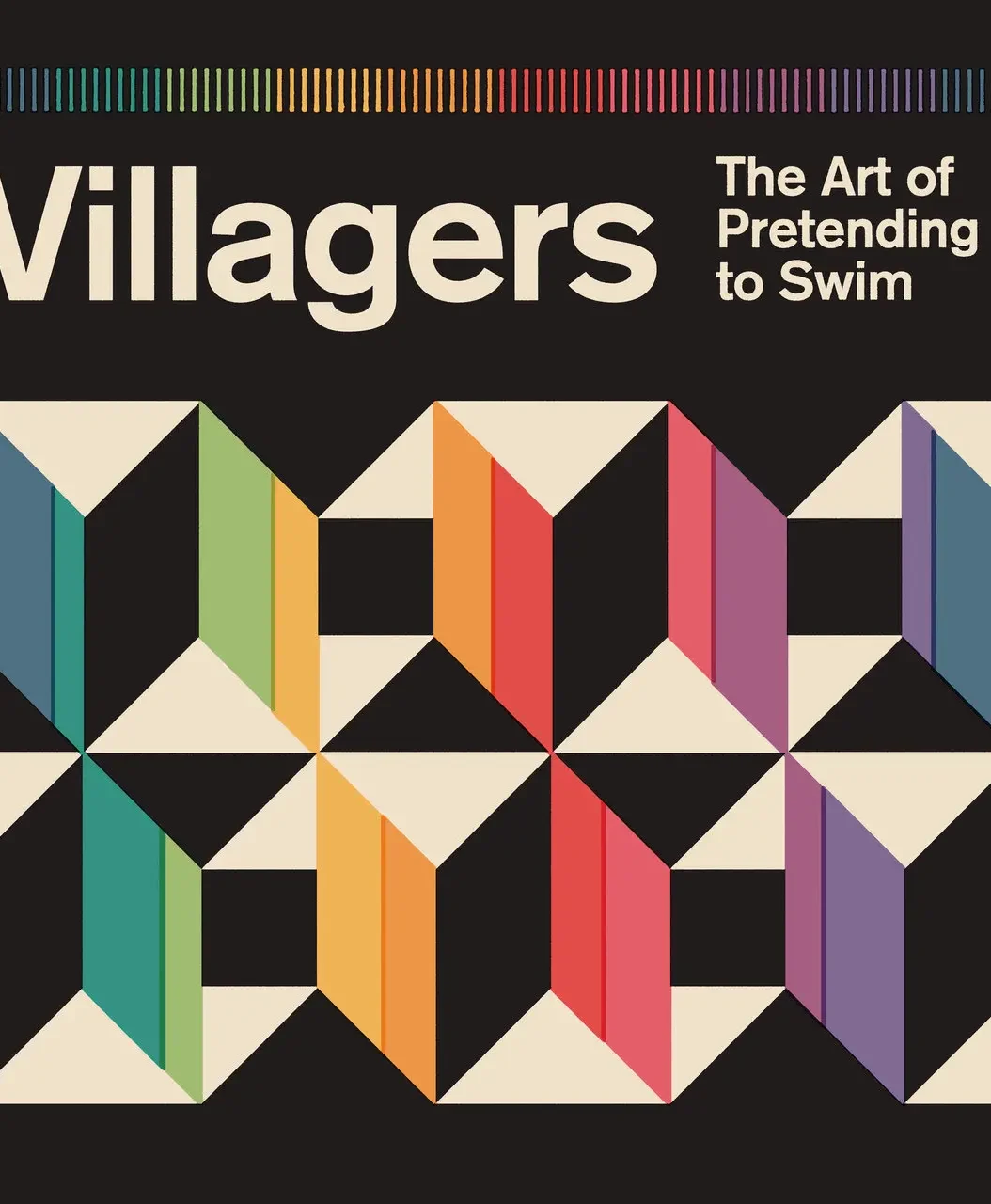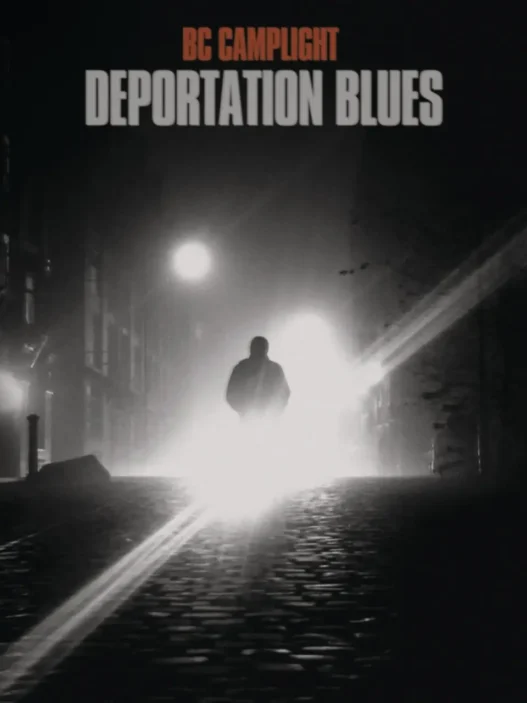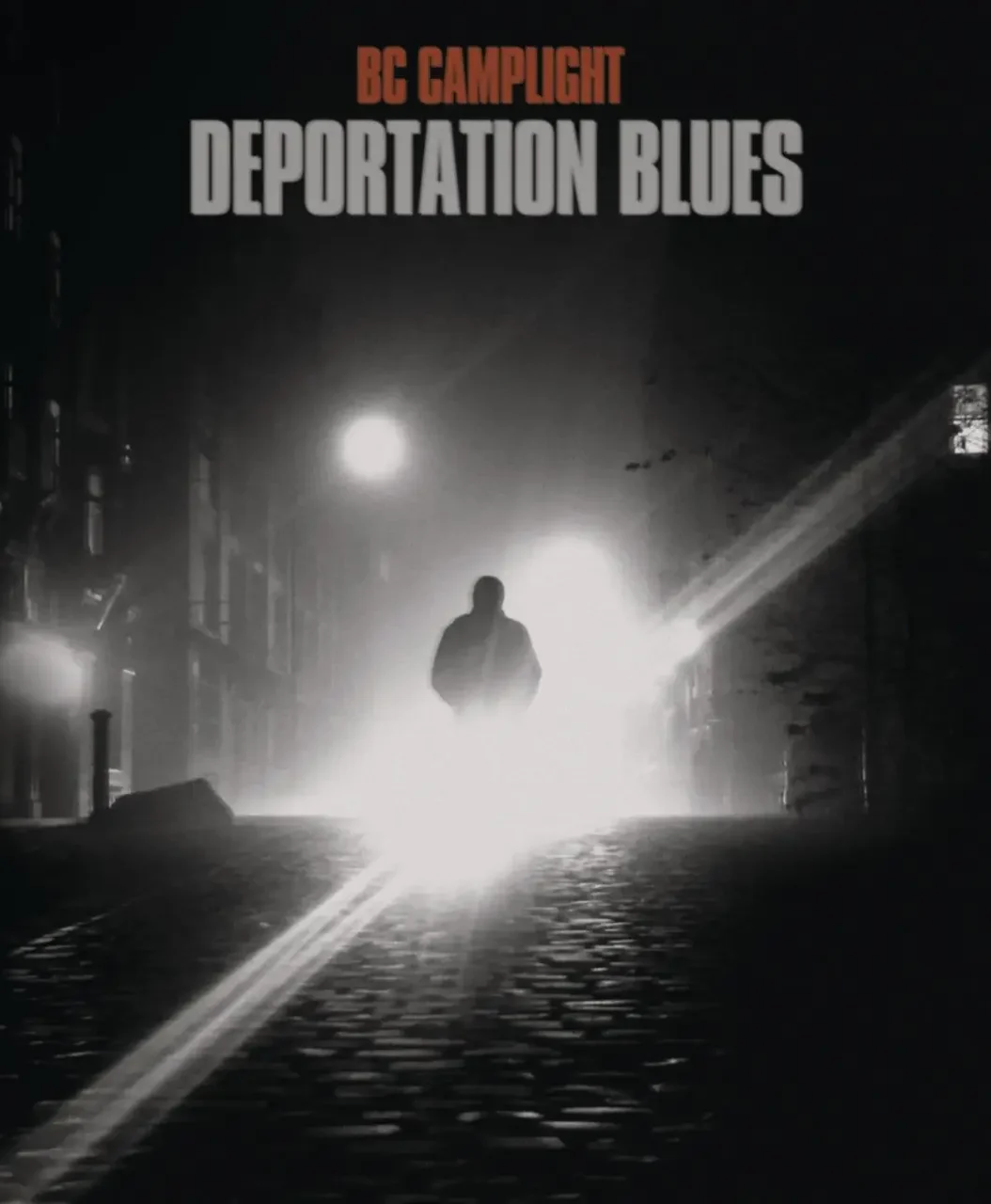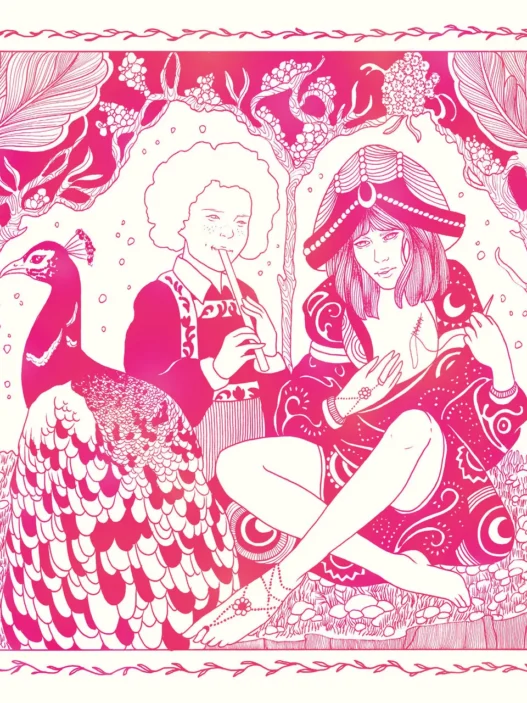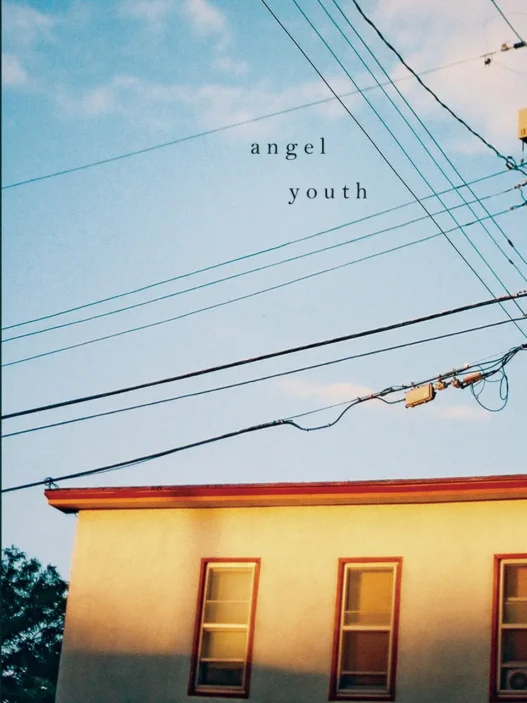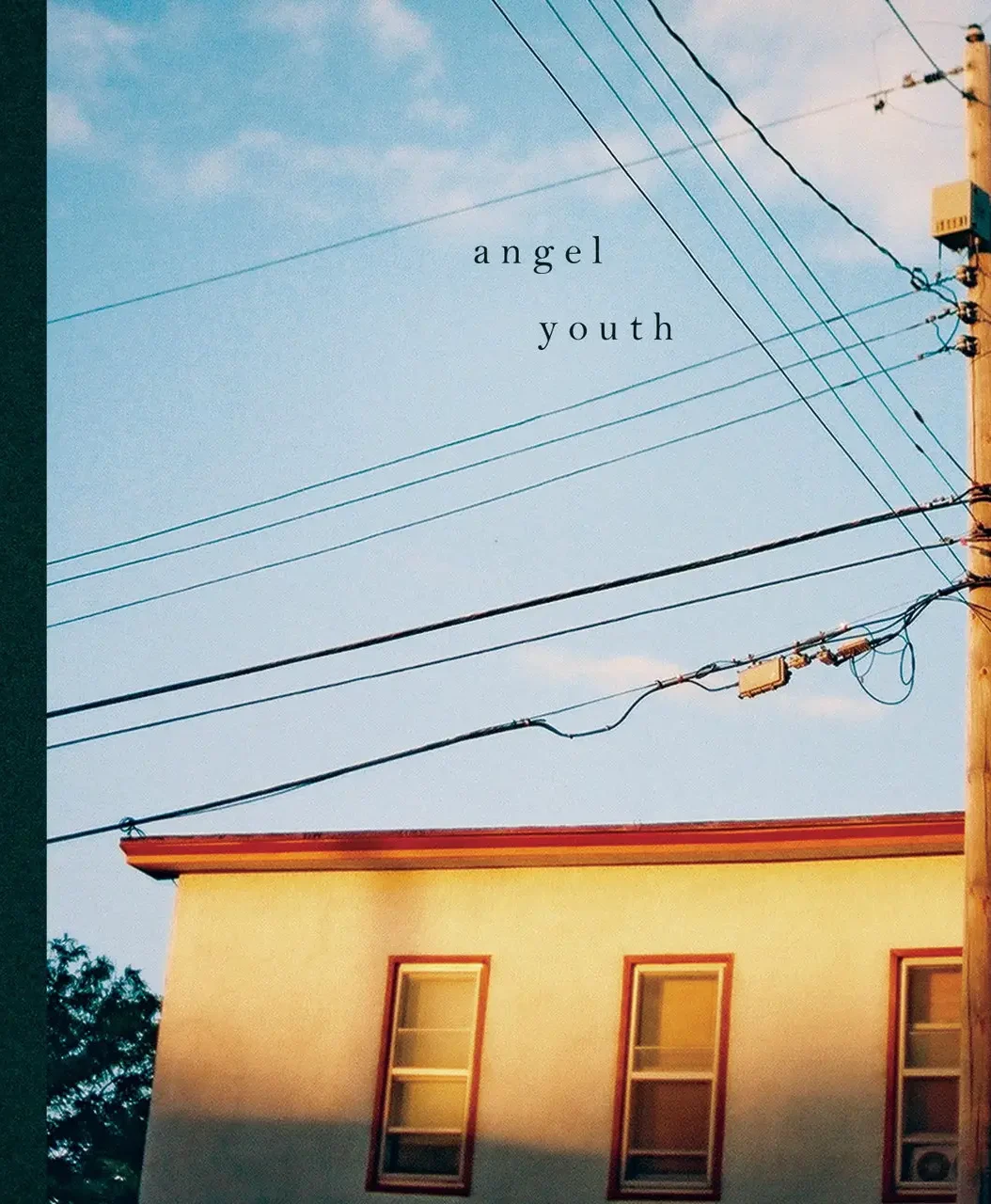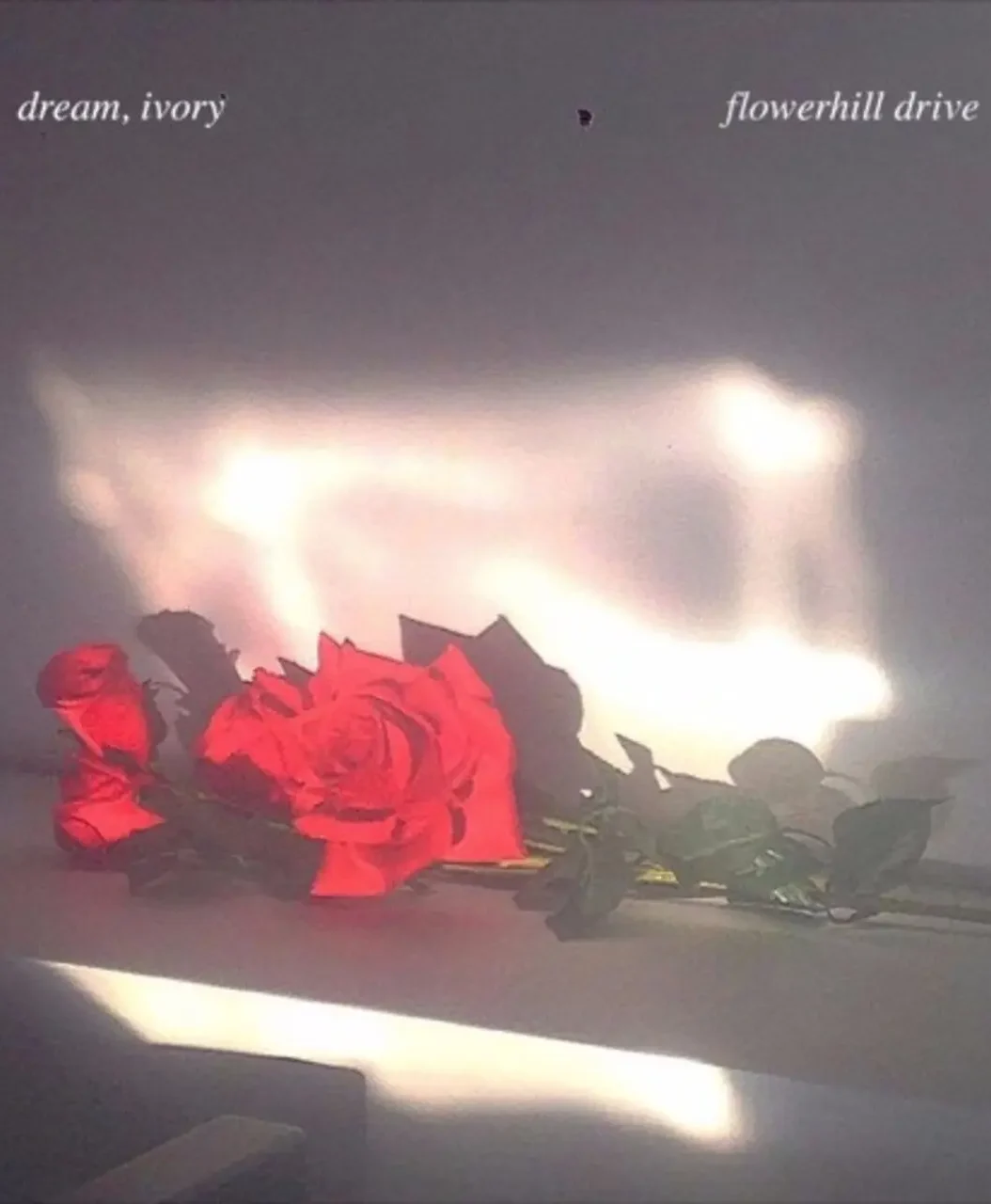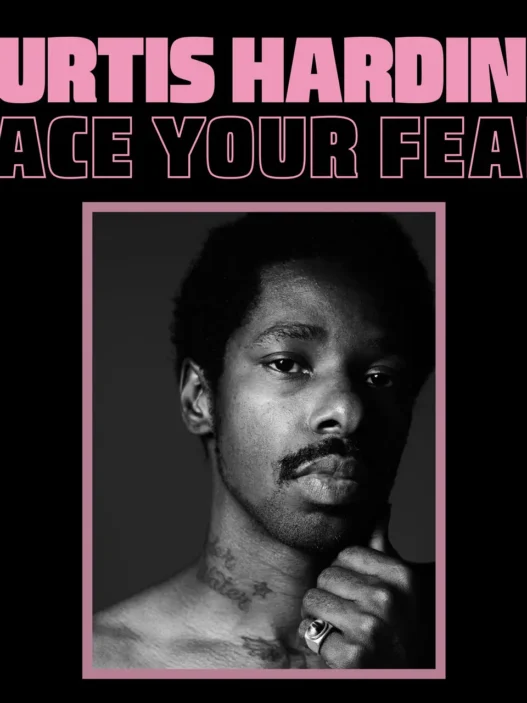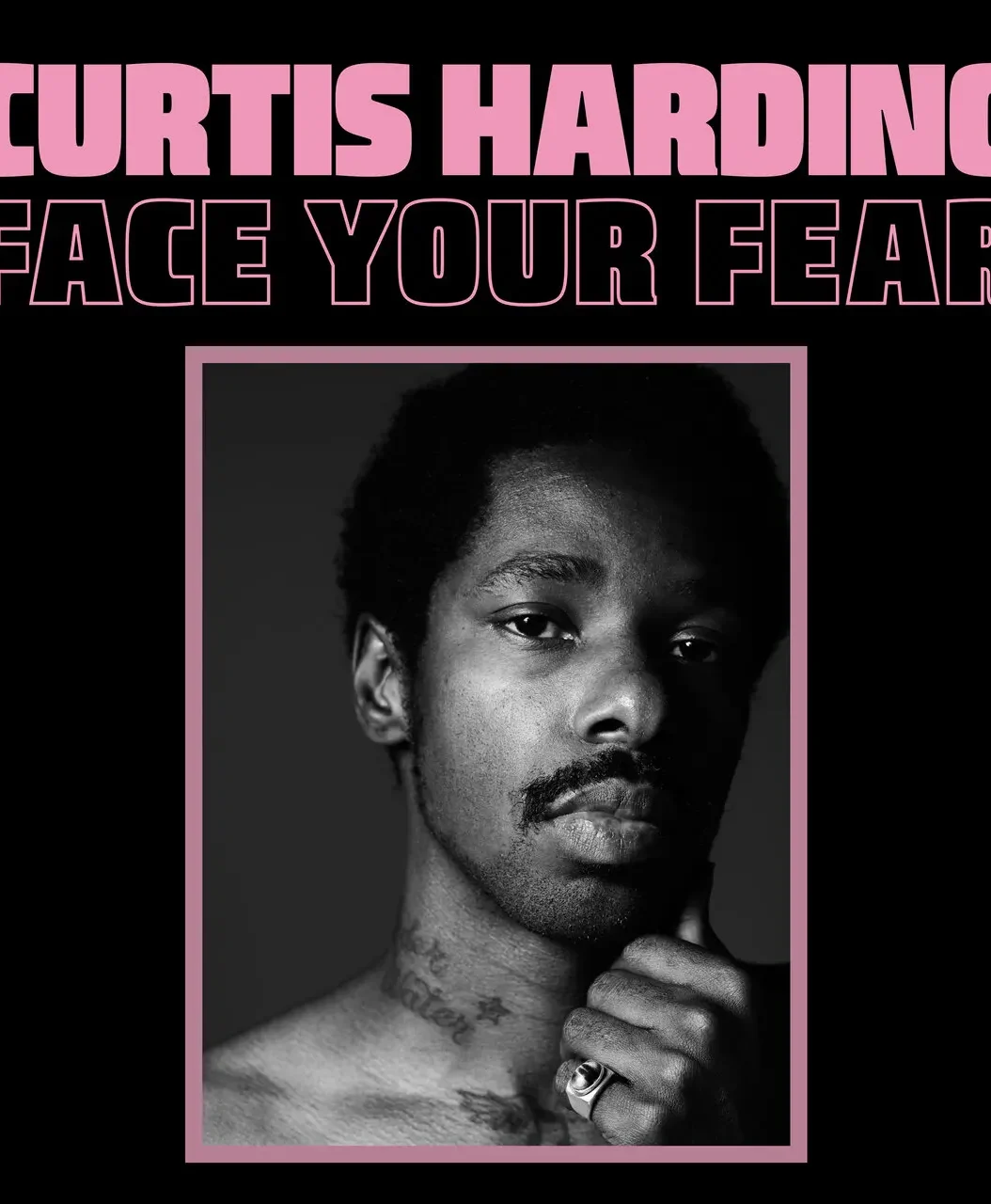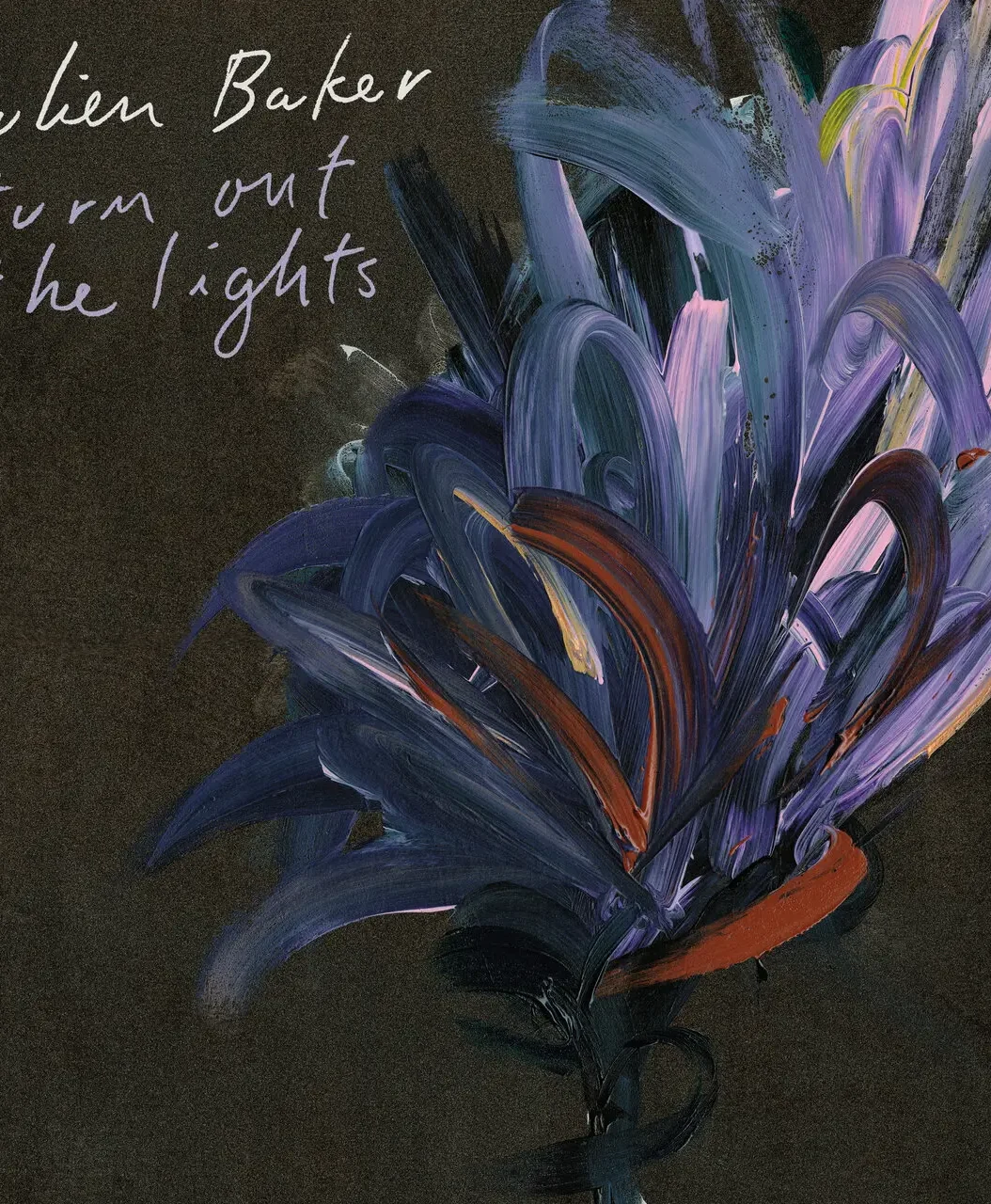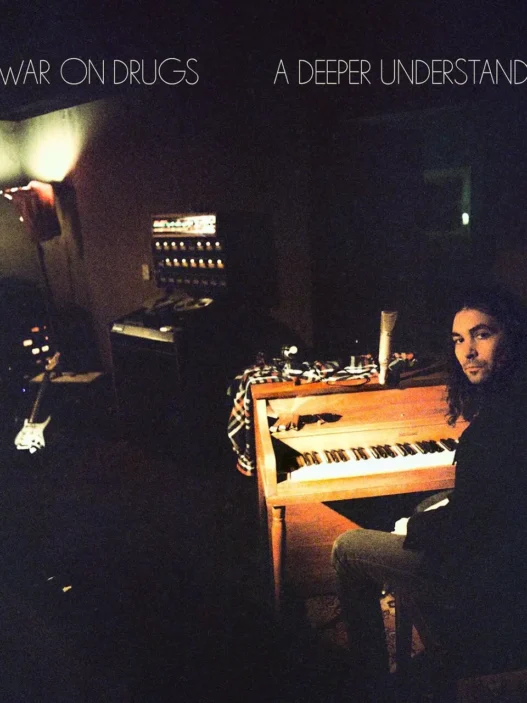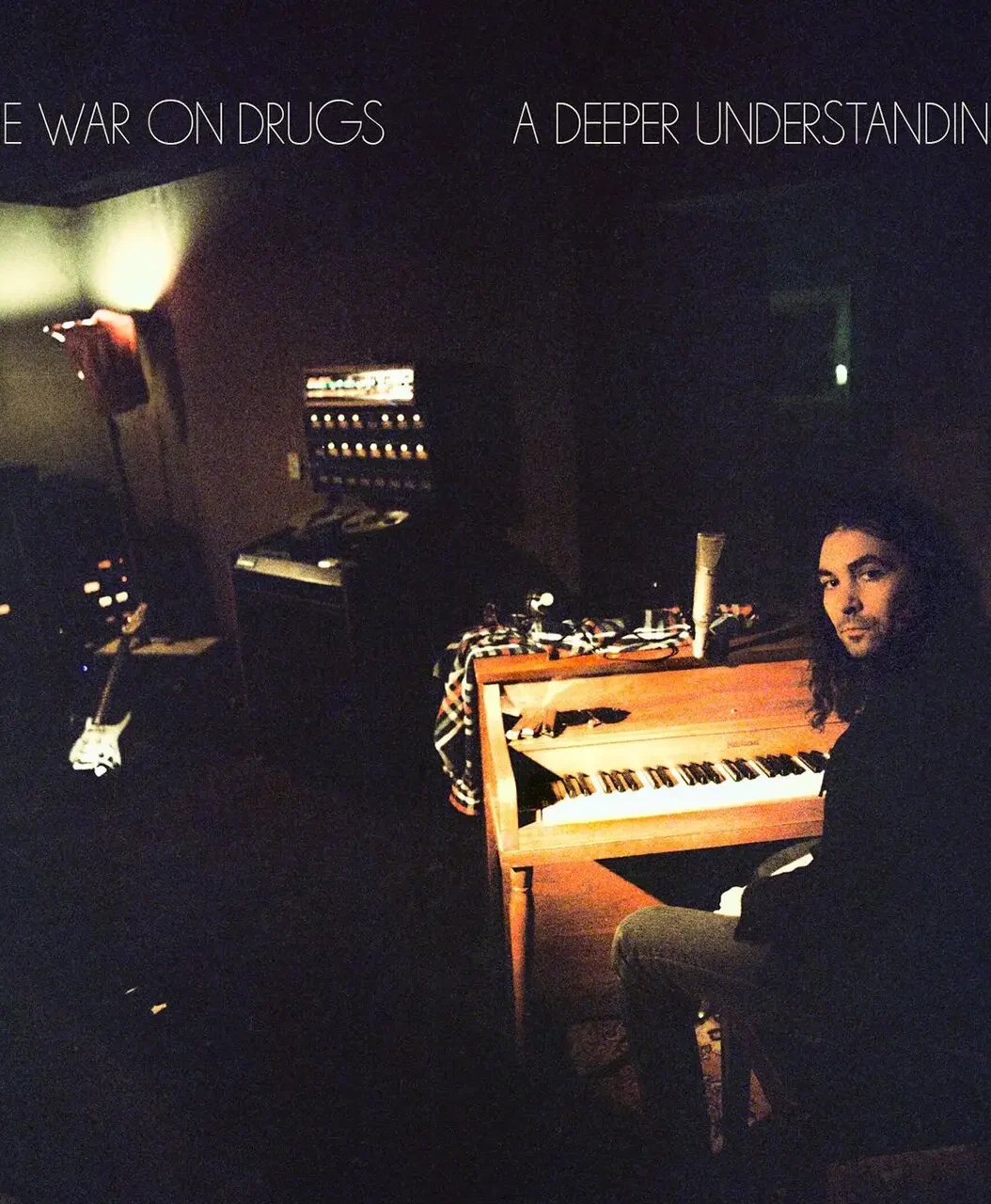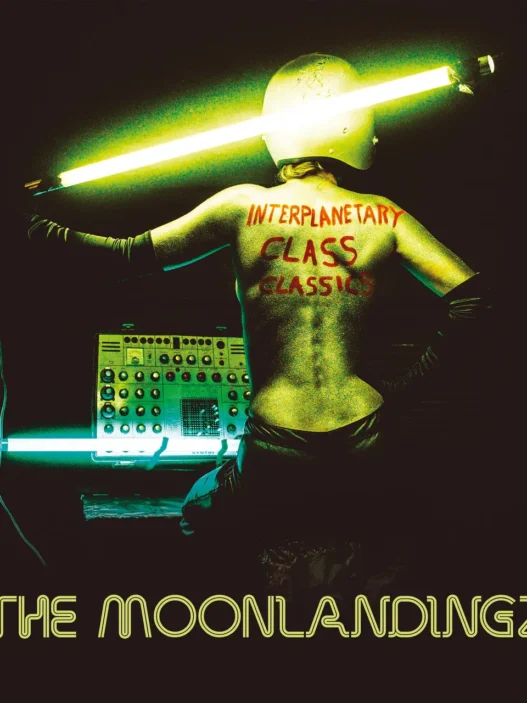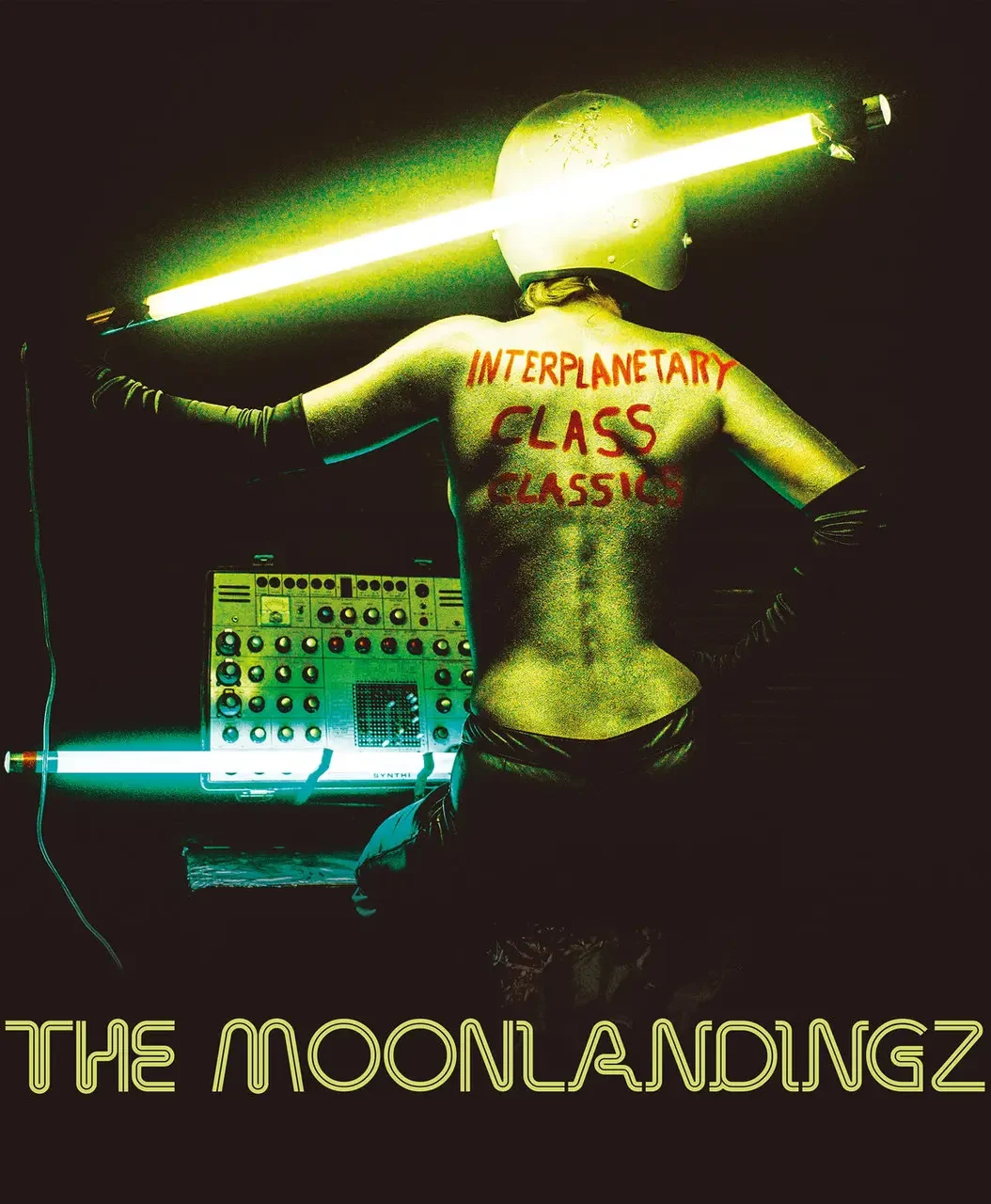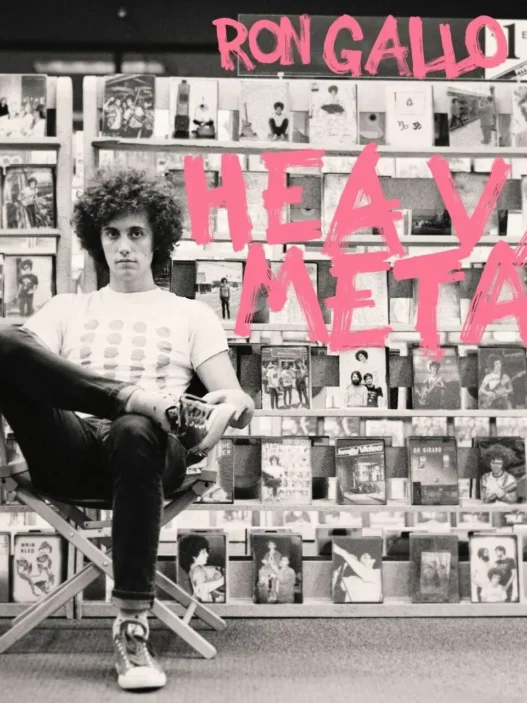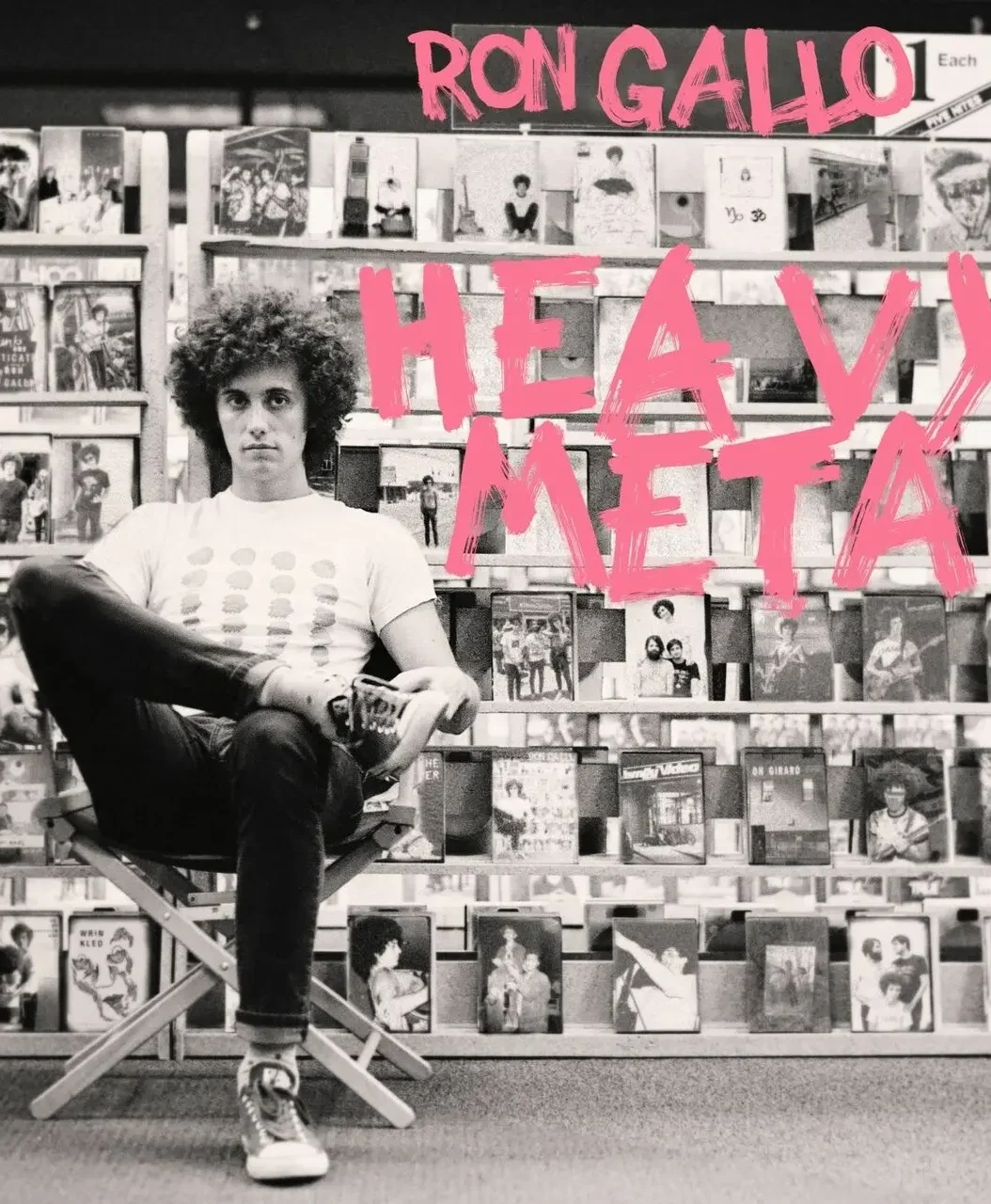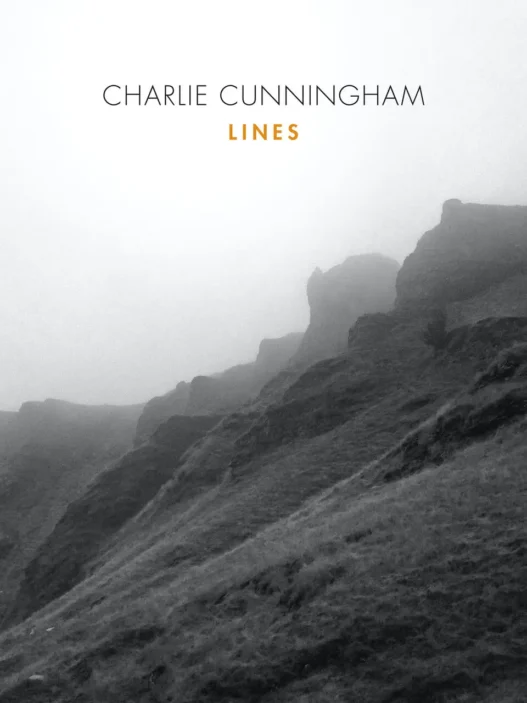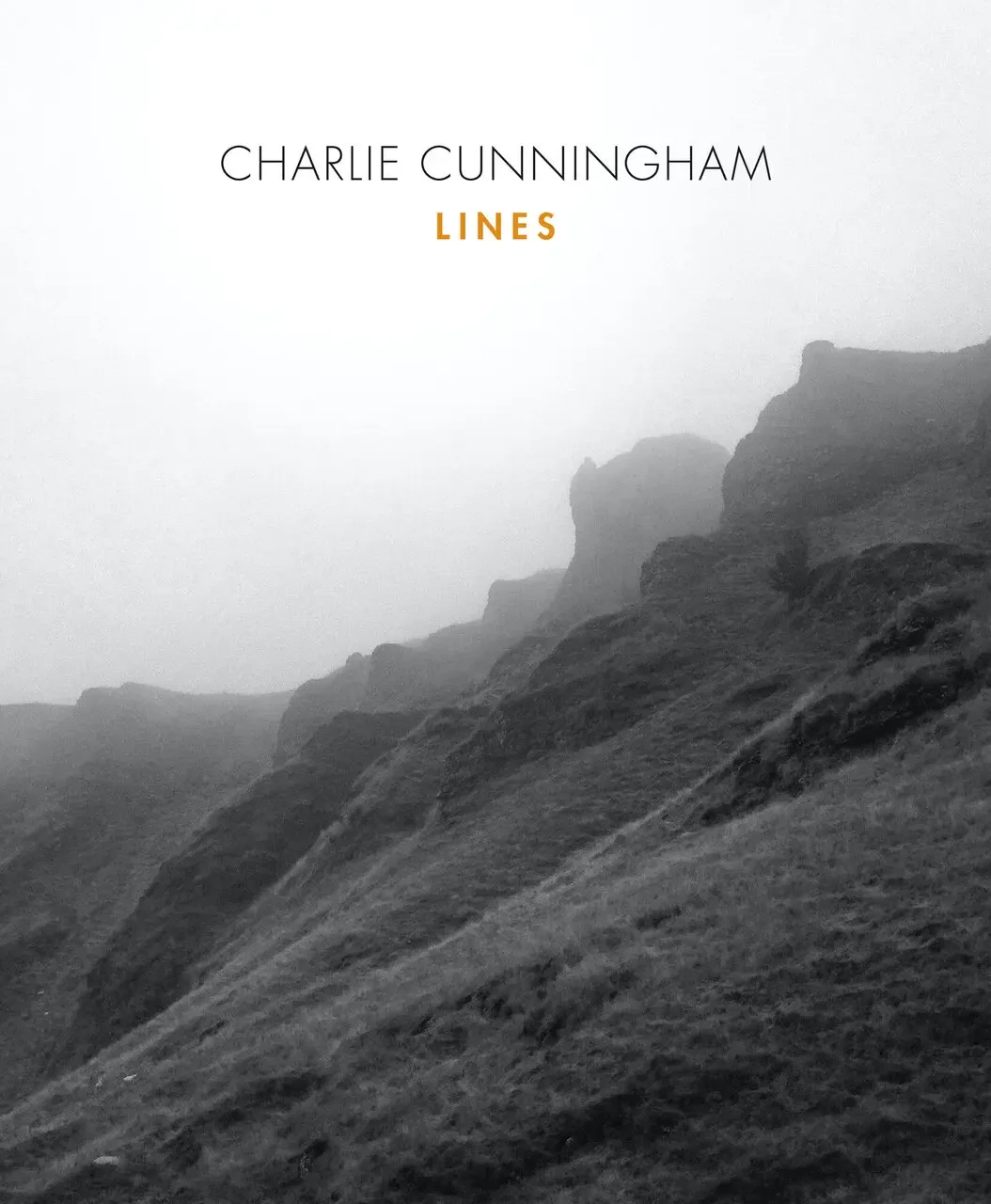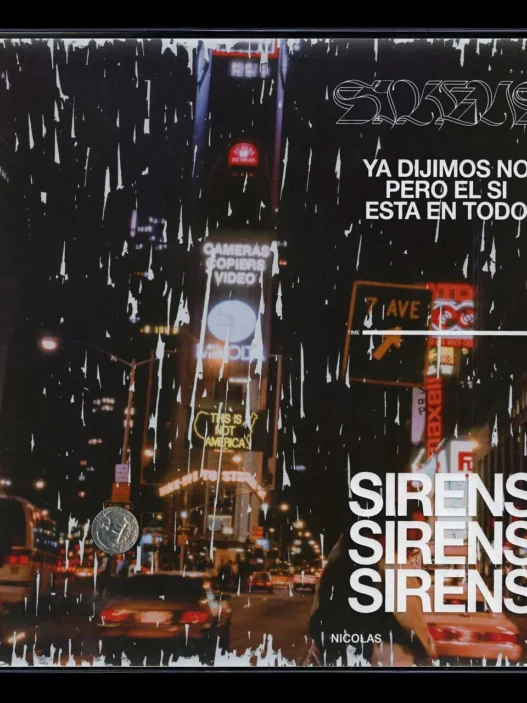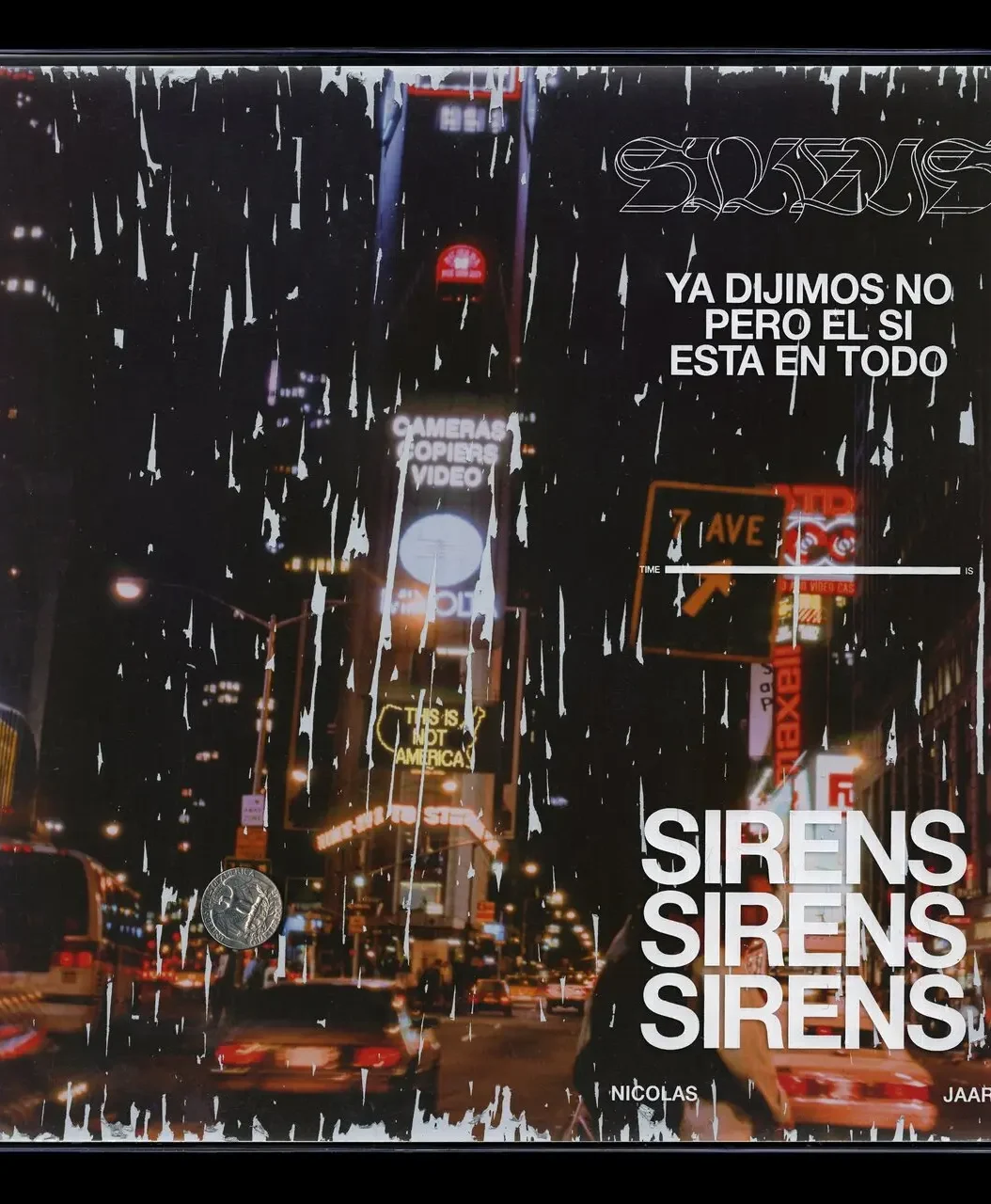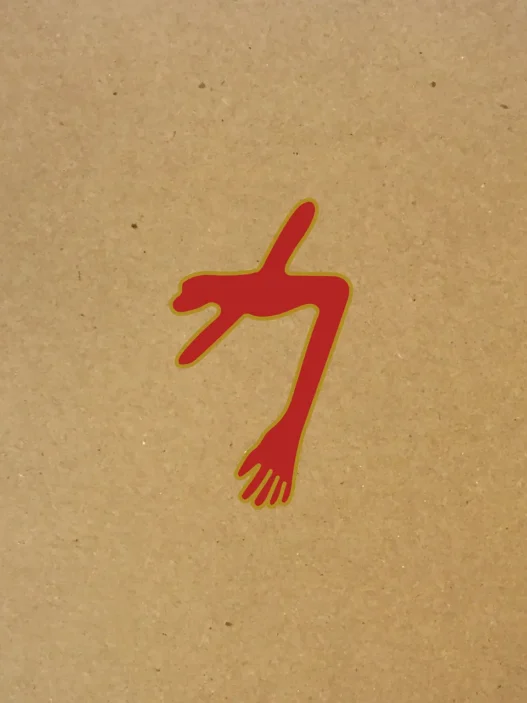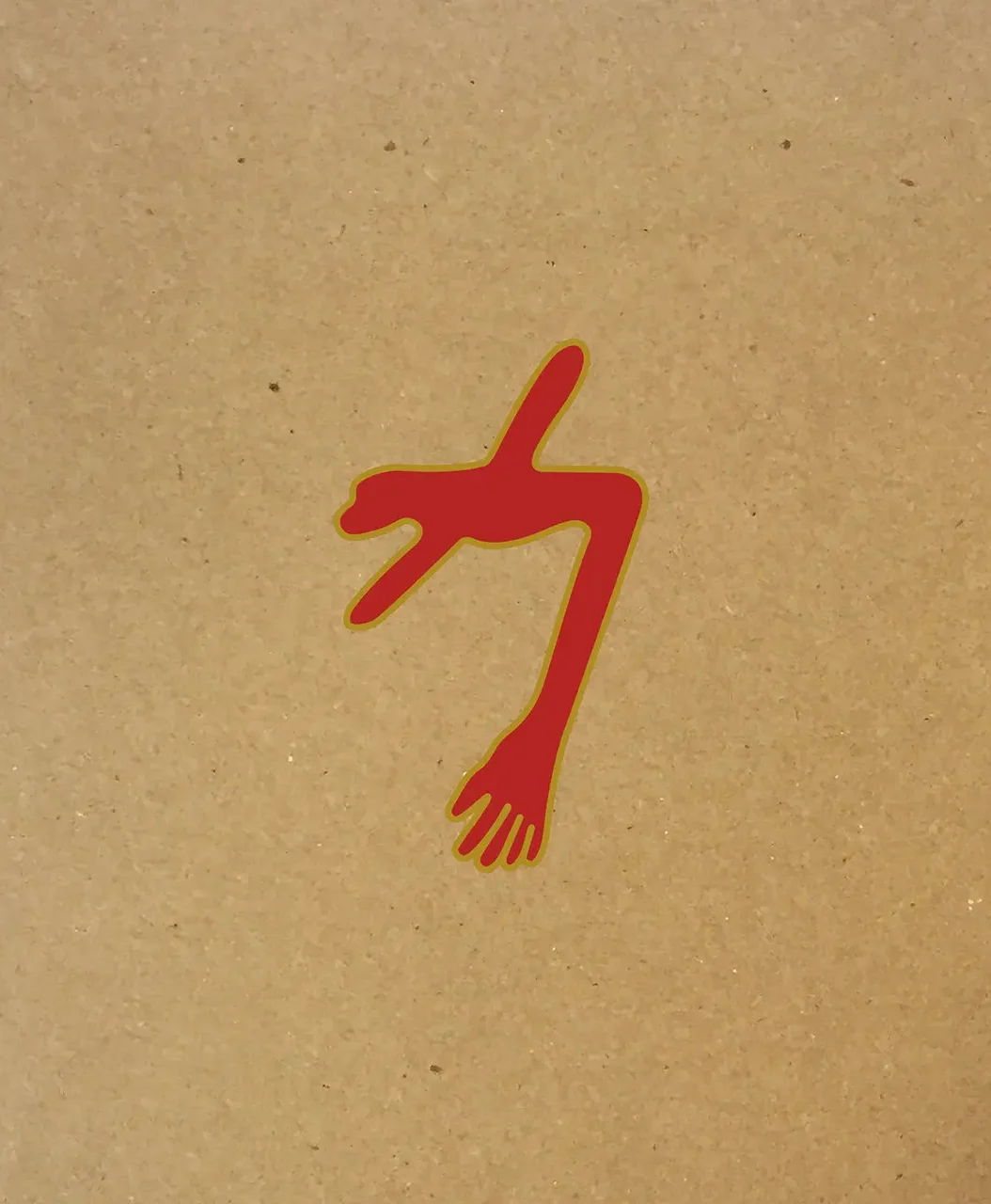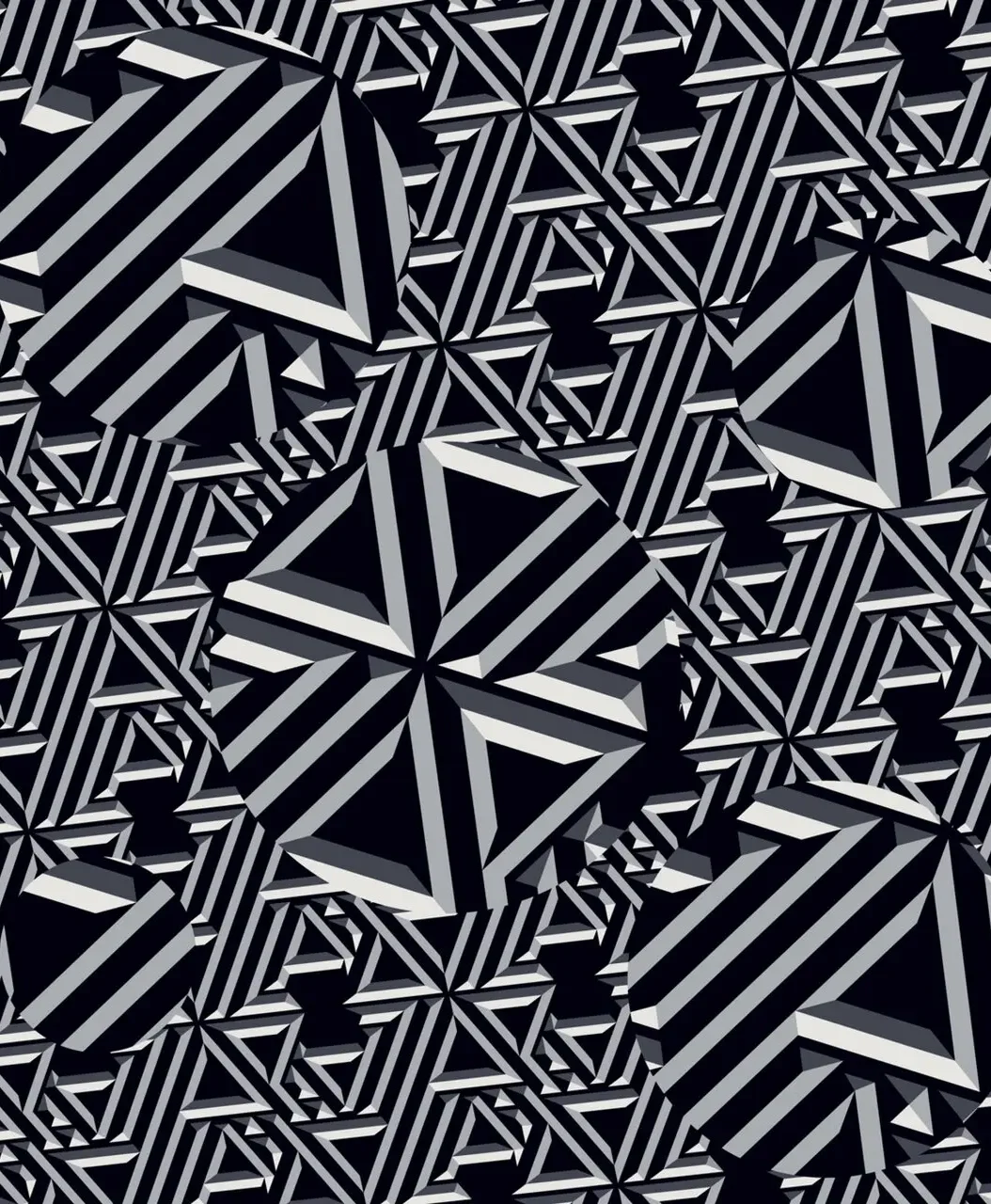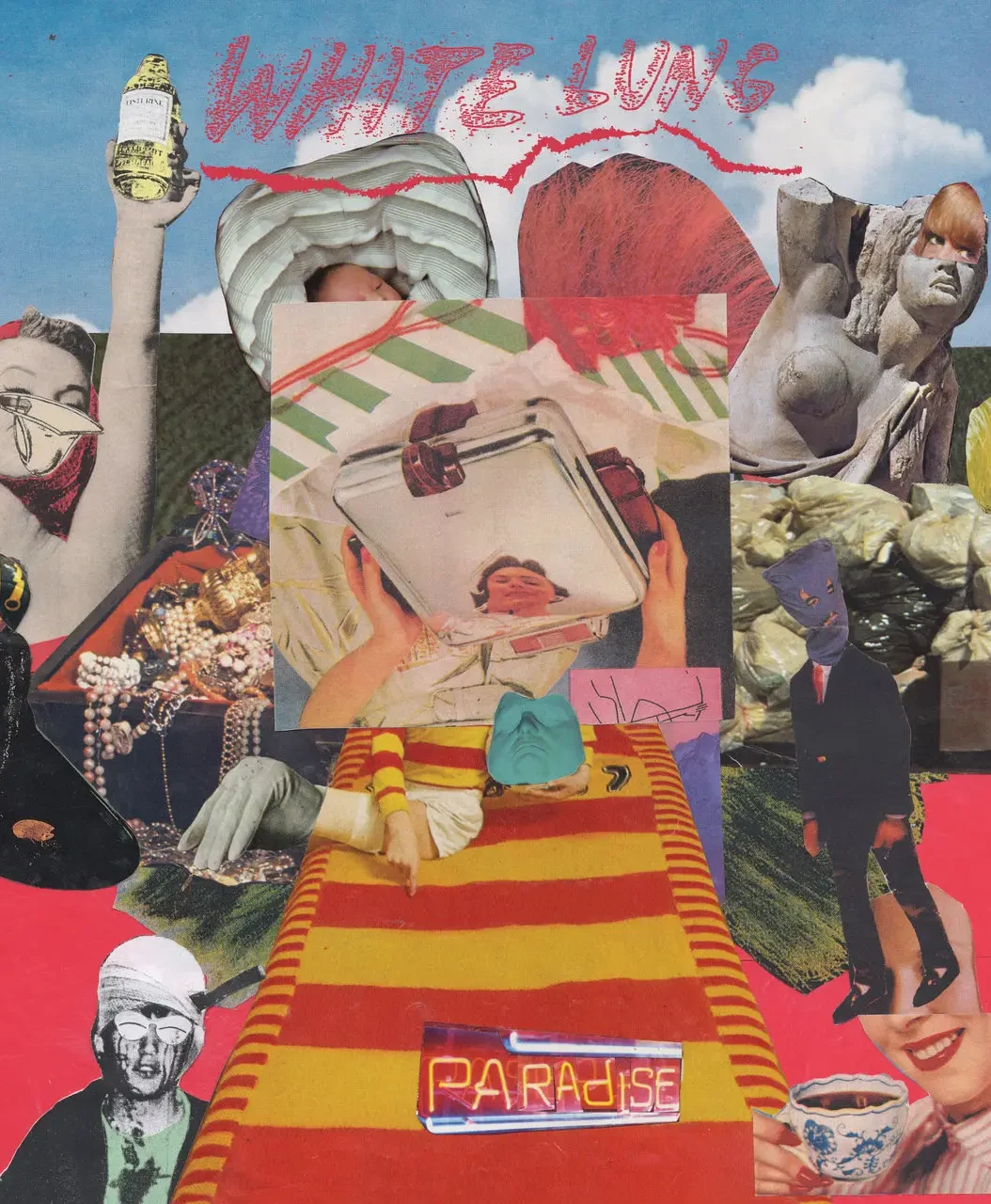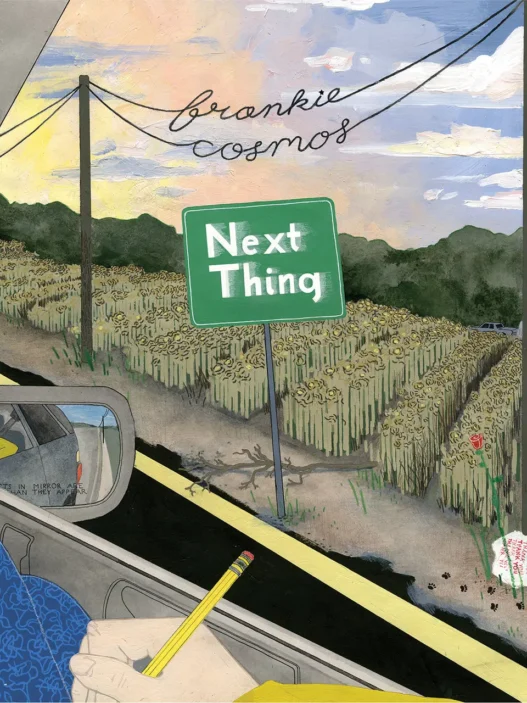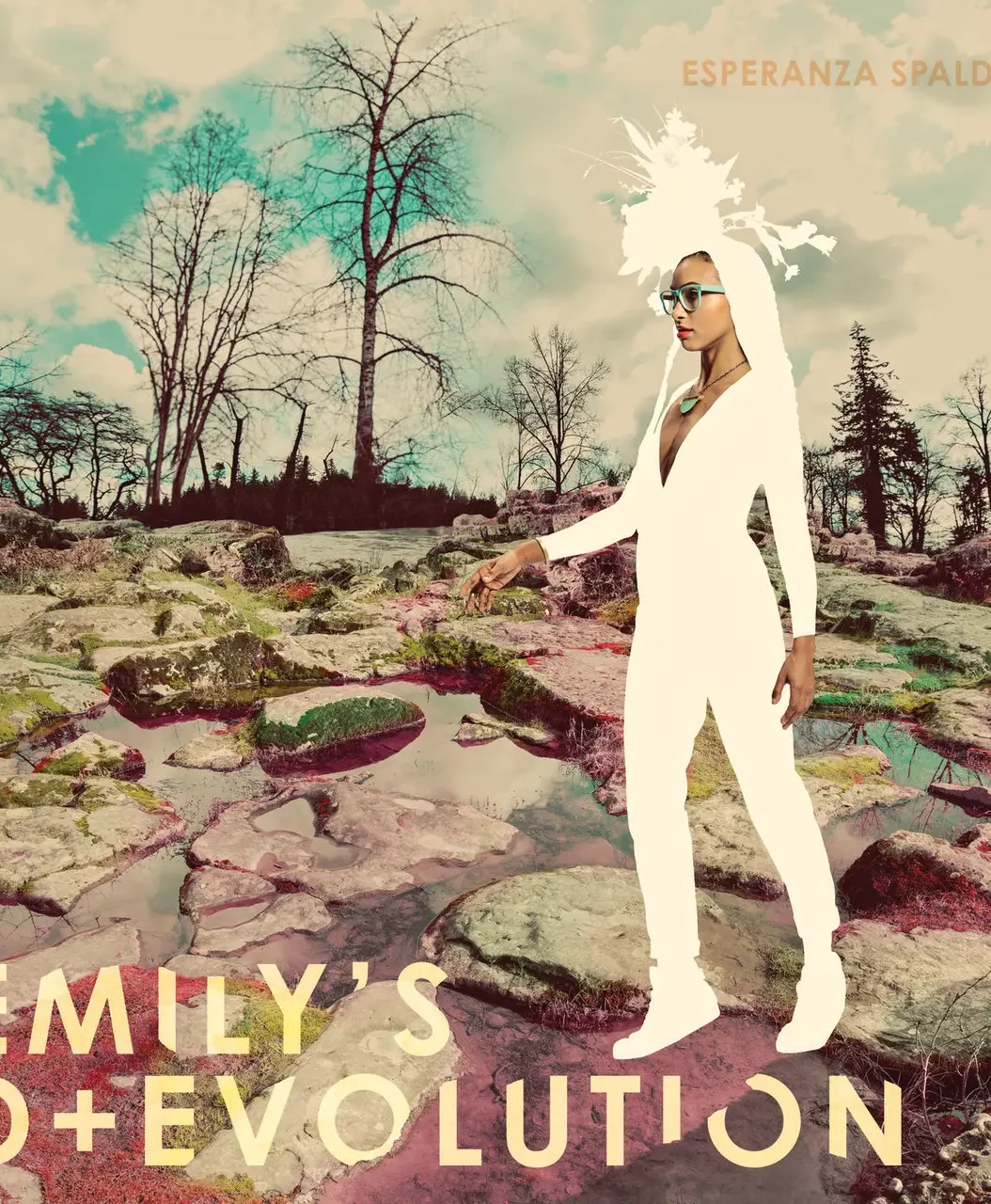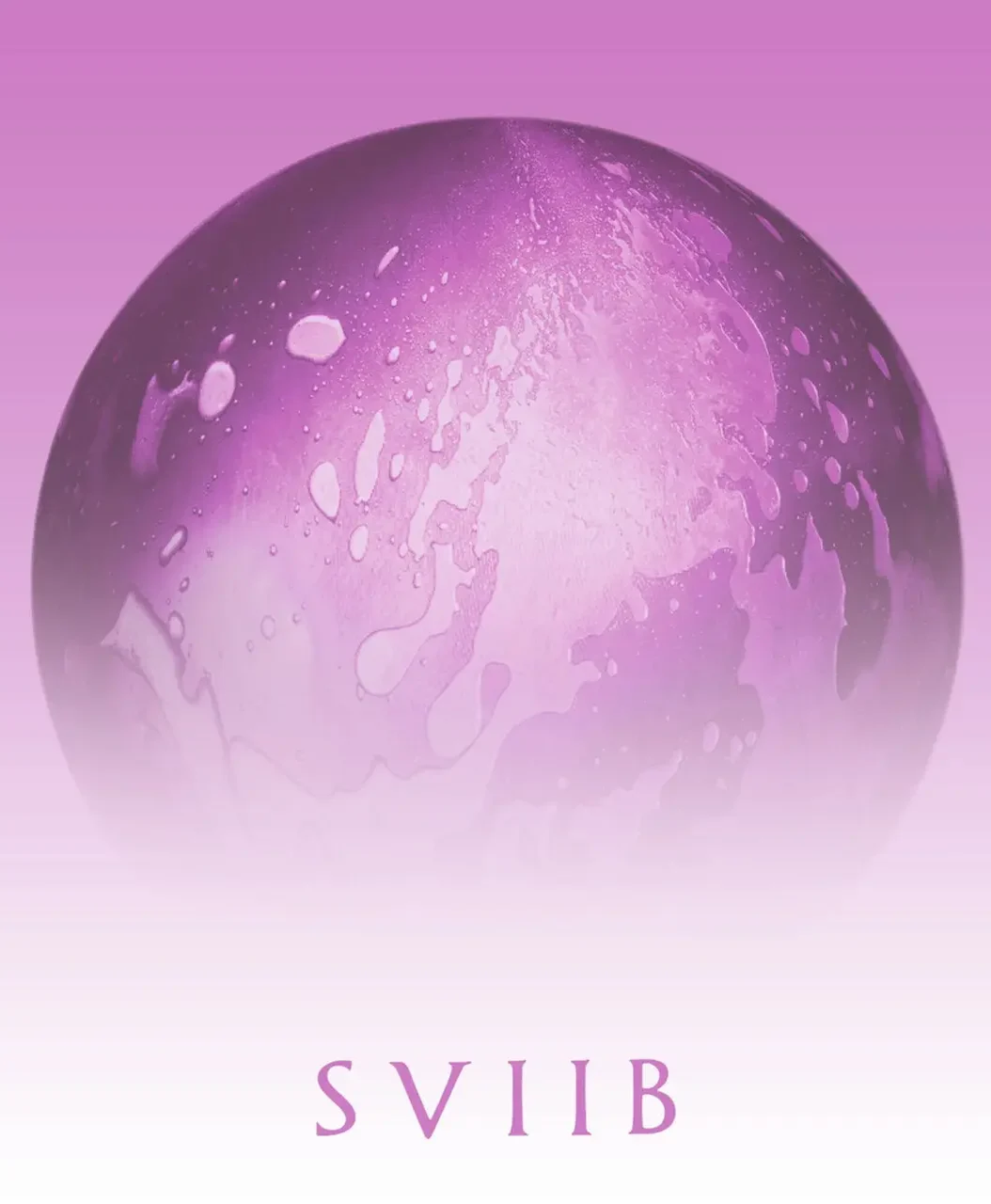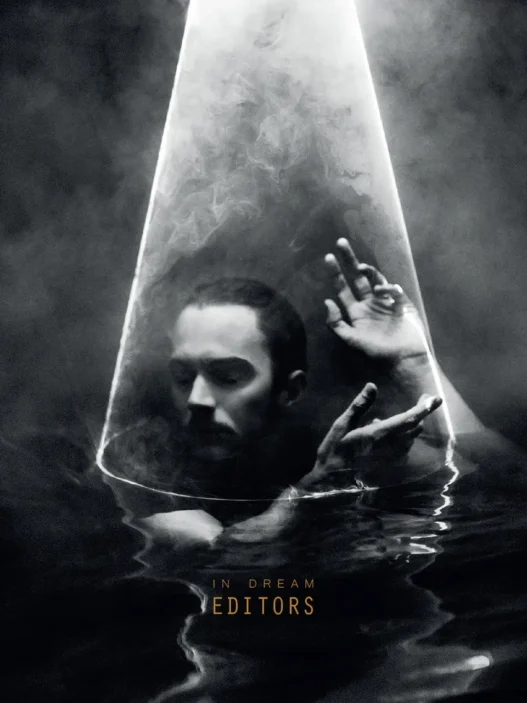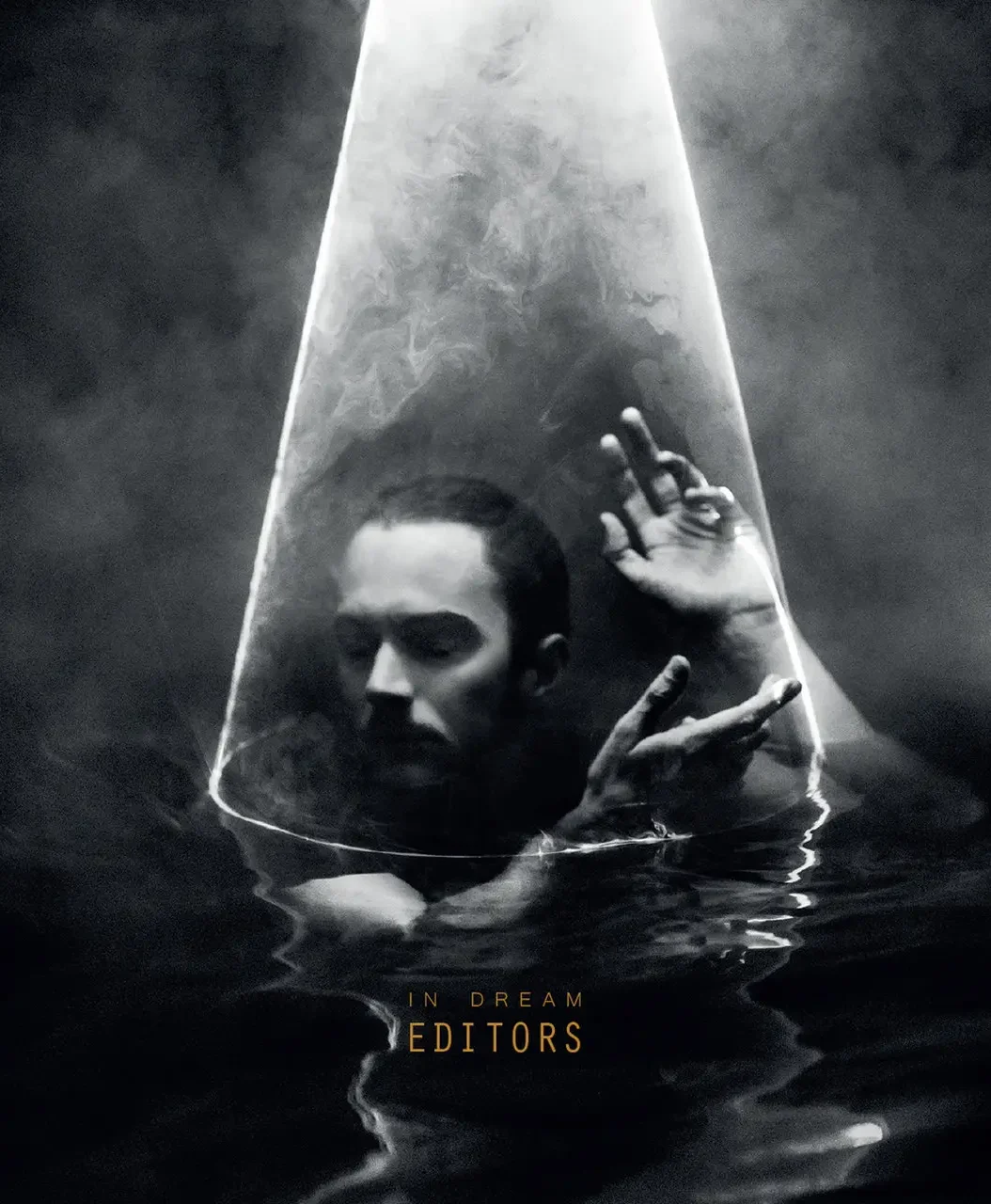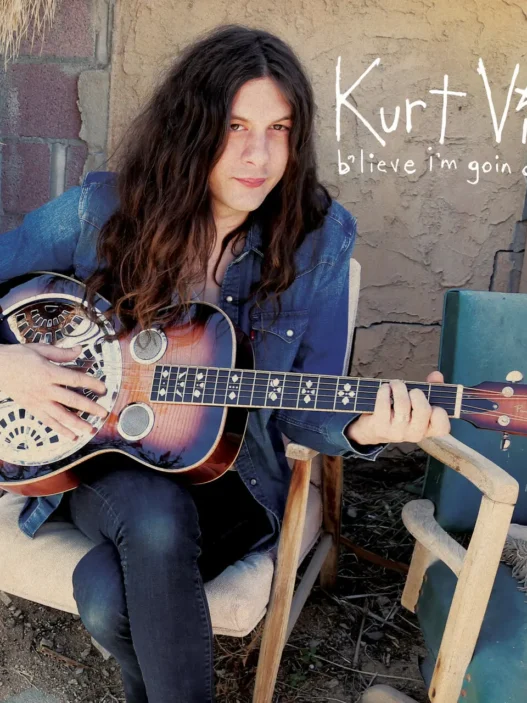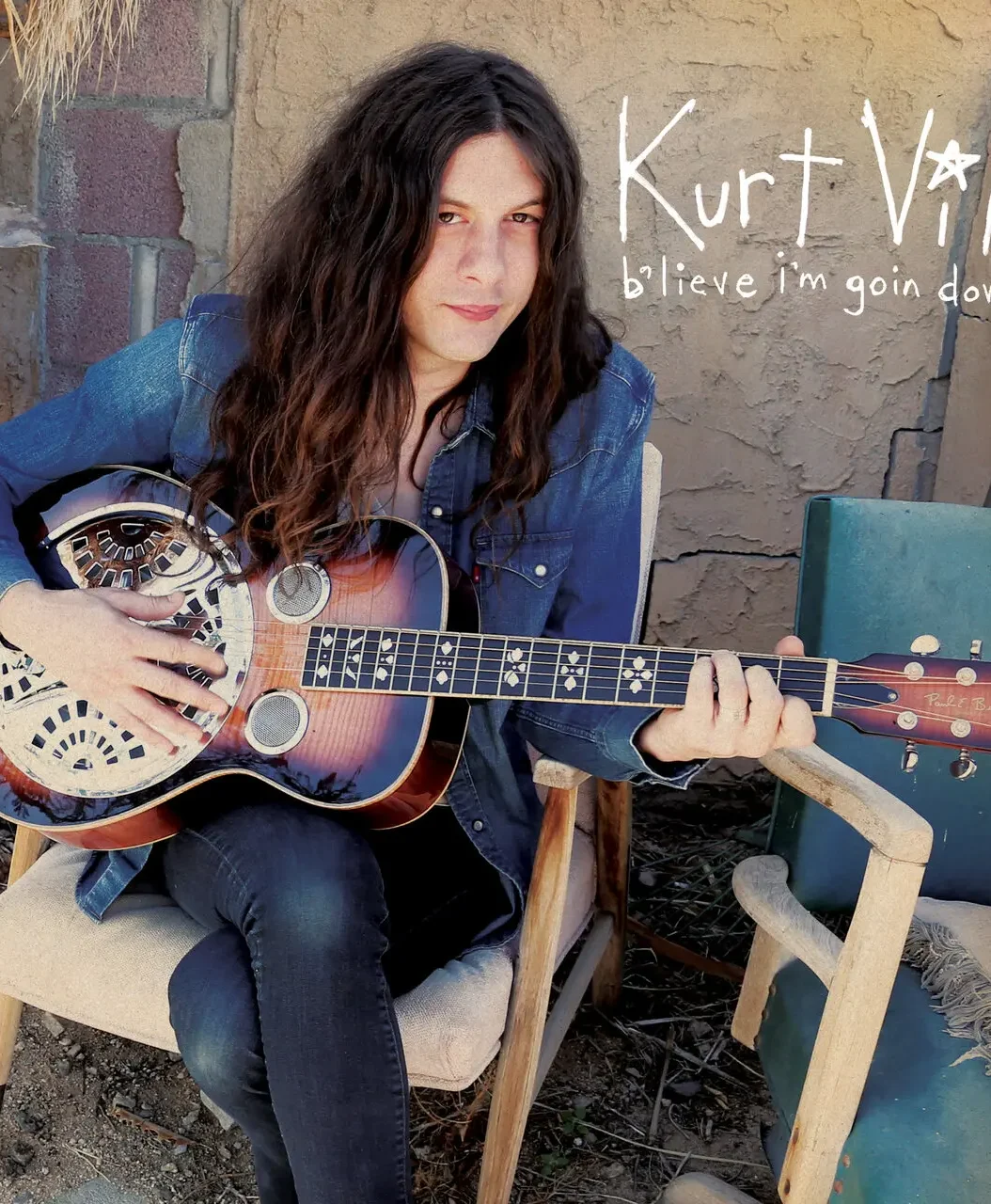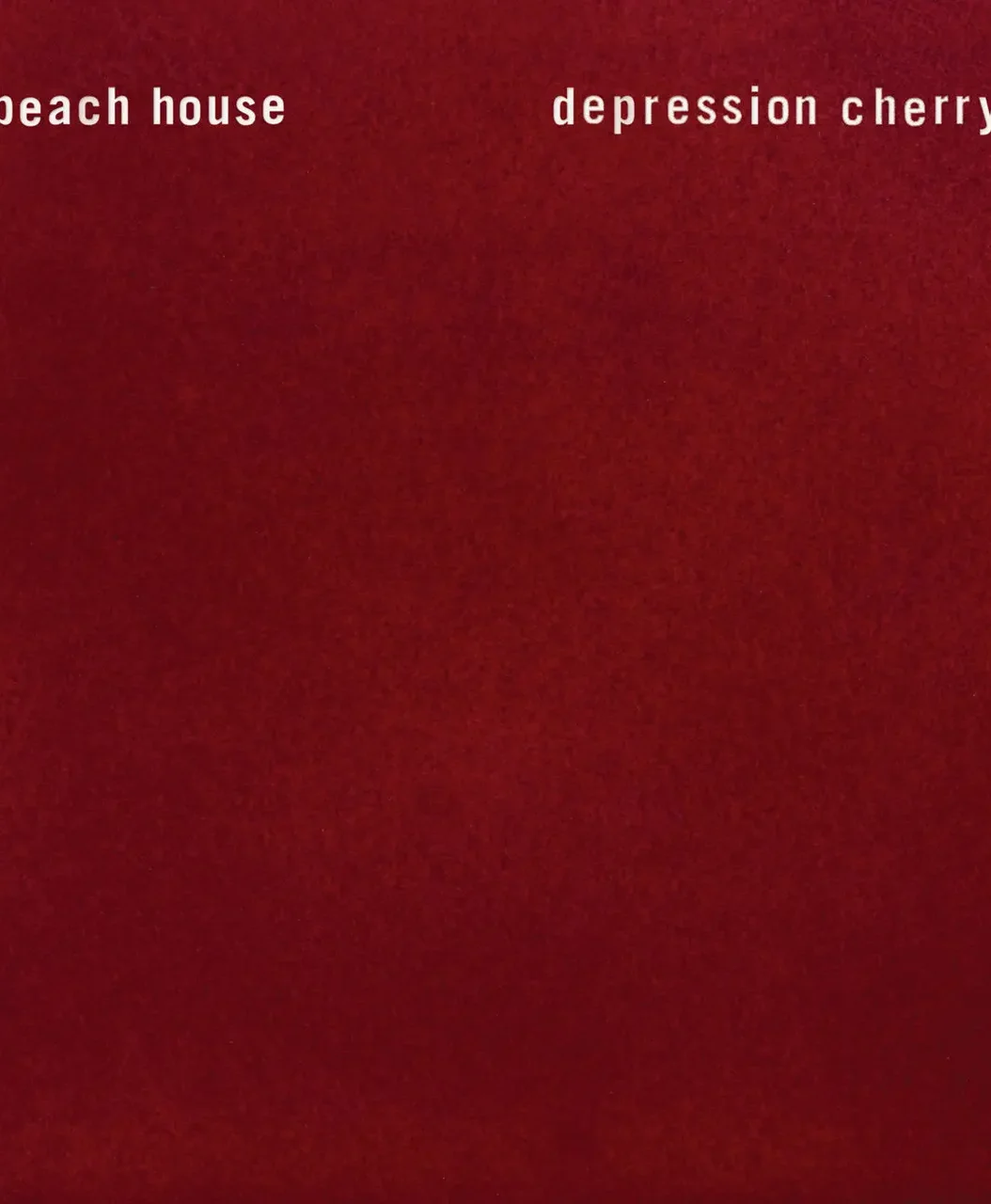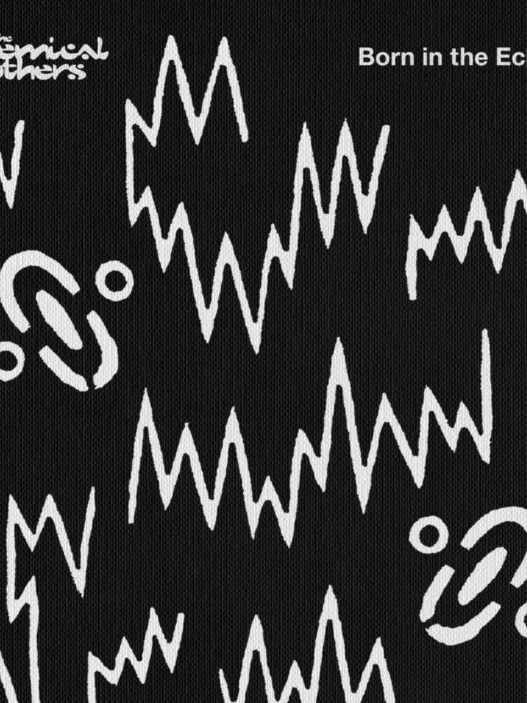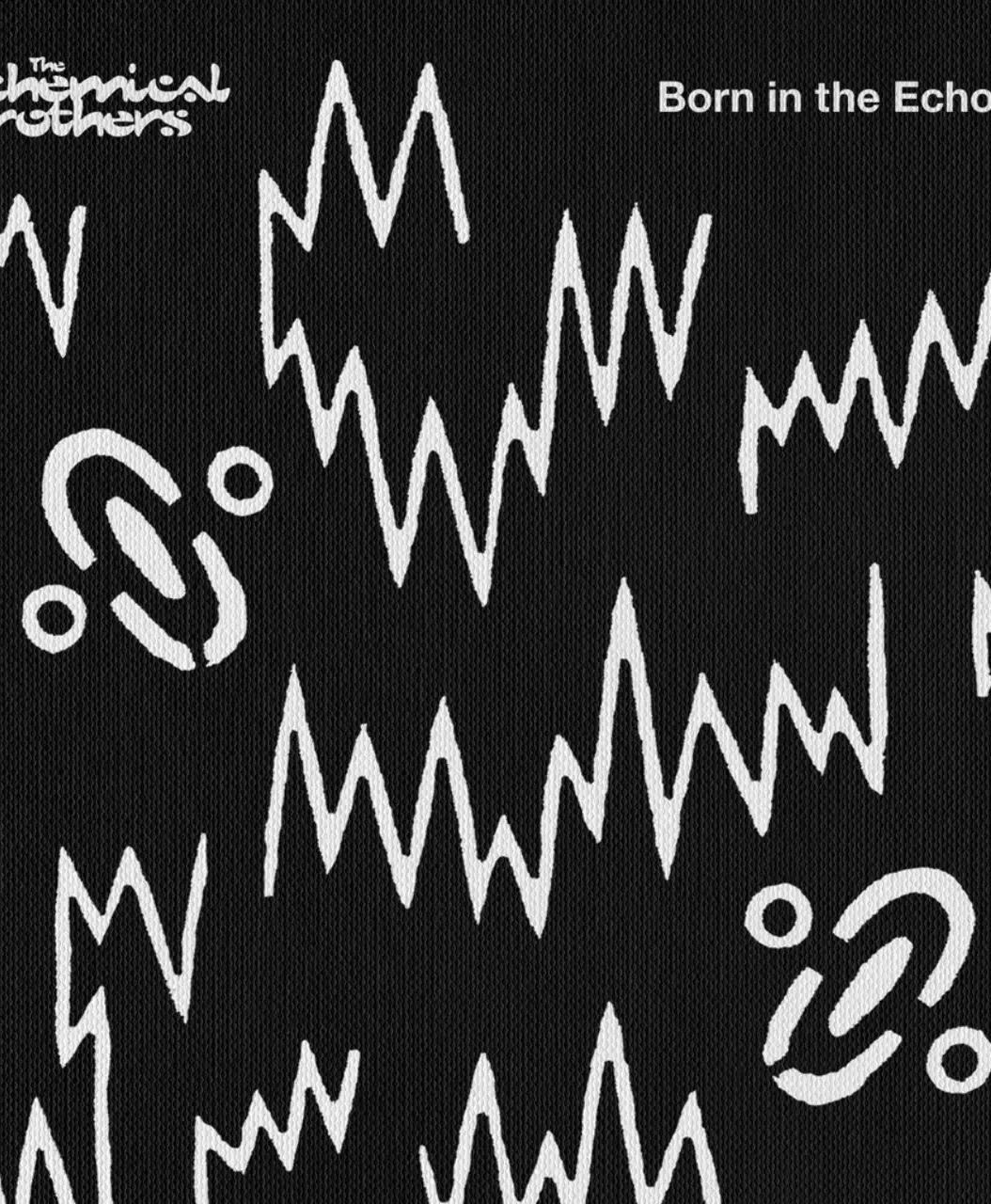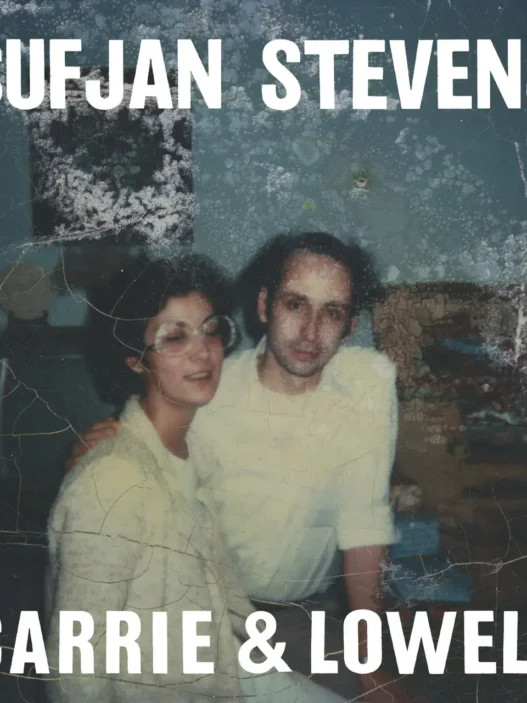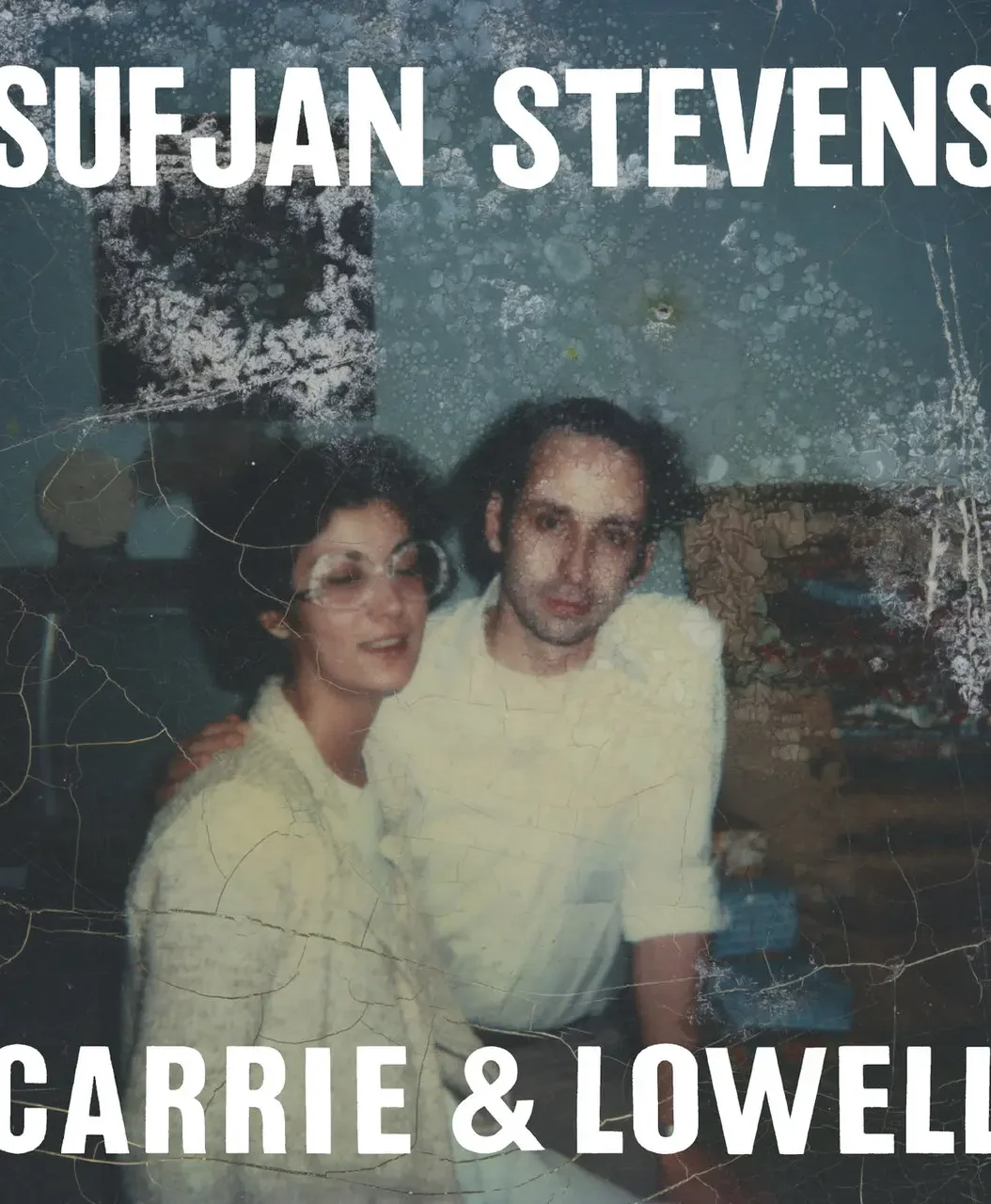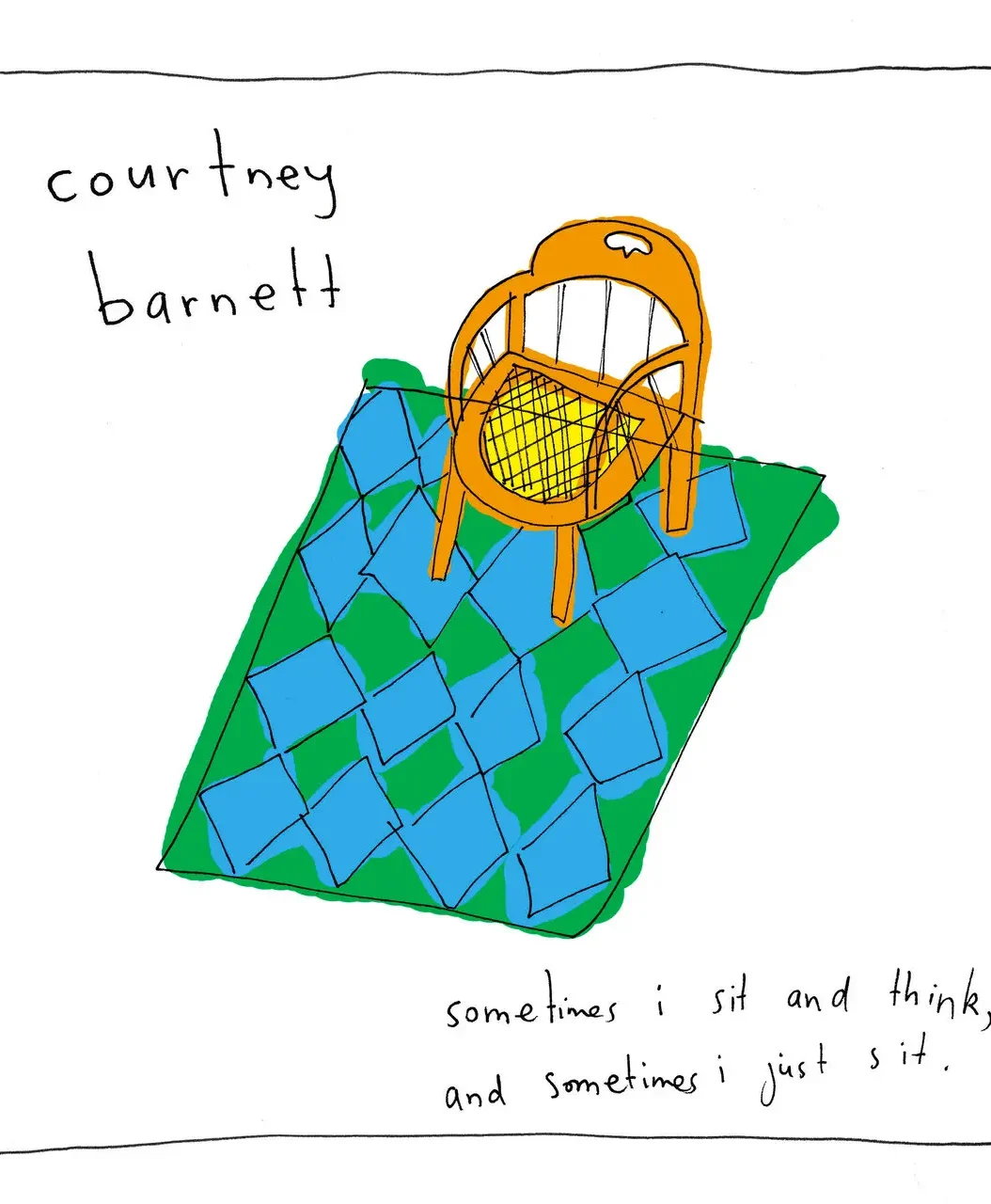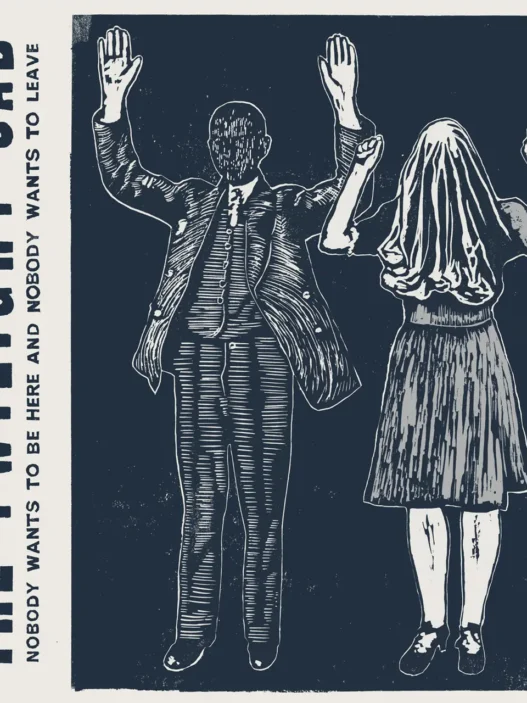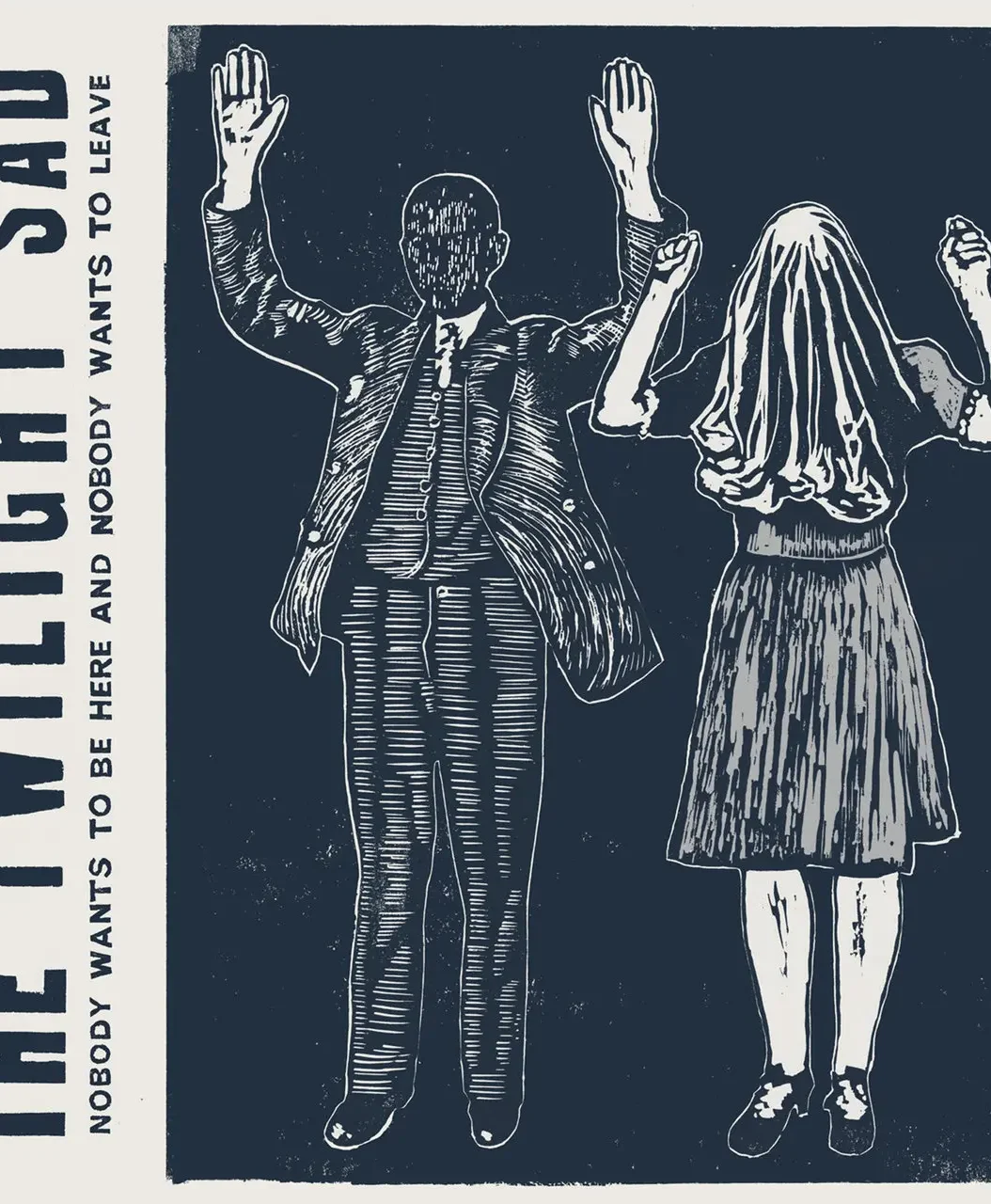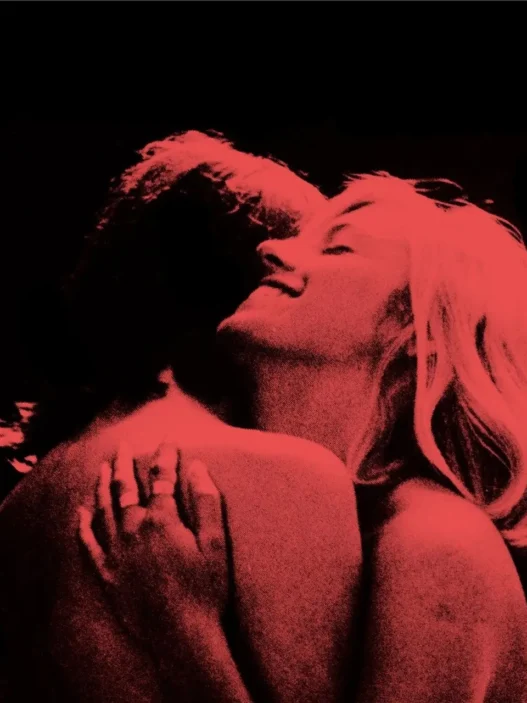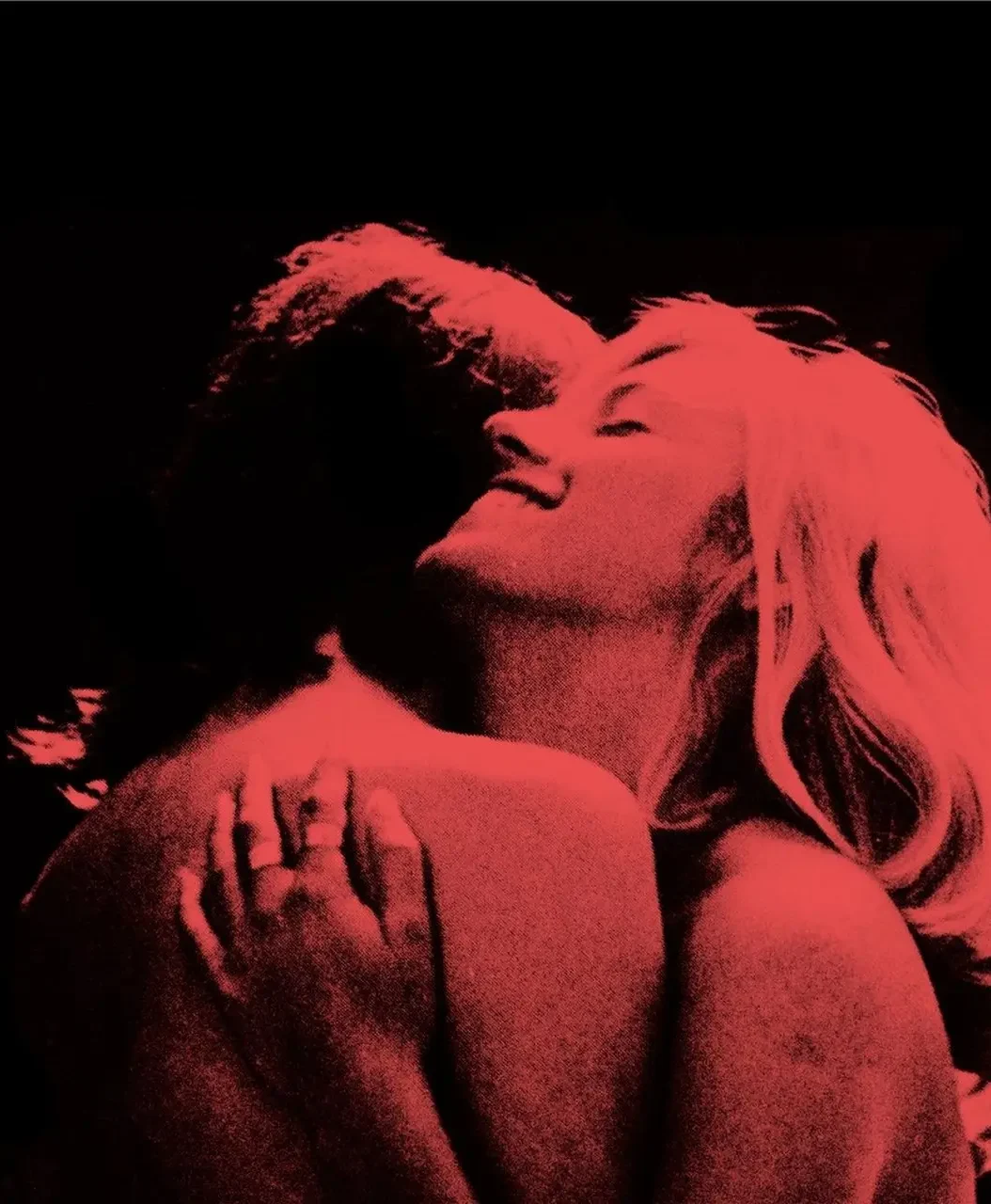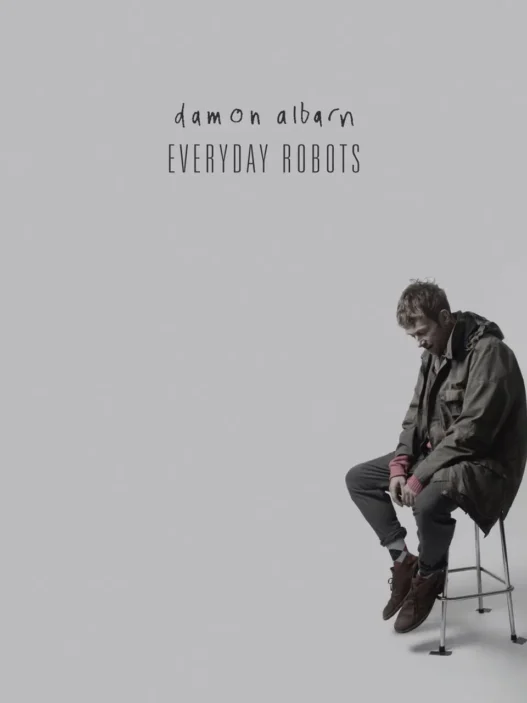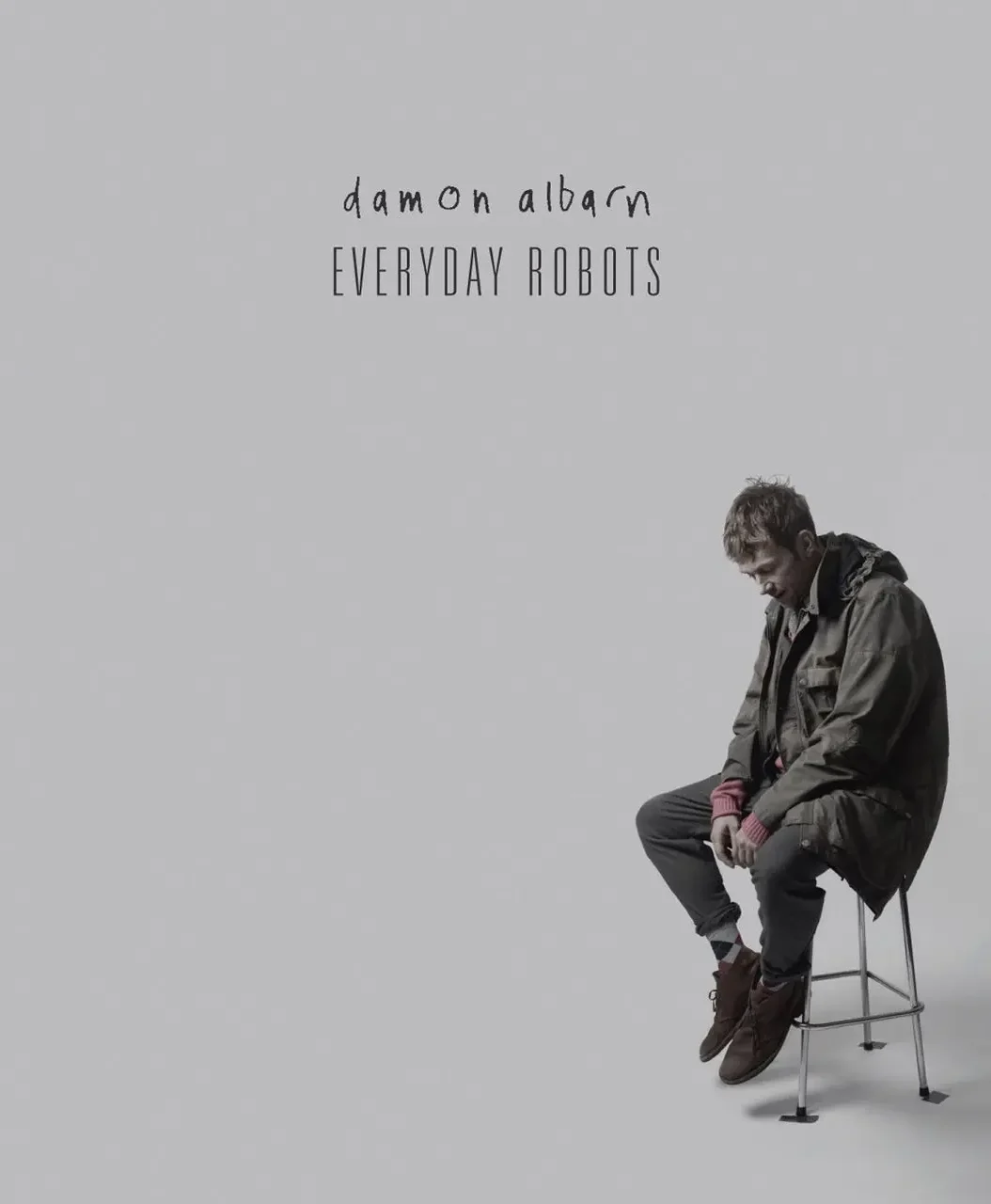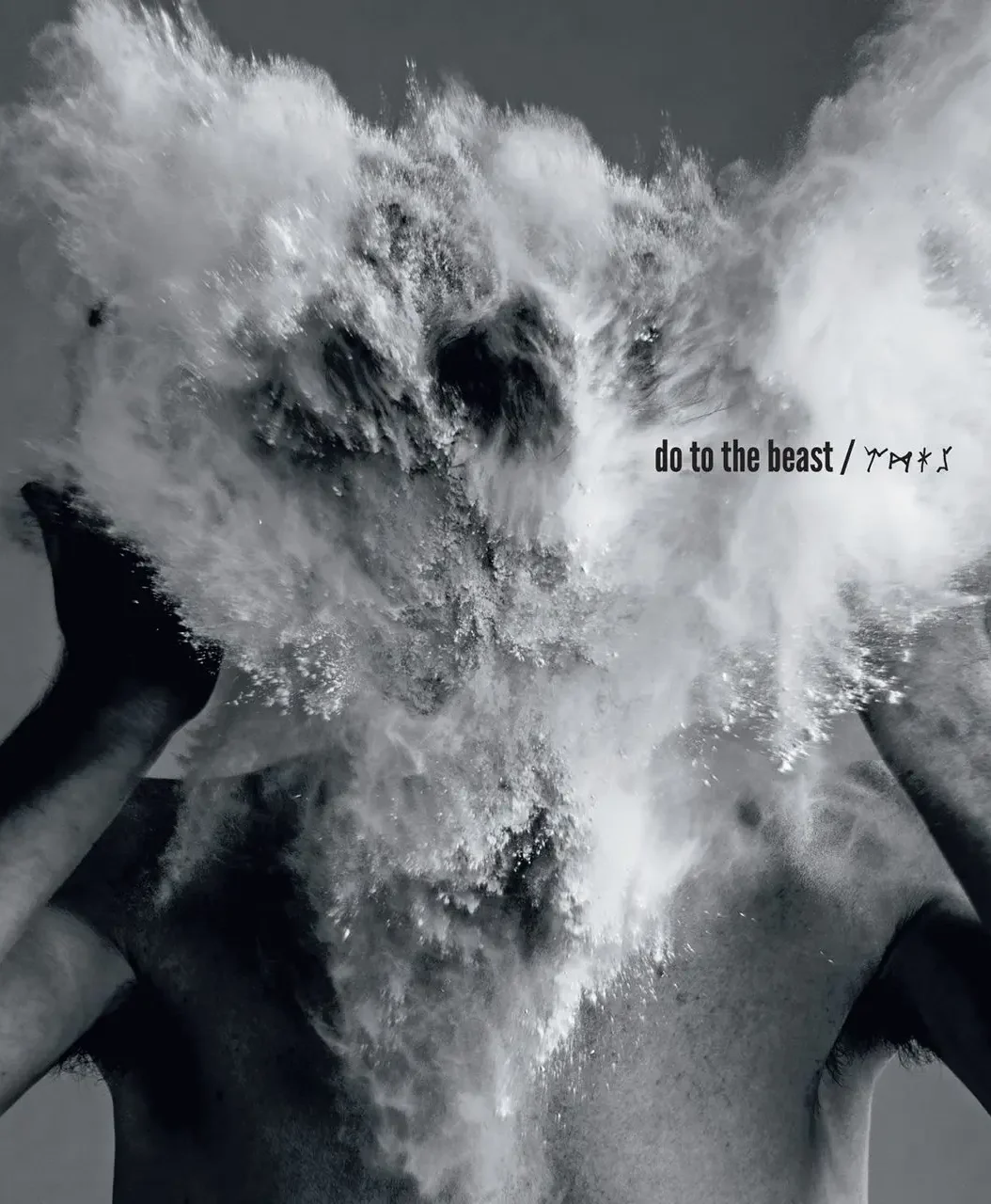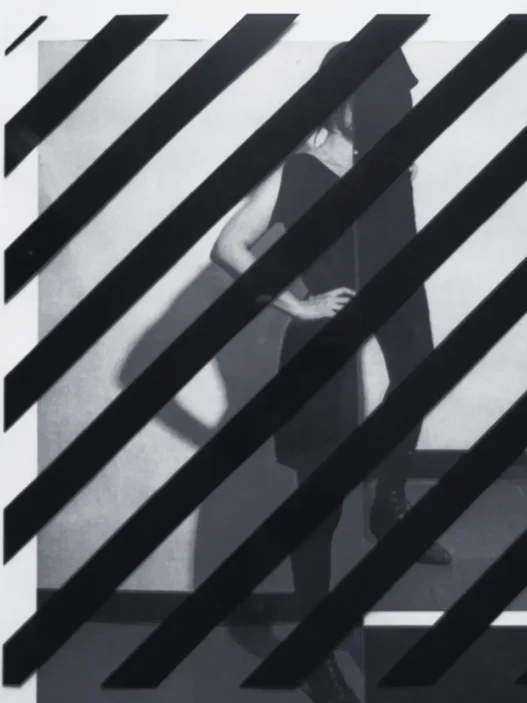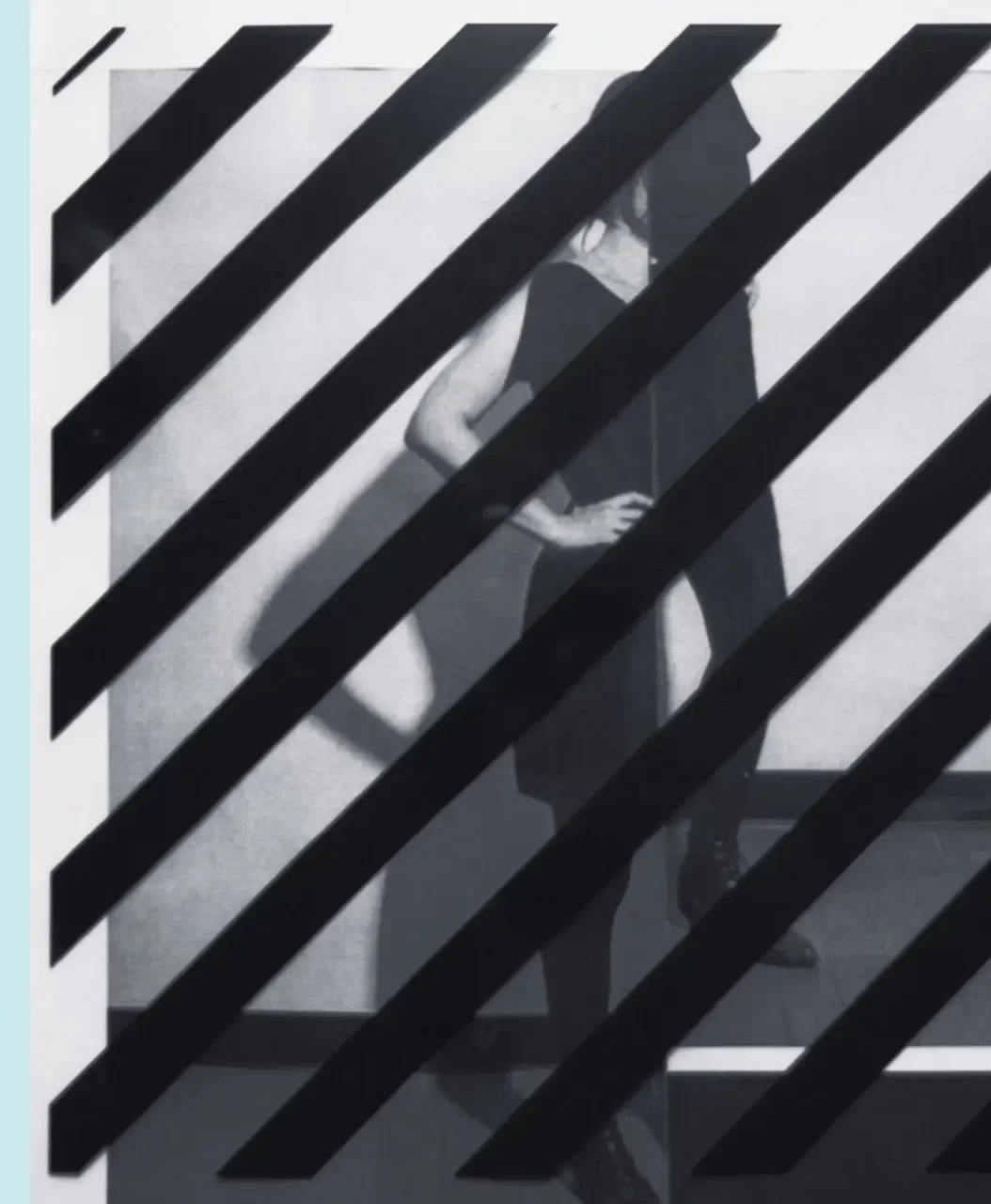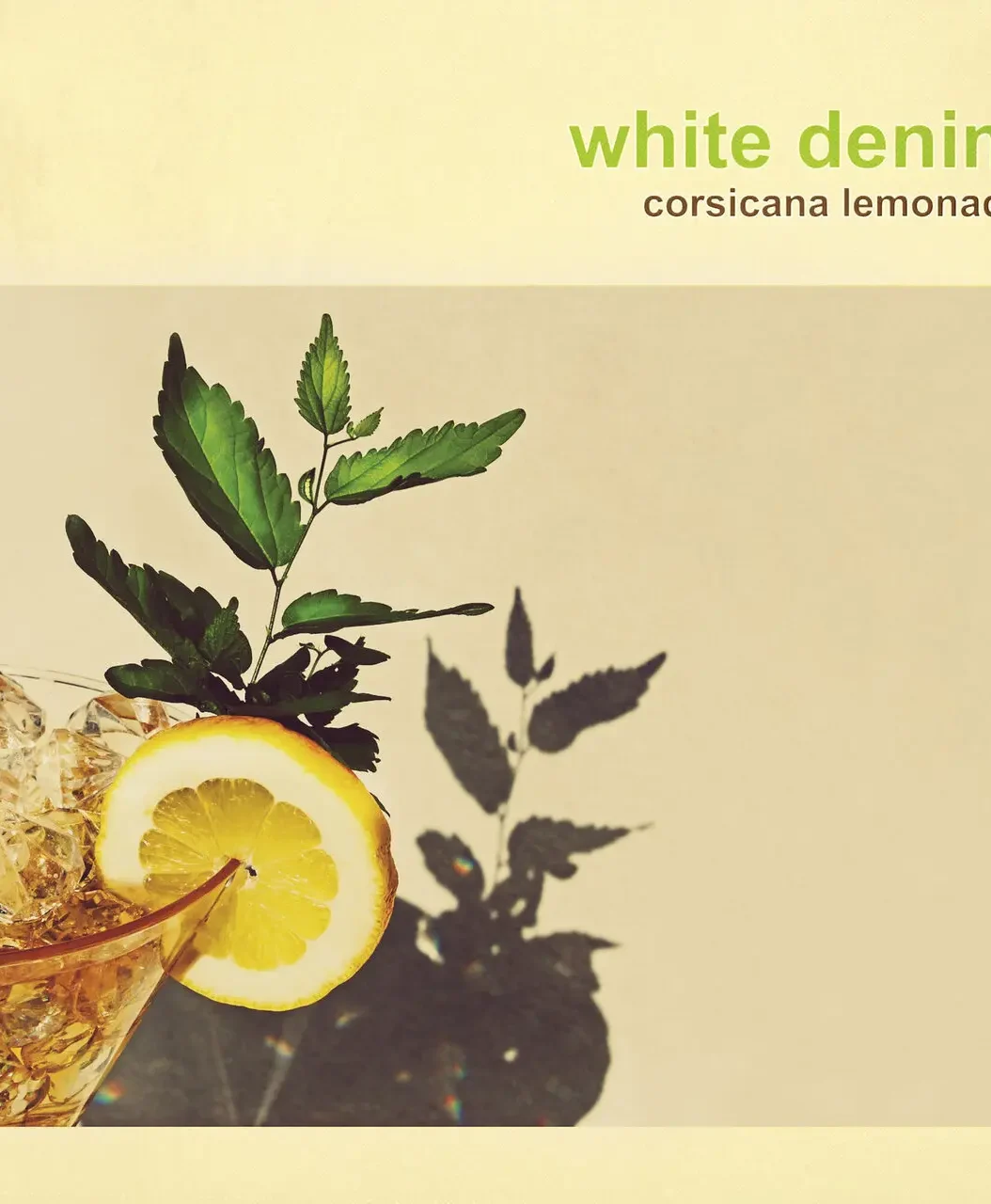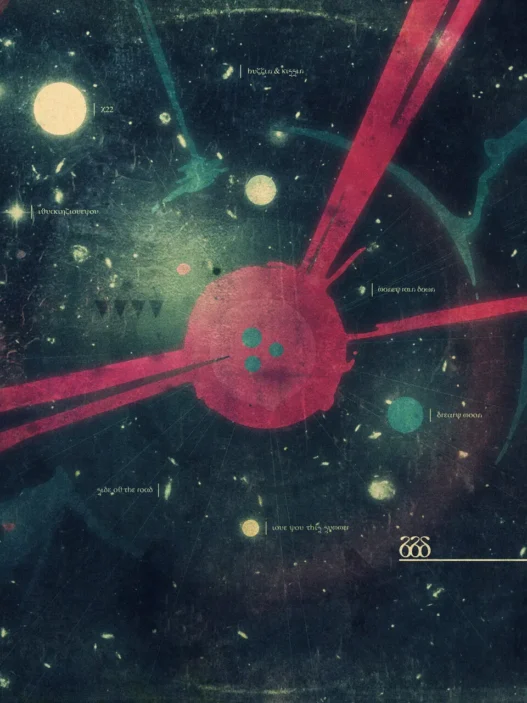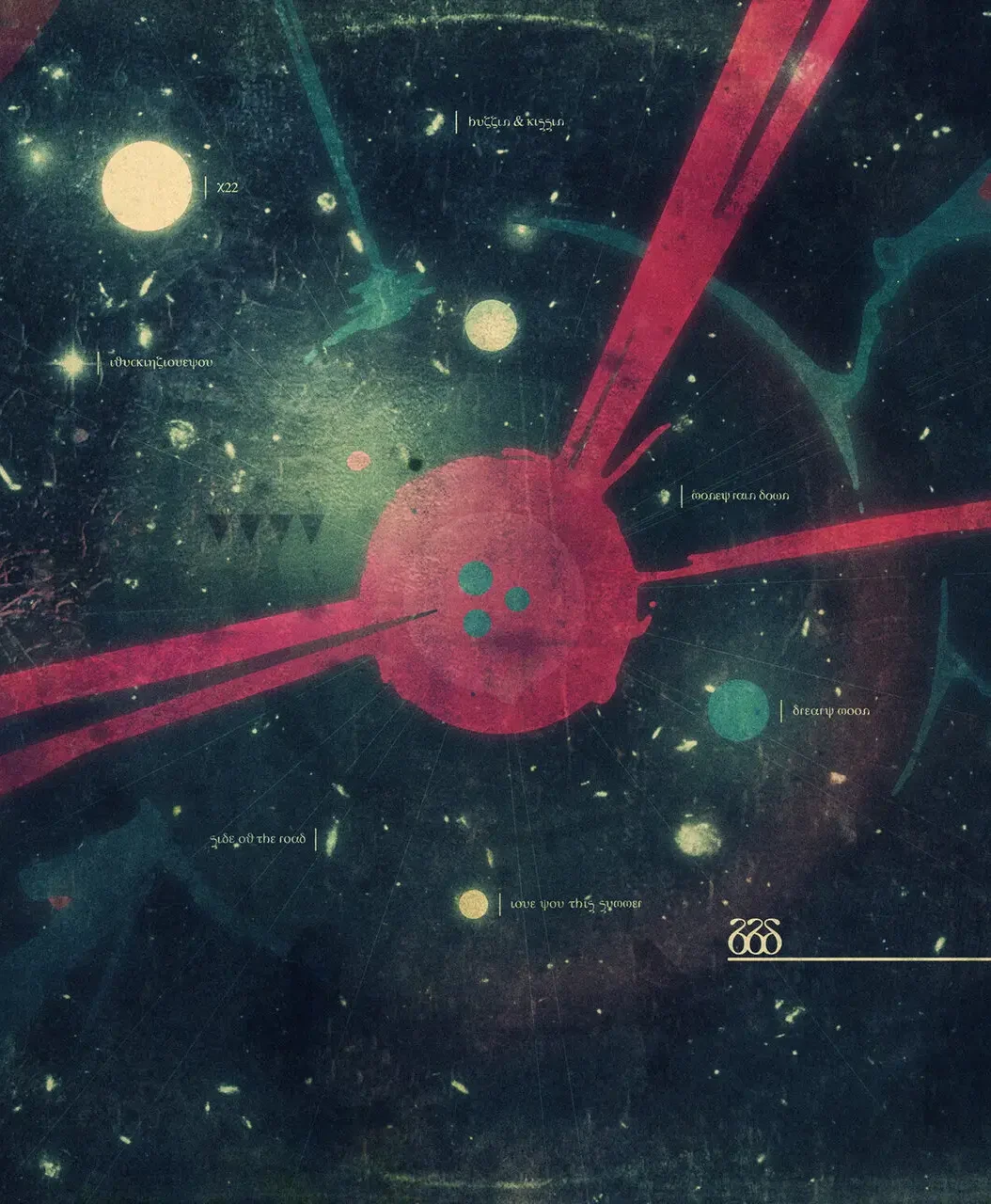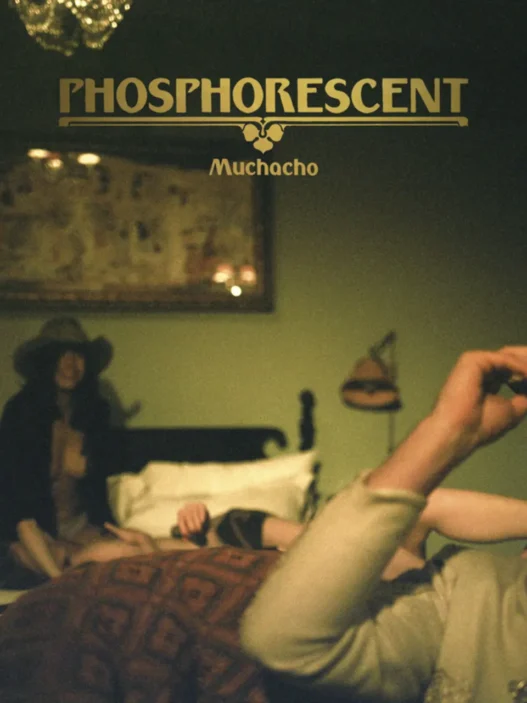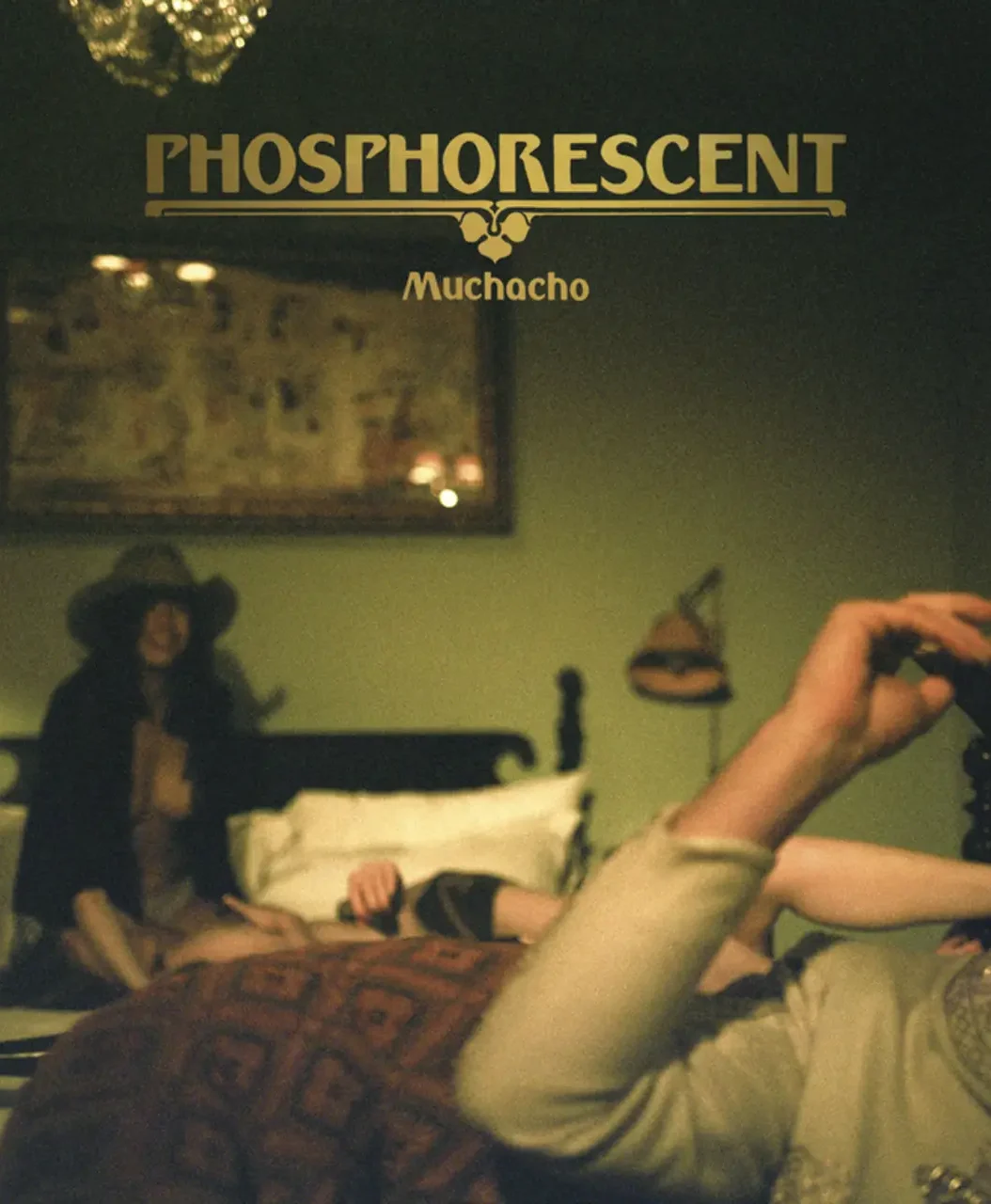"Cry for Me" is a standout track from Magdalena Bay’s 2024 album Imaginal Disk, exemplifying the duo’s mastery of synth-pop production and emotionally resonant songwriting. The song has quickly become a fan favorite and is often described as one of their most iconic works1.
Musical and Production Style
- Sound: The track blends futuristic and retro influences, with lush, deep synths, tastefully layered vocals, and a composition that balances experimental textures with catchy pop sensibility. The production is praised for its ability to evoke a "futuristic yet simultaneously retro drive on Mario Kart’s Rainbow Road," immersing listeners in a soundscape that feels both nostalgic and forward-thinking2.
- Vocals: Lead singer Mica Tenenbaum’s delivery is both emotive and enigmatic, her voice often layered with reverb and accompanied by shimmering piano, giving the song a dreamy, almost cinematic quality2.
Lyrical Themes
- Ambiguity and Self-Interpretation: The narrative is intentionally mysterious, inviting listeners to find their own meaning. Lyrics like “Plenty of time here to nurture consequence / If you don’t hear back, then God had other plans / I leave all my dregs to all my progeny / Cry for me” hint at themes of fate, legacy, and existential resignation2.
- Melancholy and Legacy: The repeated request to “cry for me” suggests a desire for remembrance or emotional response after departure, while other lines—“Share a little kiss and that’s forever / Think of love when you remember me”—blend longing for connection with an acceptance of impermanence.
- Villainous Undertones: Some interpretations see the narrator as “nearly-villainous,” taking a kind of dark pride in the consequences left behind, yet still seeking empathy or recognition2.
Reception and Place in Album
- Critical and Fan Acclaim: “Cry for Me” has been highlighted as a peak moment on Imaginal Disk, praised for its production and emotional impact. Fans describe it as “groovy, emotional, beautiful,” and predict it will remain a defining song in Magdalena Bay’s catalog1.
- Album Context: Imaginal Disk is a concept album centered on a character named True, exploring themes of self-exploration and consciousness. “Cry for Me” fits within this narrative, reflecting the album’s motifs of transformation and the search for meaning in human experience4.
Key Details Table
| Aspect | Details |
|---|---|
| Album | Imaginal Disk (2024) |
| Style | Synth-pop, electronic, retro-futuristic |
| Themes | Fate, legacy, longing, ambiguity, emotional resonance |
| Notable Lyrics | “Cry for me,” “Share a little kiss and that’s forever,” “Think of love when you remember me” |
| Reception | Highly praised by critics and fans, considered an iconic Magdalena Bay track |
"Cry for Me" captures Magdalena Bay at their creative peak, blending evocative lyrics with a lush, immersive soundscape that invites both introspection and emotional release21.