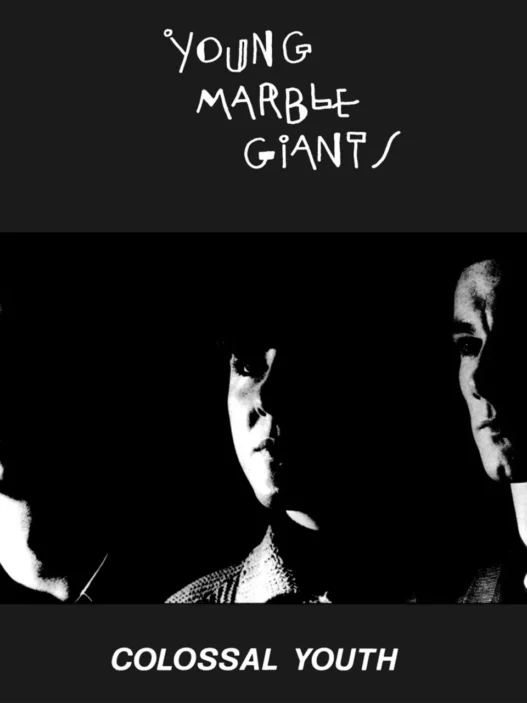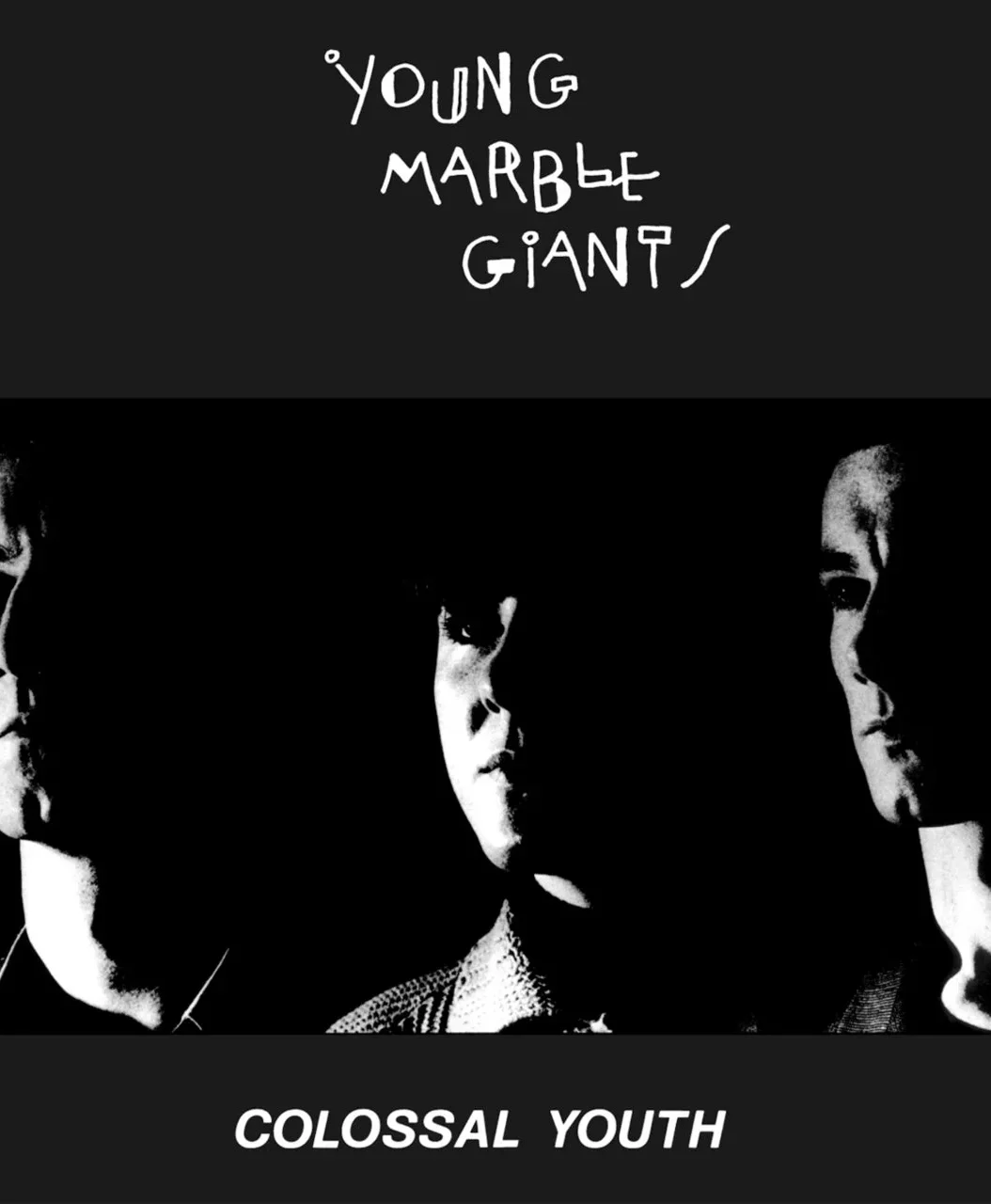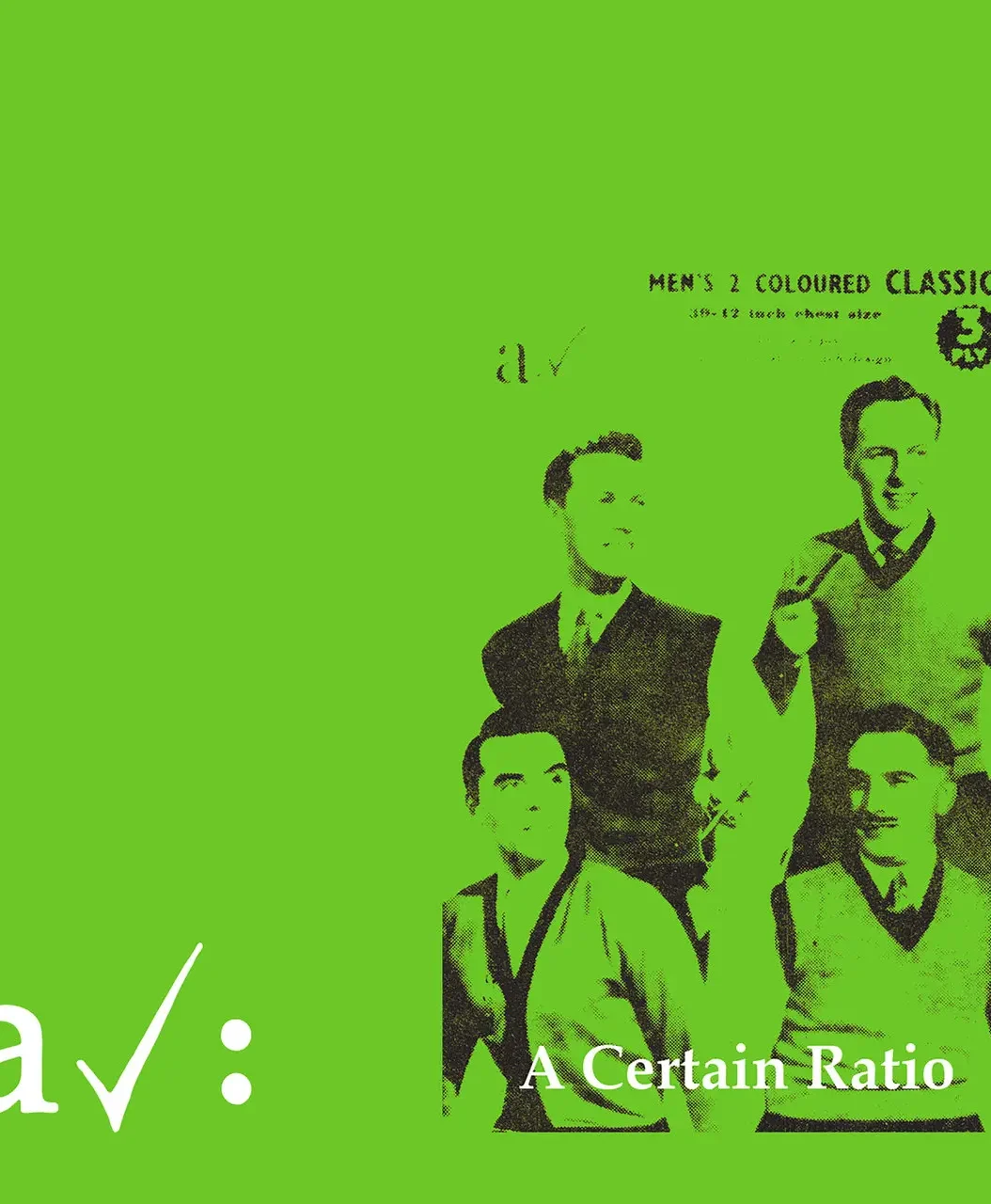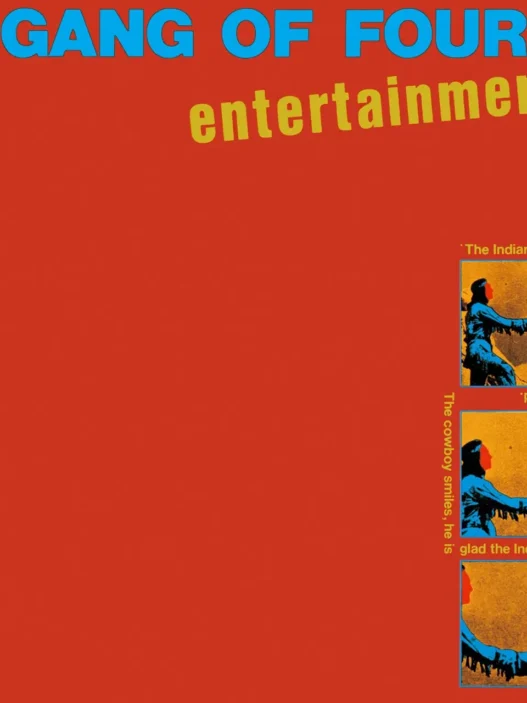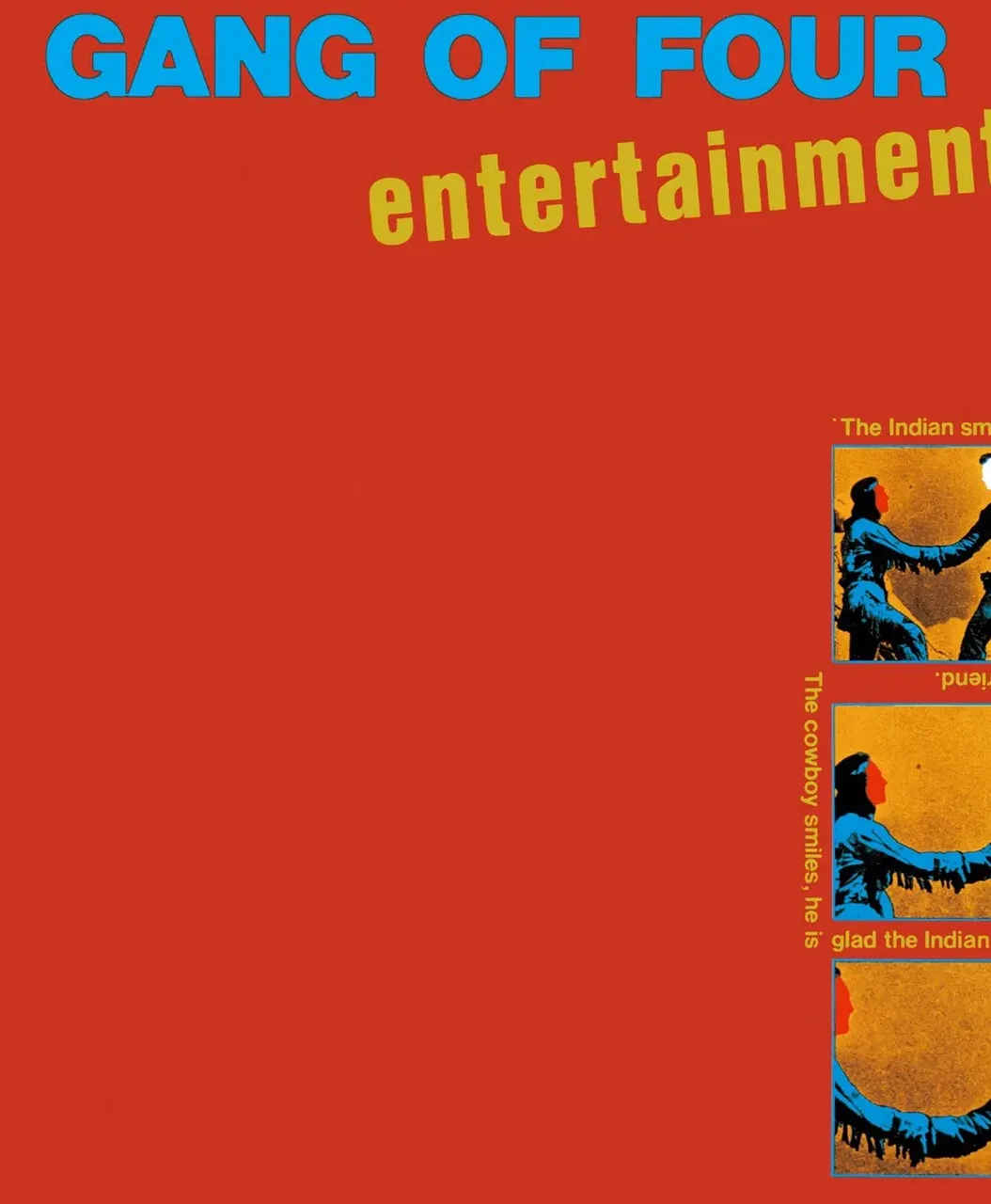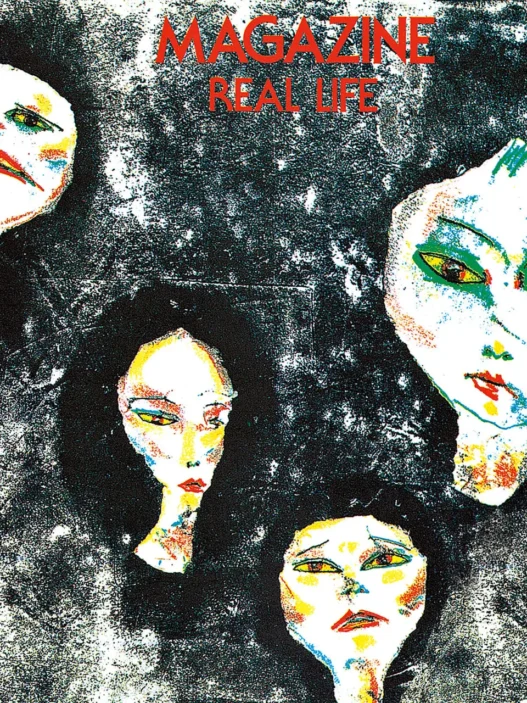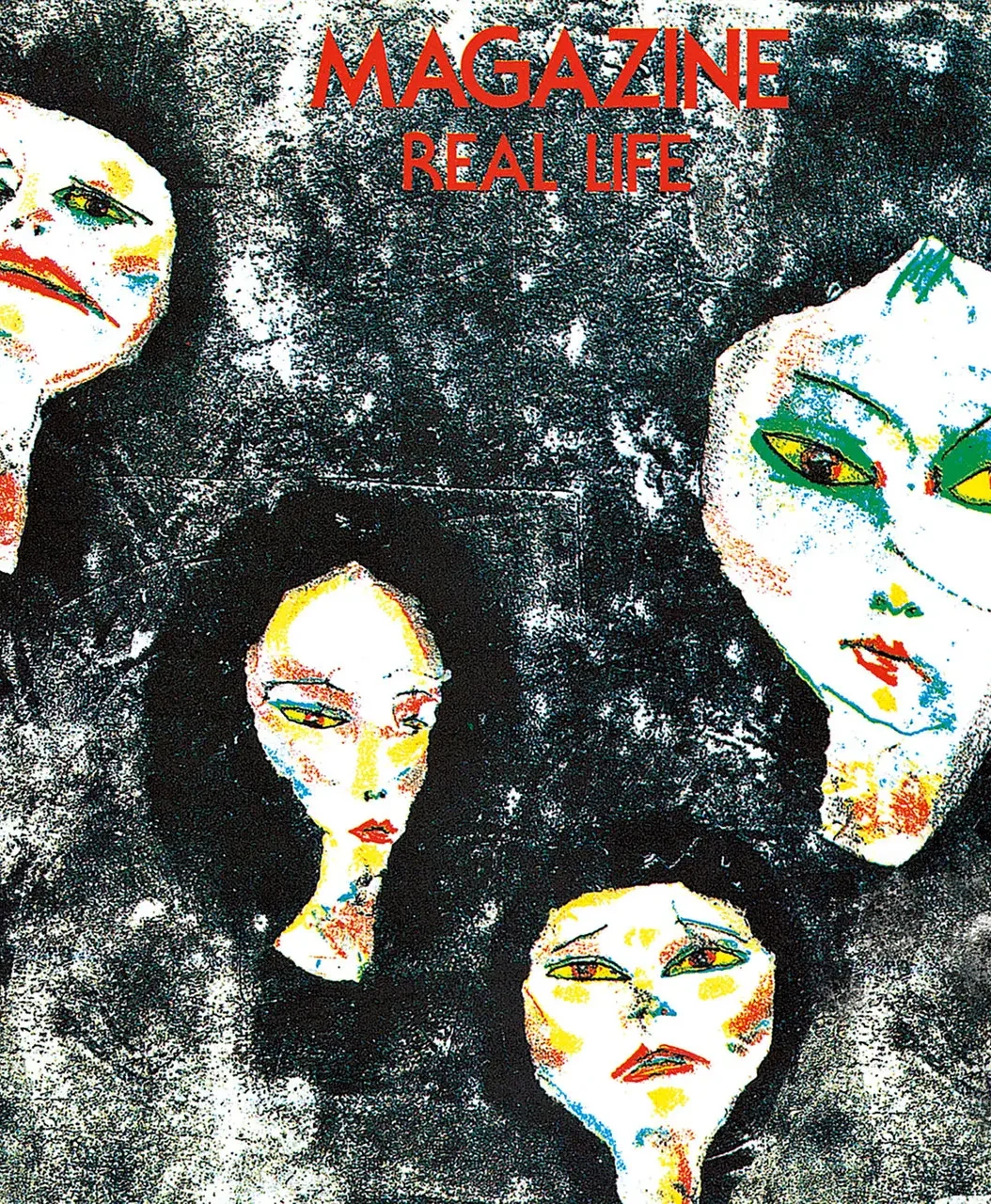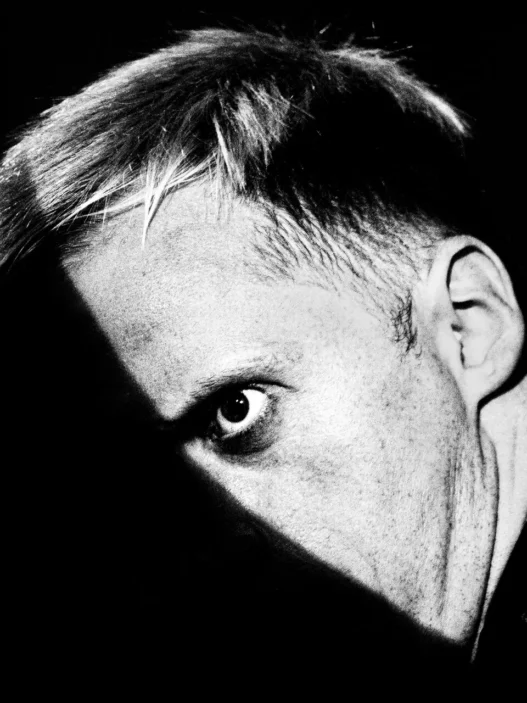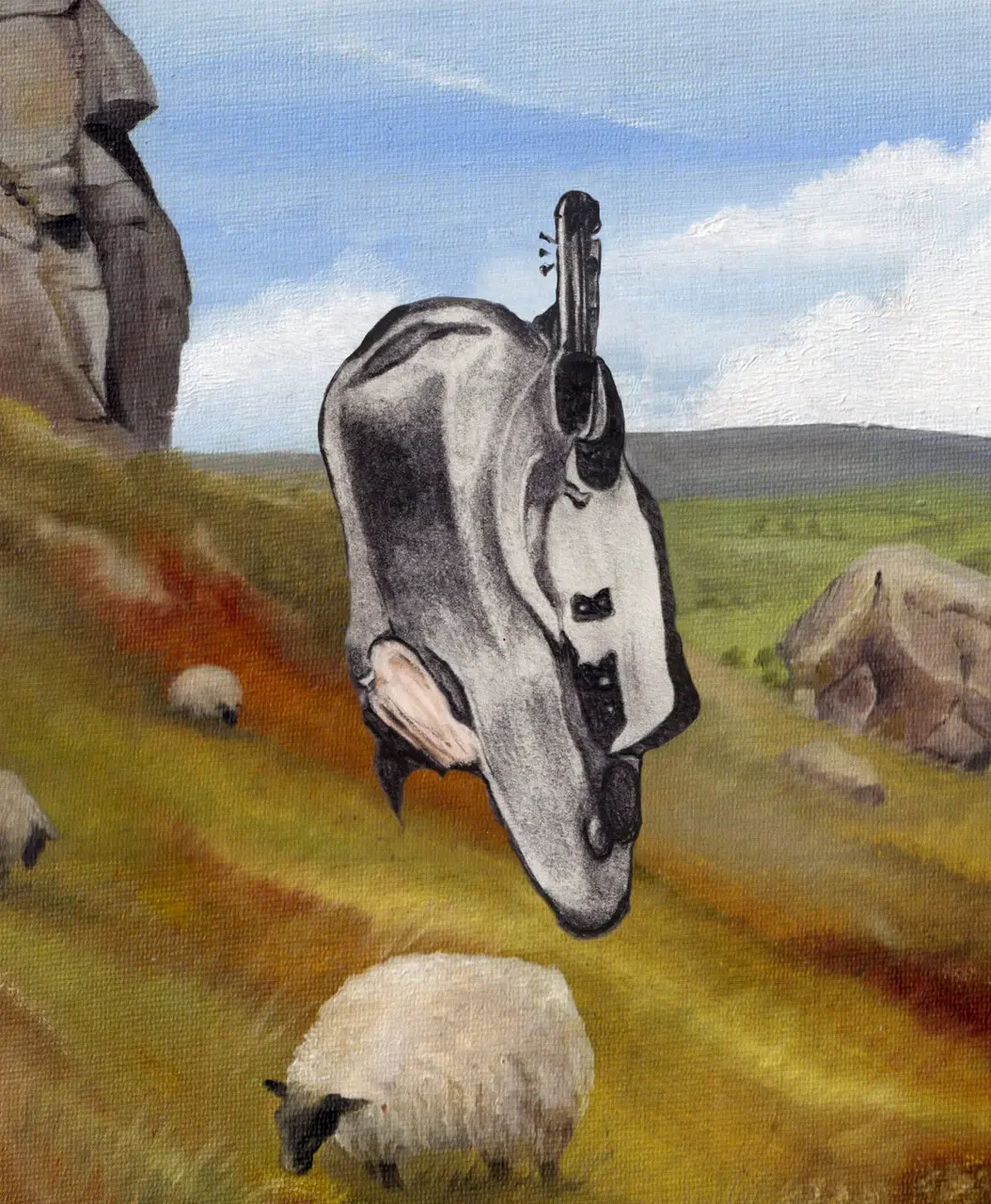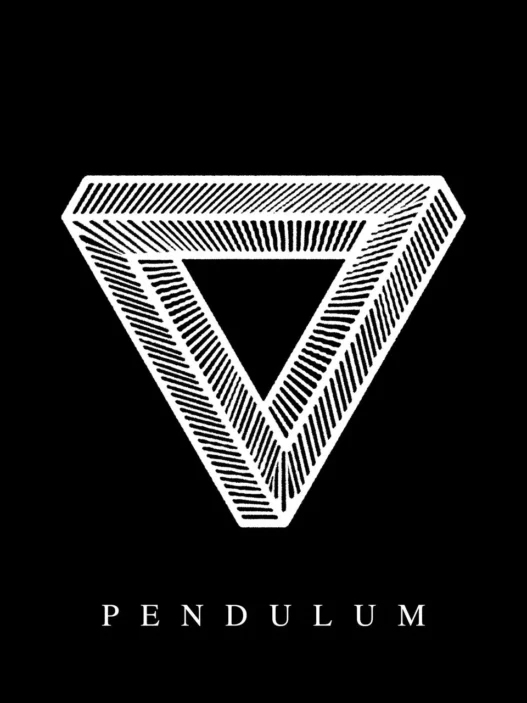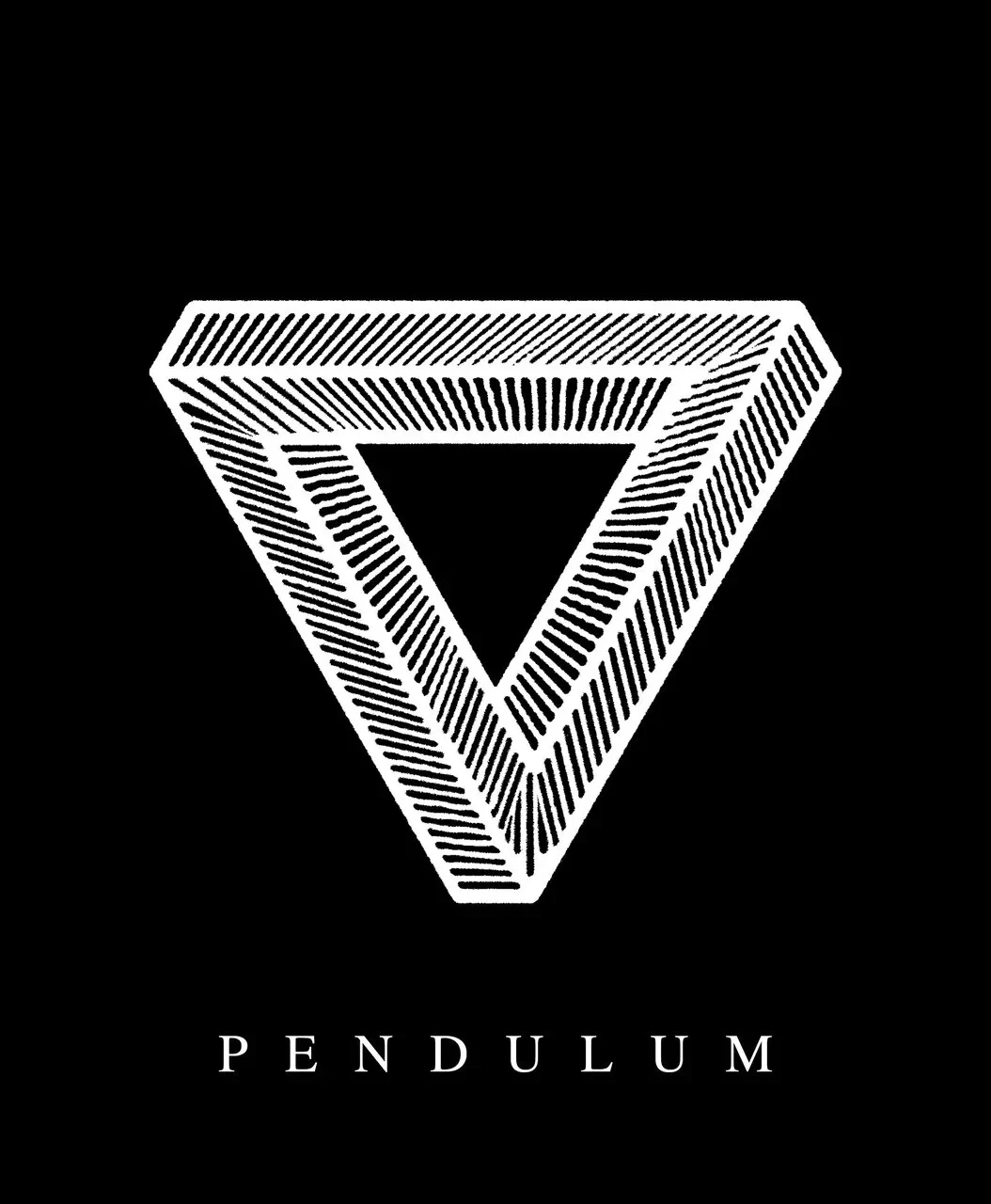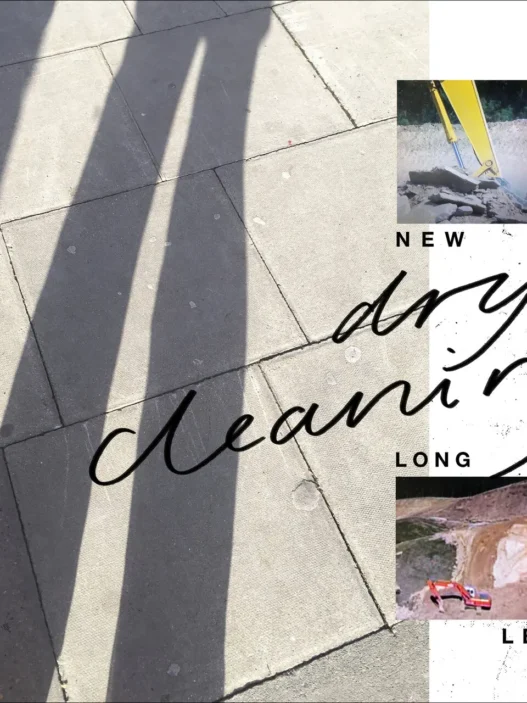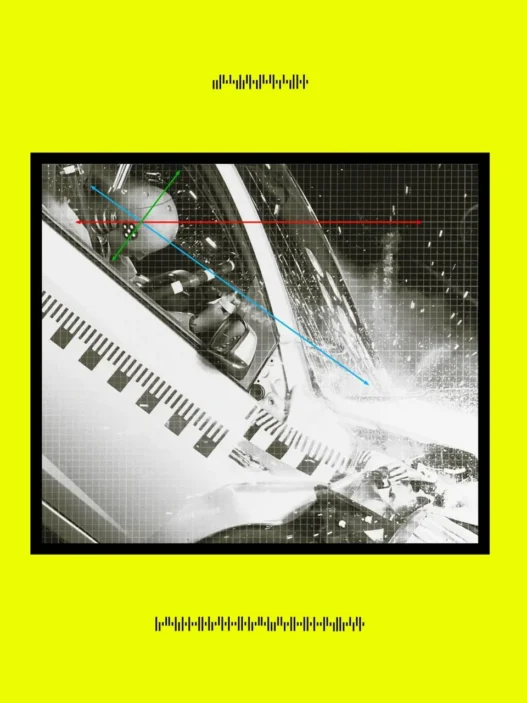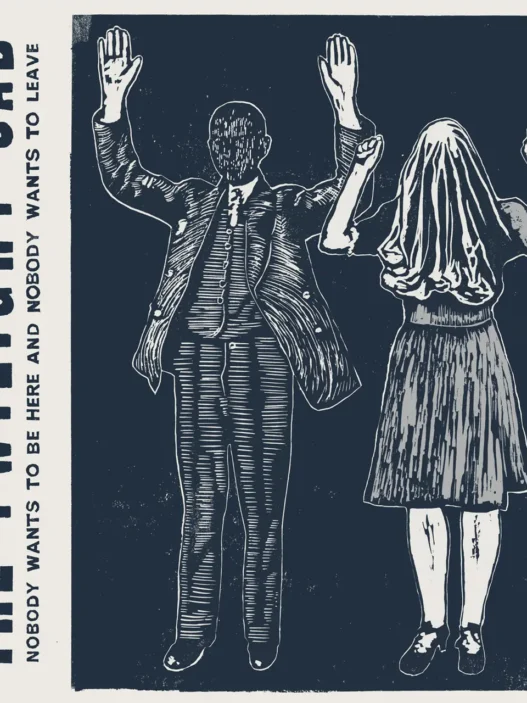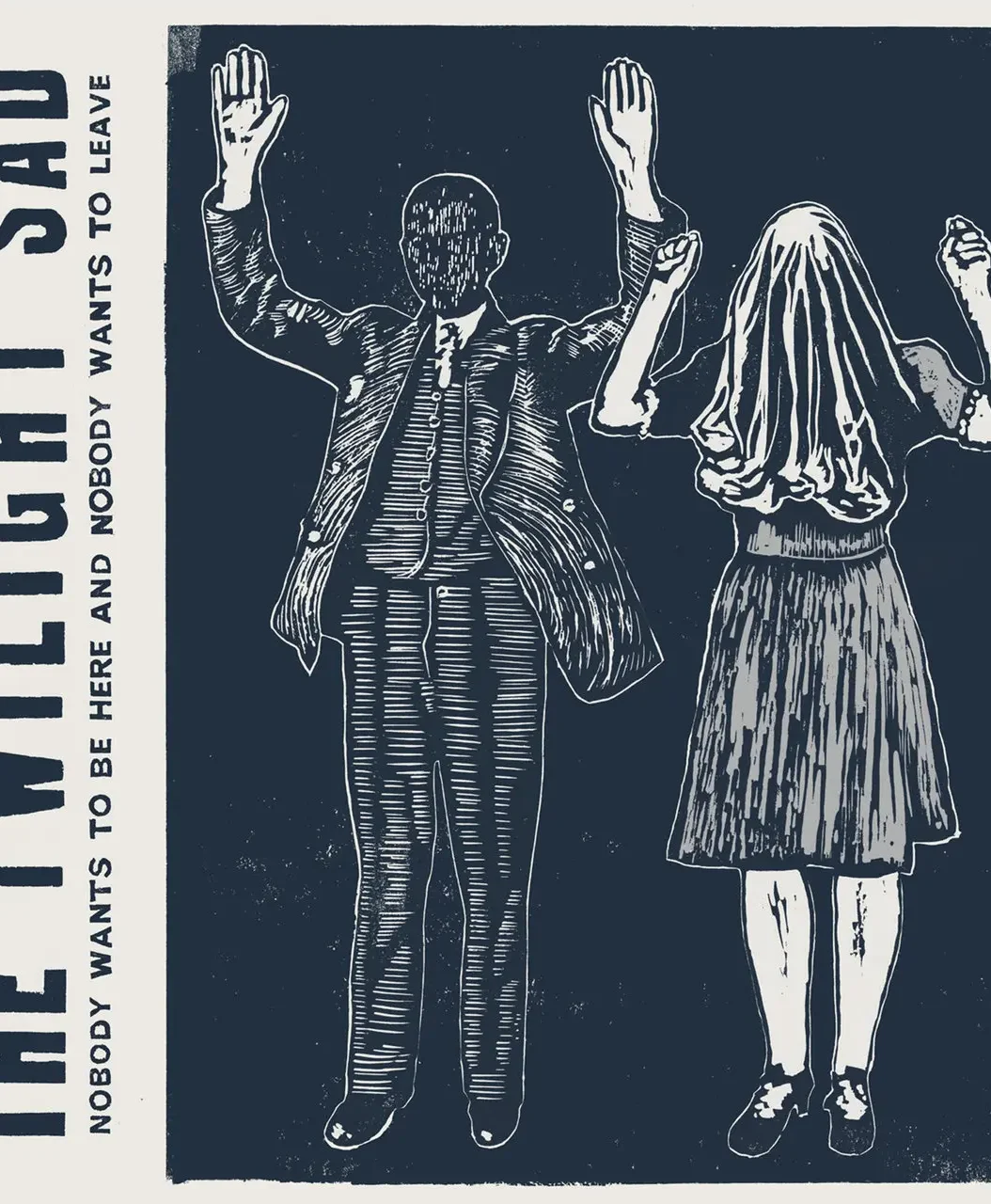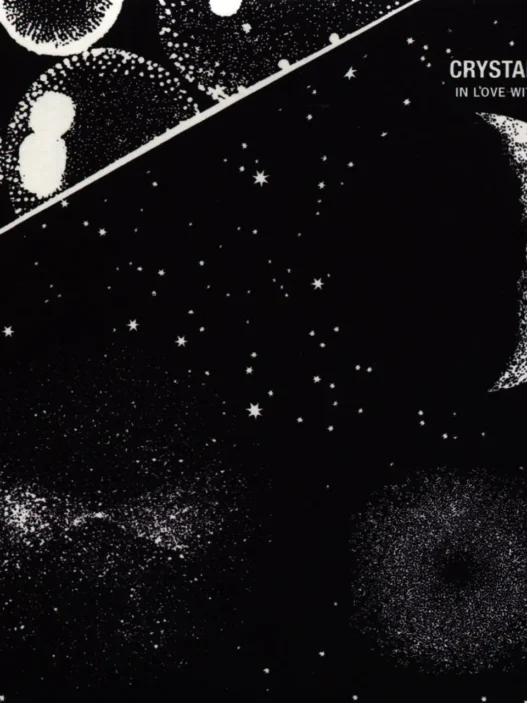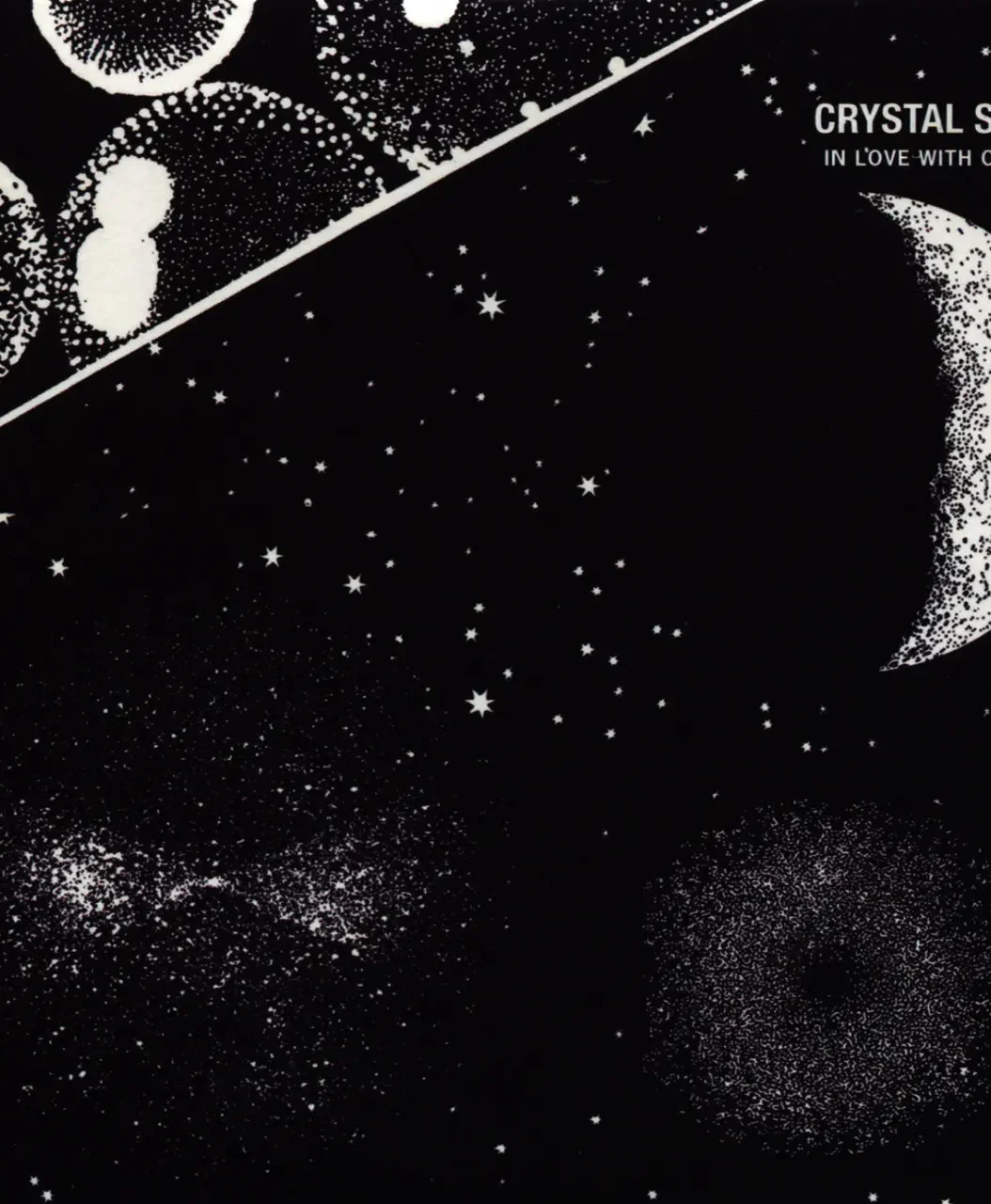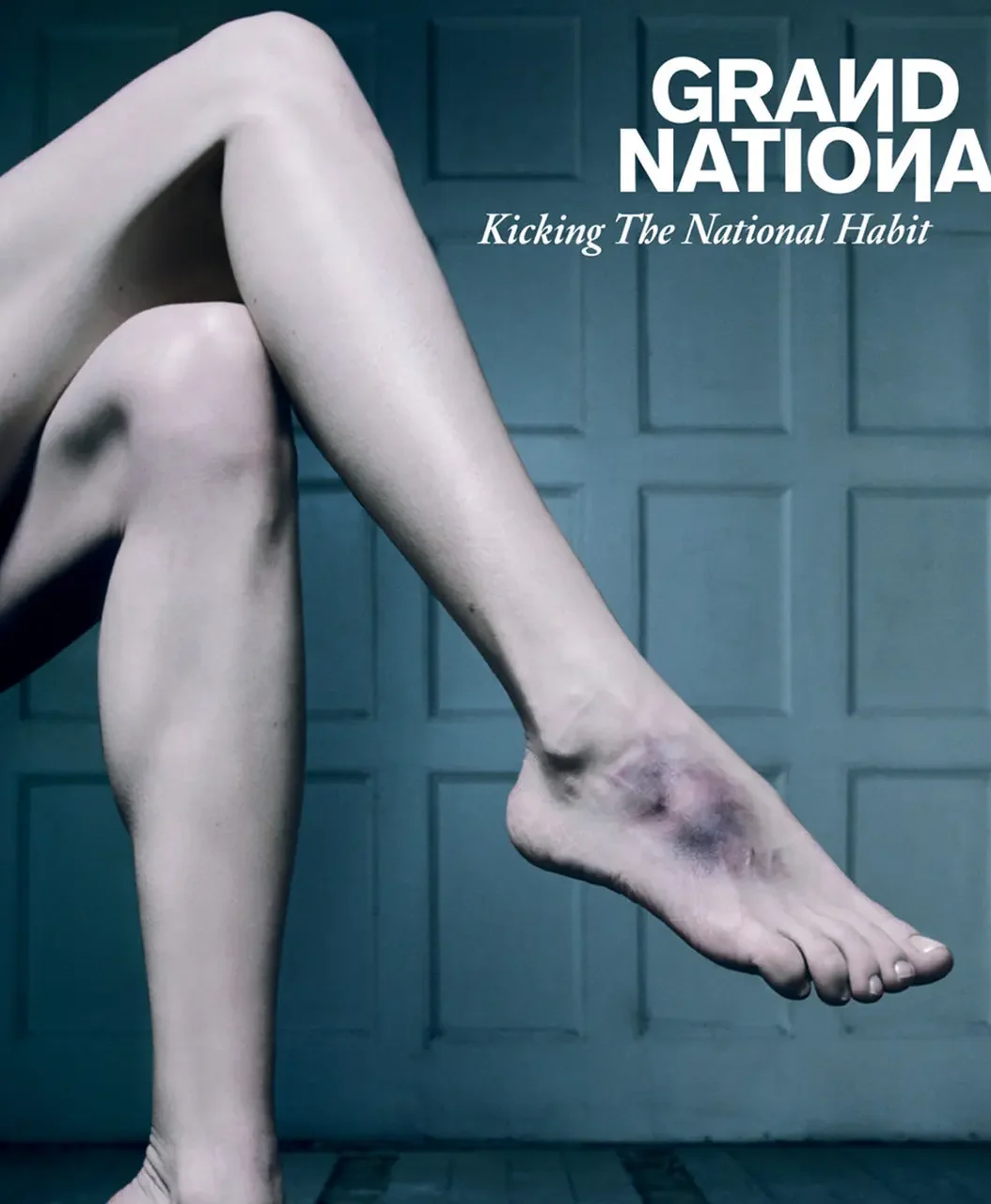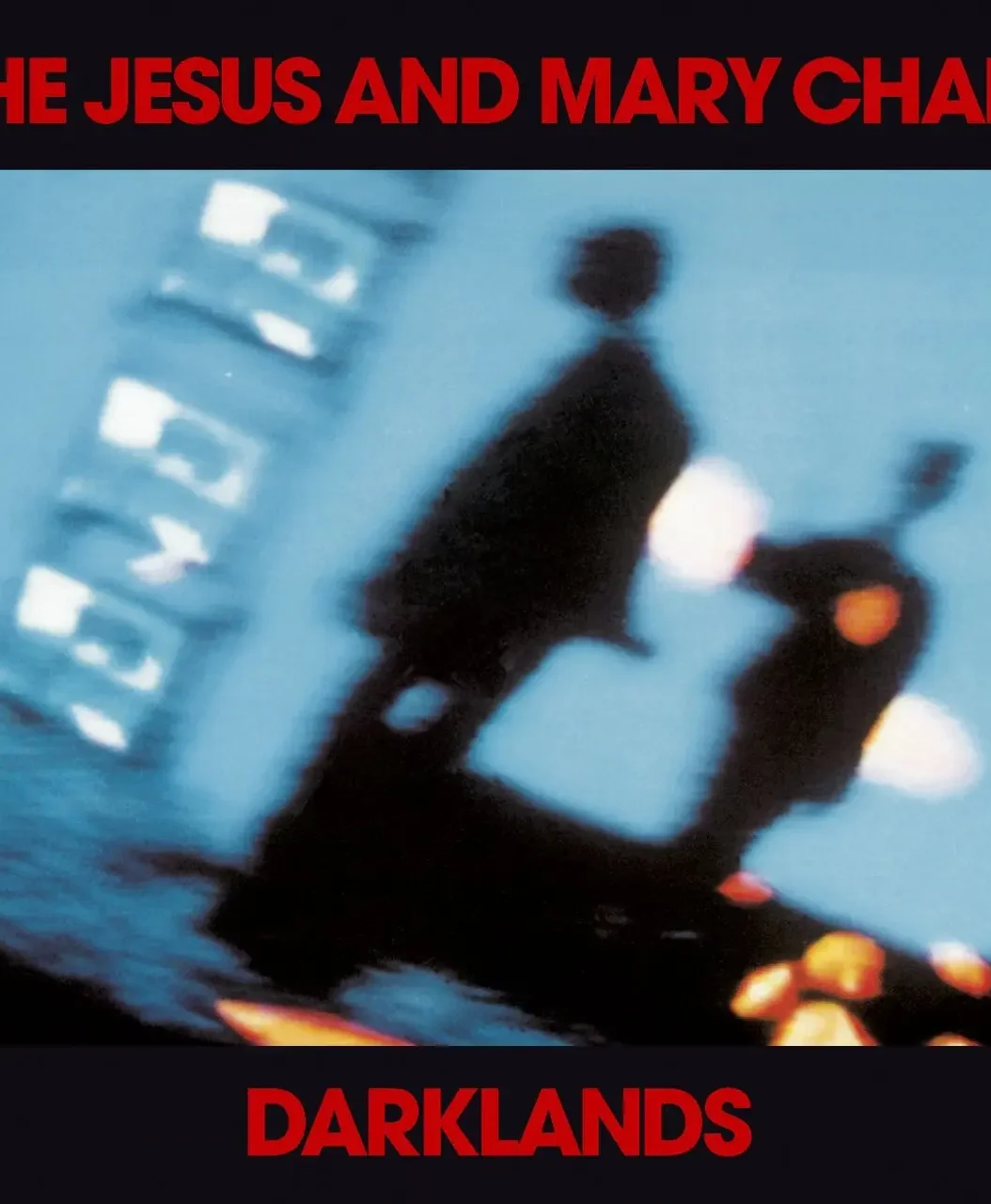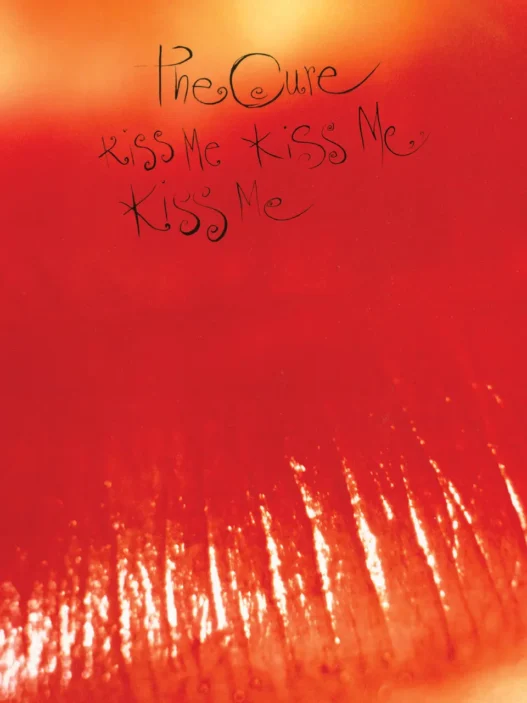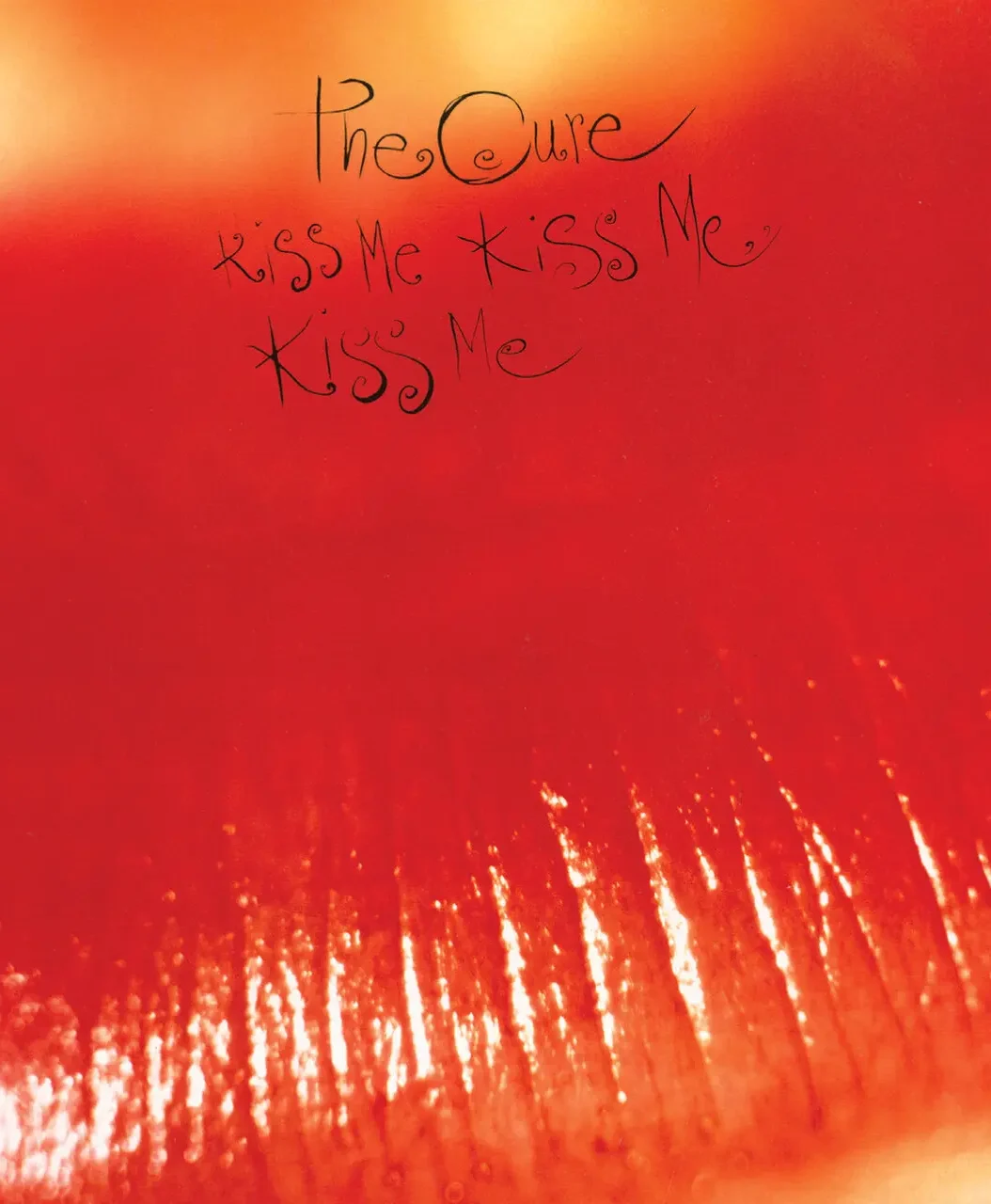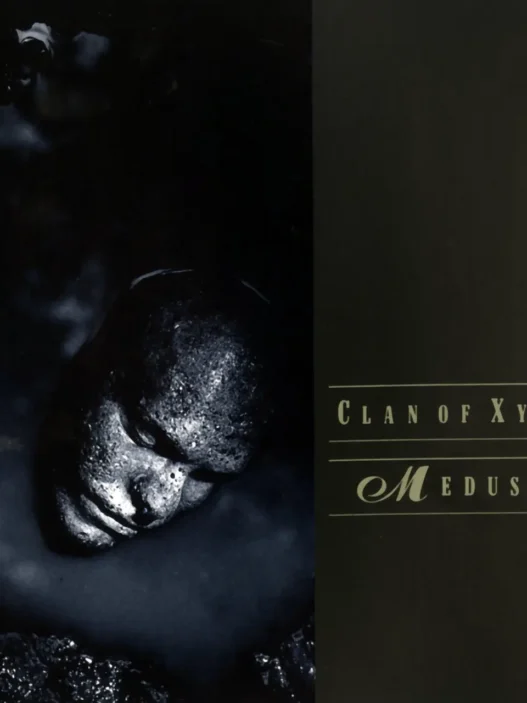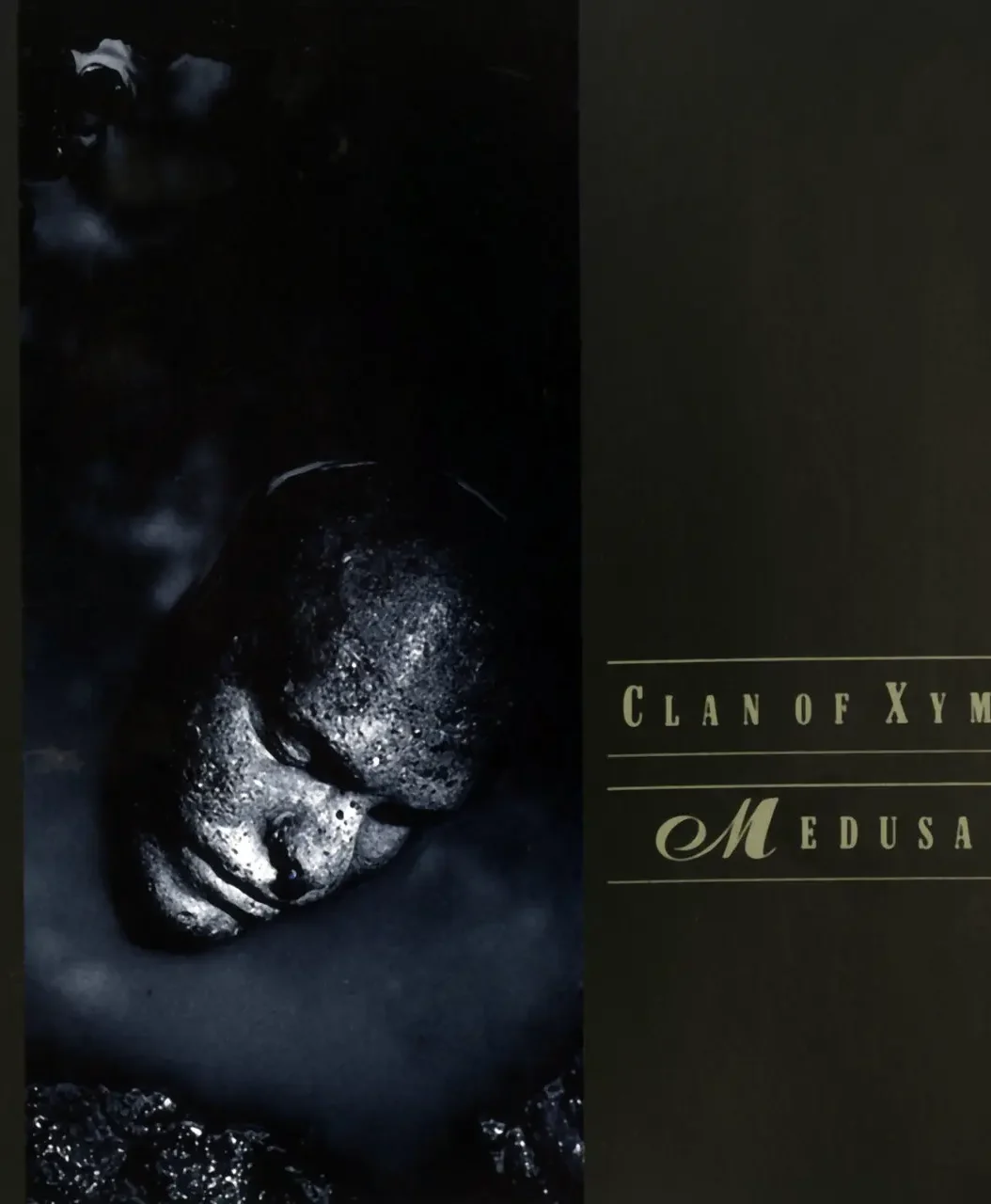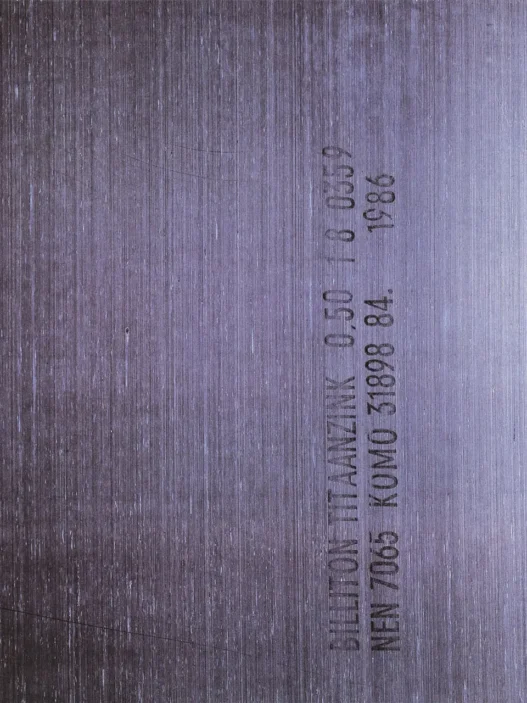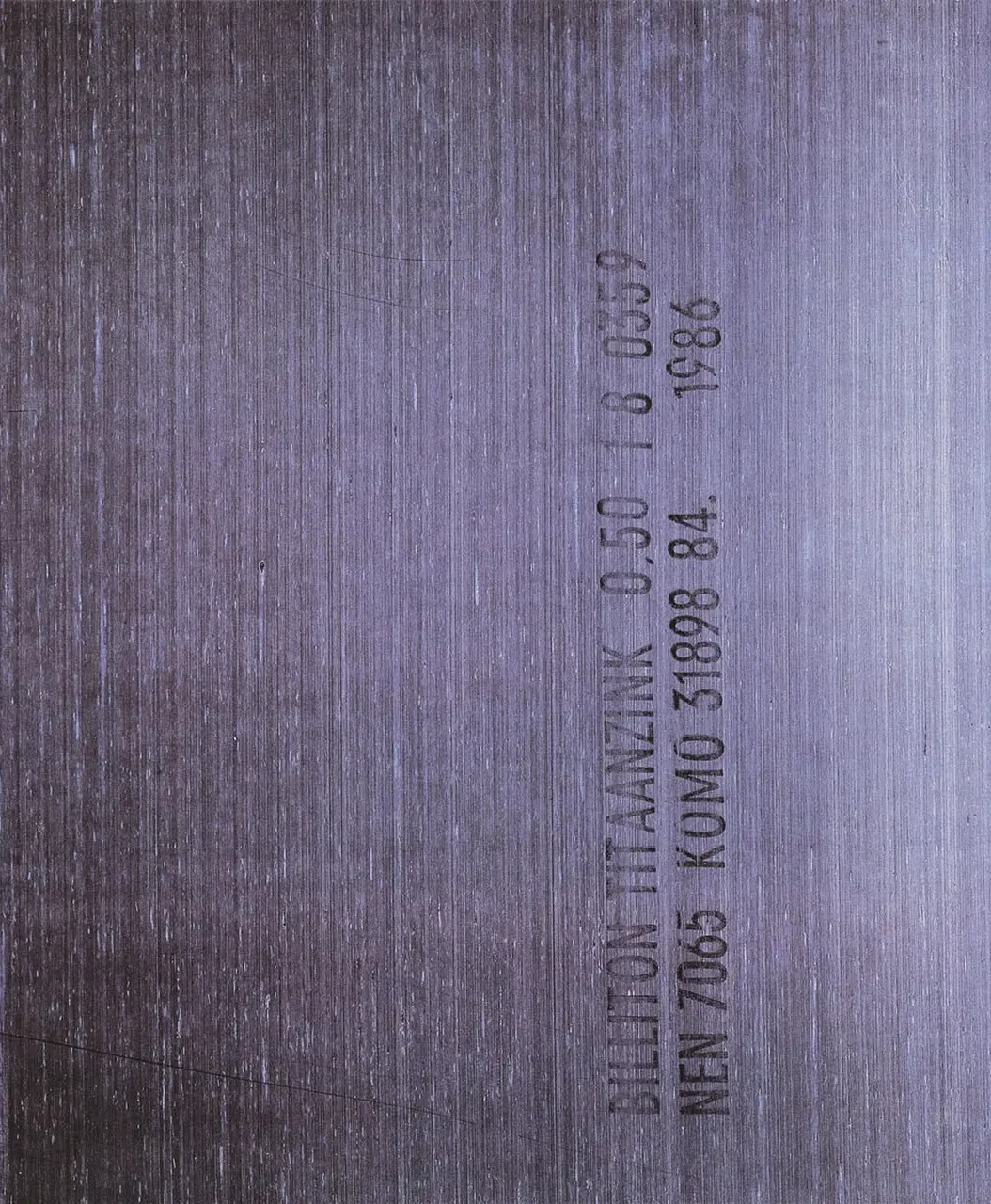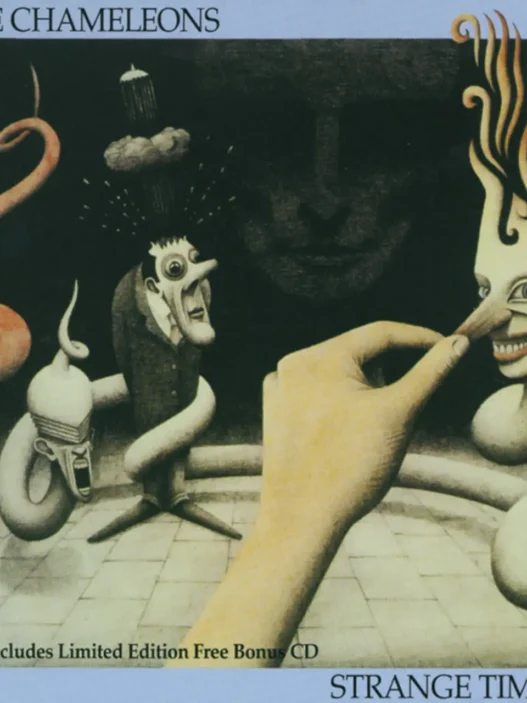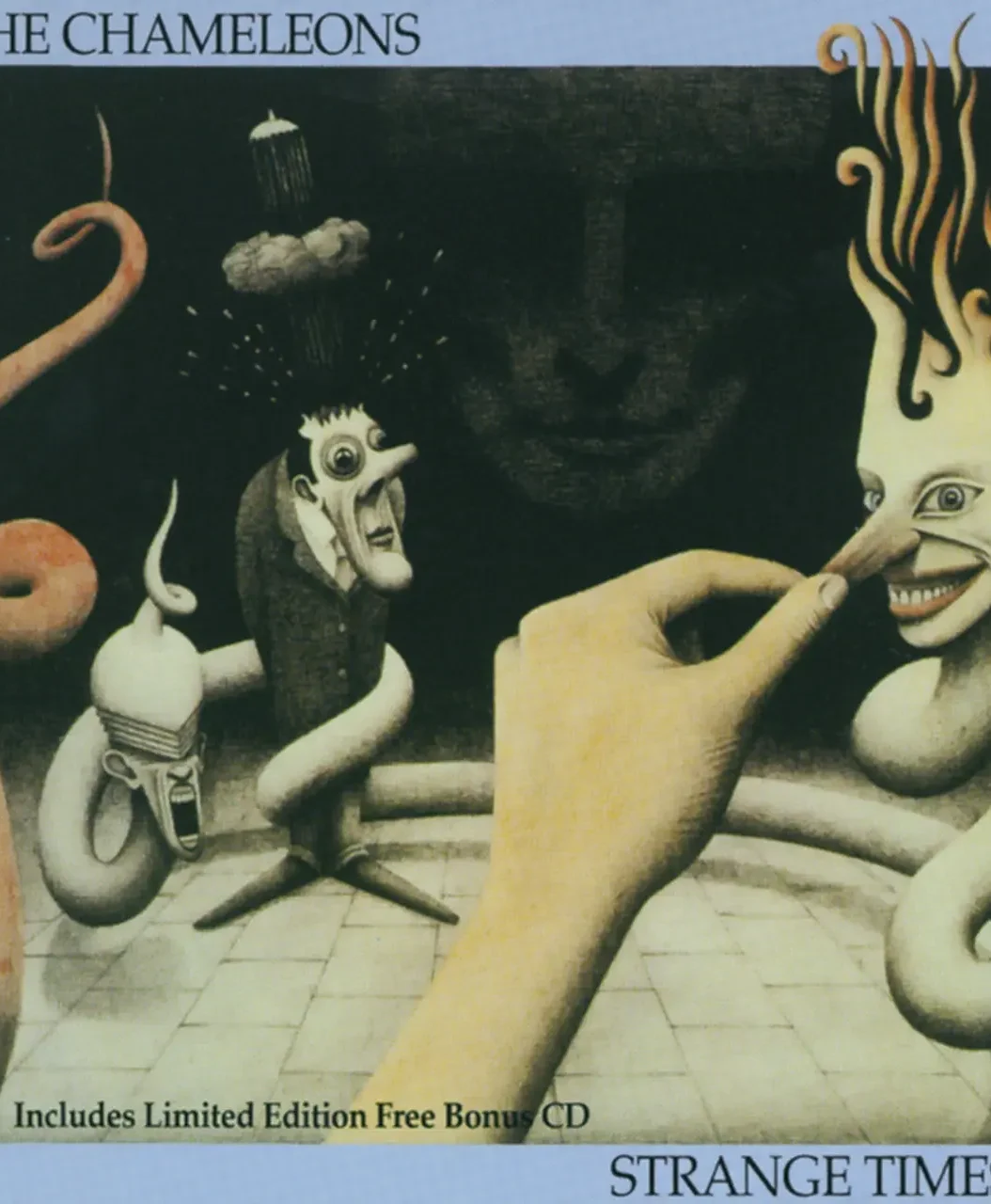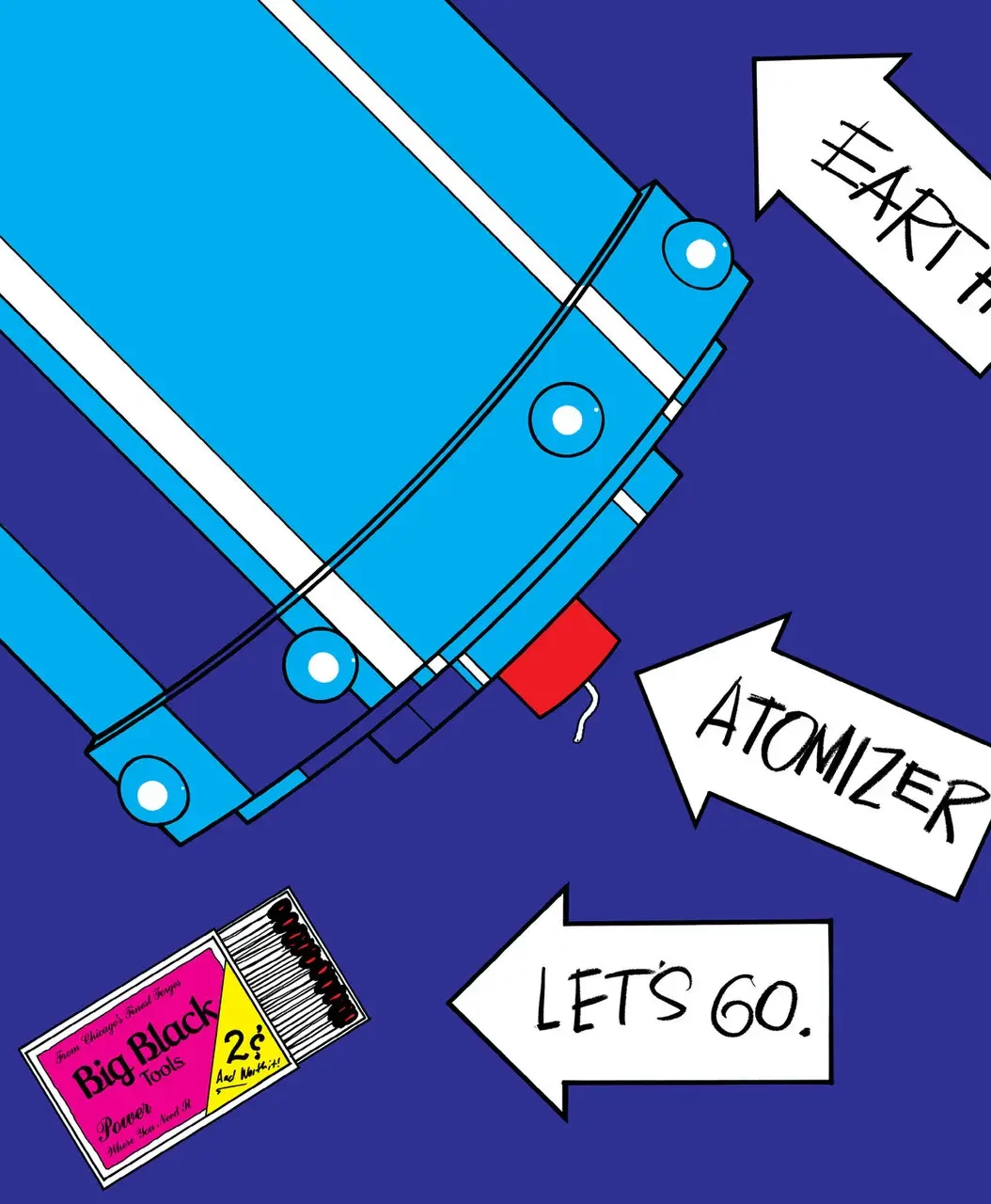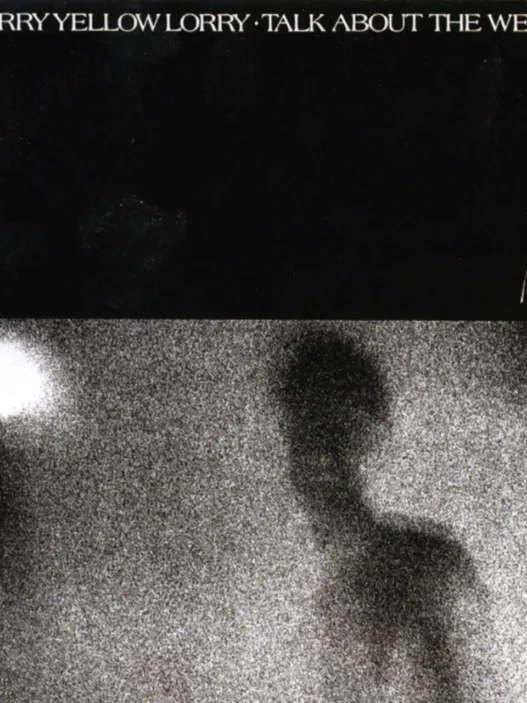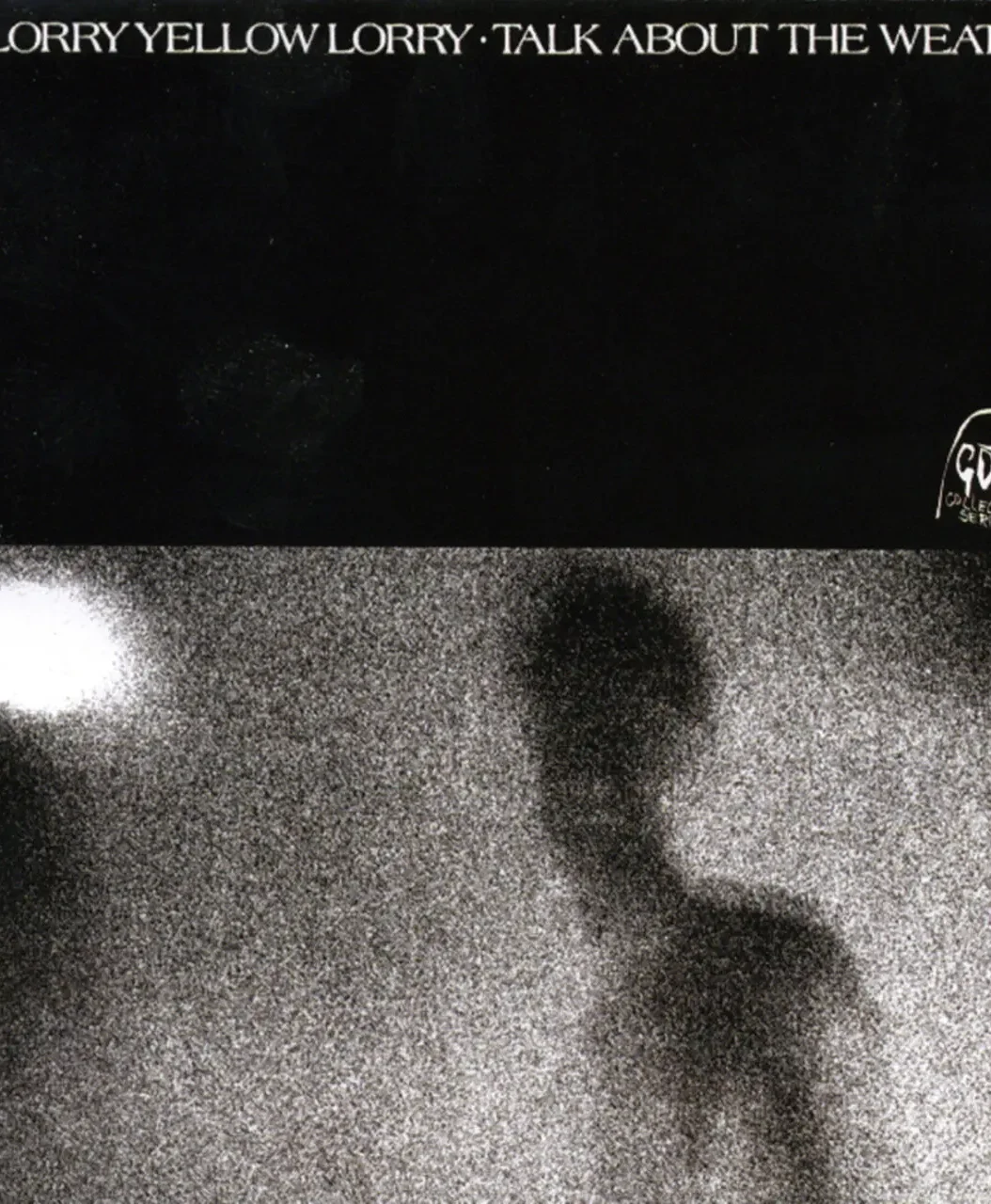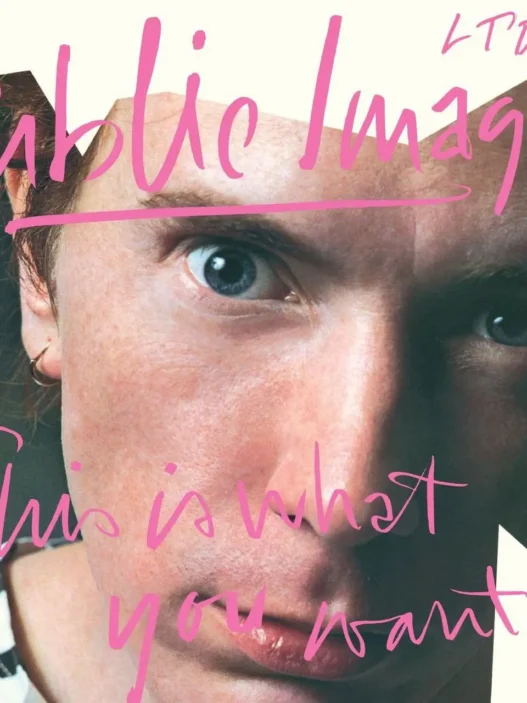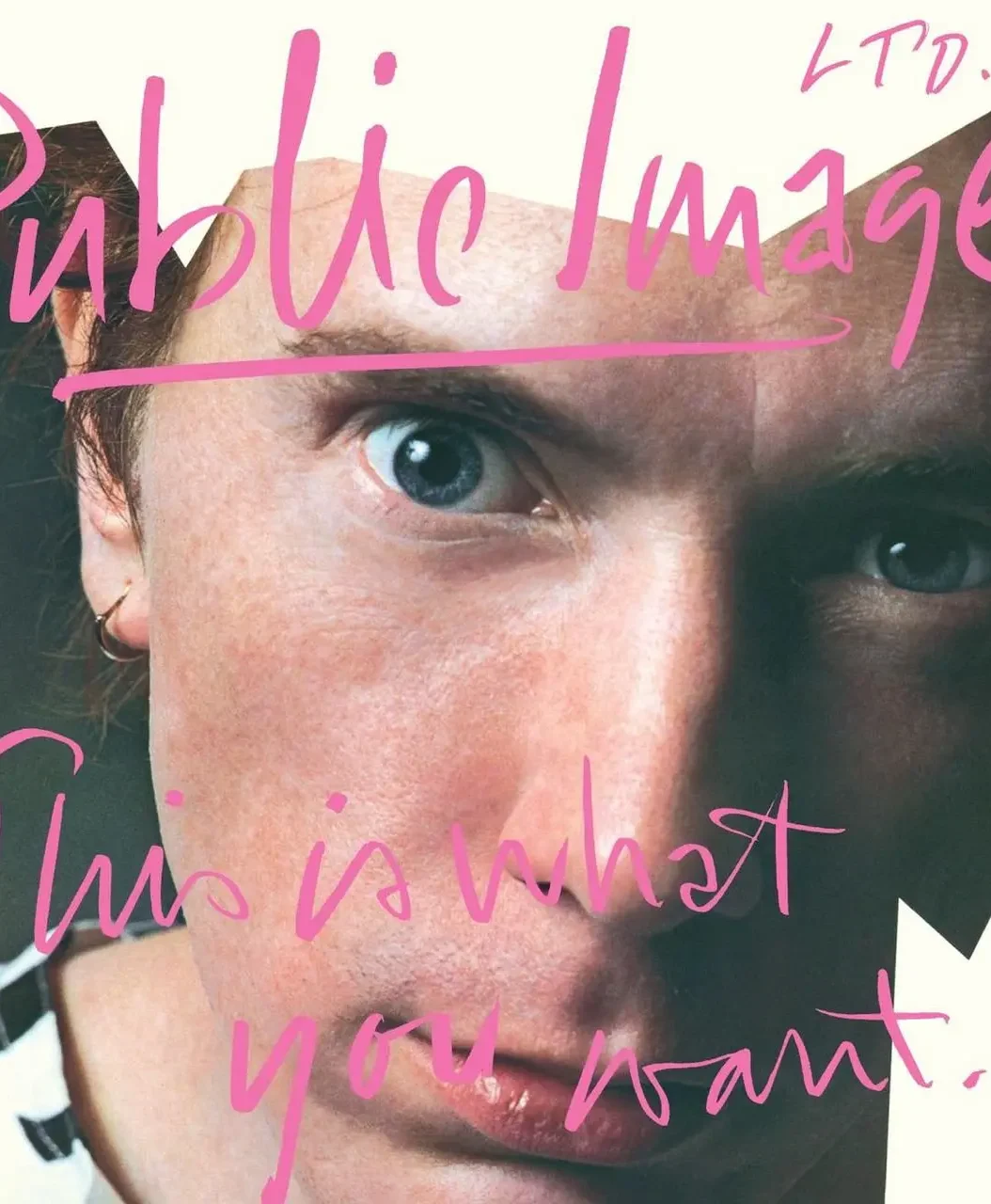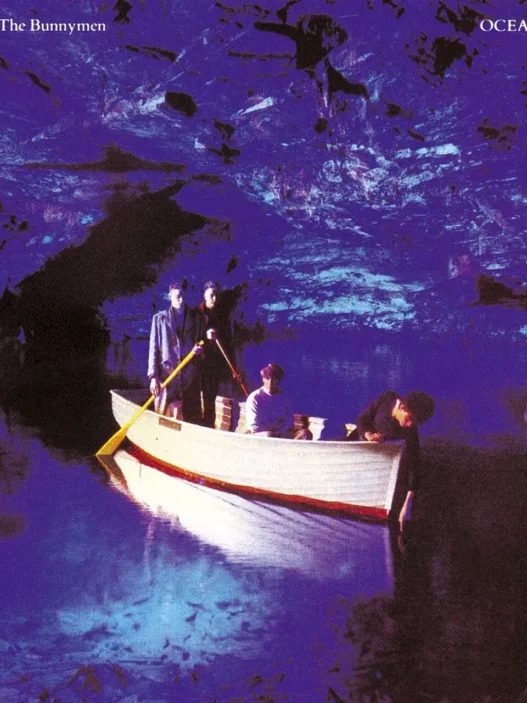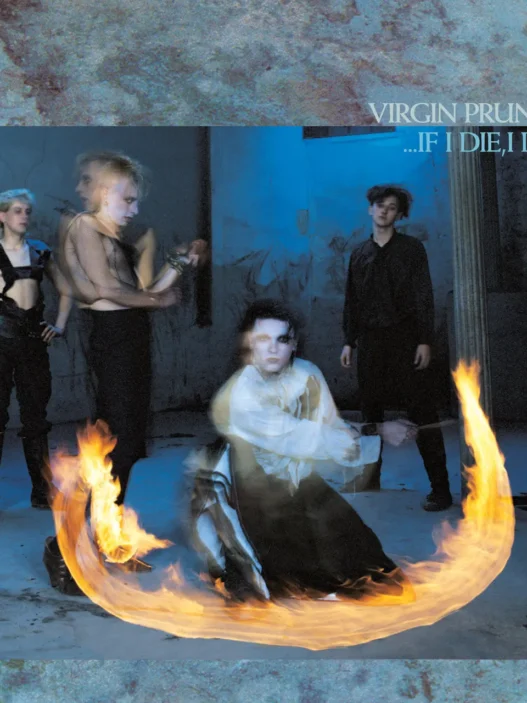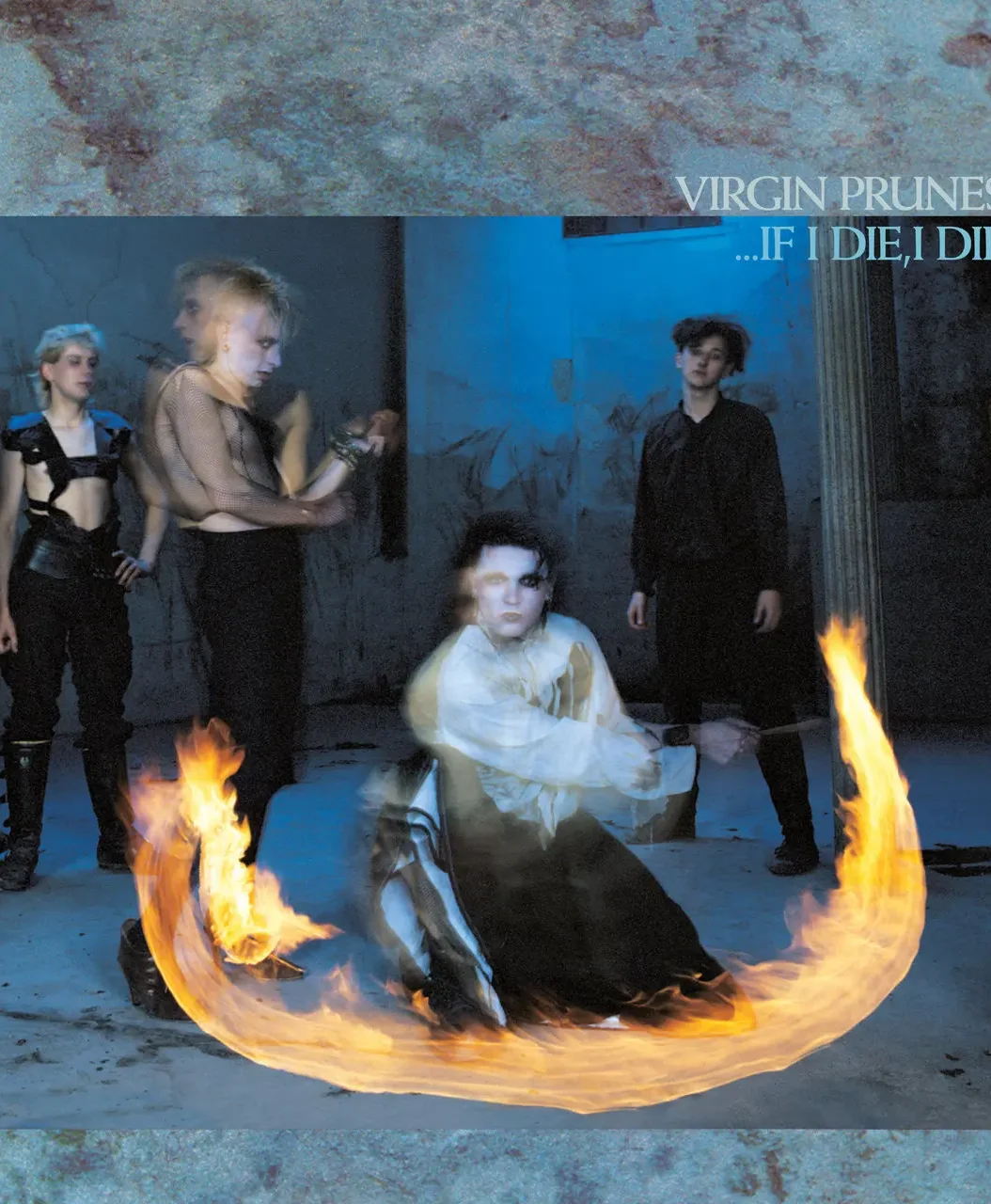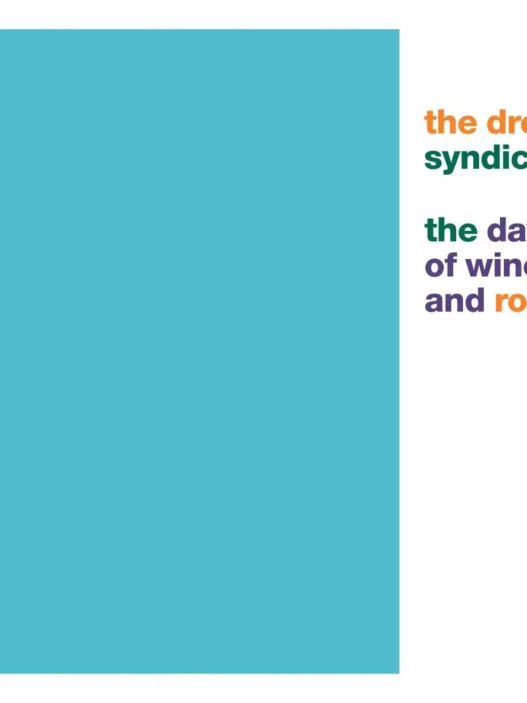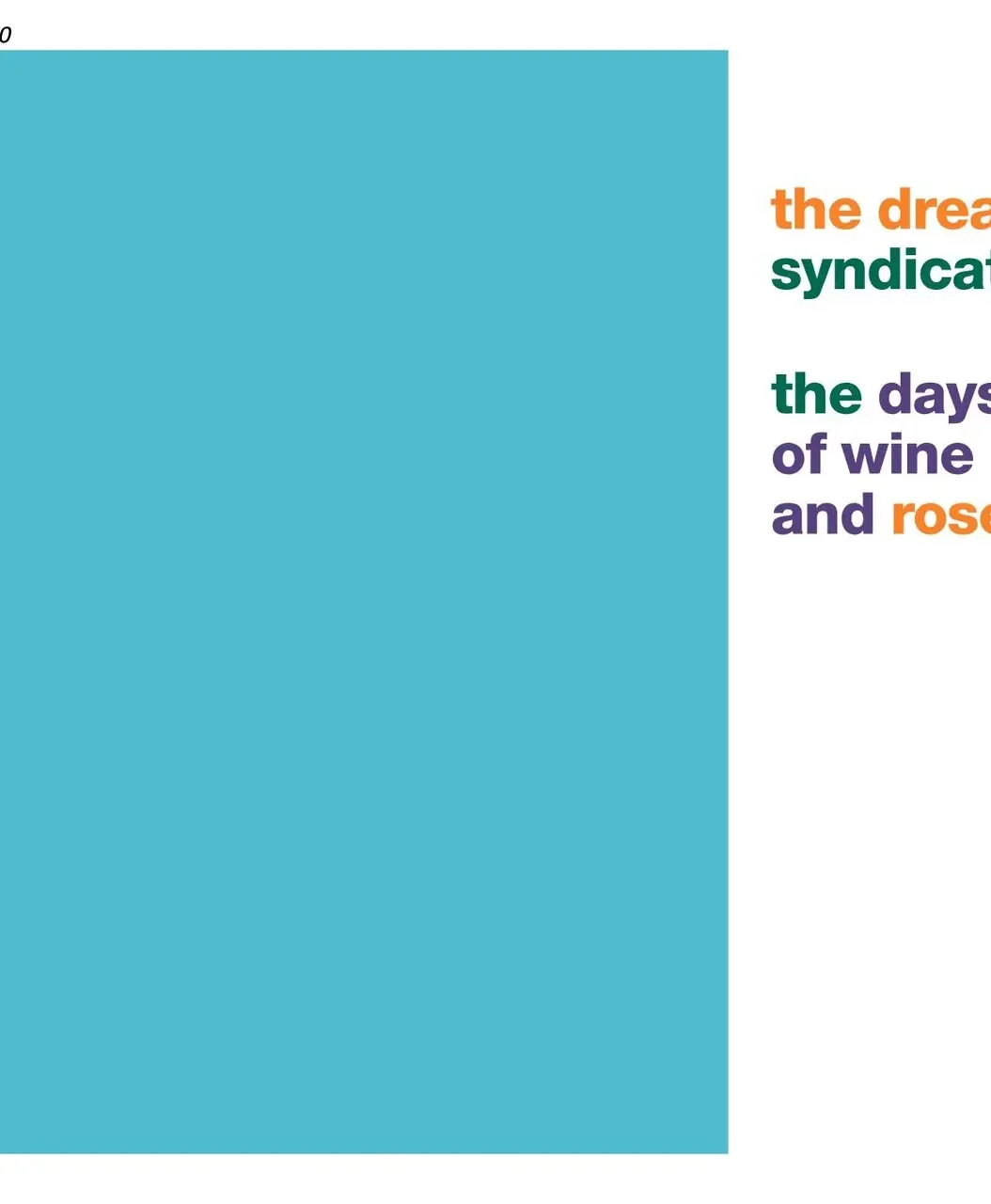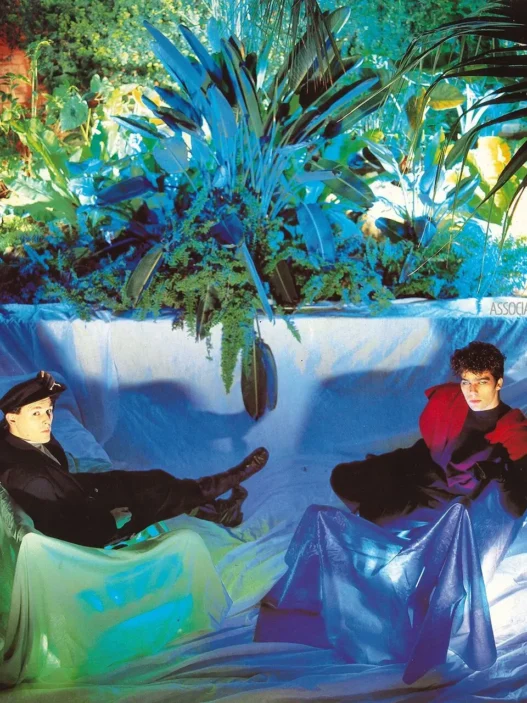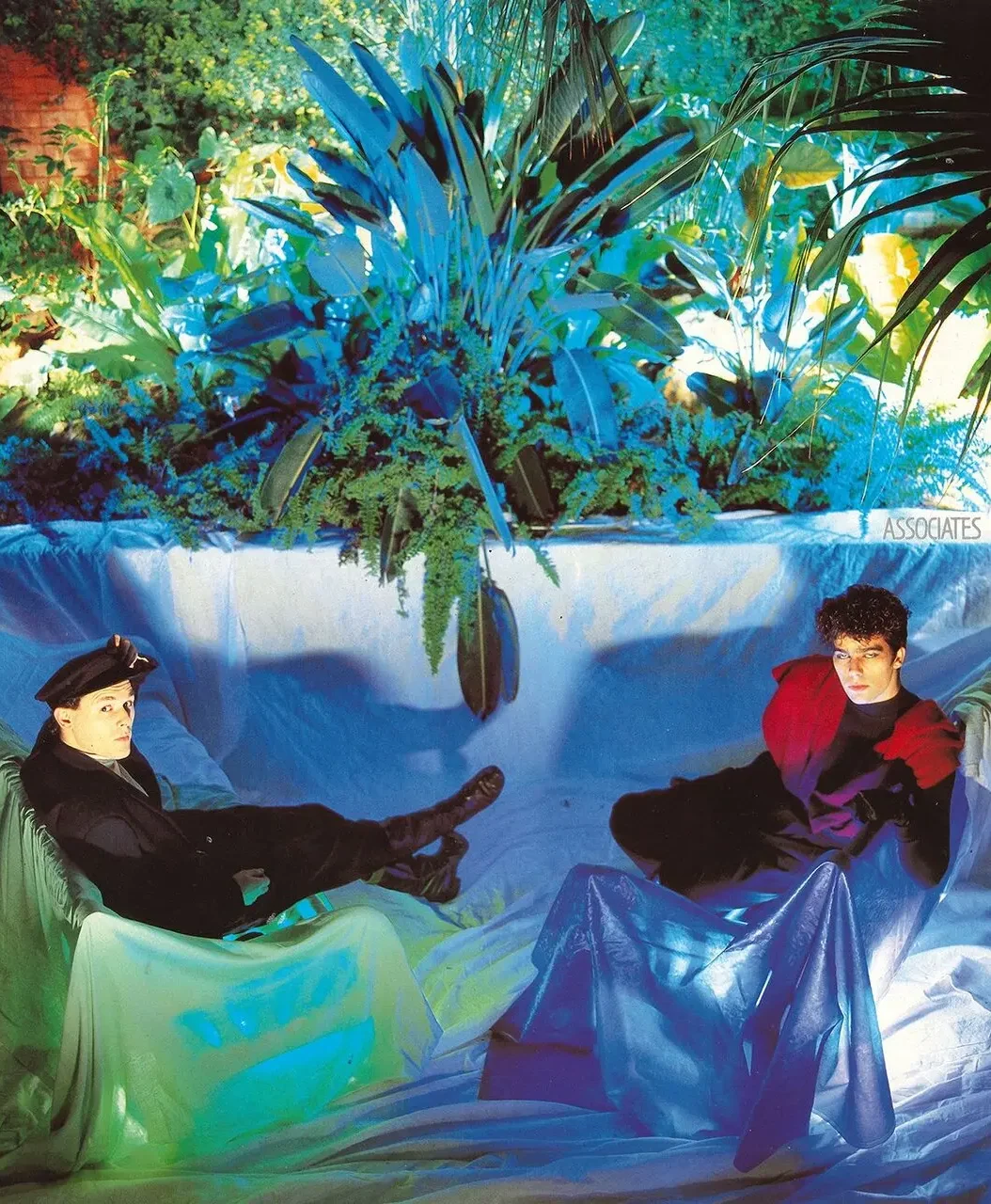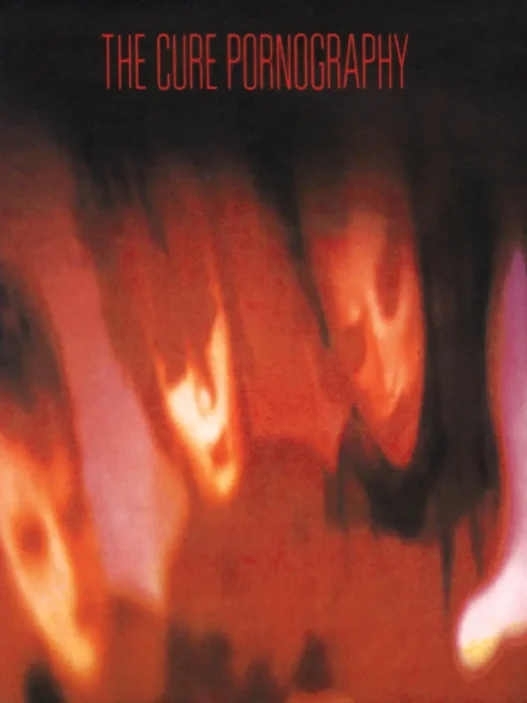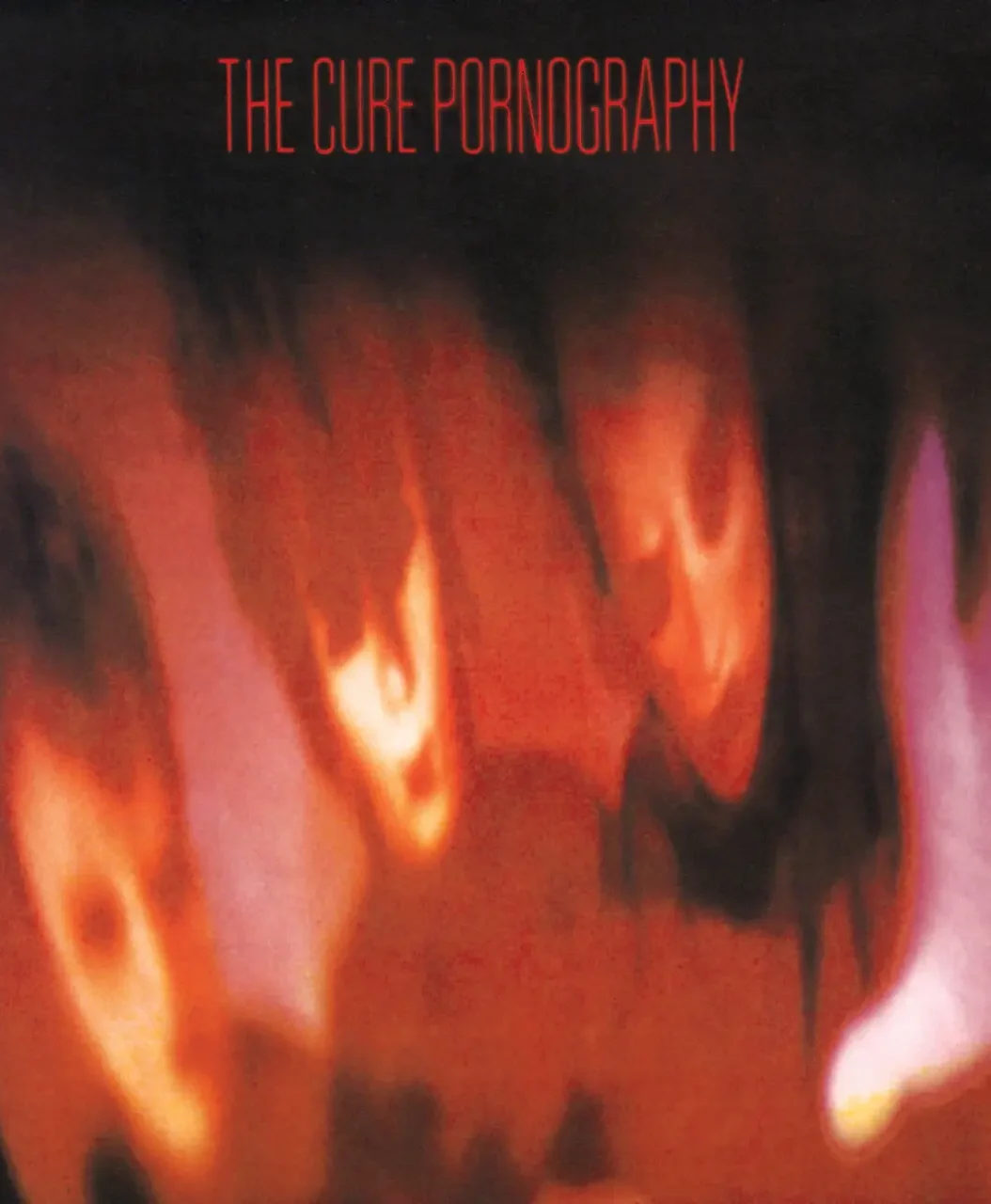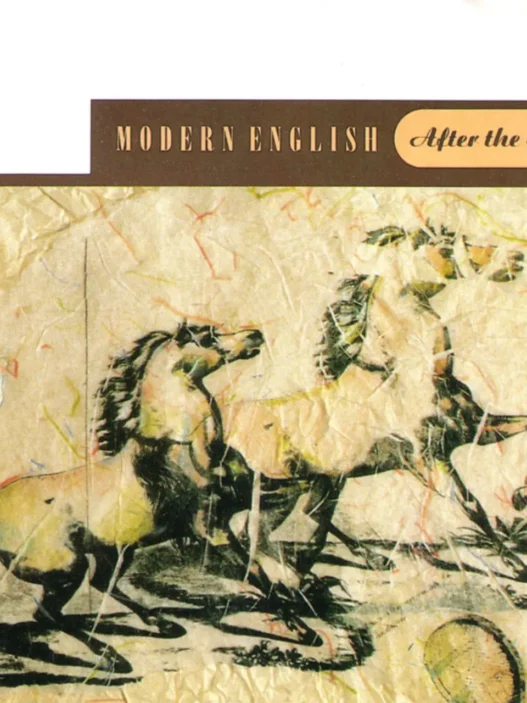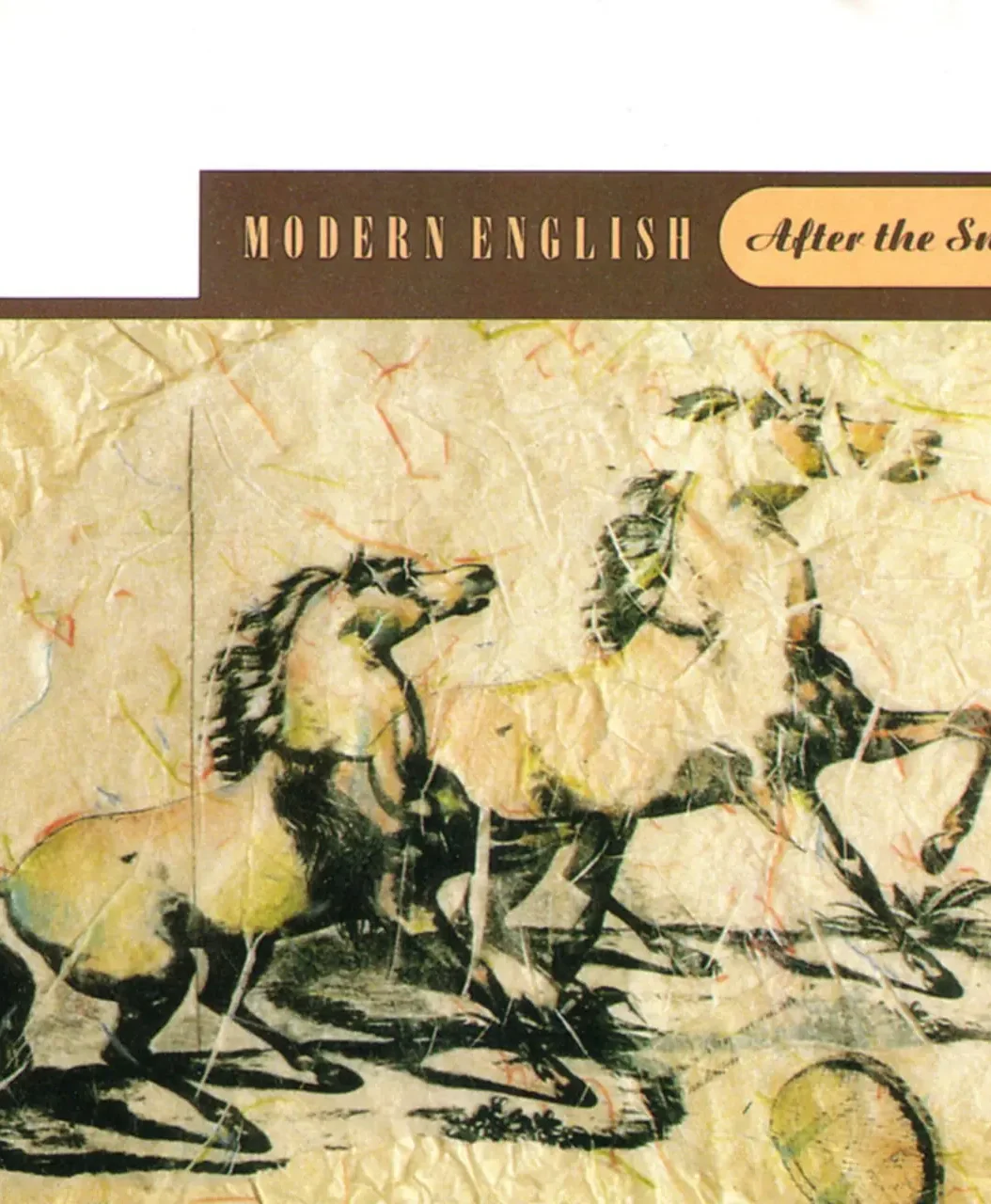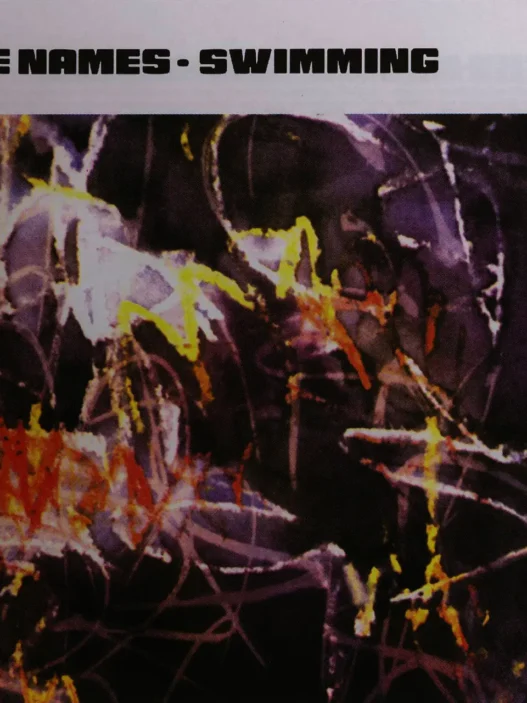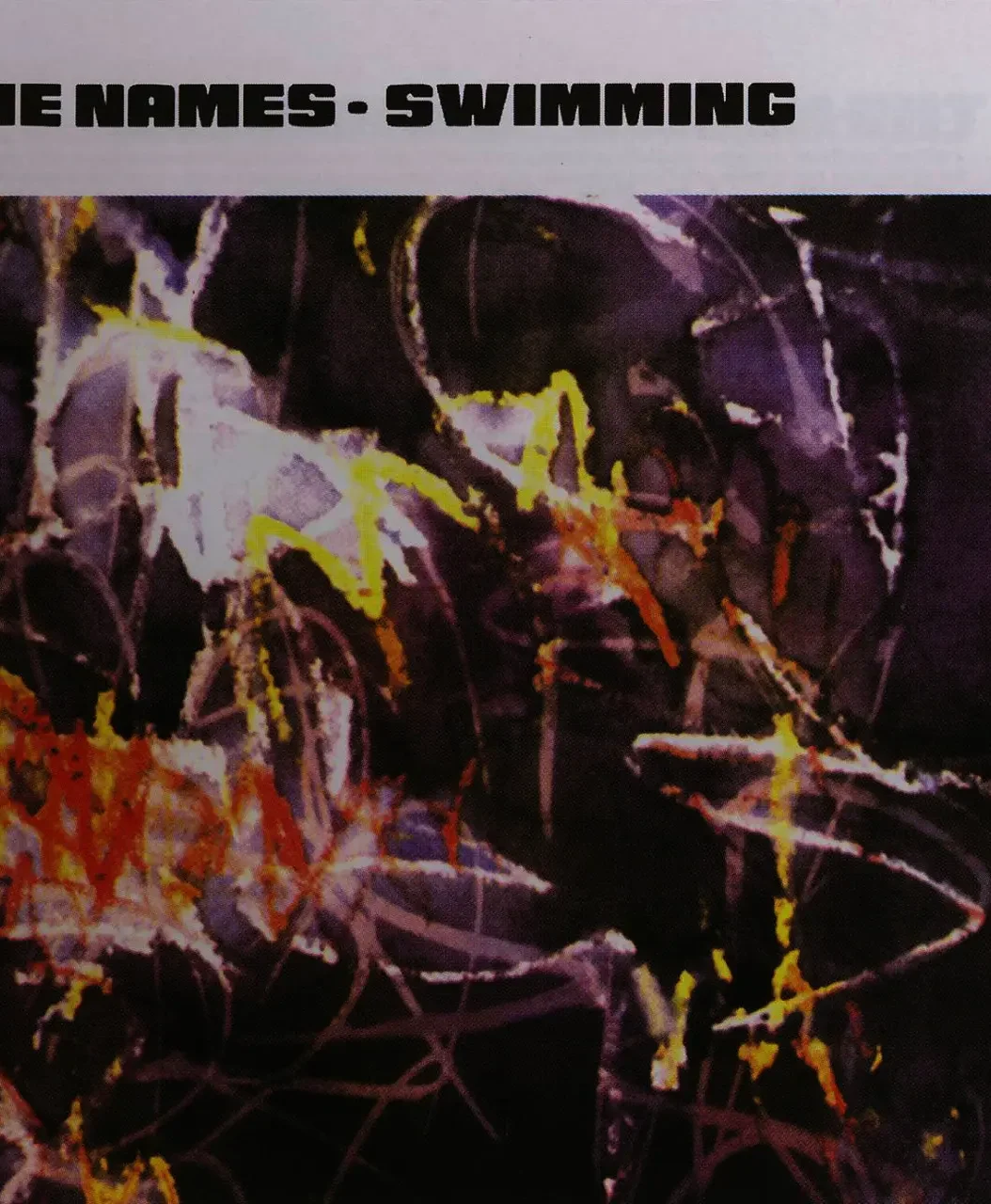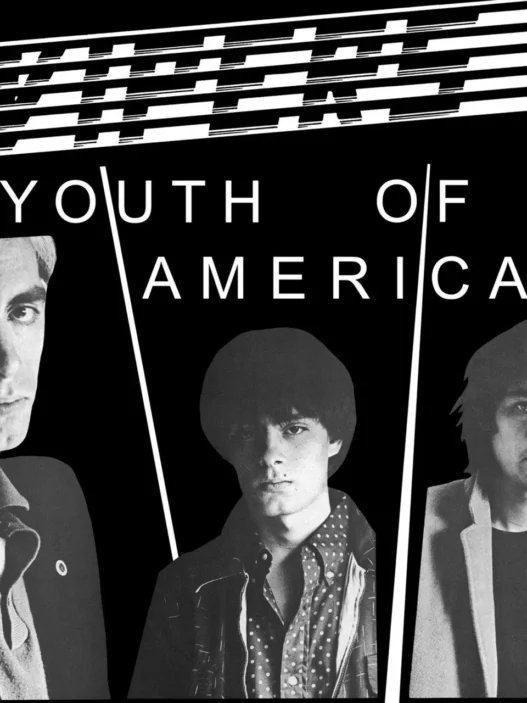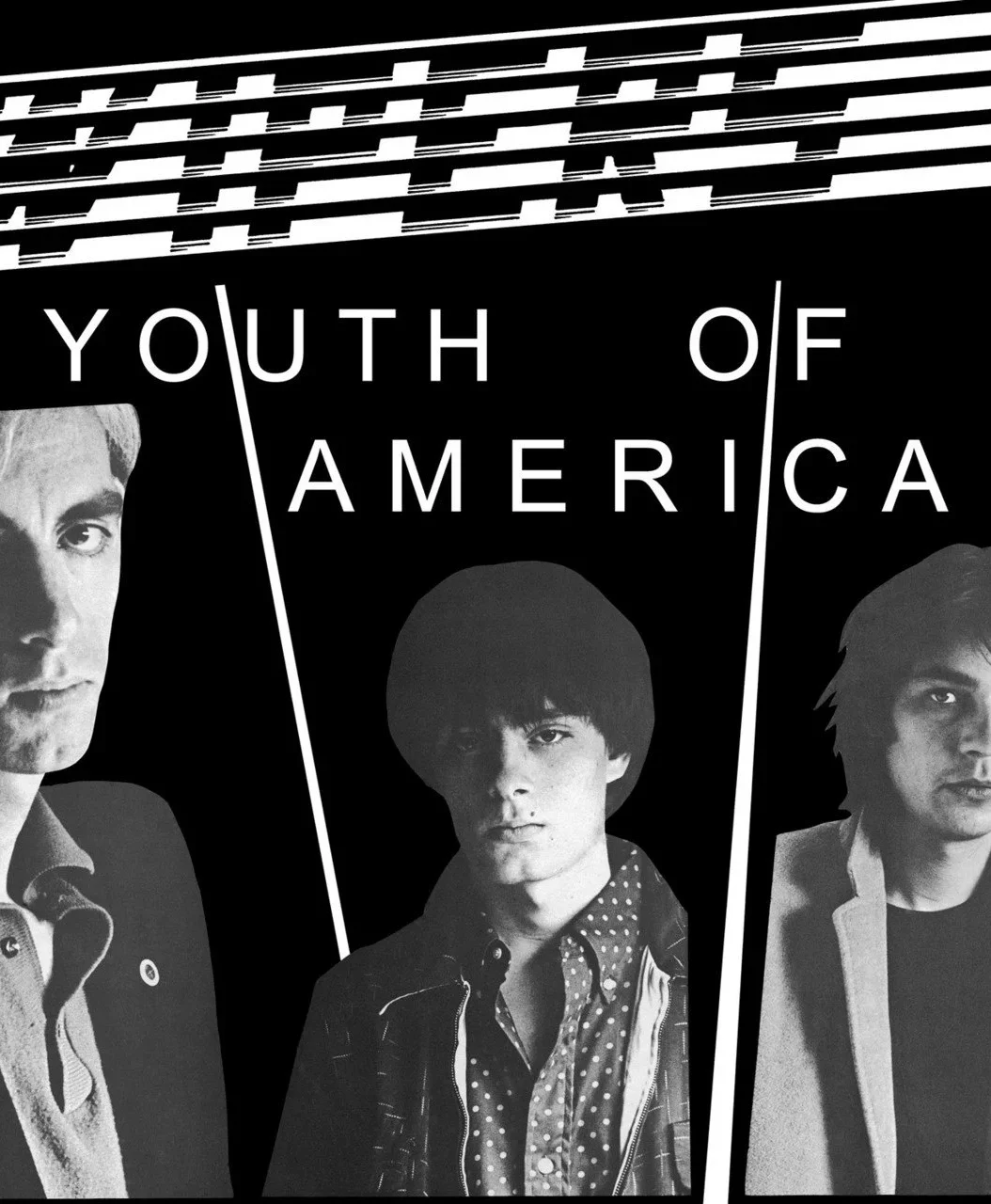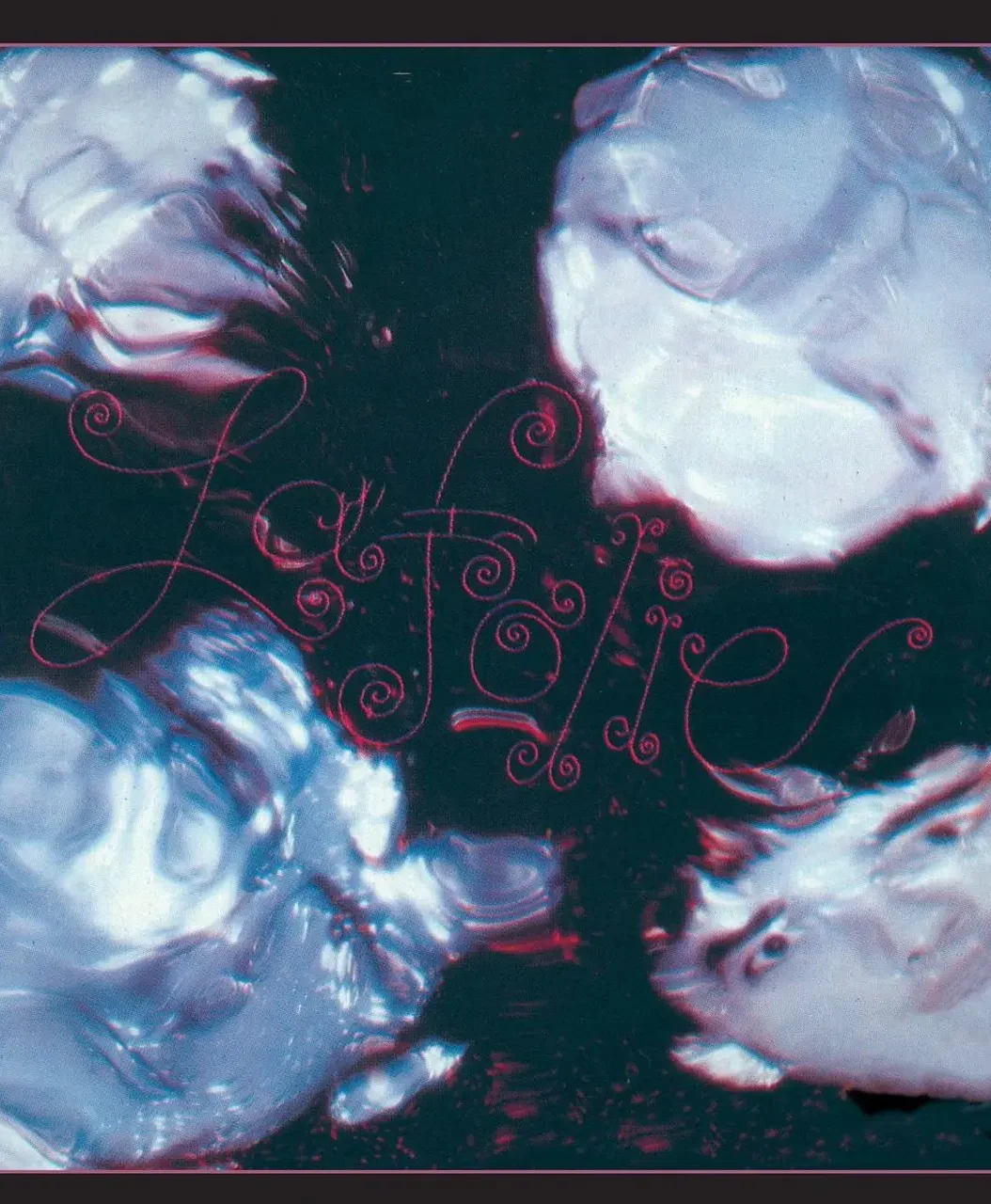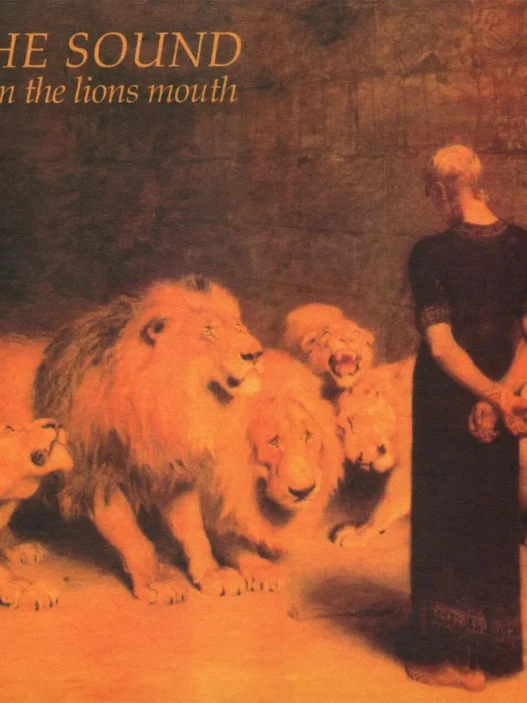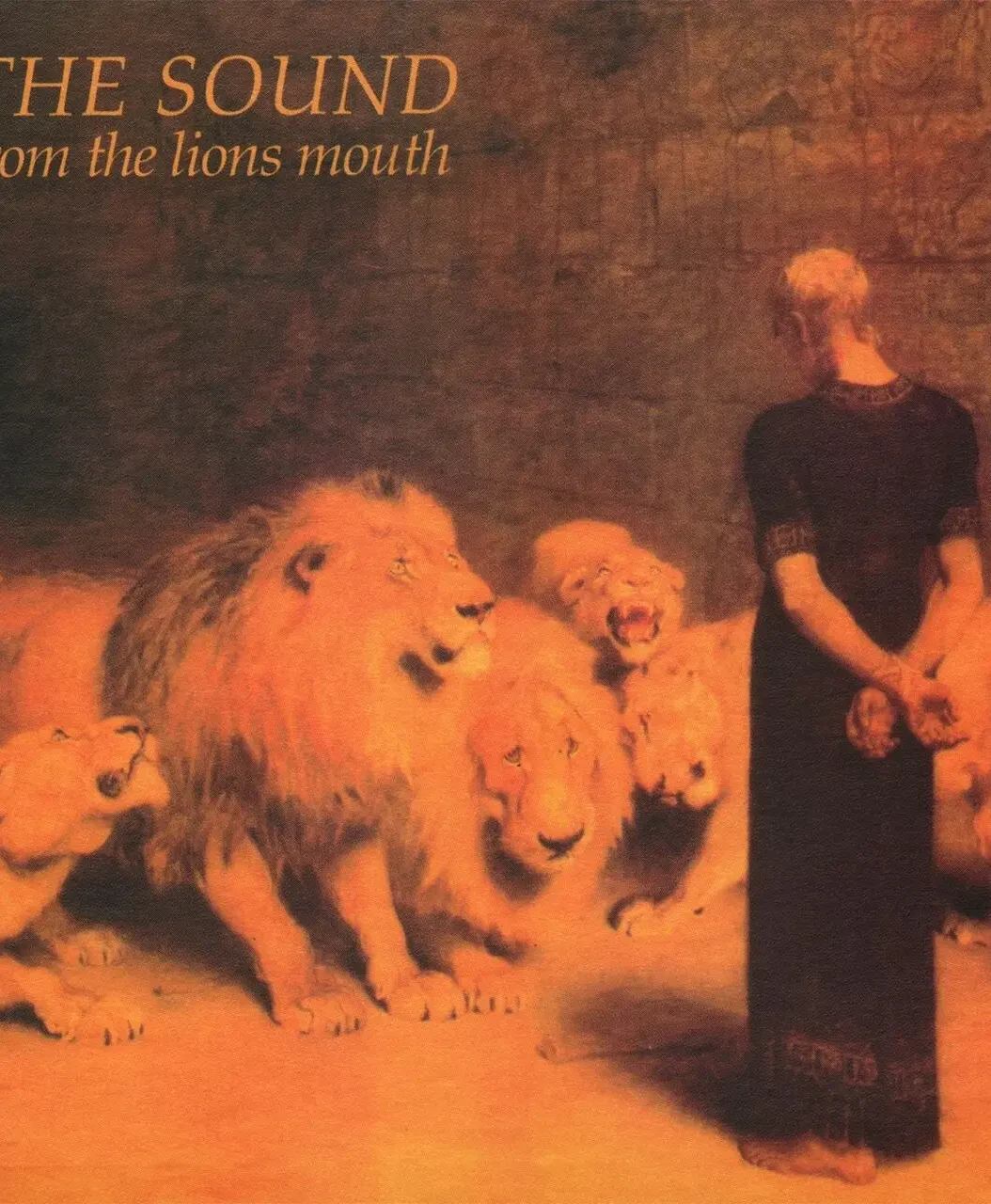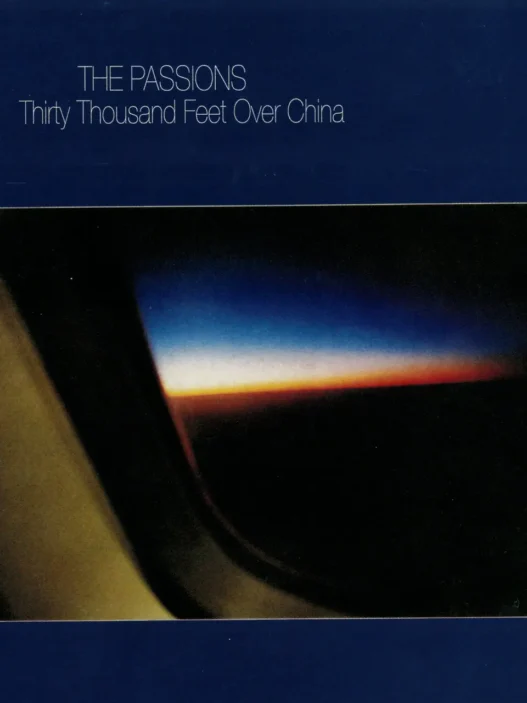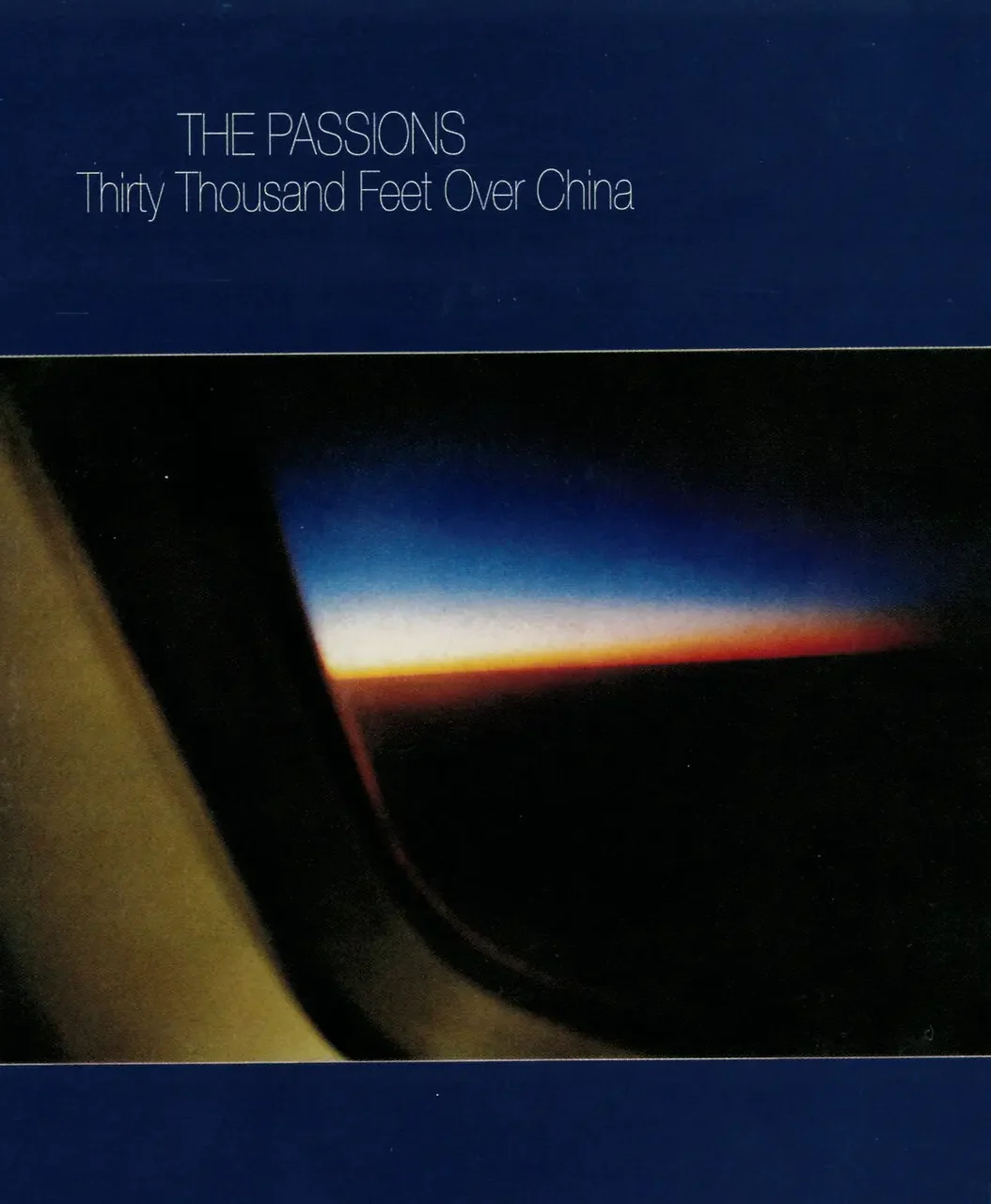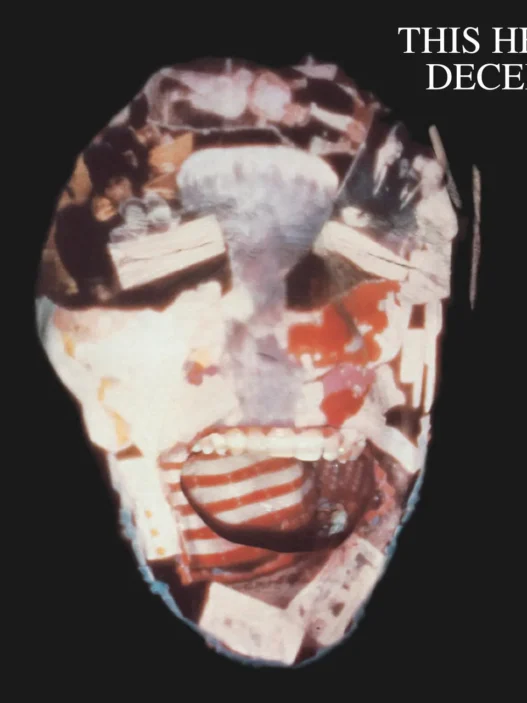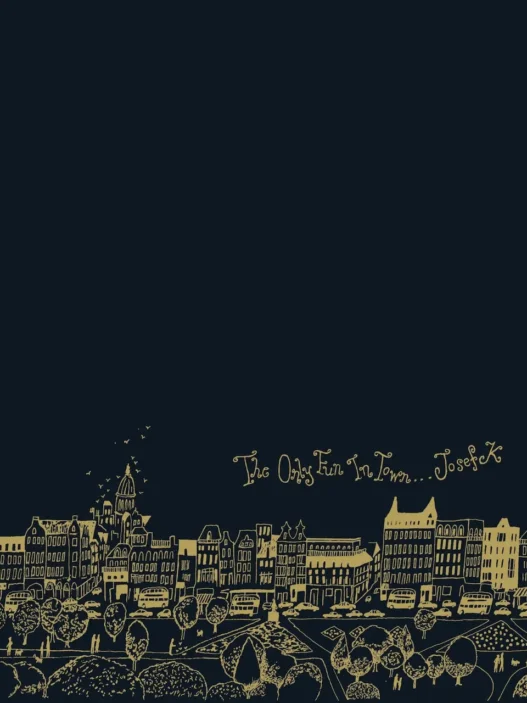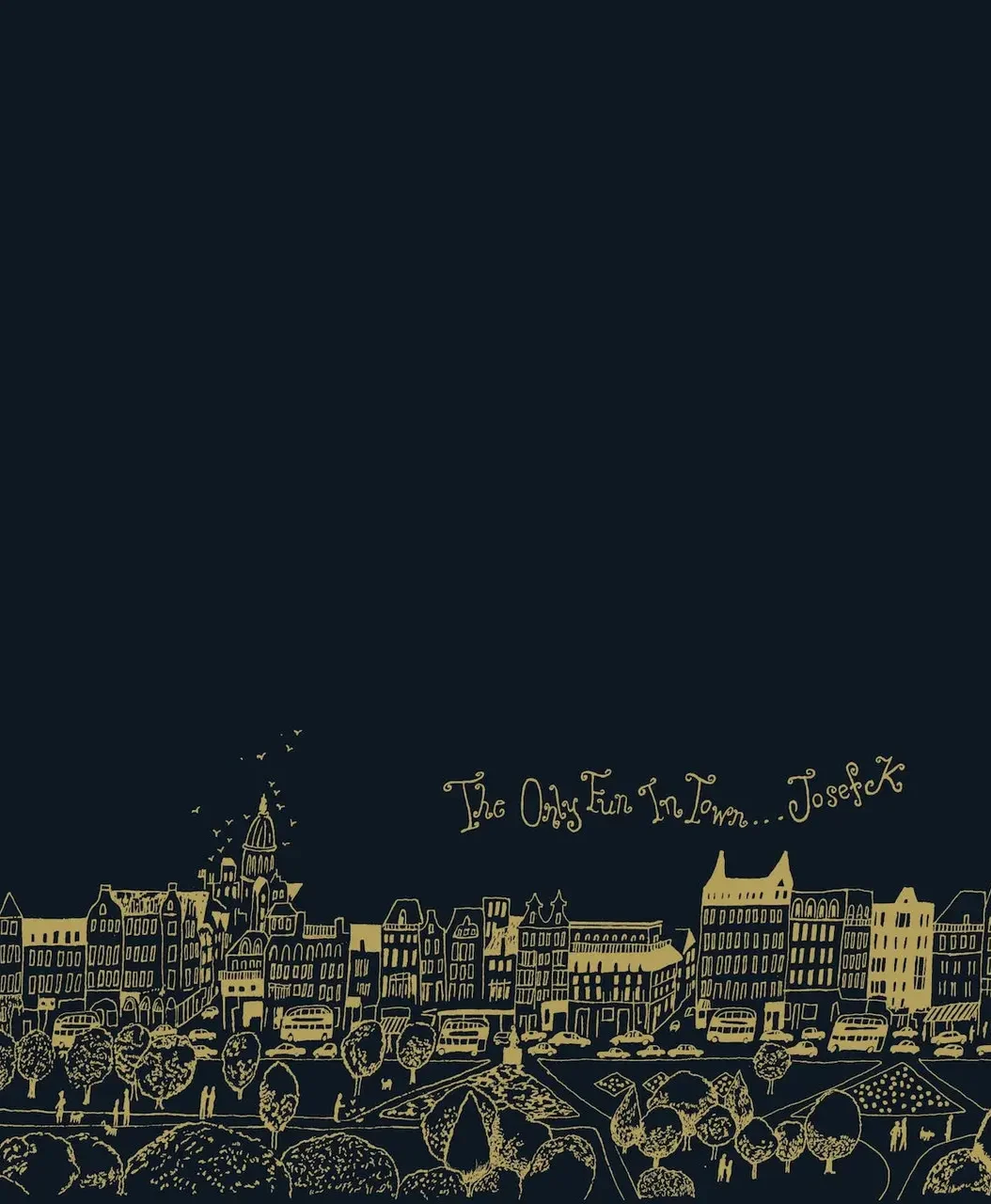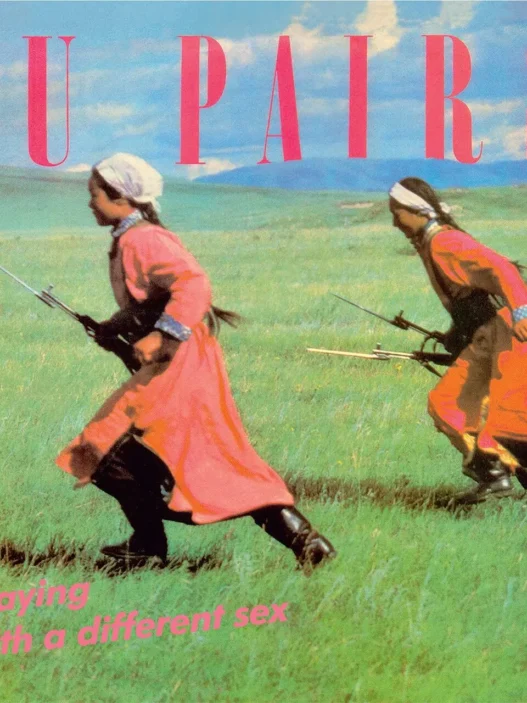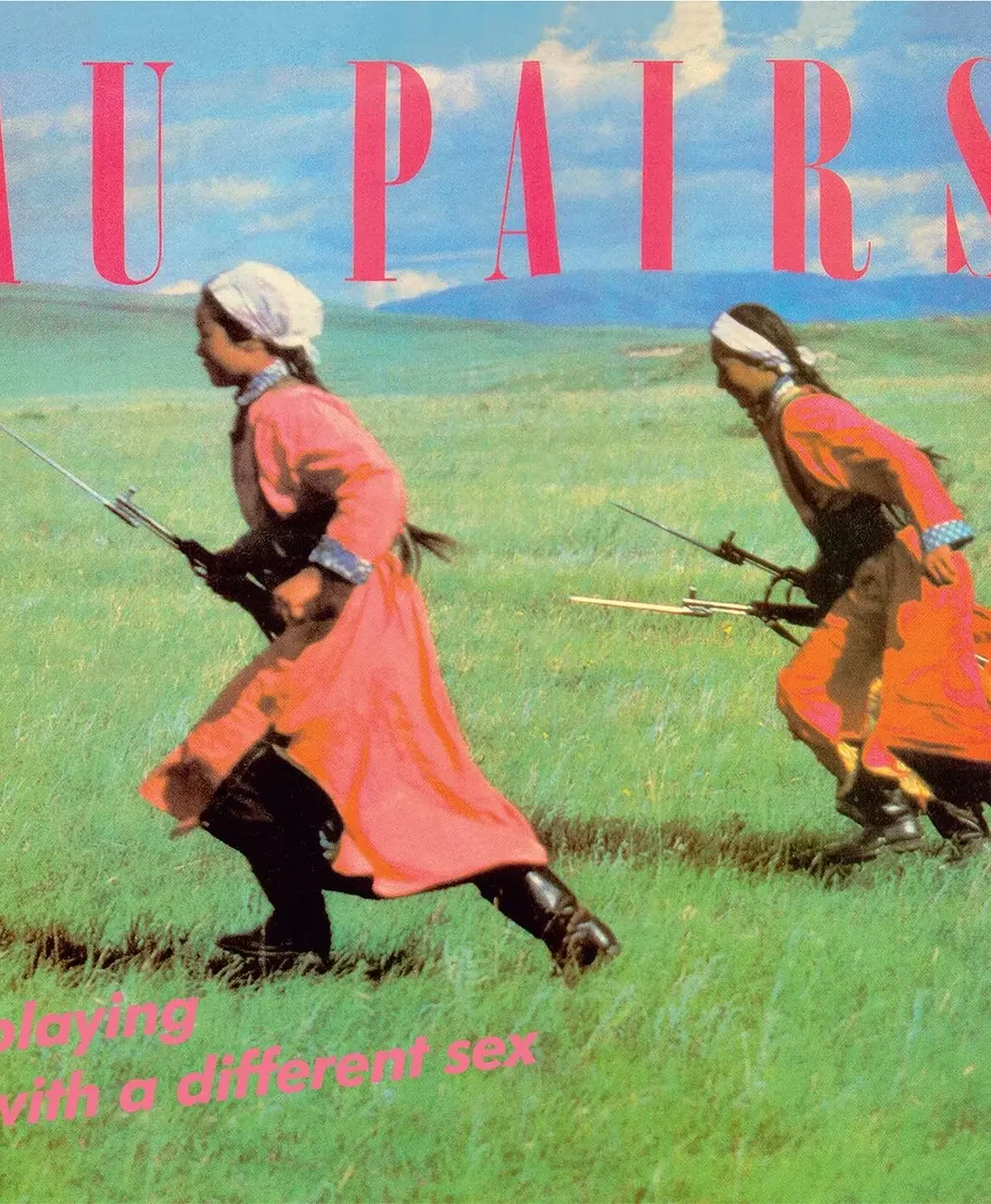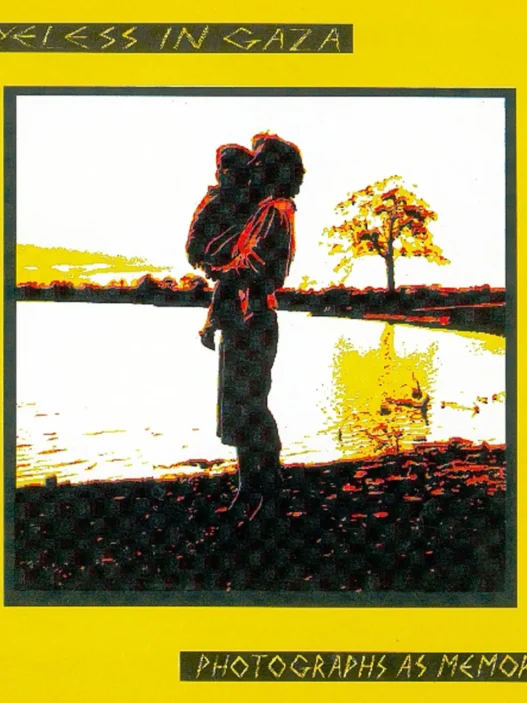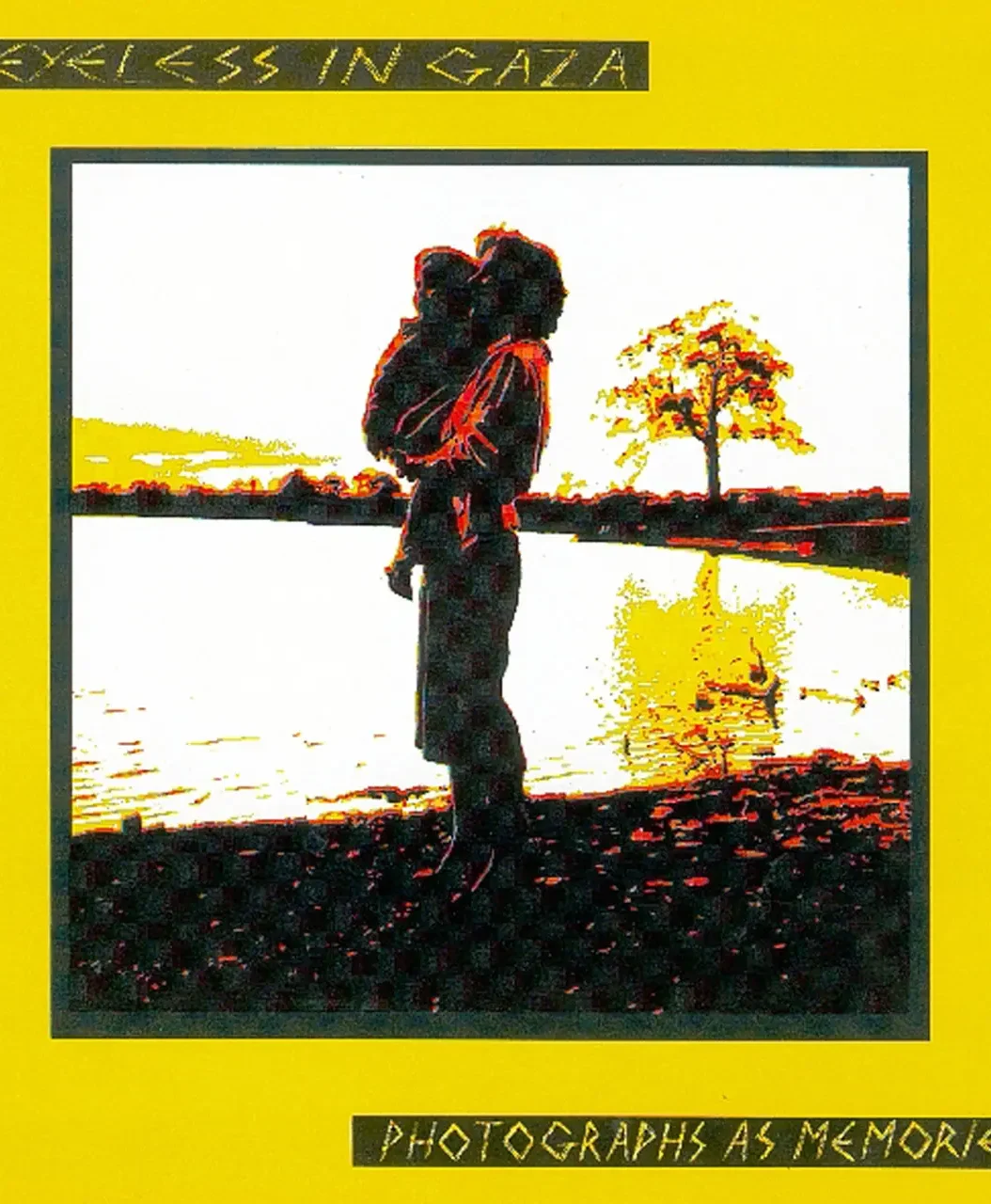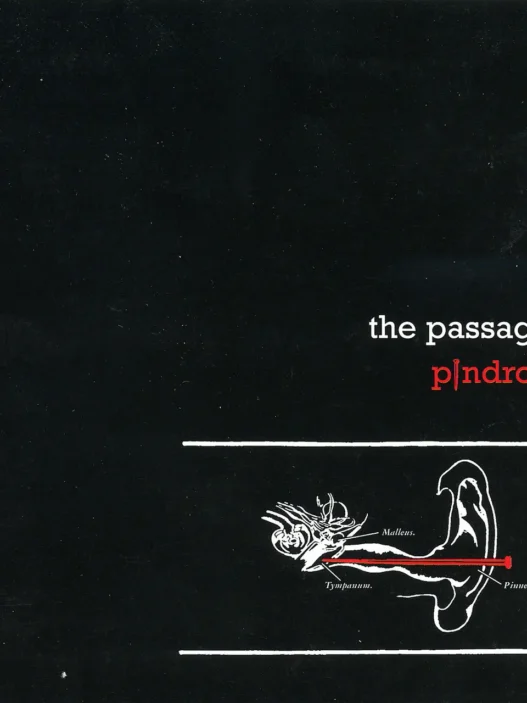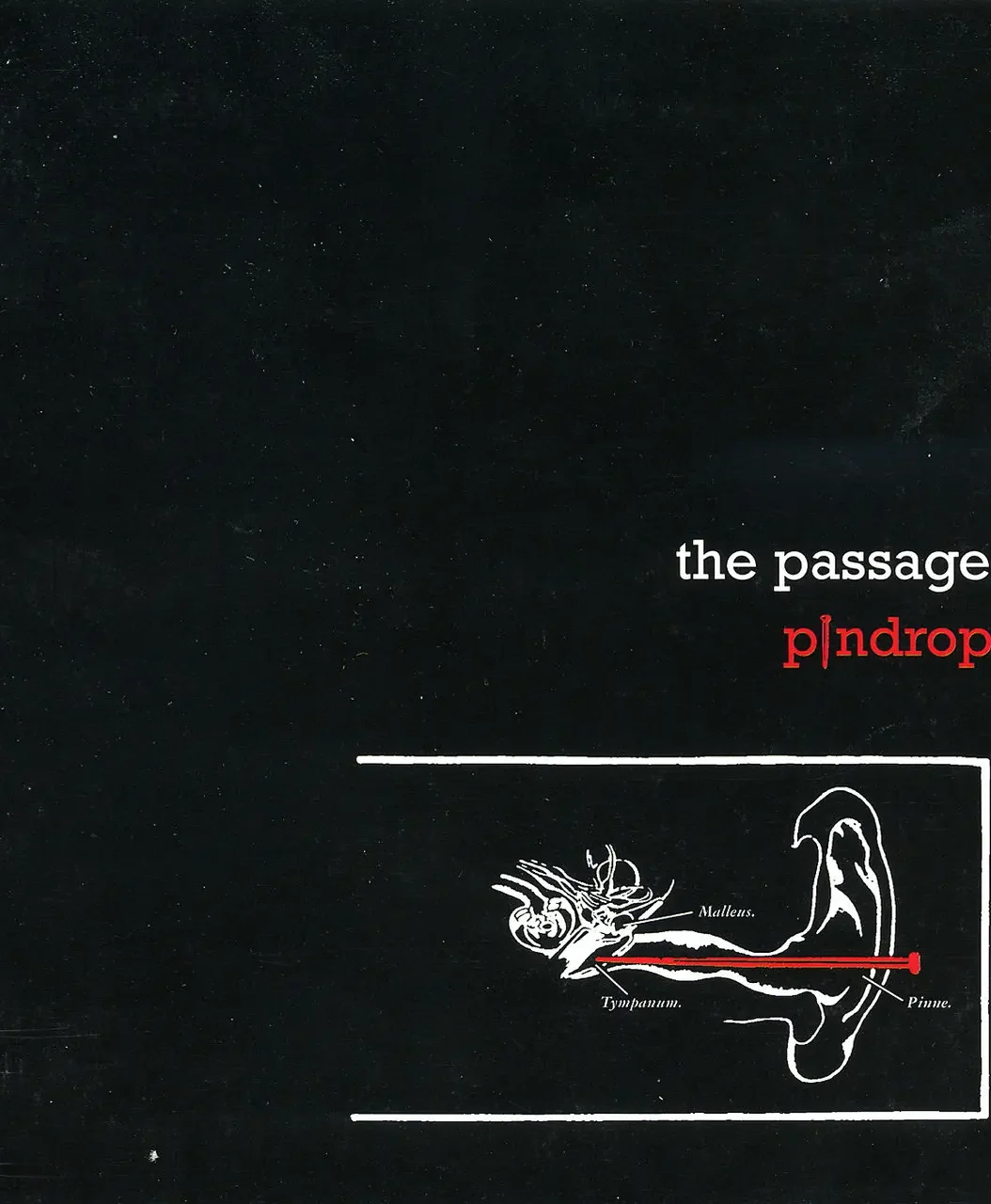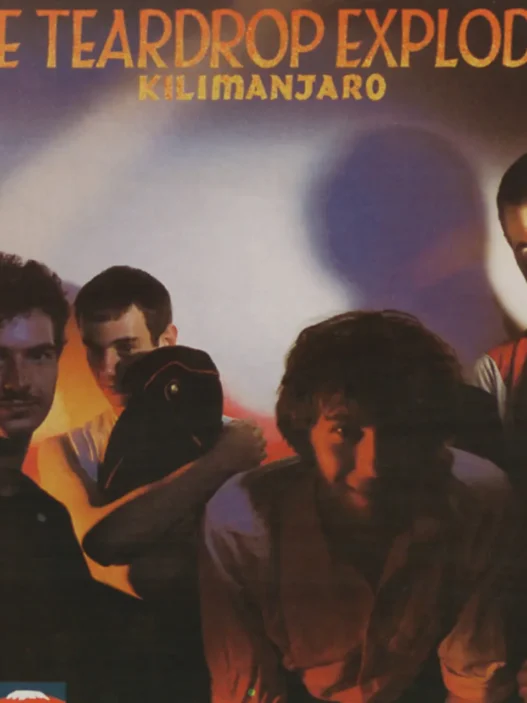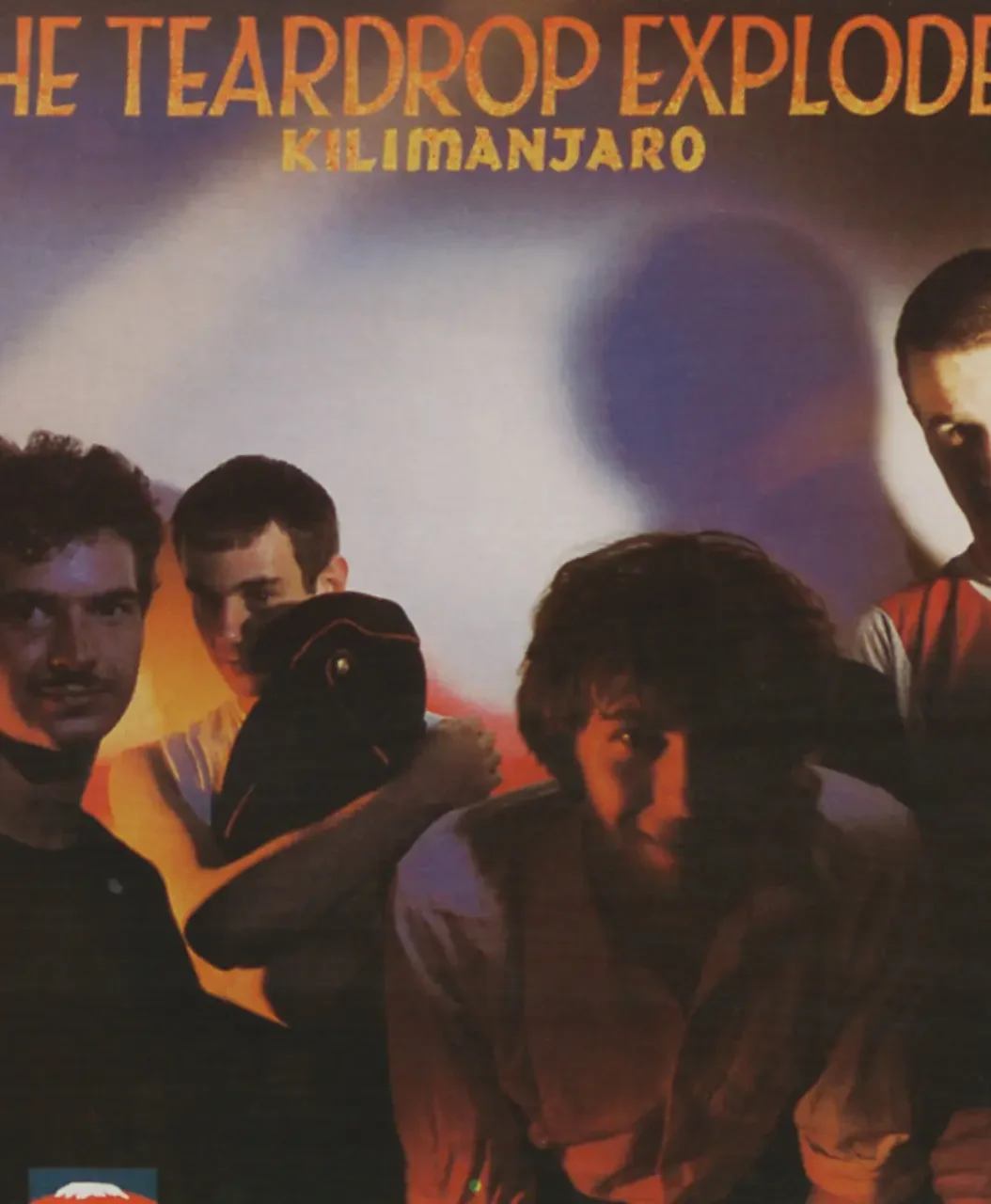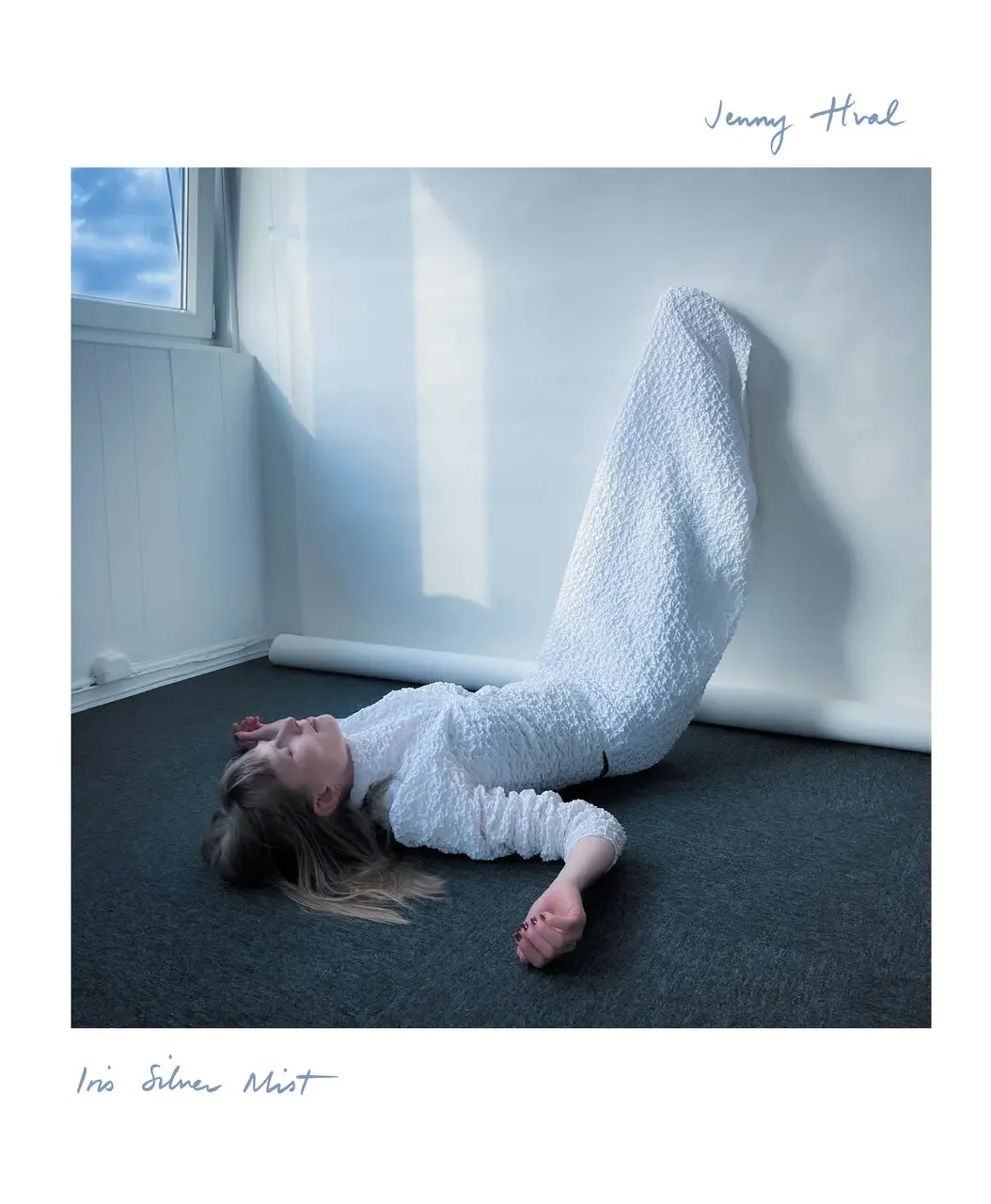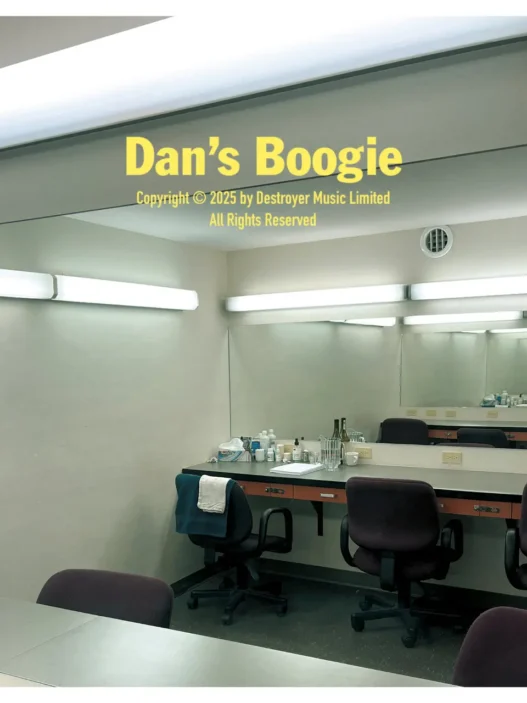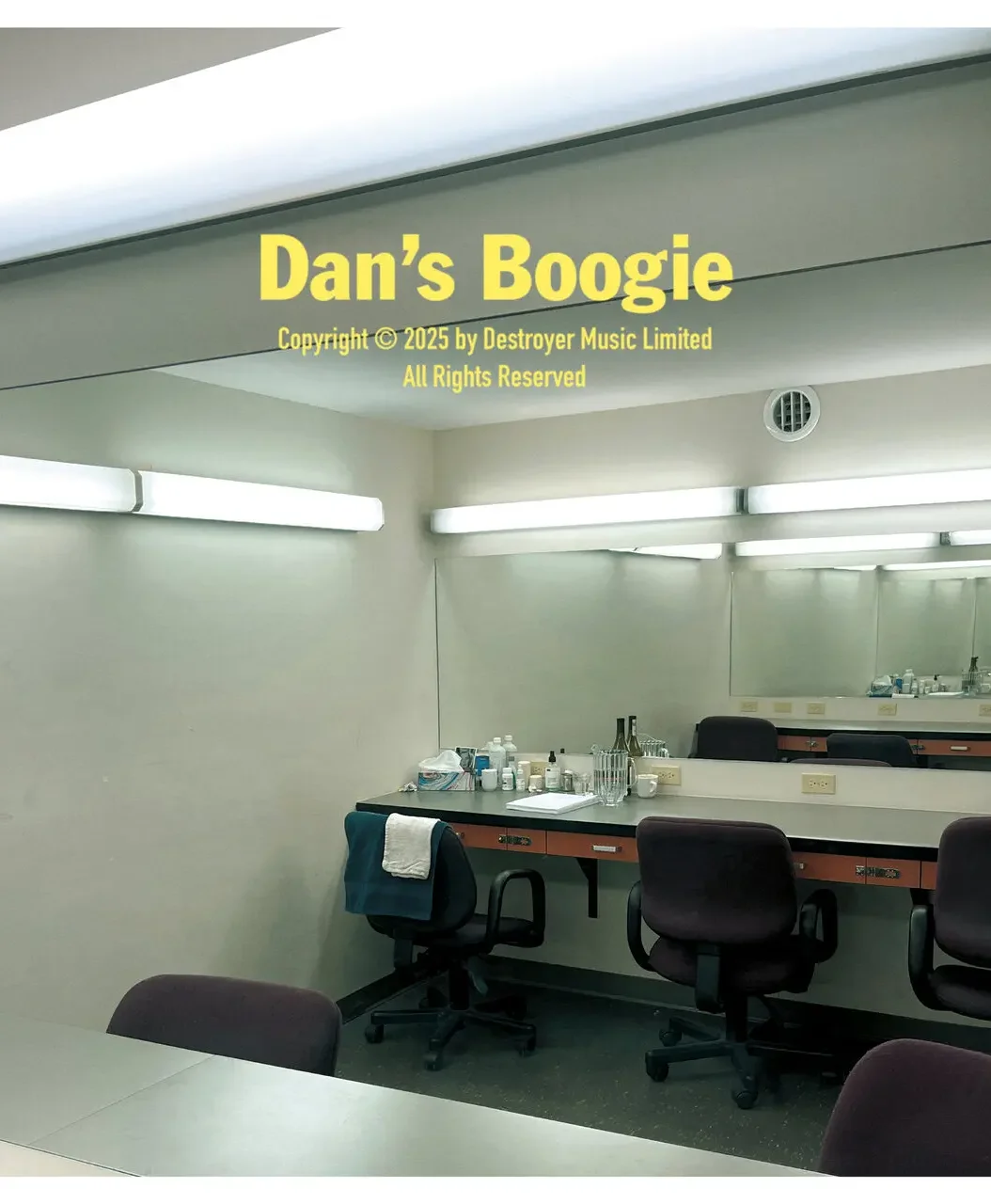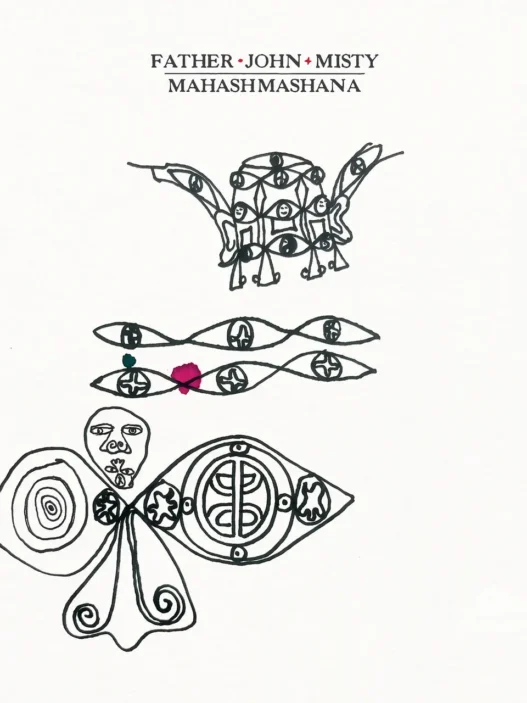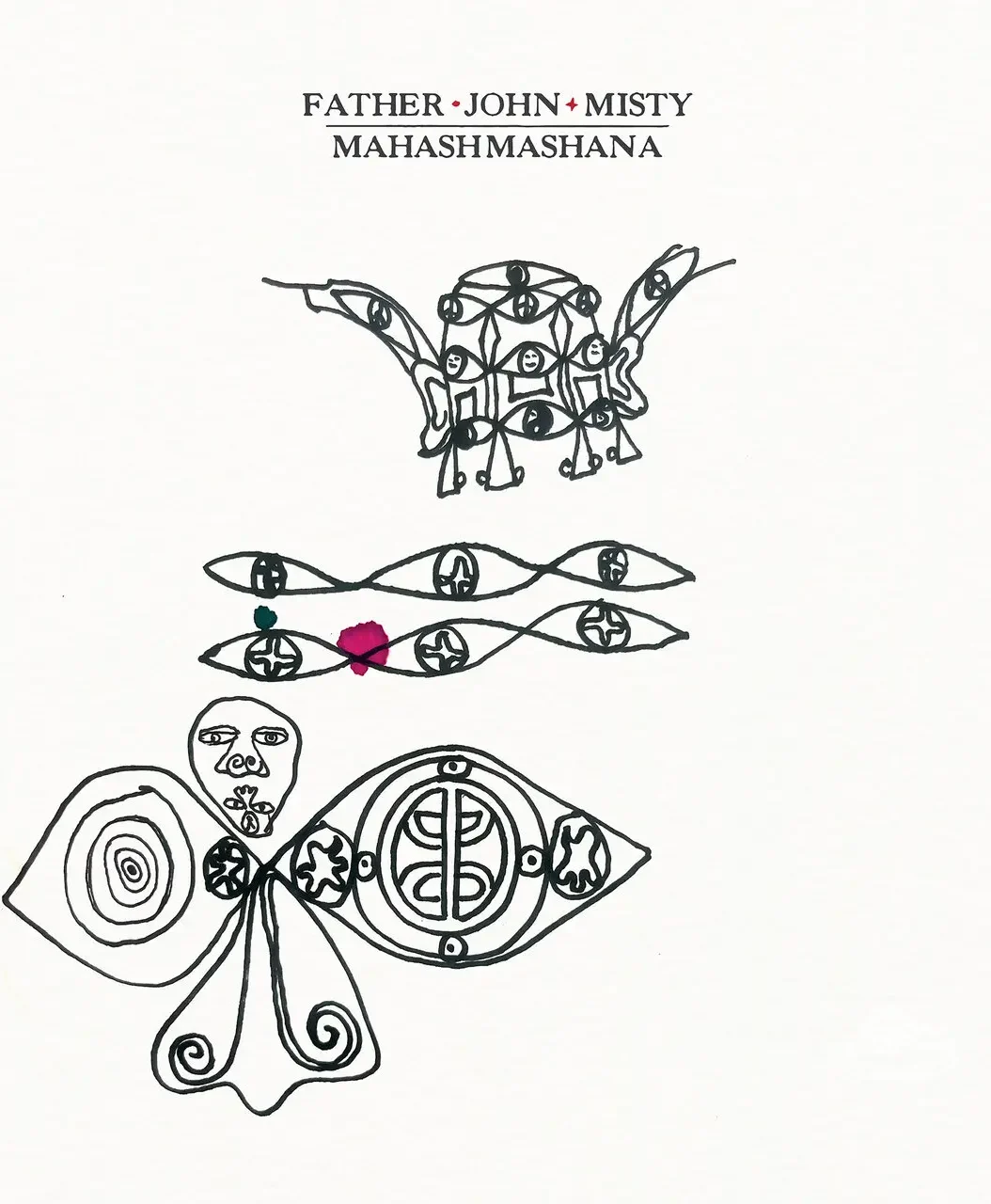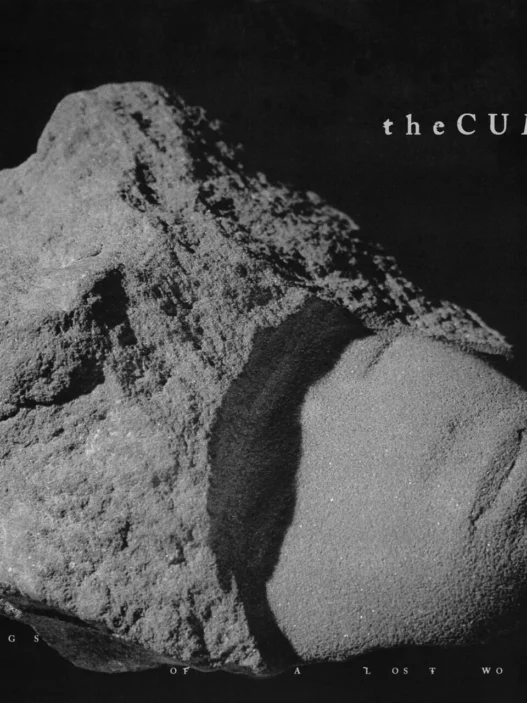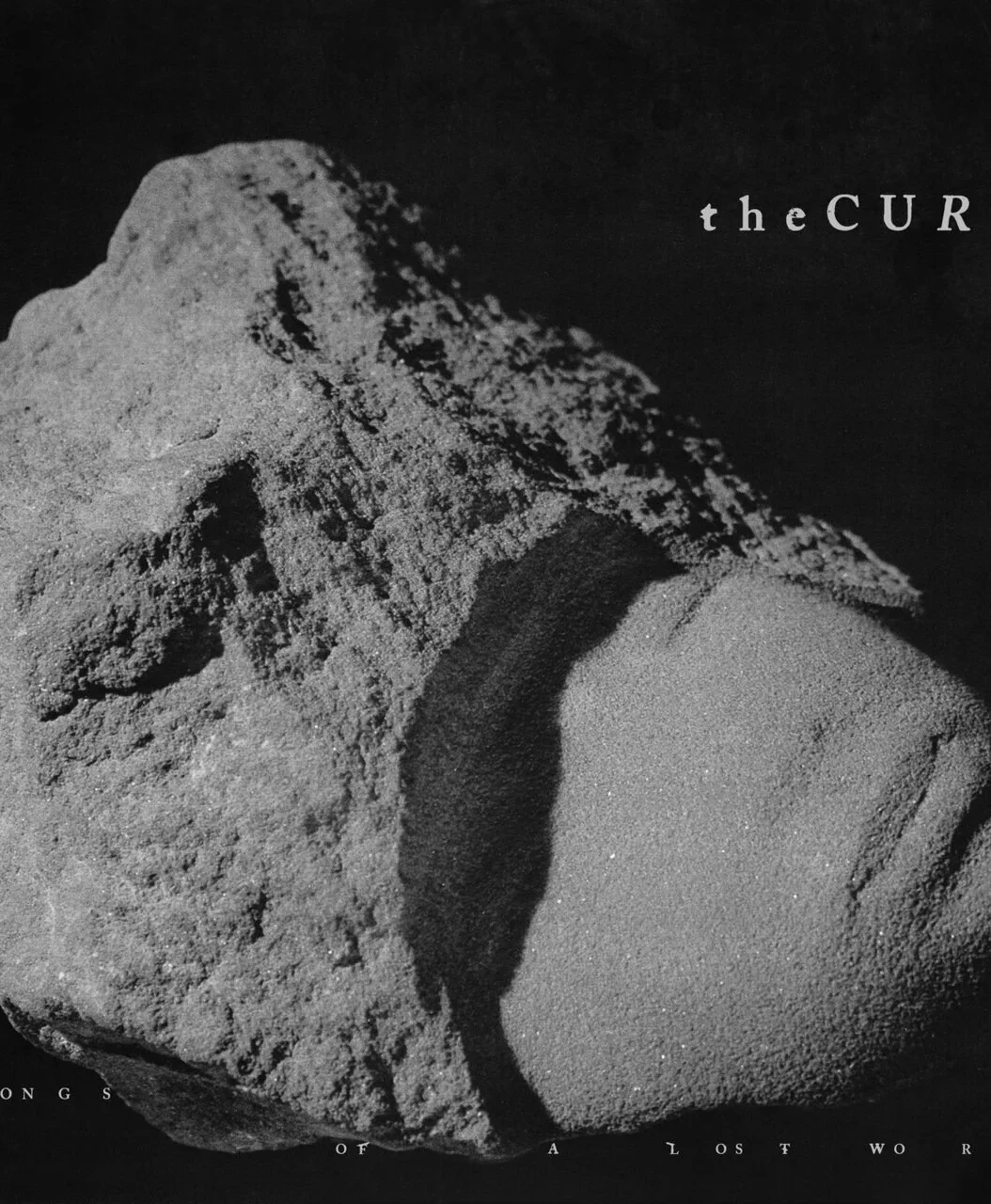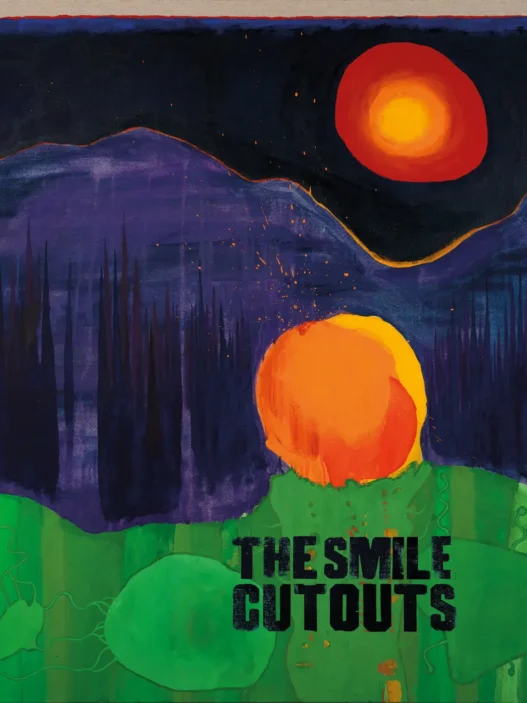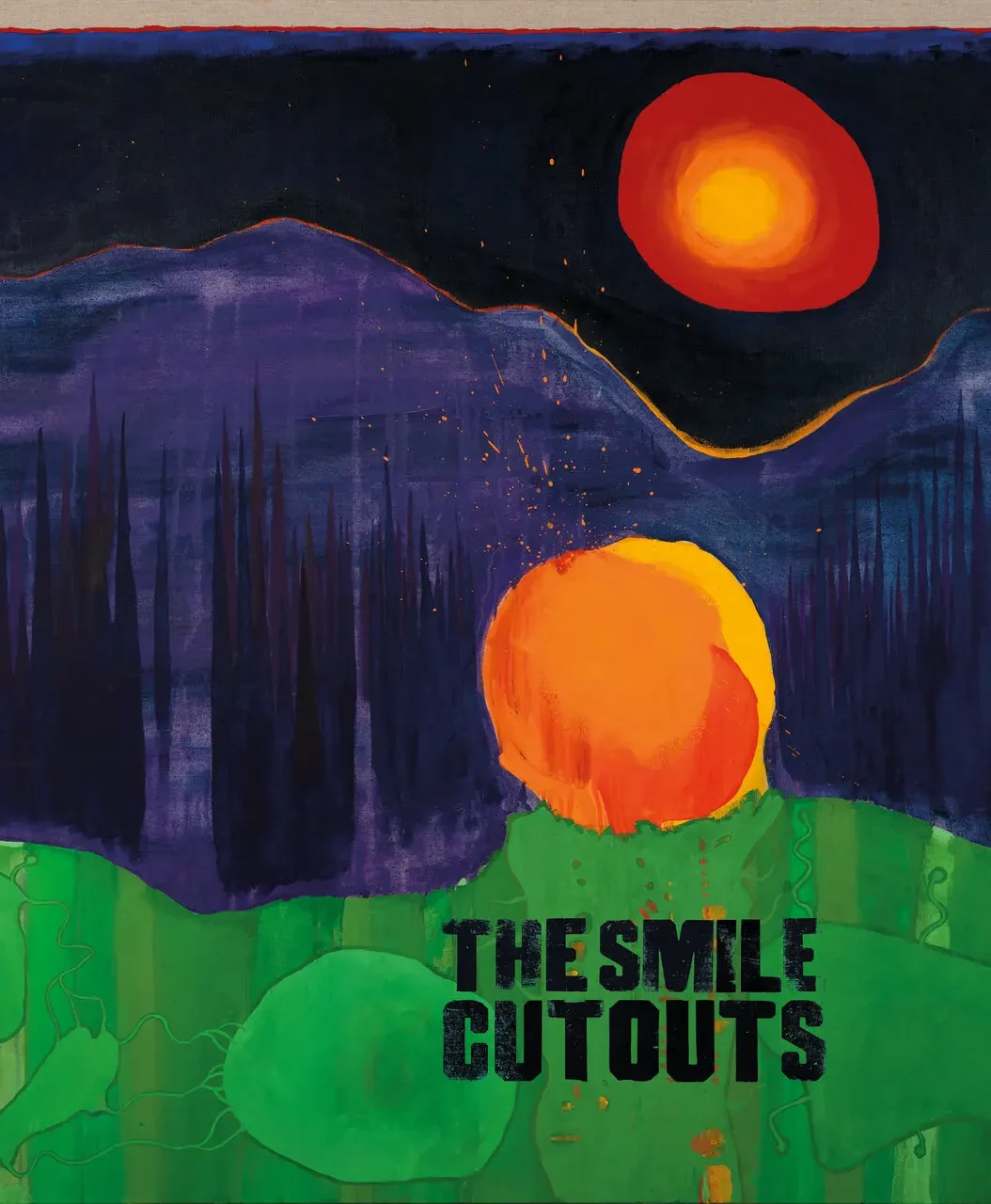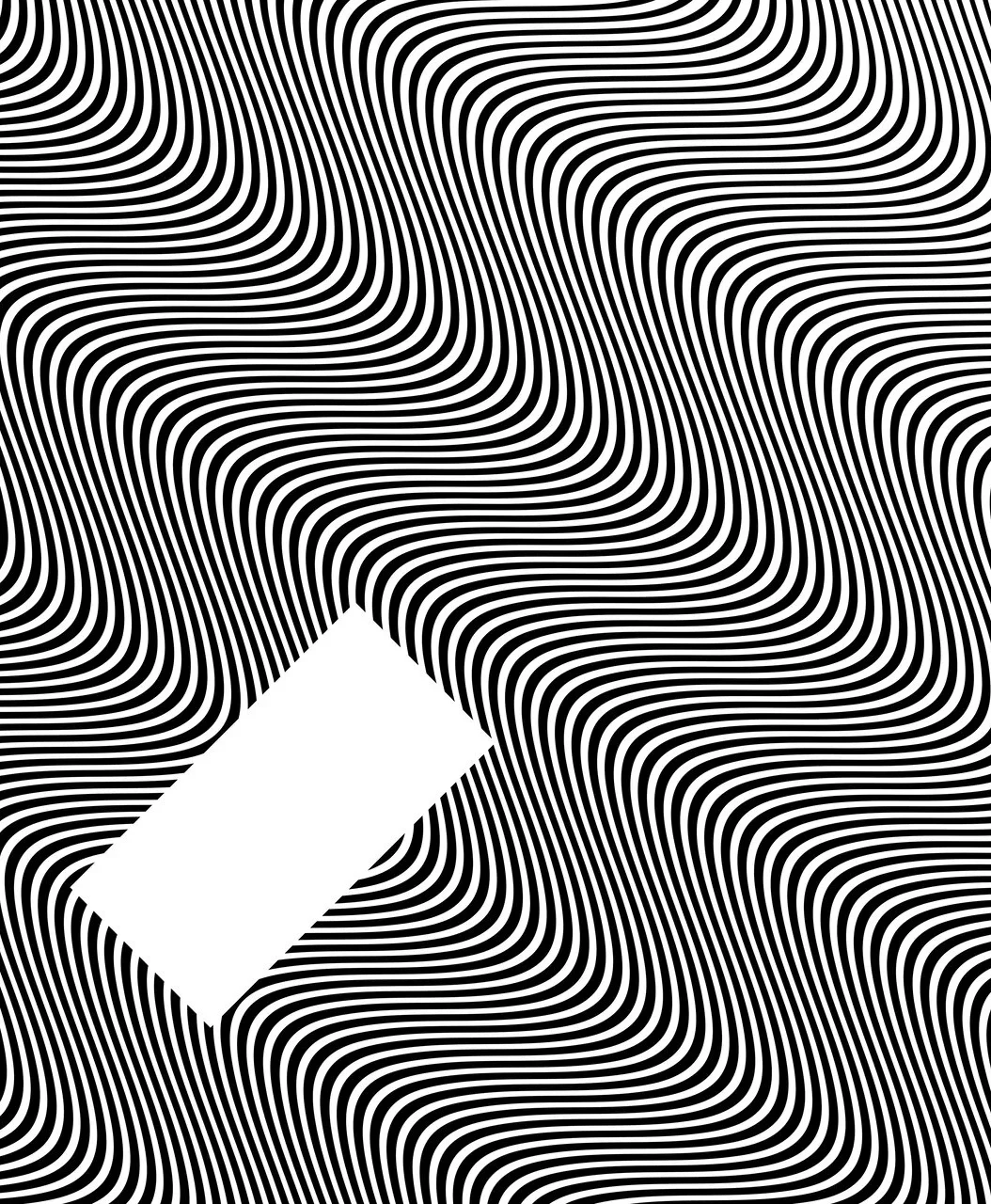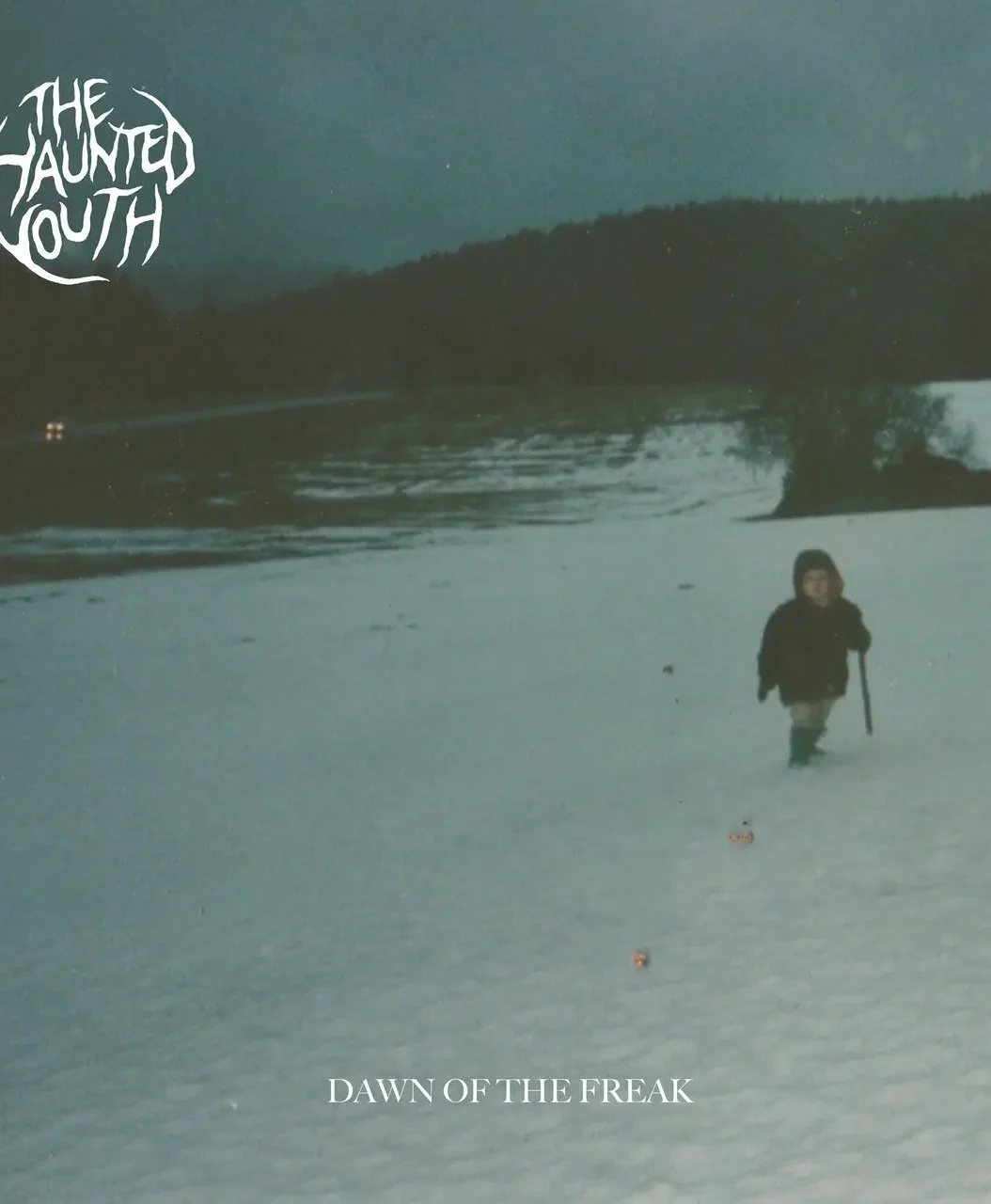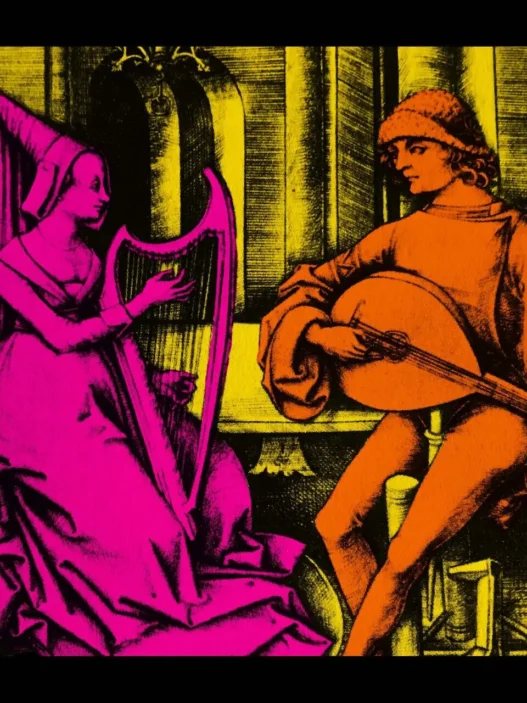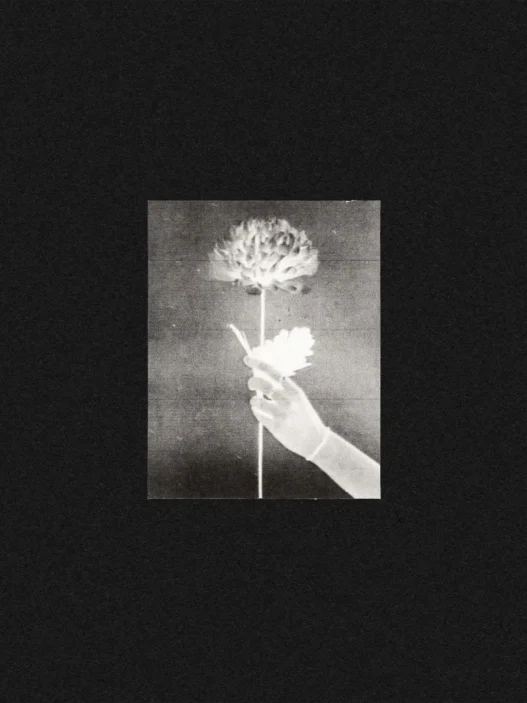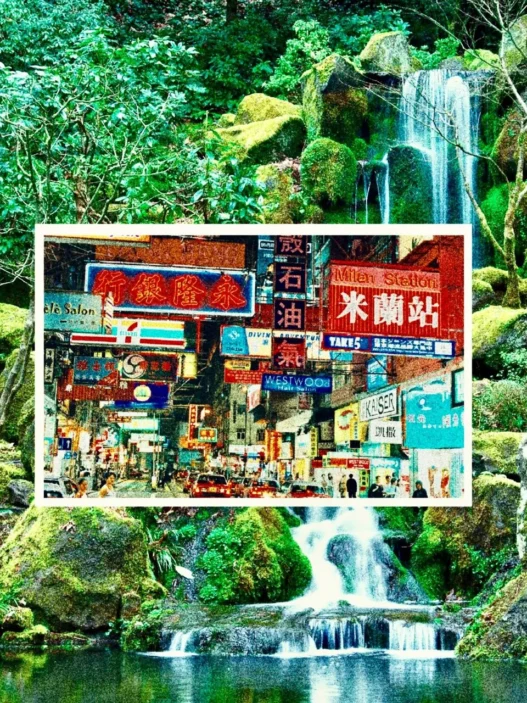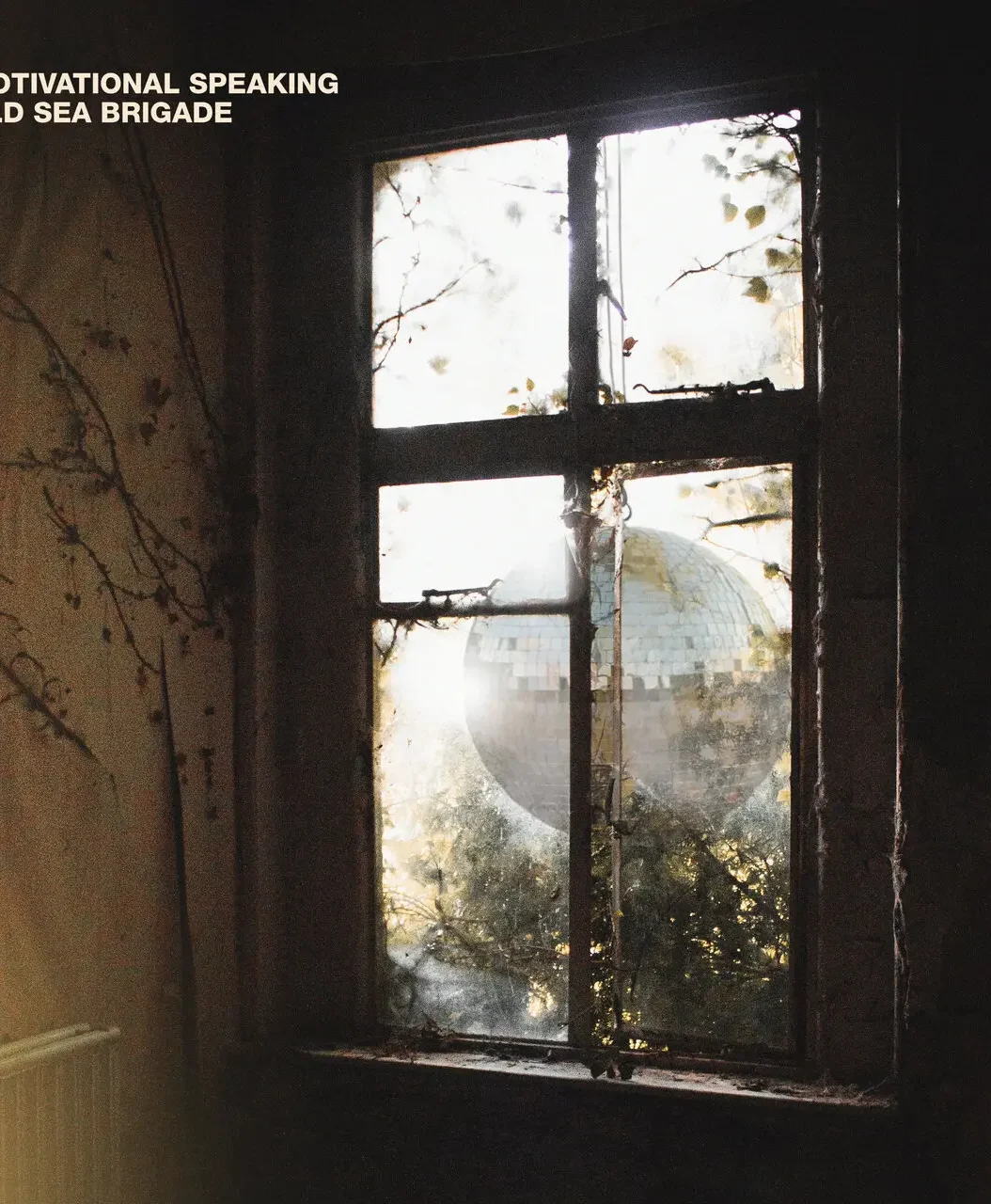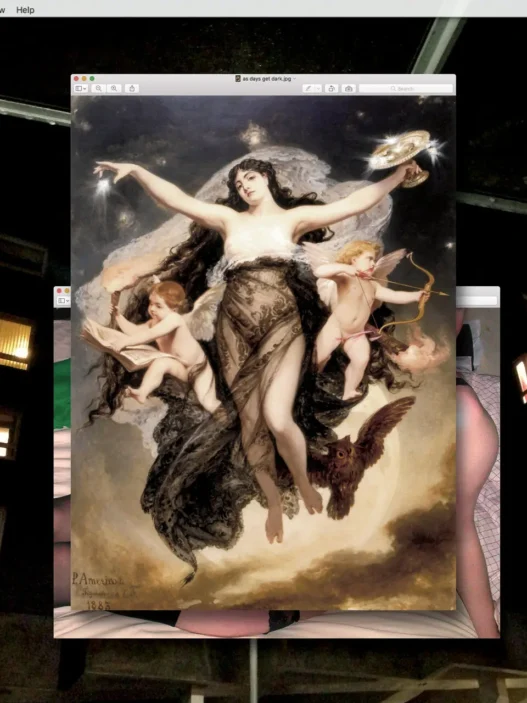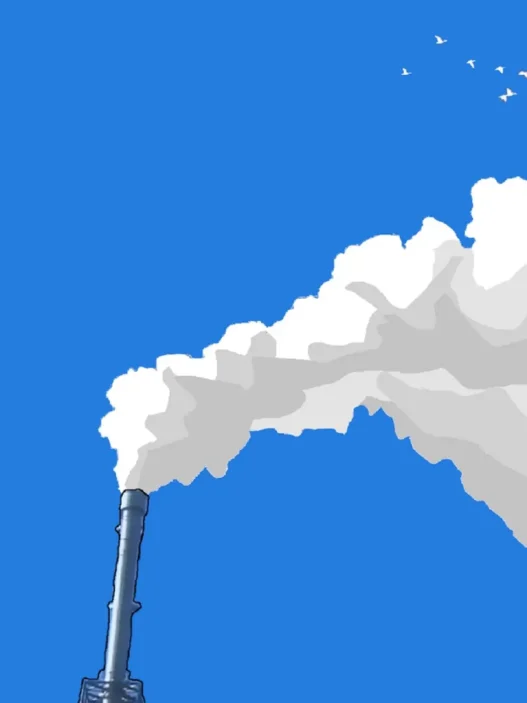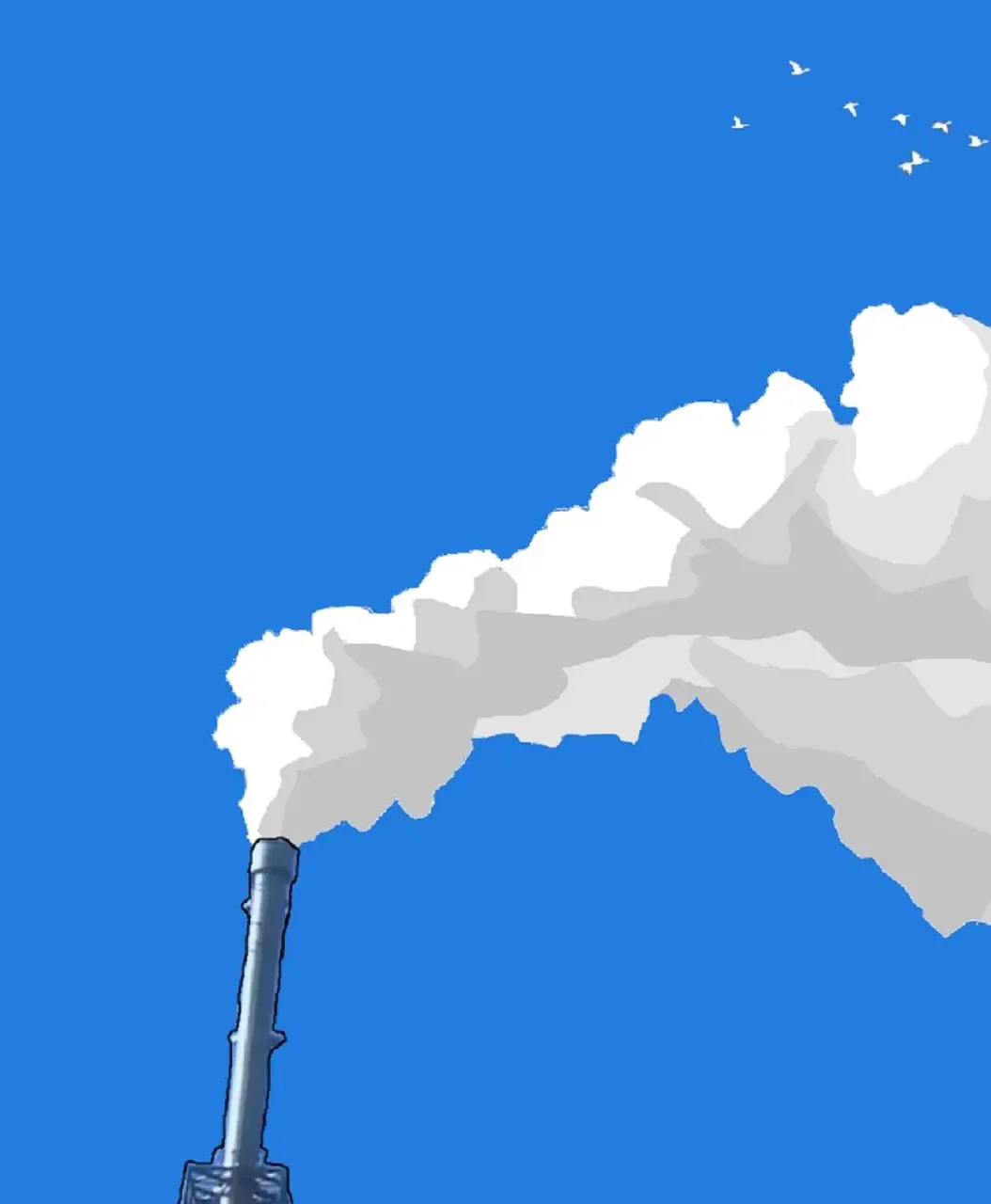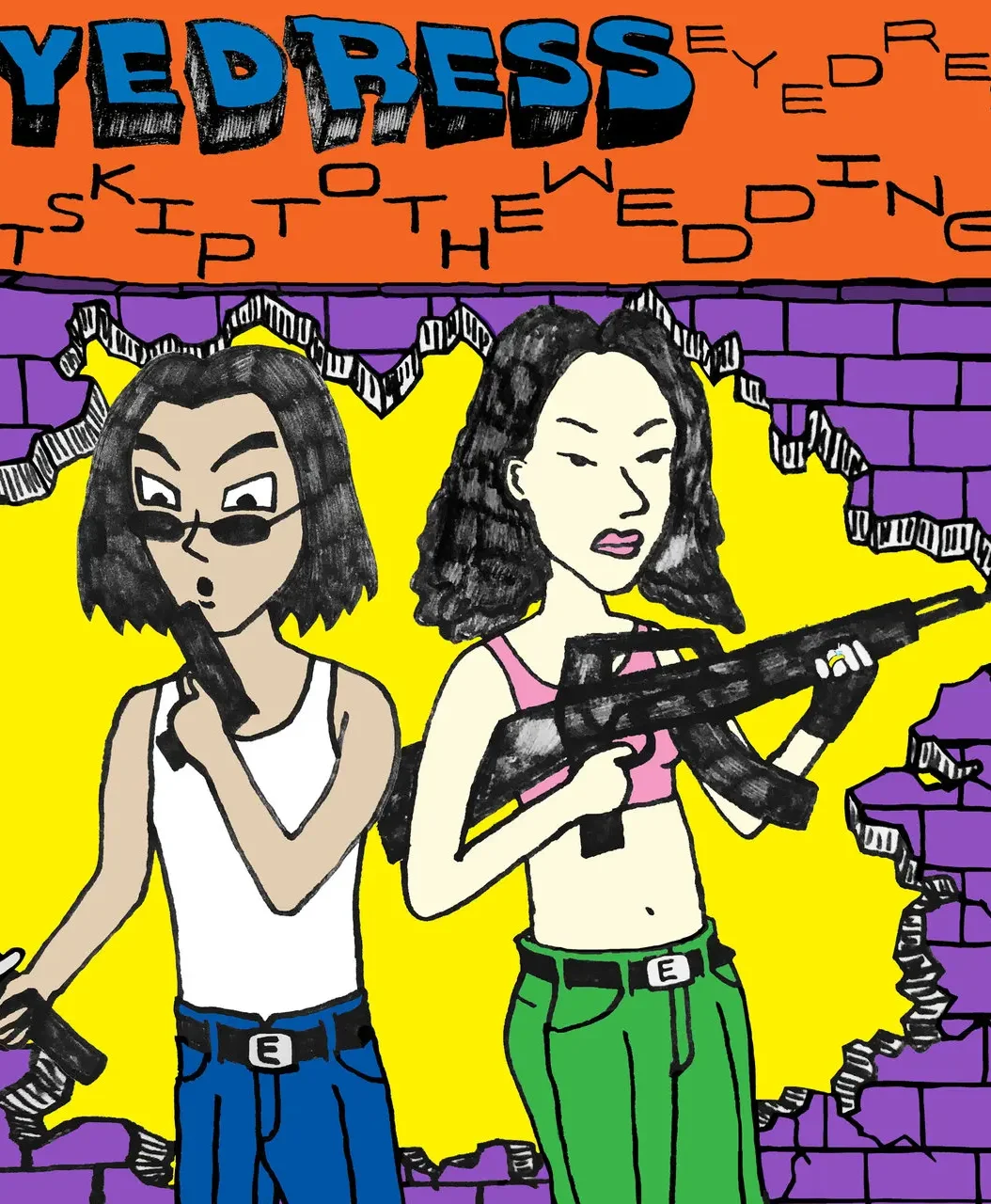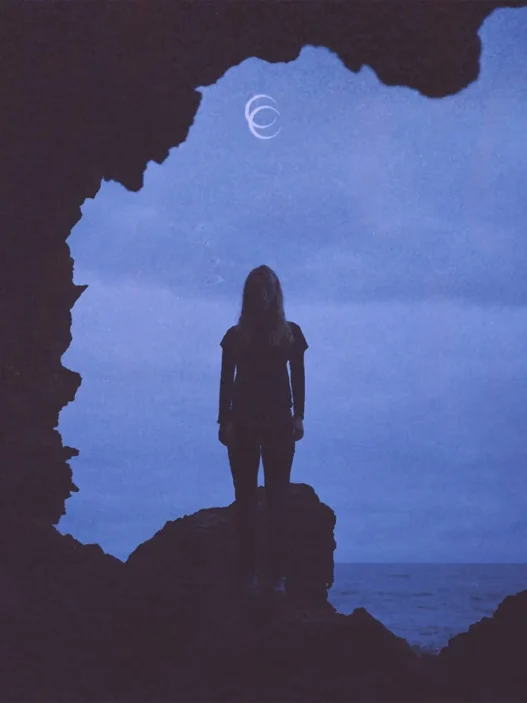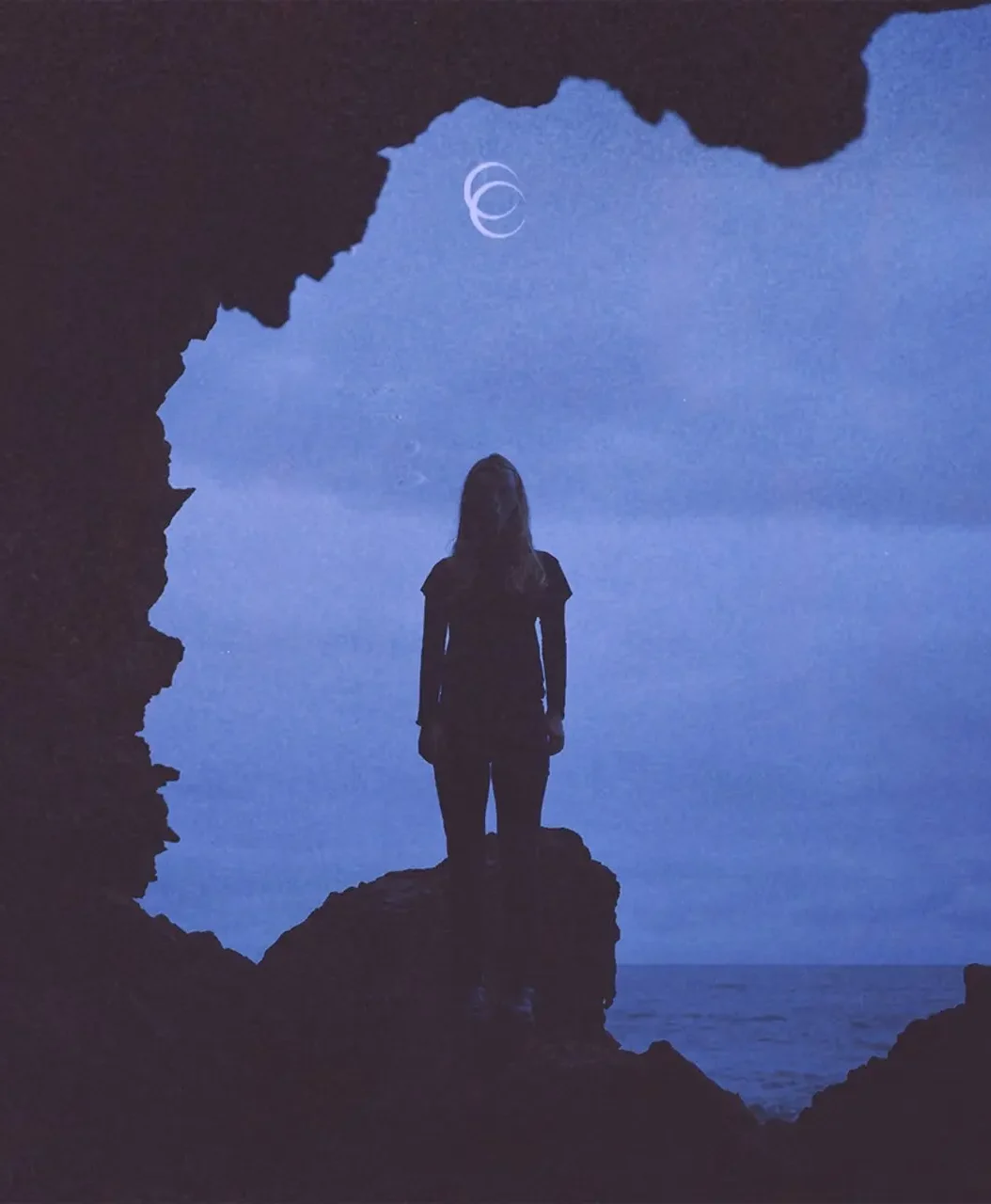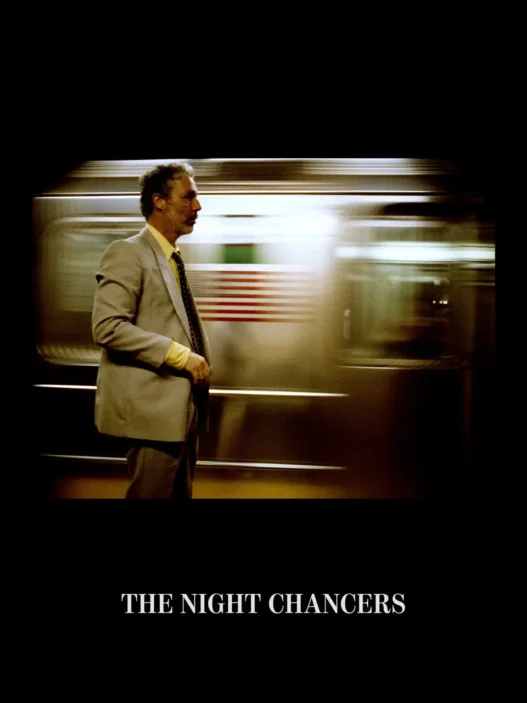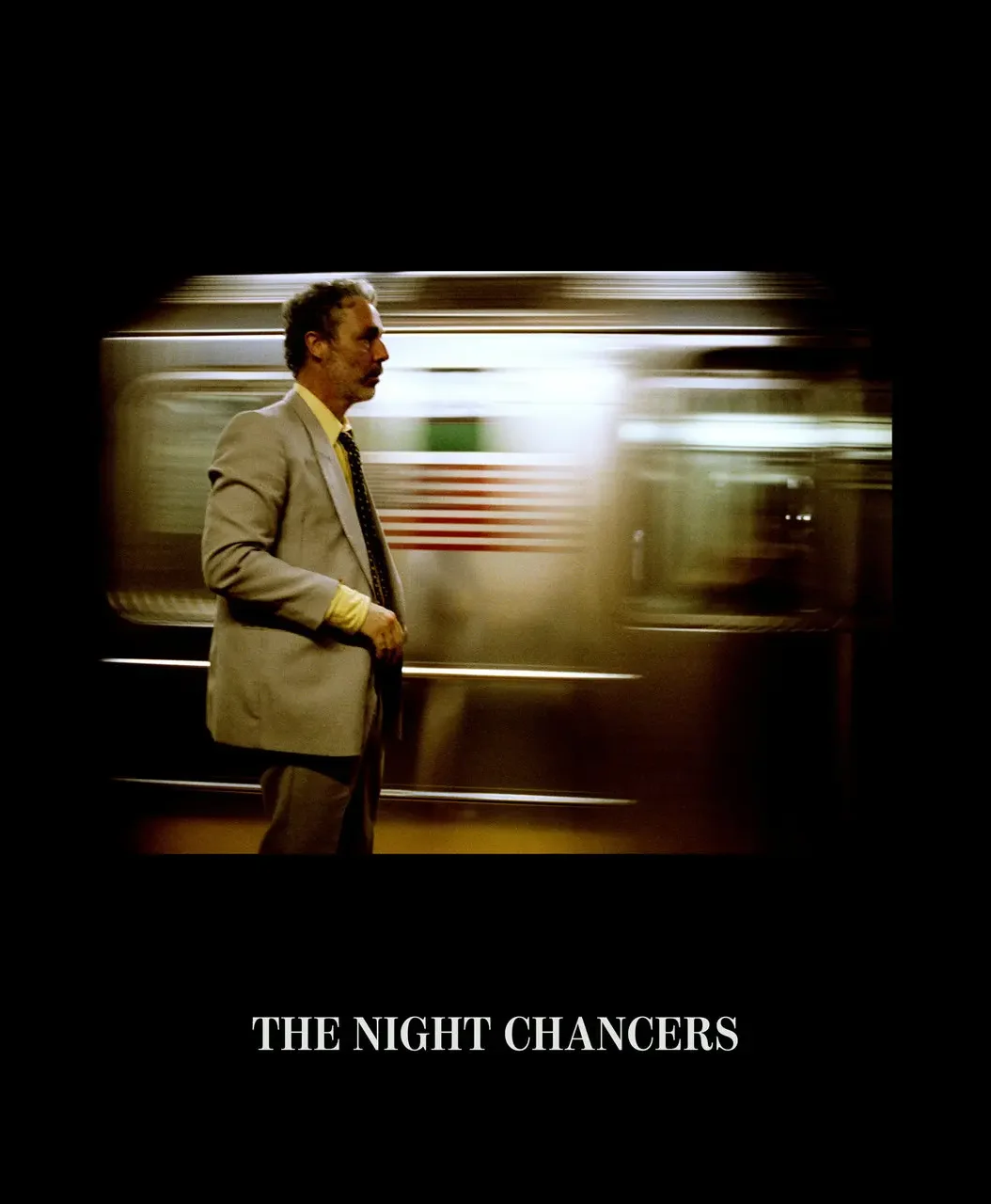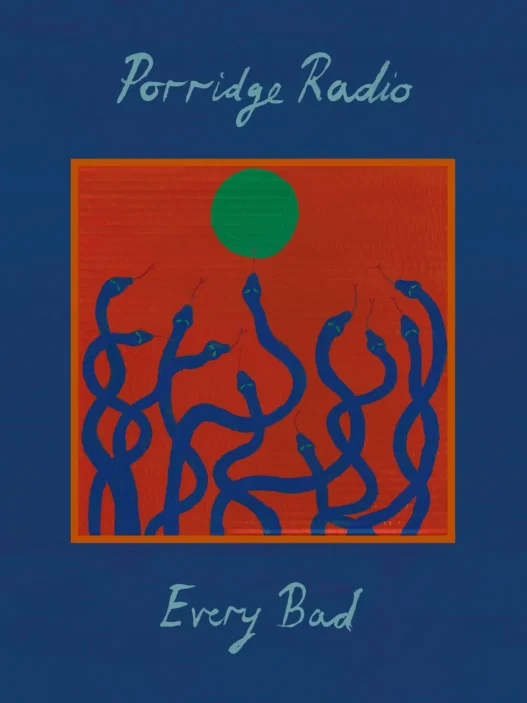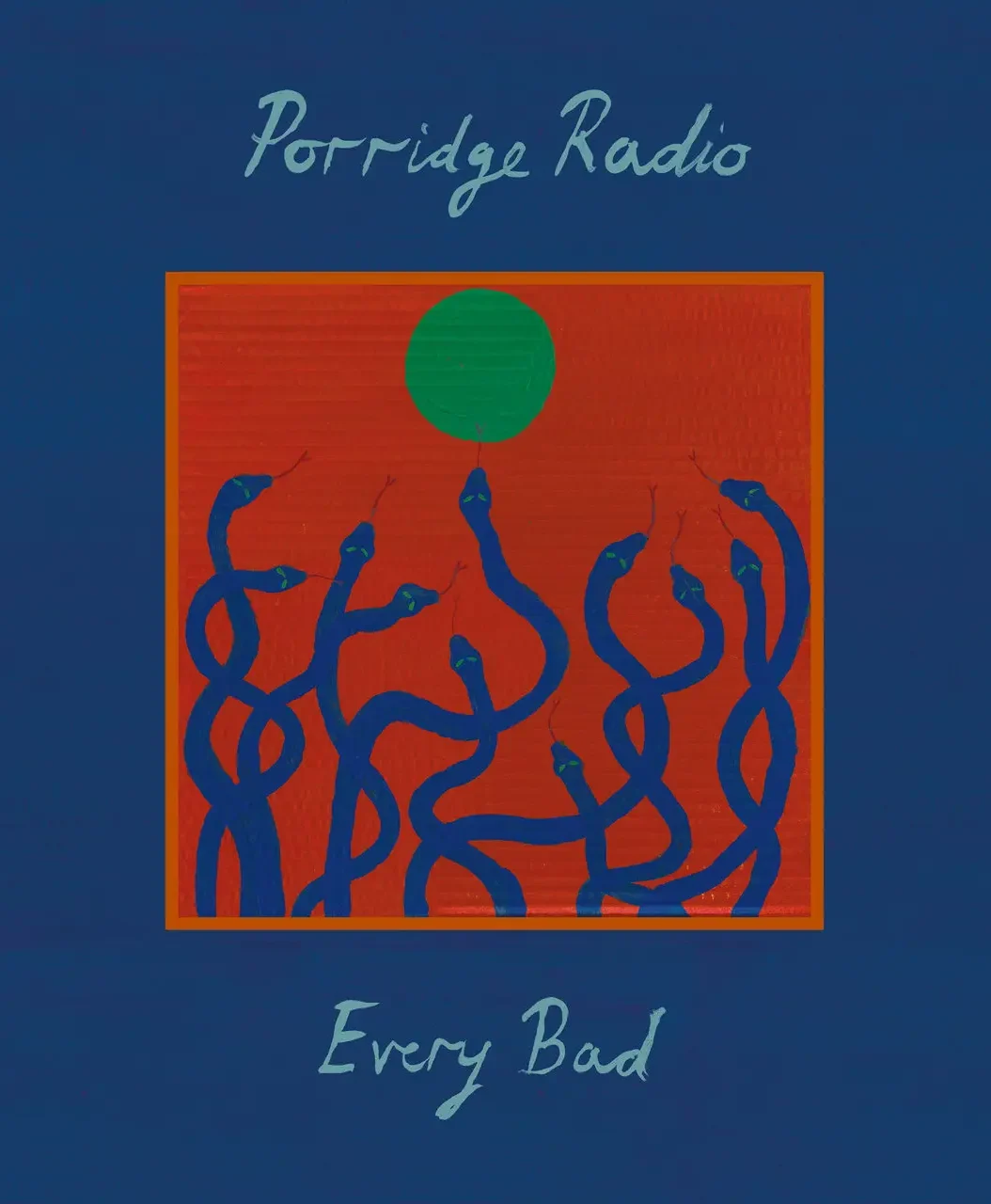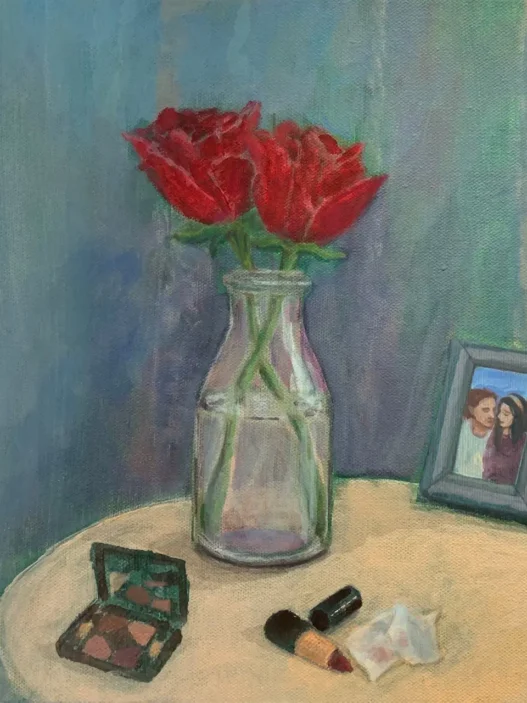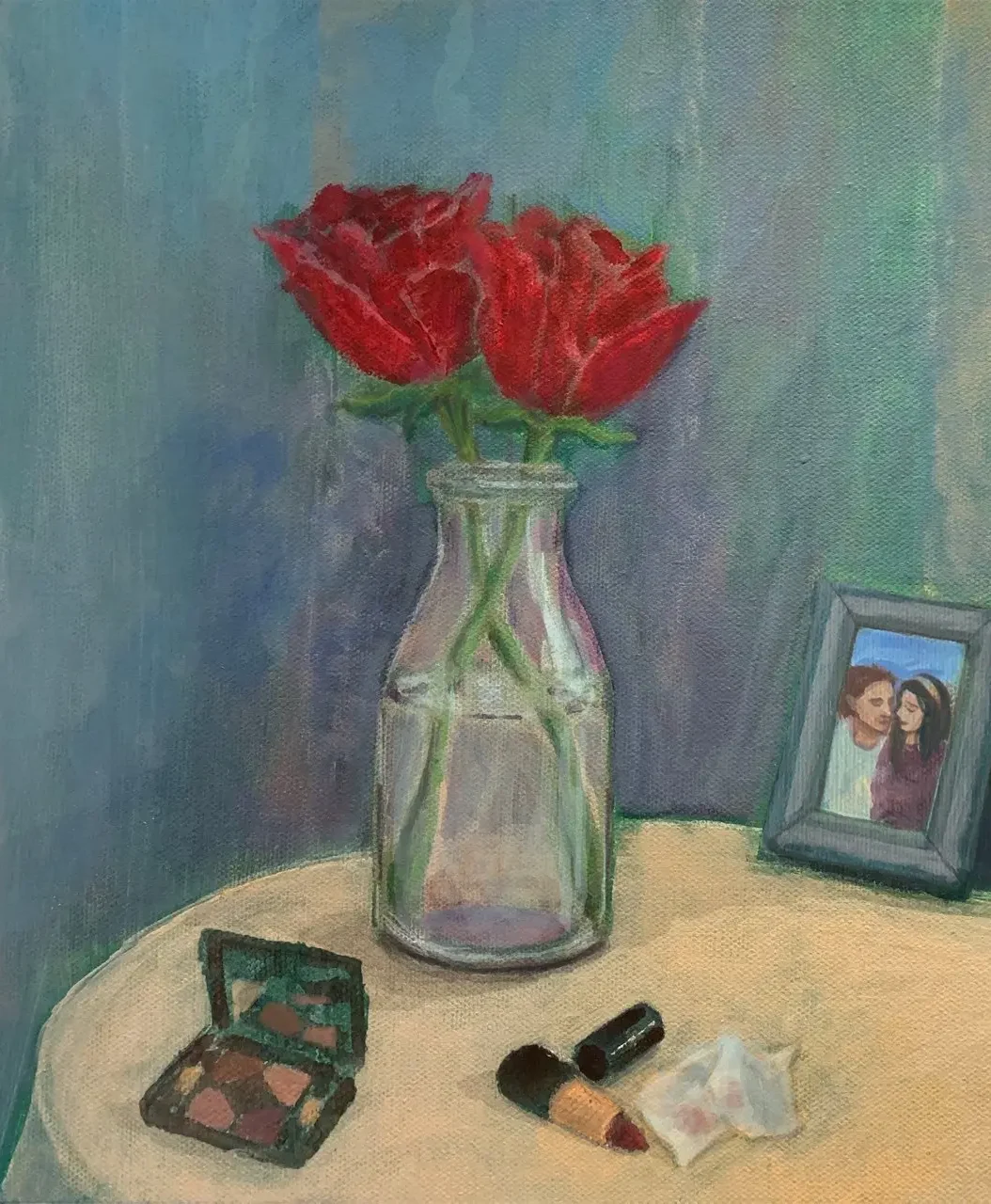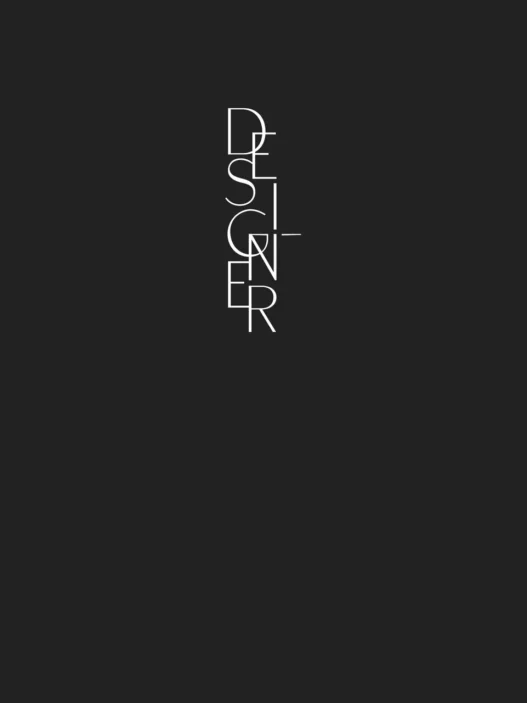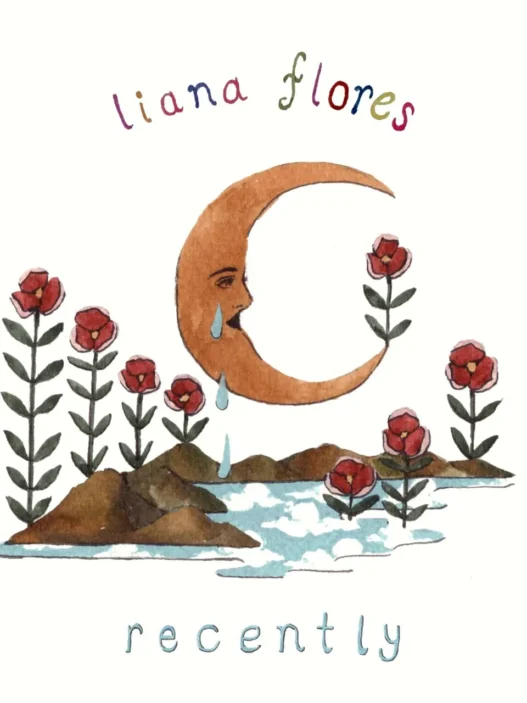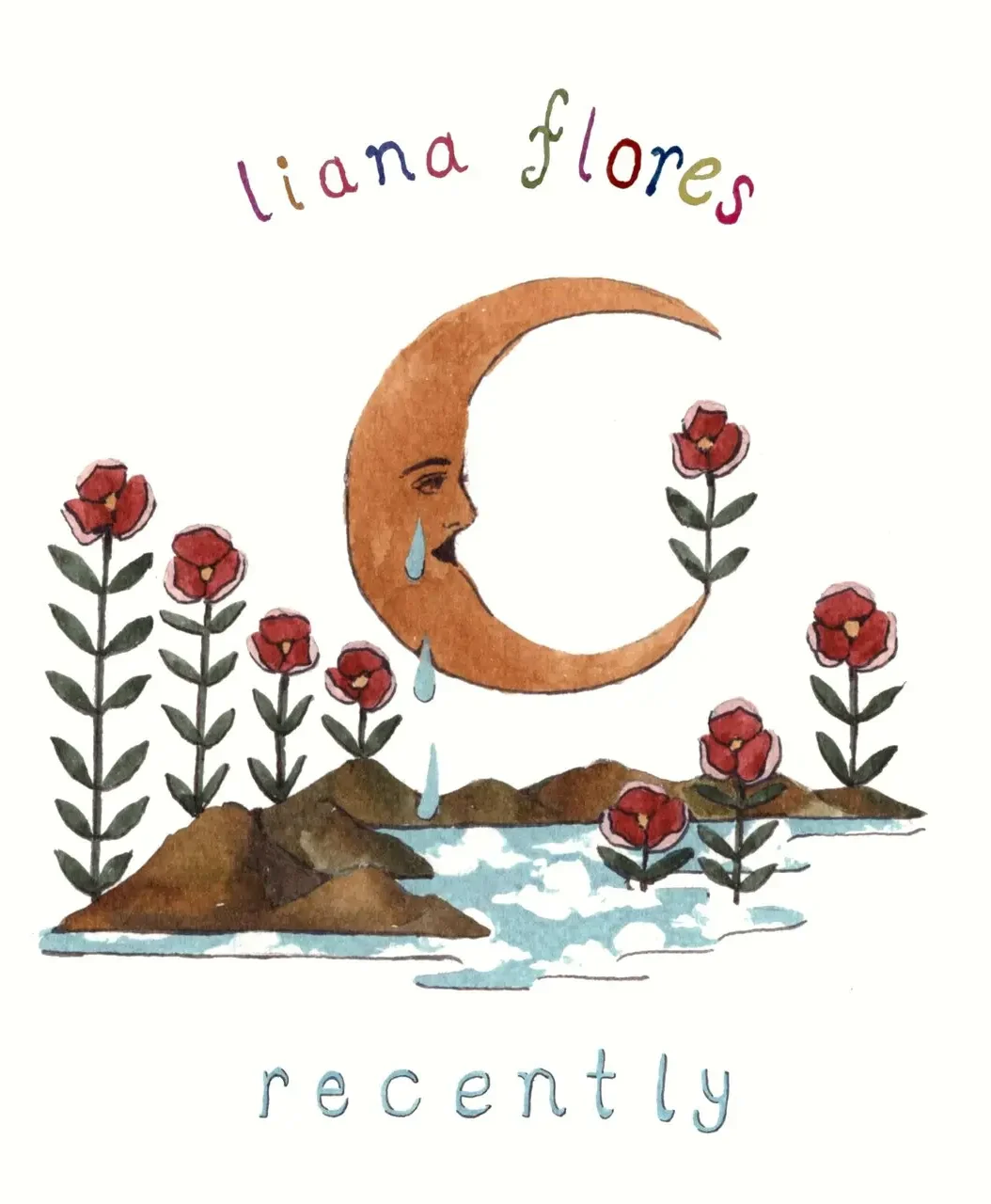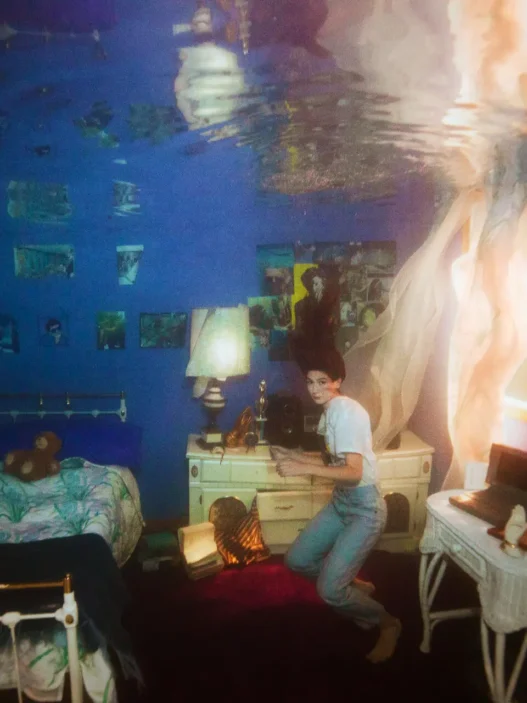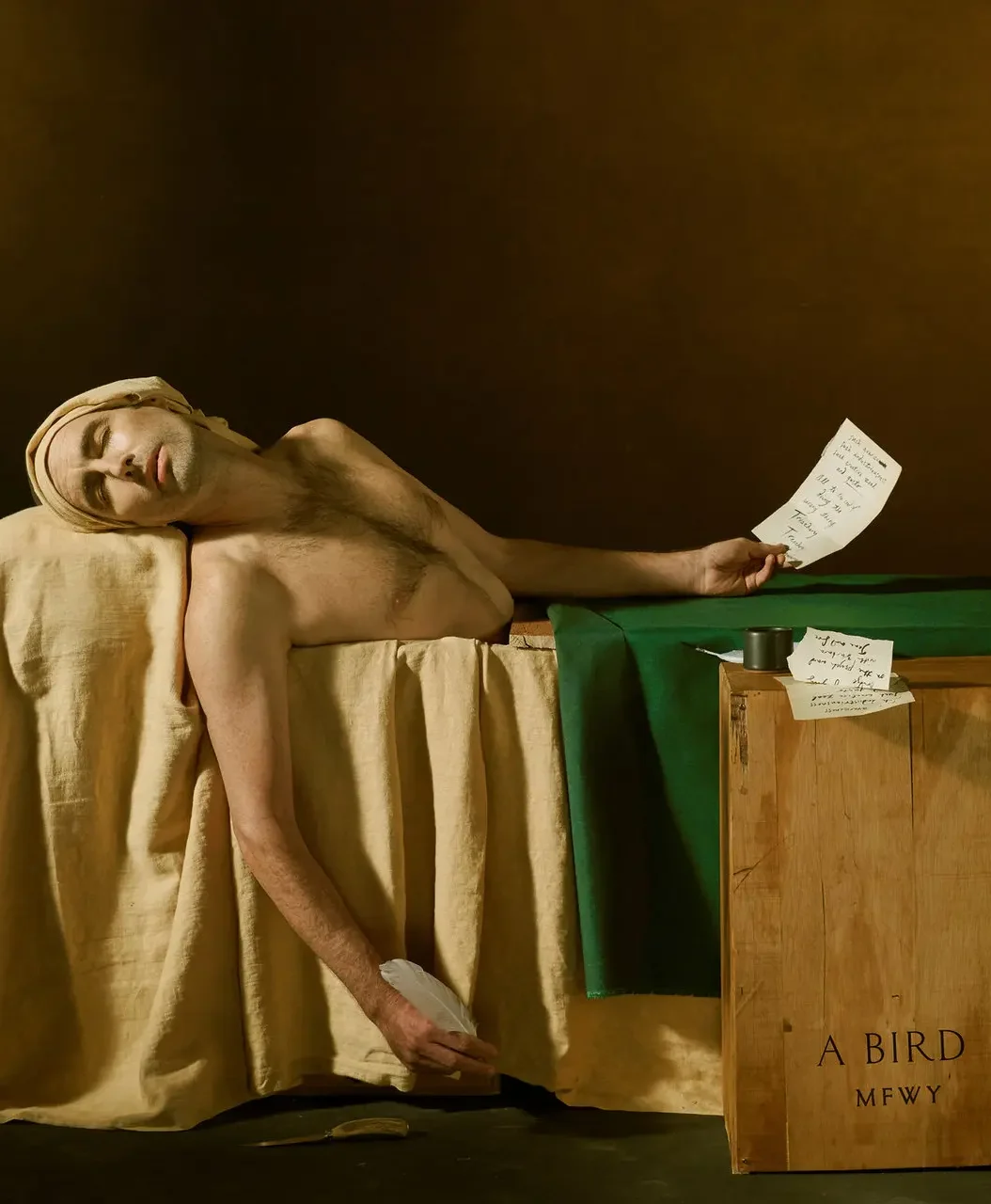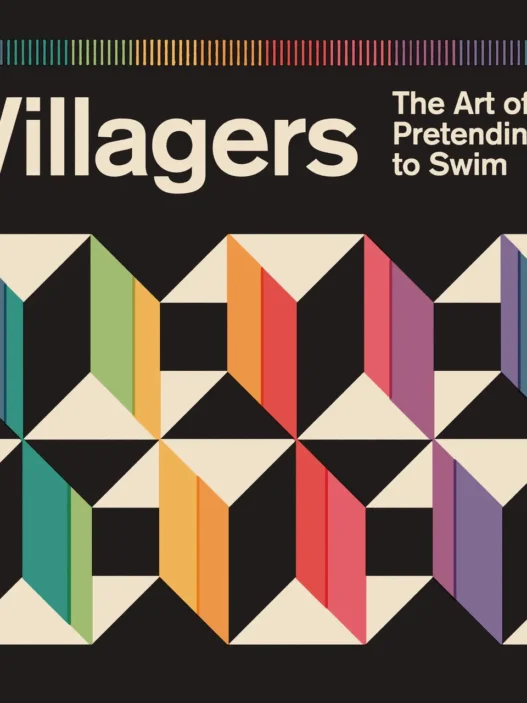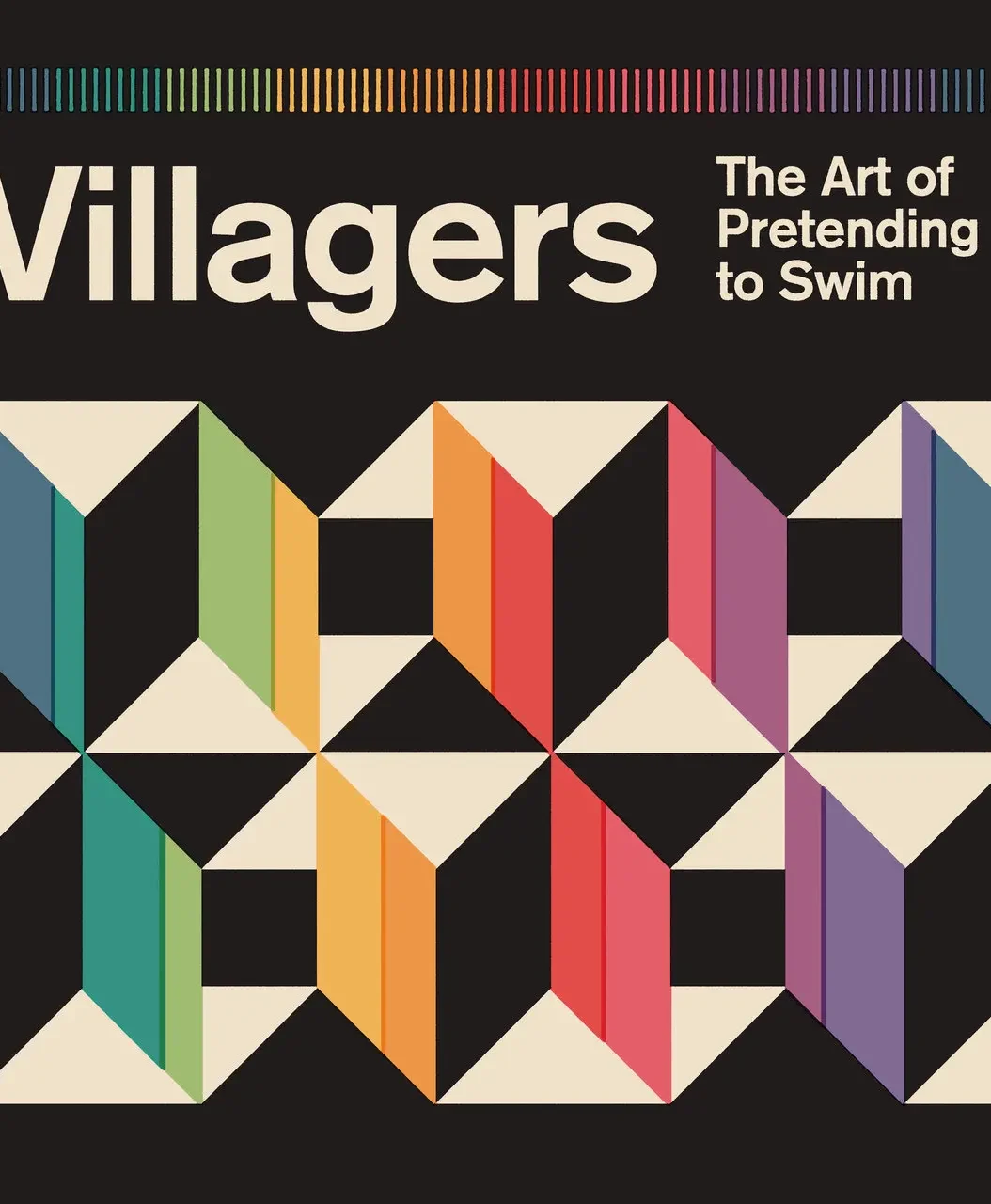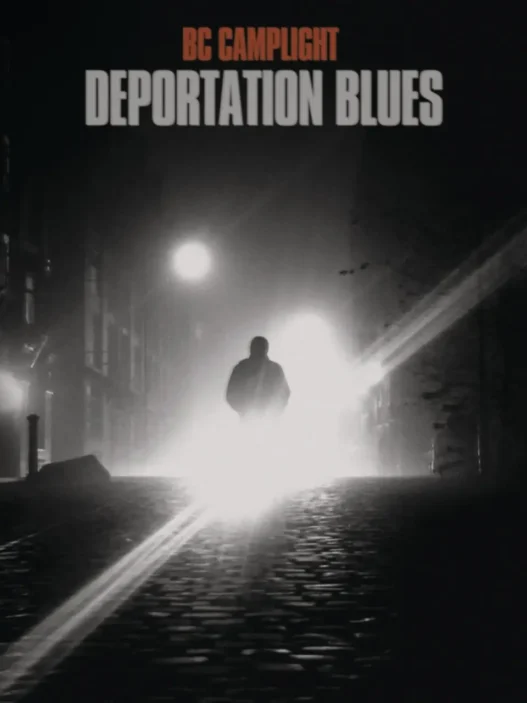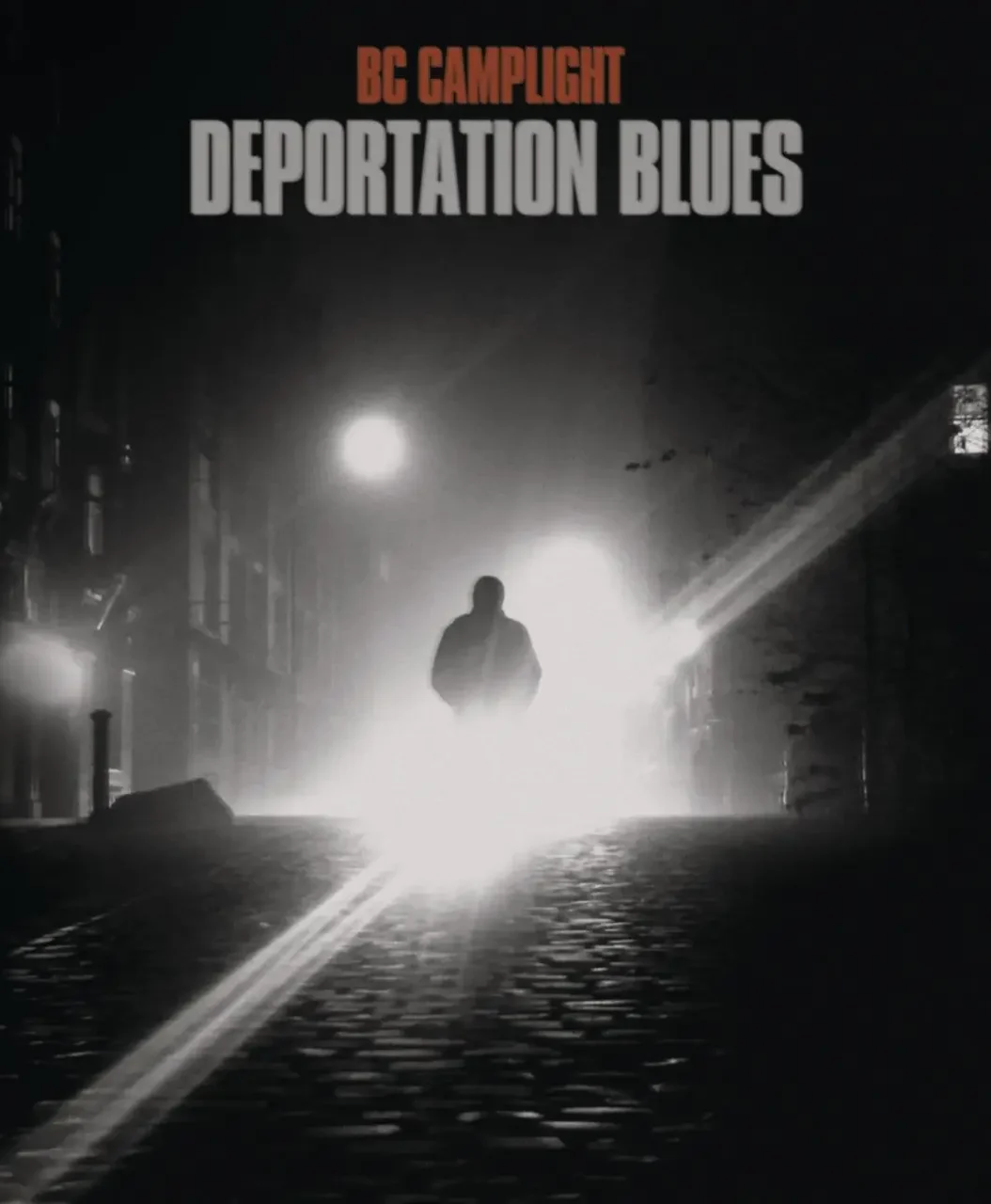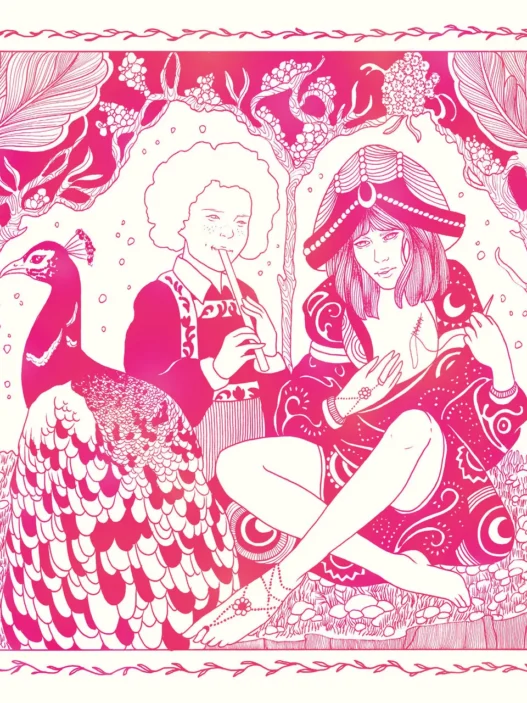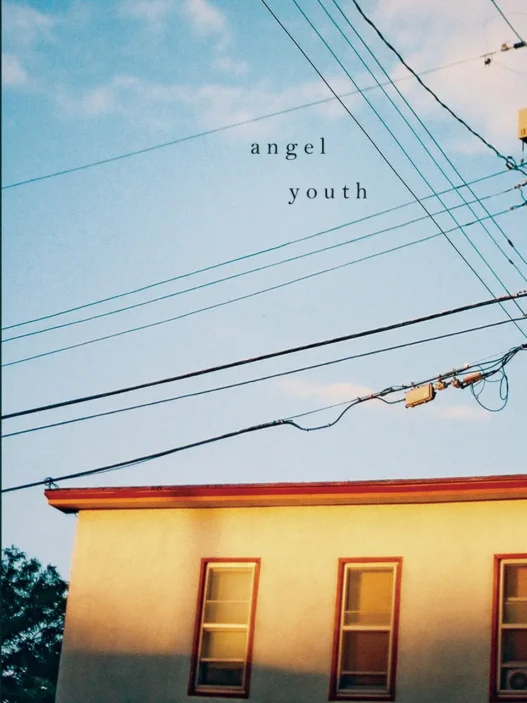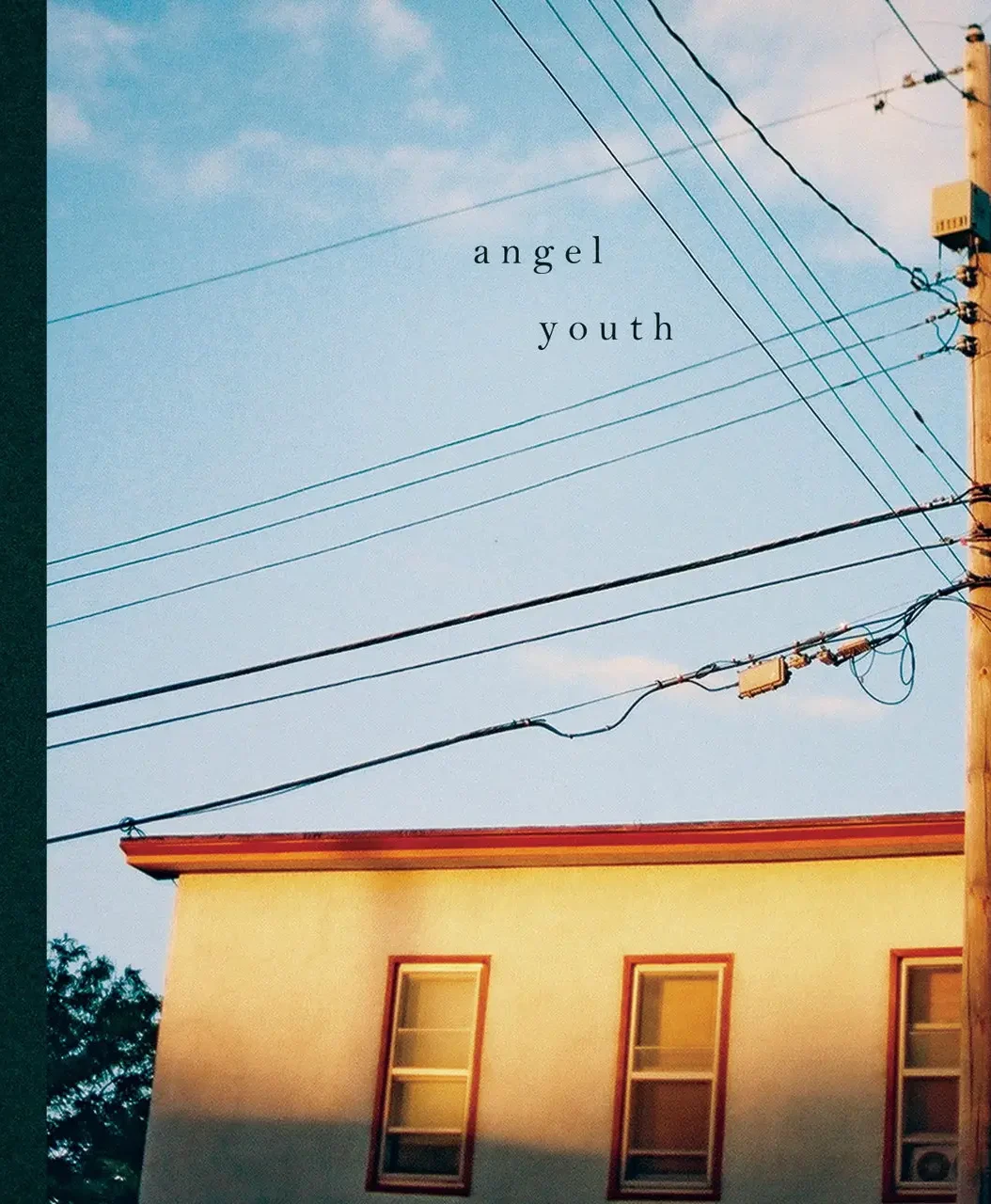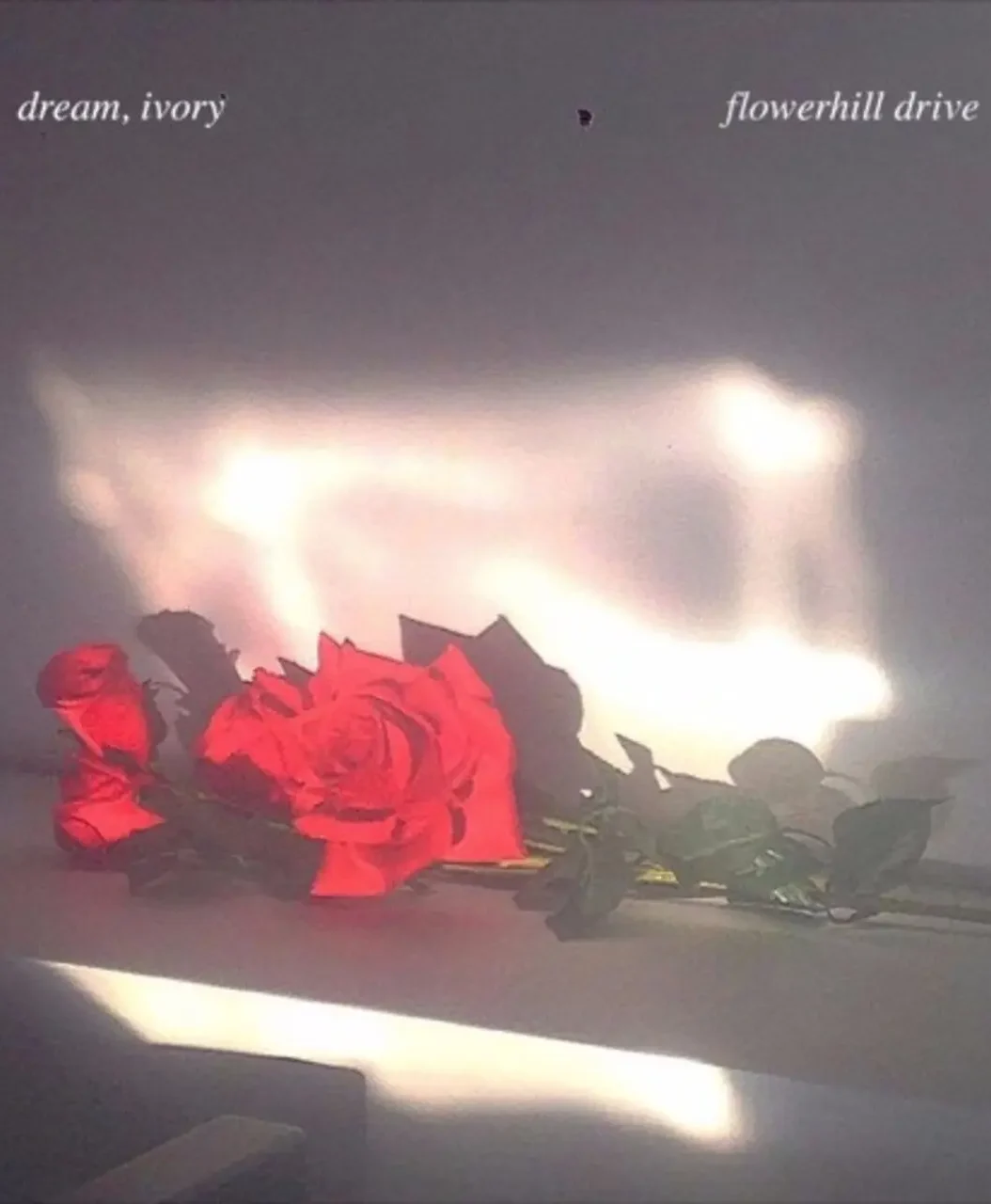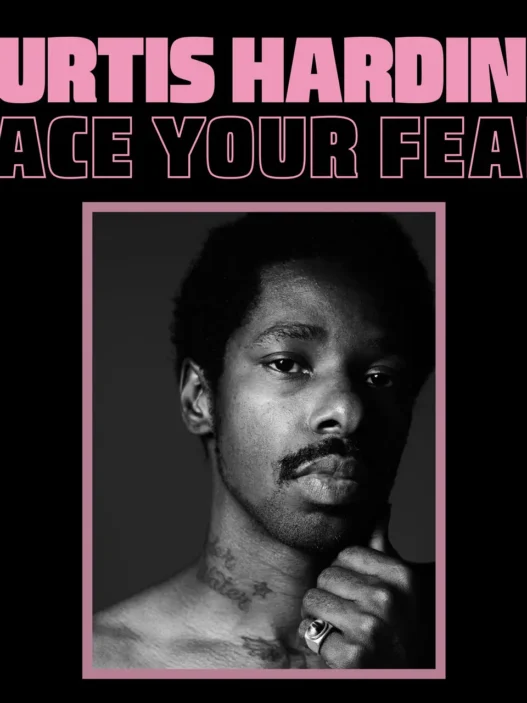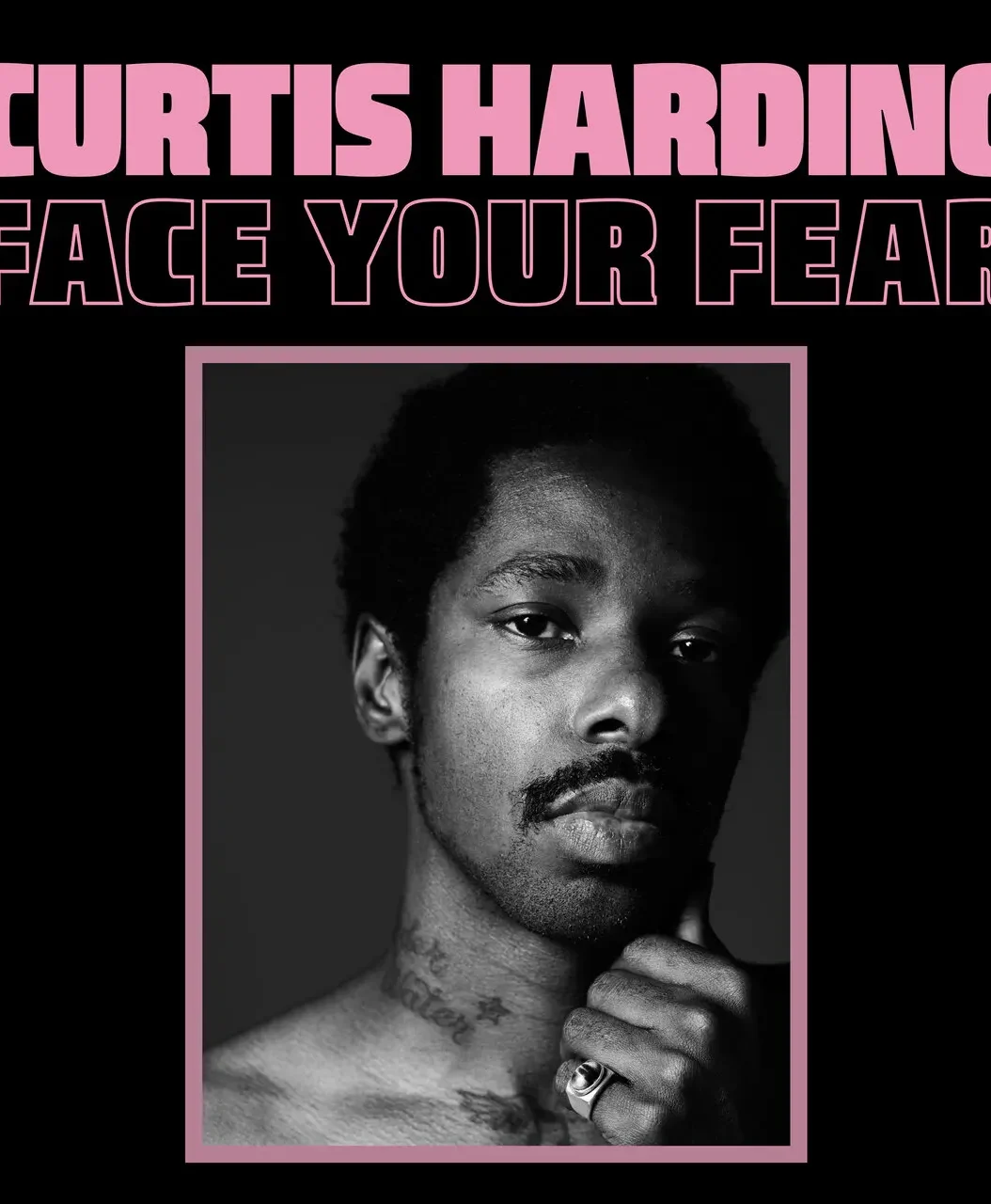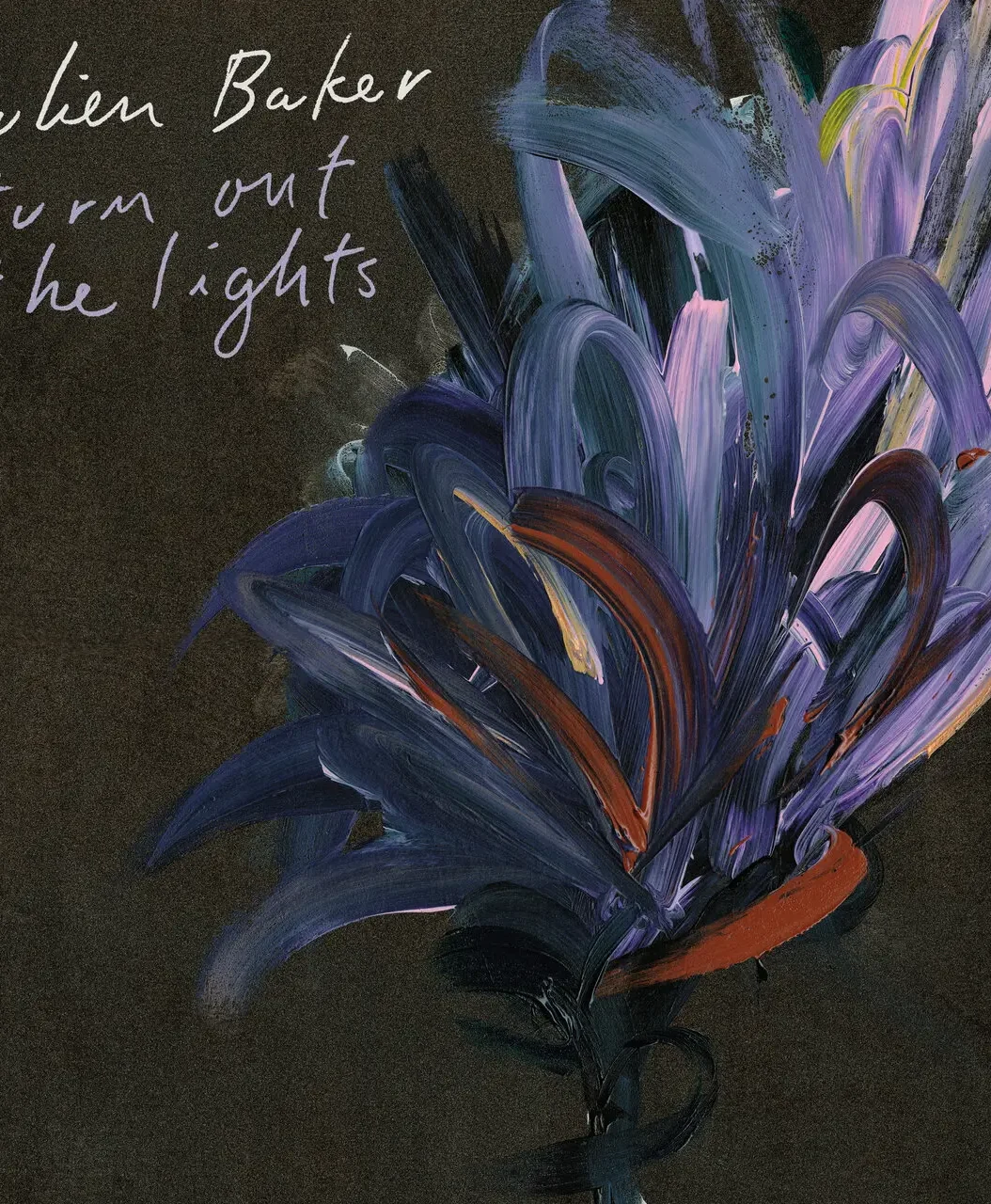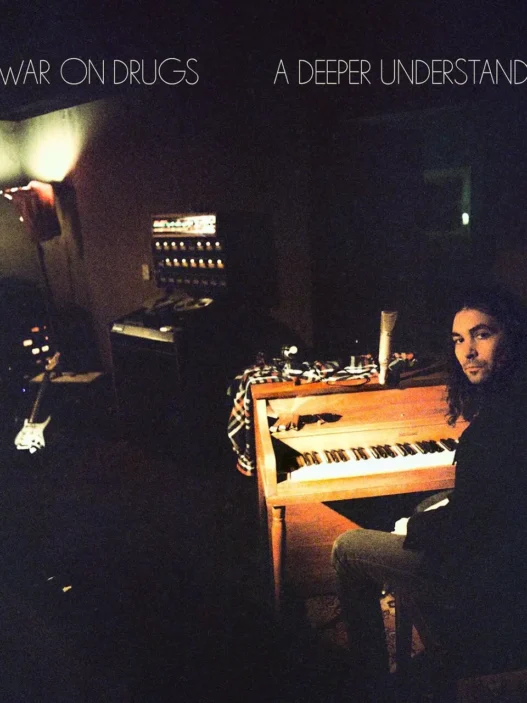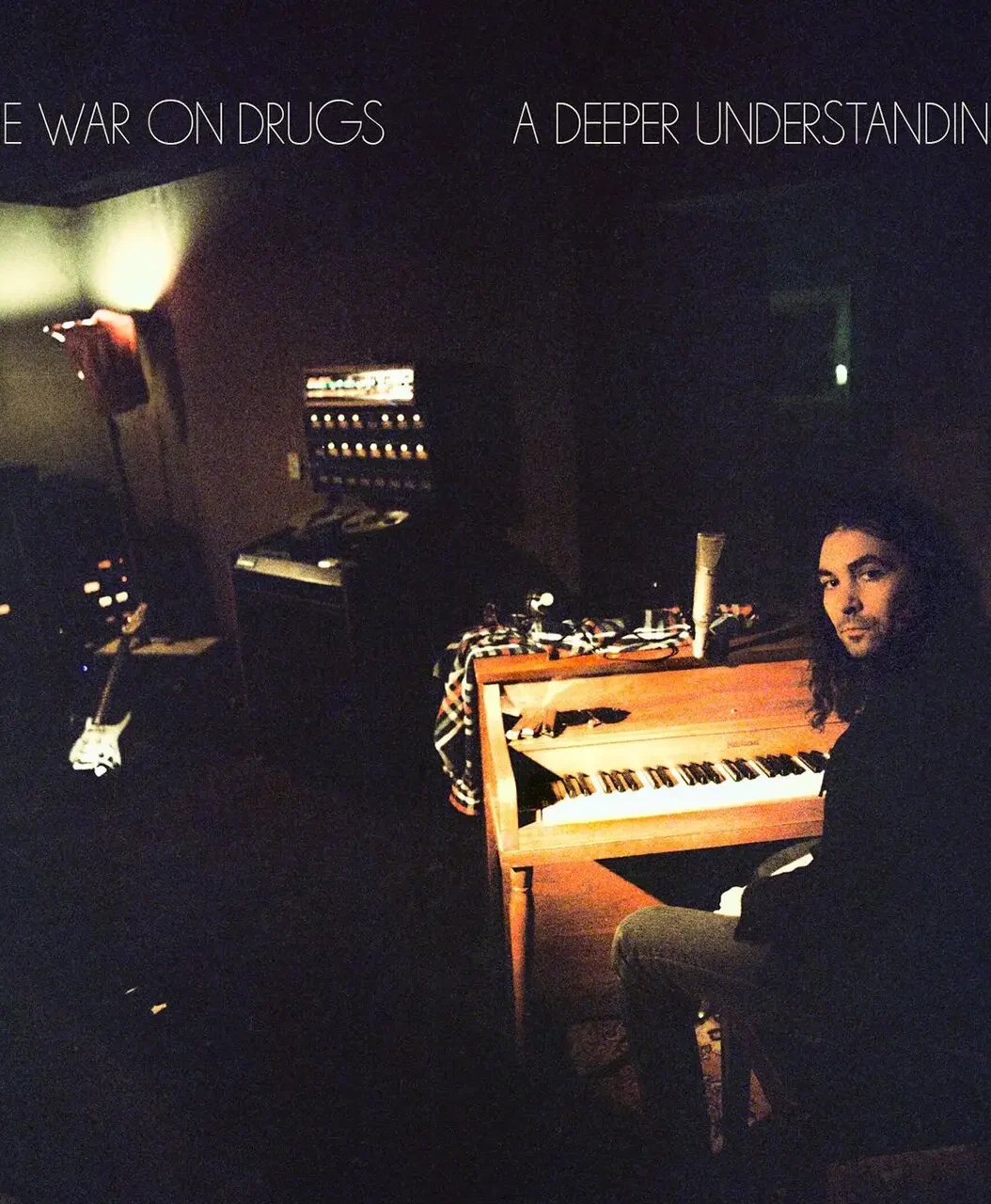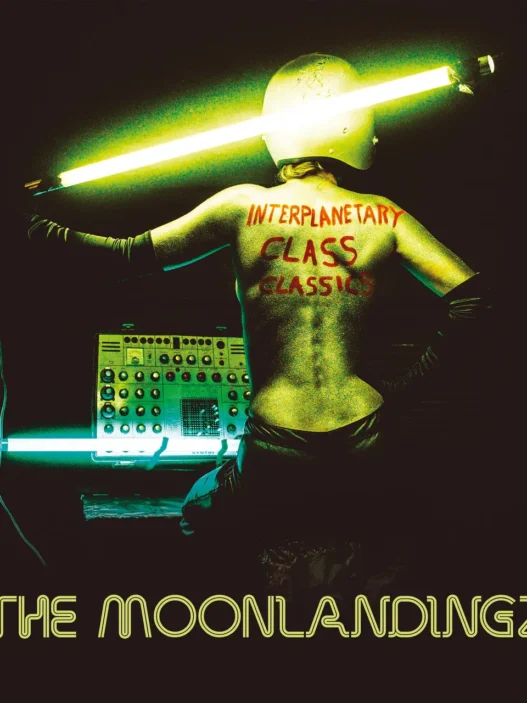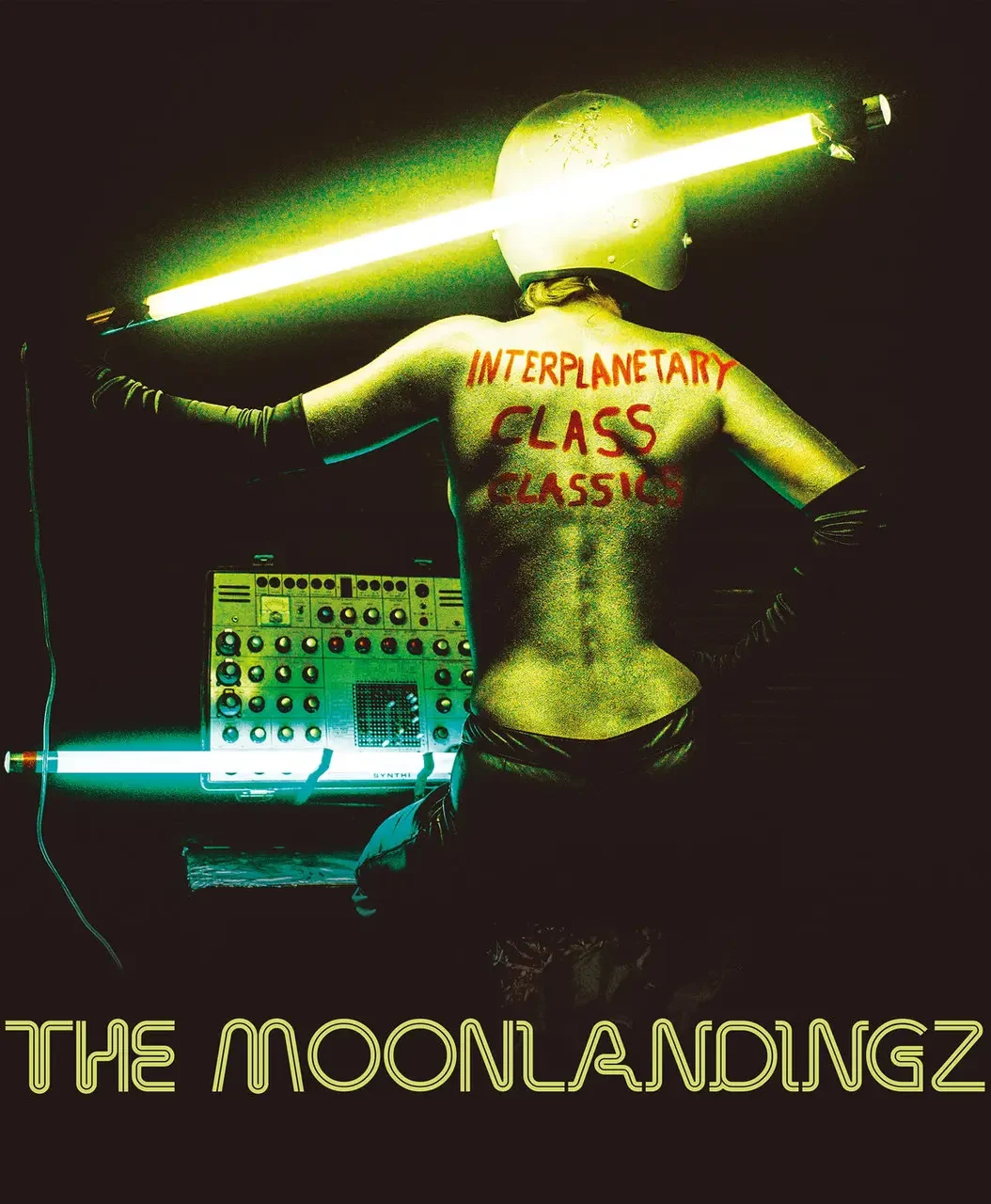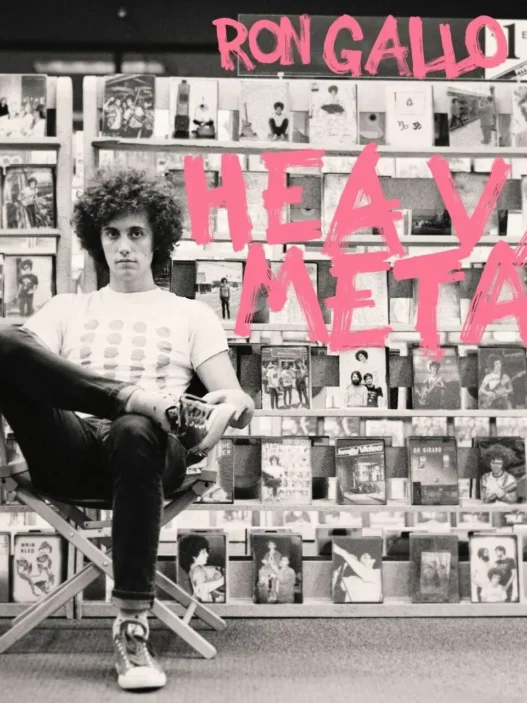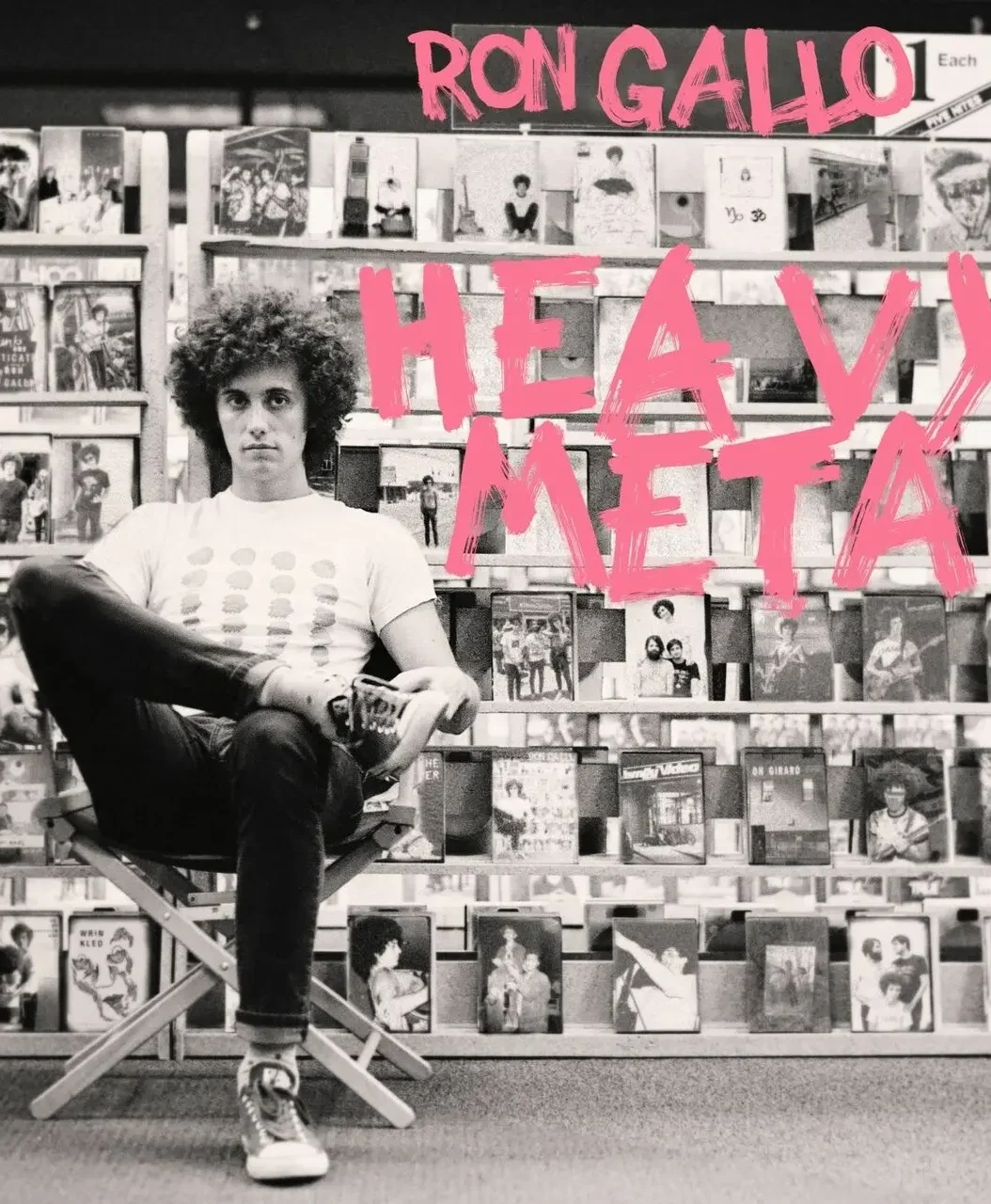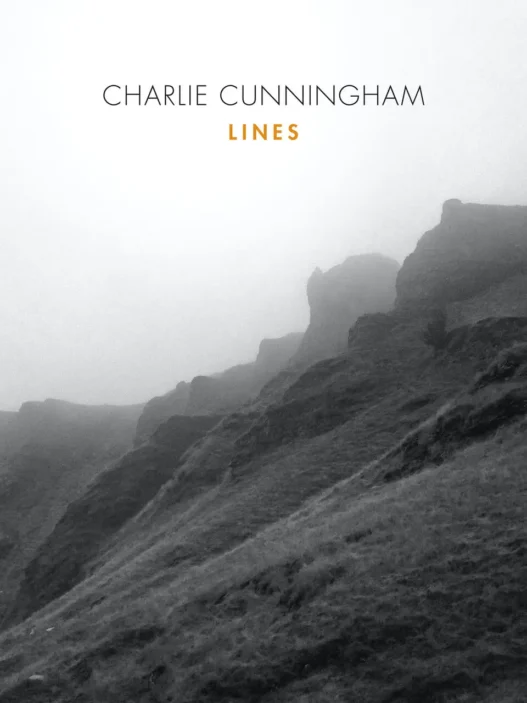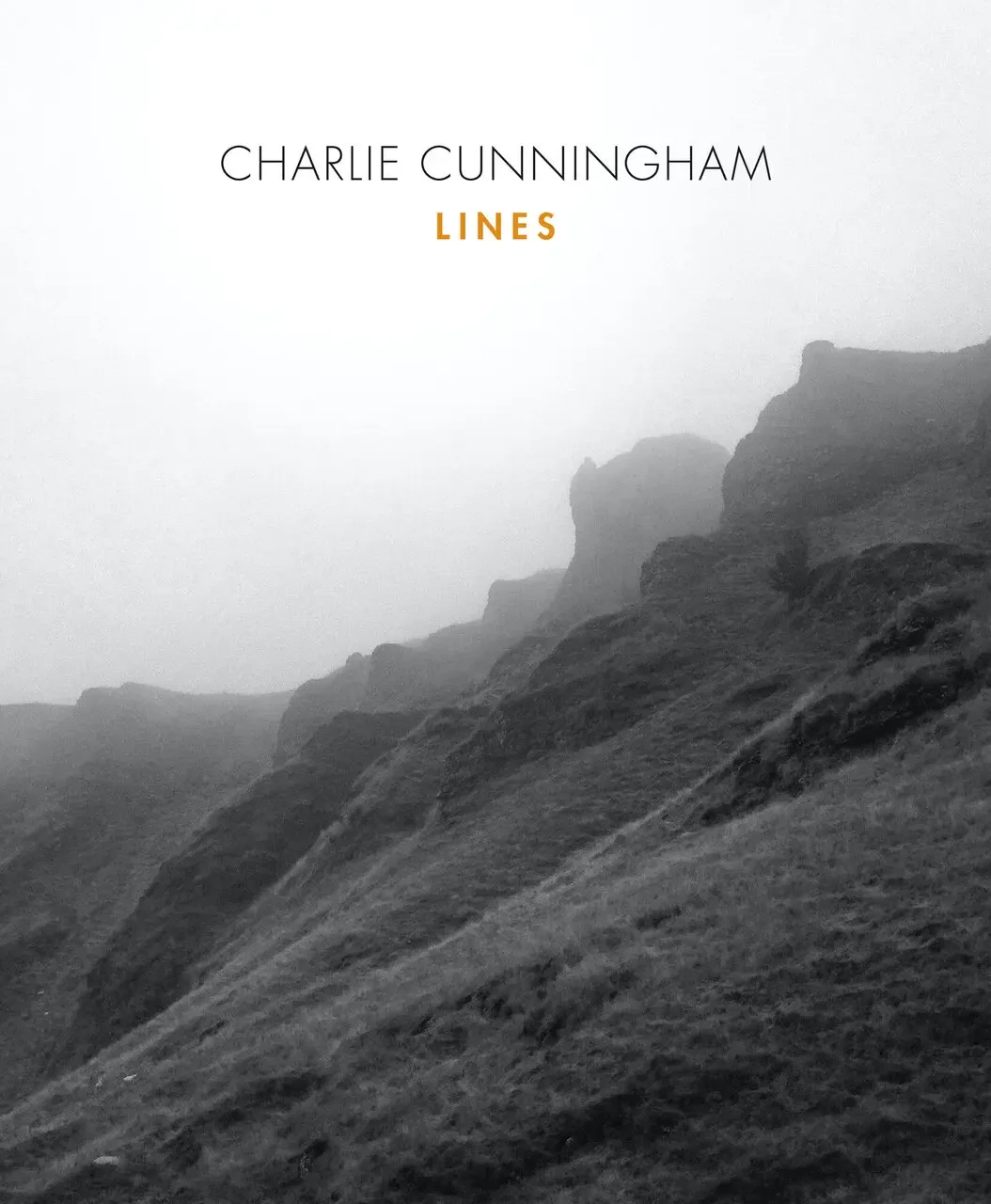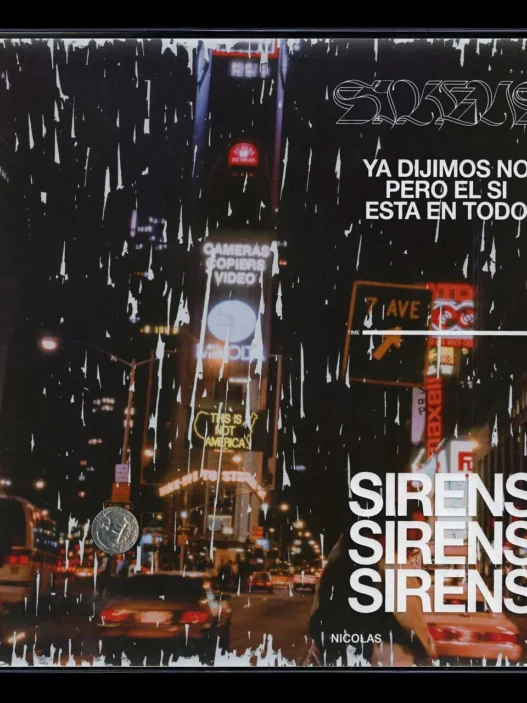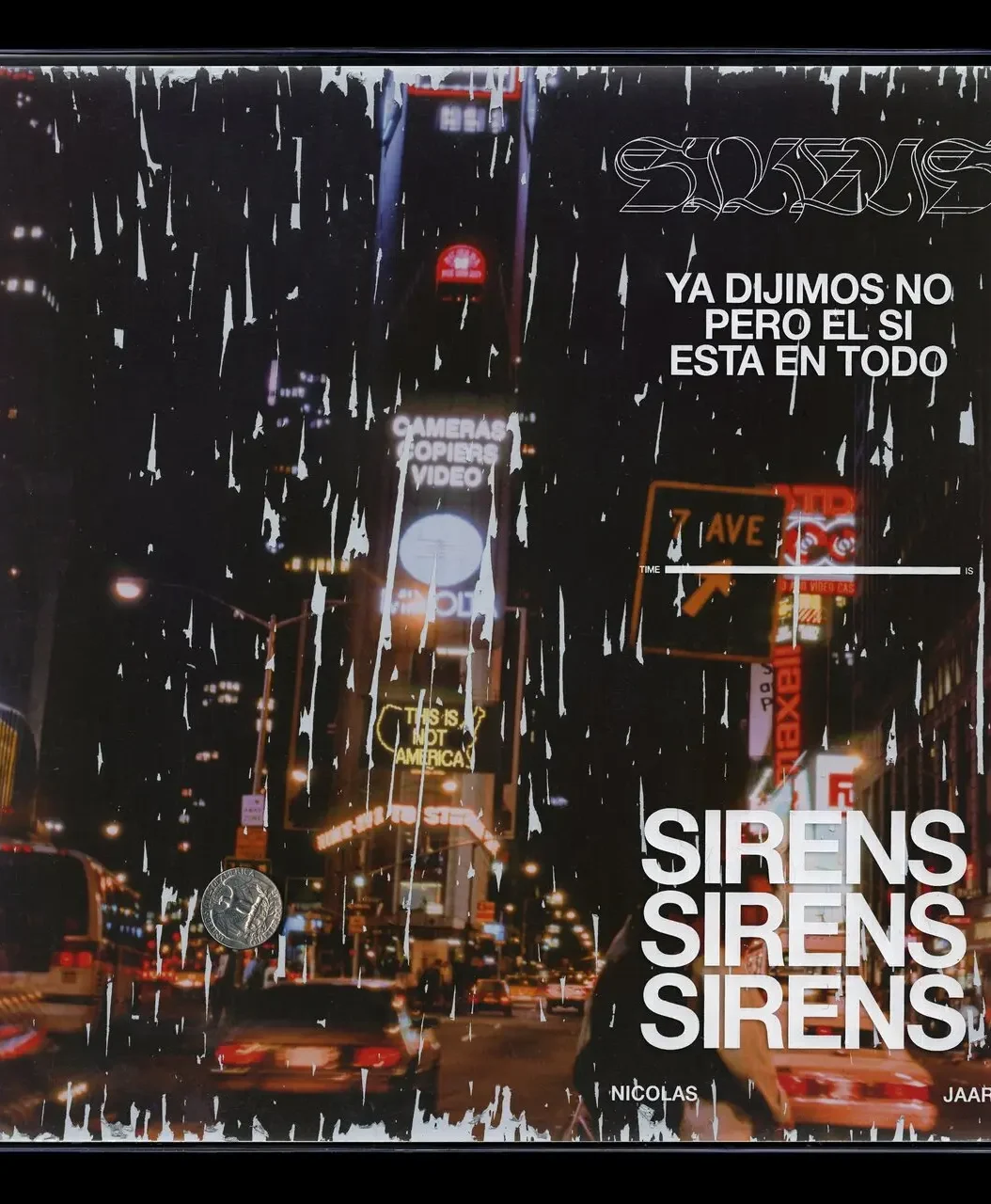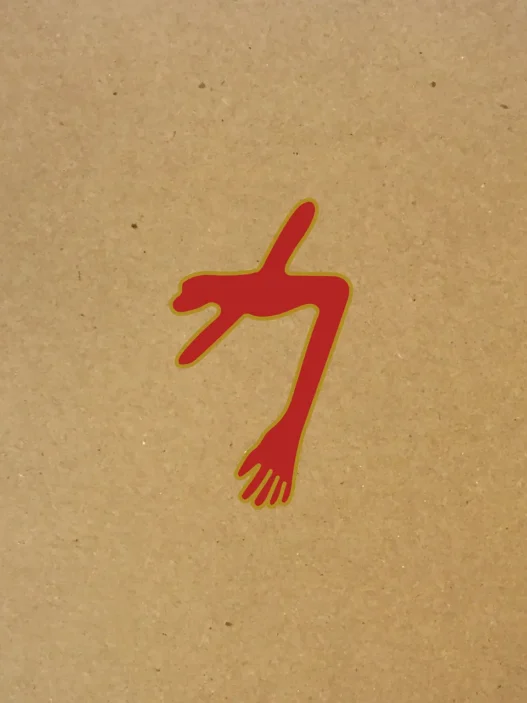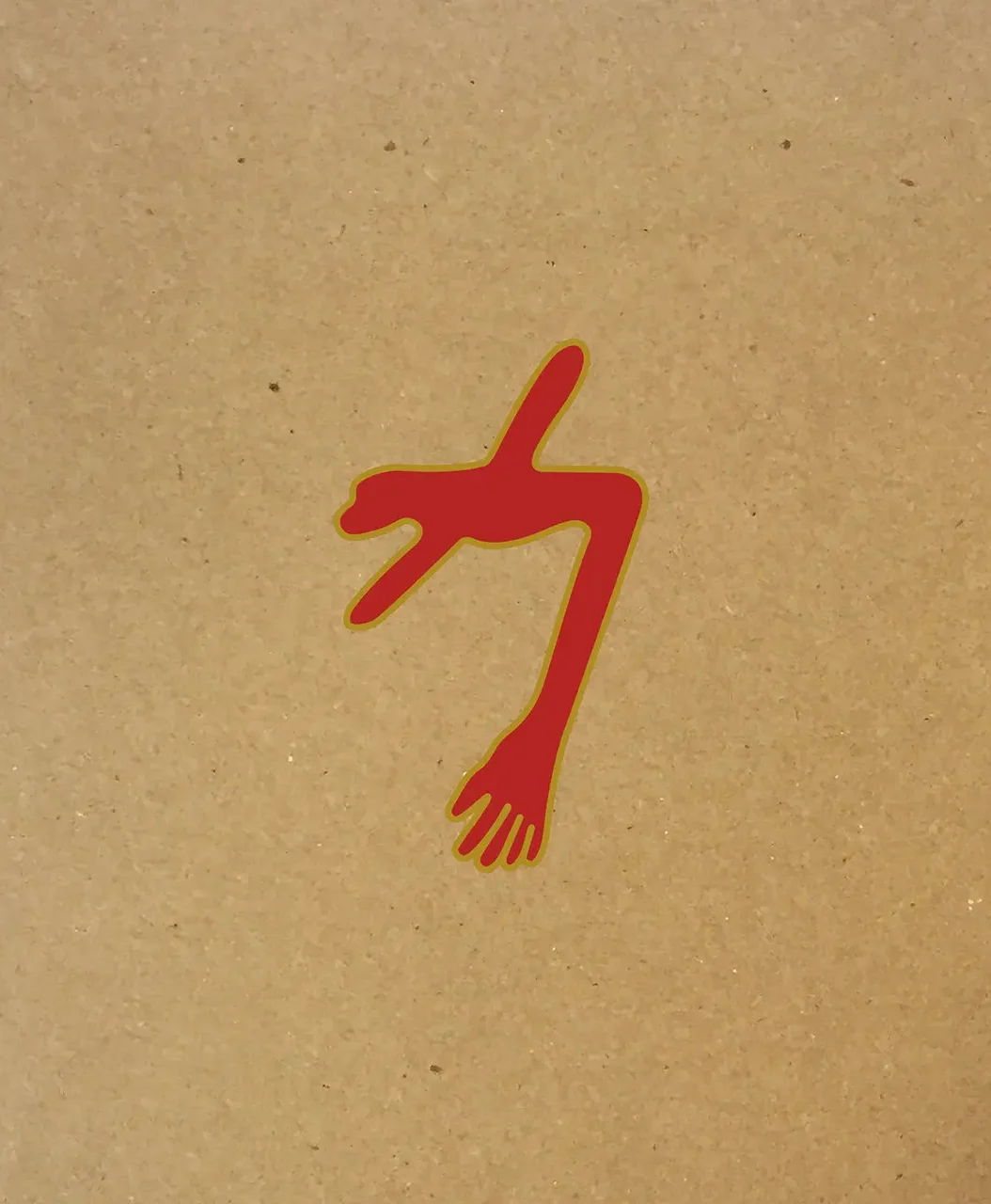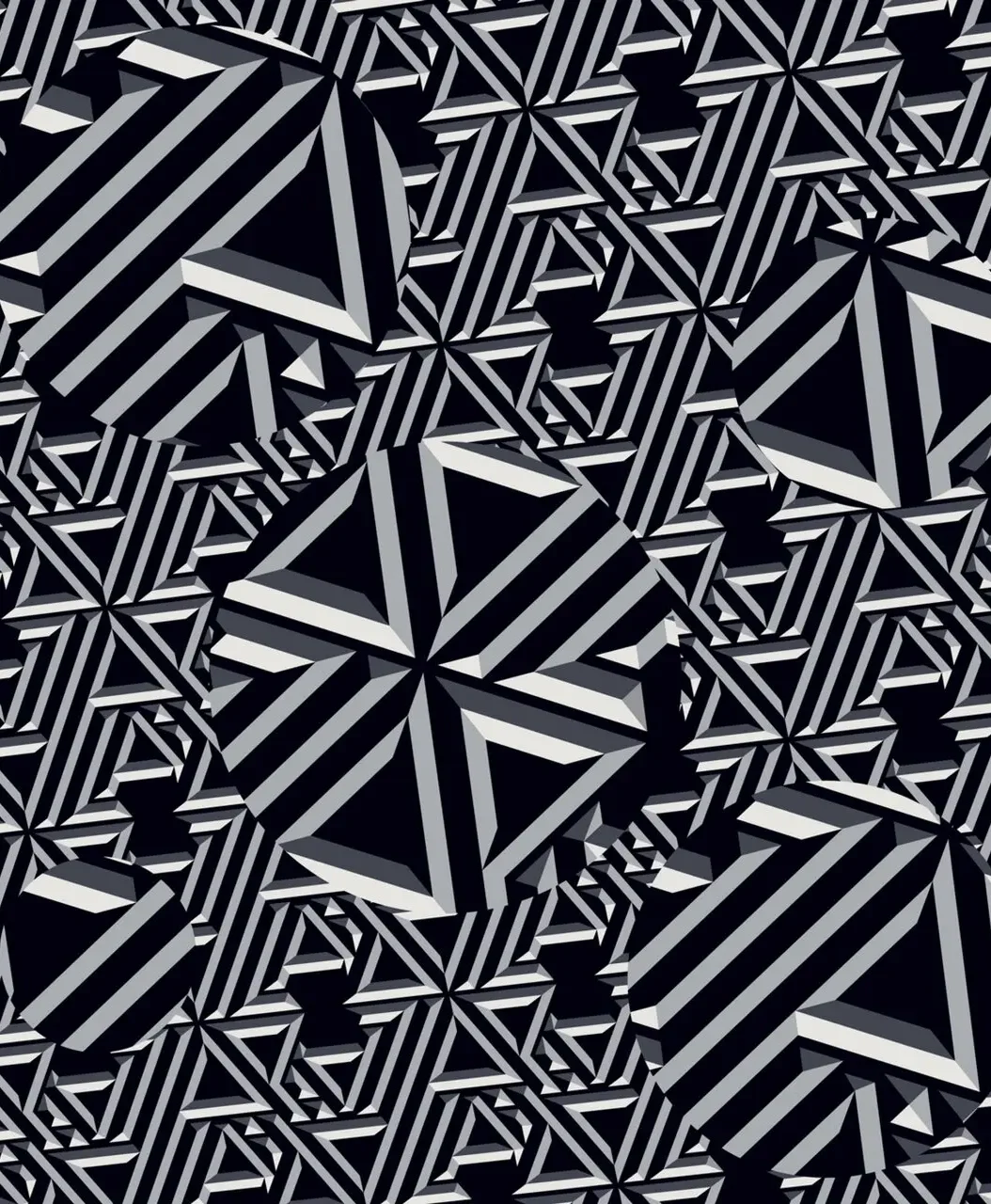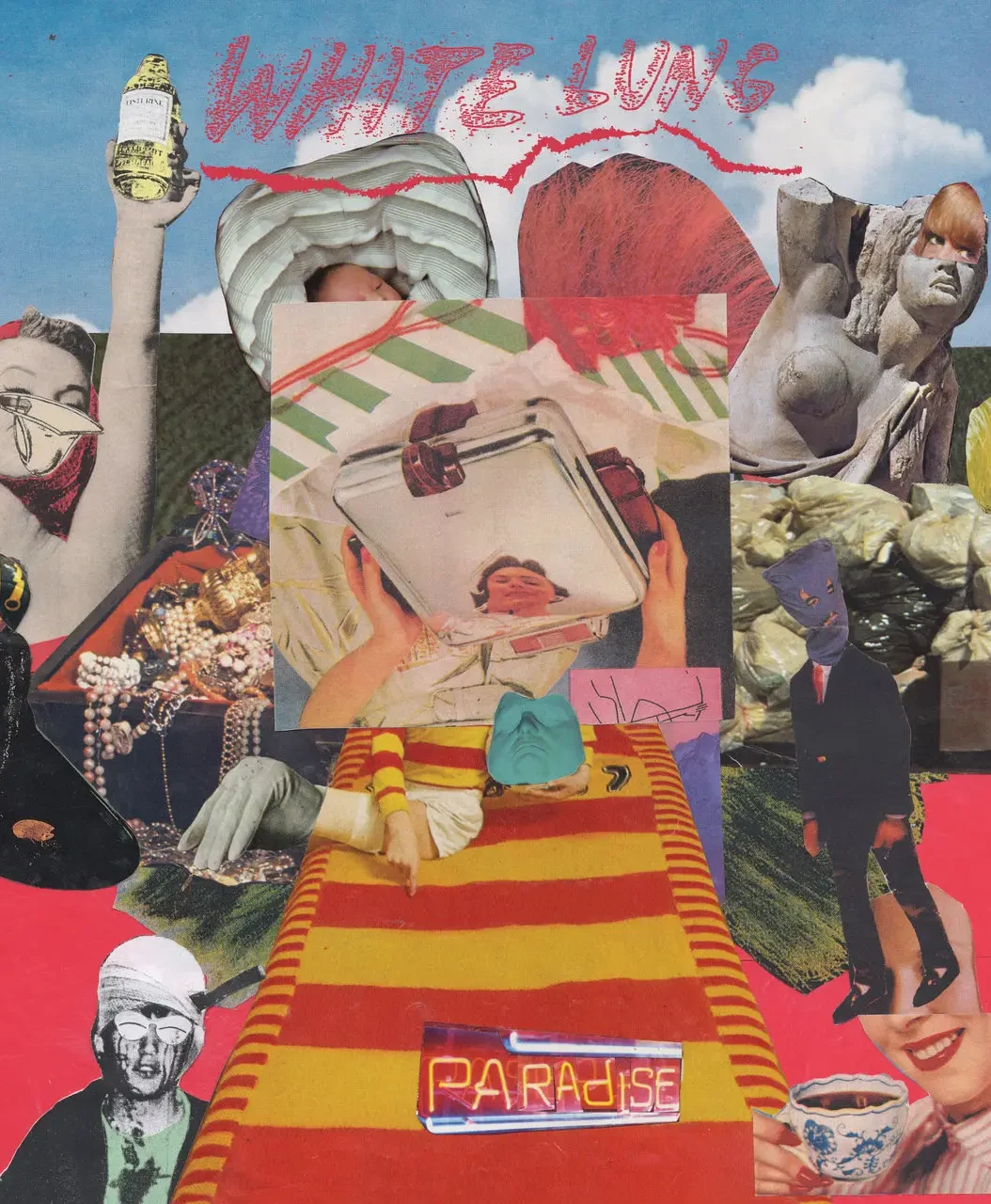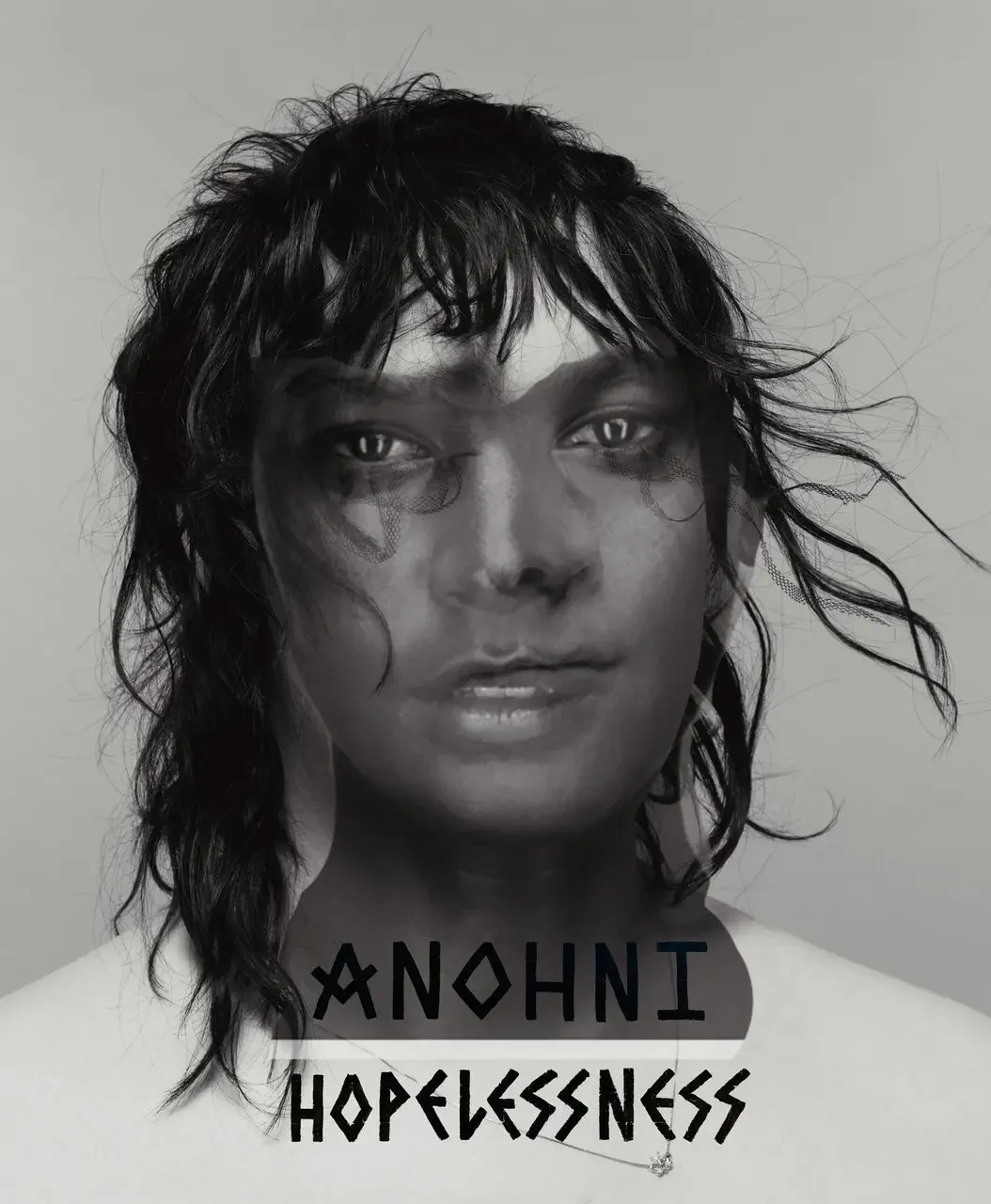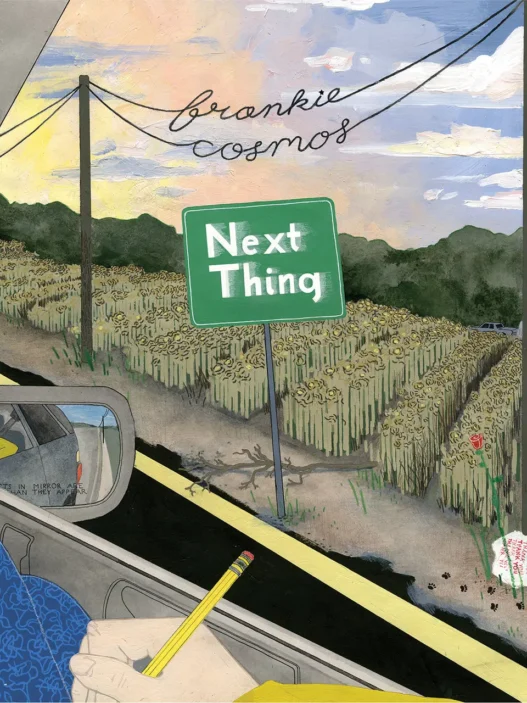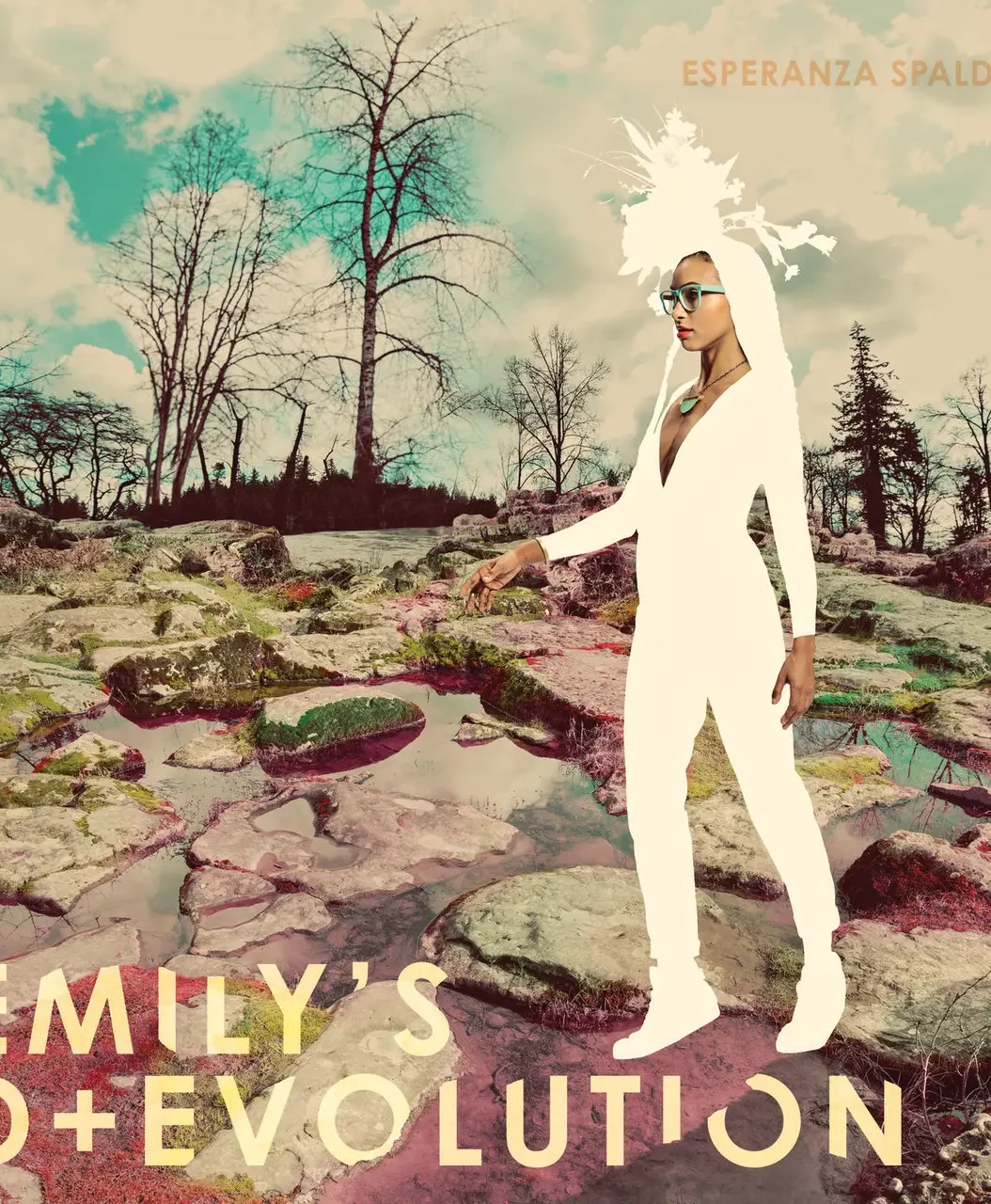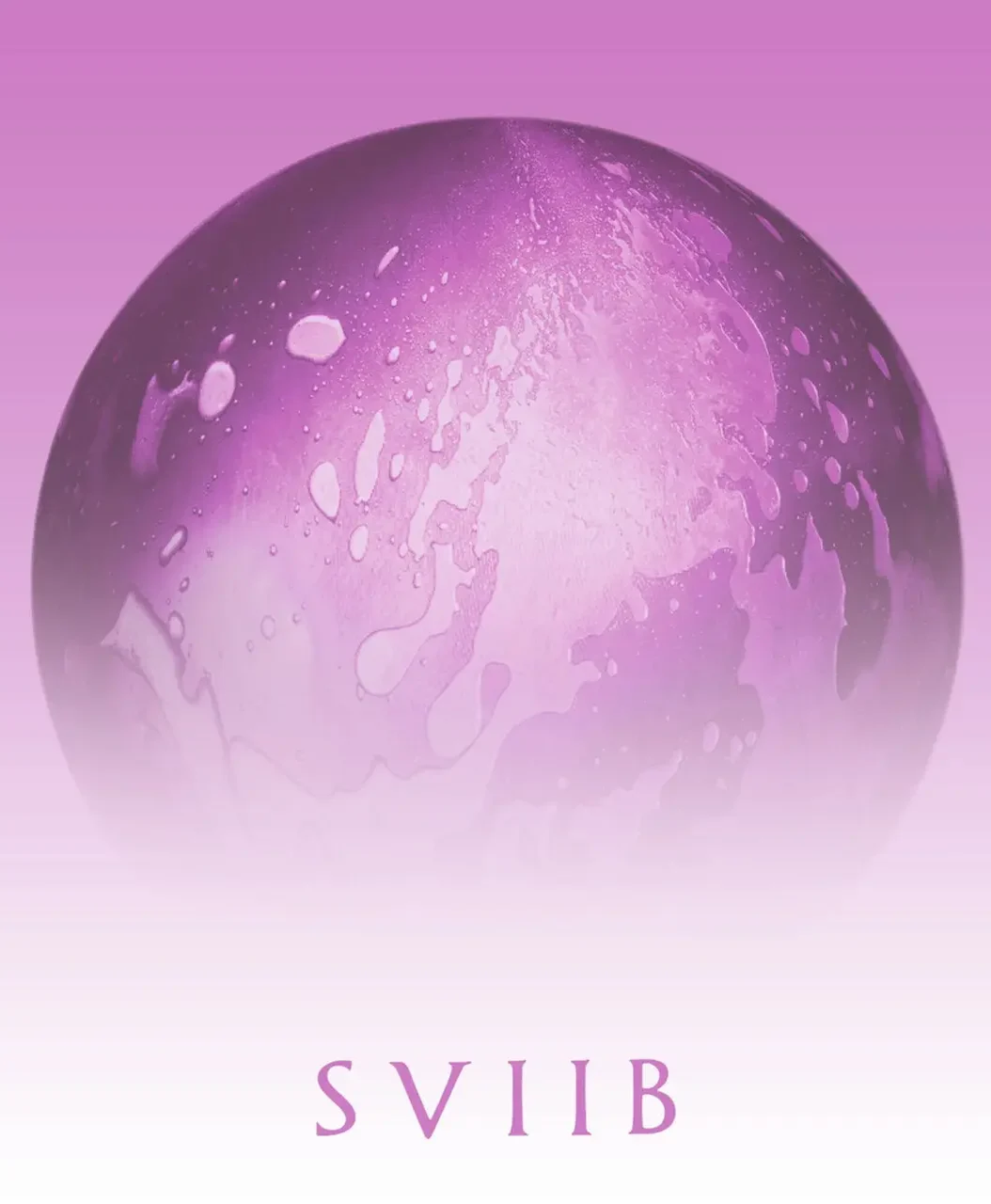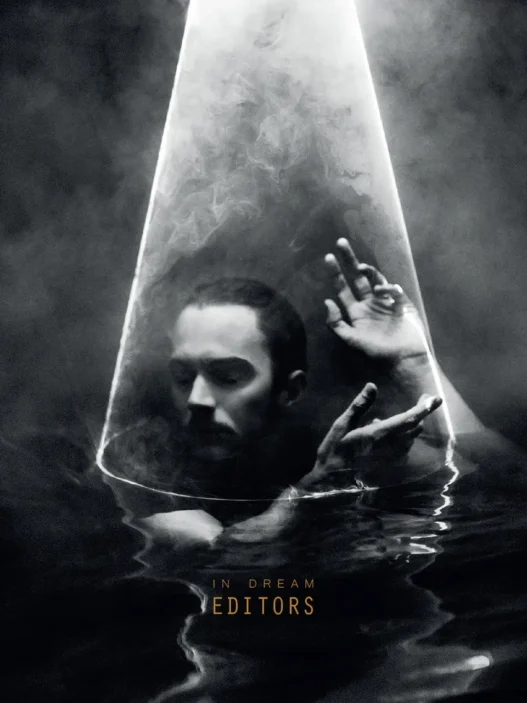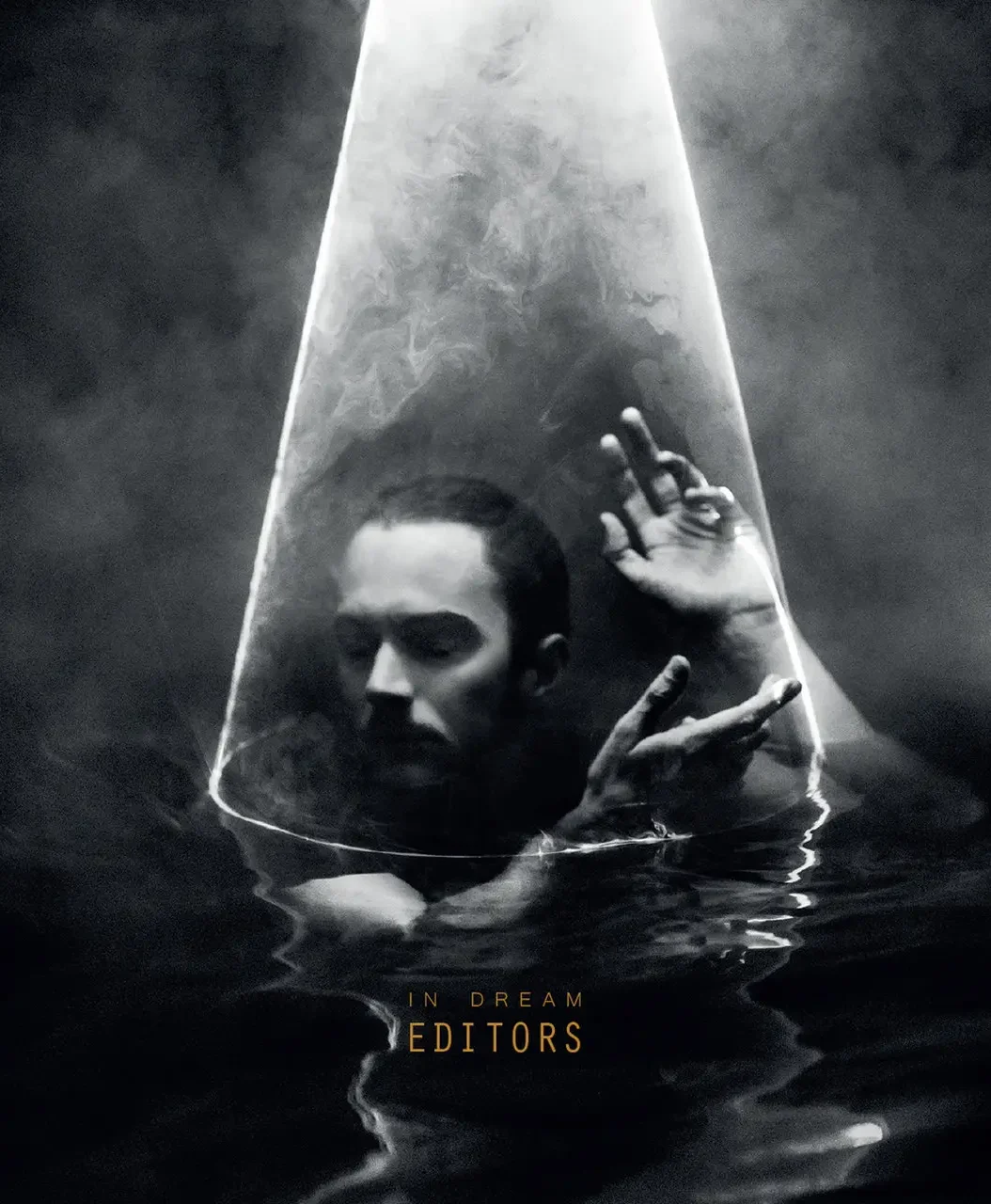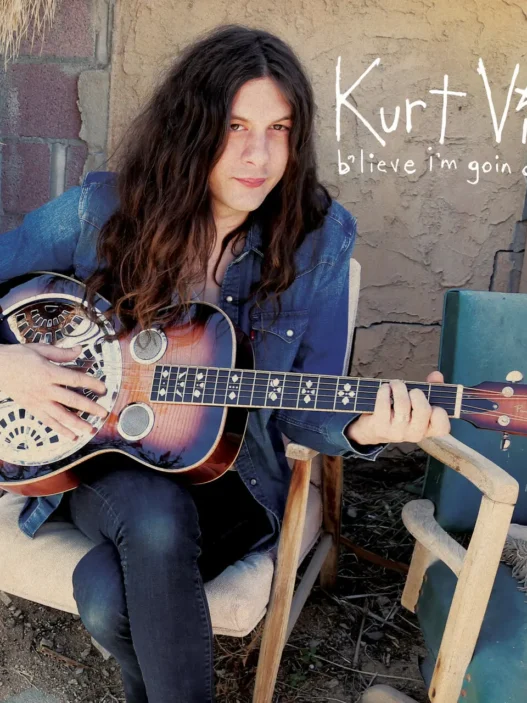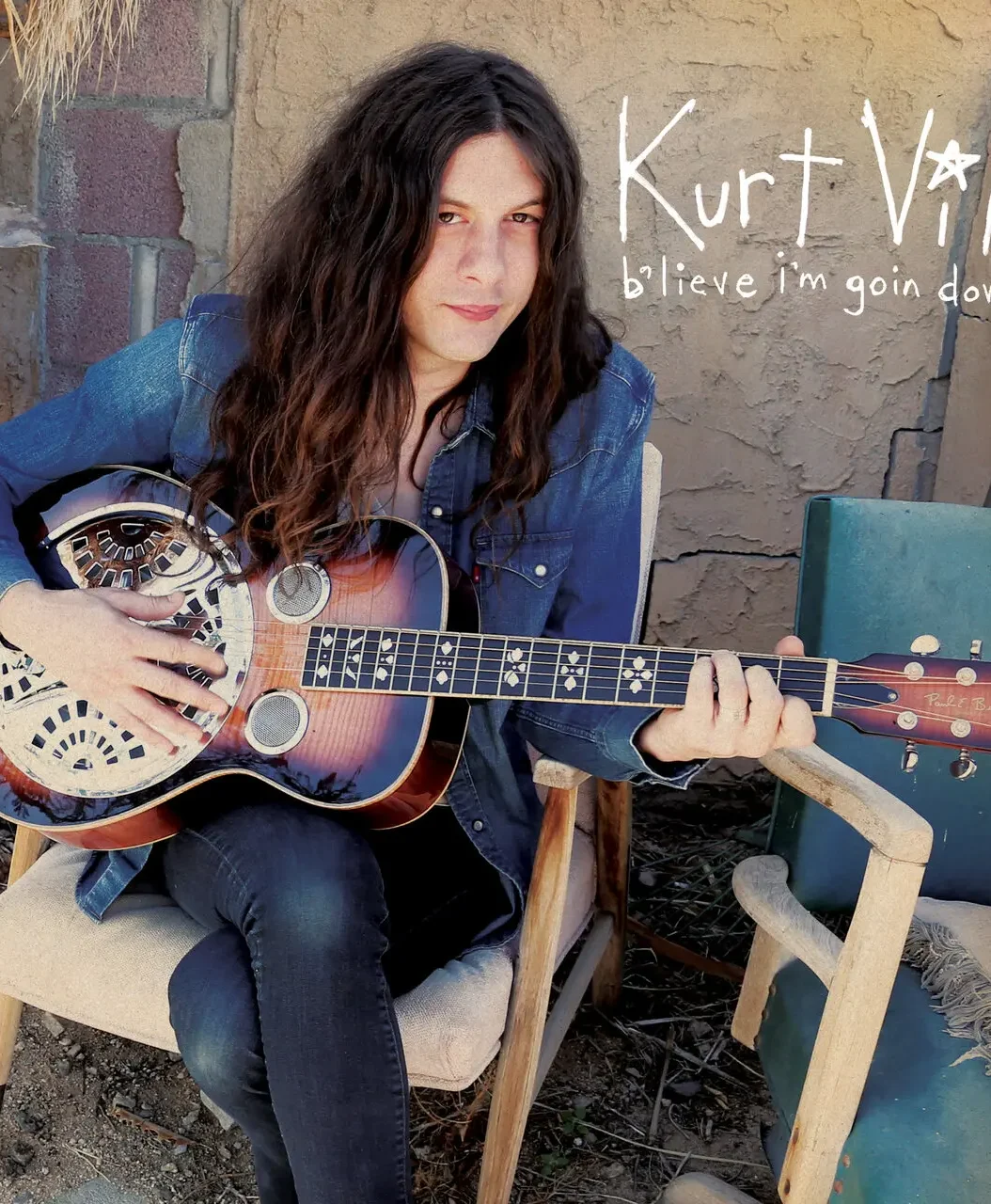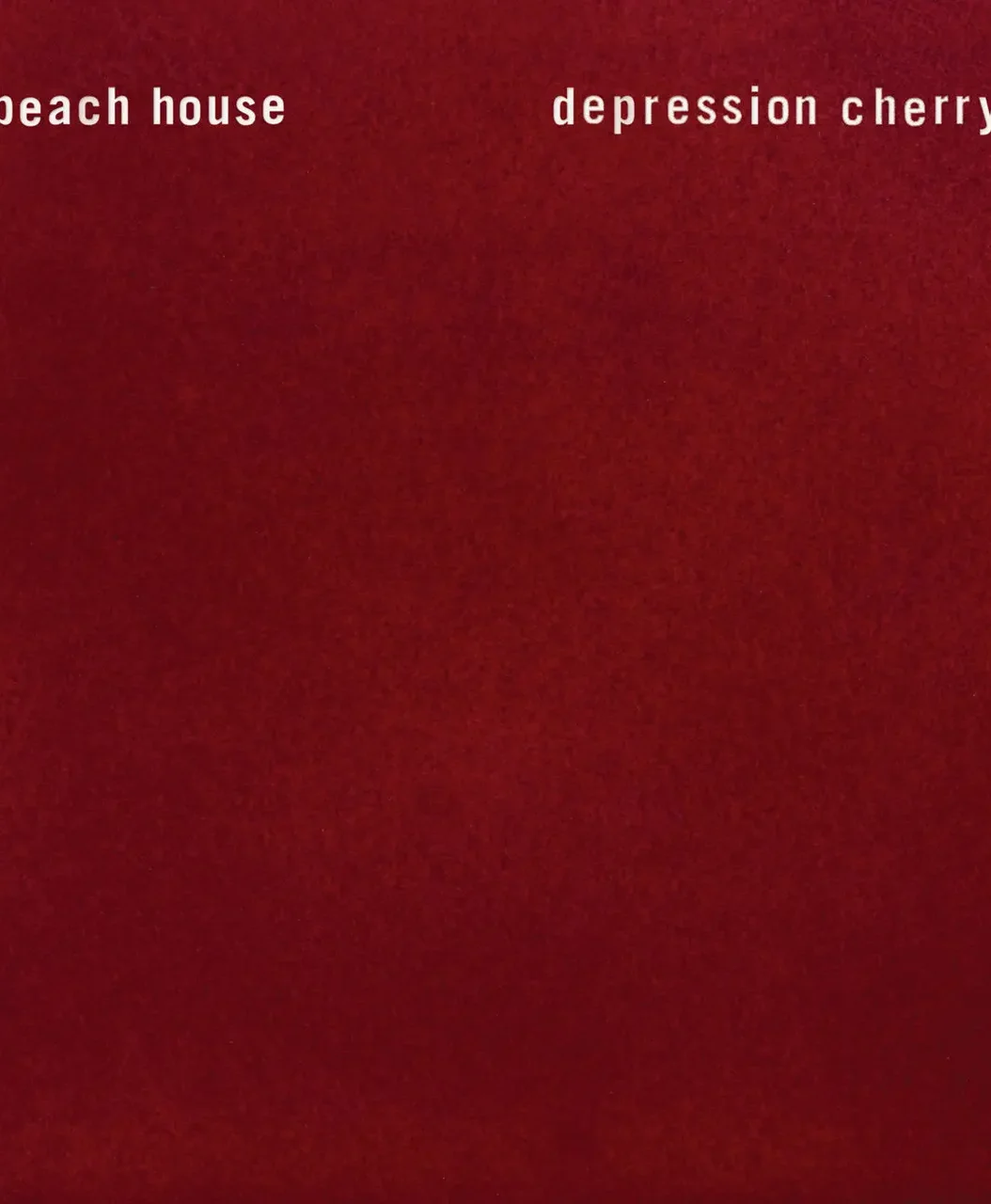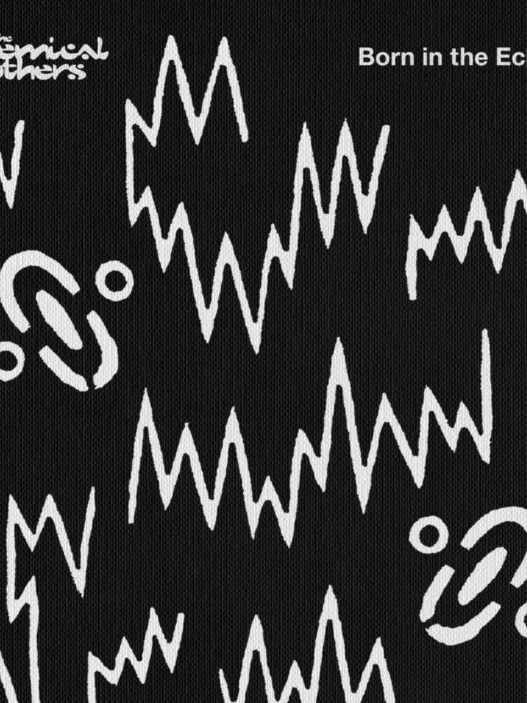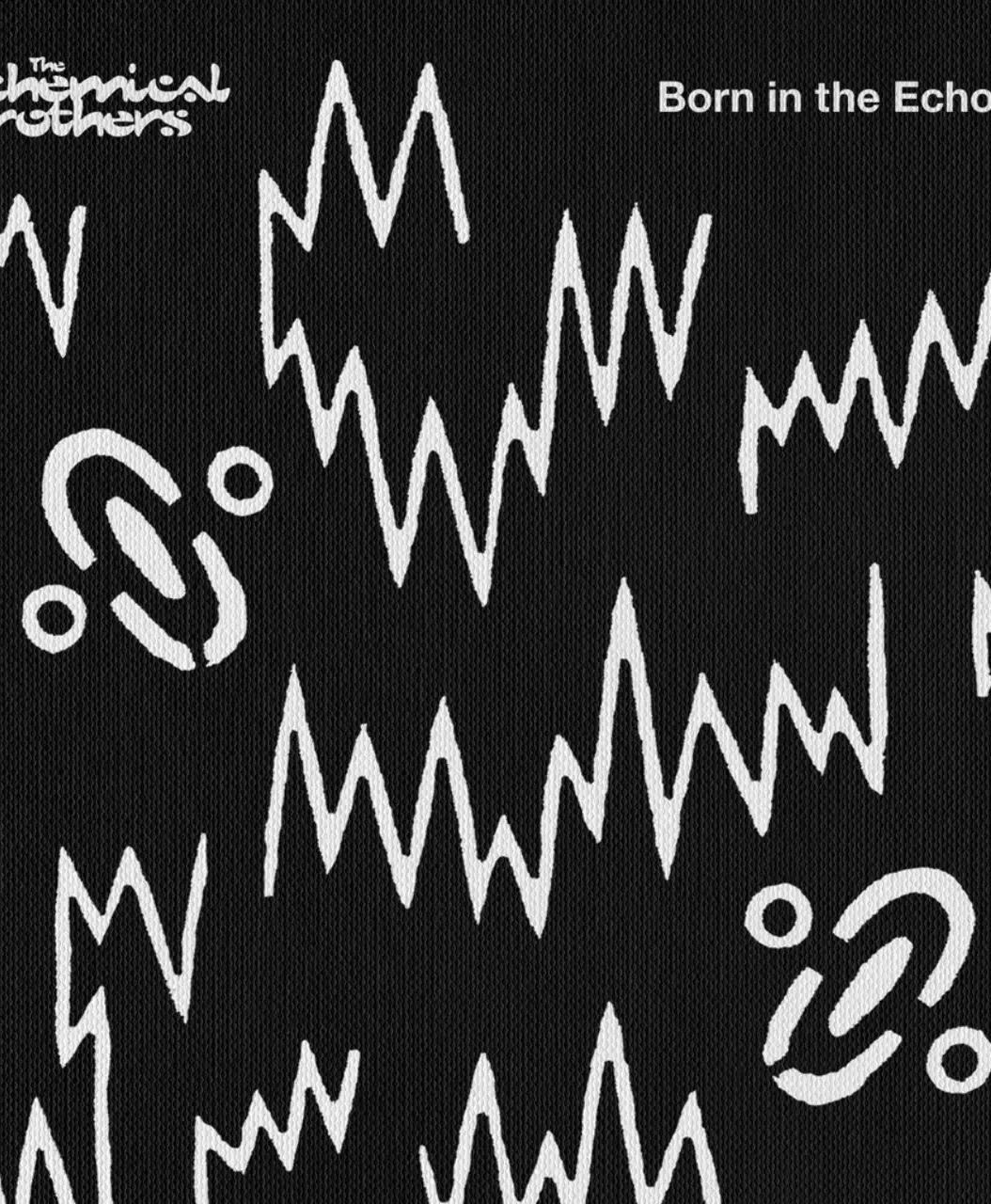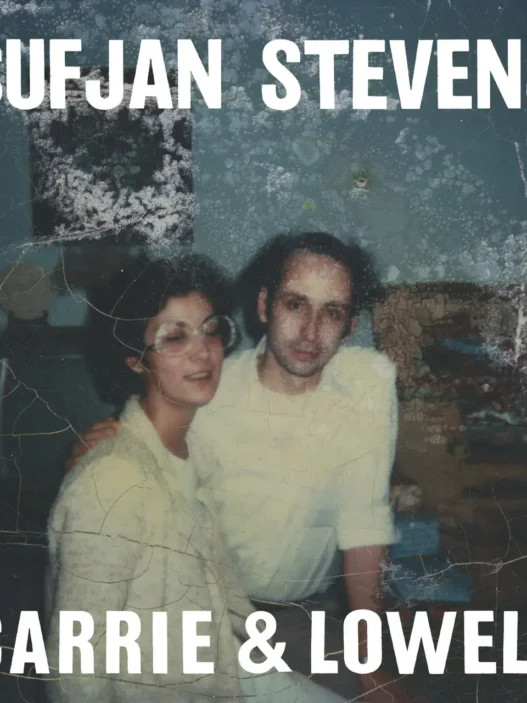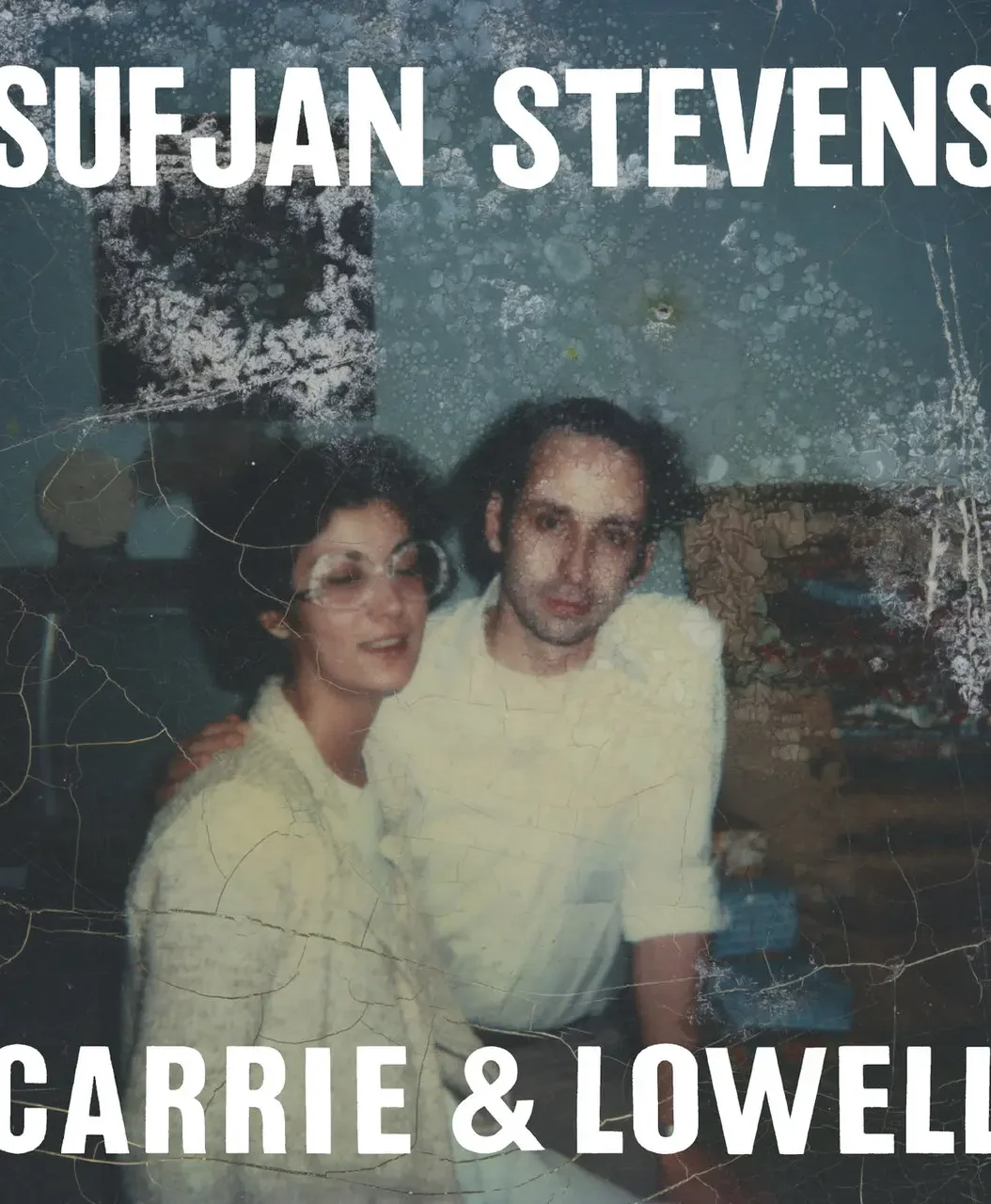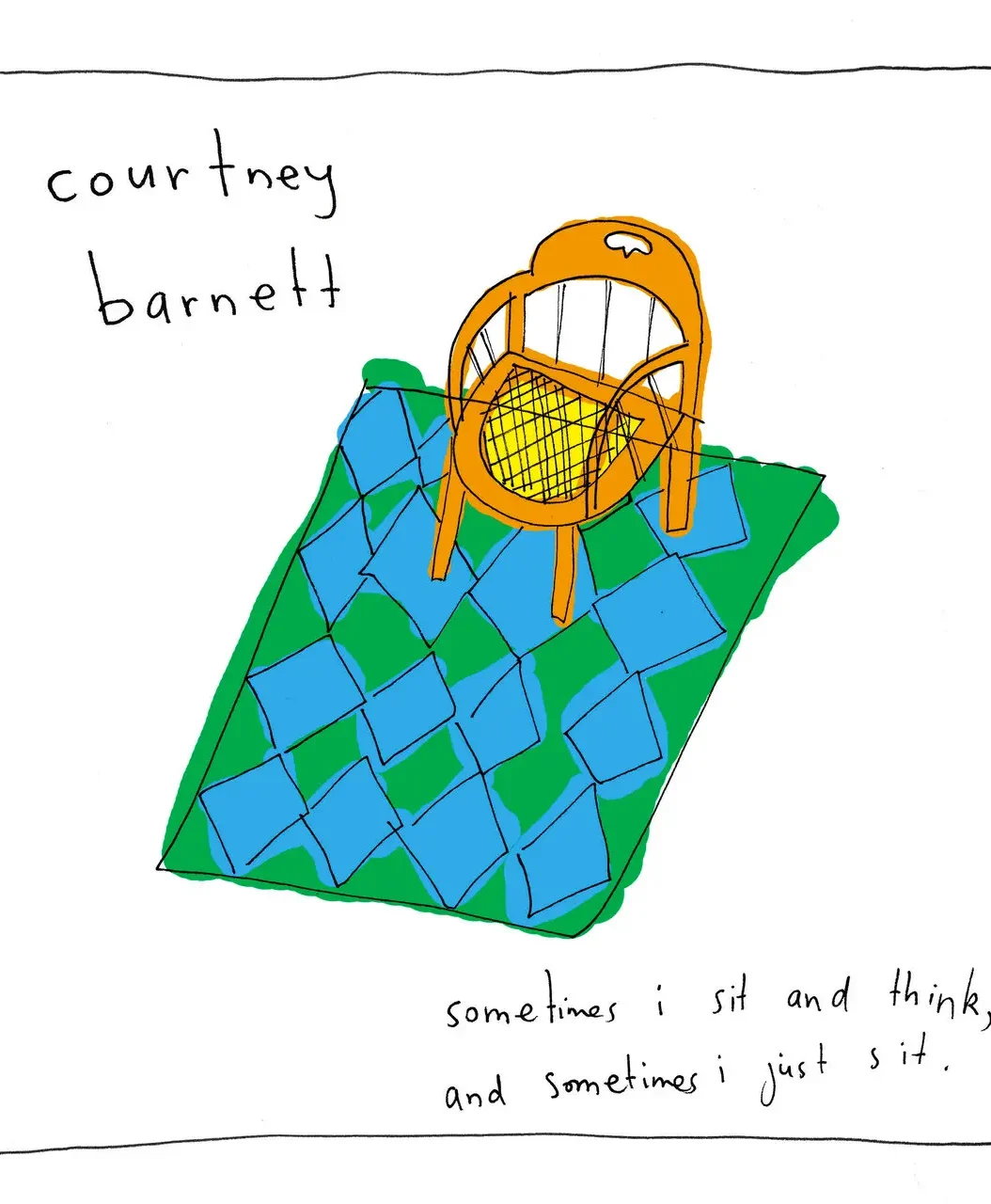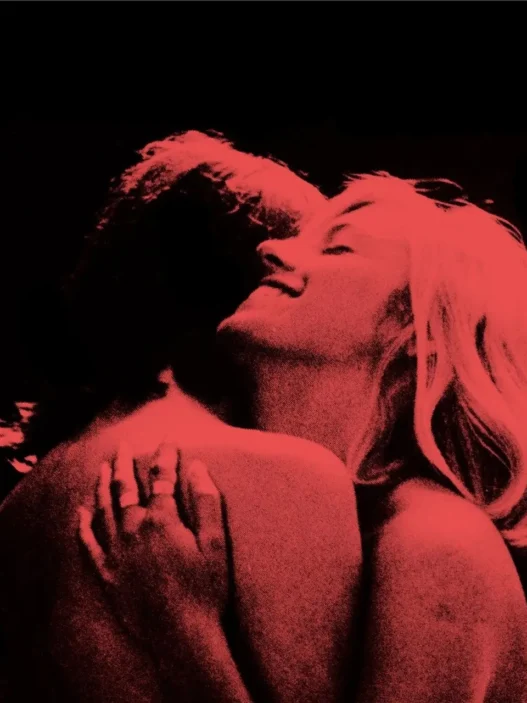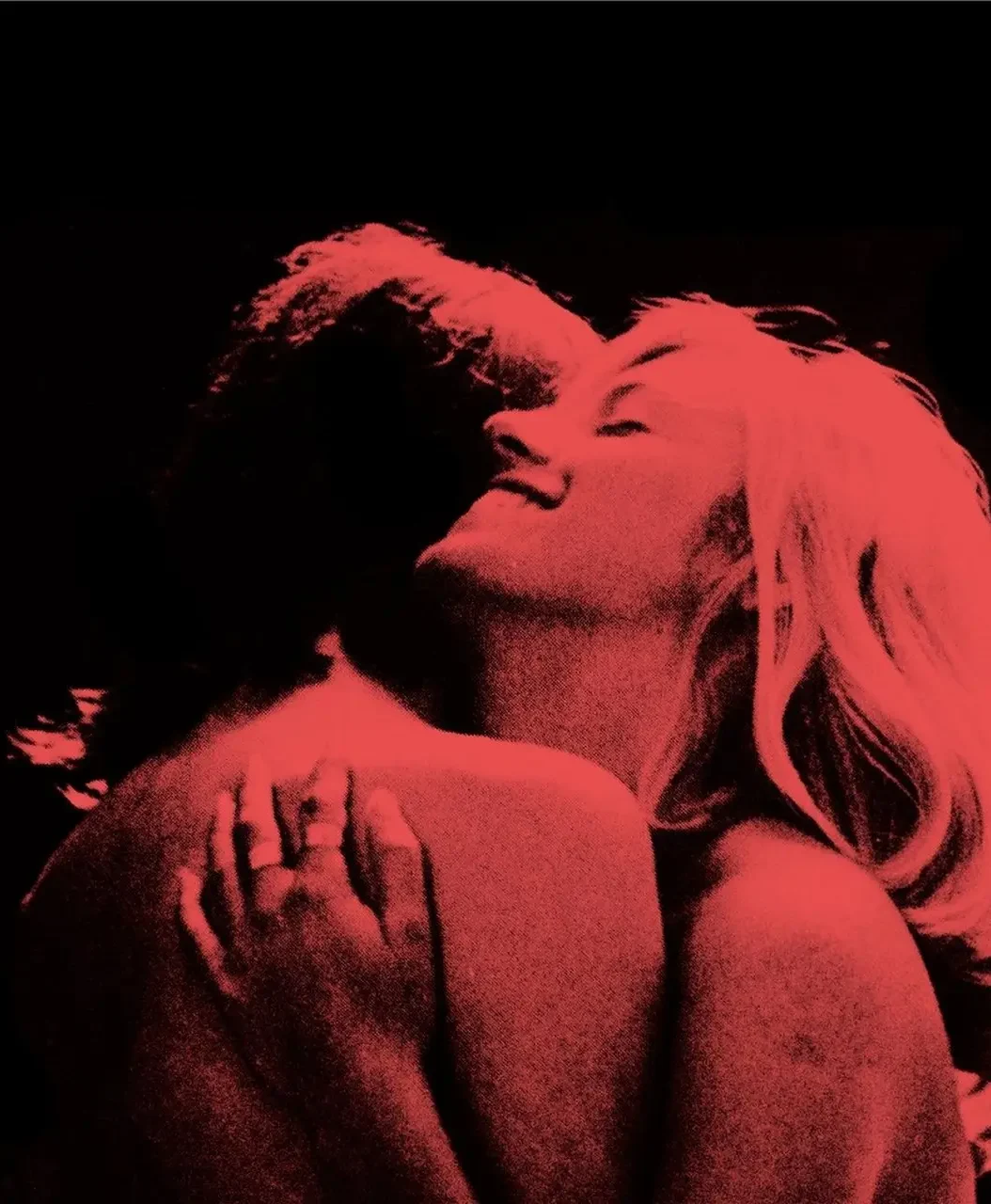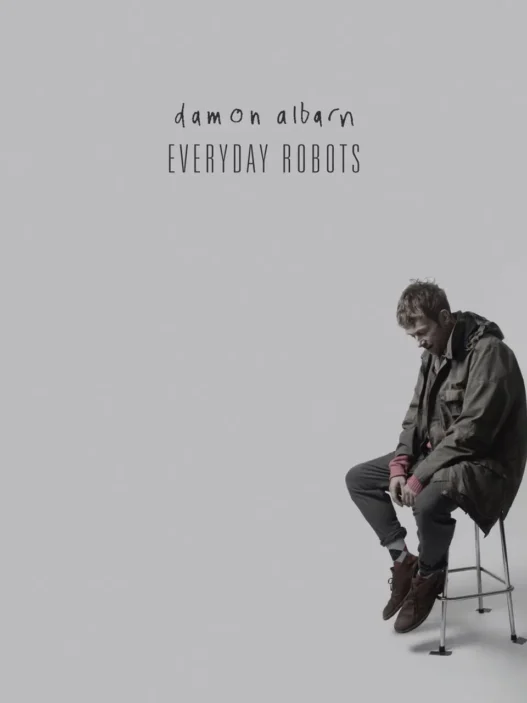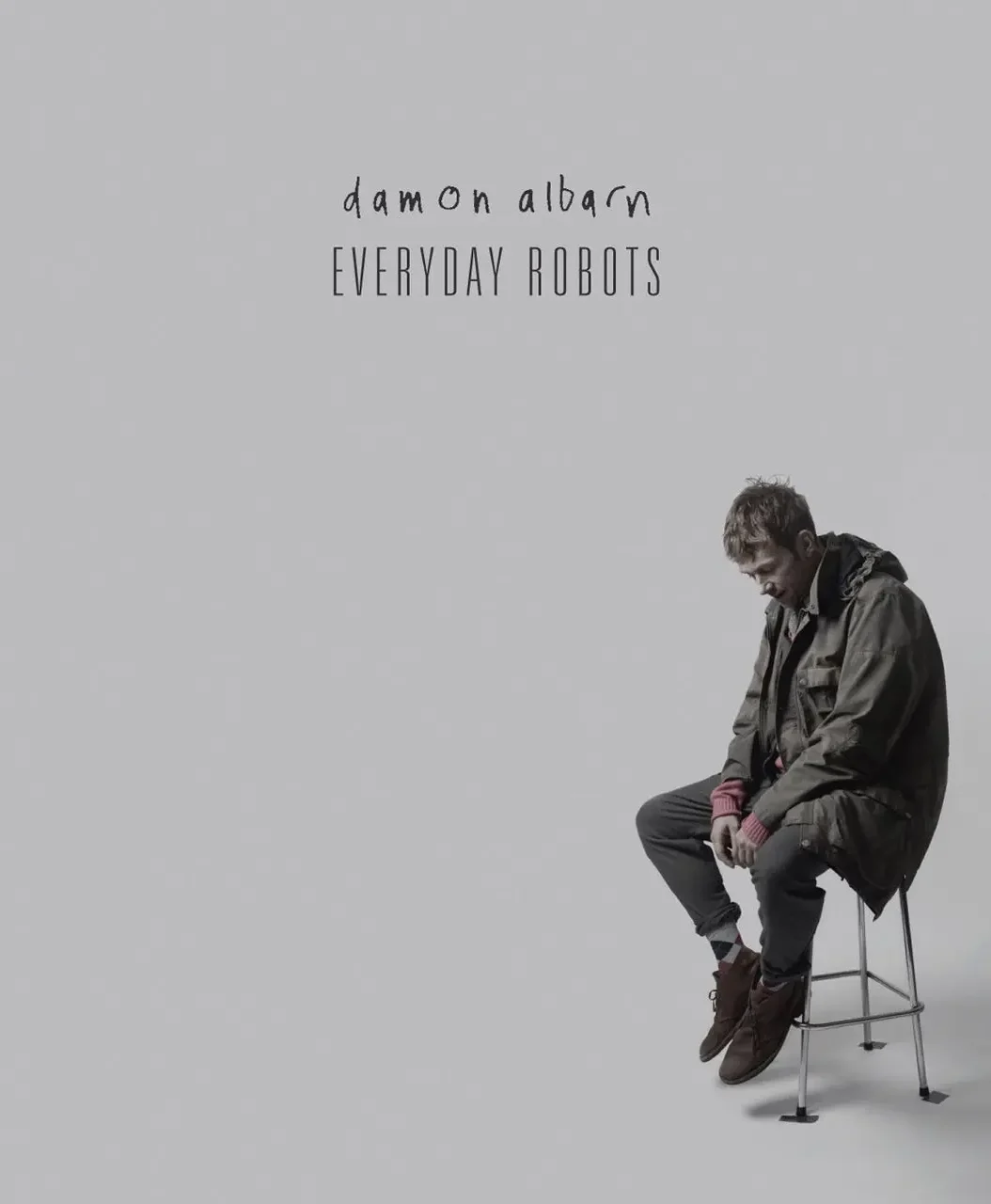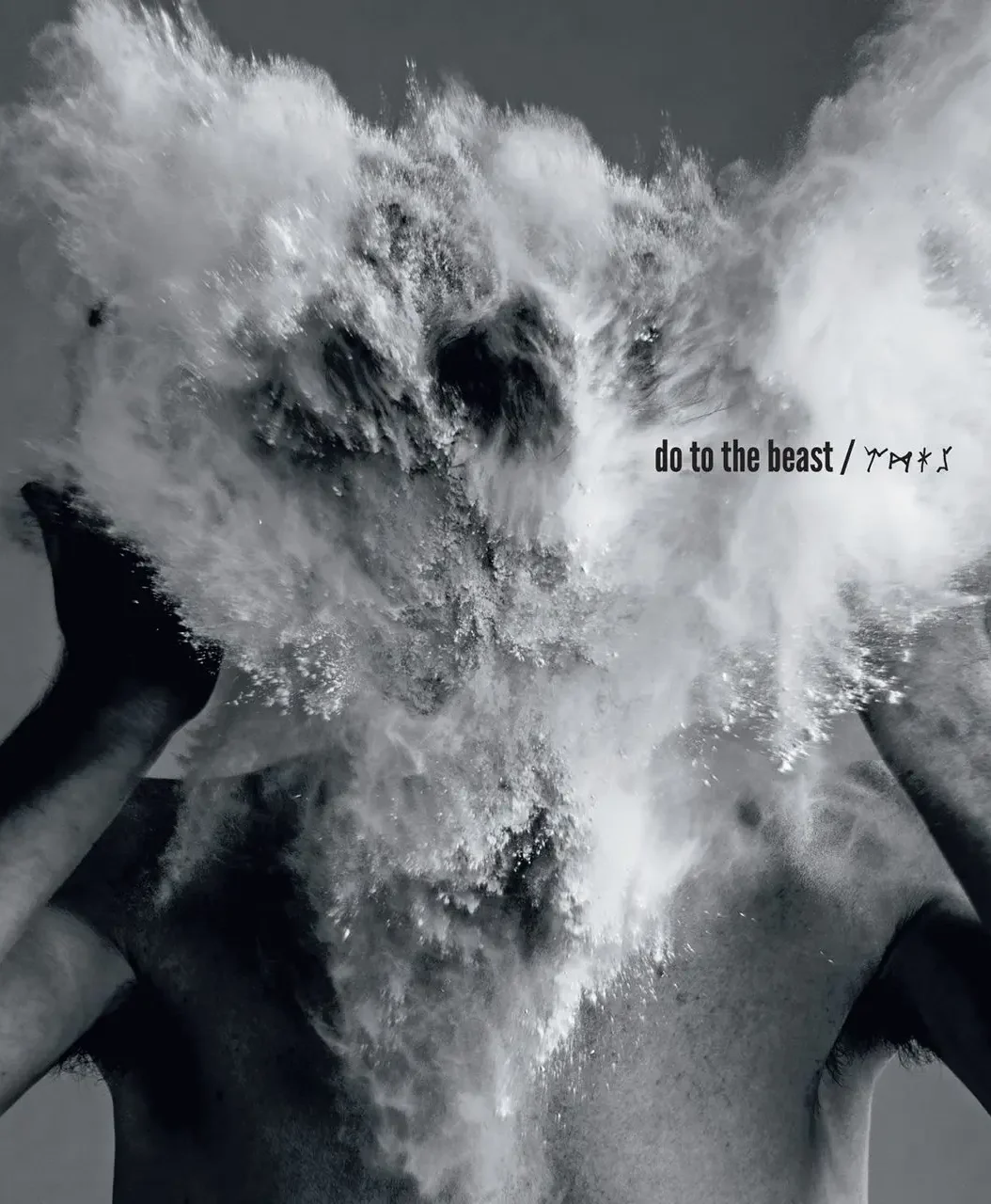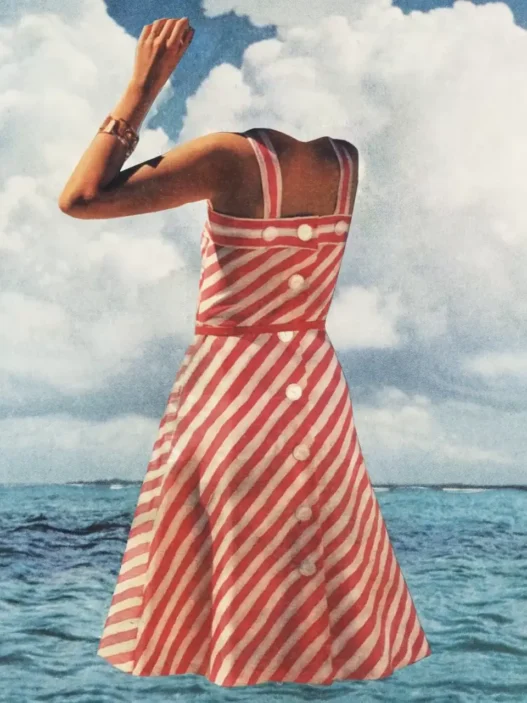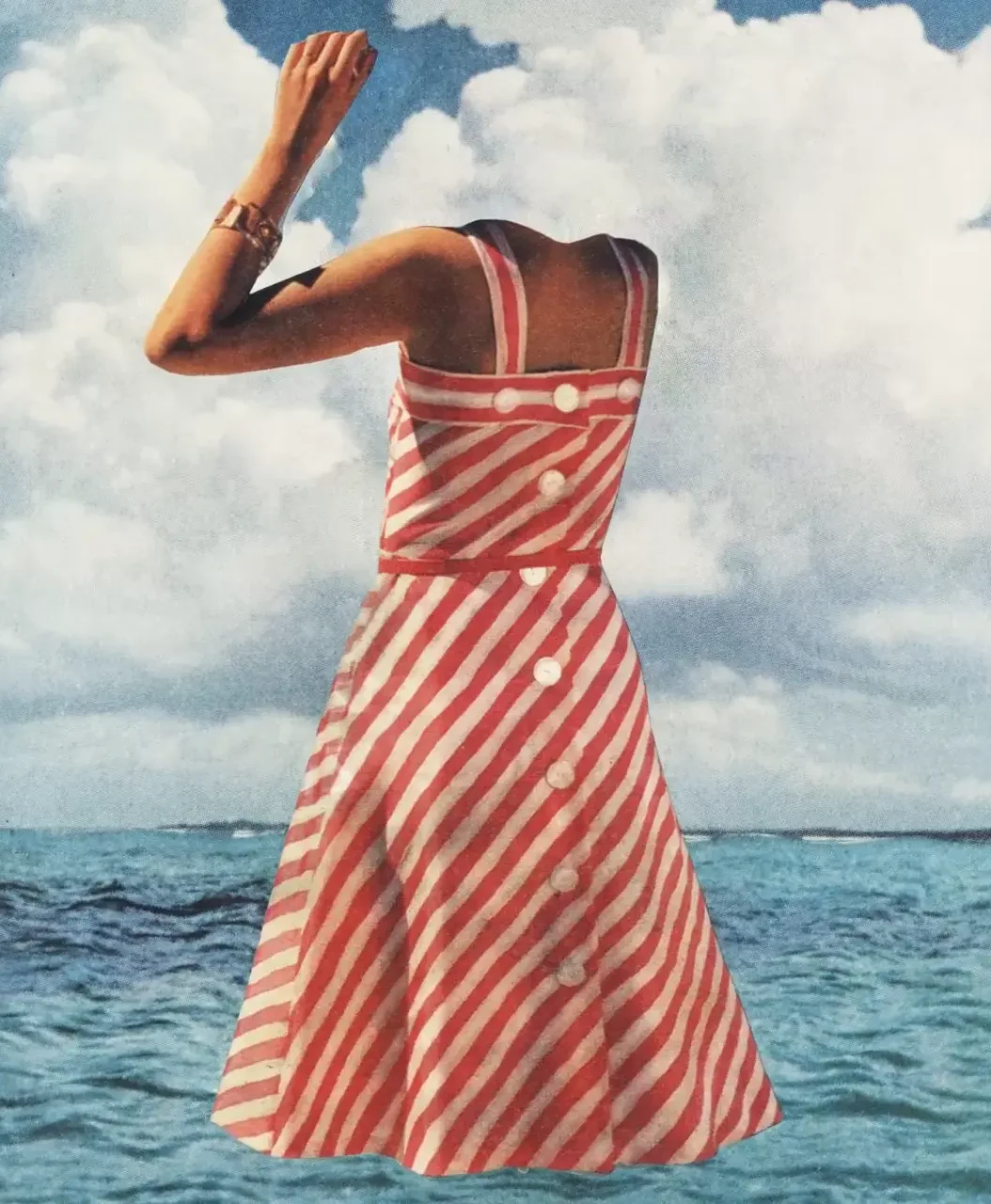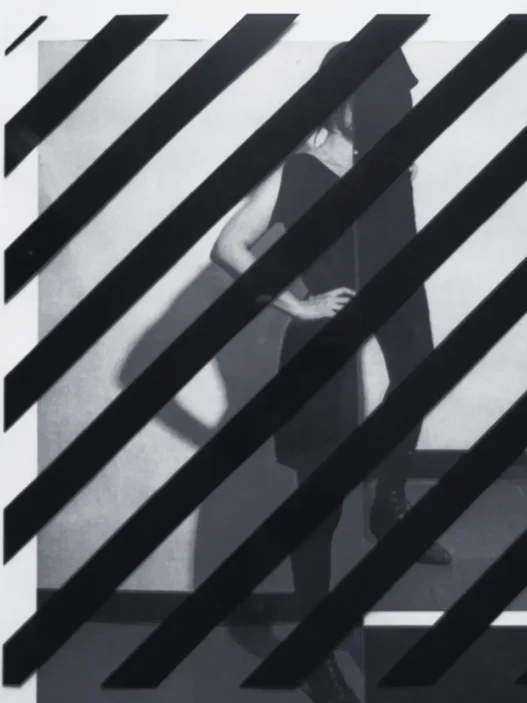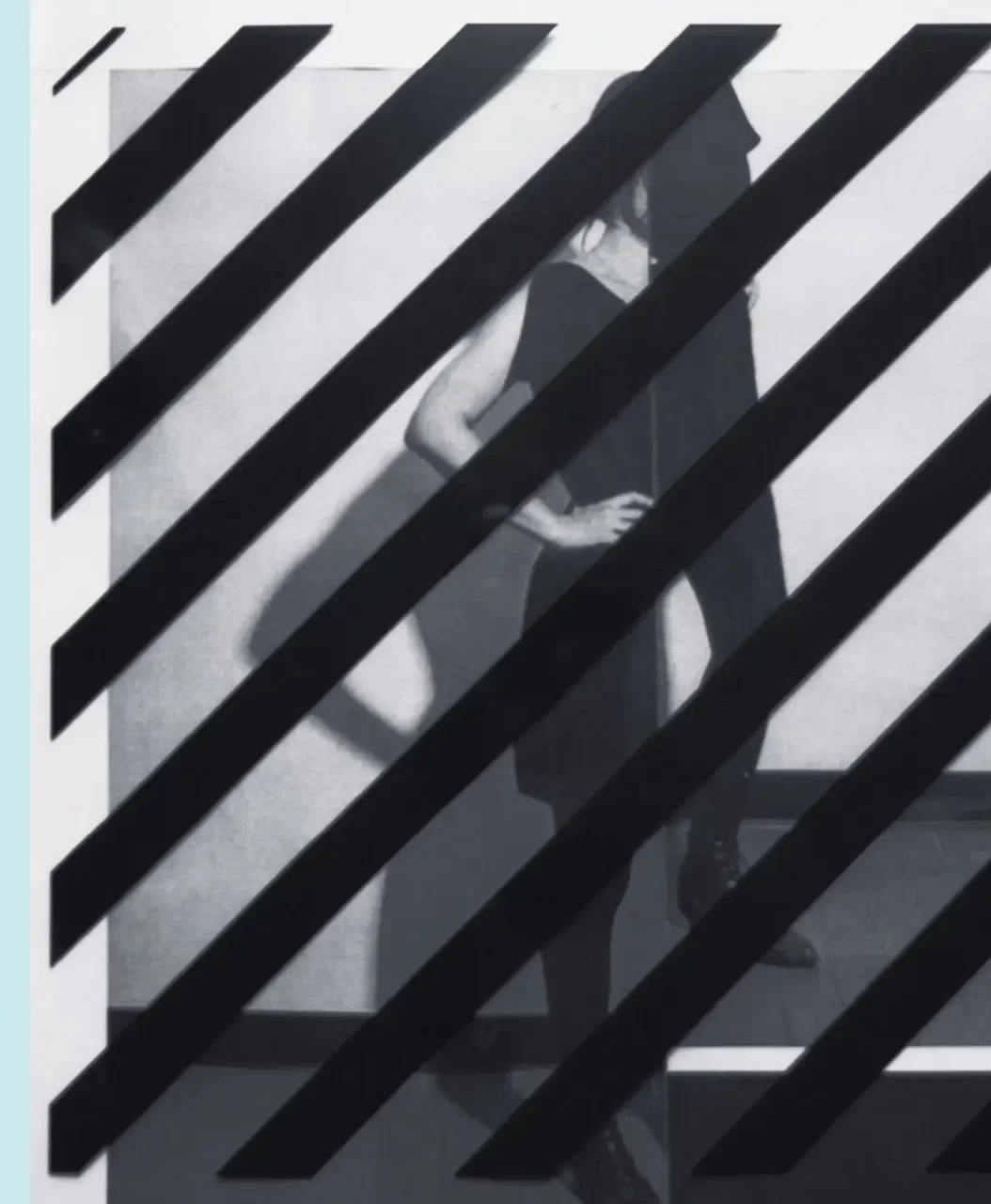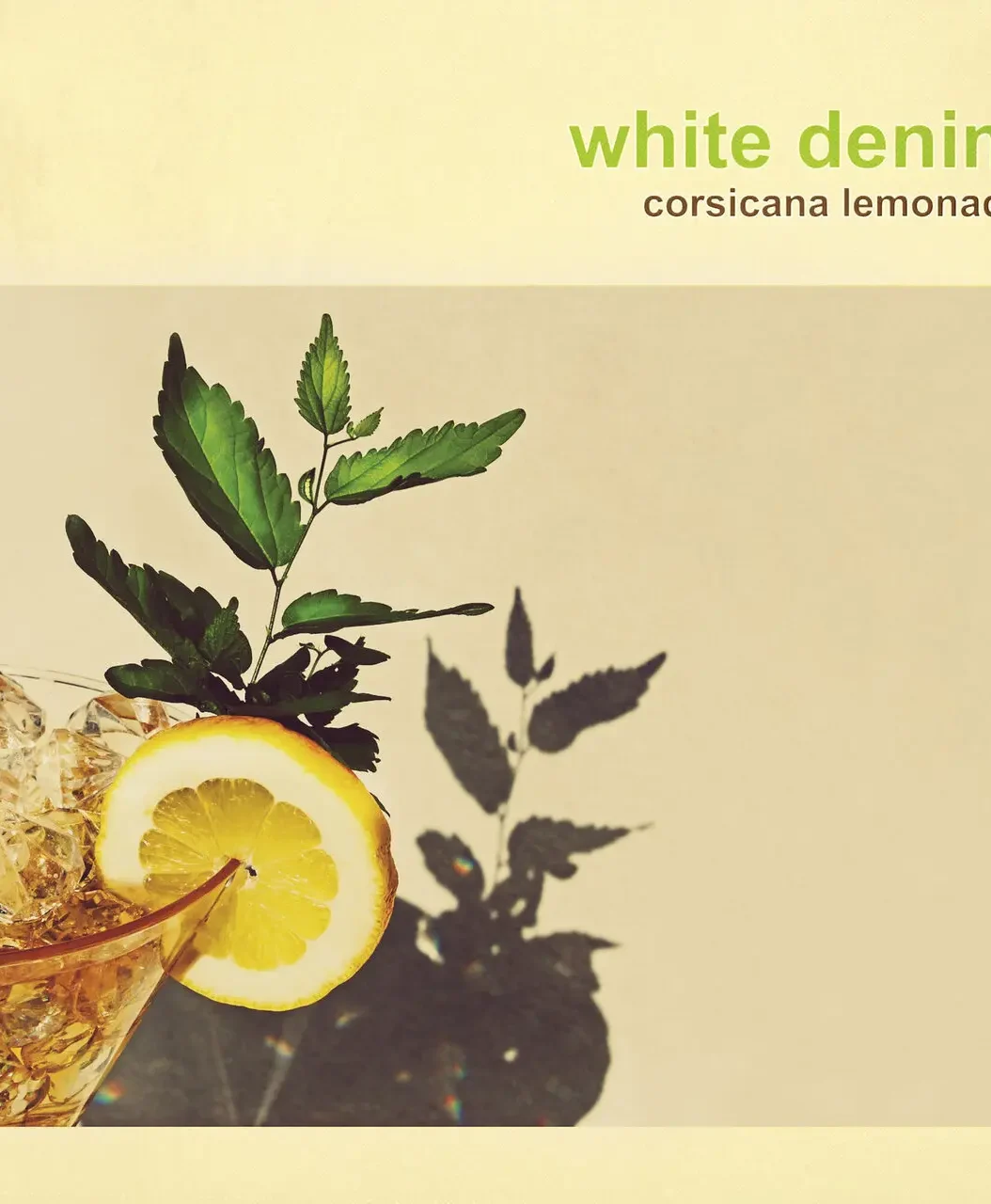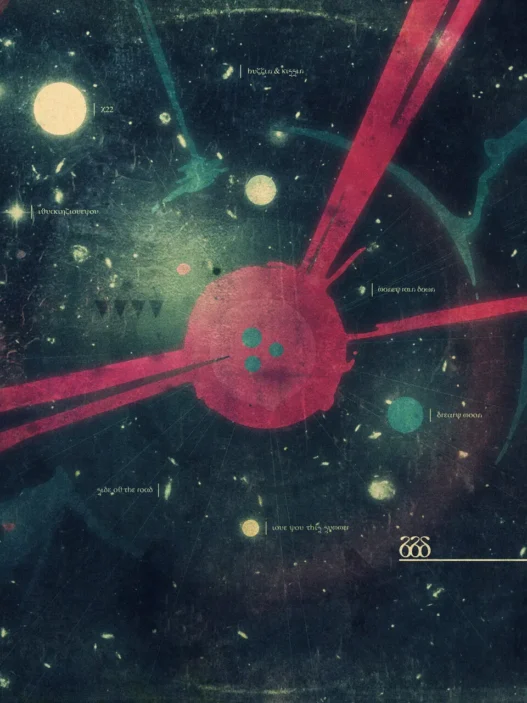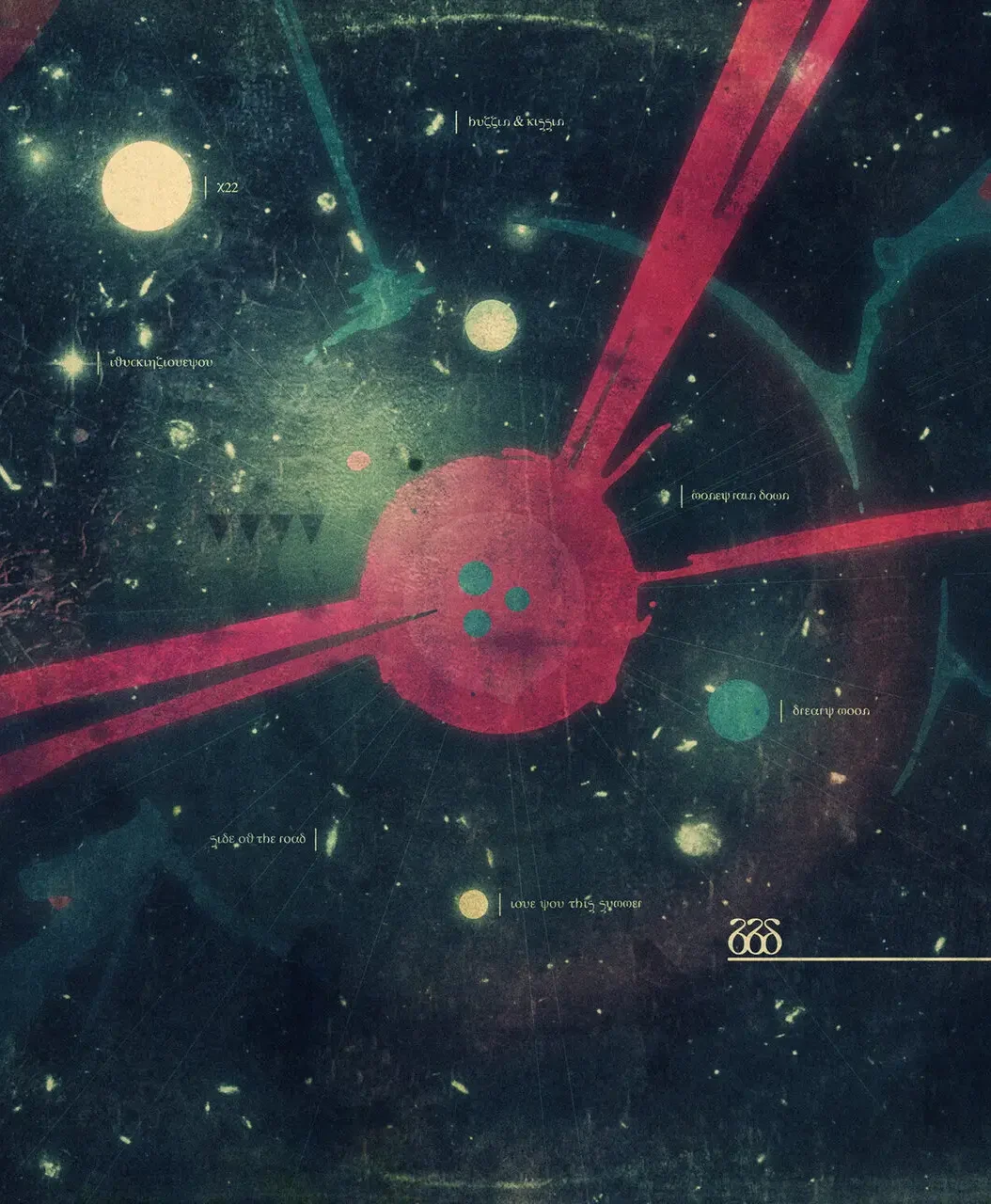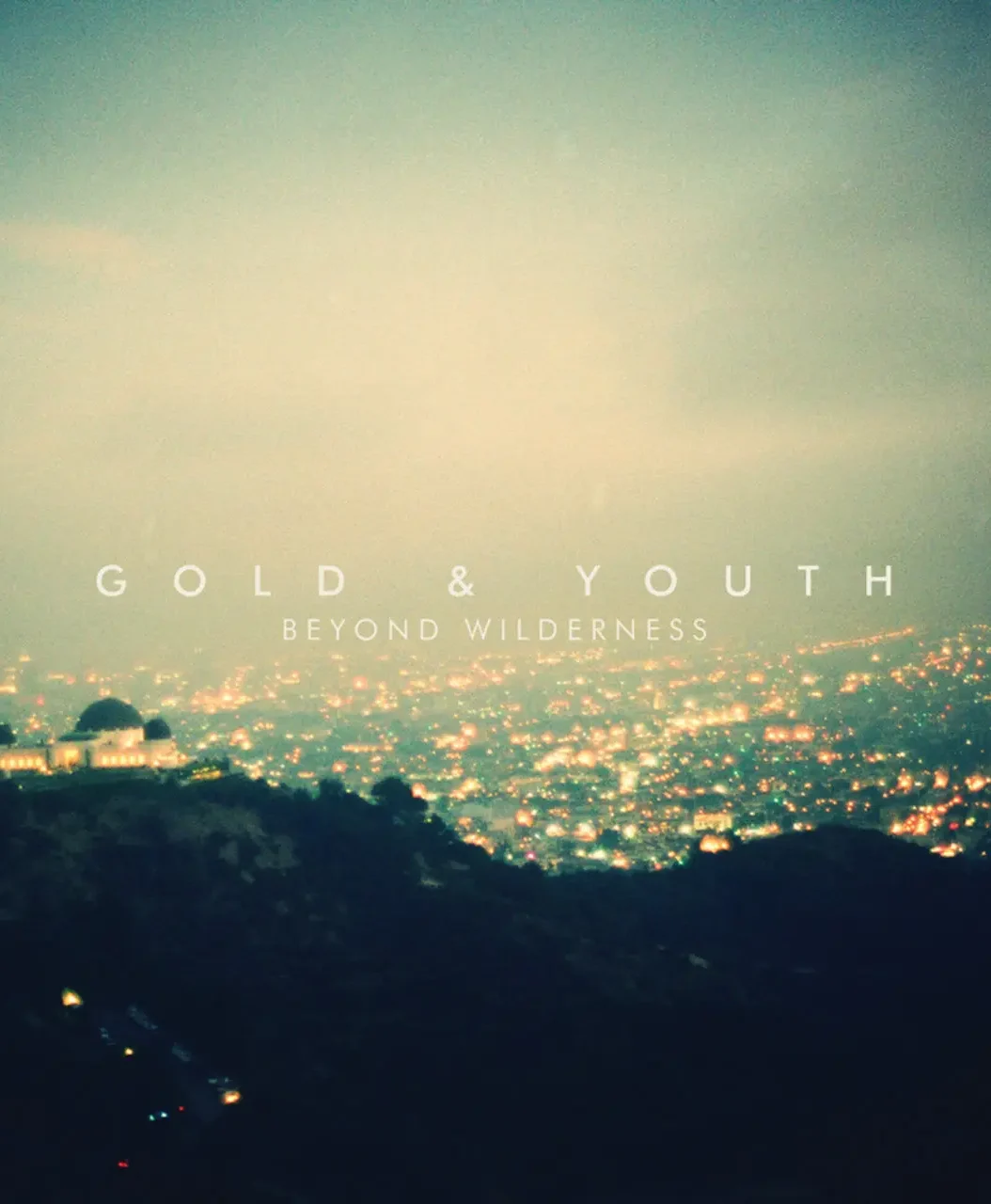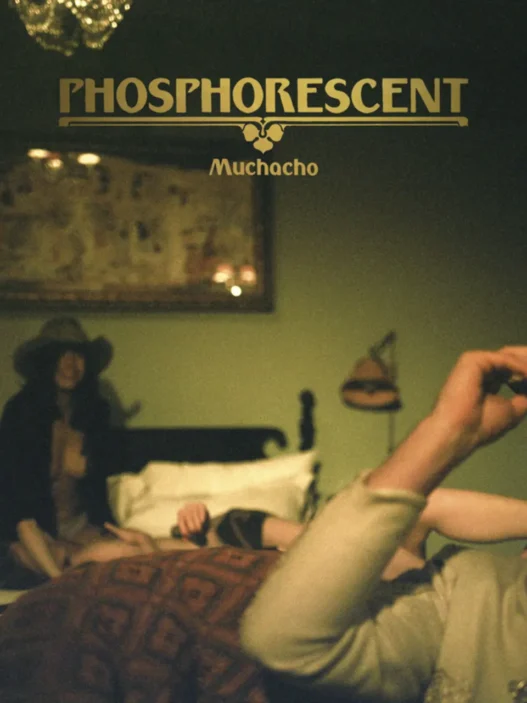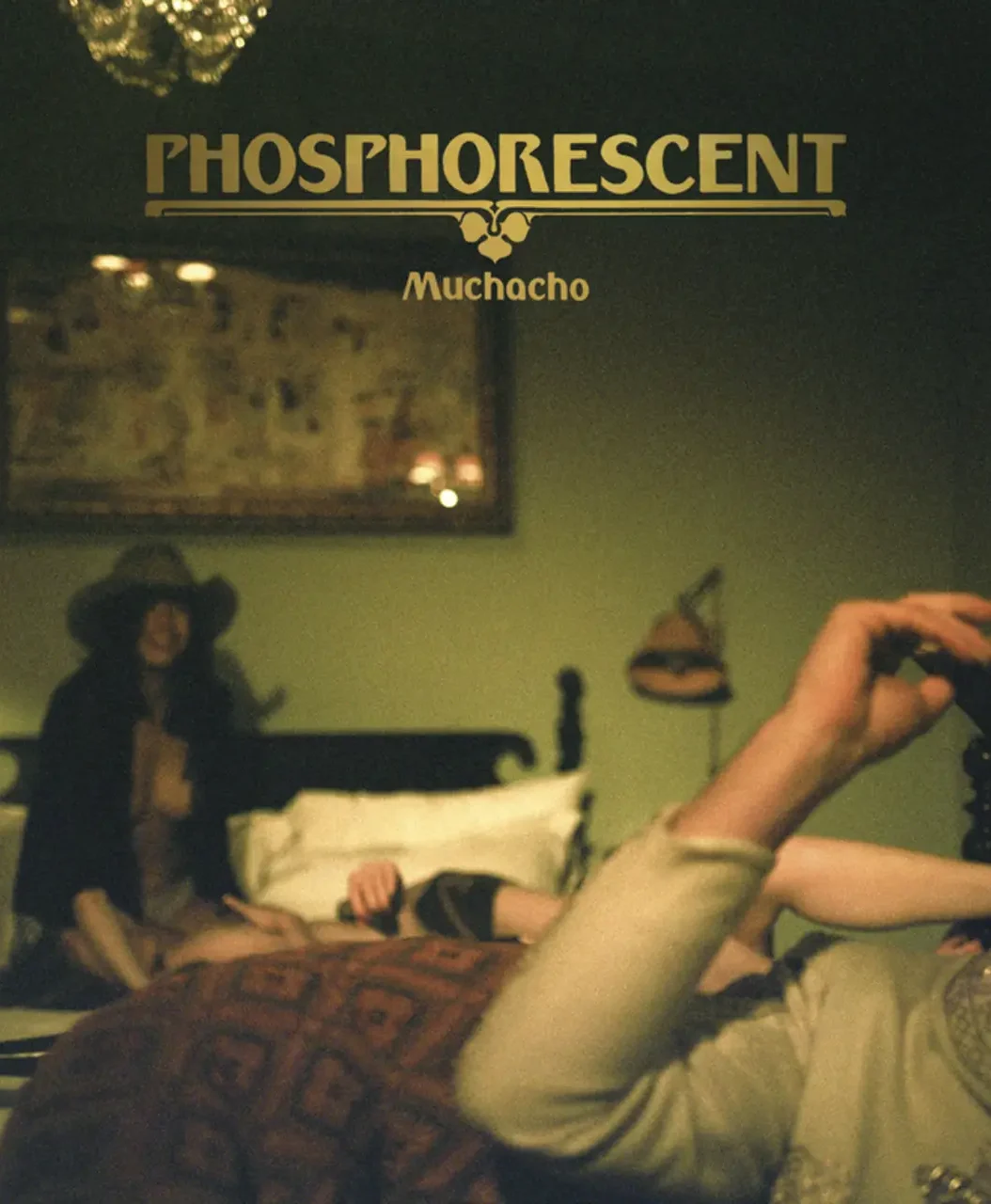"Requiem" is a seminal track by British post-punk band Killing Joke, released as the second single from their self-titled debut album in 1980. Although it did not chart, the song has become one of the band’s most influential and enduring works, helping to define the dark, aggressive sound that would shape both post-punk and industrial music for decades.
Musical Style and Sound
"Requiem" is characterized by its relentless, driving rhythm section, Geordie Walker’s metallic, churning guitar riffs, and Jaz Coleman’s intense, apocalyptic vocals. The song’s hypnotic, tribal drum patterns and deep, pulsing bass create a sense of urgency and menace, while the minimal, repetitive structure amplifies its brooding atmosphere. The track’s sonic power and bleak mood have made it a staple of Killing Joke’s live performances and a favorite among fans.
Lyrics and Themes
The lyrics of "Requiem" are cryptic and evocative, reflecting themes of alienation, existential dread, and societal collapse—hallmarks of Killing Joke’s early work. Coleman’s delivery is both urgent and detached, as he intones lines about the emptiness of modern life and the search for meaning in a world on the brink:
"Man watching video
The clock keeps on ticking
He doesn't know why
He's just cattle for slaughter"
The song’s title, "Requiem," suggests a mass for the dead, reinforcing the sense of mourning for lost humanity and spiritual emptiness.
Legacy and Influence
- Though not a commercial hit, "Requiem" is widely regarded as a classic of post-punk and proto-industrial music.
- The song has been covered by artists including Foo Fighters and Godflesh, attesting to its far-reaching influence.
- Killing Joke’s fusion of punk aggression, dub-inspired bass, and dystopian themes would inspire countless bands in the goth, industrial, and alternative scenes.
Key Facts Table
| Fact | Details |
|---|---|
| Artist | Killing Joke |
| Song | Requiem |
| Album | Killing Joke (1980) |
| Release Date | September 26, 1980 (single) |
| Genre | Post-punk, proto-industrial |
| Writers | Jaz Coleman, Geordie Walker, Paul Ferguson, Youth |
| Notable Themes | Alienation, existential dread, societal collapse |
| Legacy | Post-punk classic, covered by Foo Fighters, Godflesh |
Summary
"Requiem" is a dark, powerful anthem that captures the essence of Killing Joke’s early sound: relentless, hypnotic, and filled with apocalyptic intensity. Its influence can be traced through decades of post-punk, industrial, and alternative music, making it a cornerstone of the genre.