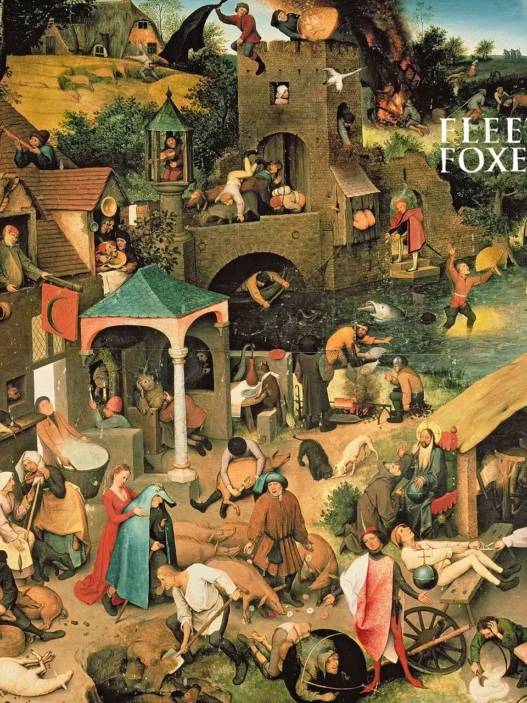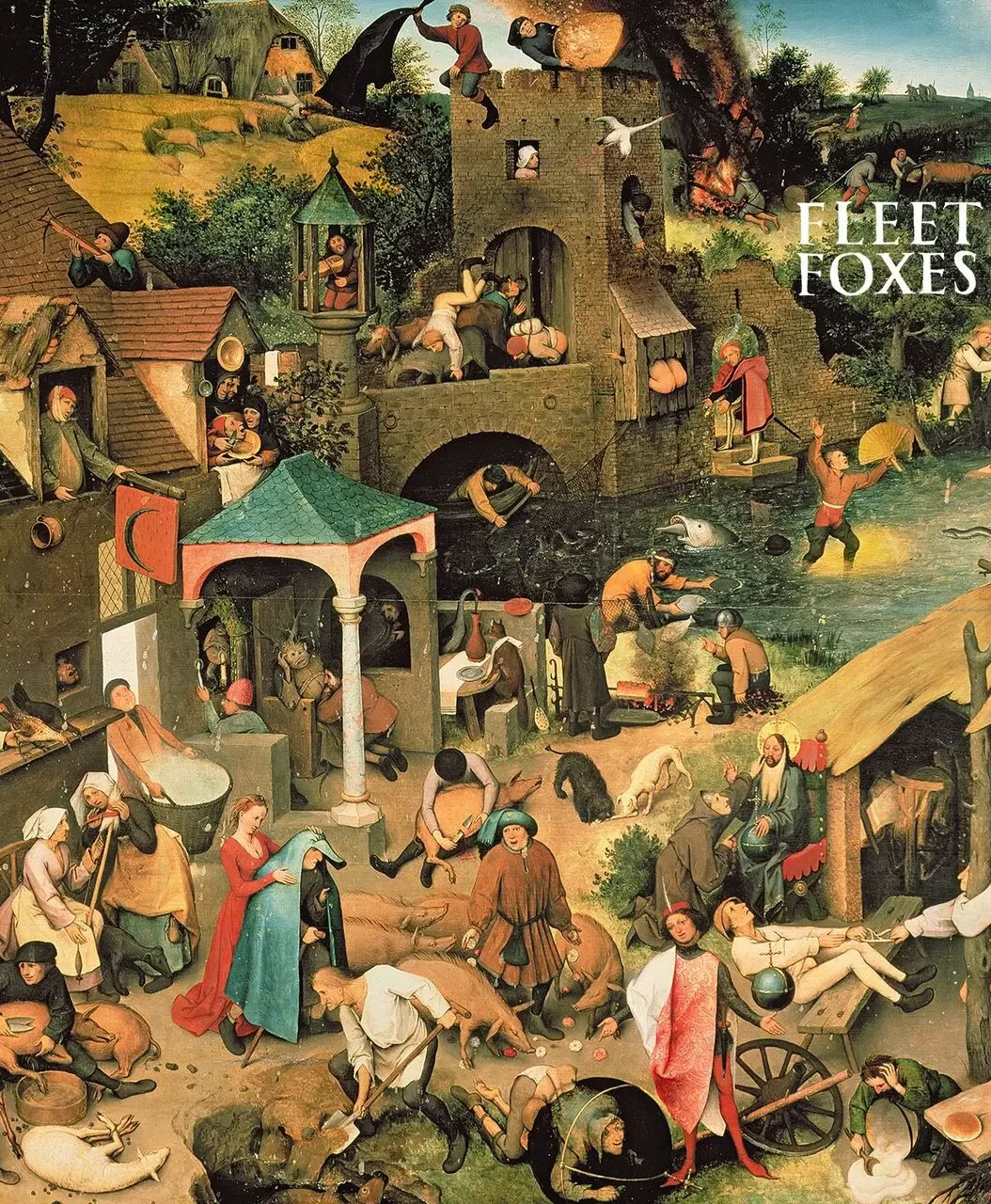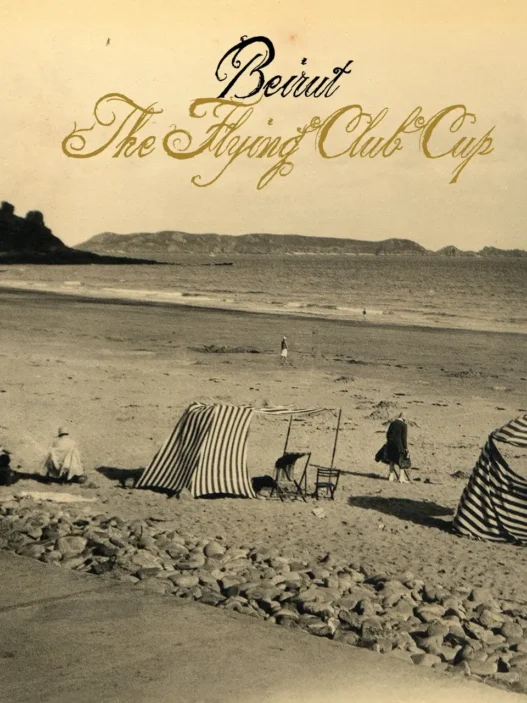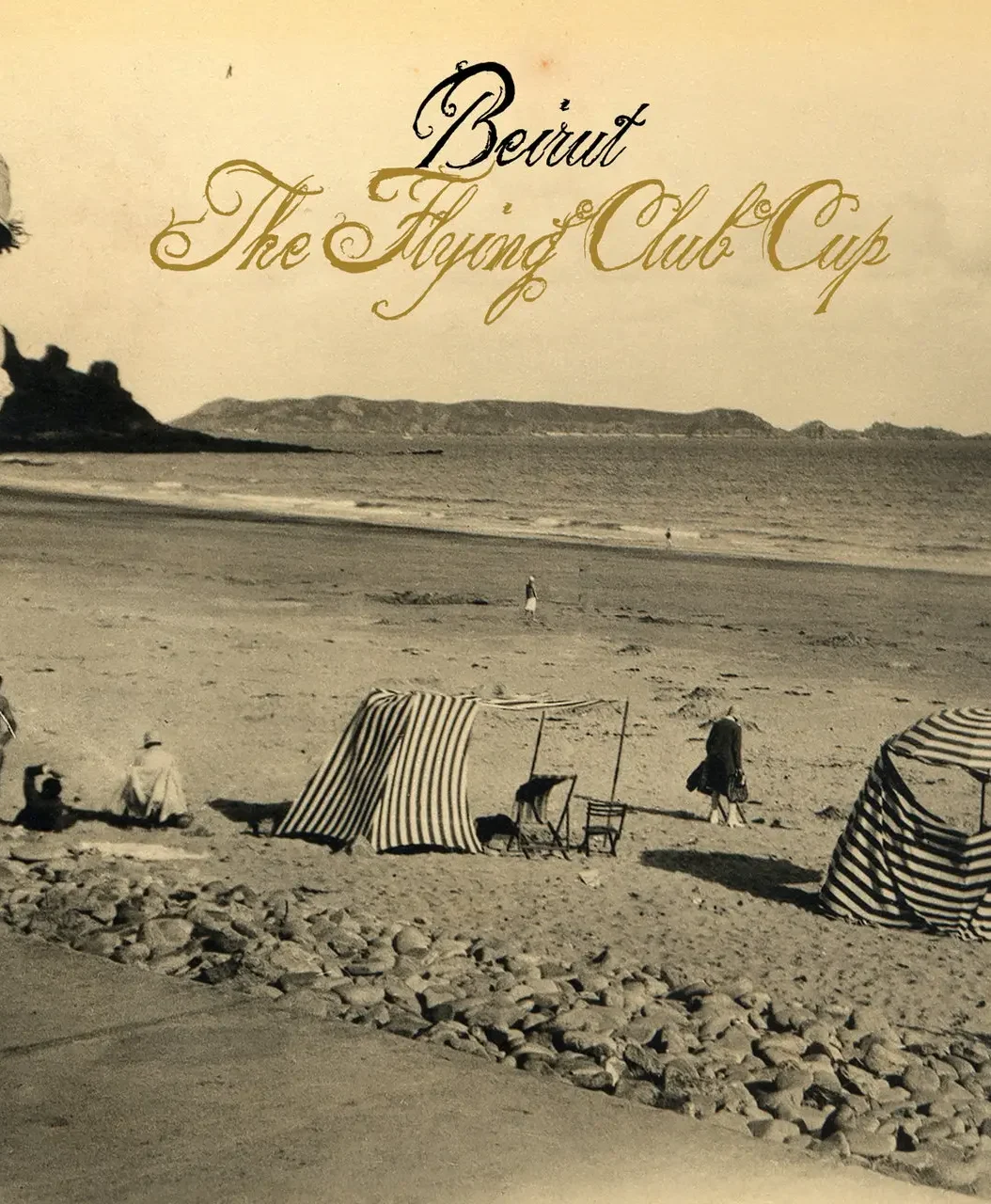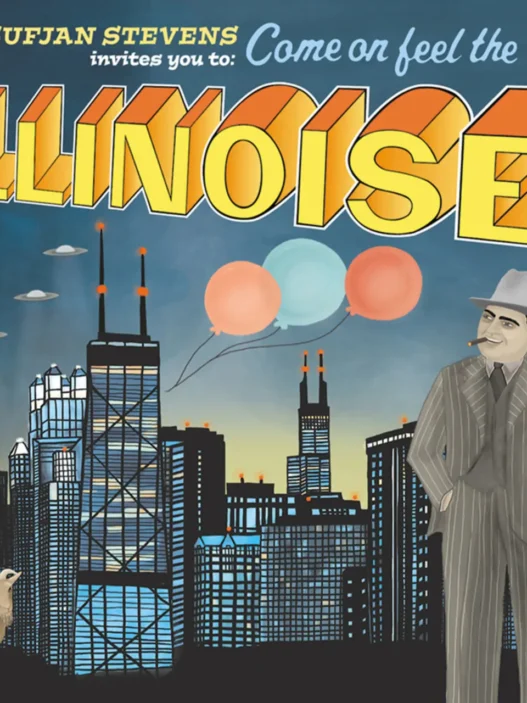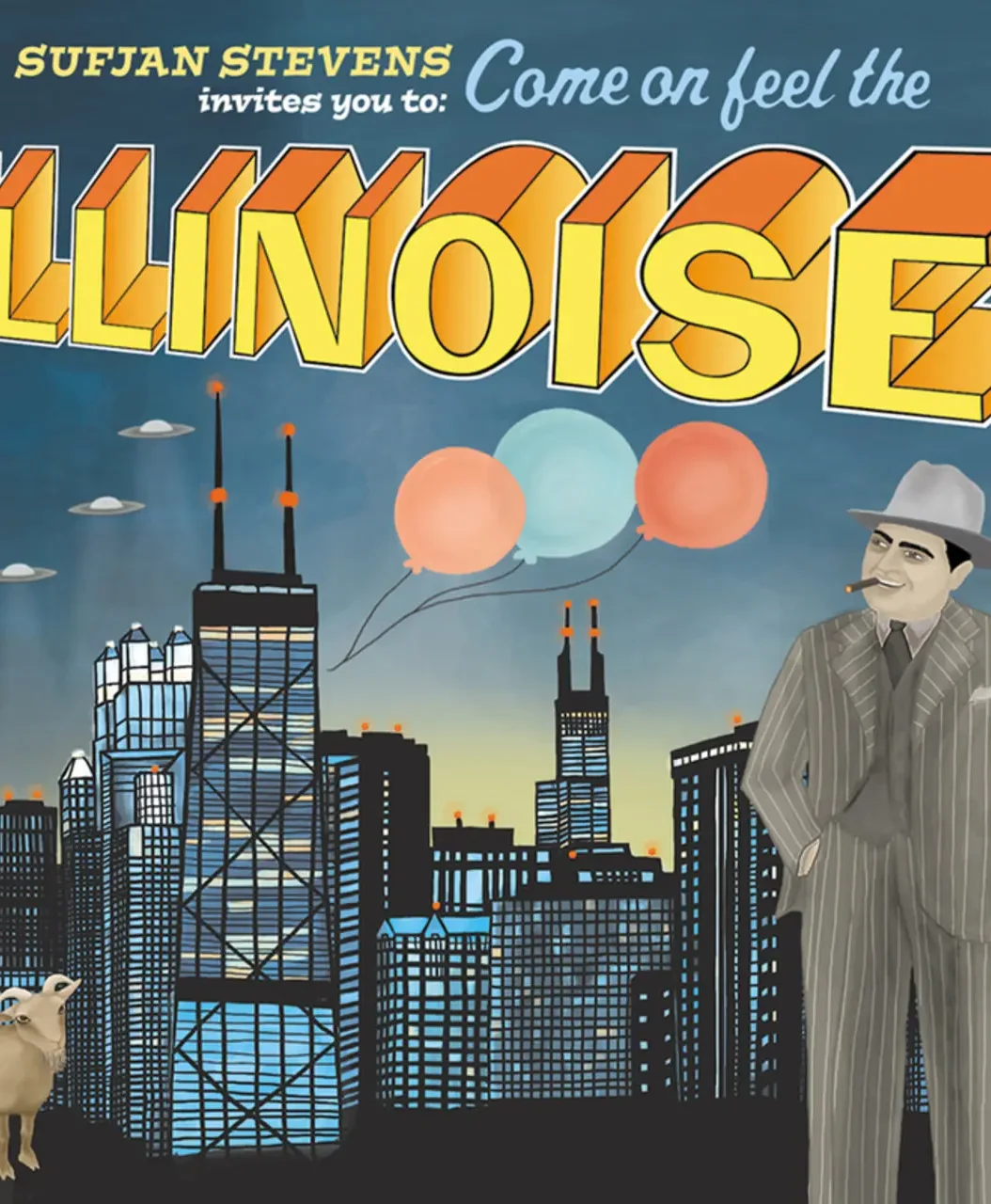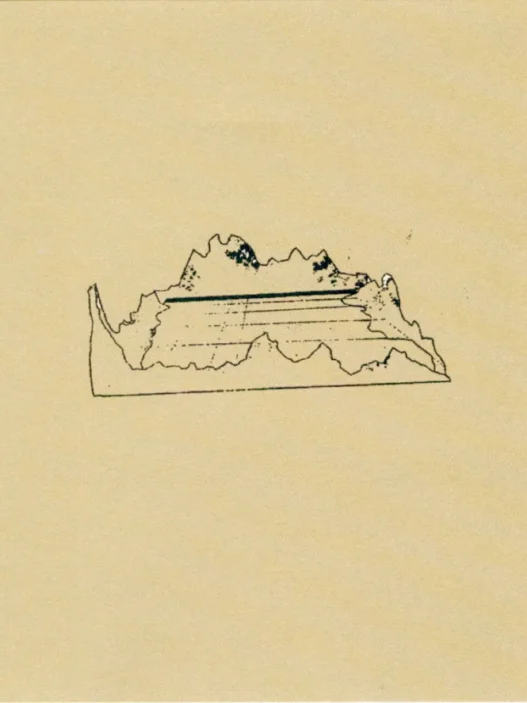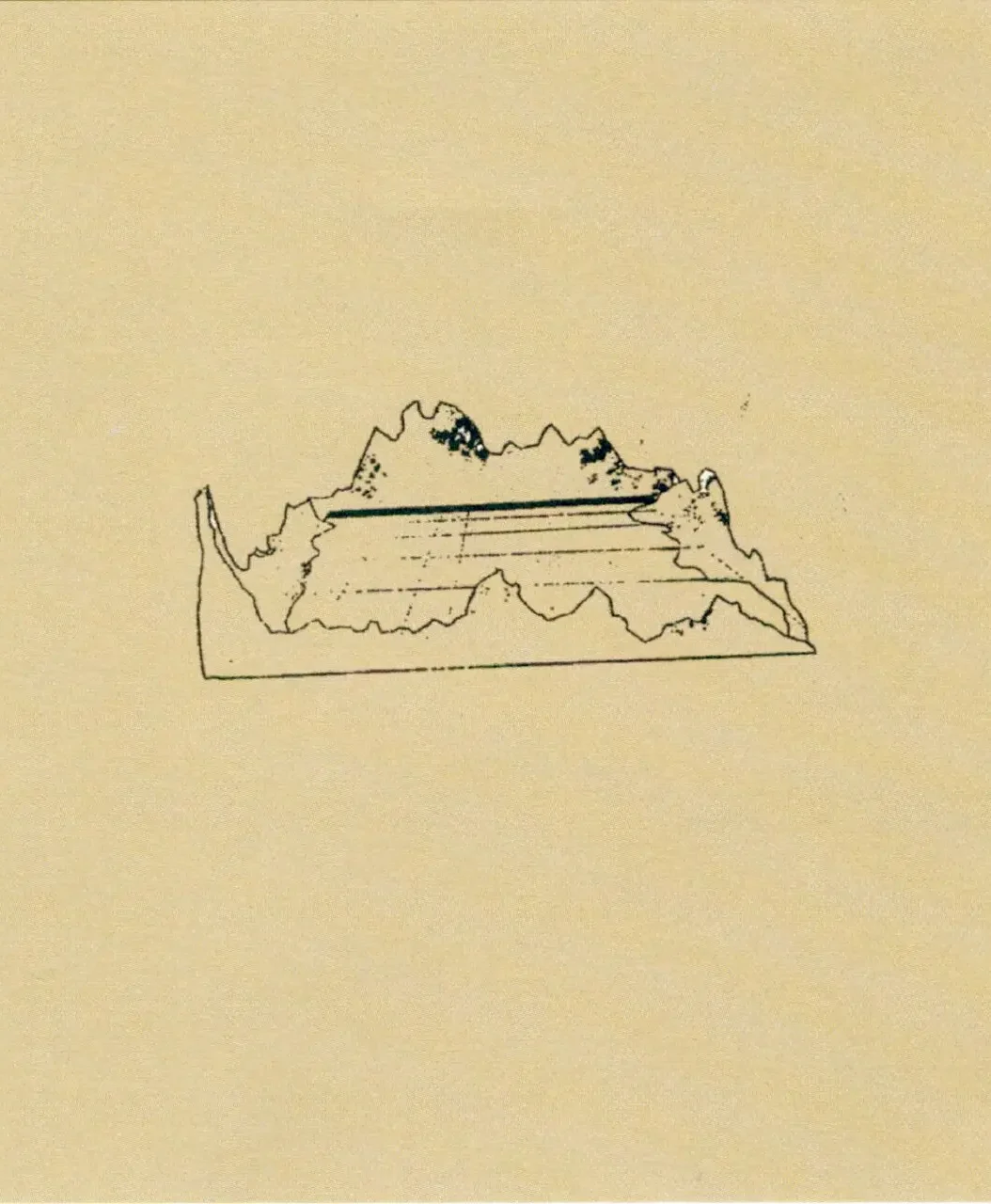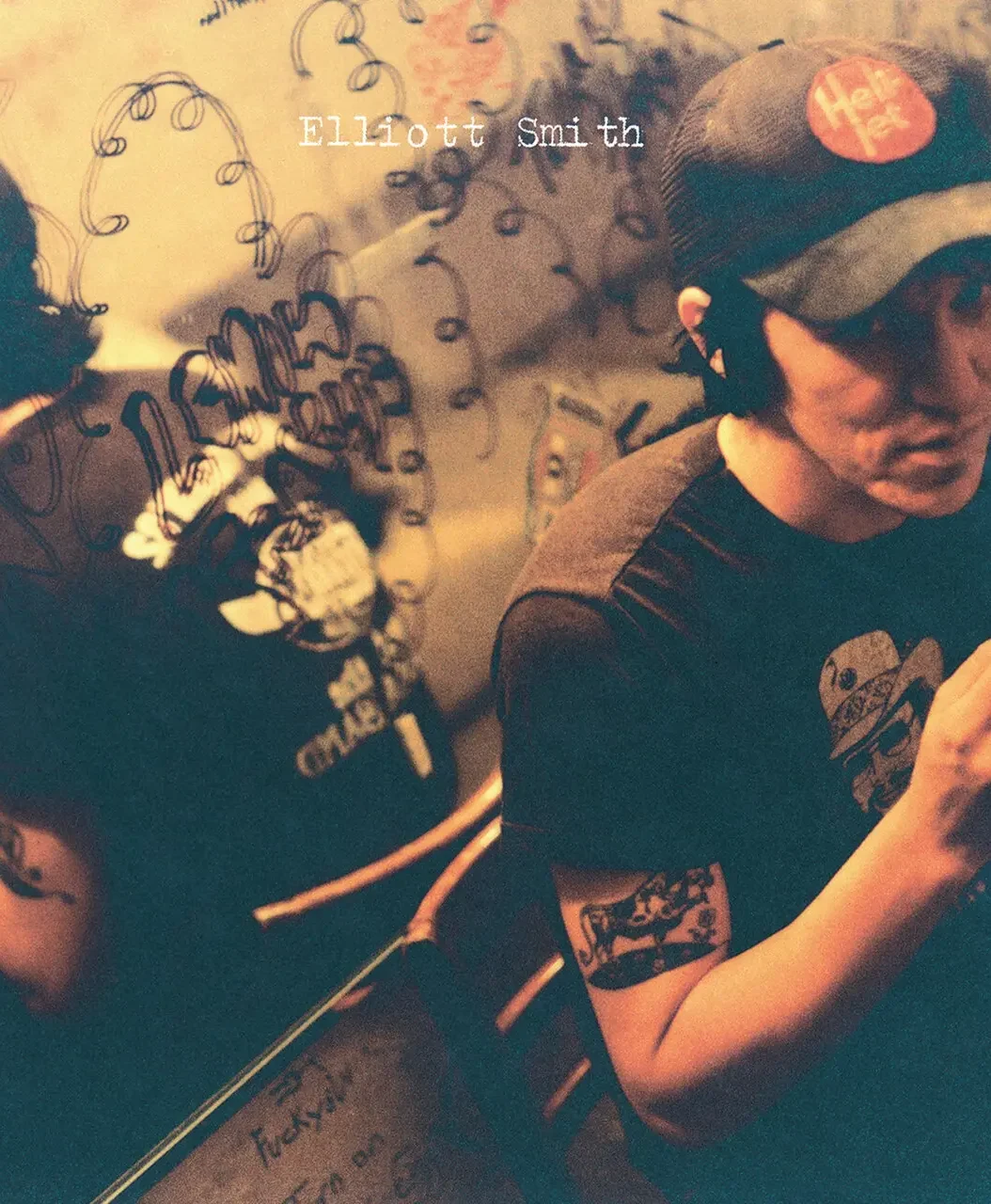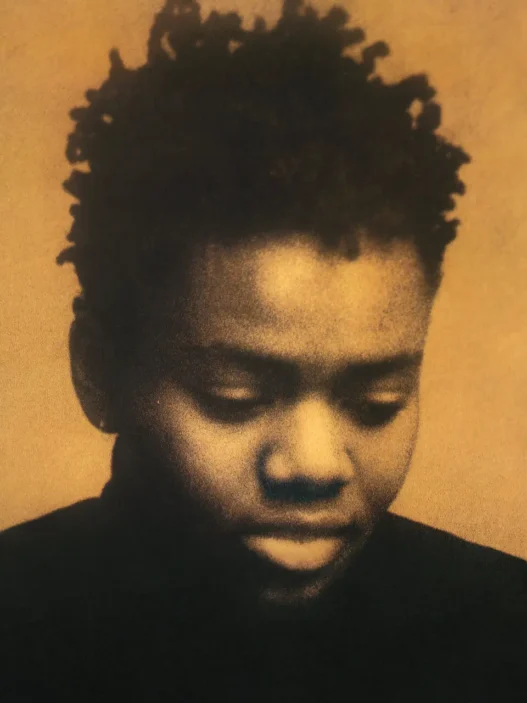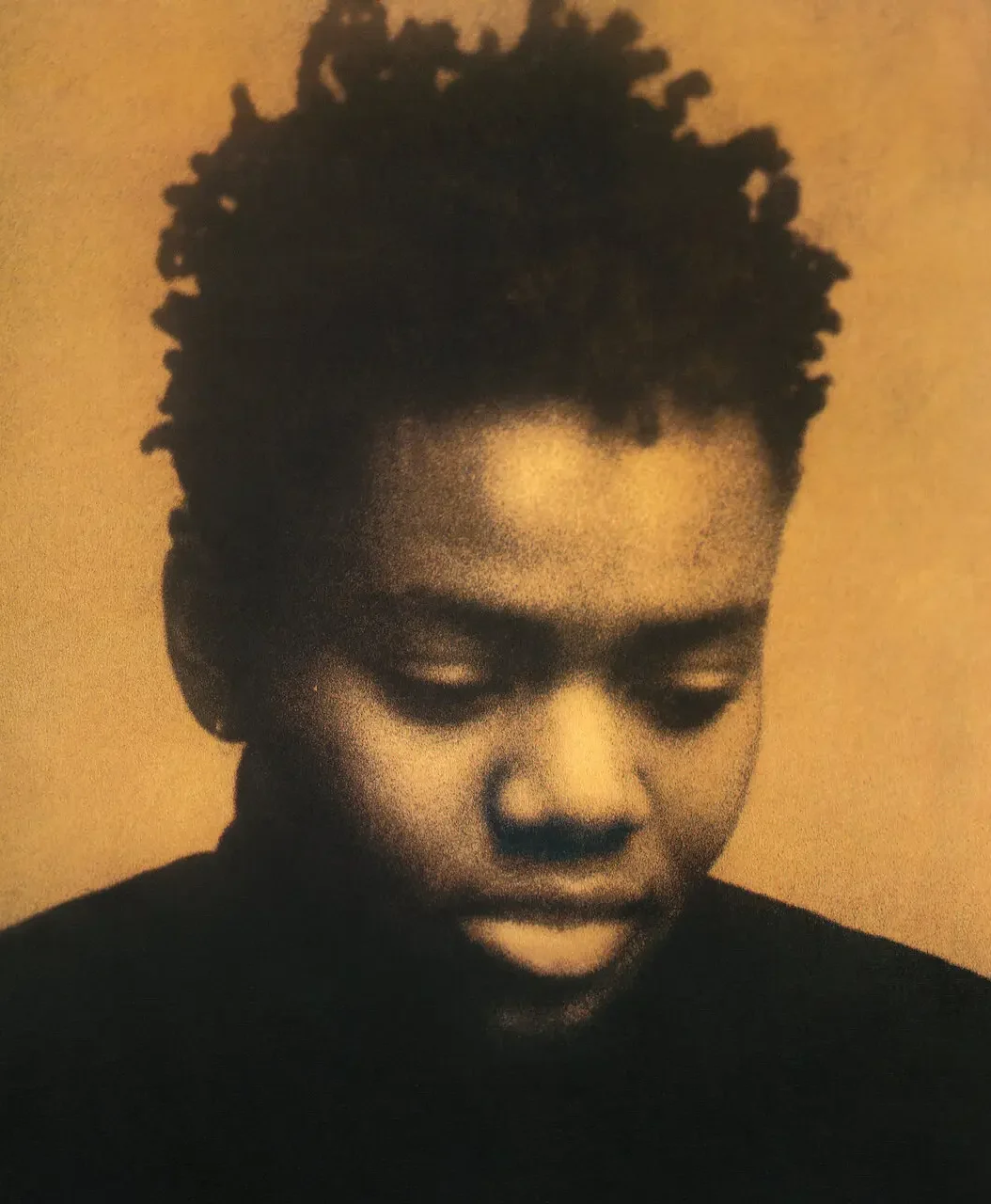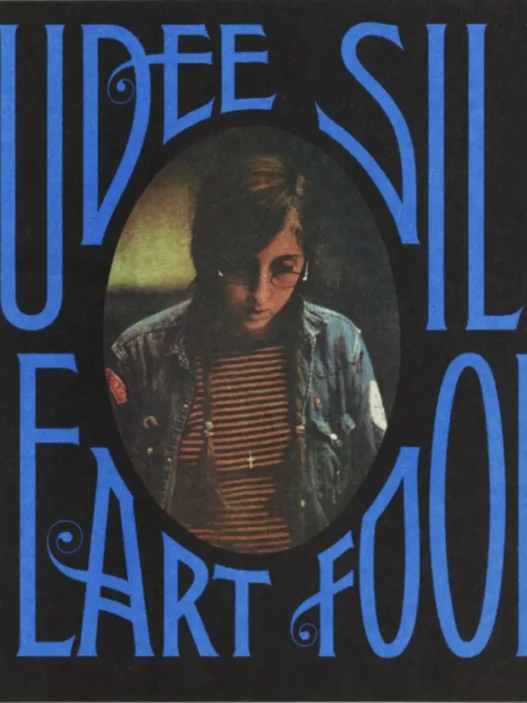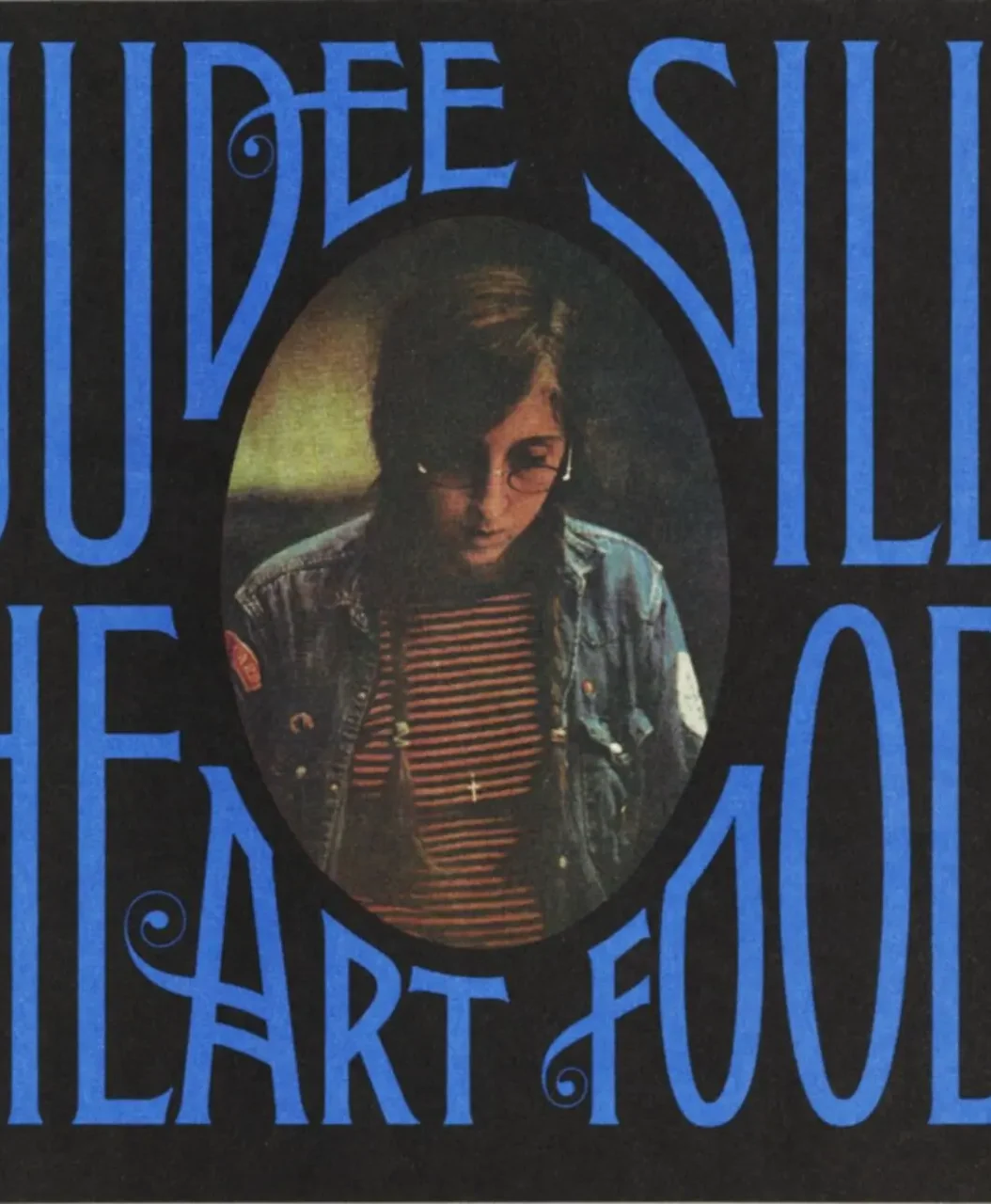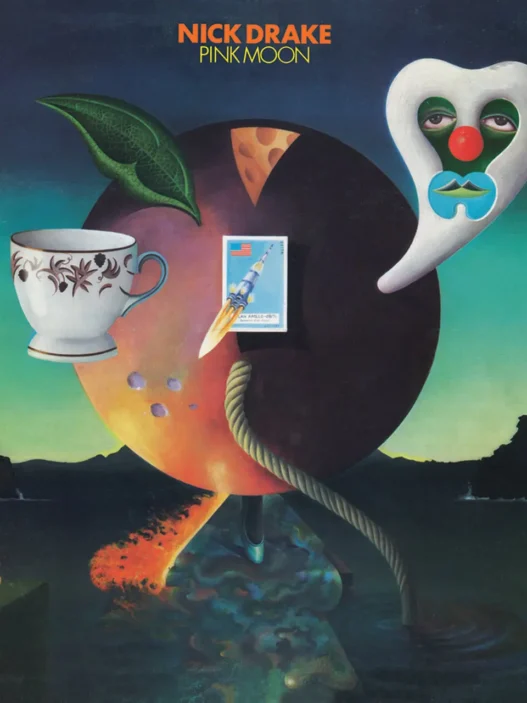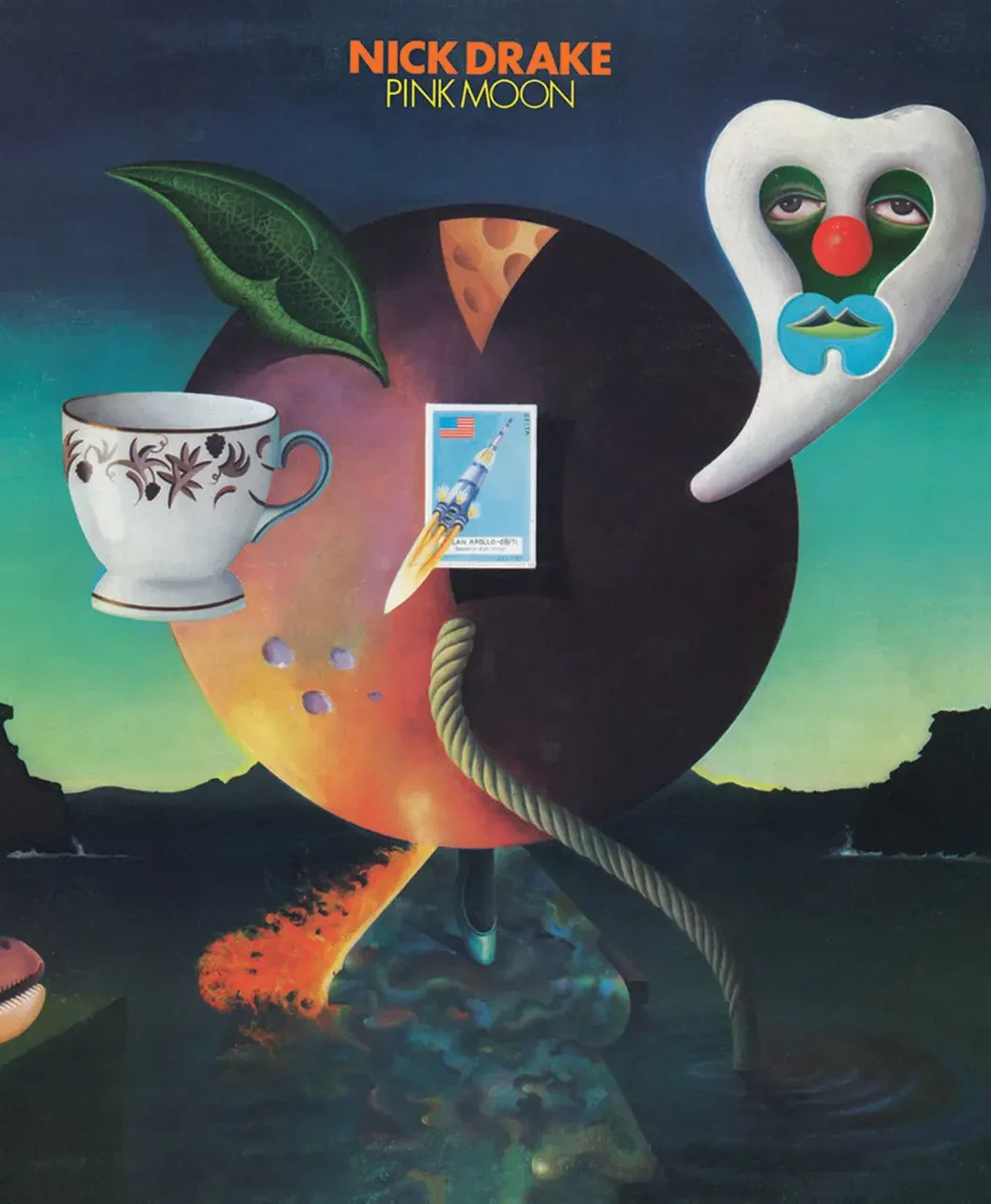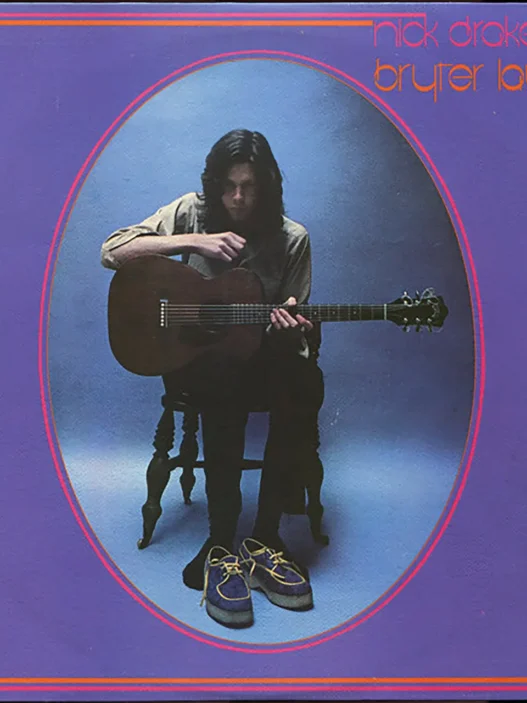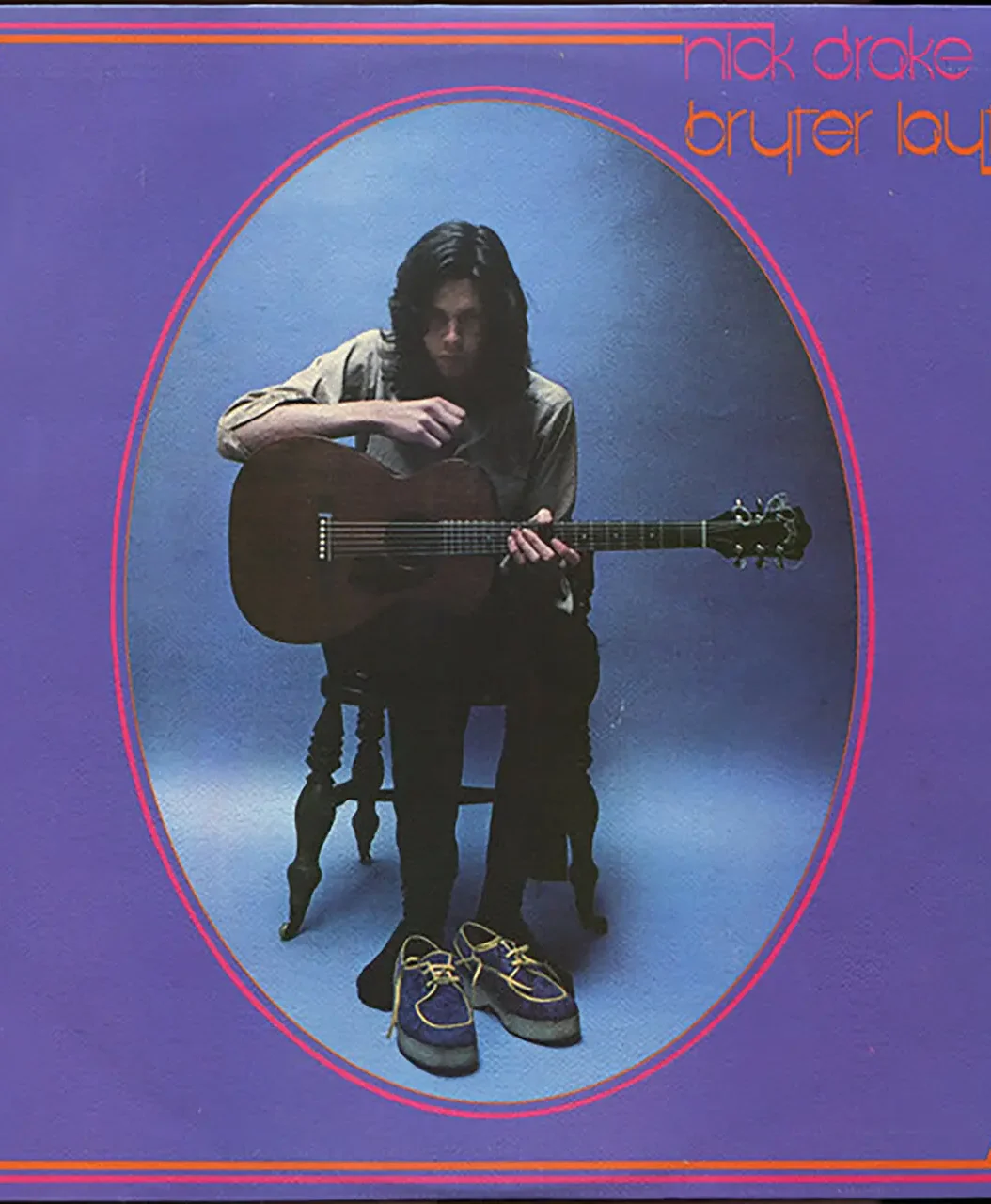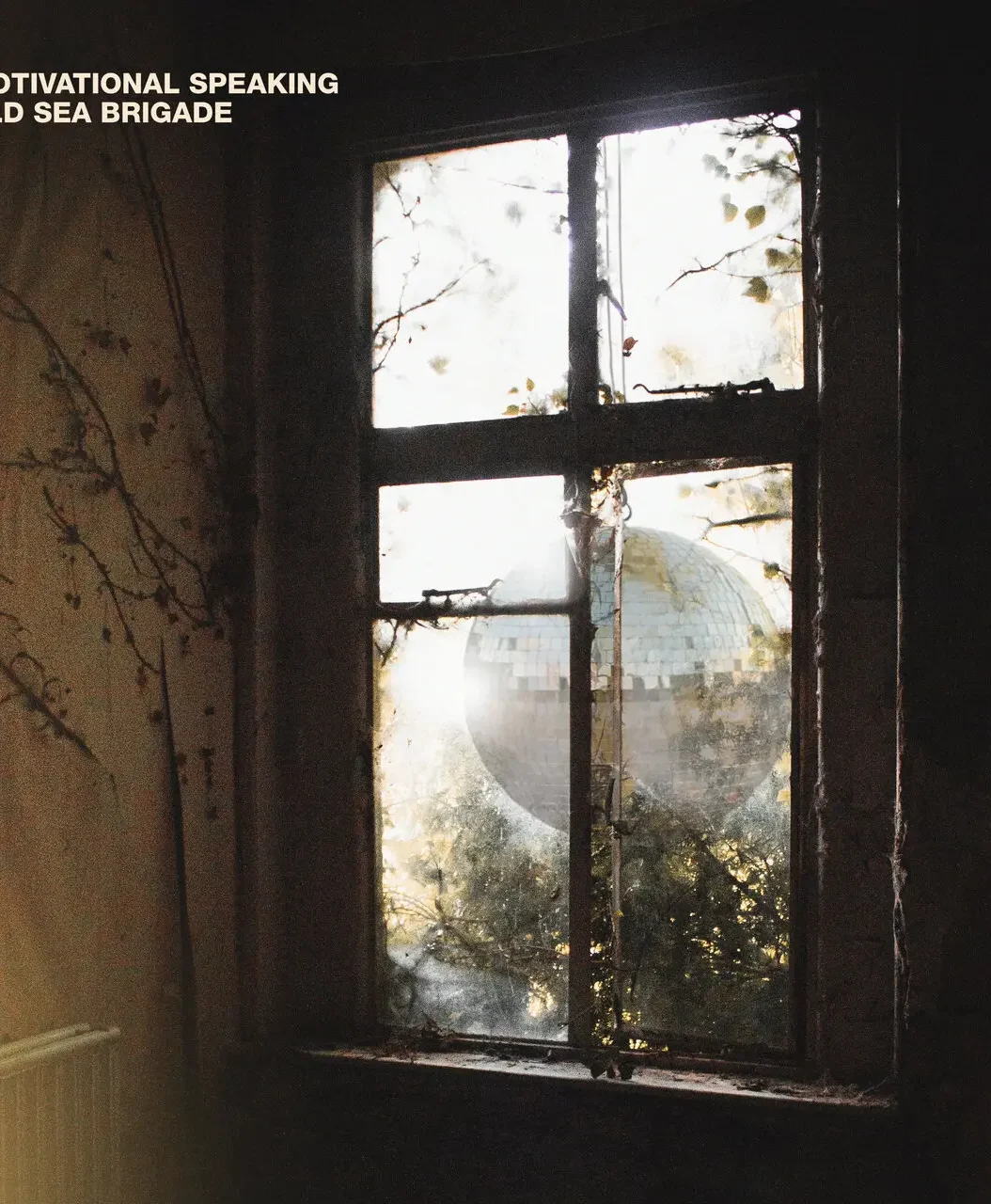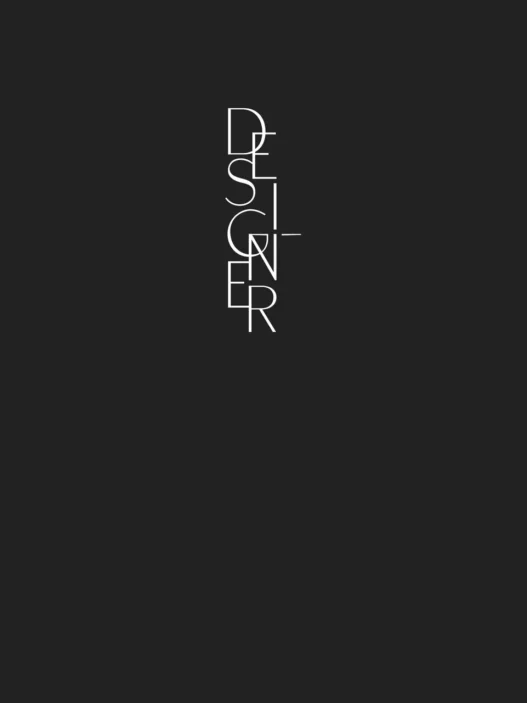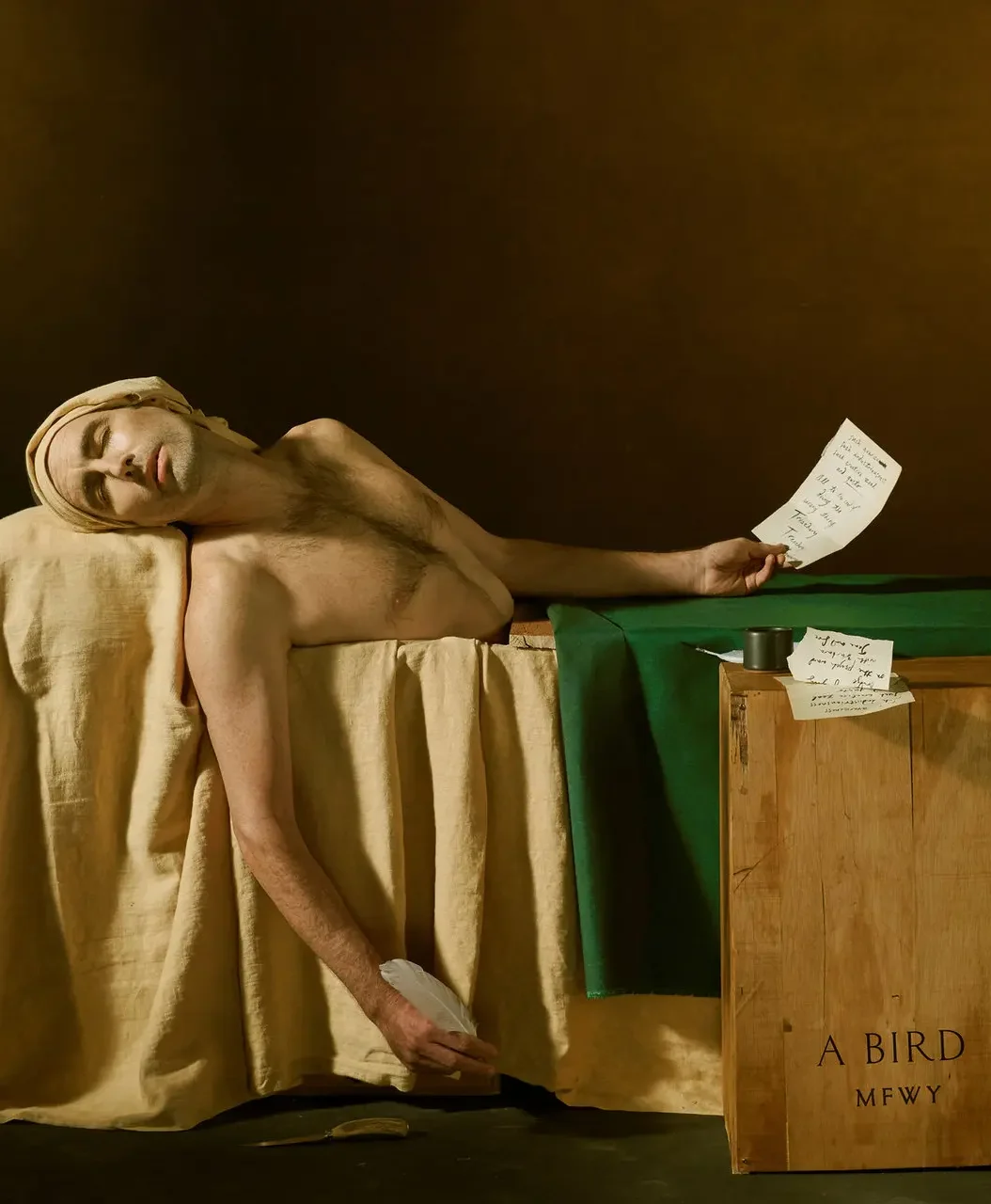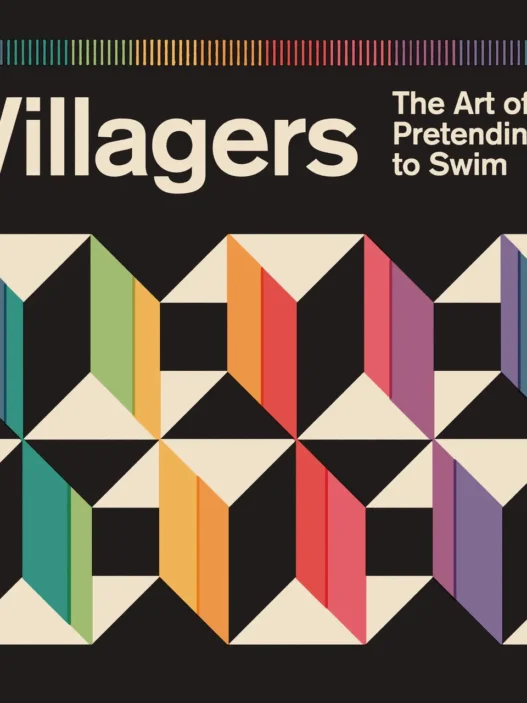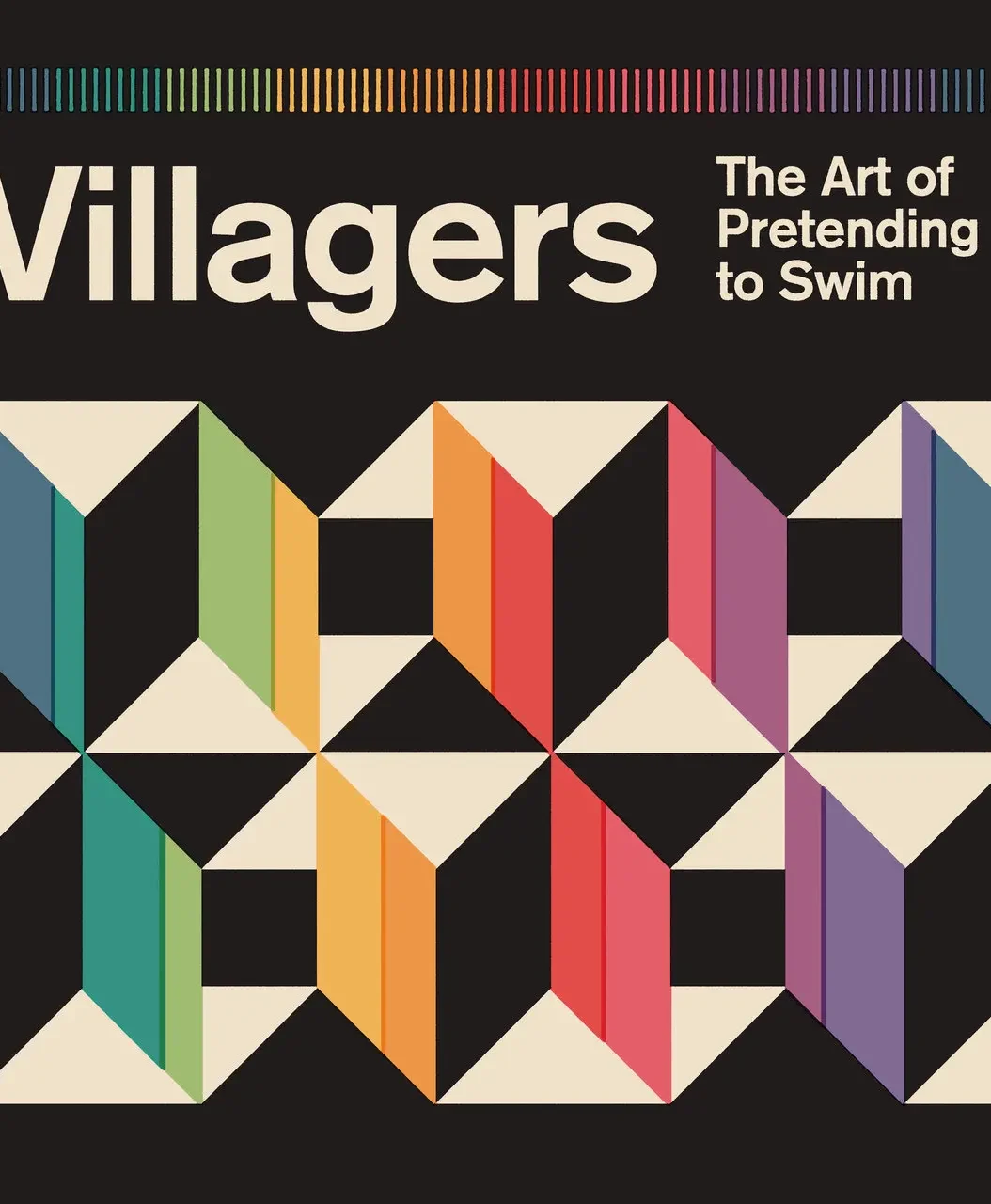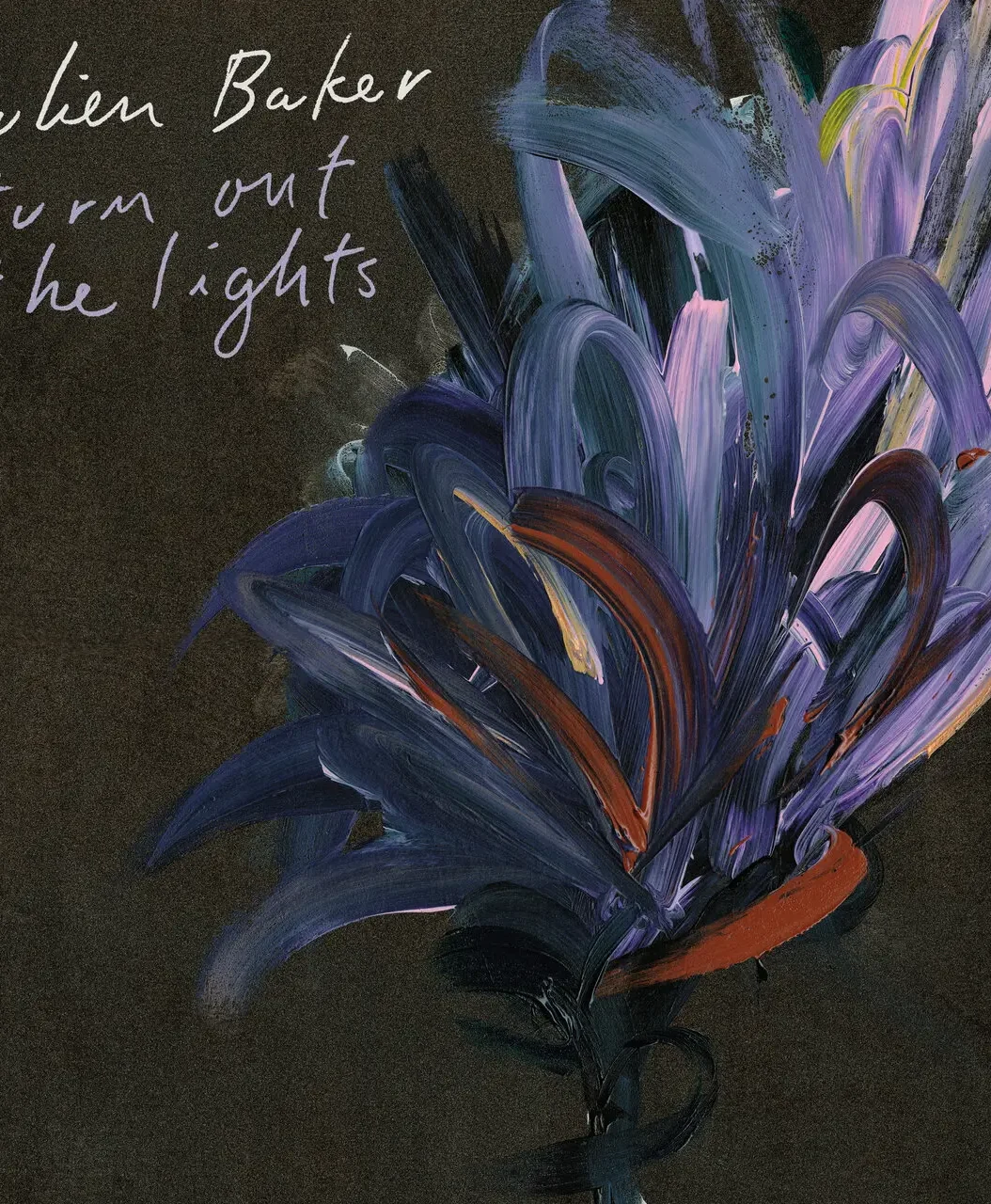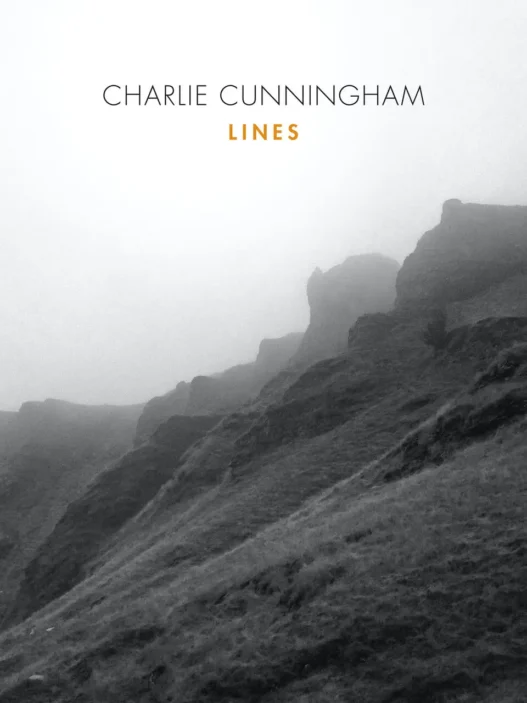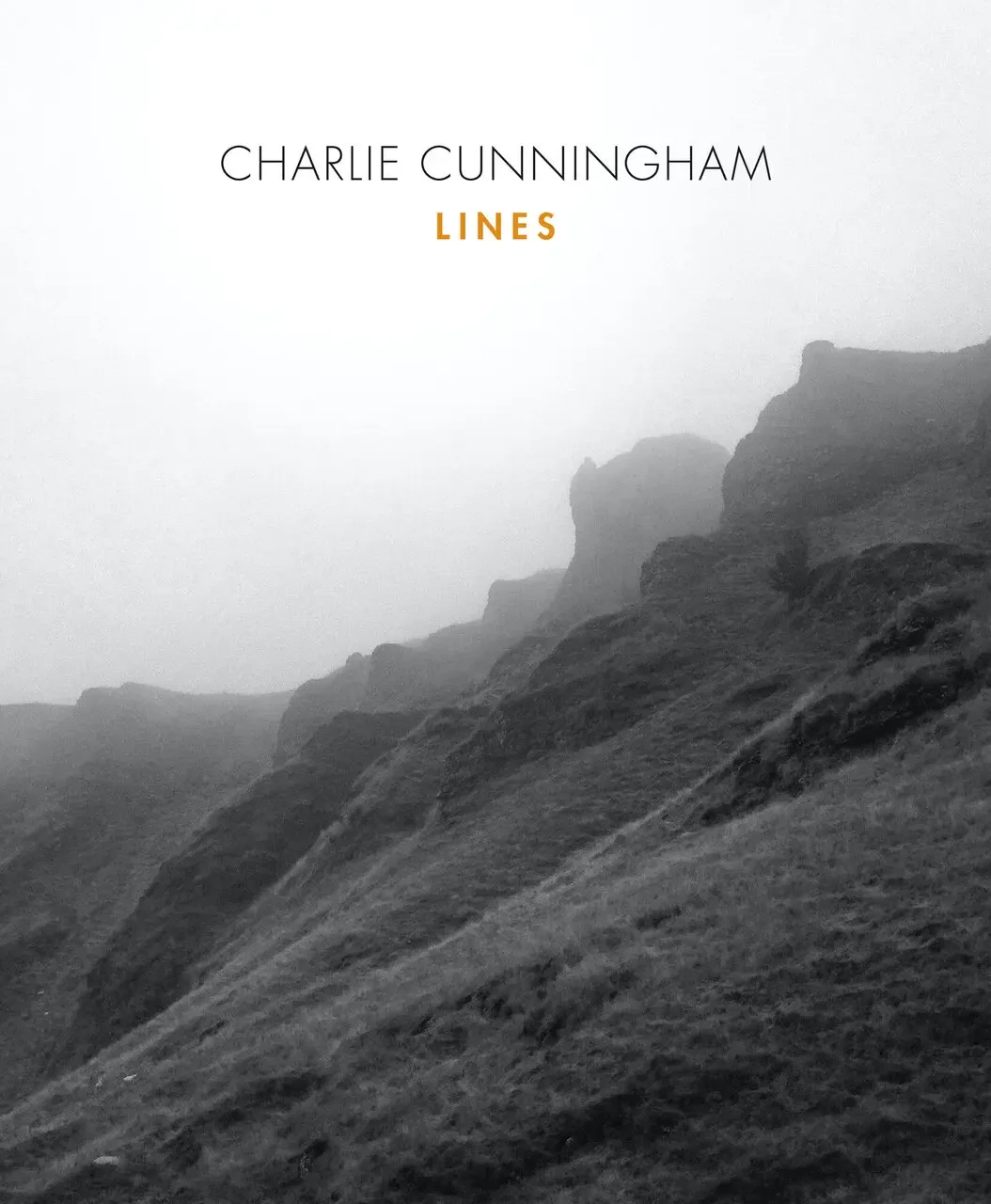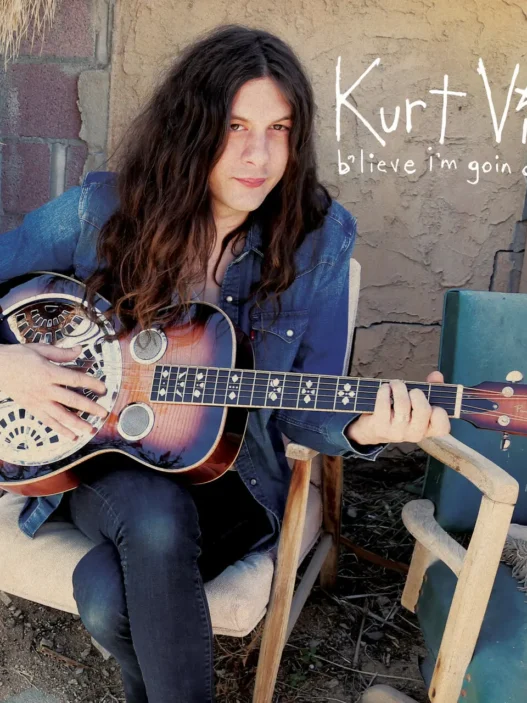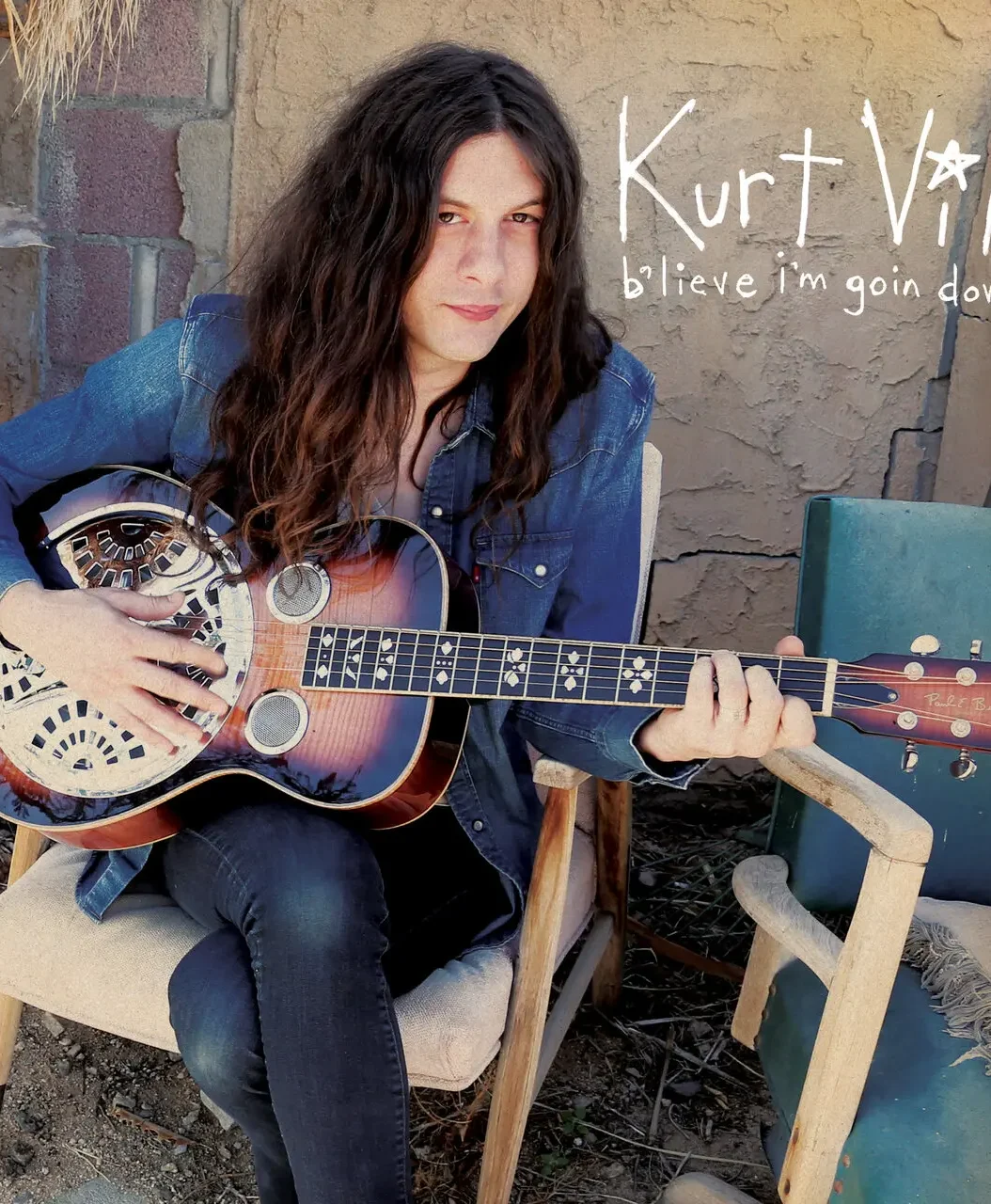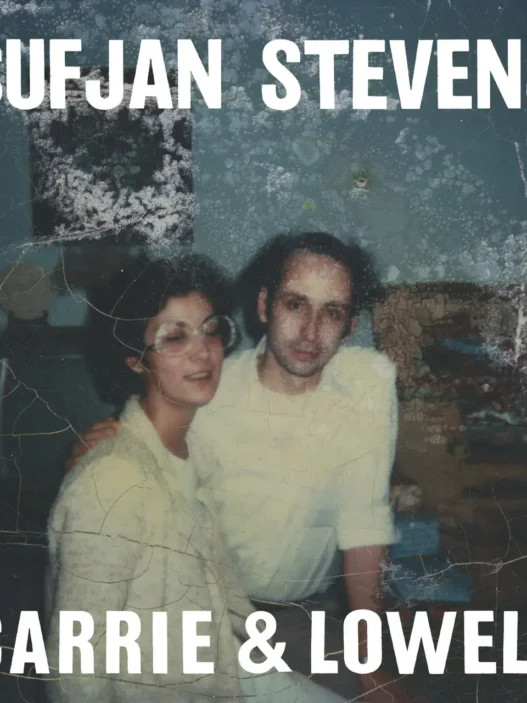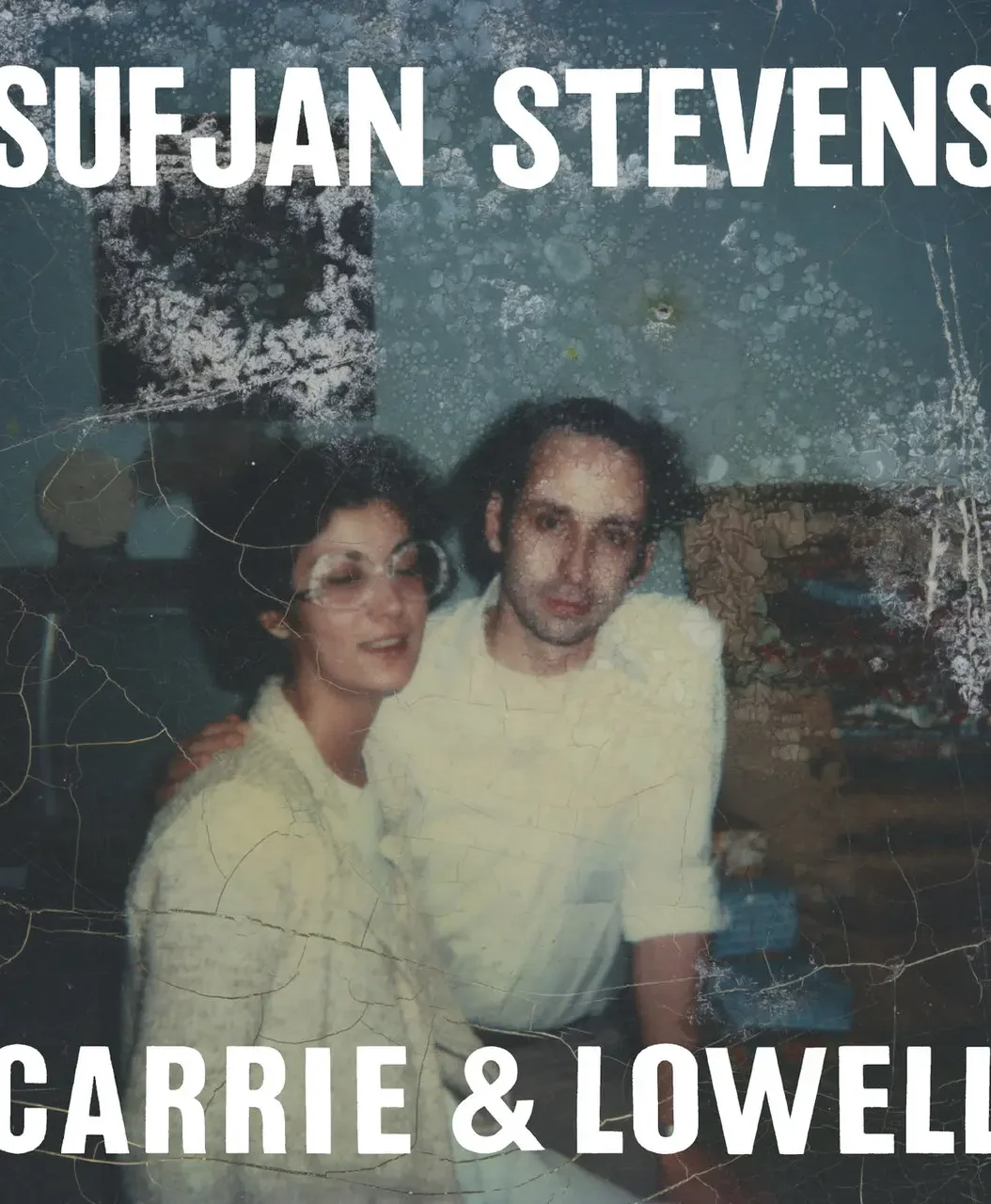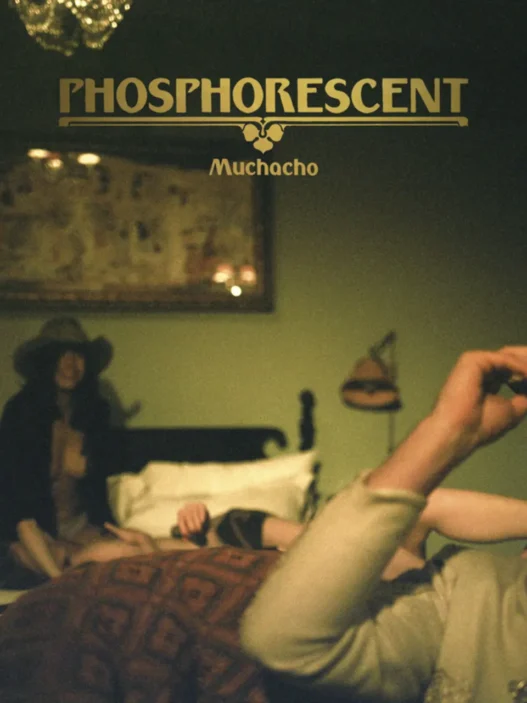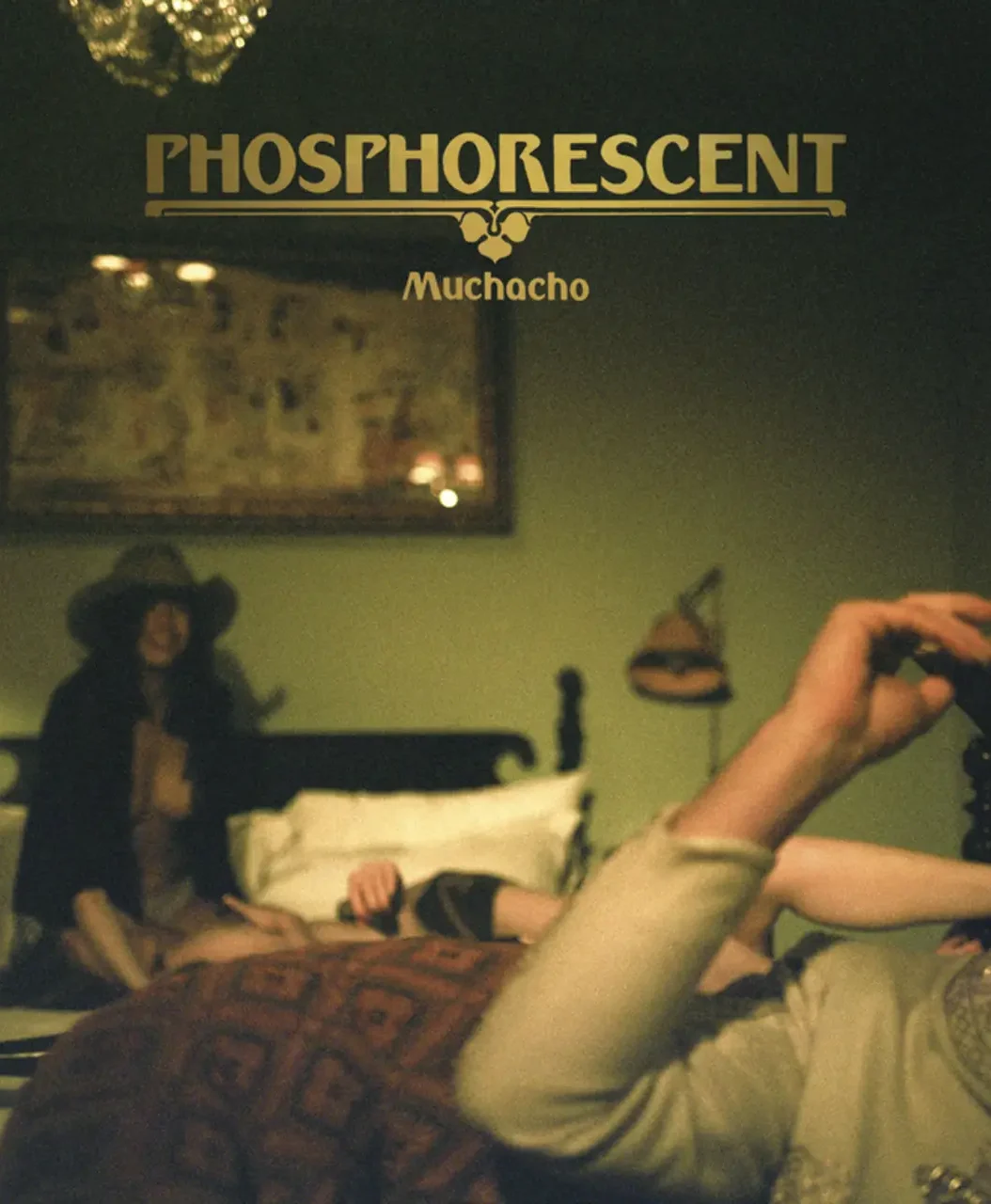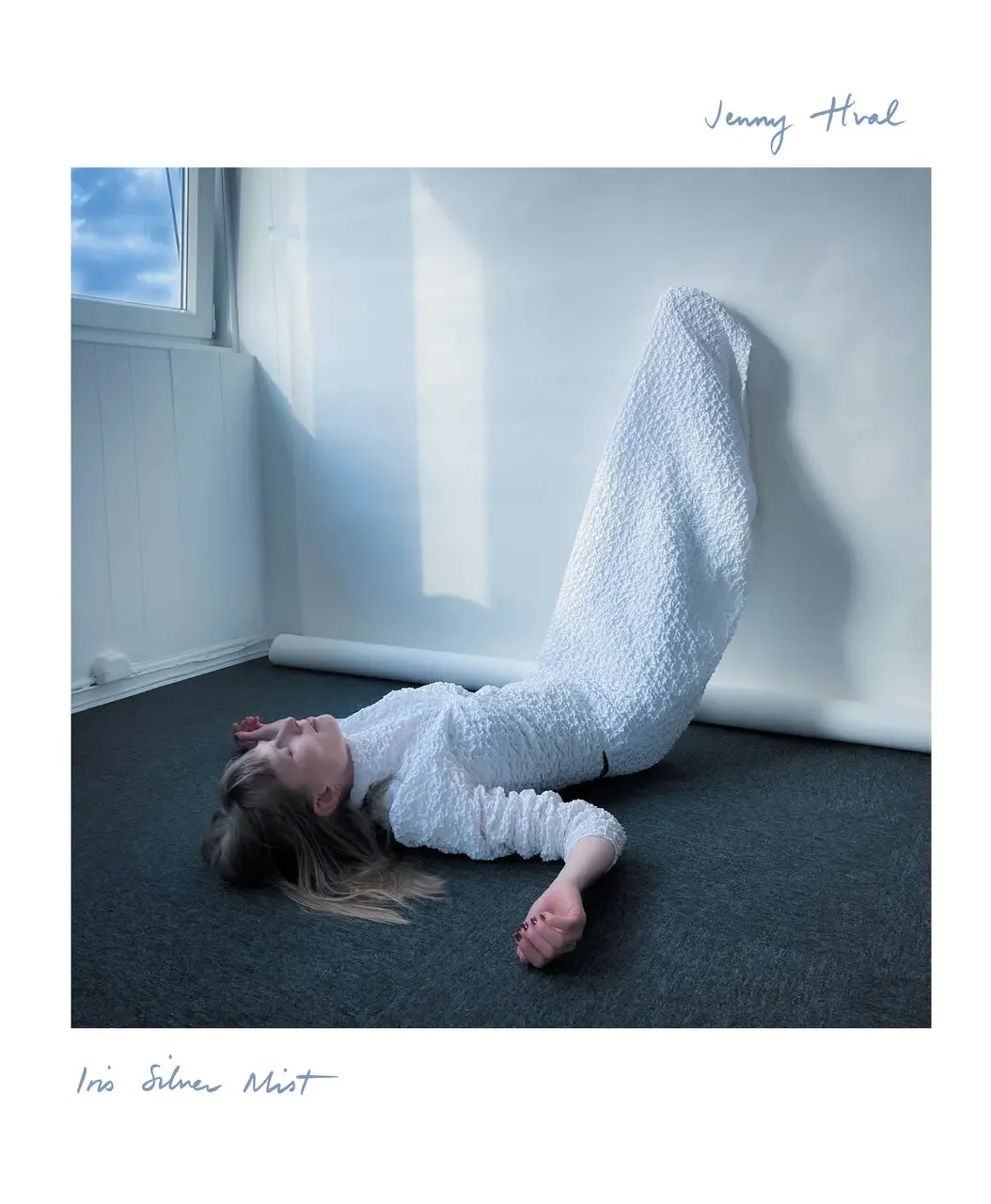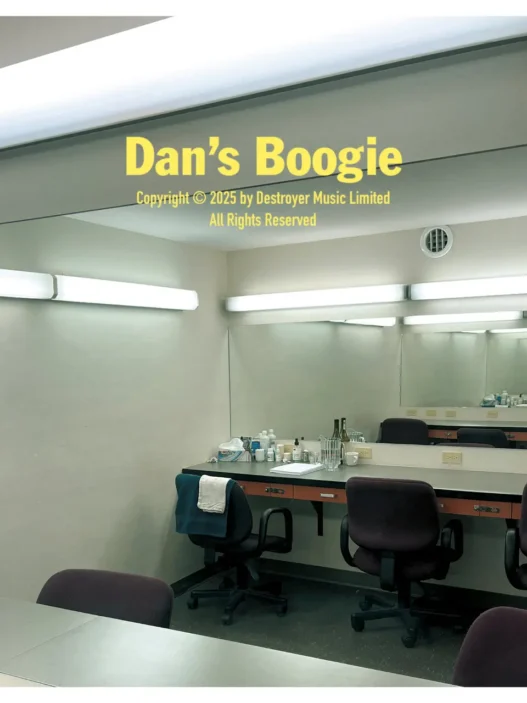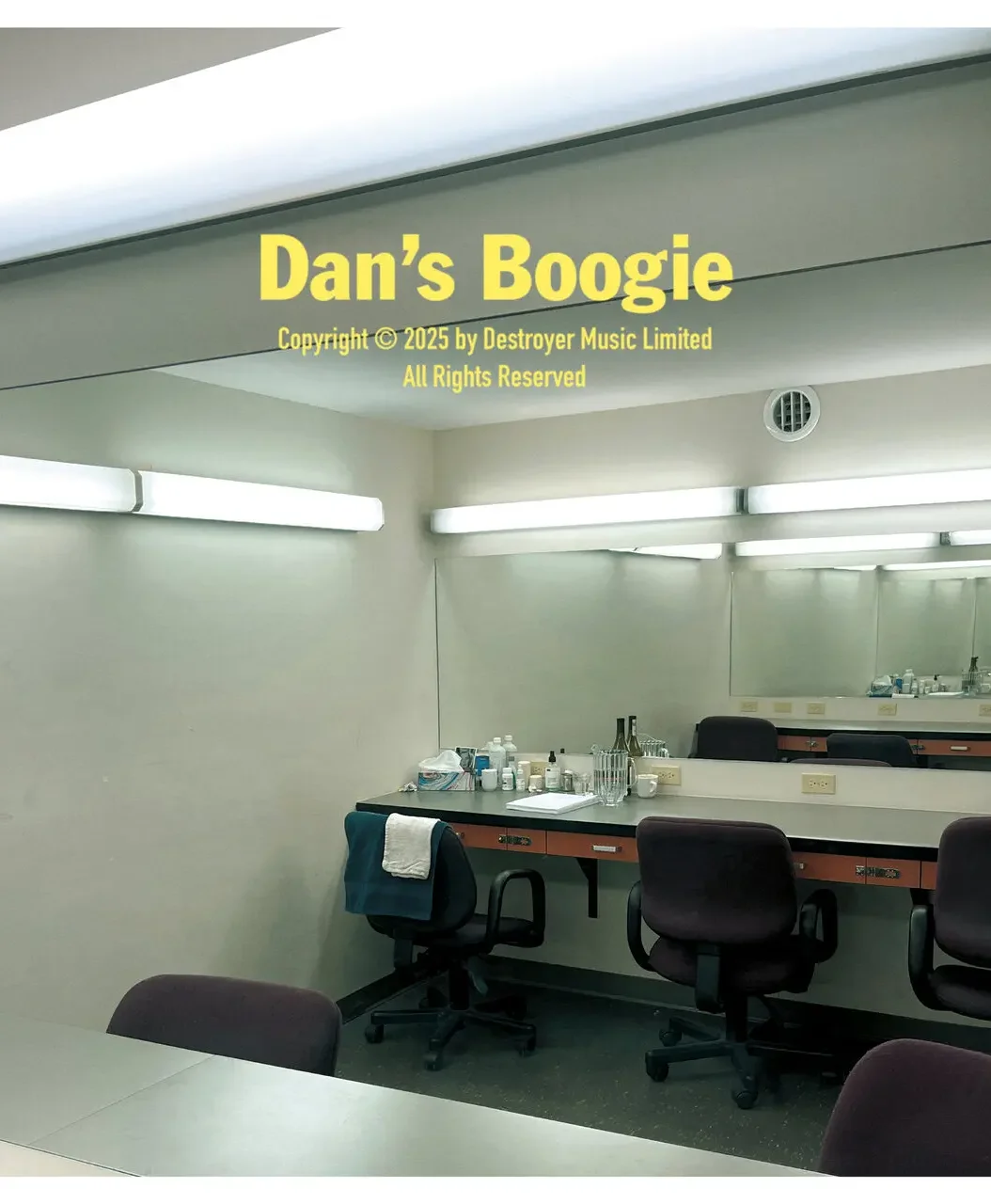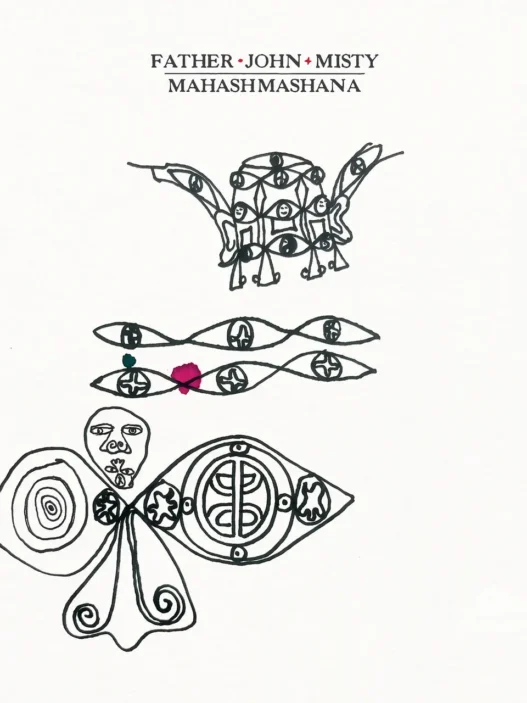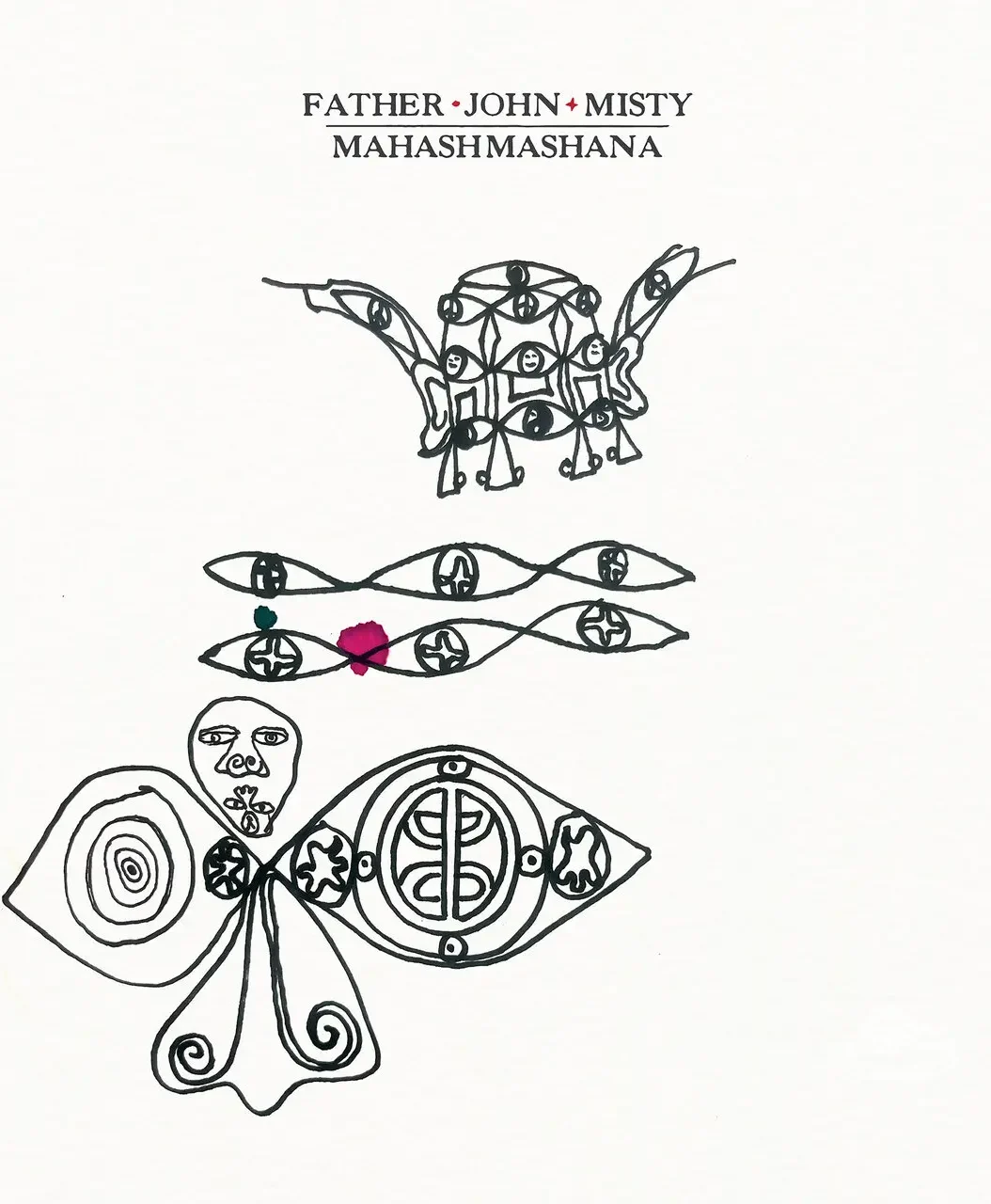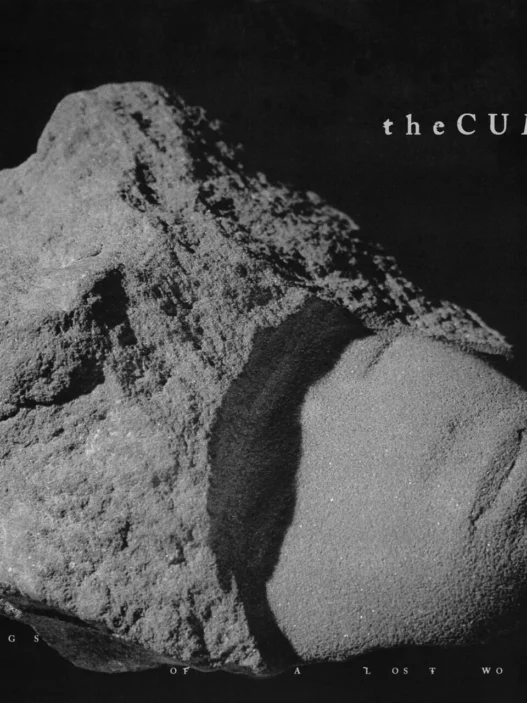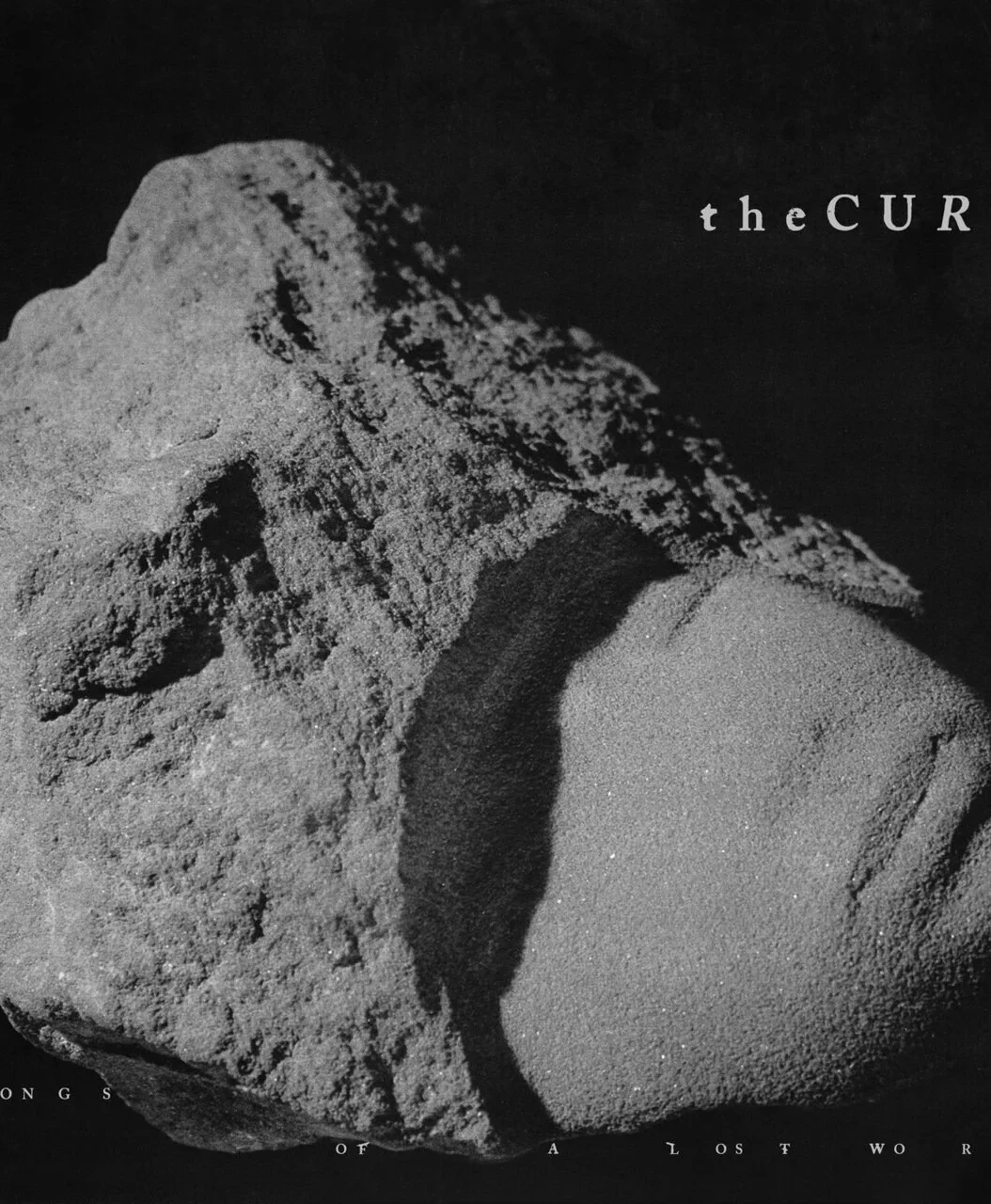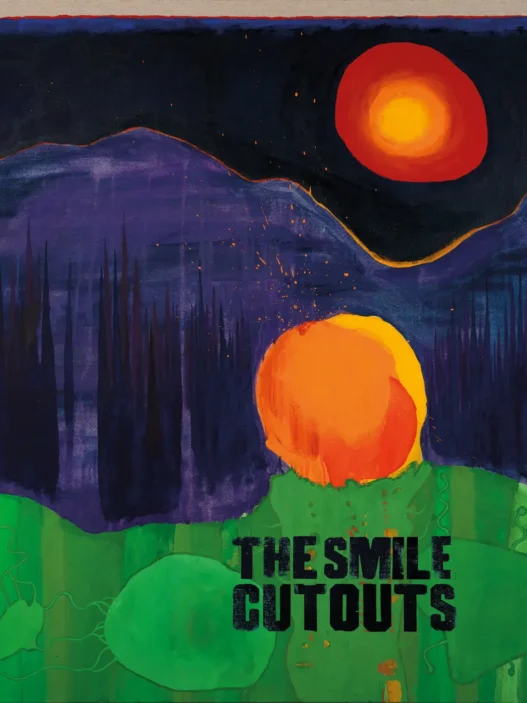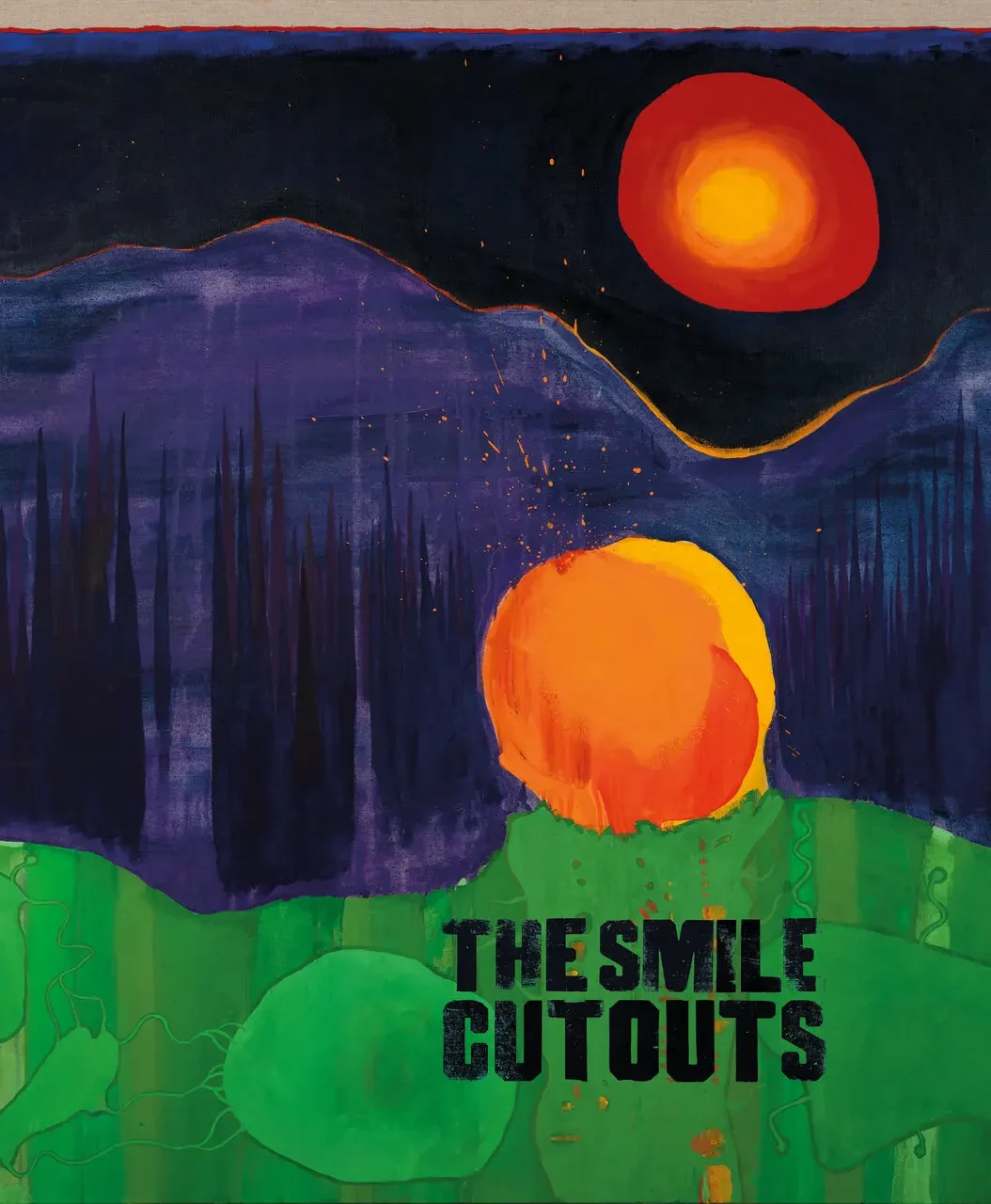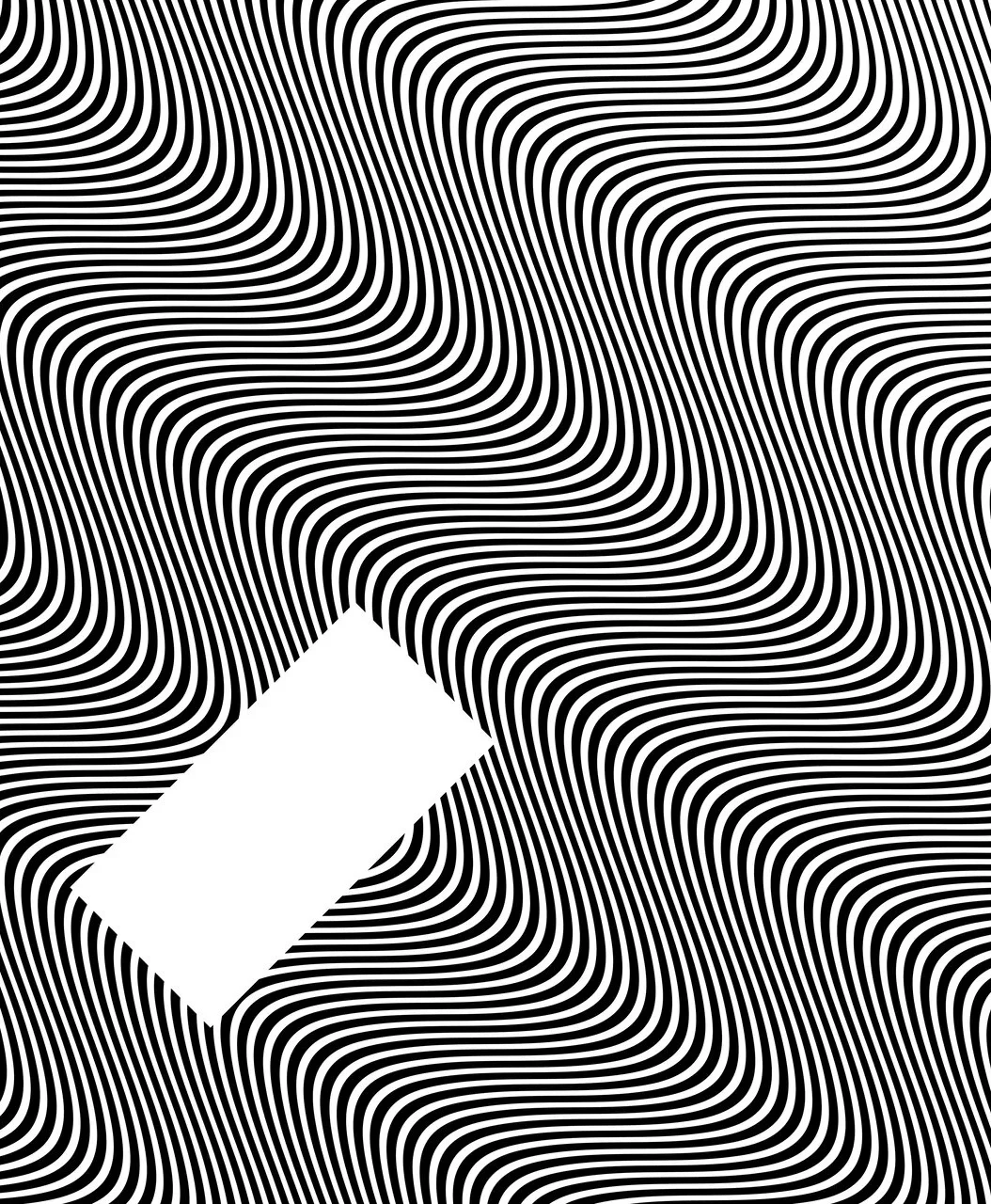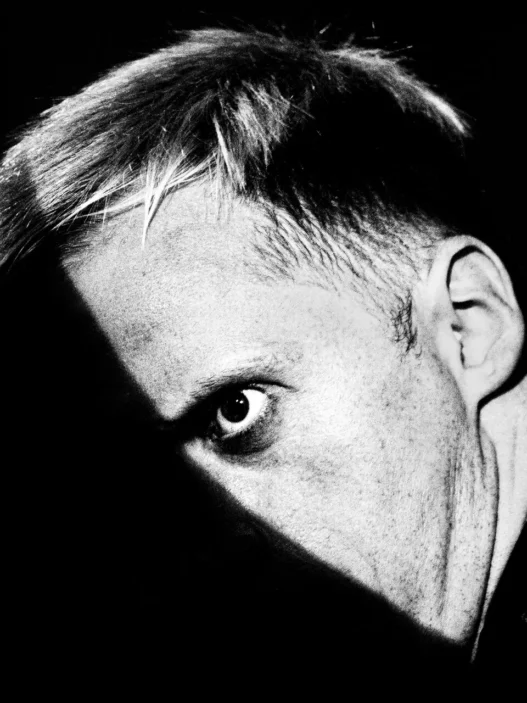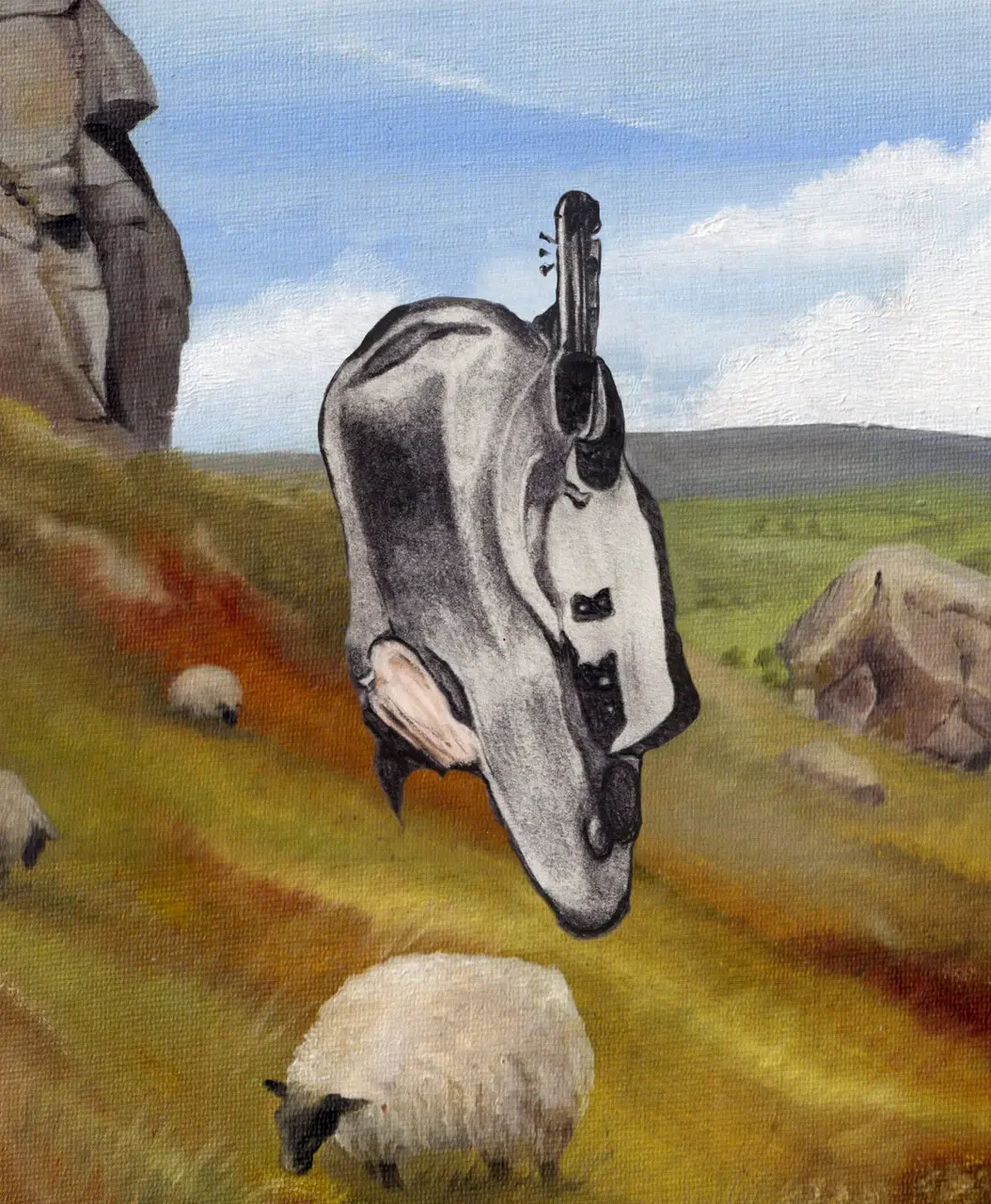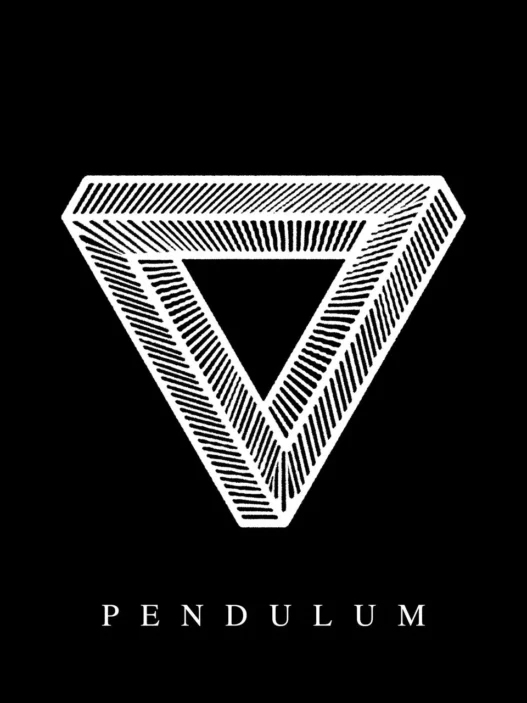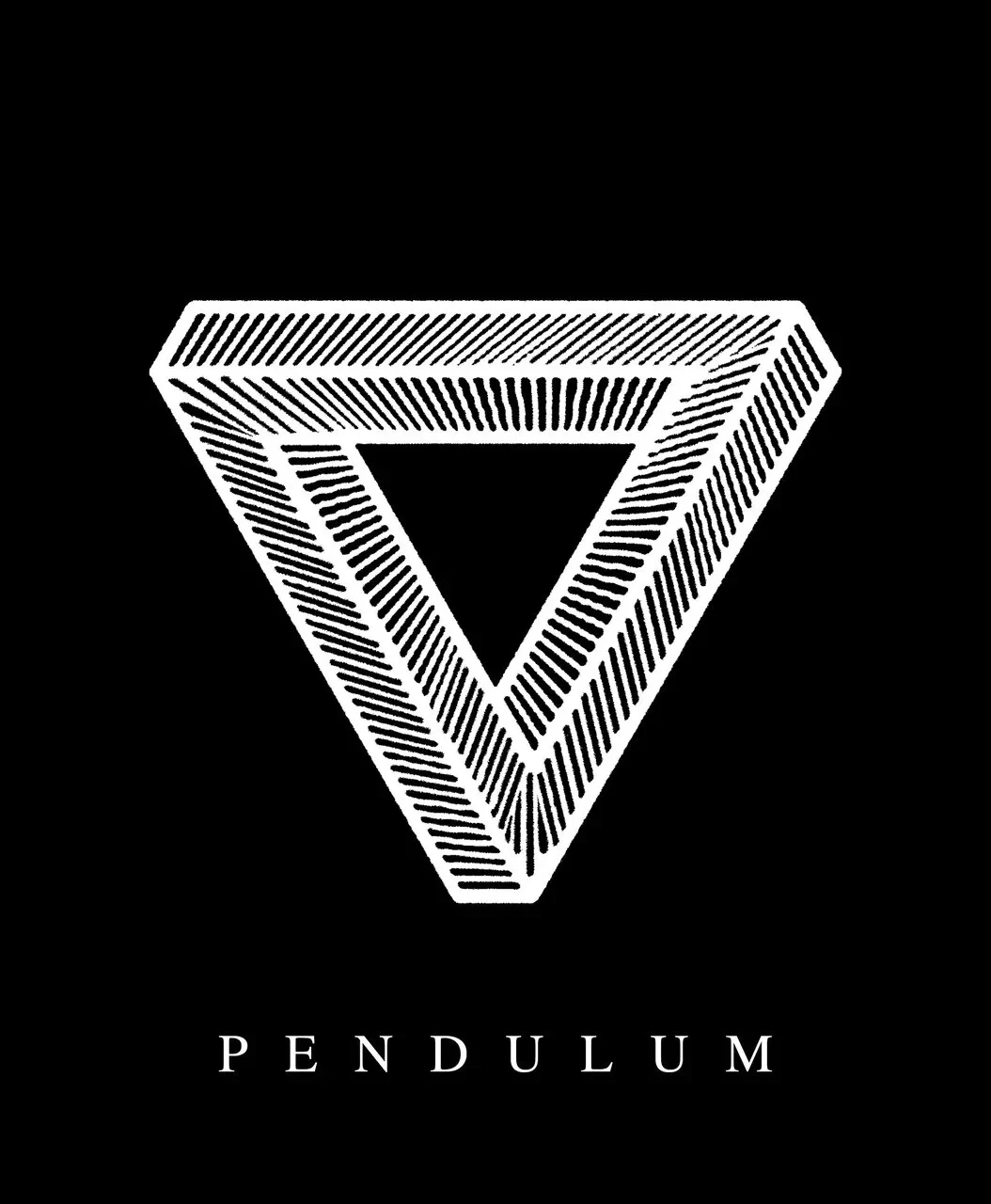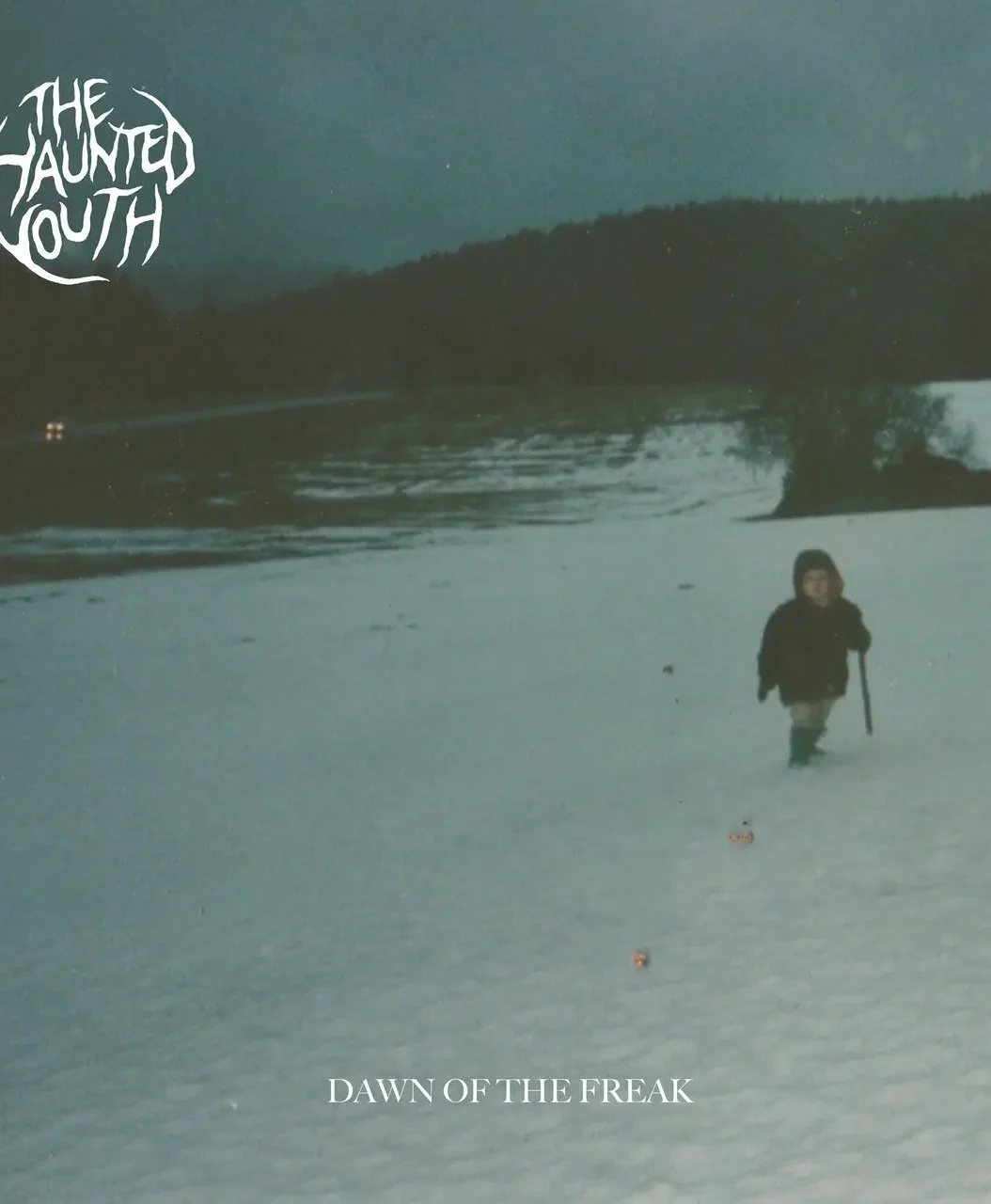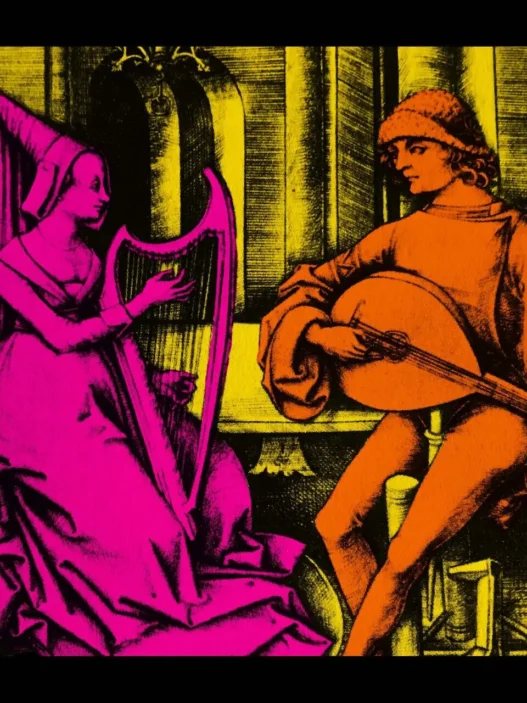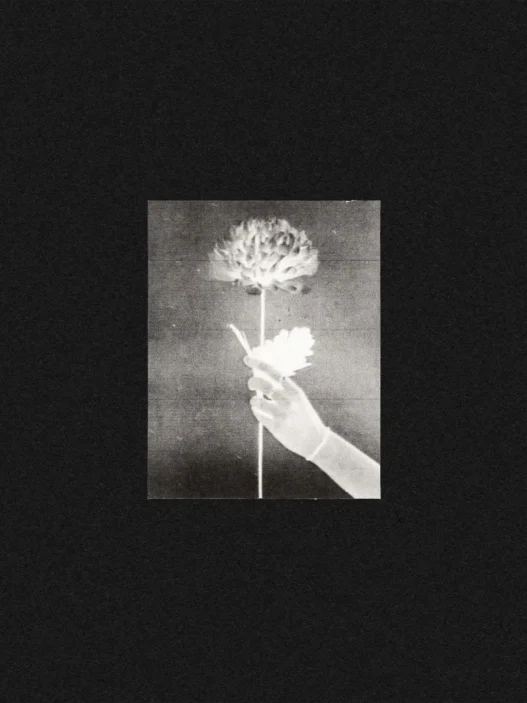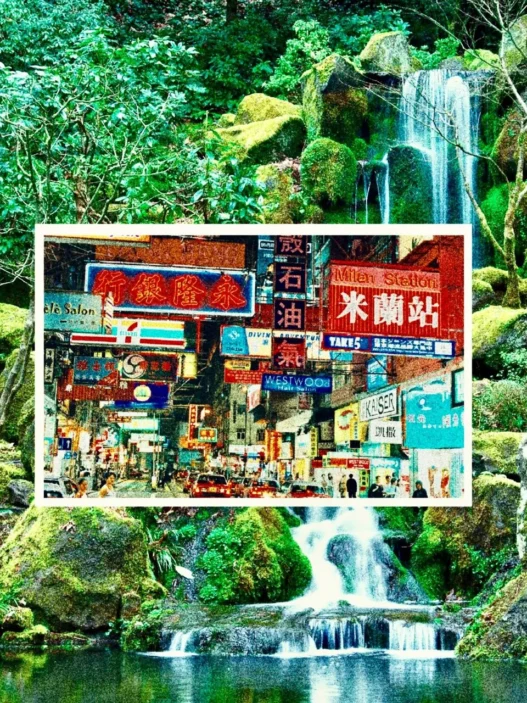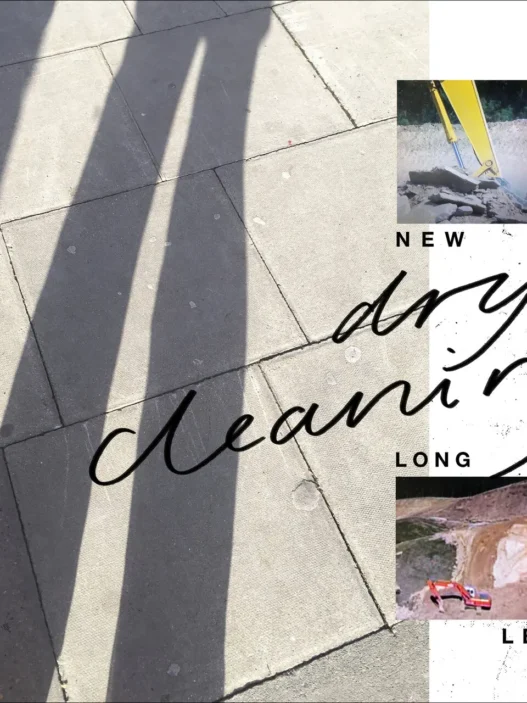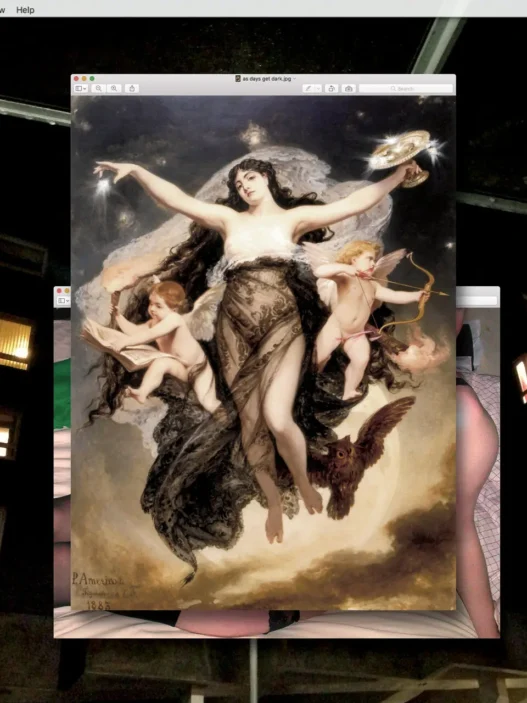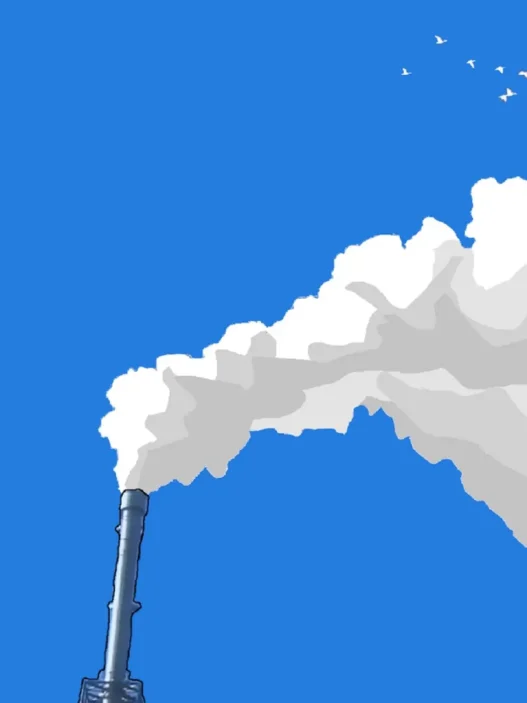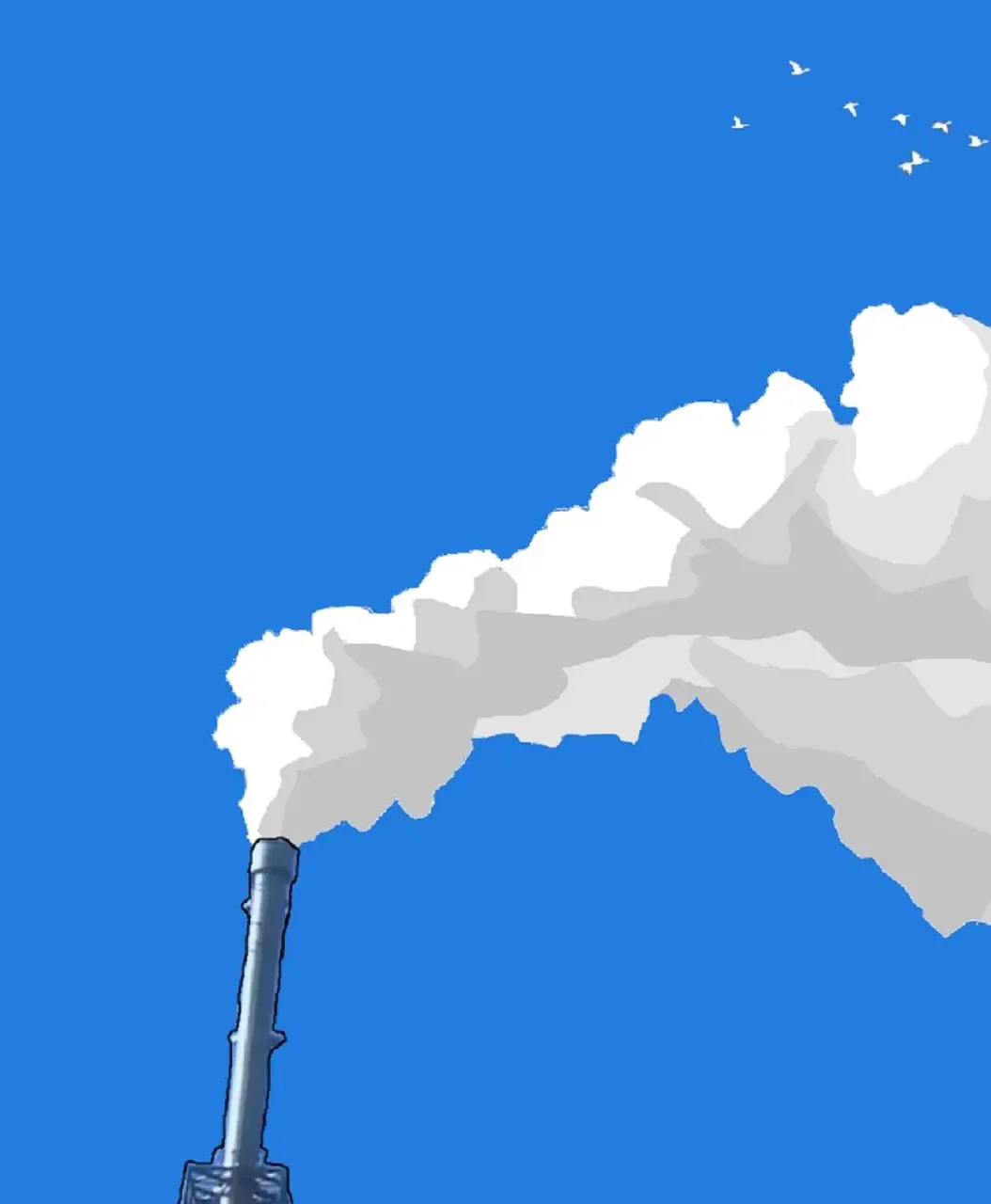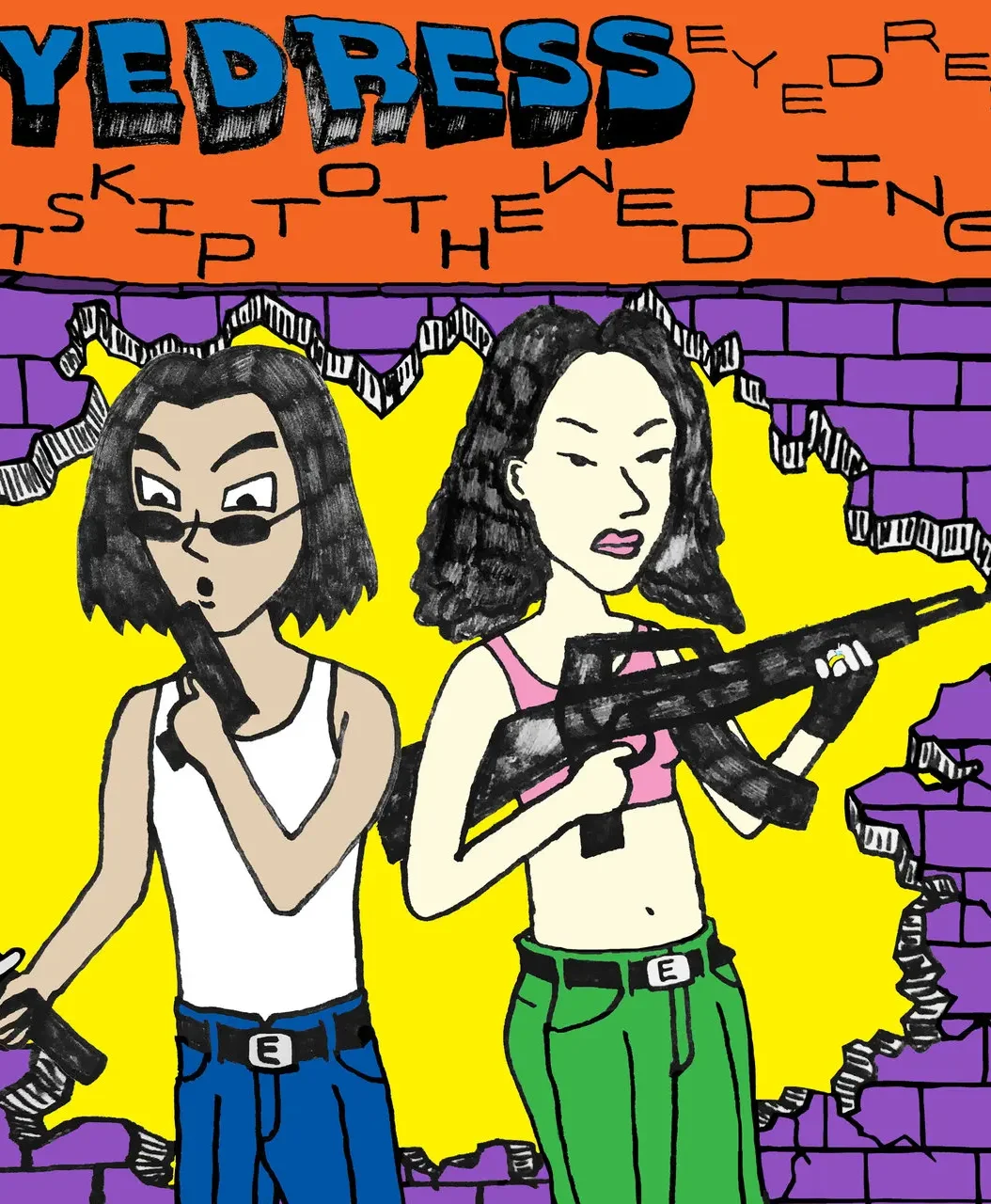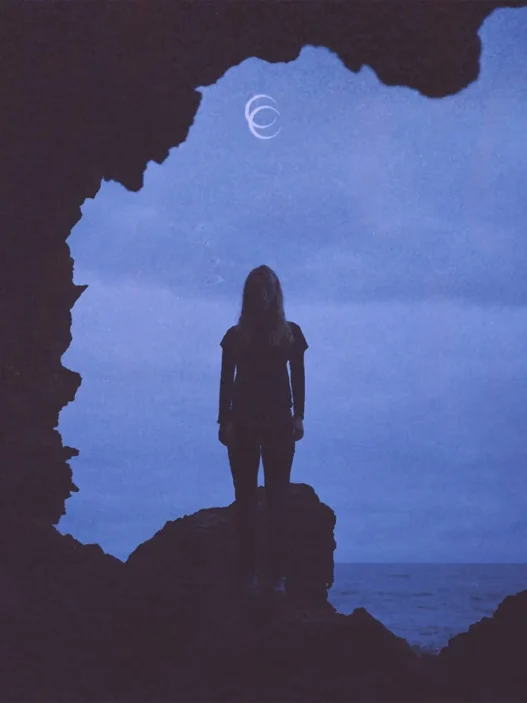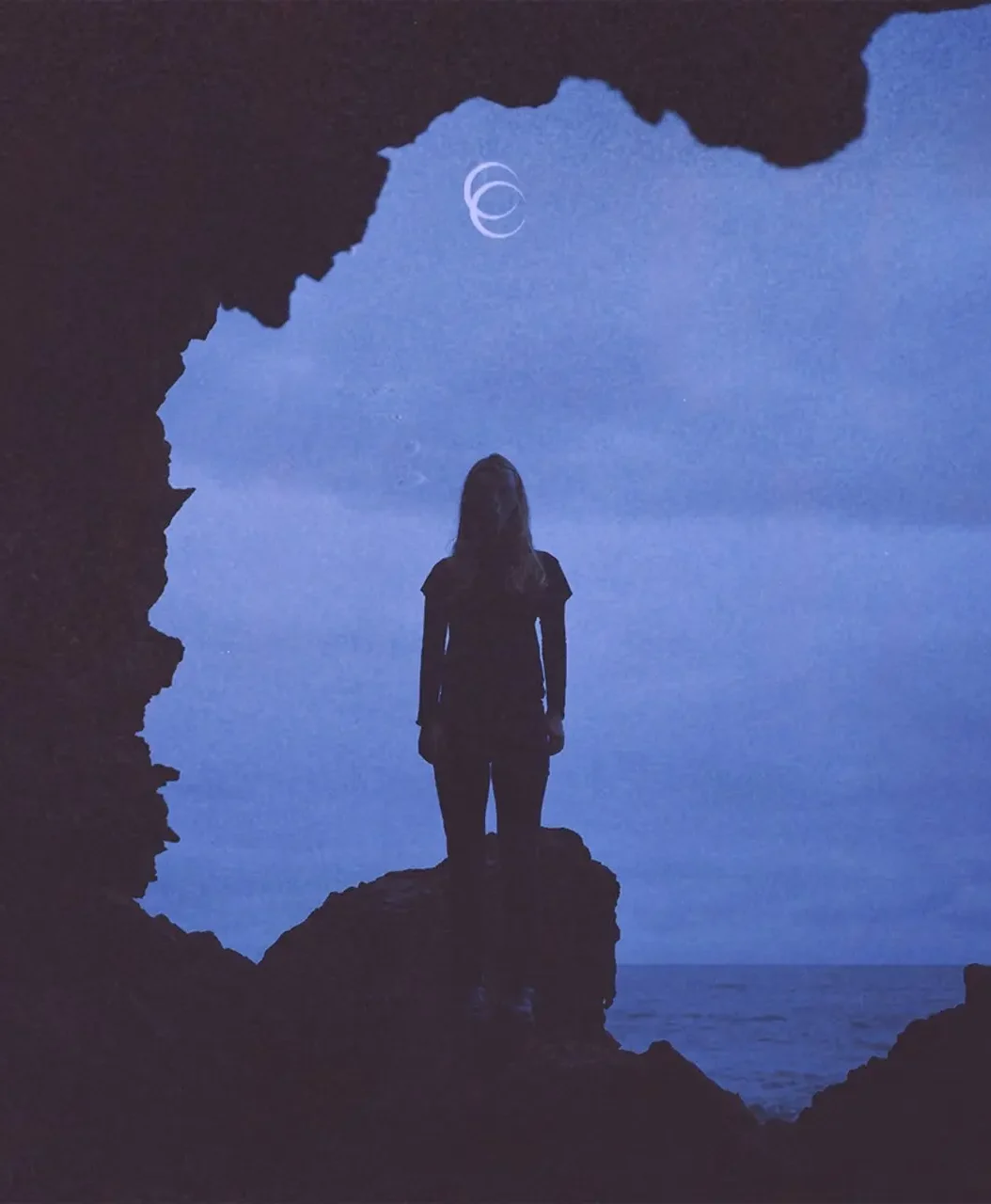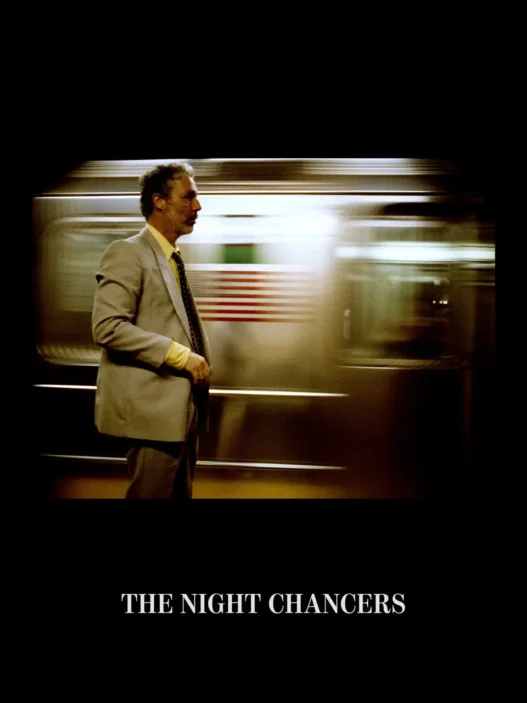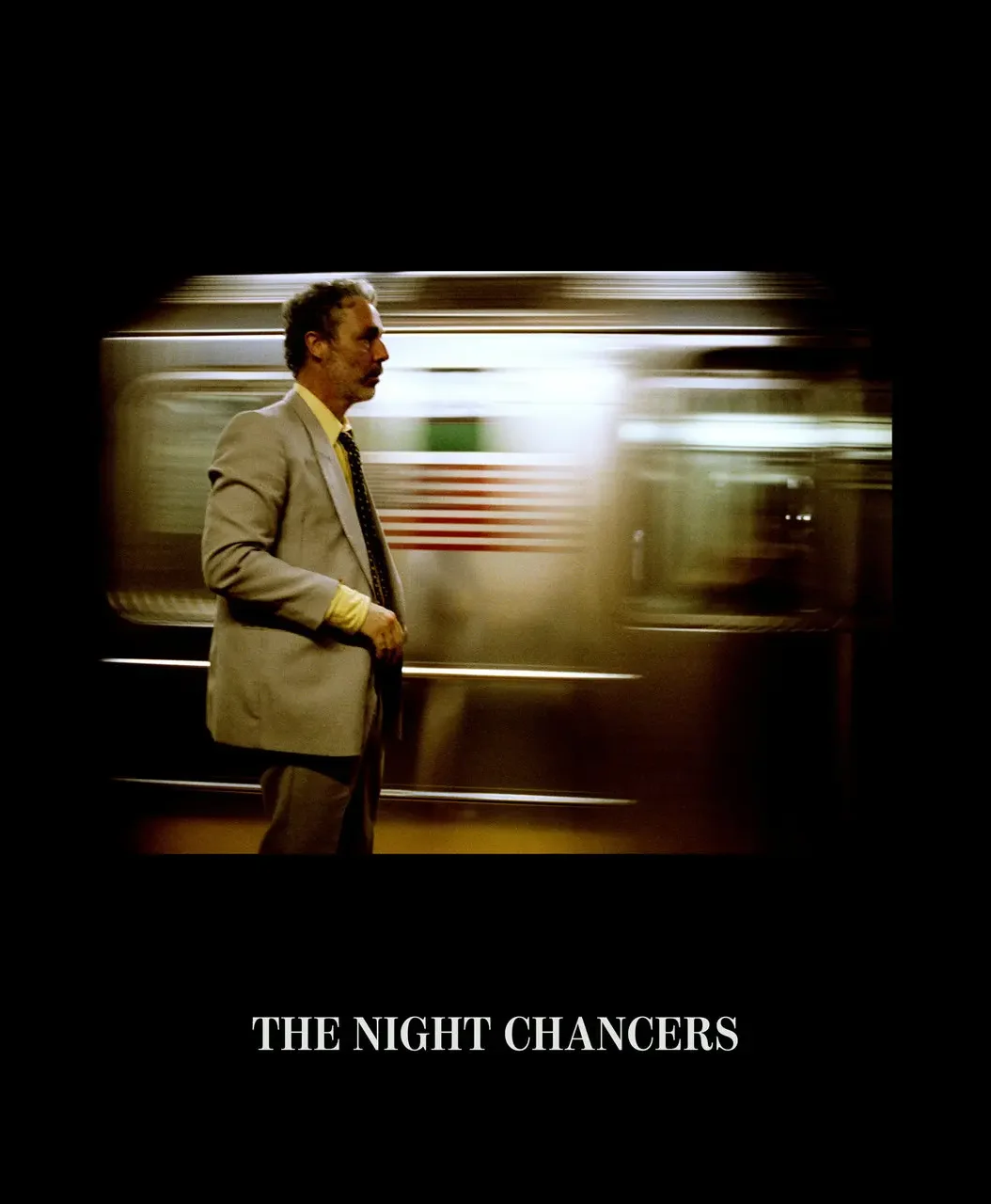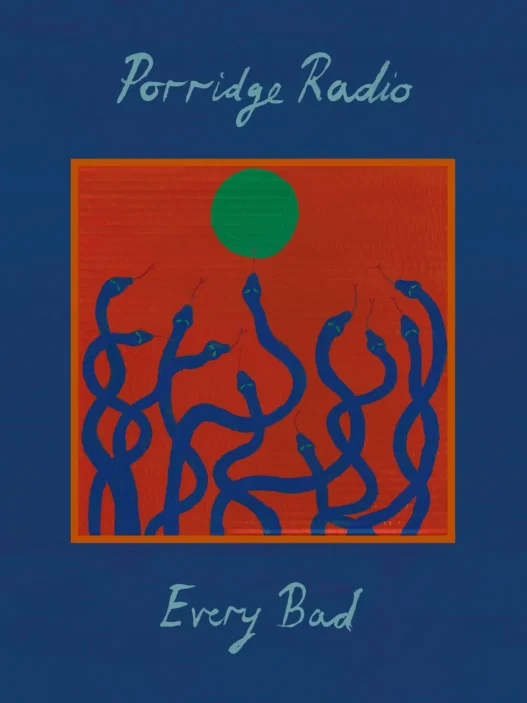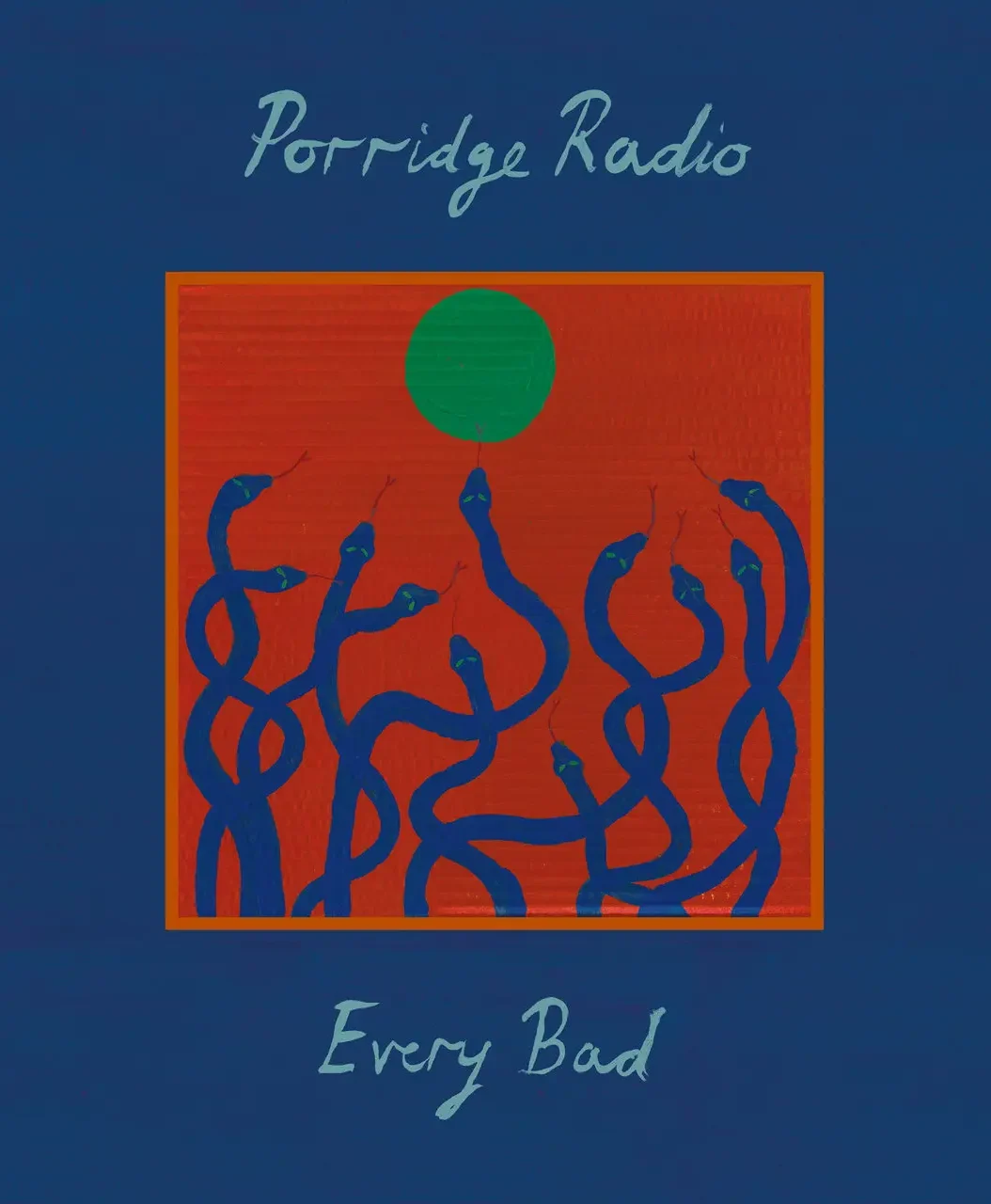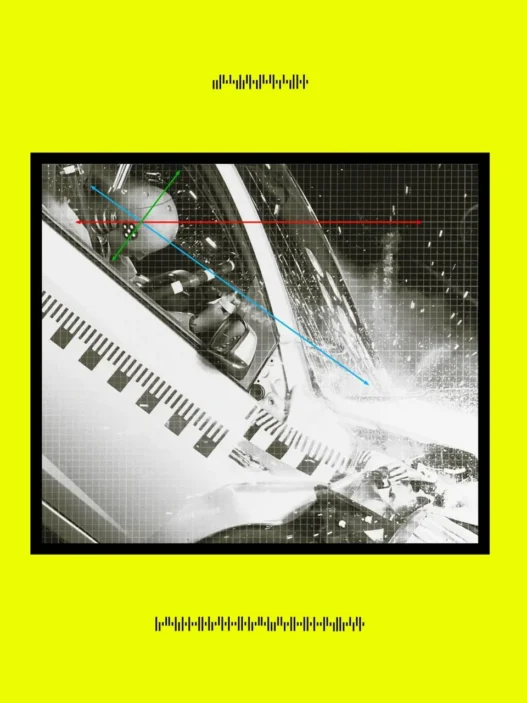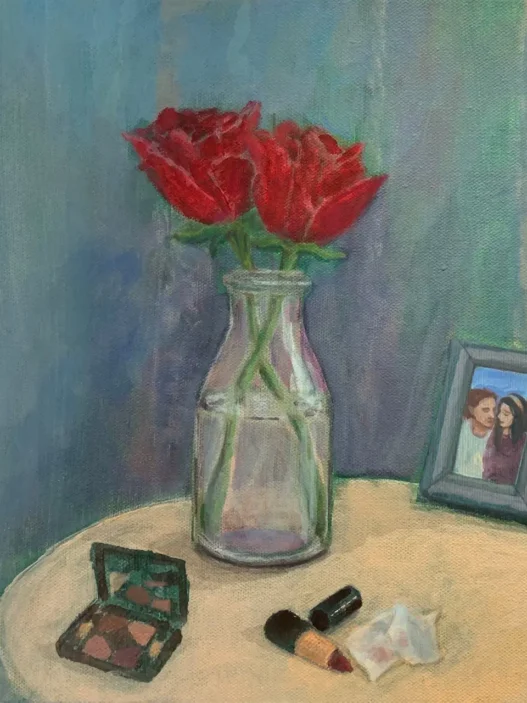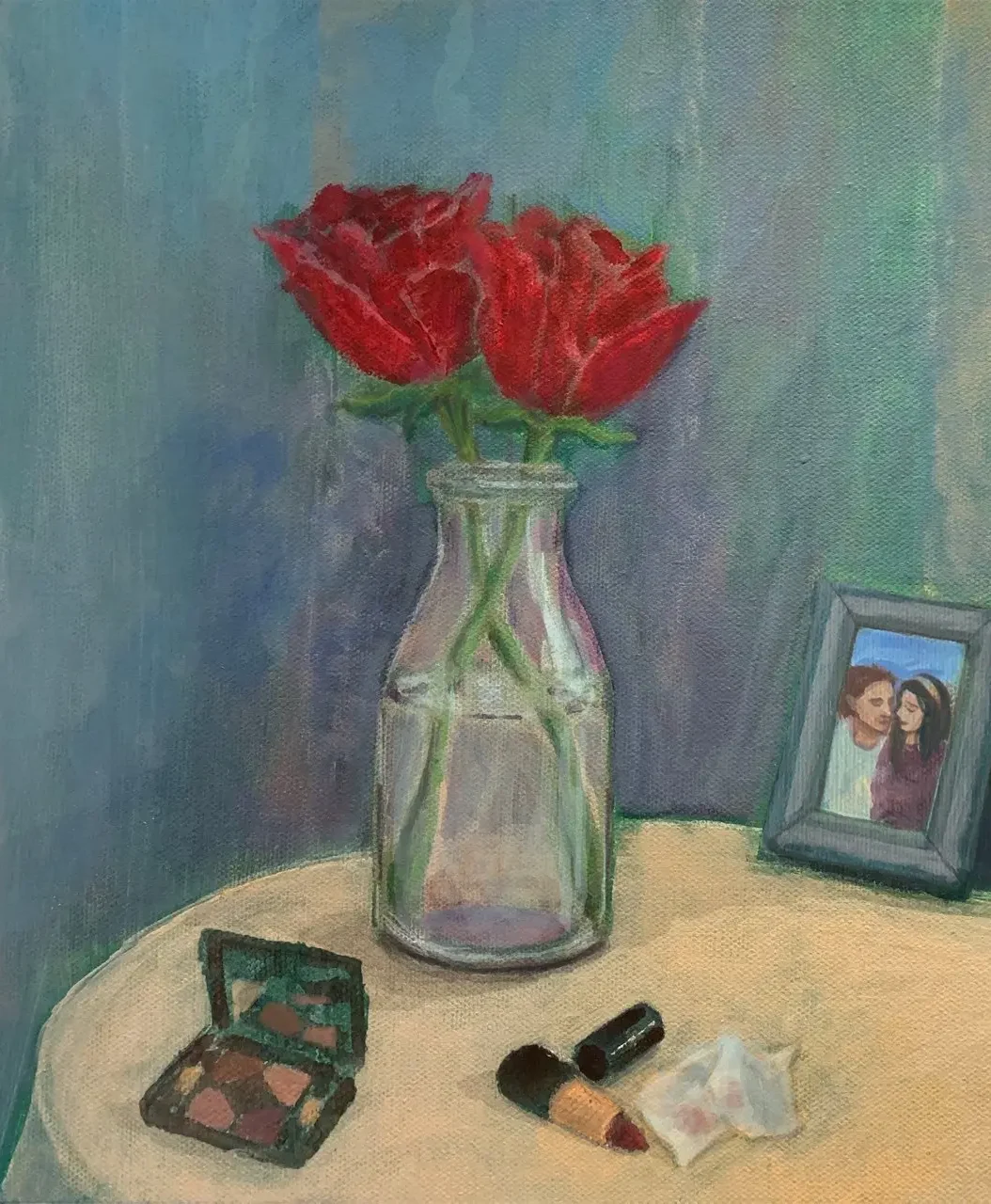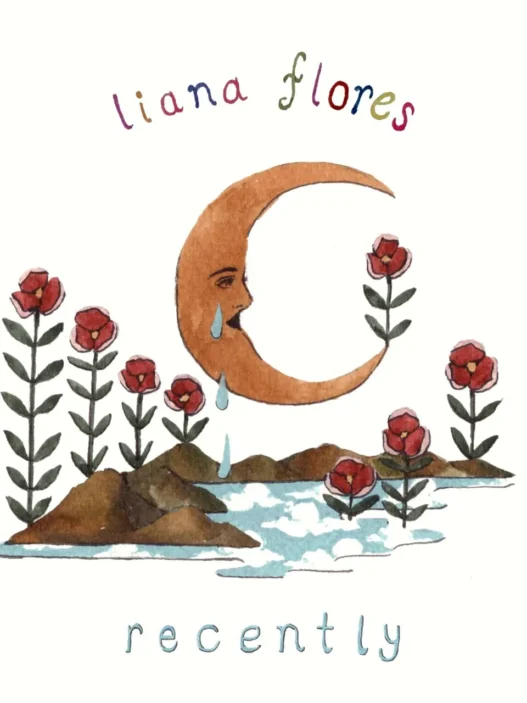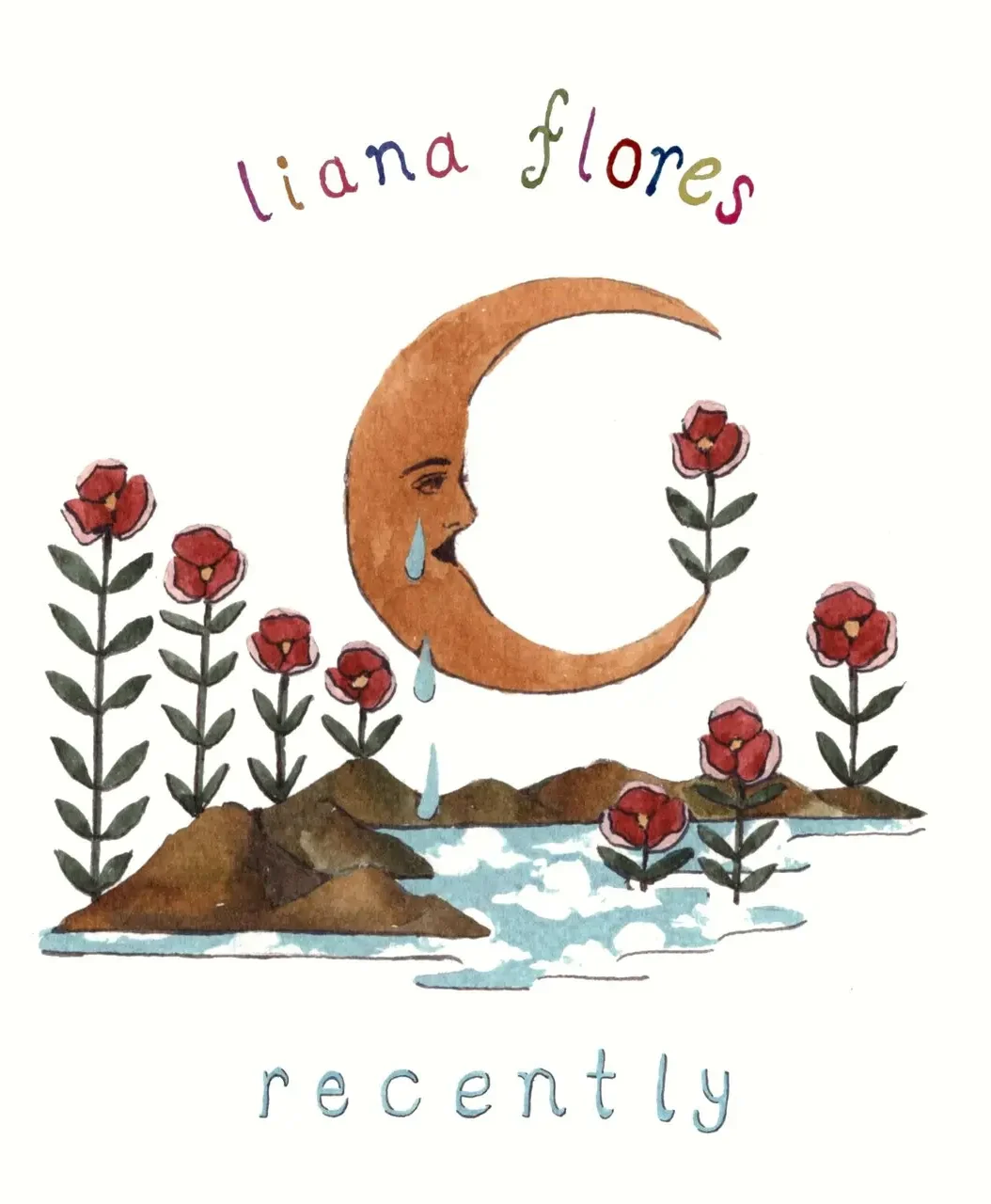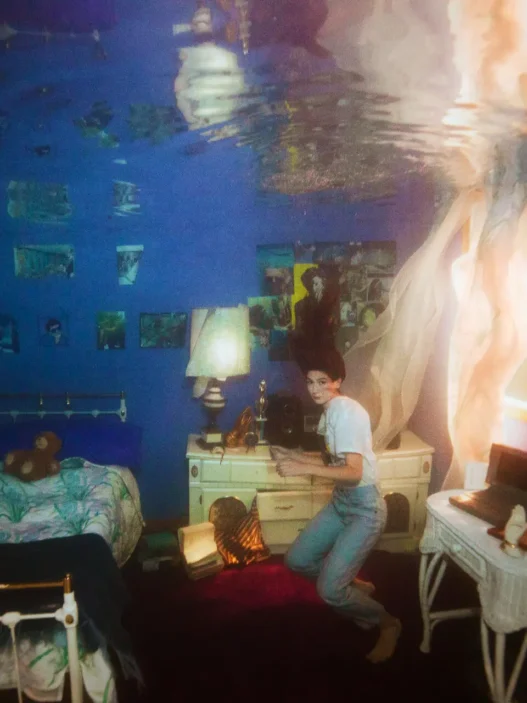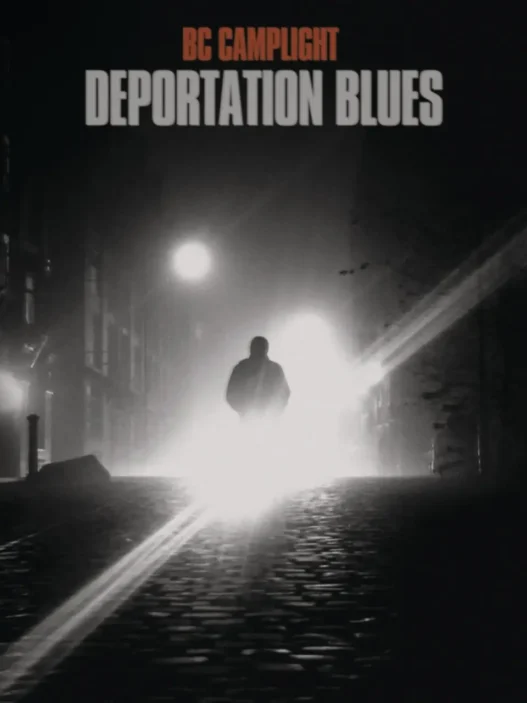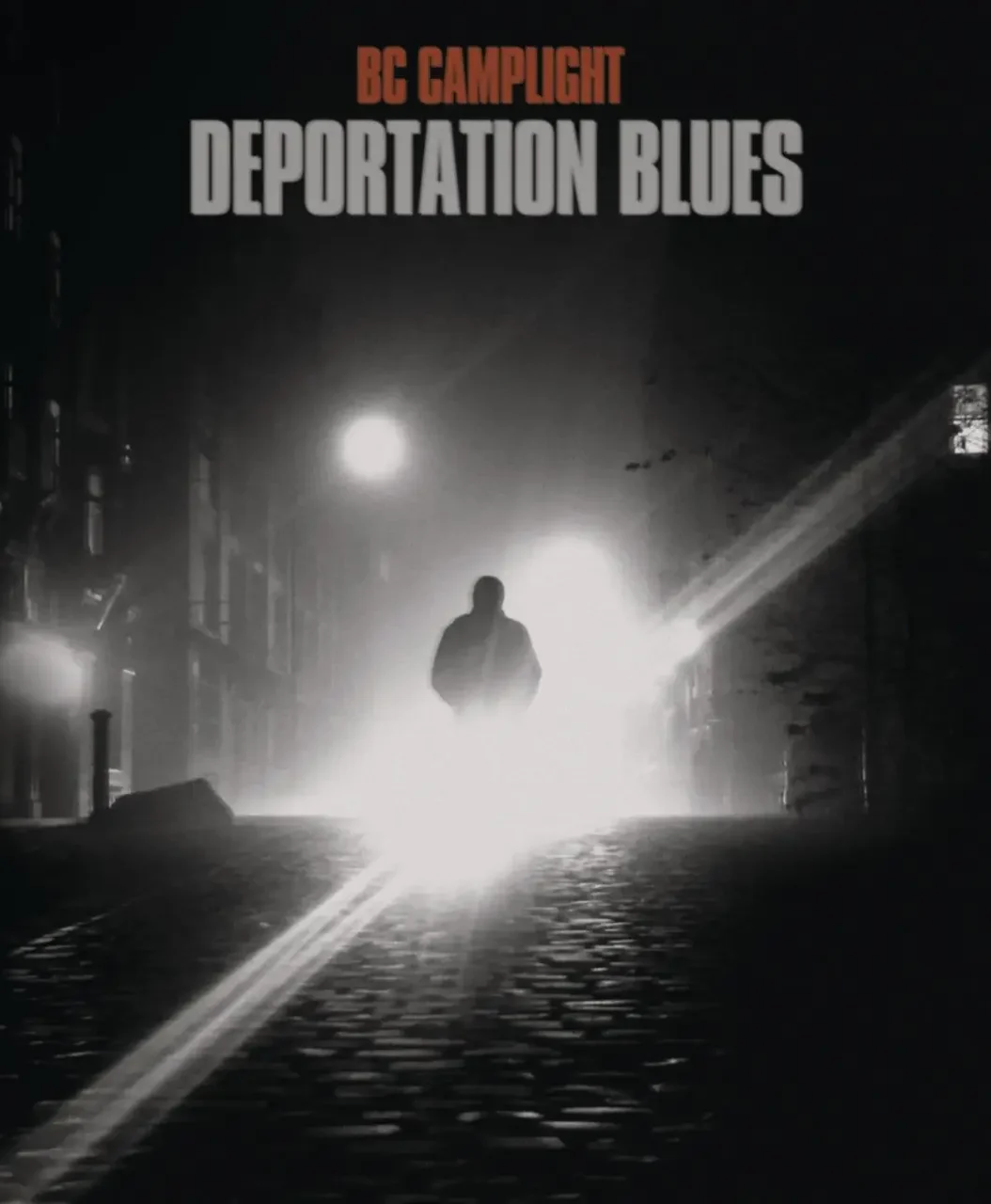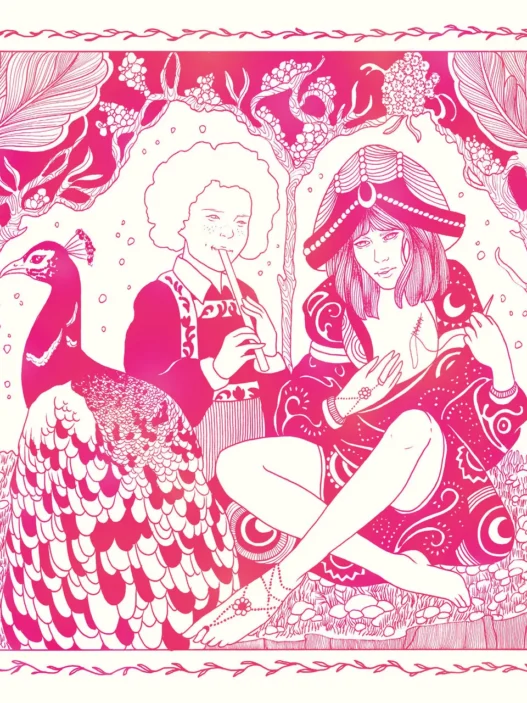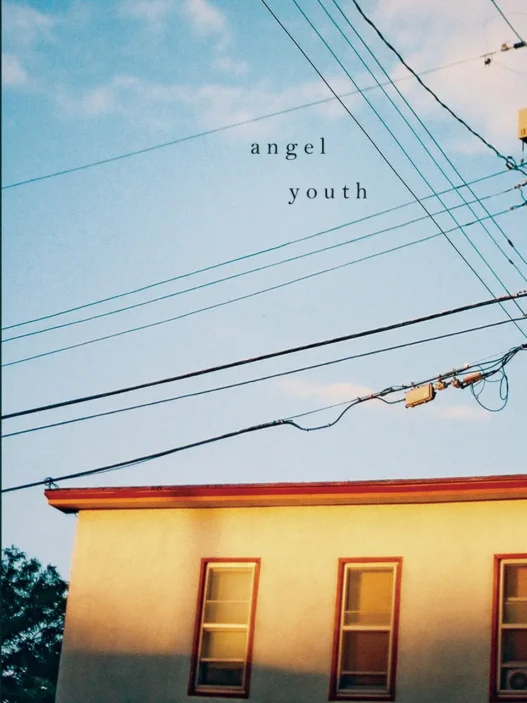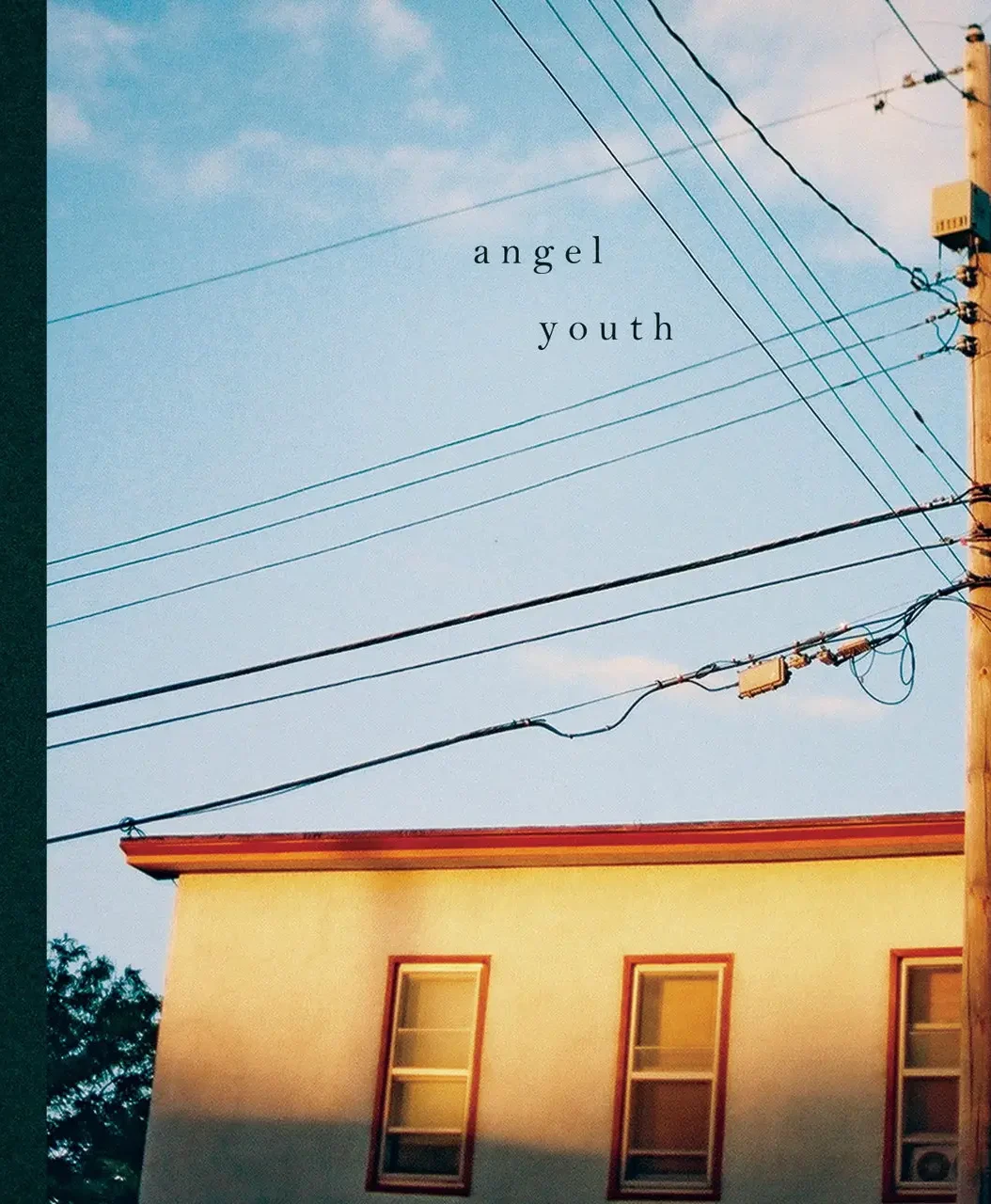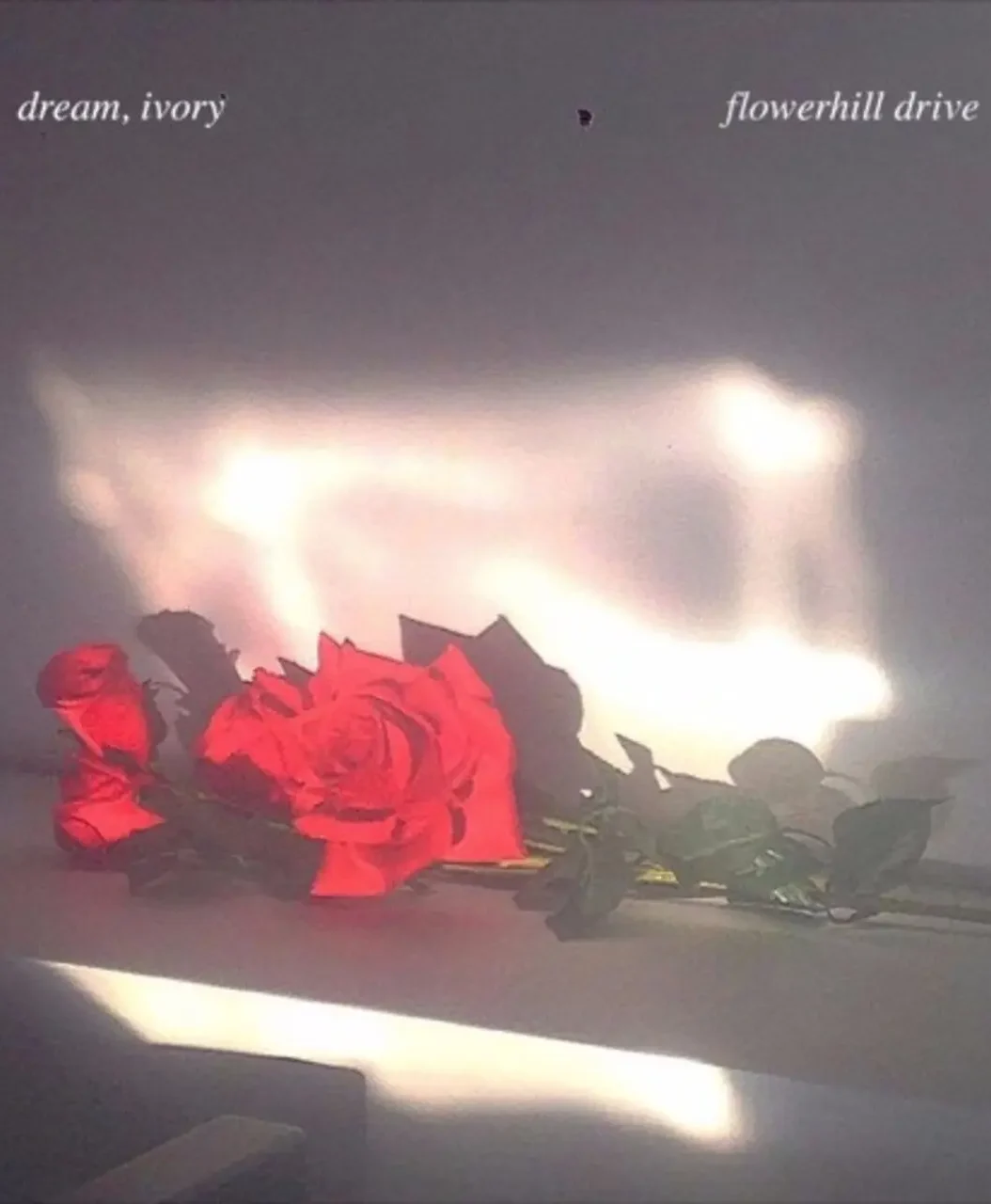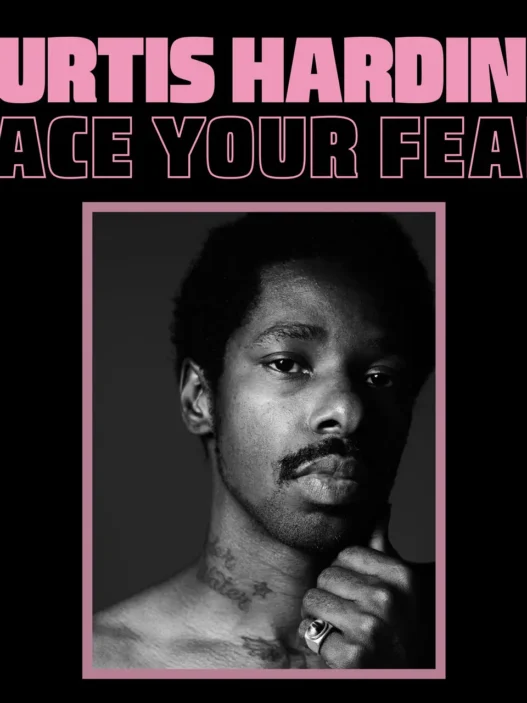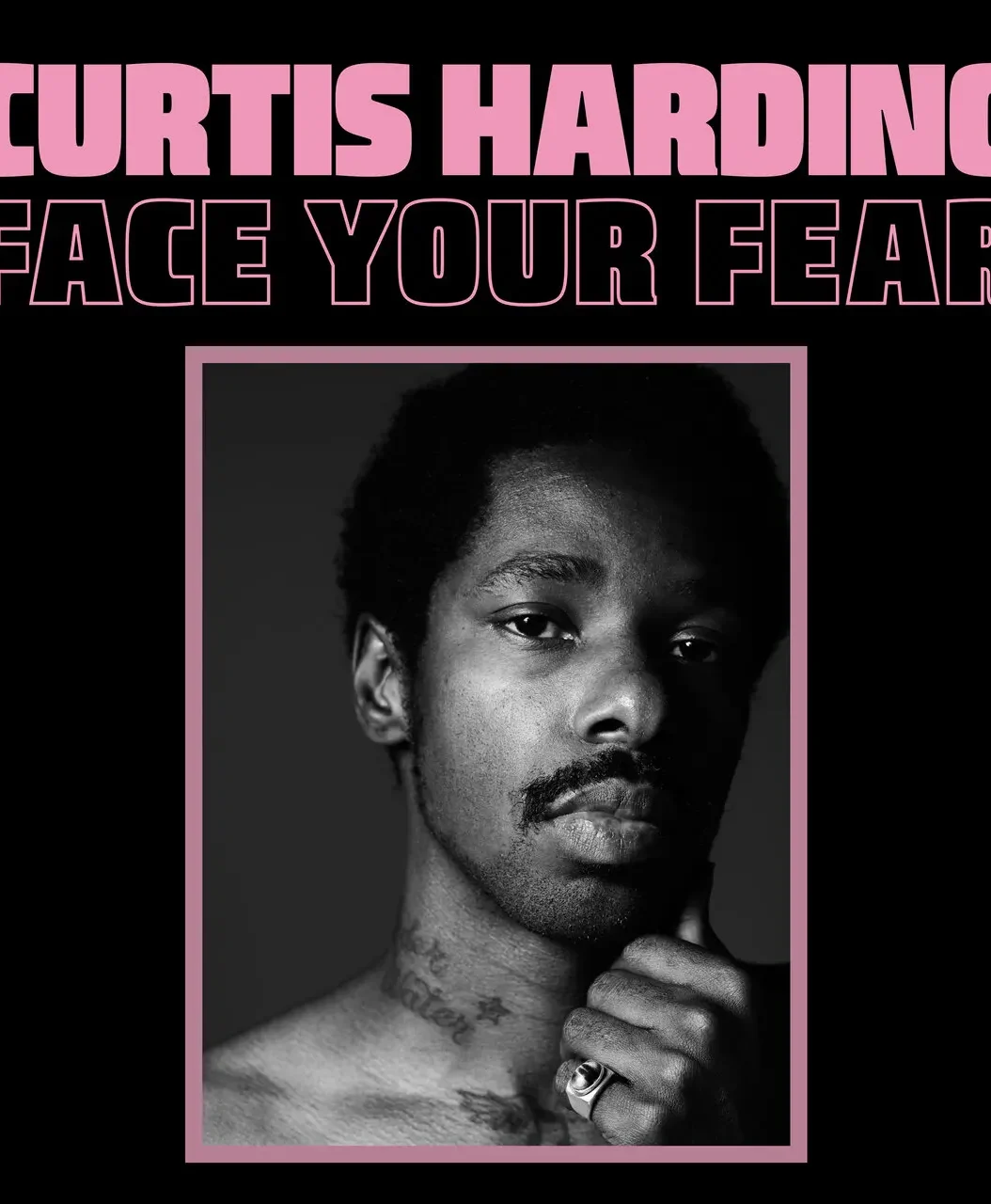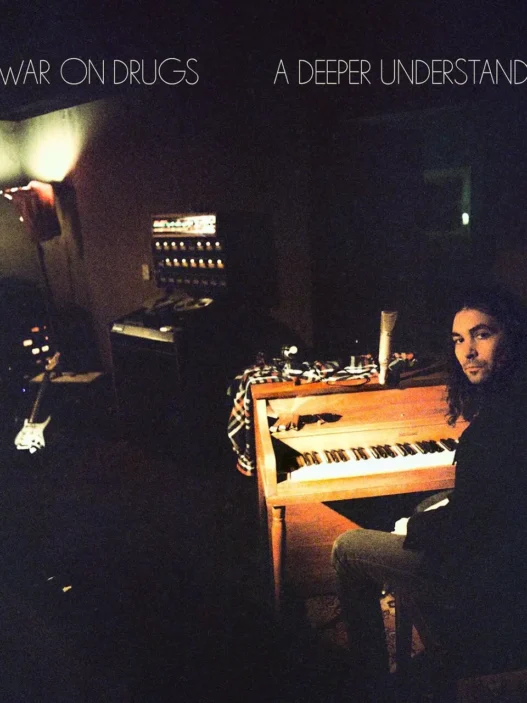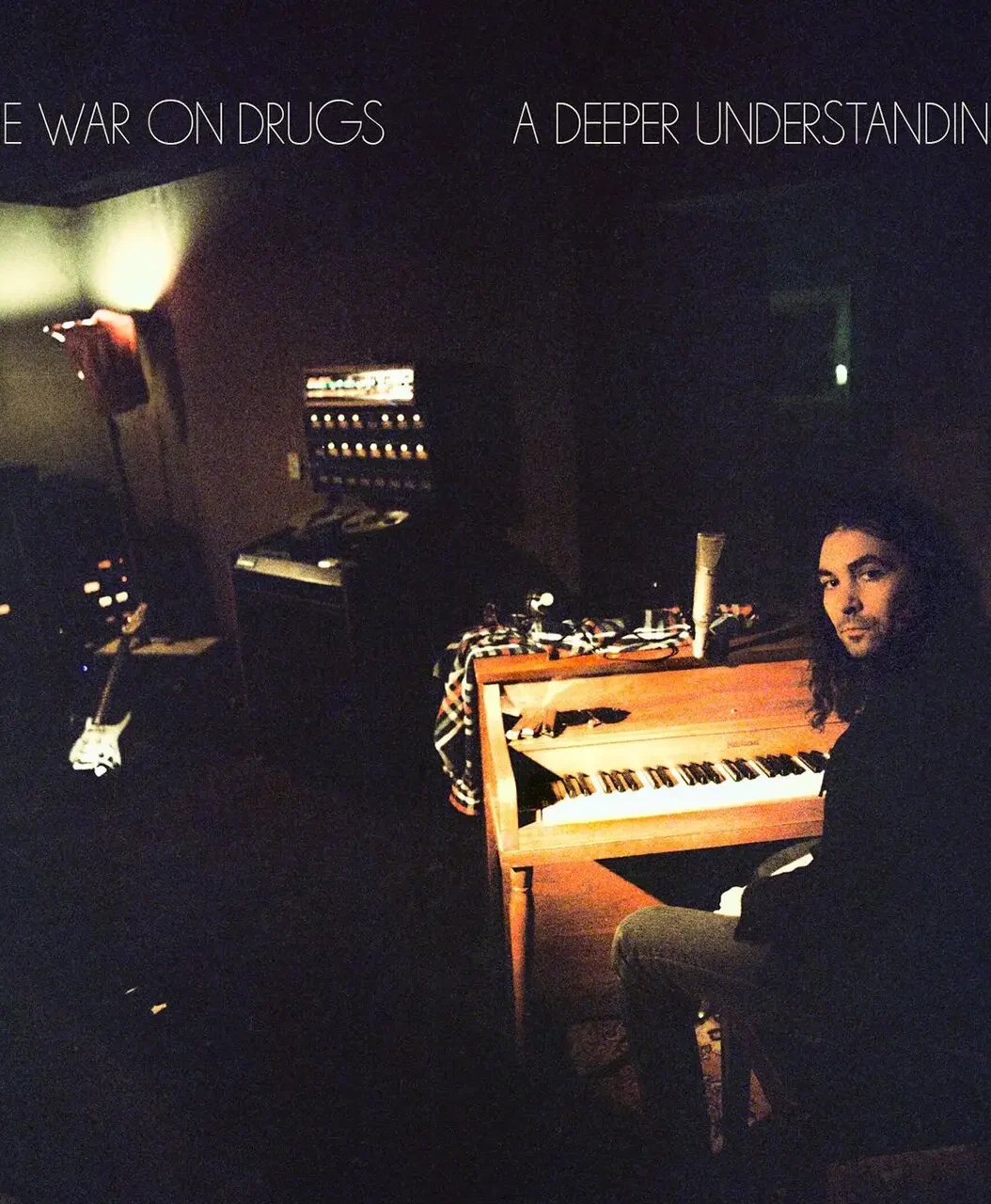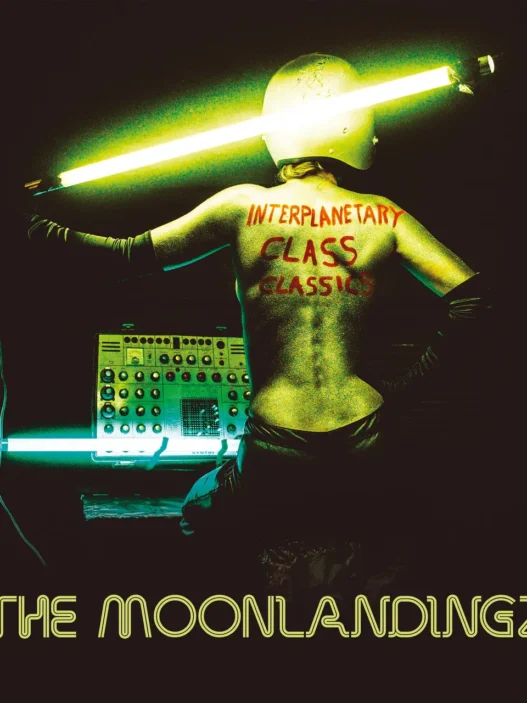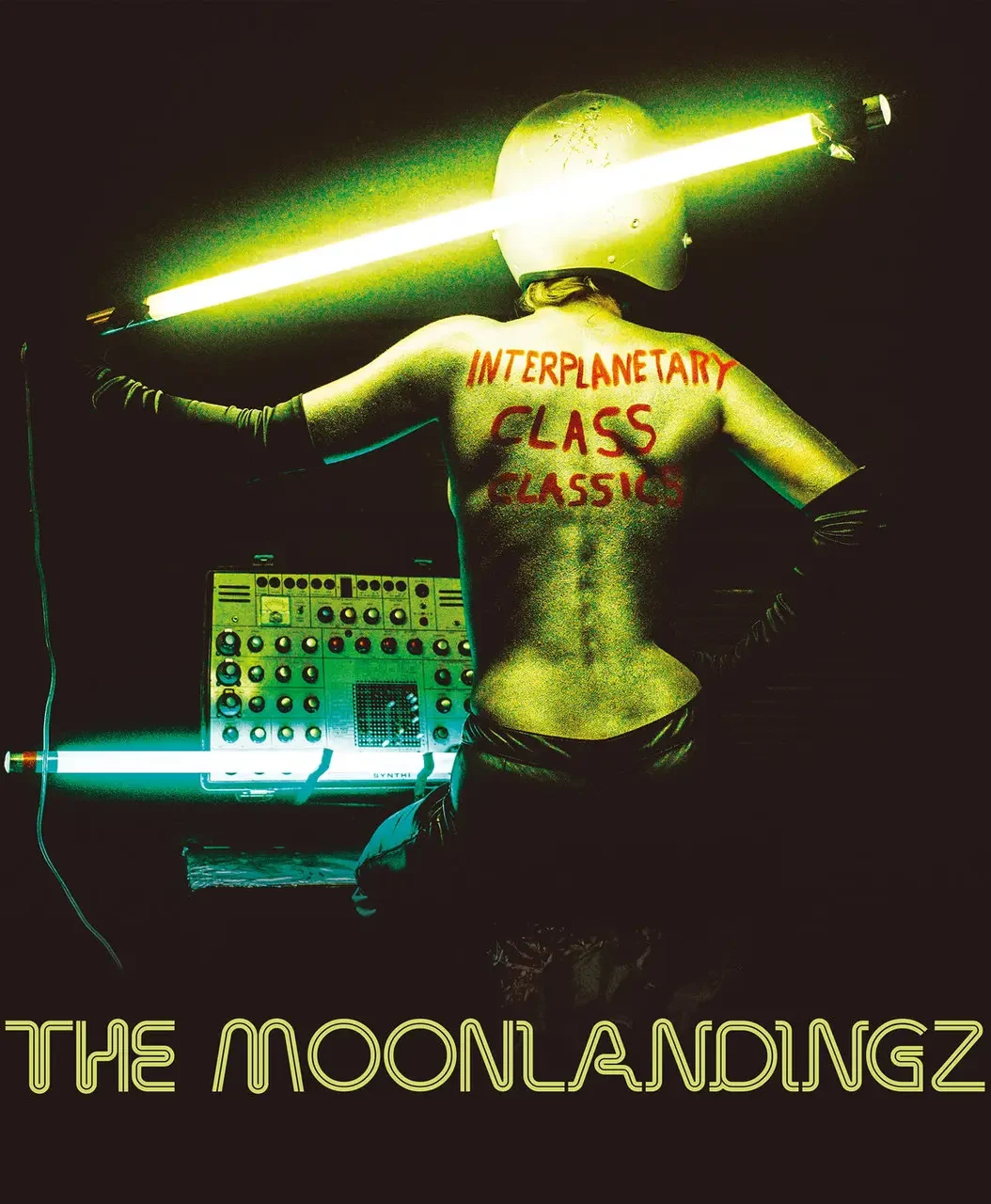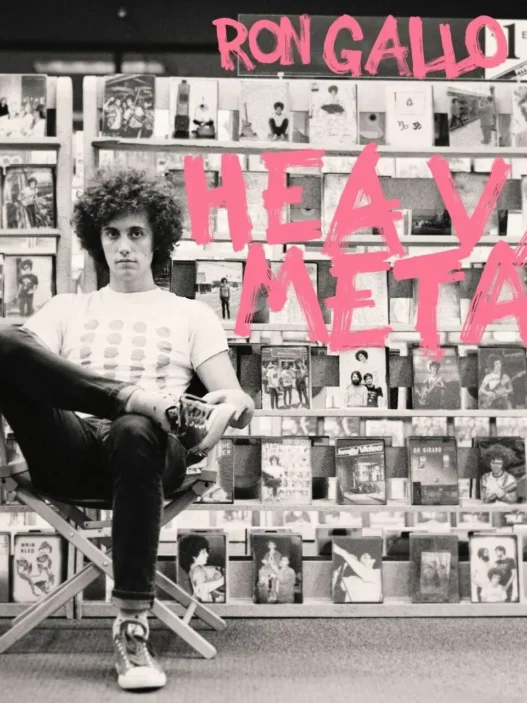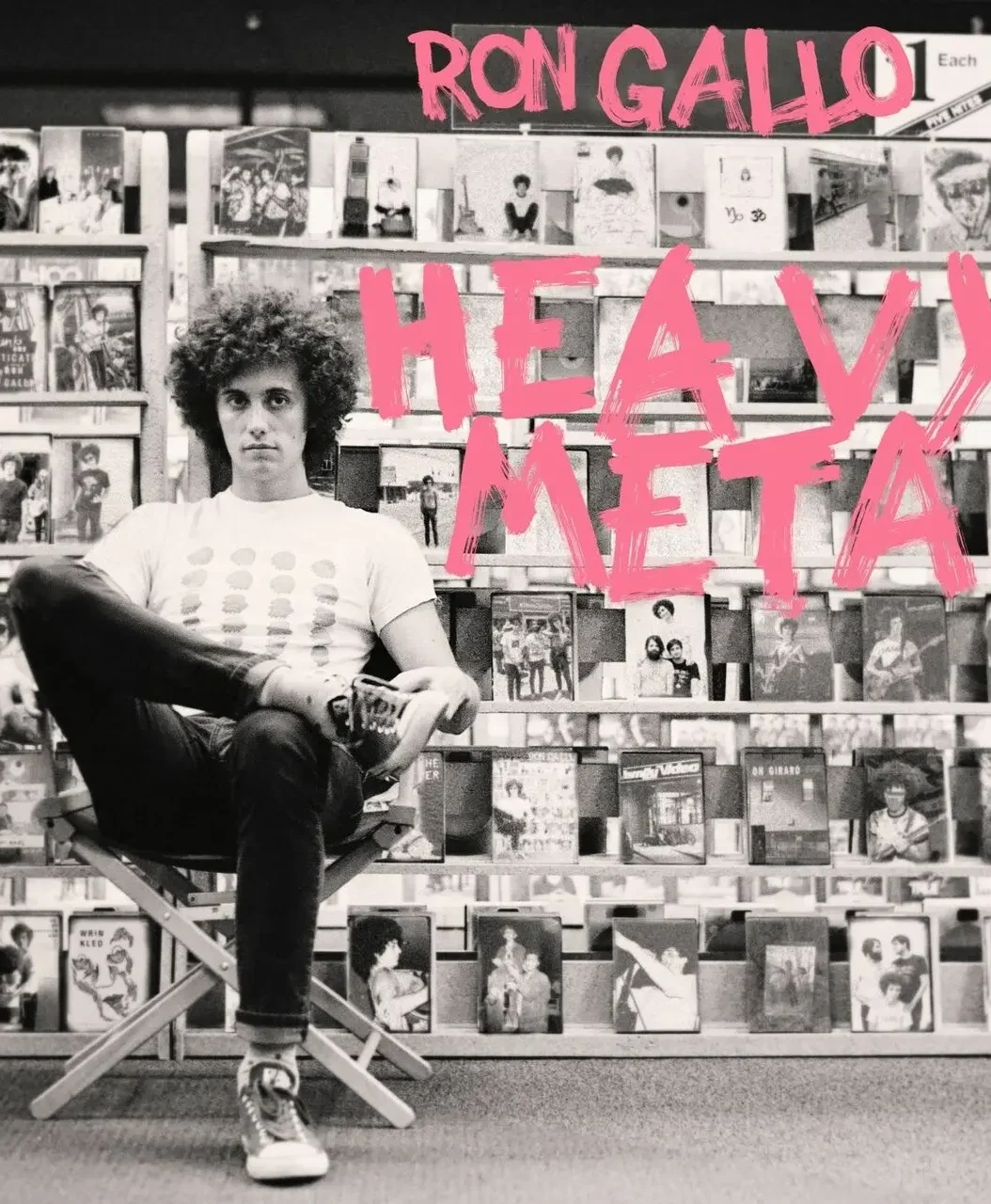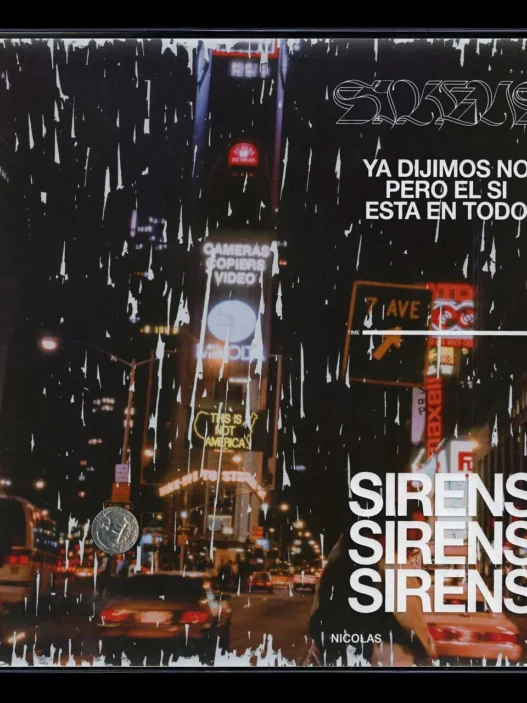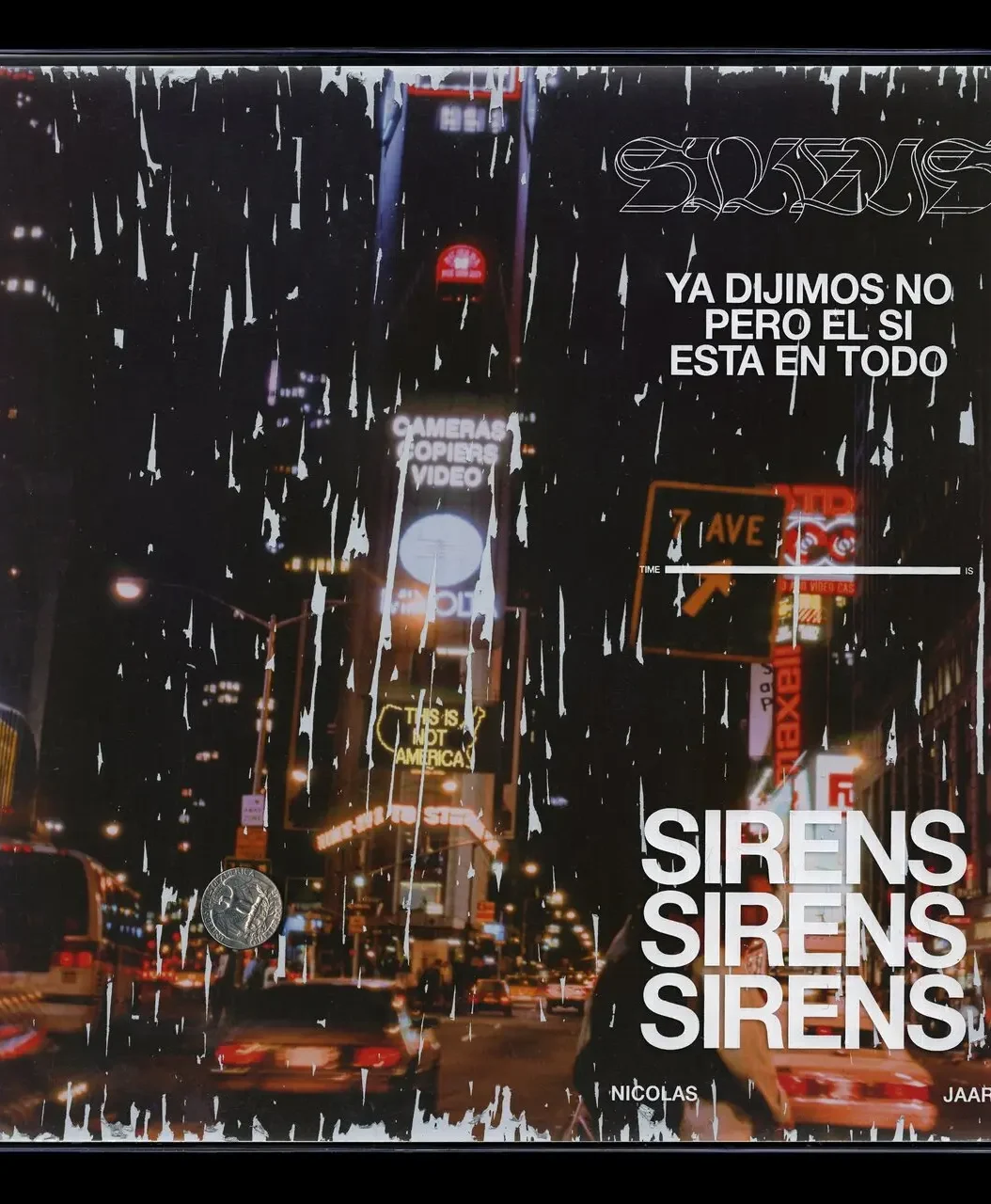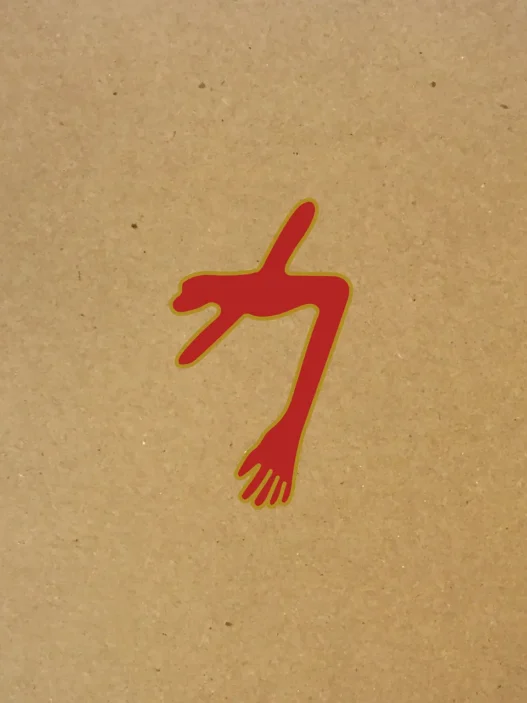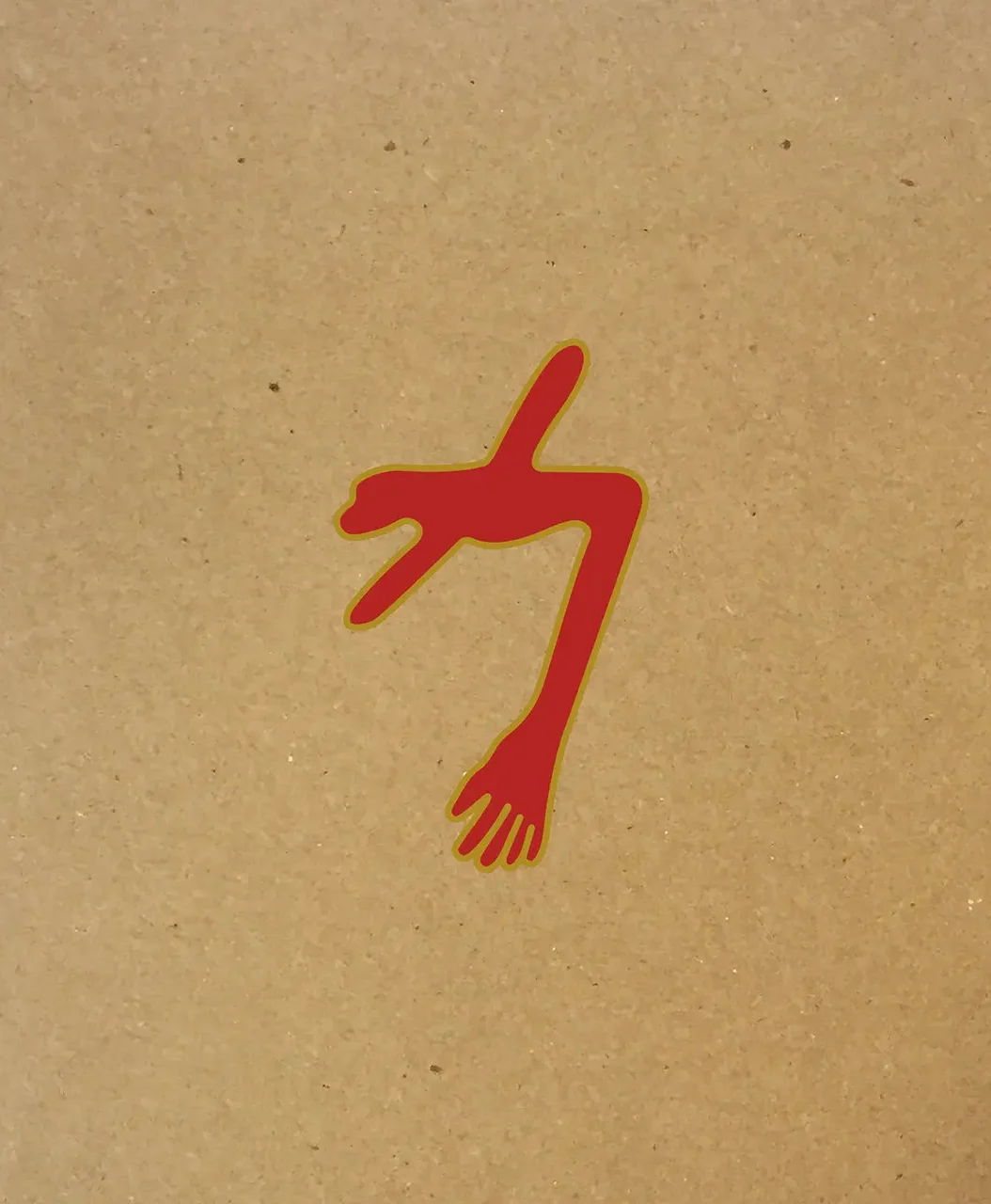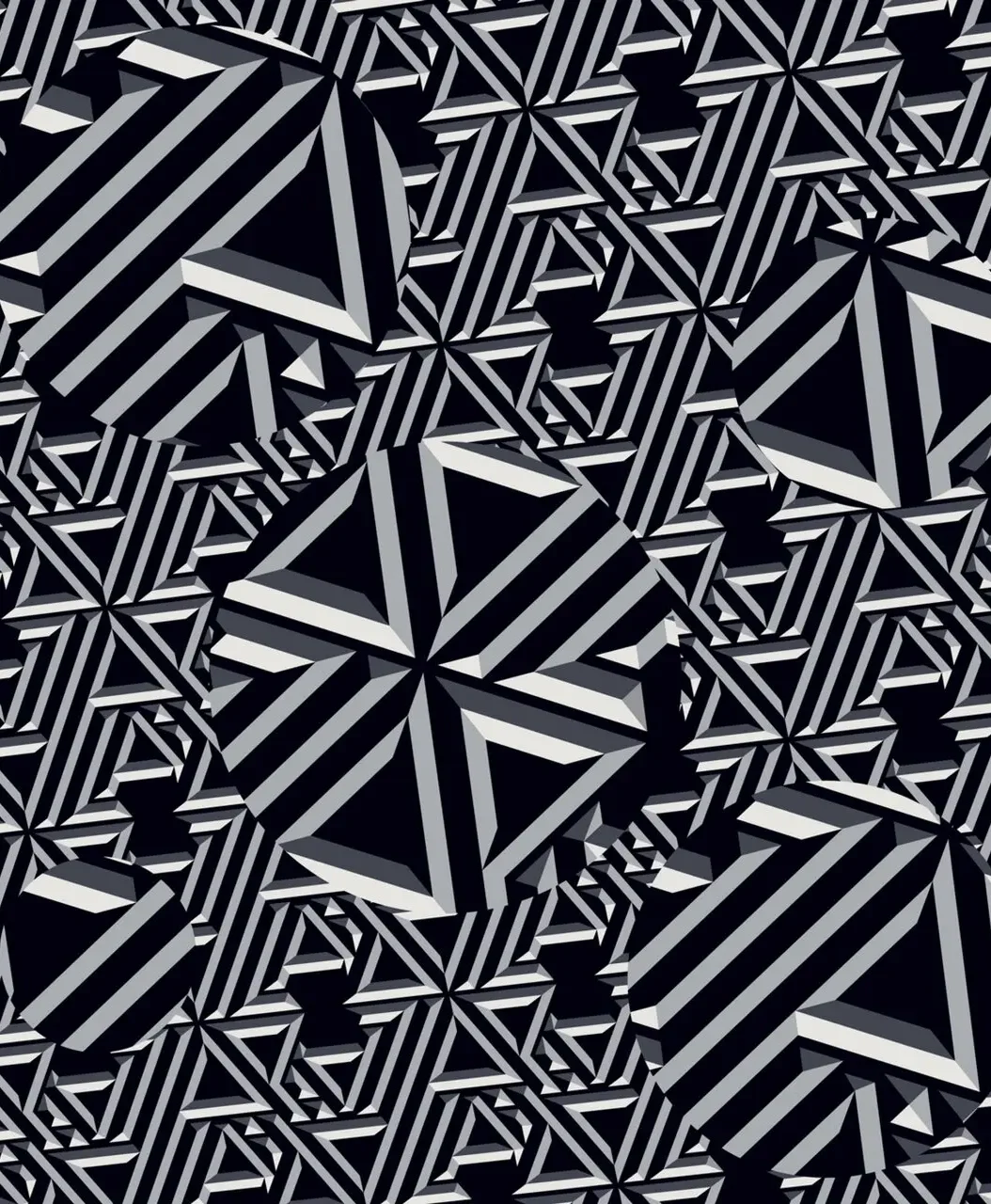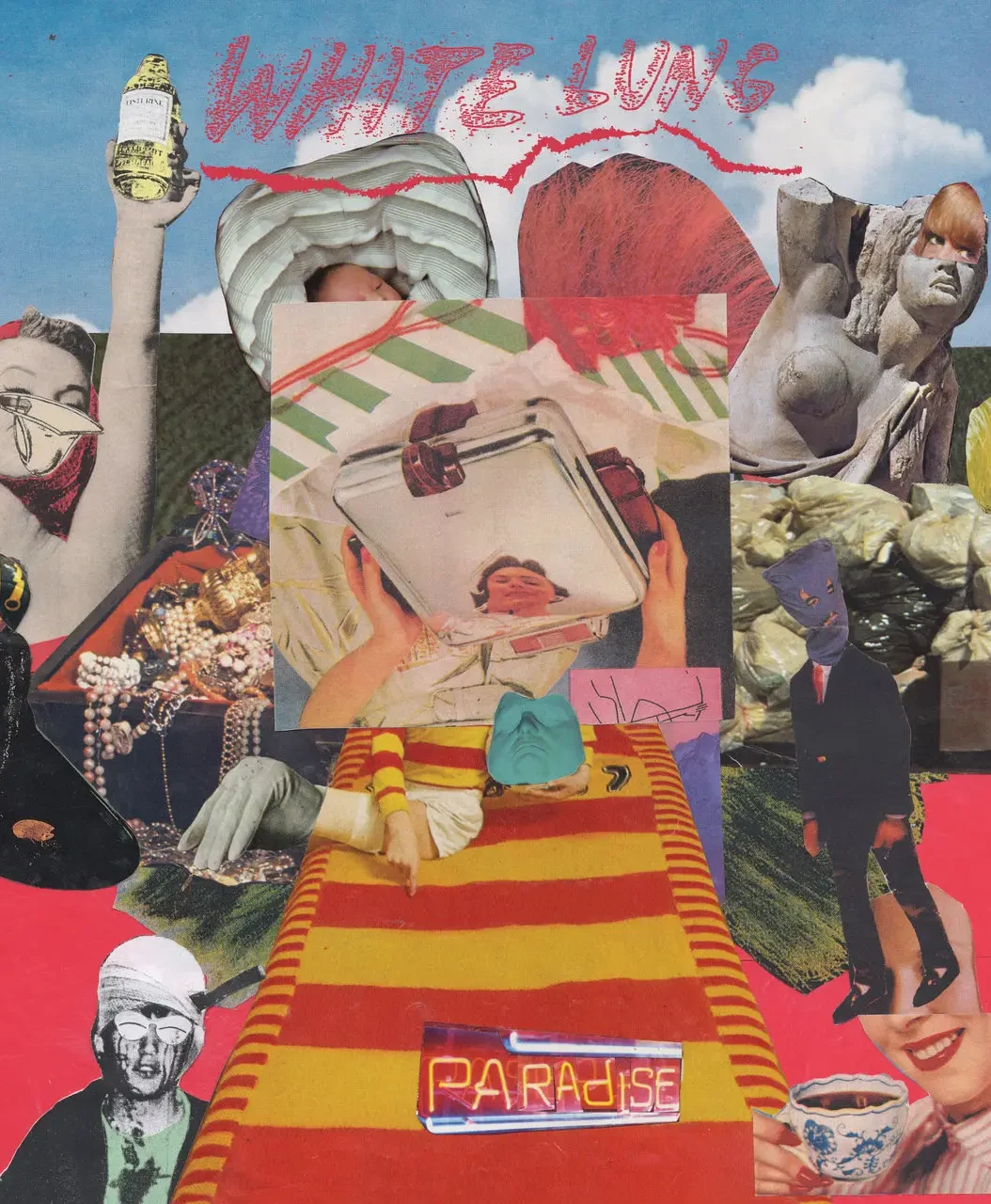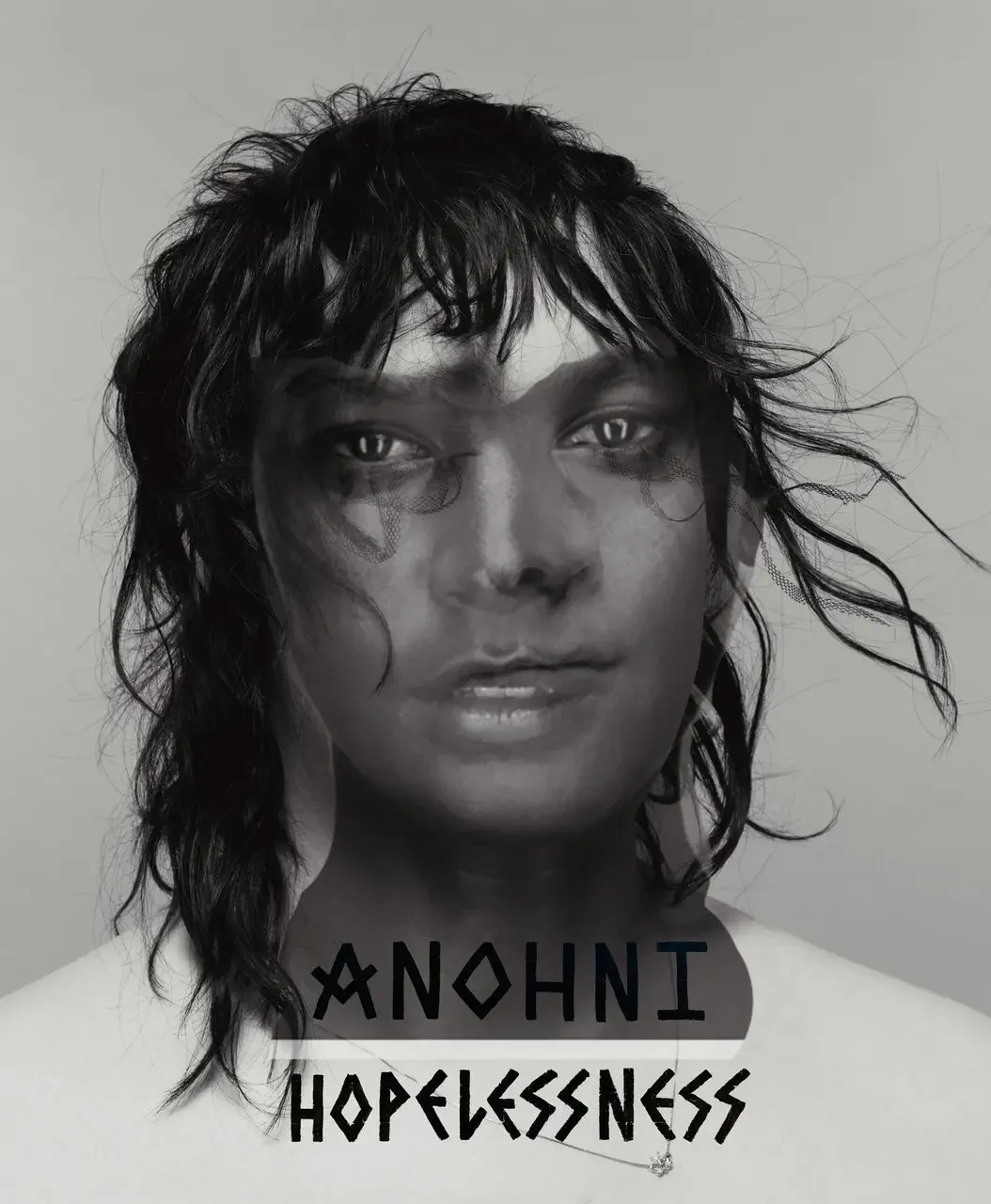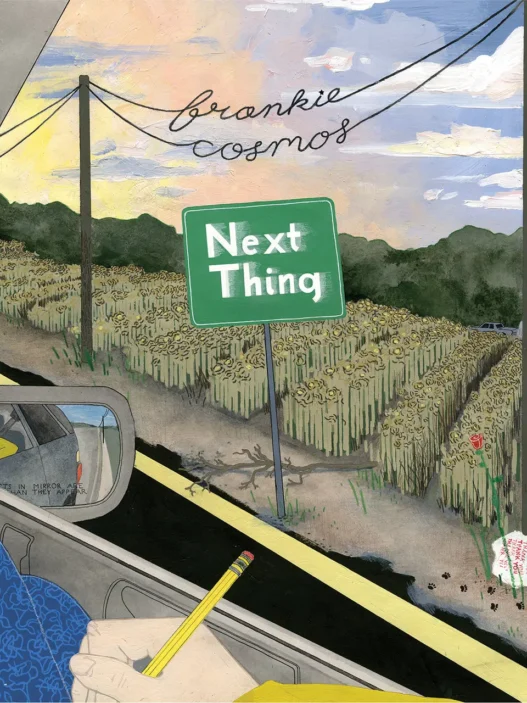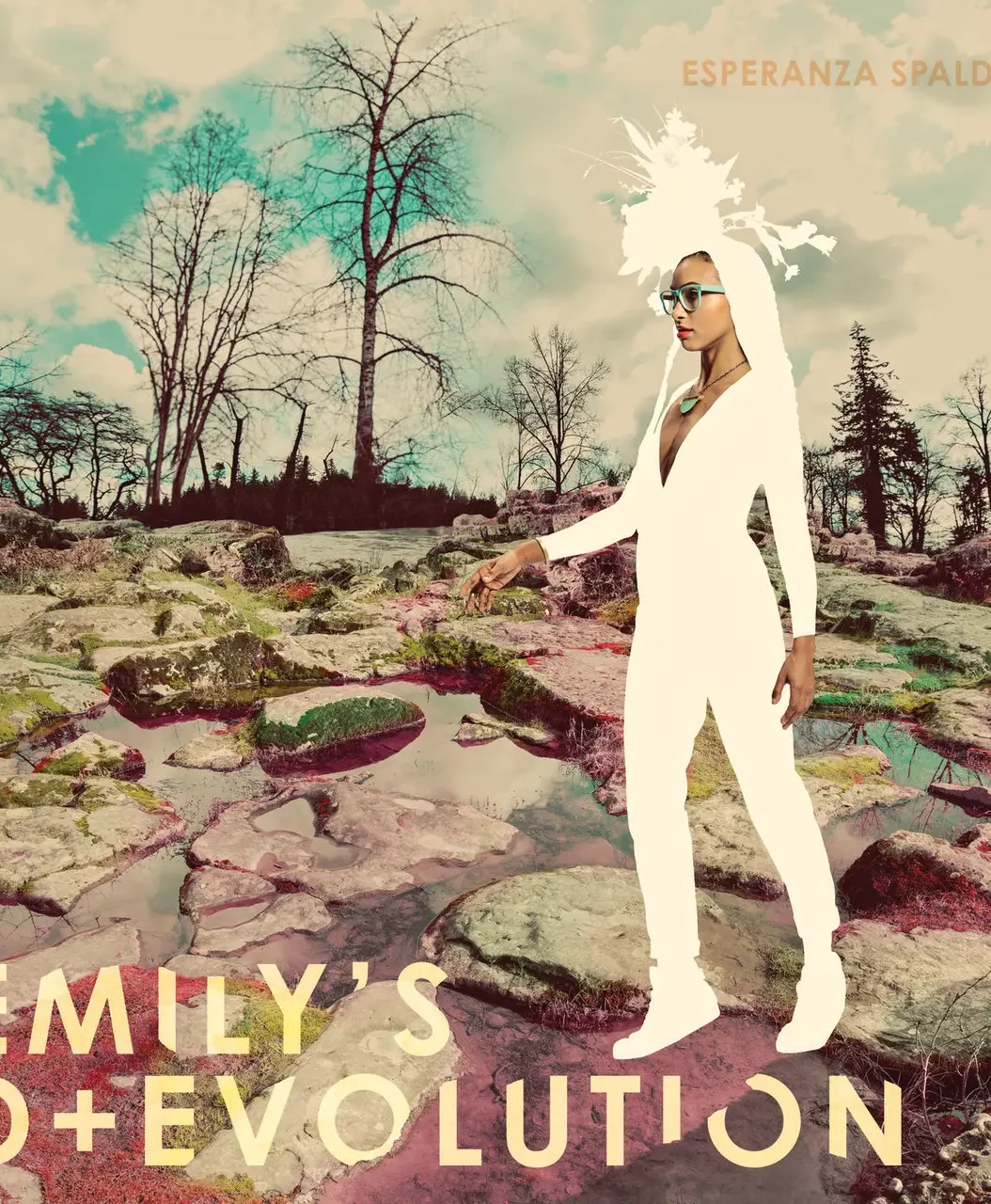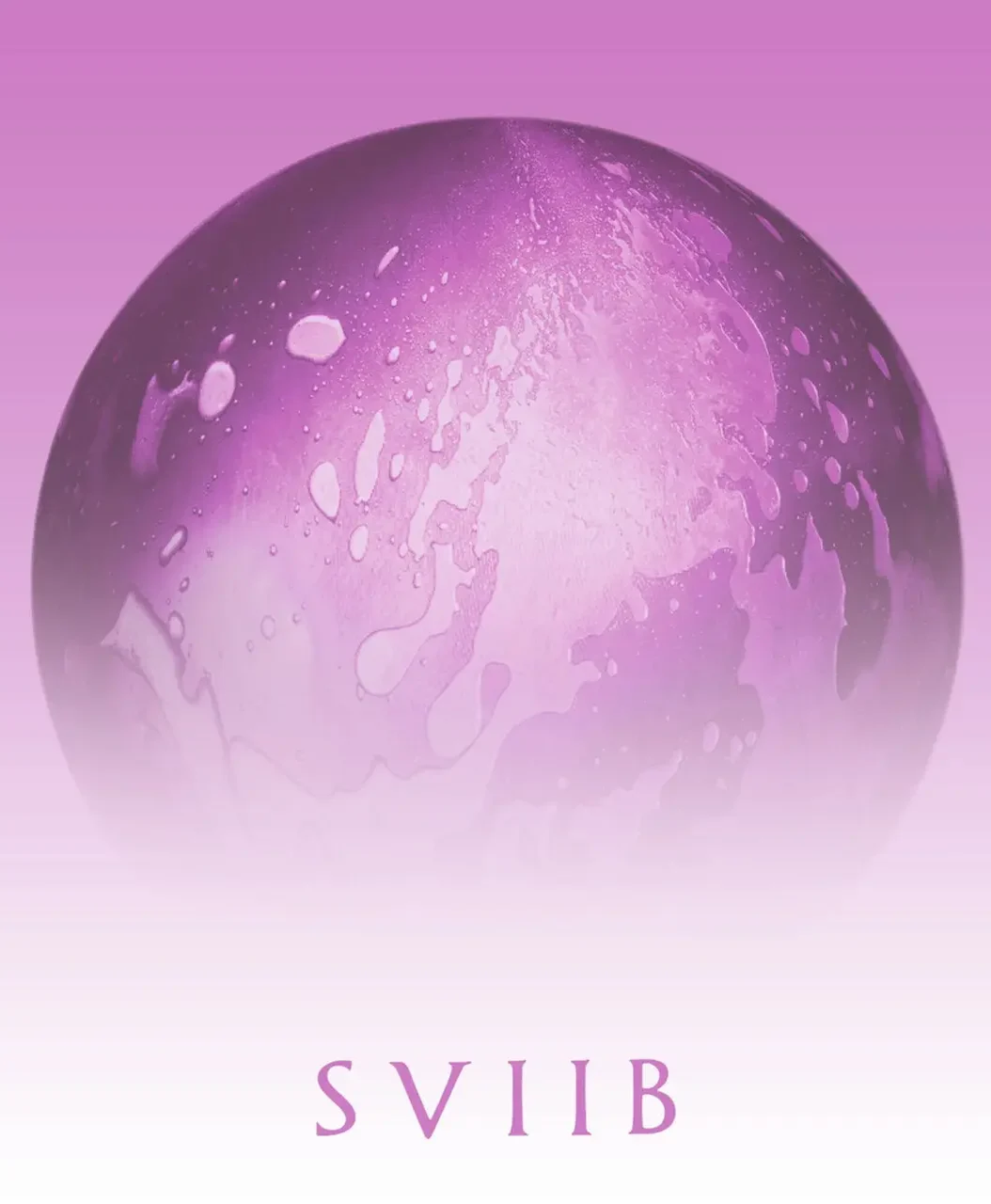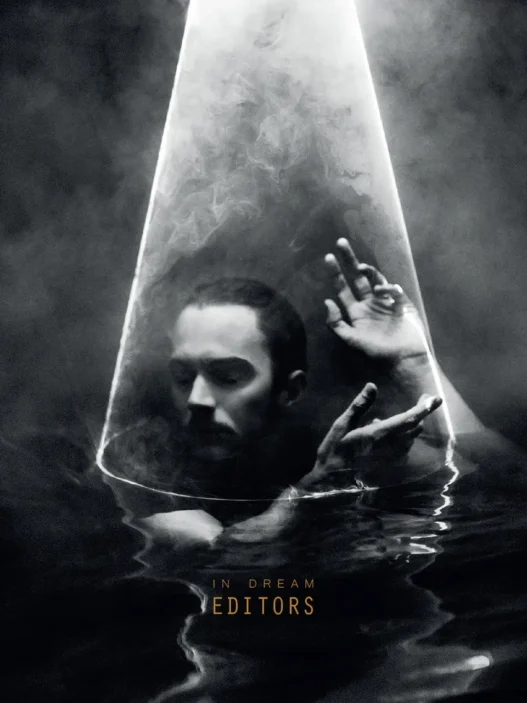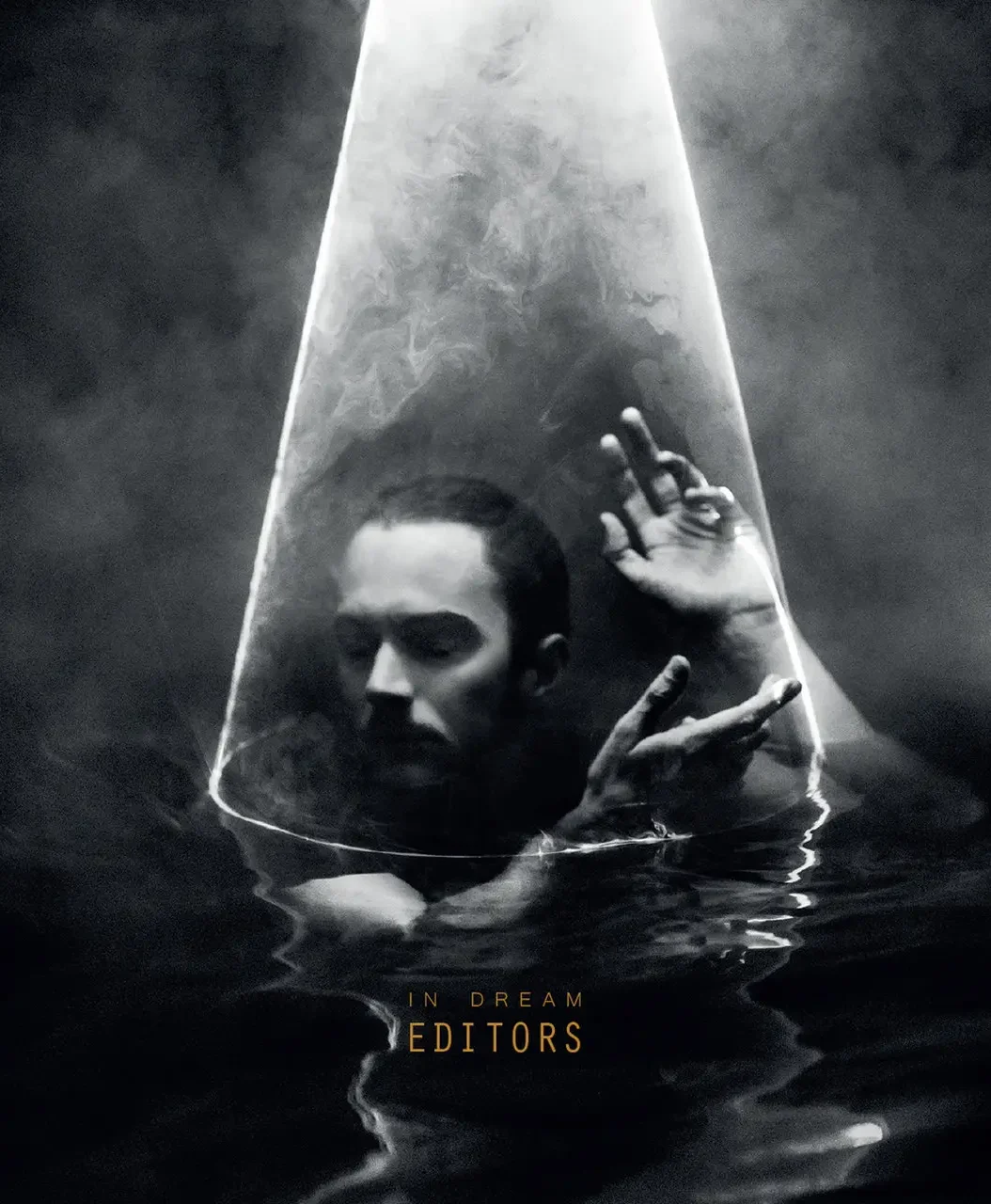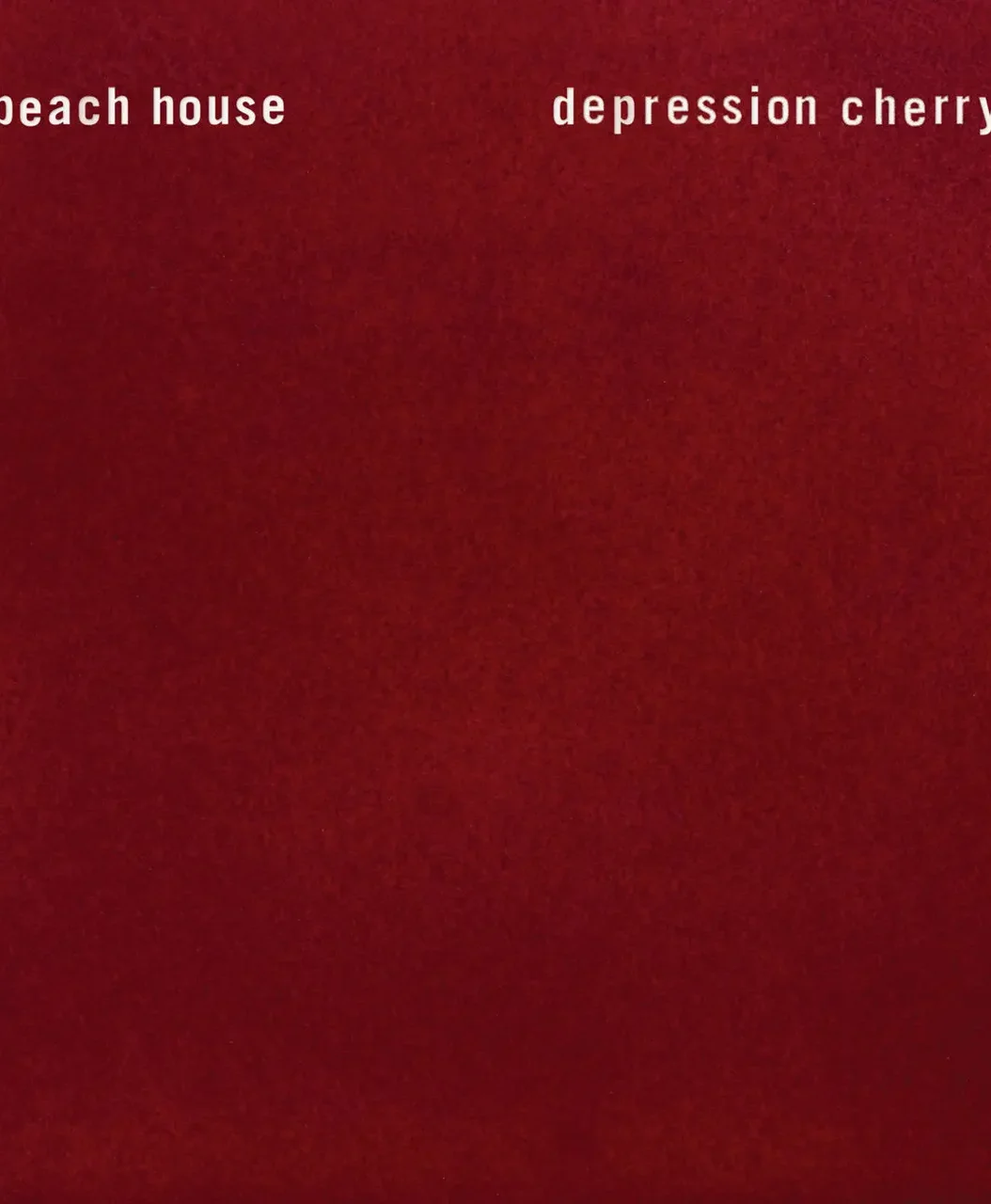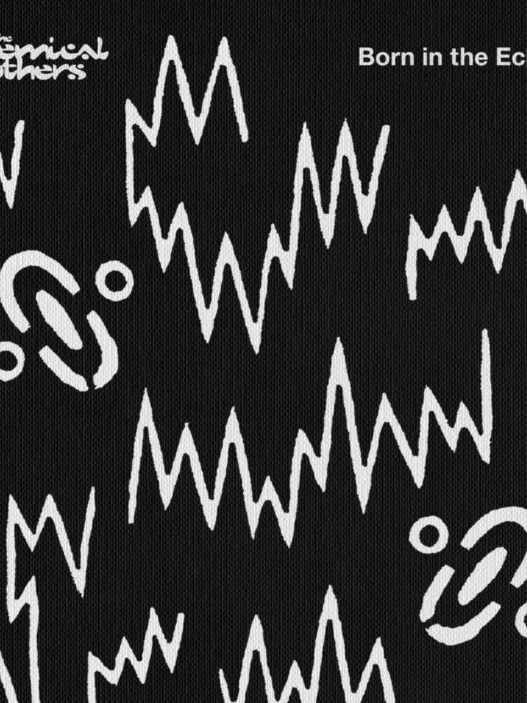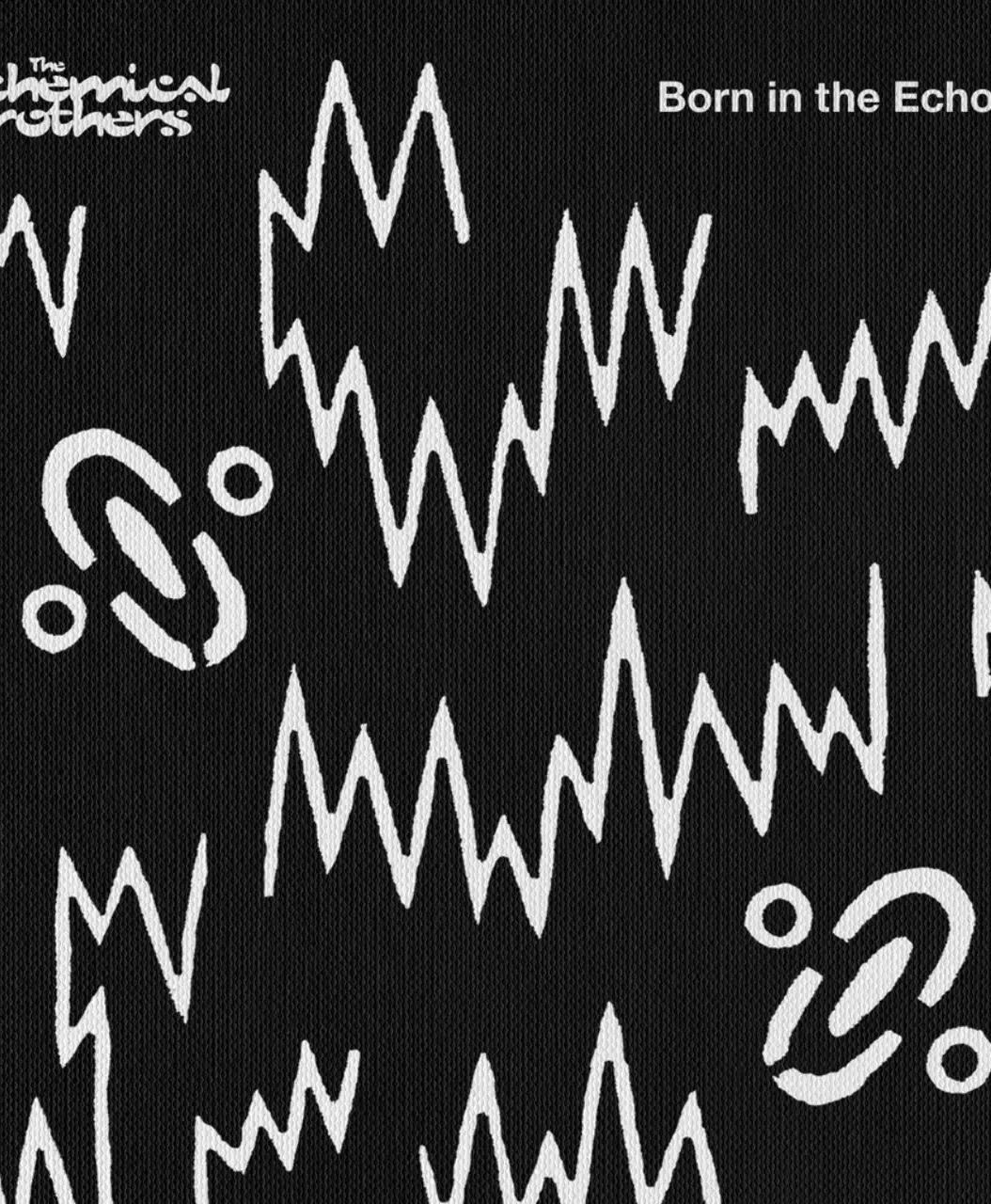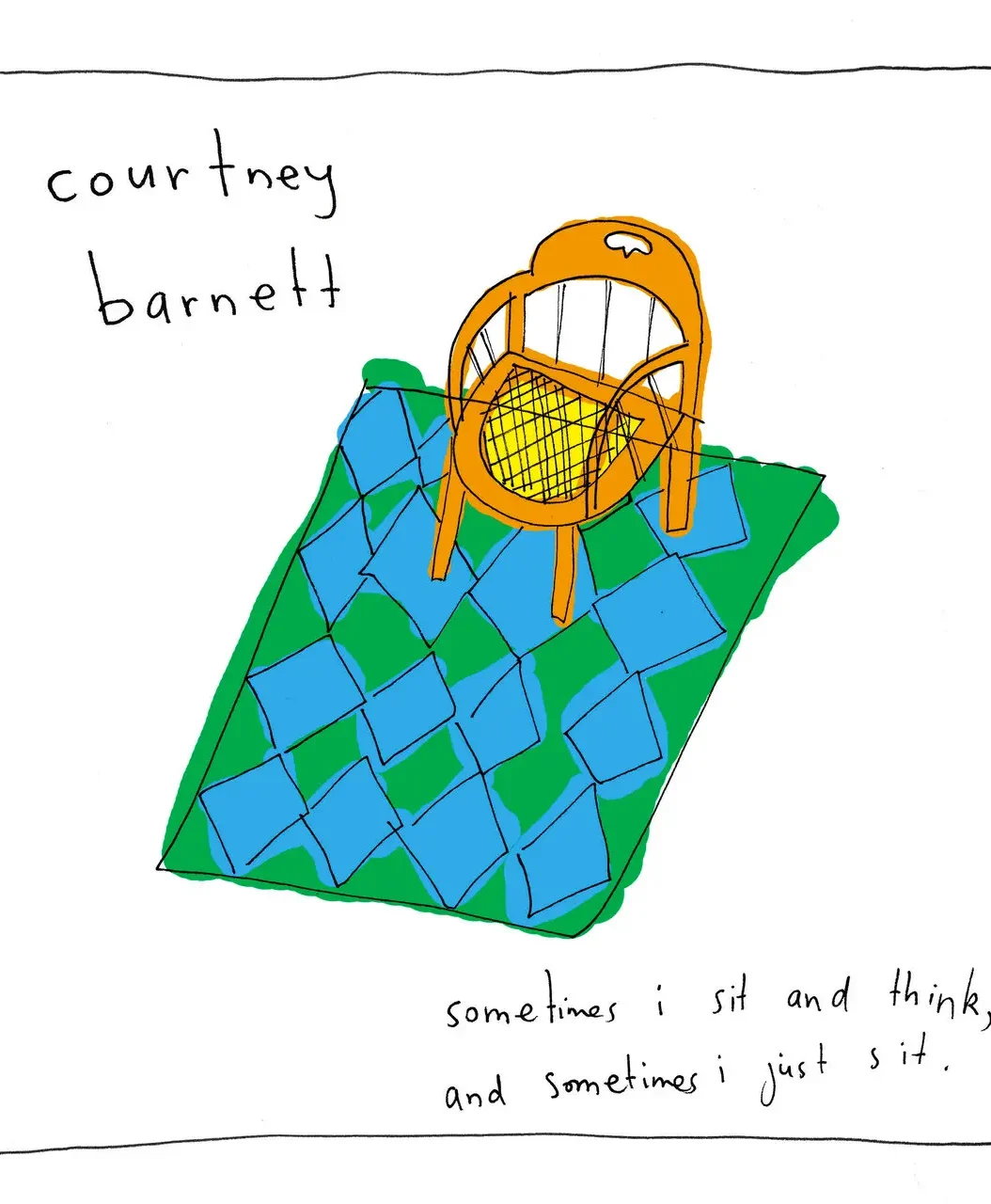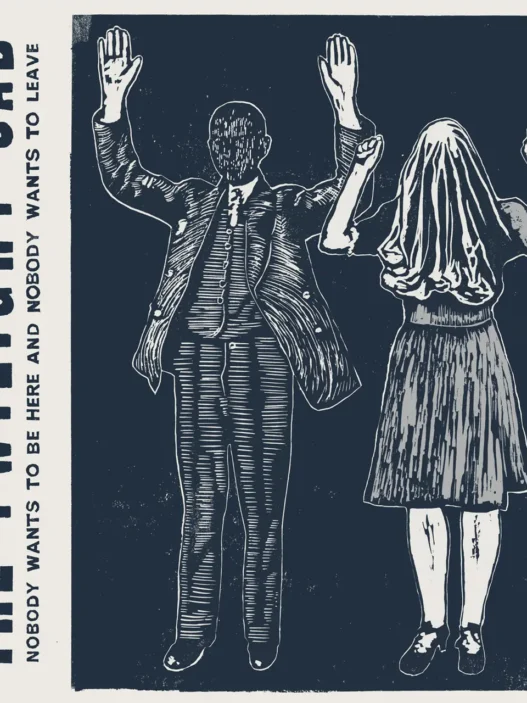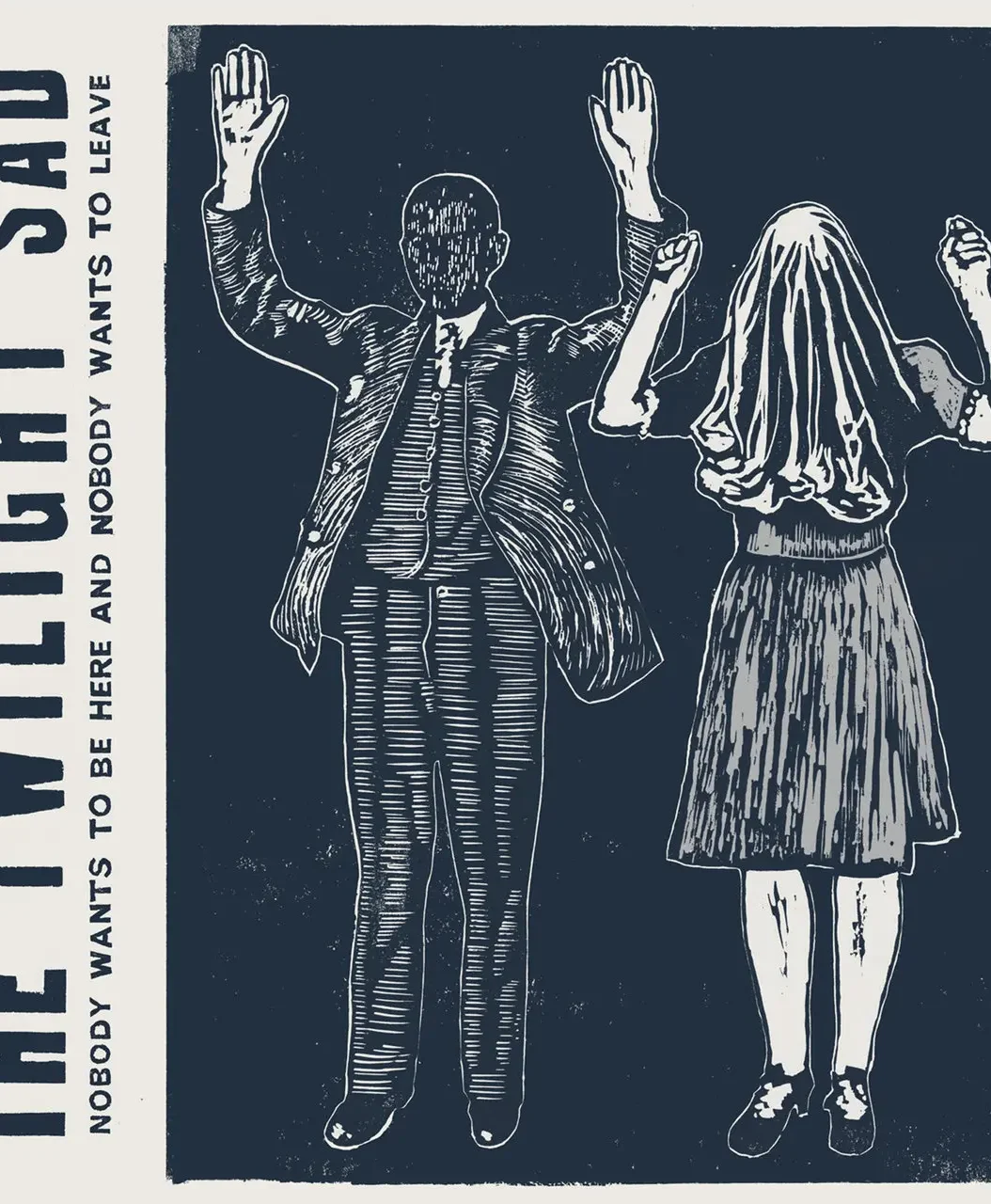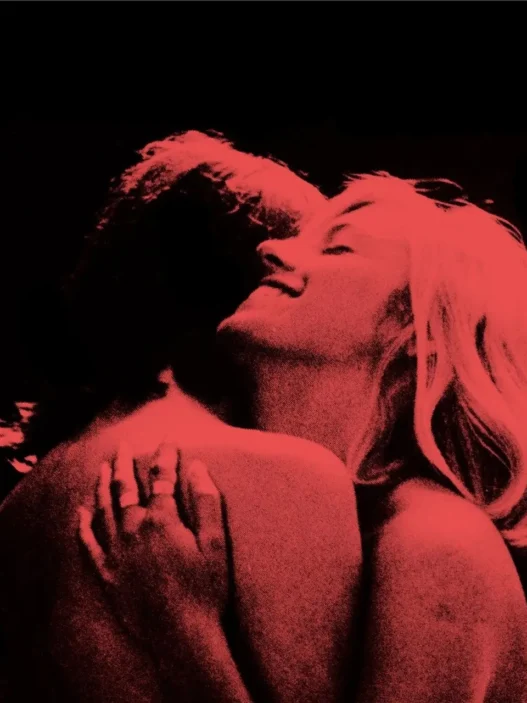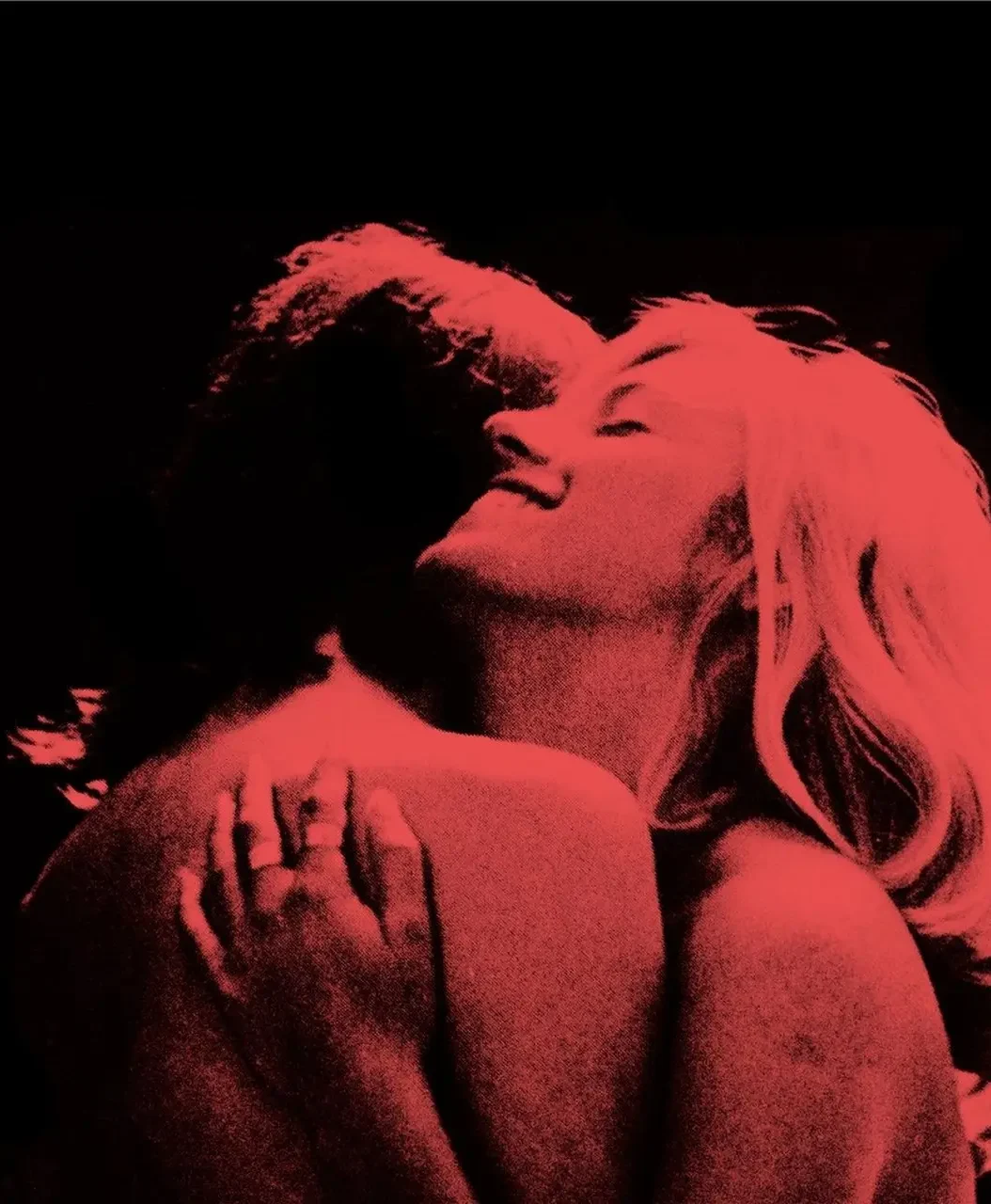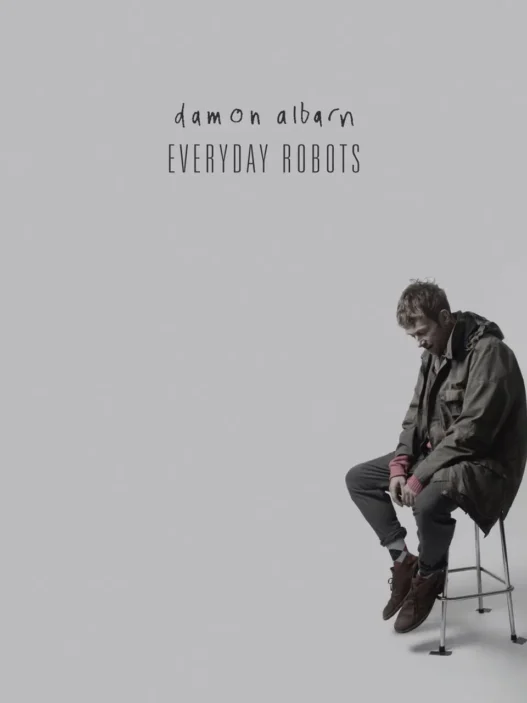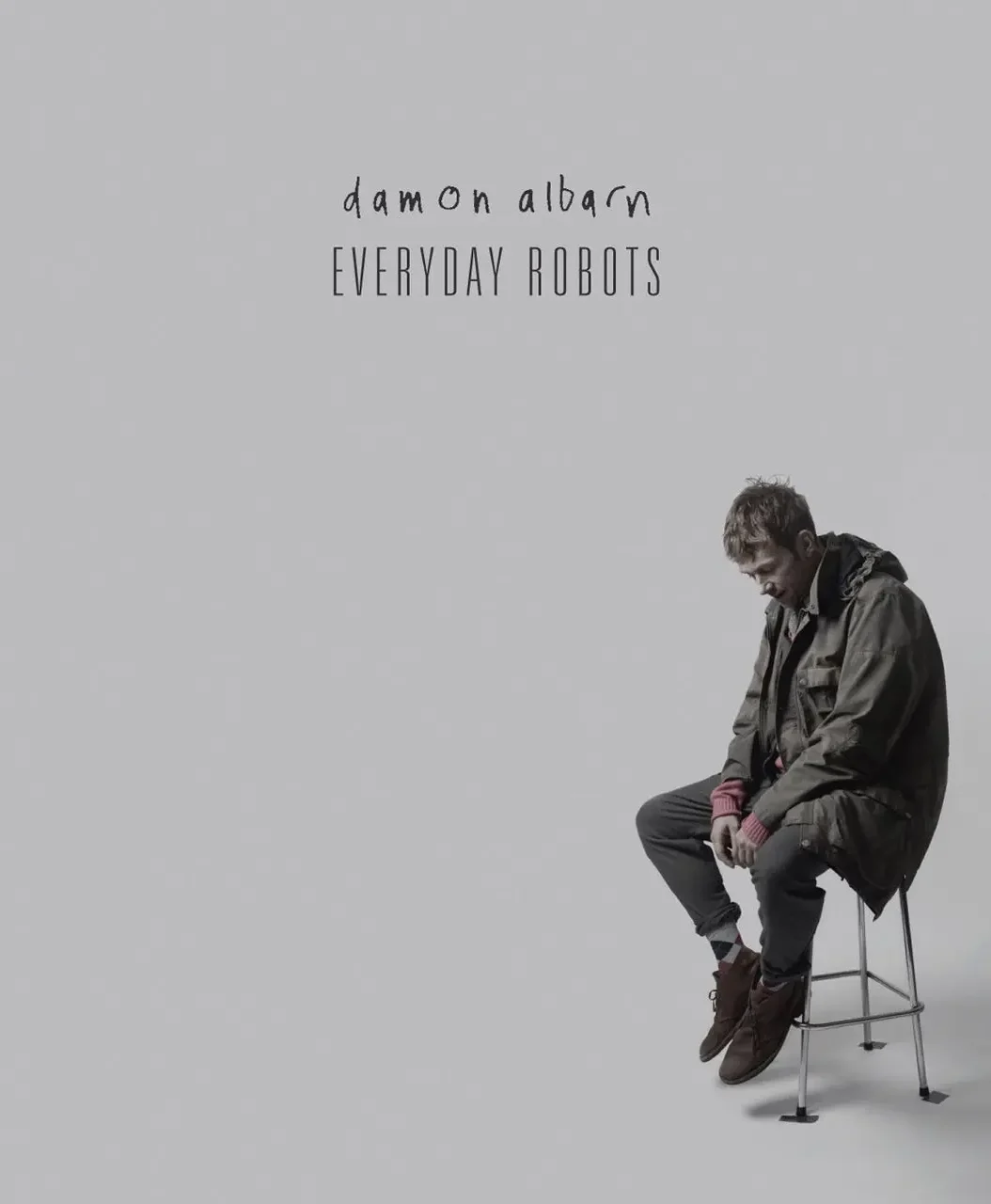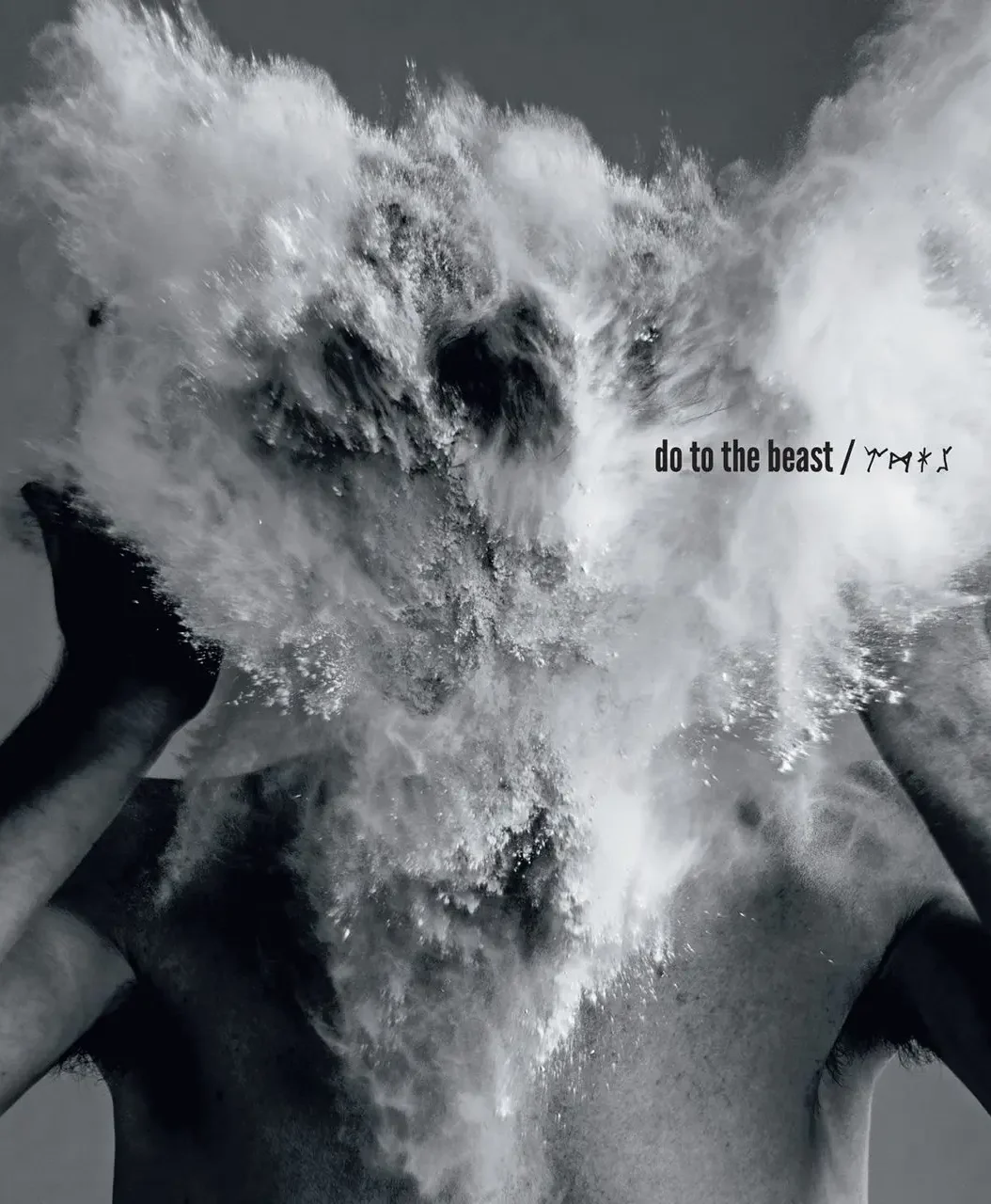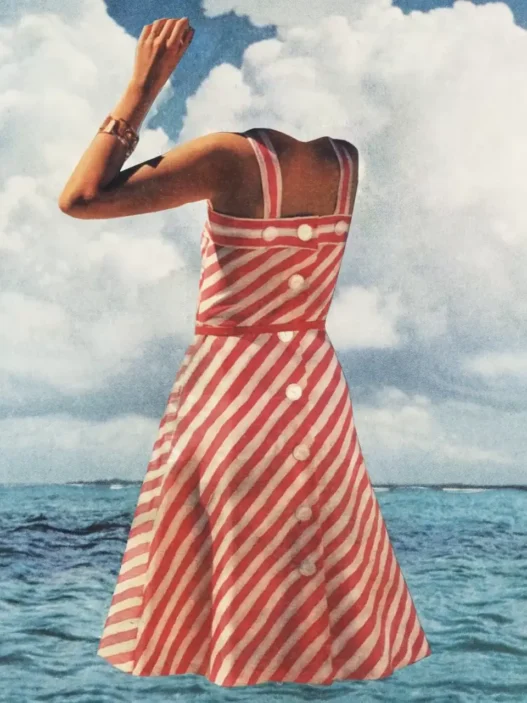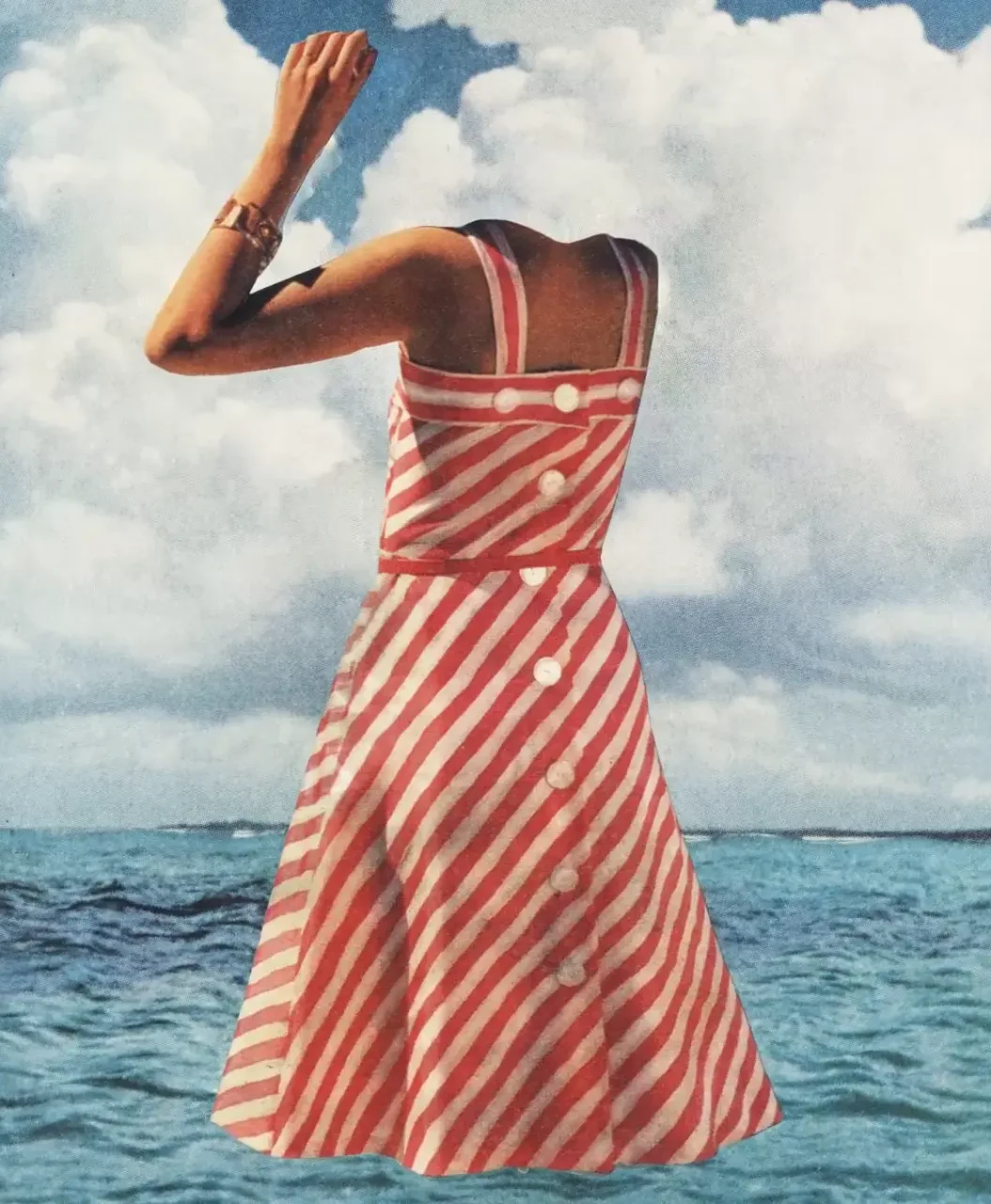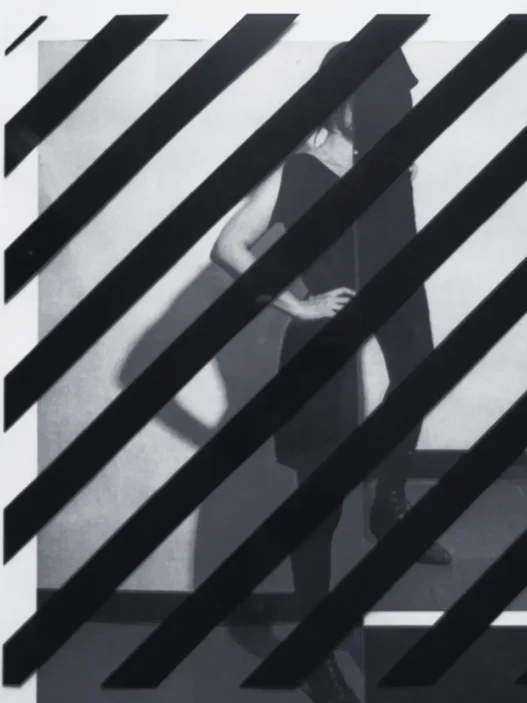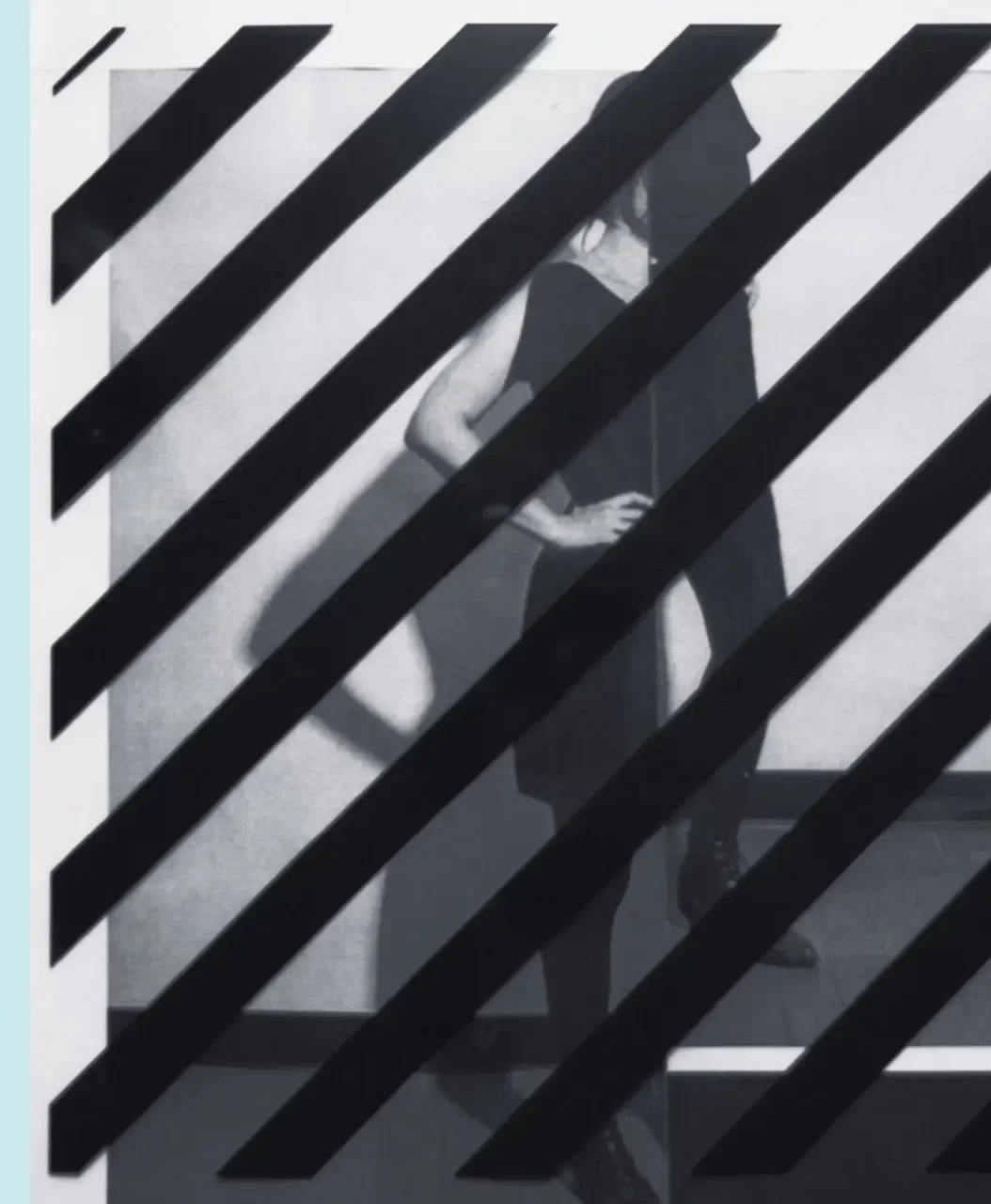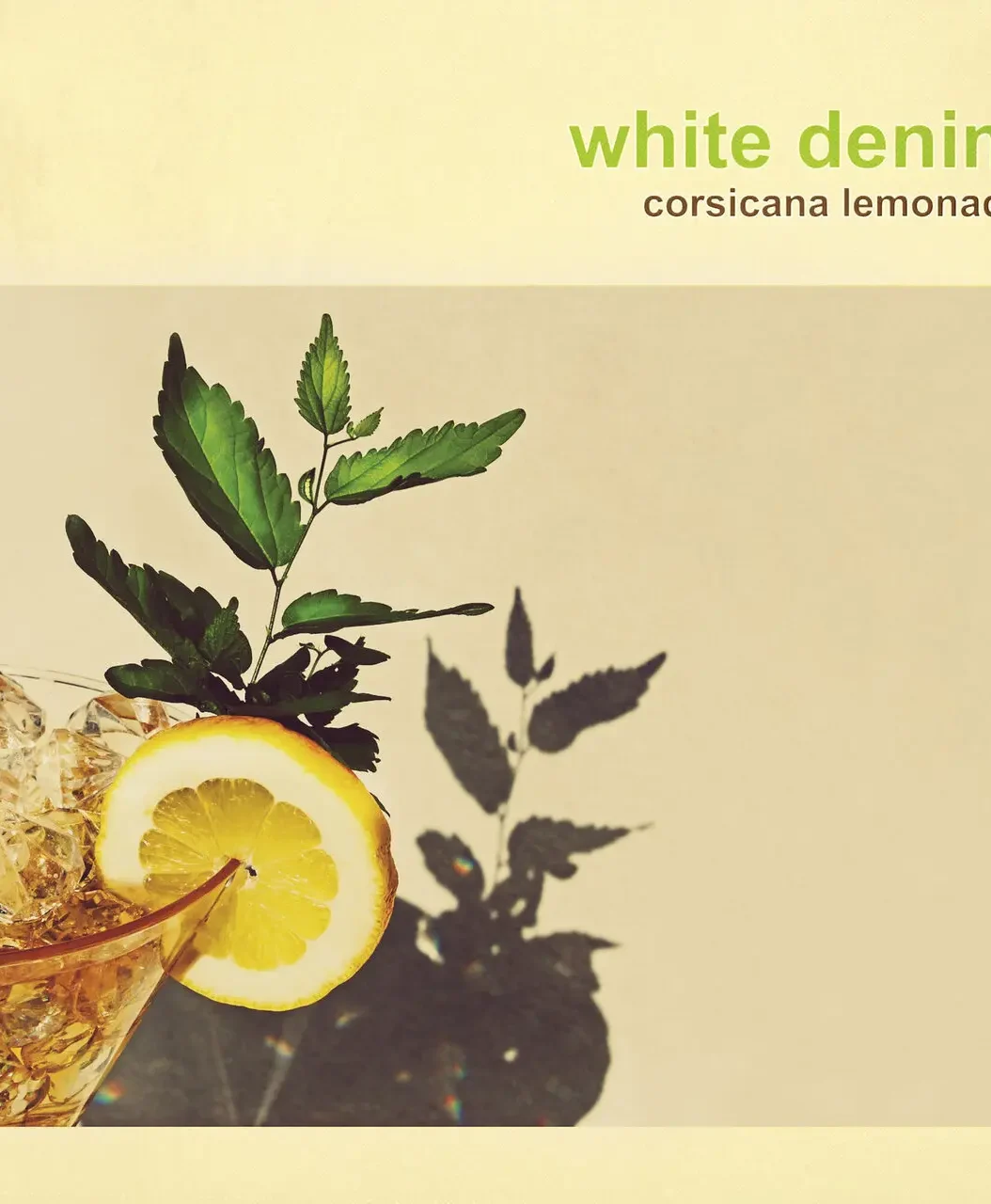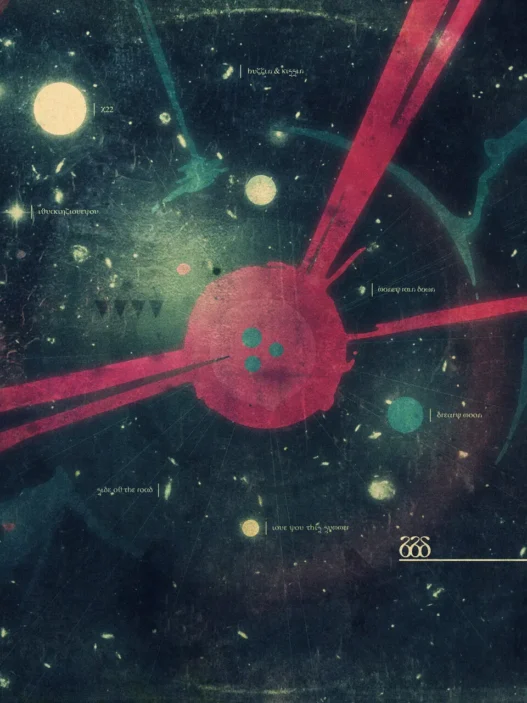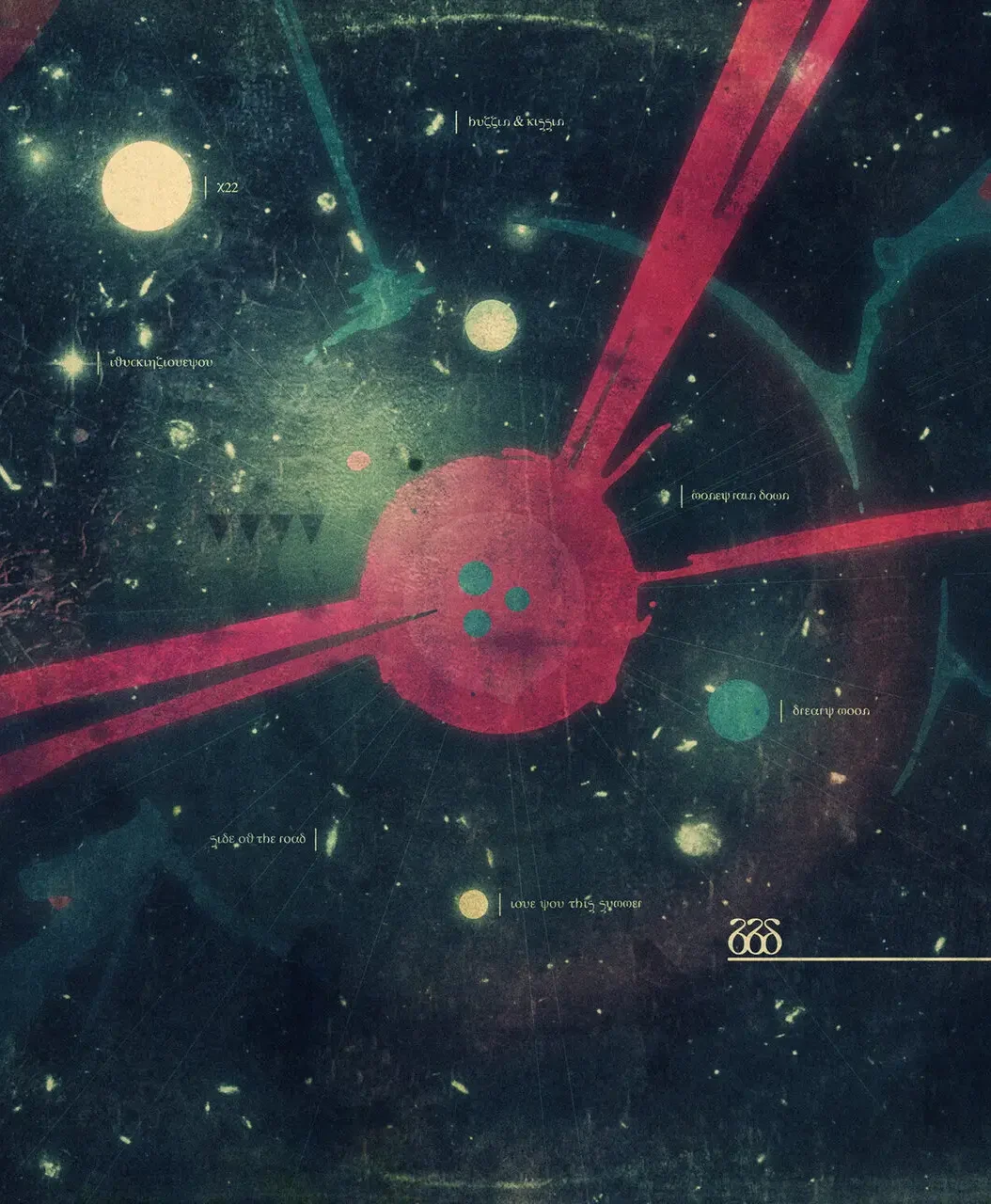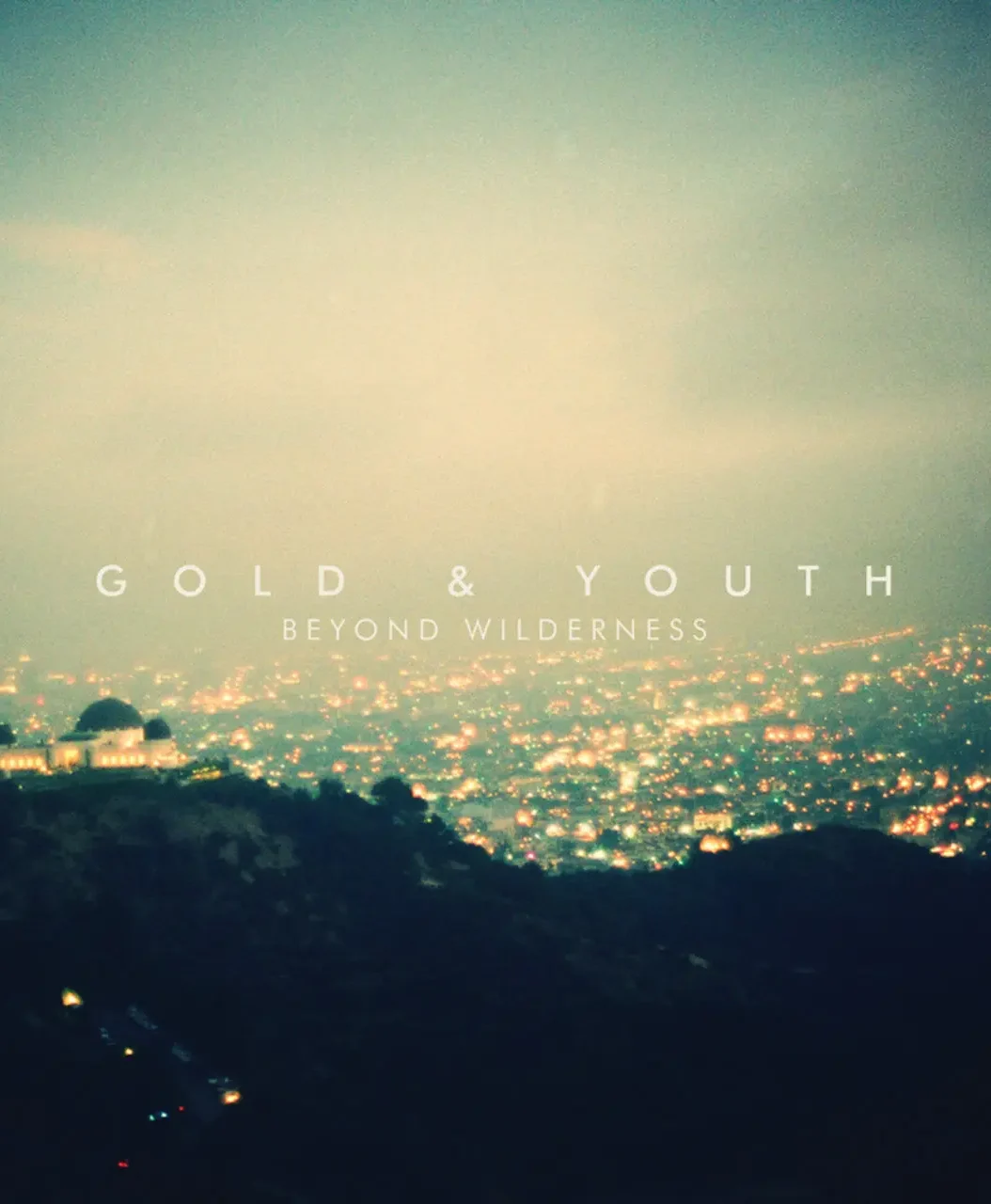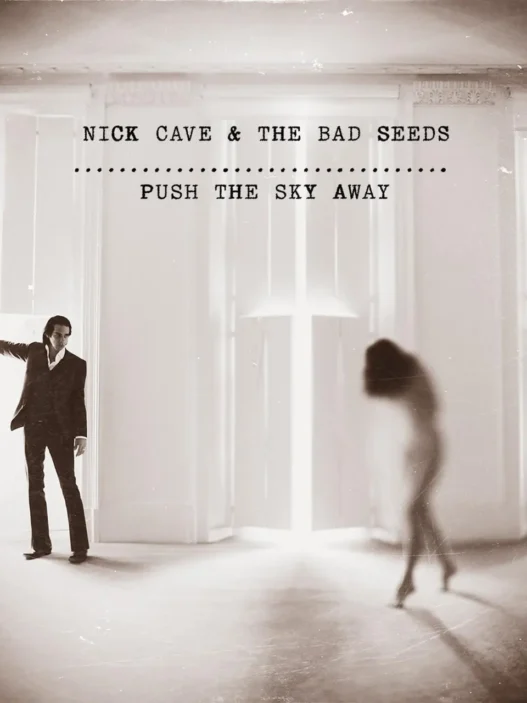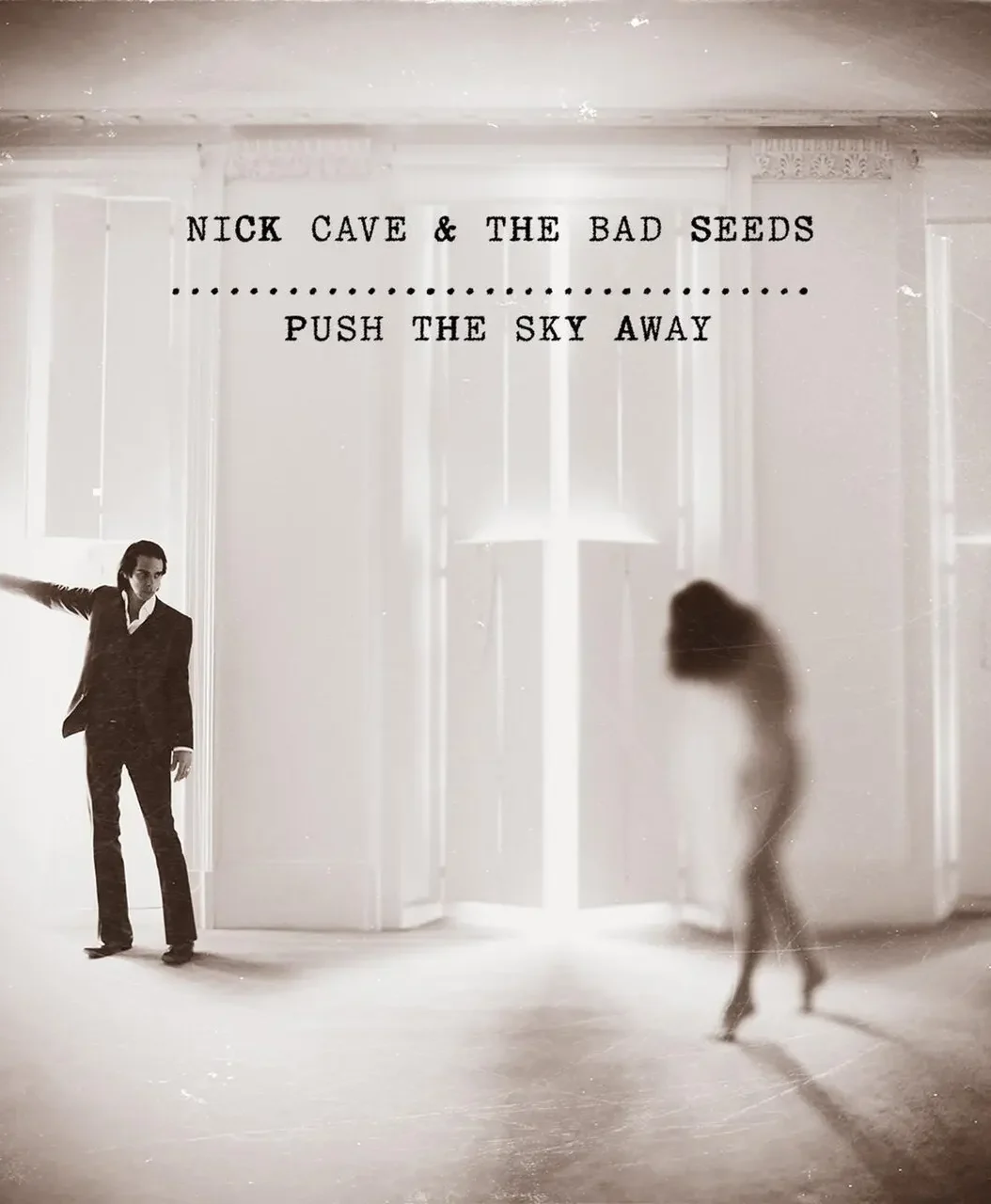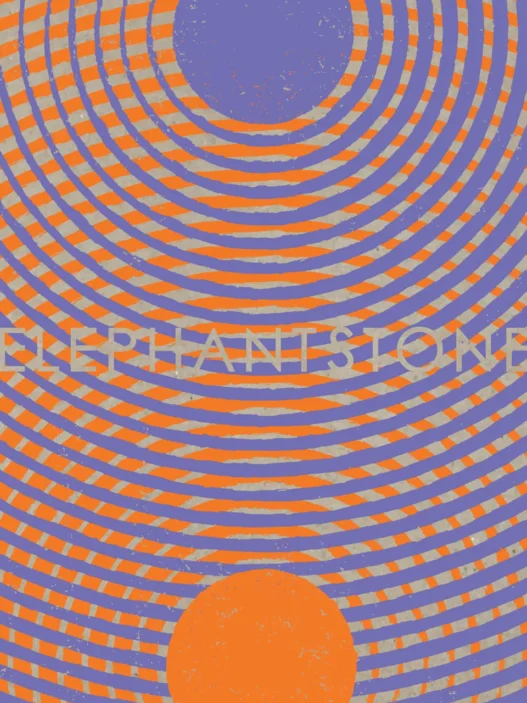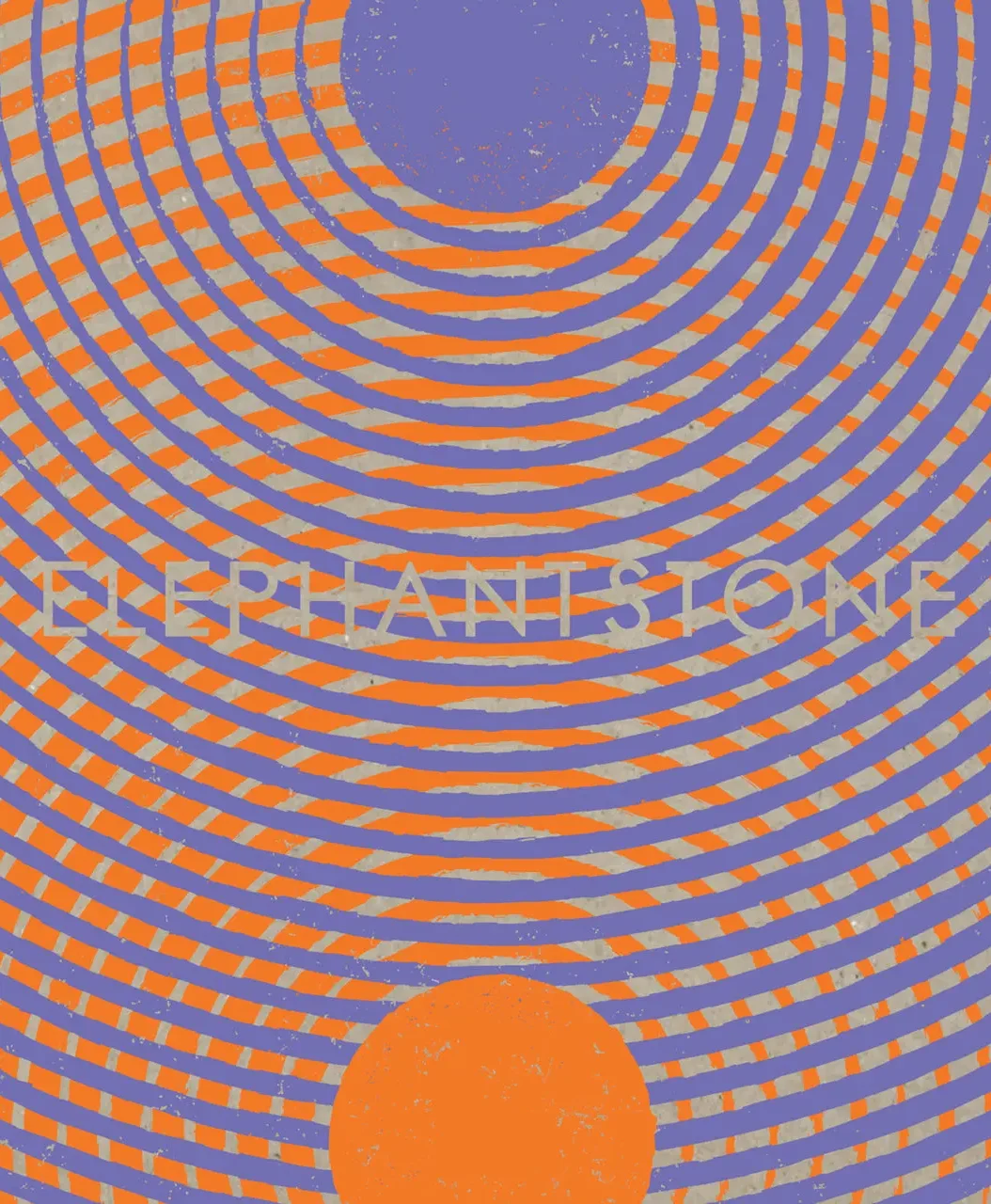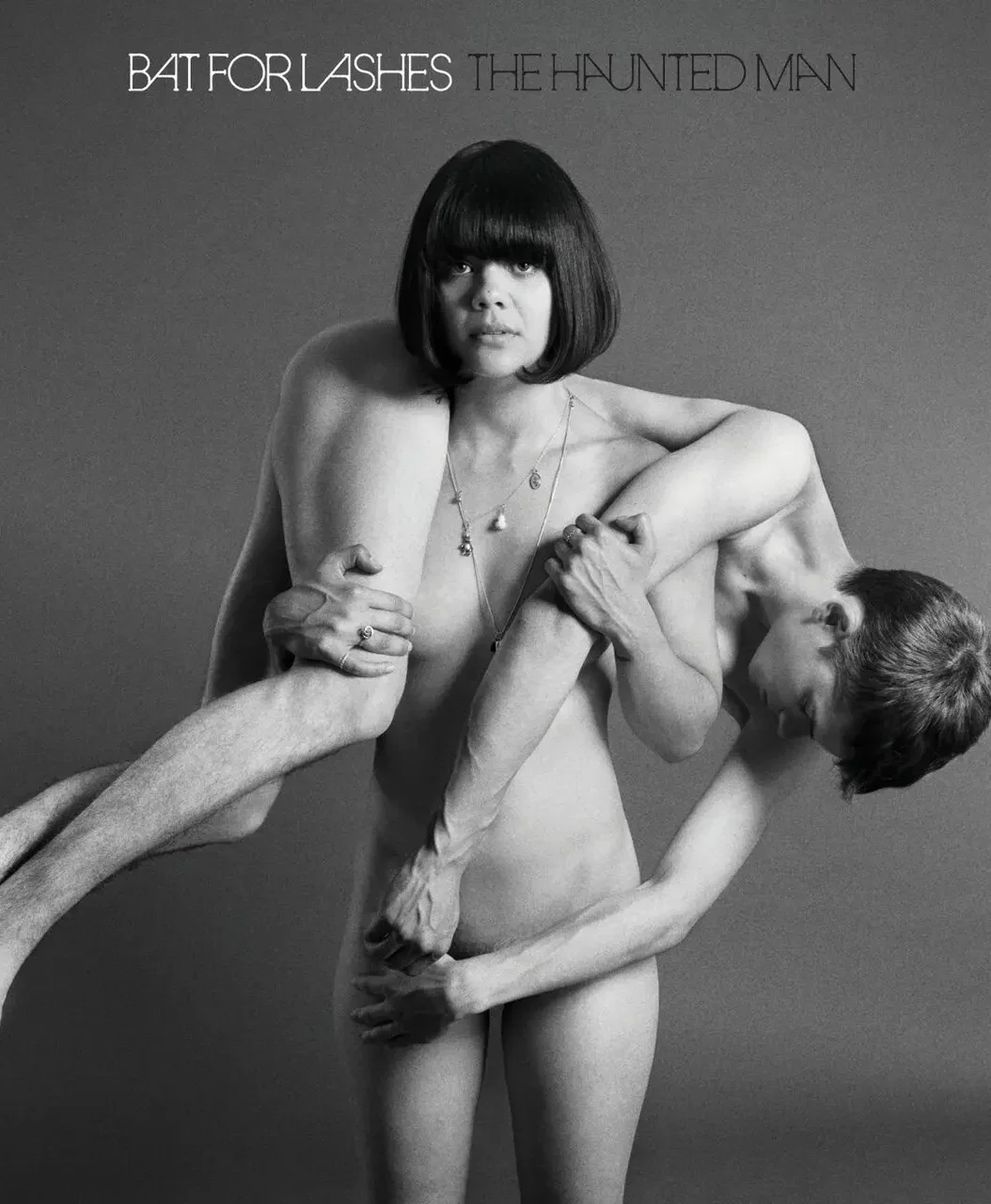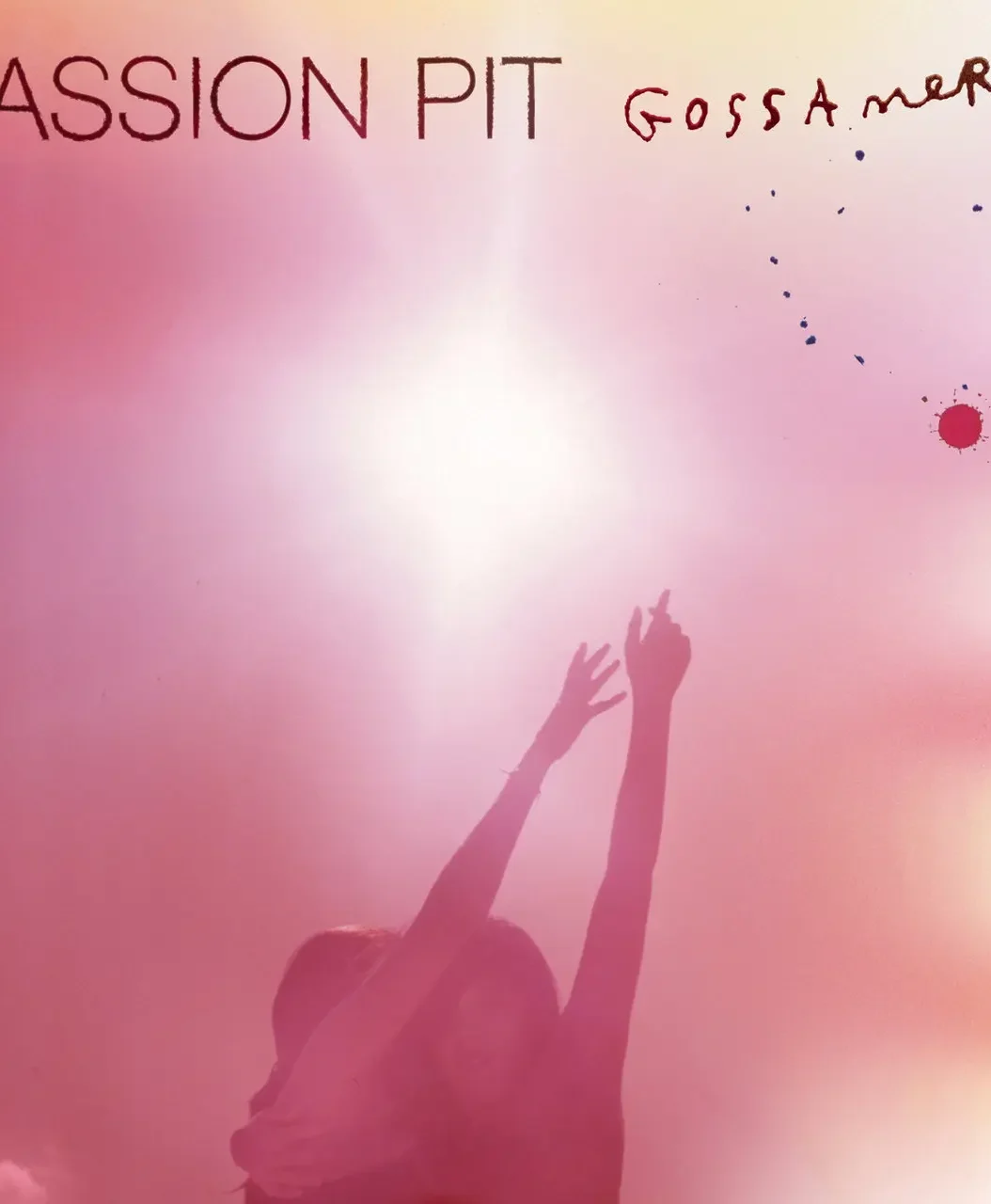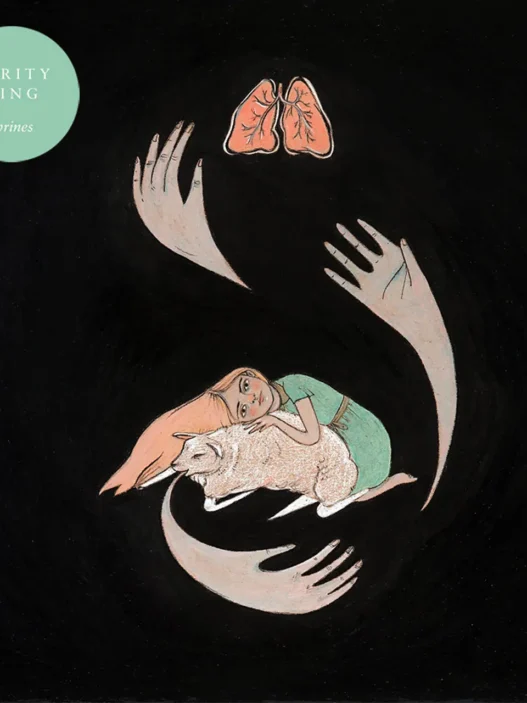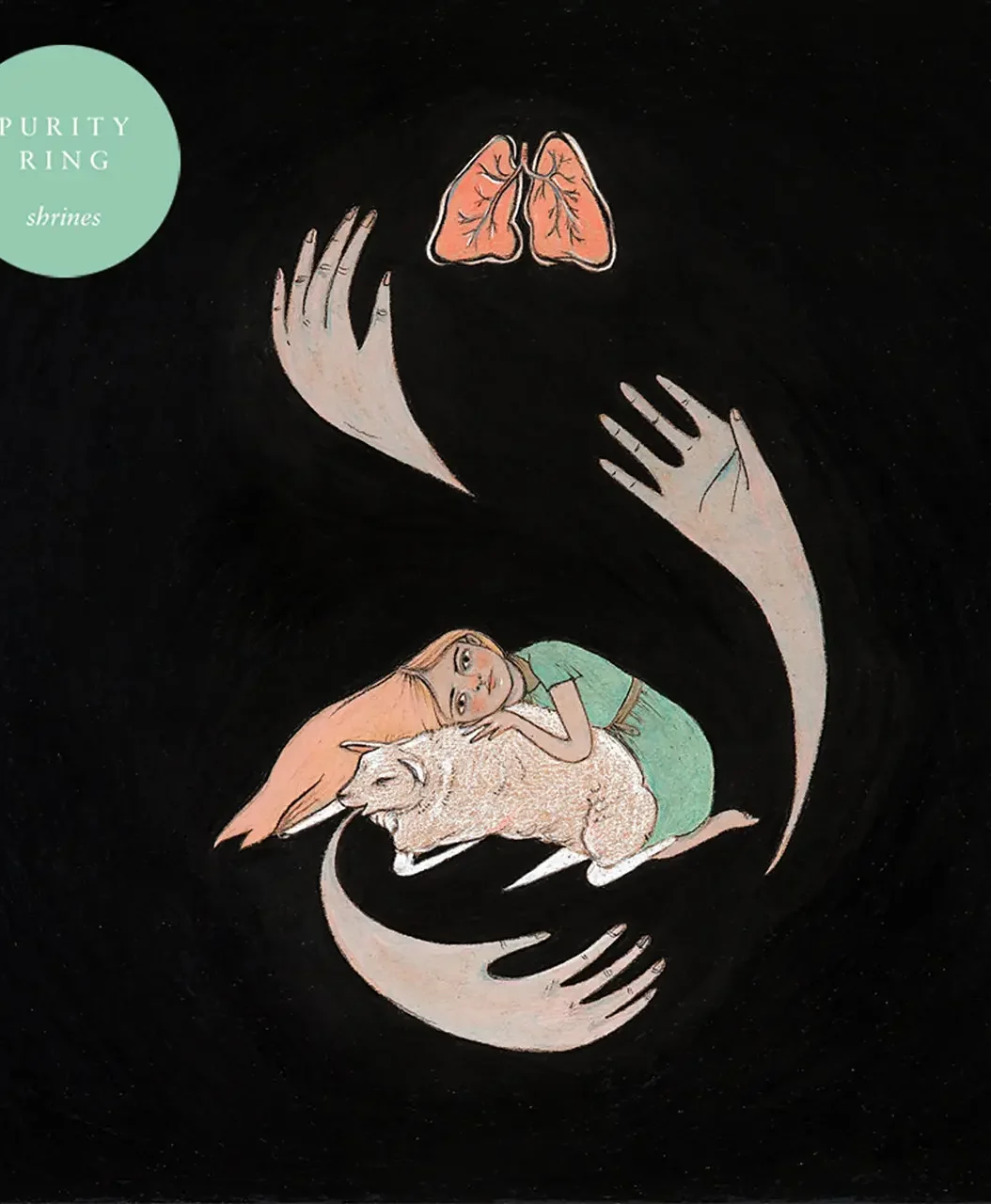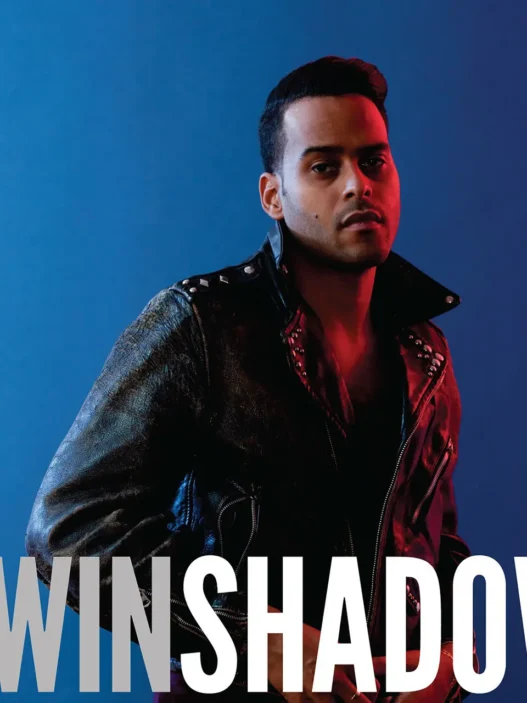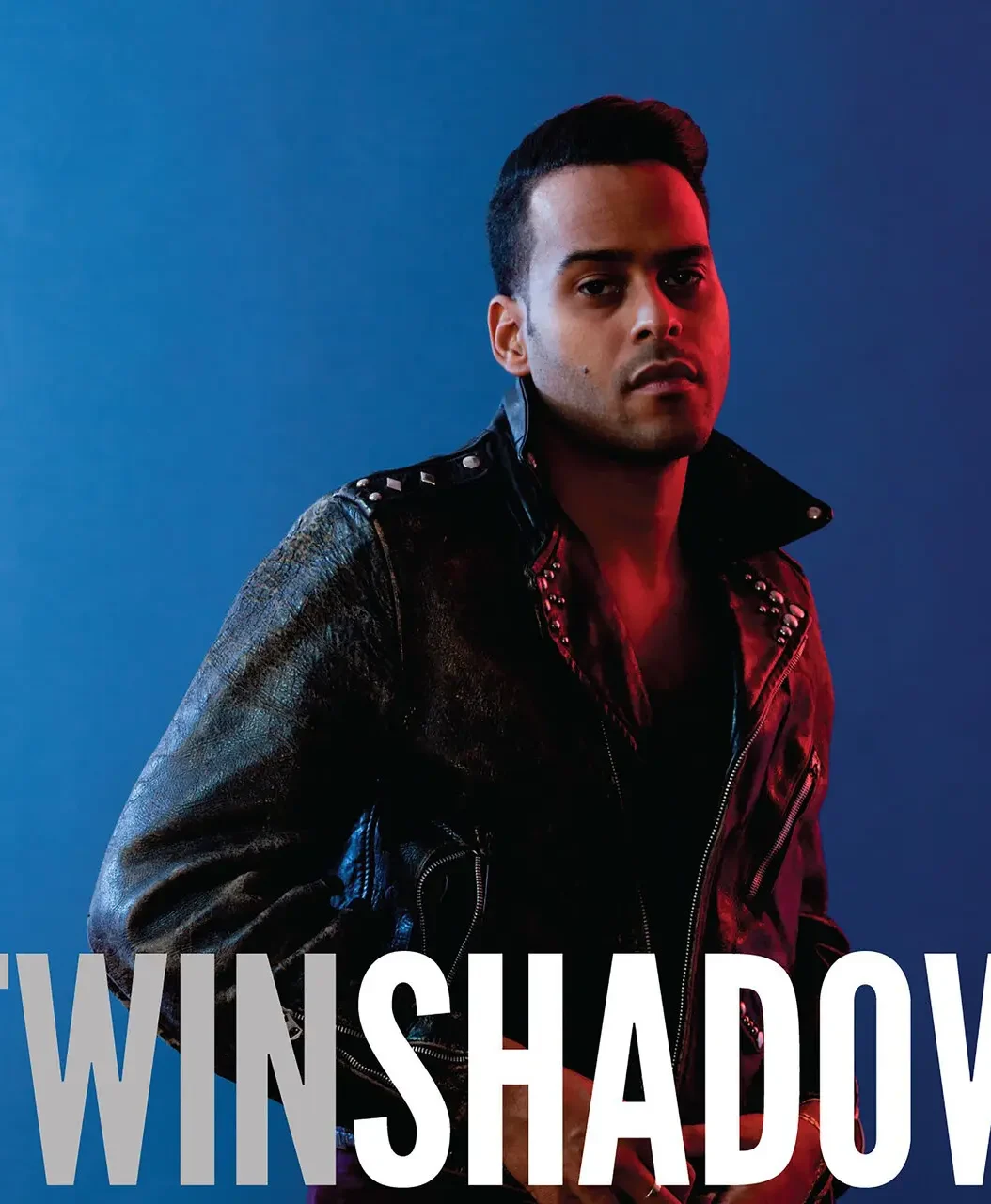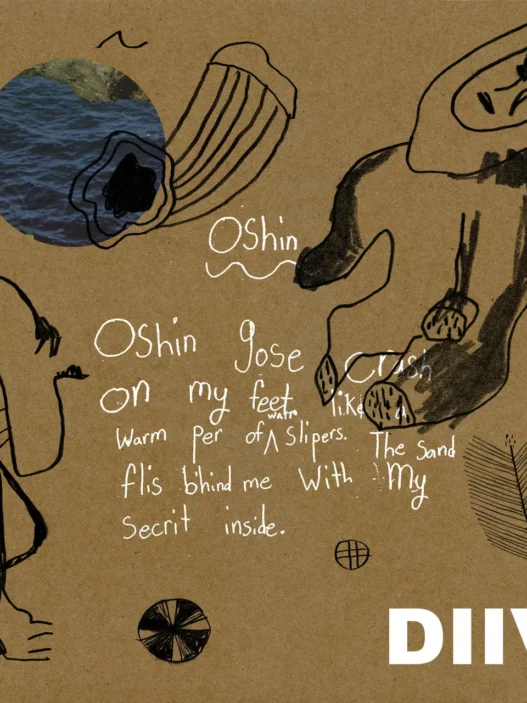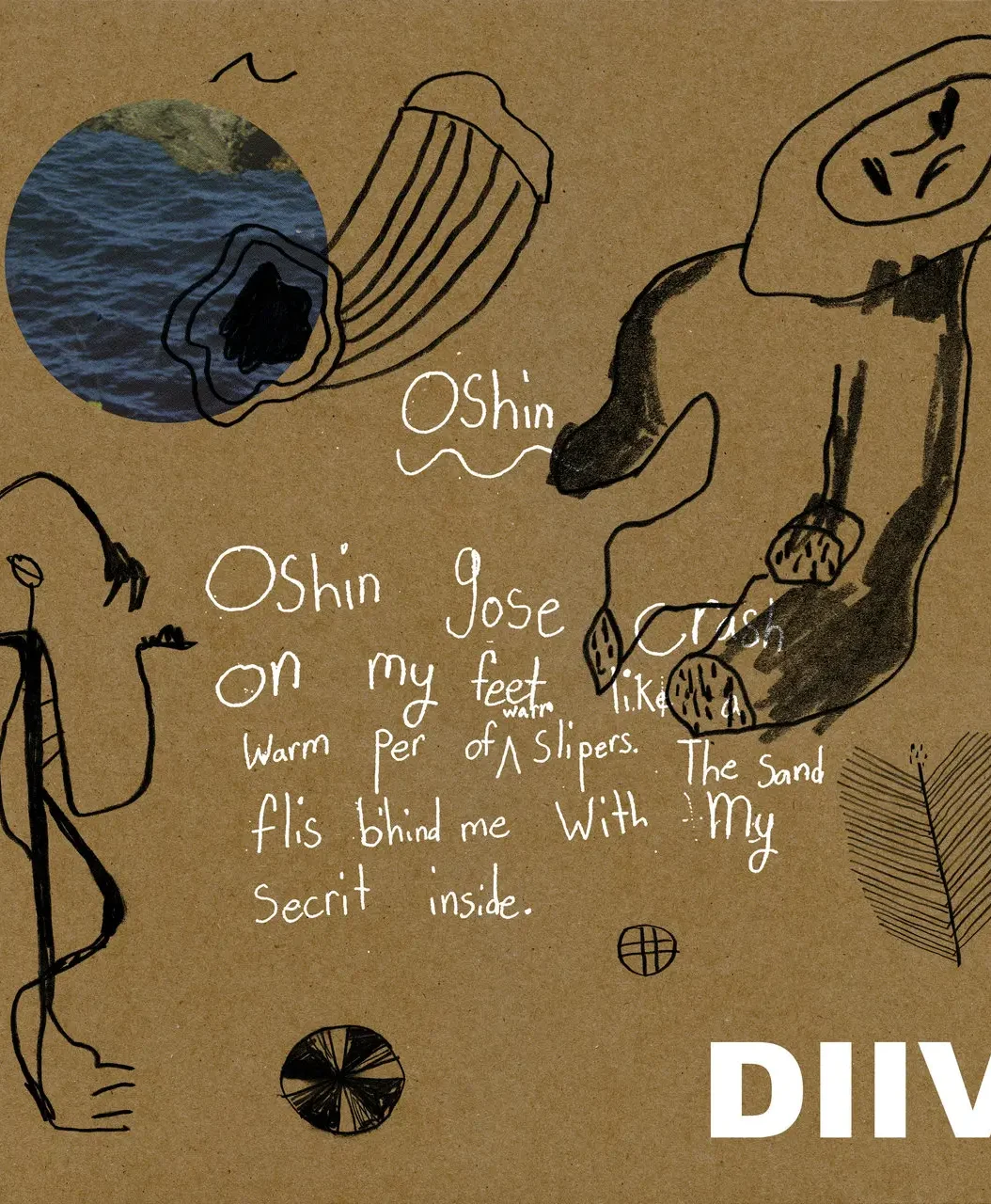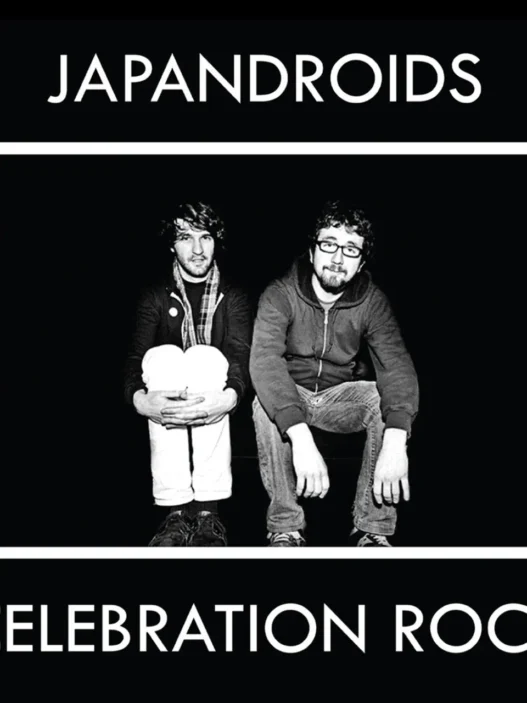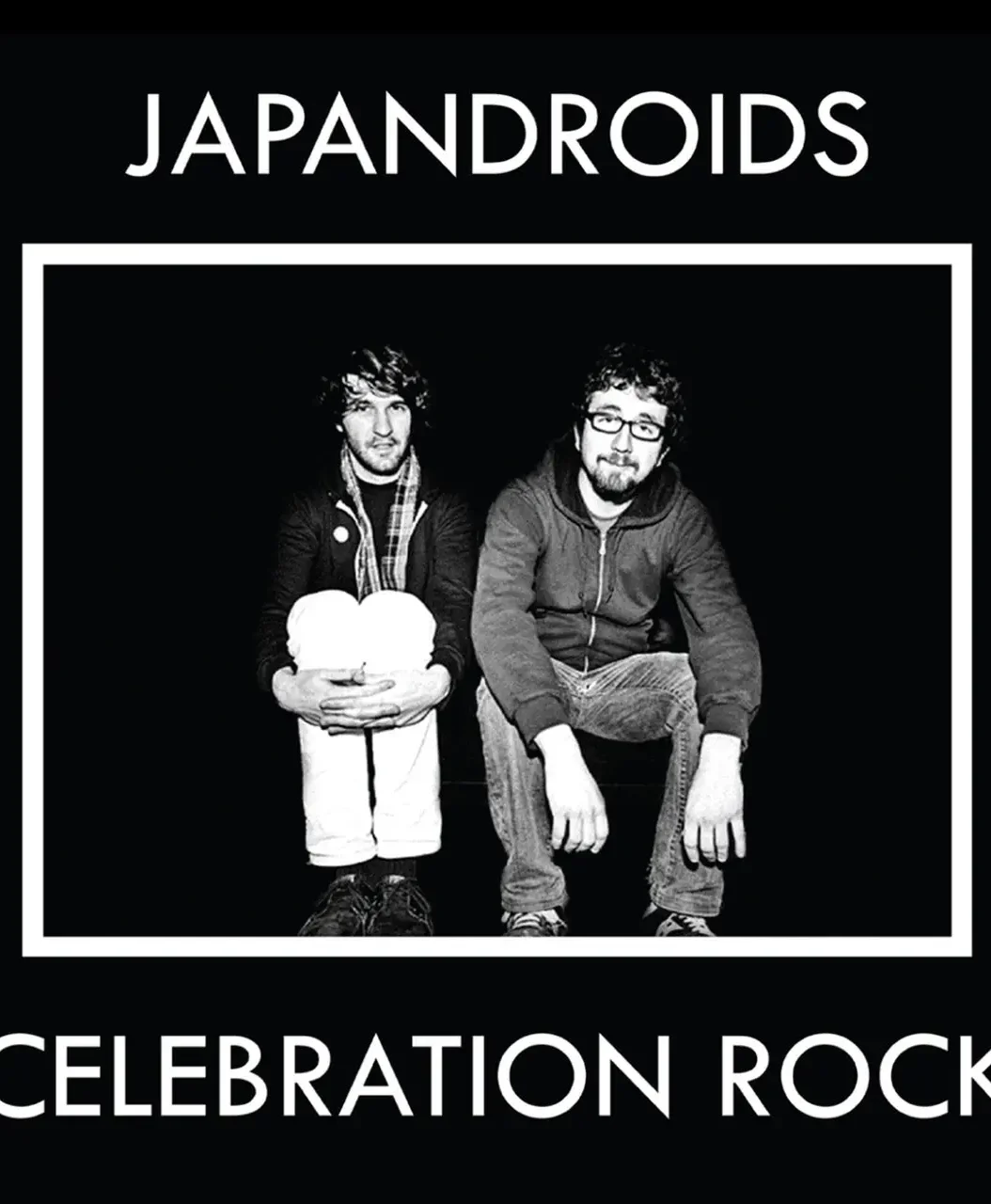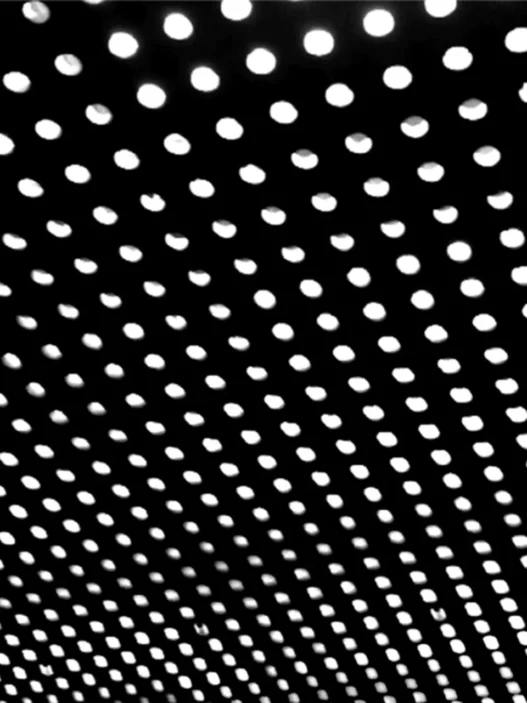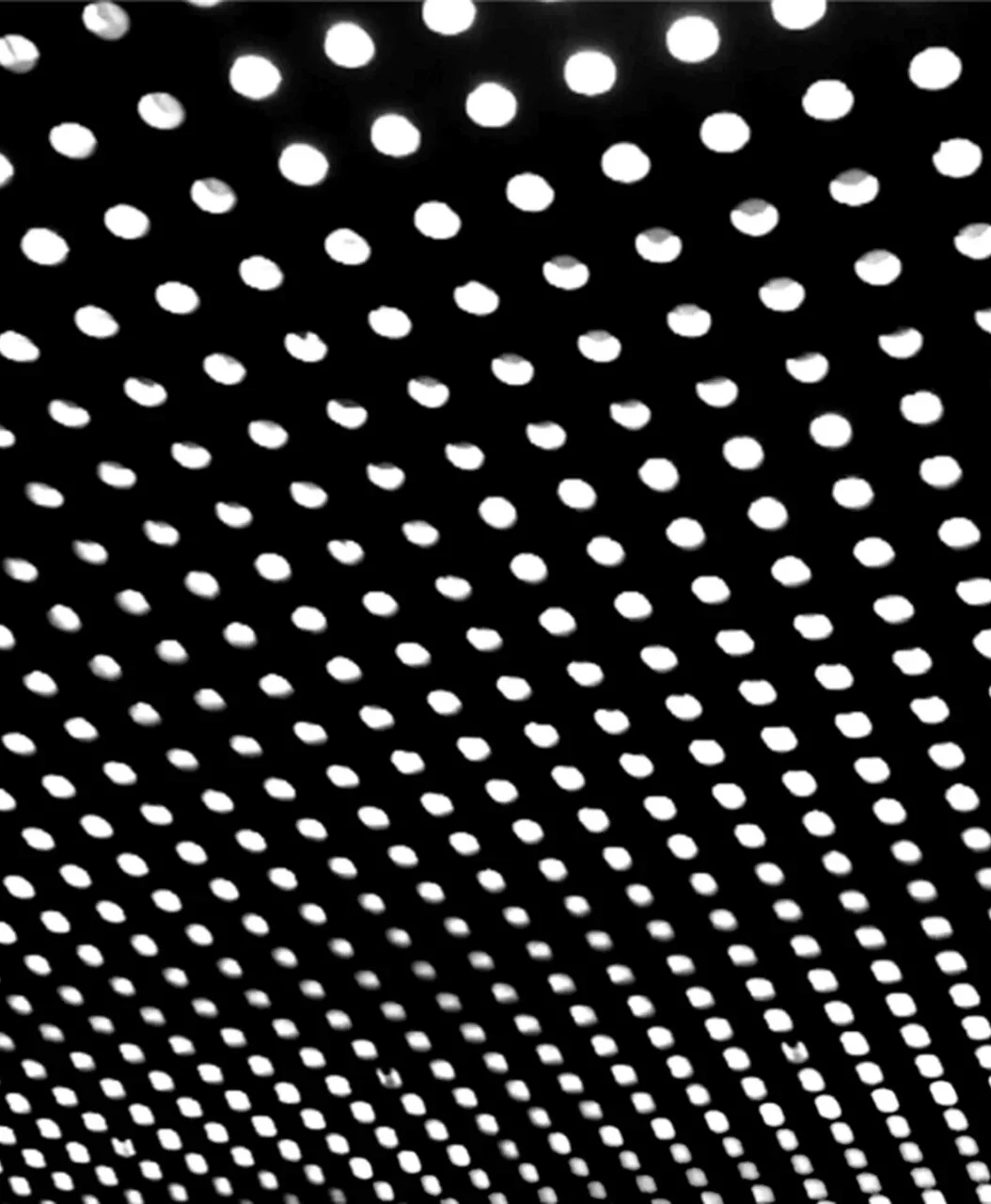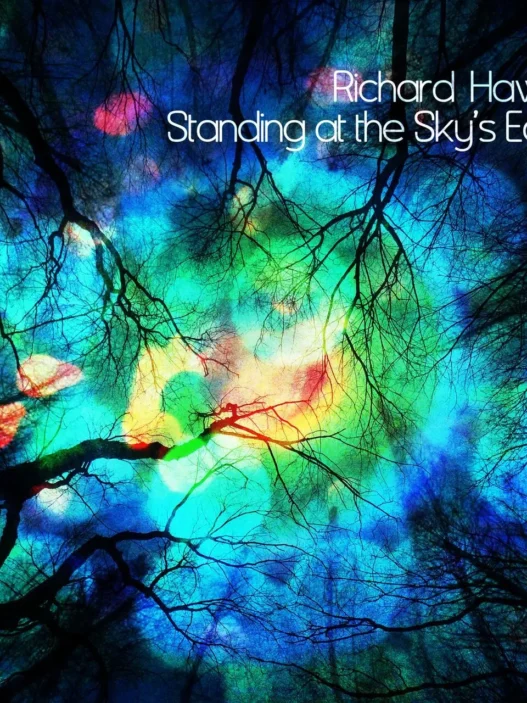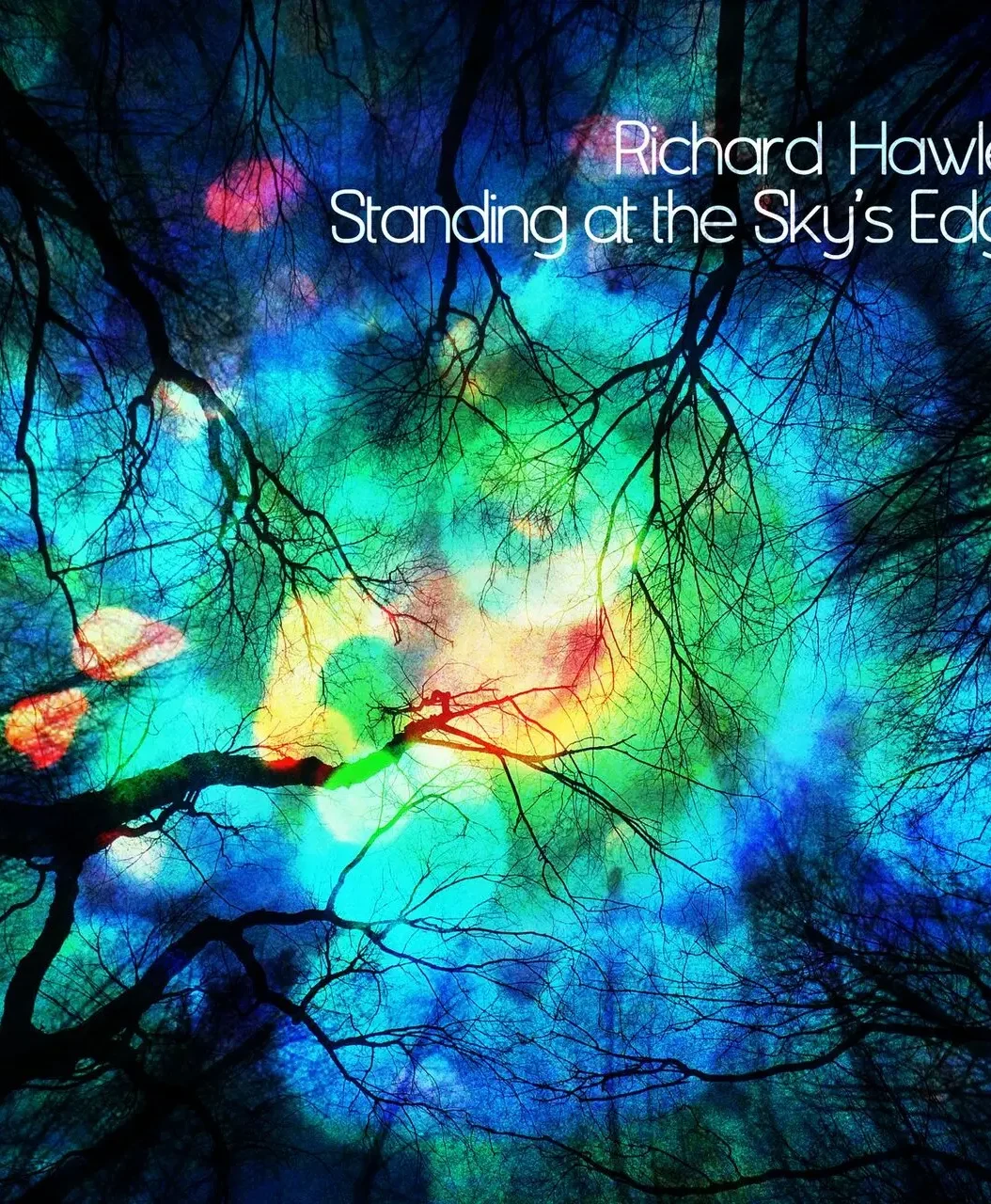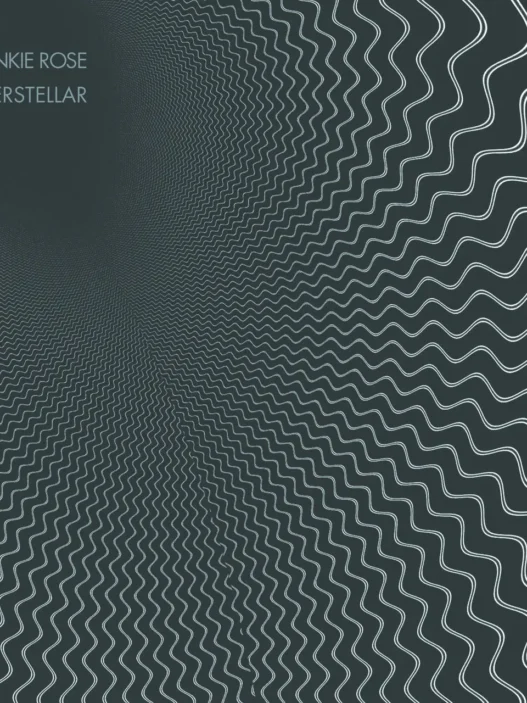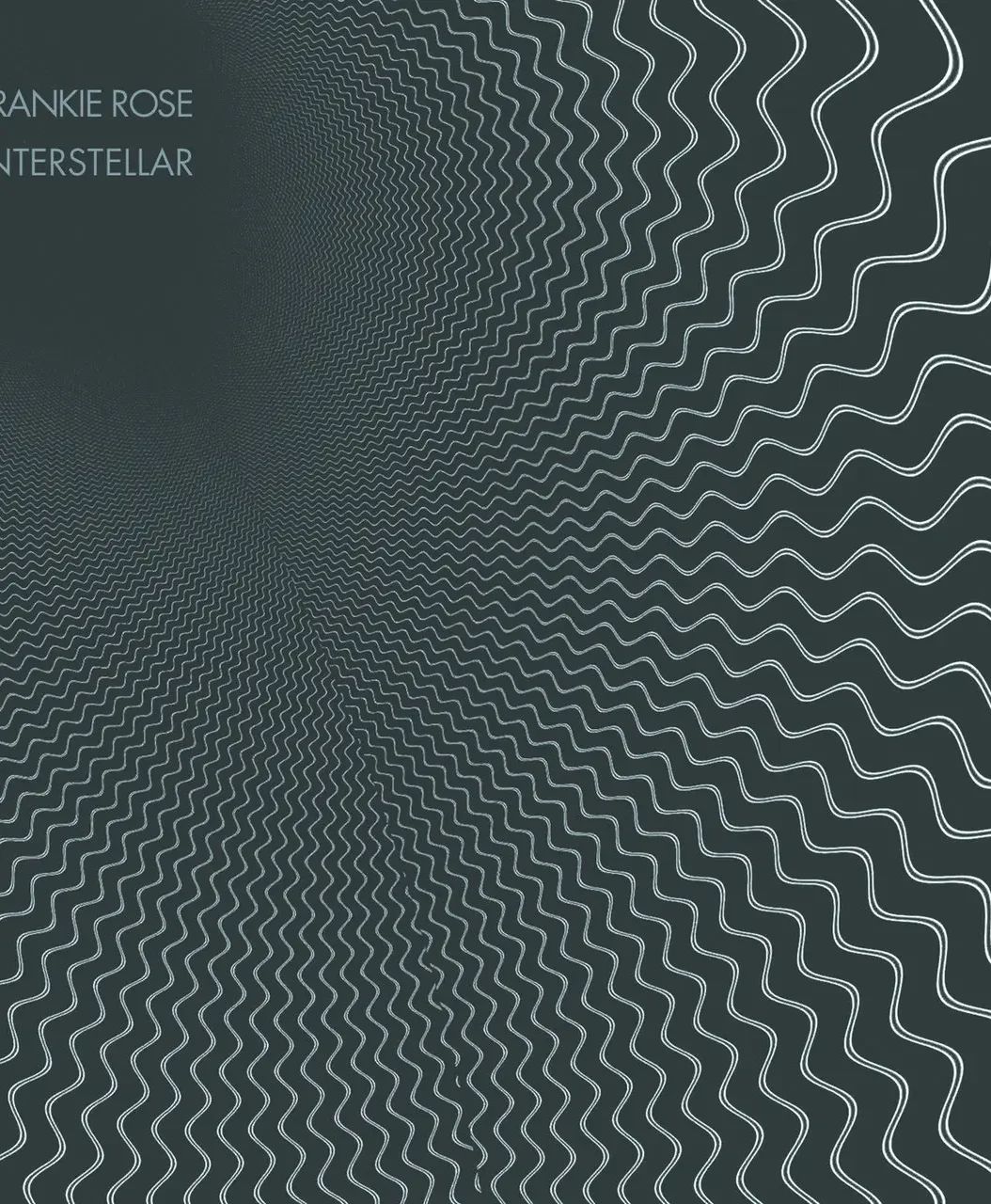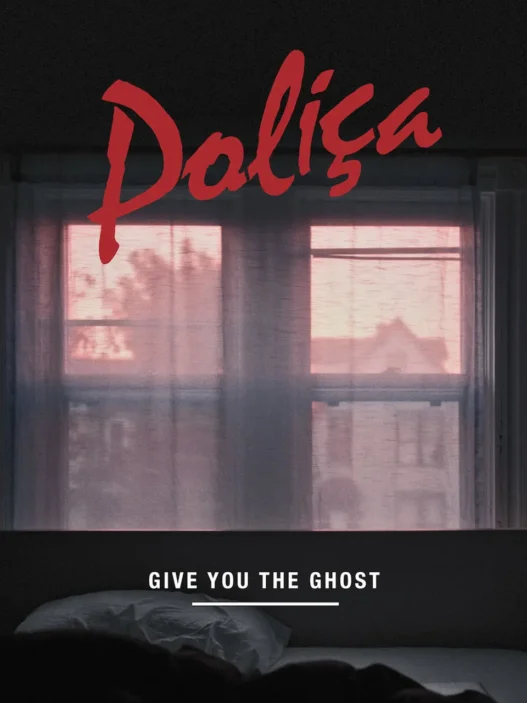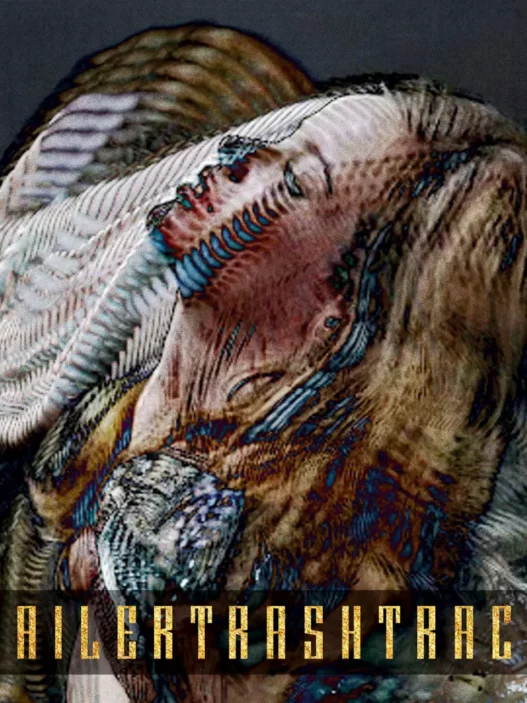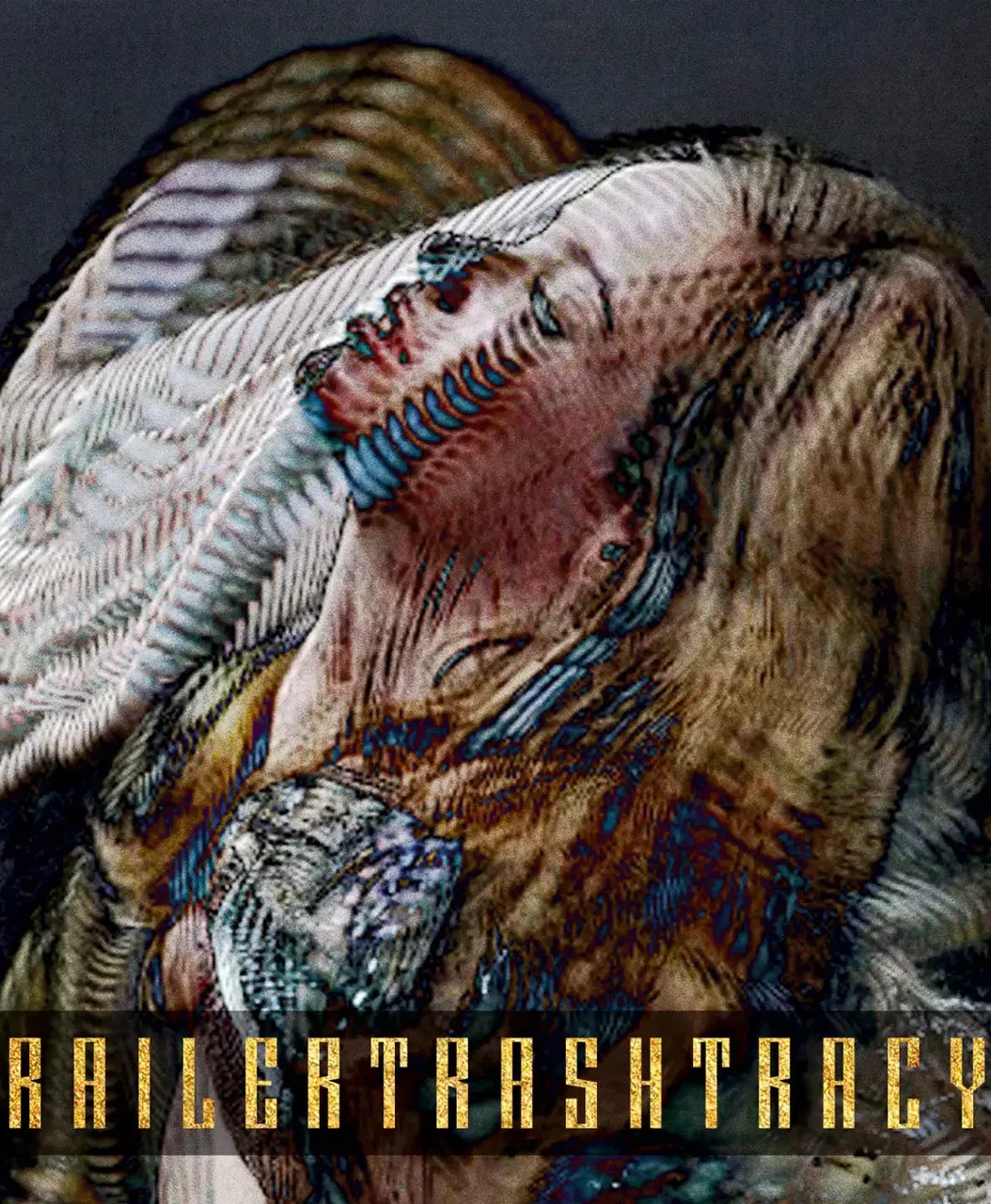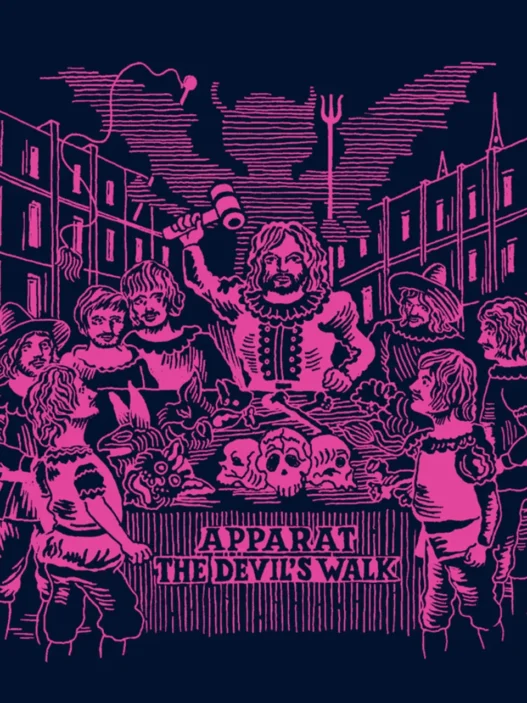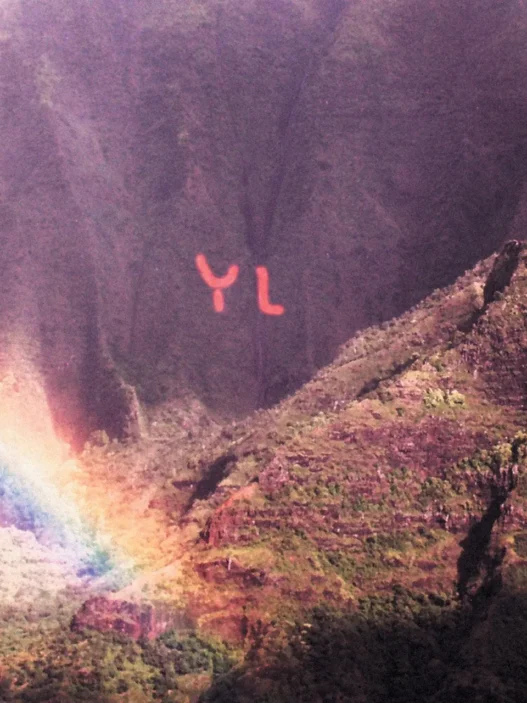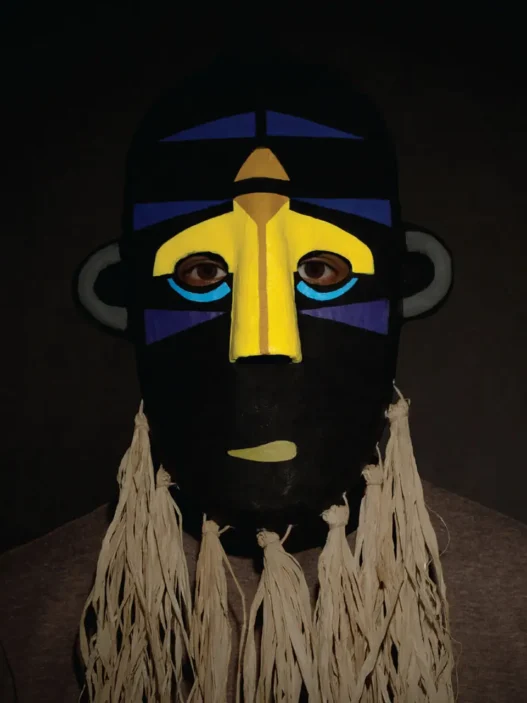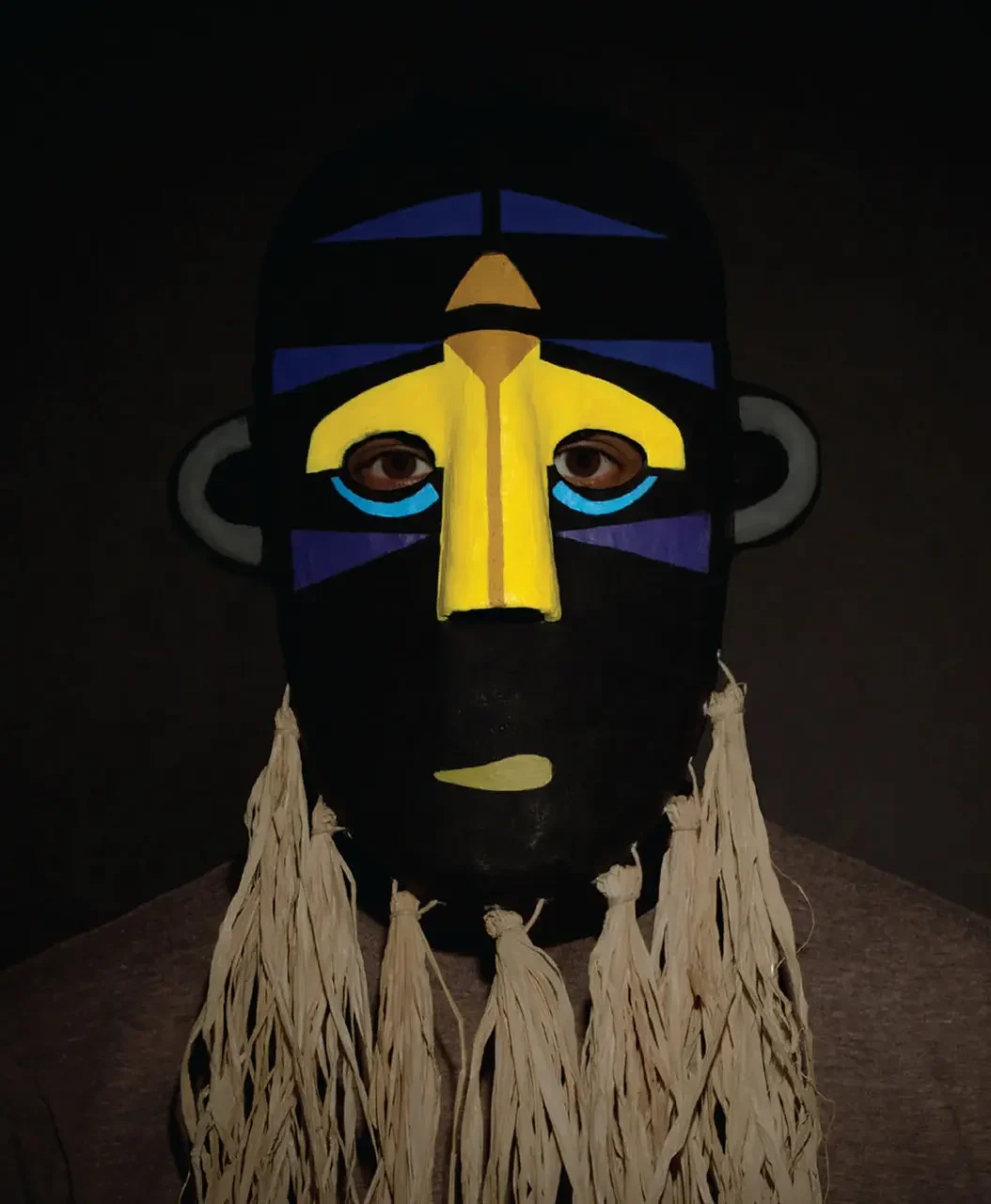"Helplessness Blues" is both a song and the title track from Fleet Foxes' critically acclaimed second studio album, released on May 3, 2011, by Sub Pop and Bella Union23. The album marked a significant moment for the band, receiving universal praise and earning a nomination for Best Folk Album at the 54th Annual Grammy Awards. It also achieved commercial success, peaking at number 4 on the Billboard 200, the band's highest chart position to date23.
Album Details:
- Release date: May 3, 2011
- Label: Sub Pop / Bella Union
- Band lineup: This album is notable for being the first to feature bass guitarist Christian Wargo and multi-instrumentalist Morgan Henderson, and the only one to include drummer and backing vocalist Josh Tillman, who later left to perform as Father John Misty23.
- Tracklist highlights: The album contains 12 tracks, including "Montezuma," "Bedouin Dress," "Sim Sala Bim," "Battery Kinzie," "The Shrine / An Argument," and "Grown Ocean"3.
Song and Lyrical Themes:
The title track, "Helplessness Blues," stands out for its introspective lyrics and philosophical questioning. Robin Pecknold, the band's principal songwriter, explores themes of individuality, purpose, and the desire to be part of something greater than oneself. The song famously opens with:
"I was raised up believing I was somehow unique / Like a snowflake distinct among snowflakes / Unique in each way you'd conceive / And now after some thinking, I'd say I'd rather be / A functioning cog in some great machinery / Serving something beyond me..."
The lyrics grapple with the tension between personal uniqueness and the longing for communal belonging and meaningful work. The song's refrain—"What good is it to sing helplessness blues?"—reflects a search for purpose and action in a confusing world6.
Critical Reception and Legacy:
"Helplessness Blues" is widely regarded as a modern folk masterpiece, praised for its lush harmonies, poetic songwriting, and ambitious arrangements6. Critics noted the album's blend of grassroots earnestness and existential questioning, drawing comparisons to classic works like Van Morrison's "Astral Weeks"56. The album's meticulous production and emotional depth have cemented its status as one of the defining indie folk records of the 21st century15.
Notable Facts:
- The album was supported by a worldwide tour2.
- "Helplessness Blues" is often cited as a high point in Fleet Foxes' discography and a touchstone for contemporary folk music615.
For those interested in the song or album, it is available for streaming and purchase on major platforms, and live versions, such as the "Solstice Version," showcase the band's enduring appeal and the song's resonant themes810.