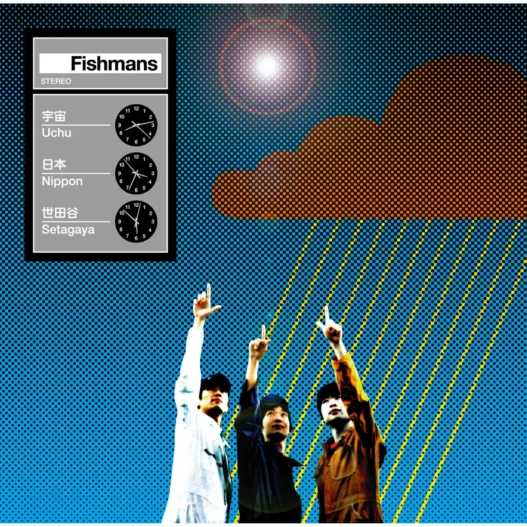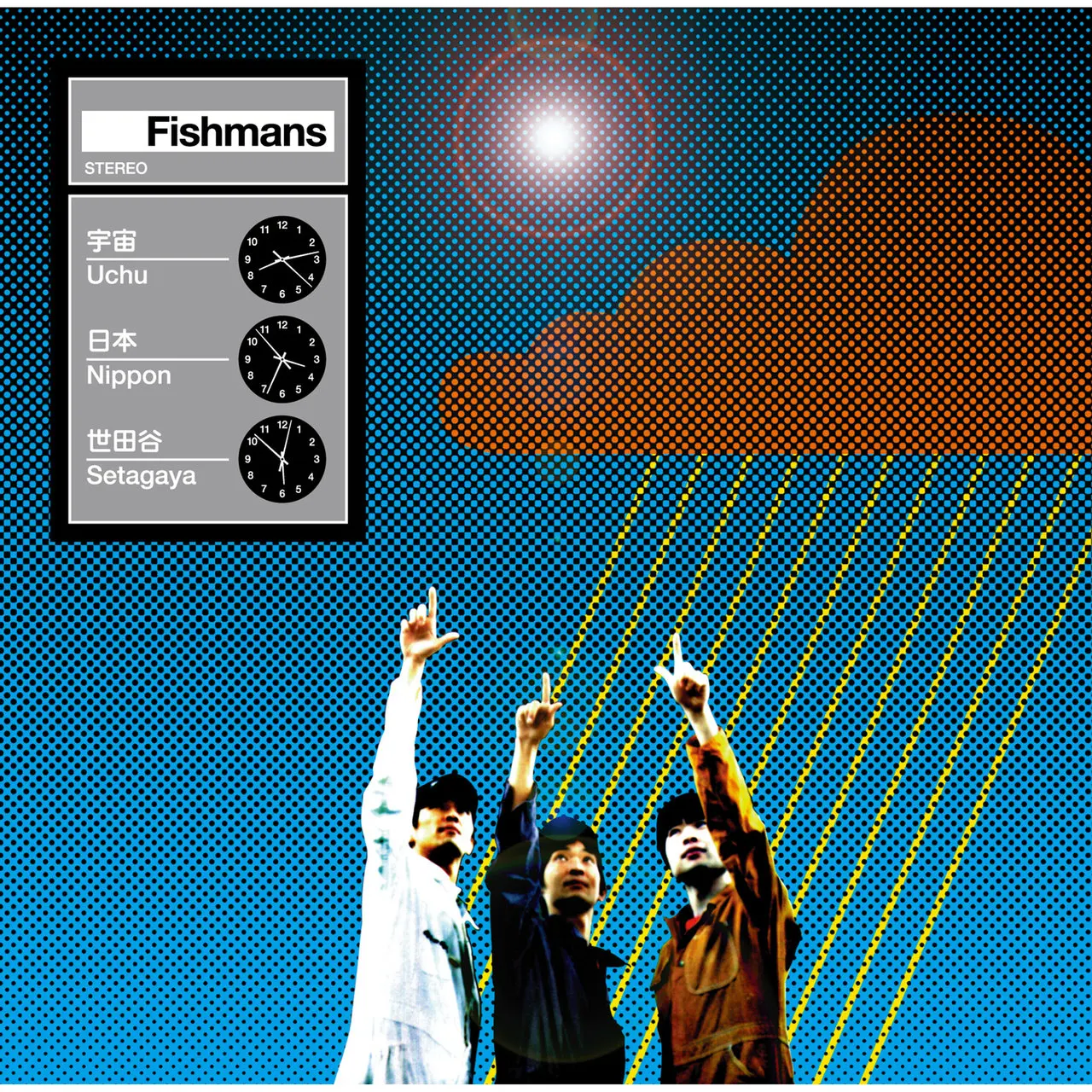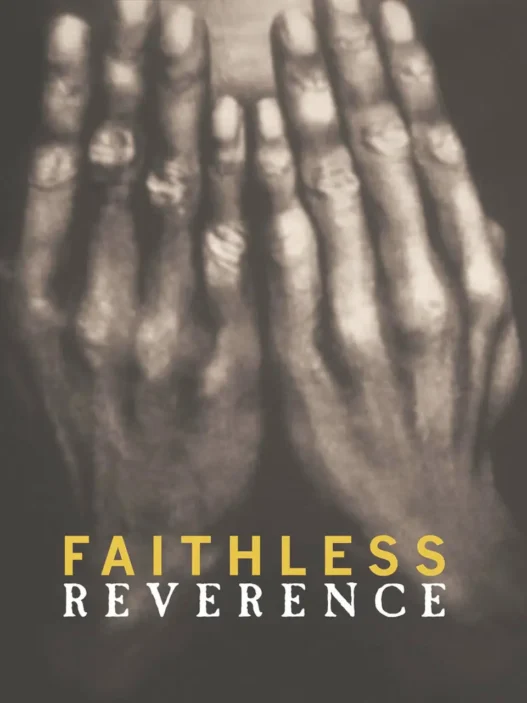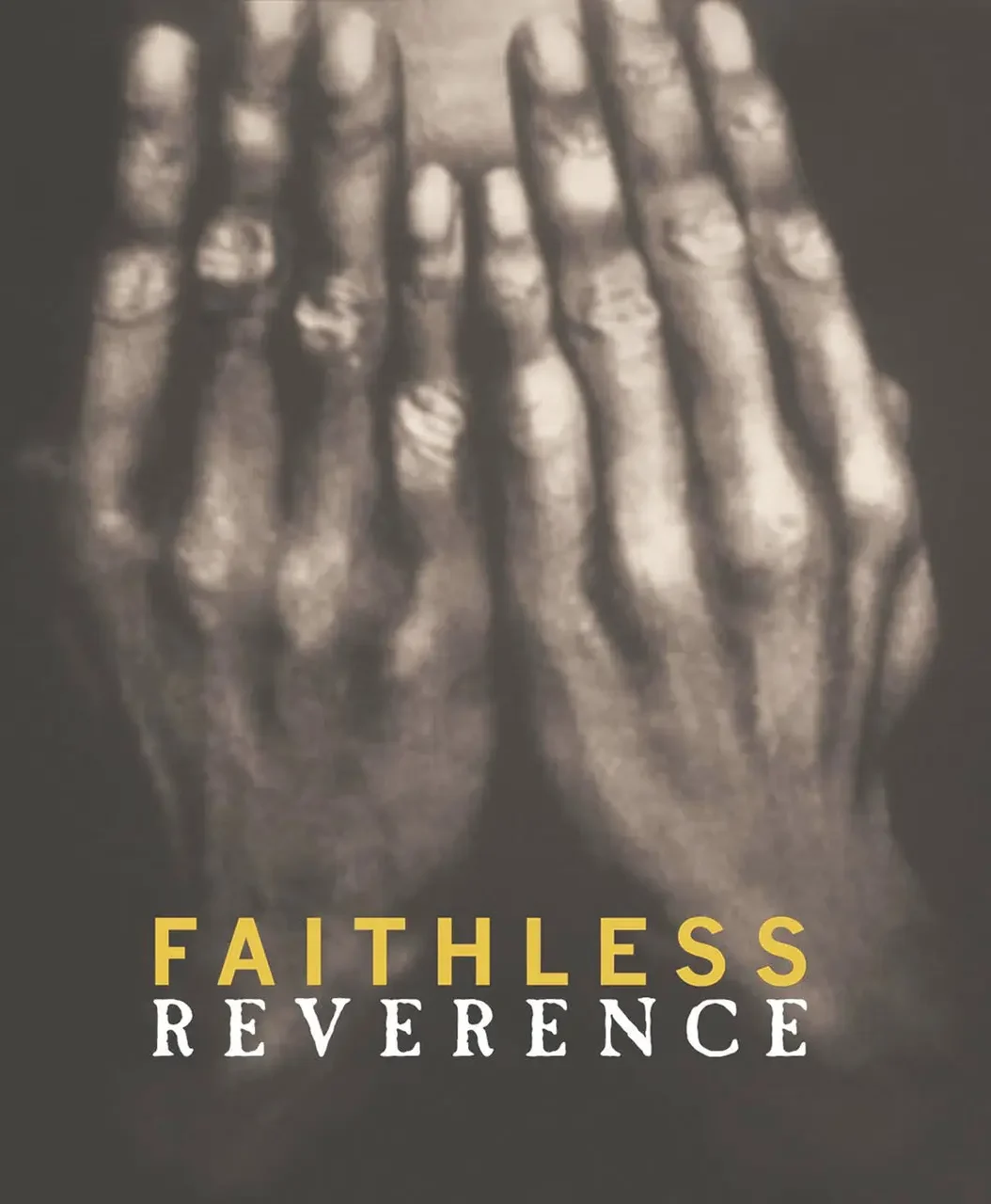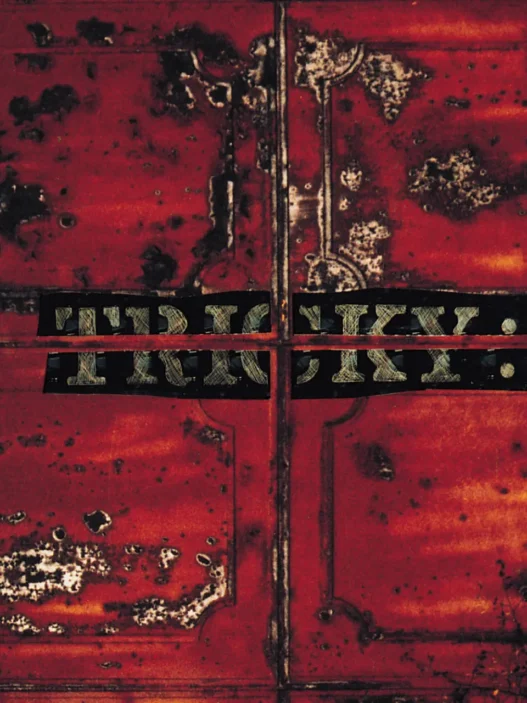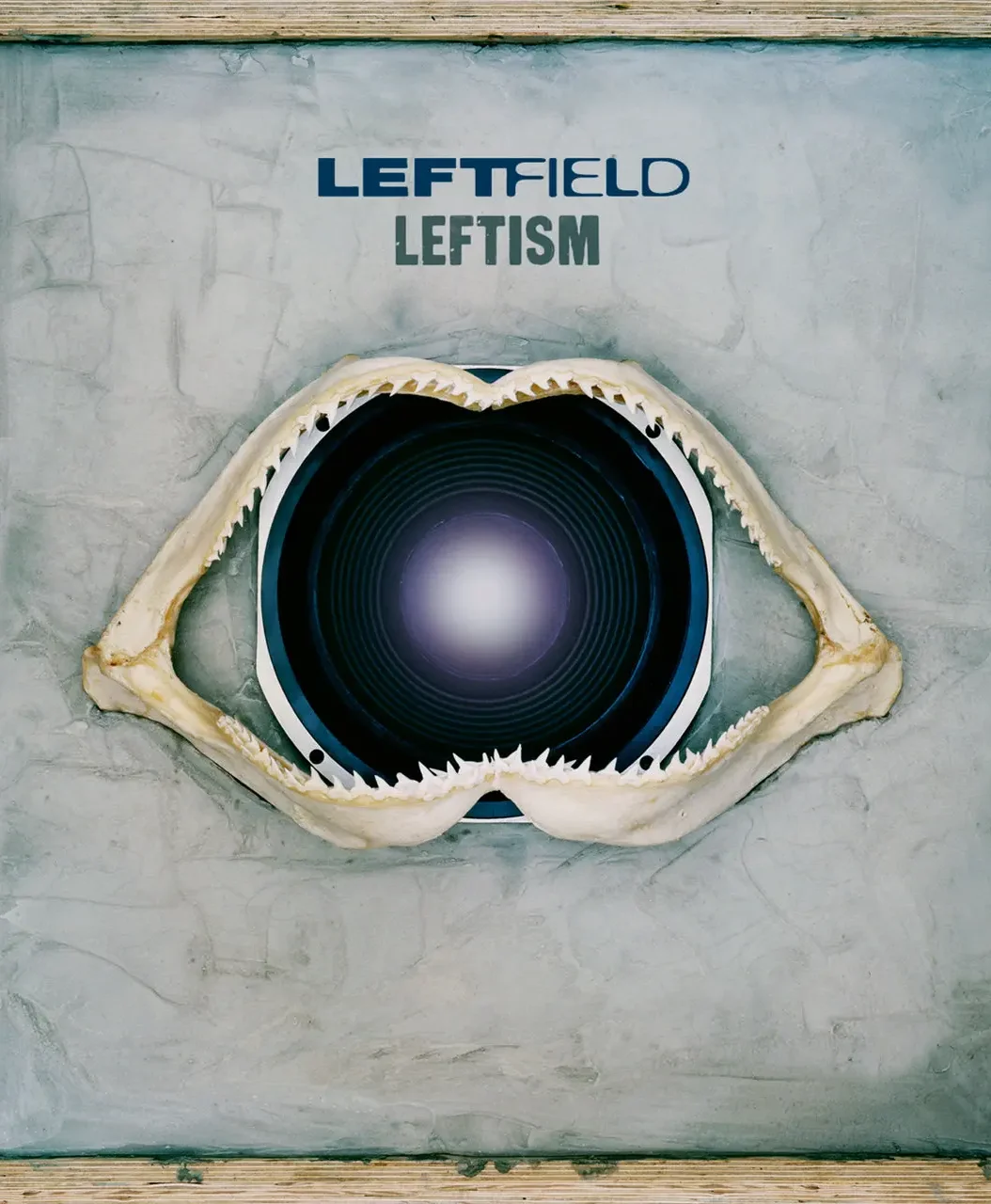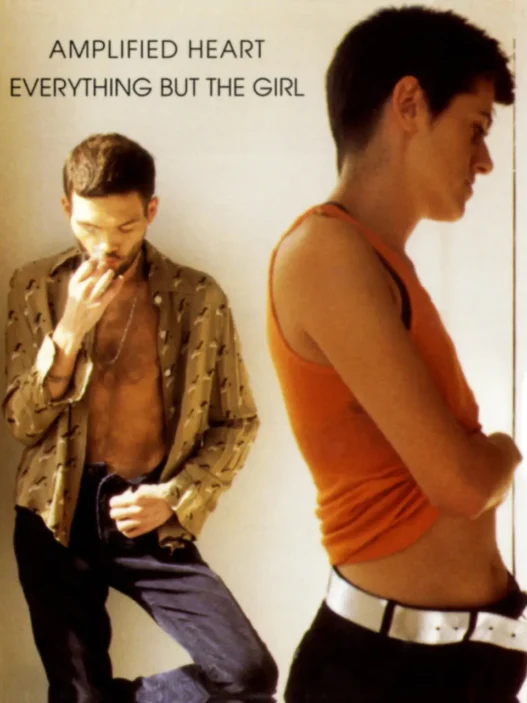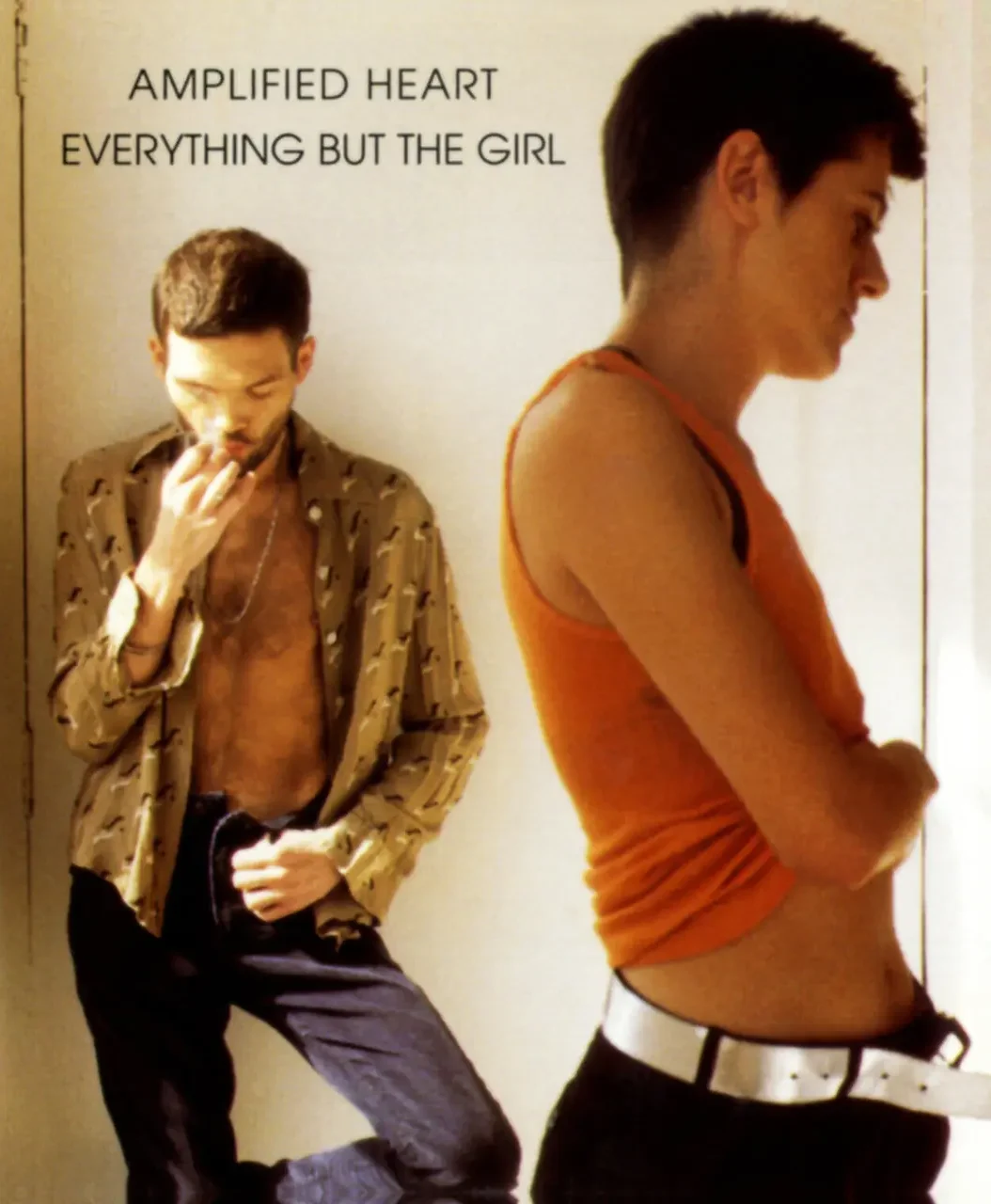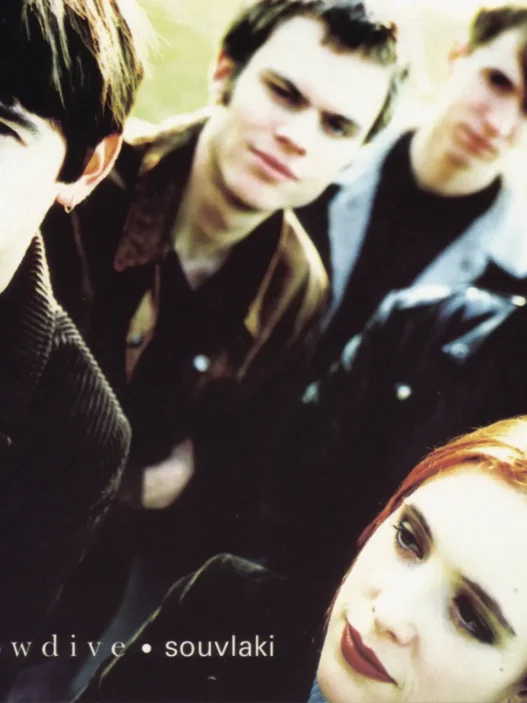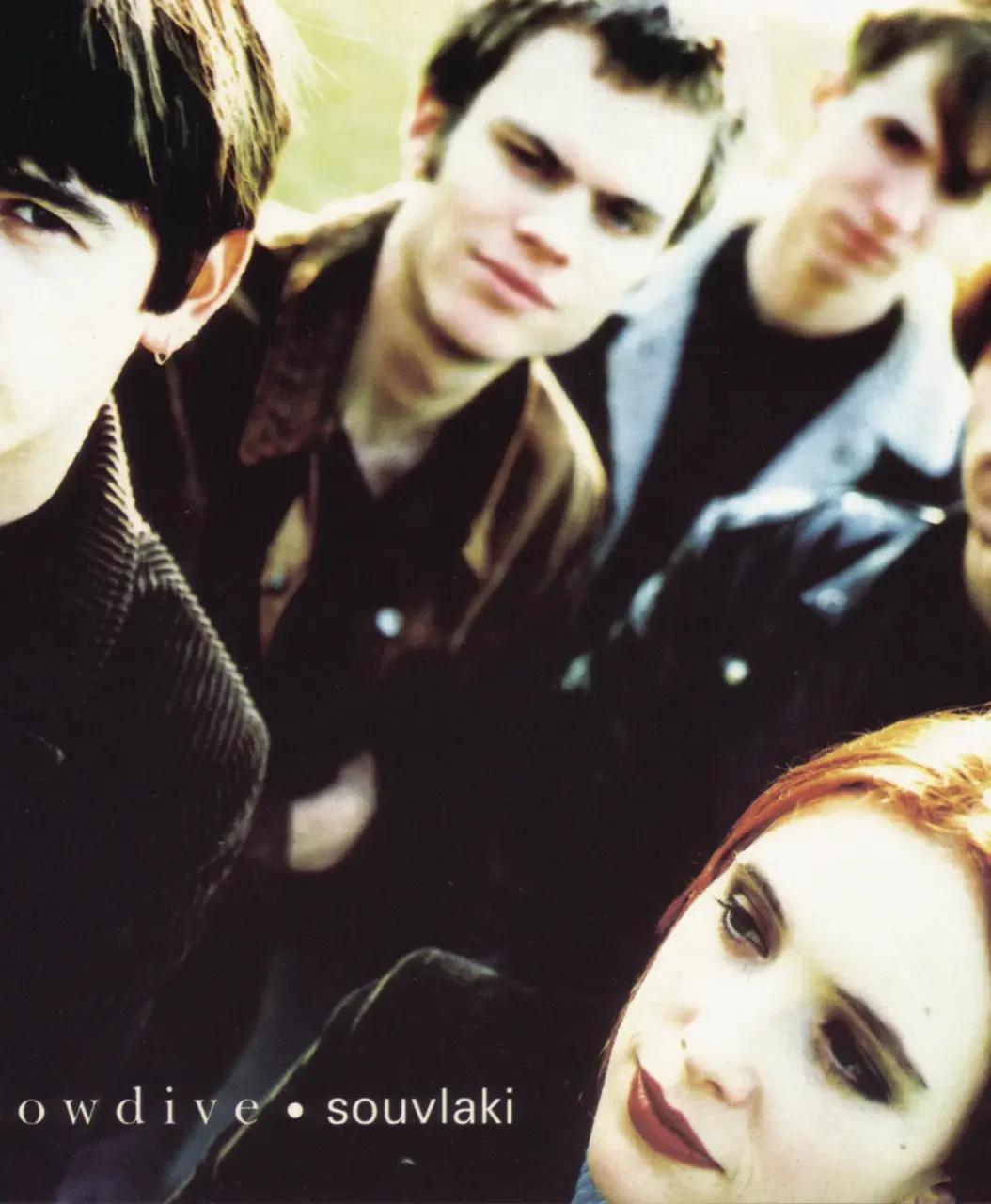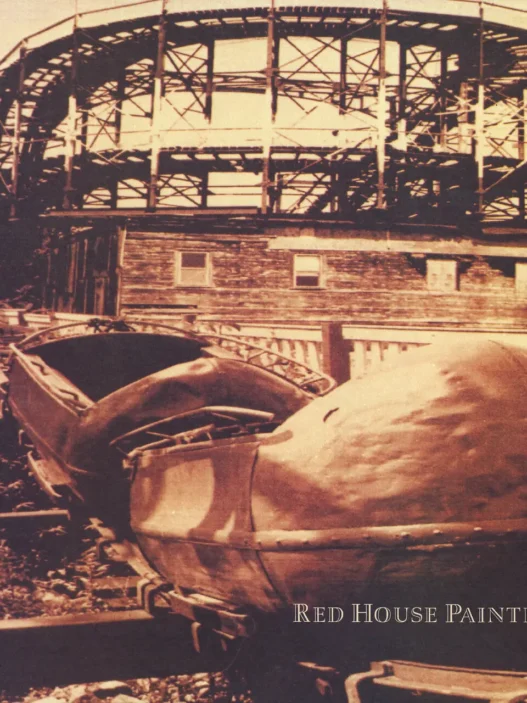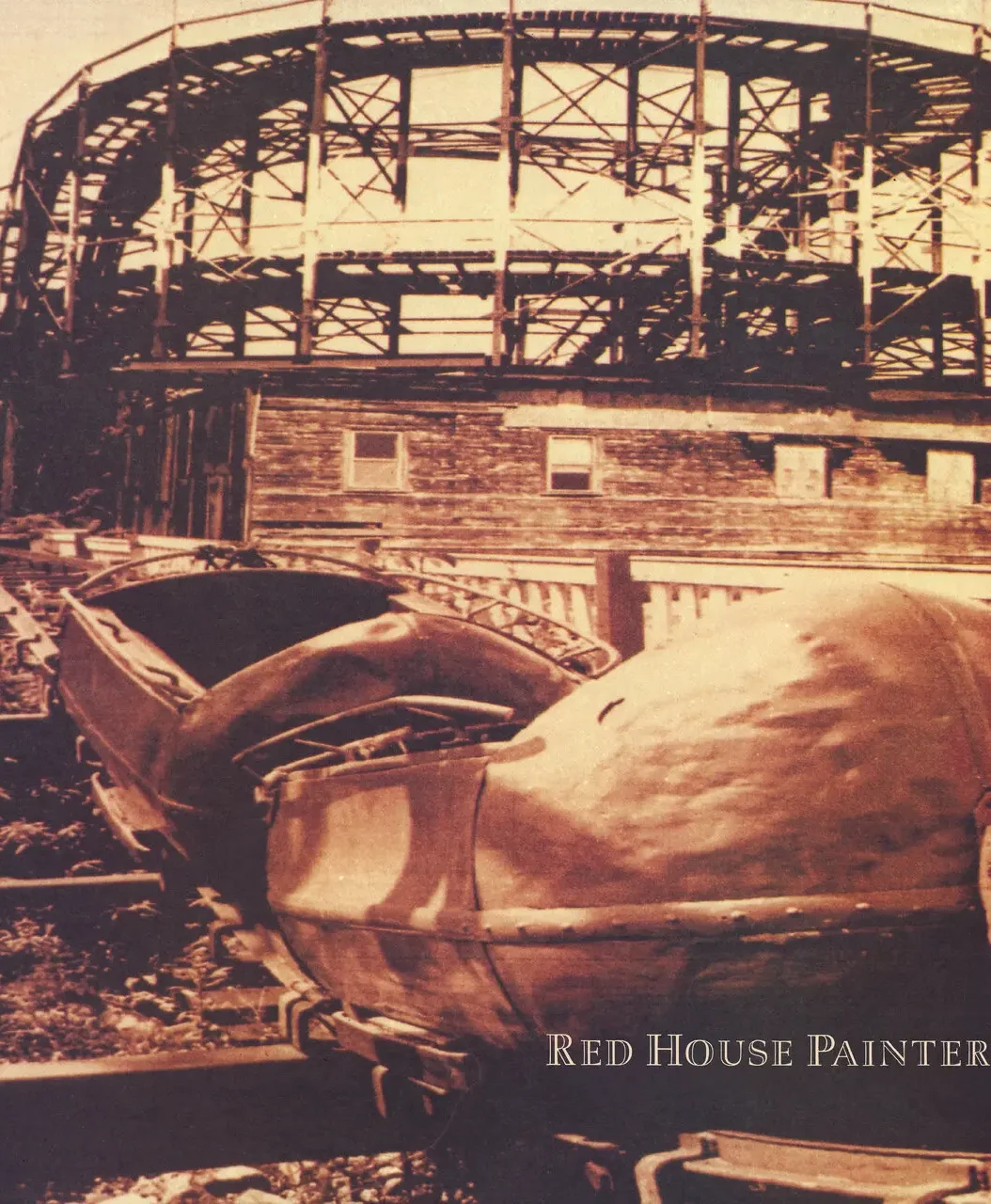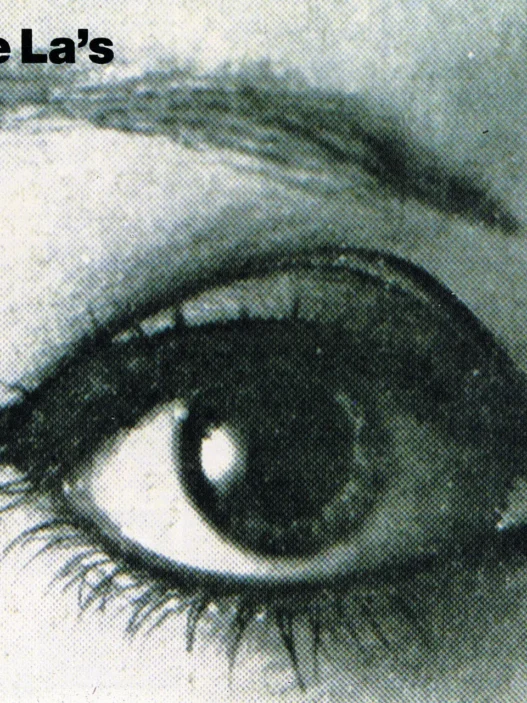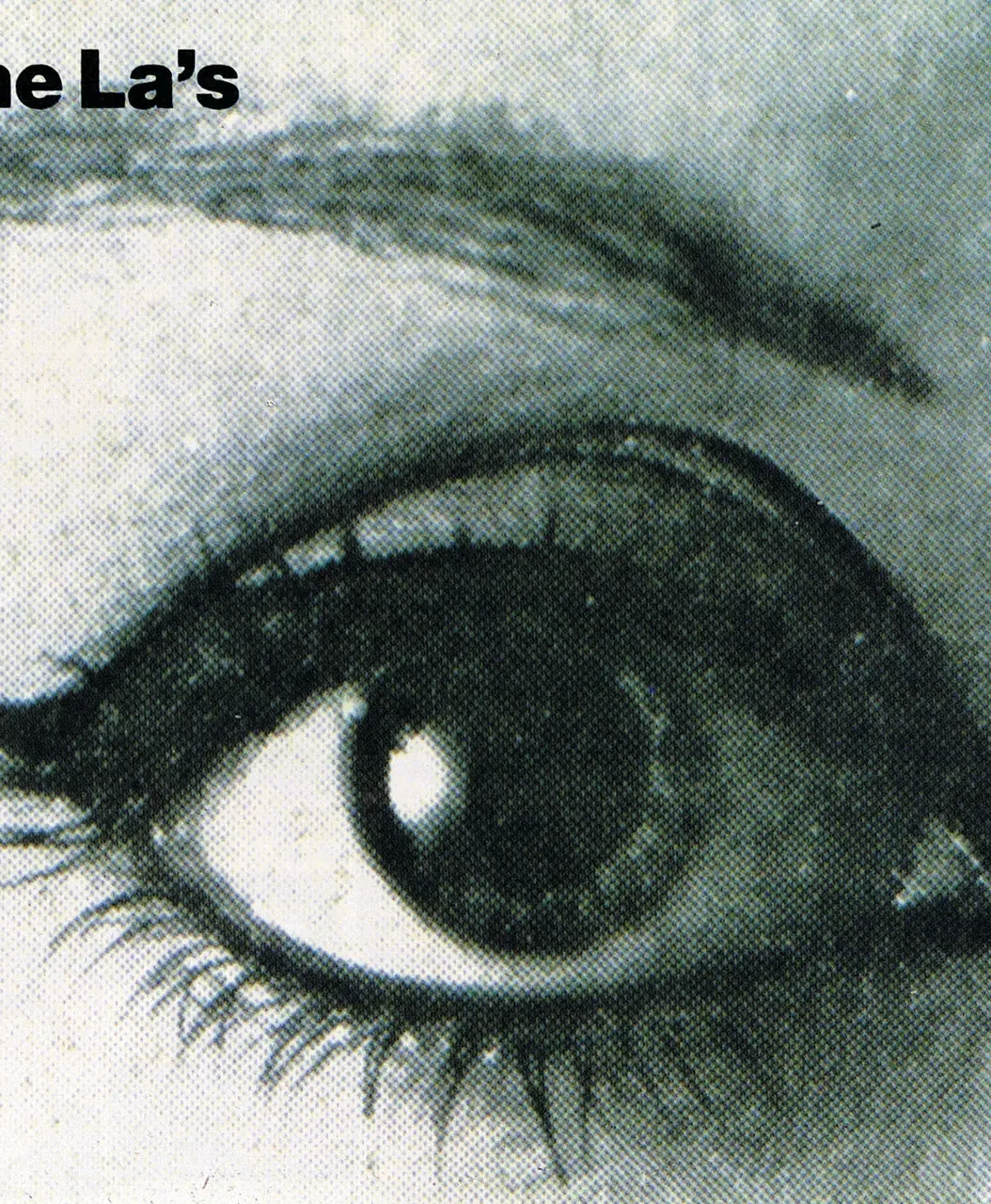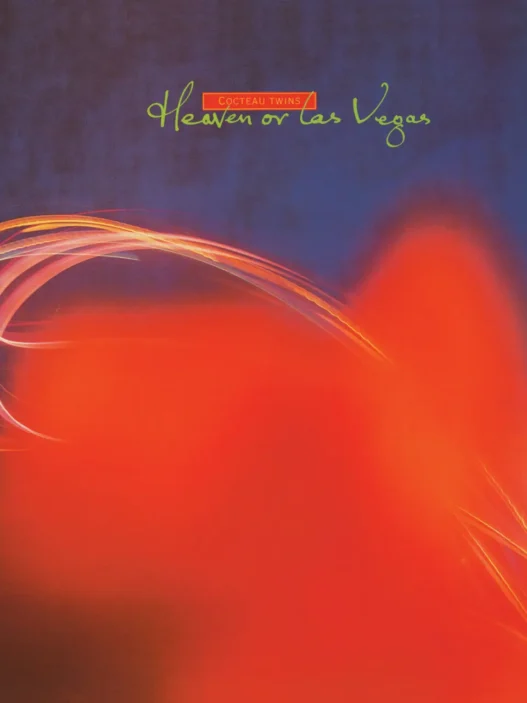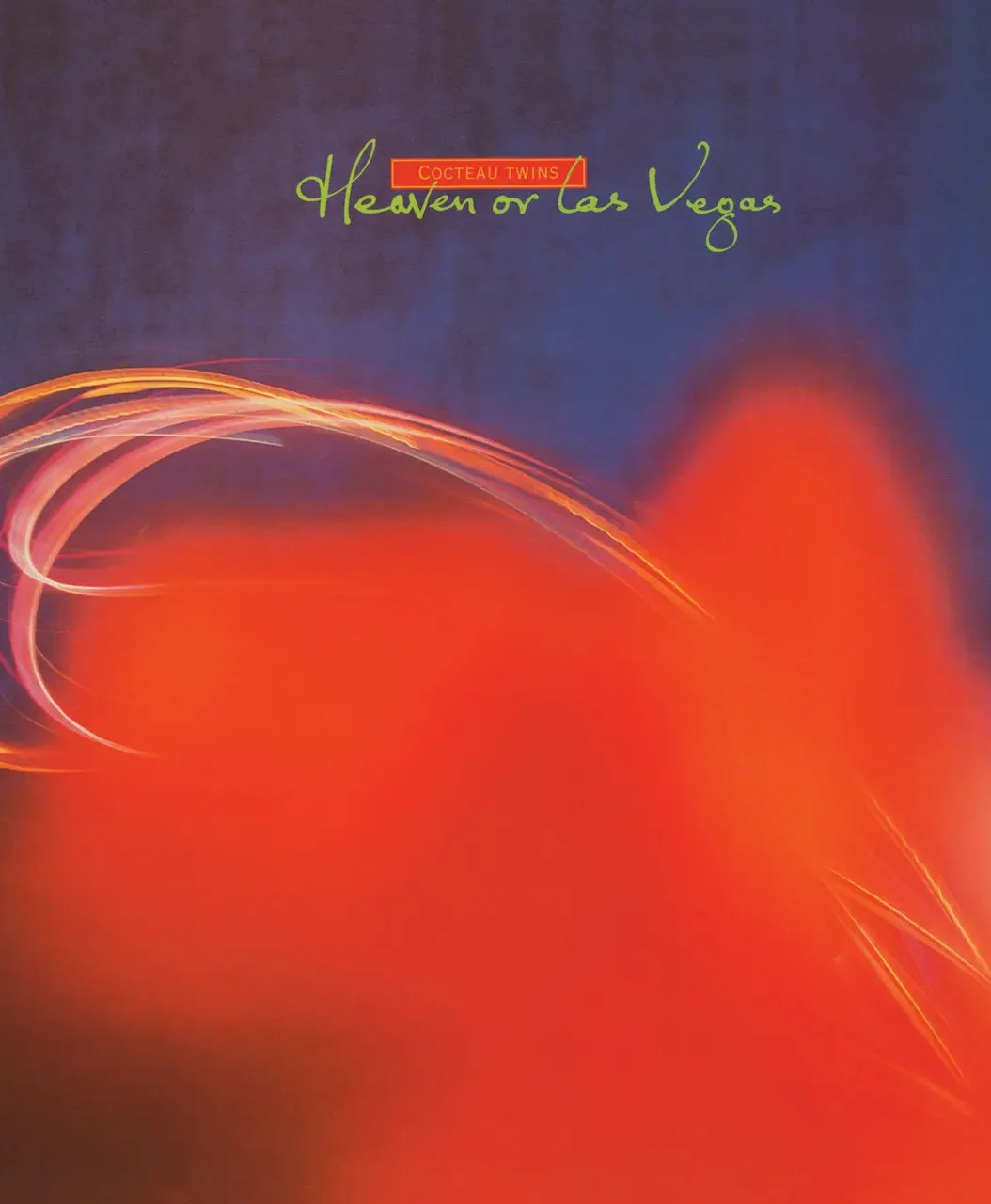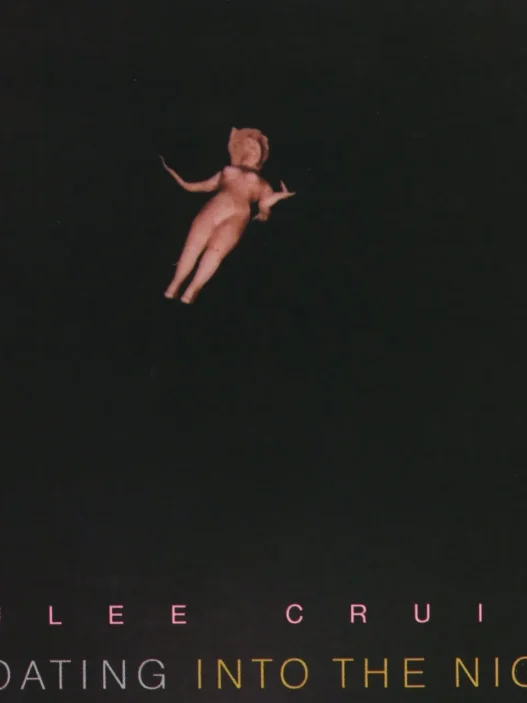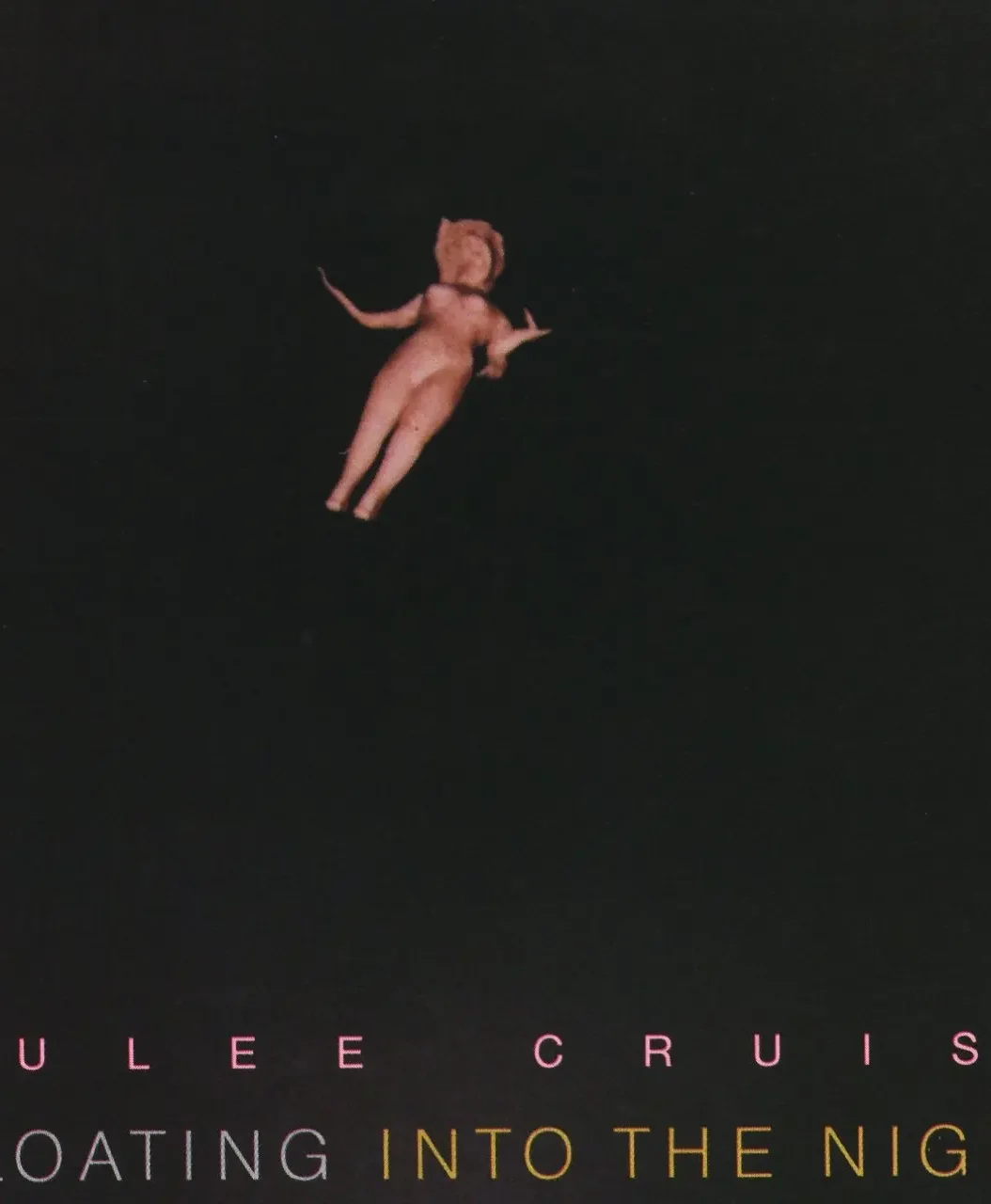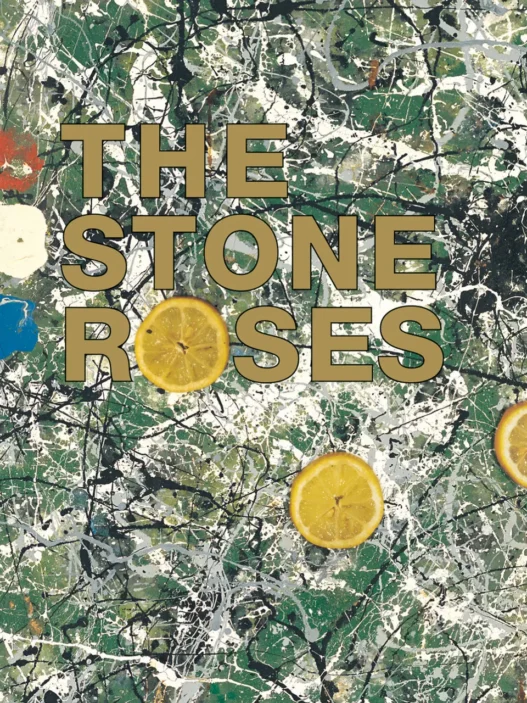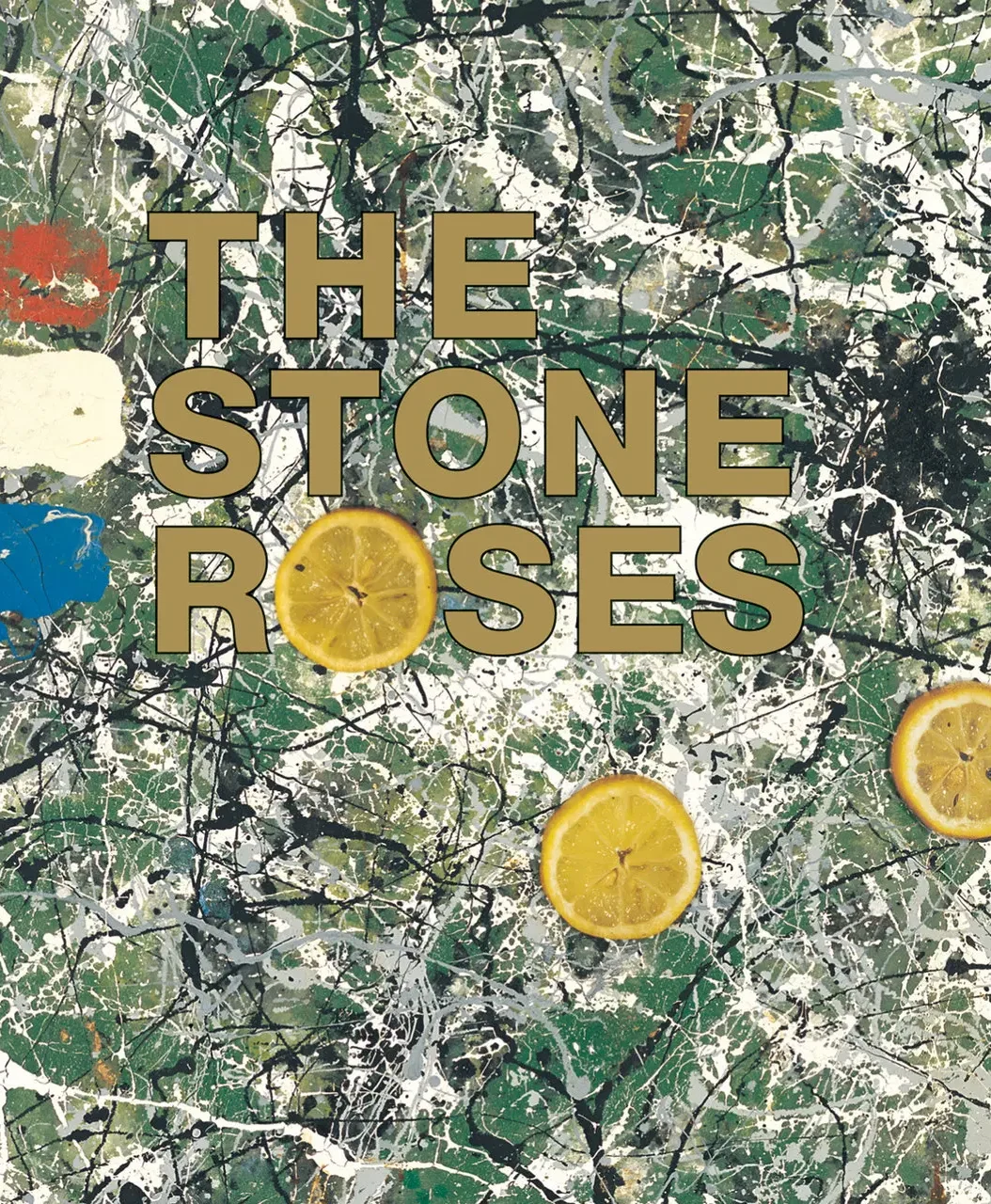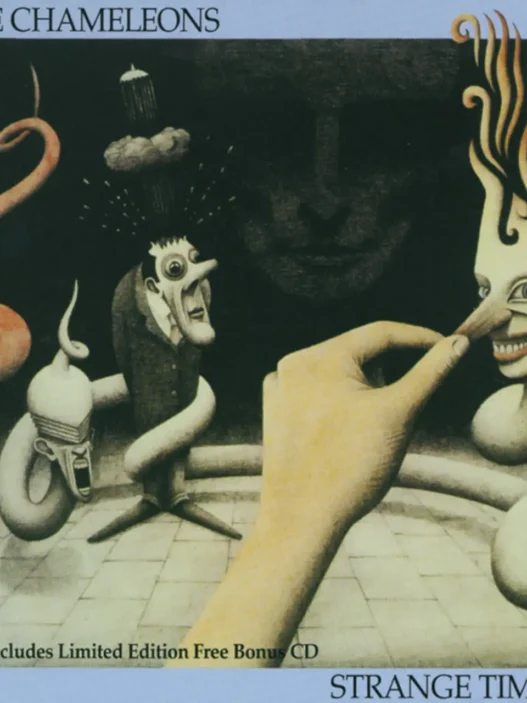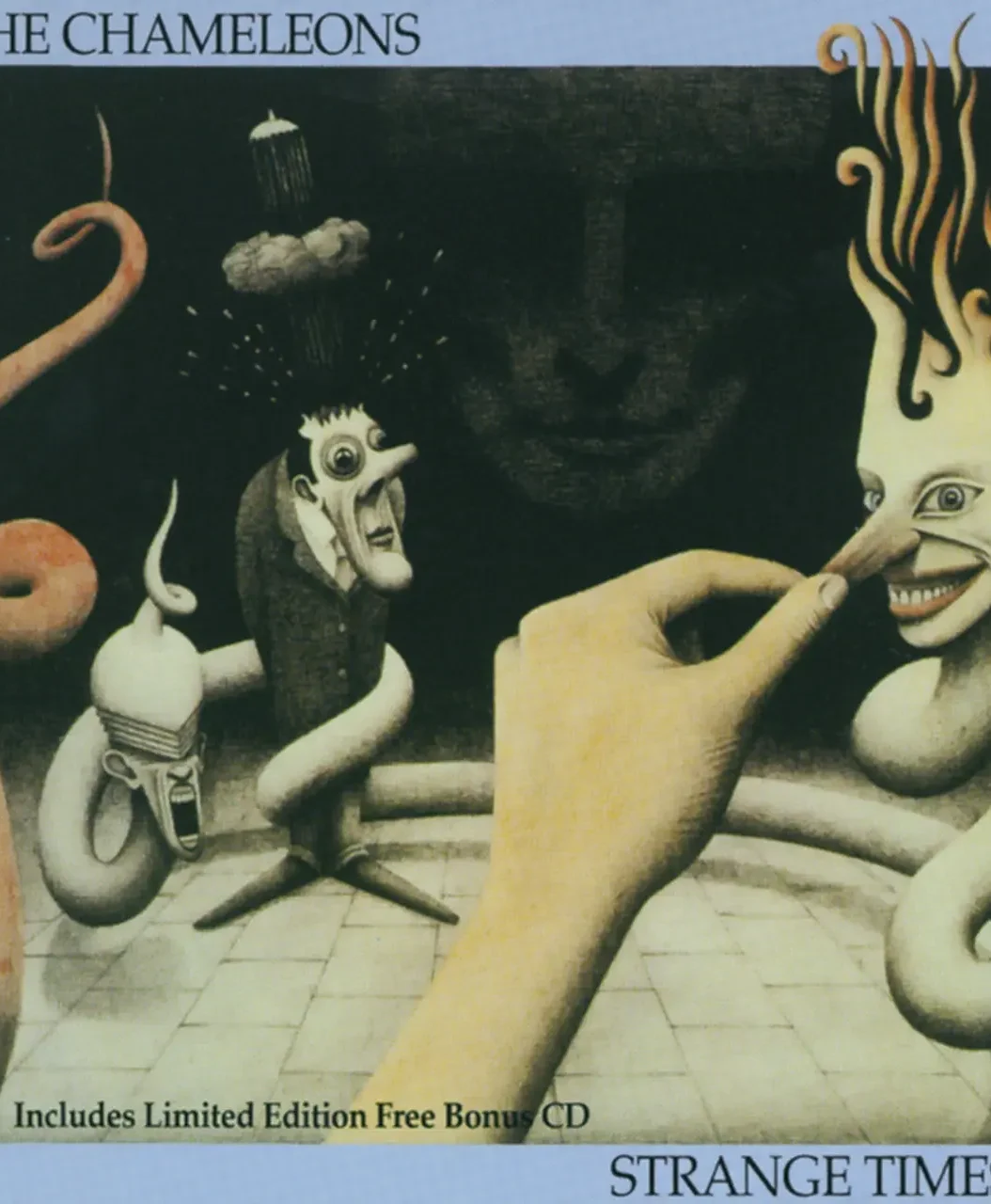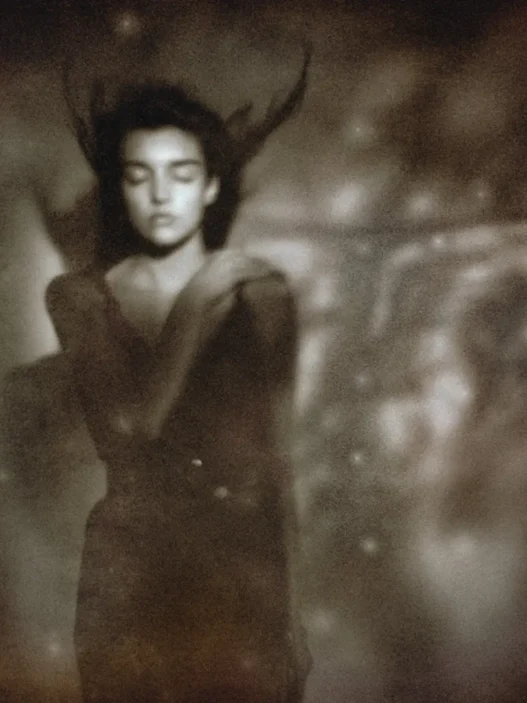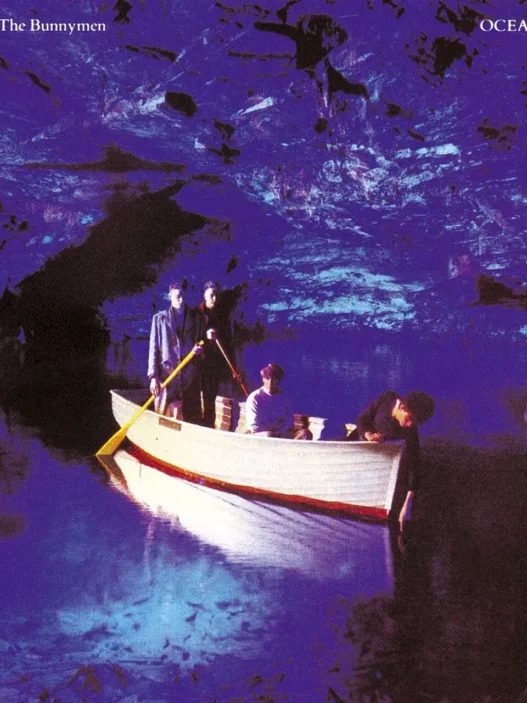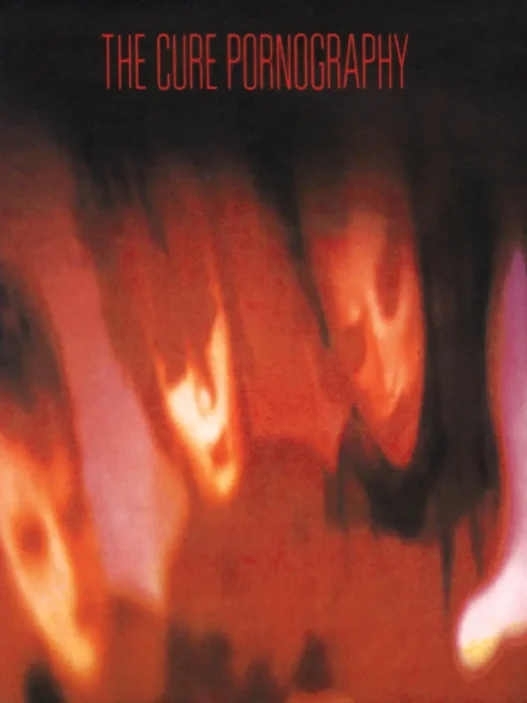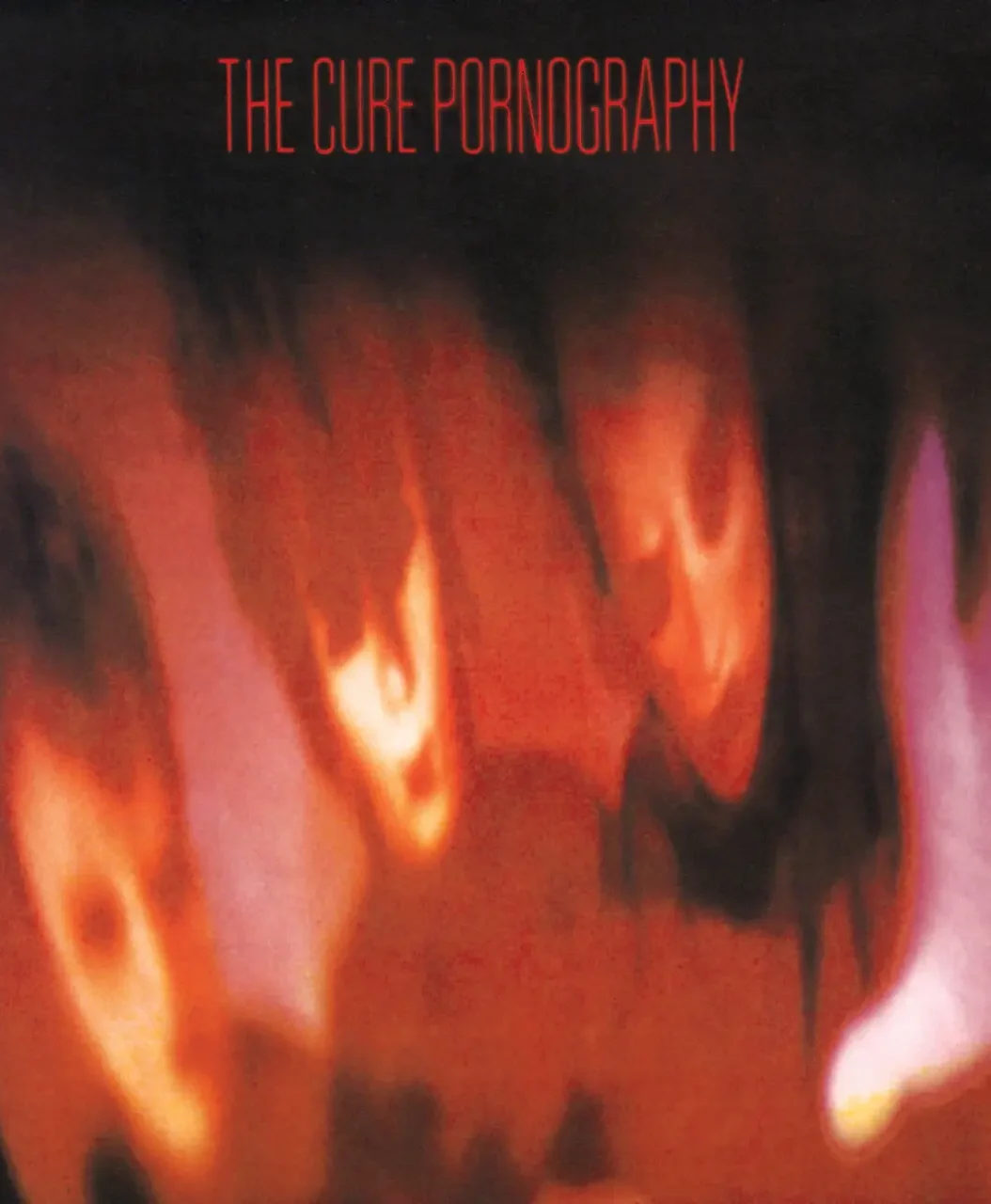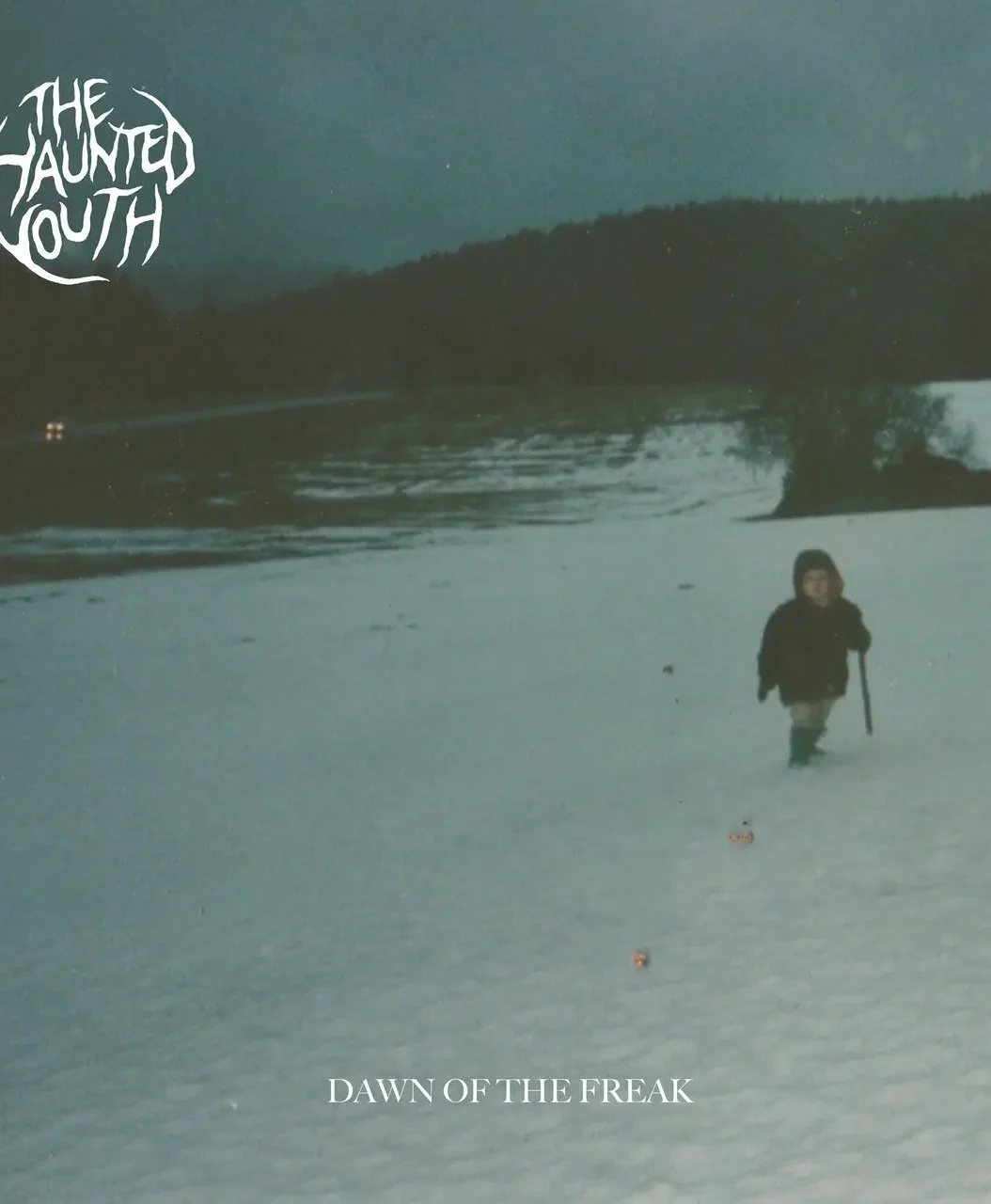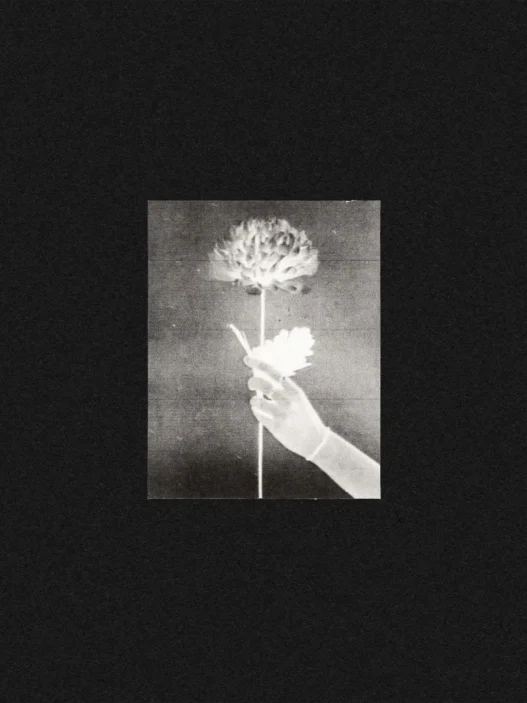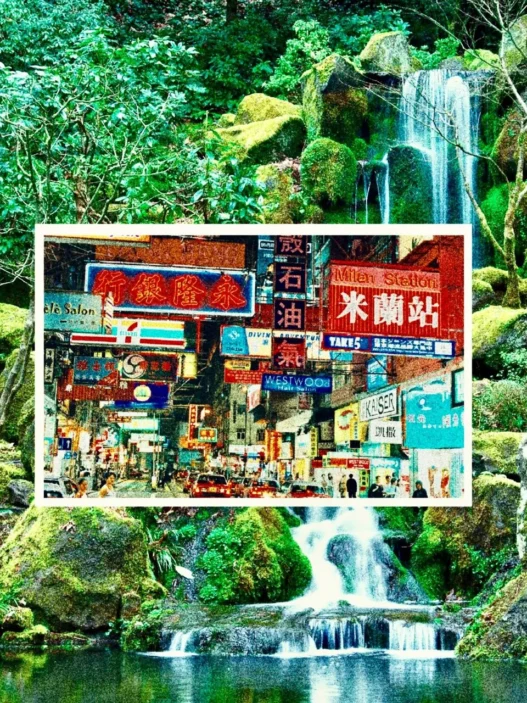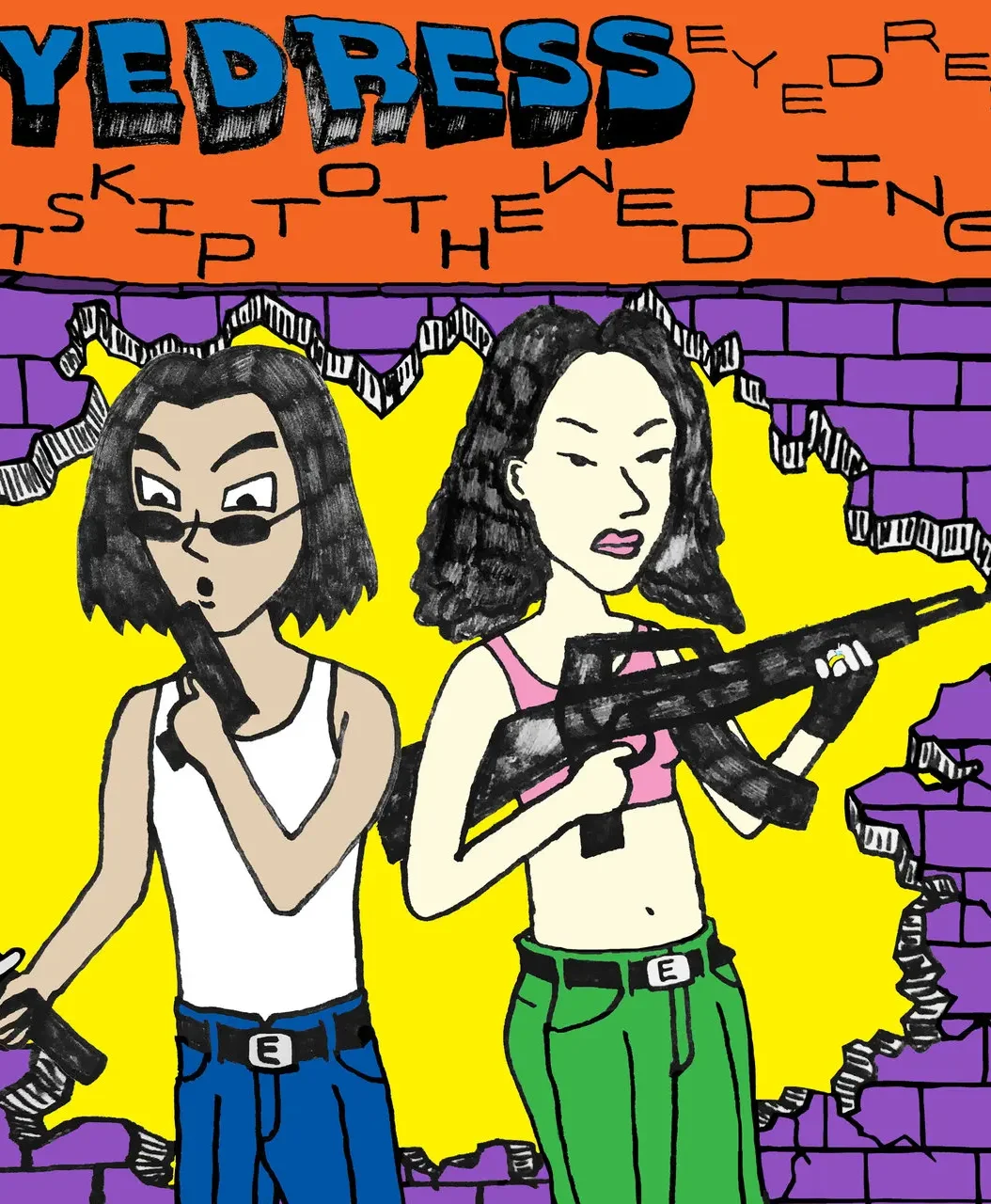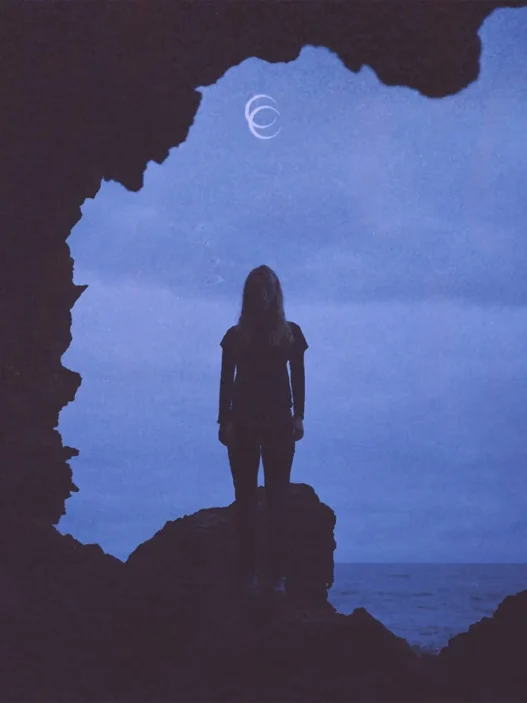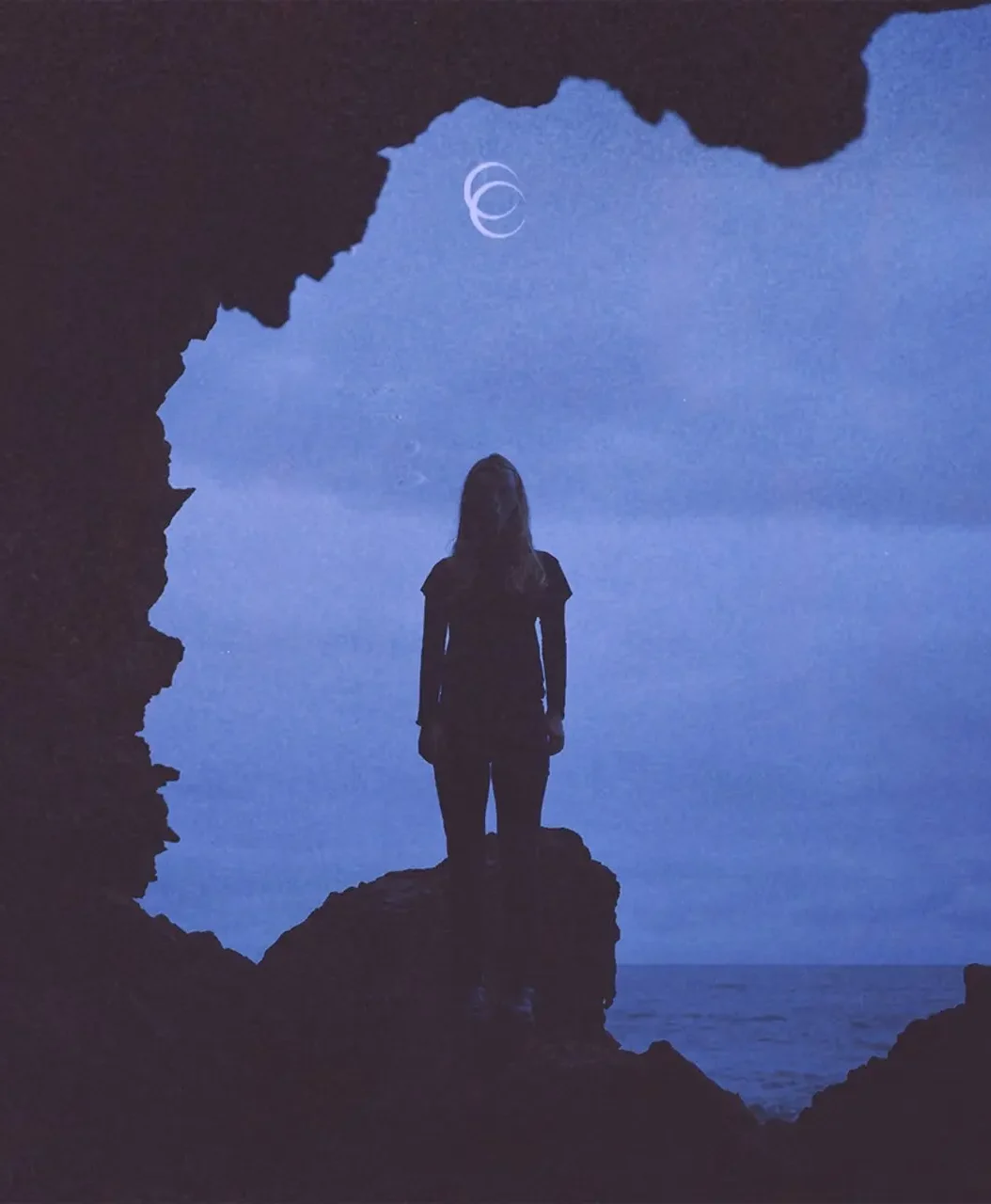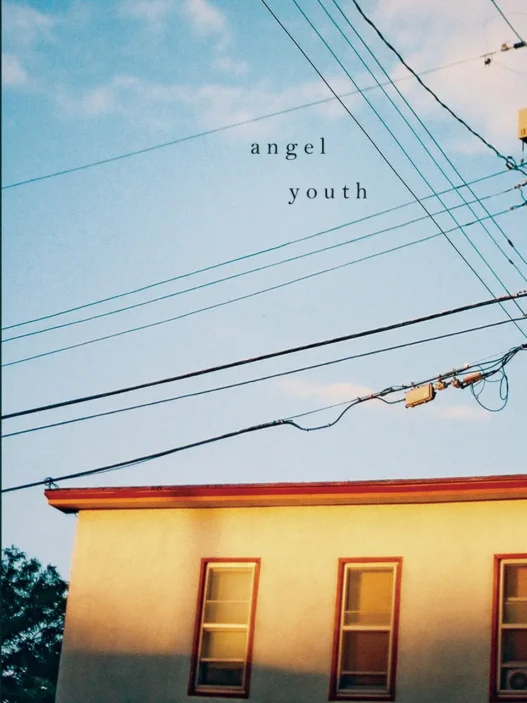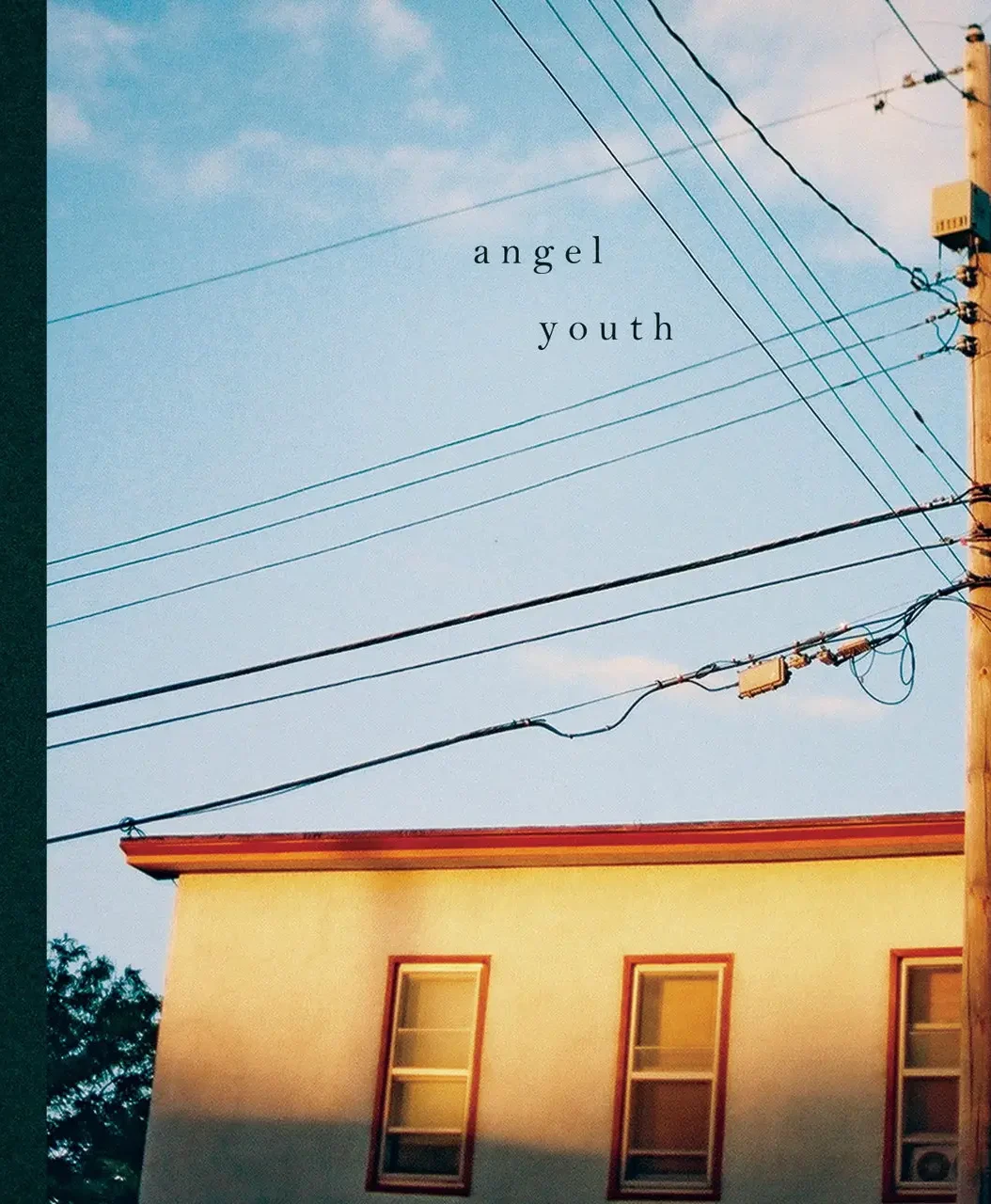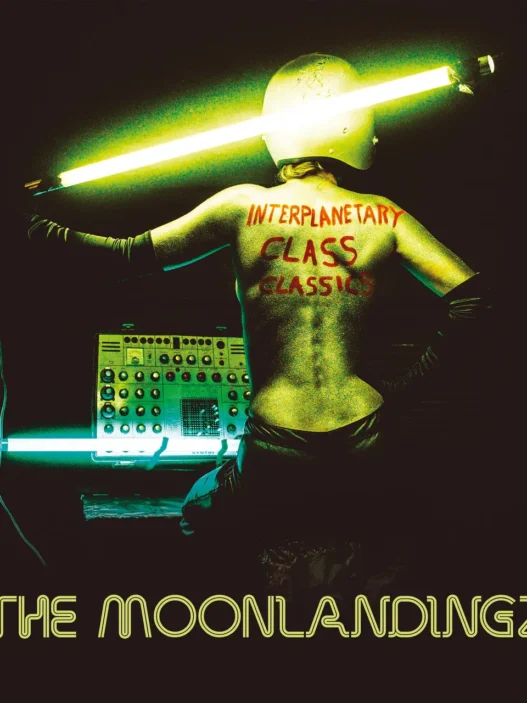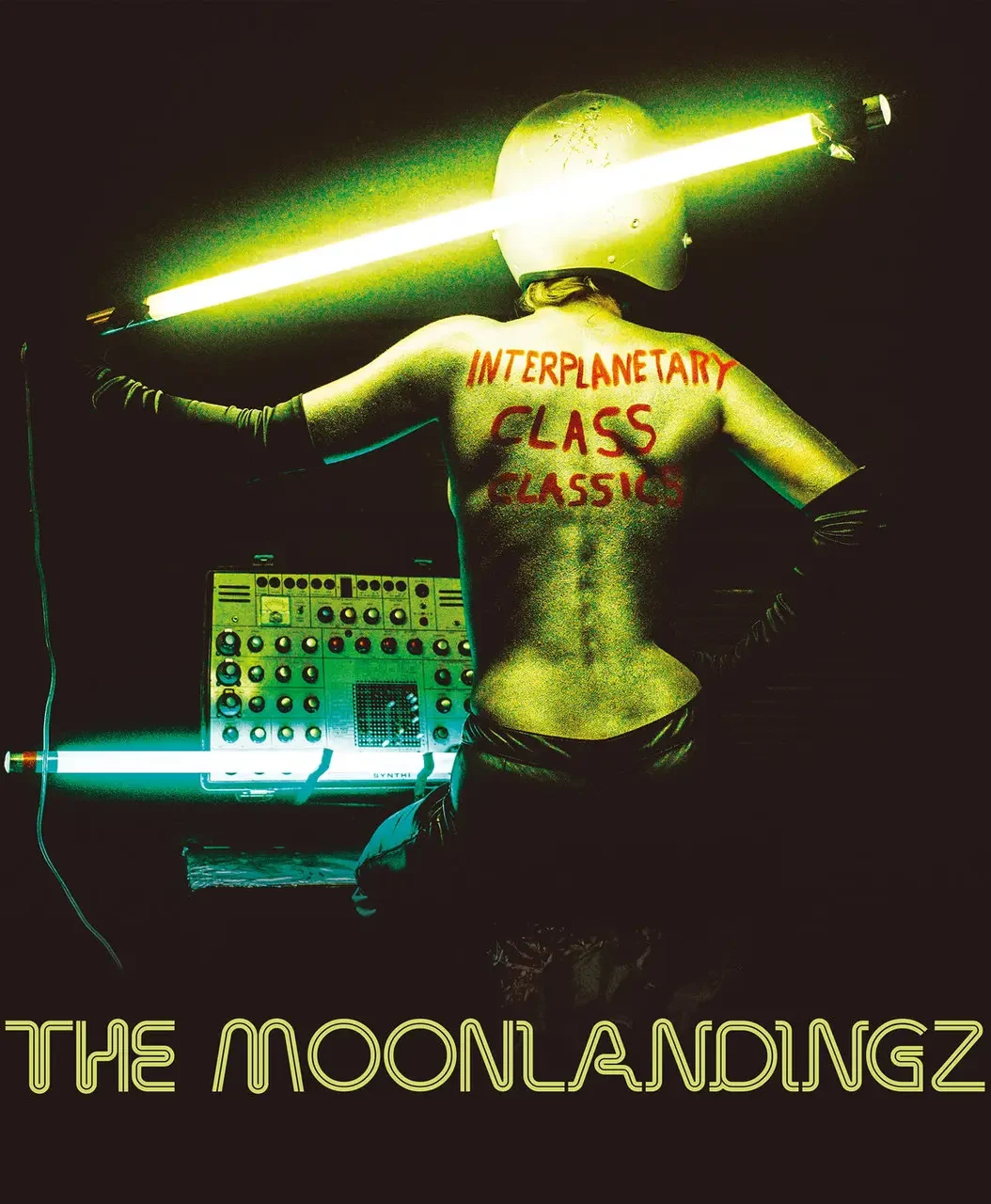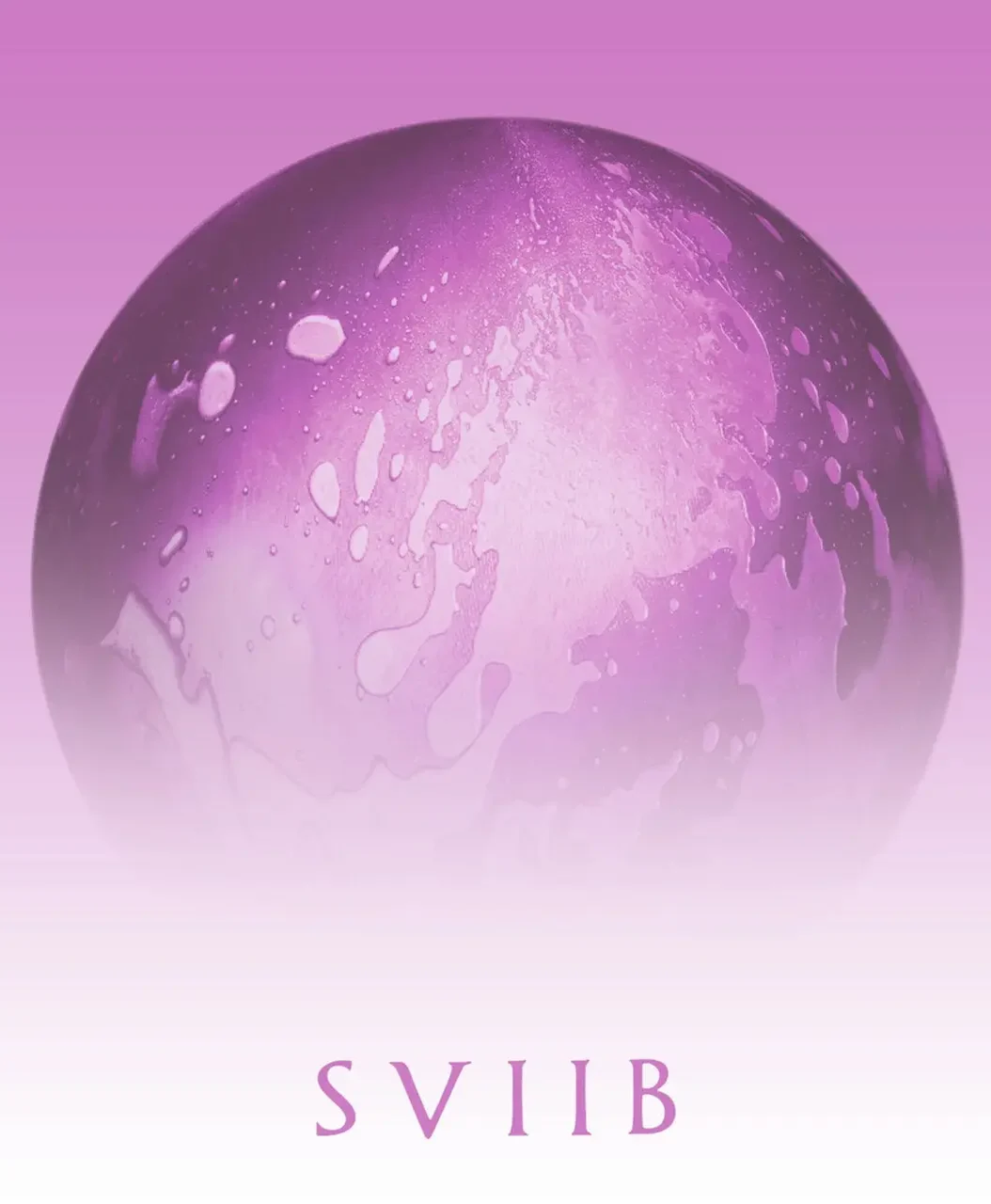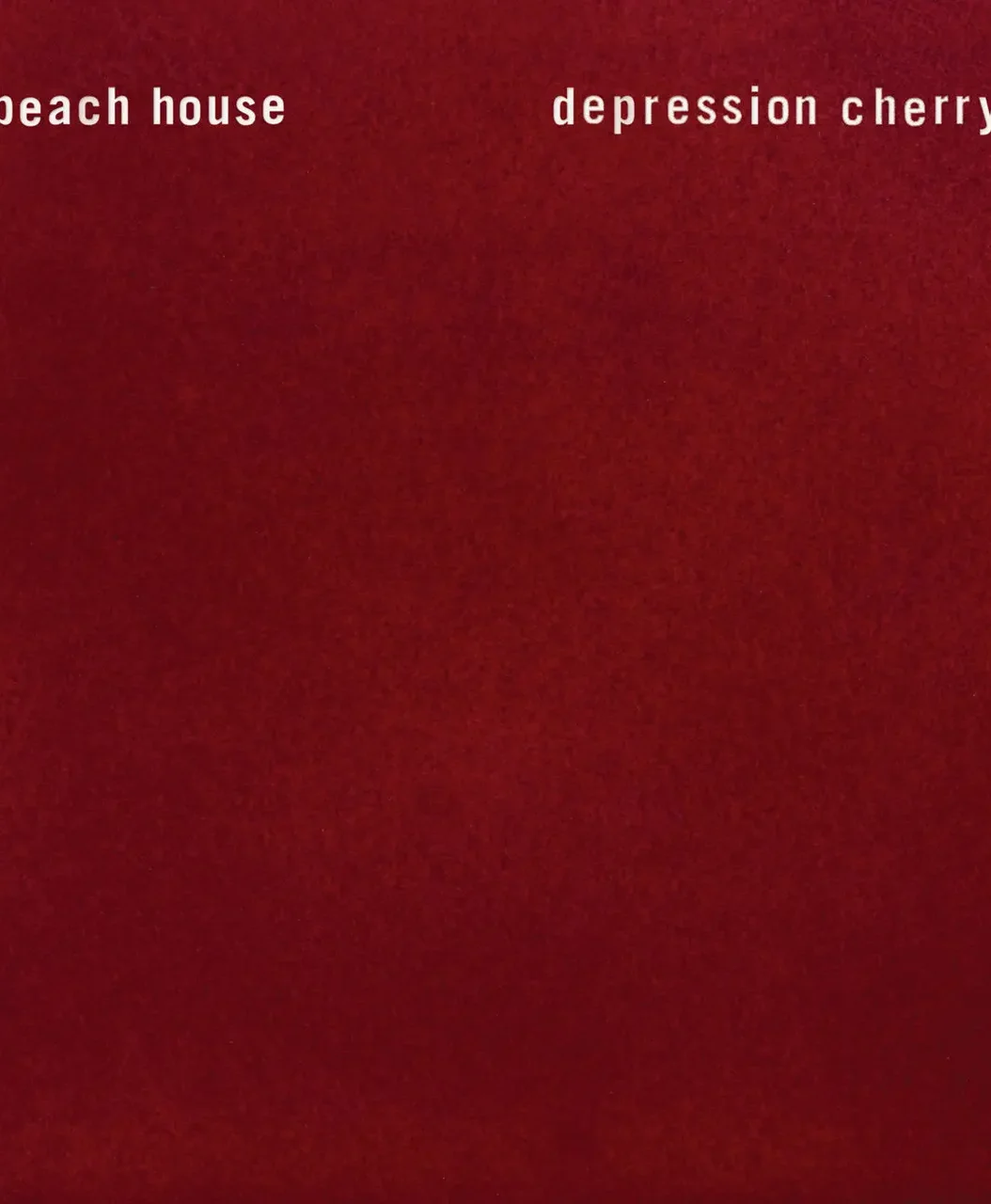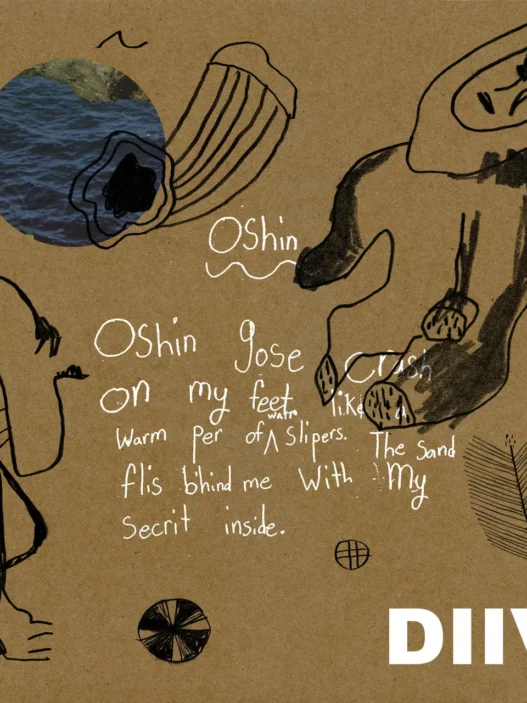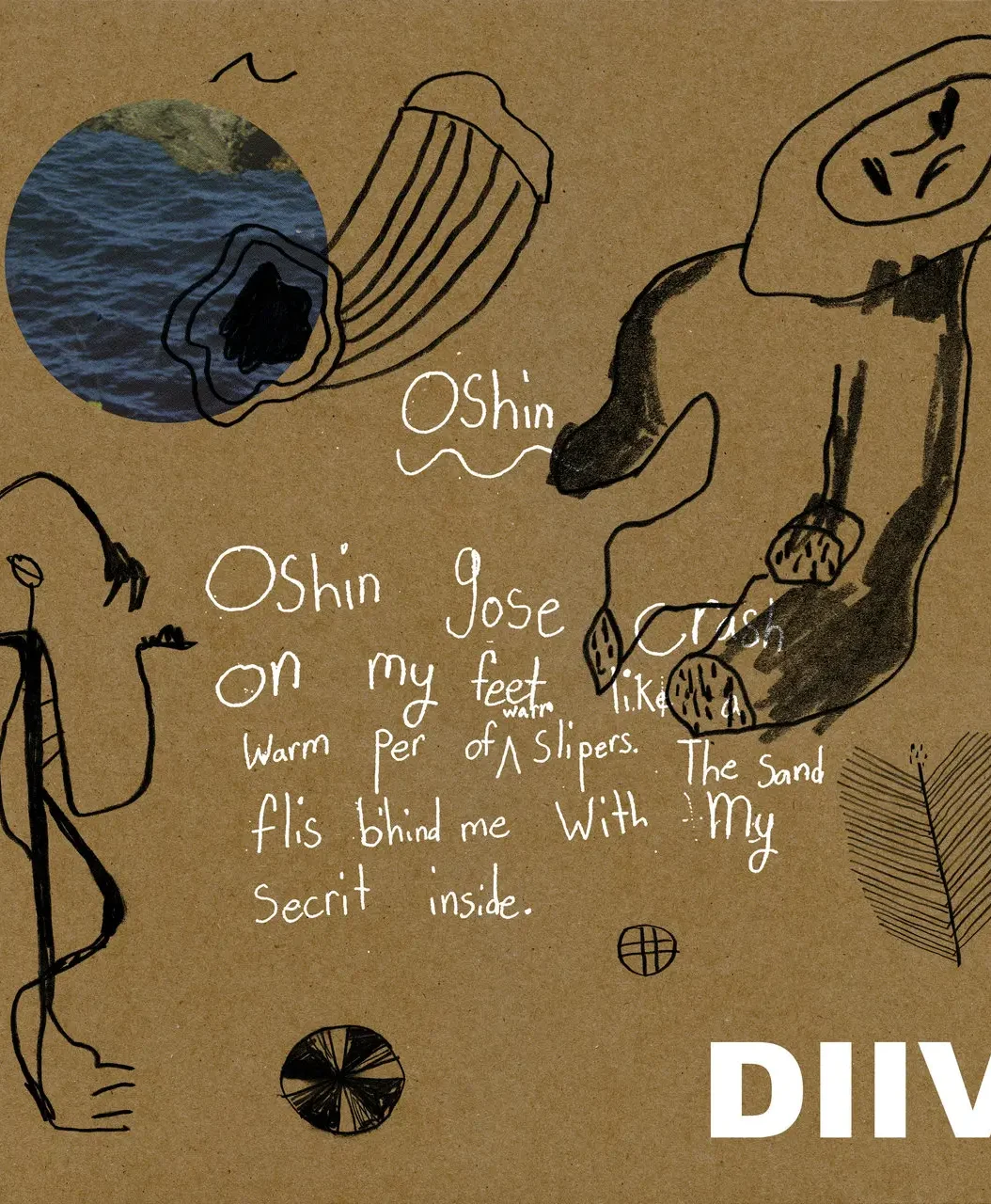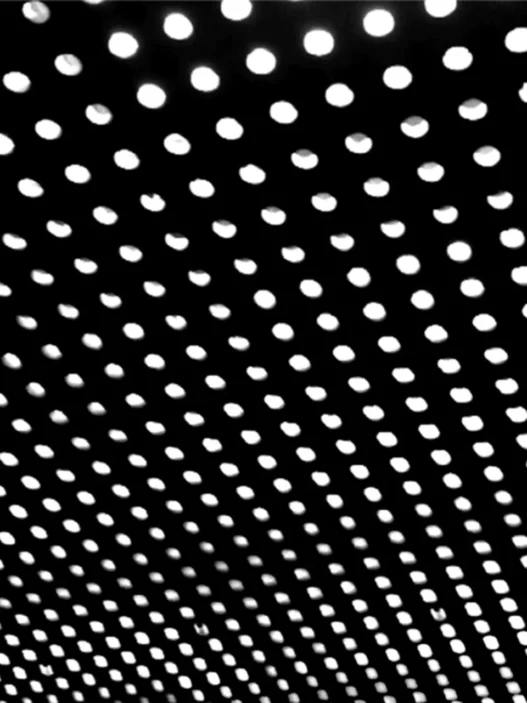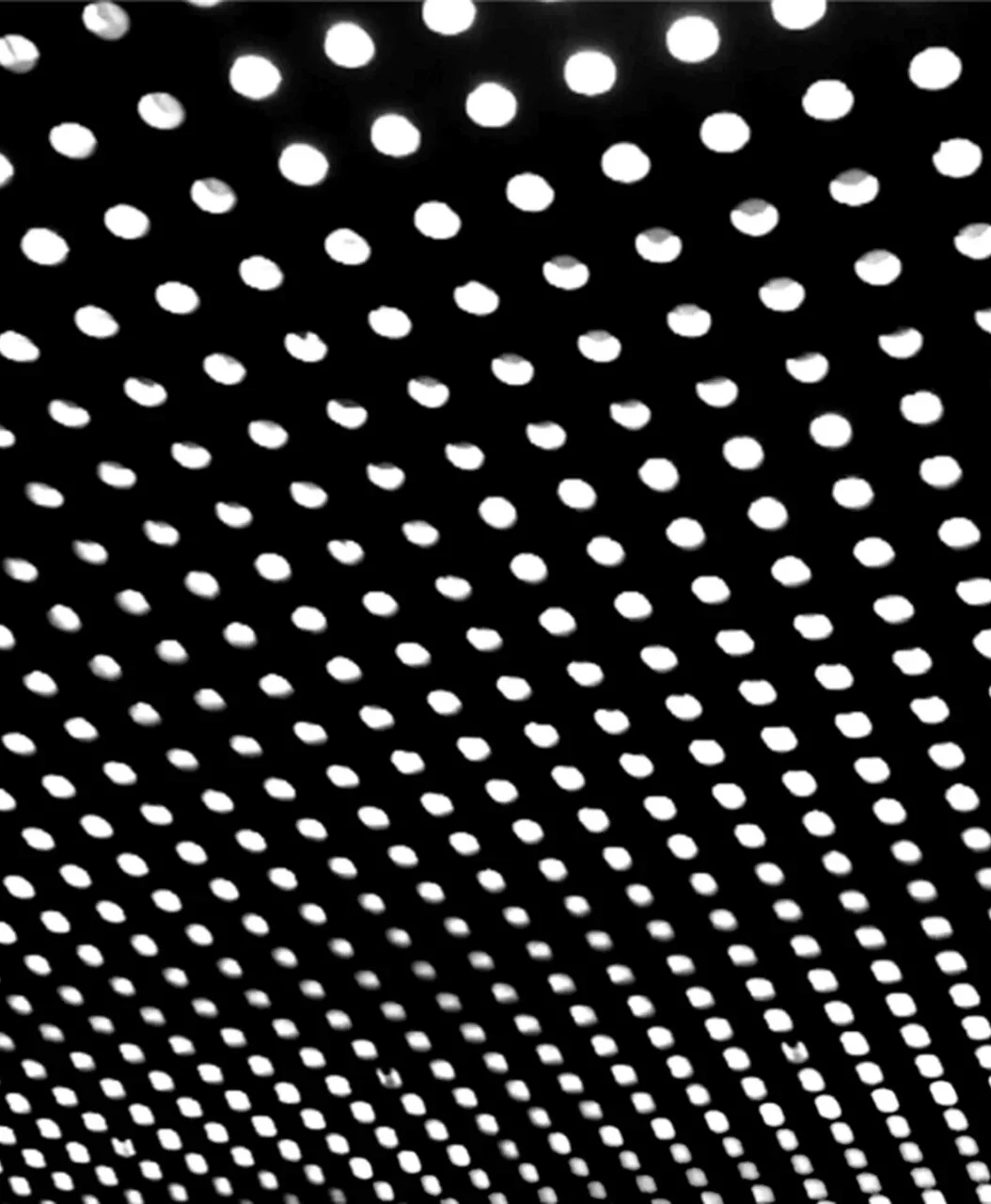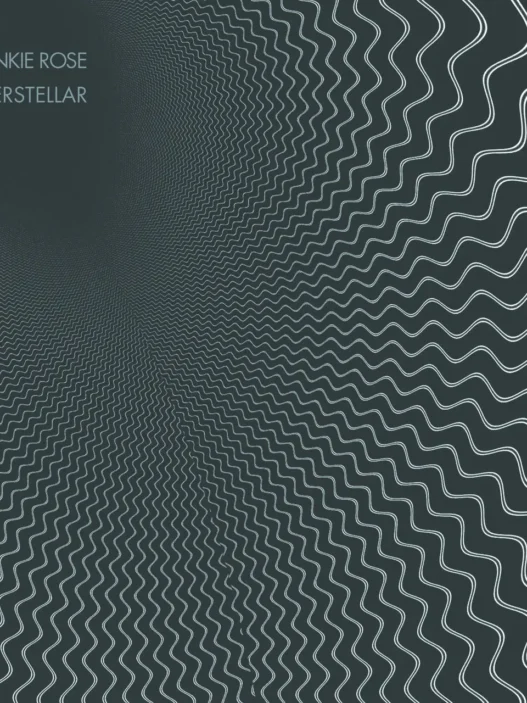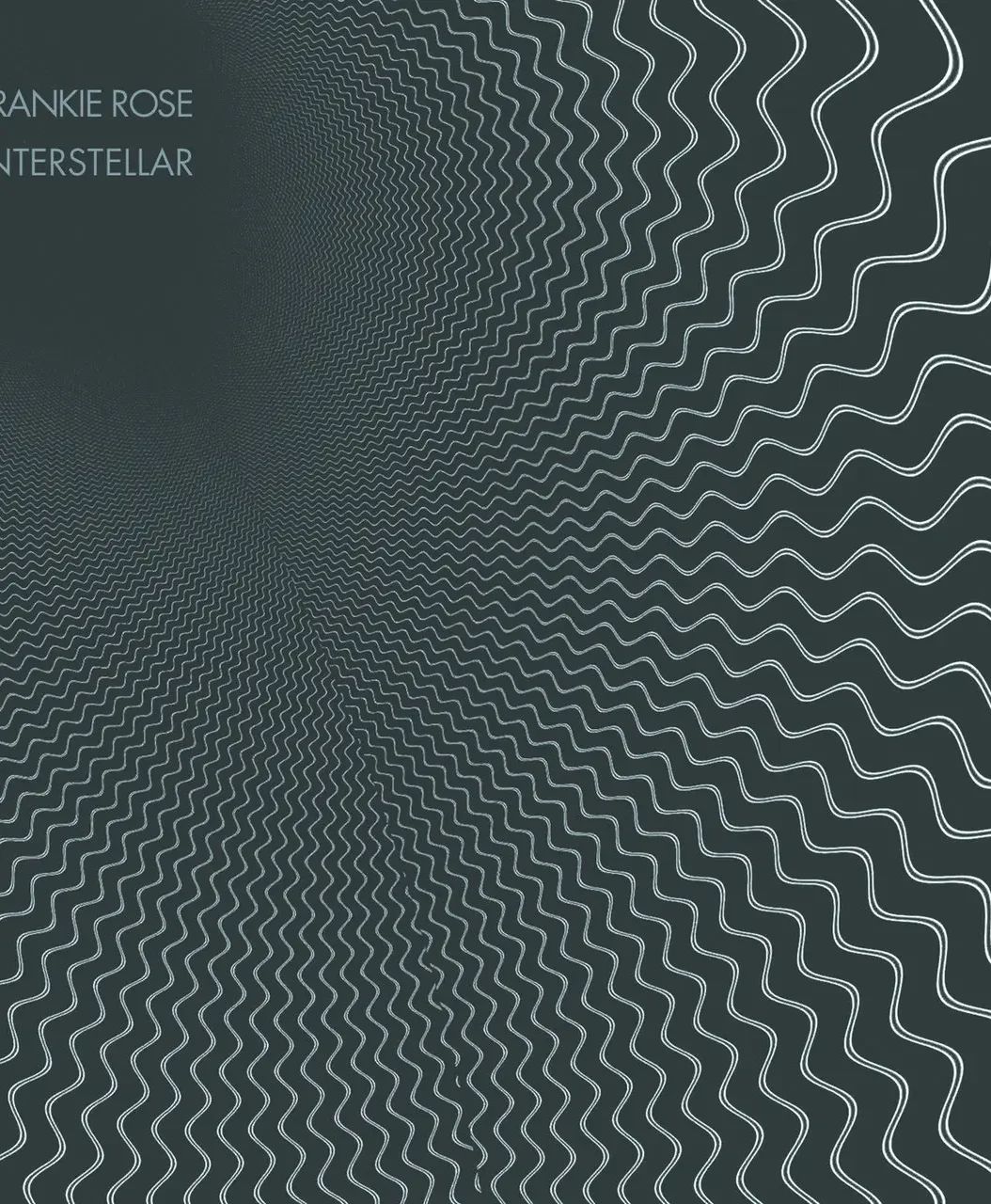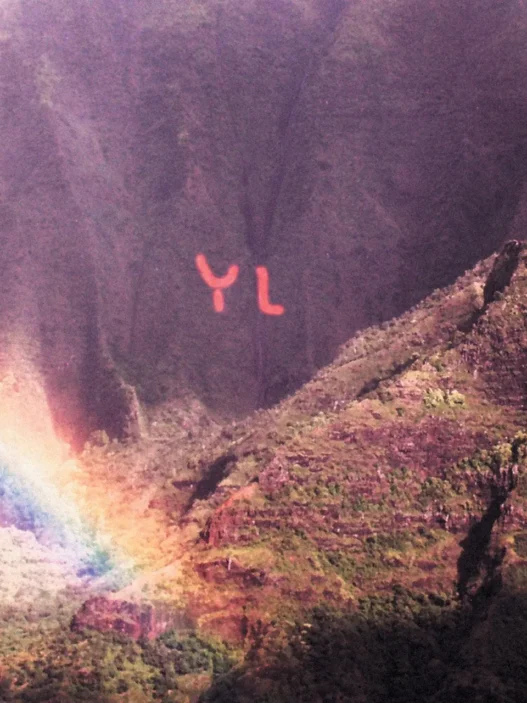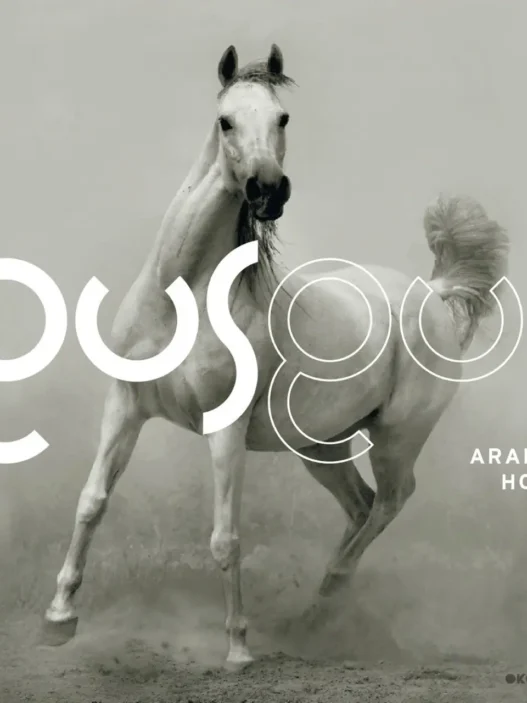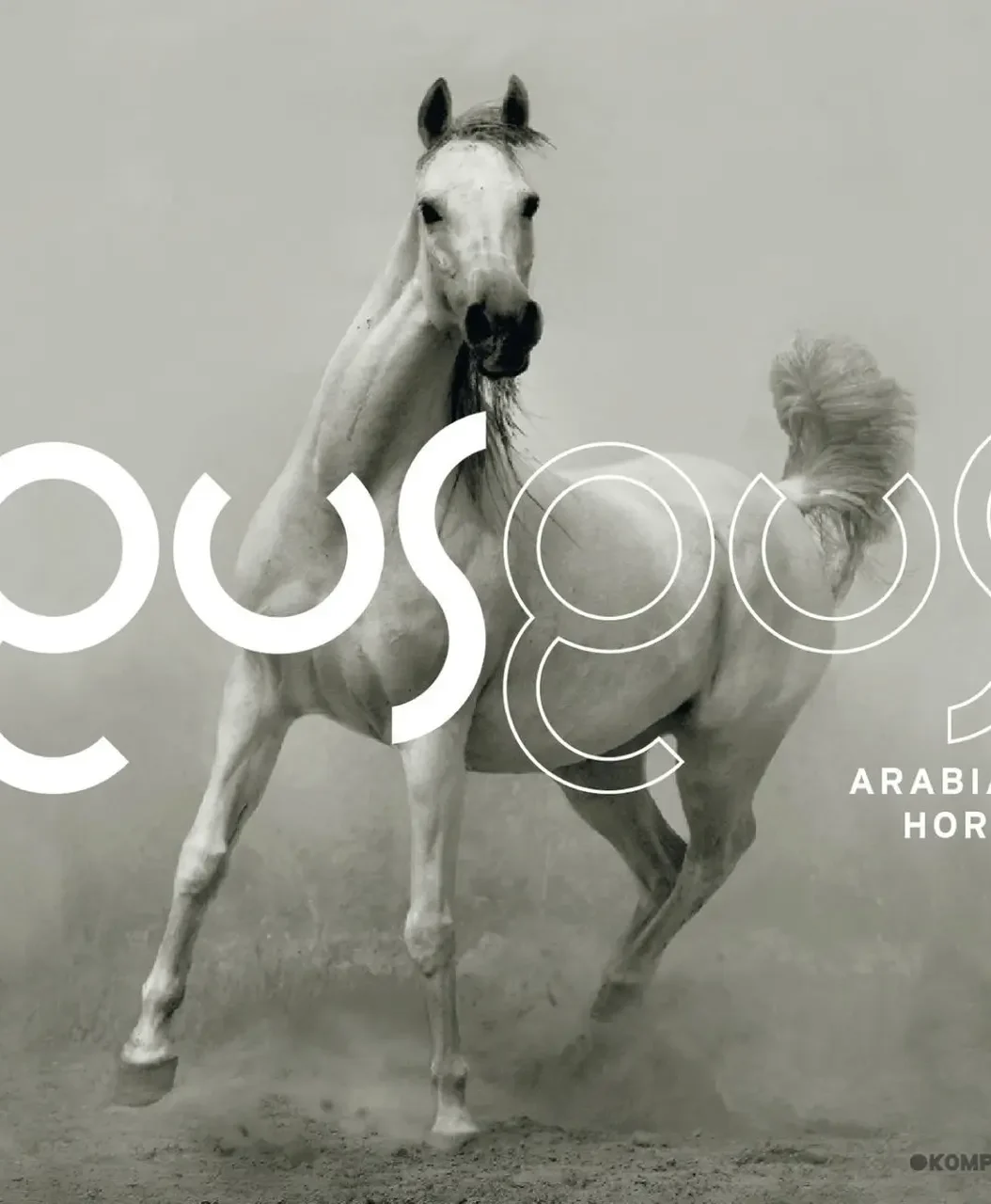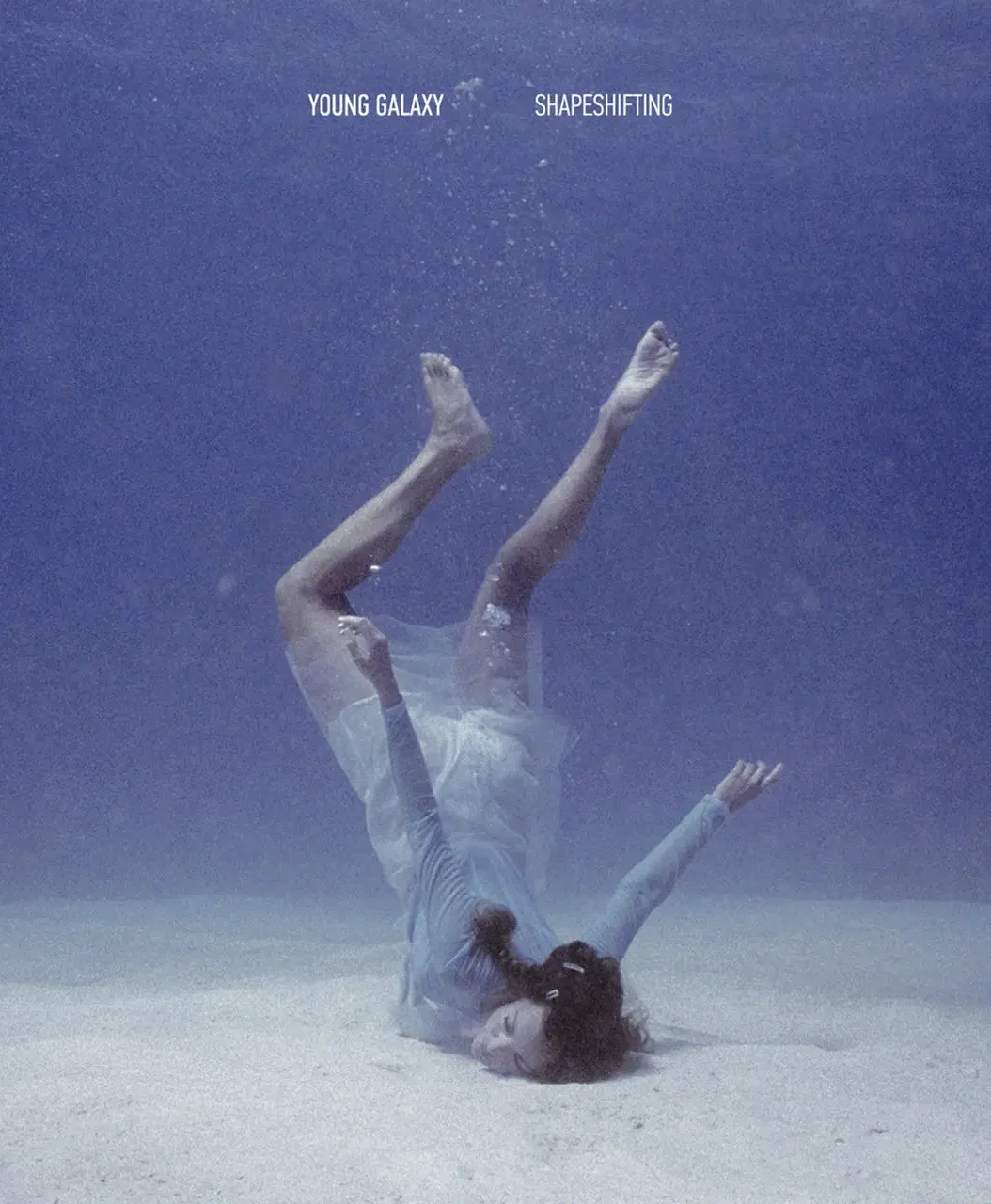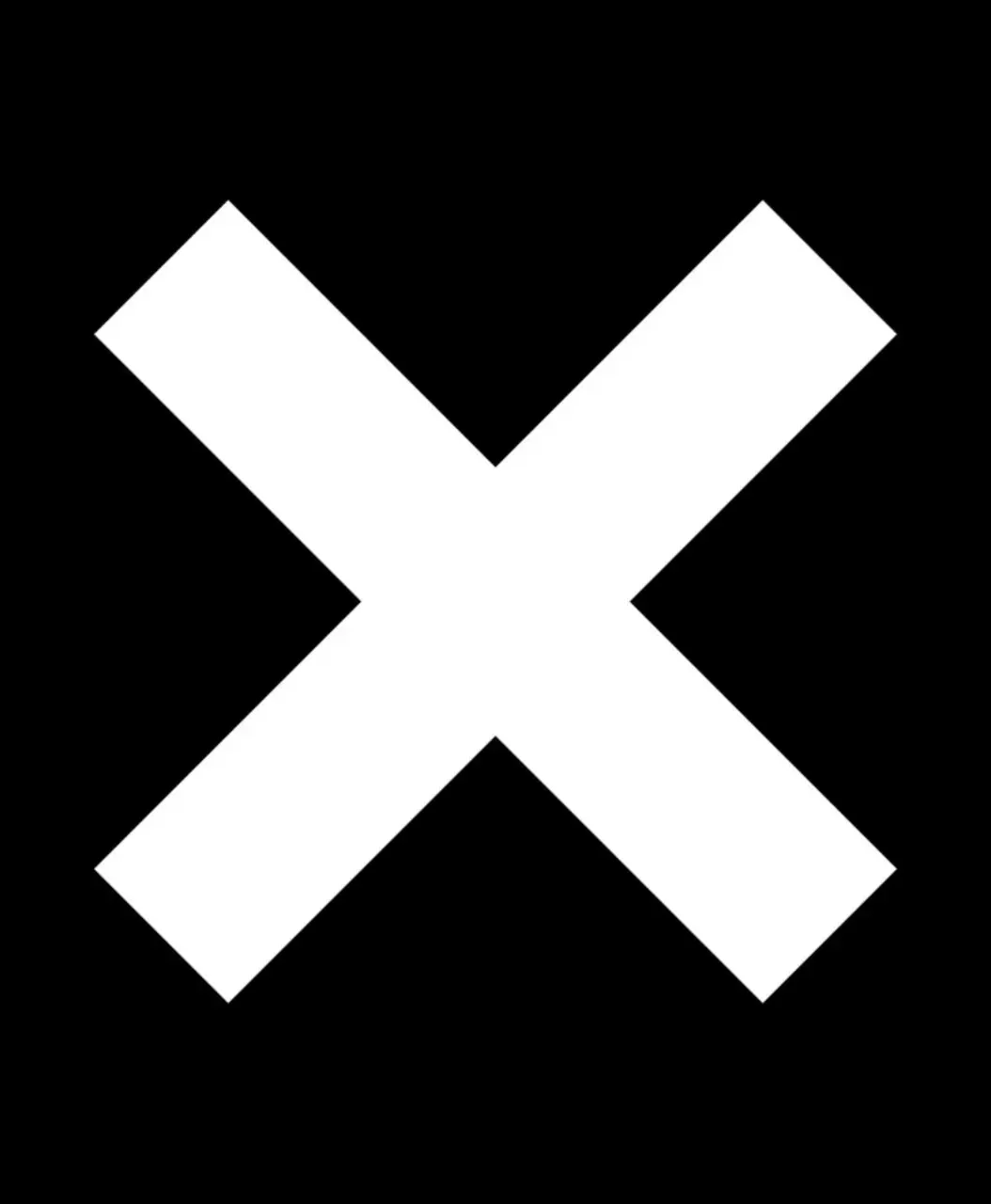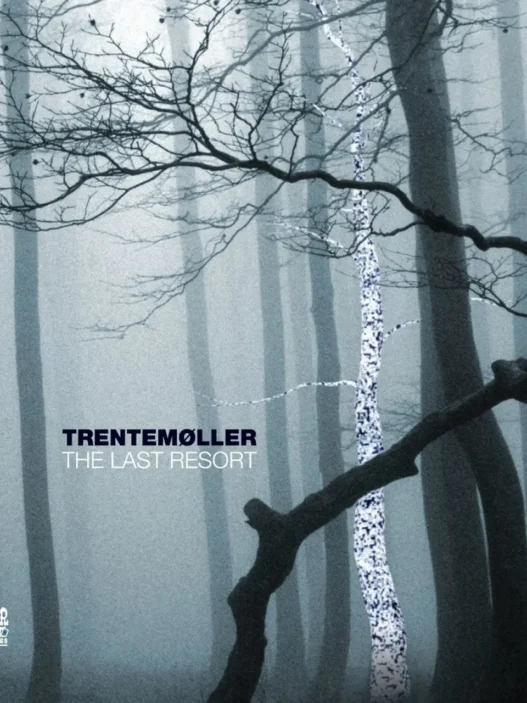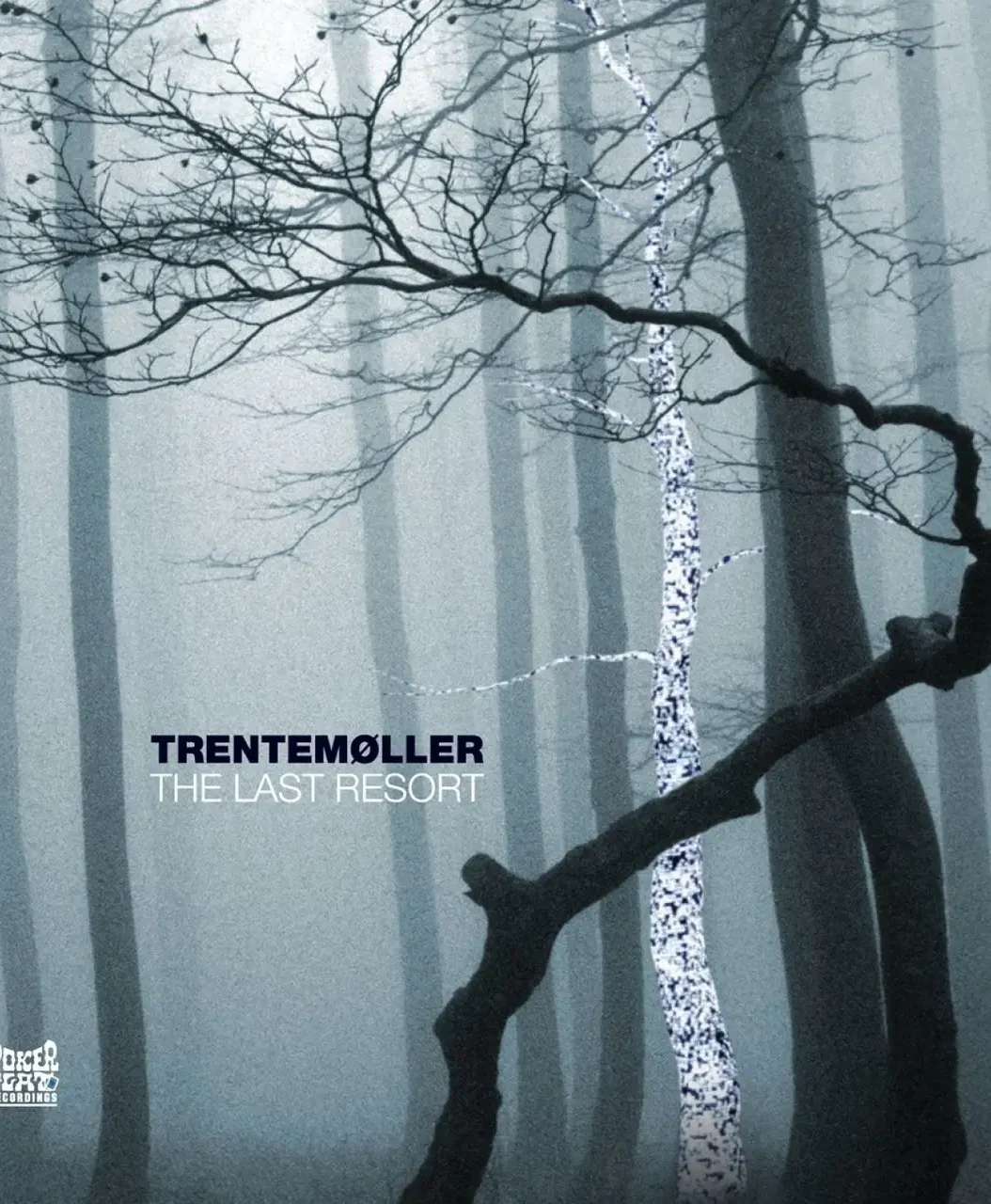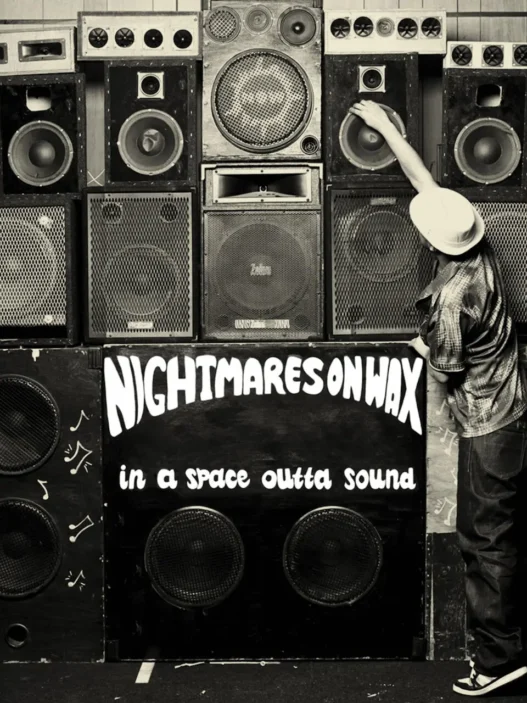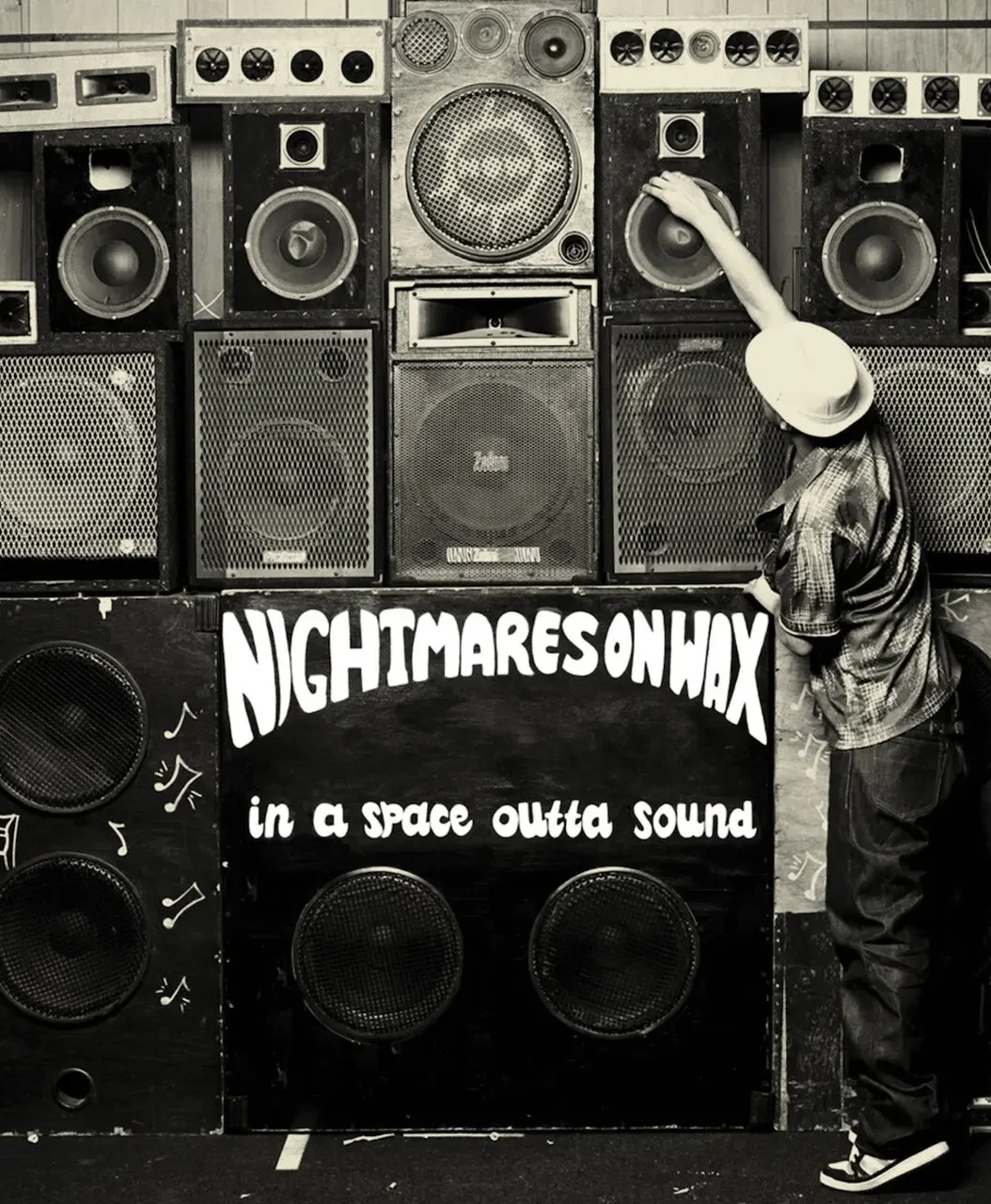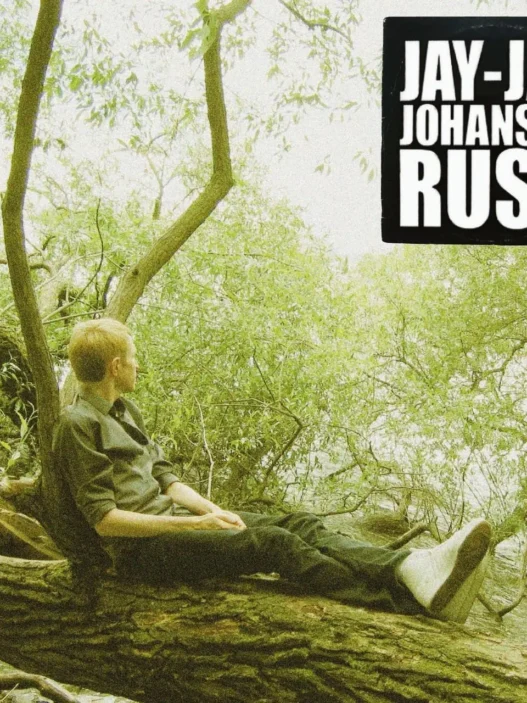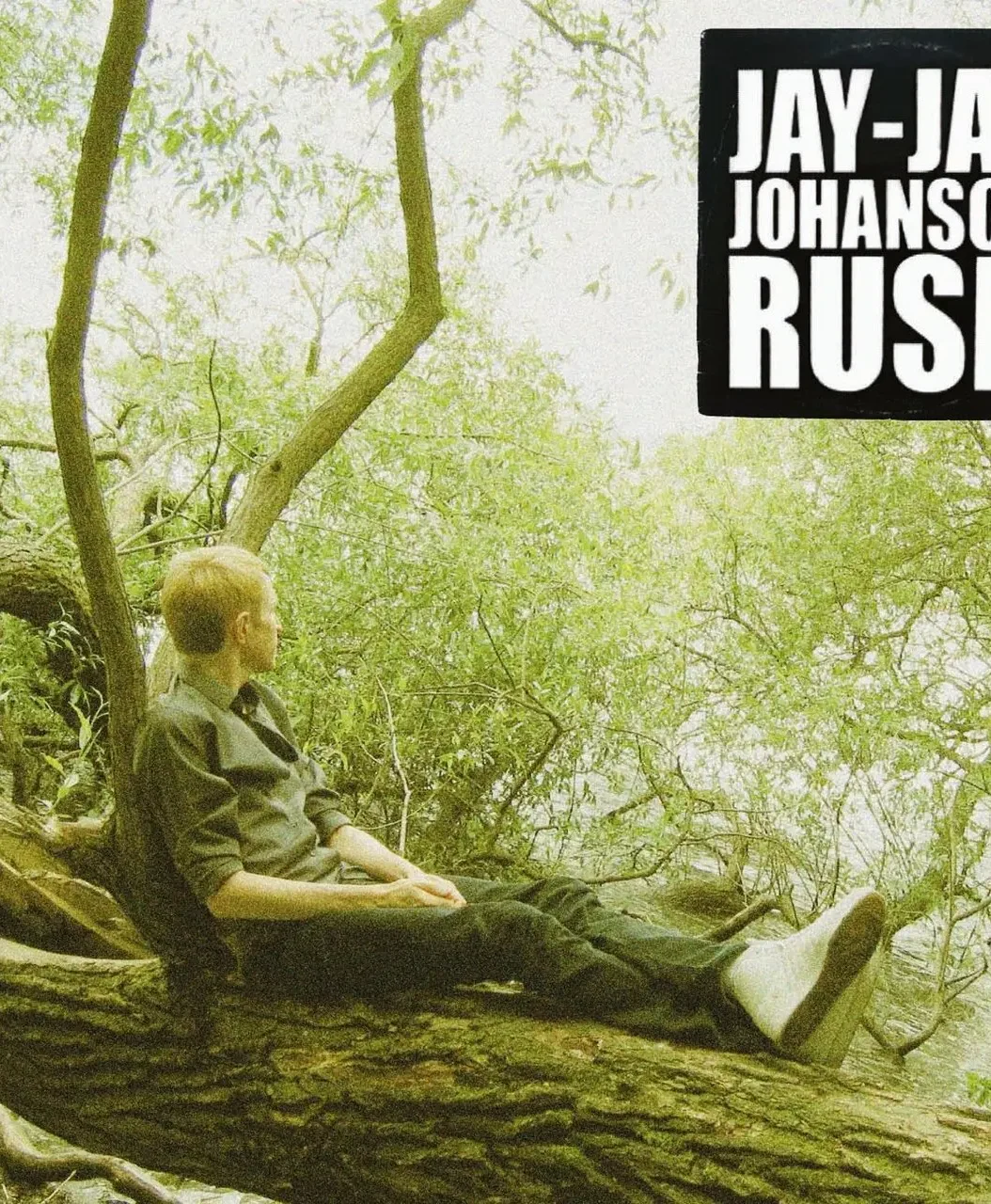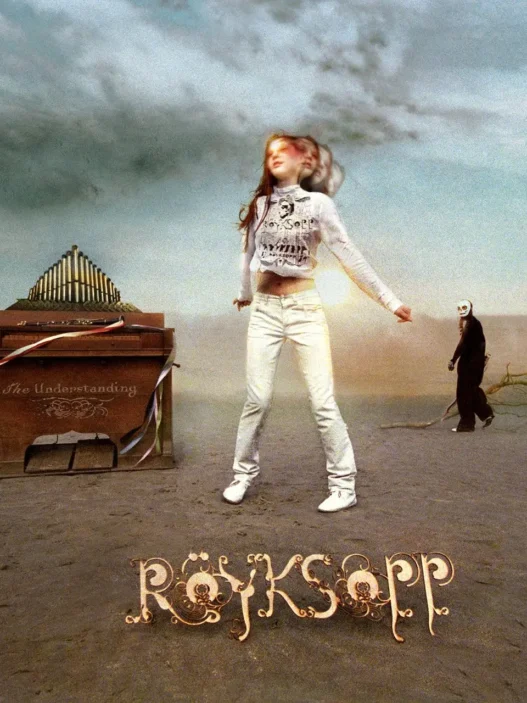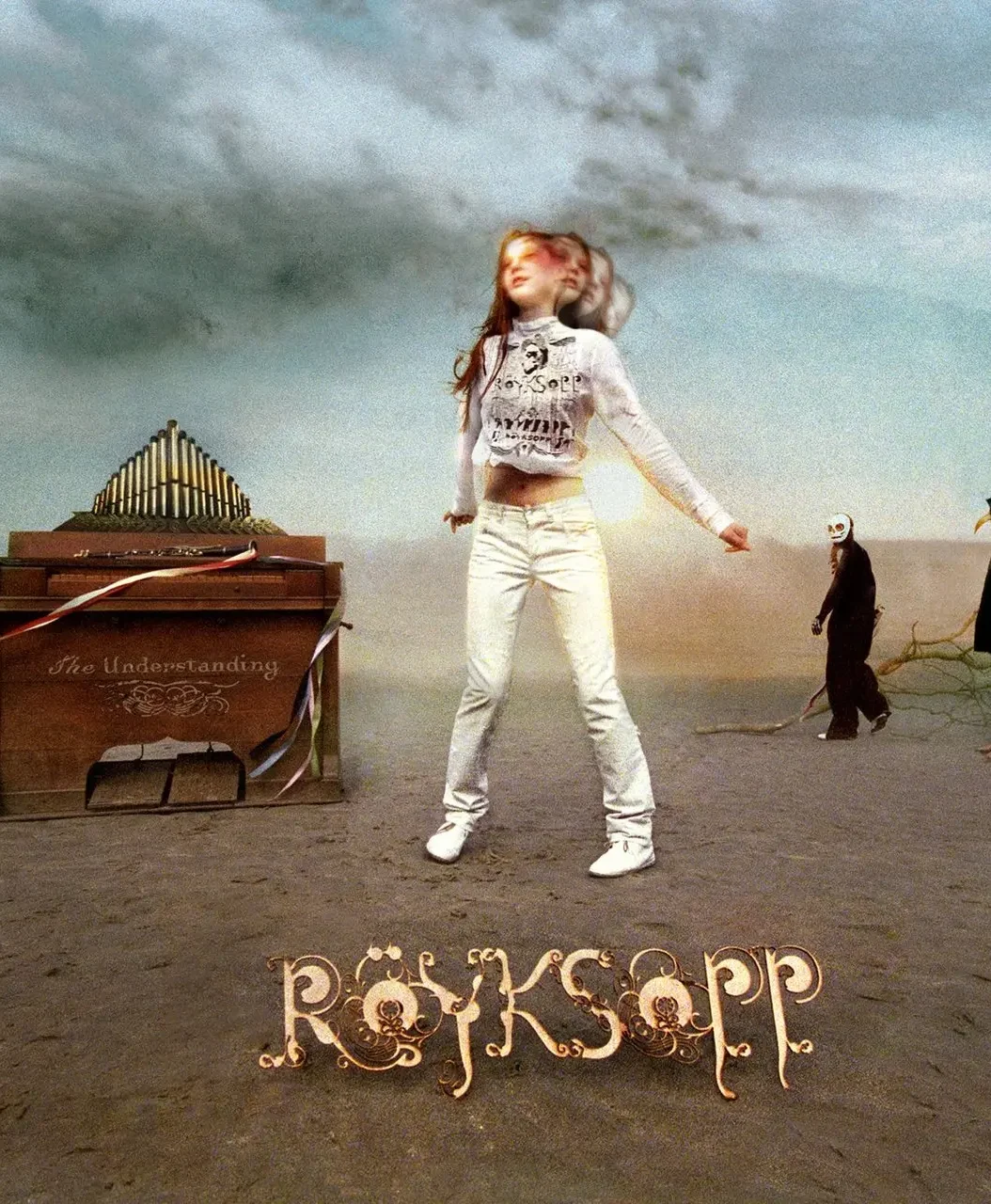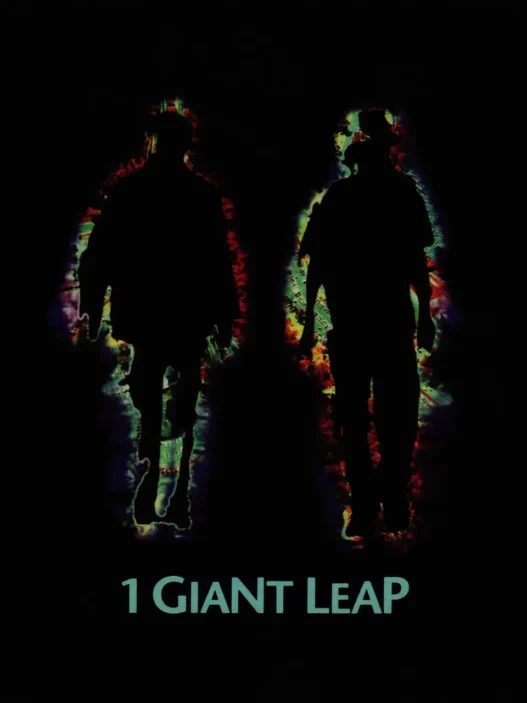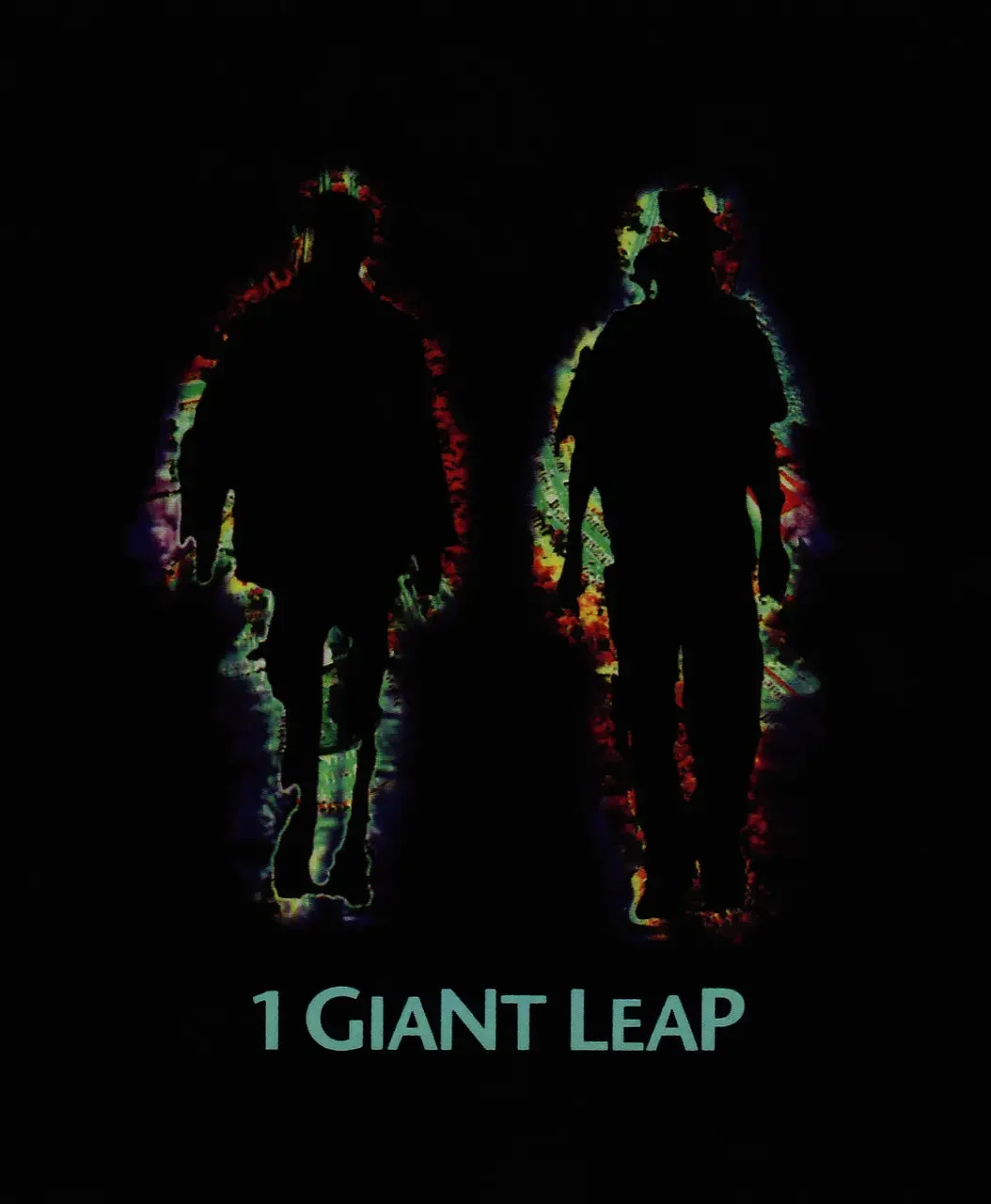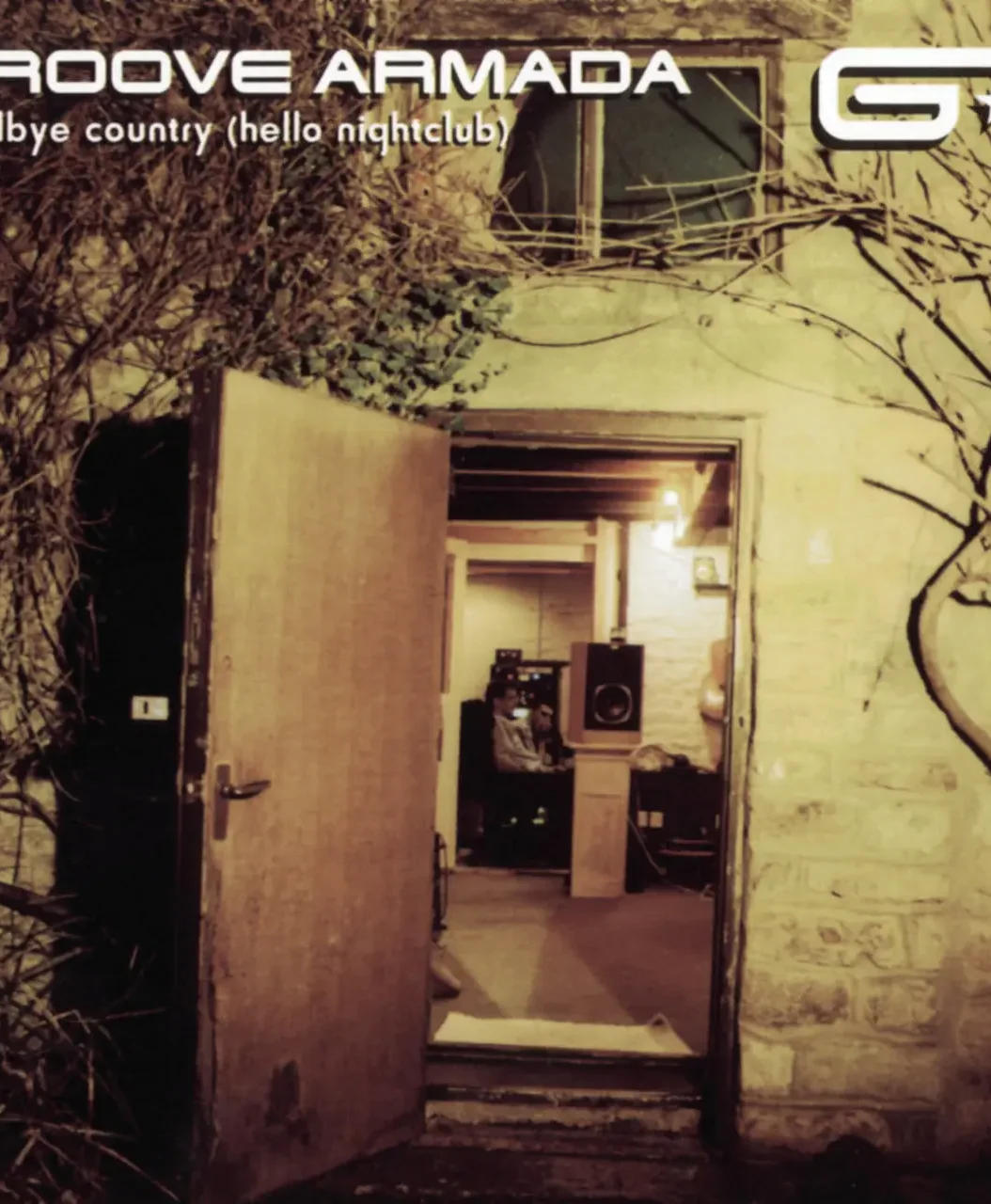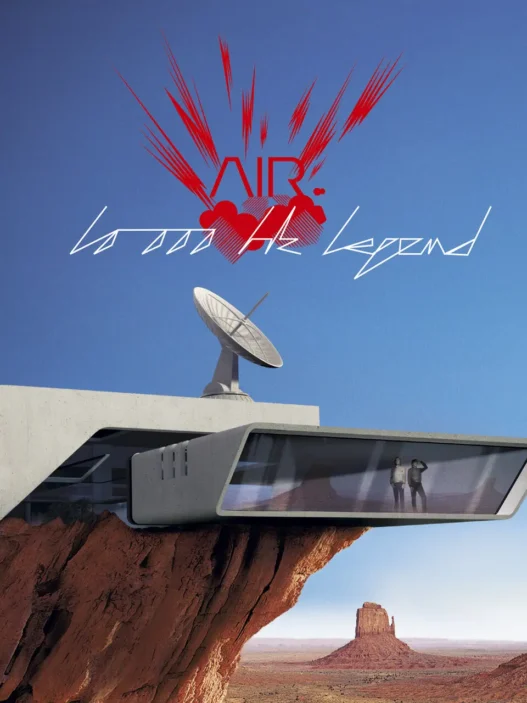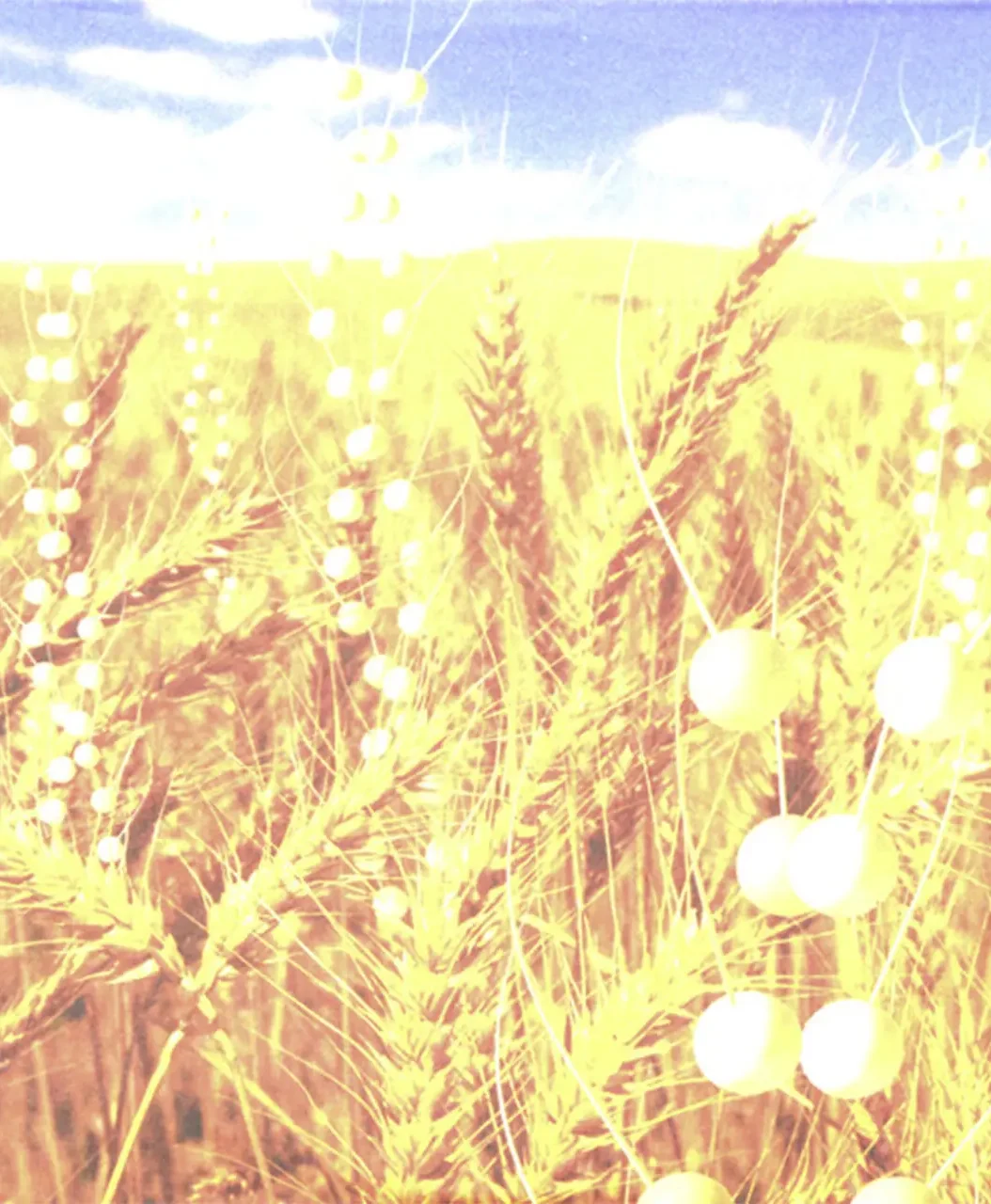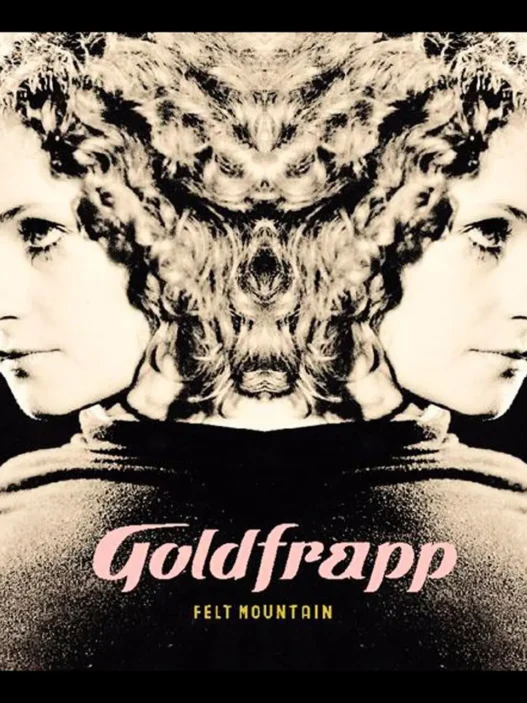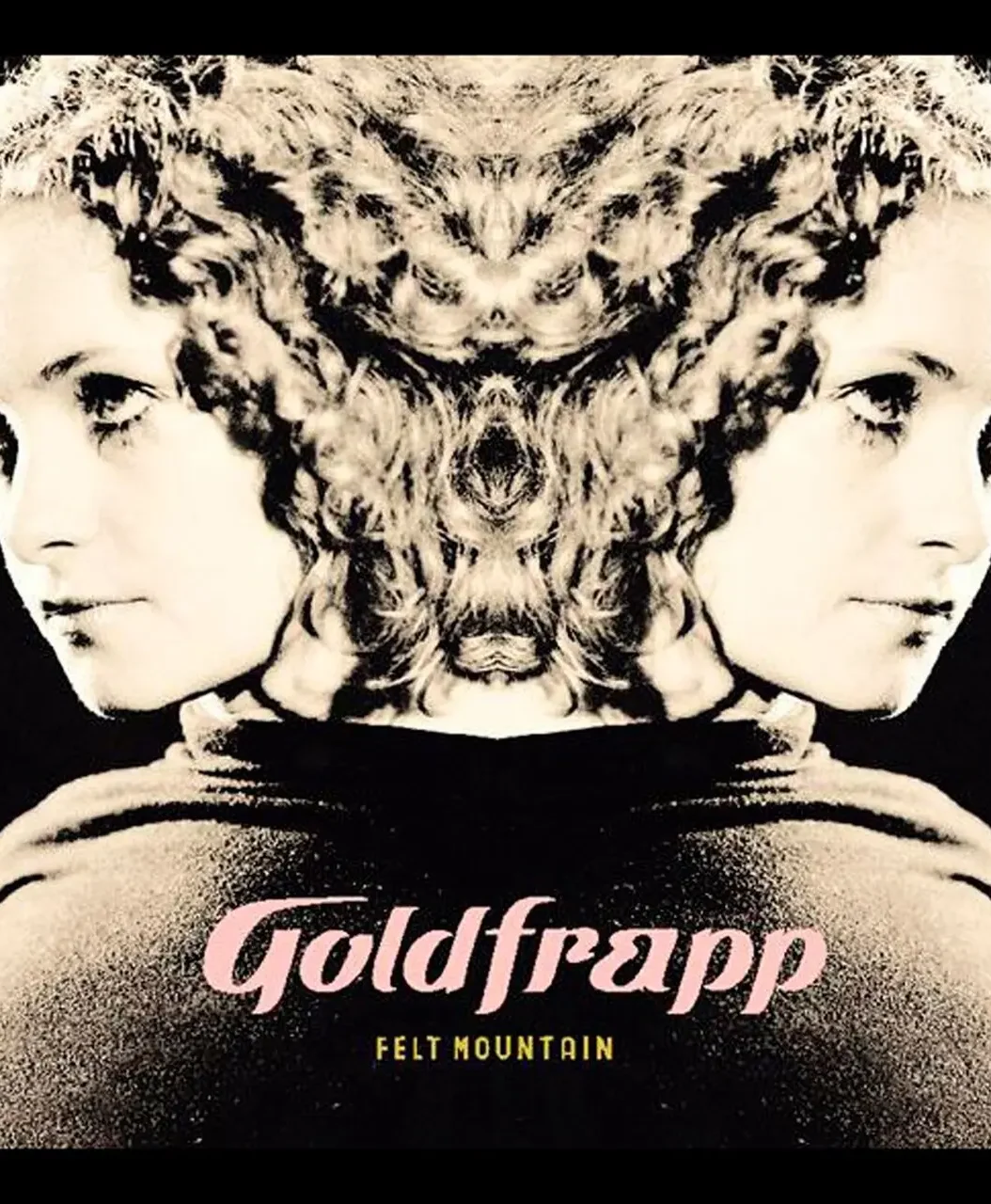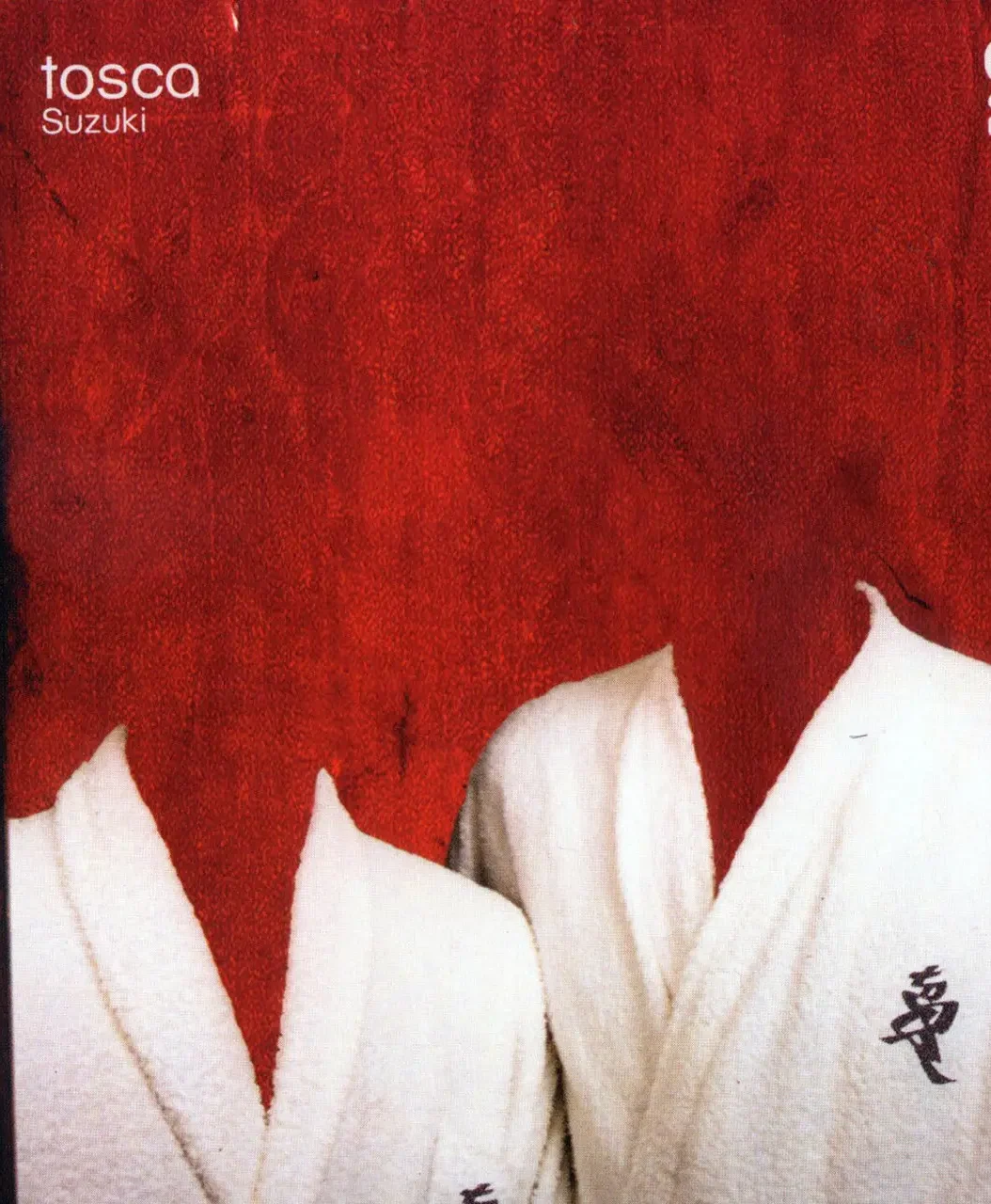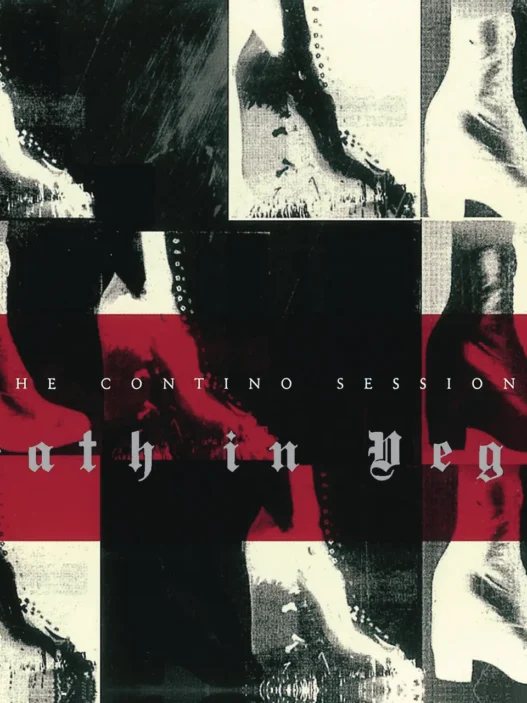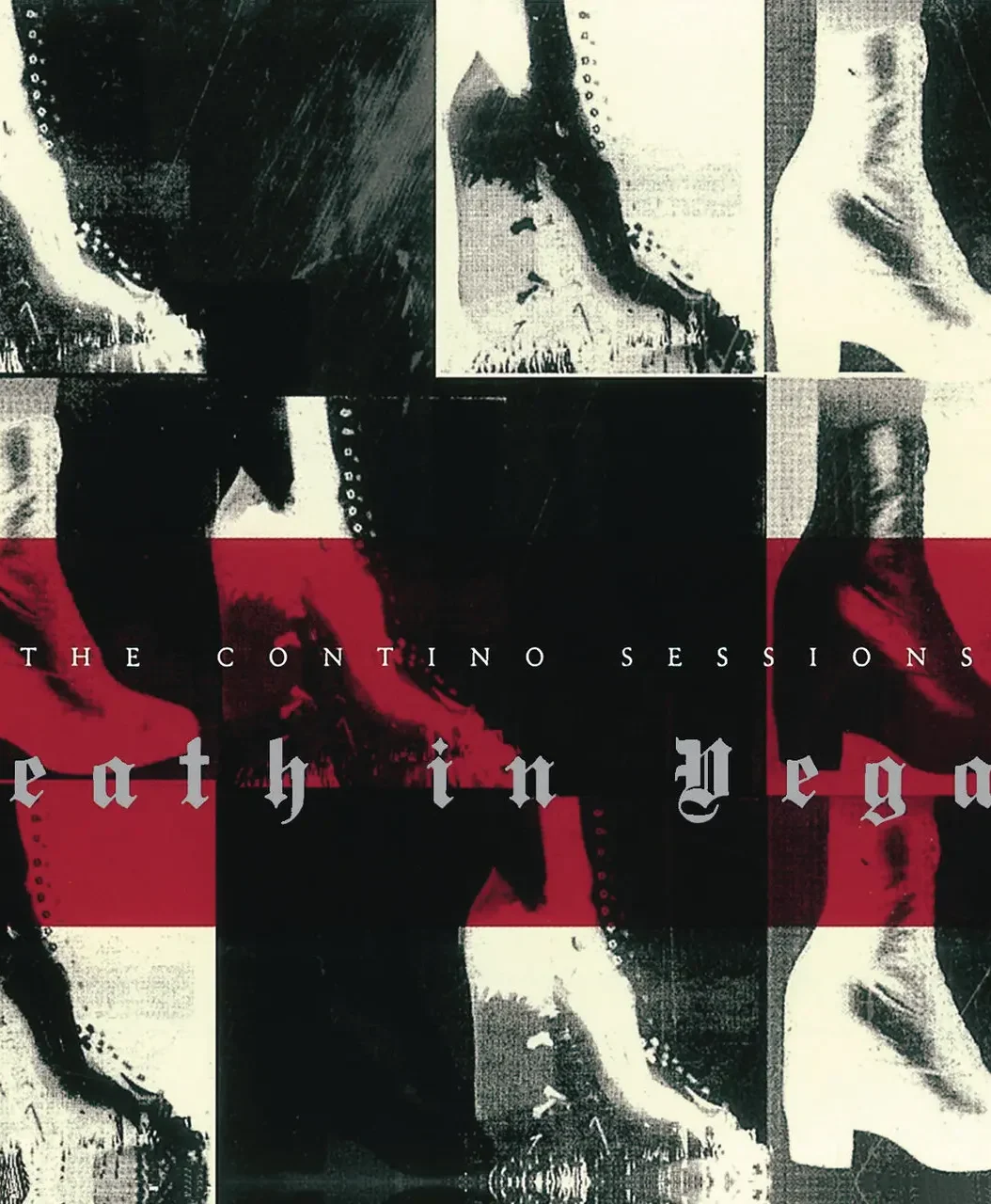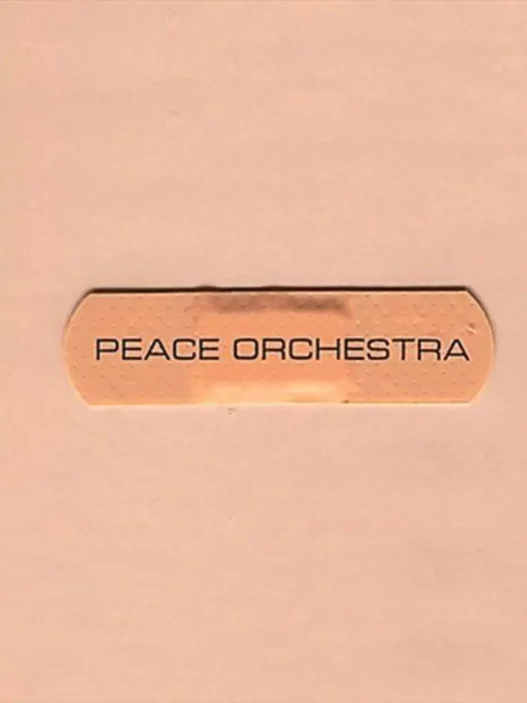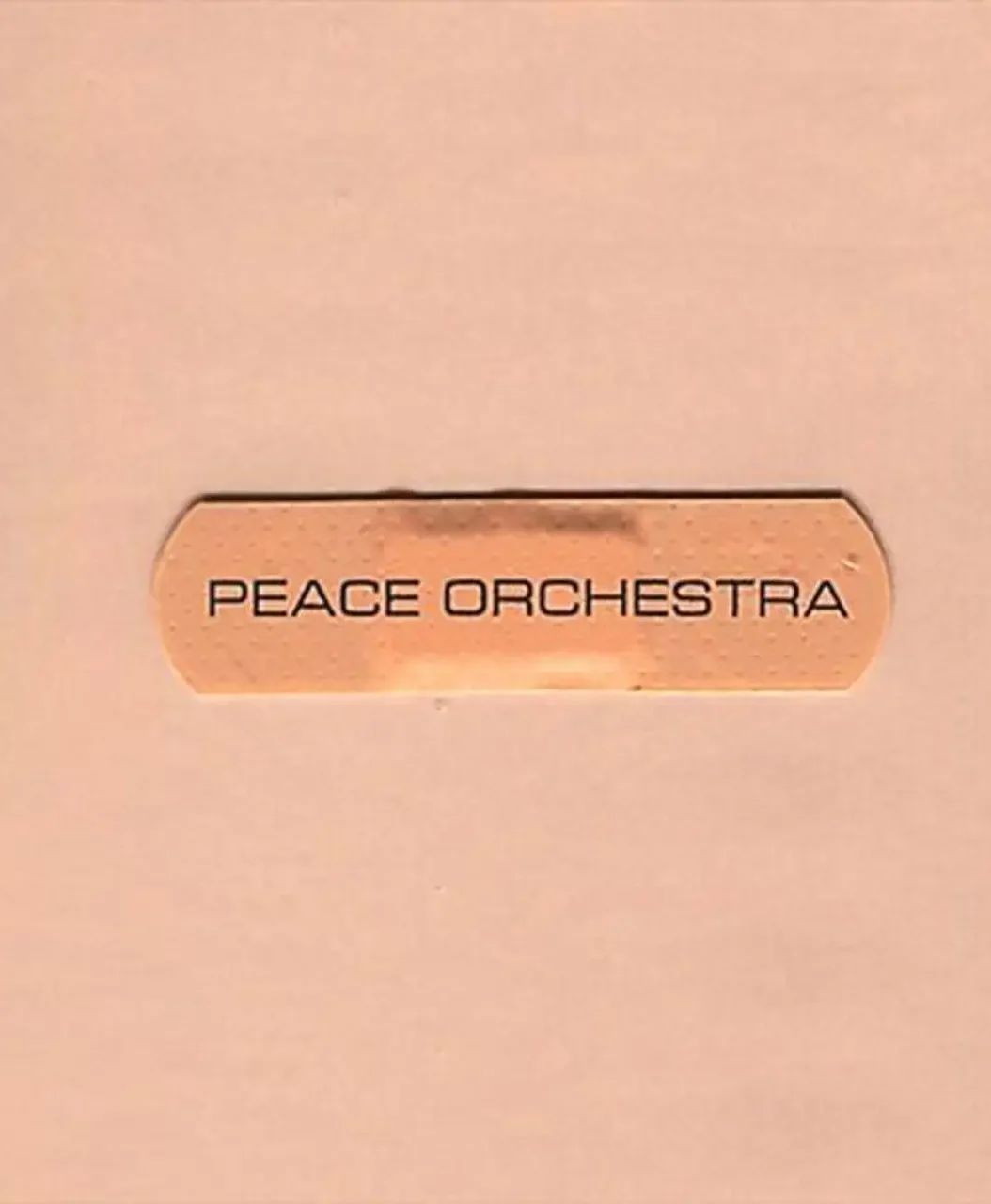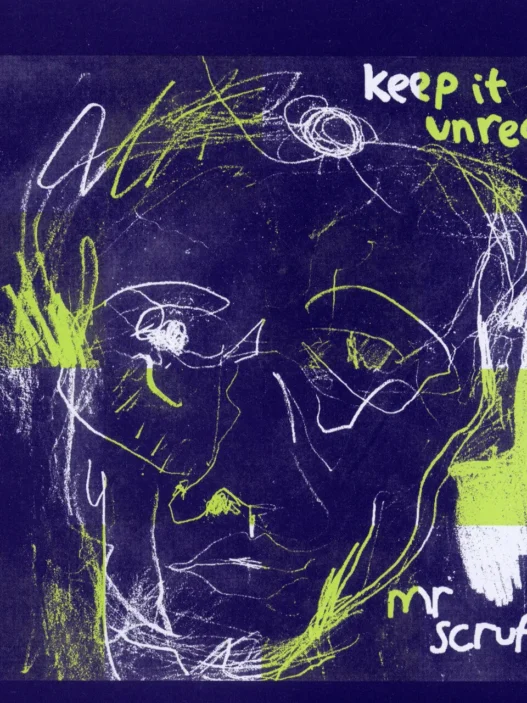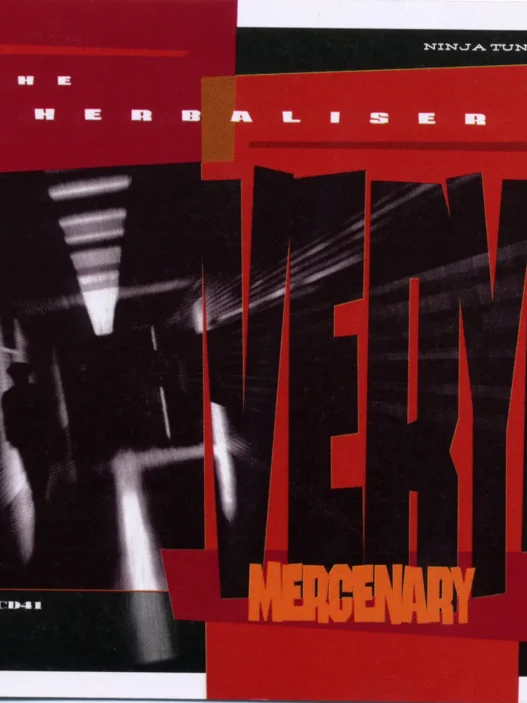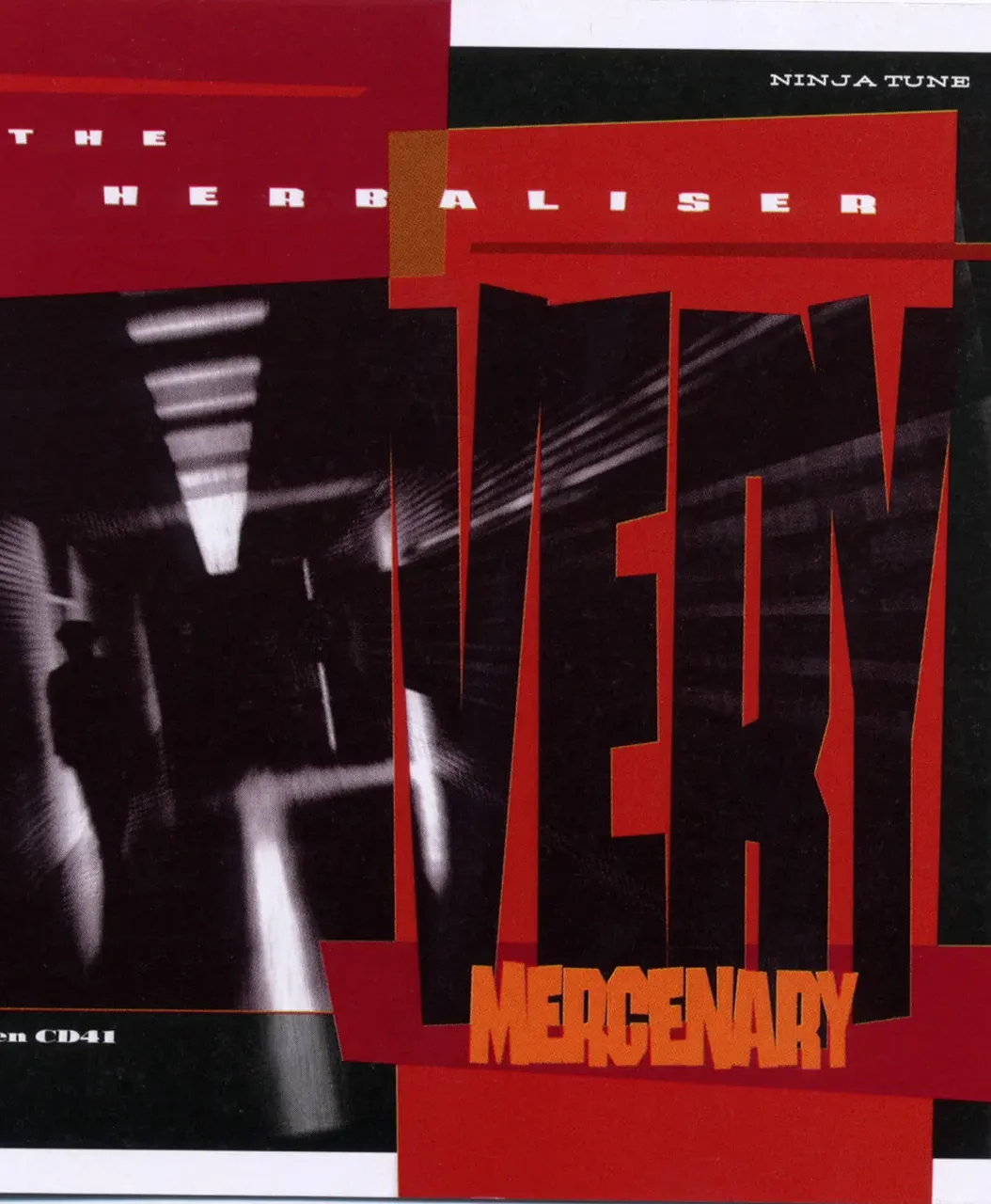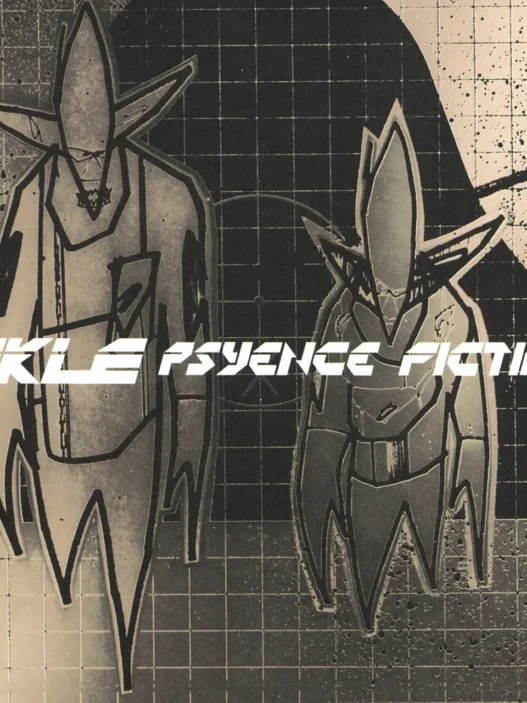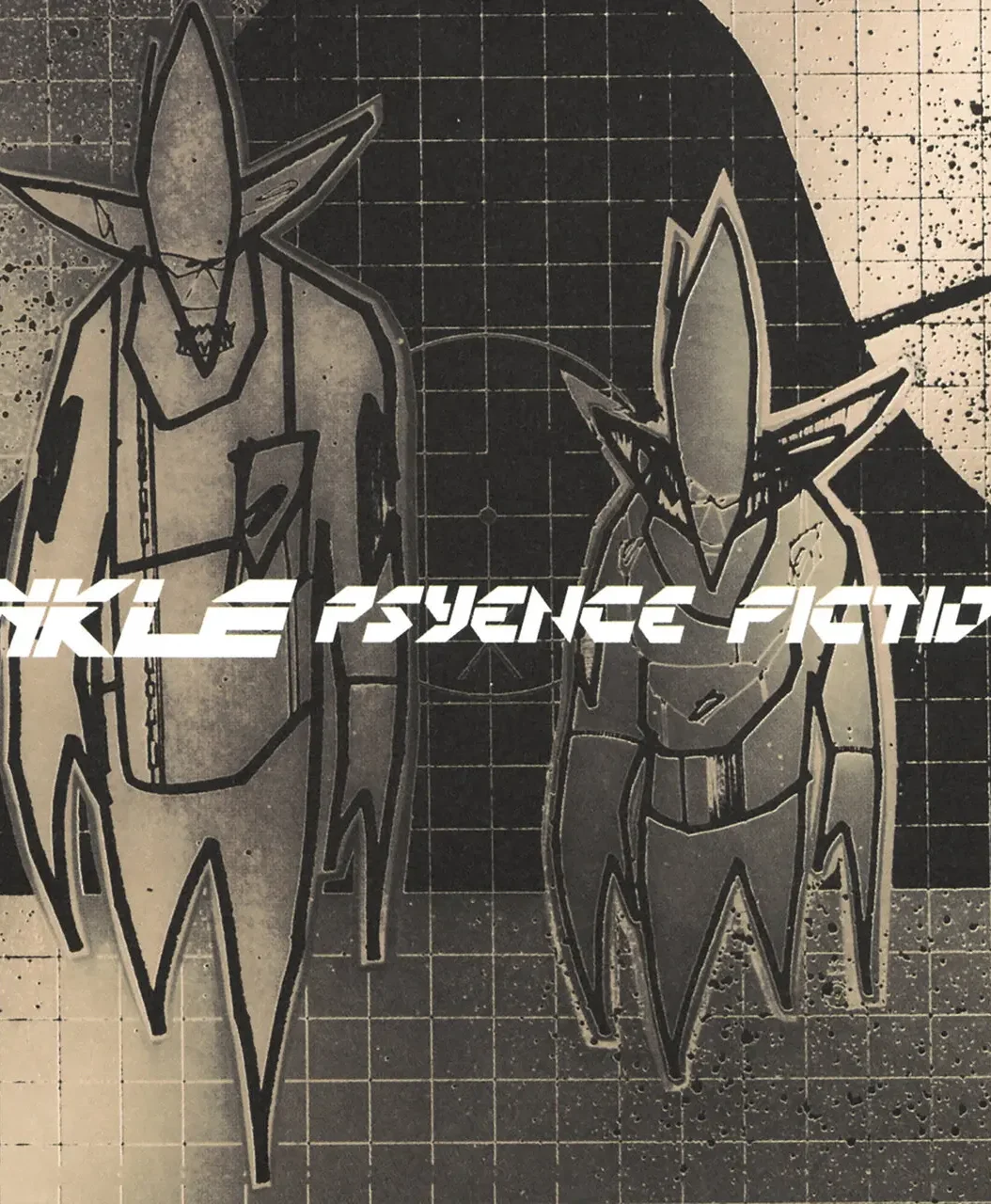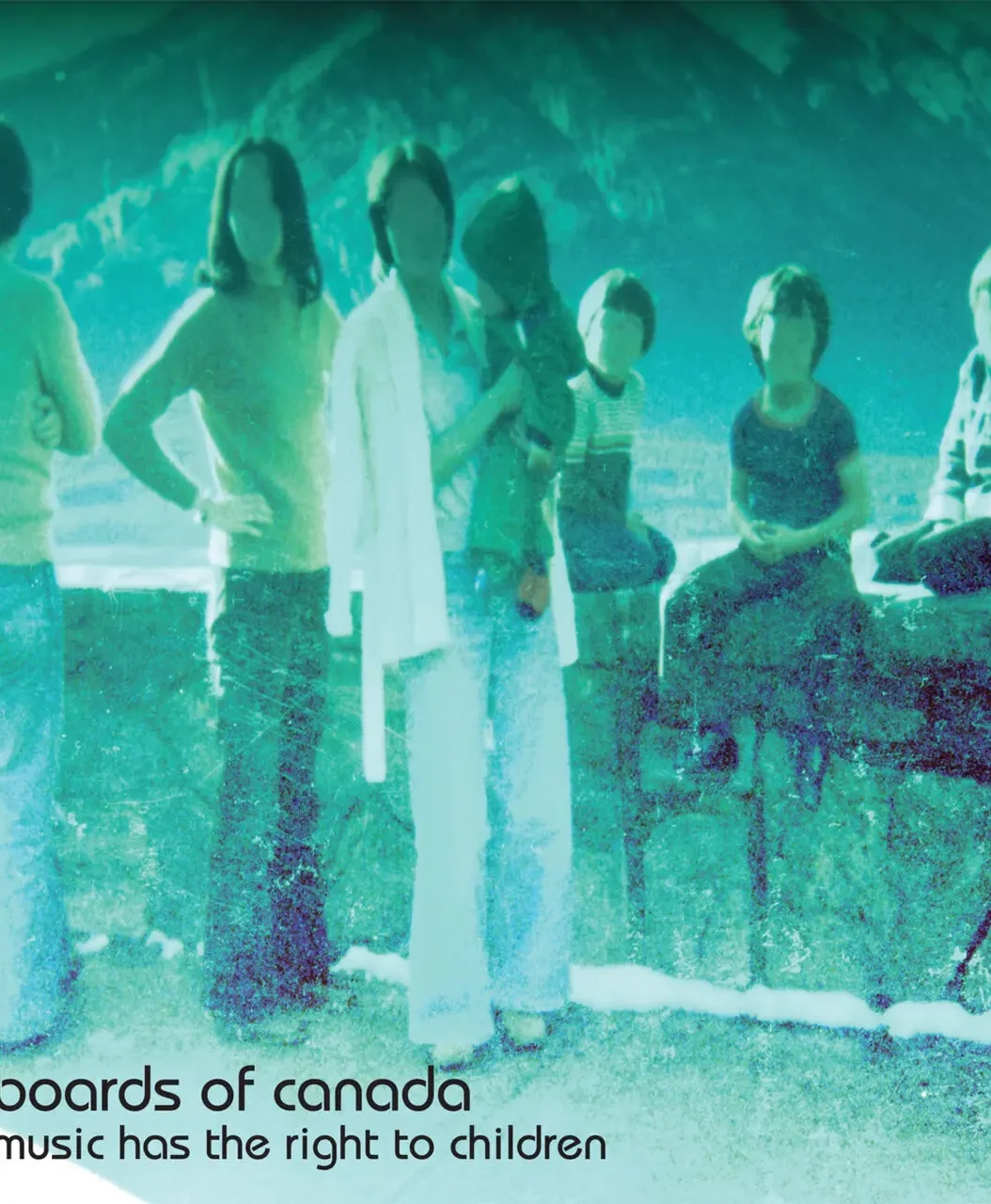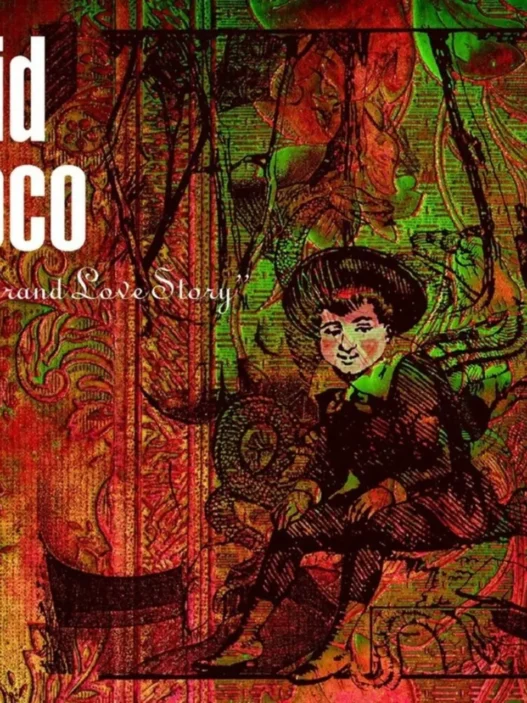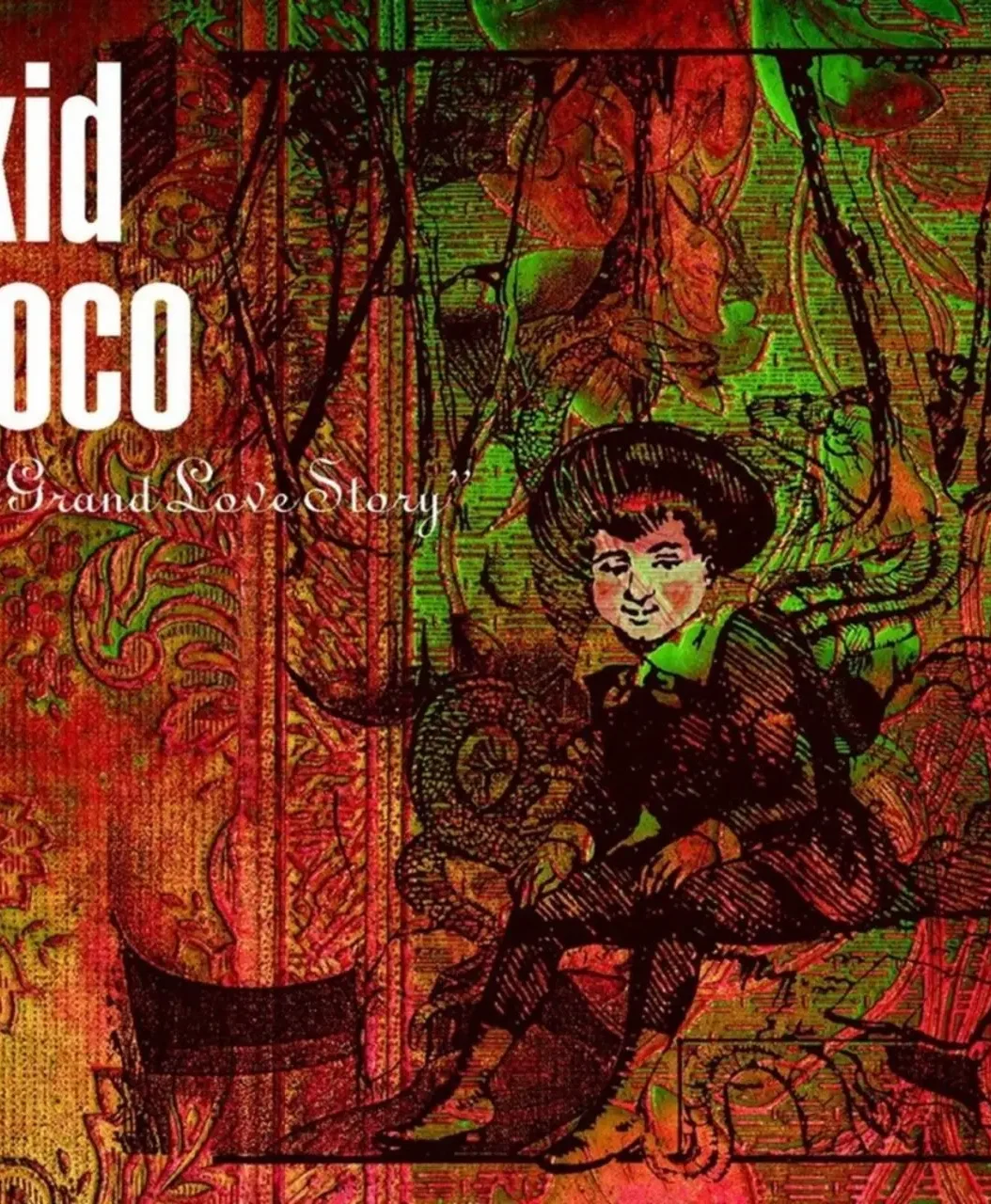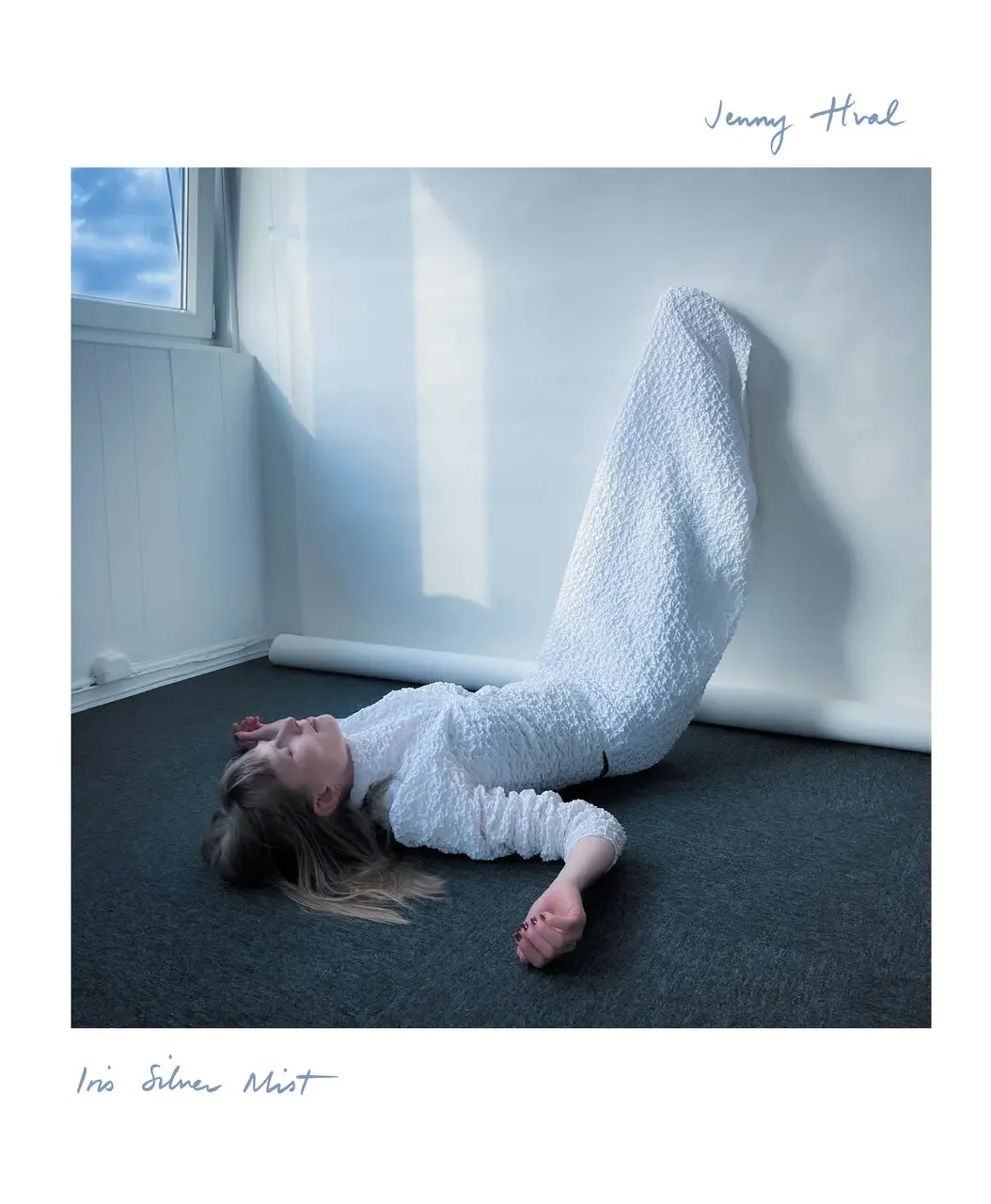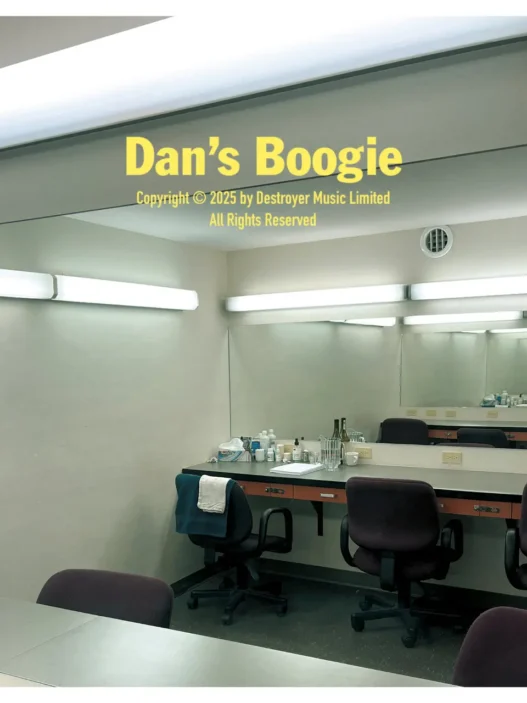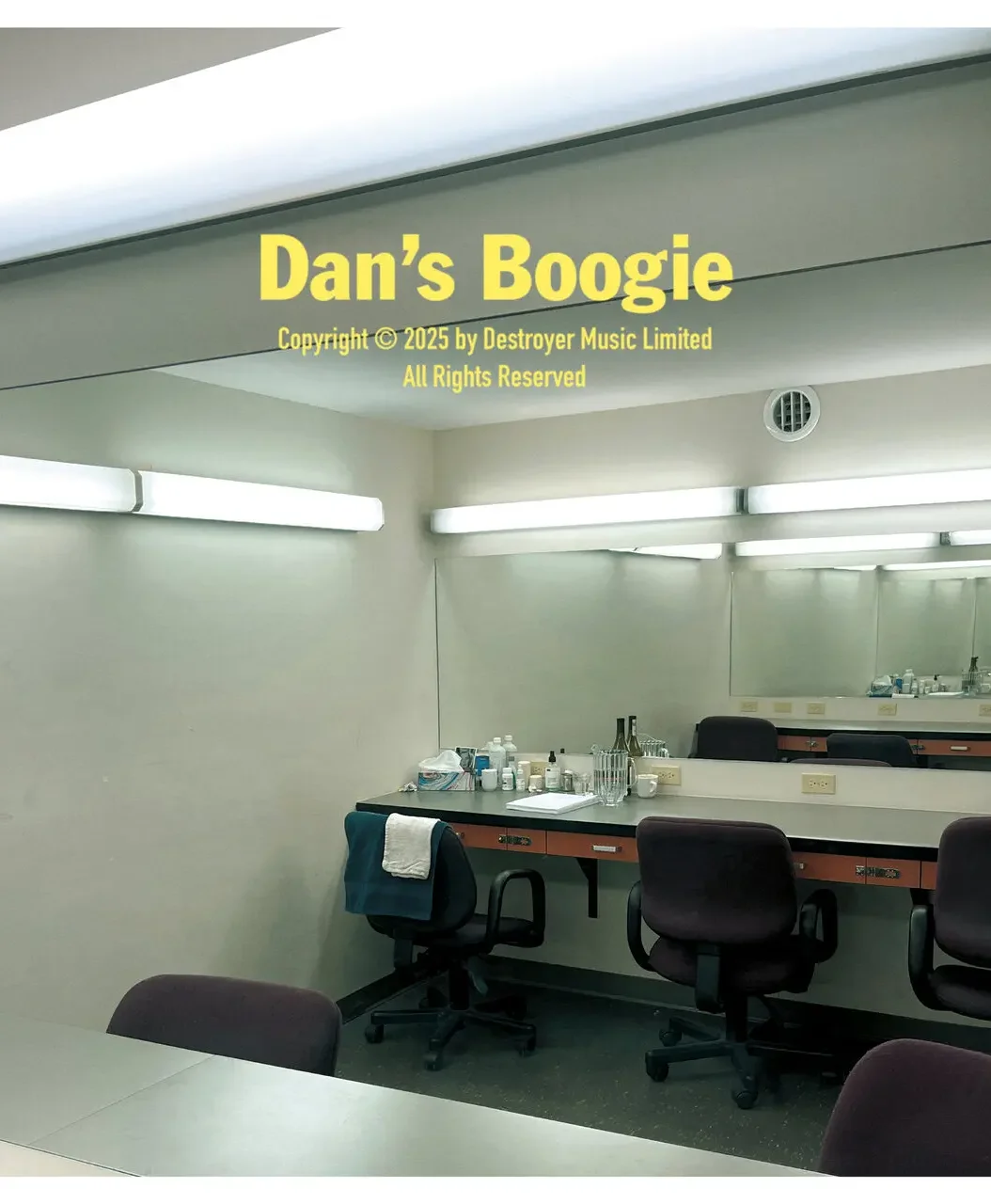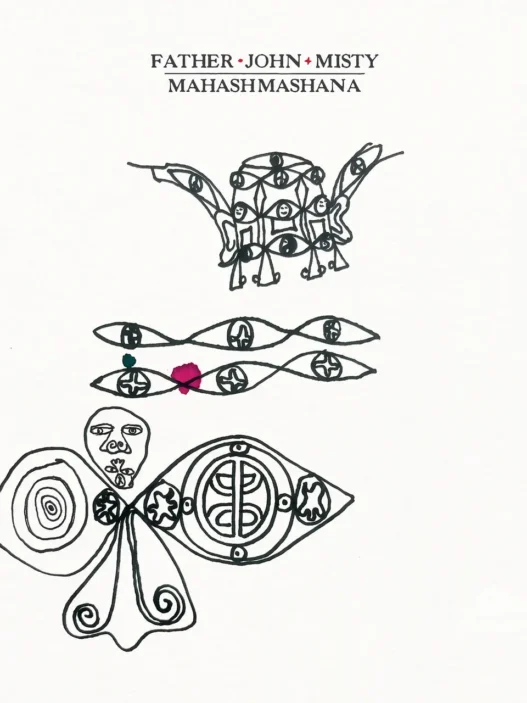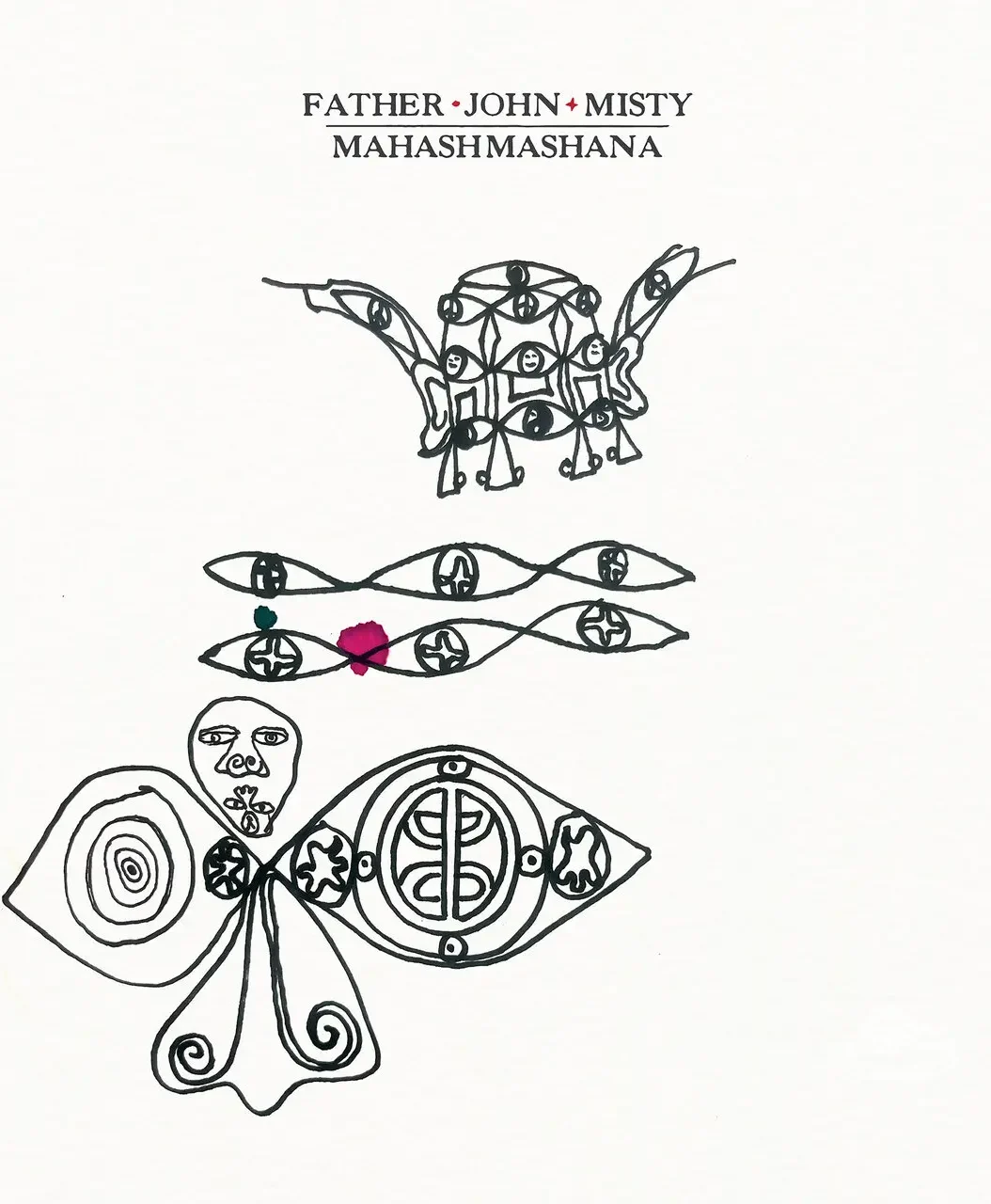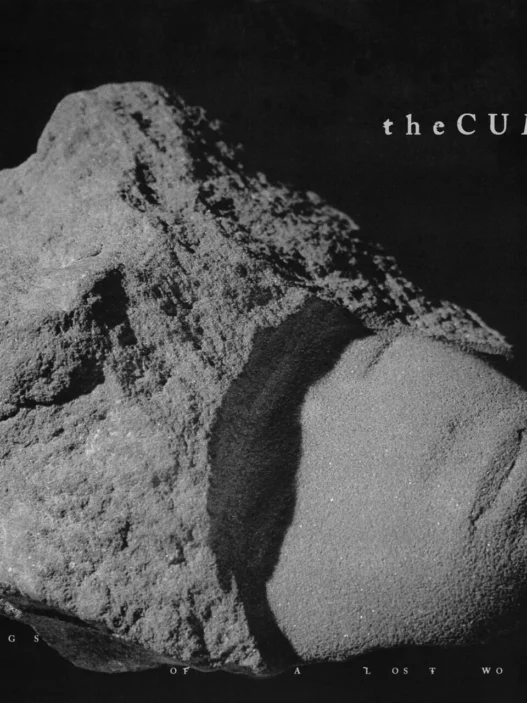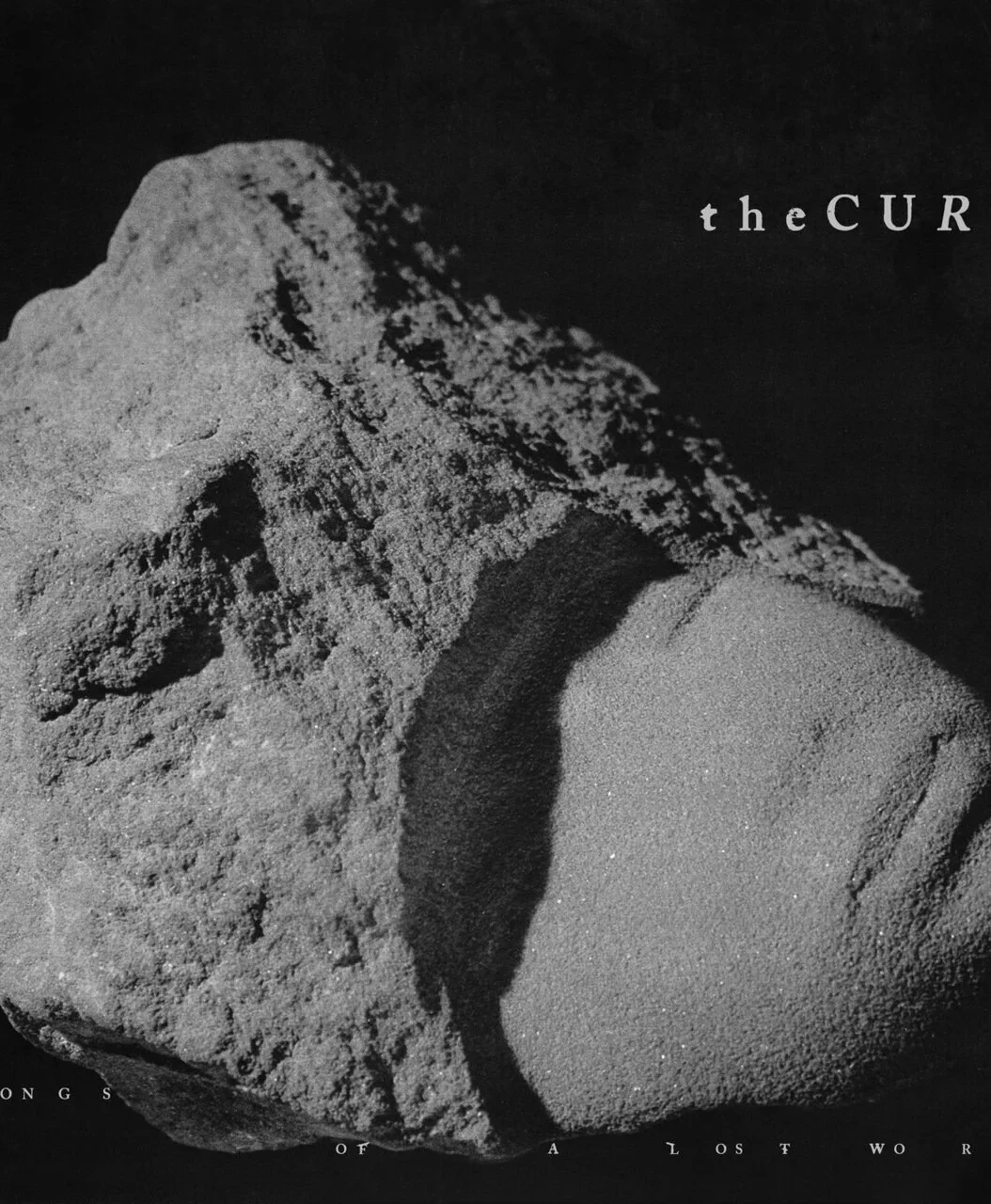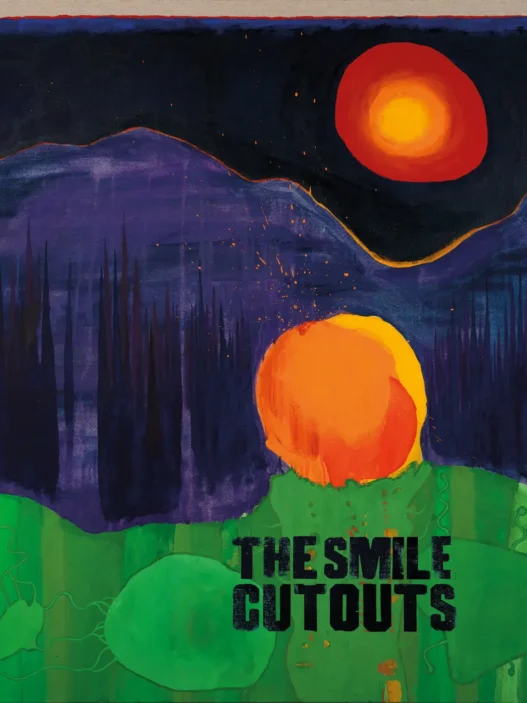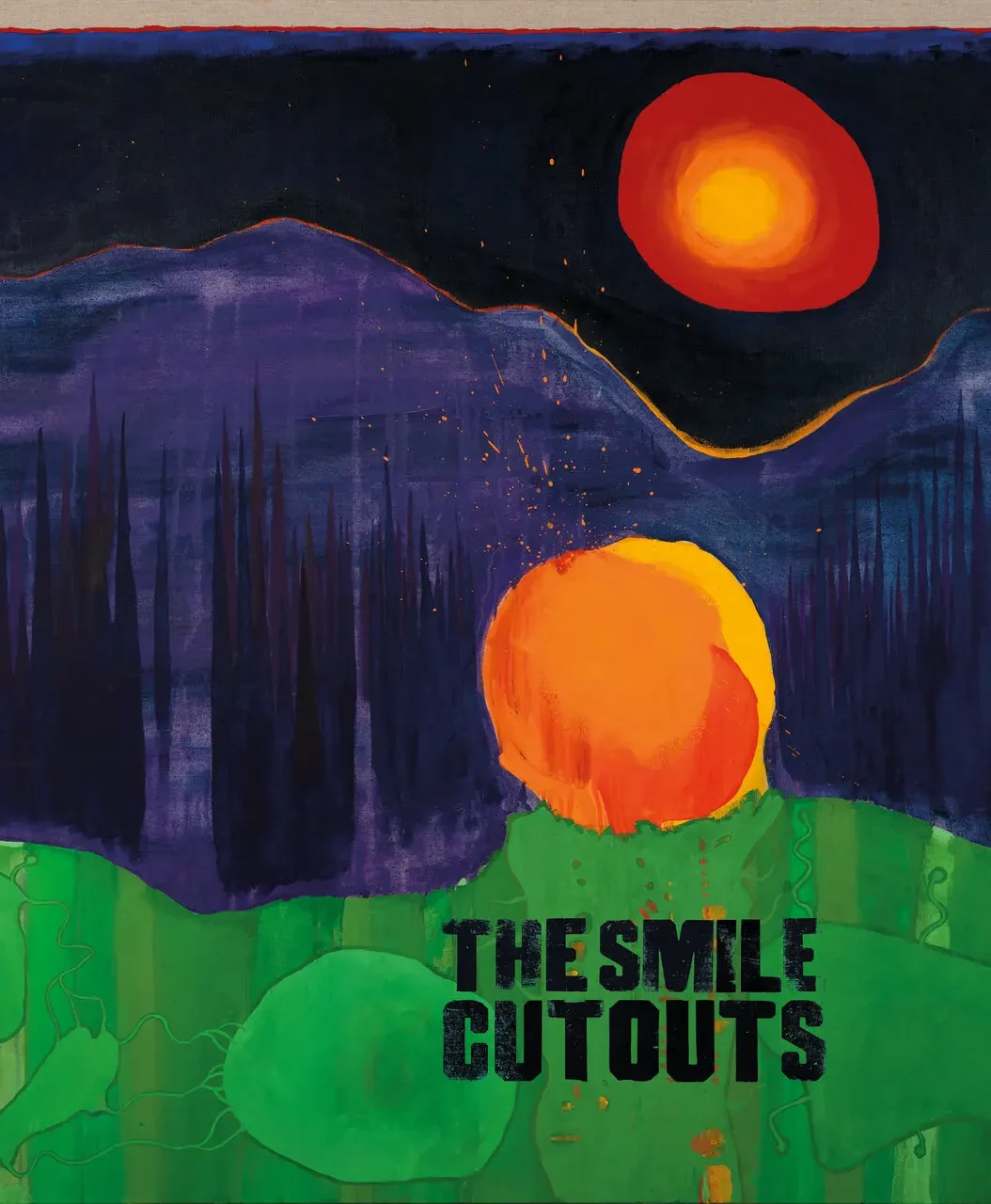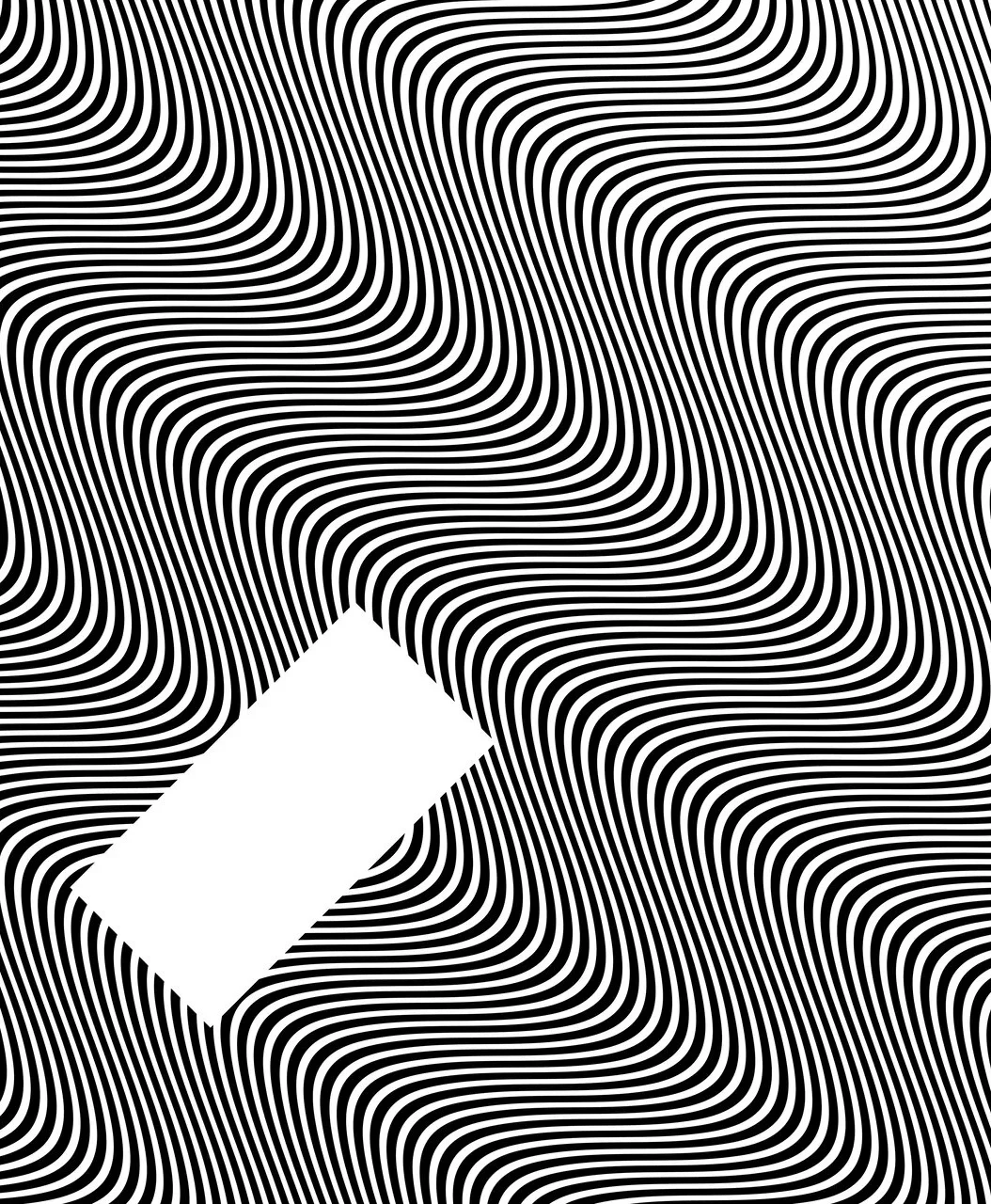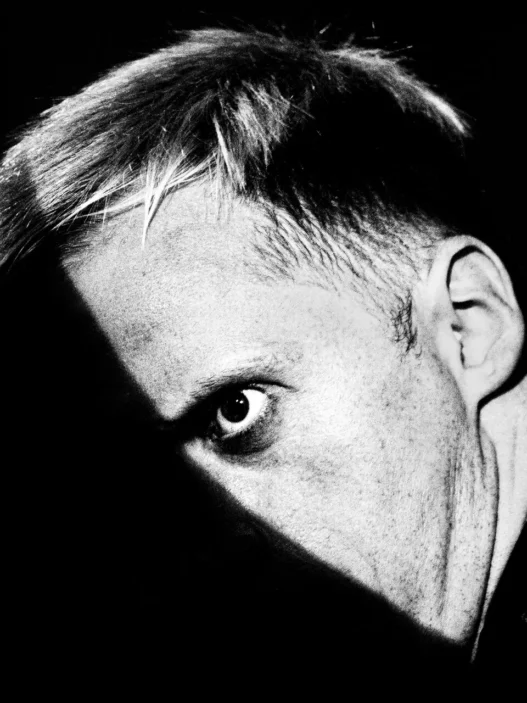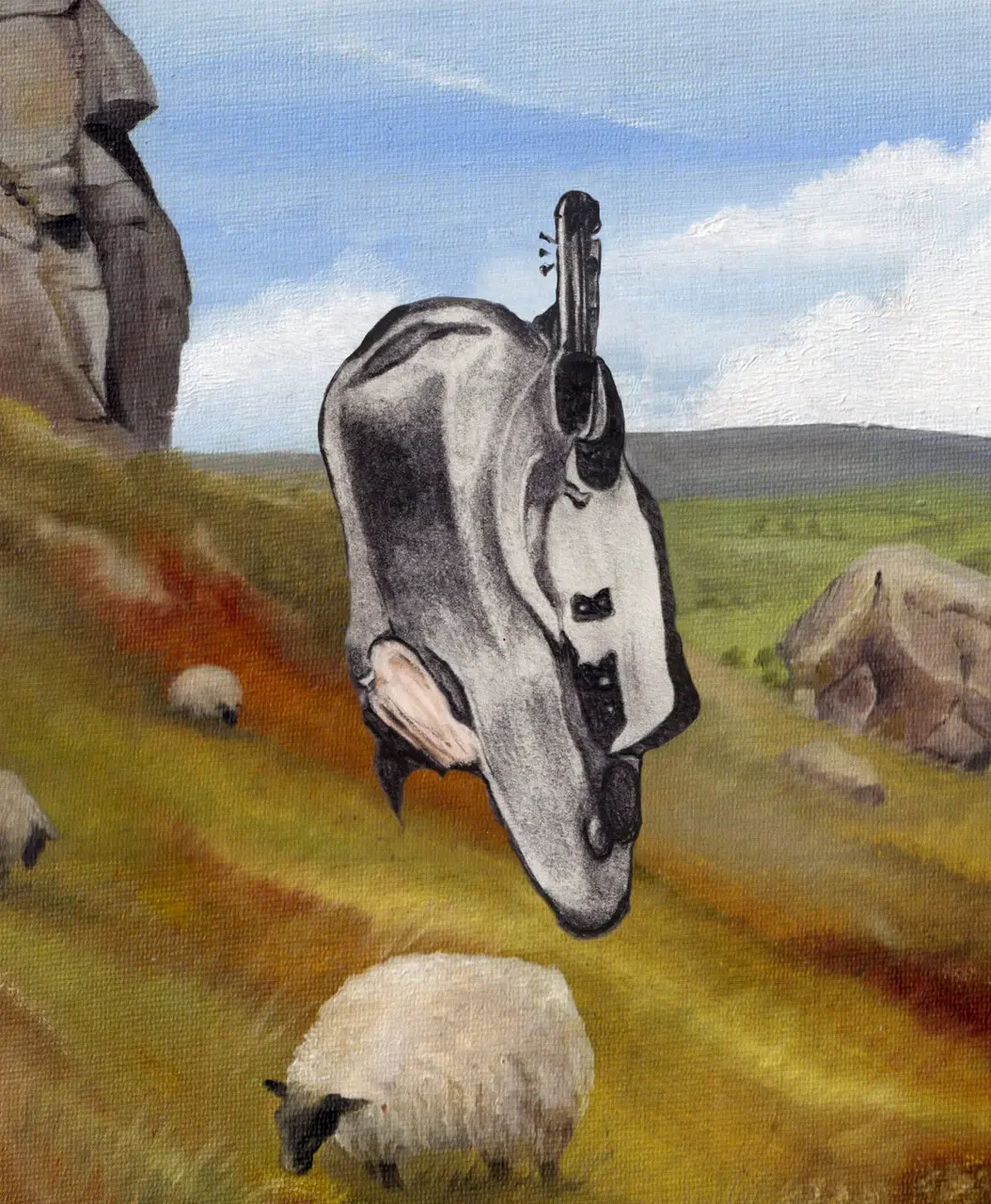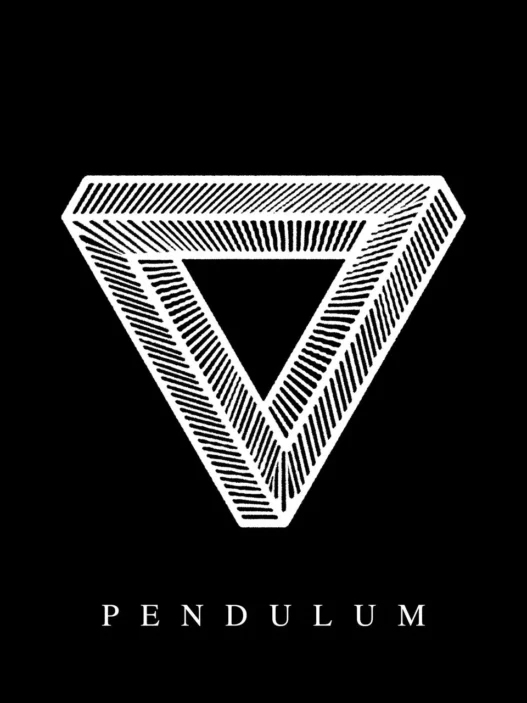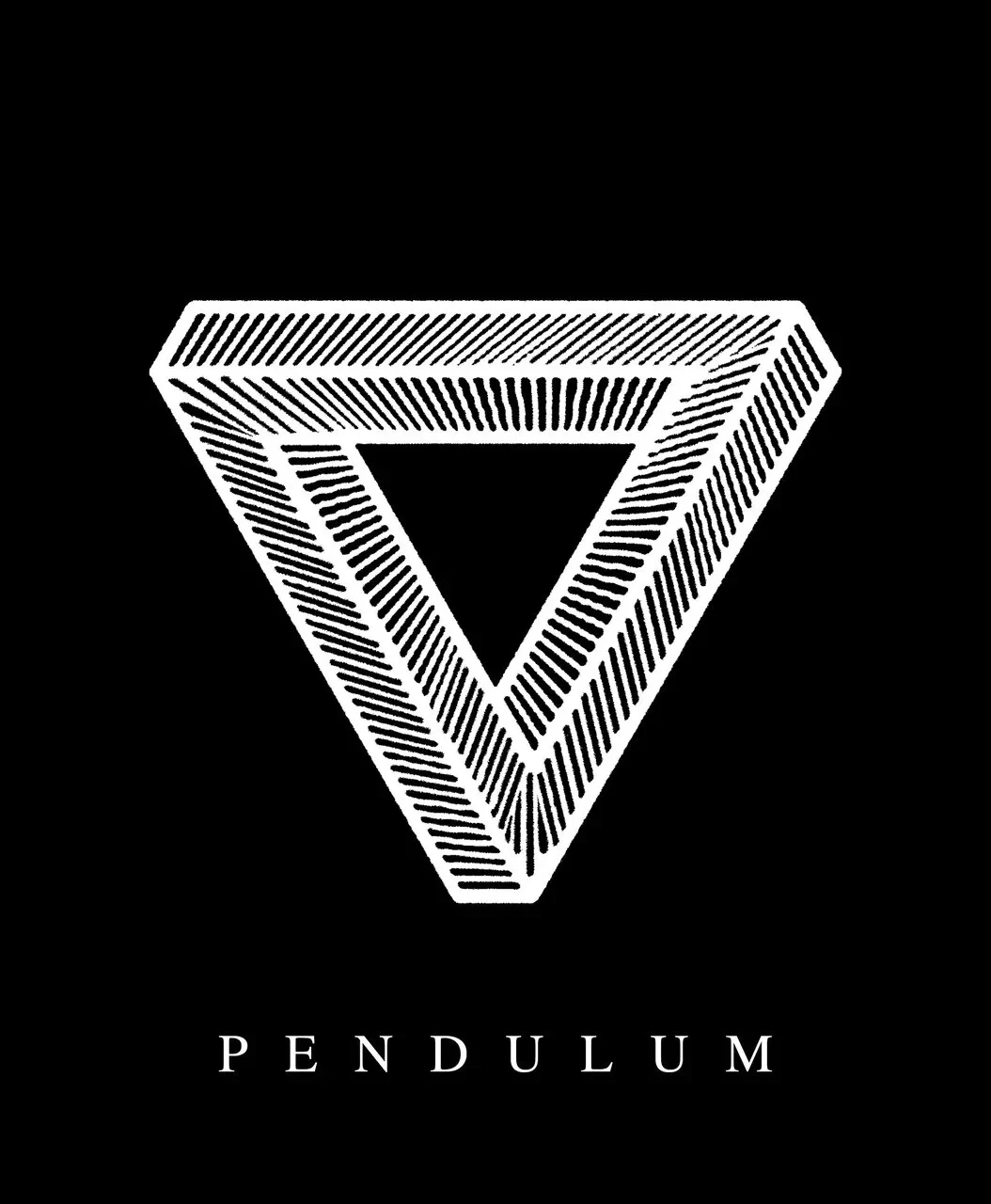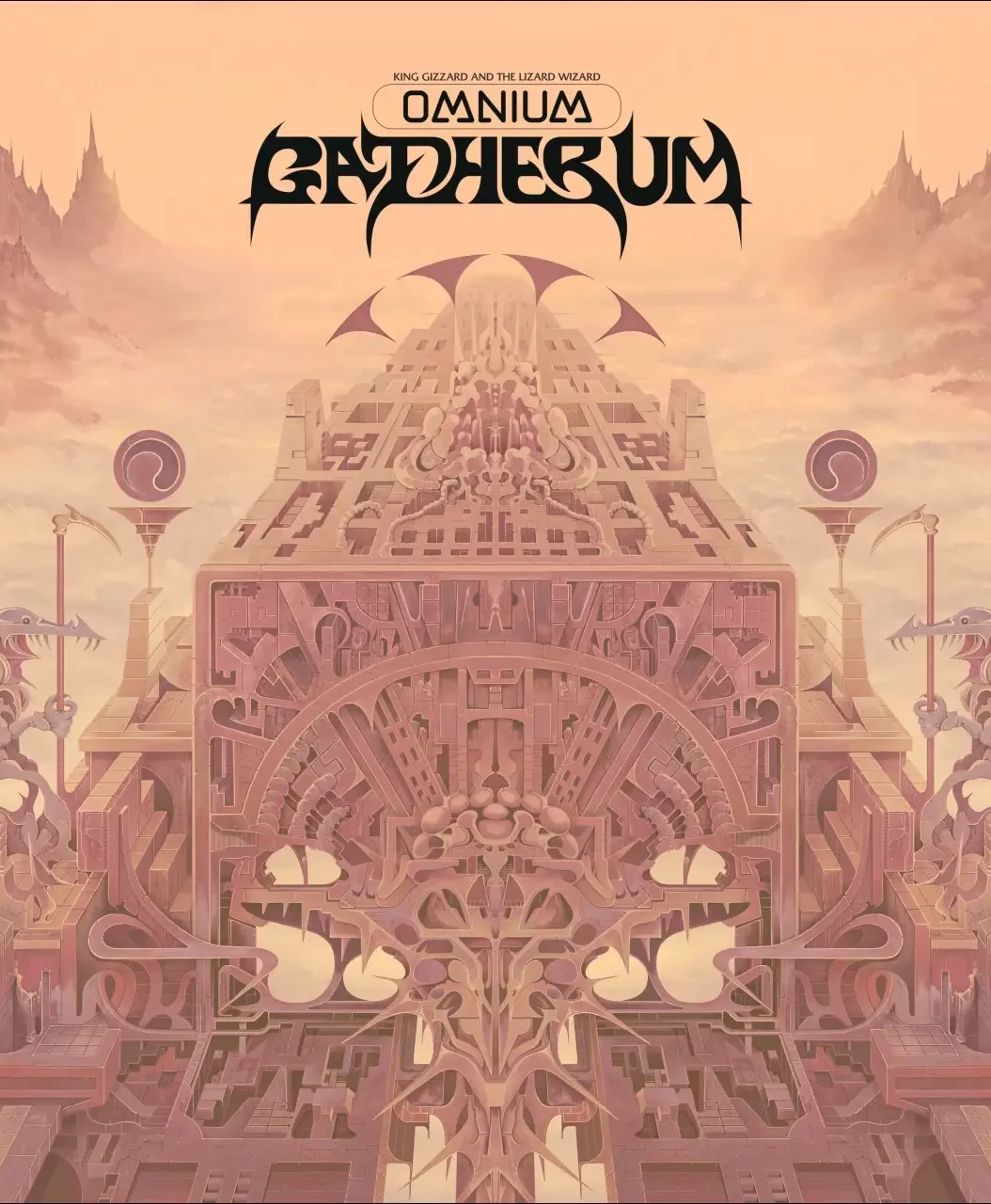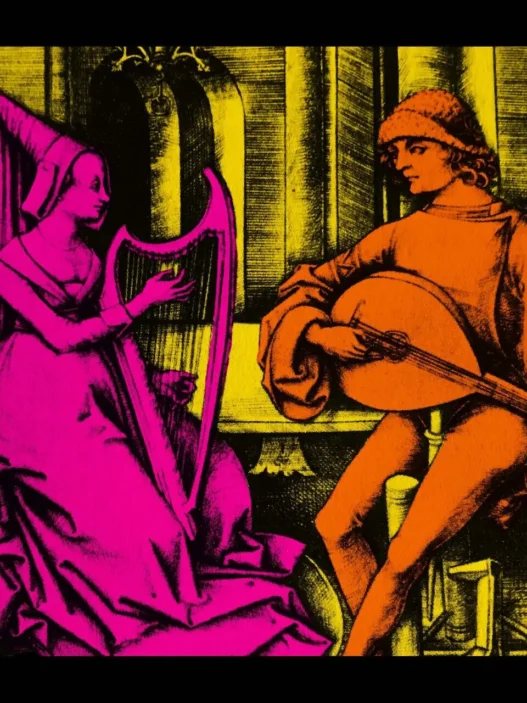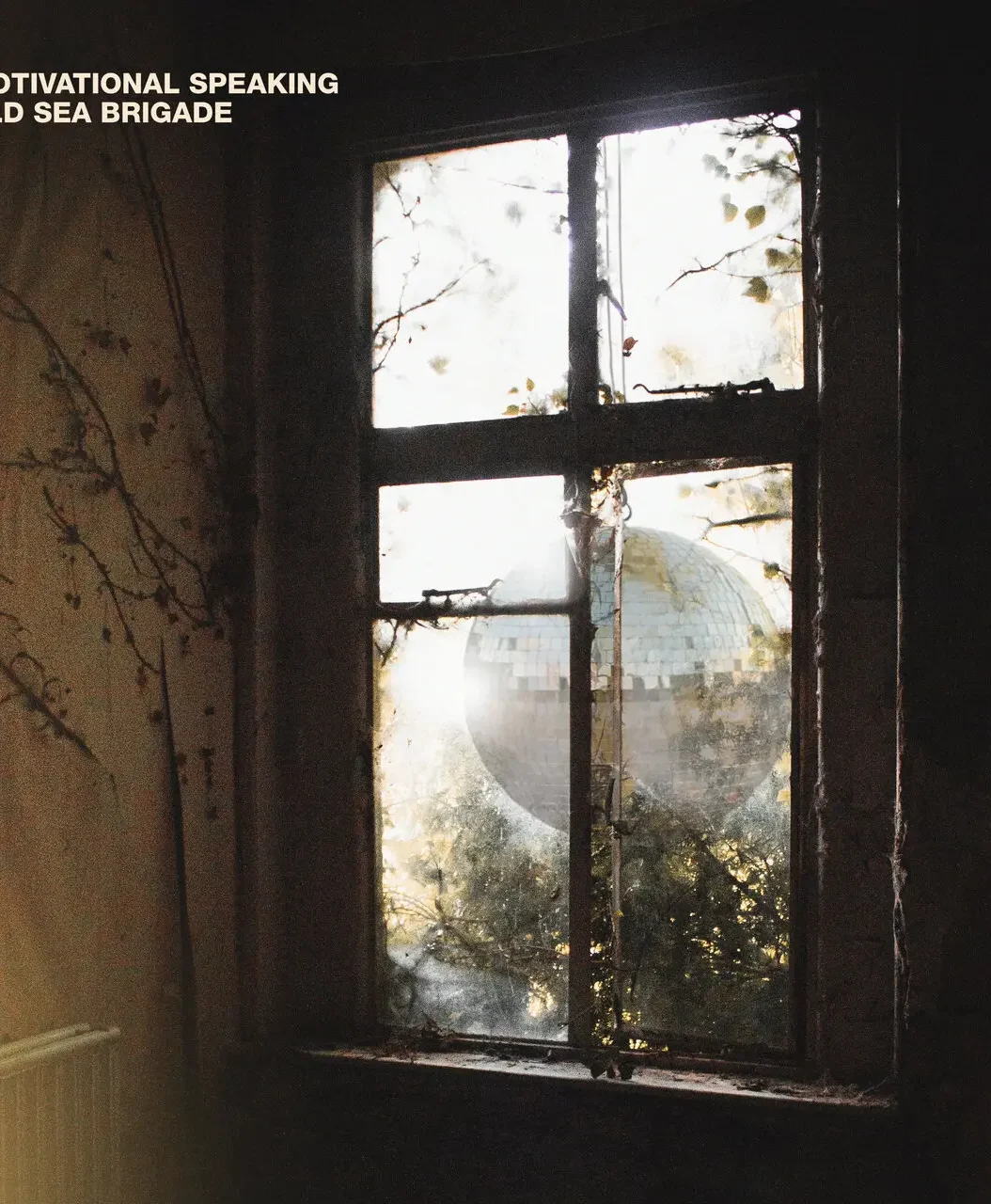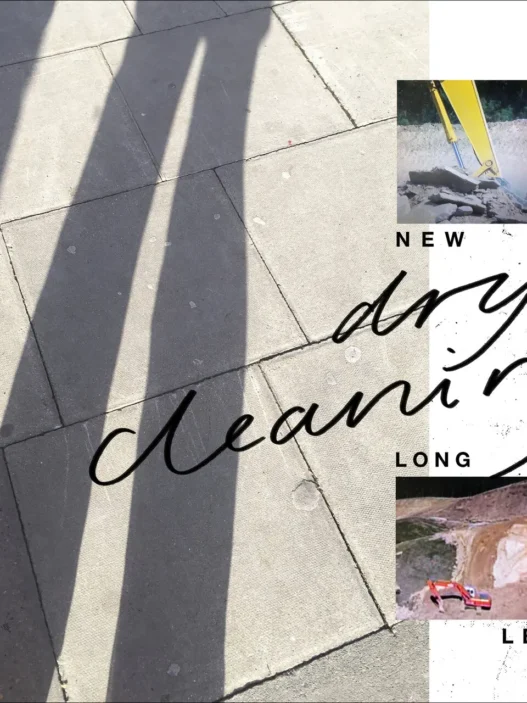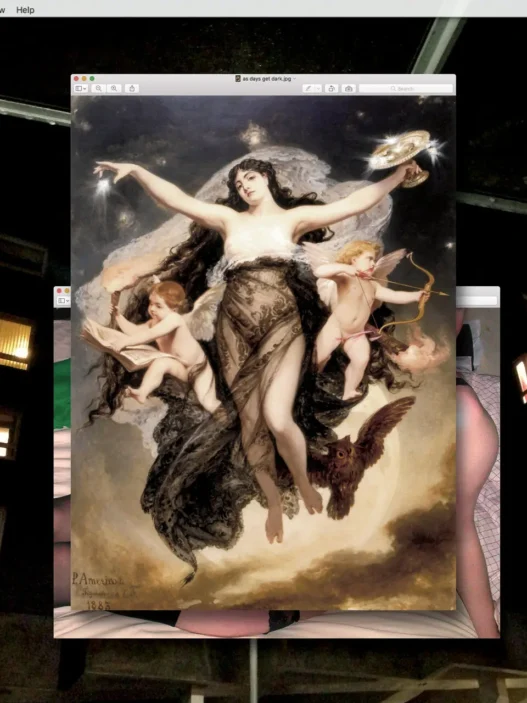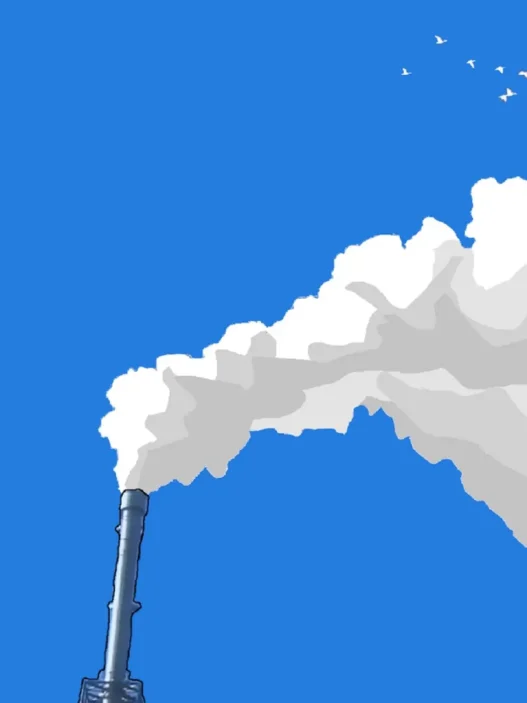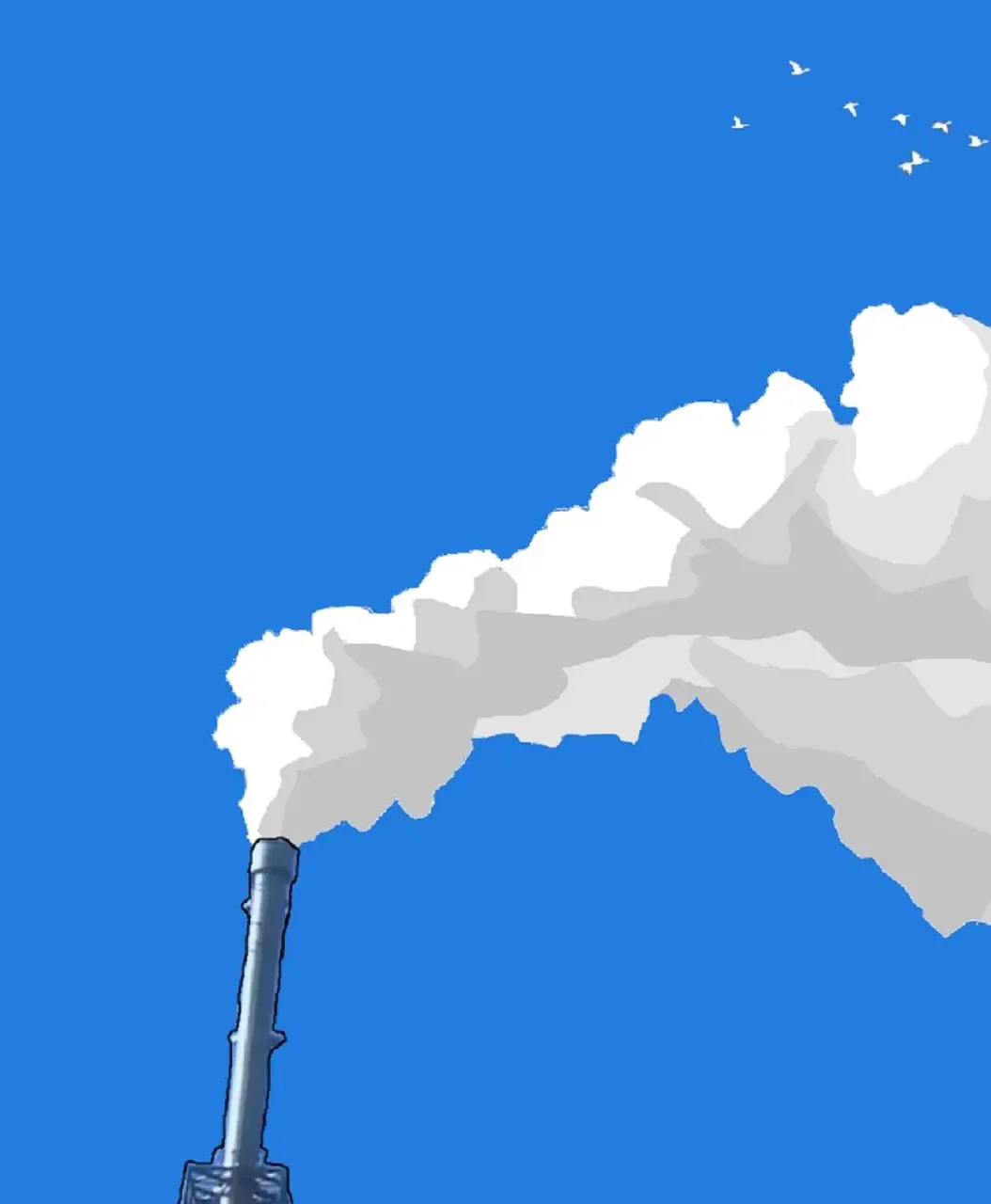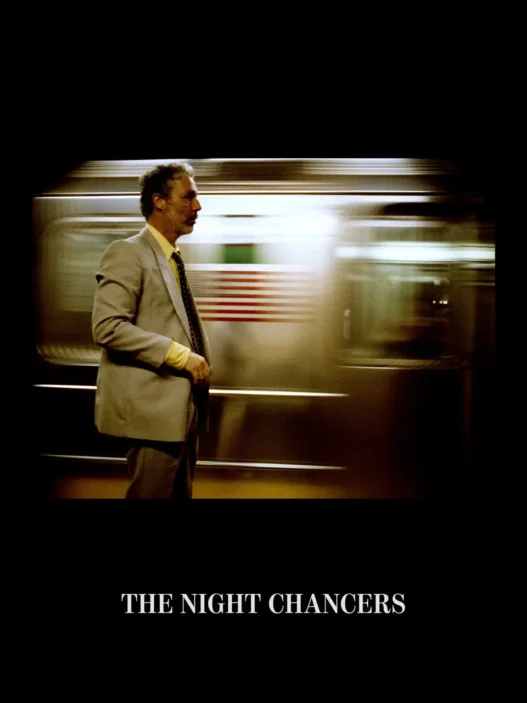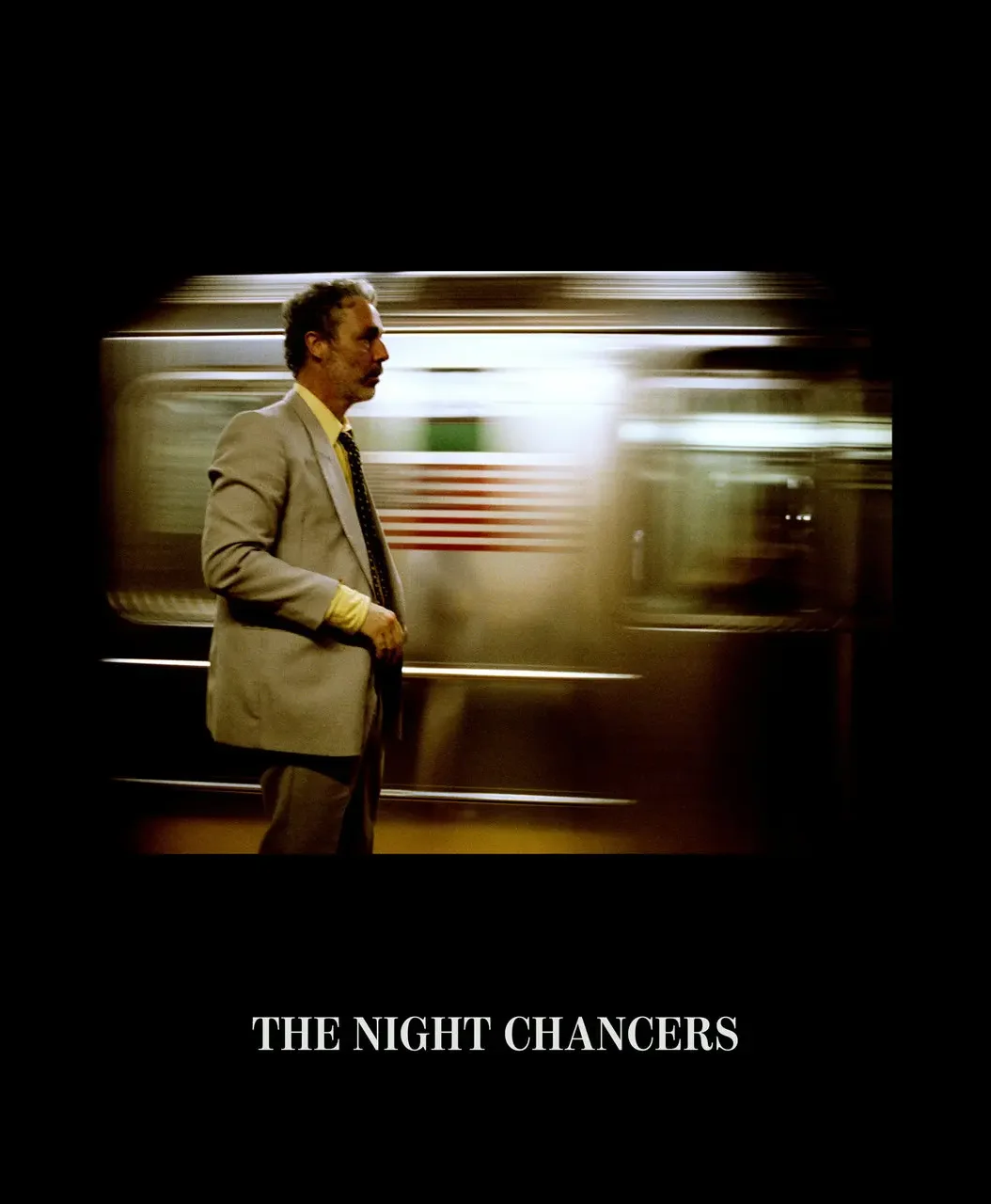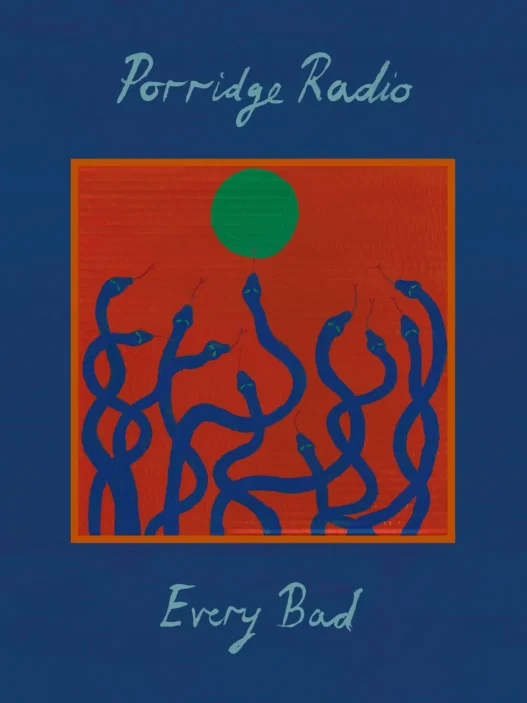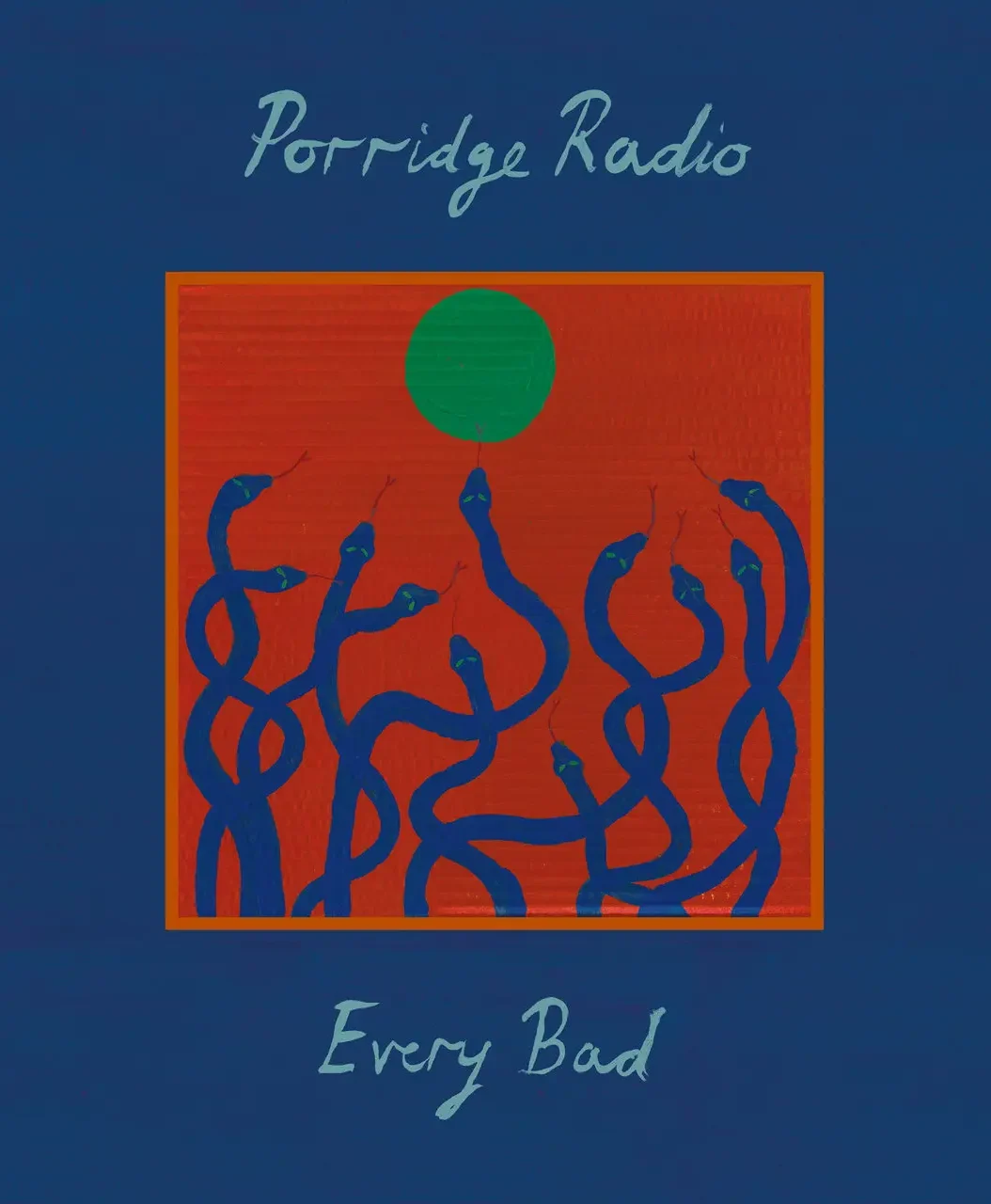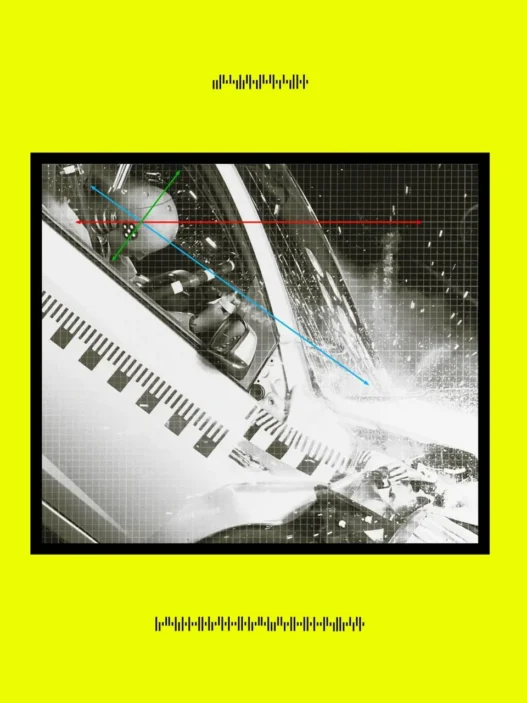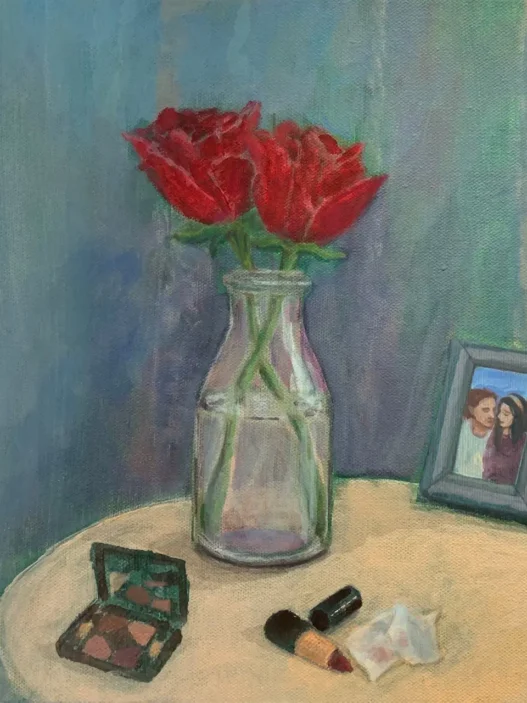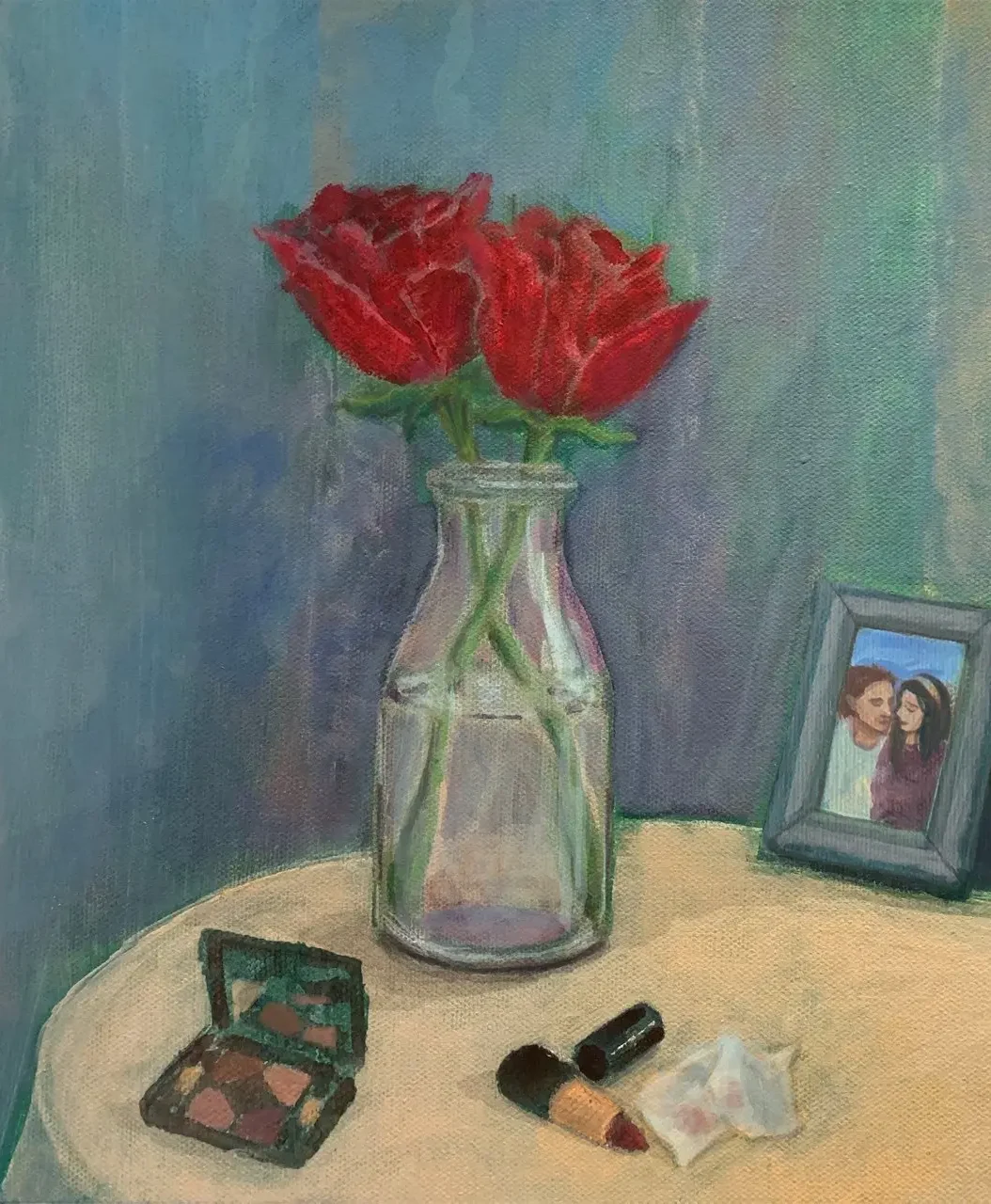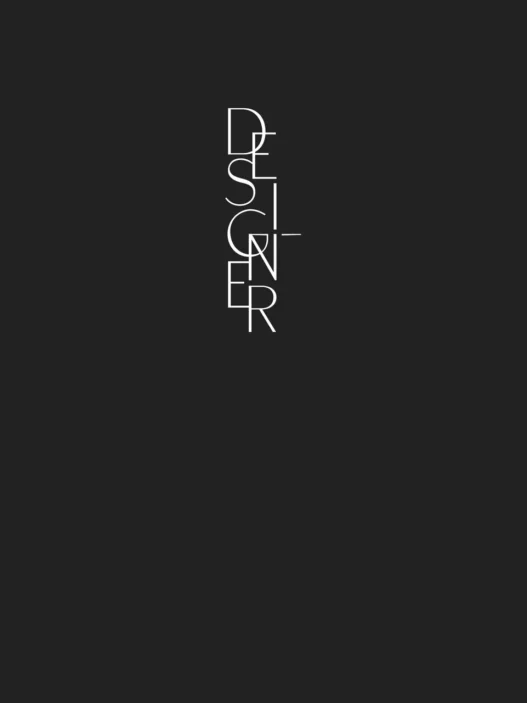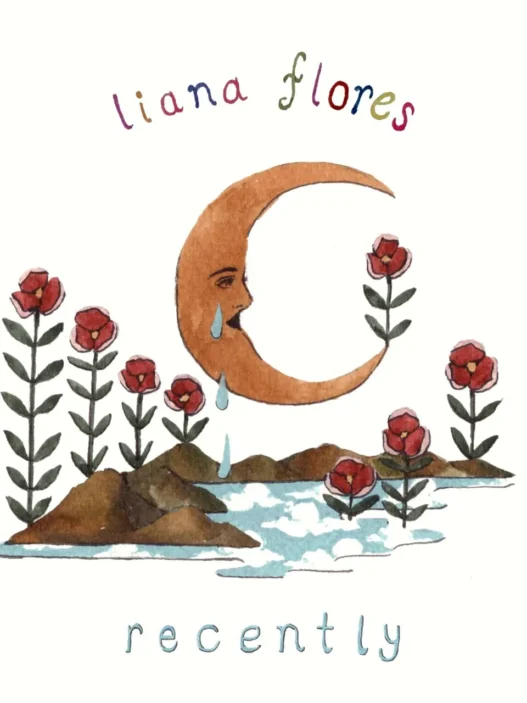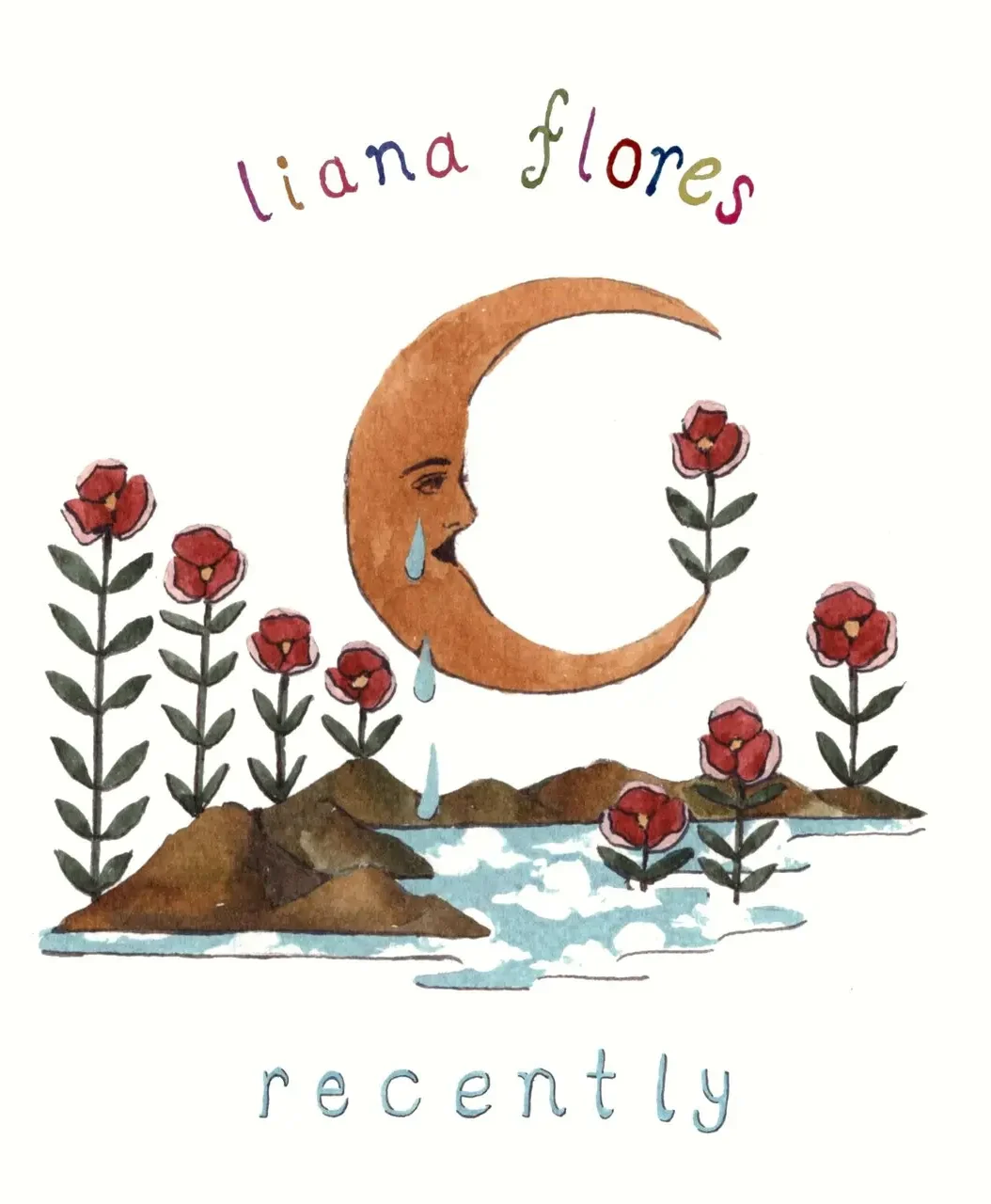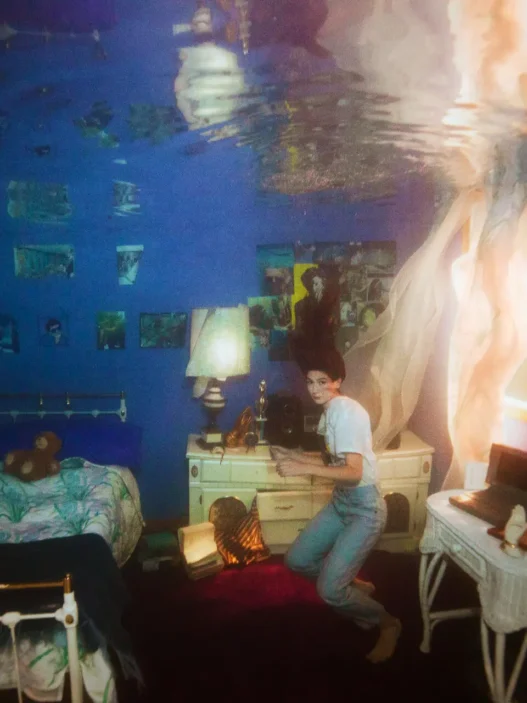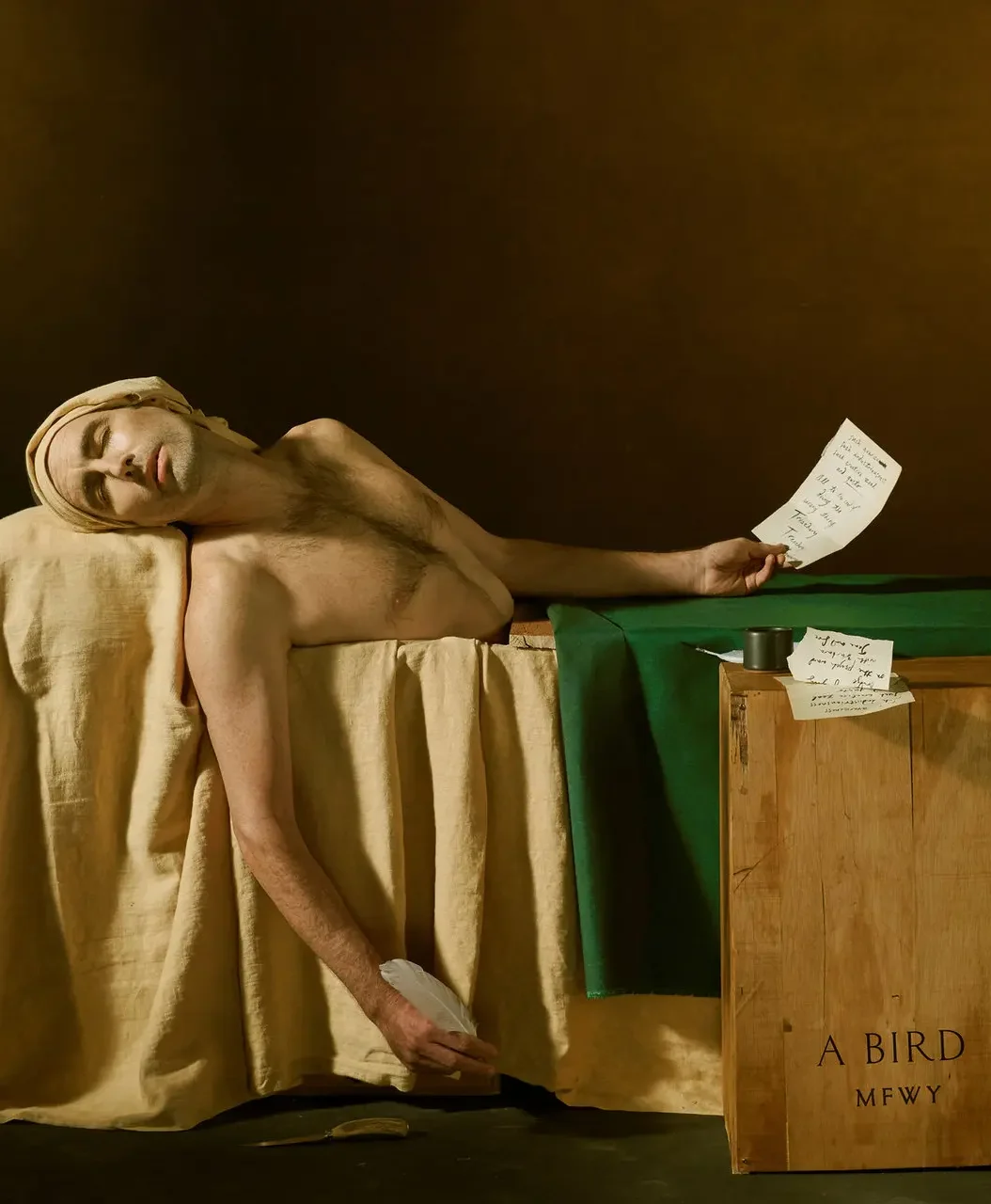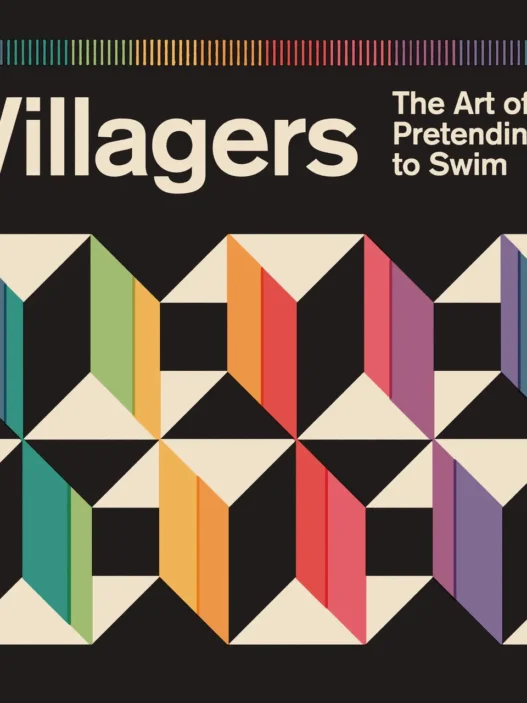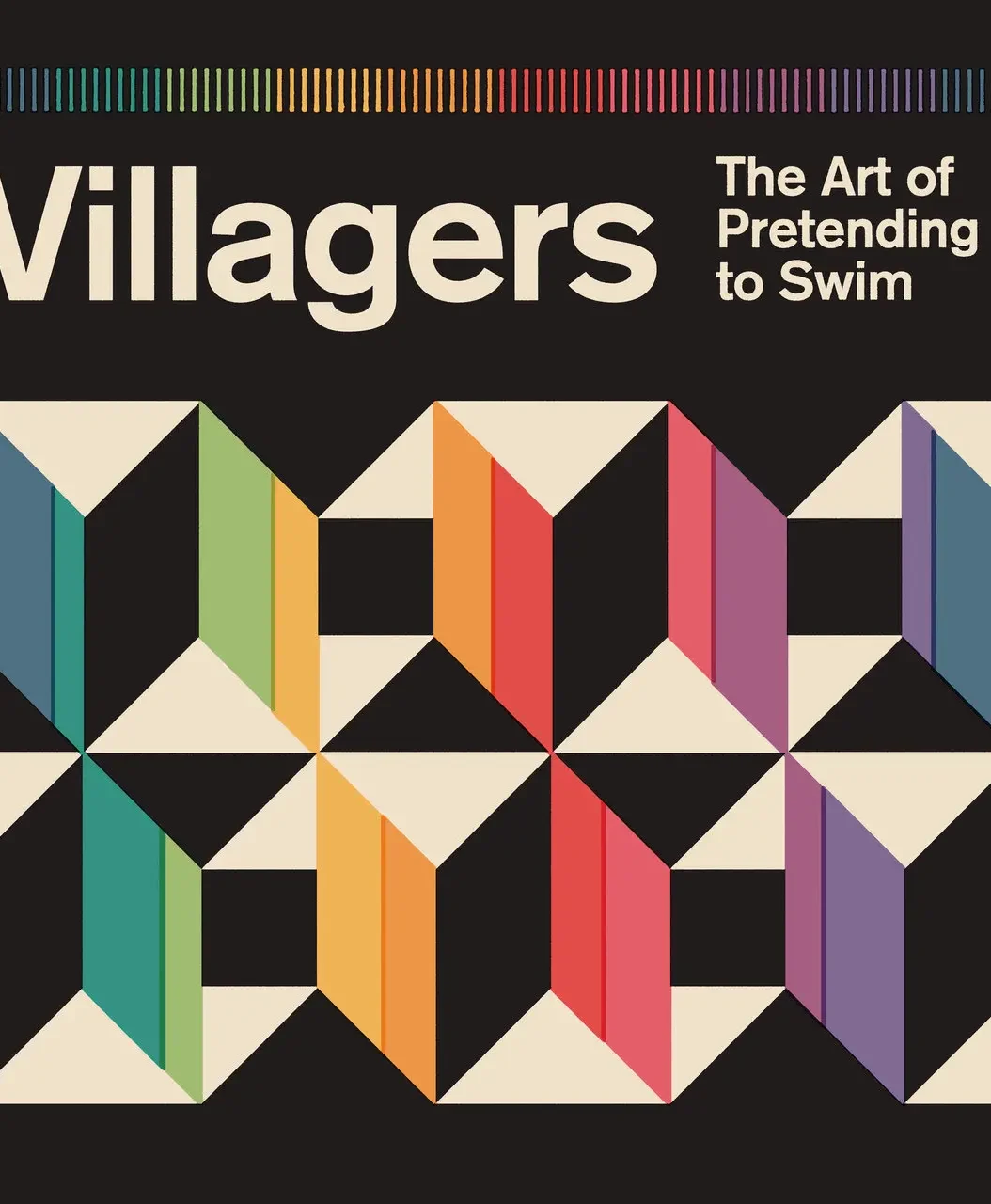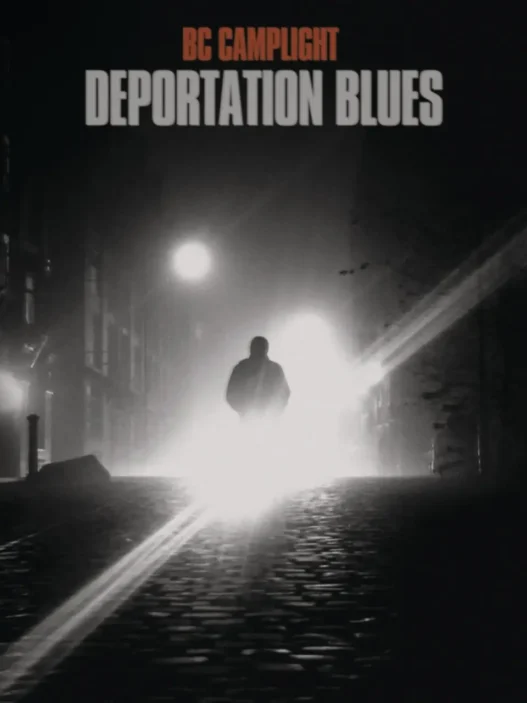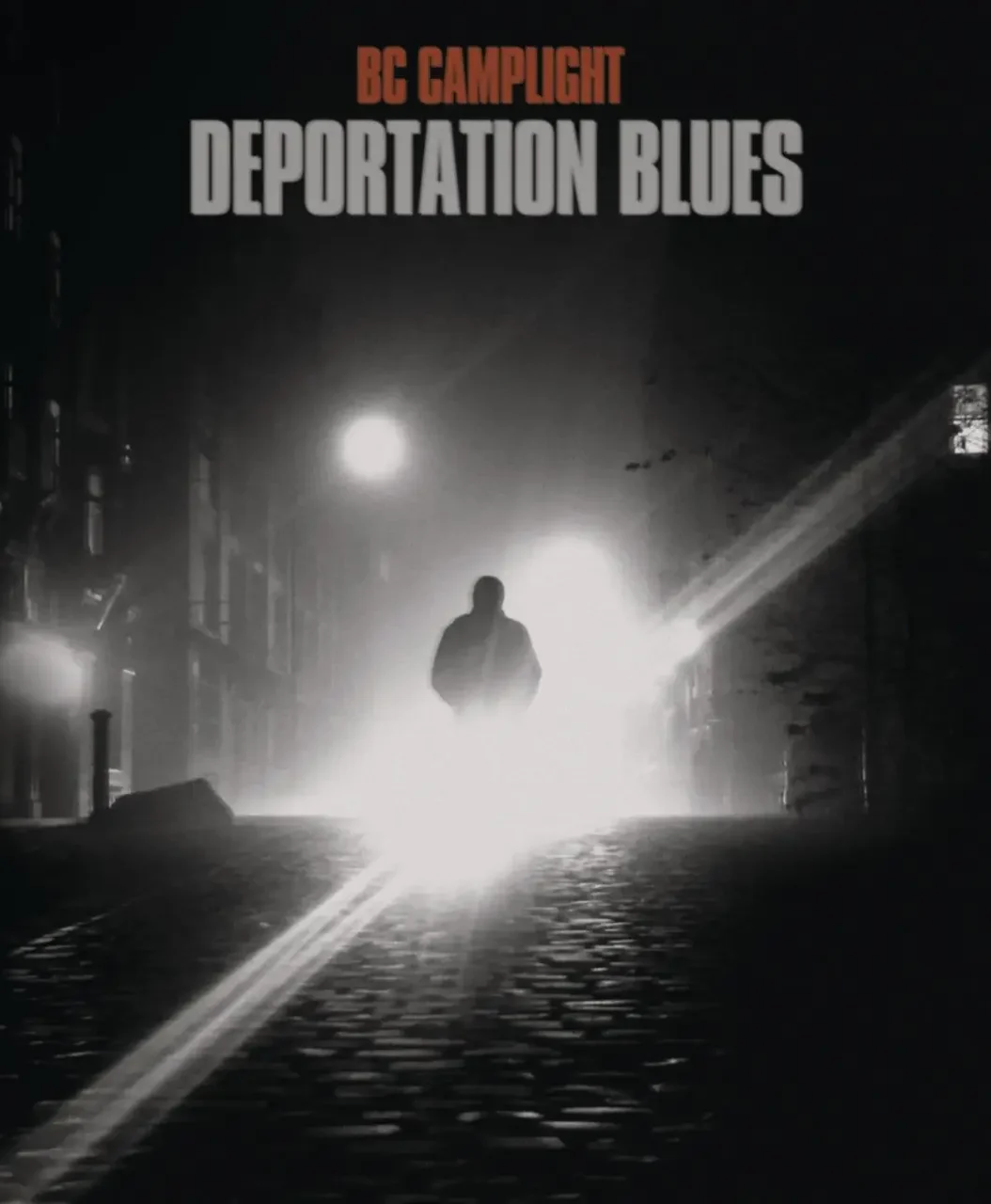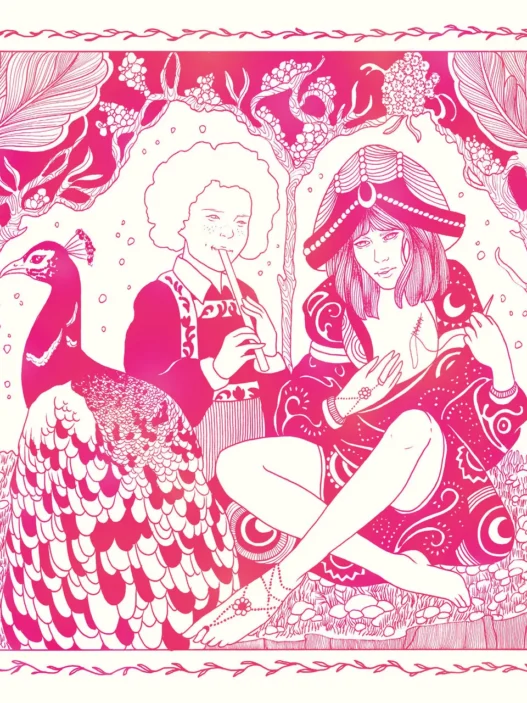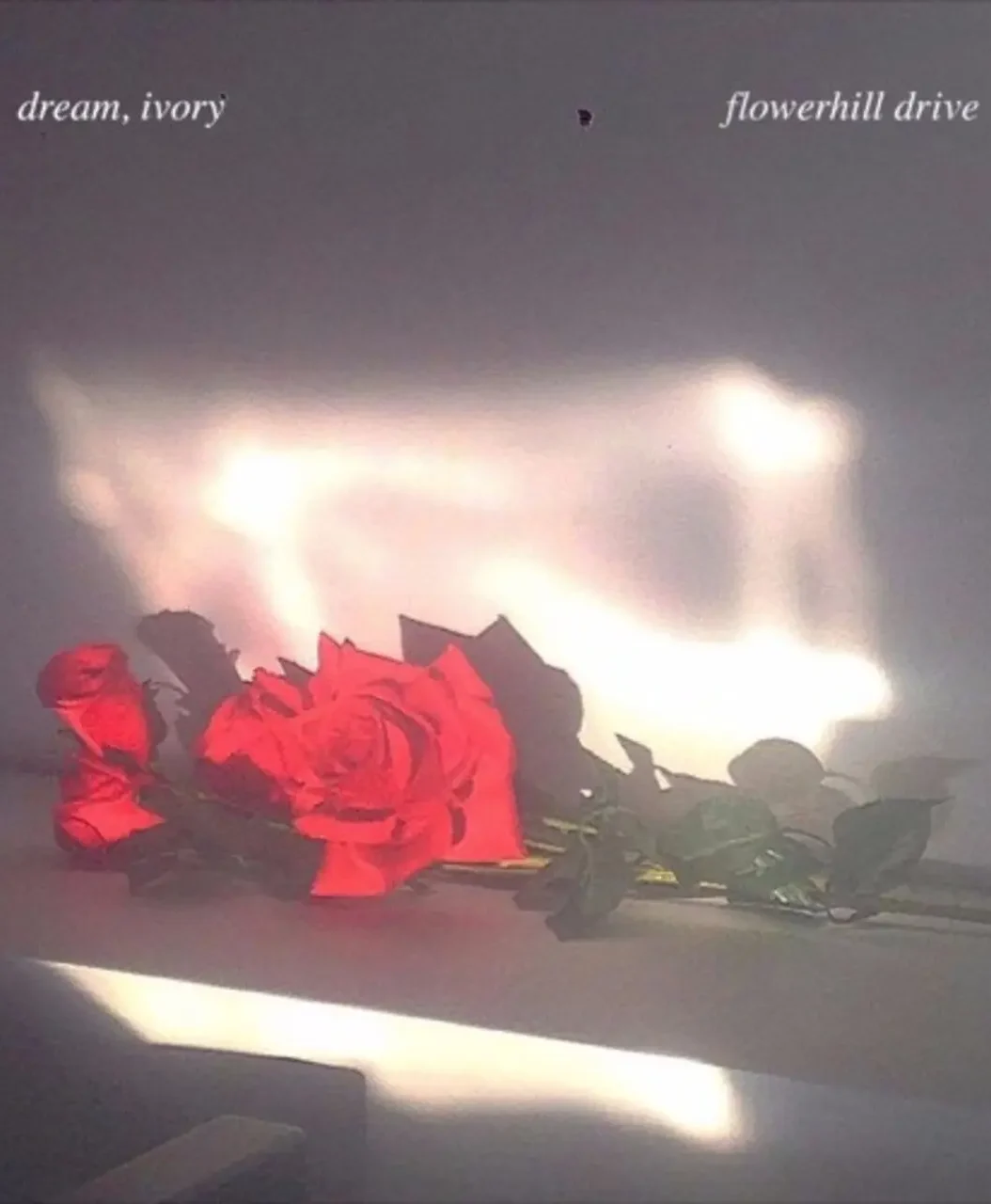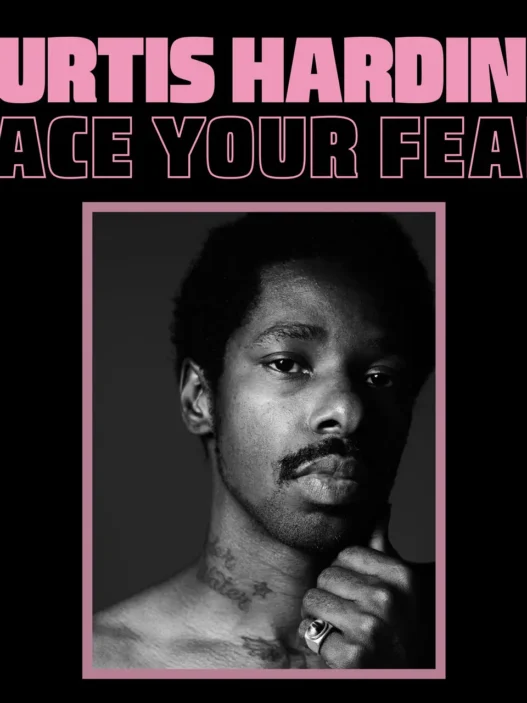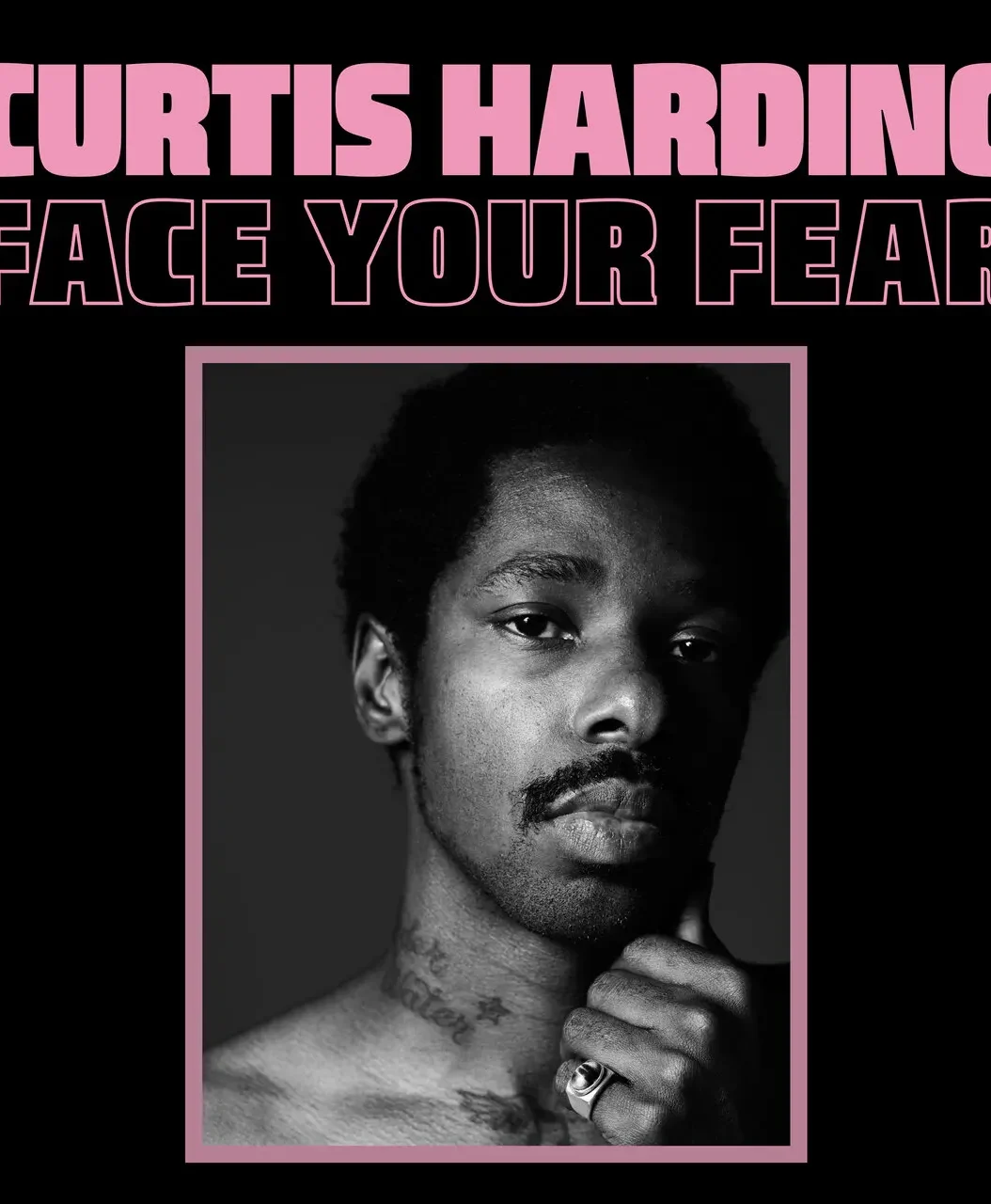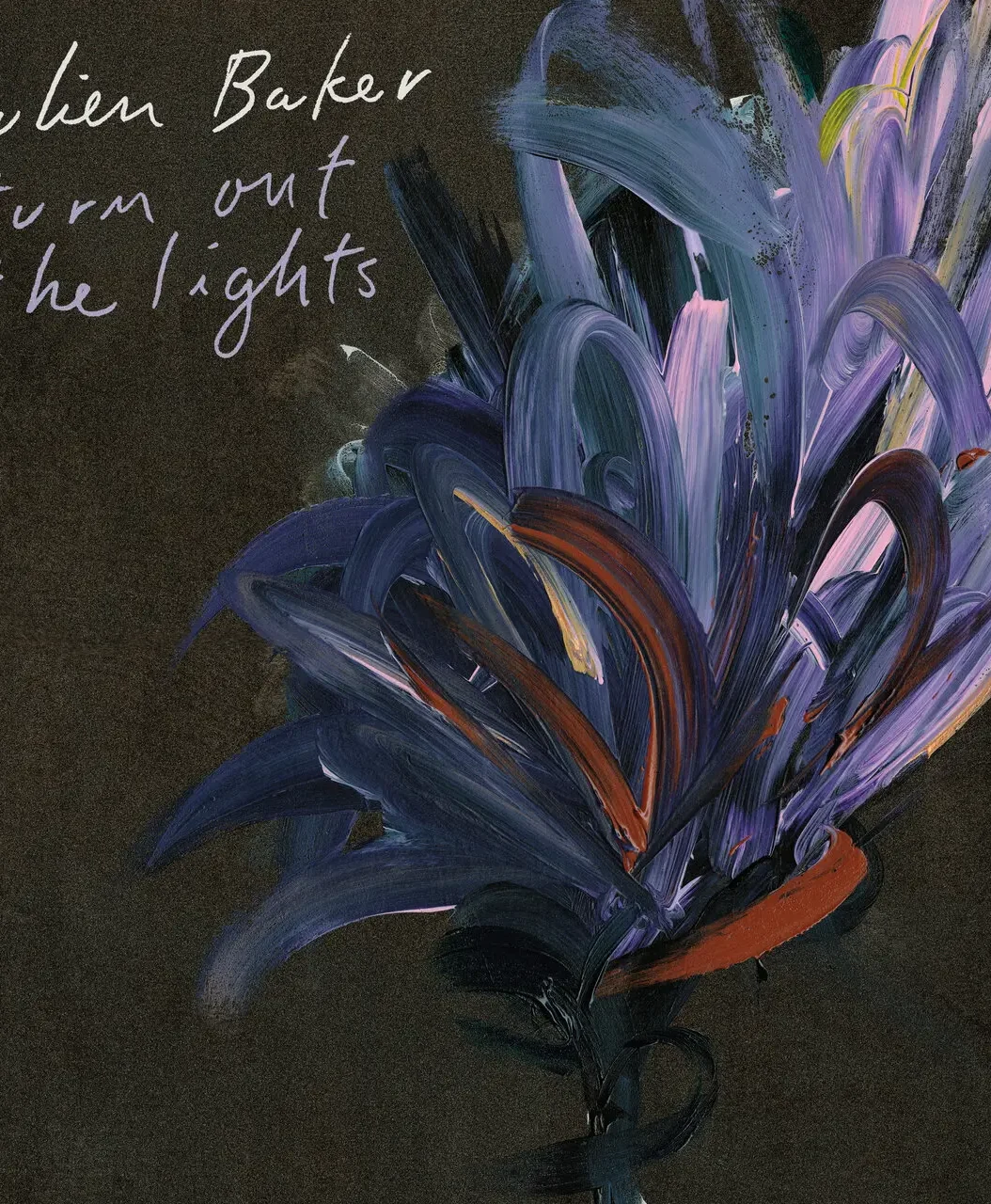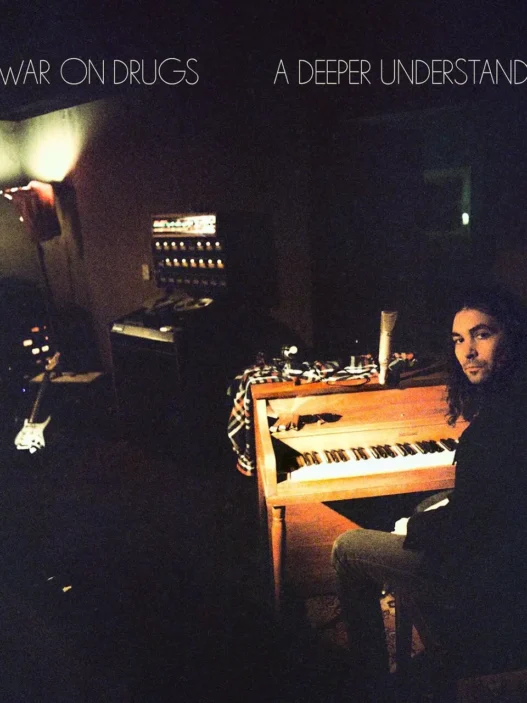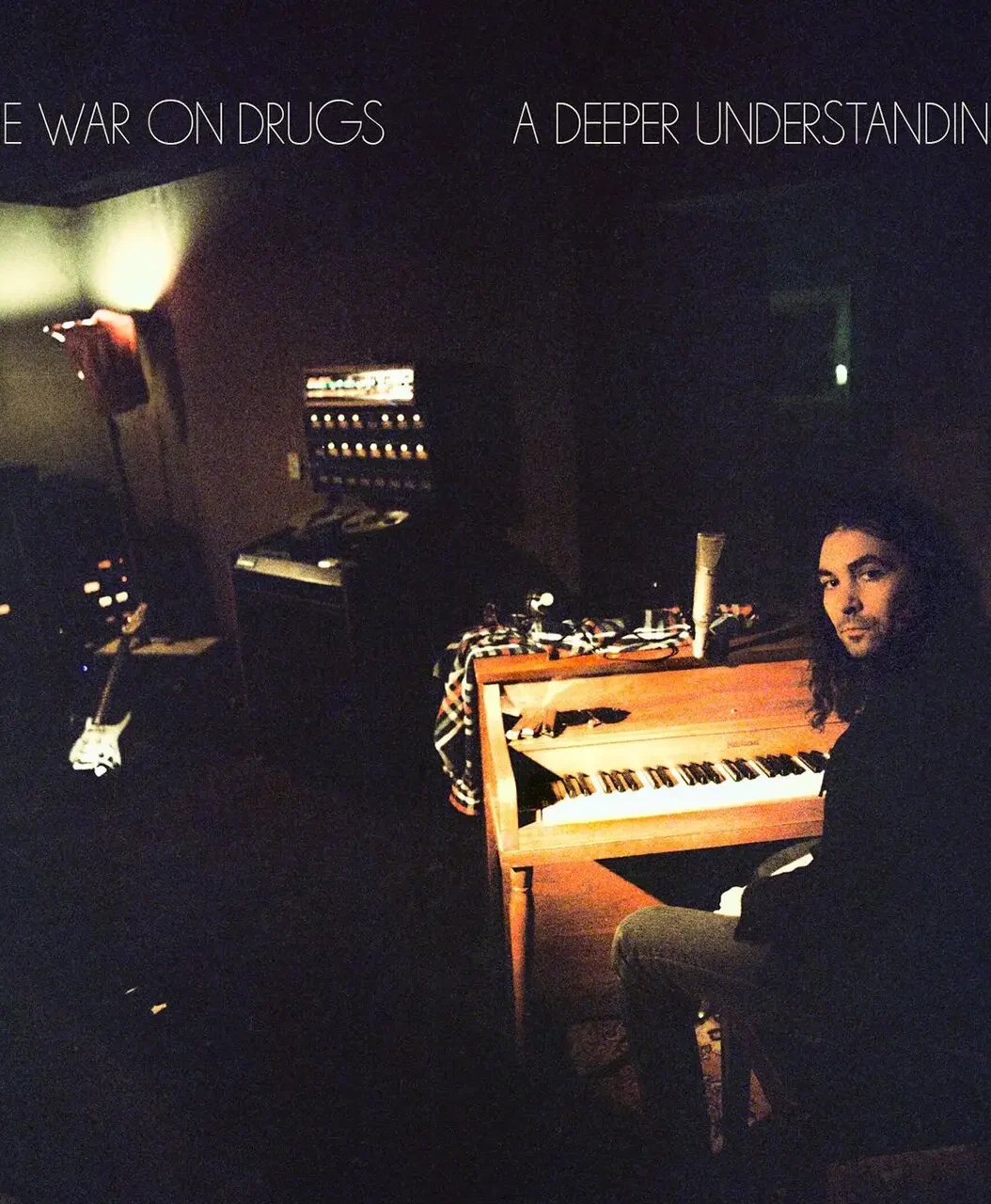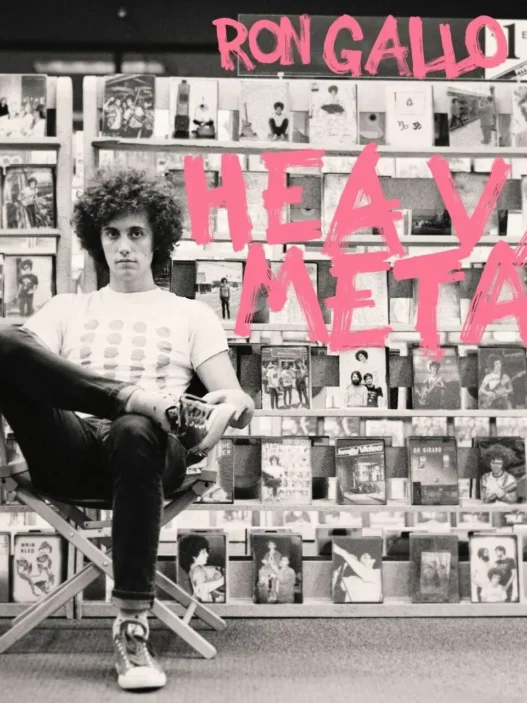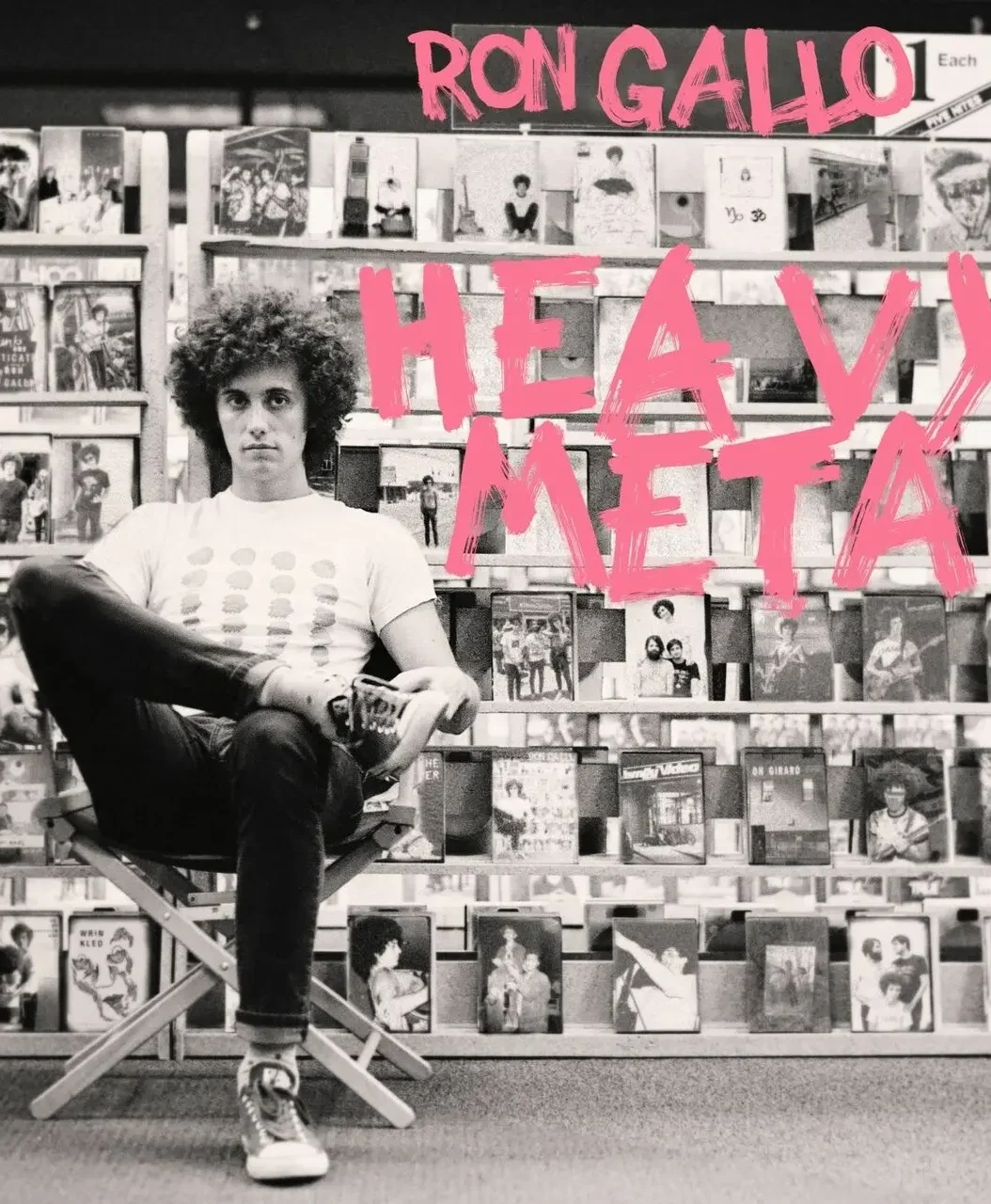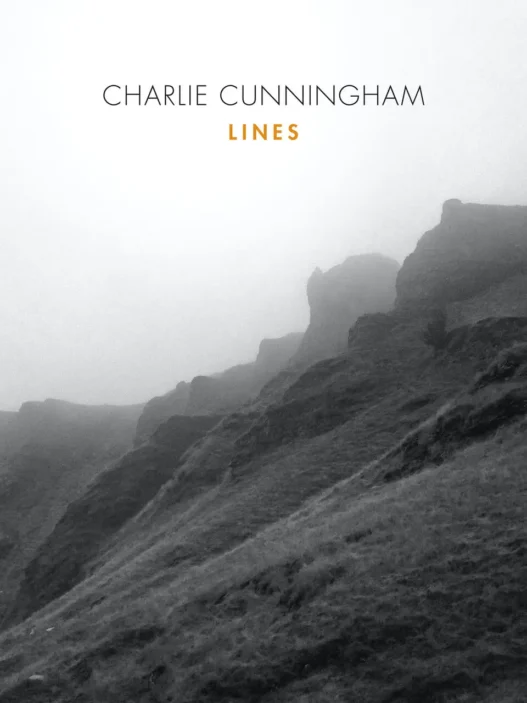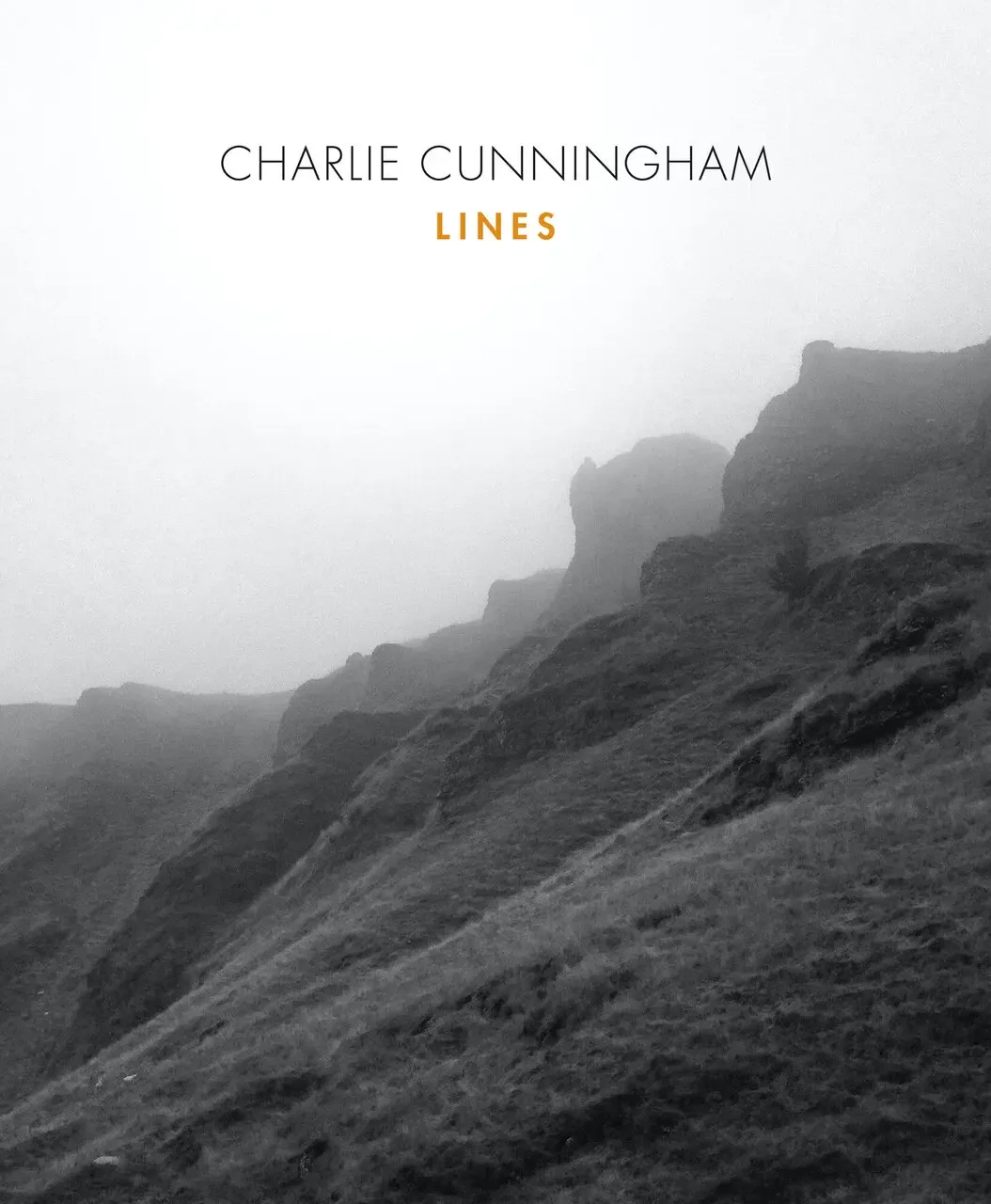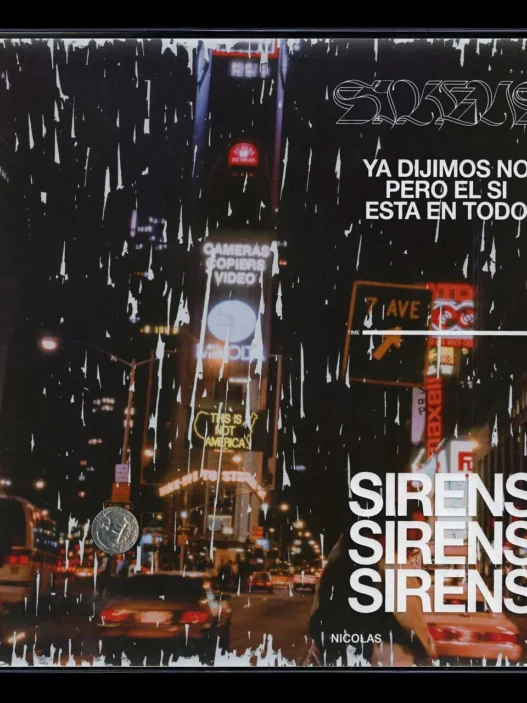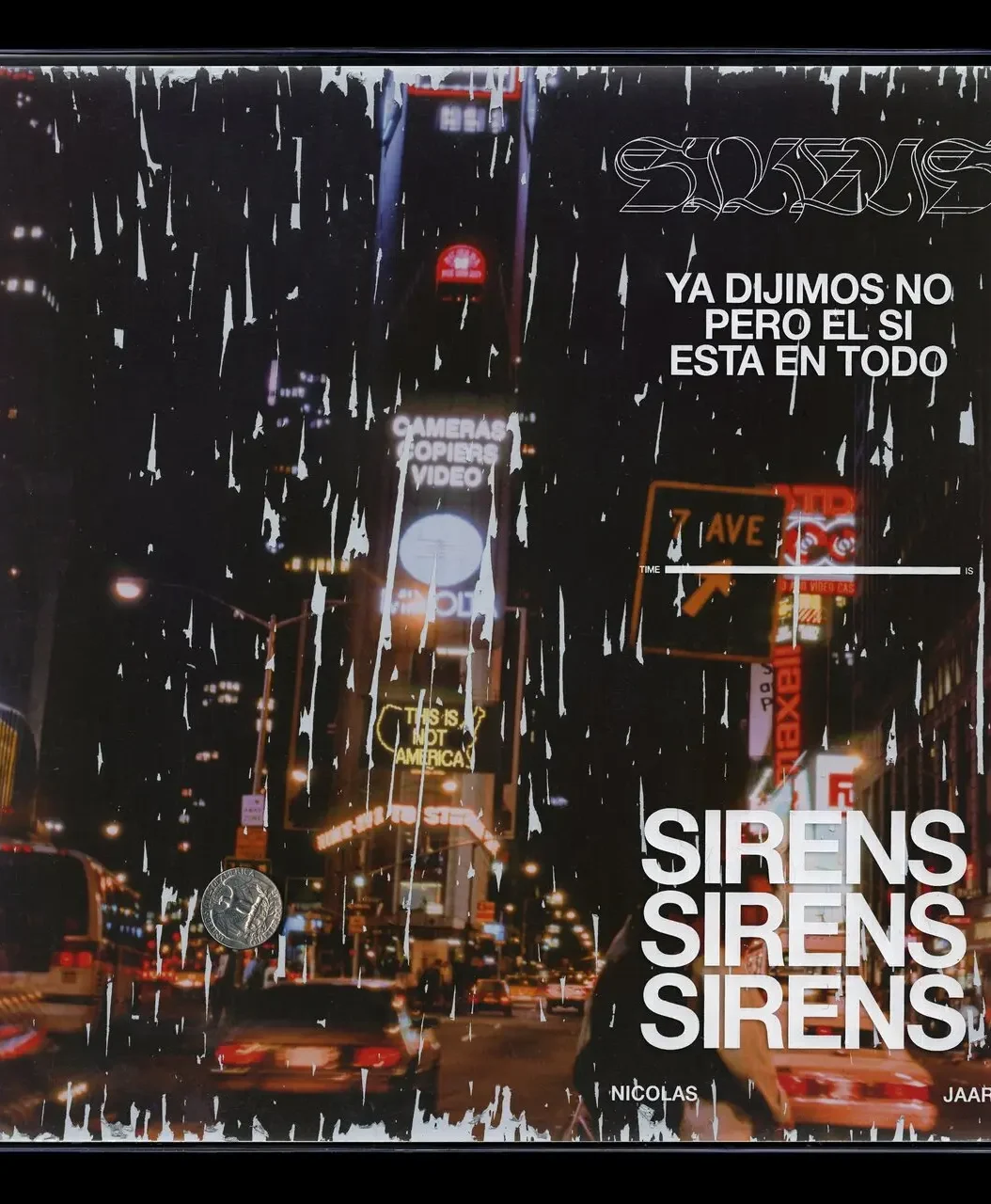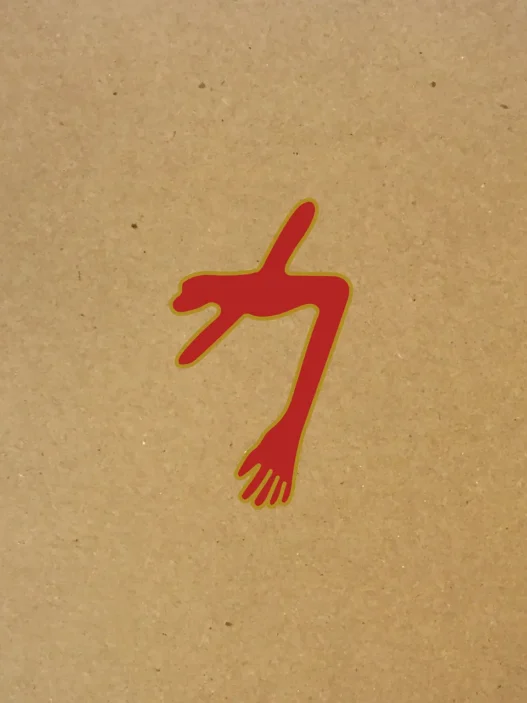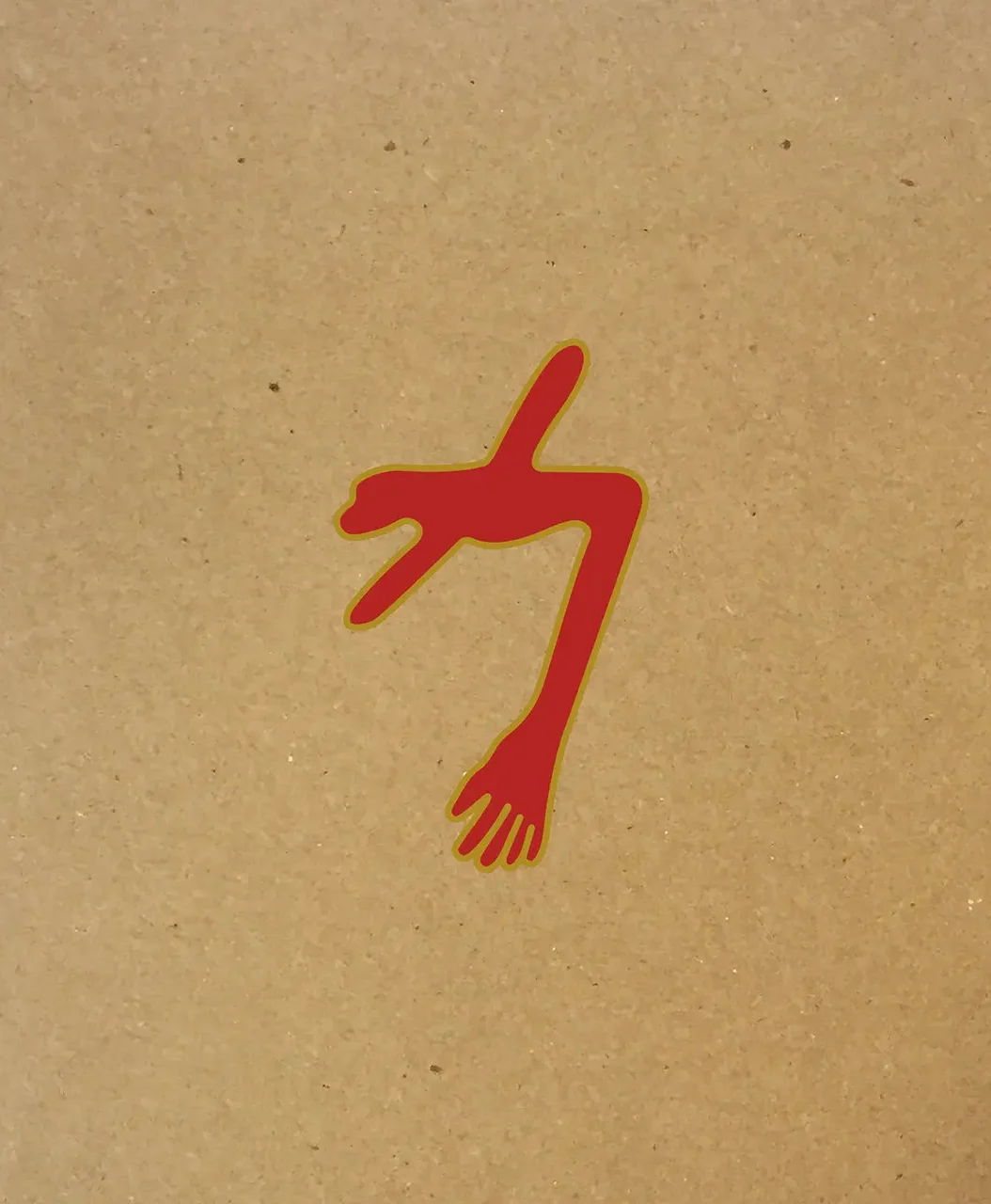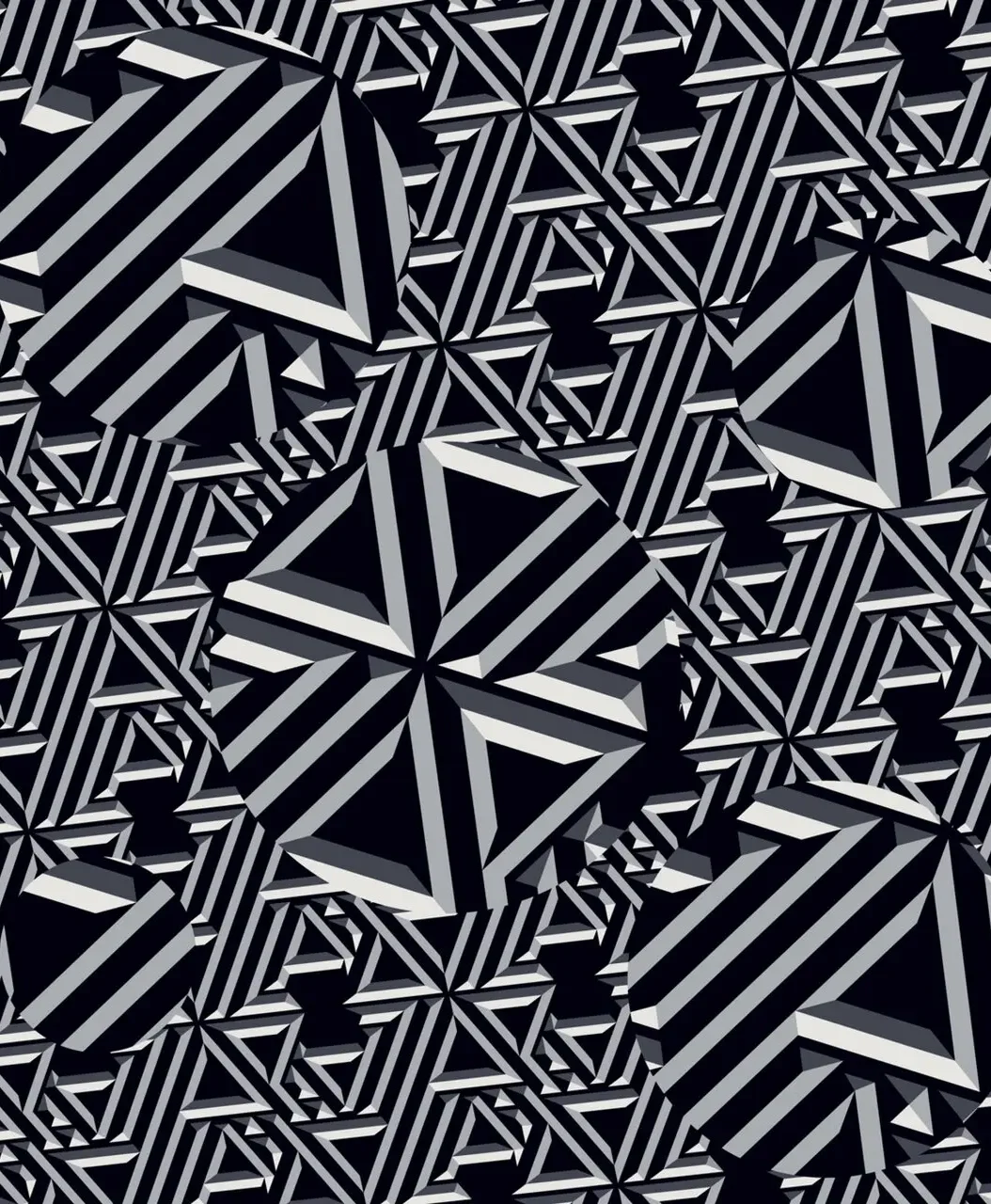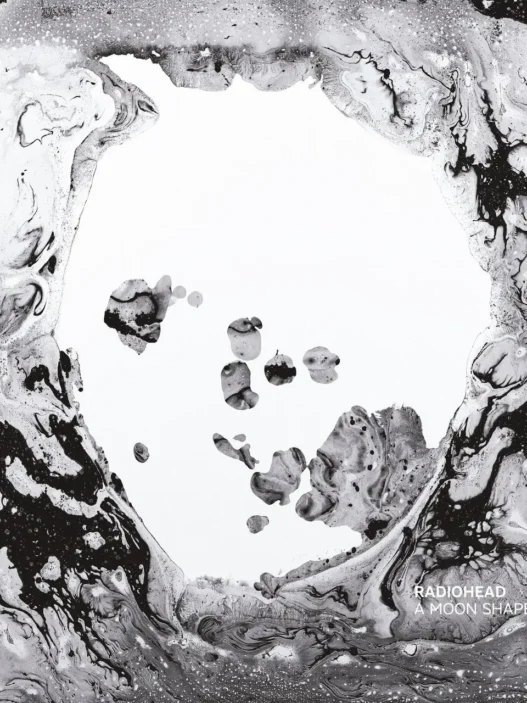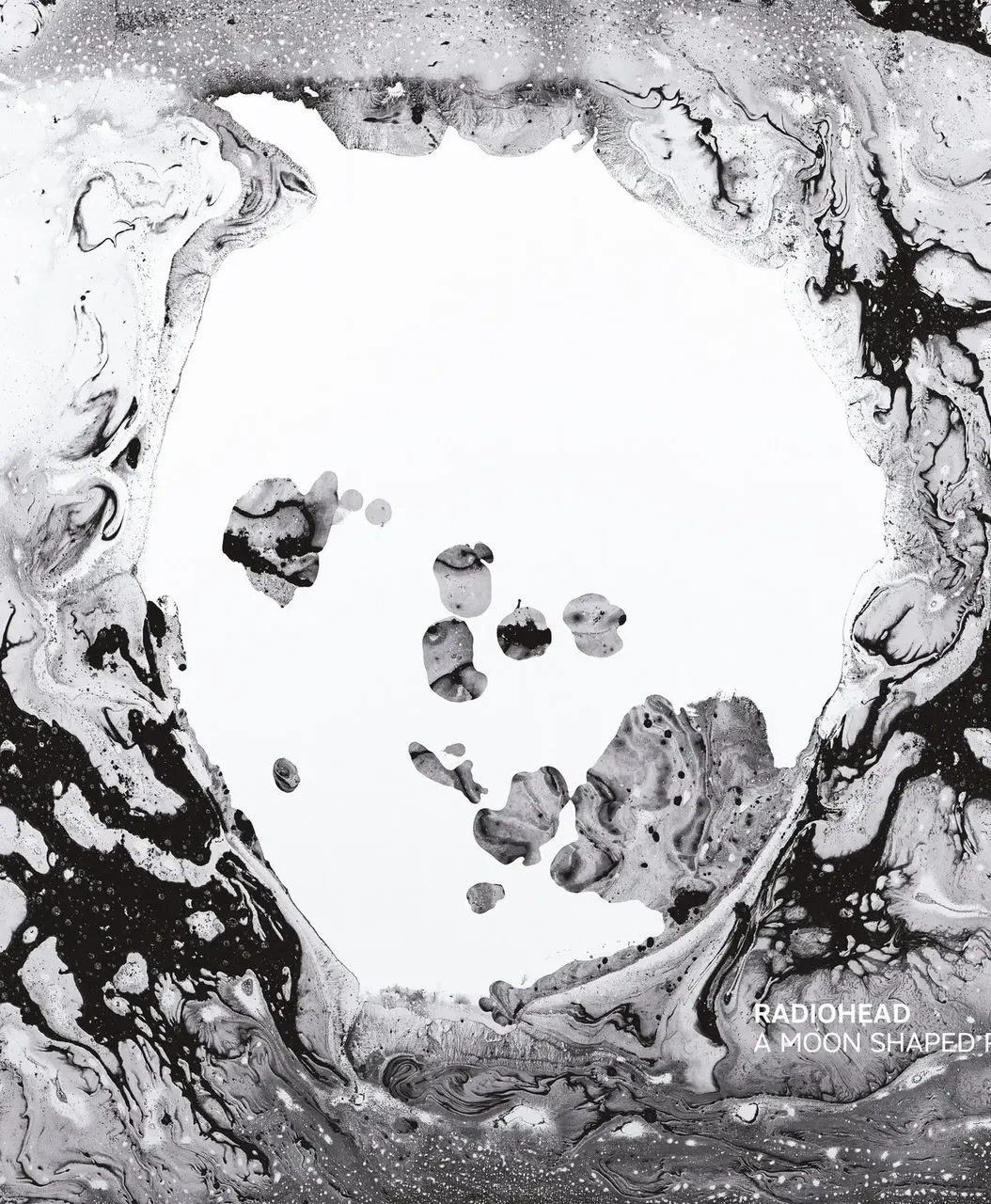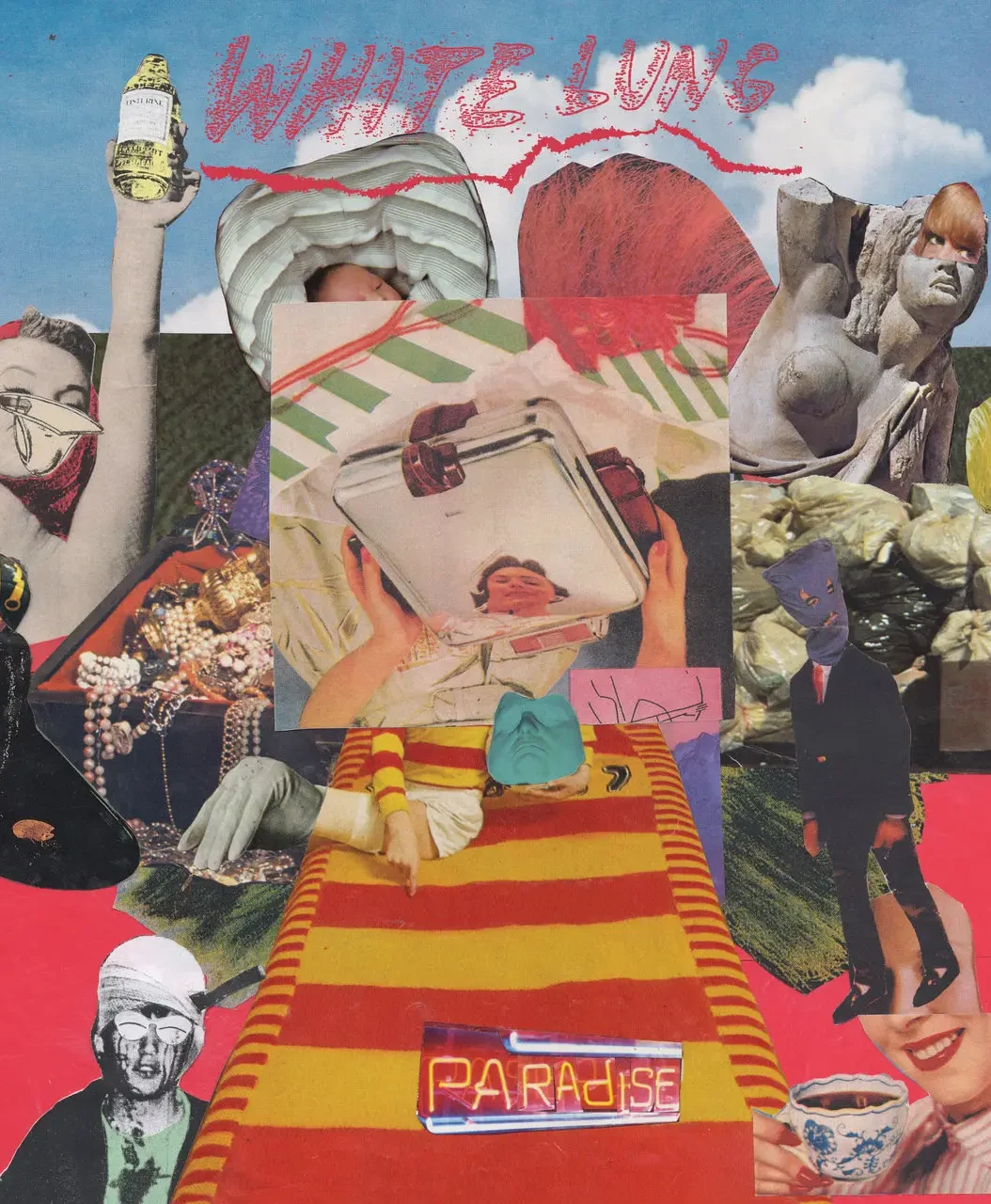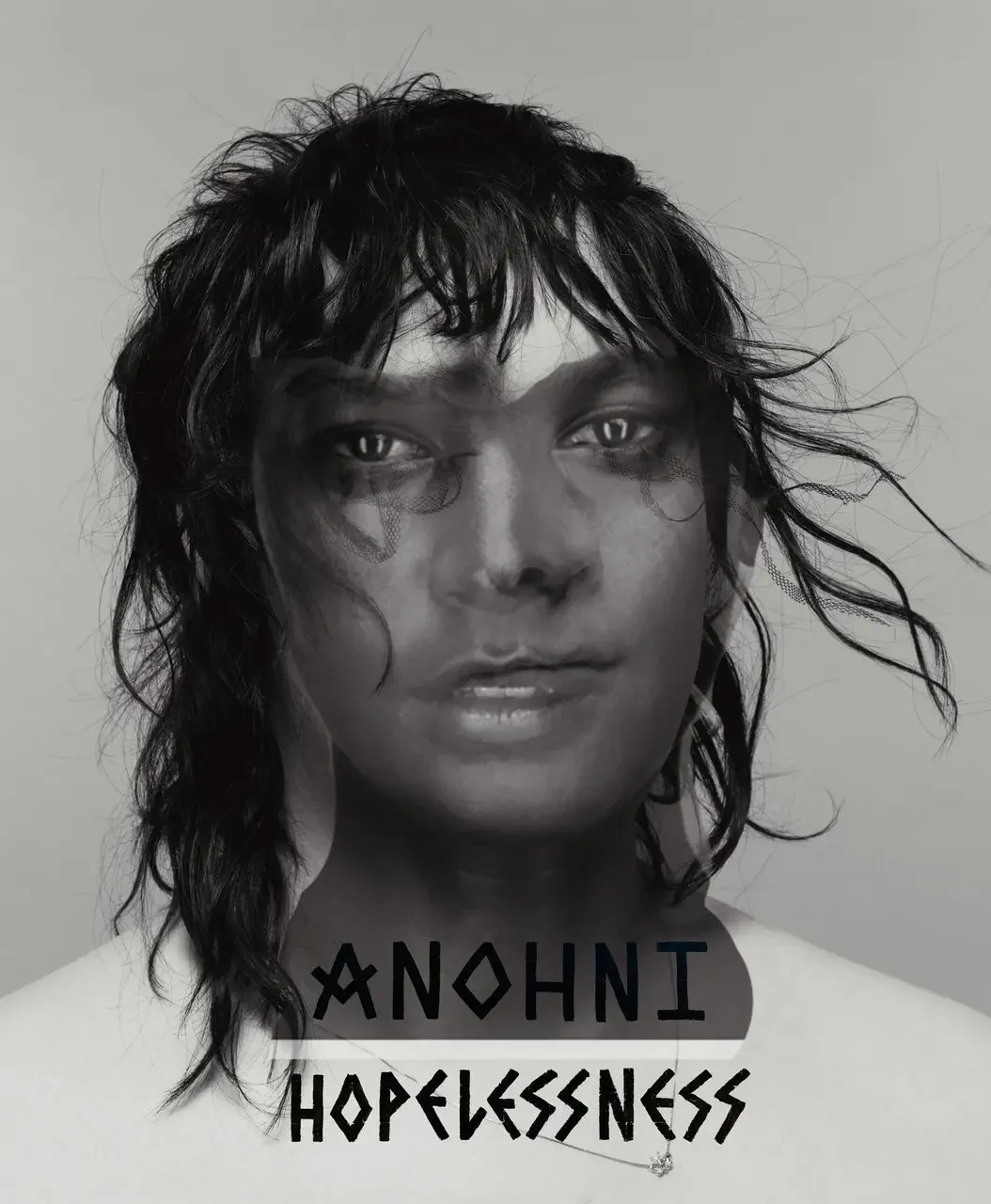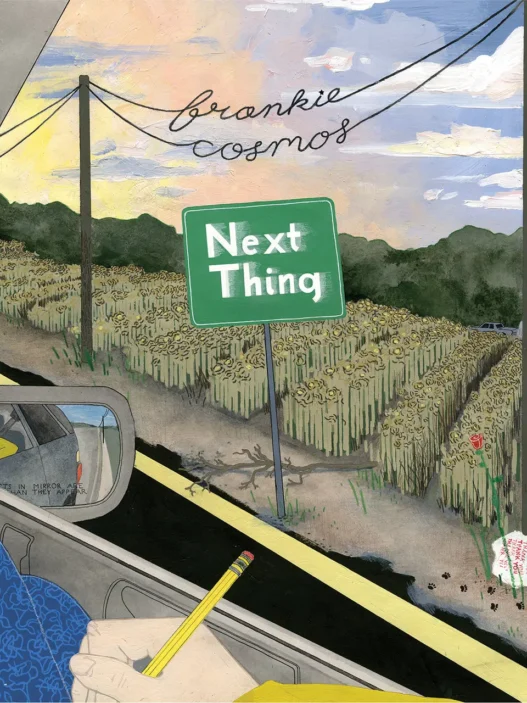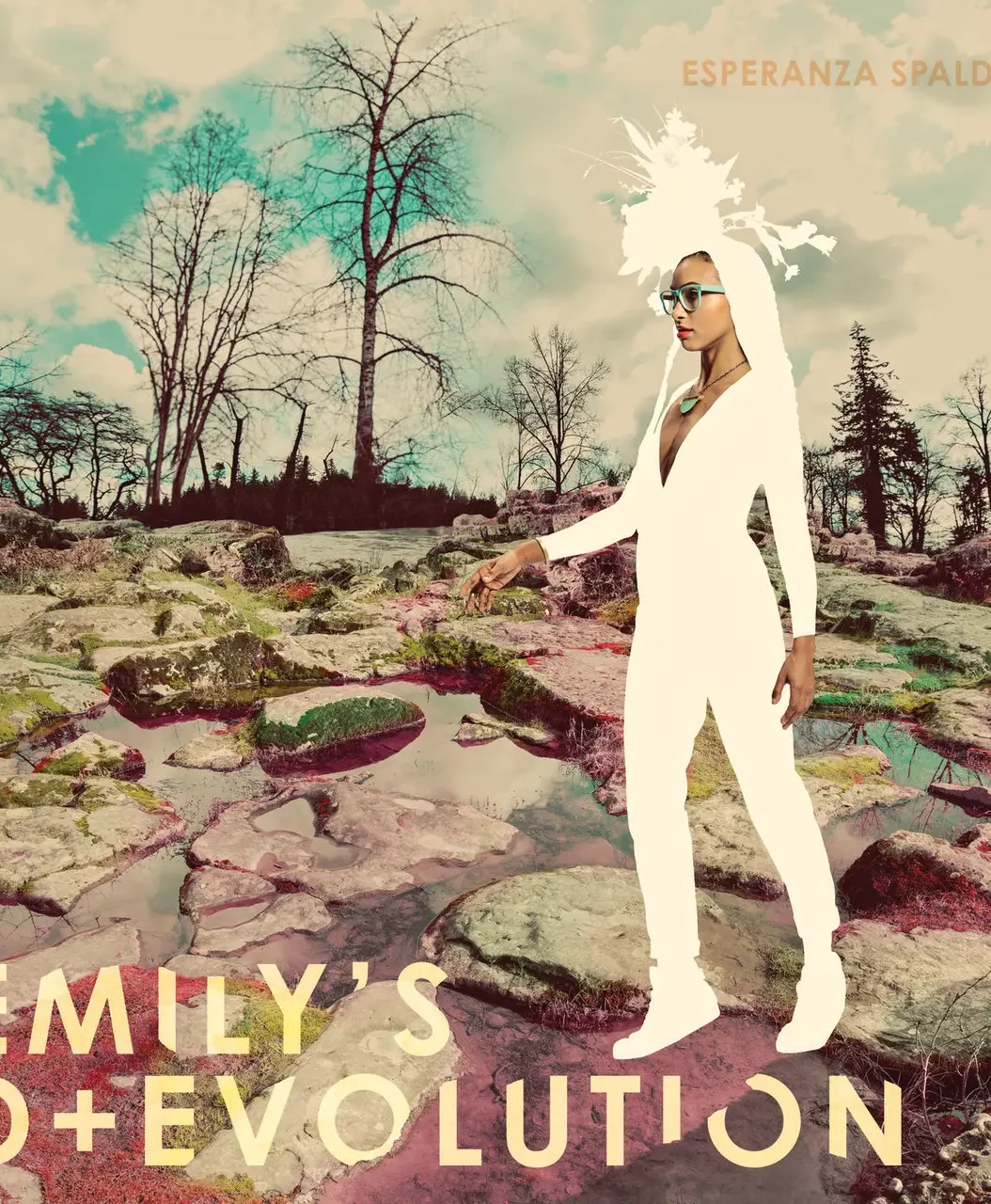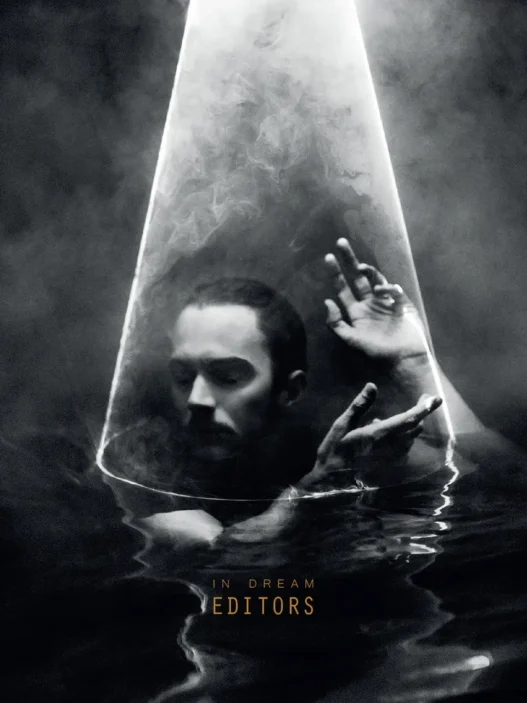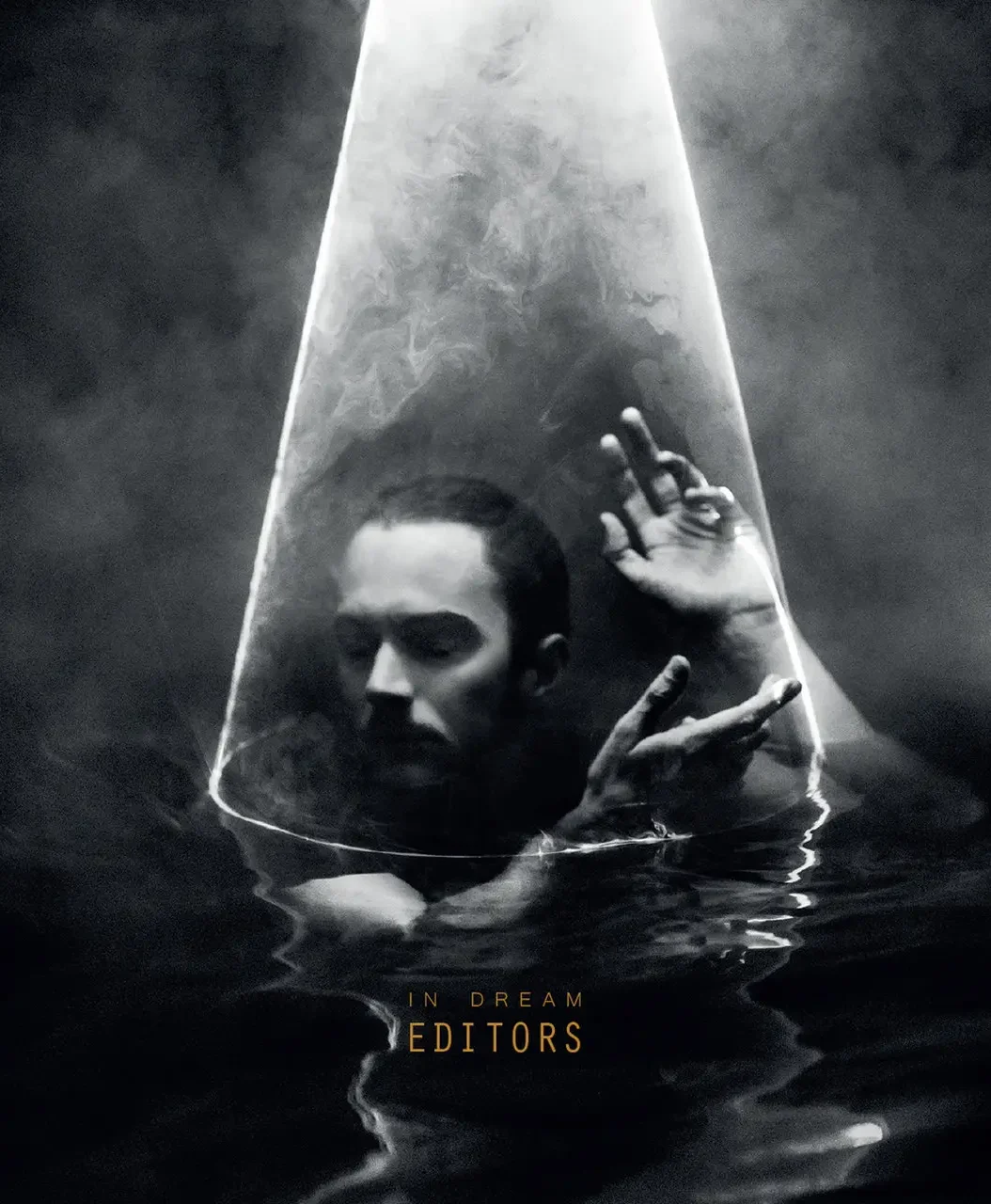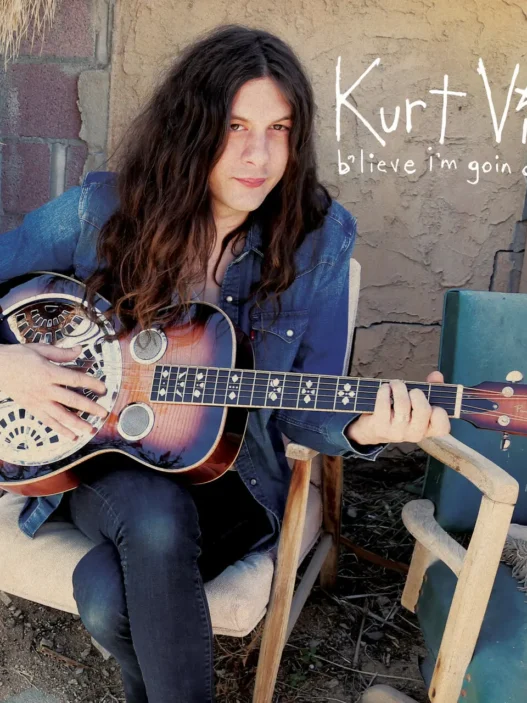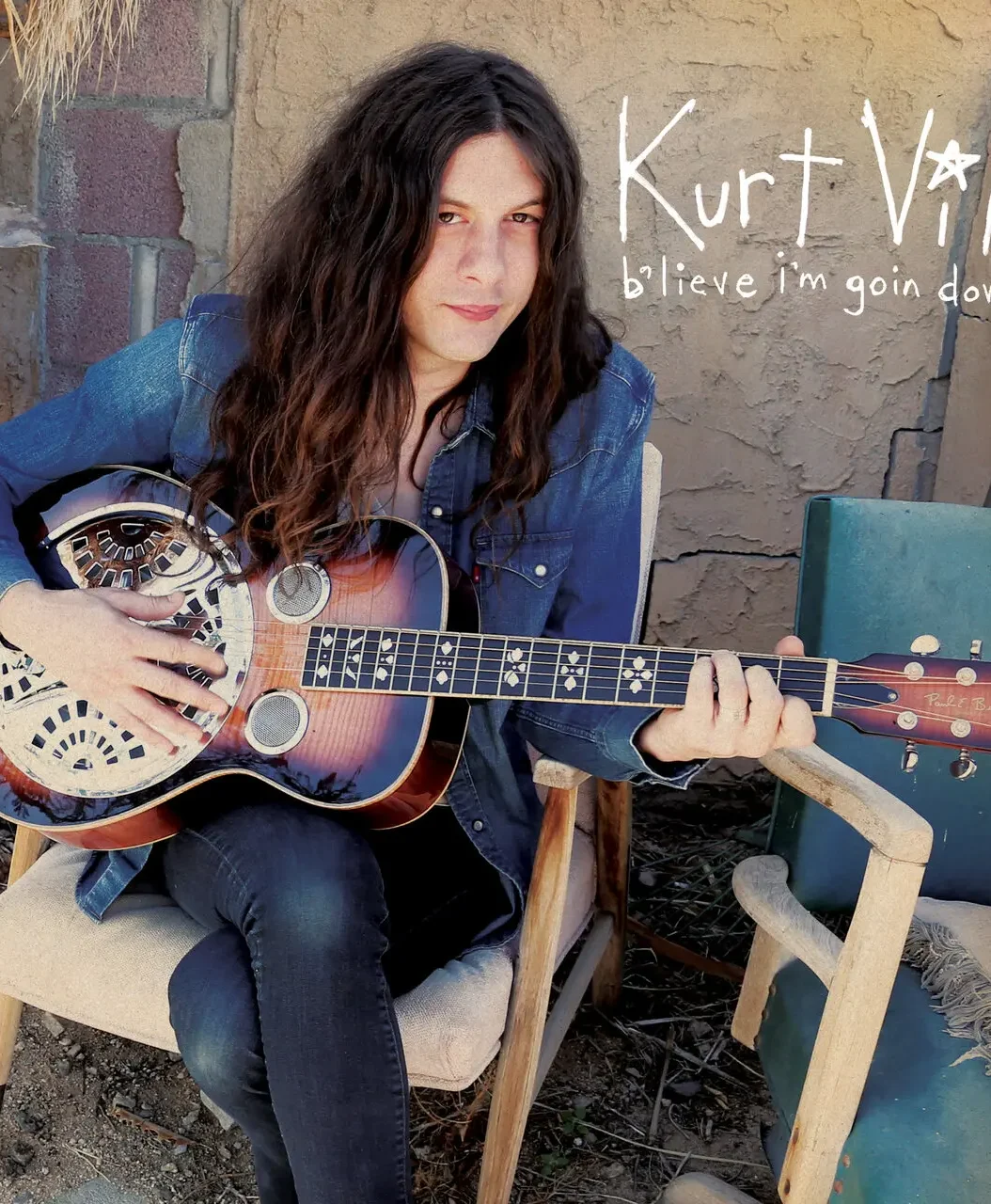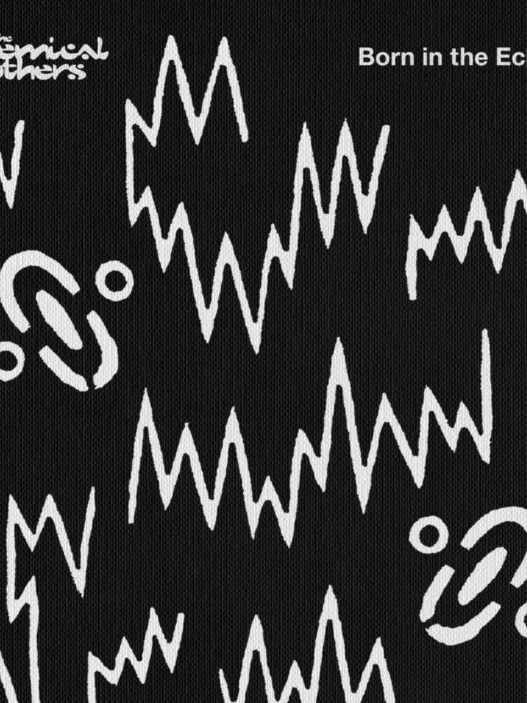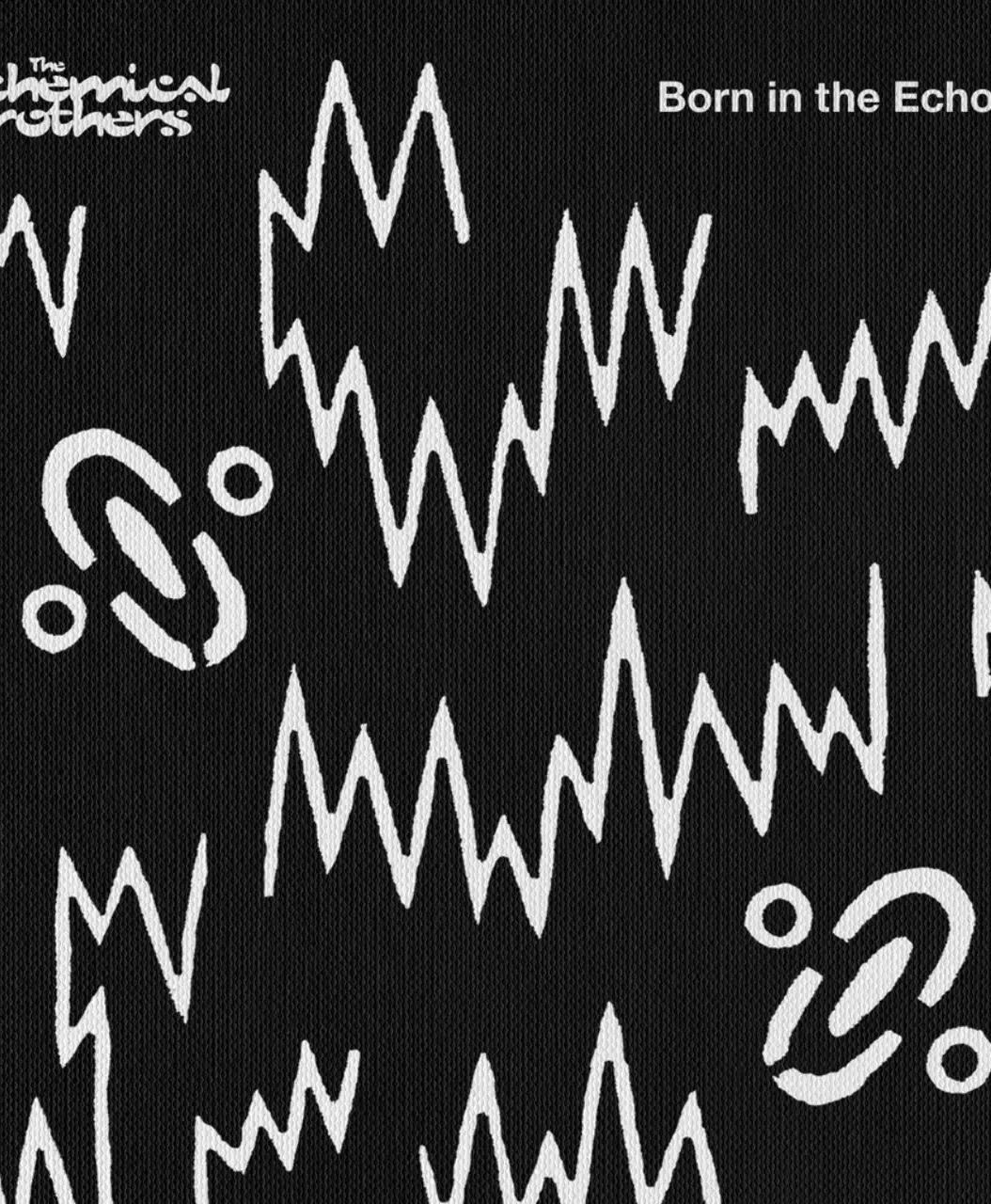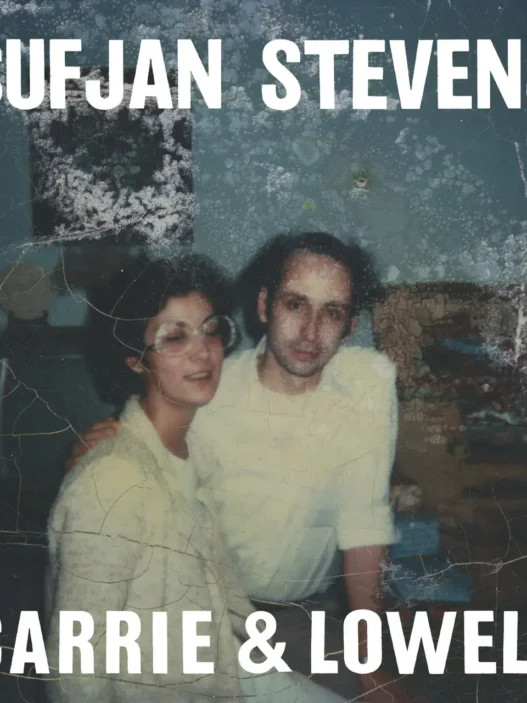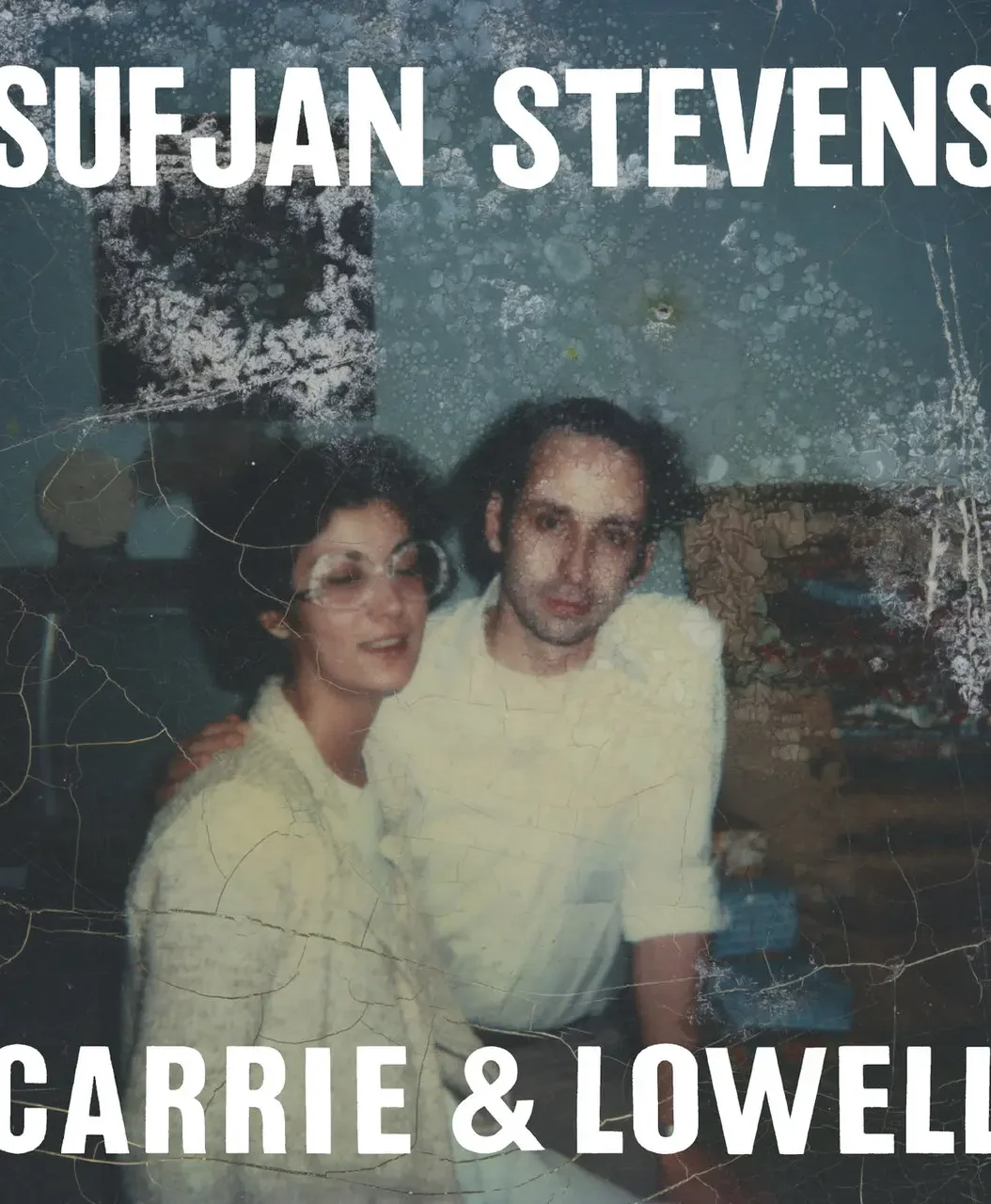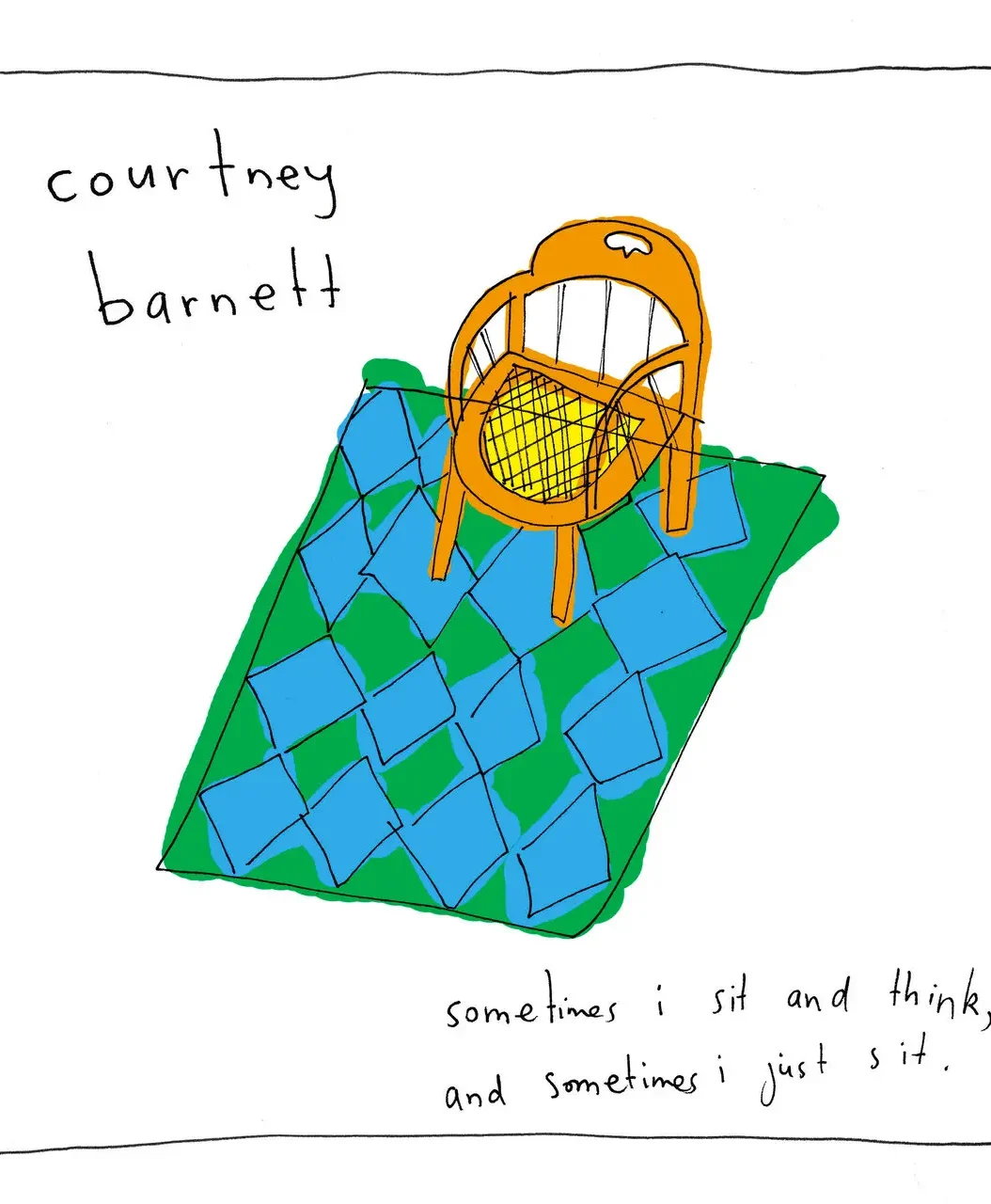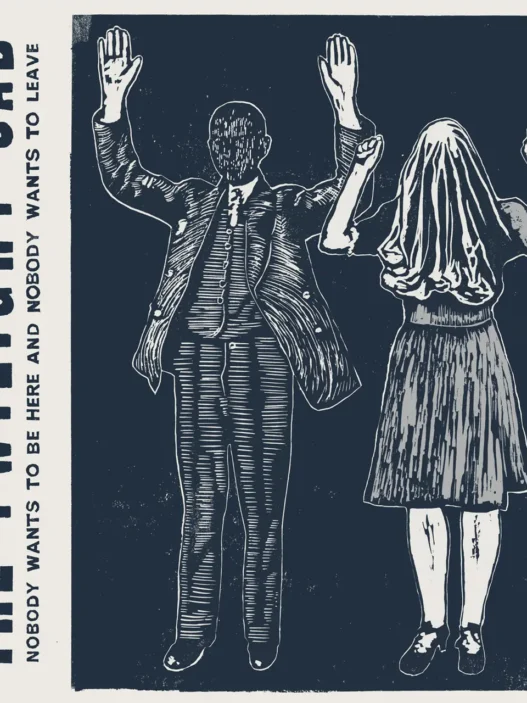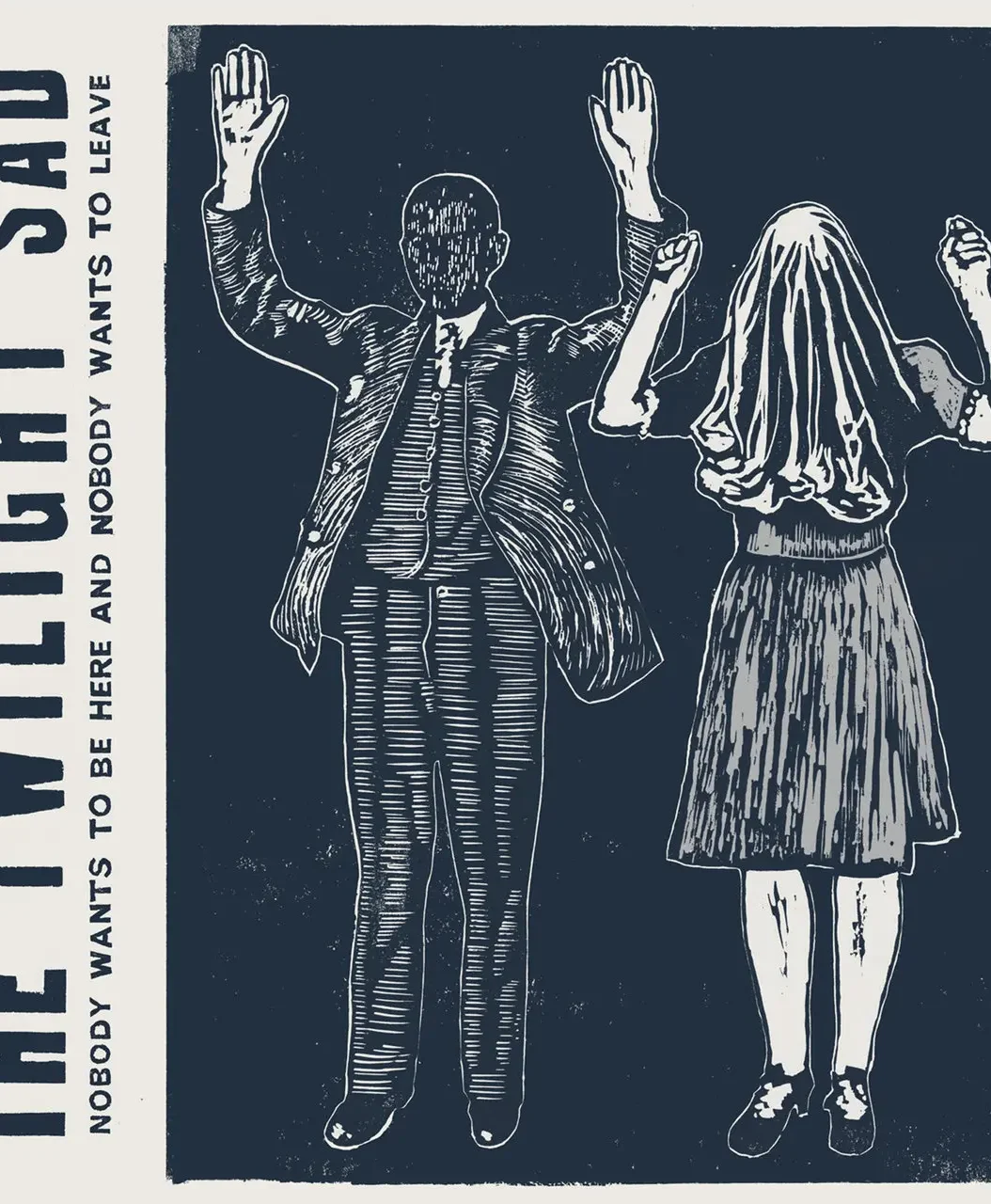"Walking in the Rhythm" is a celebrated song by the Japanese band Fishmans, first released on their 1997 album Uchu Nippon Setagaya. It also appeared as the band's third and final maxi-single, marking a significant moment in their discography23.
Musical Style and Composition
- Genre: Dream pop, dub, psychedelic rock, and reggae influences
- Length: The album version is an epic 12 minutes and 54 seconds, known for its immersive, atmospheric progression4.
- Instrumentation: Characterized by lush, layered arrangements, including dreamy synthesizers, melodic basslines, gentle guitar work, and Shinji Sato’s ethereal vocals. The song’s structure is expansive, gradually evolving and looping, creating a hypnotic, meditative effect.
Themes and Lyrics
- Subject Matter: The lyrics evoke a sense of peaceful wandering, introspection, and hope. The recurring phrase "Walking in the rhythm" suggests moving through life at one’s own pace, trusting in the rhythm of one’s heart and journey5.
- Key Lines:
- "歩くスピード落として いくつかの願いを信じて" (Slow down your walking speed, believe in a few wishes)
- "この胸のリズムを信じて" (Trust in the rhythm of this heart)
- Emotional Tone: The song is uplifting yet melancholic, blending a sense of longing with gentle optimism. Its extended instrumental passages encourage a reflective, almost trance-like state.
Release and Legacy
- Album: Uchu Nippon Setagaya (1997)6
- Single Release: October 22, 1997, as the band’s thirteenth and final single23.
- Live Performances: "Walking in the Rhythm" became a staple of Fishmans’ live shows, most notably featured in their legendary final concert, 98.12.28 Otokotachi no Wakare (1998).
- Influence: The song is widely regarded as a masterpiece of Japanese alternative music, influencing a generation of musicians and earning a devoted international following4.
Personnel
| Member | Role(s) |
|---|---|
| Shinji Sato | Vocals, guitar, composer |
| Yuzuru Kashiwabara | Bass |
| Kinichi Motegi | Drums |
| Honzi | Keyboards, violin |
| Michio Sekiguchi | Bass guitar |
| Shinya Kogure | Background vocals |
| Producer: Fishmans, ZAK | Production, programming |
Notable Facts
- The song’s dreamy, meandering structure and emotive performance by Shinji Sato have made it a fan favorite and a highlight of Fishmans’ catalog.
- The live version, performed at the band’s final concert, is especially revered for its emotional intensity and extended improvisation.
- "Walking in the Rhythm" is often cited as a quintessential example of Fishmans’ ability to blend genres and create a unique, atmospheric soundscape4.
Summary Table
| Feature | Details |
|---|---|
| Release Date | July 24, 1997 (album), Oct 22, 1997 (single) |
| Album | Uchu Nippon Setagaya |
| Genre | Dream pop, dub, psychedelic rock |
| Length | 12:54 (album version) |
| Songwriter | Shinji Sato |
| Signature Elements | Hypnotic groove, lush instrumentation, reflective lyrics |
"Walking in the Rhythm" endures as a transcendent piece in Fishmans’ discography, offering listeners a meditative journey through sound and emotion45.