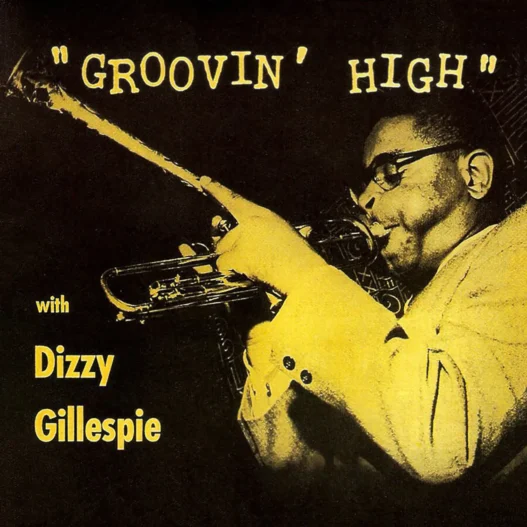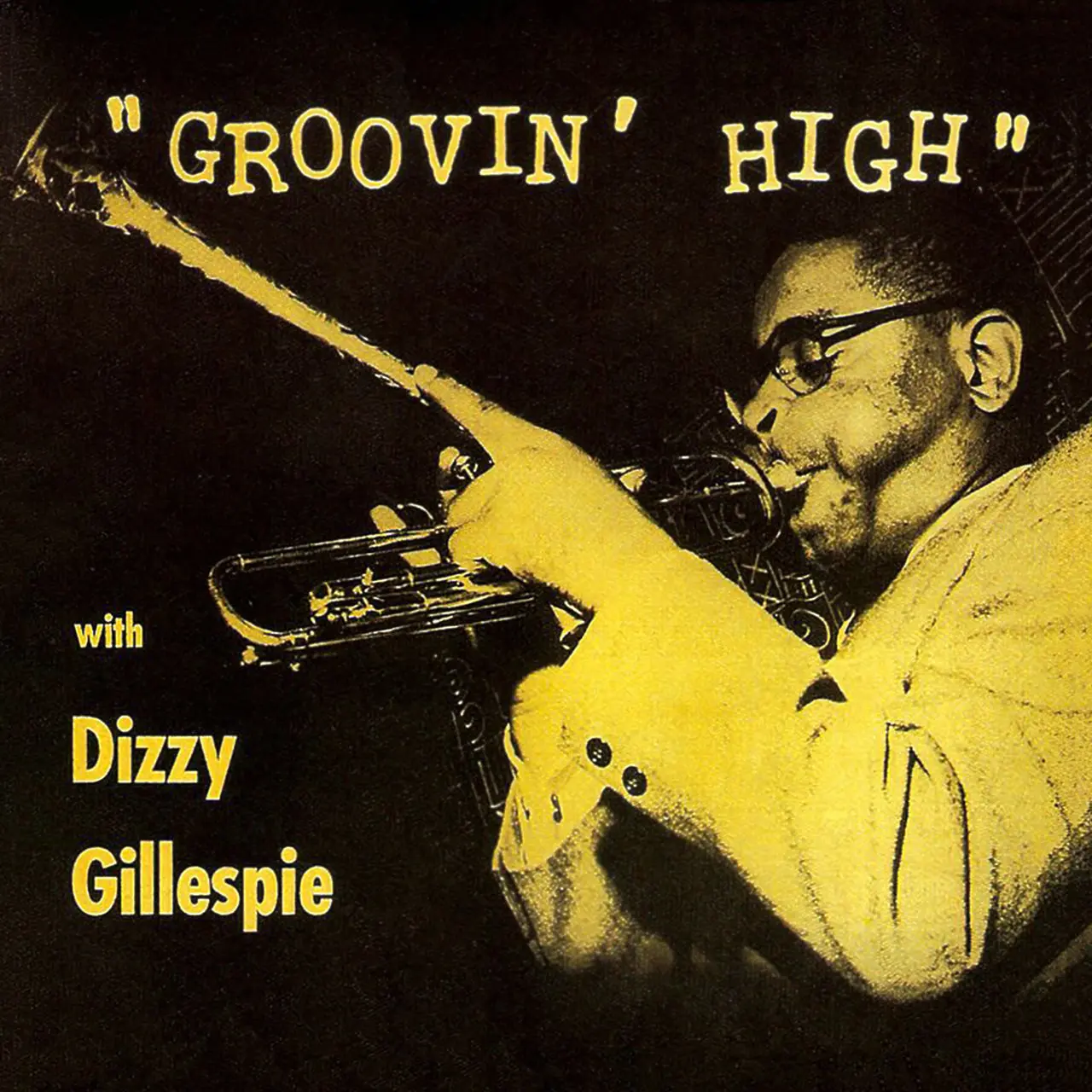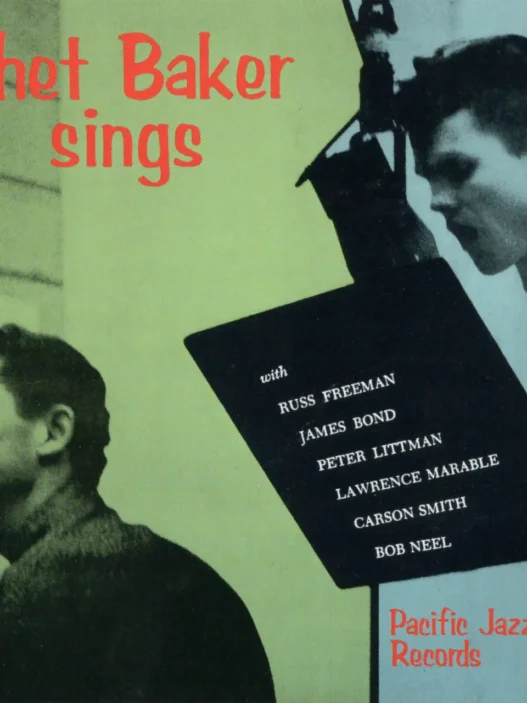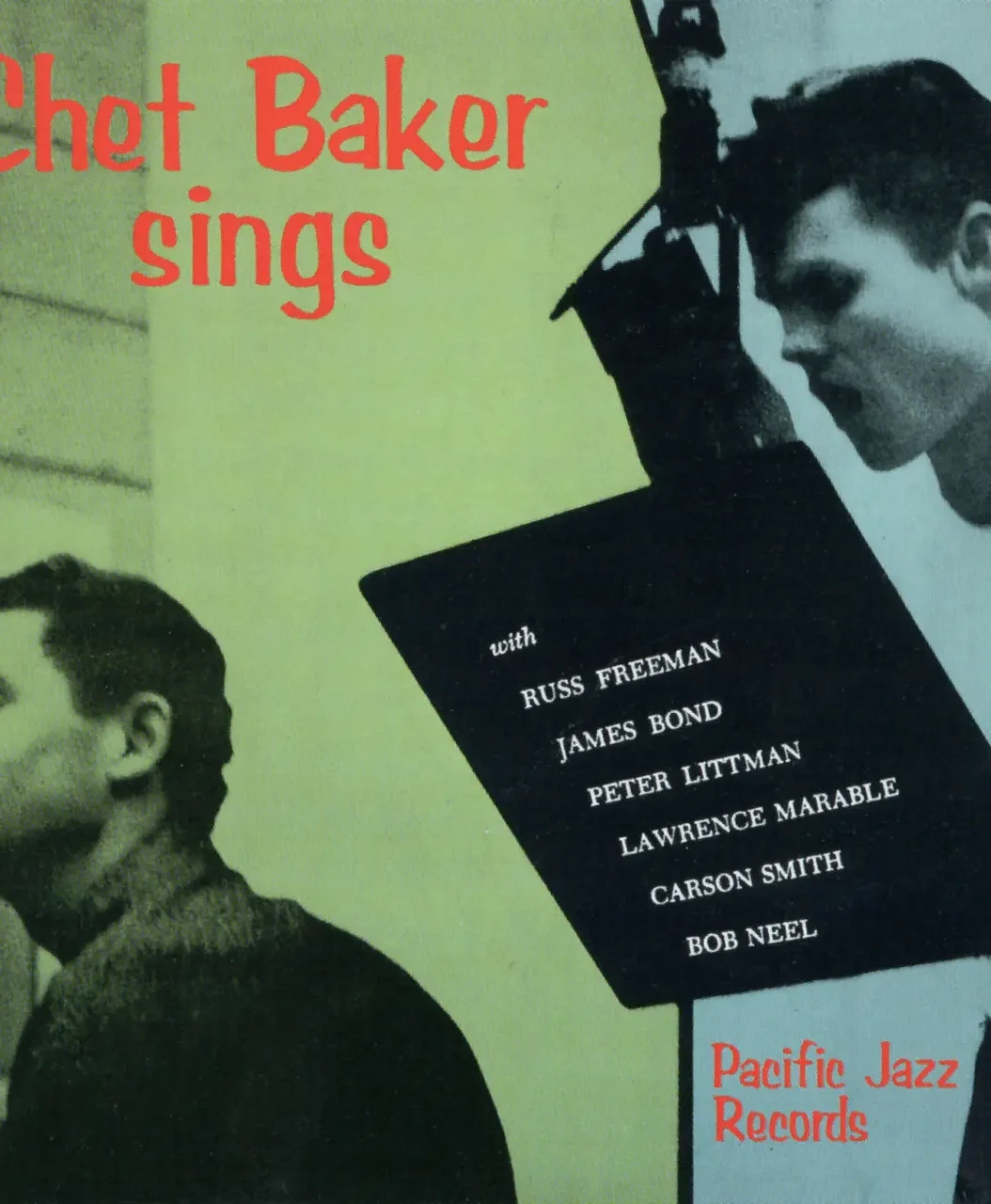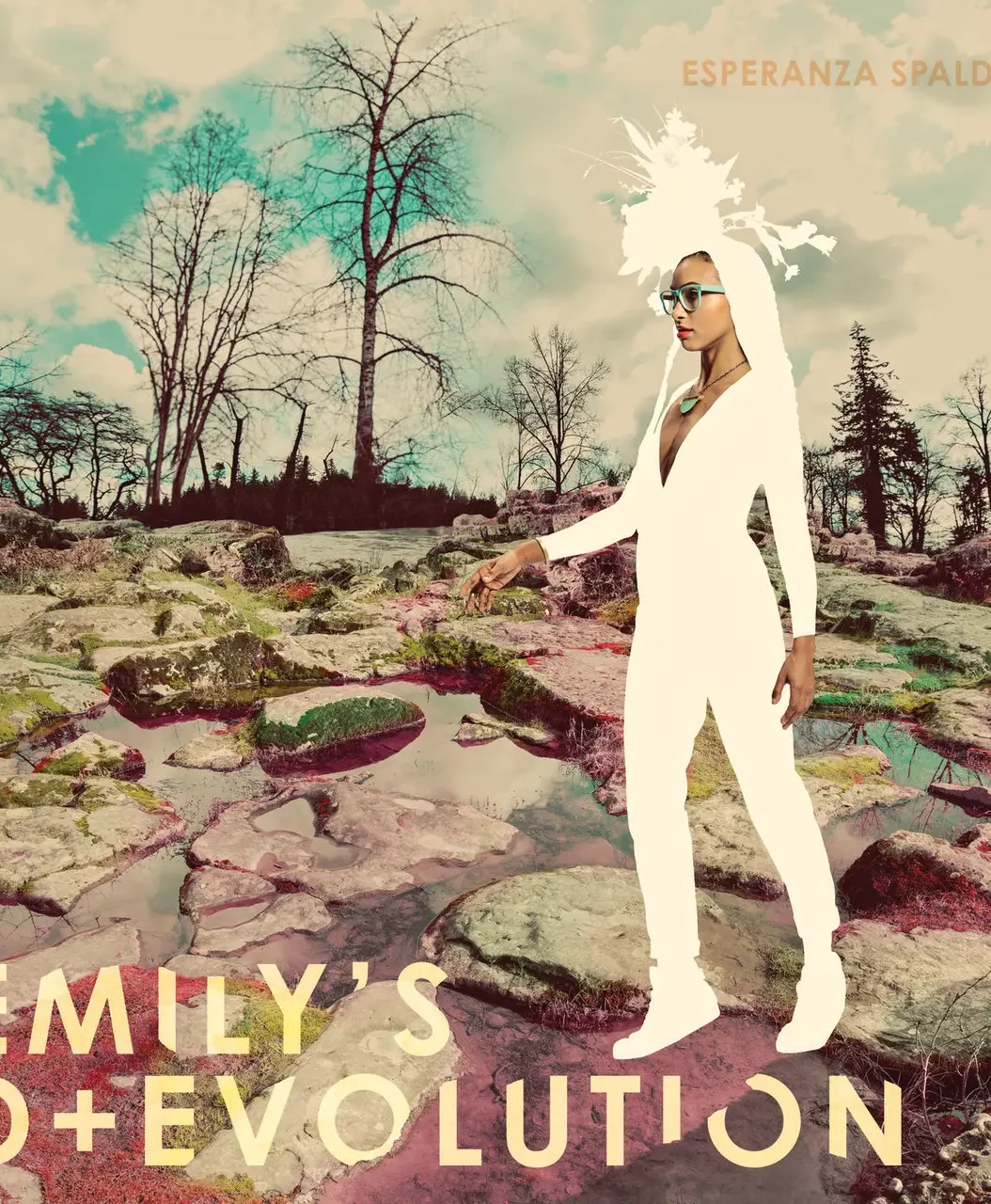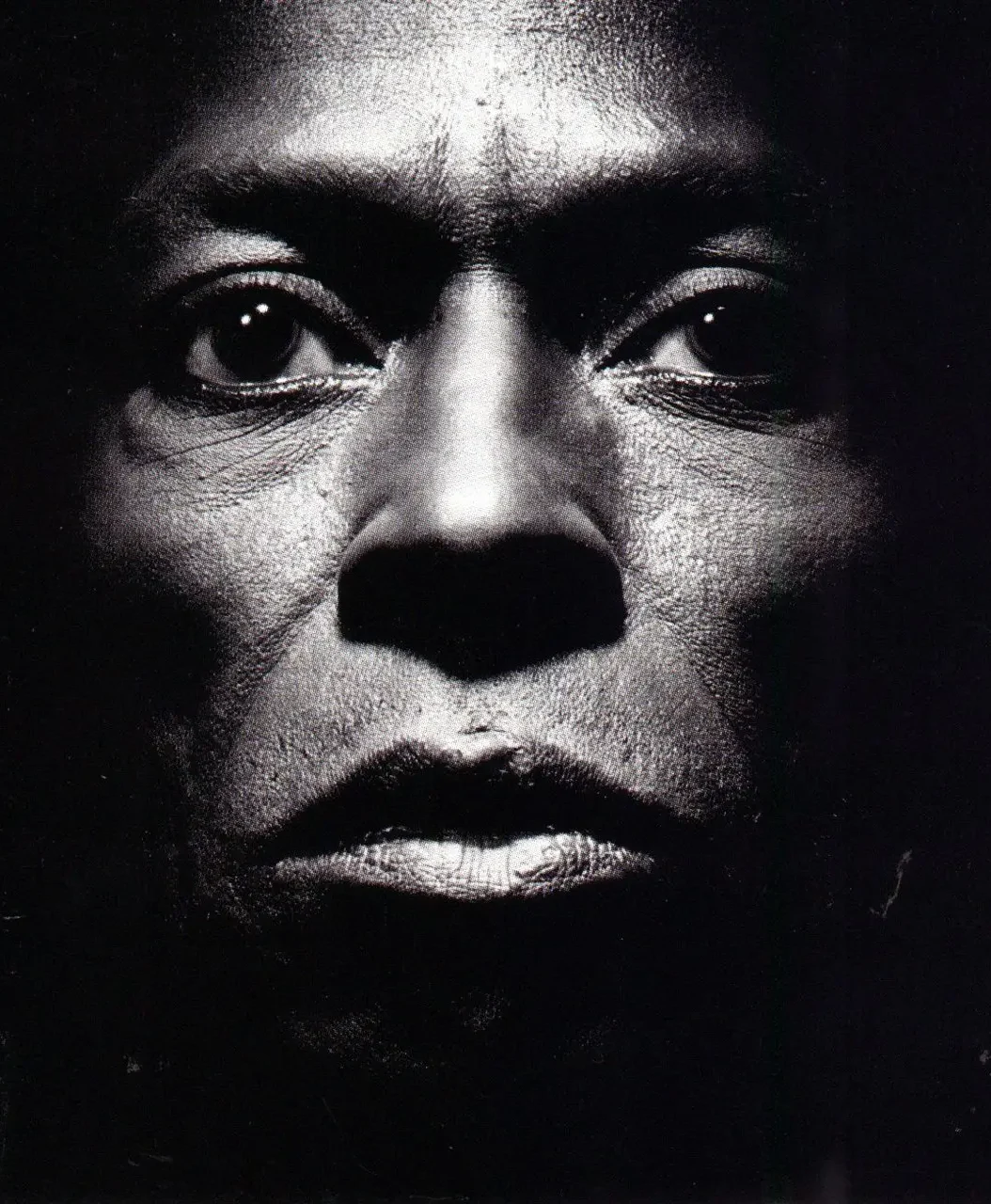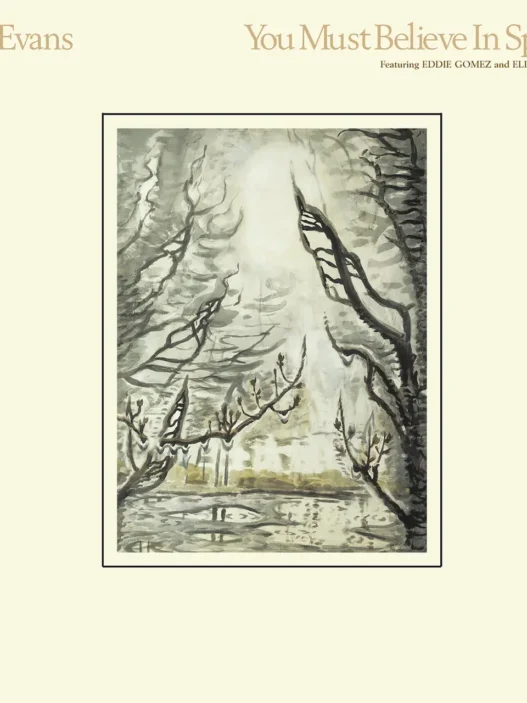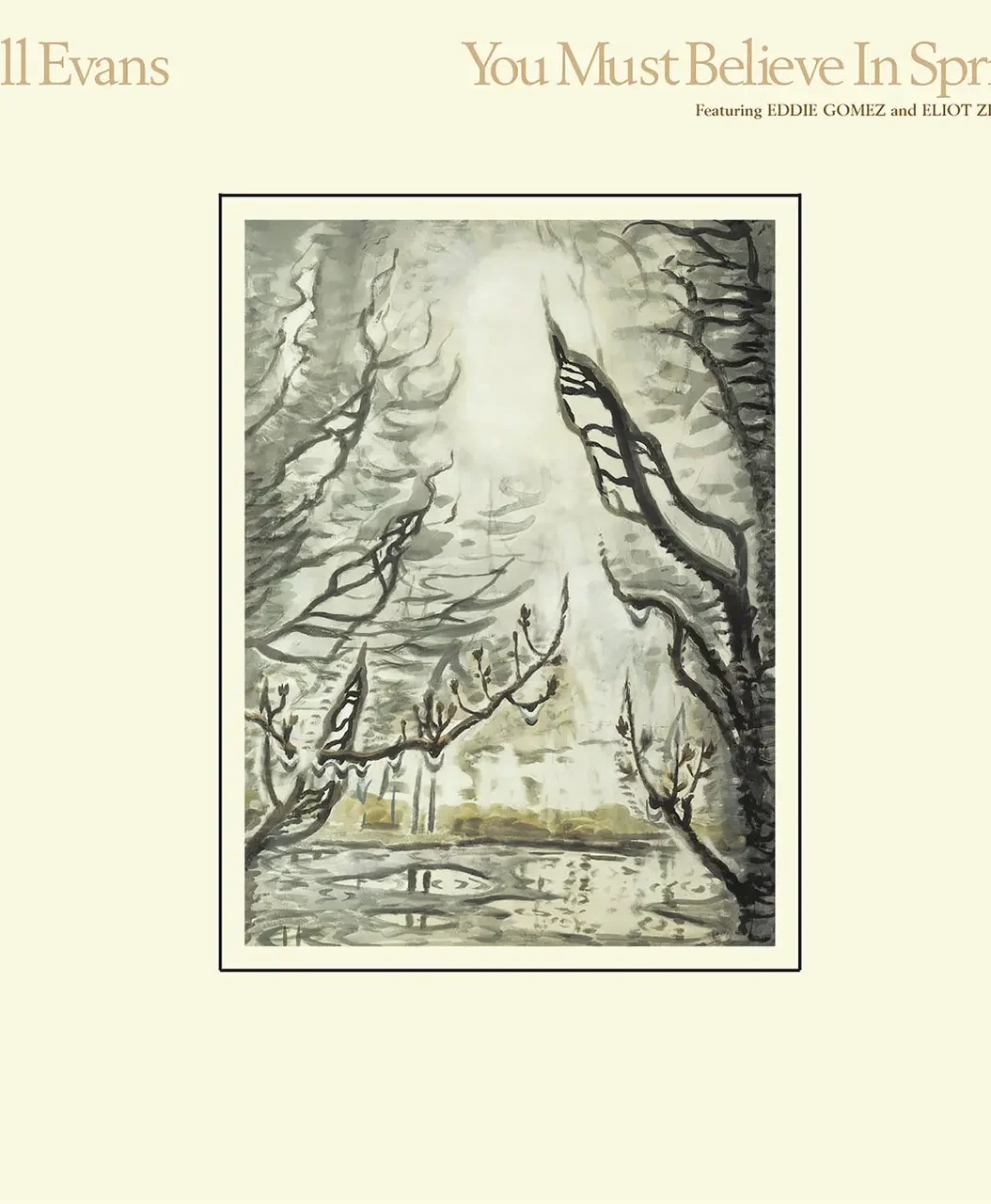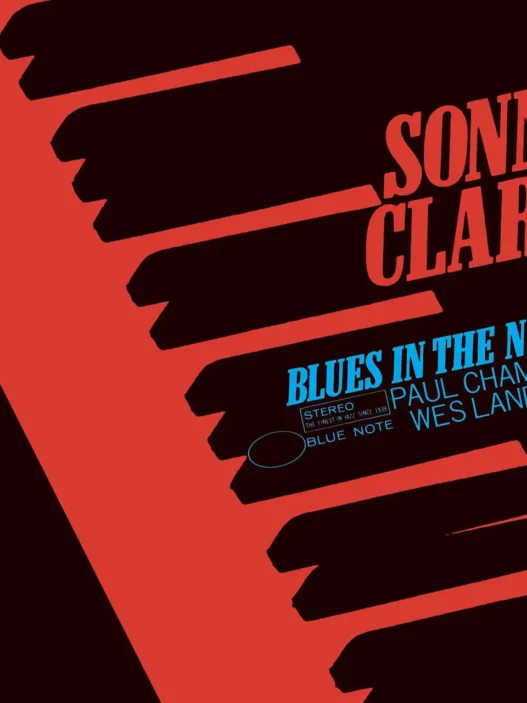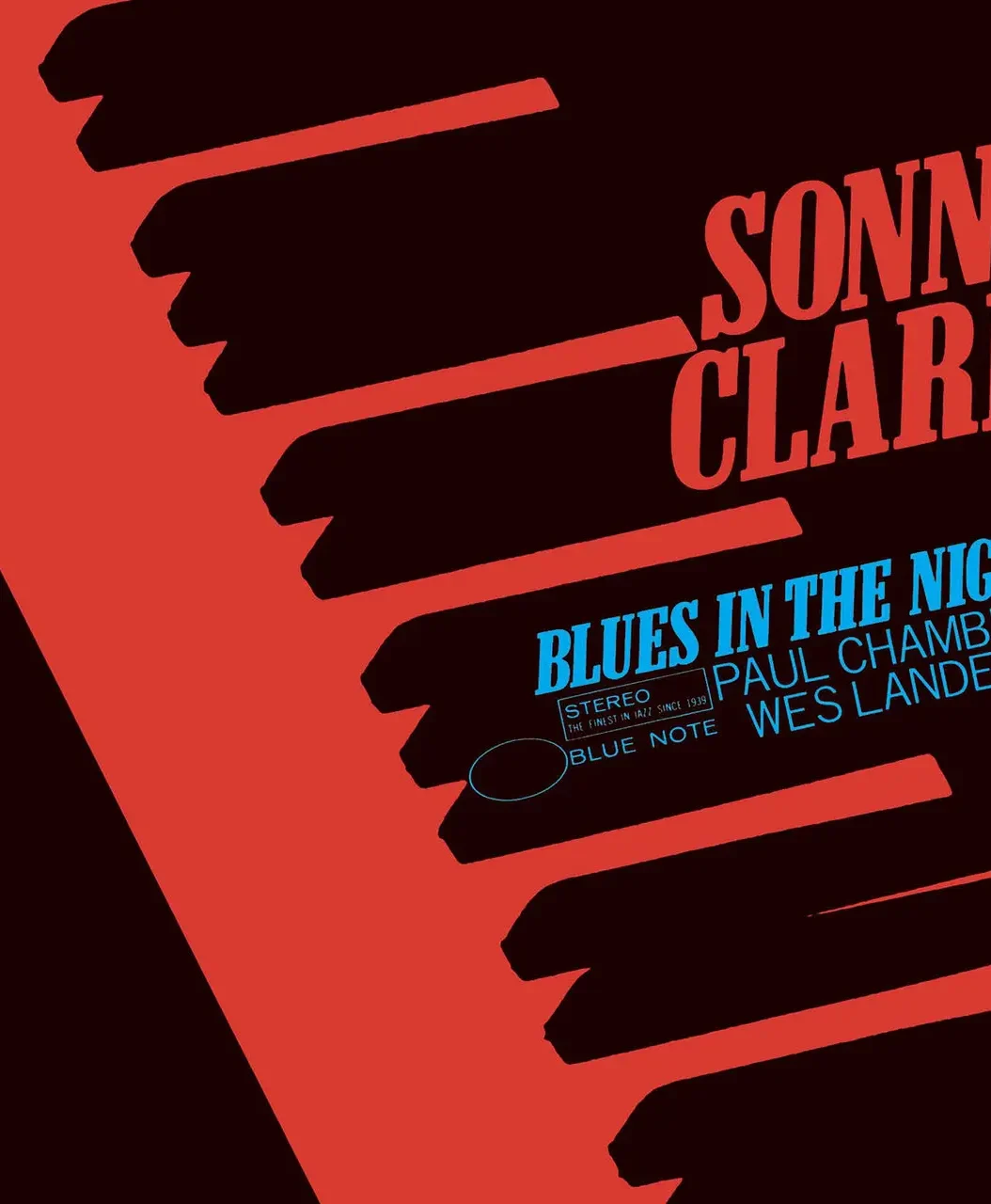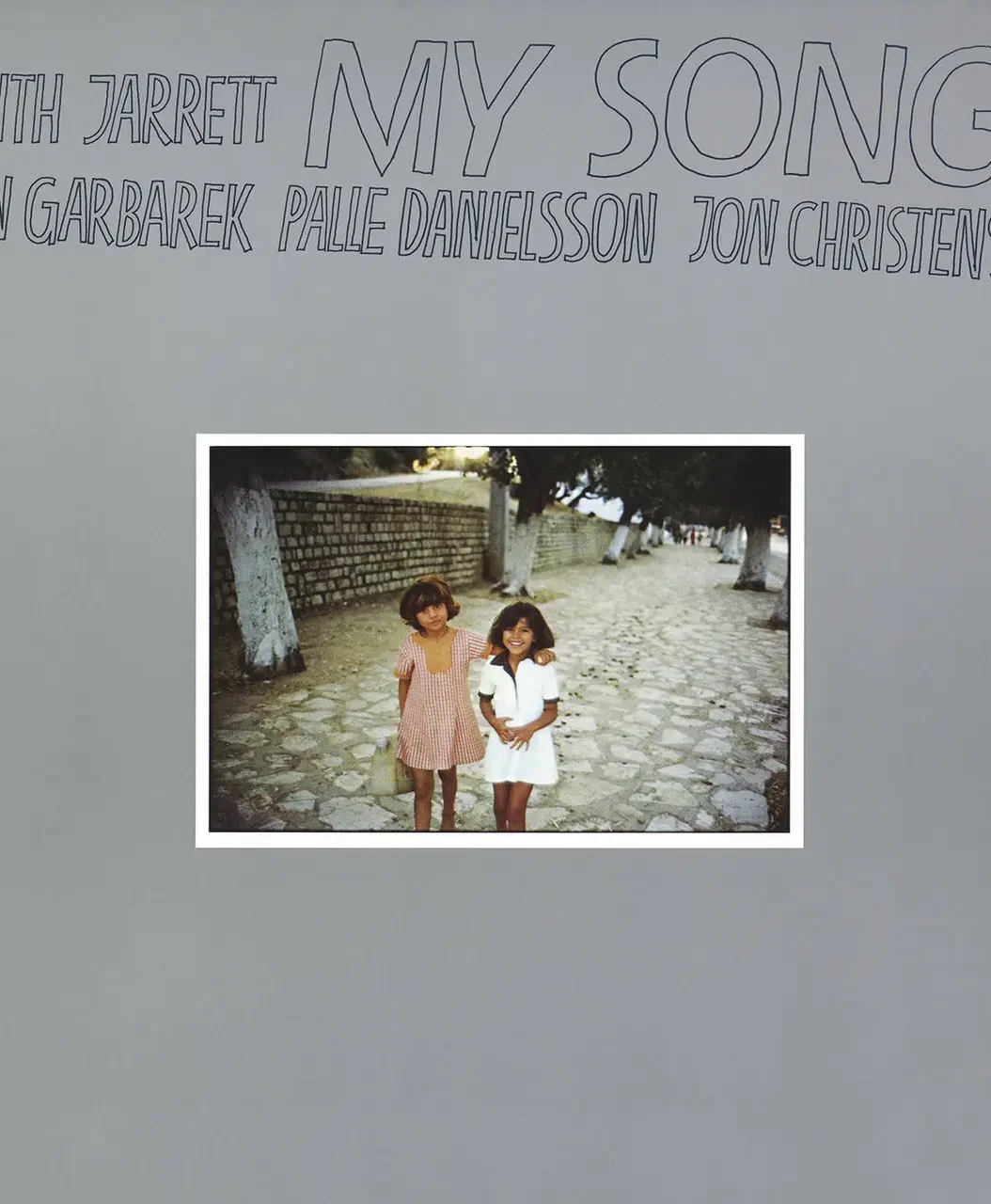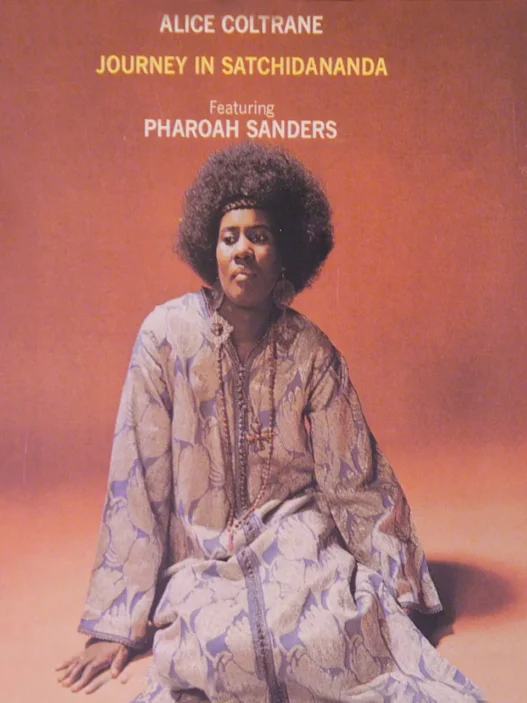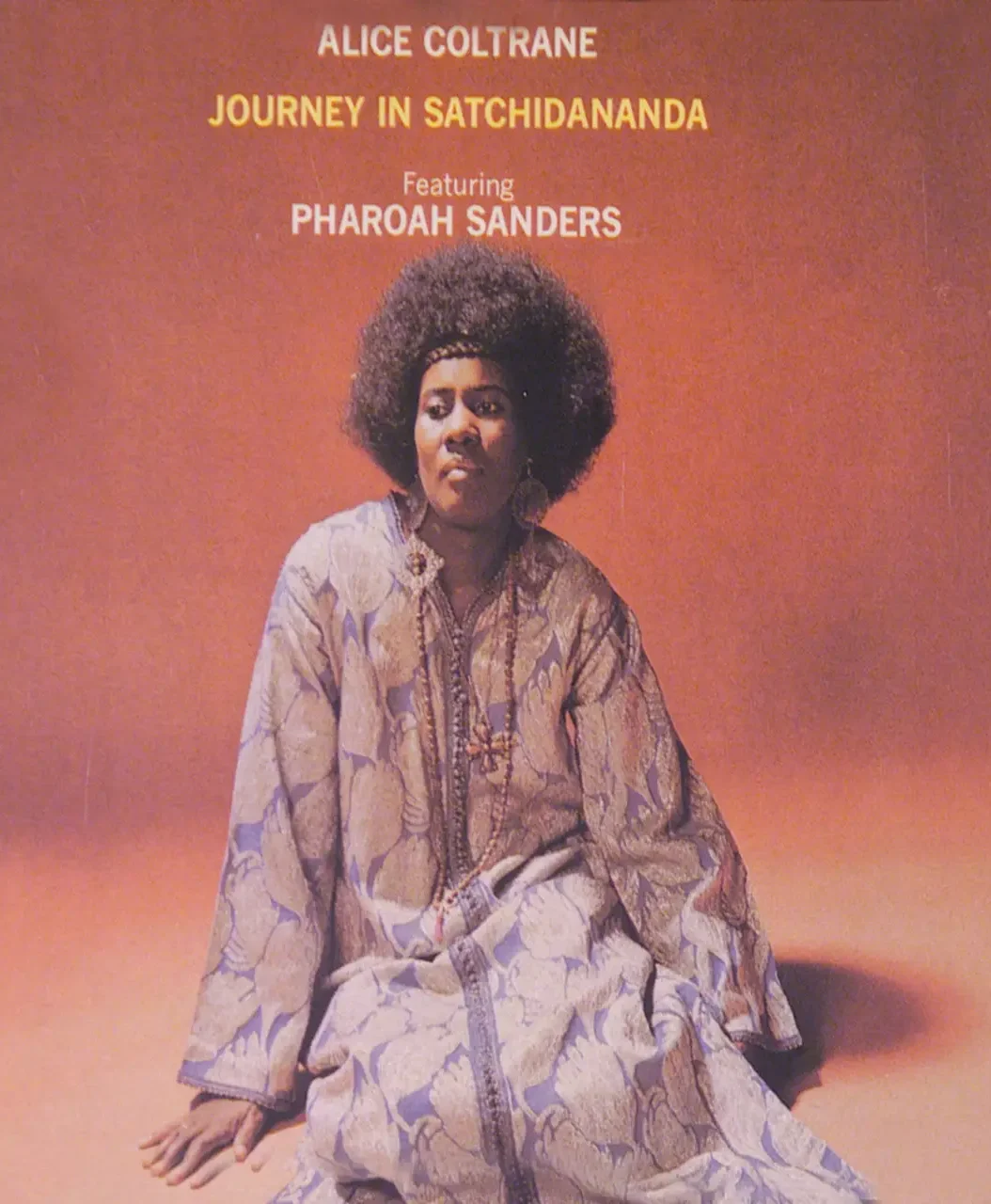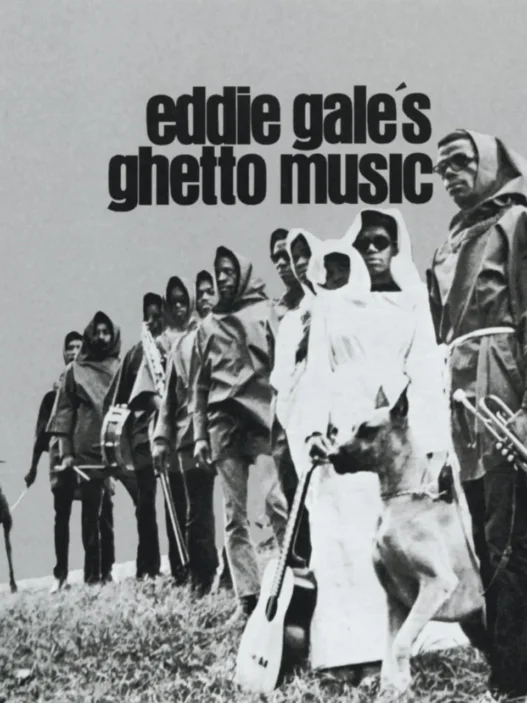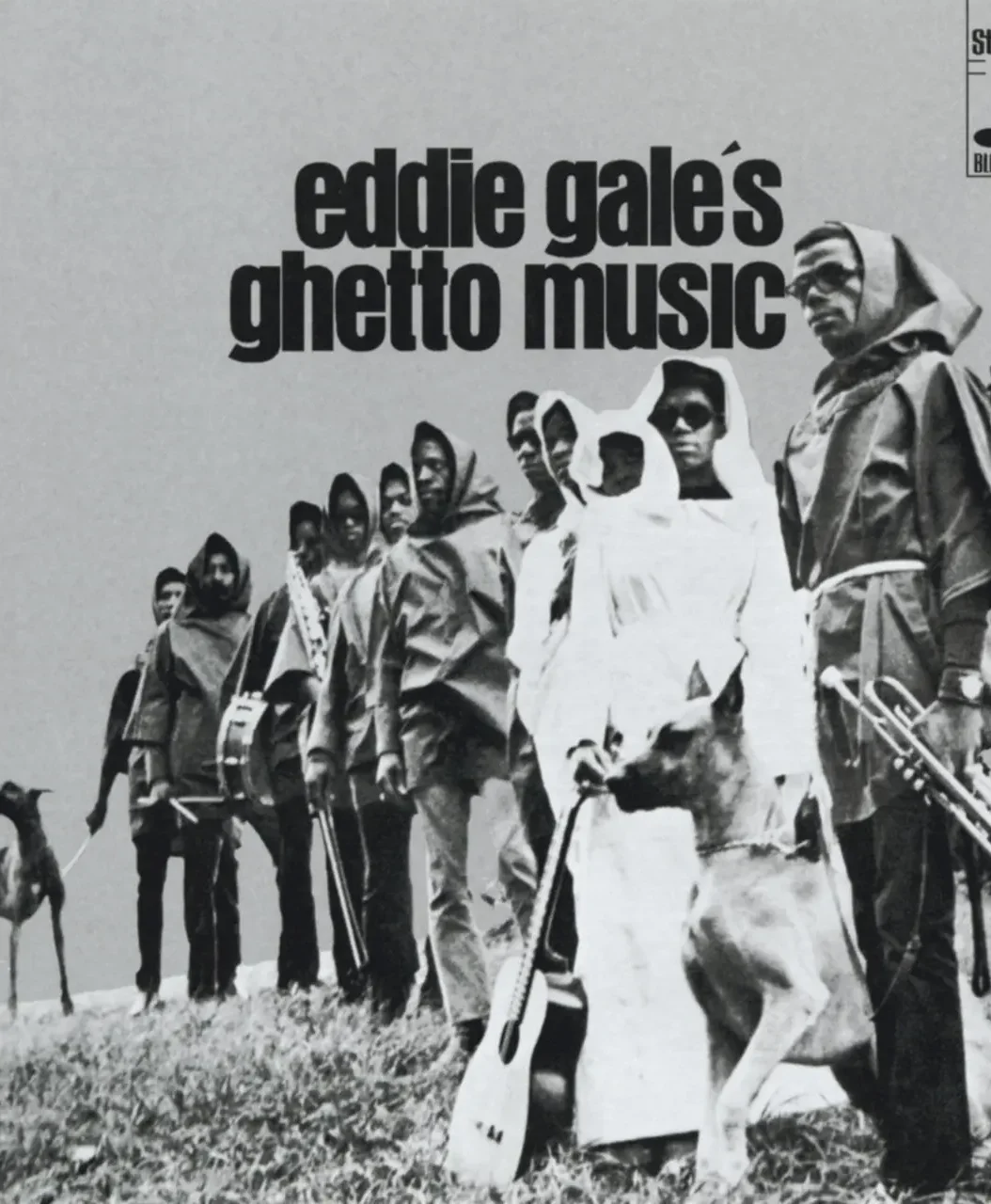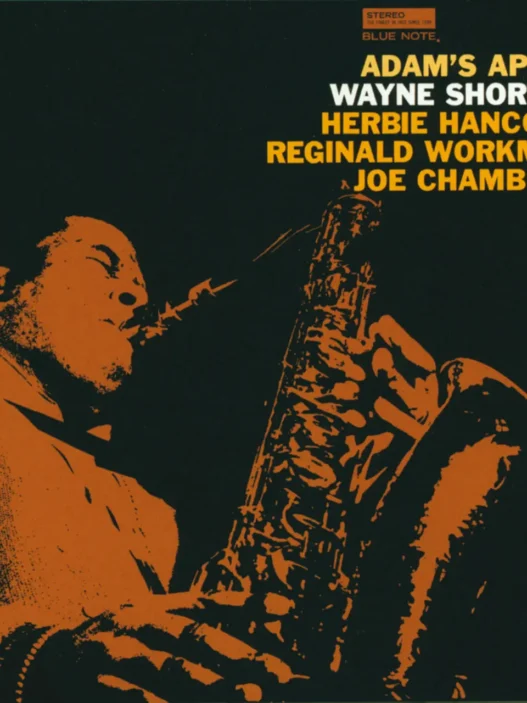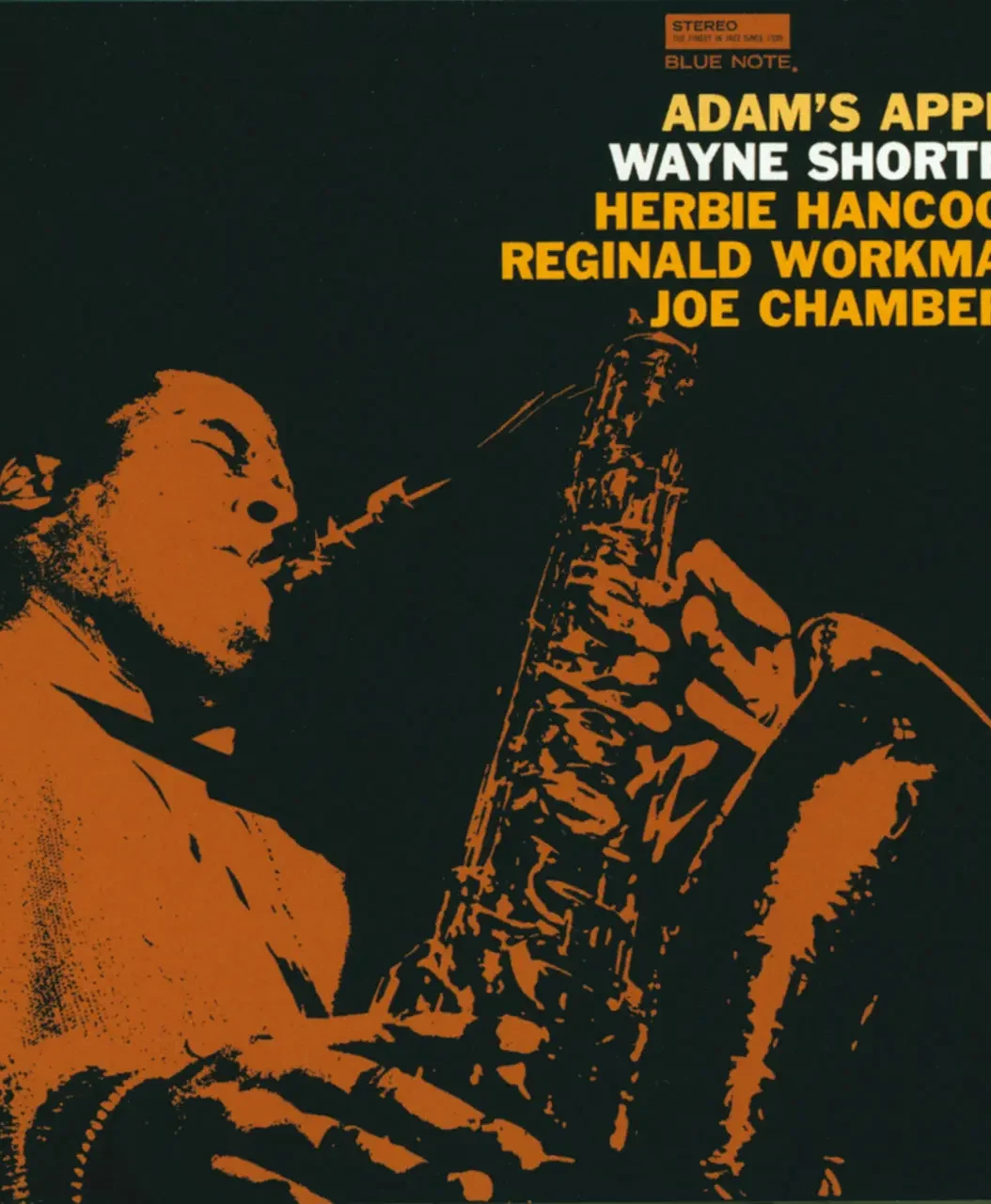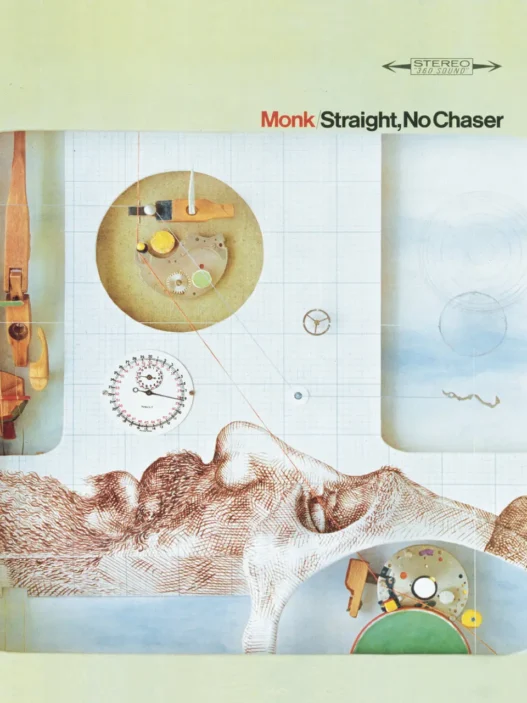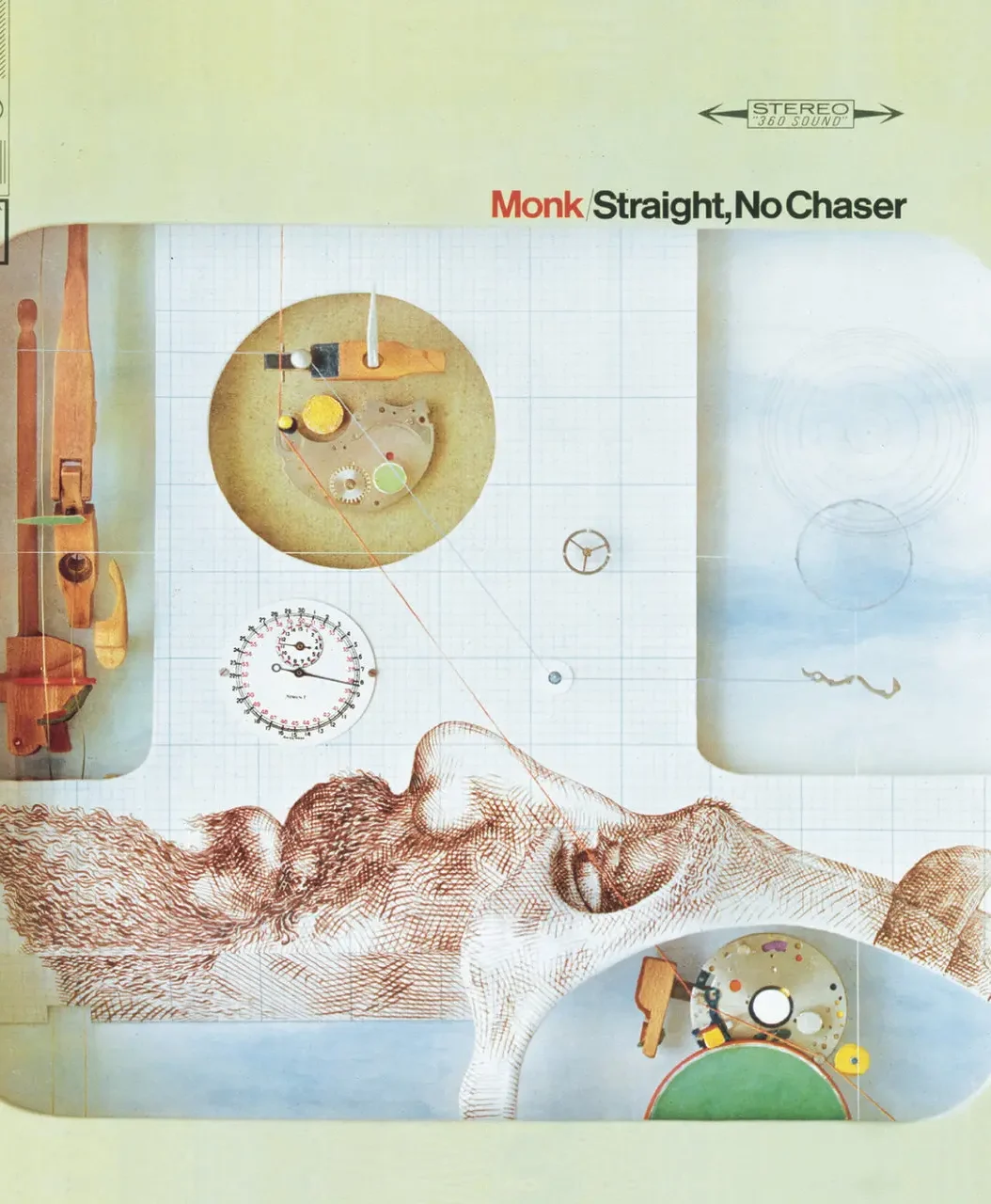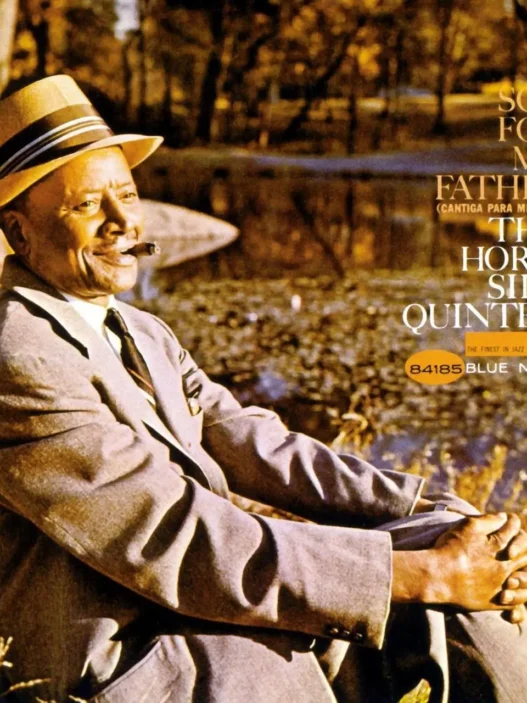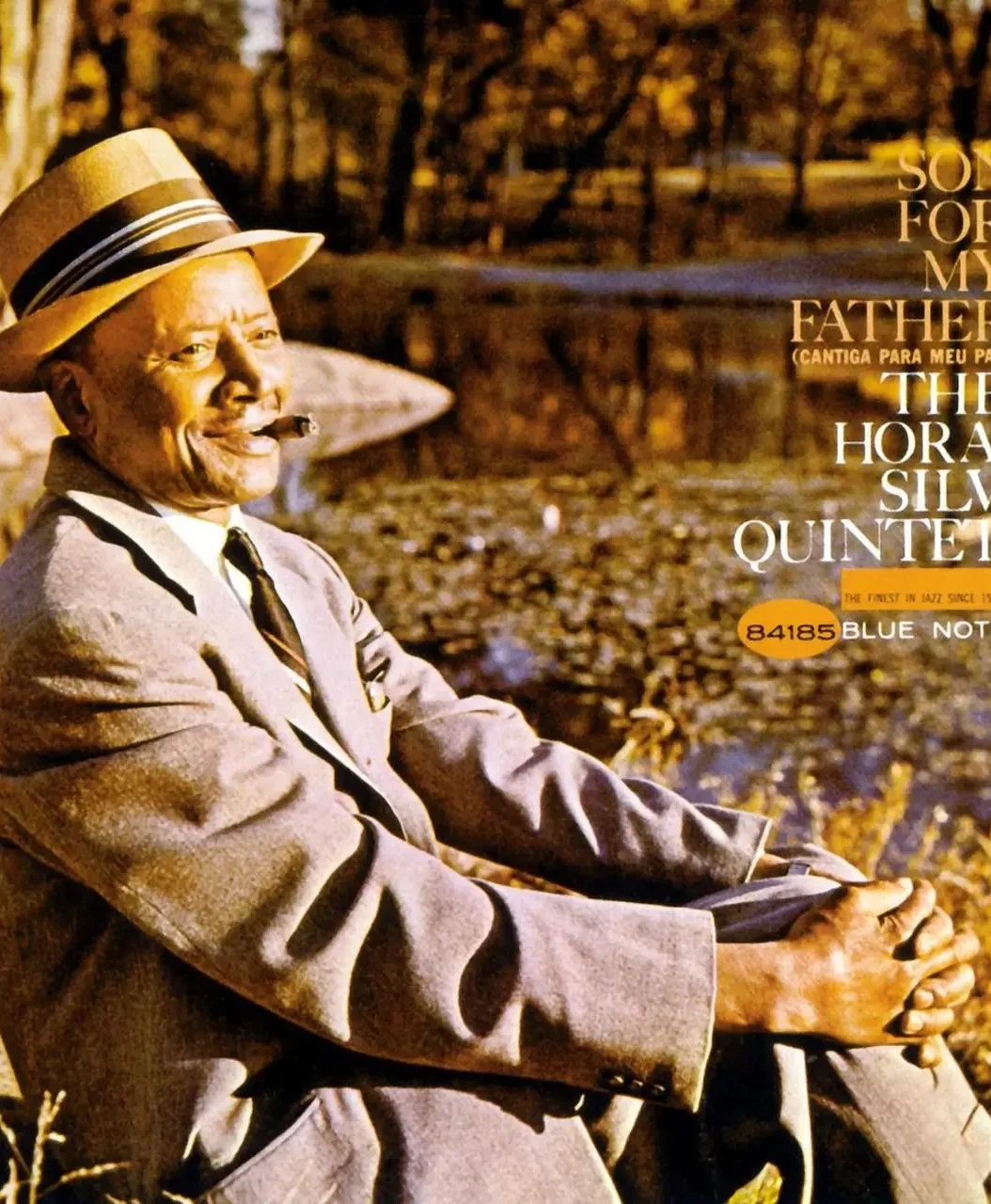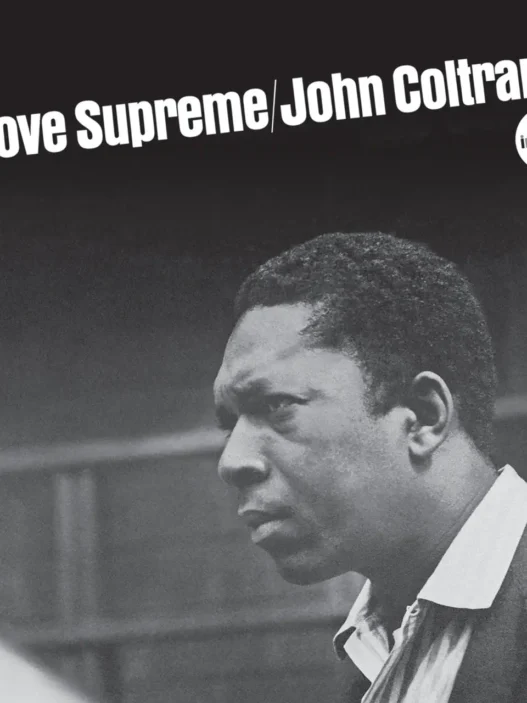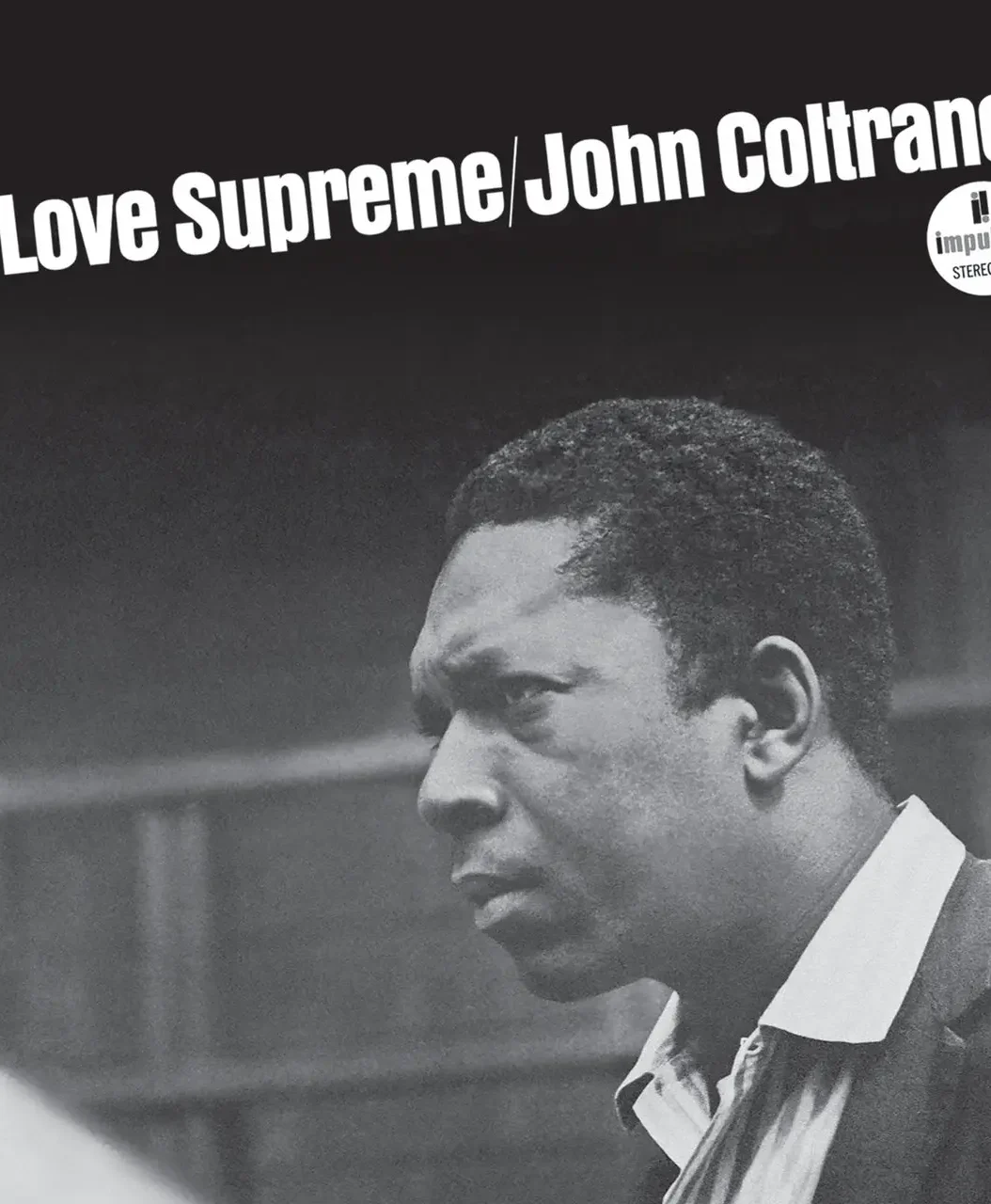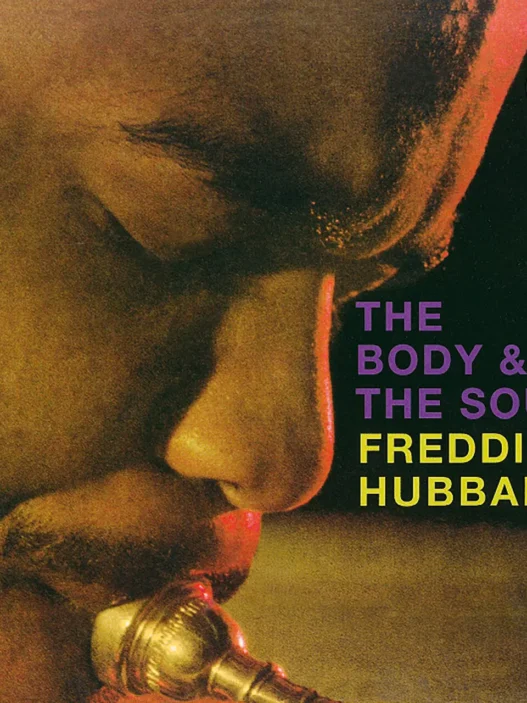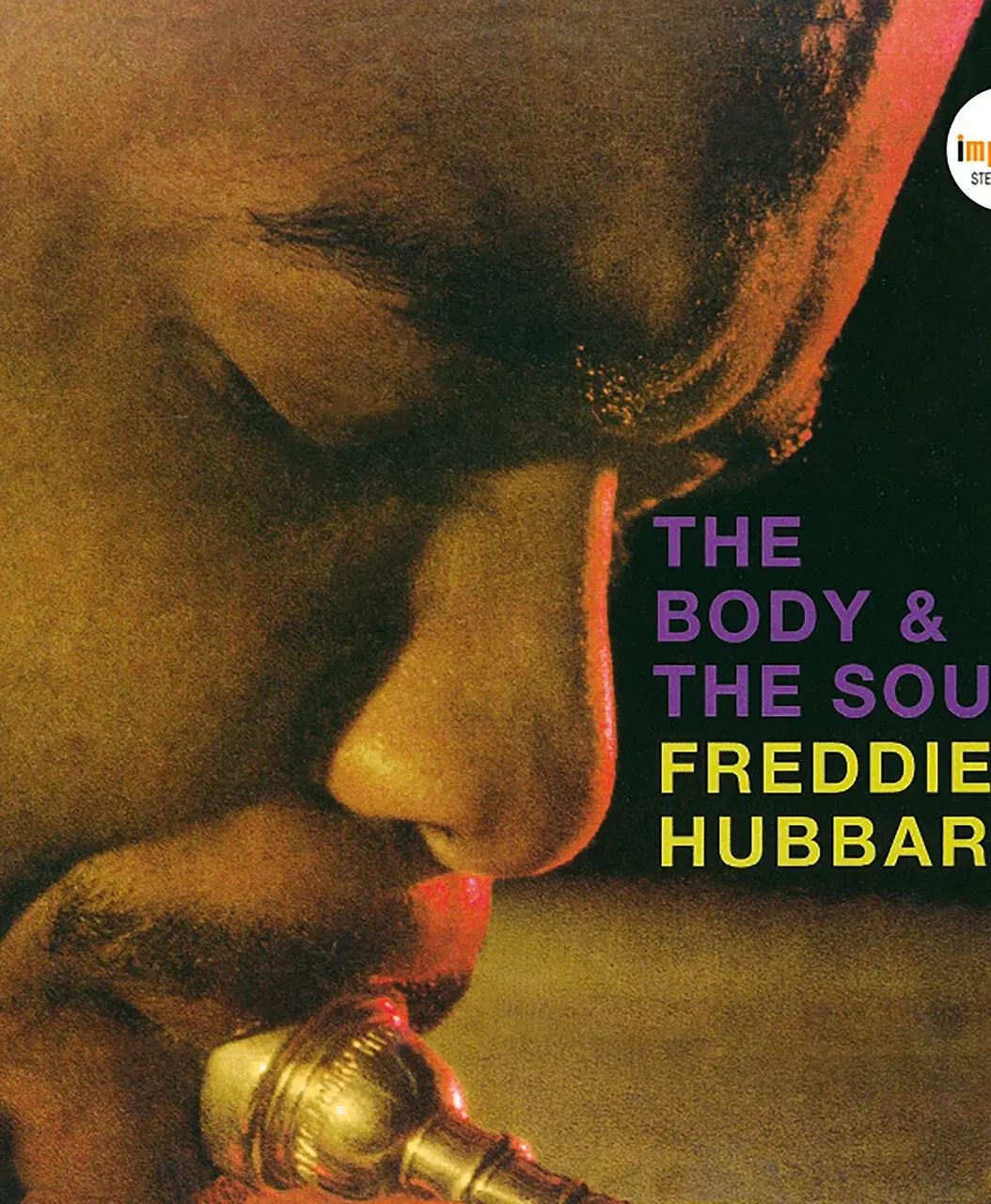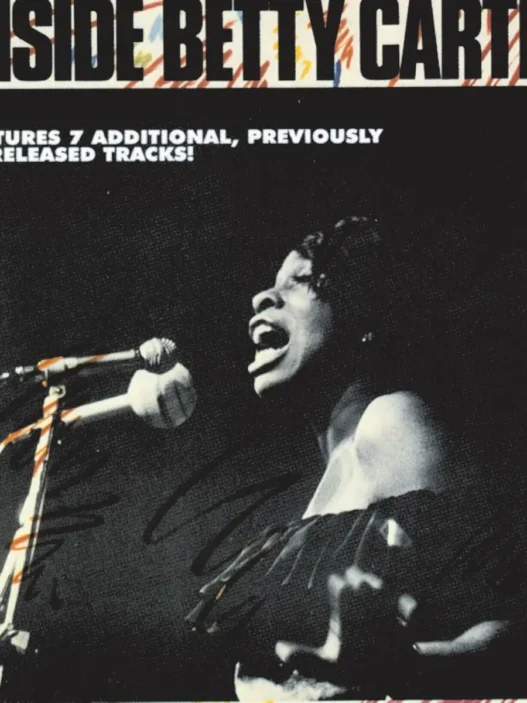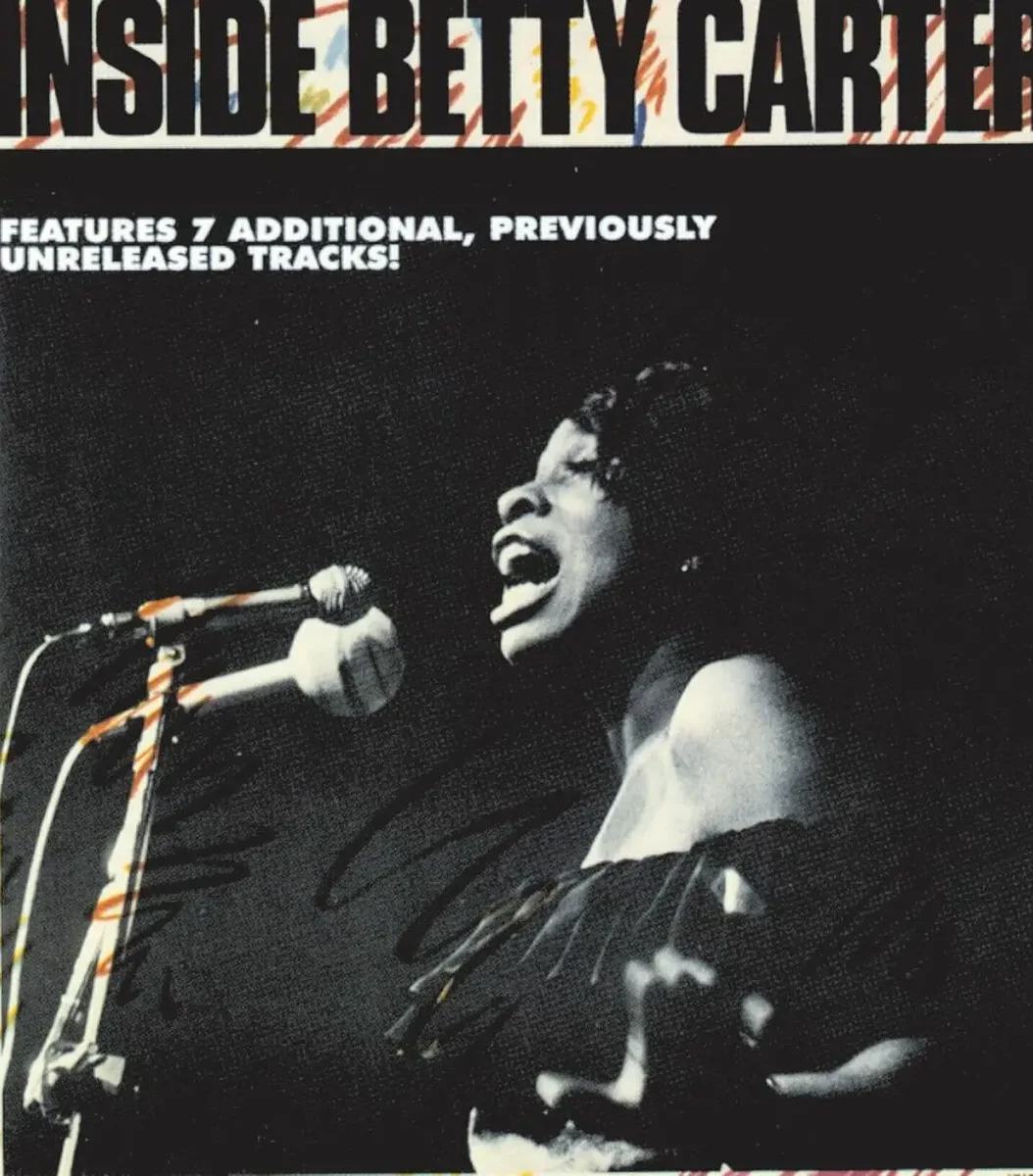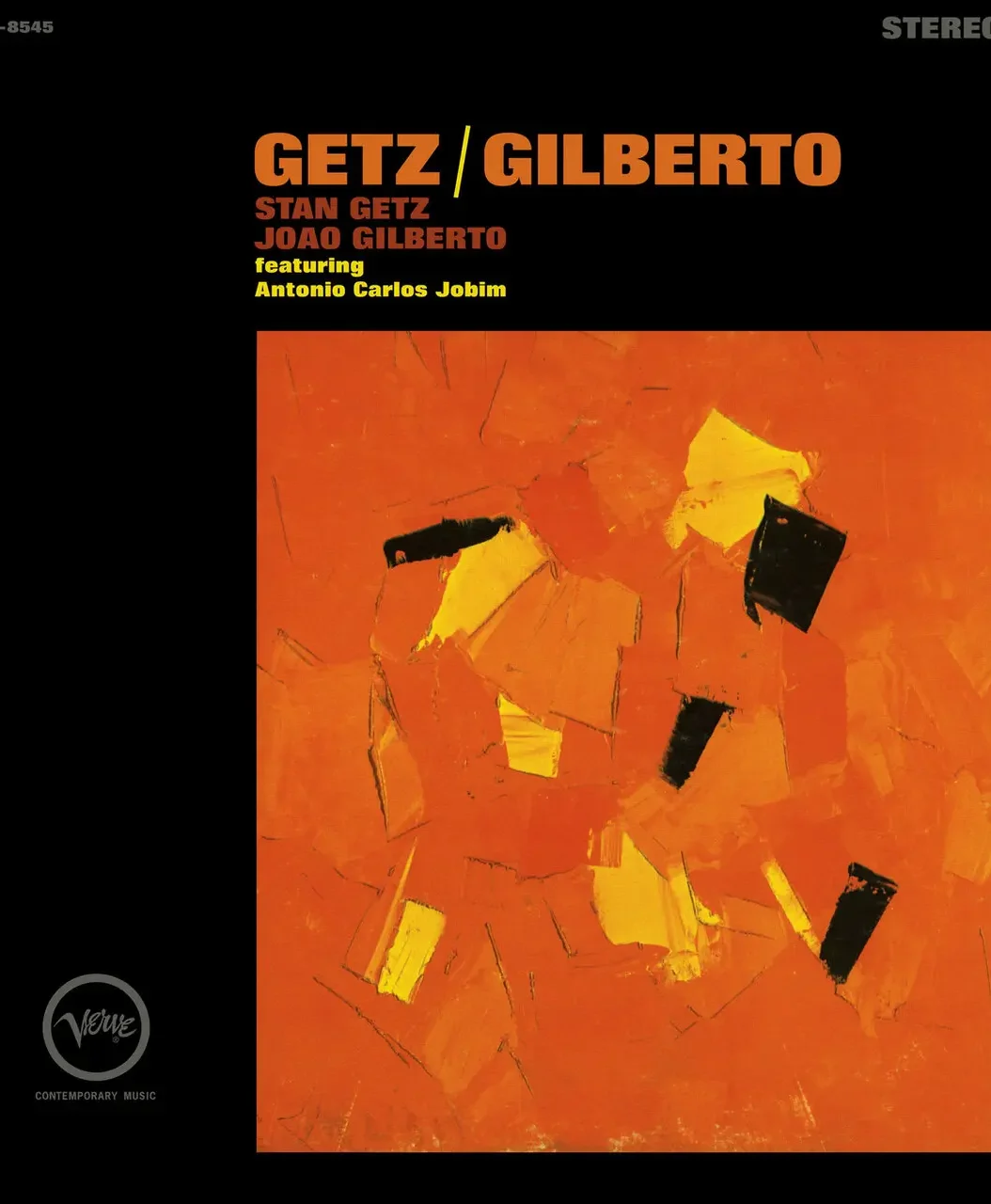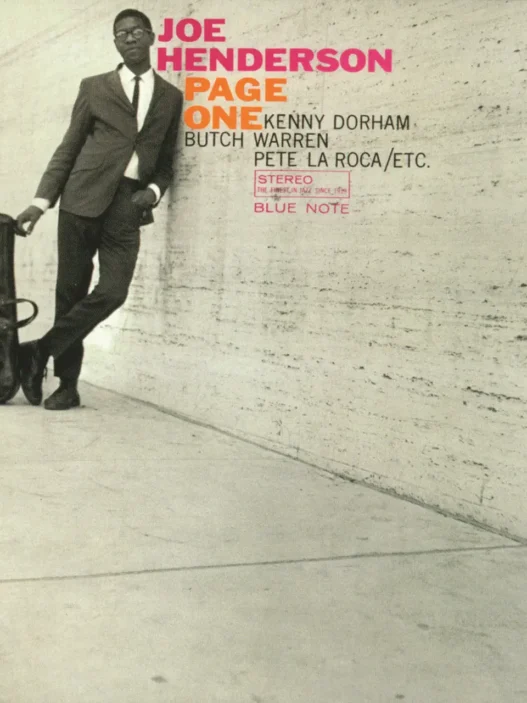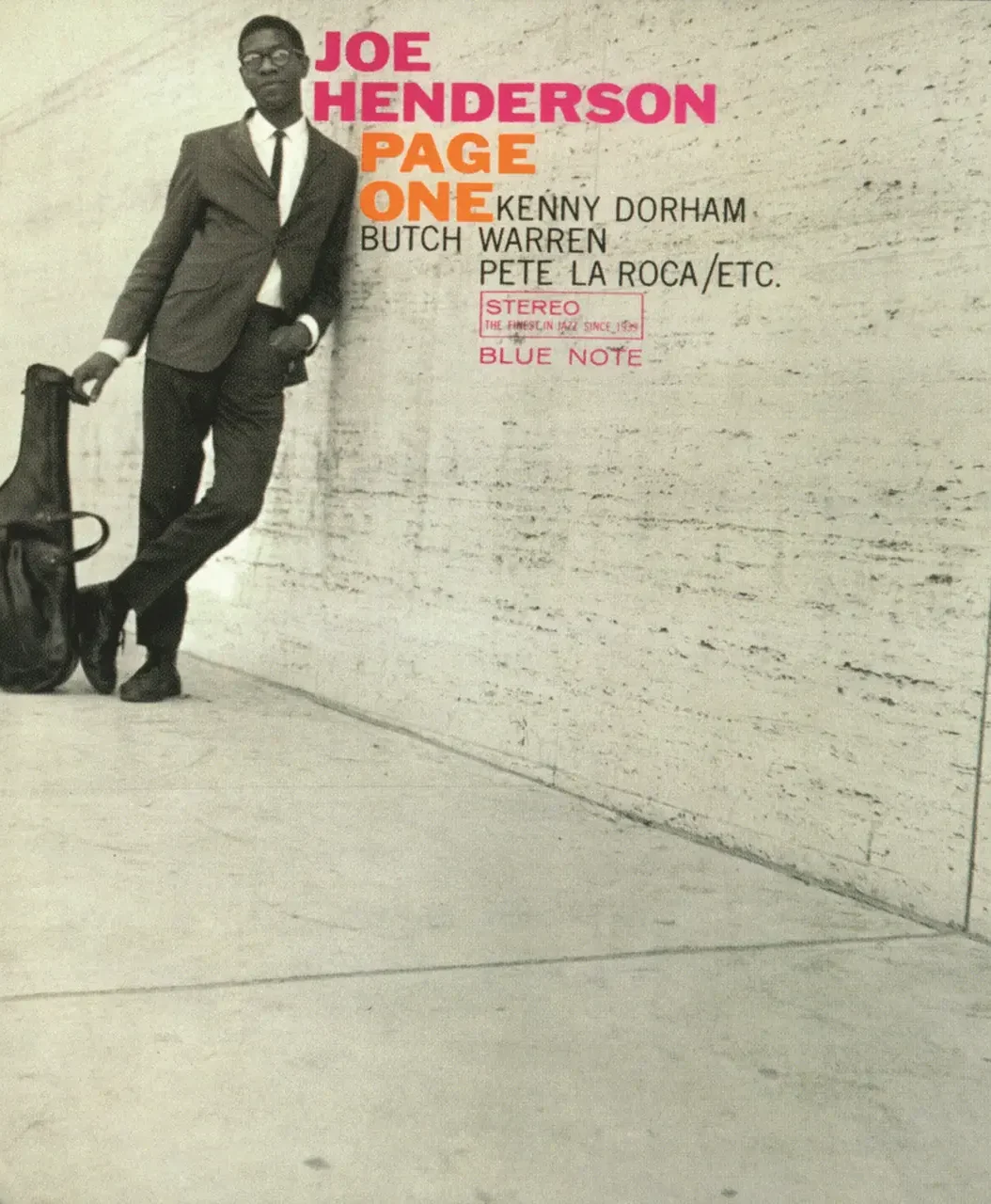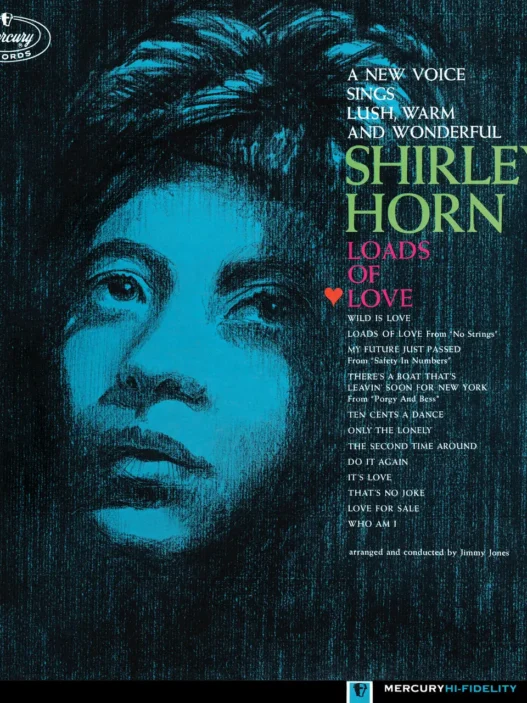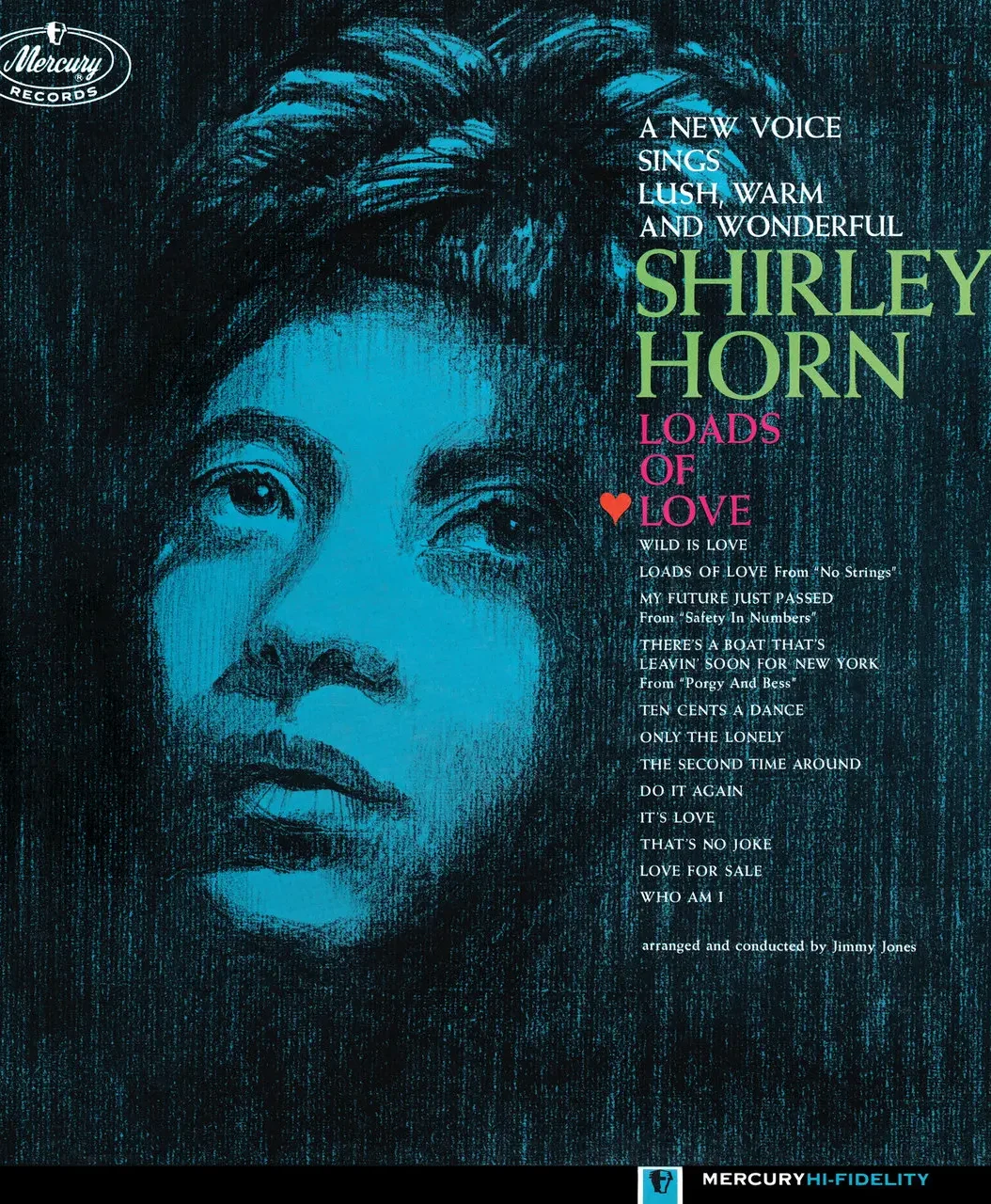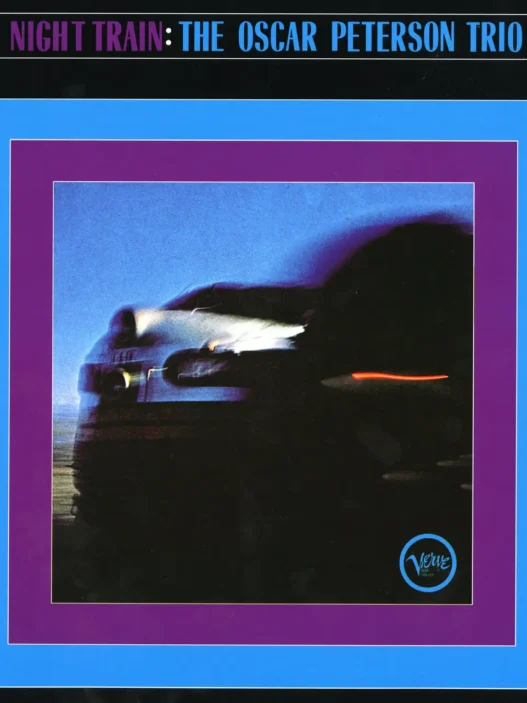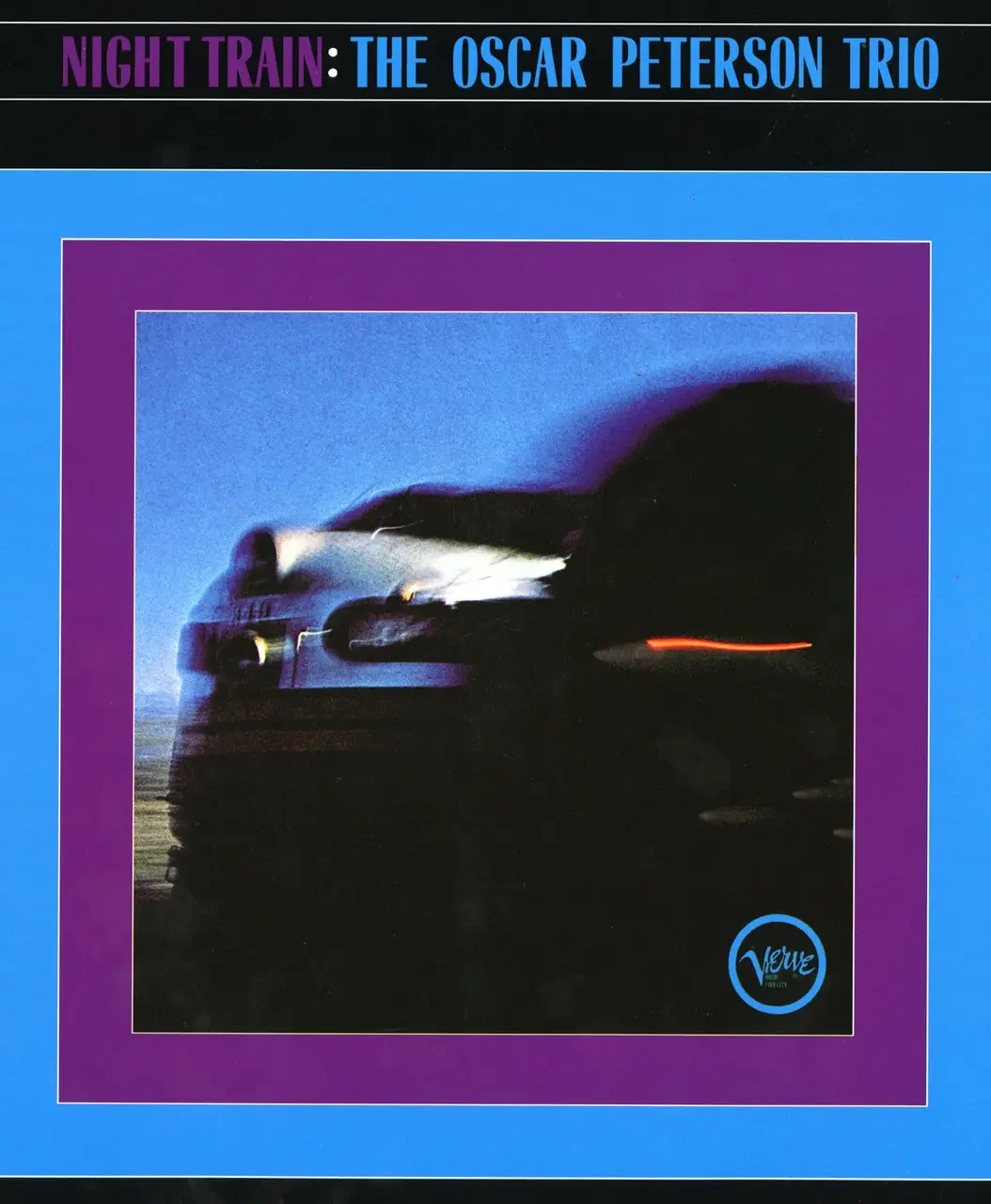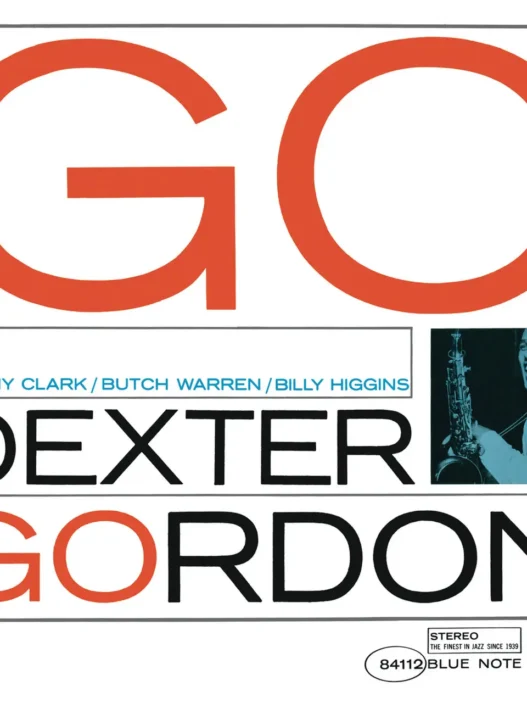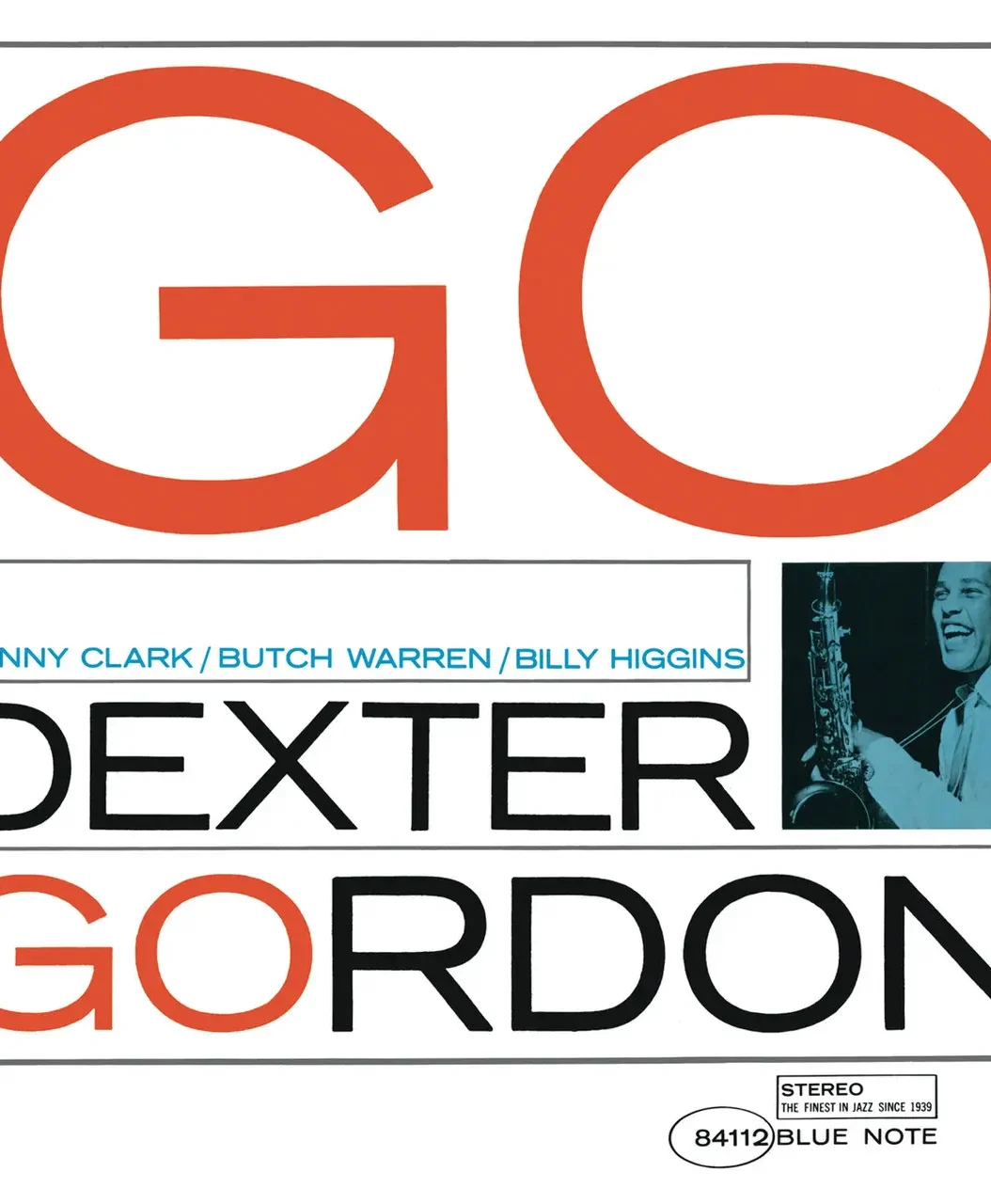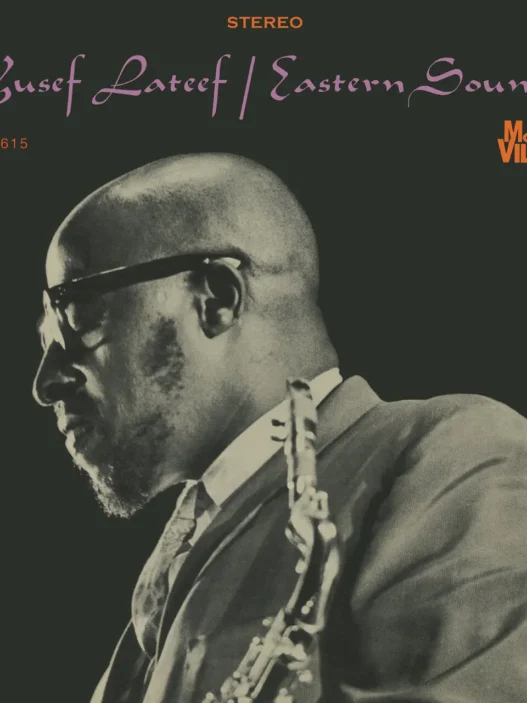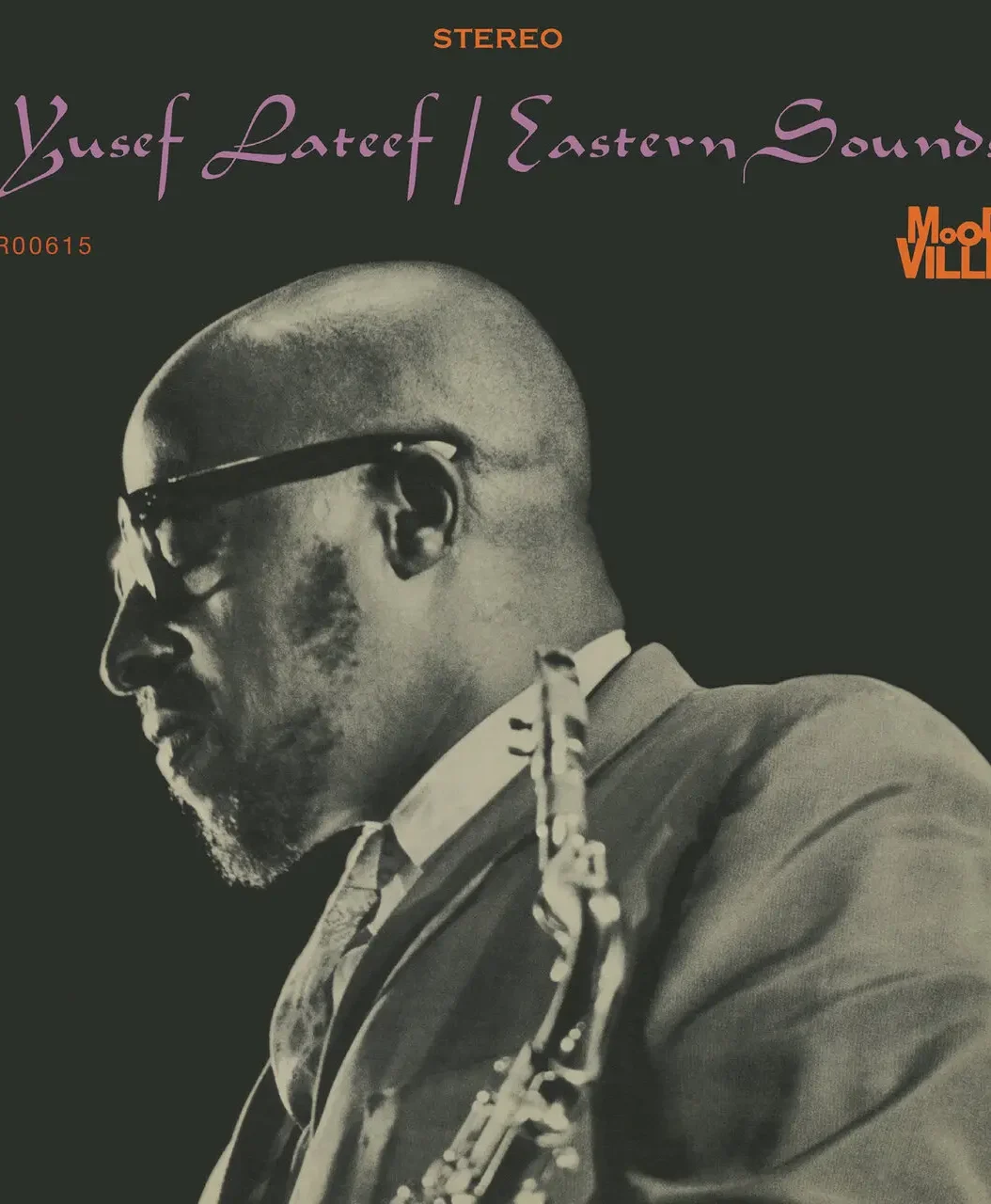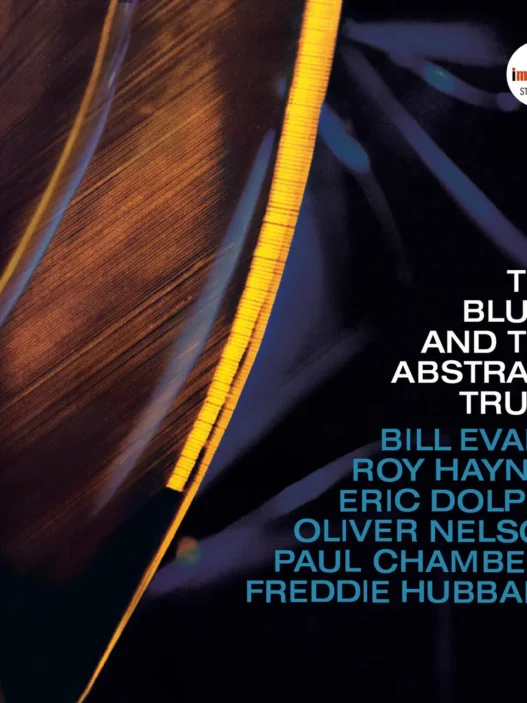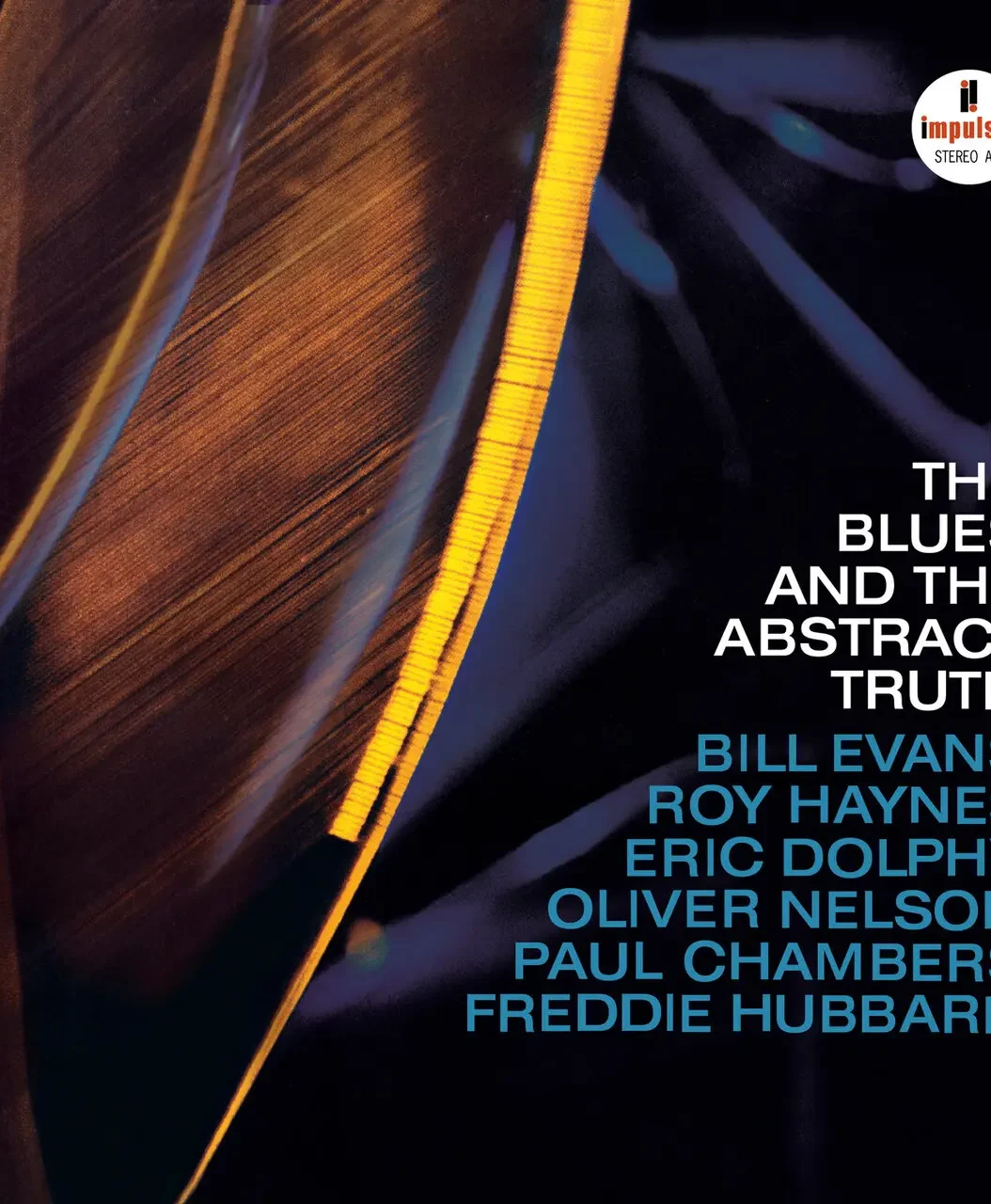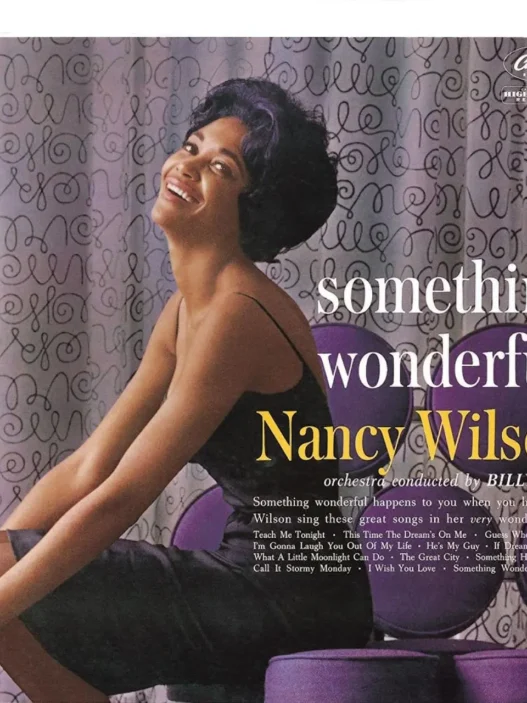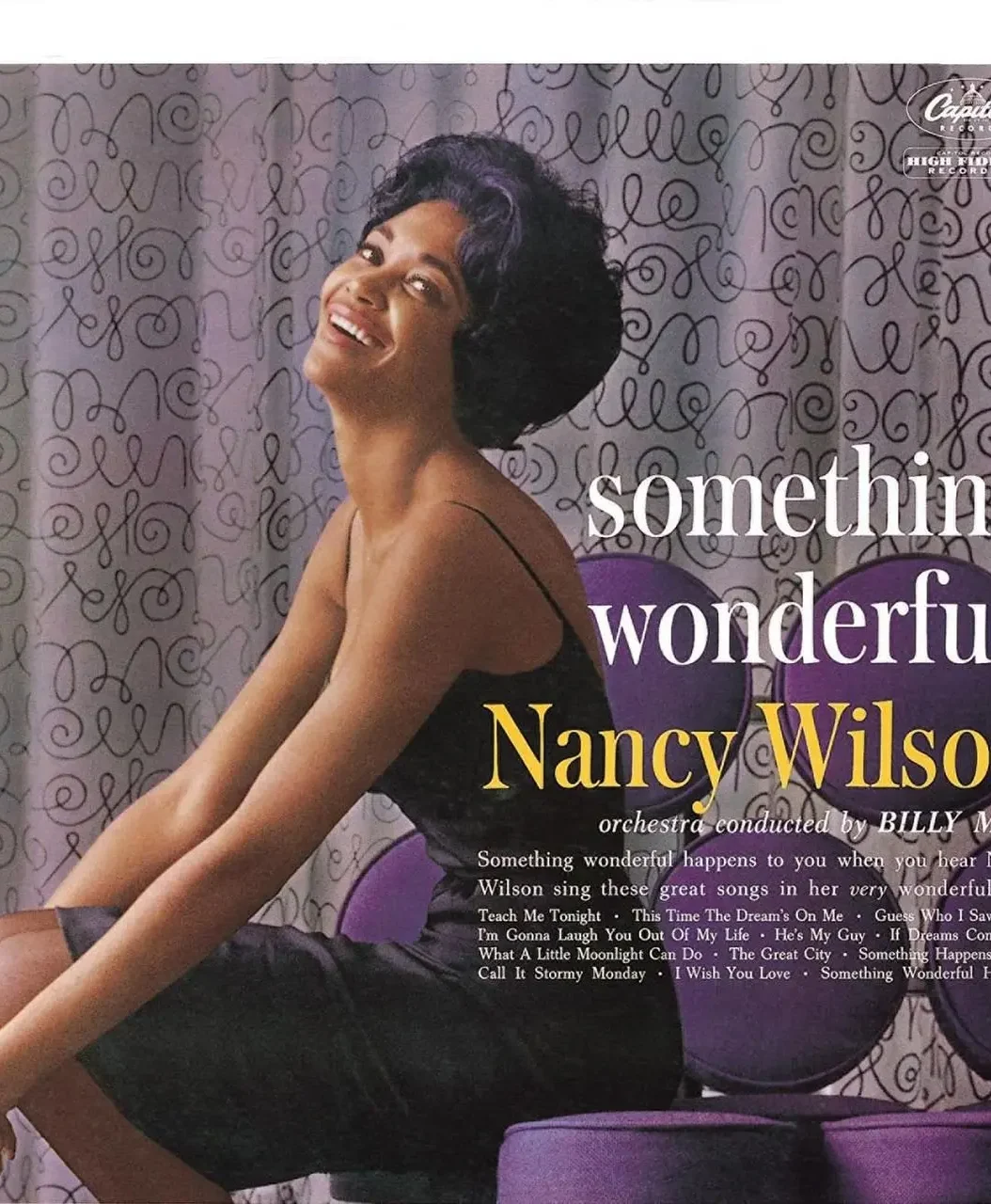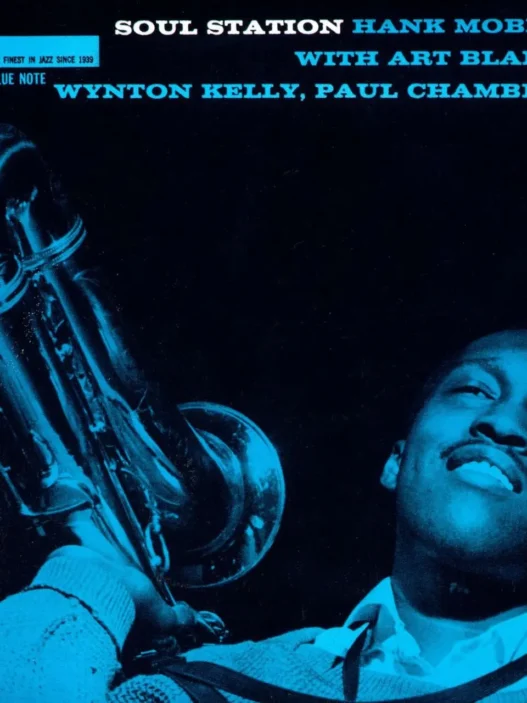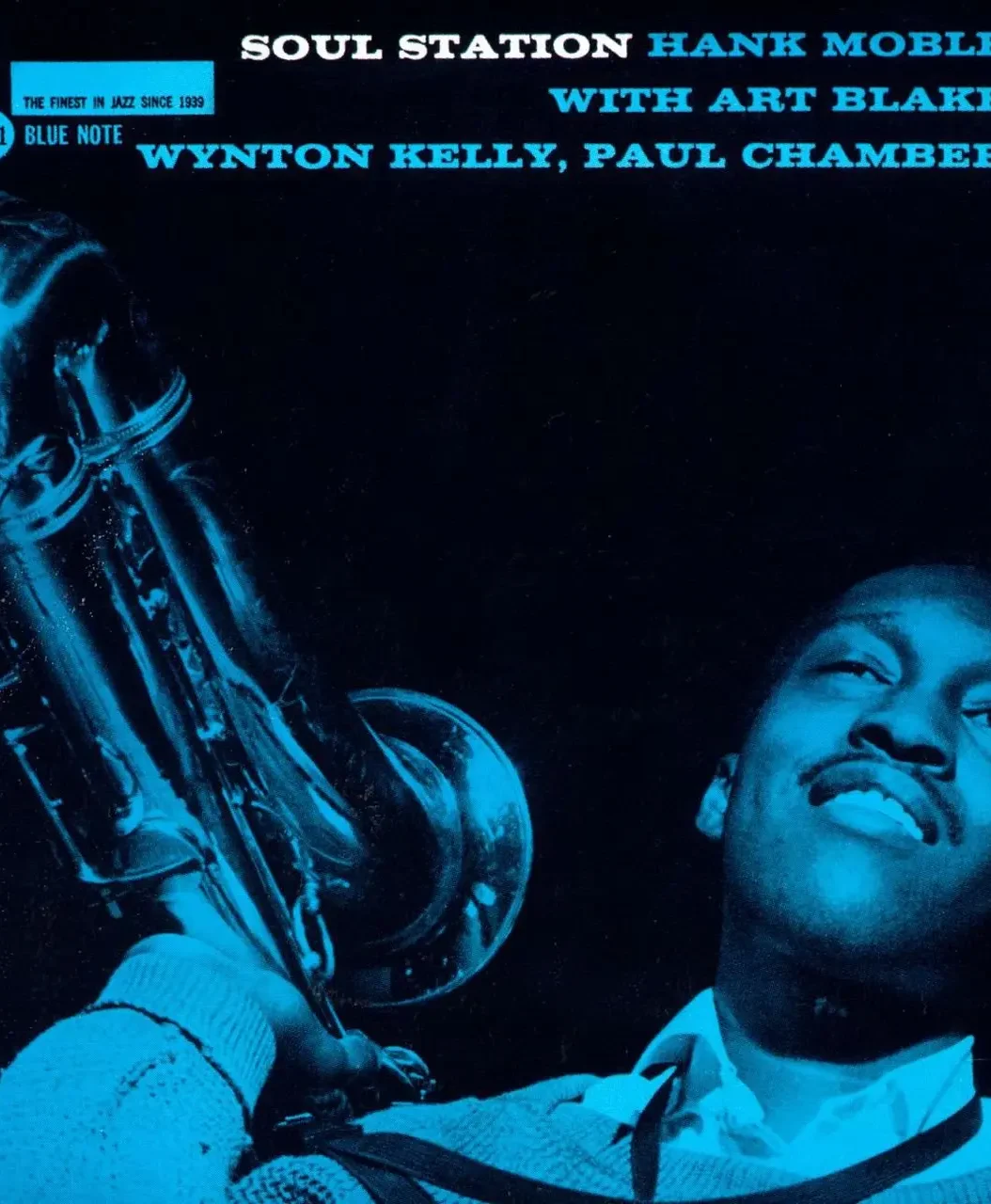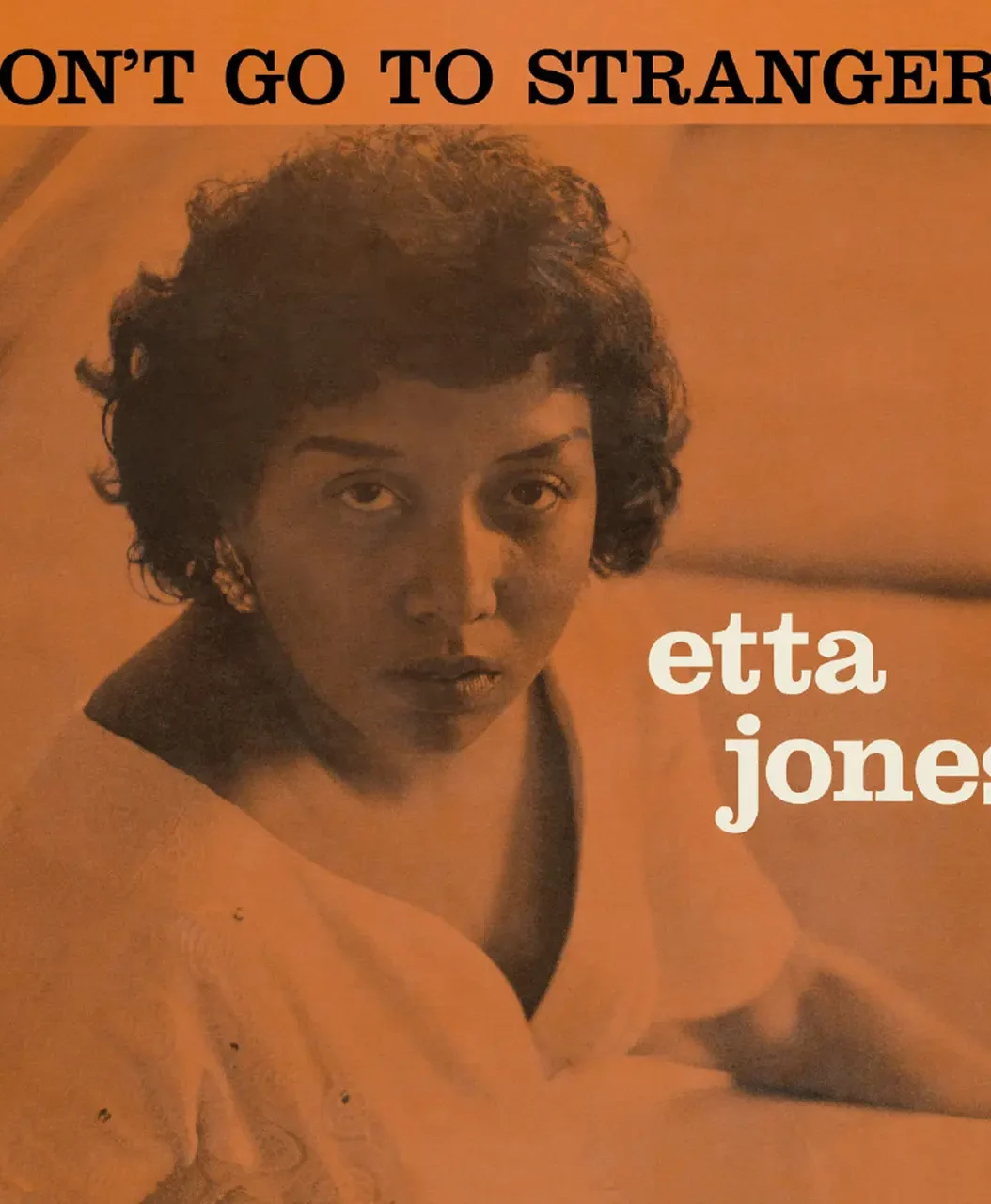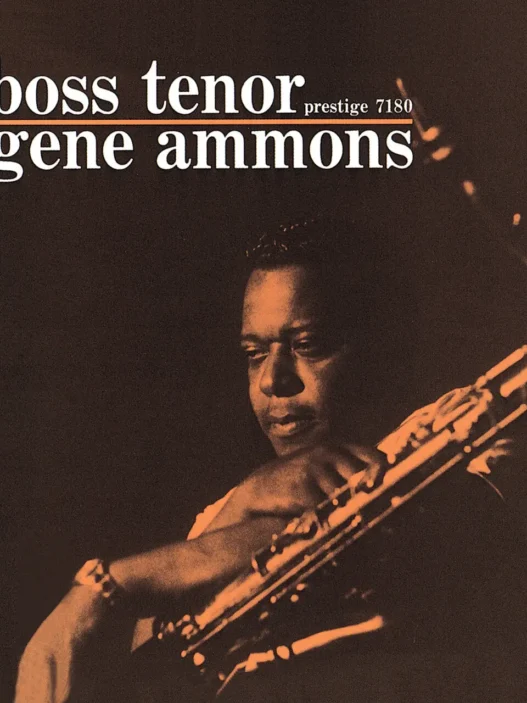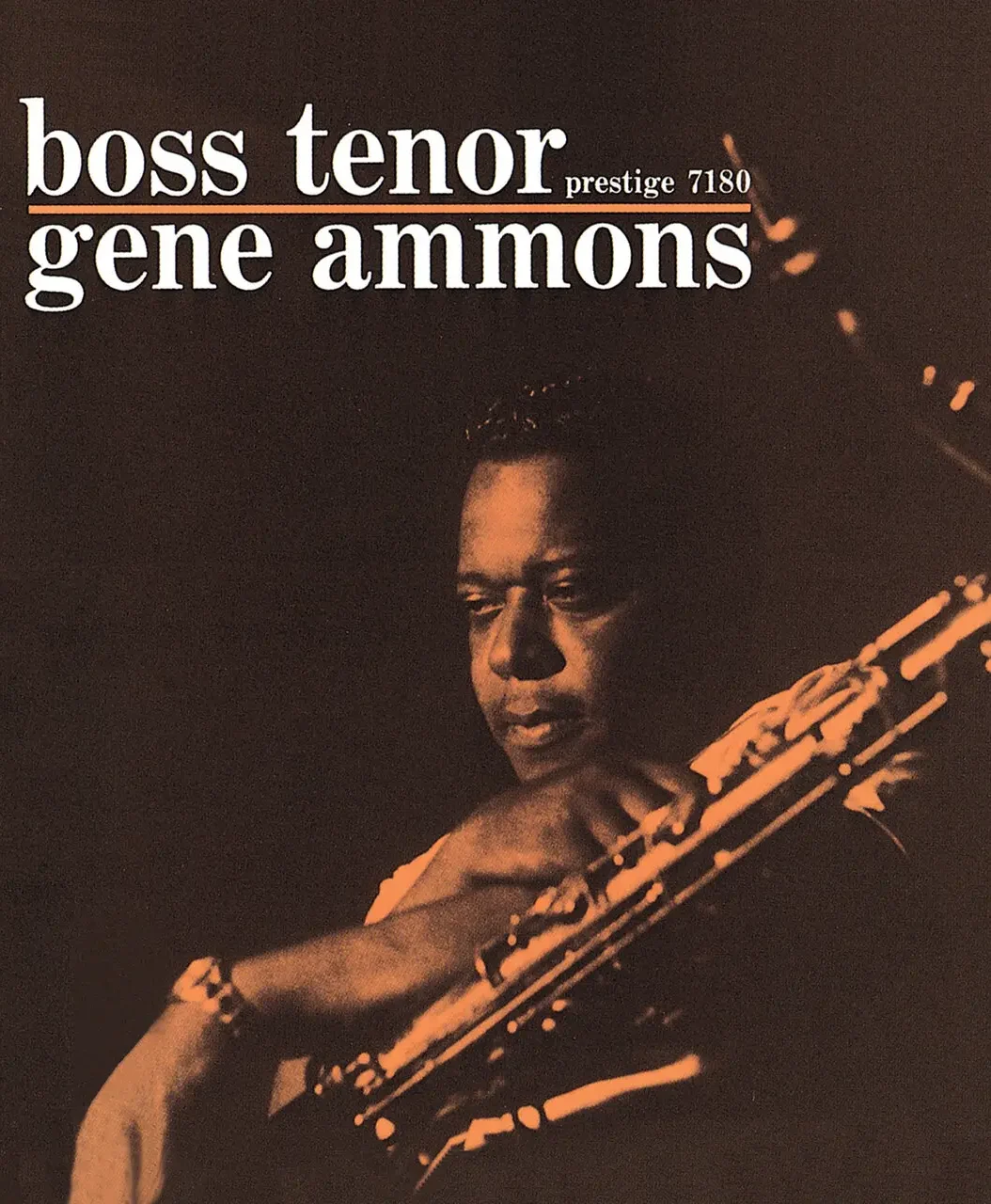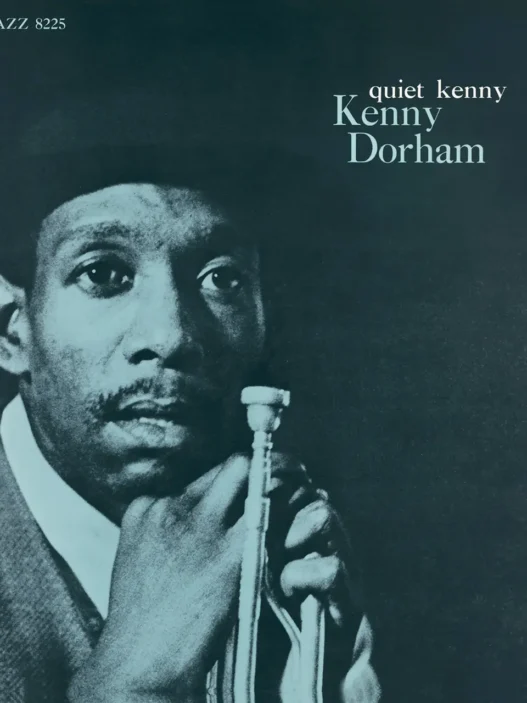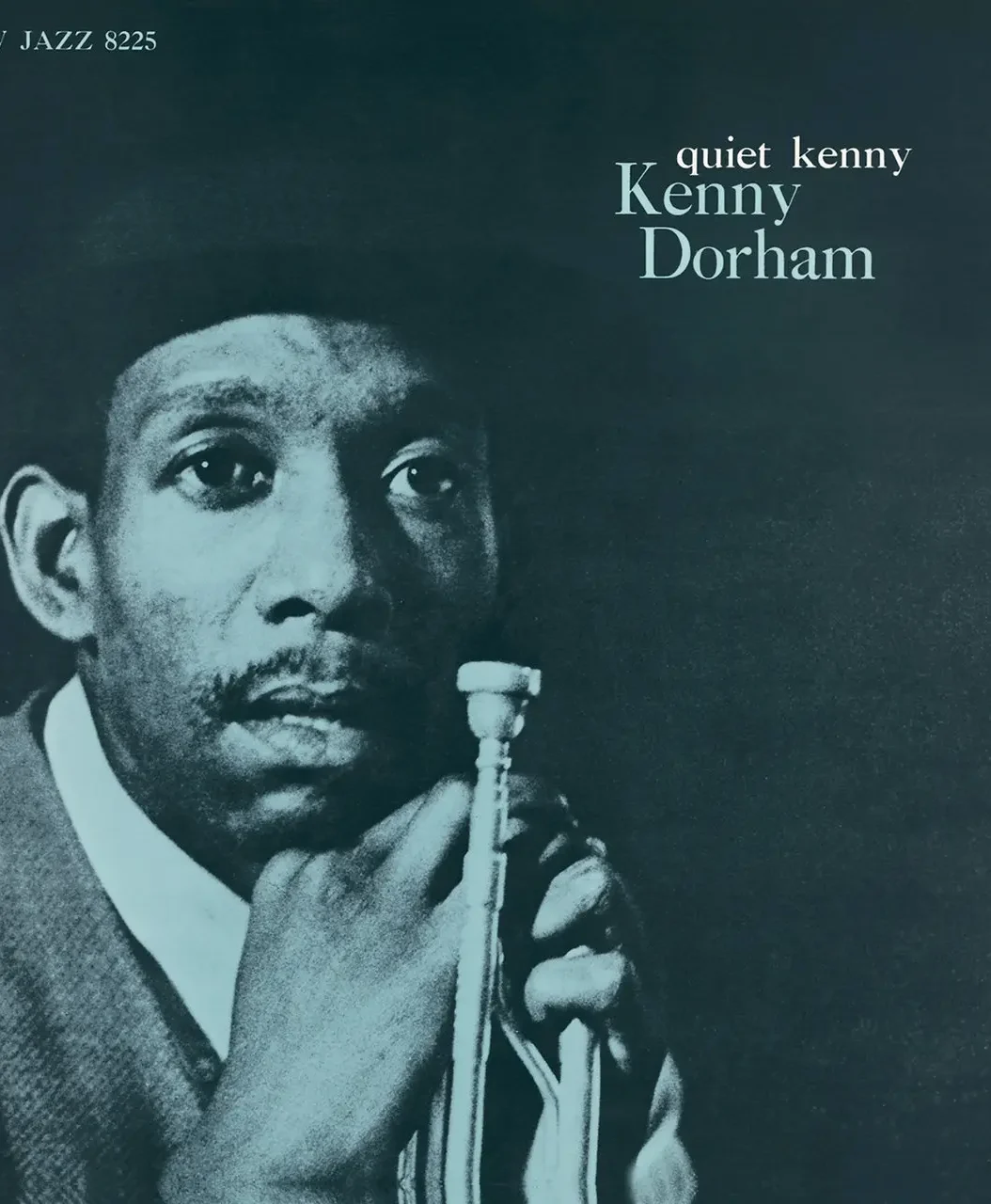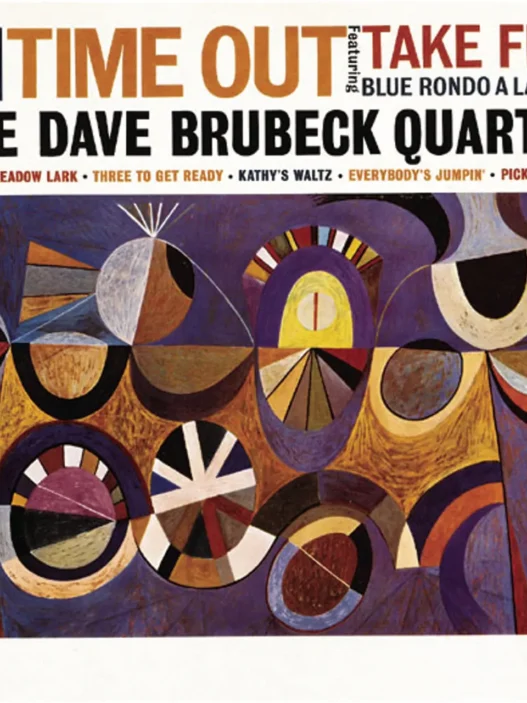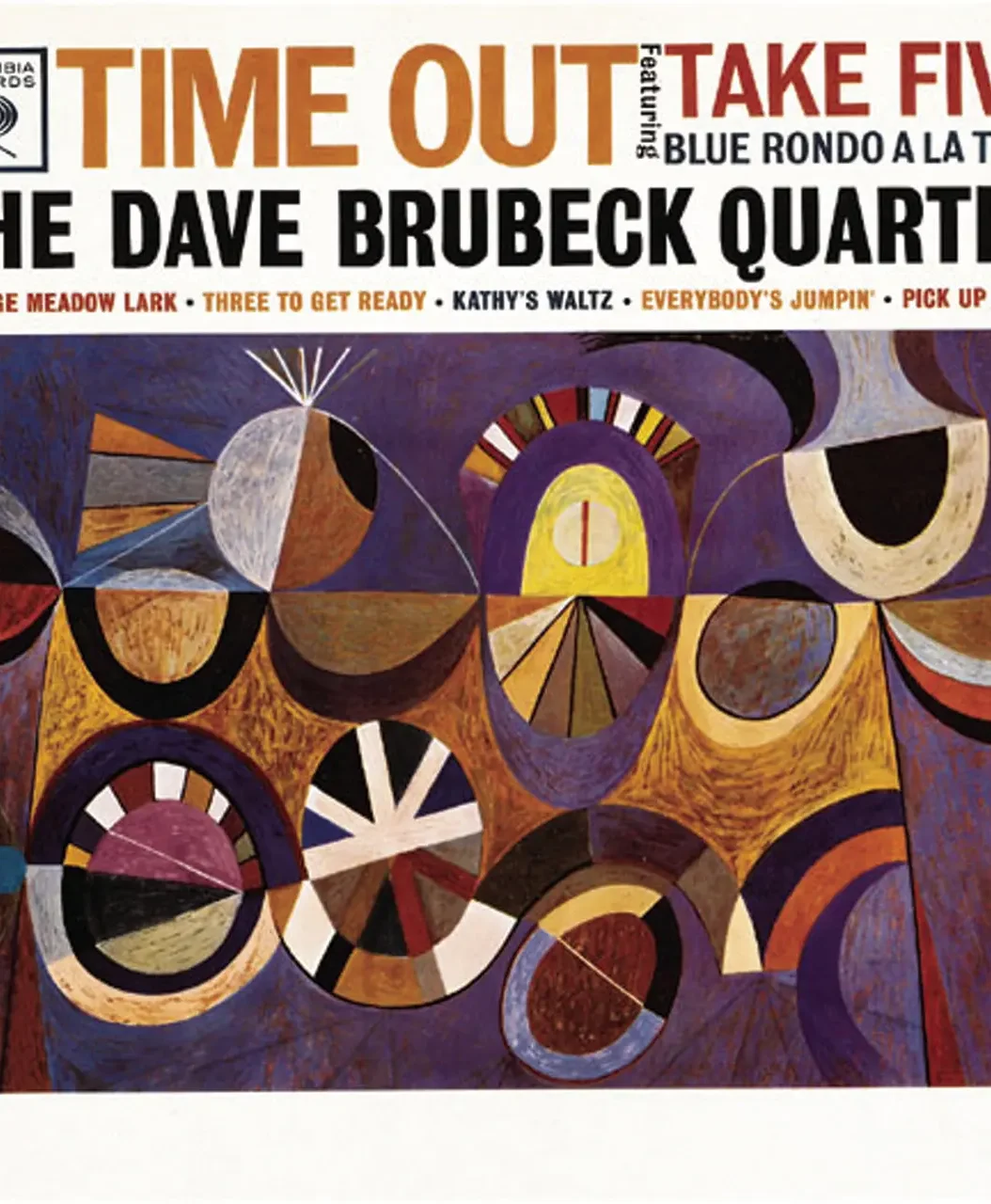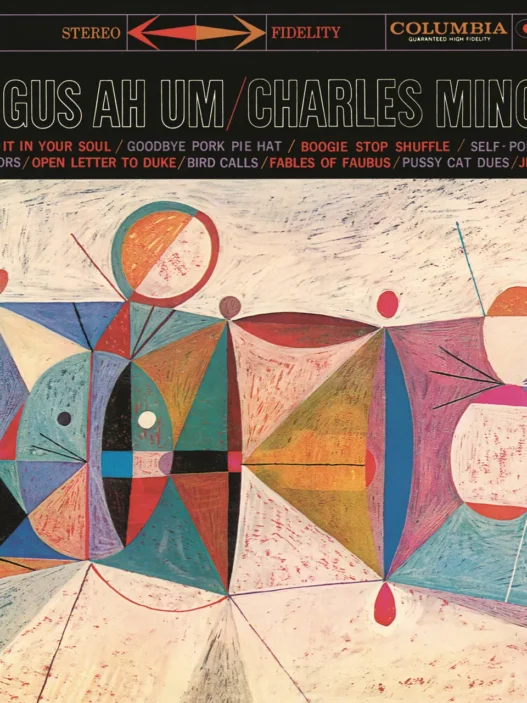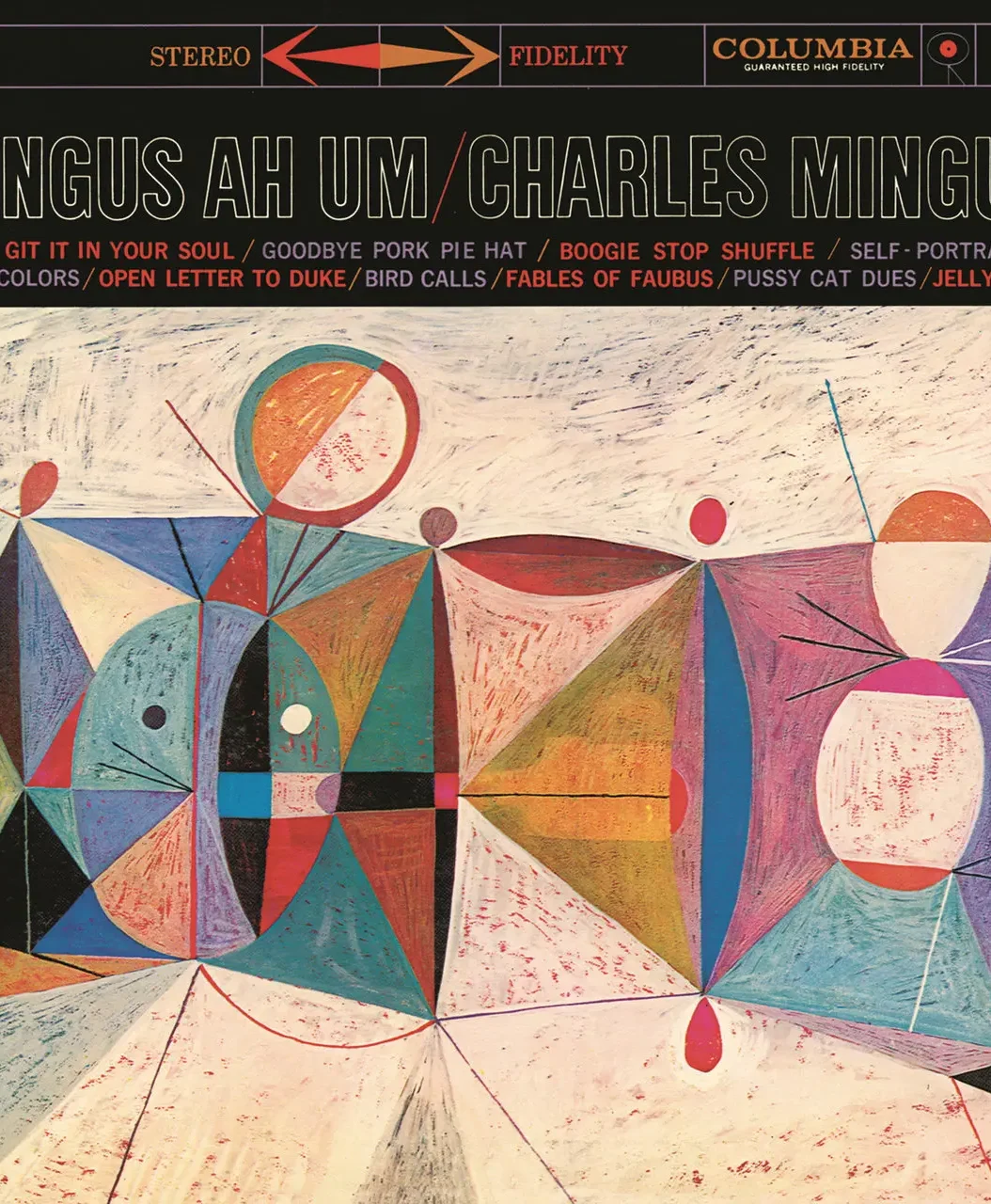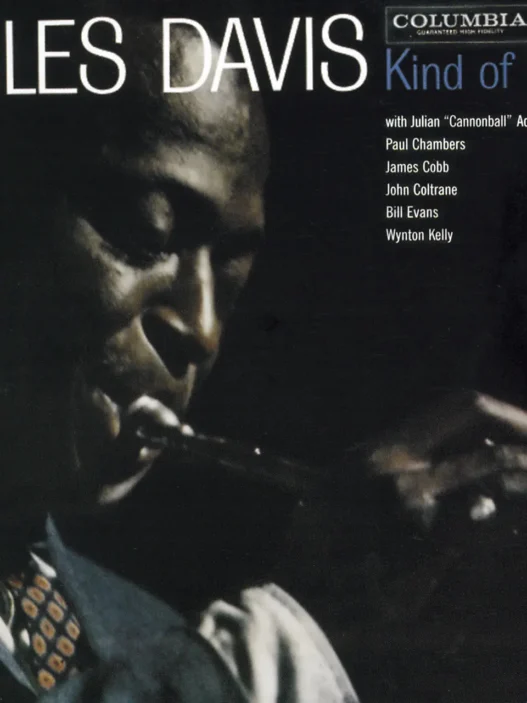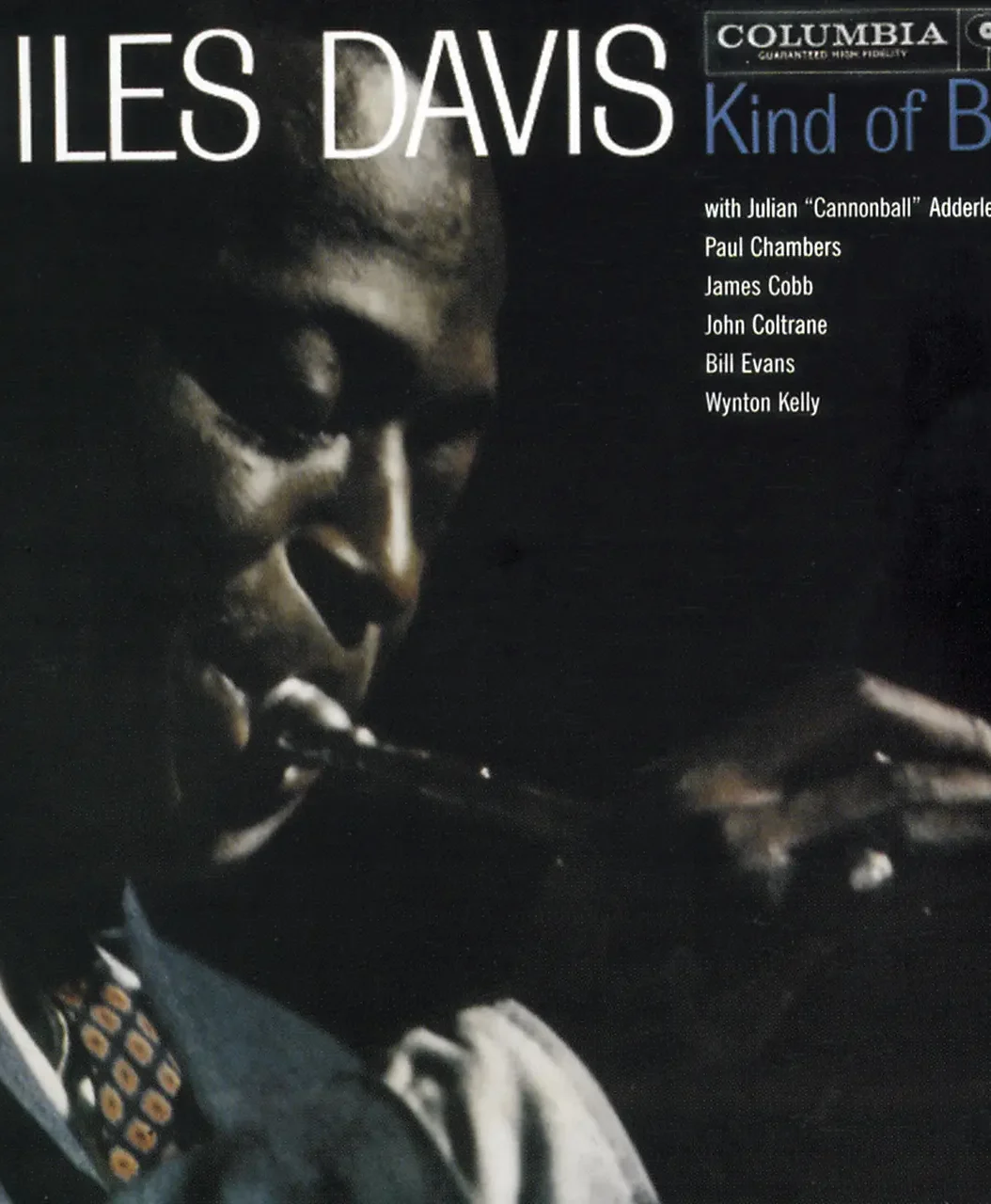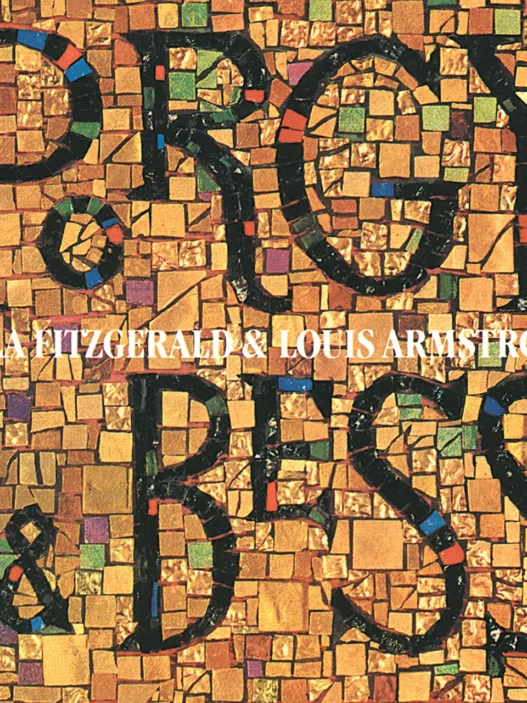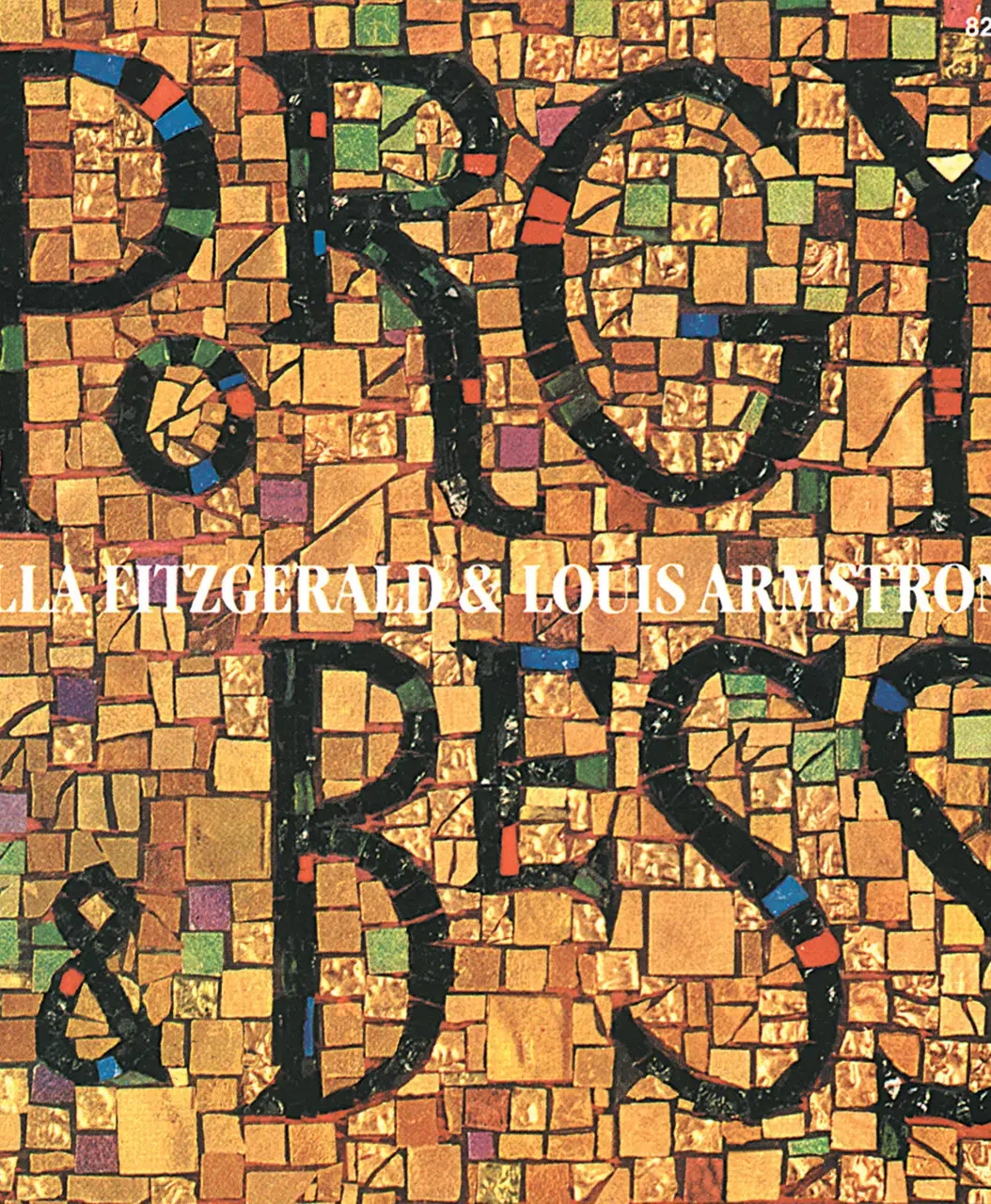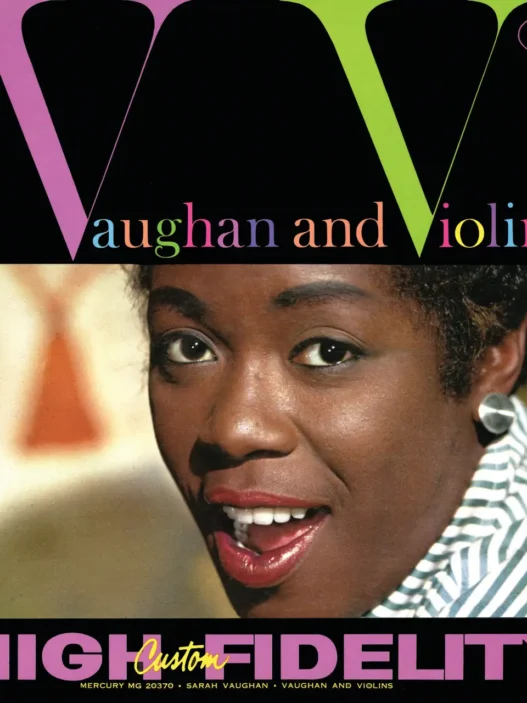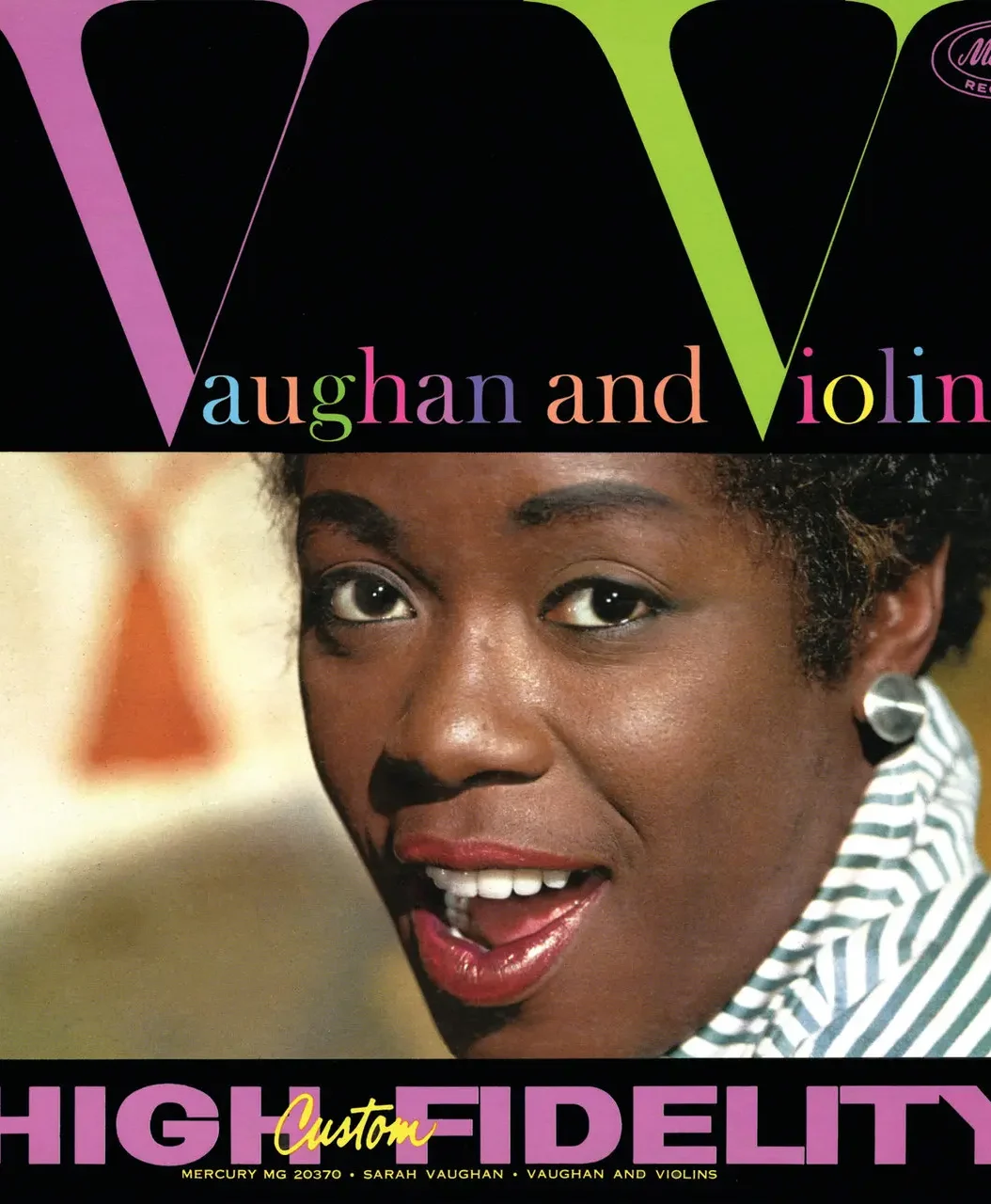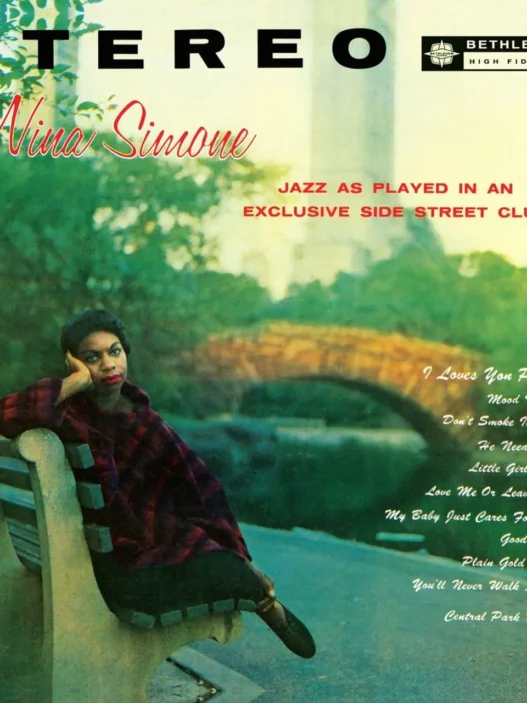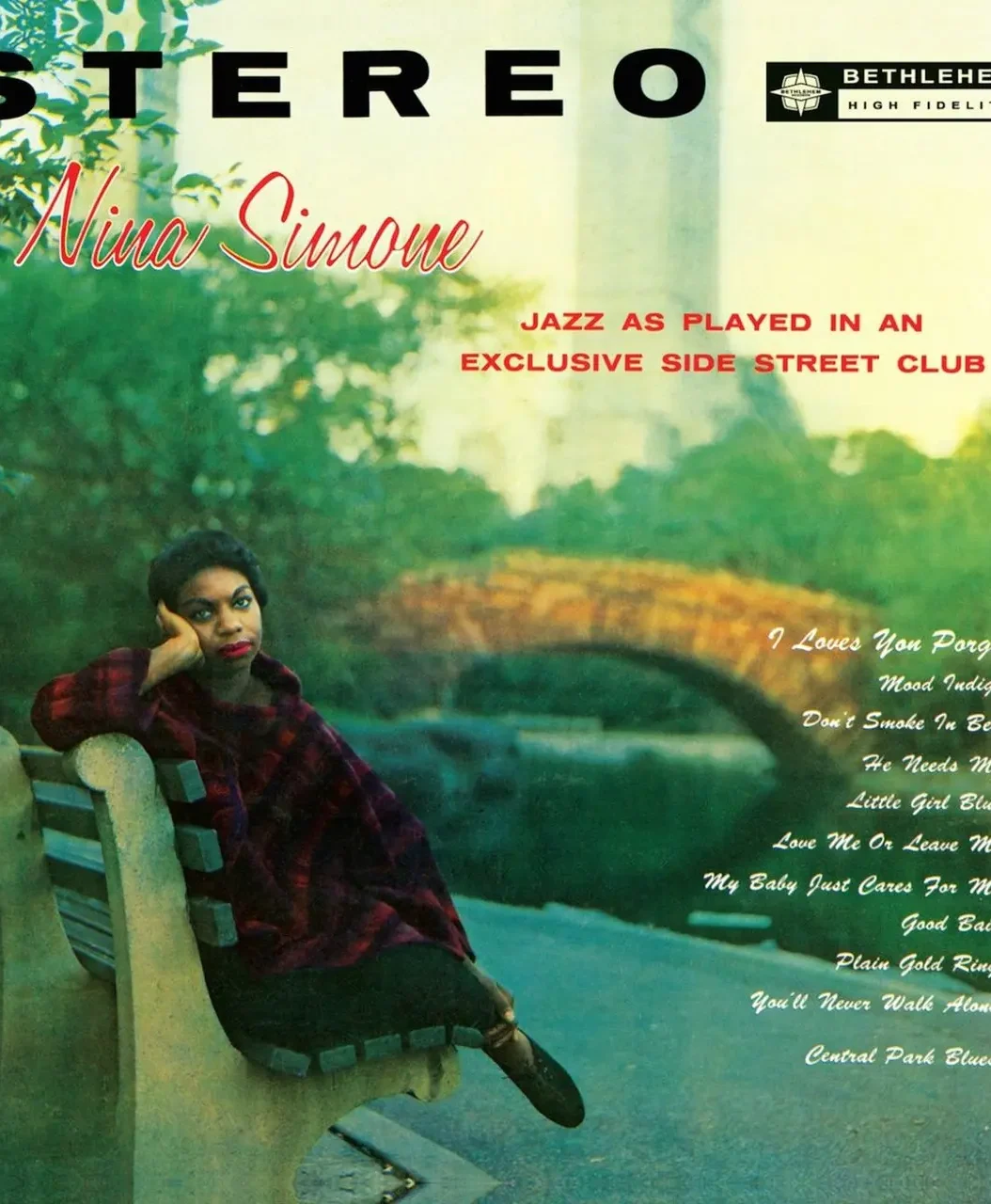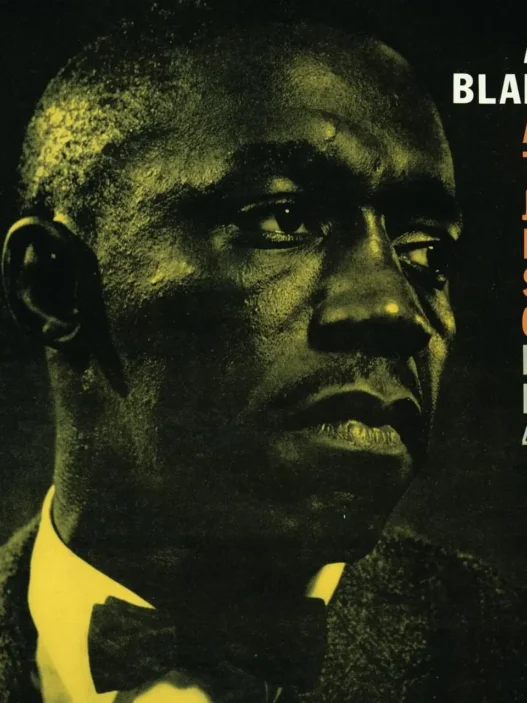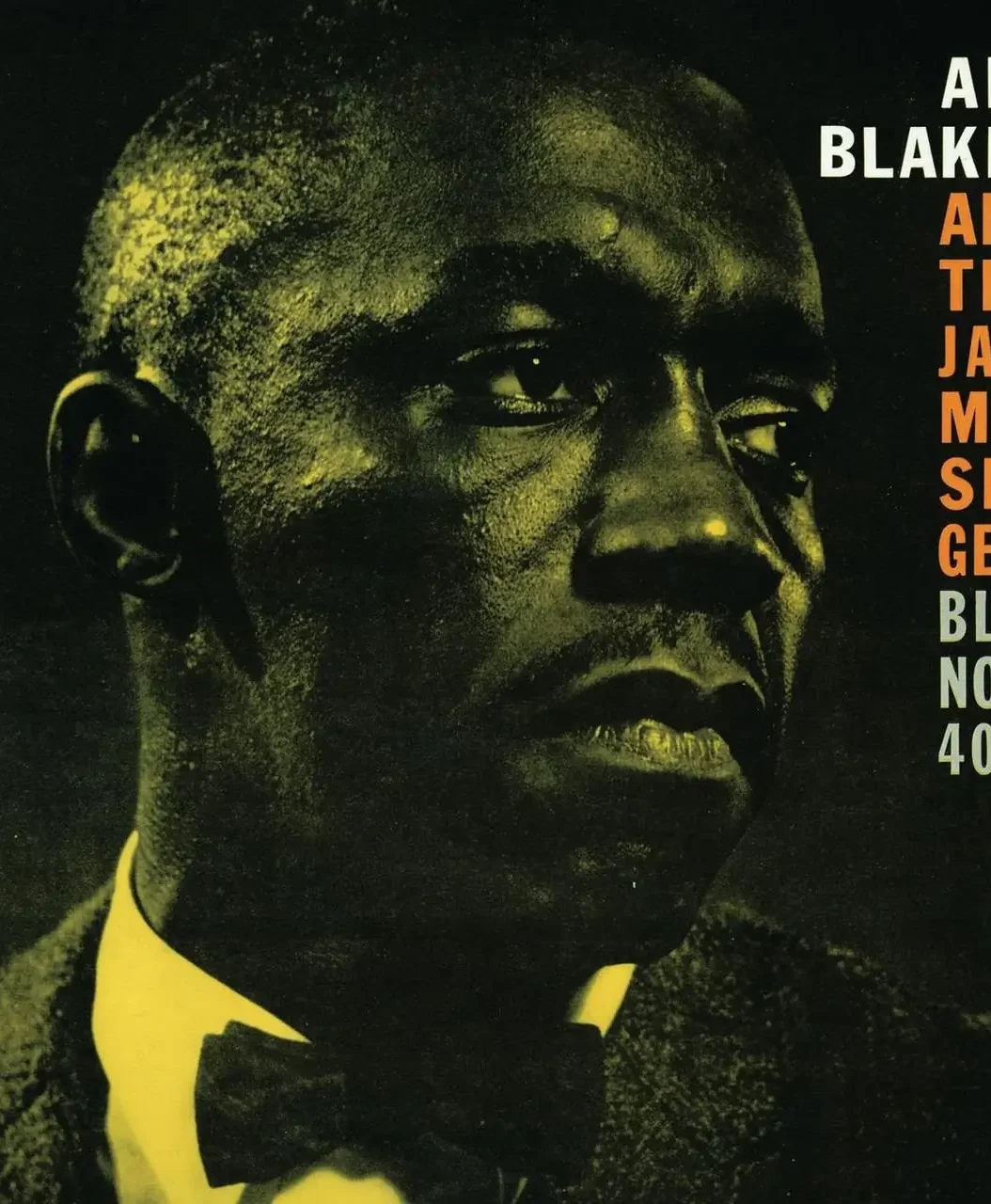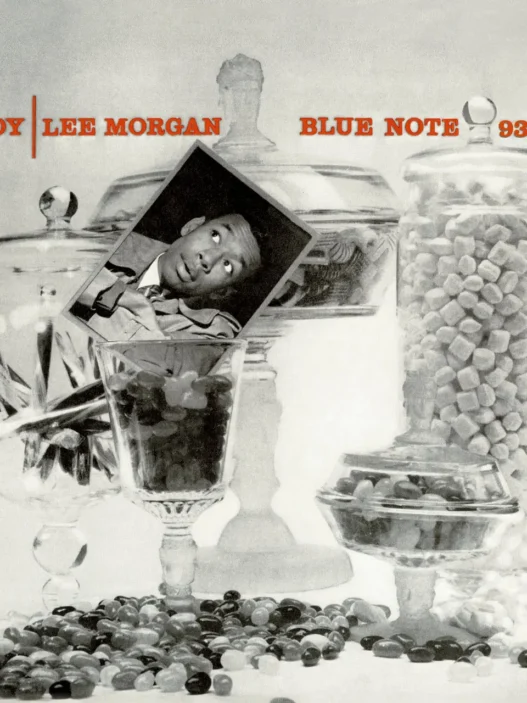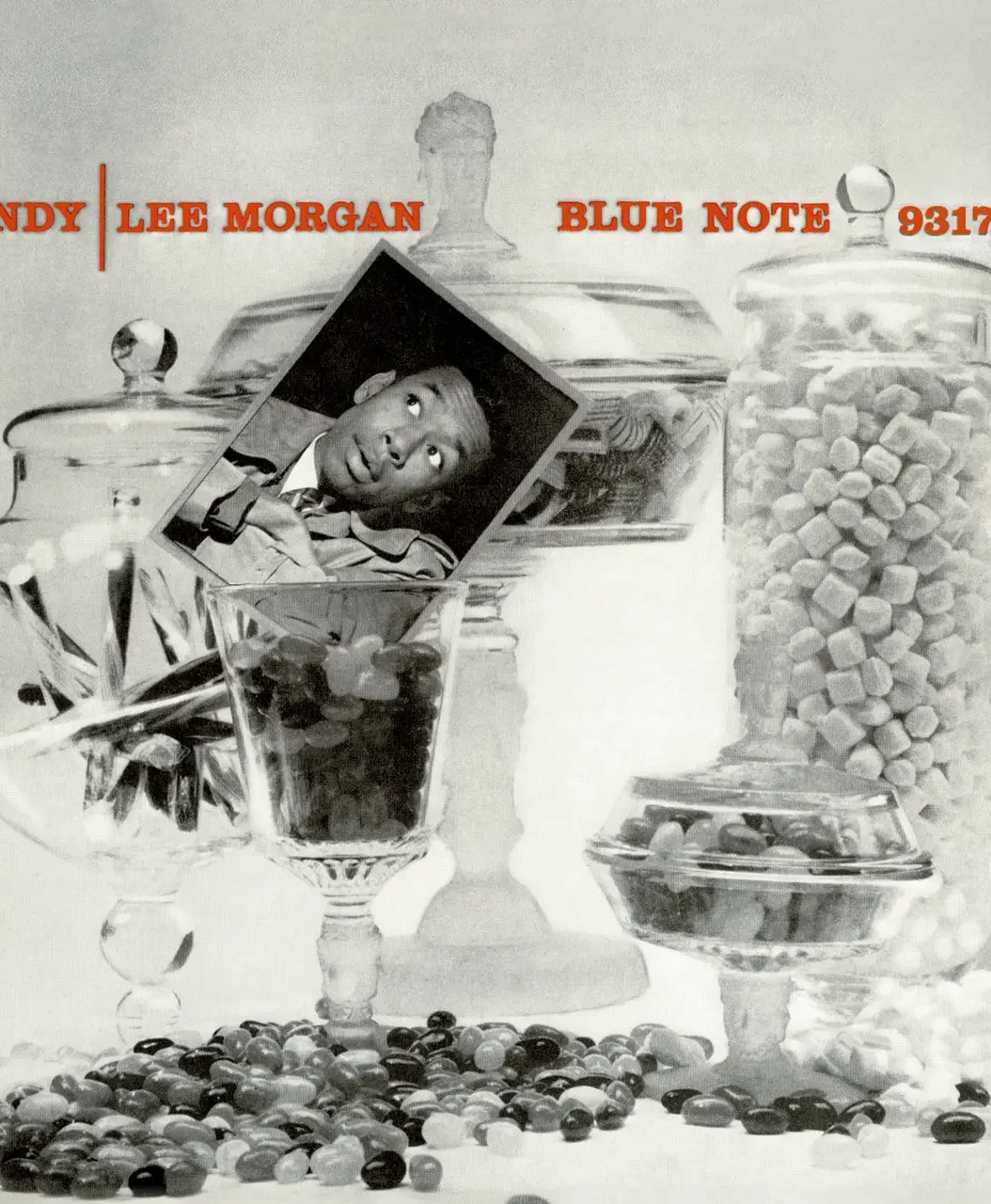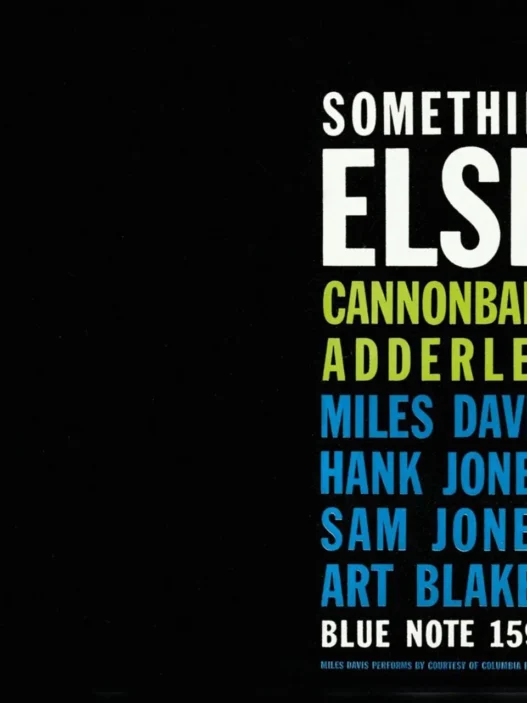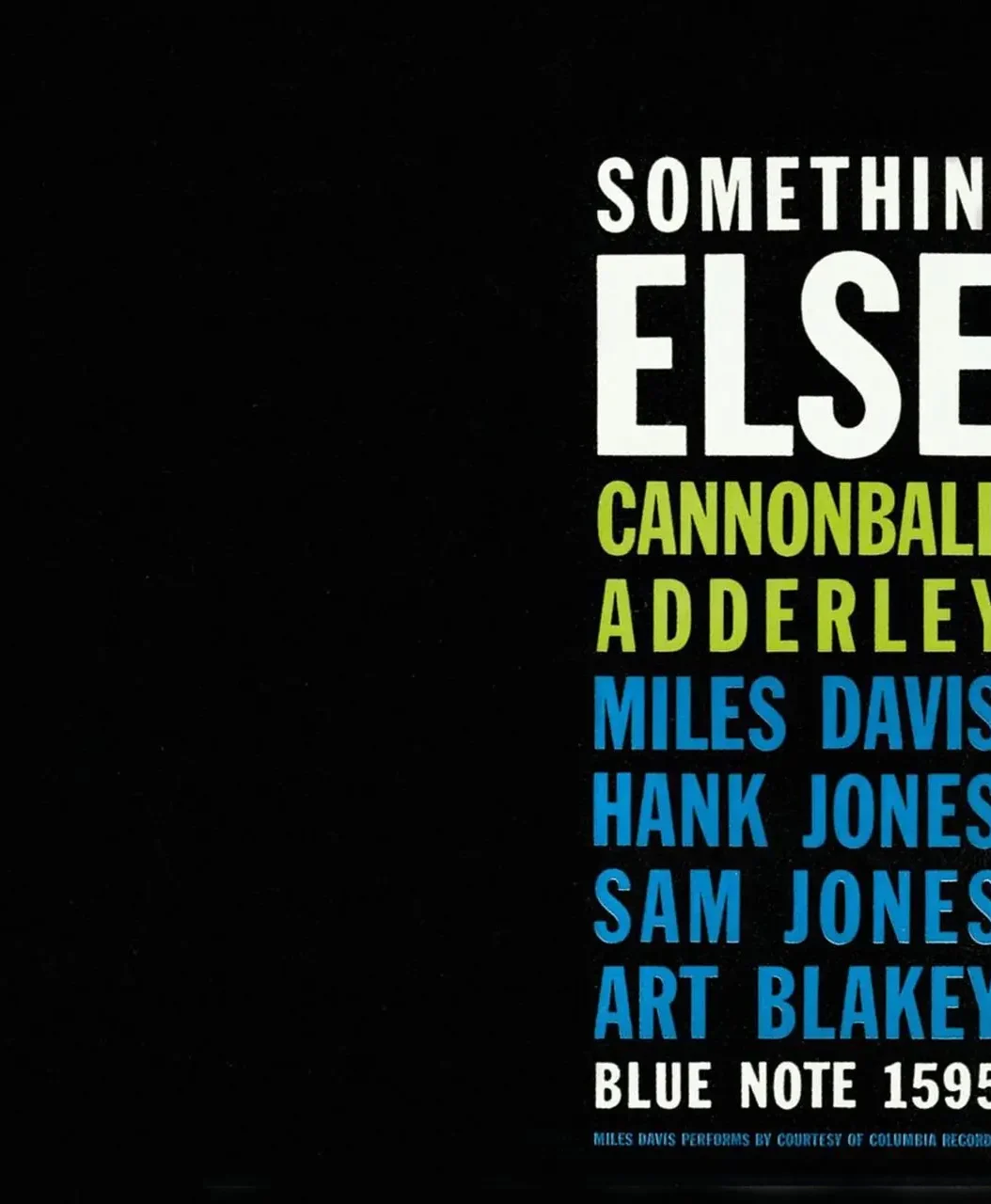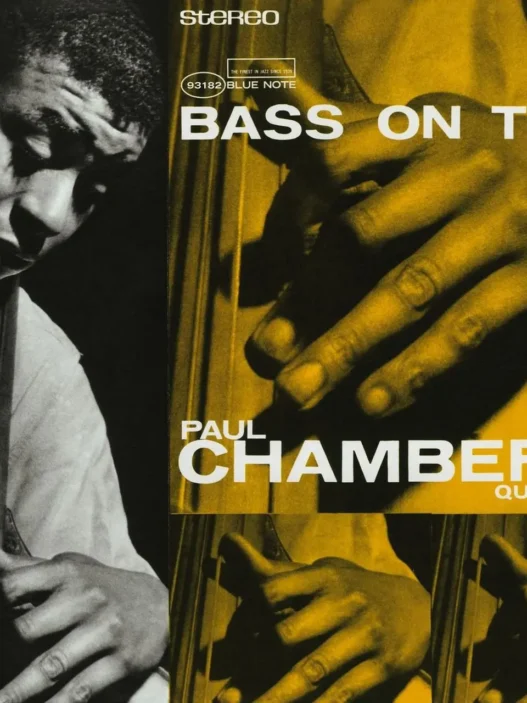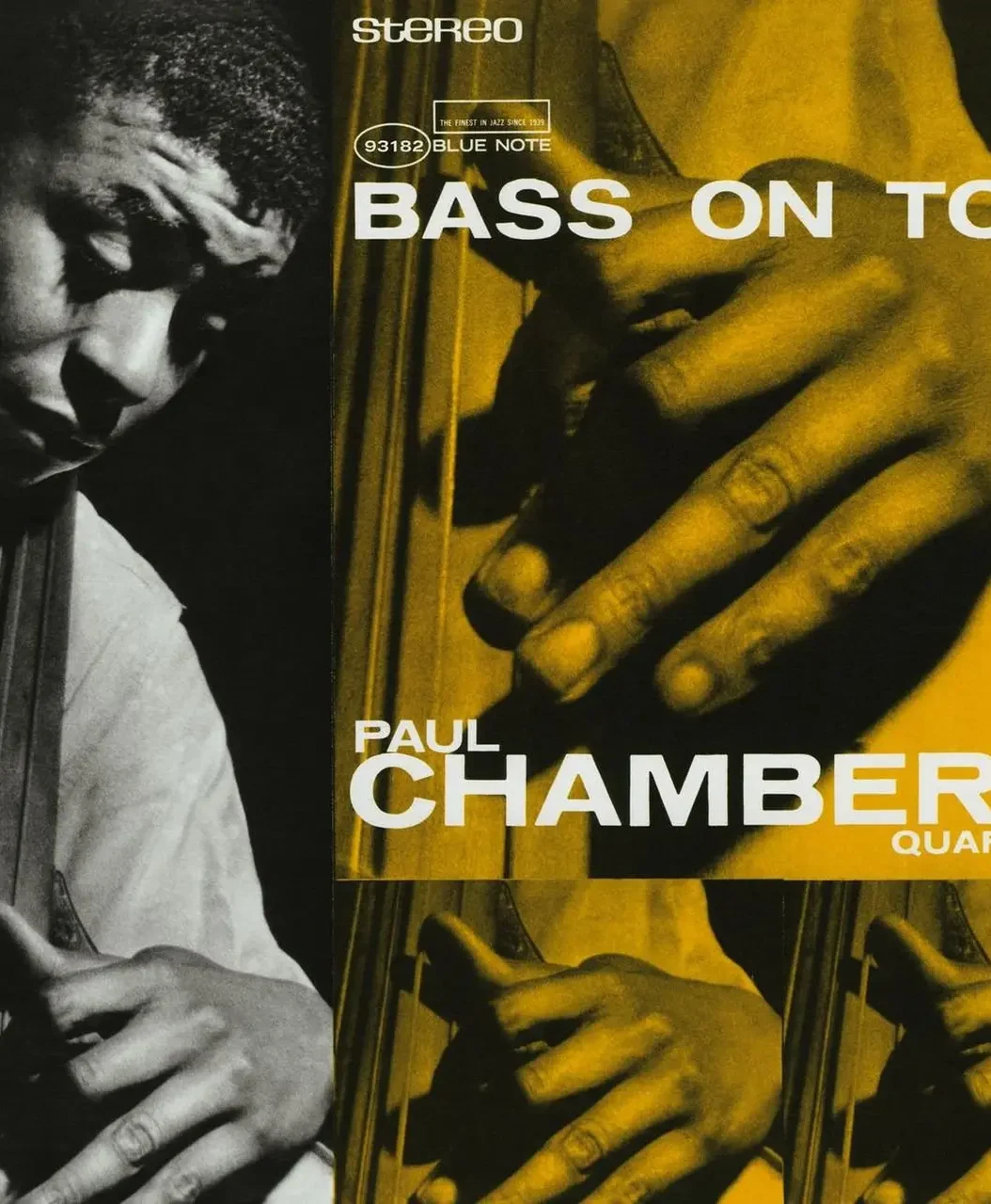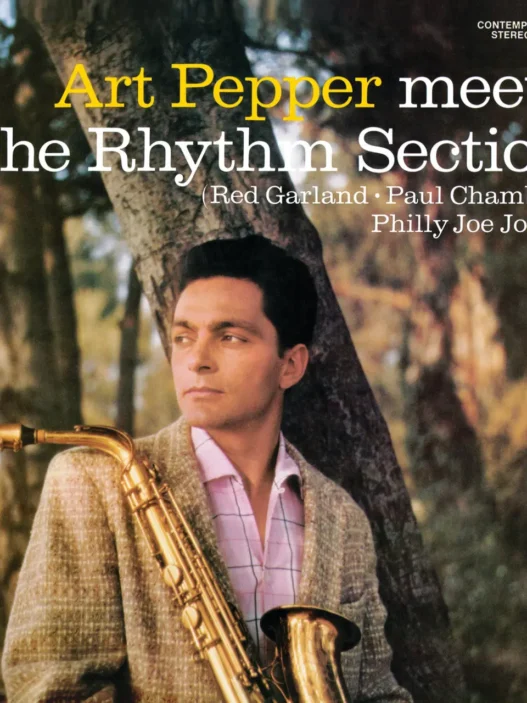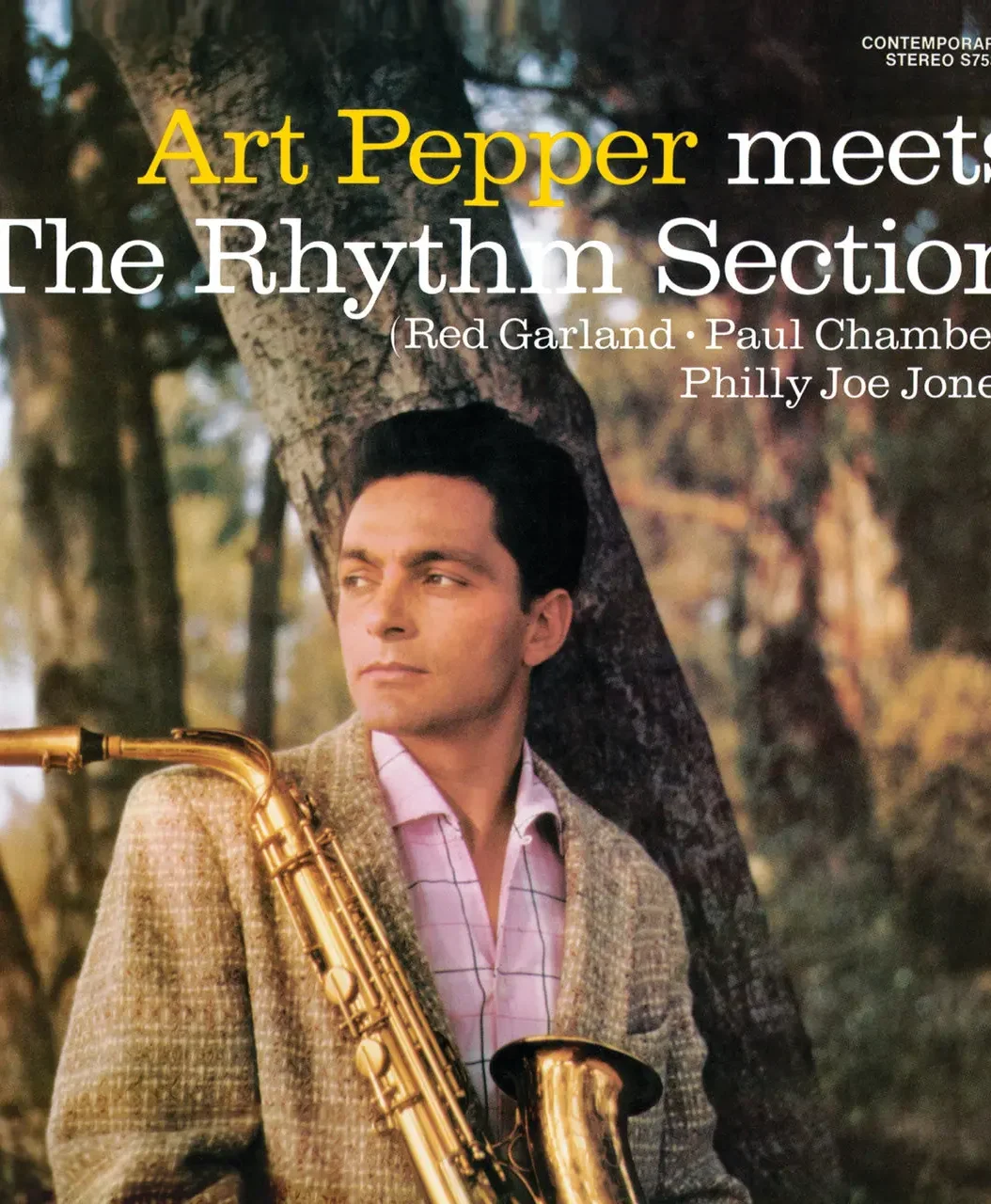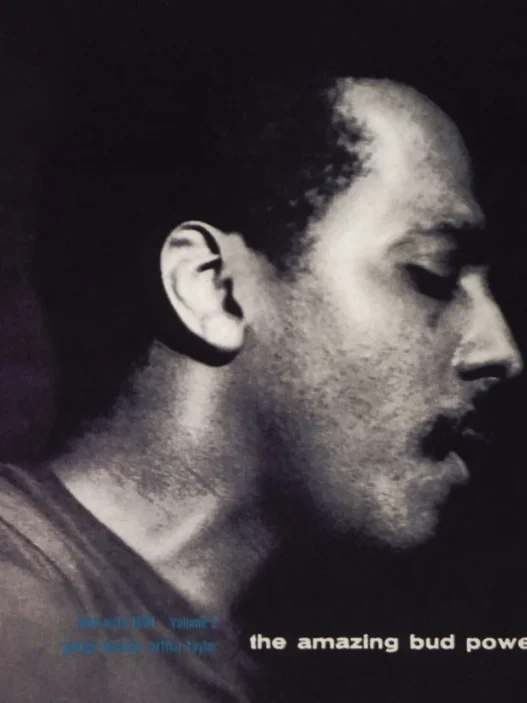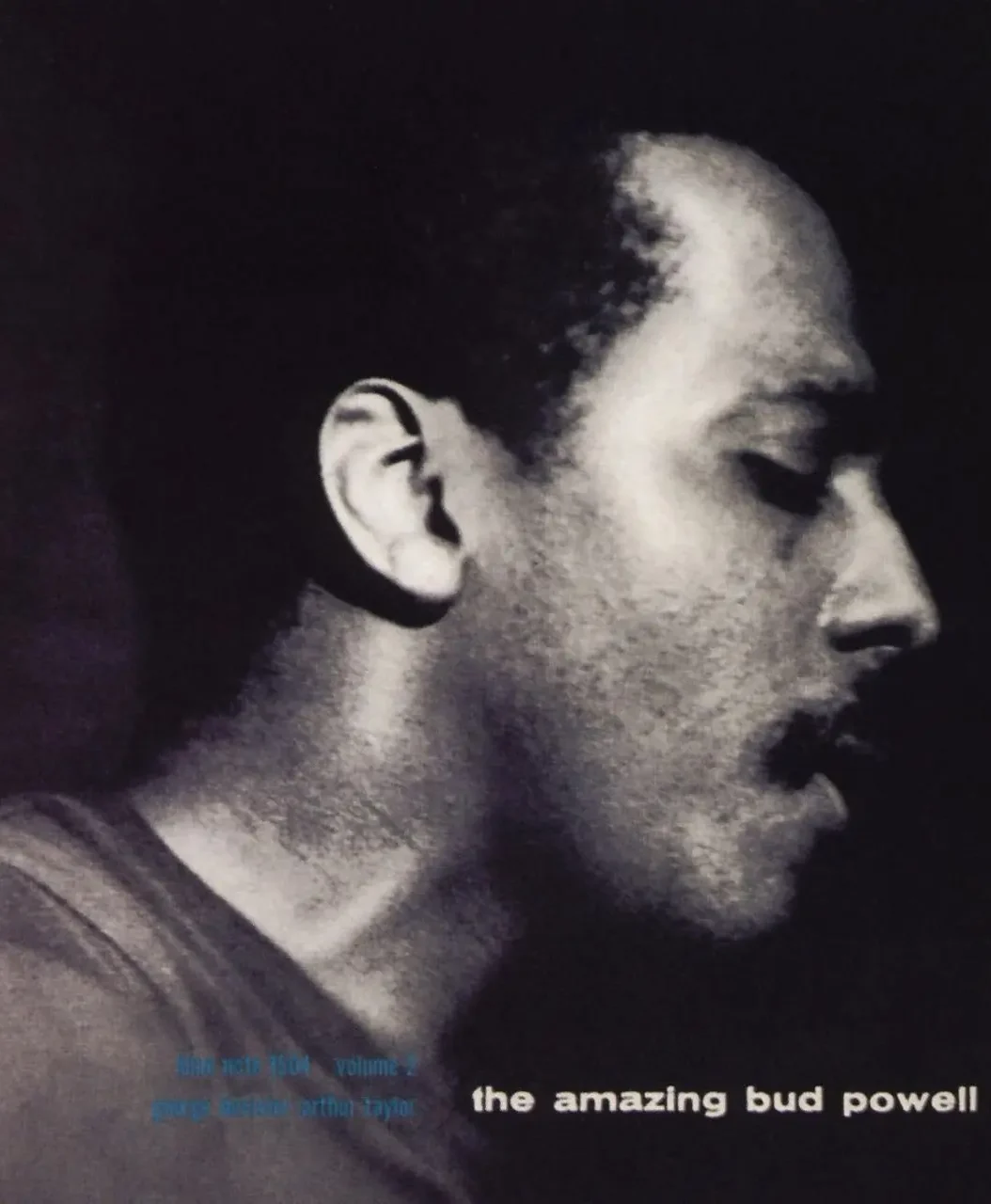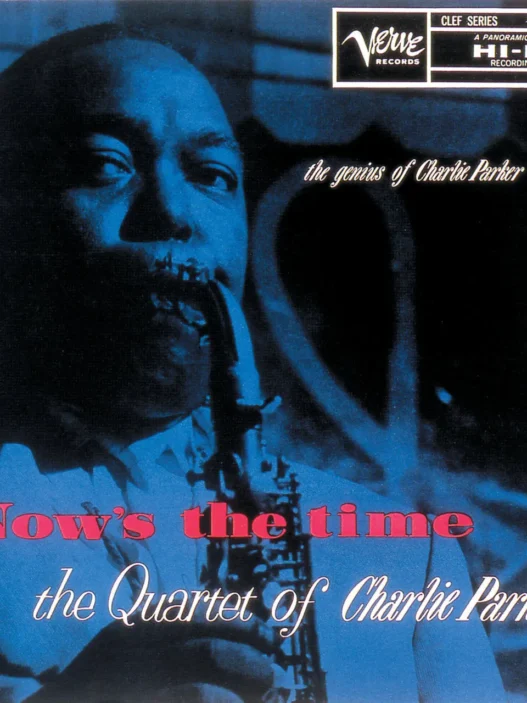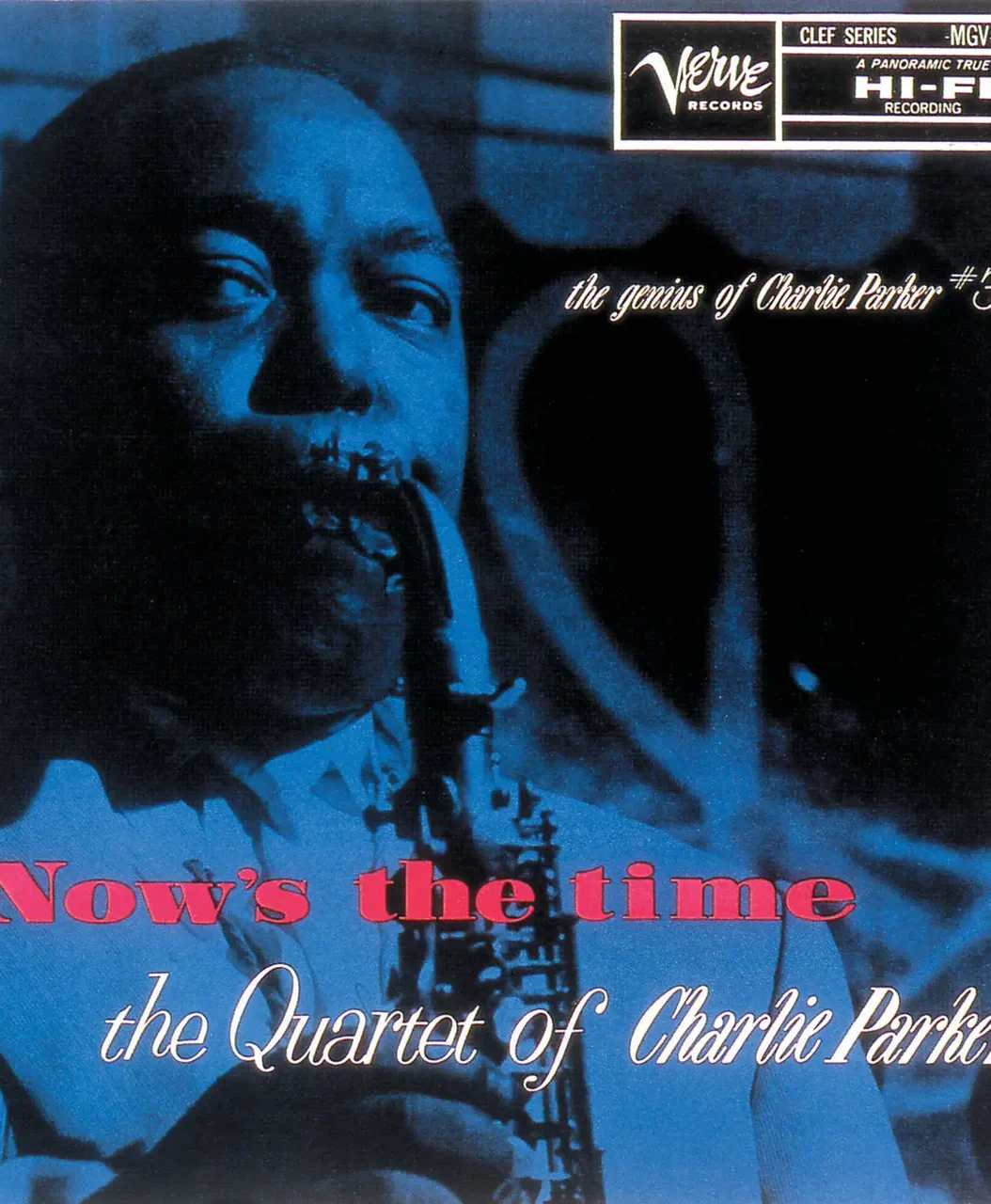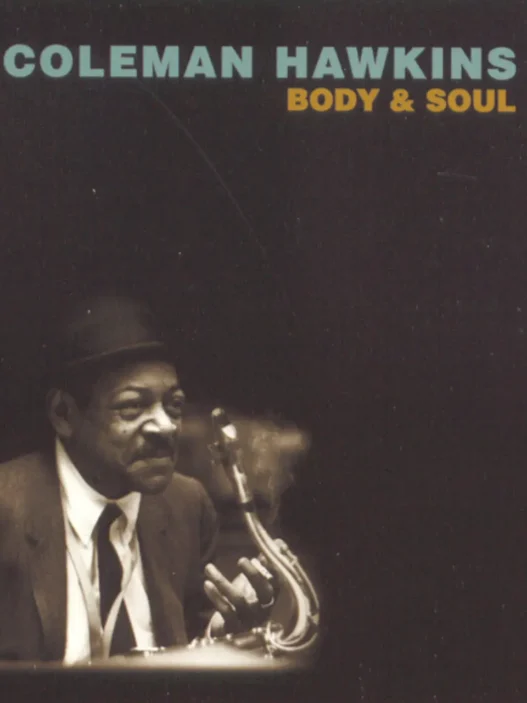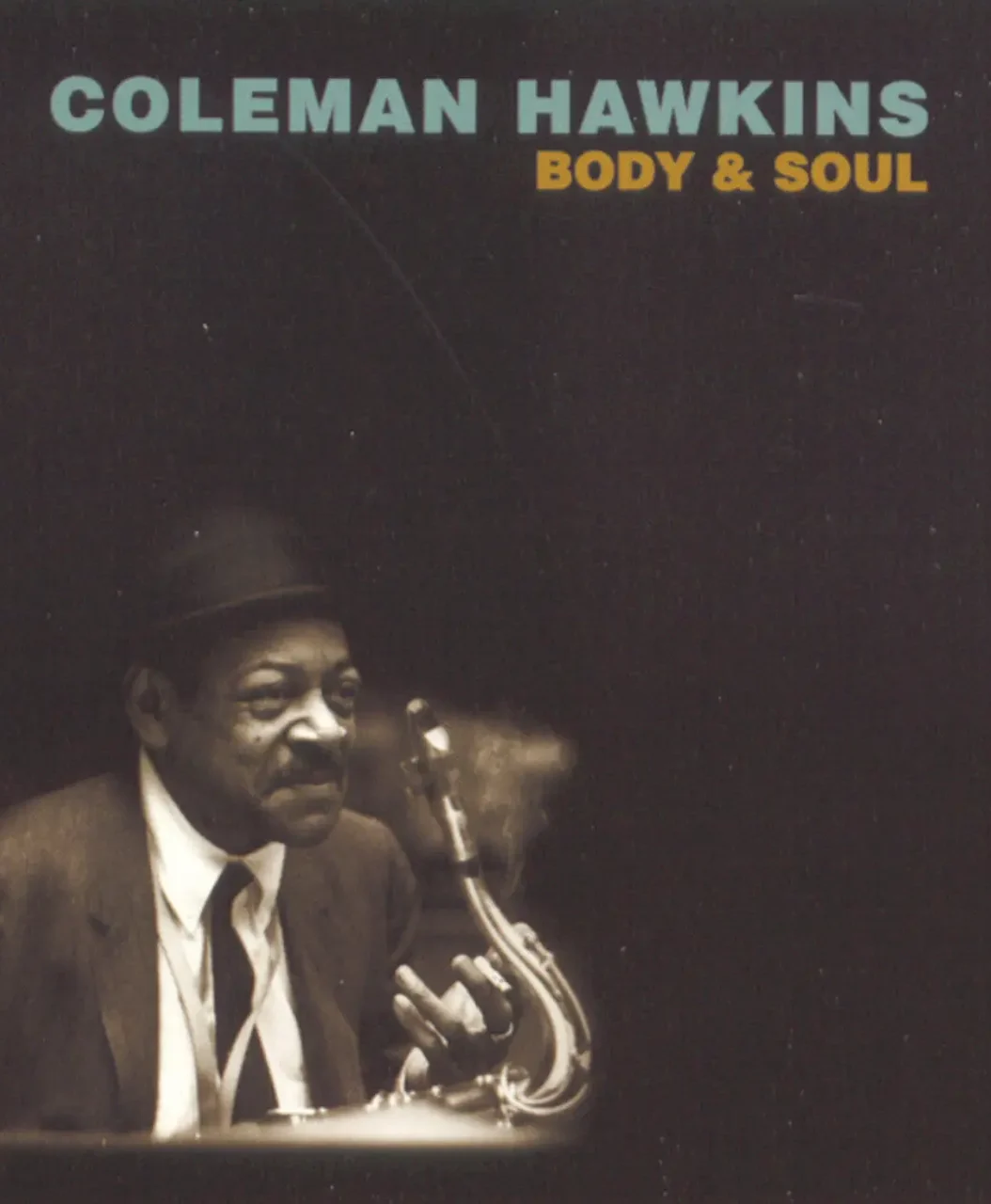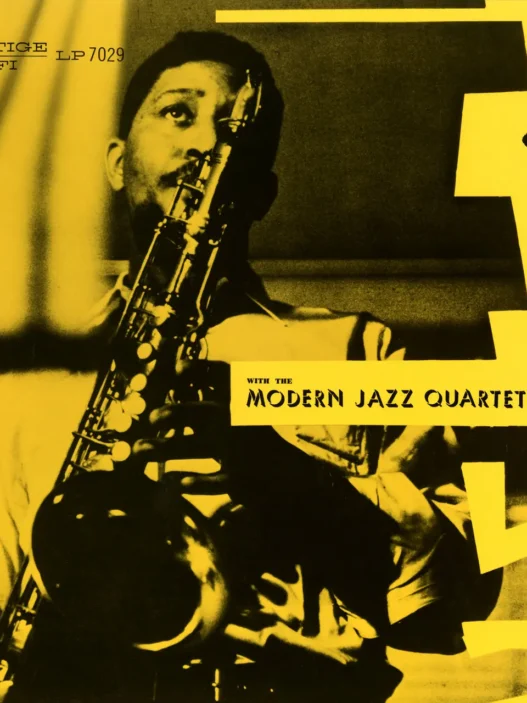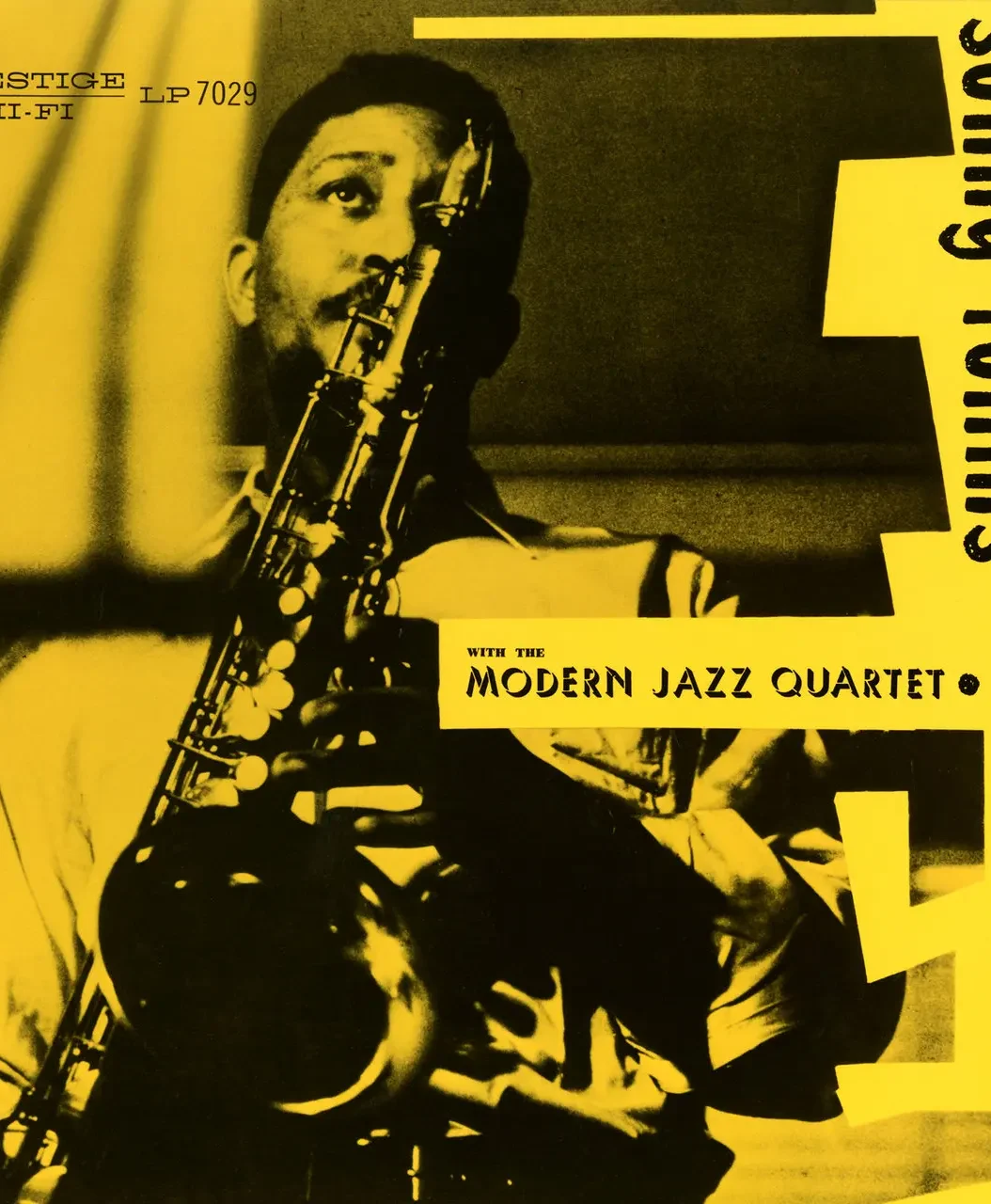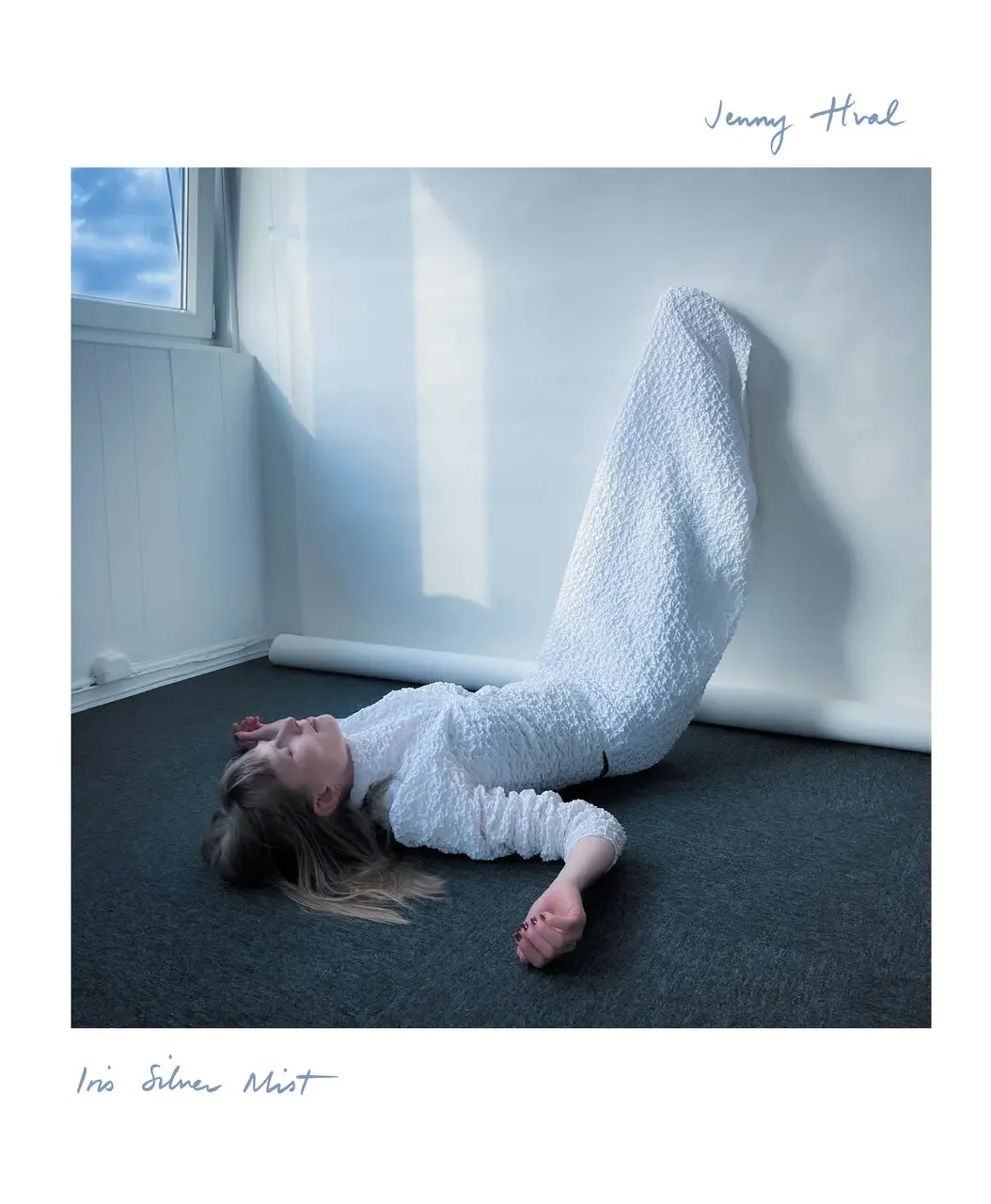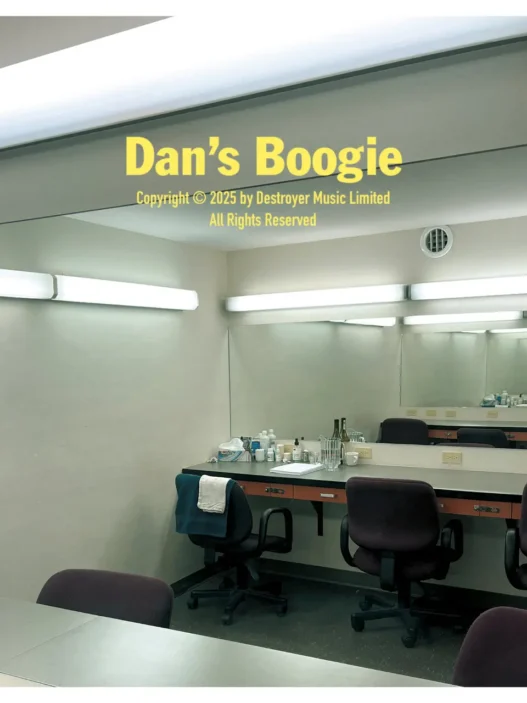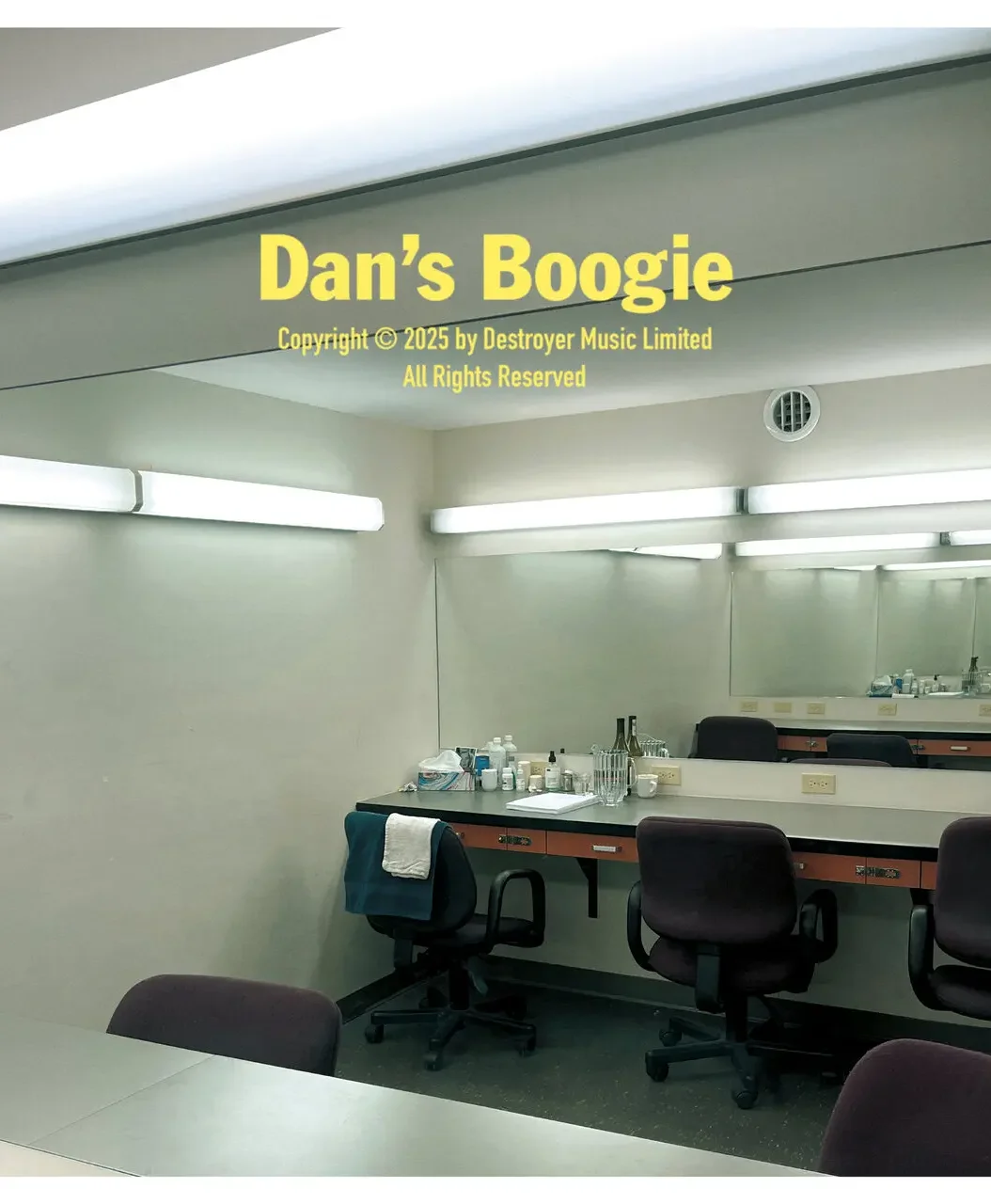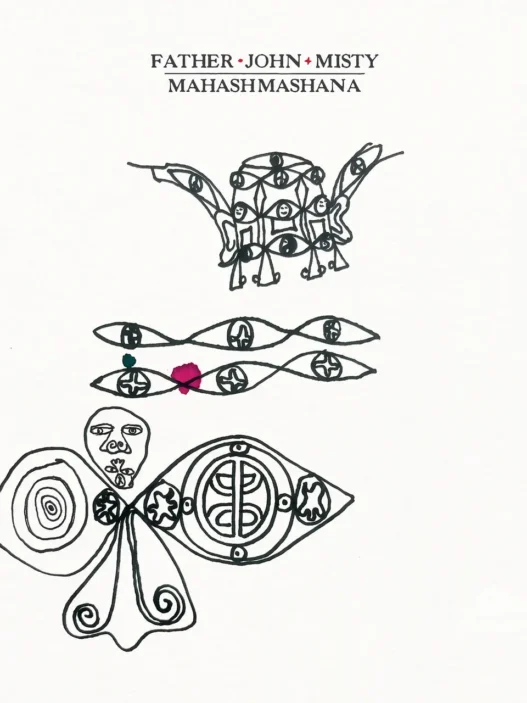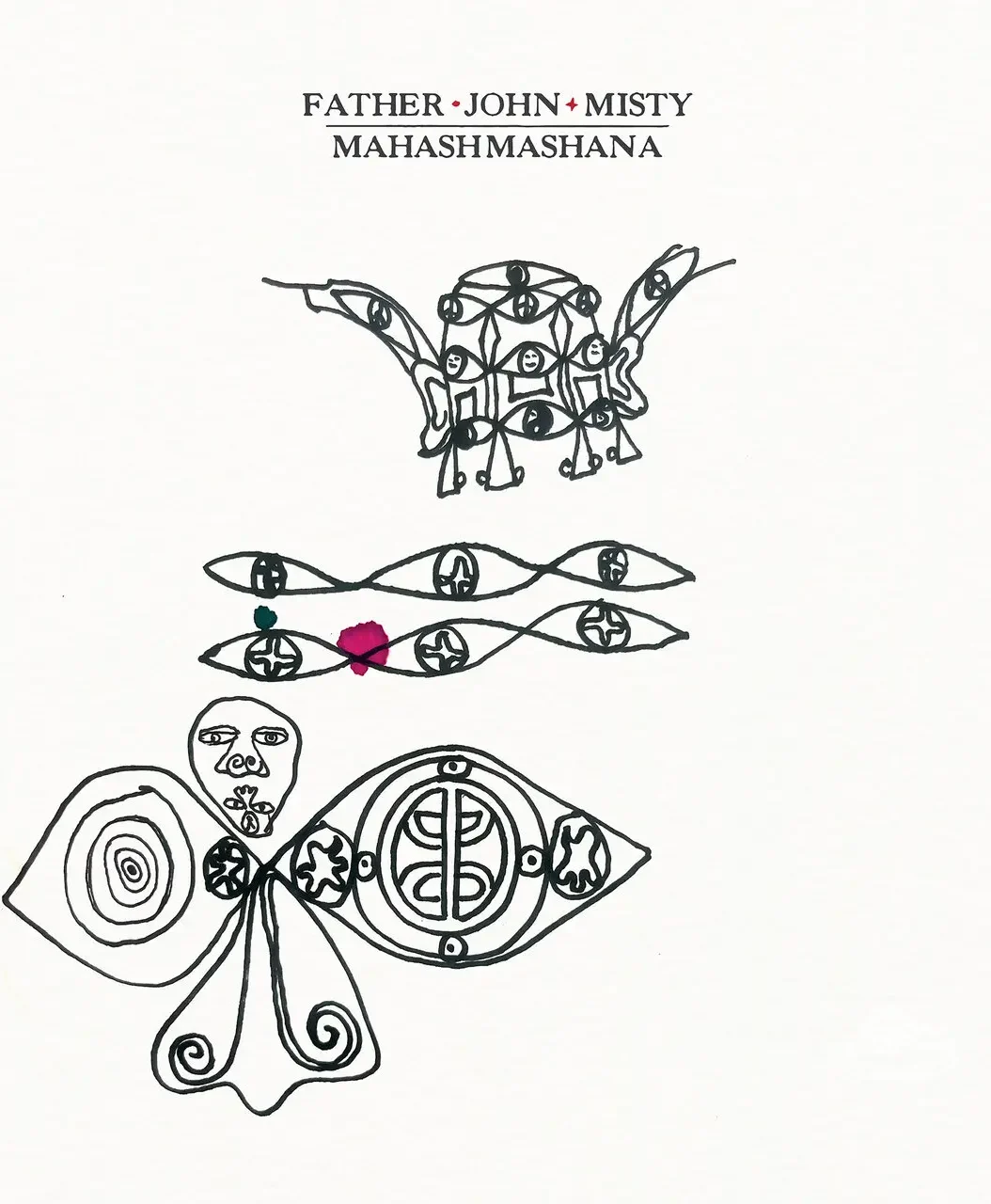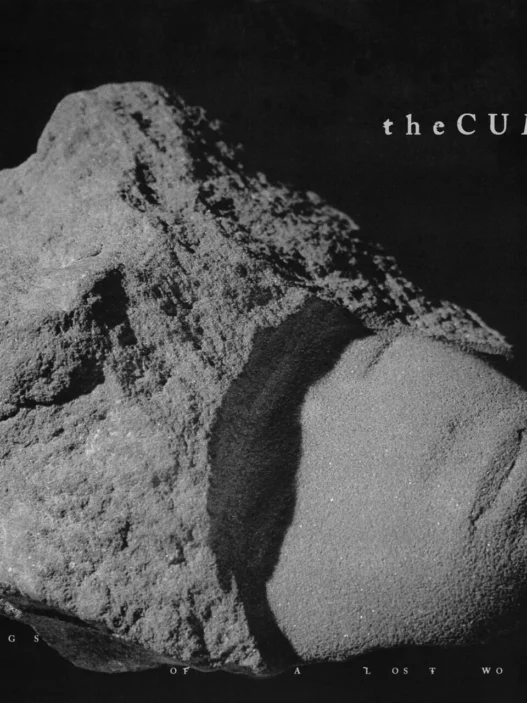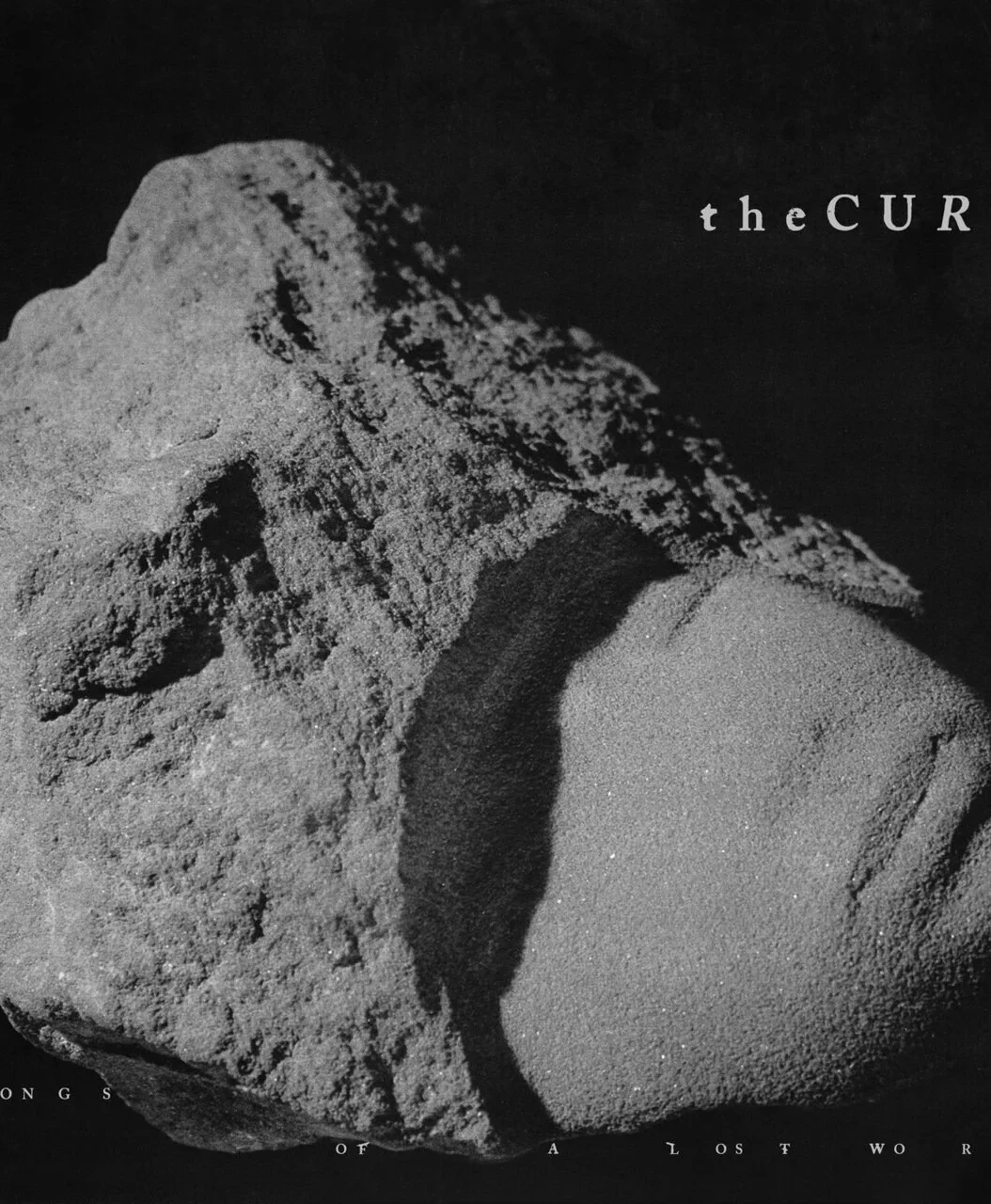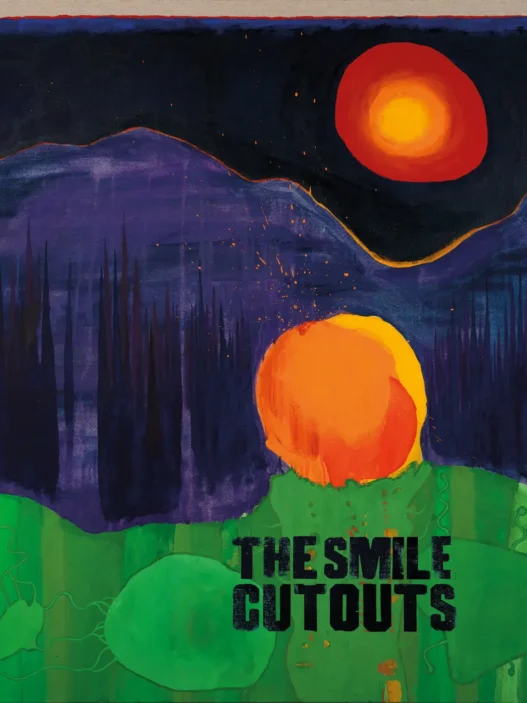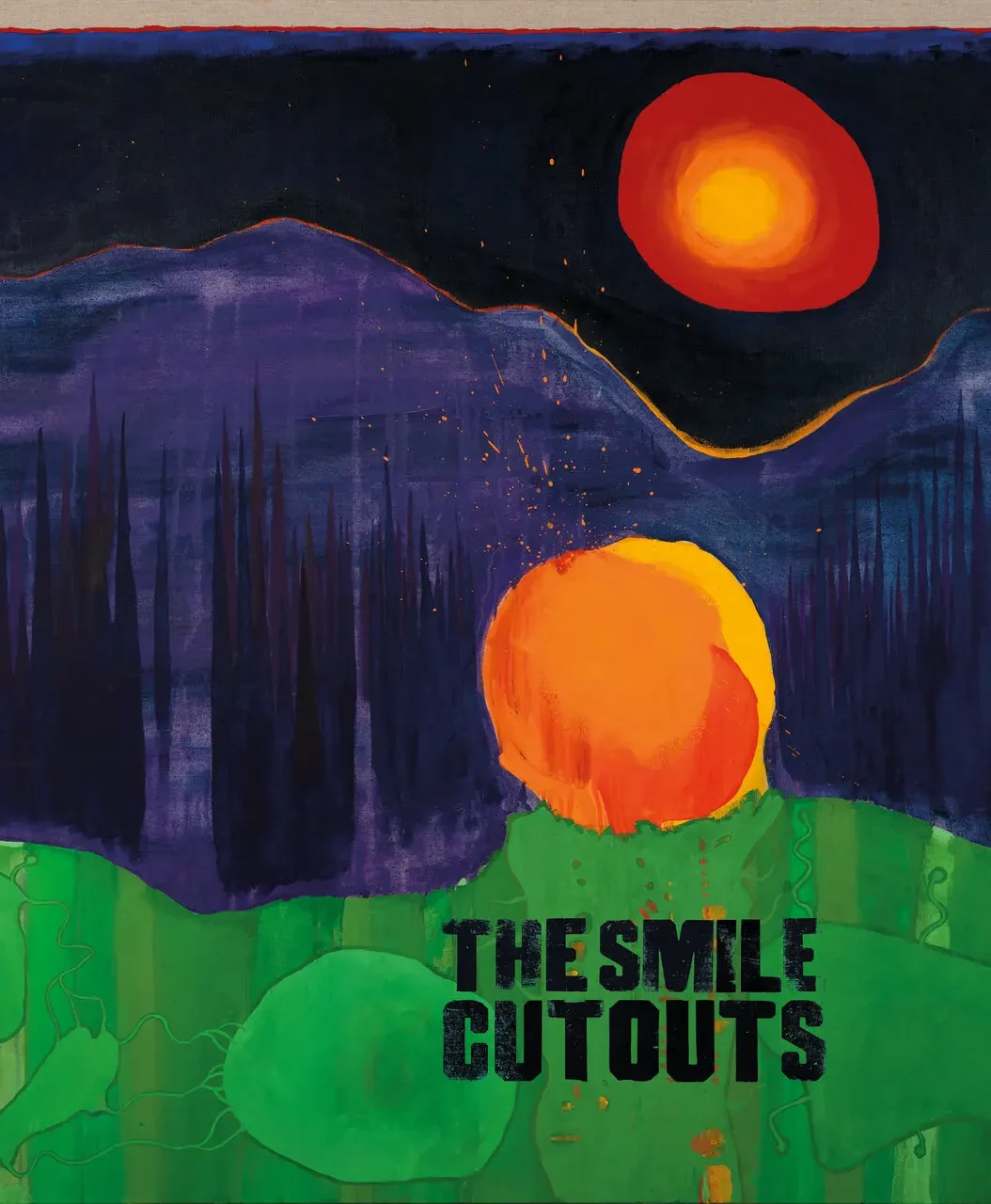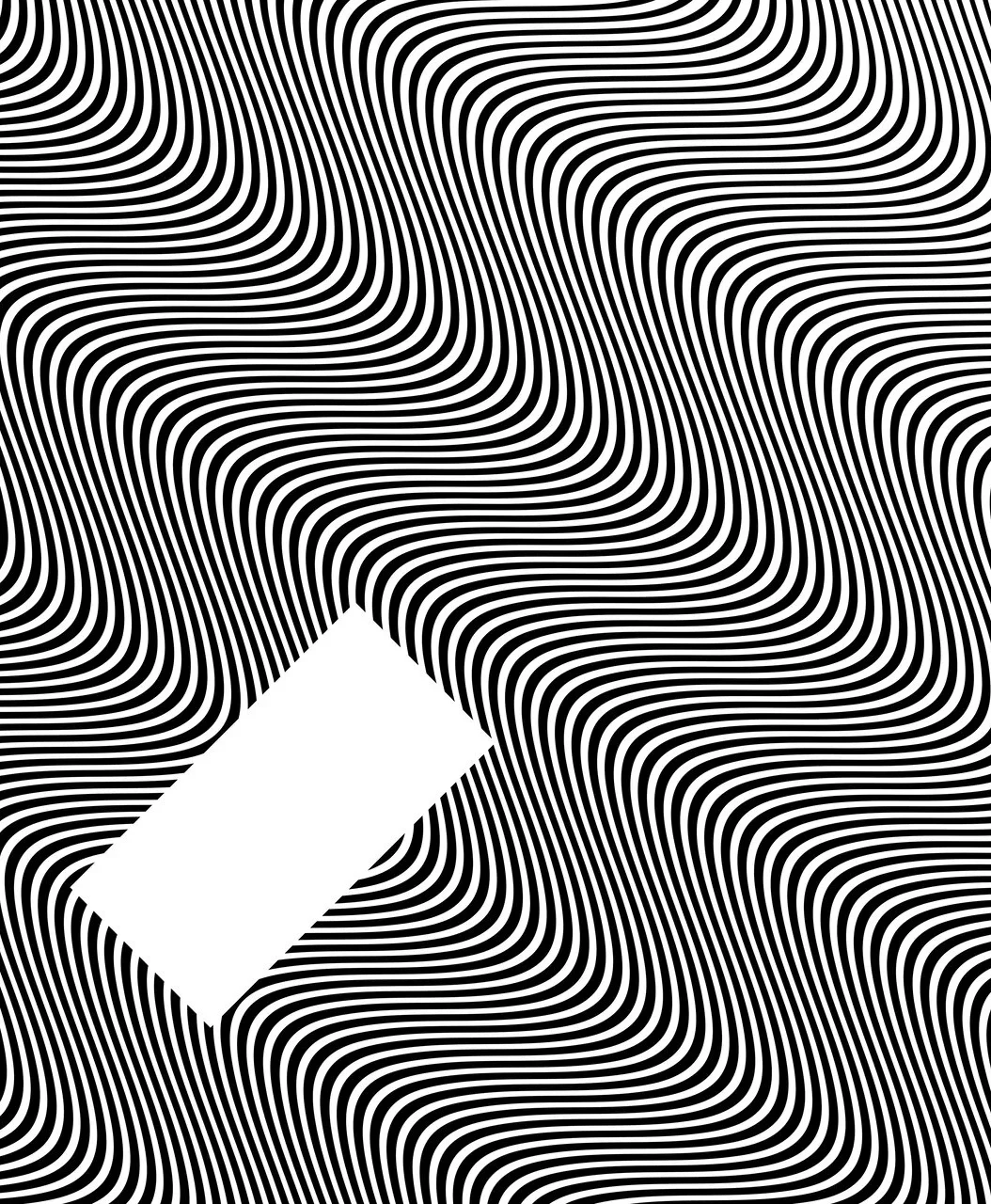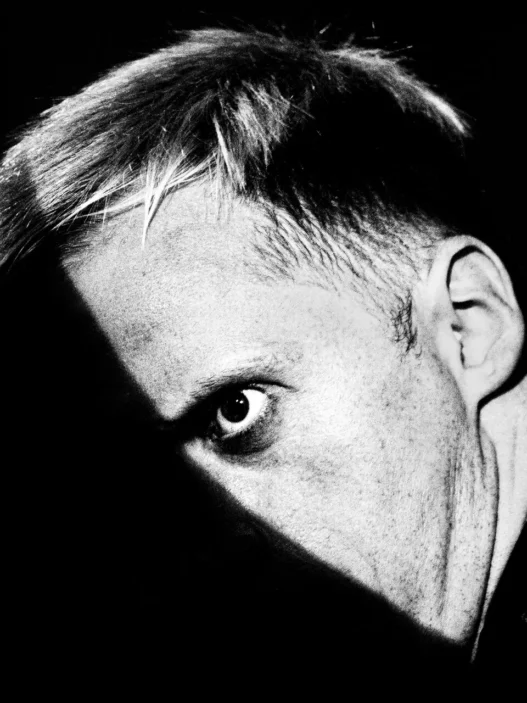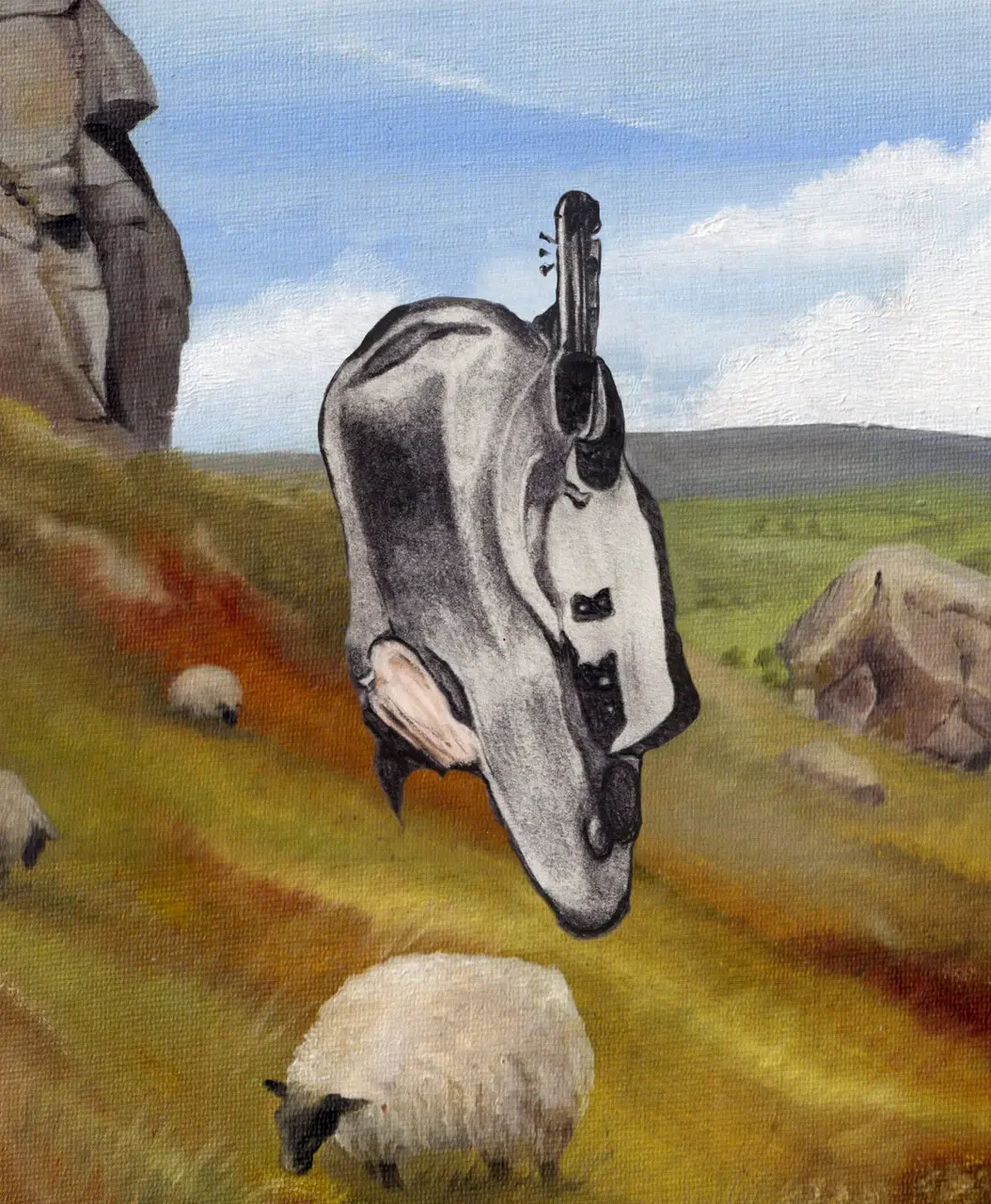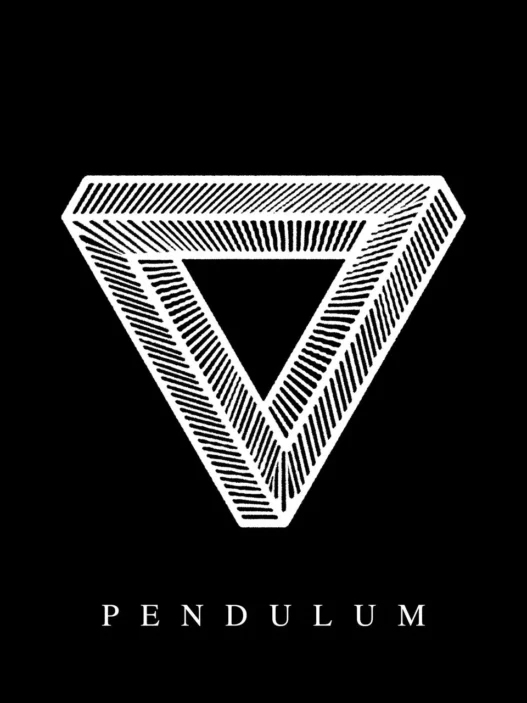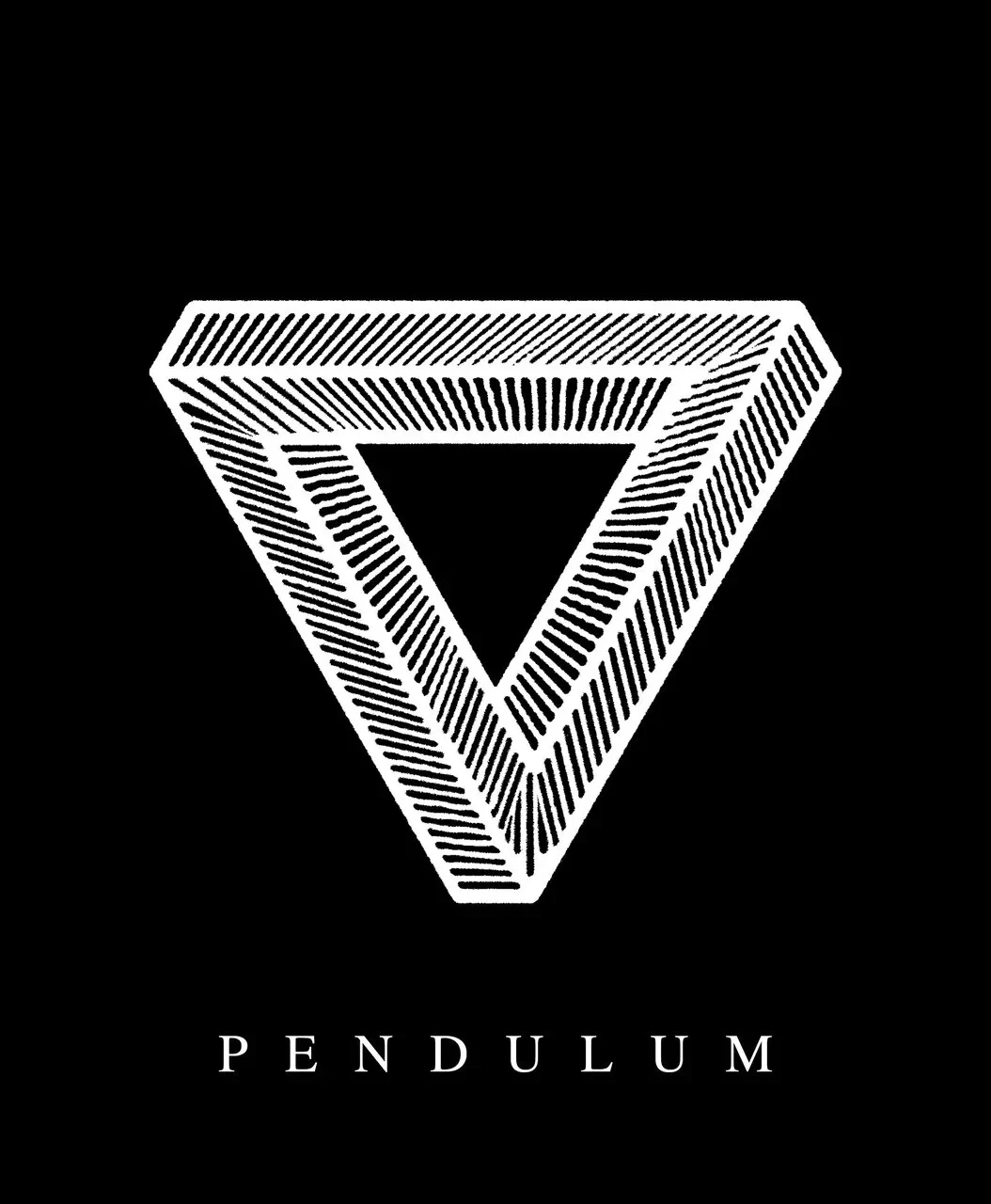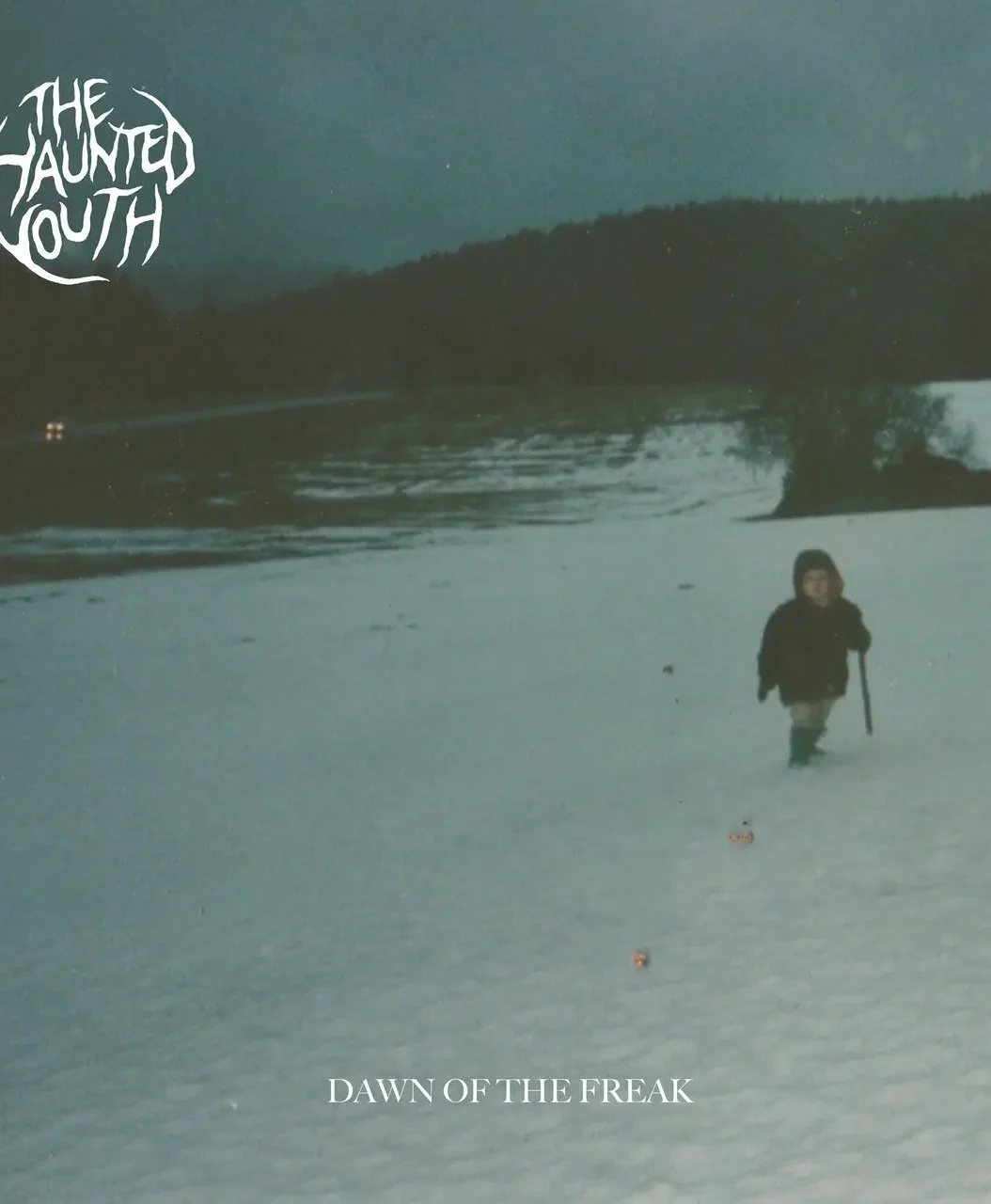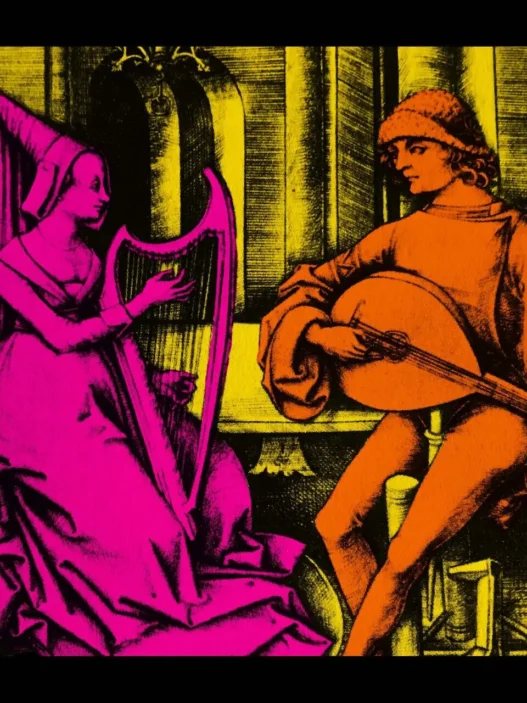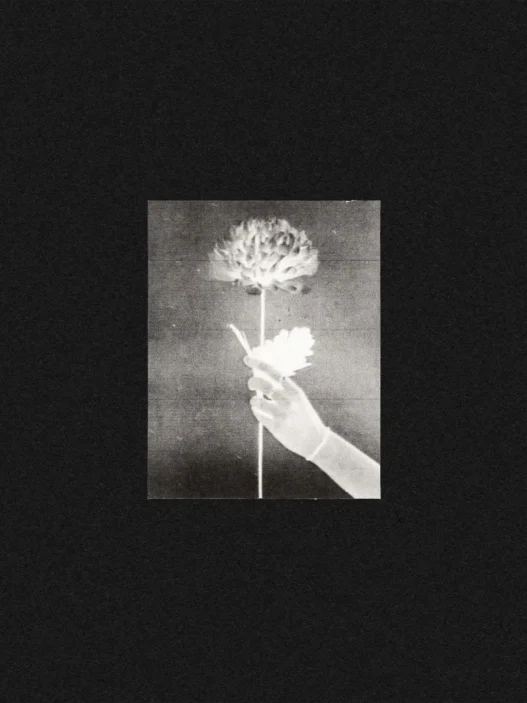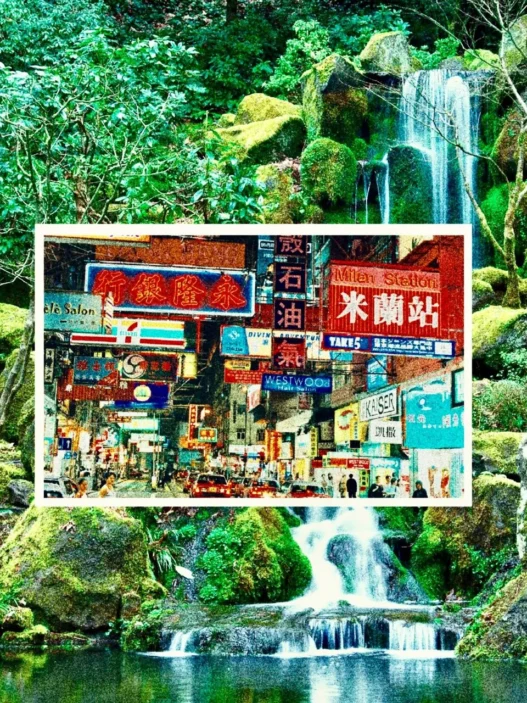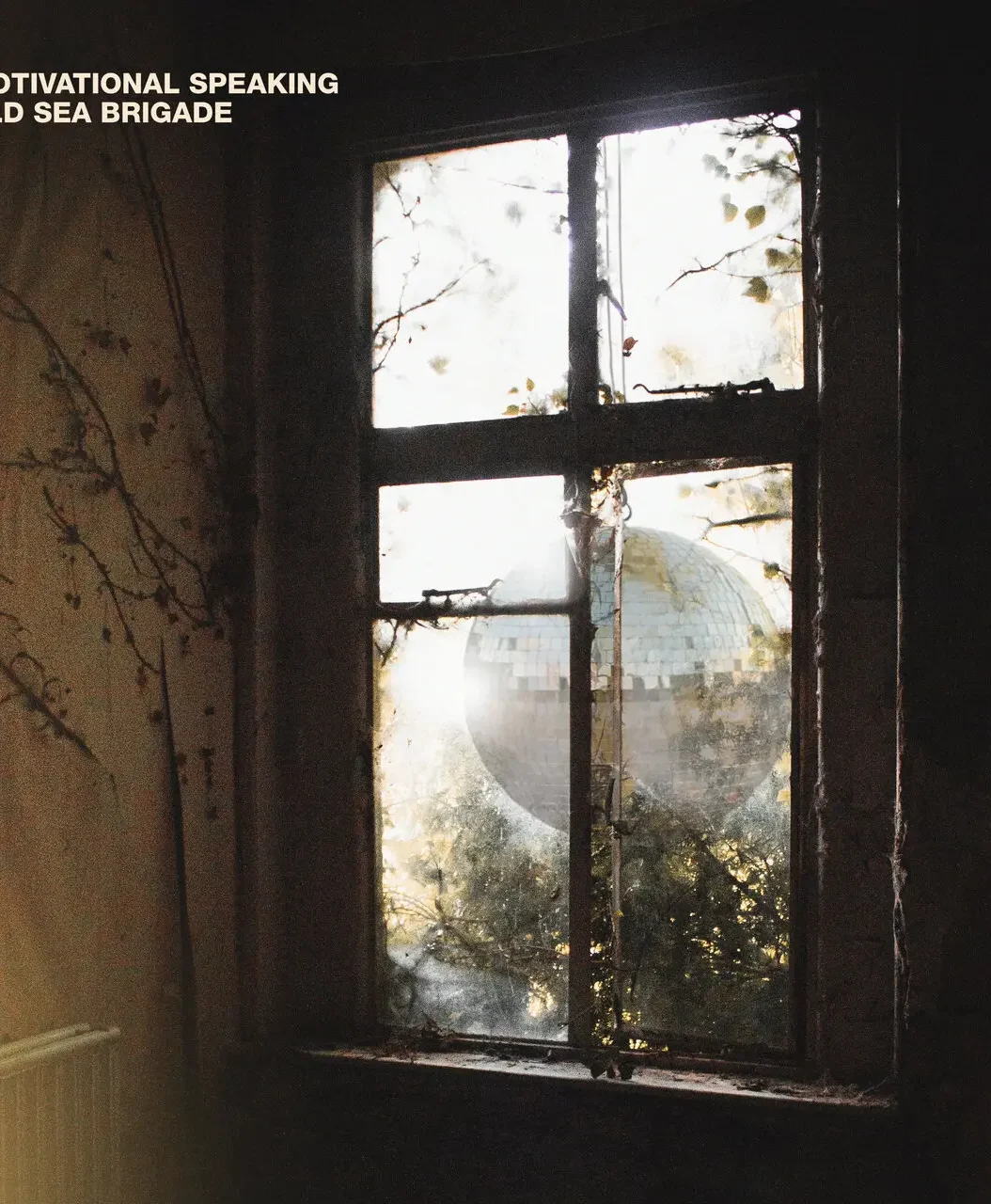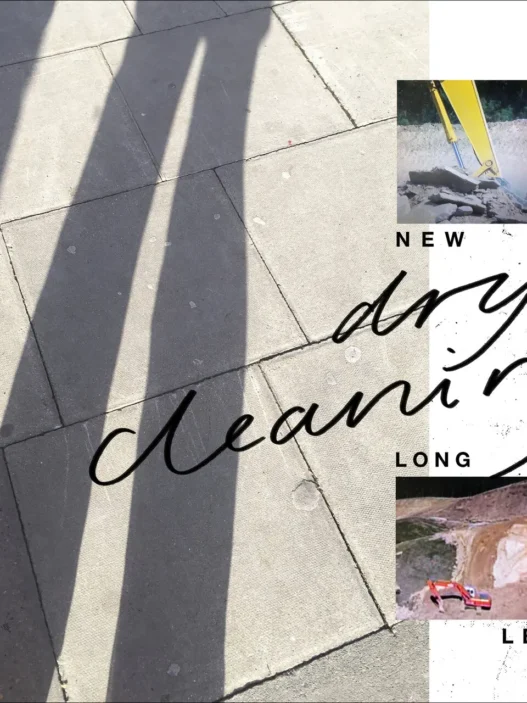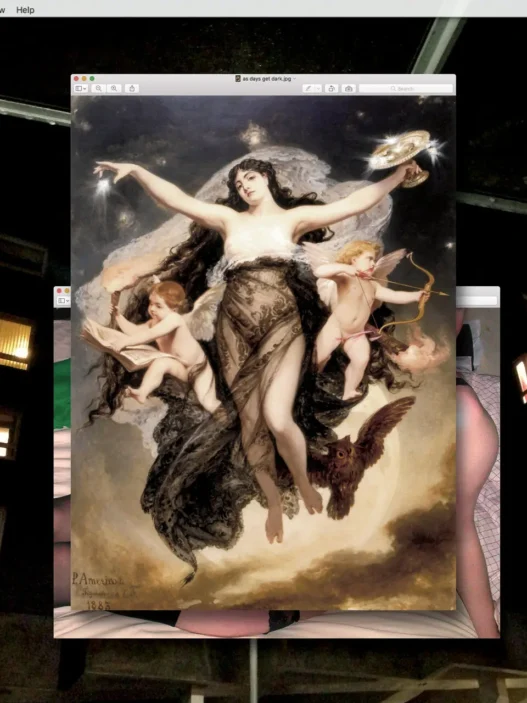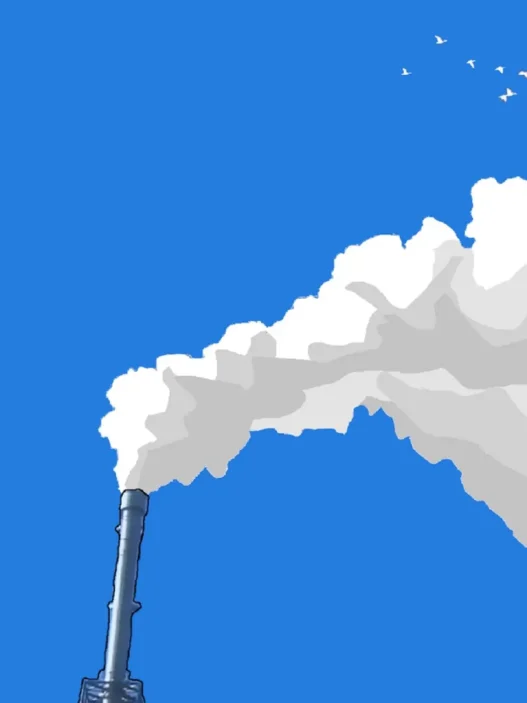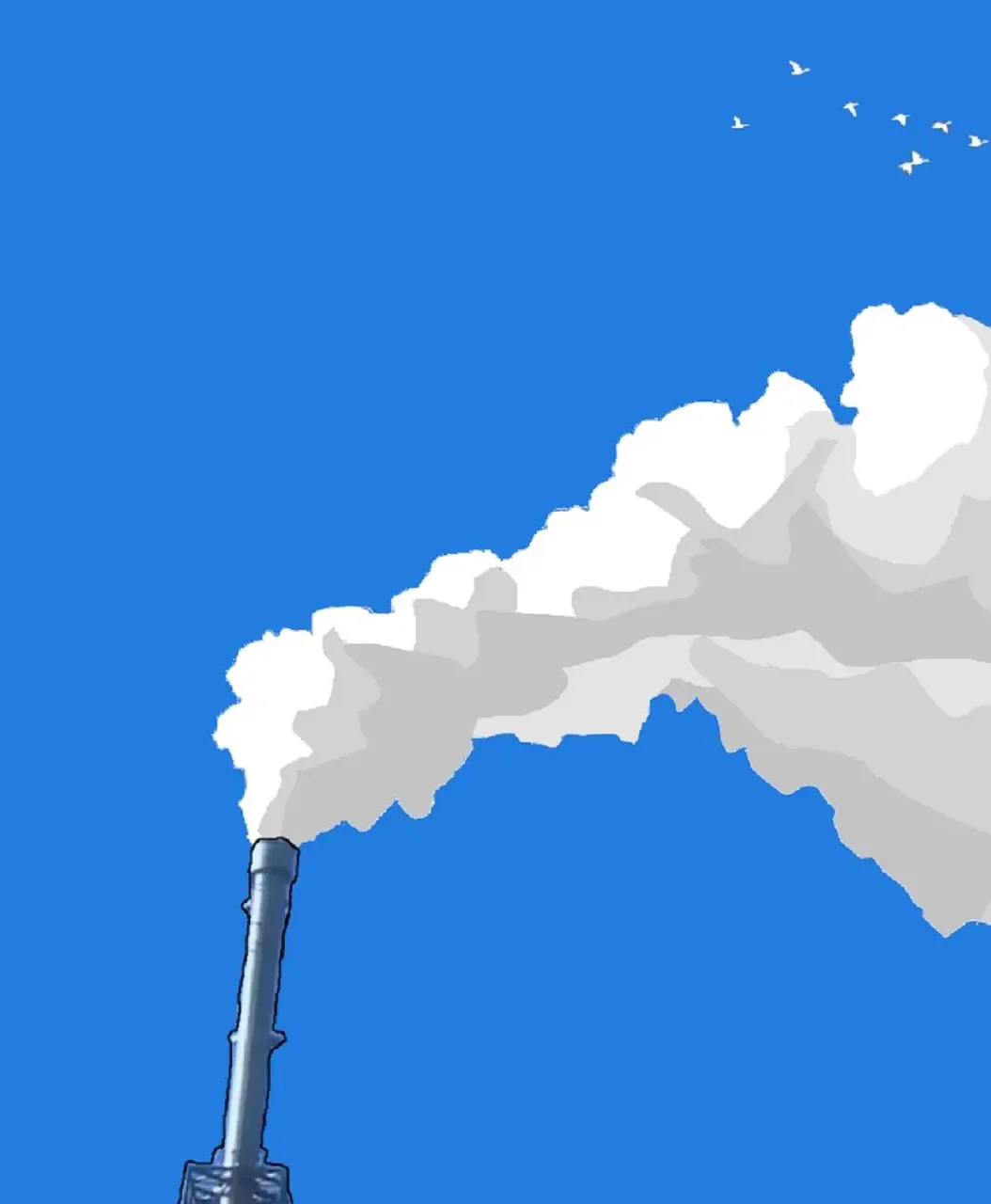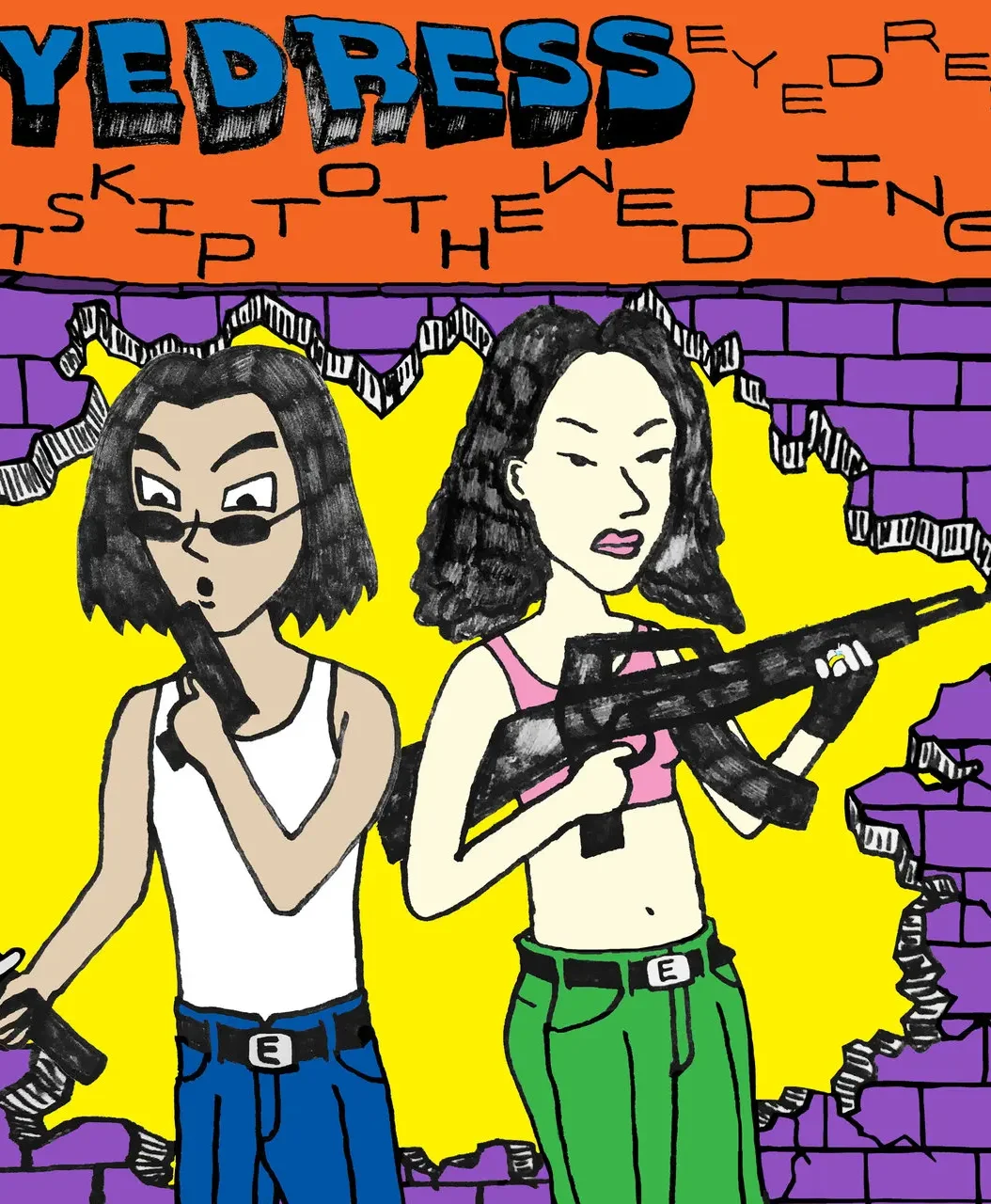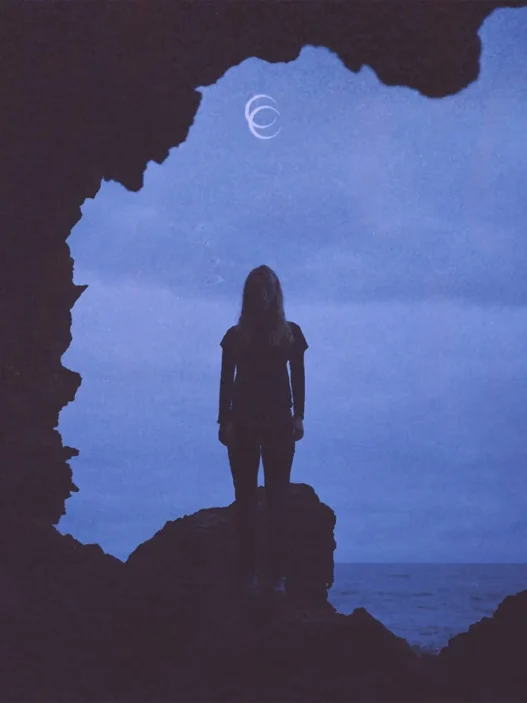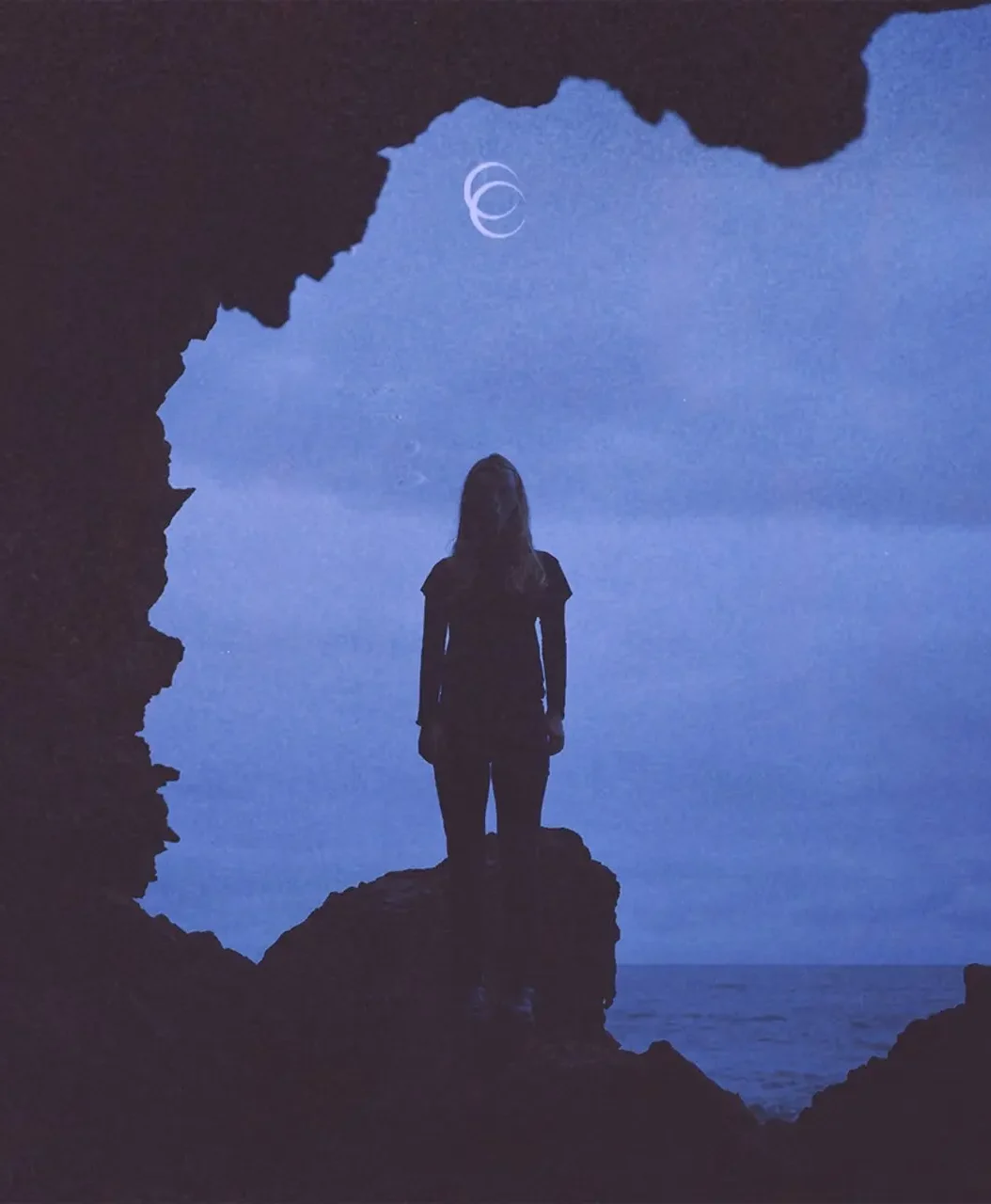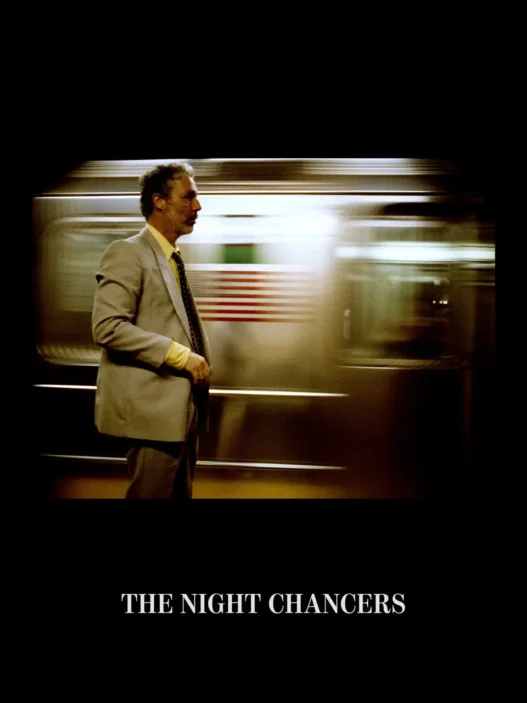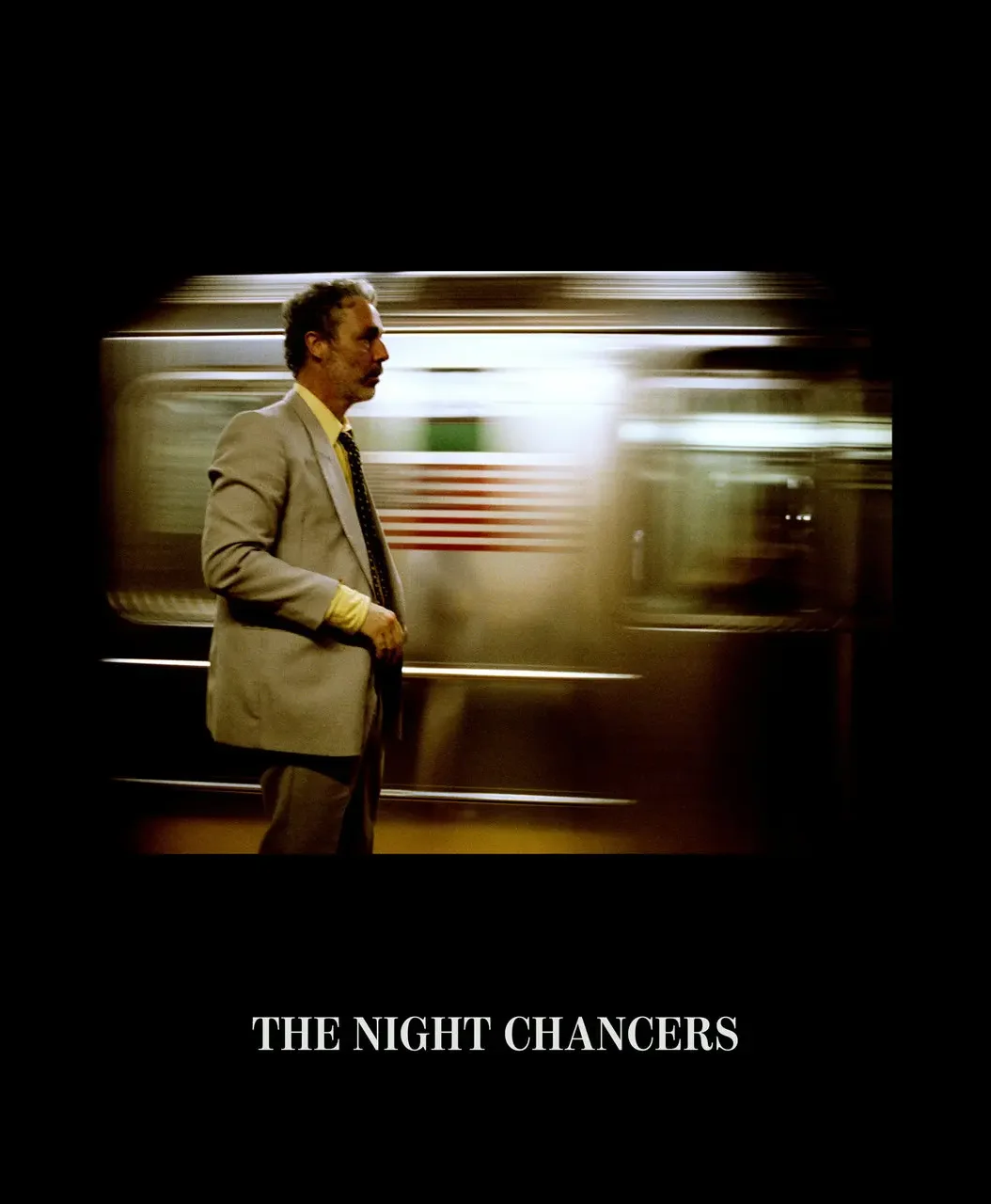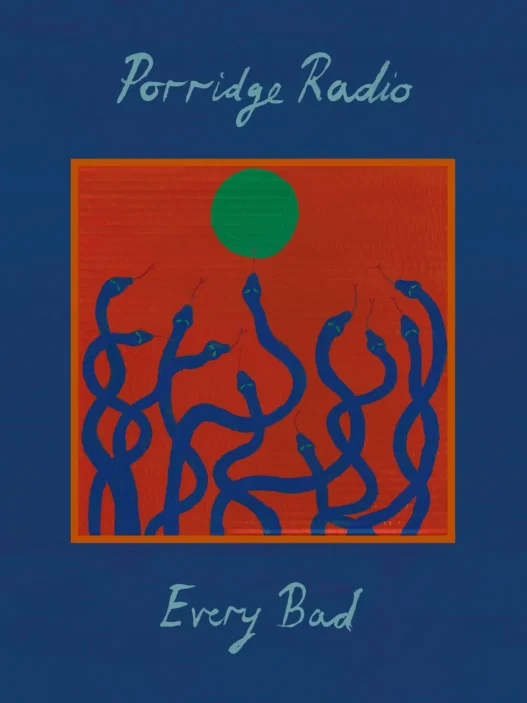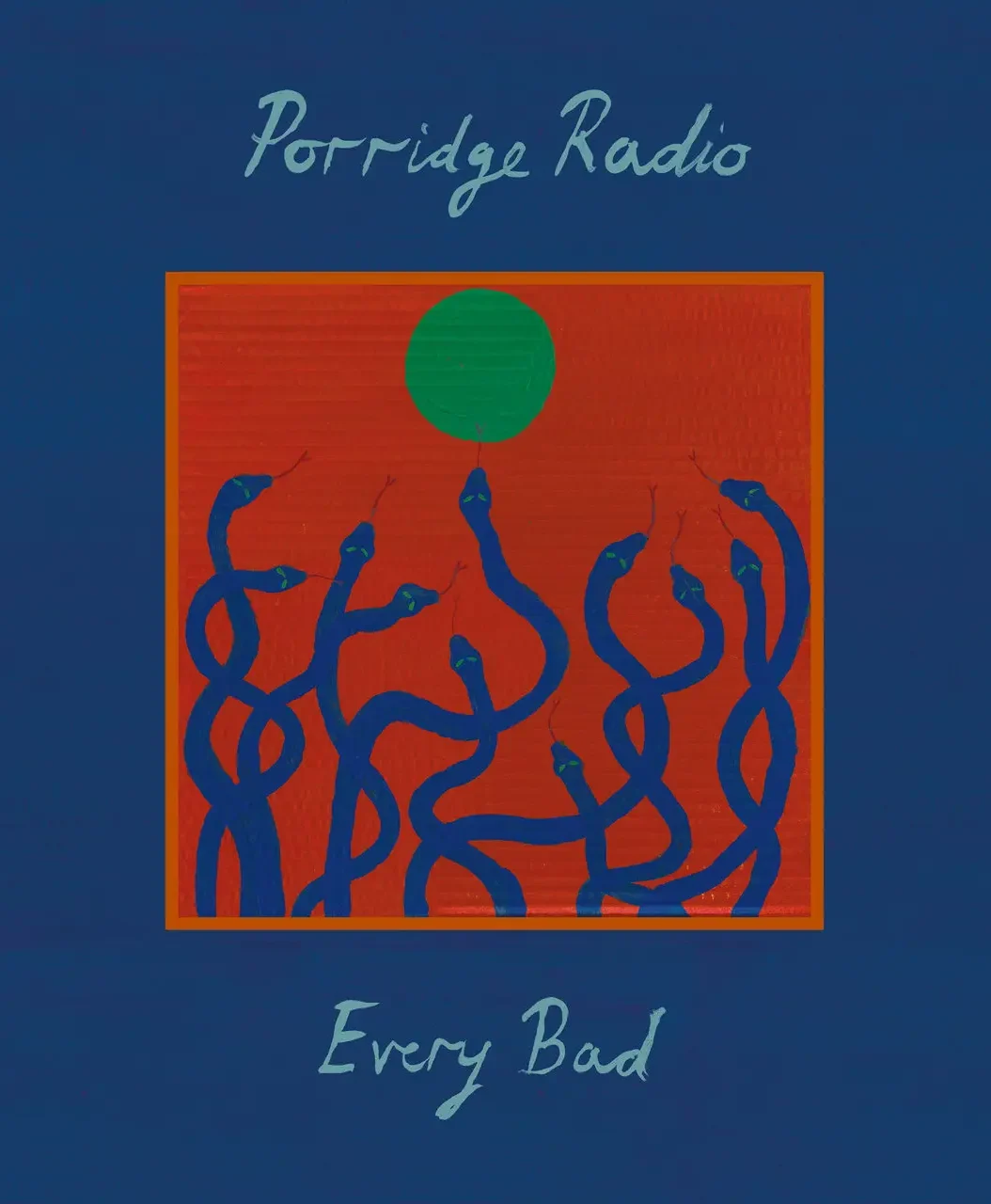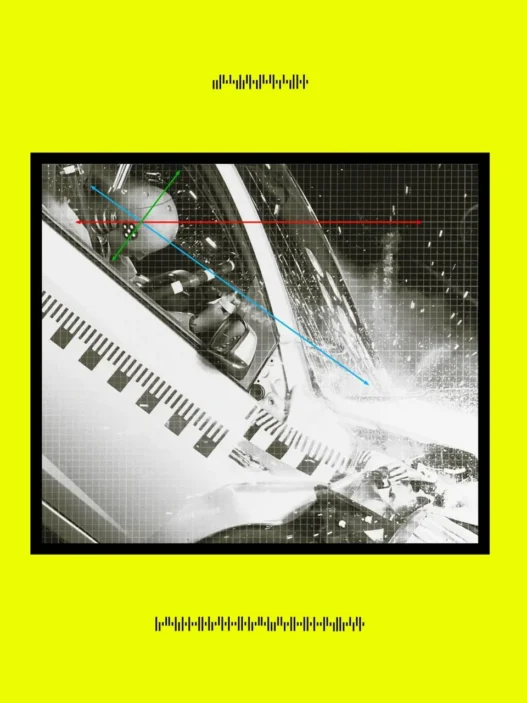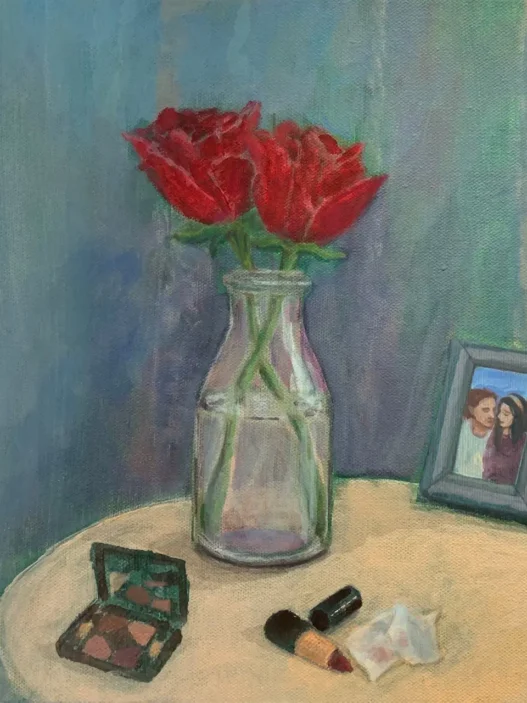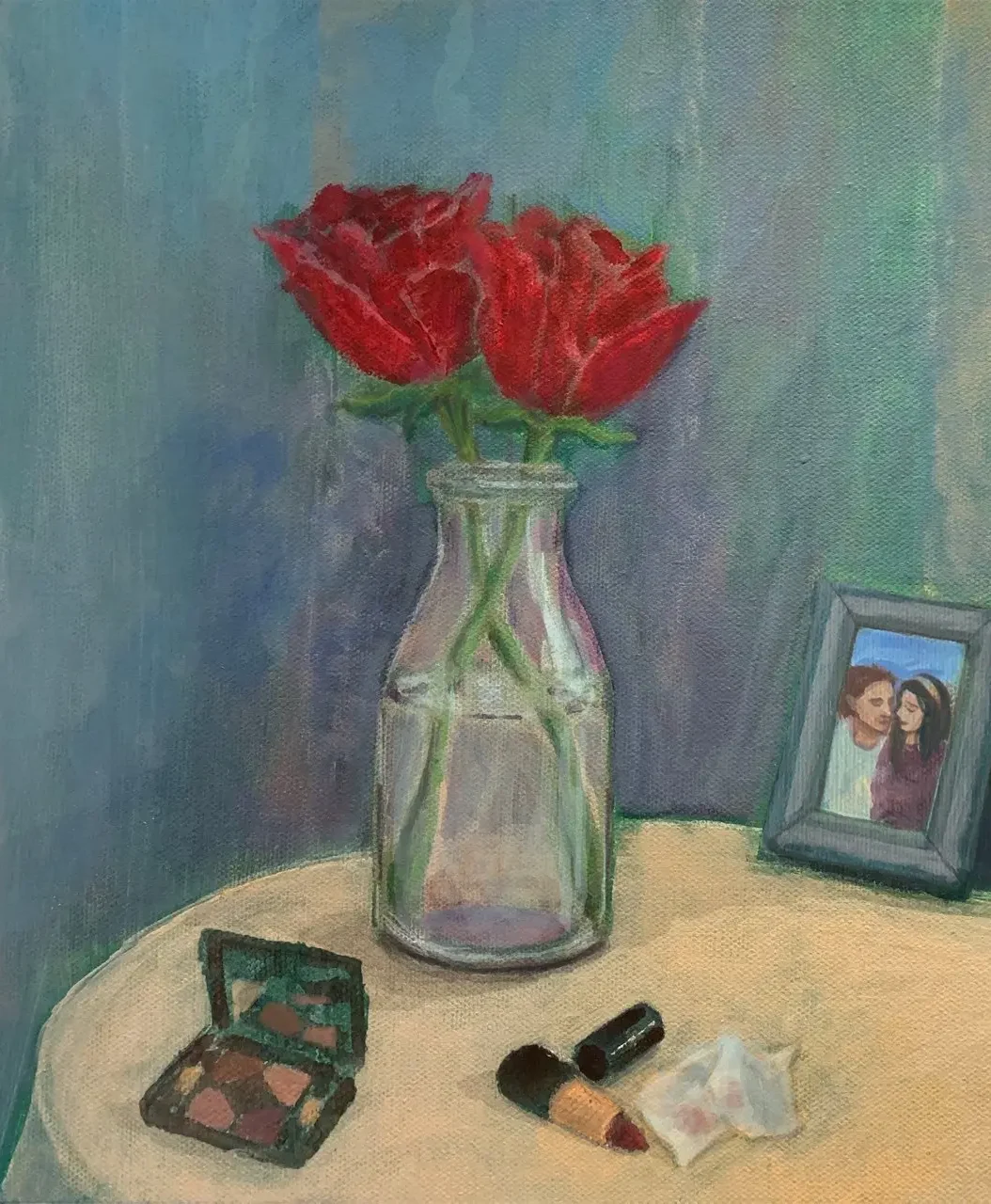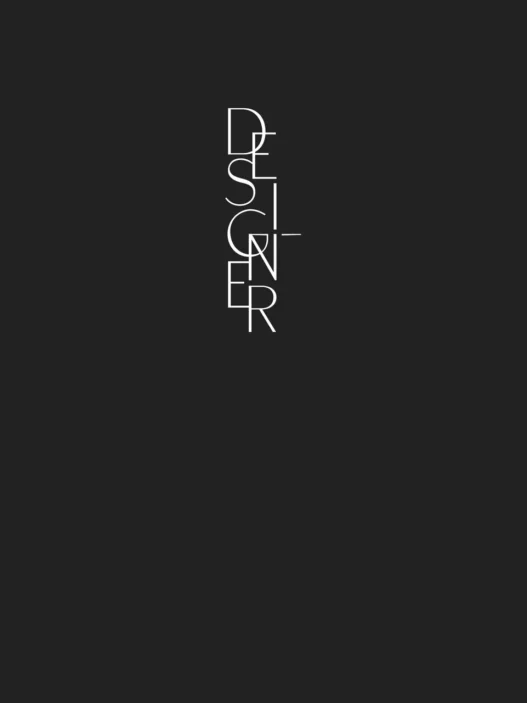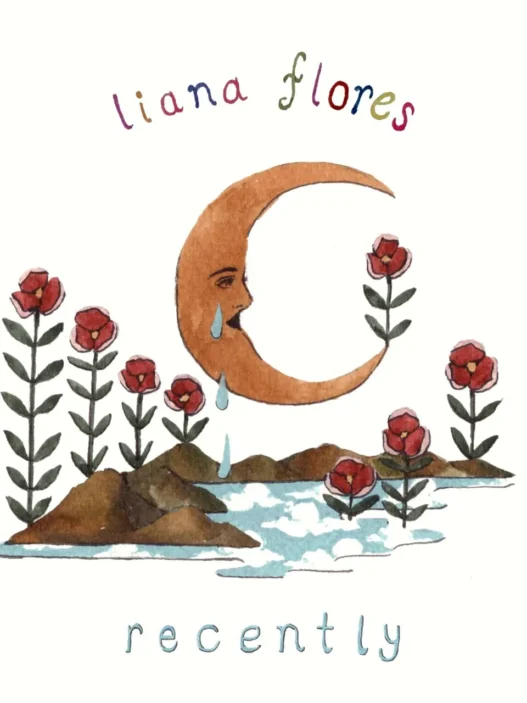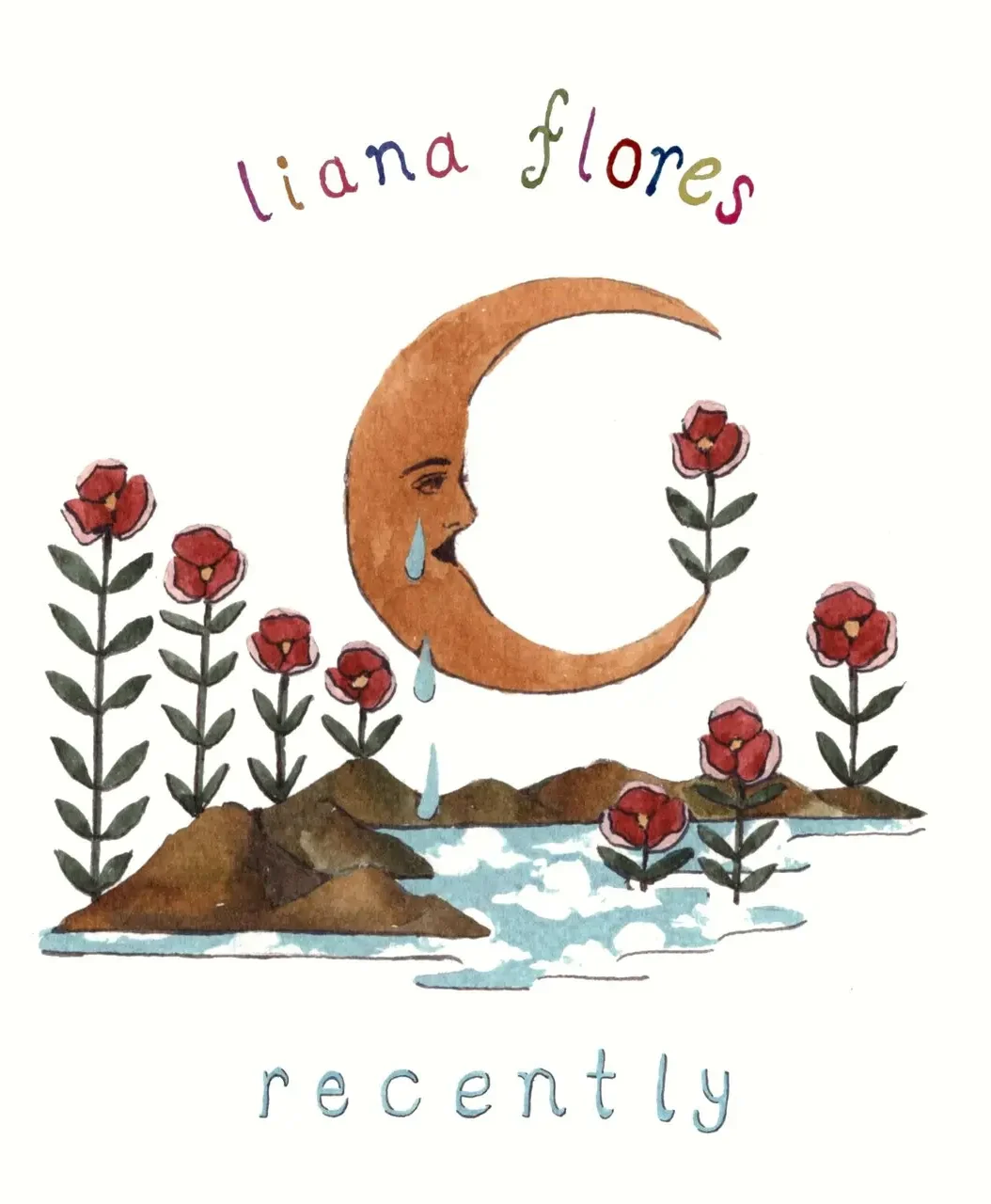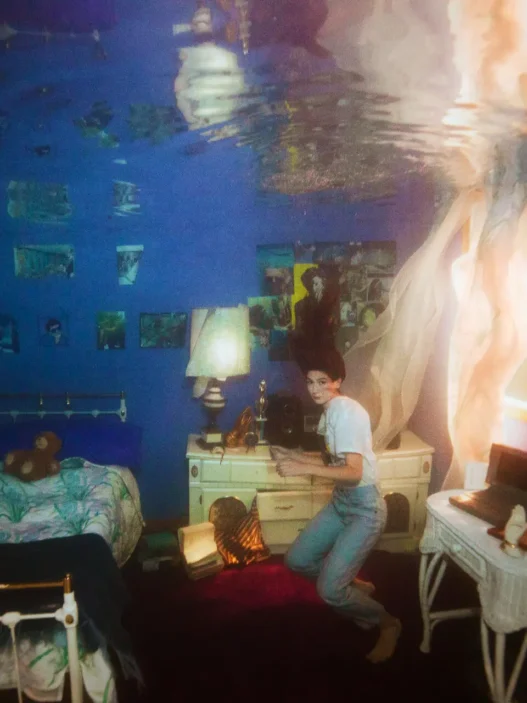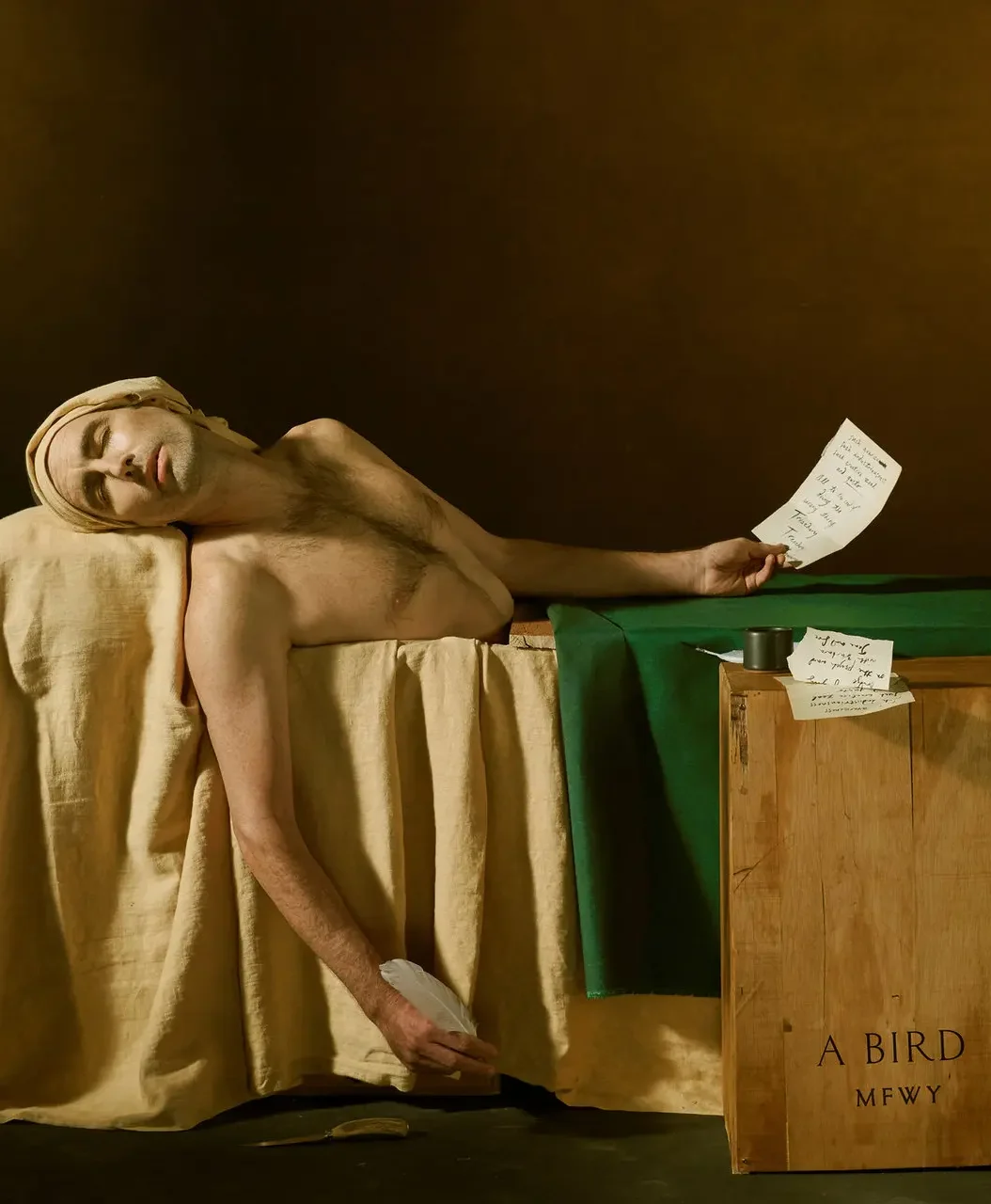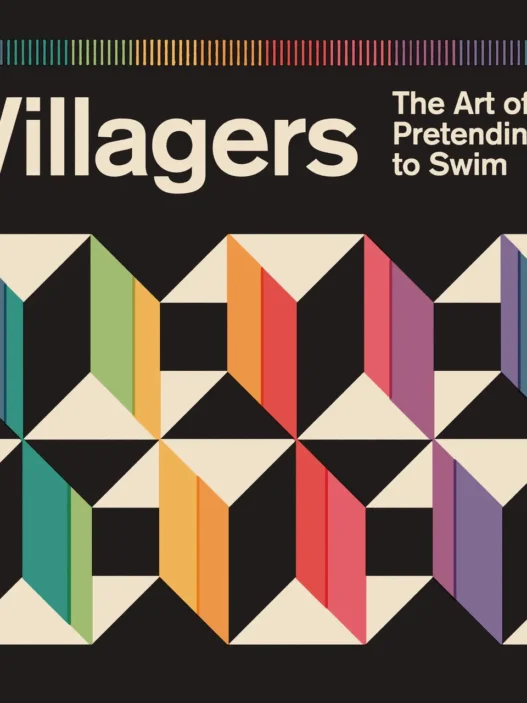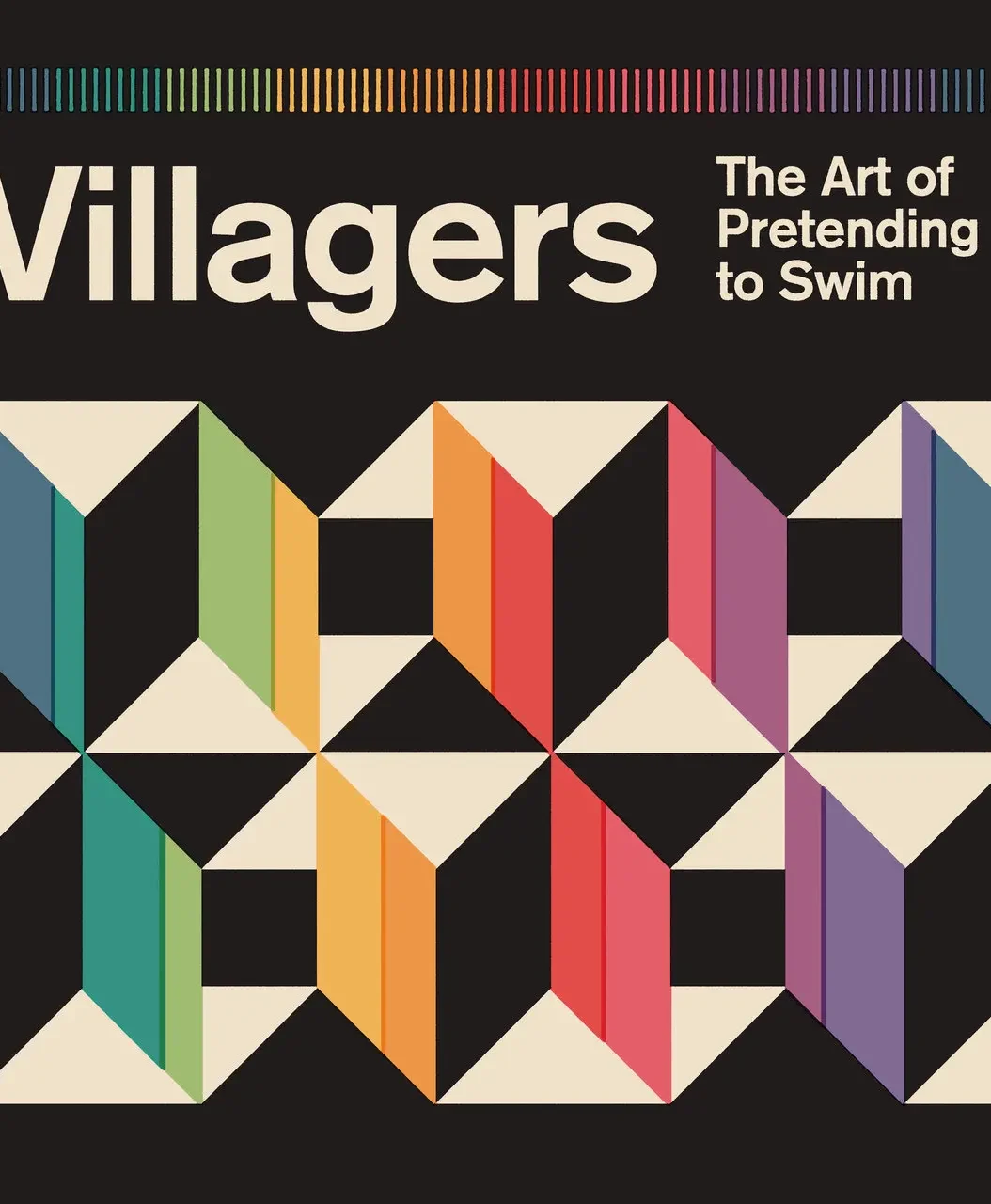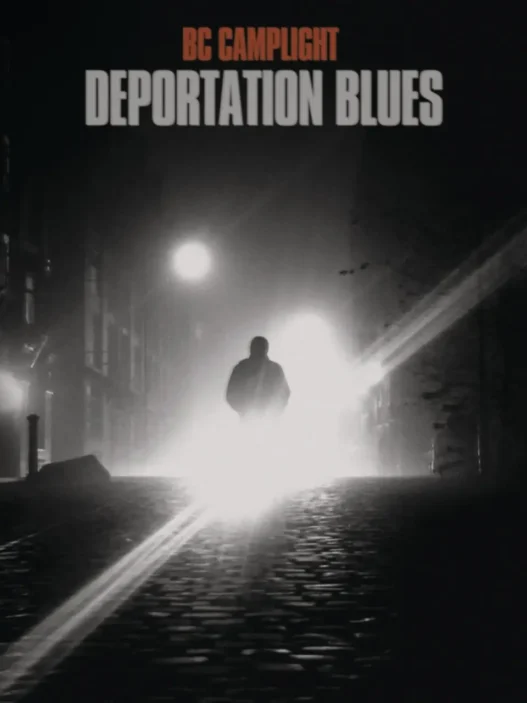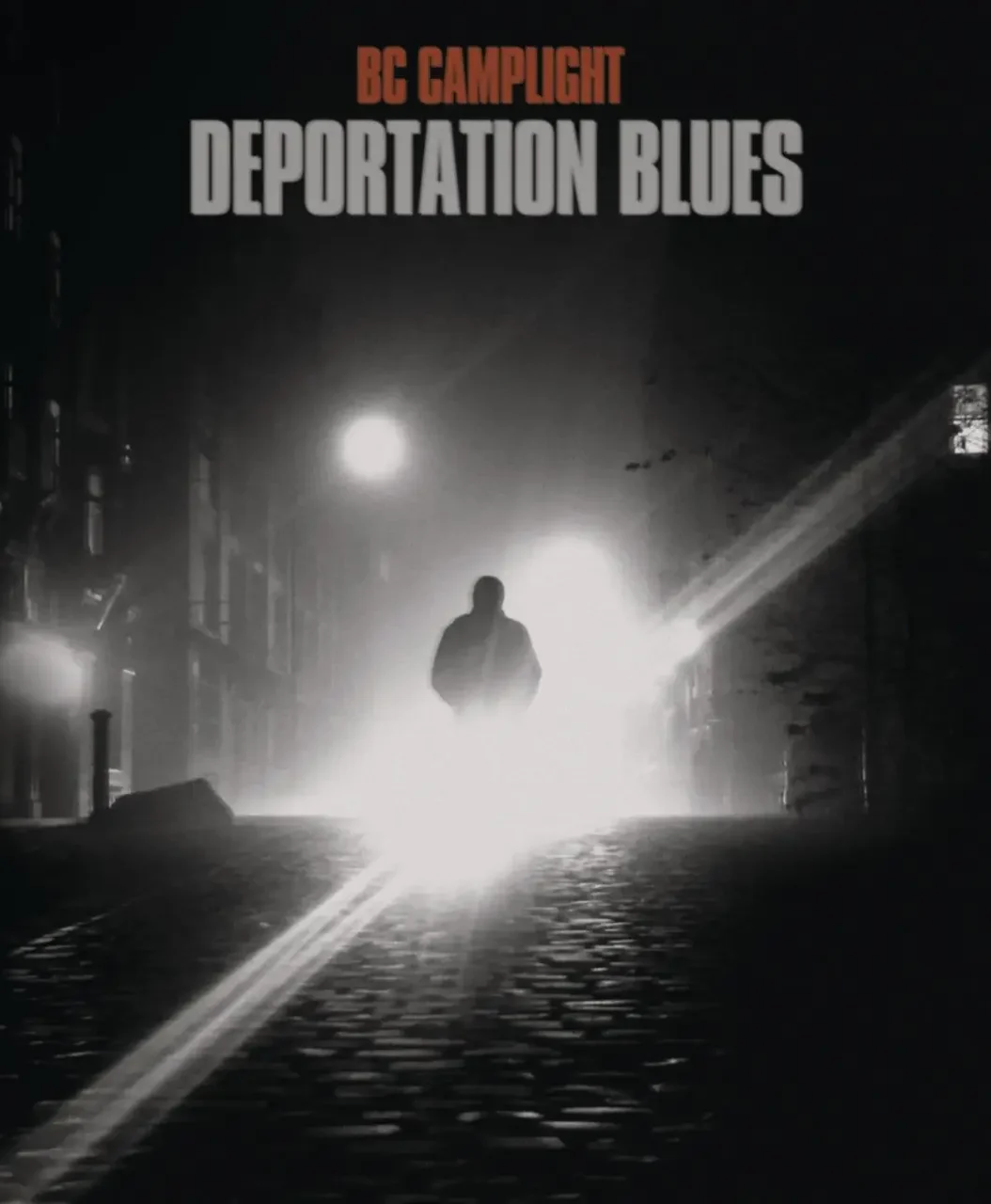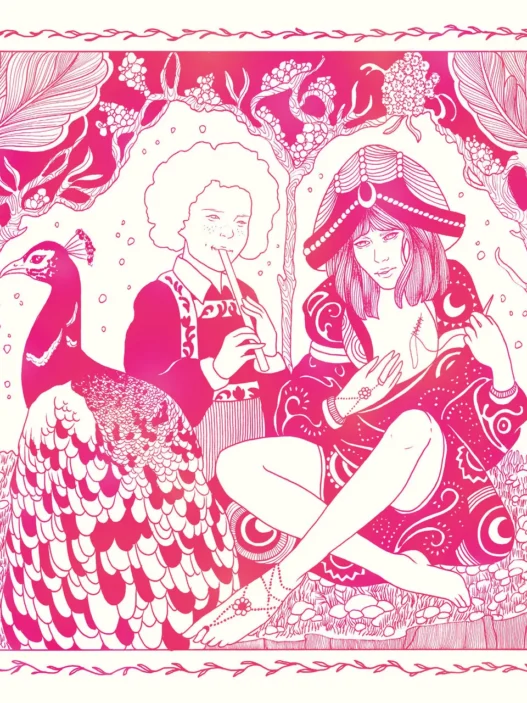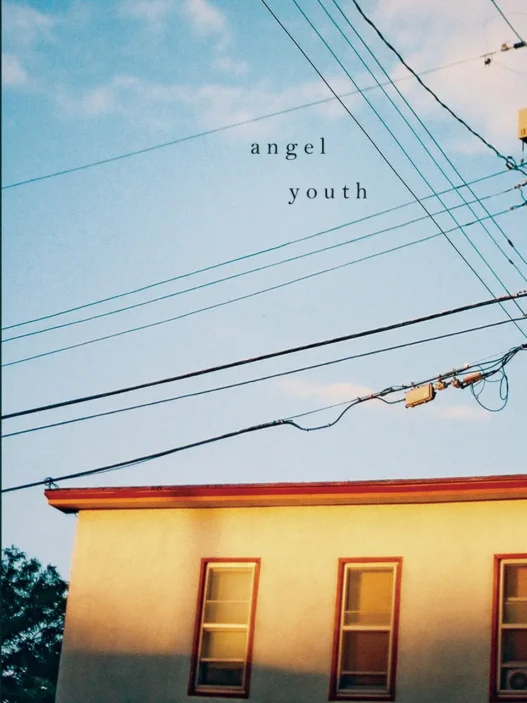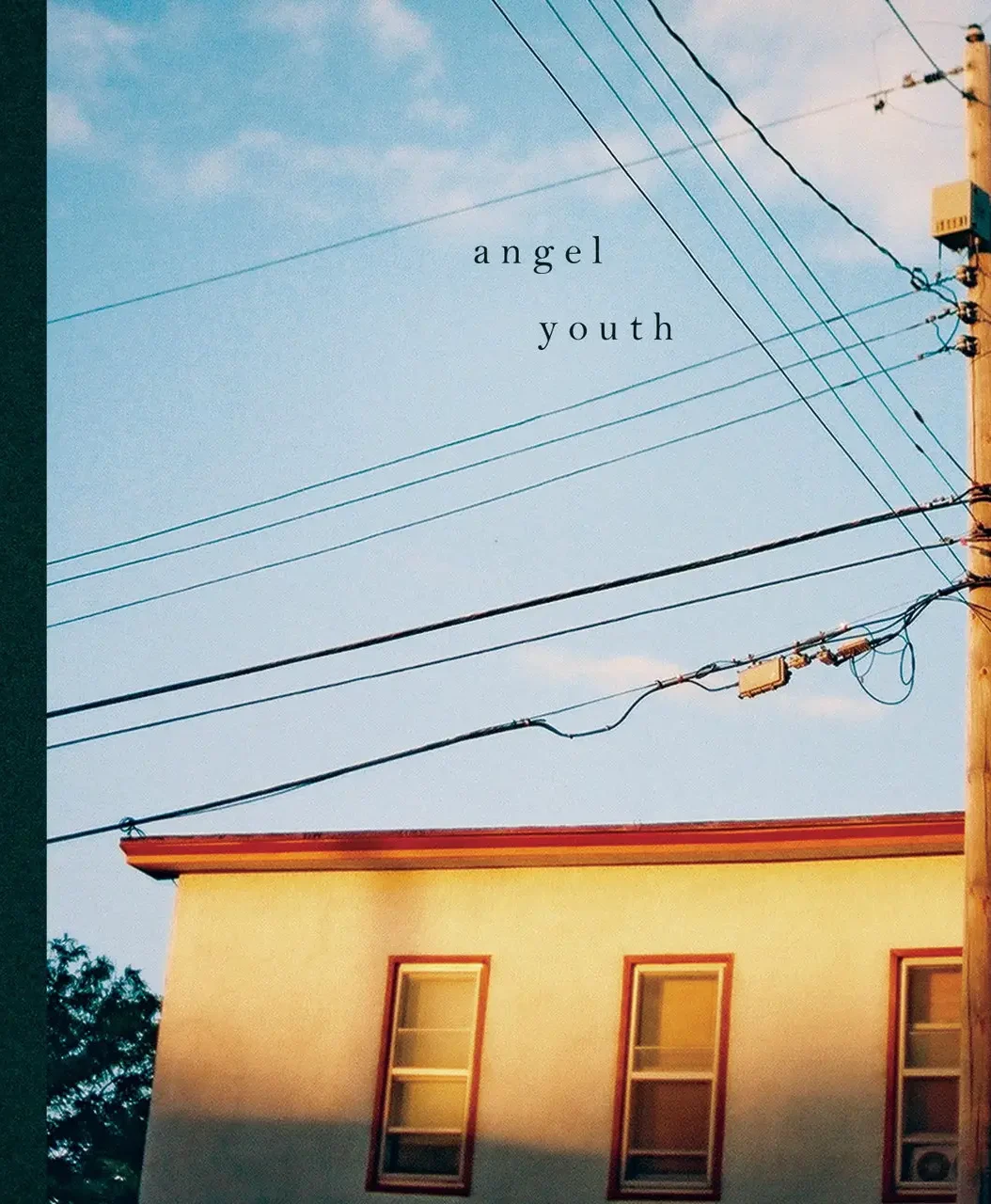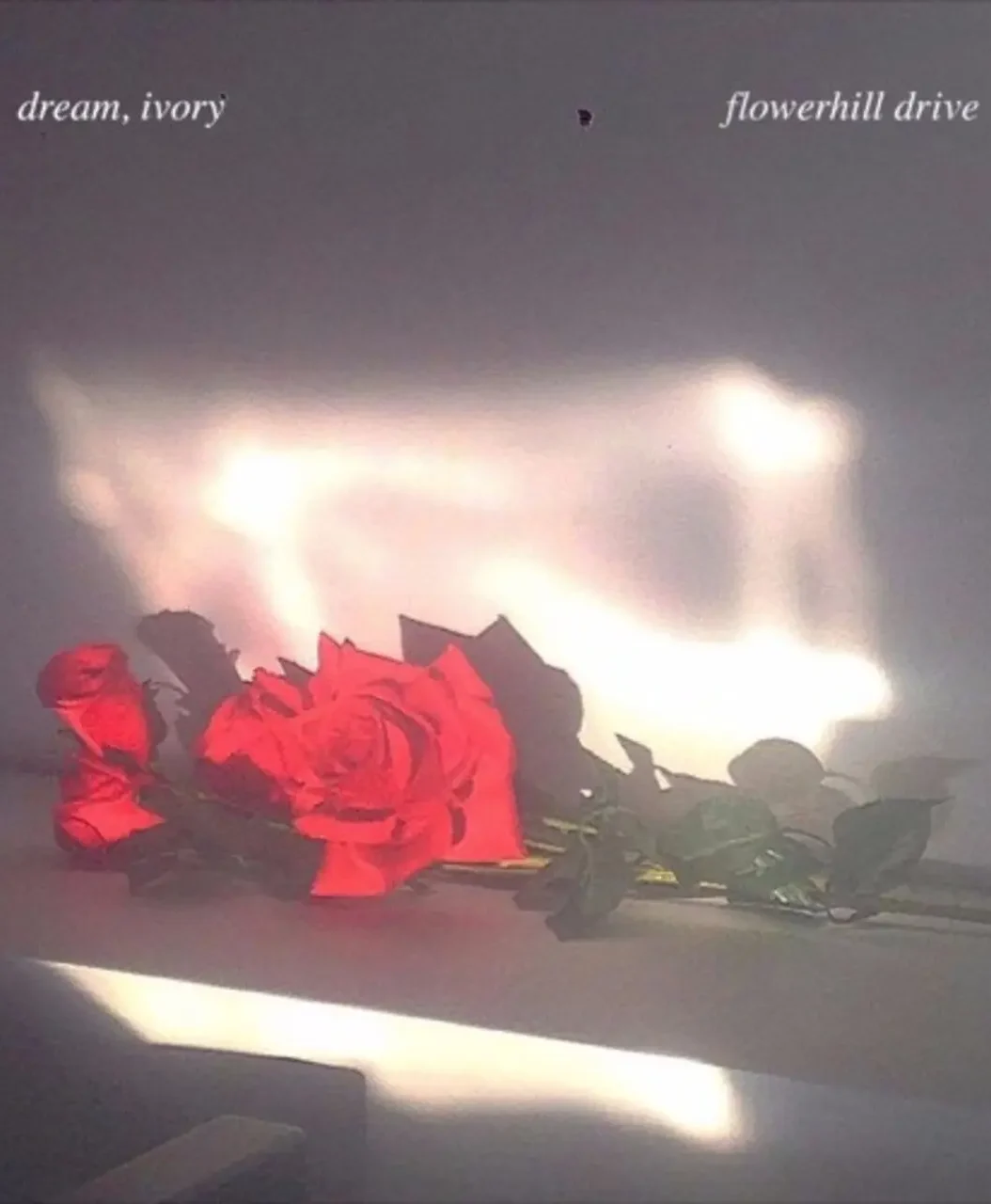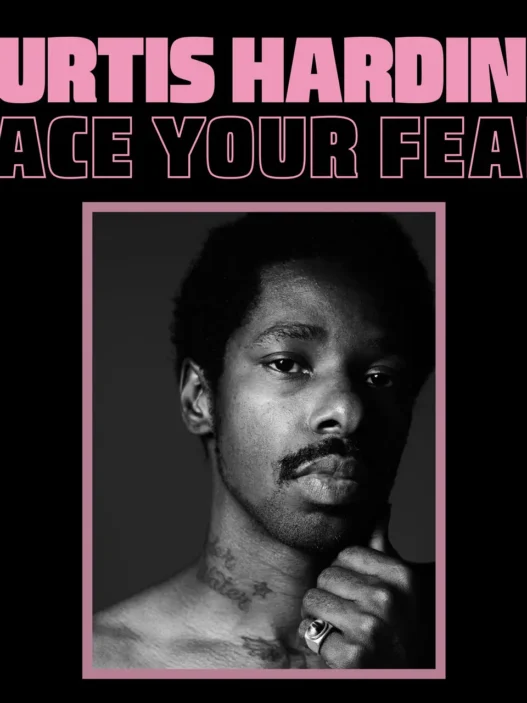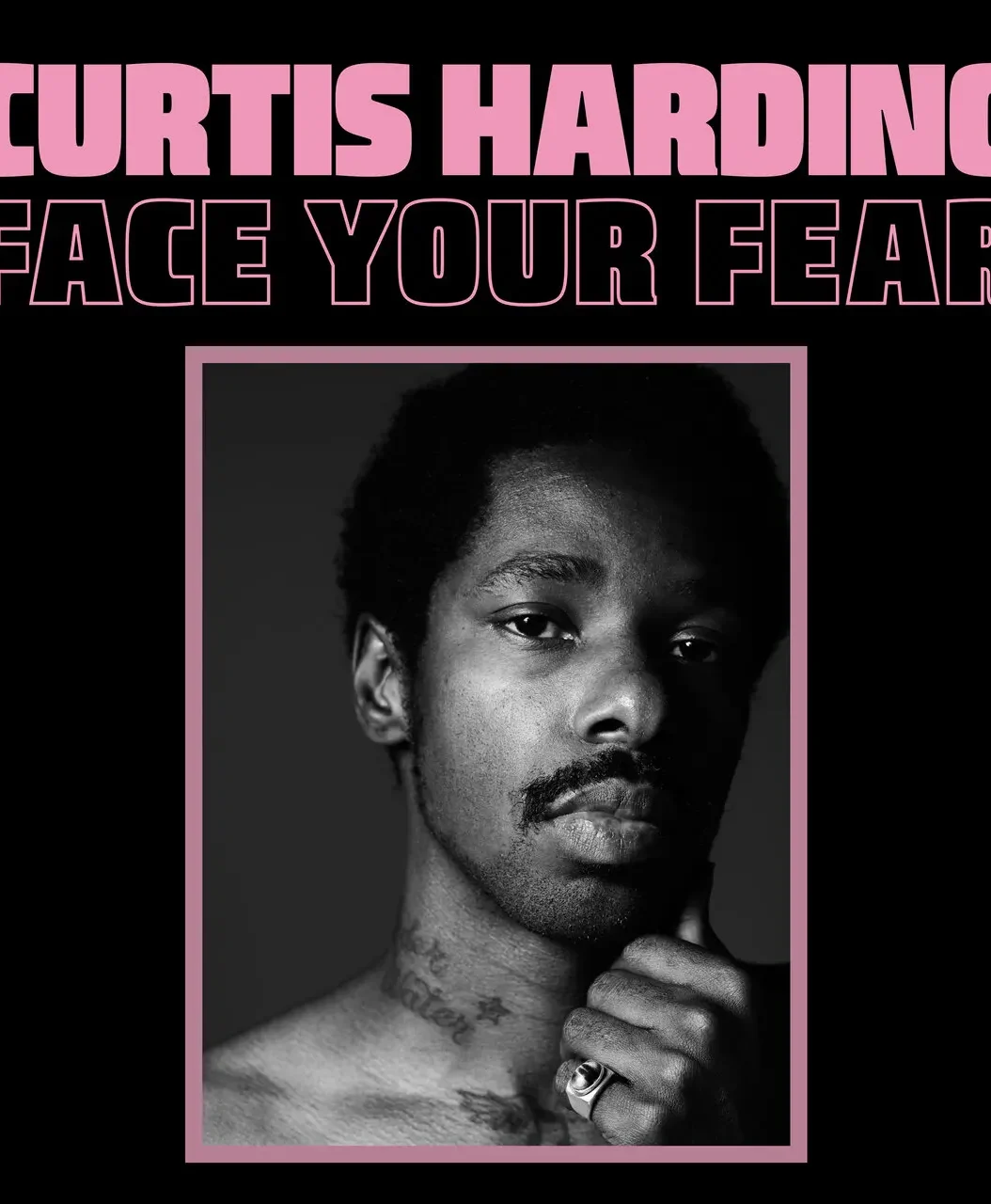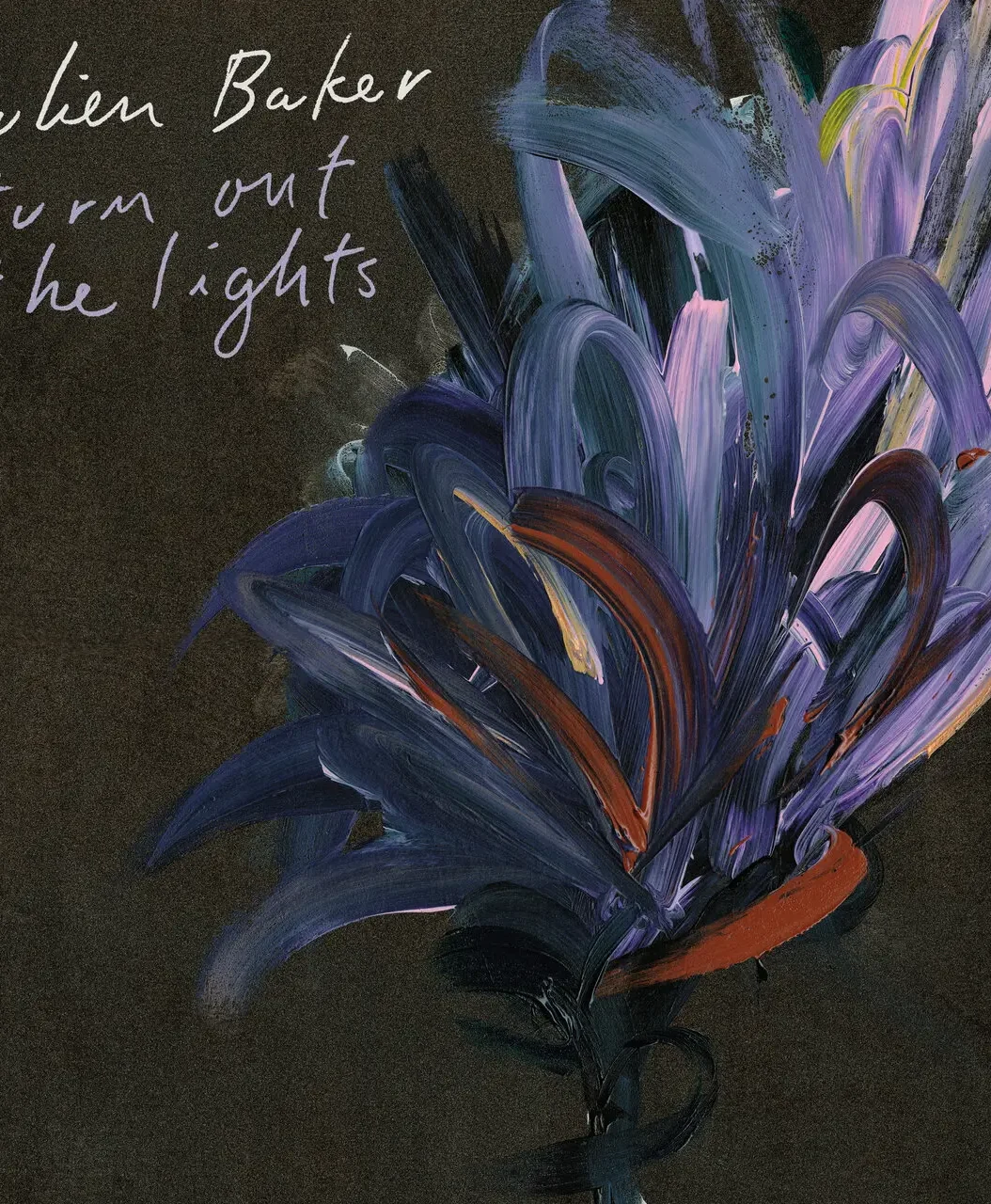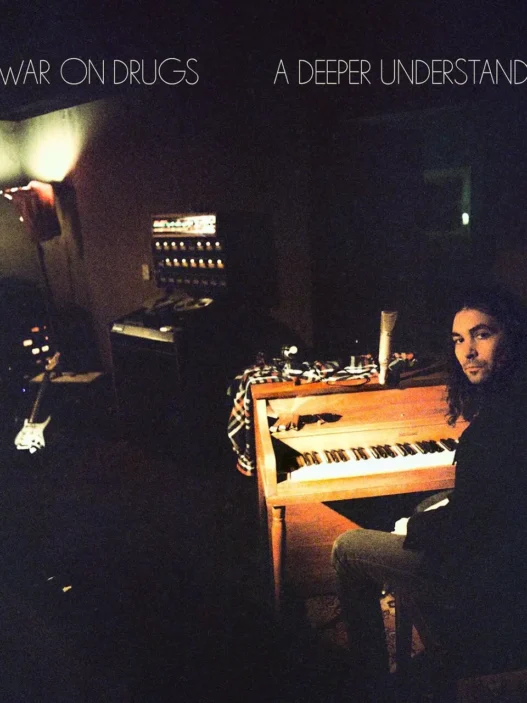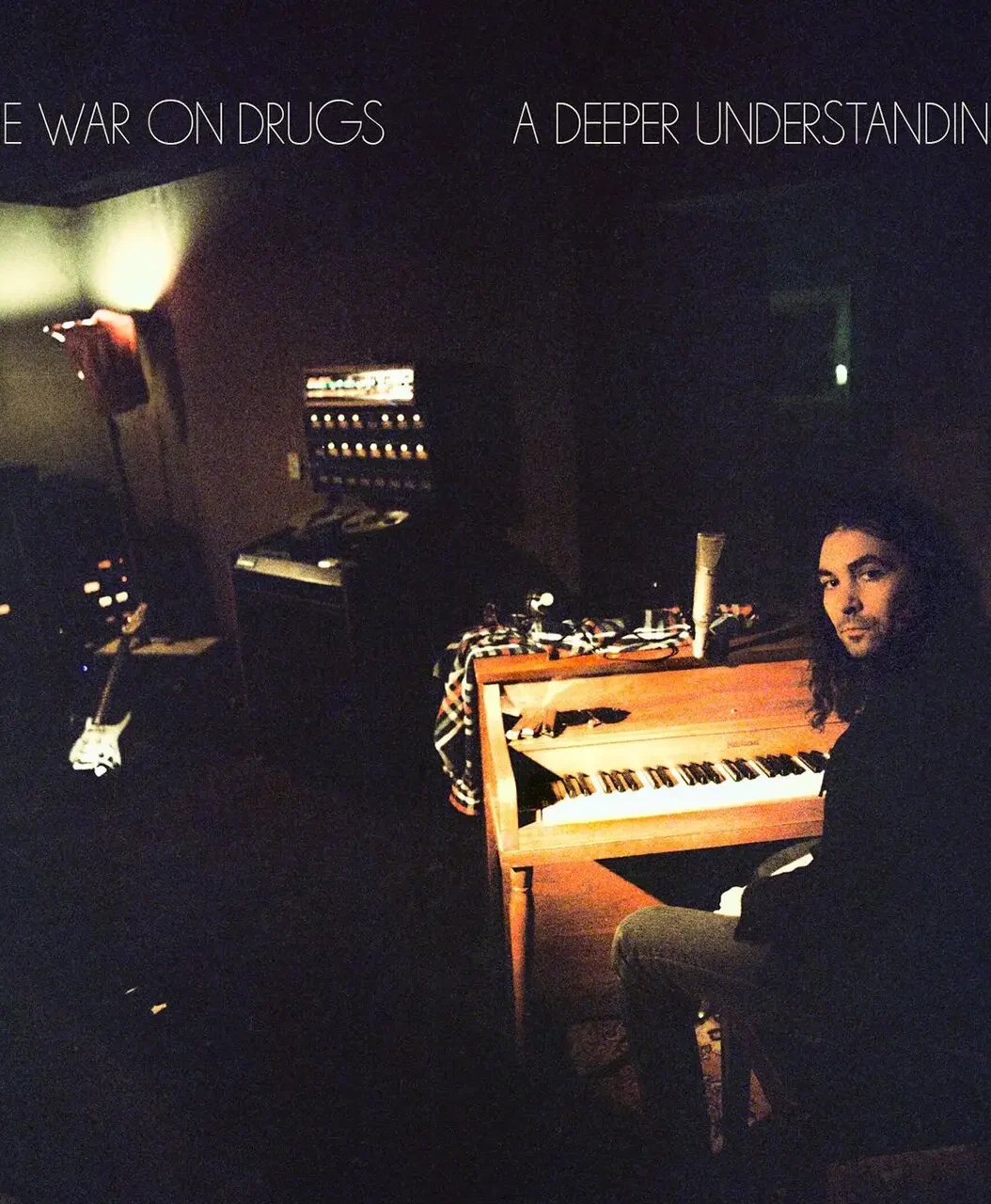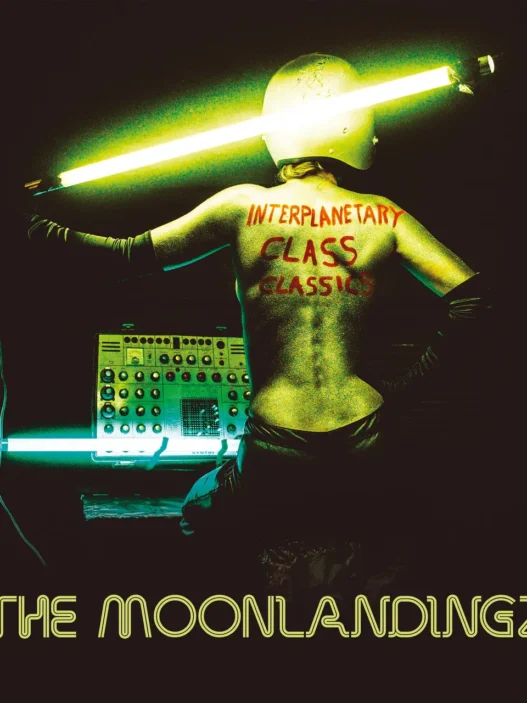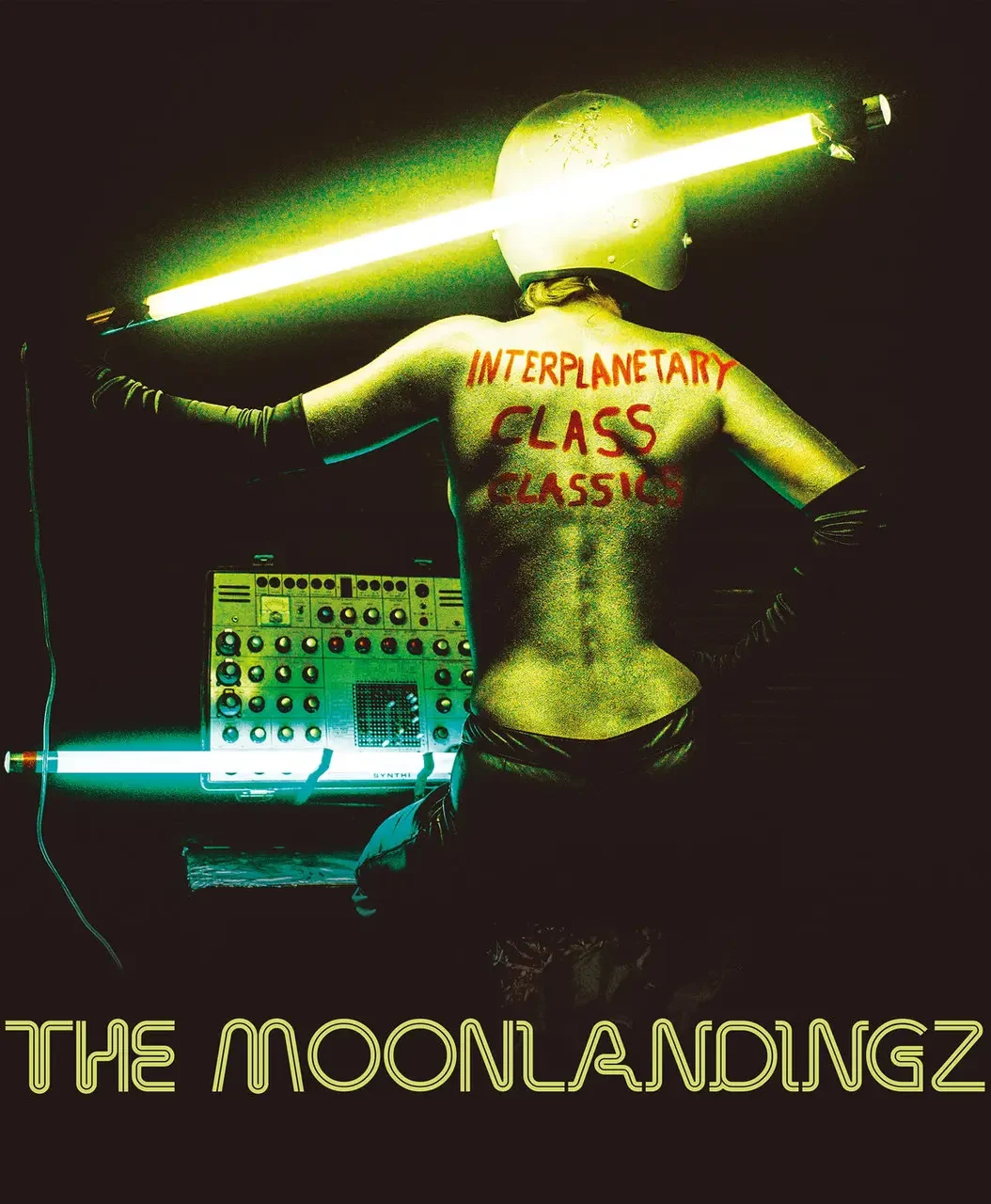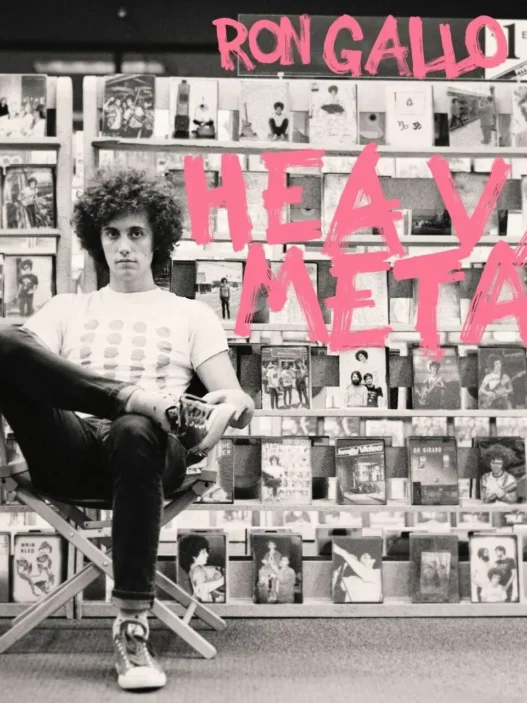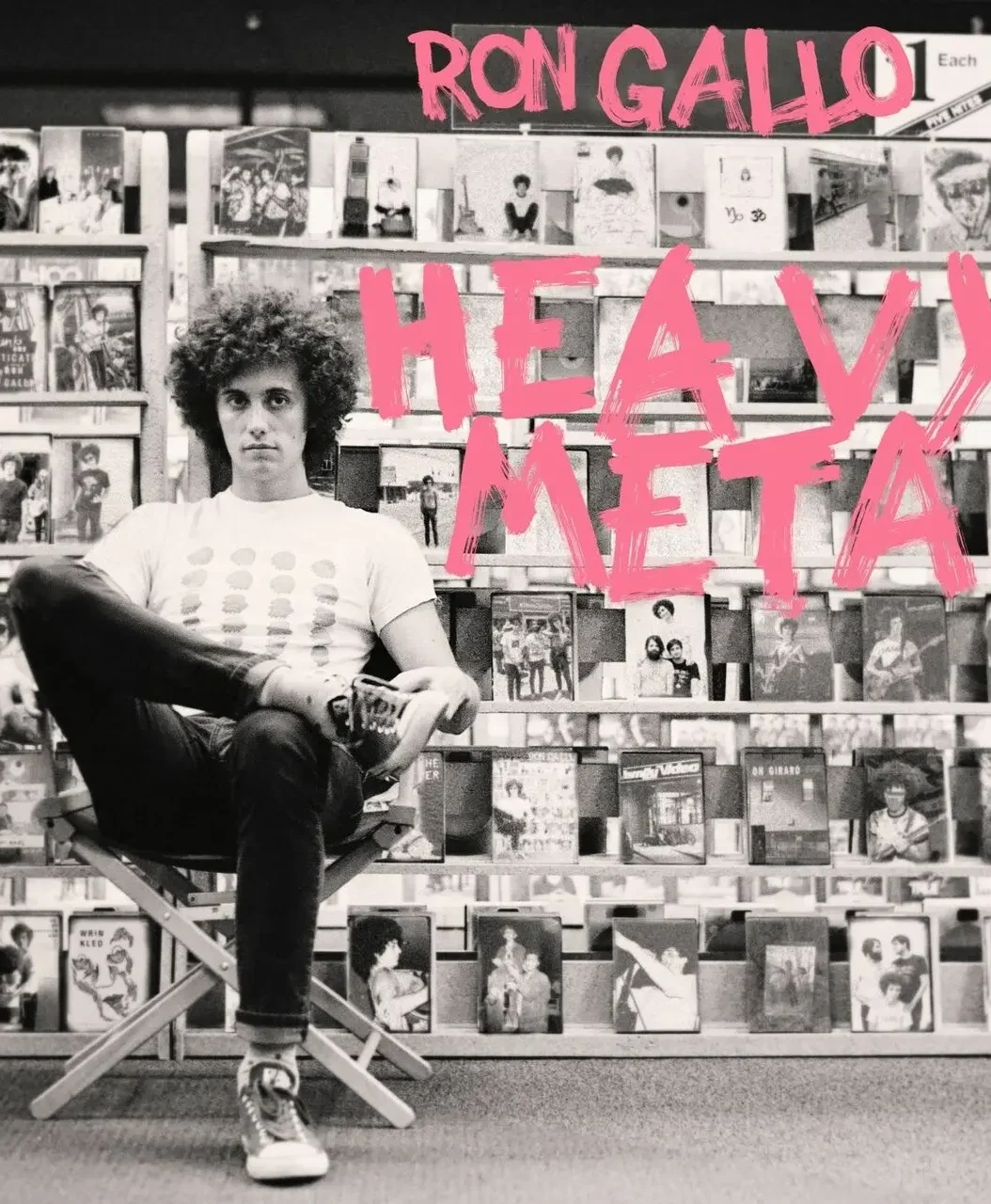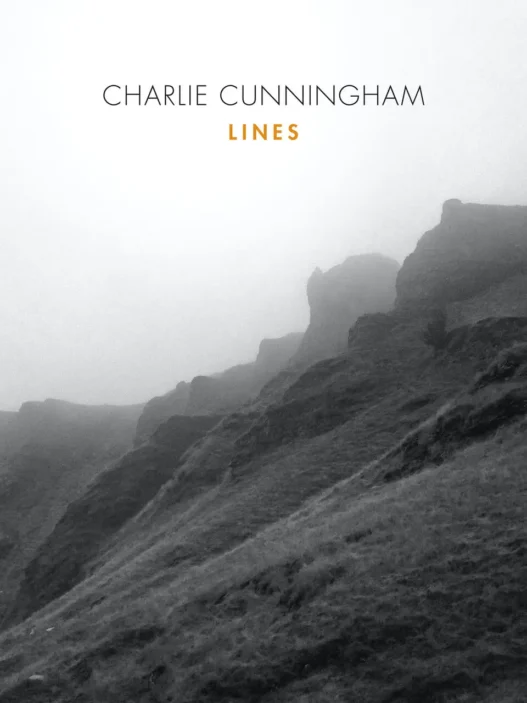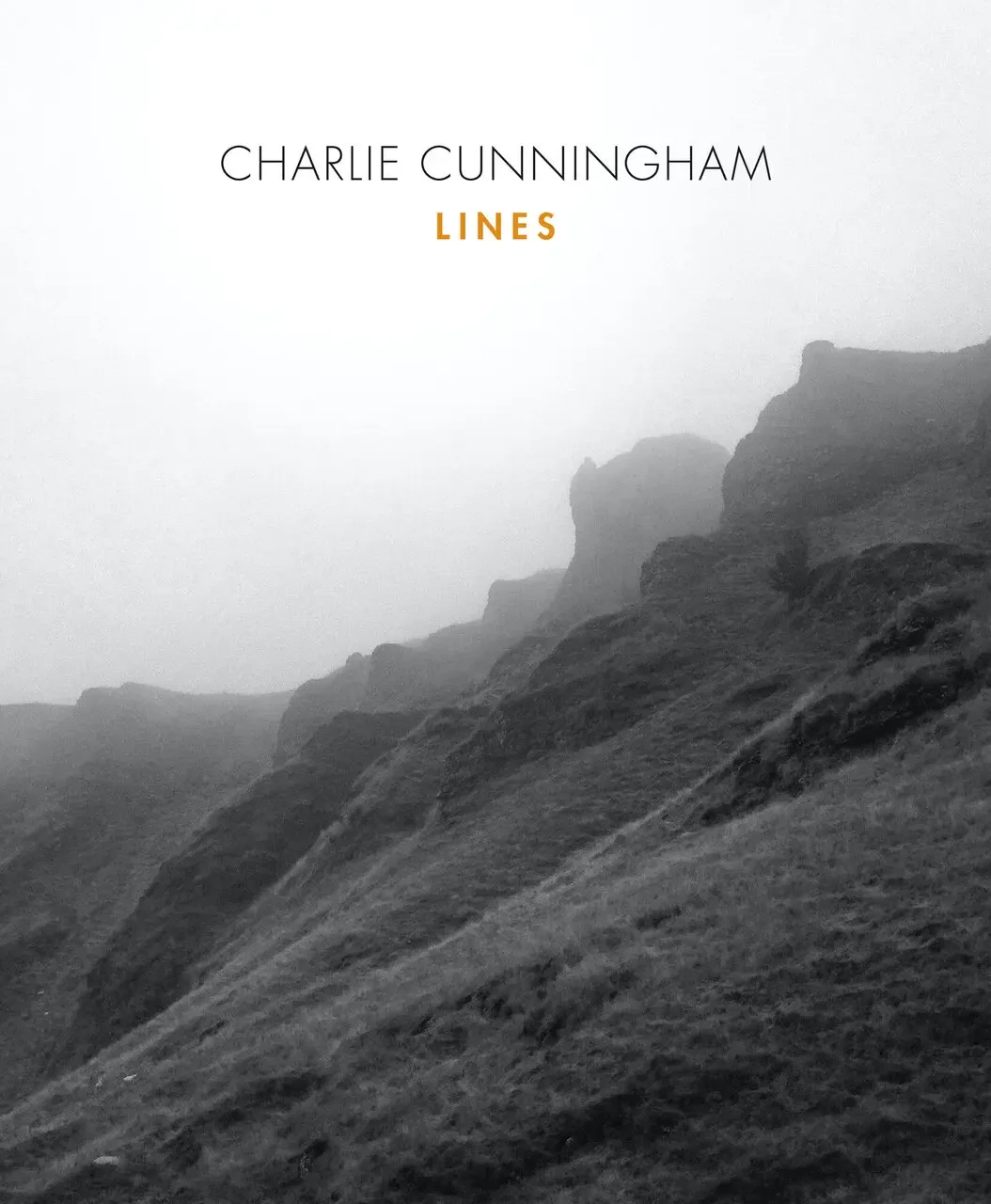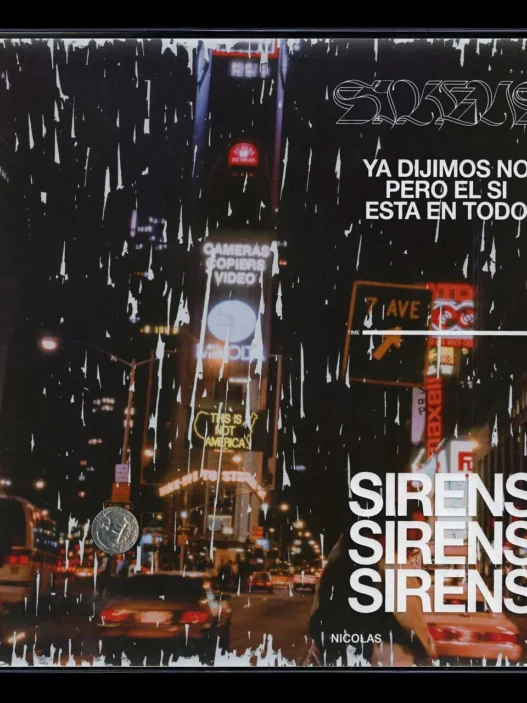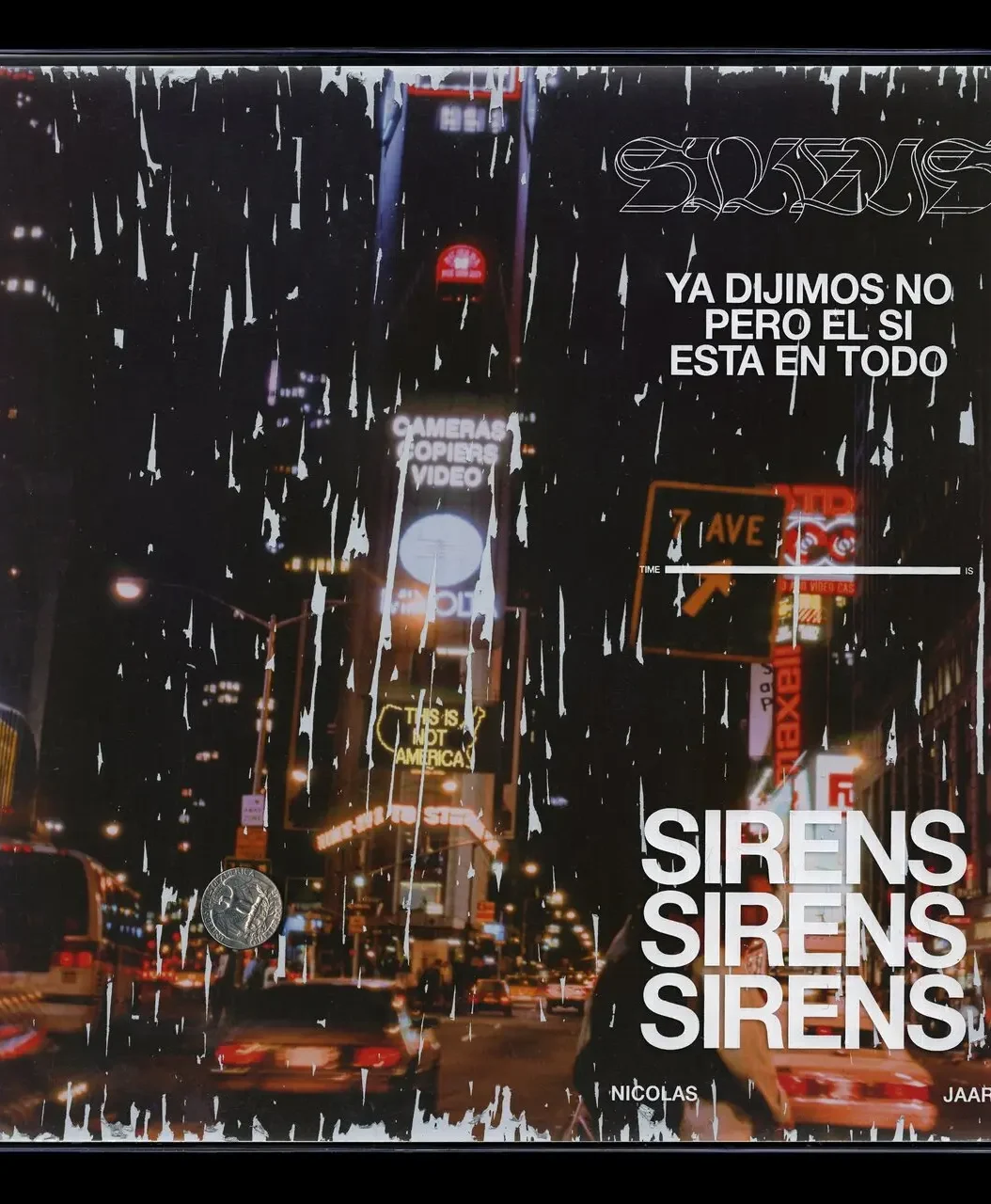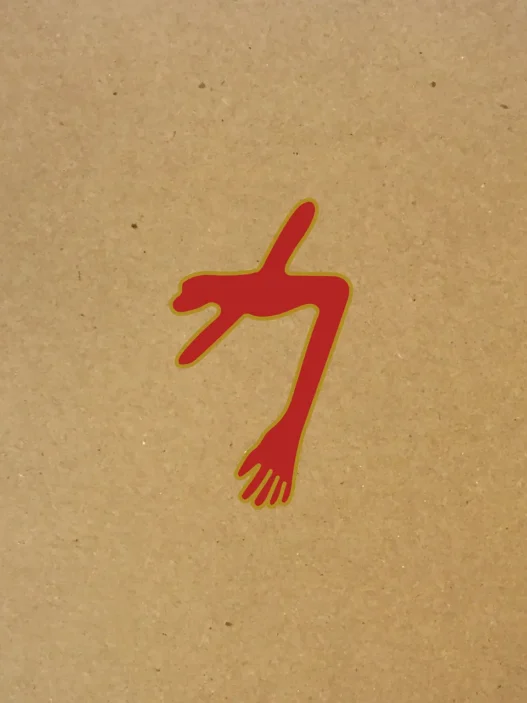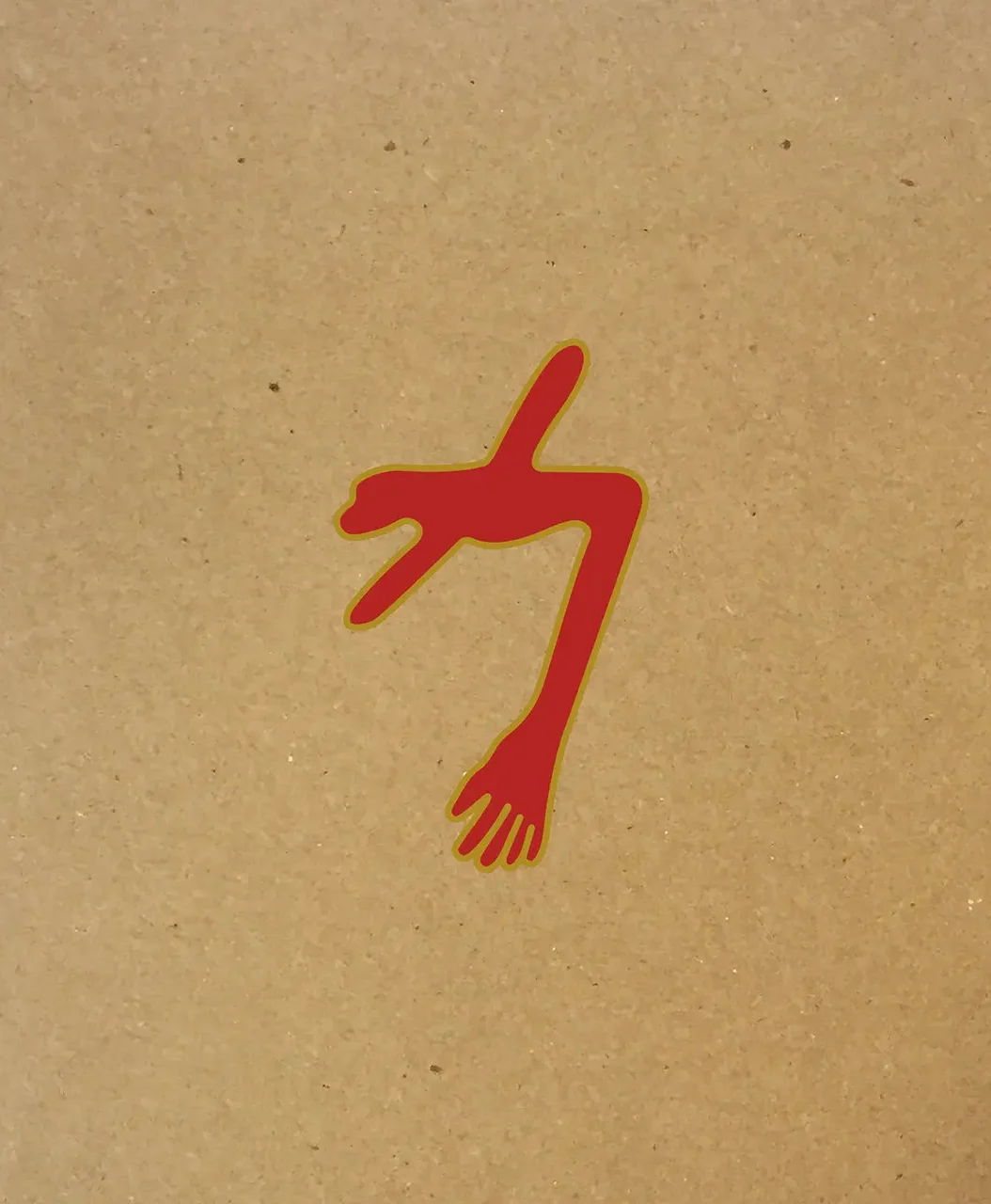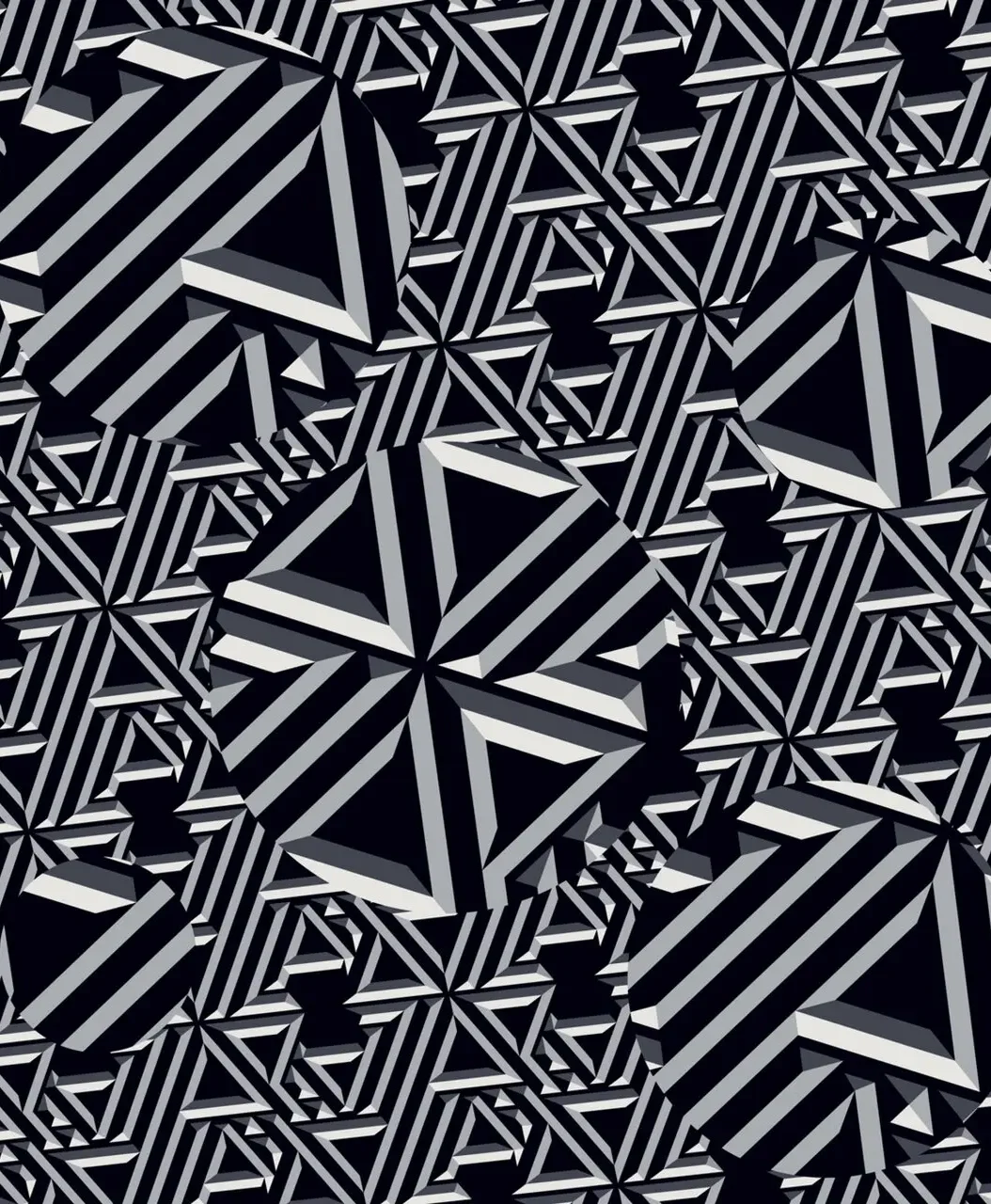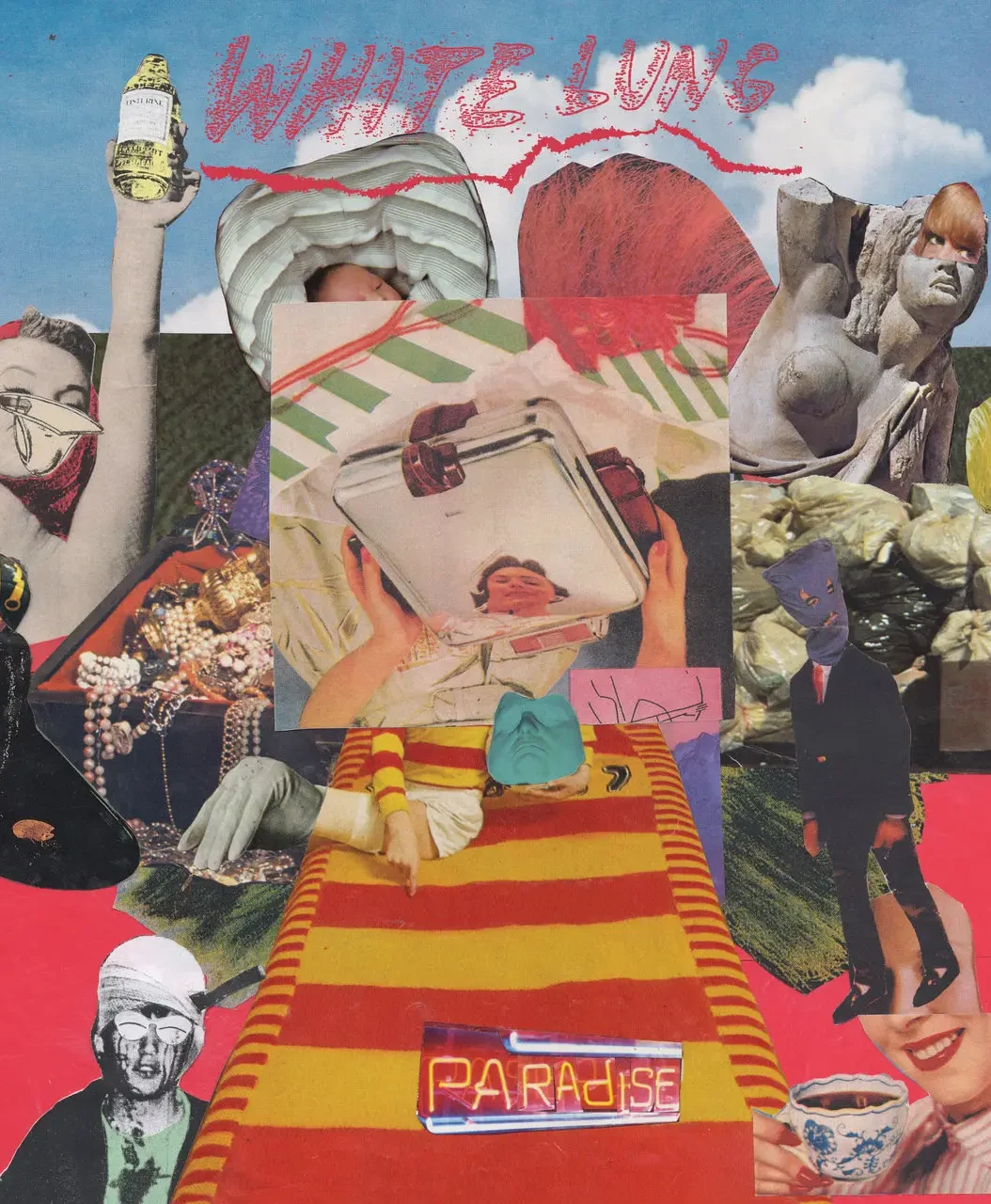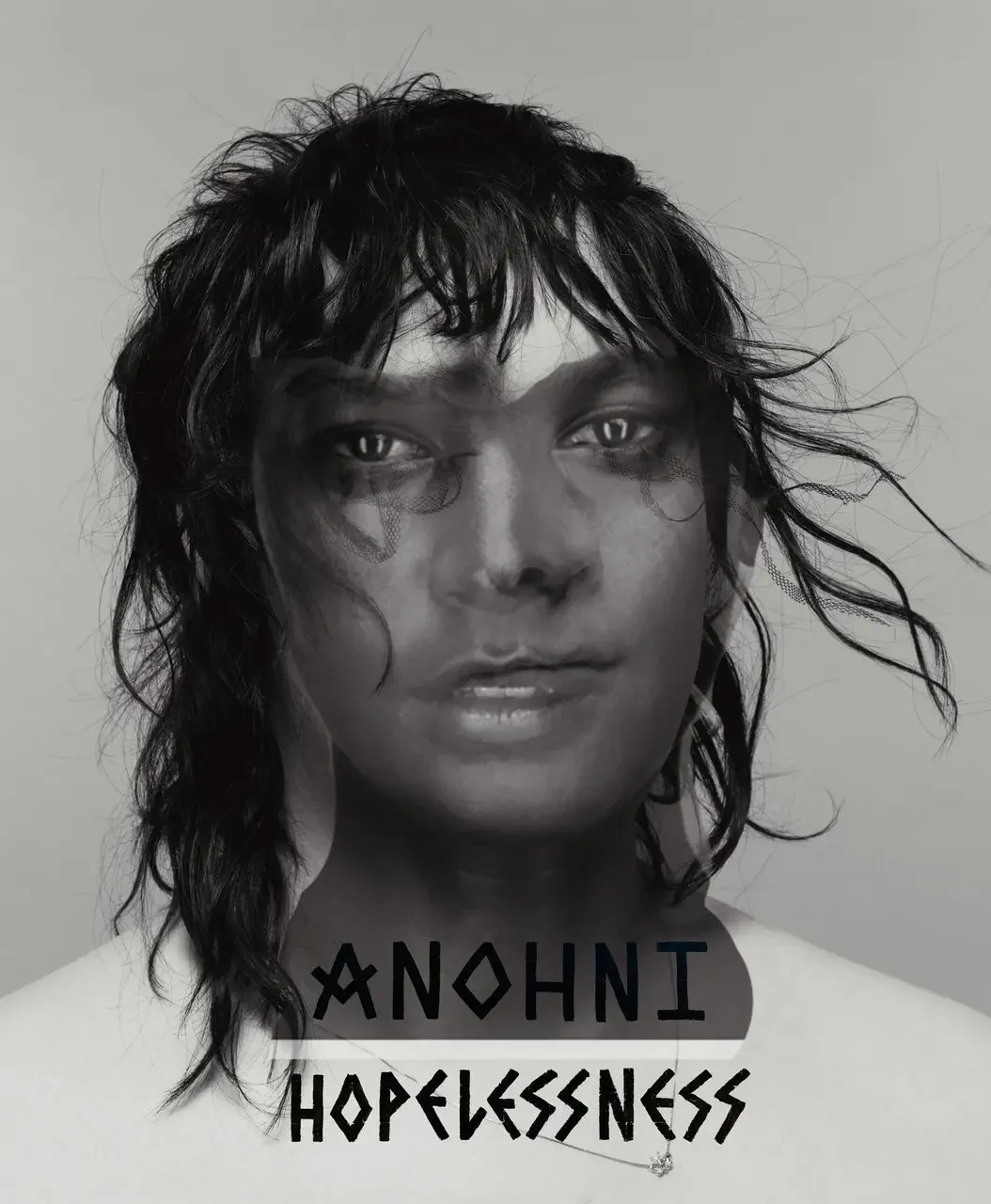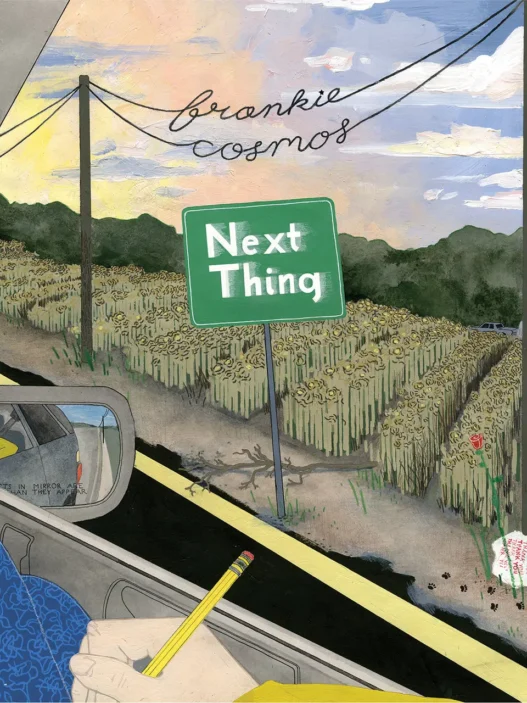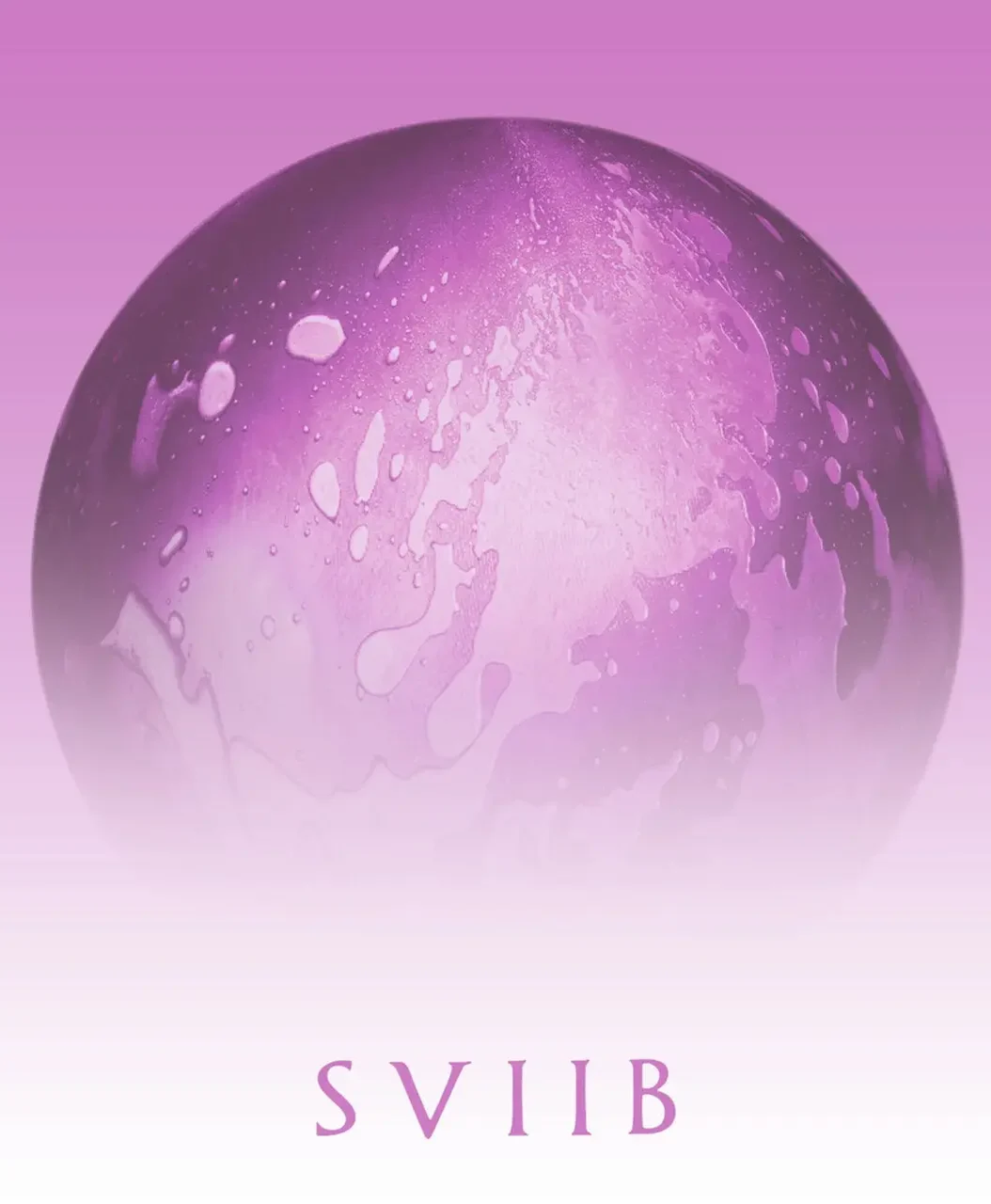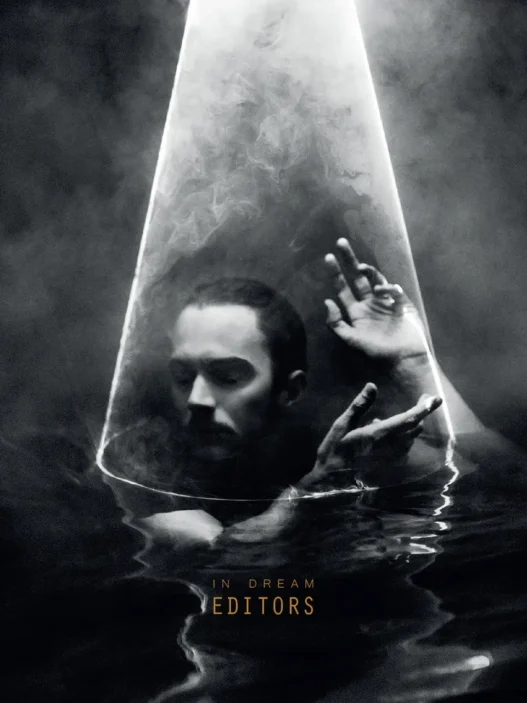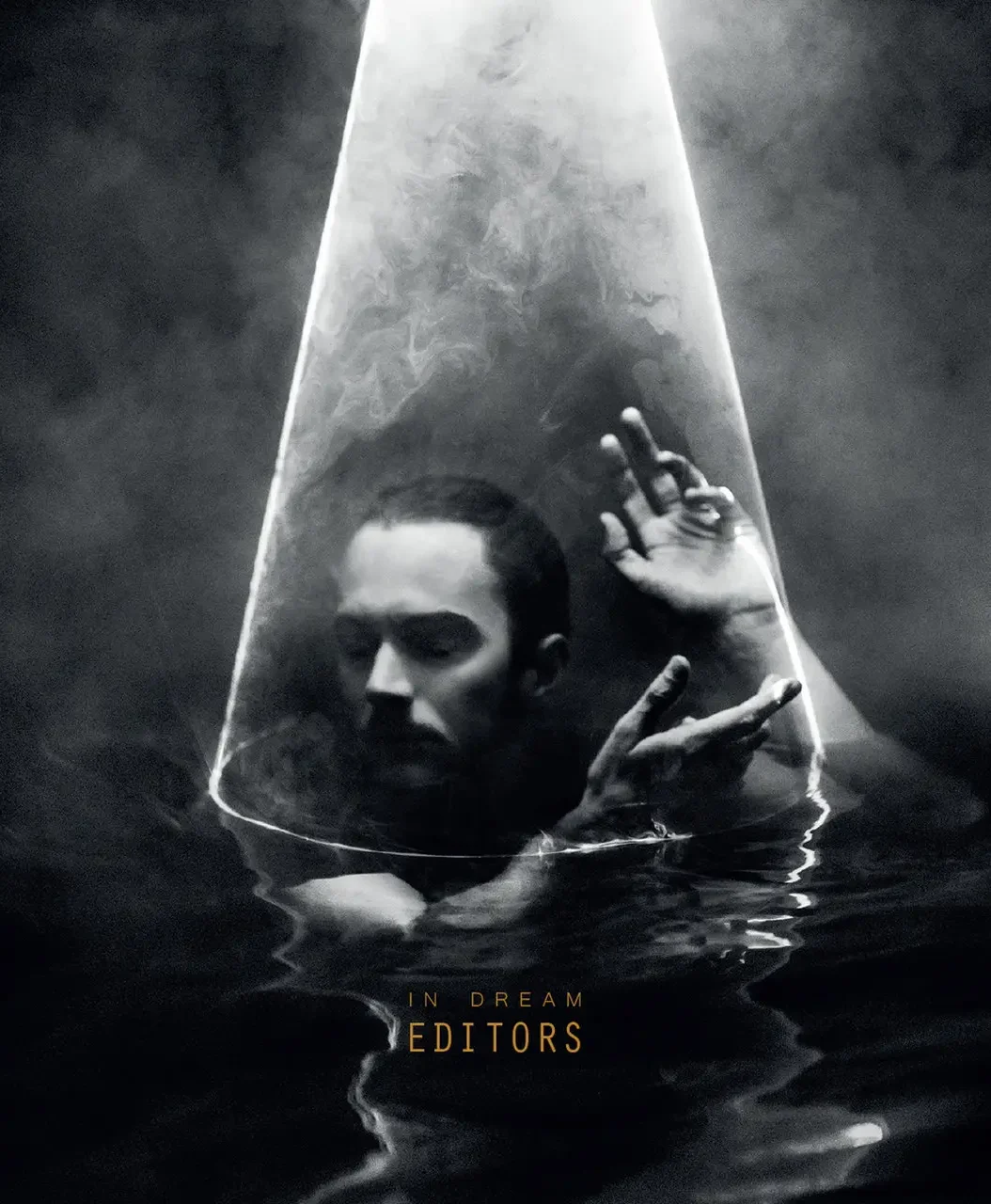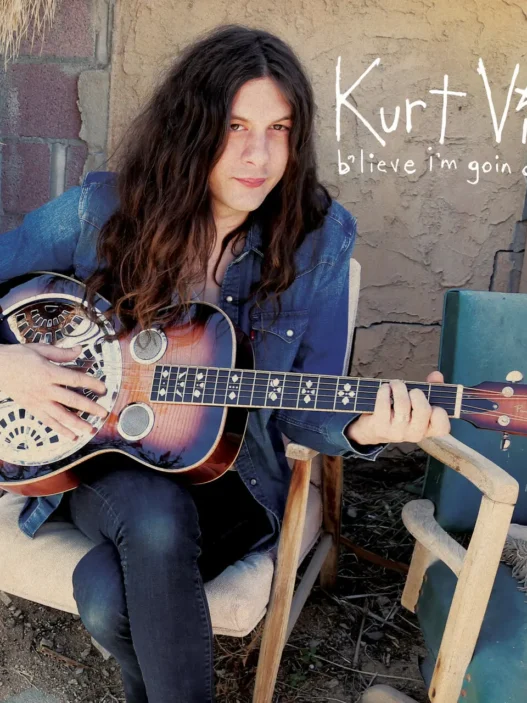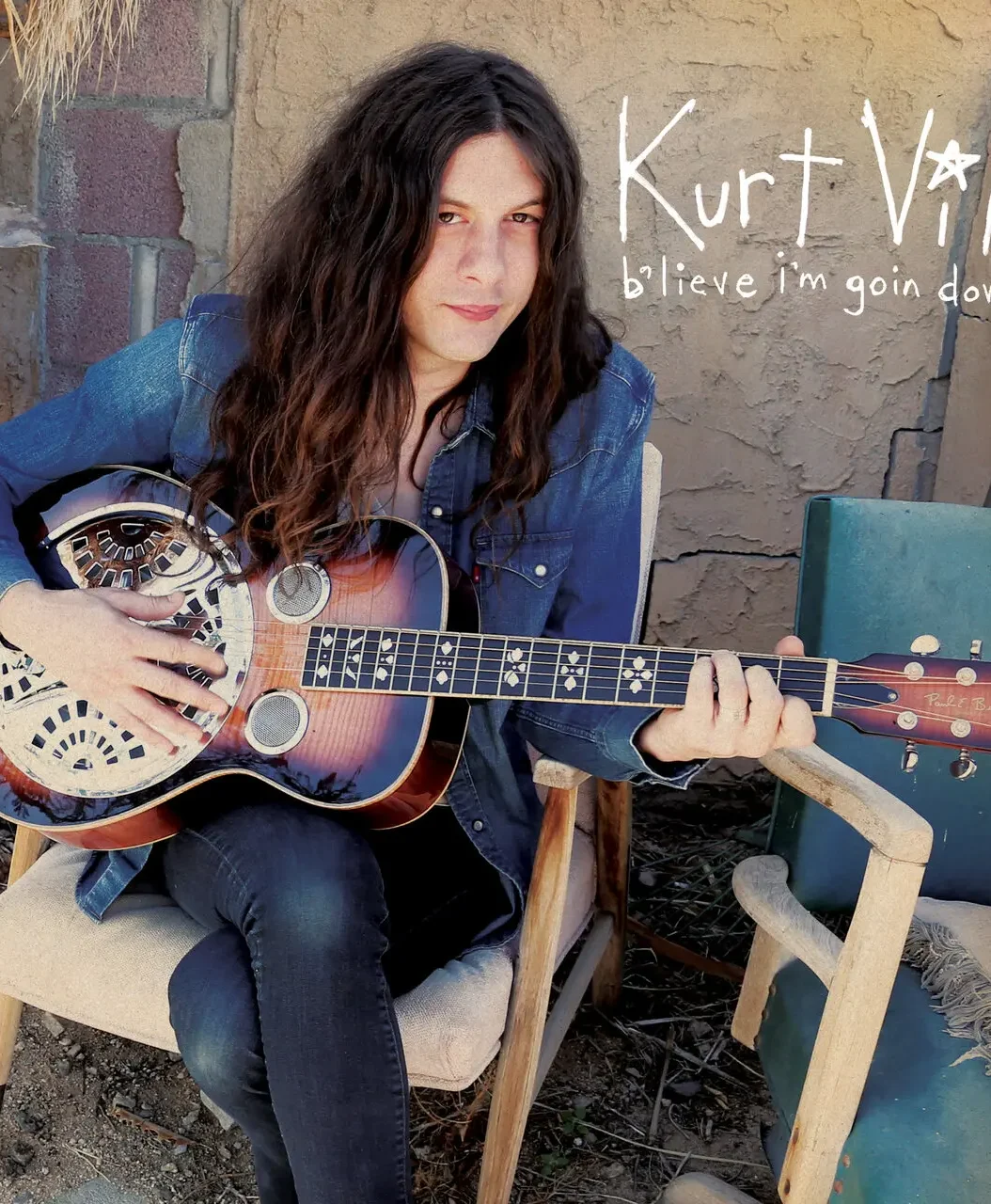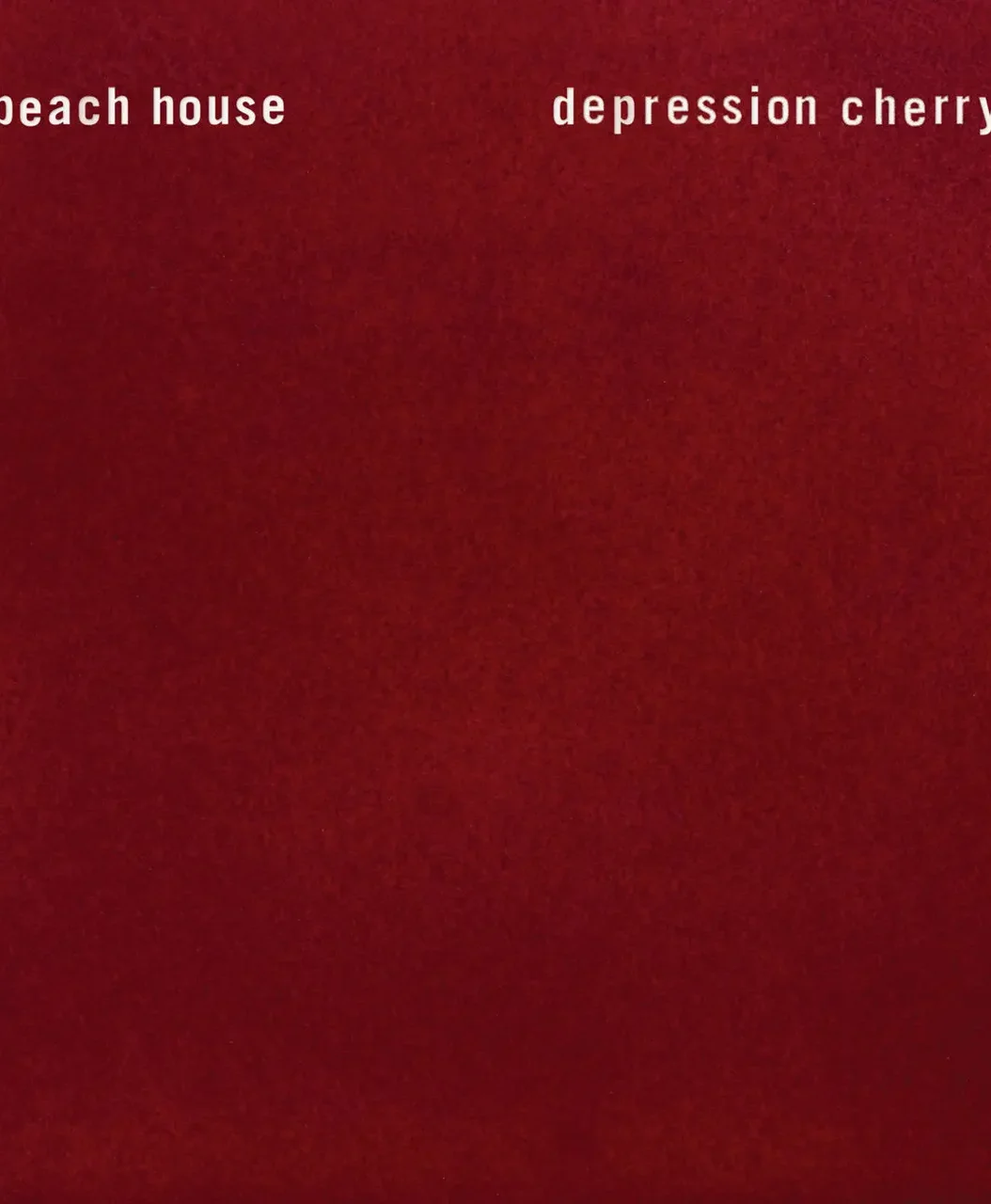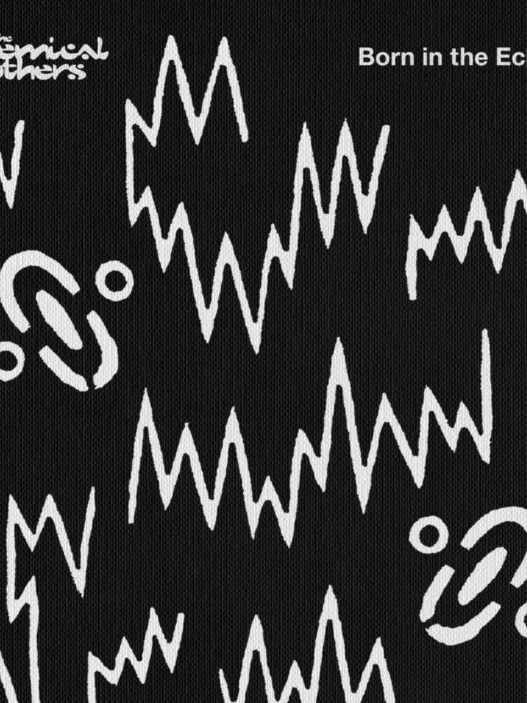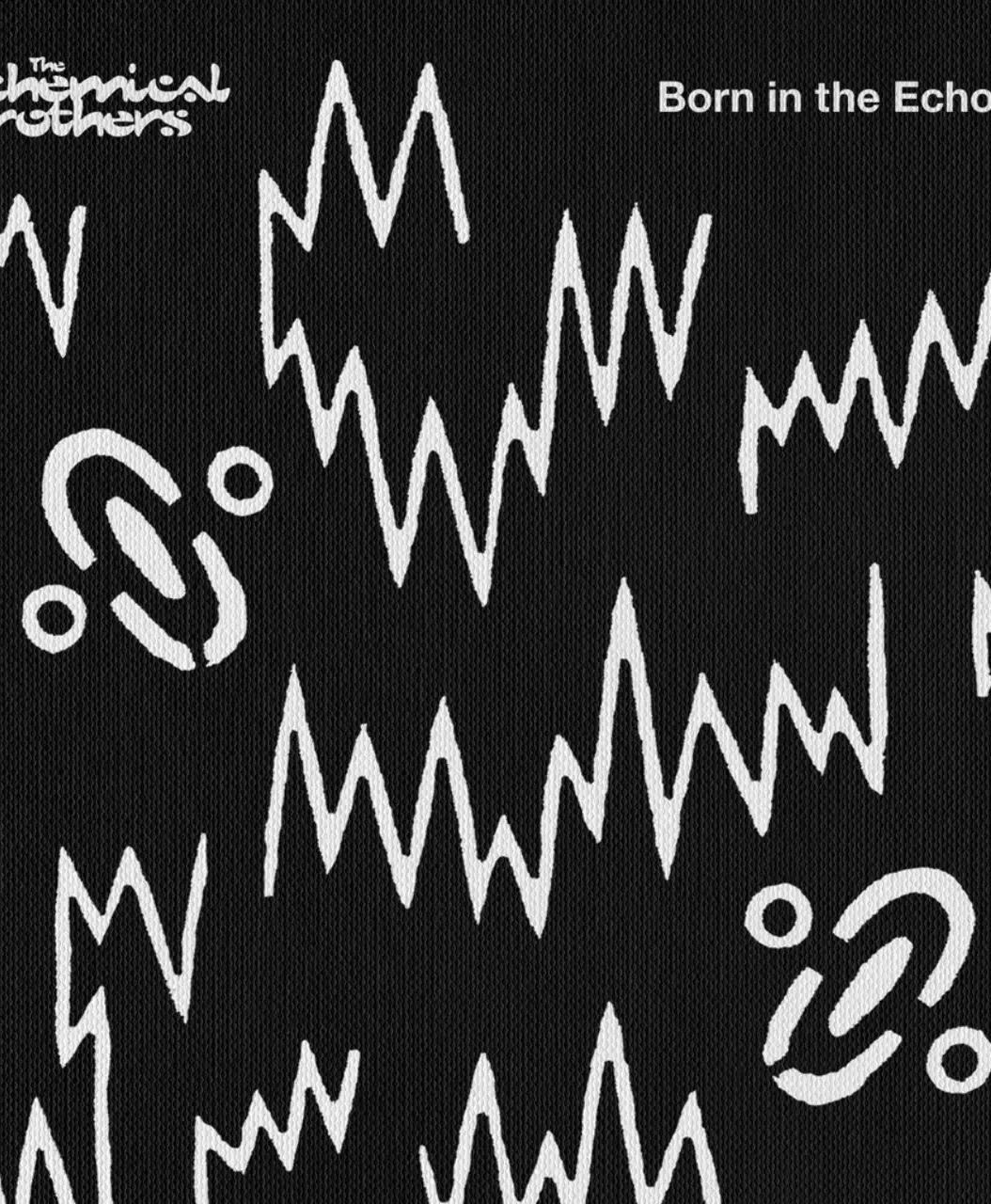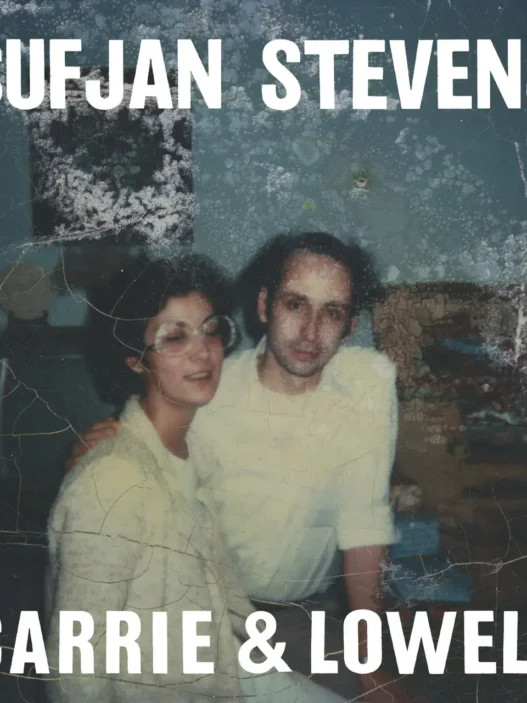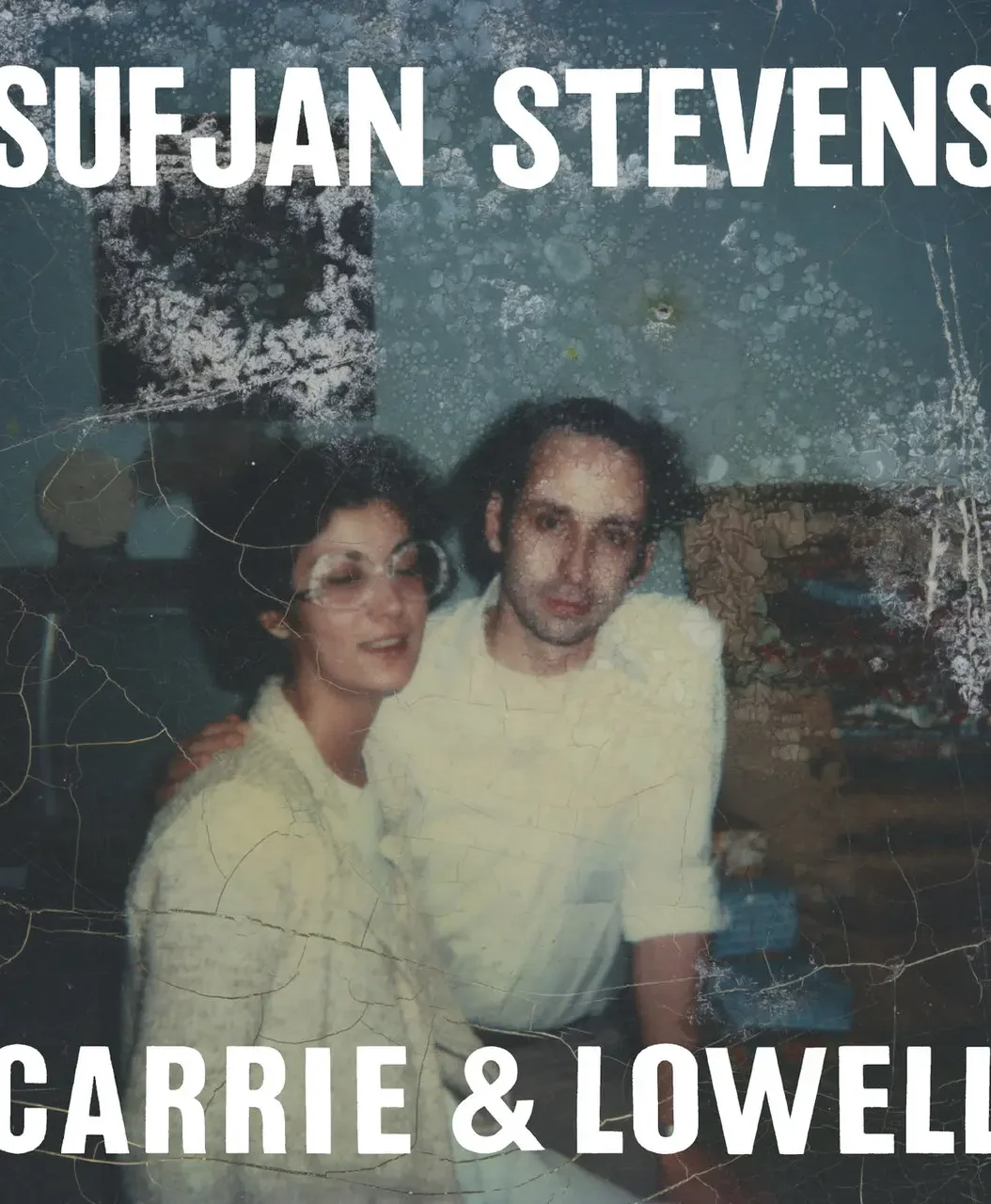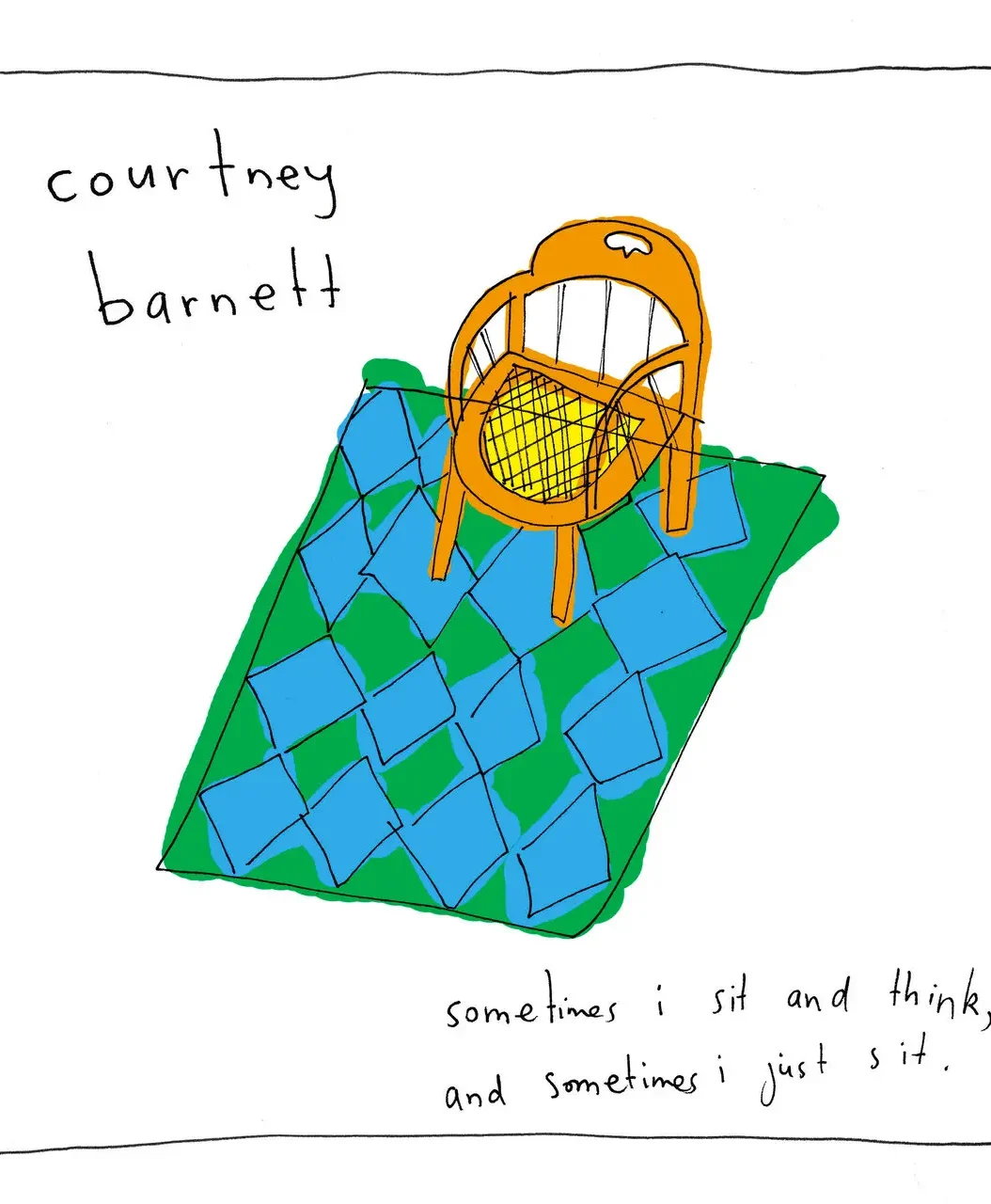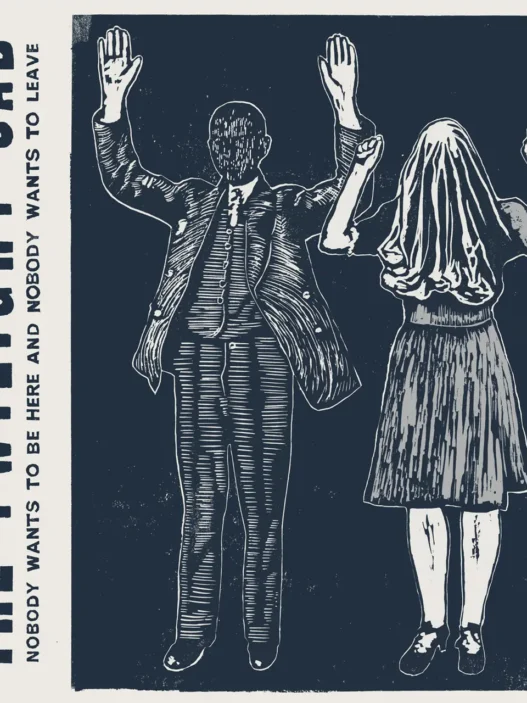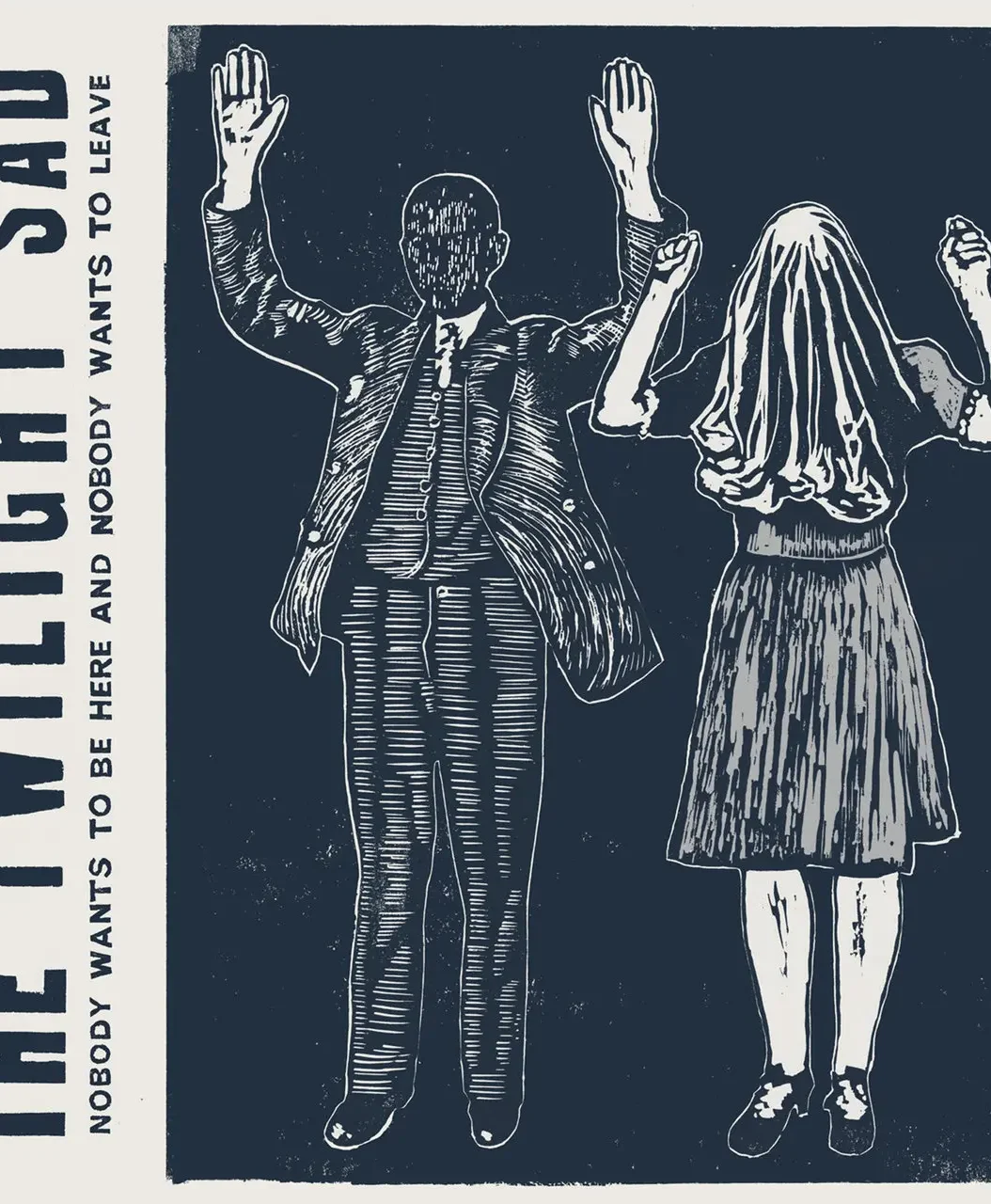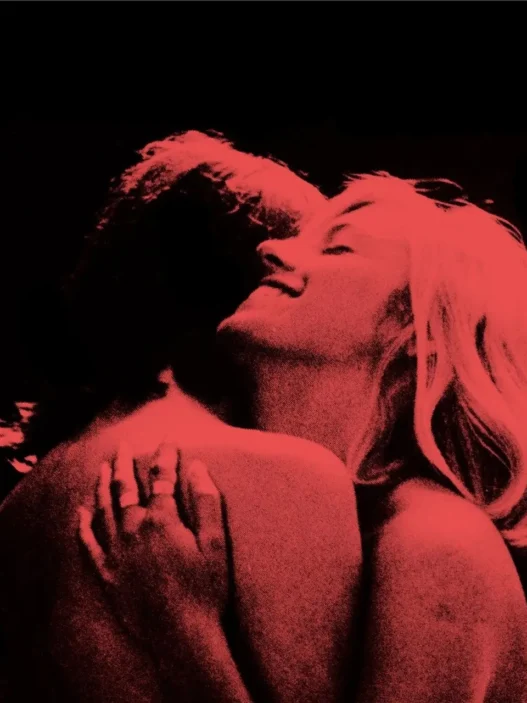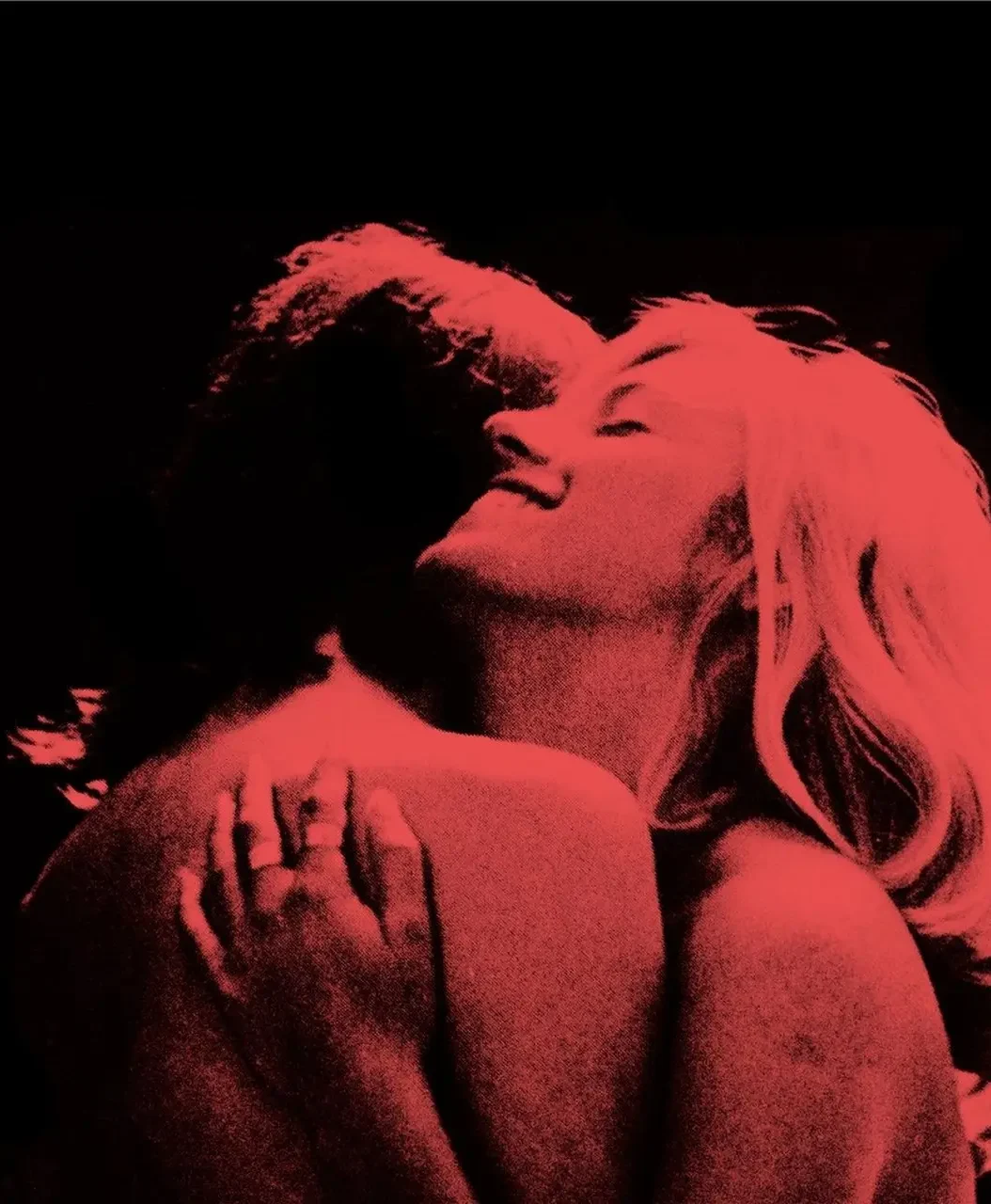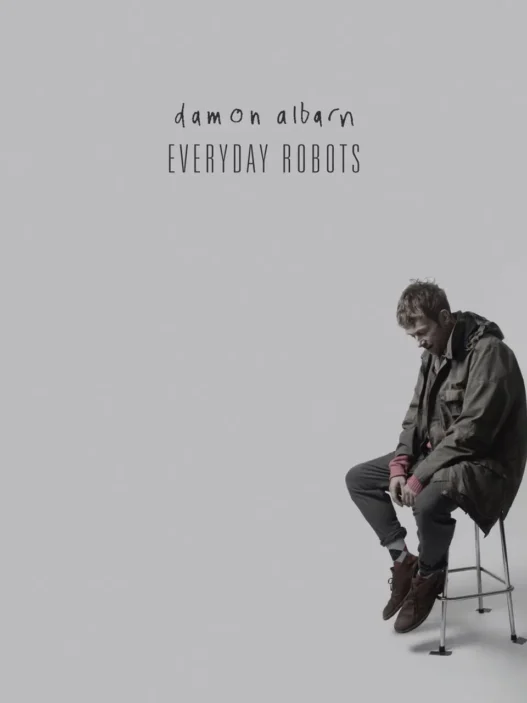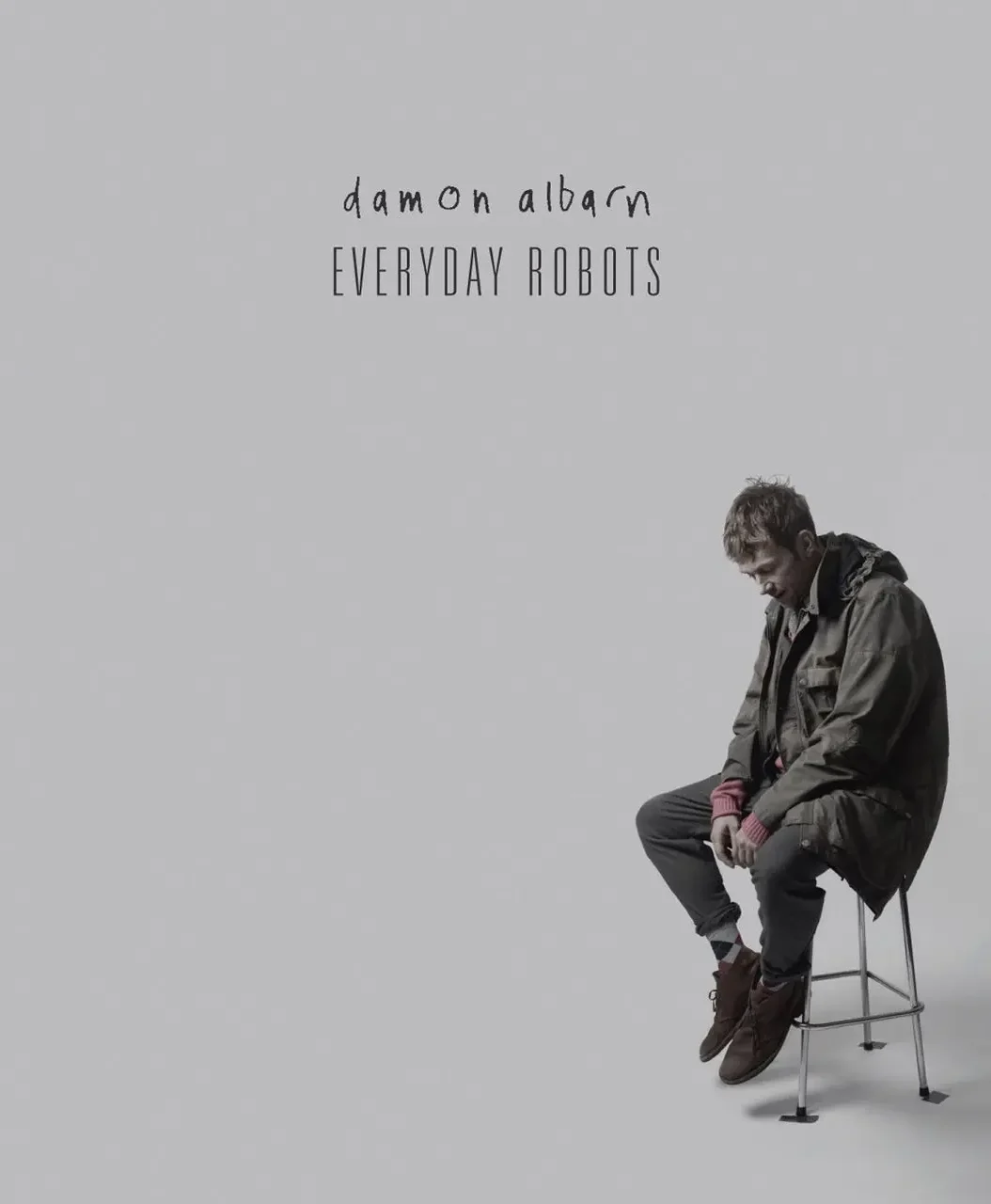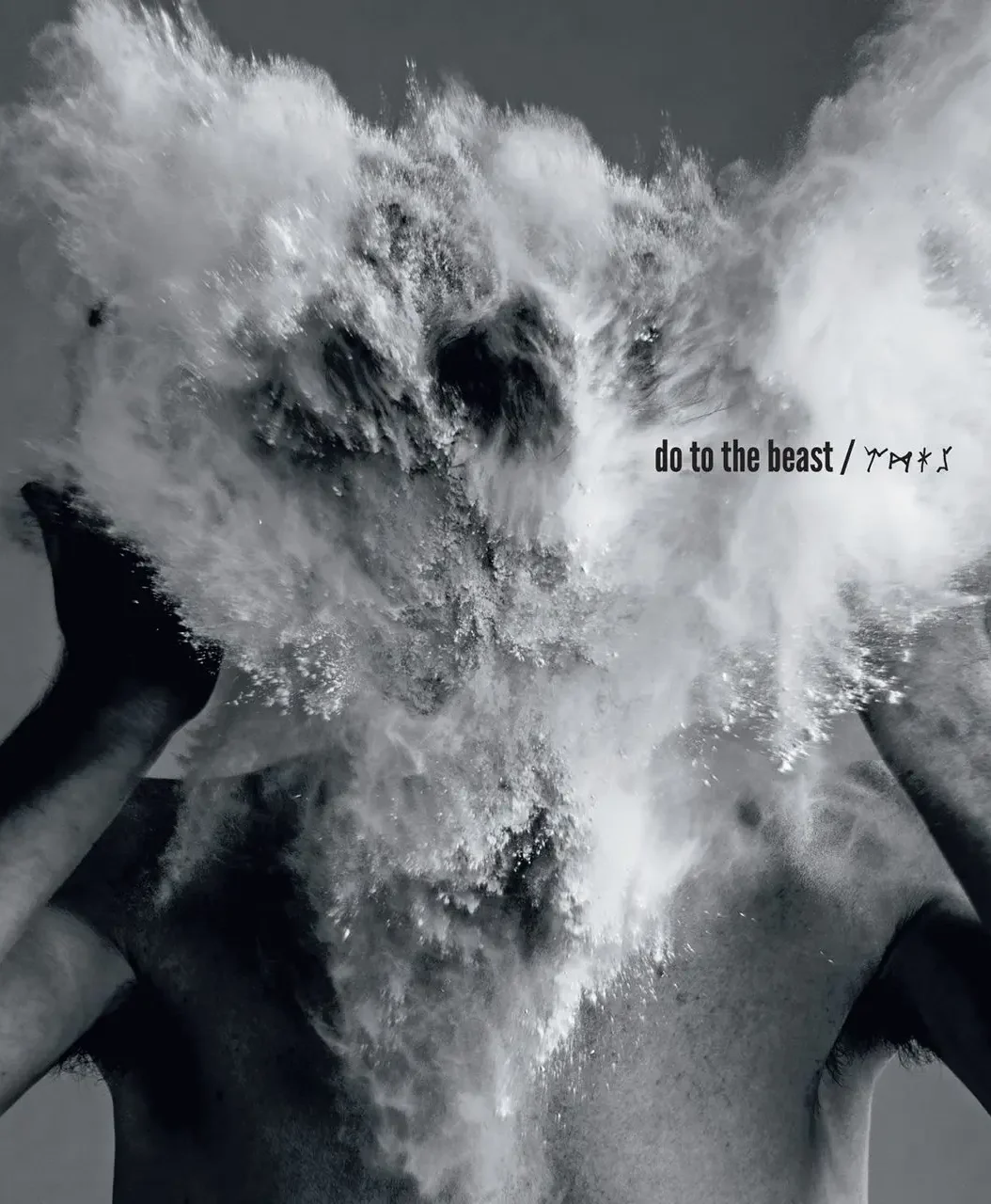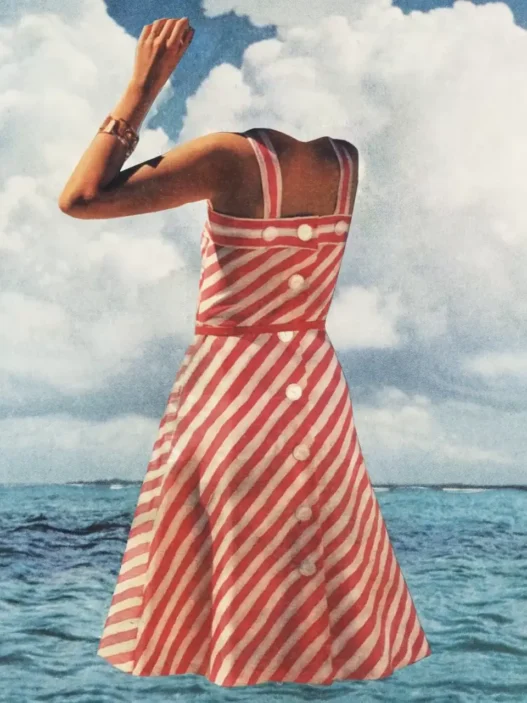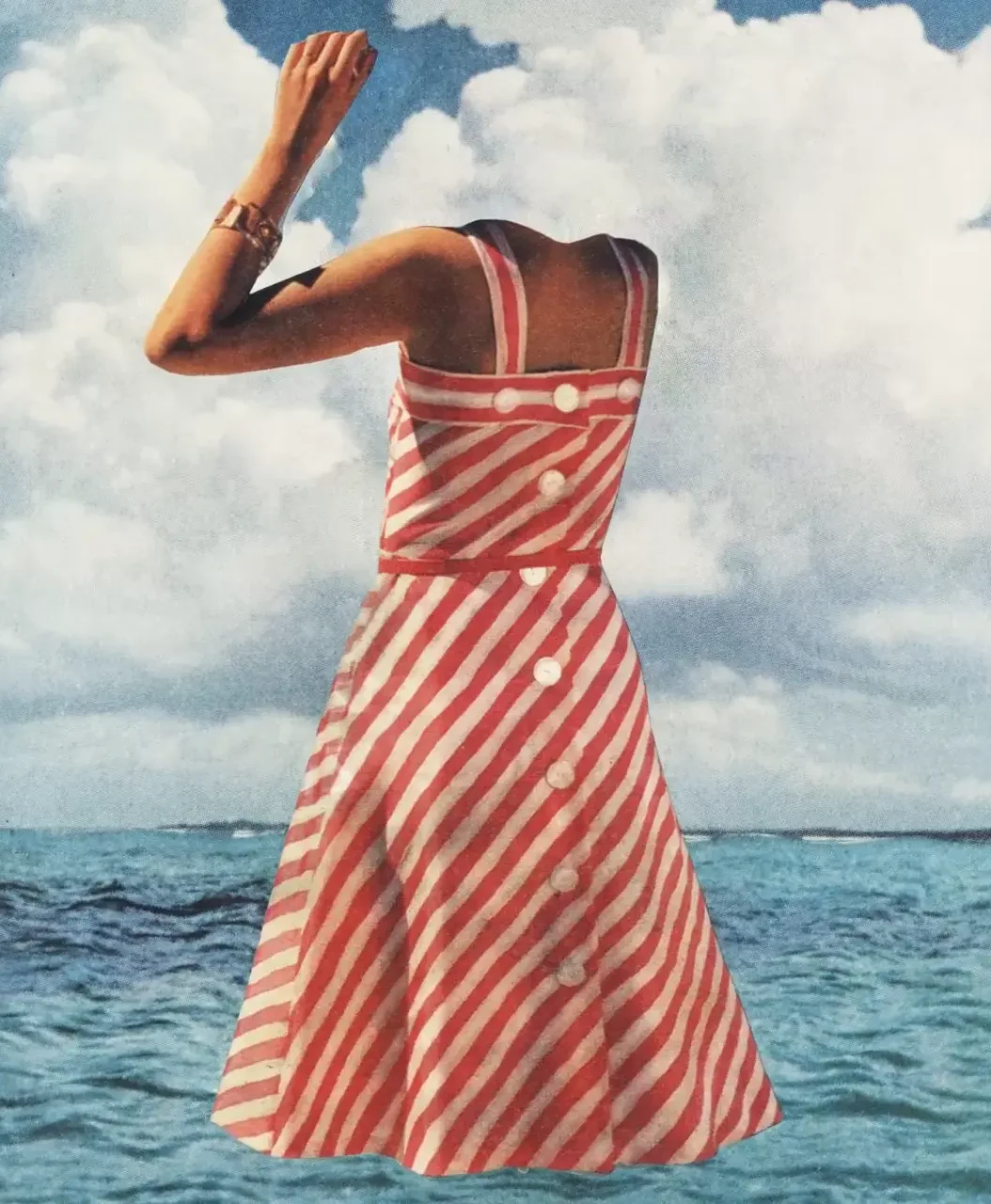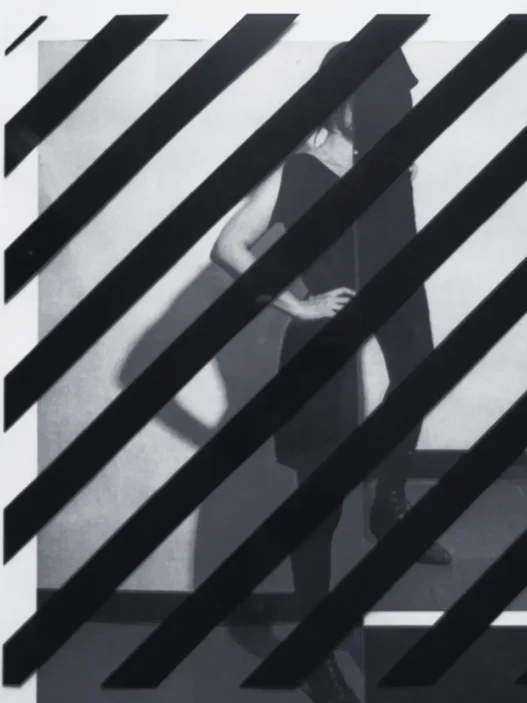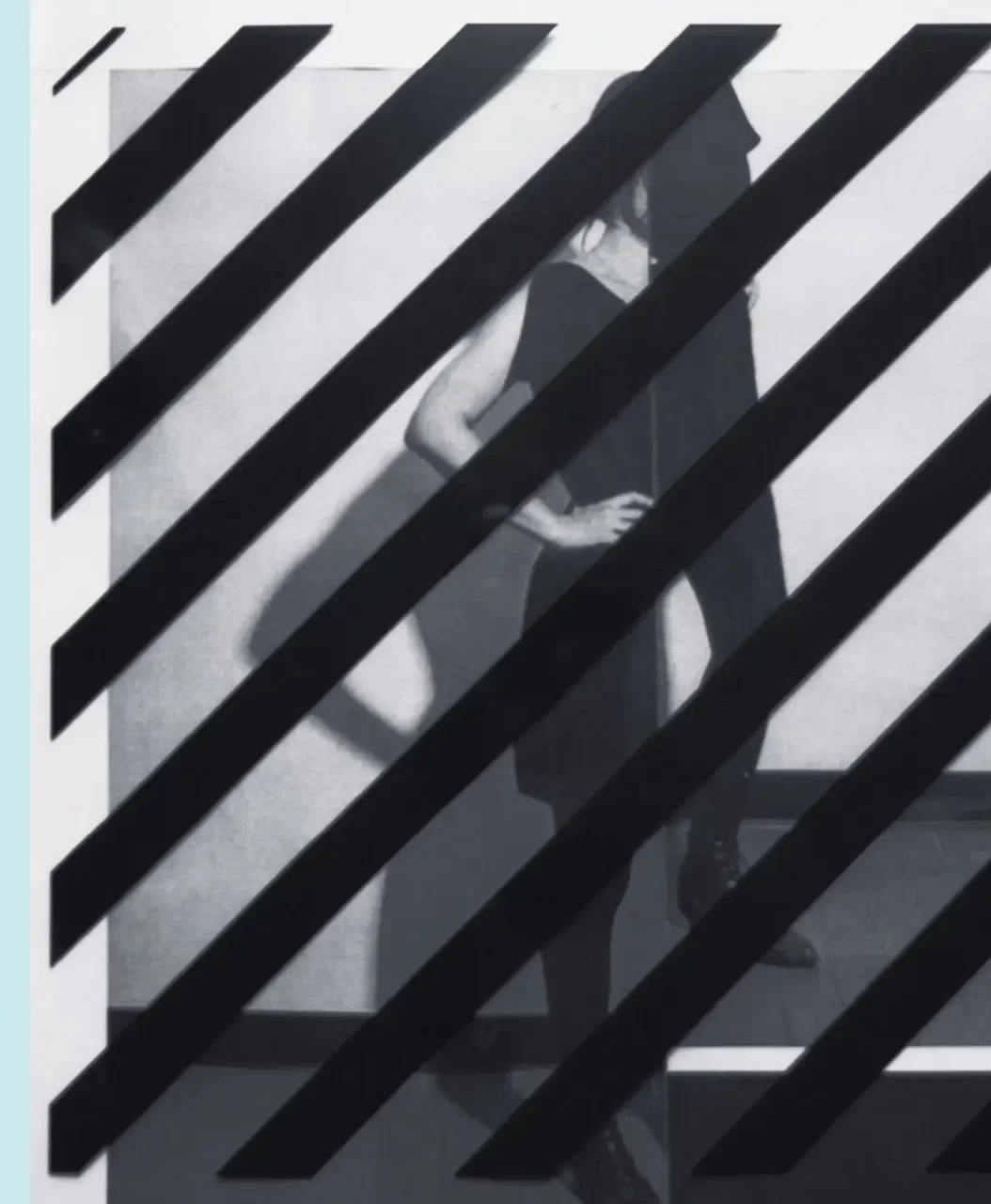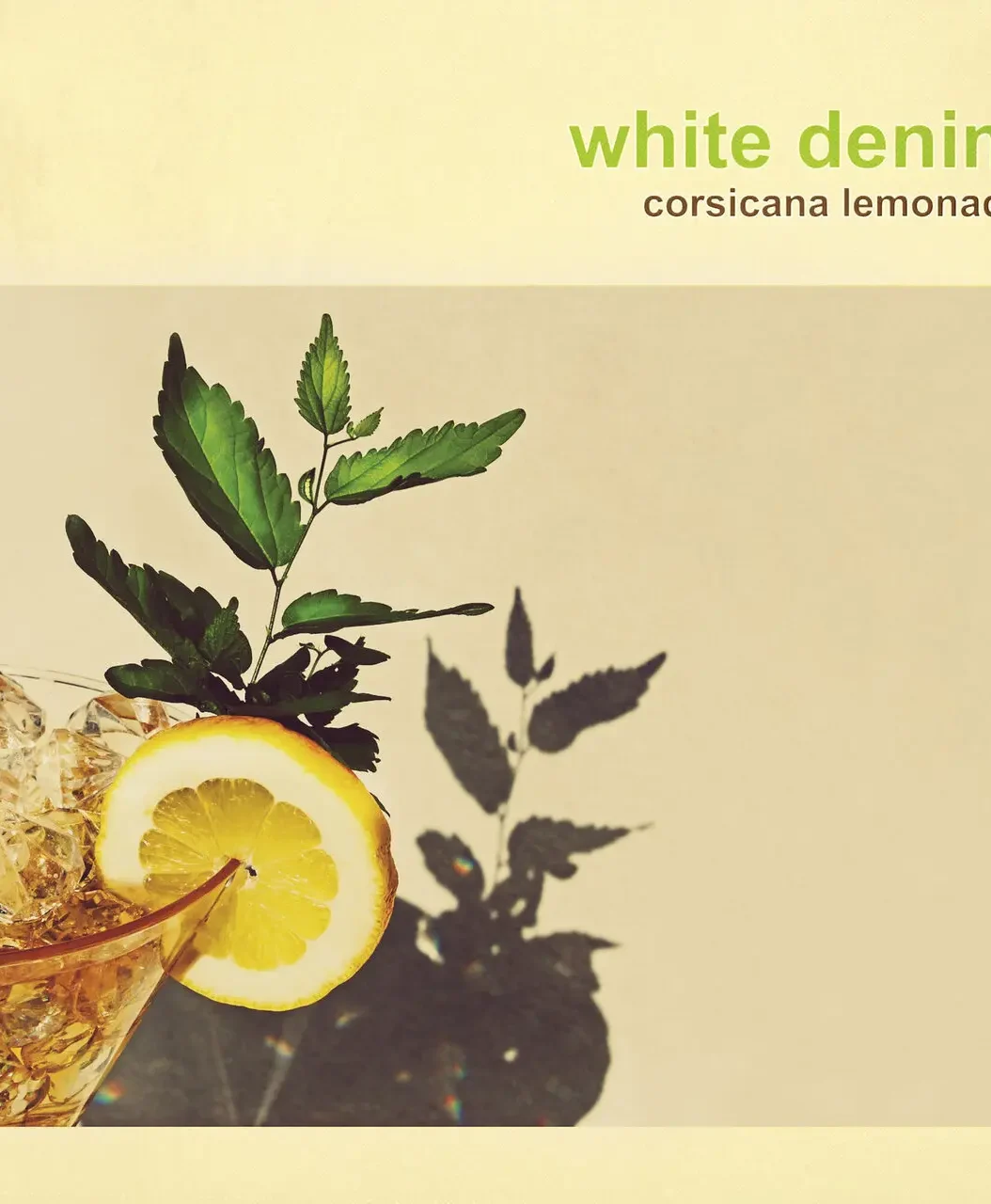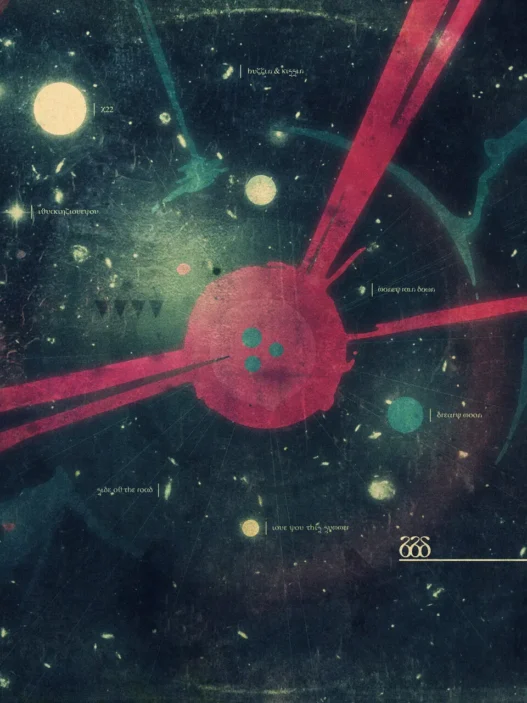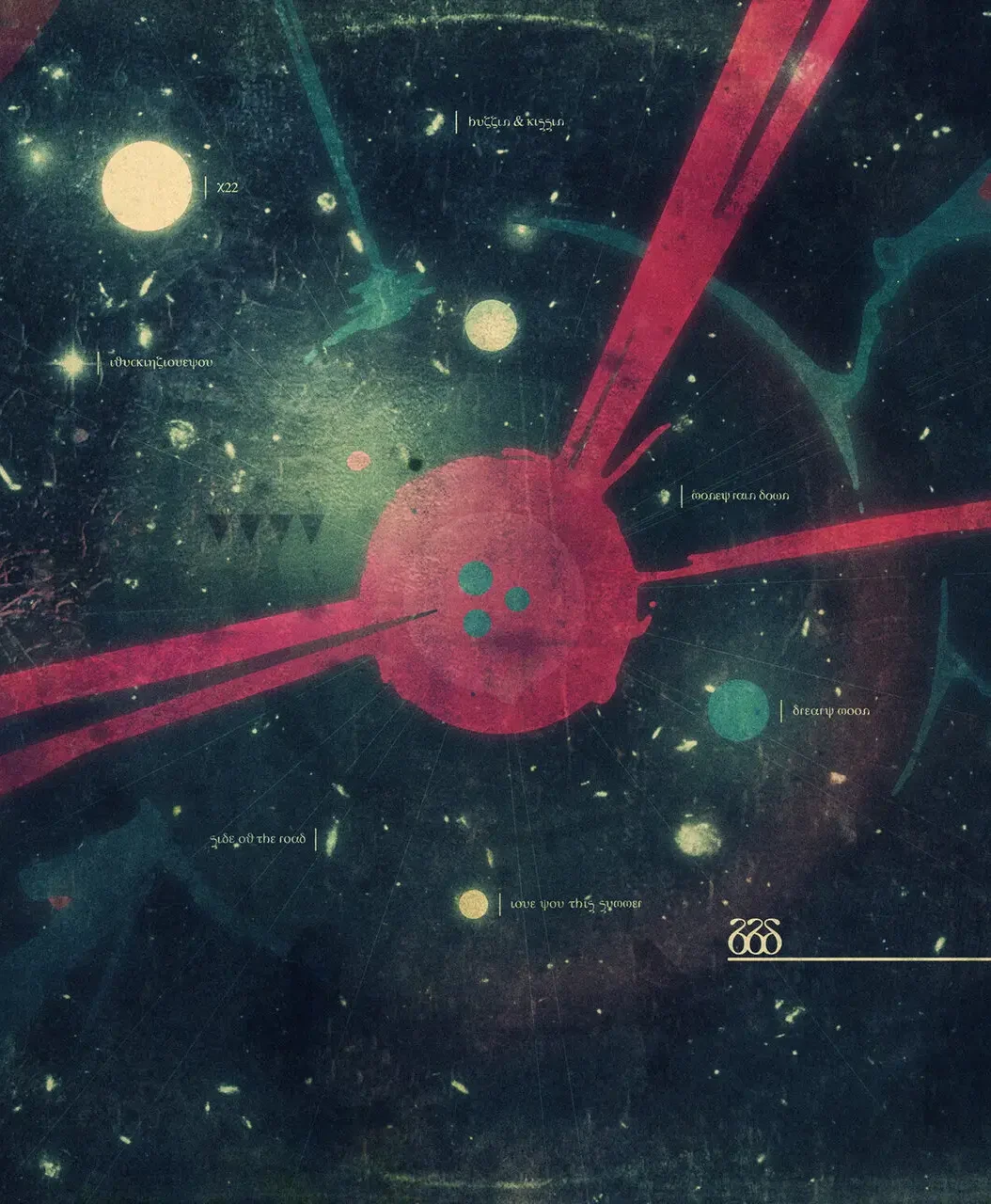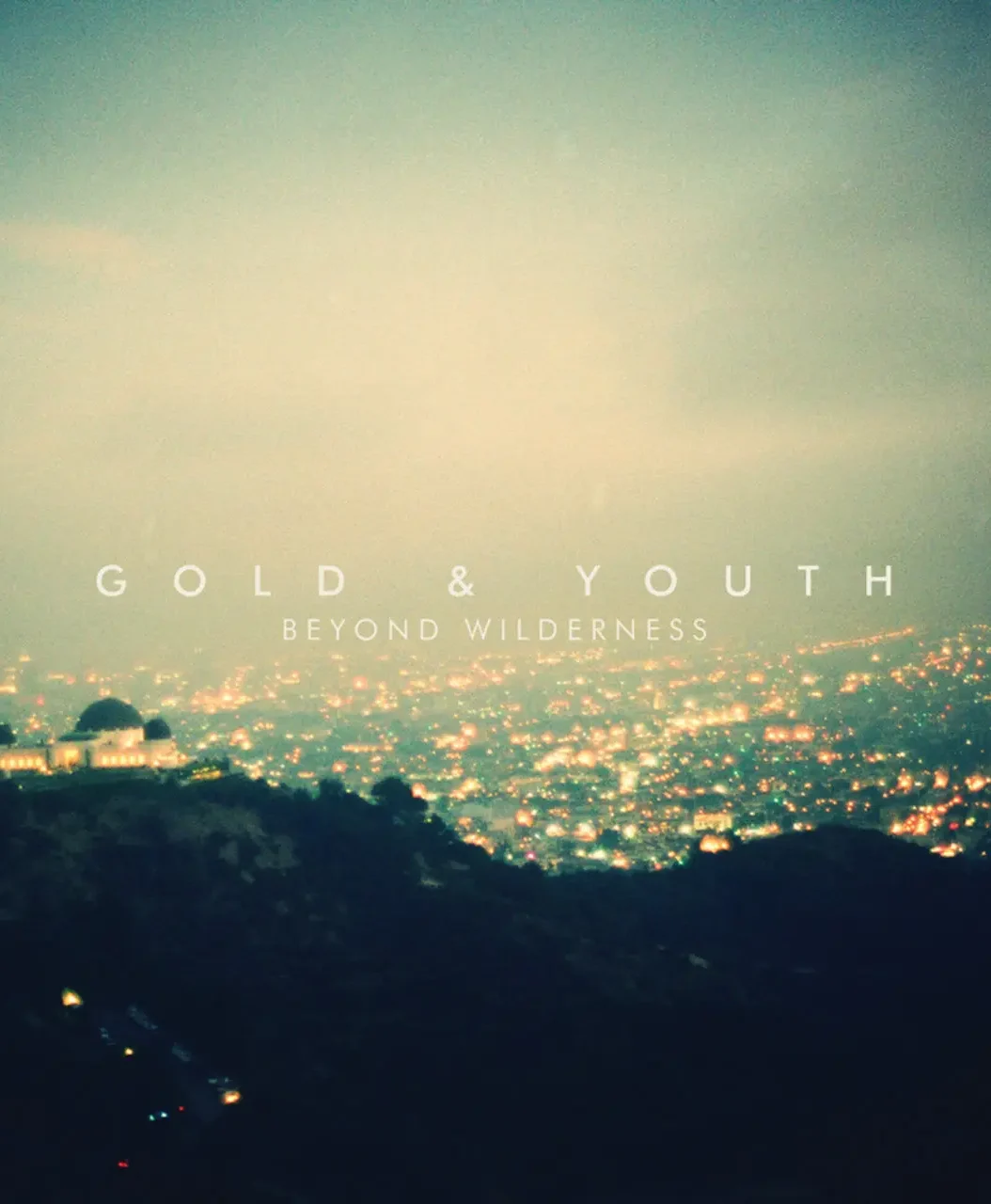"Salt Peanuts" is a quintessential bebop tune composed by Dizzy Gillespie in 1941, co-written with drummer Kenny Clarke. It was copyrighted in 1941 and first recorded by Gillespie in 1945. The piece is famous for its playful, rapid-fire melody, signature vocal refrain ("Salt Peanuts! Salt Peanuts!"), and its role as a showcase for the new bebop style that Gillespie helped pioneer123.
Composition and Structure
- Contrafact: "Salt Peanuts" is a contrafact of George and Ira Gershwin’s "I Got Rhythm," meaning it uses the same 32-bar AABA chord progression but features a new, original melody1.
- Melodic Motif: The main riff is a simple, four-measure phrase repeated twice in each A section, with a more complex bridge (B section) that includes a distinctive ♭9–7–8 figure1.
- Vocal Exhortation: The nonsensical "Salt Peanuts!" shout is closely associated with Gillespie and is used as a skat-like vocal line that matches the octave intervals of the melody12.
Historical Context and Recordings
- The tune was developed by Gillespie and Clarke during their time with Ella Fitzgerald’s orchestra in 1941 and was used as a riff behind soloists before becoming a standalone piece3.
- The most famous recording was made on May 11, 1945, by Dizzy Gillespie and His All-Stars, featuring Charlie Parker (alto sax), Al Haig (piano), Curley Russell (bass), and Sid Catlett (drums)2. This version is considered a bebop classic and highlights the energetic, virtuosic interplay between Gillespie and Parker.
- Earlier motifs of the "Salt Peanuts" riff can be traced to recordings by Count Basie and Glenn Miller in 1941, and even as far back as a Louis Armstrong solo in 1930, but Gillespie and Clarke formalized it as a bebop anthem143.
Musical and Cultural Significance
- "Salt Peanuts" exemplifies bebop’s break from swing, with its fast tempo, complex rhythms, and emphasis on improvisation and small-group interplay2.
- The tune’s catchy refrain and humor made it a crowd favorite and a vehicle for jam sessions, while its technical demands became a test piece for jazz musicians.
- Gillespie’s performances, both live and on record, made "Salt Peanuts" a staple of the bebop repertoire and a symbol of the movement’s innovation and wit.
Key Facts Table
| Aspect | Details |
|---|---|
| Composers | Dizzy Gillespie, Kenny Clarke |
| First Recorded | 1945 by Dizzy Gillespie and His All-Stars |
| Structure | 32-bar AABA (contrafact of "I Got Rhythm") |
| Notable Features | Repeated riff, "Salt Peanuts!" vocal shout, bebop rhythms |
| Famous Personnel | Gillespie (trumpet), Parker (alto sax), Haig (piano), Russell (bass), Catlett (drums) |
| Legacy | Bebop standard, jazz classic, technical showcase |
Summary
"Salt Peanuts" is a witty, high-energy bebop classic that captures Dizzy Gillespie’s inventive spirit and the technical brilliance of early bebop. Its catchy refrain, rhythmic drive, and improvisational opportunities have made it a jazz standard and a lasting symbol of the bebop revolution123.