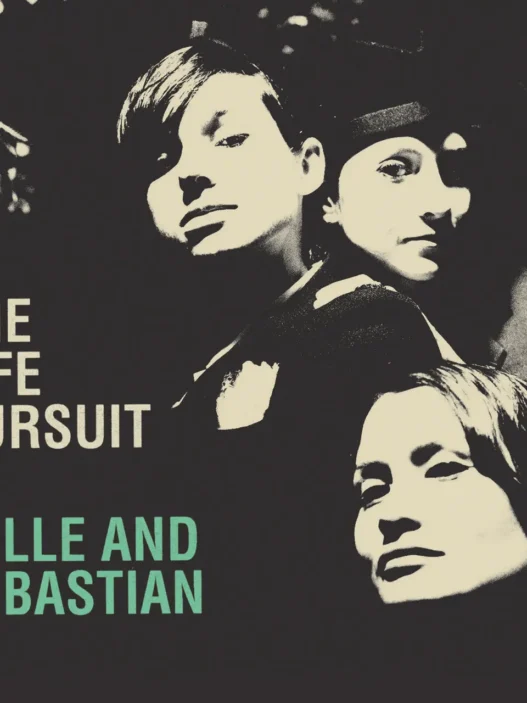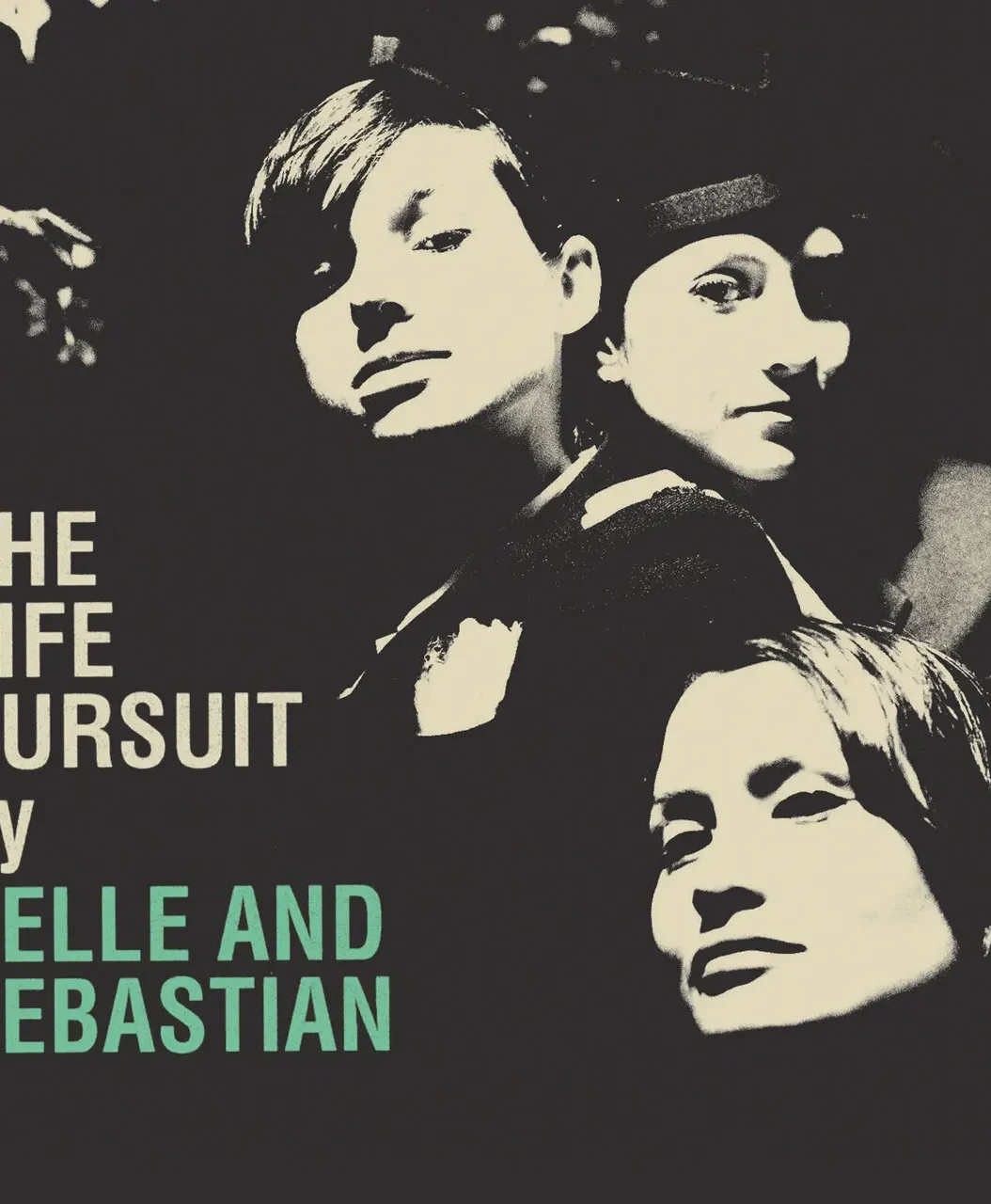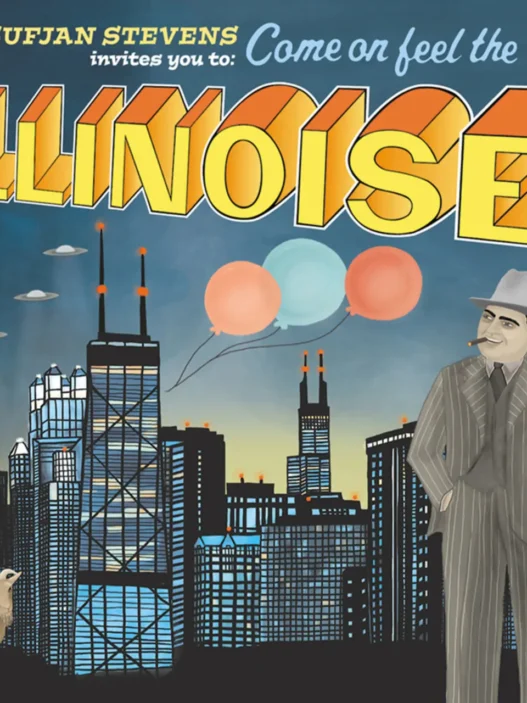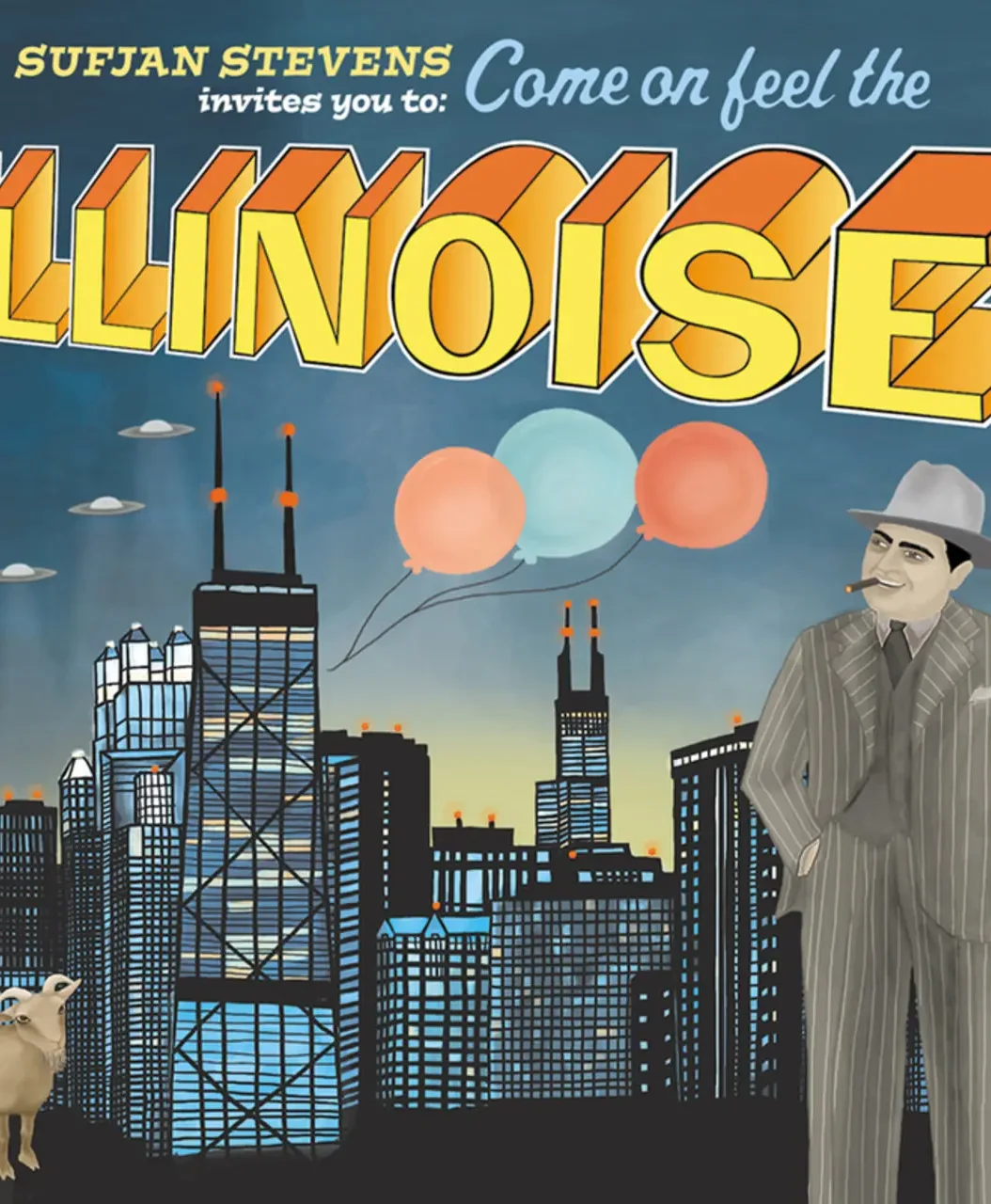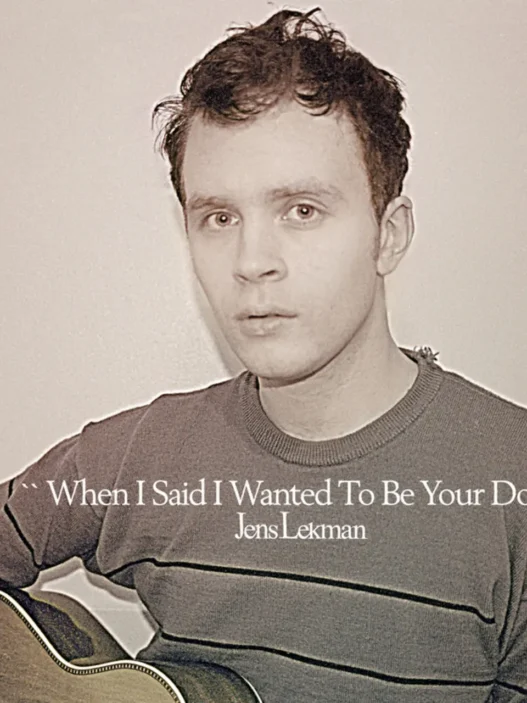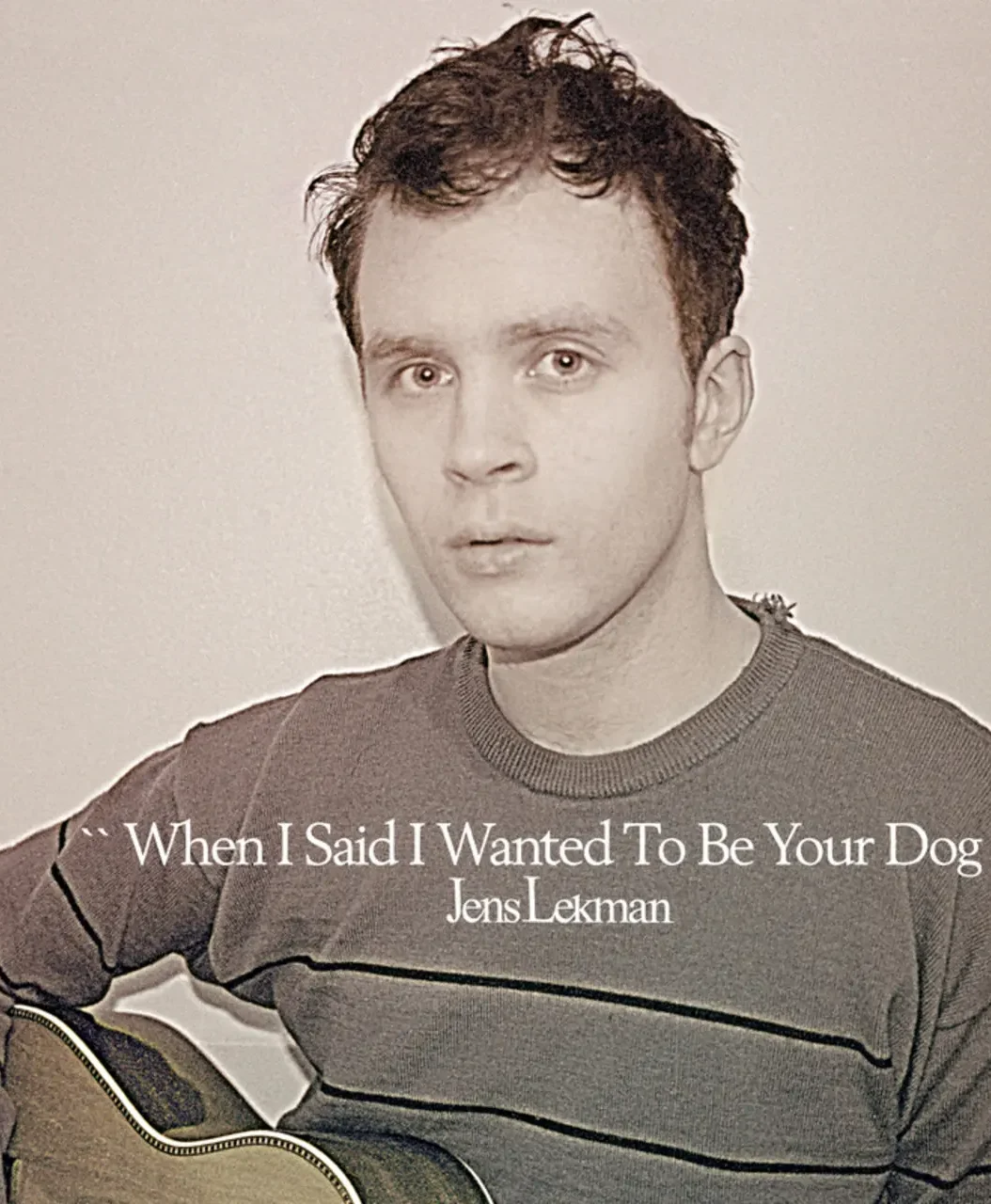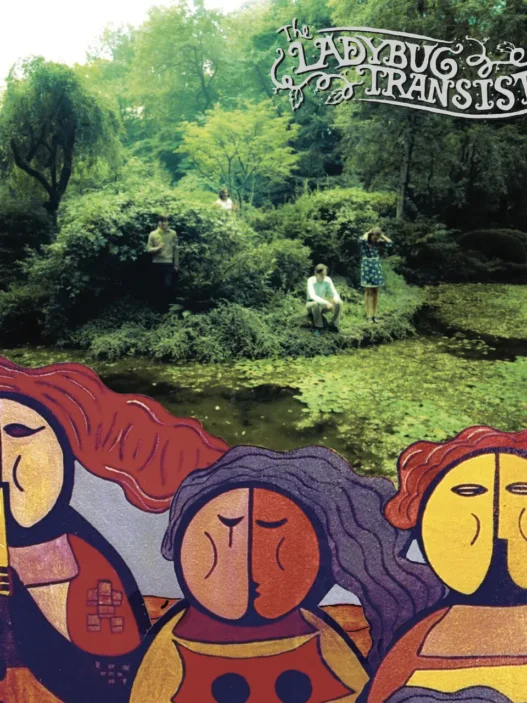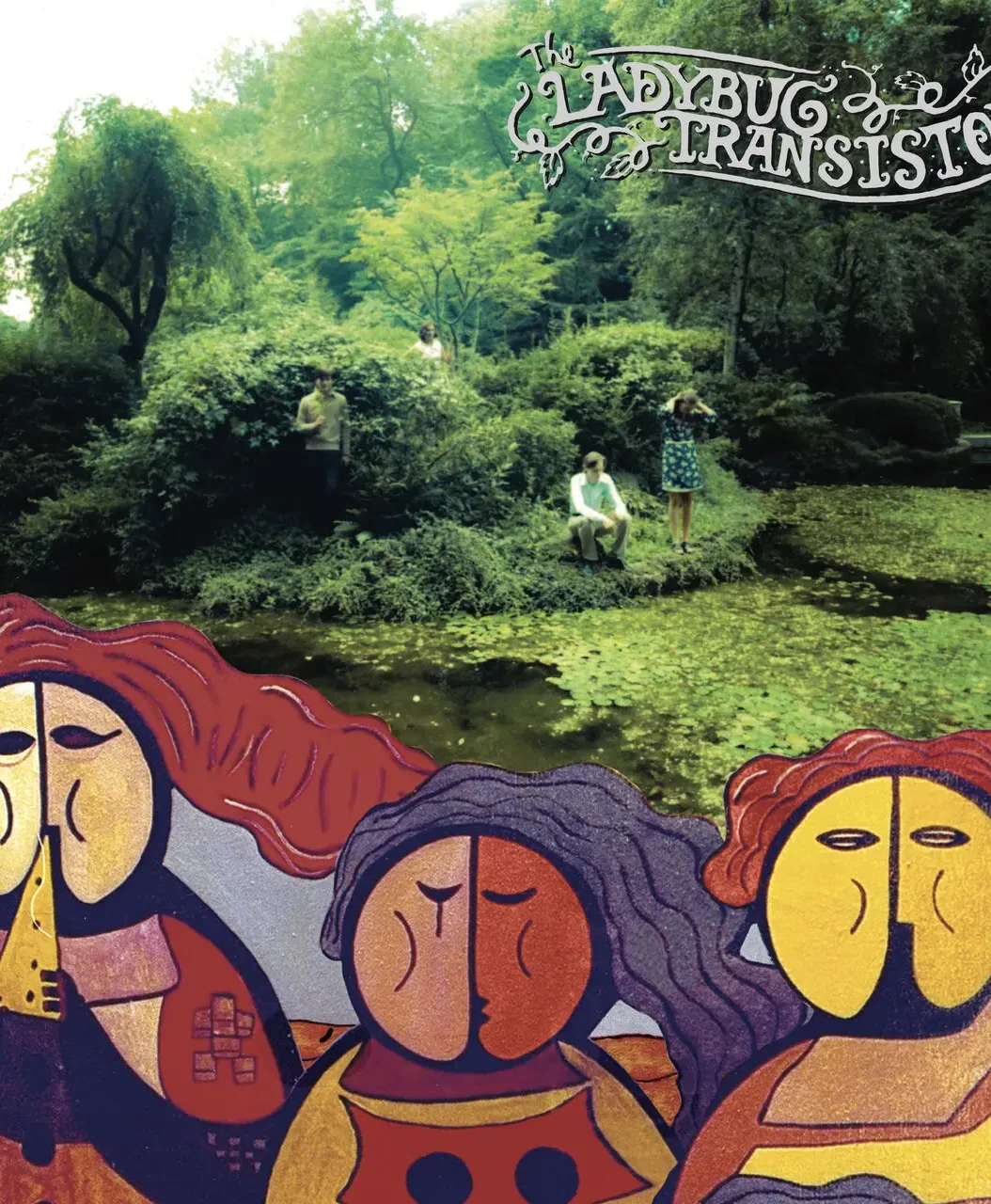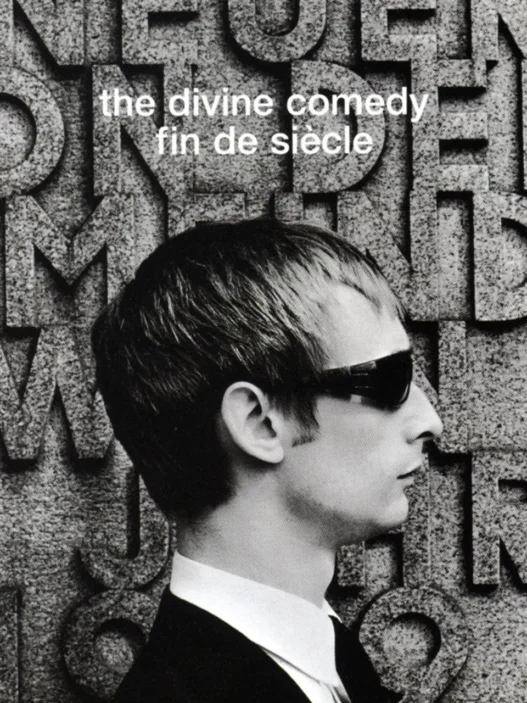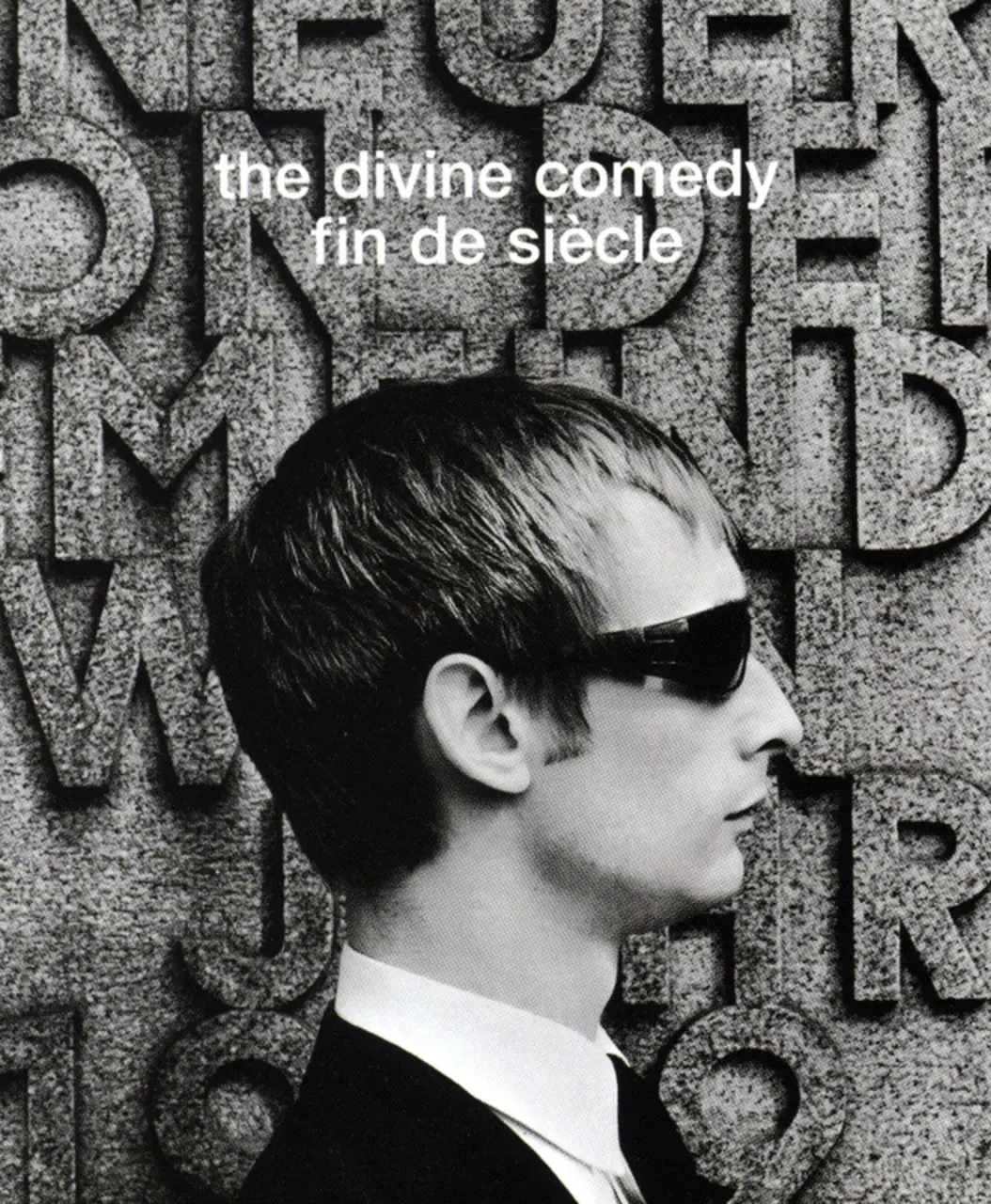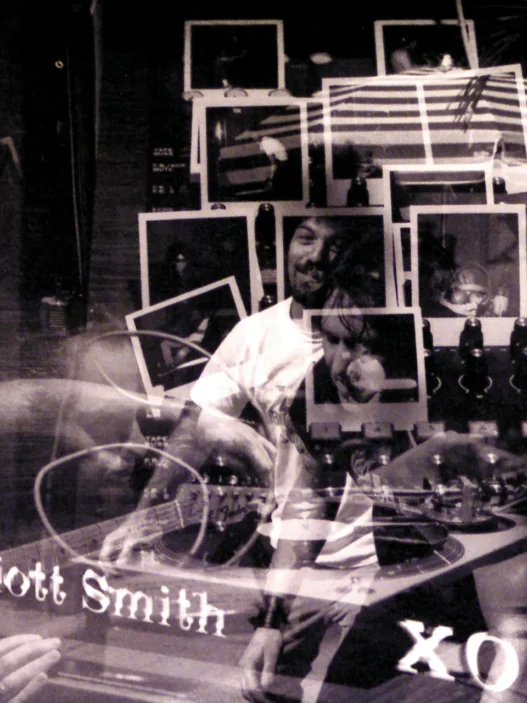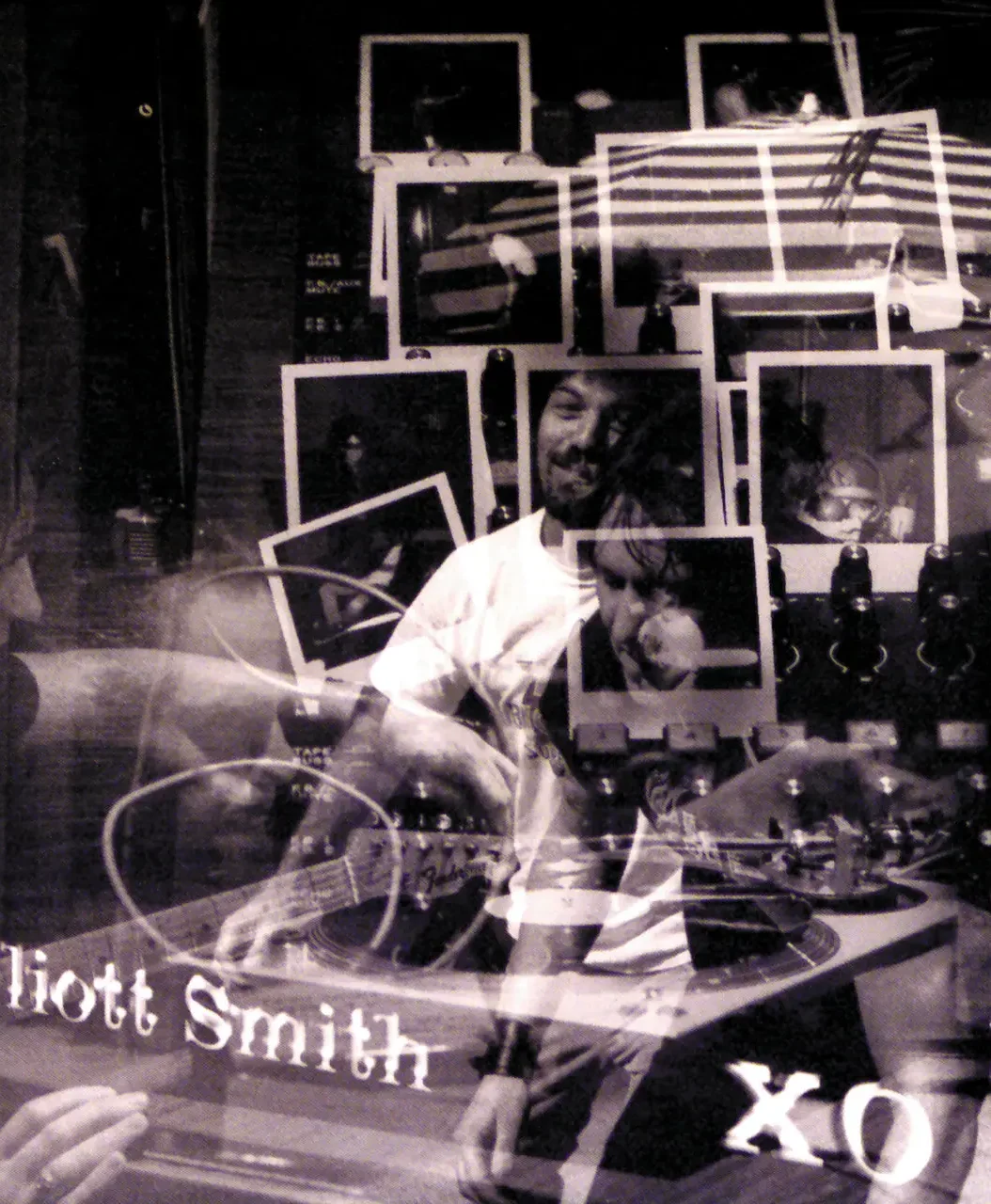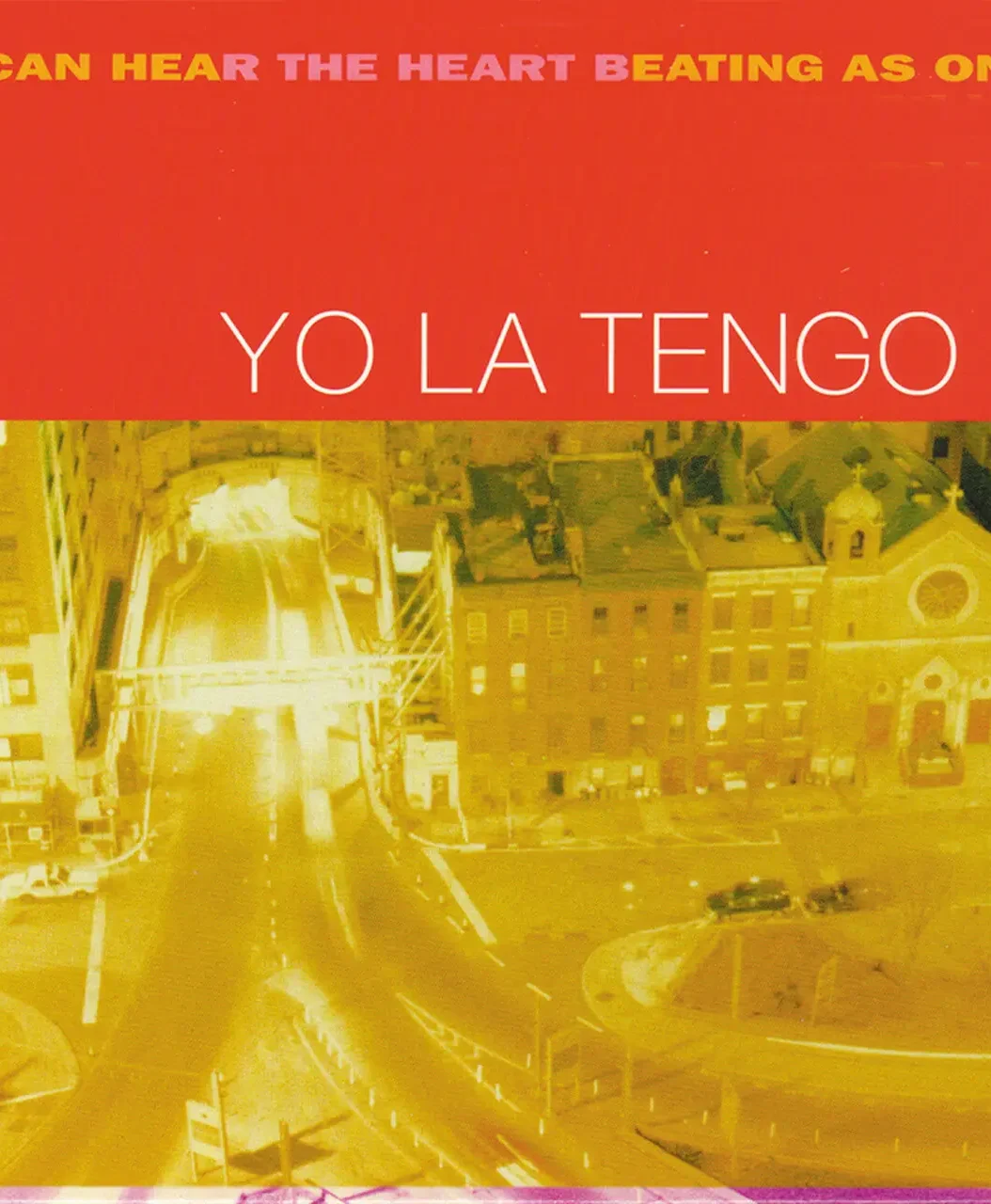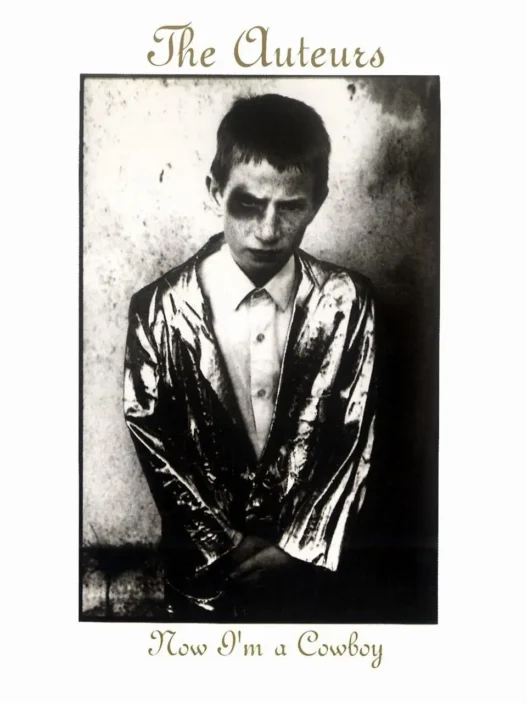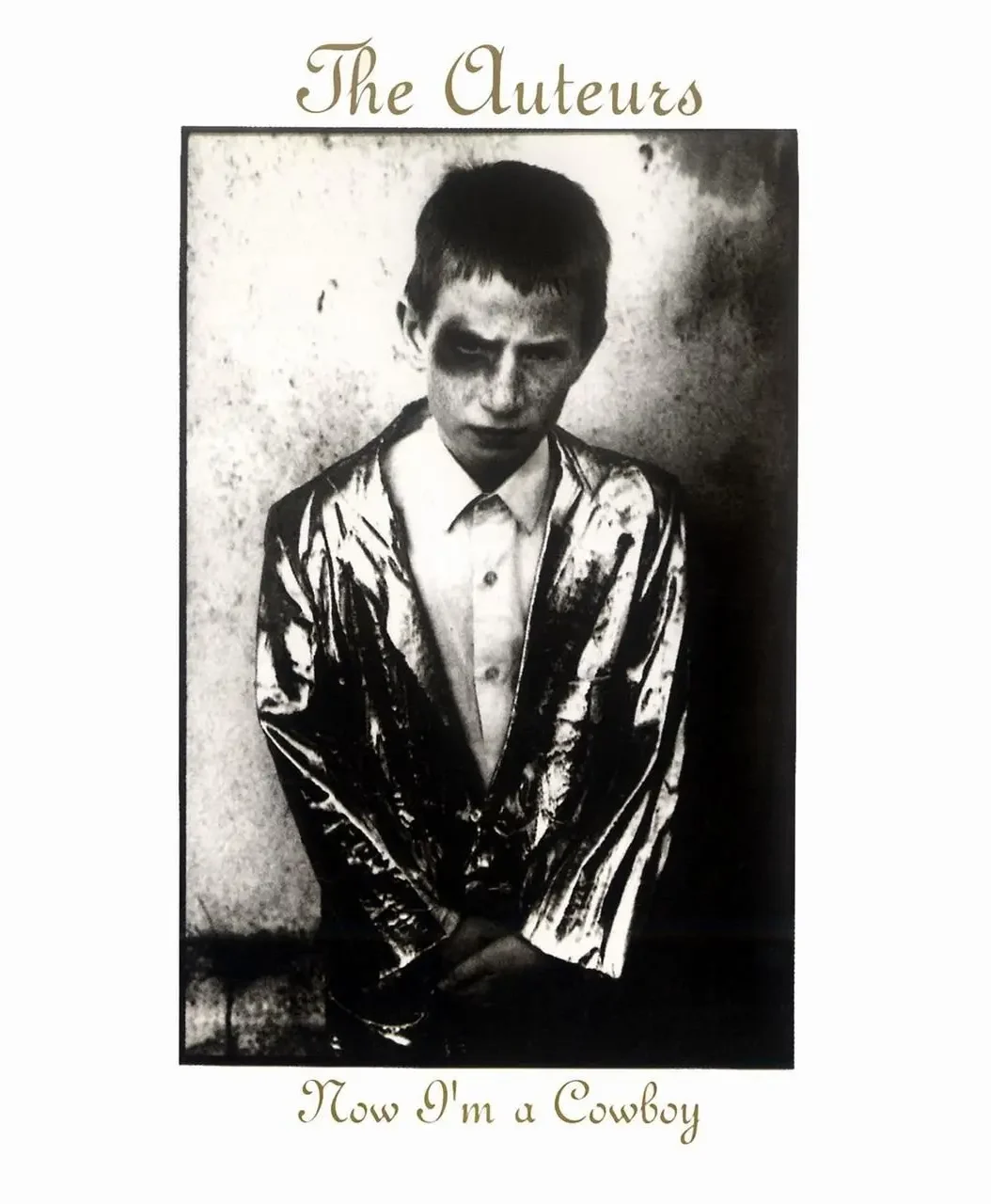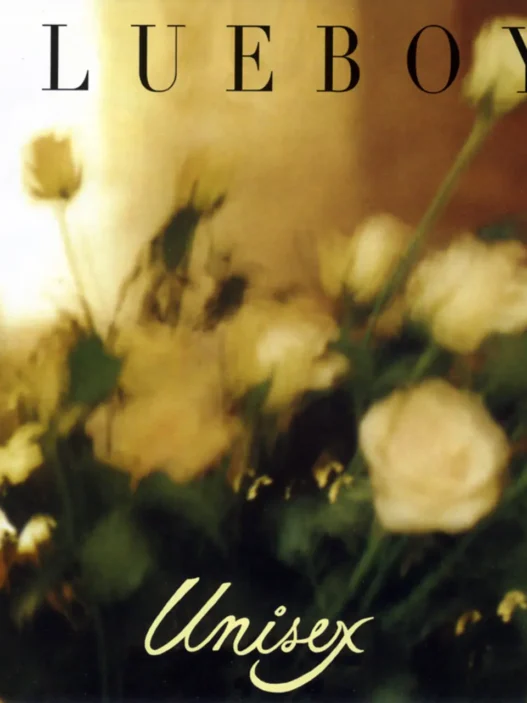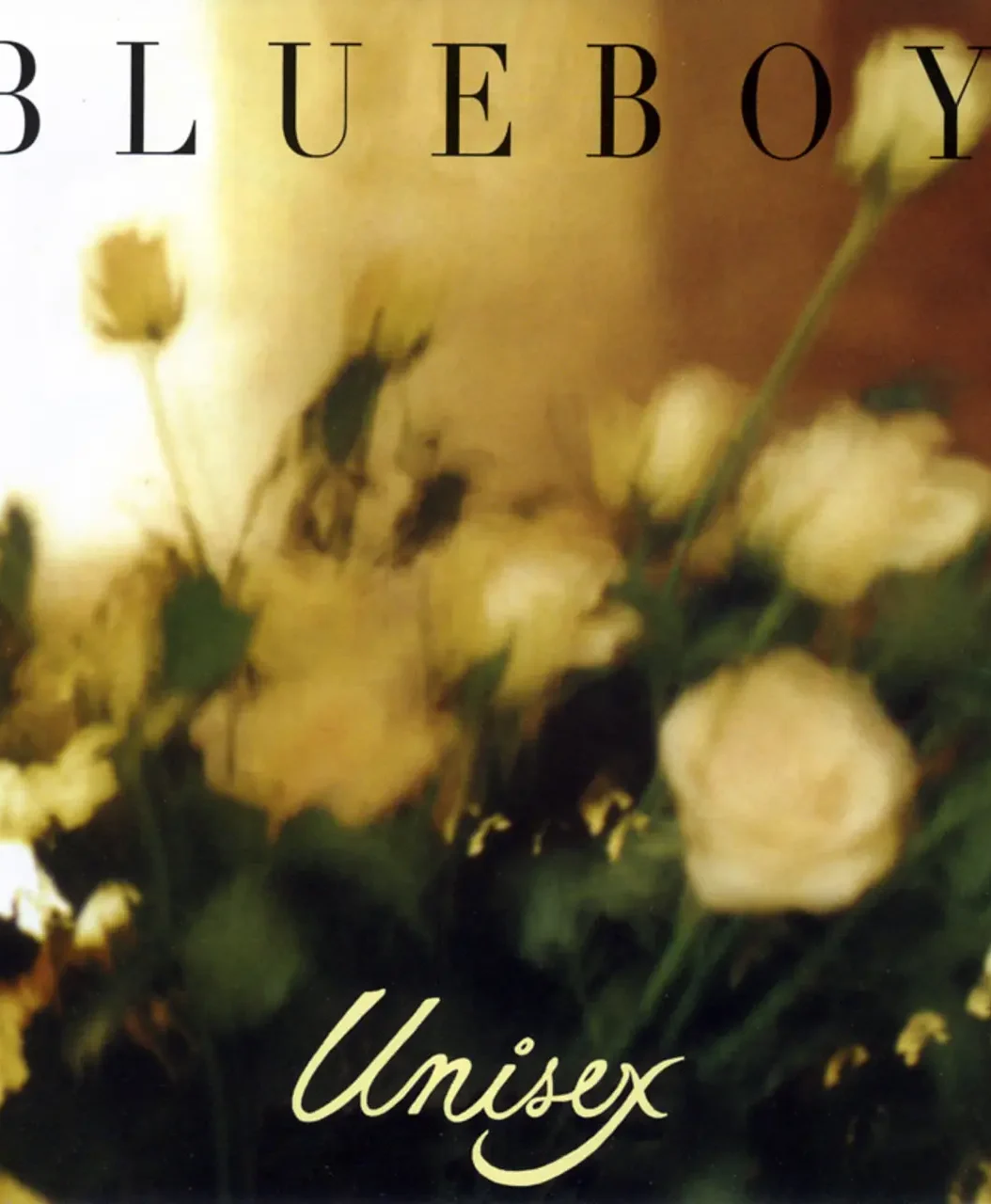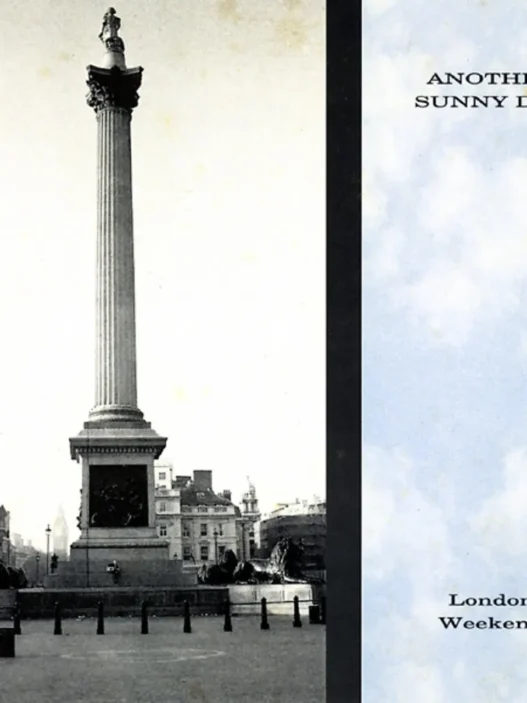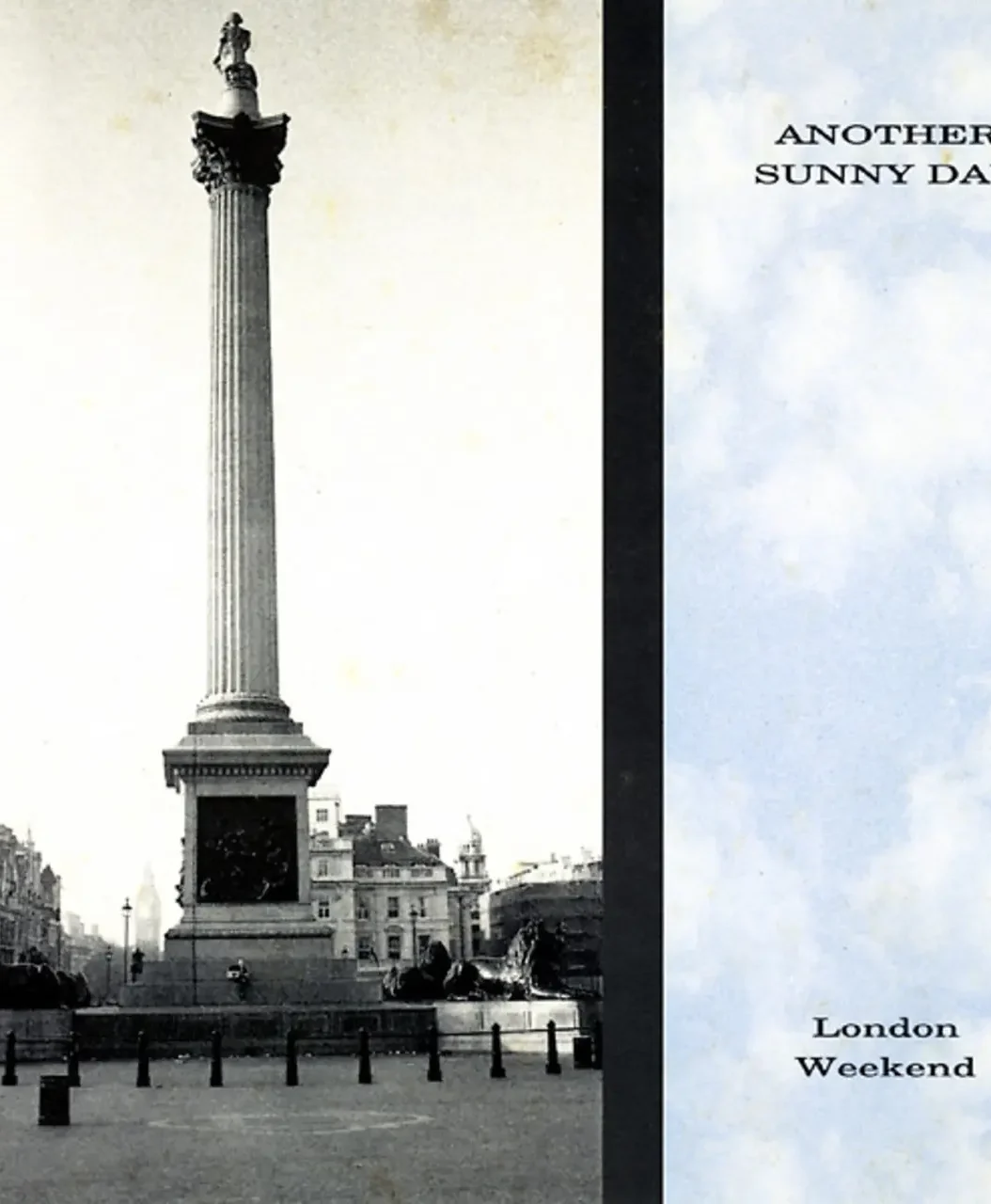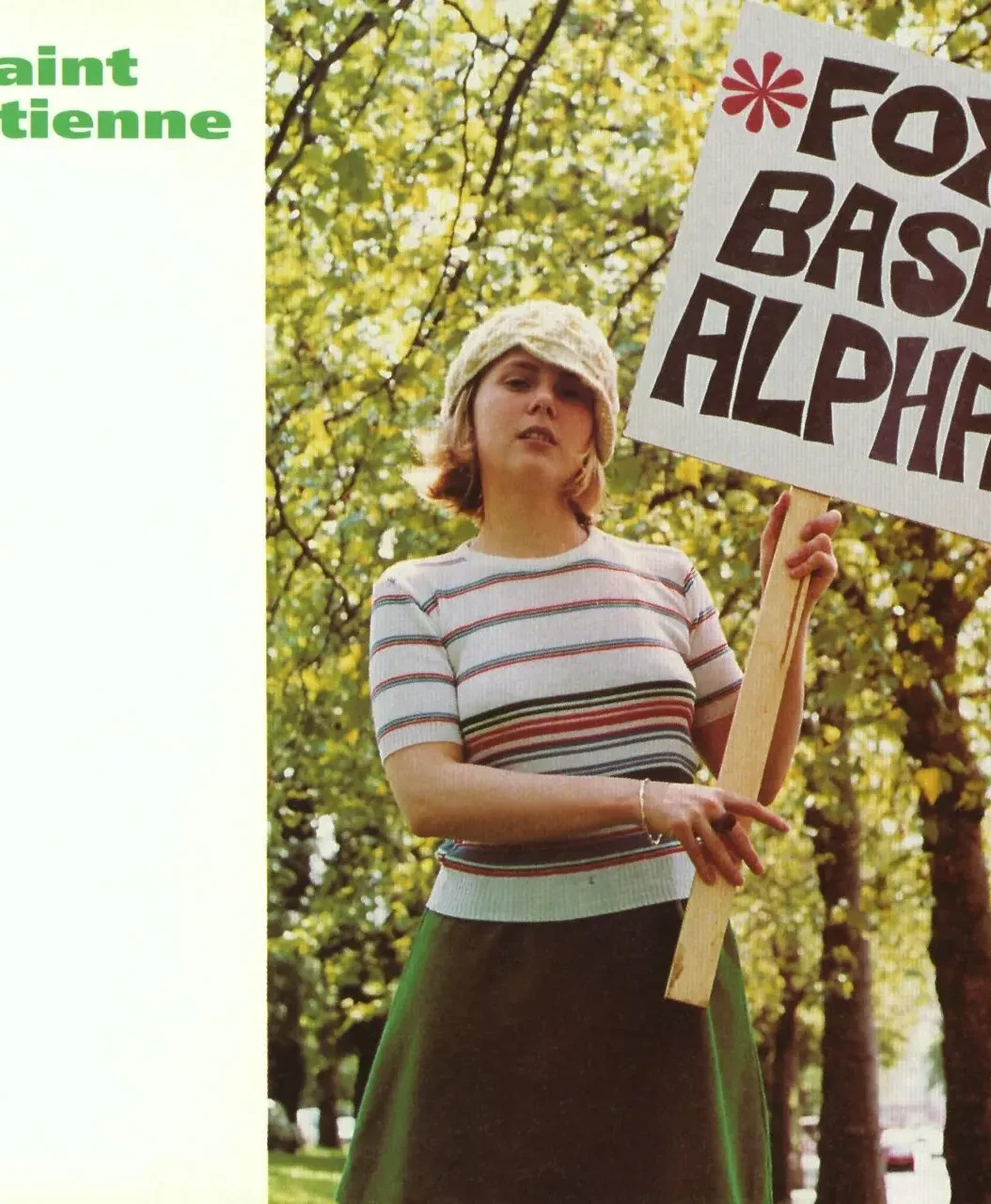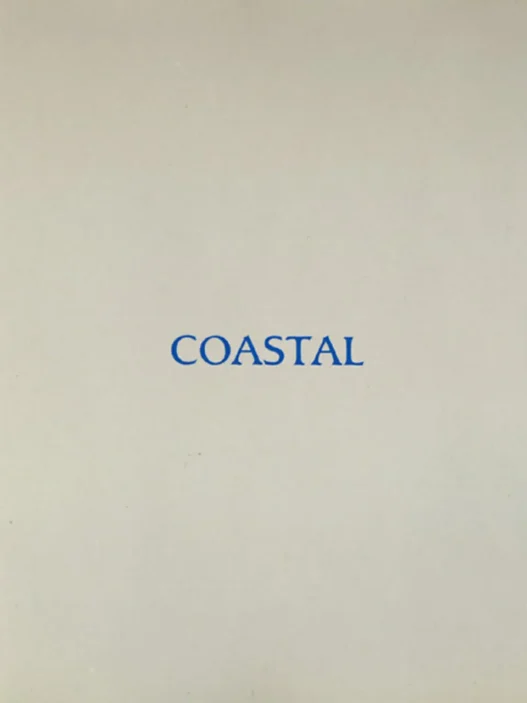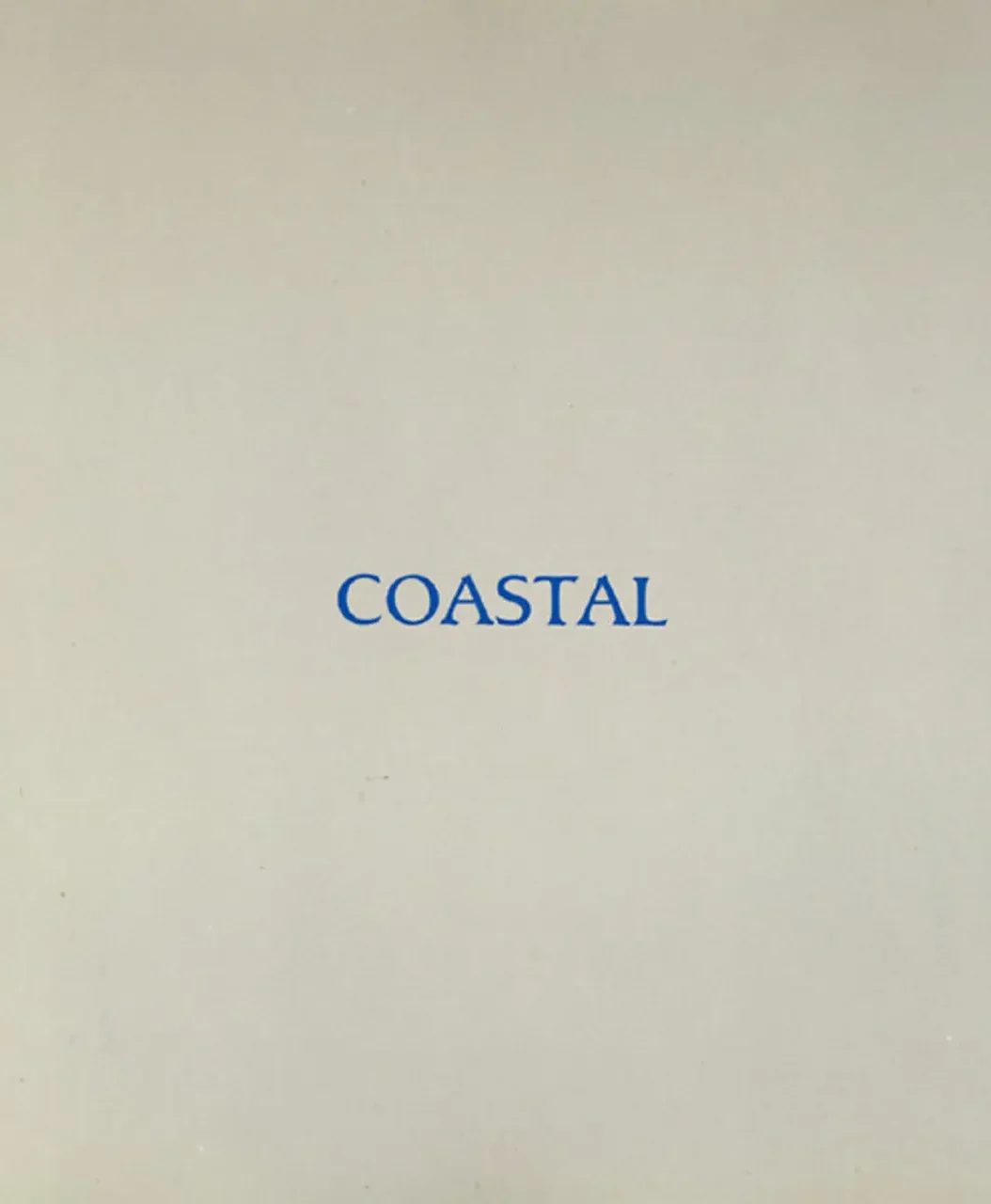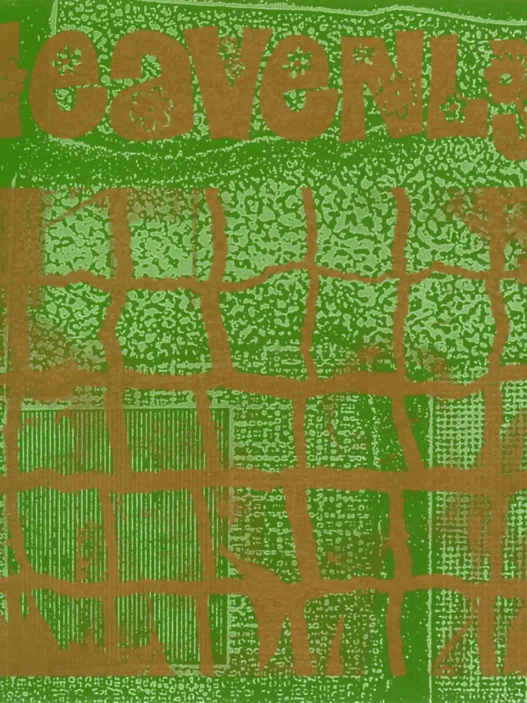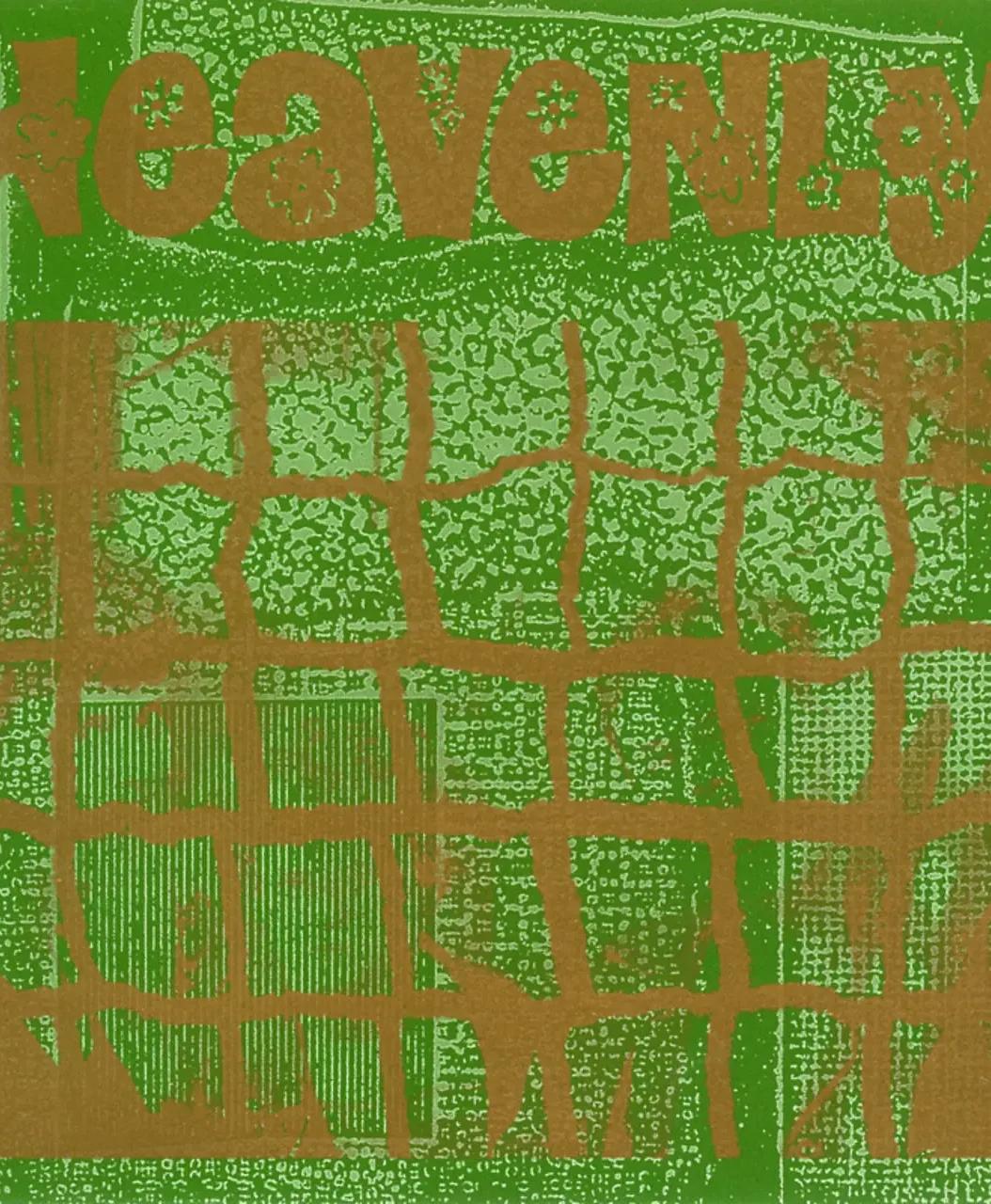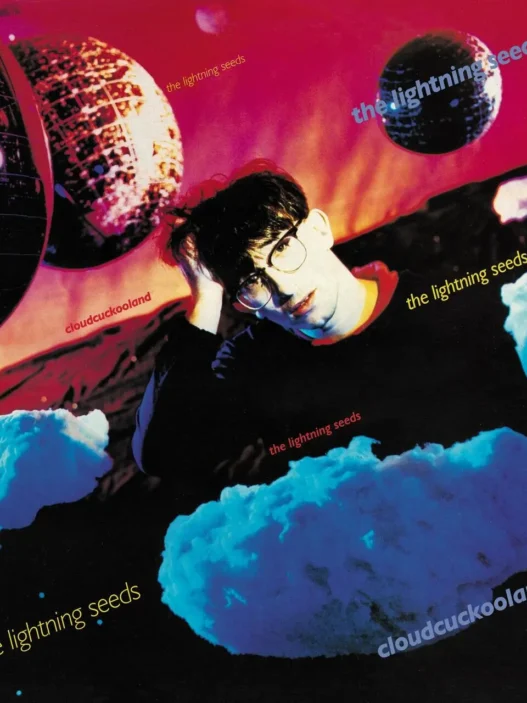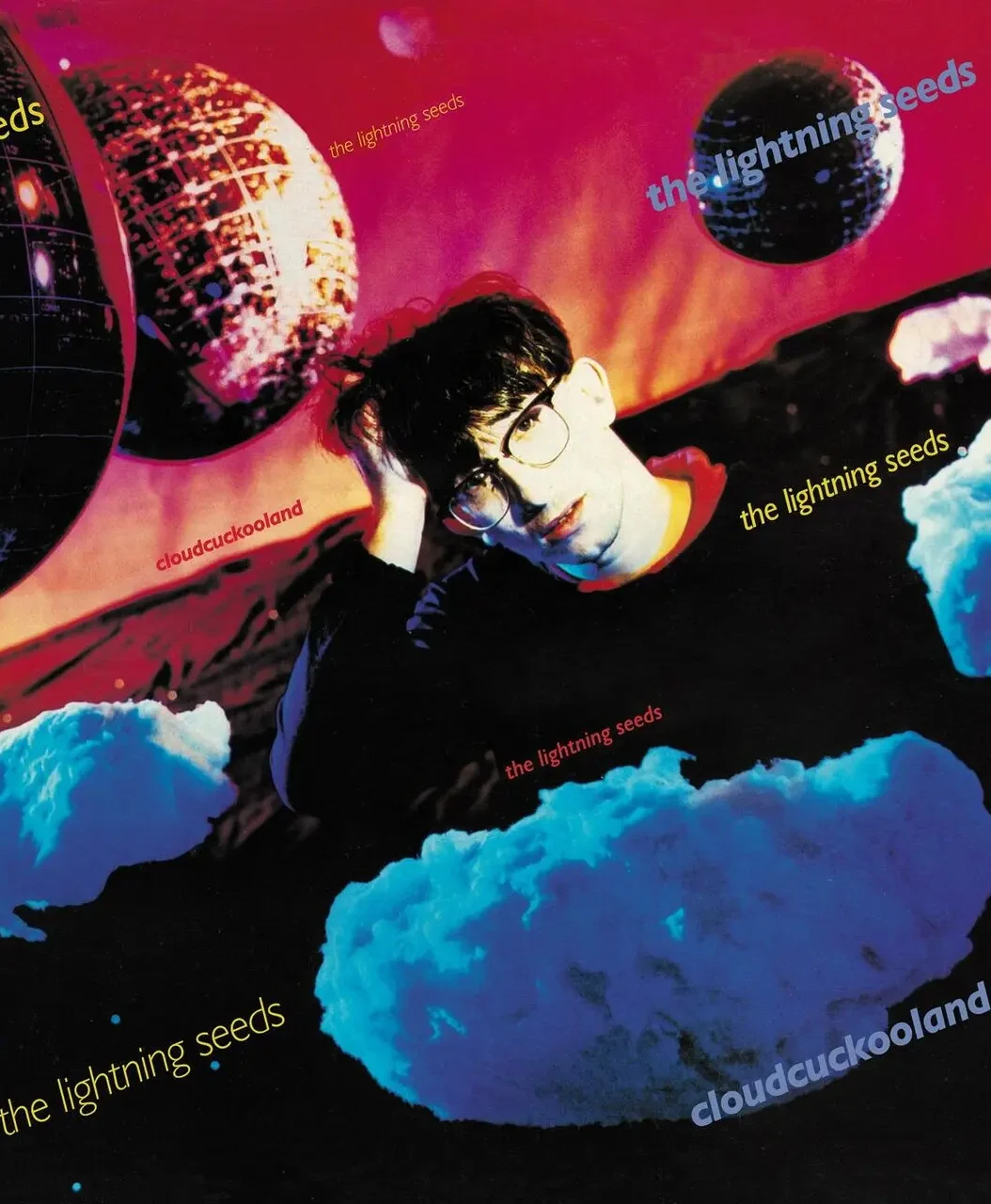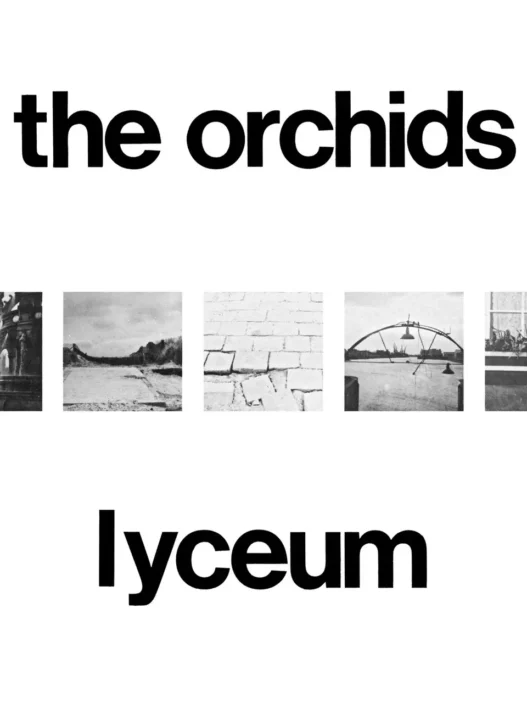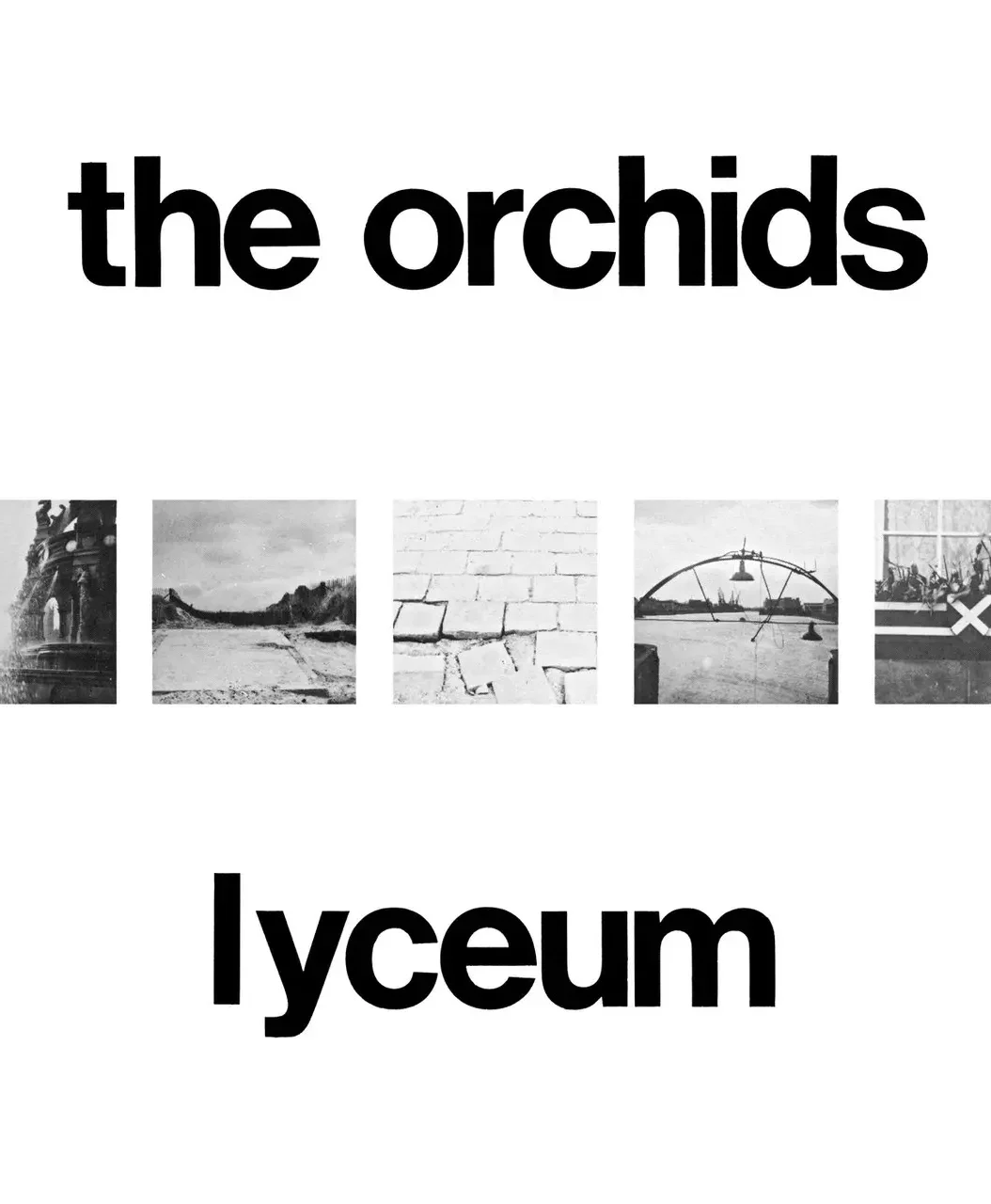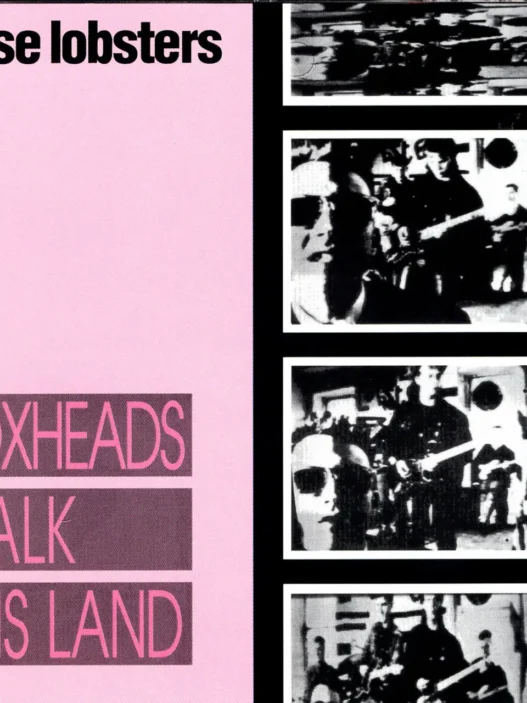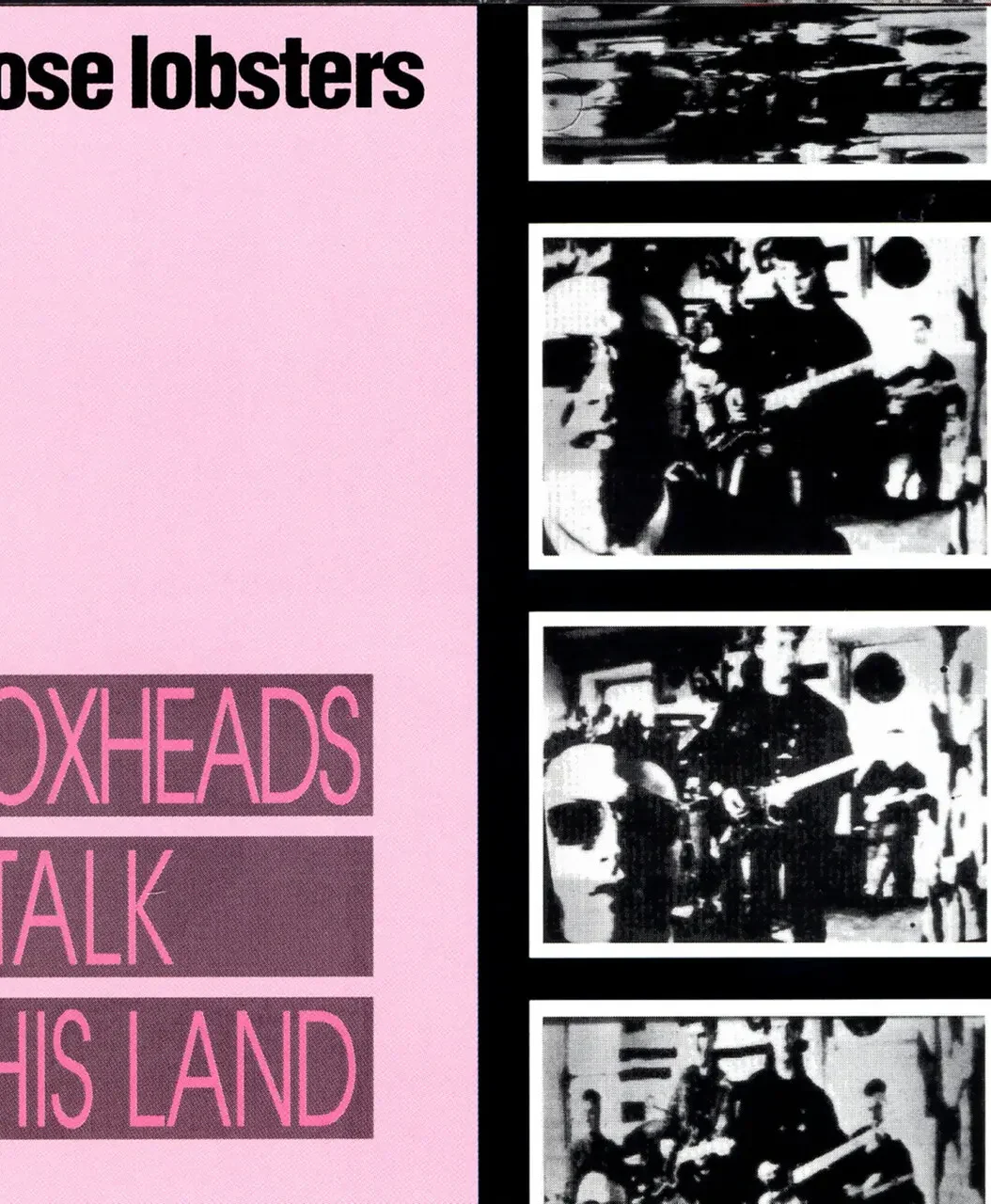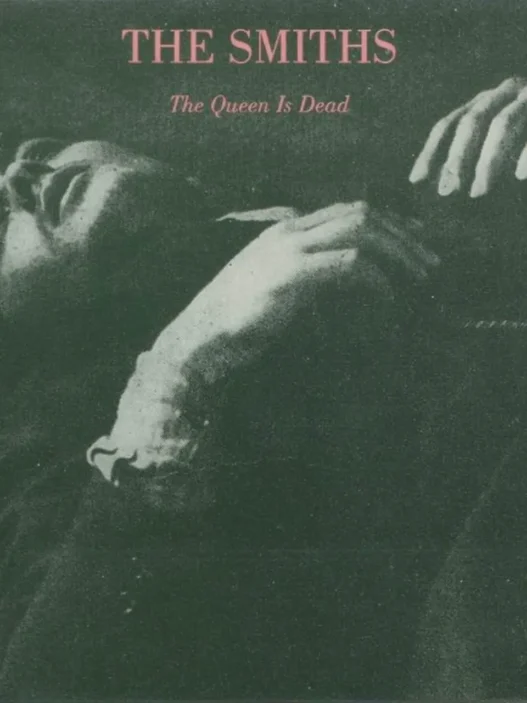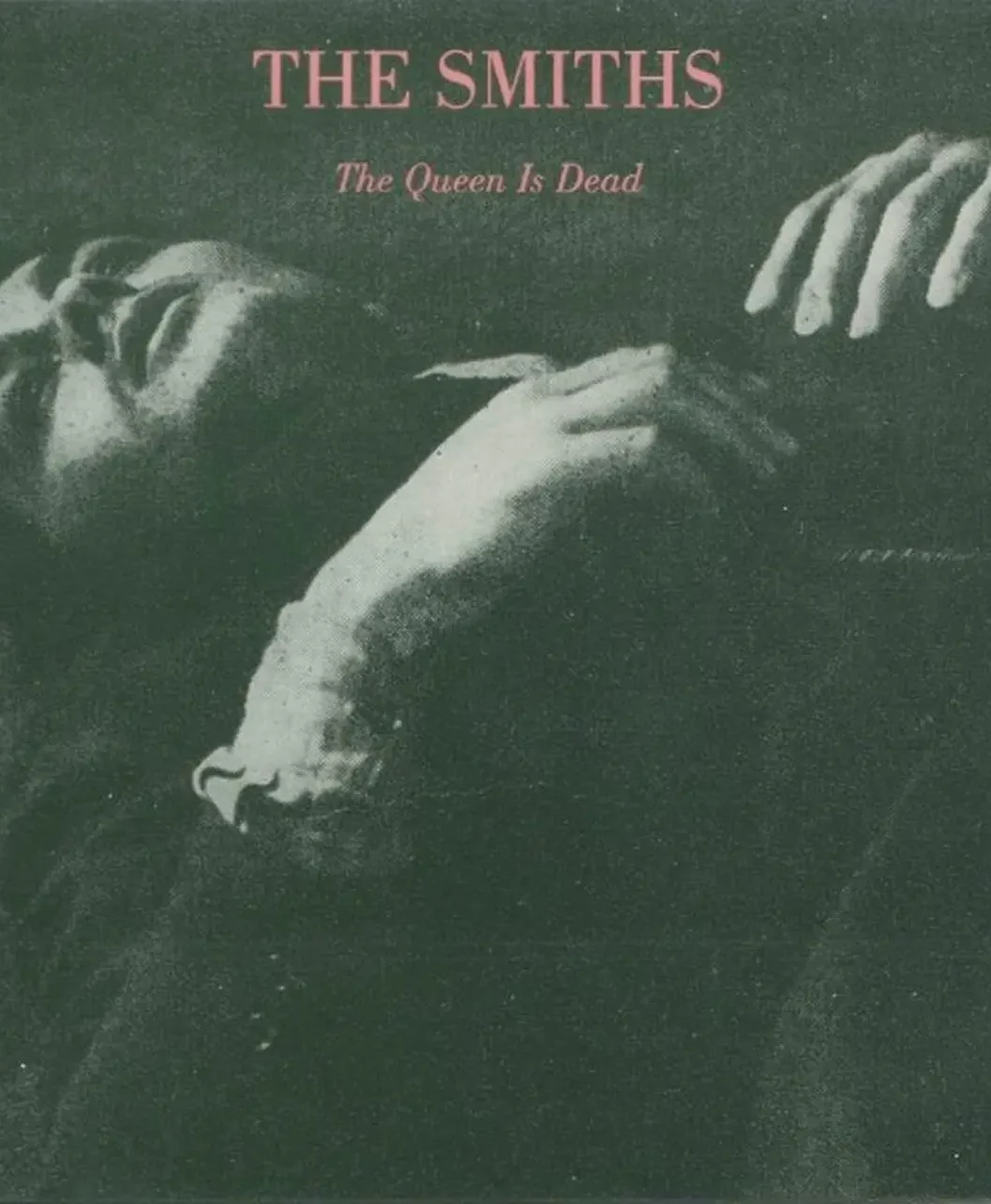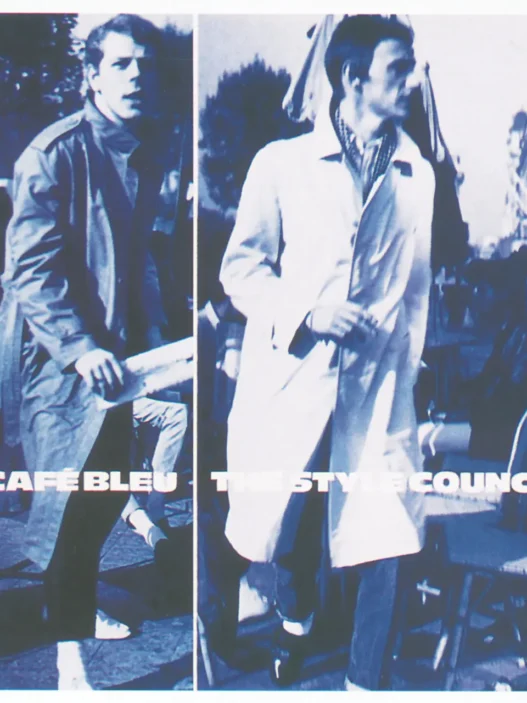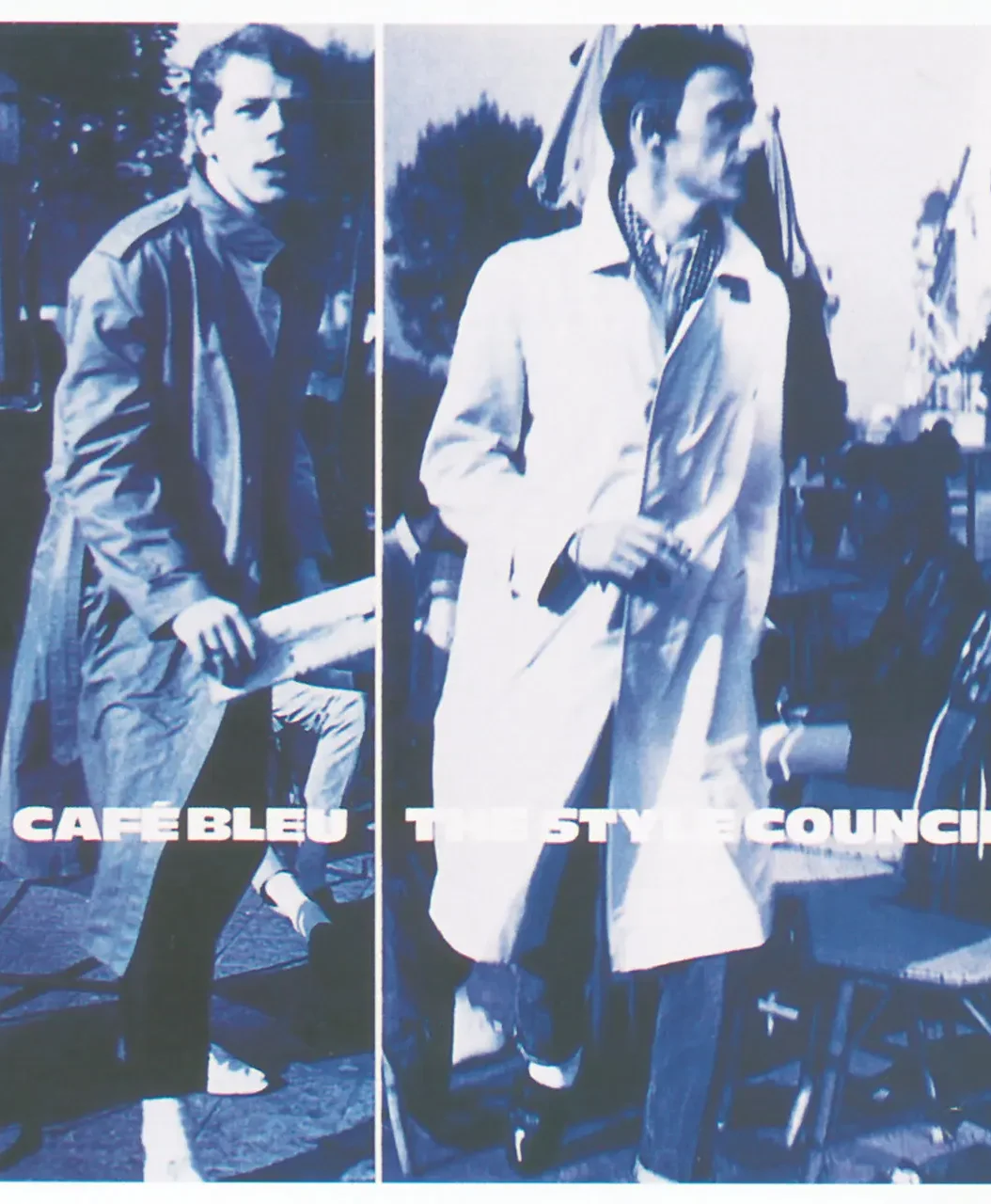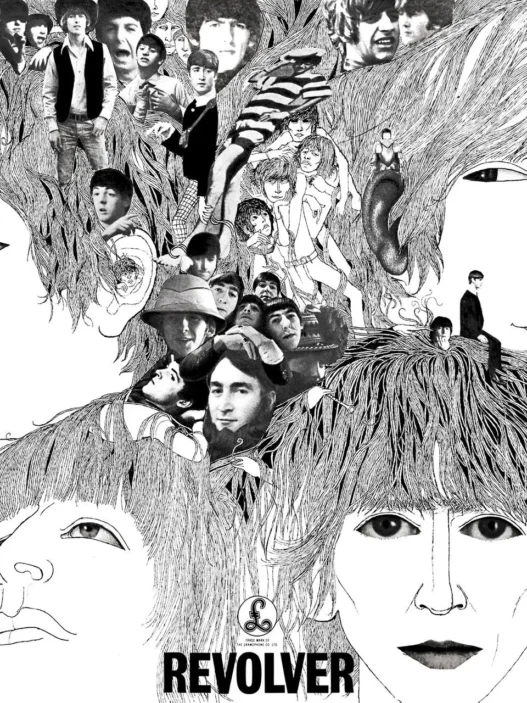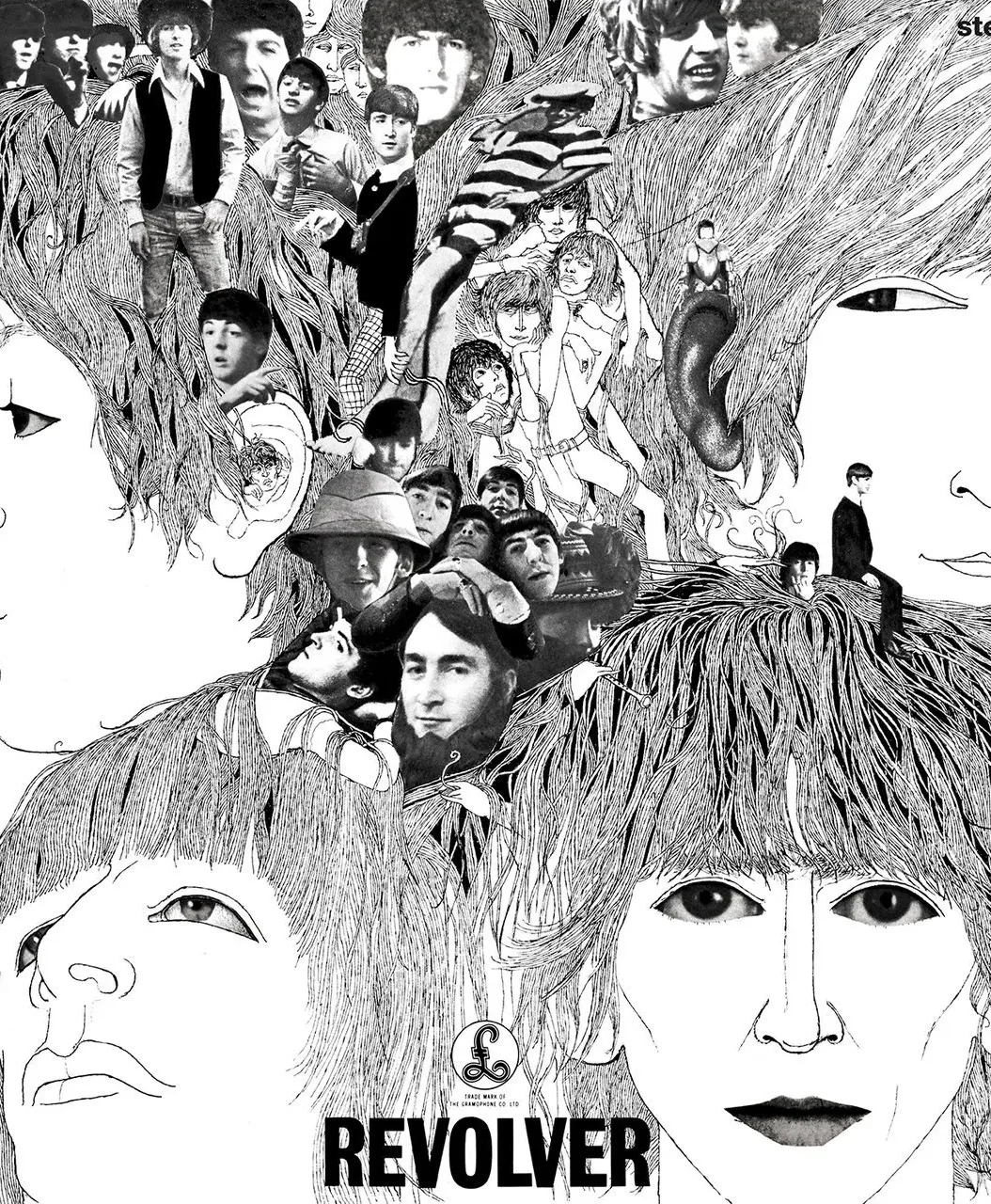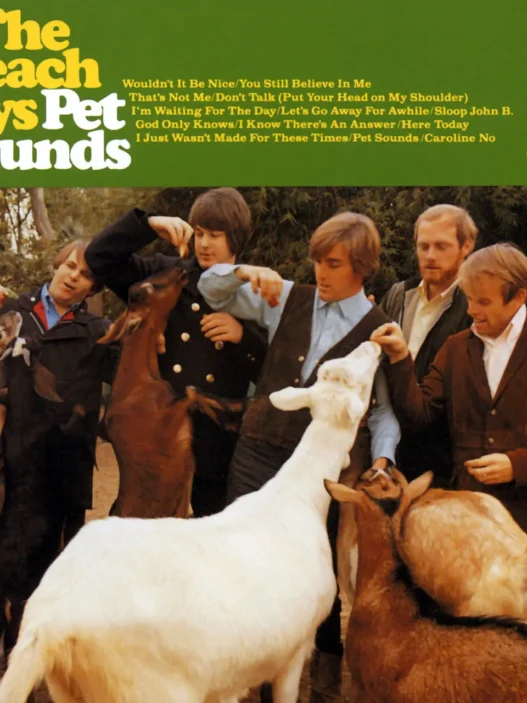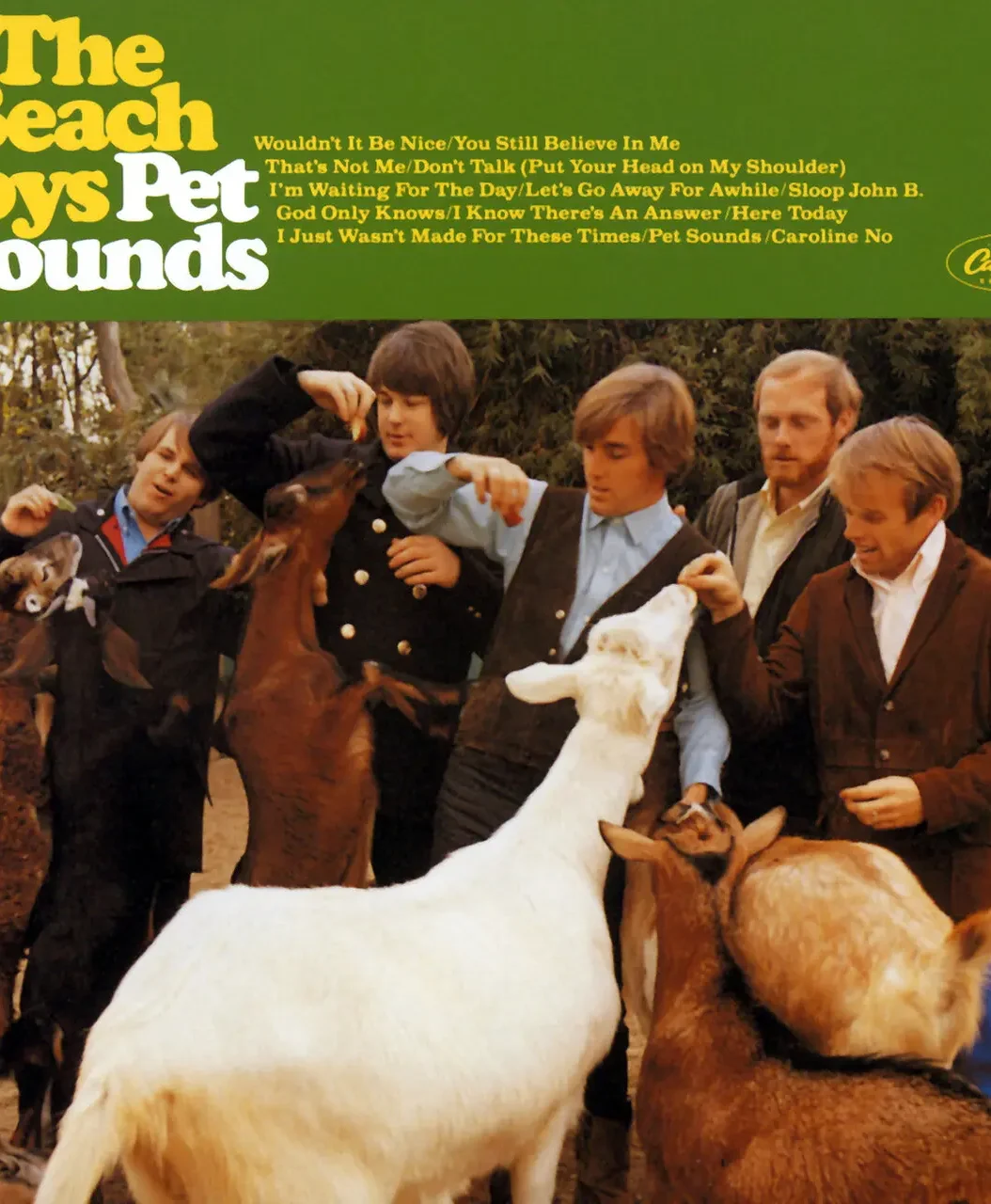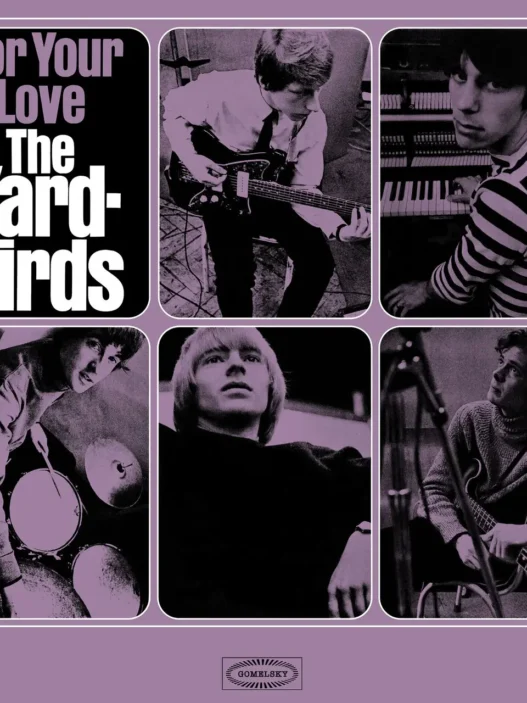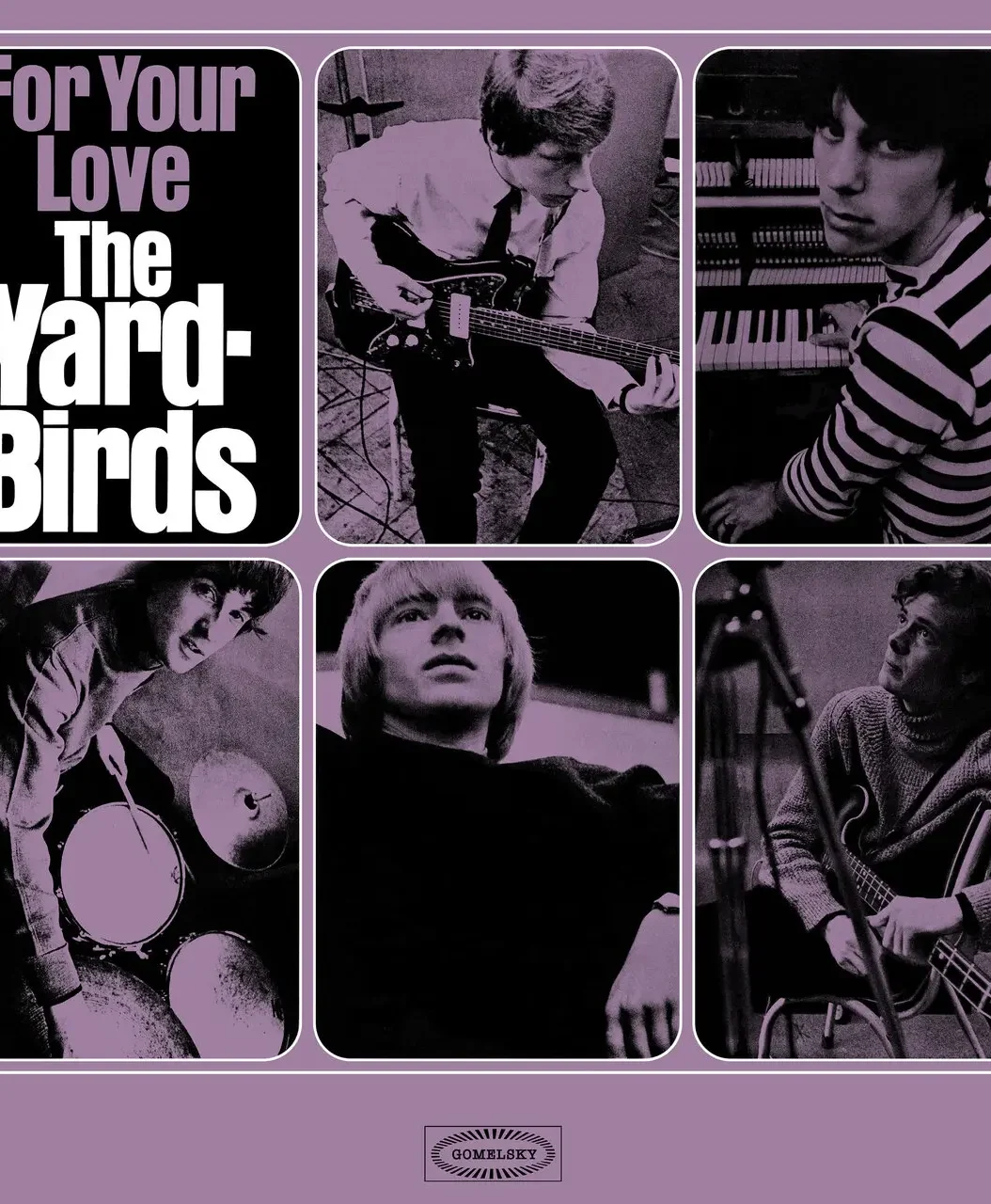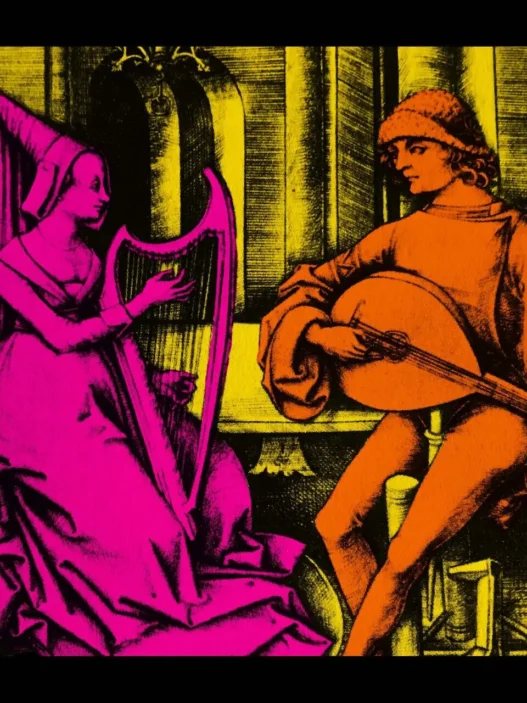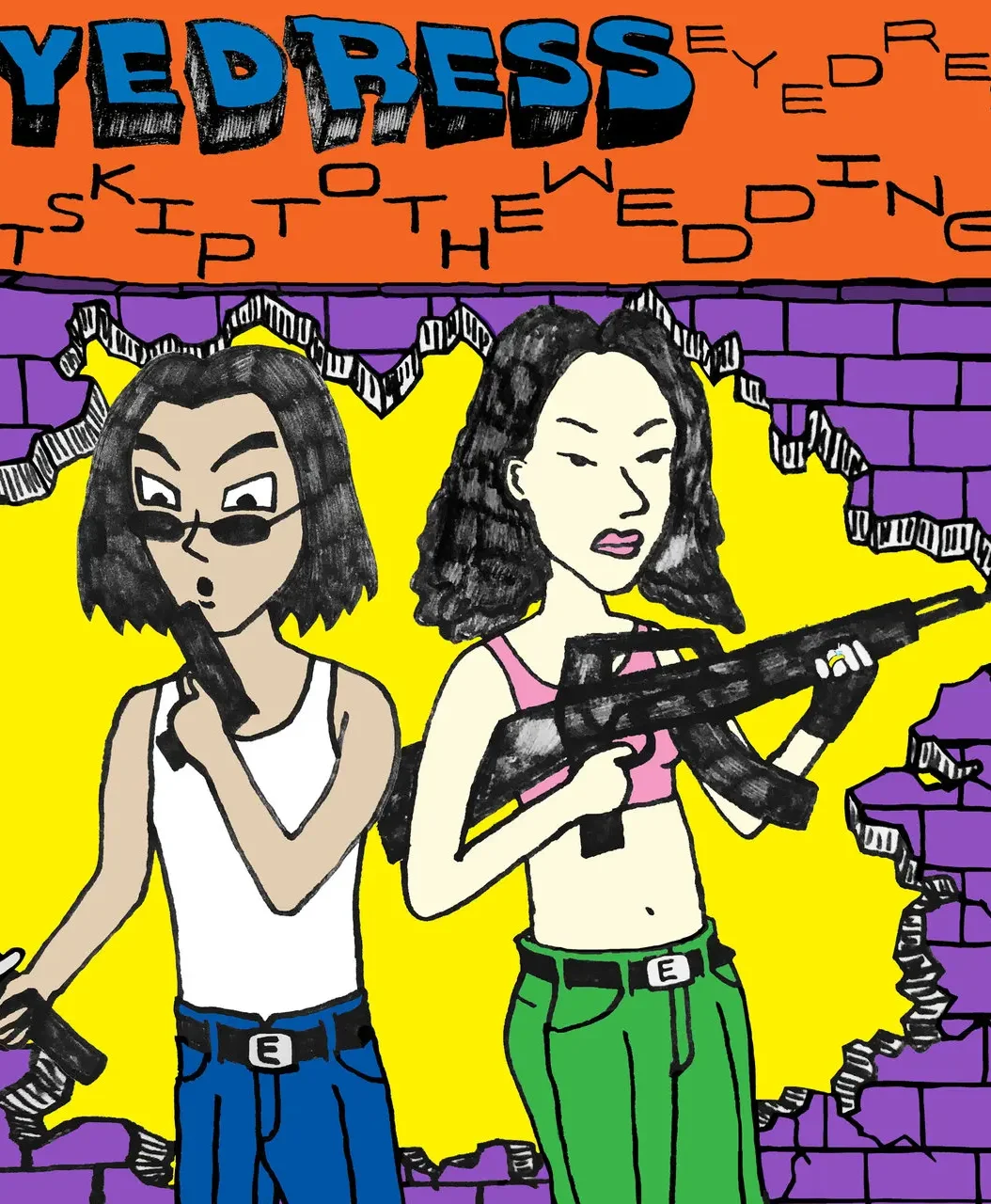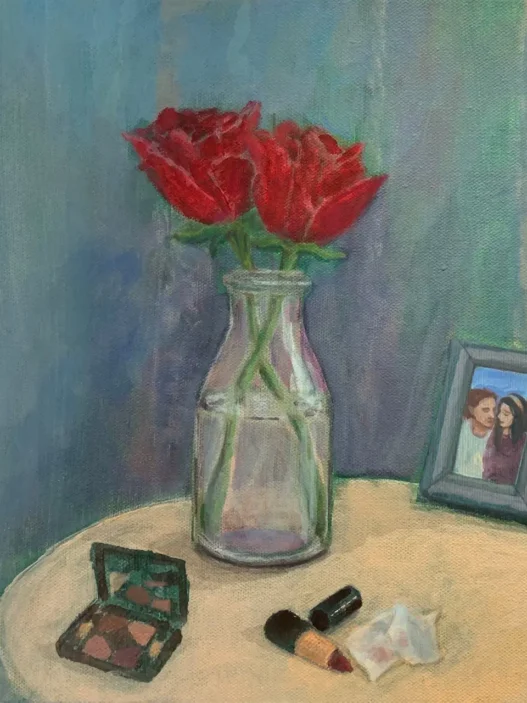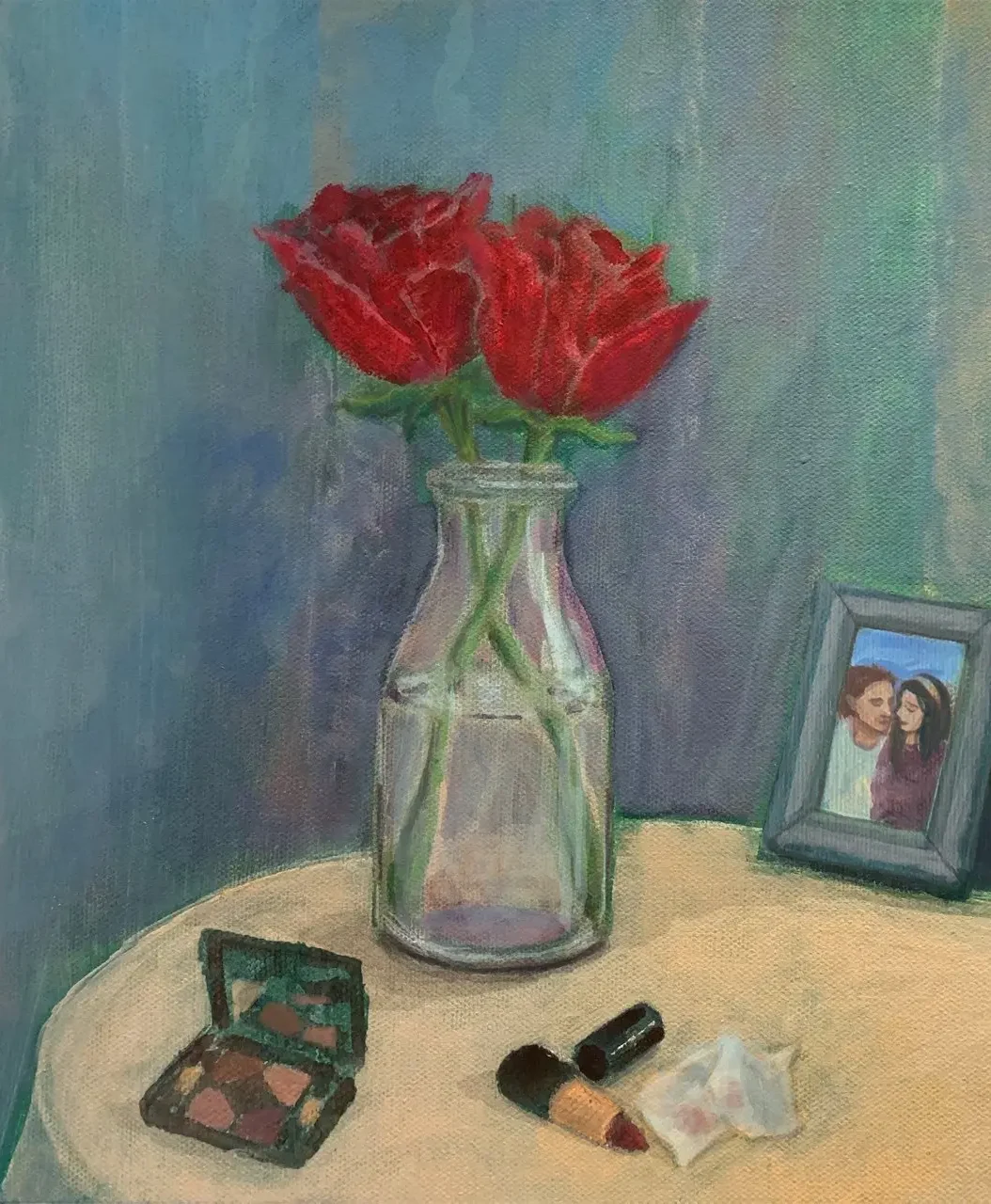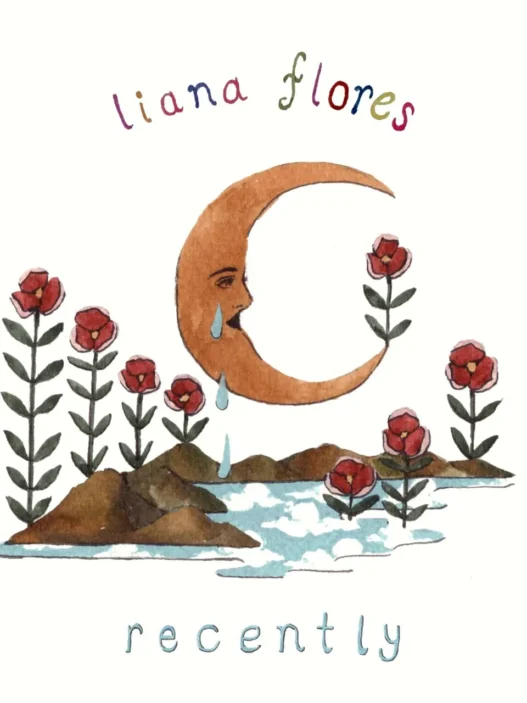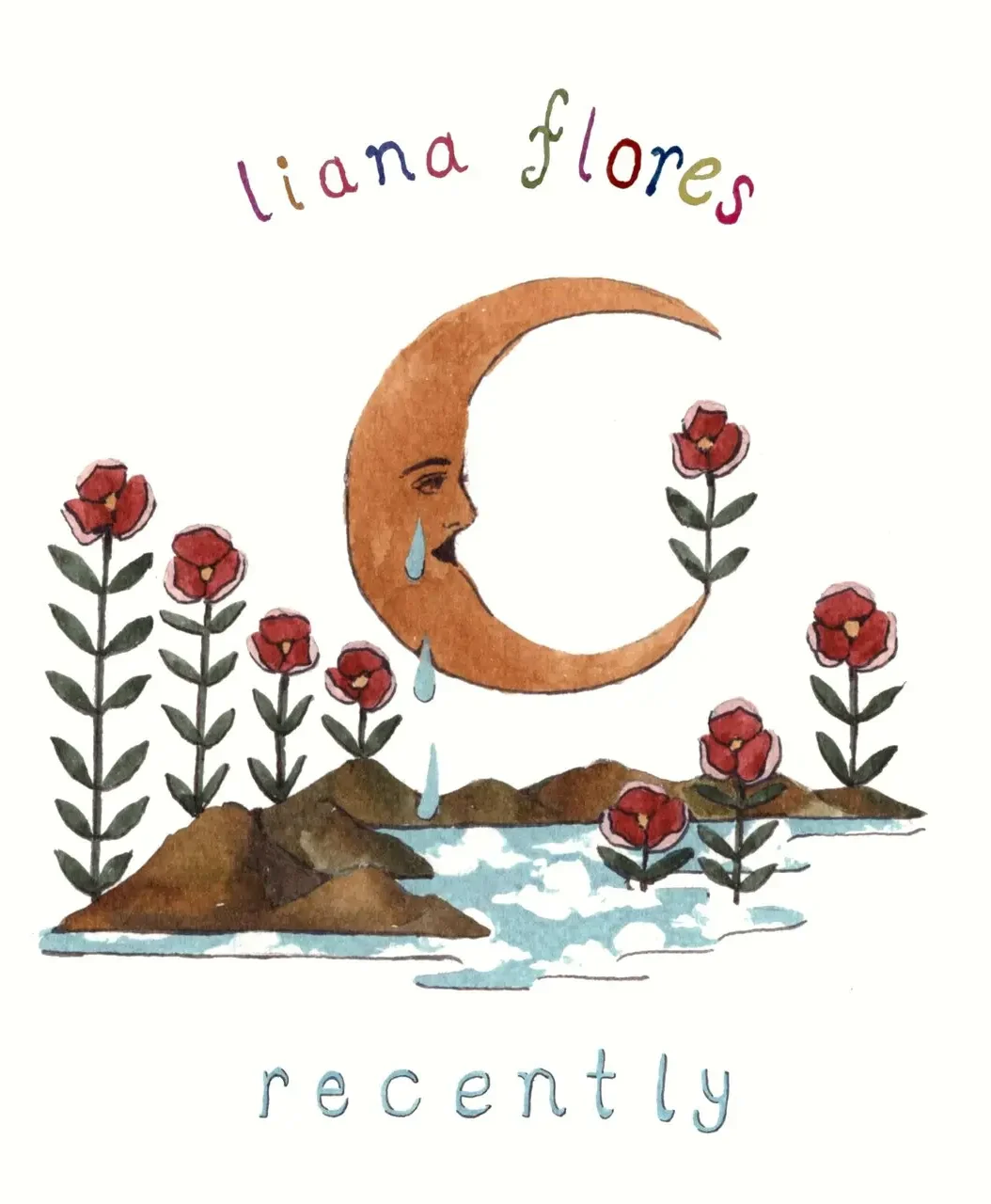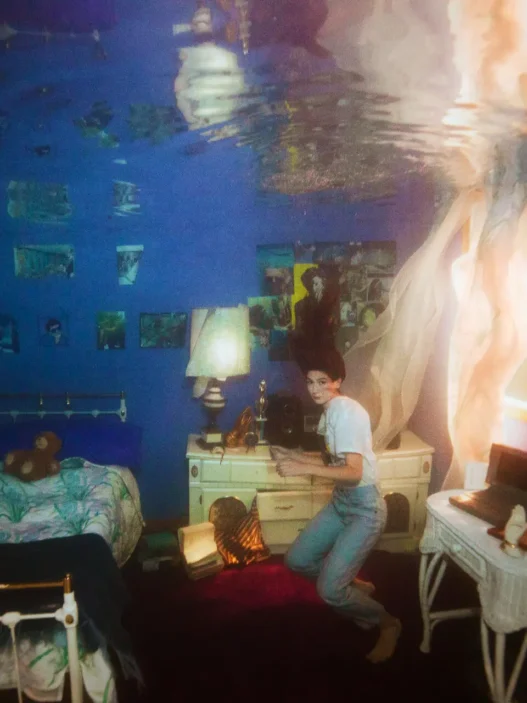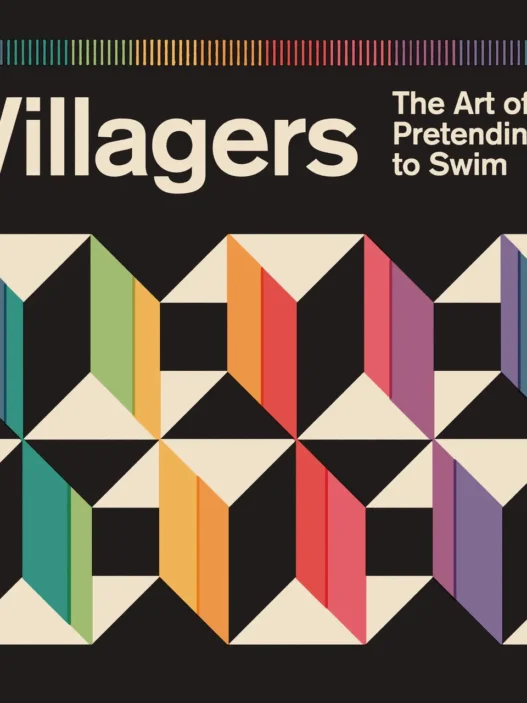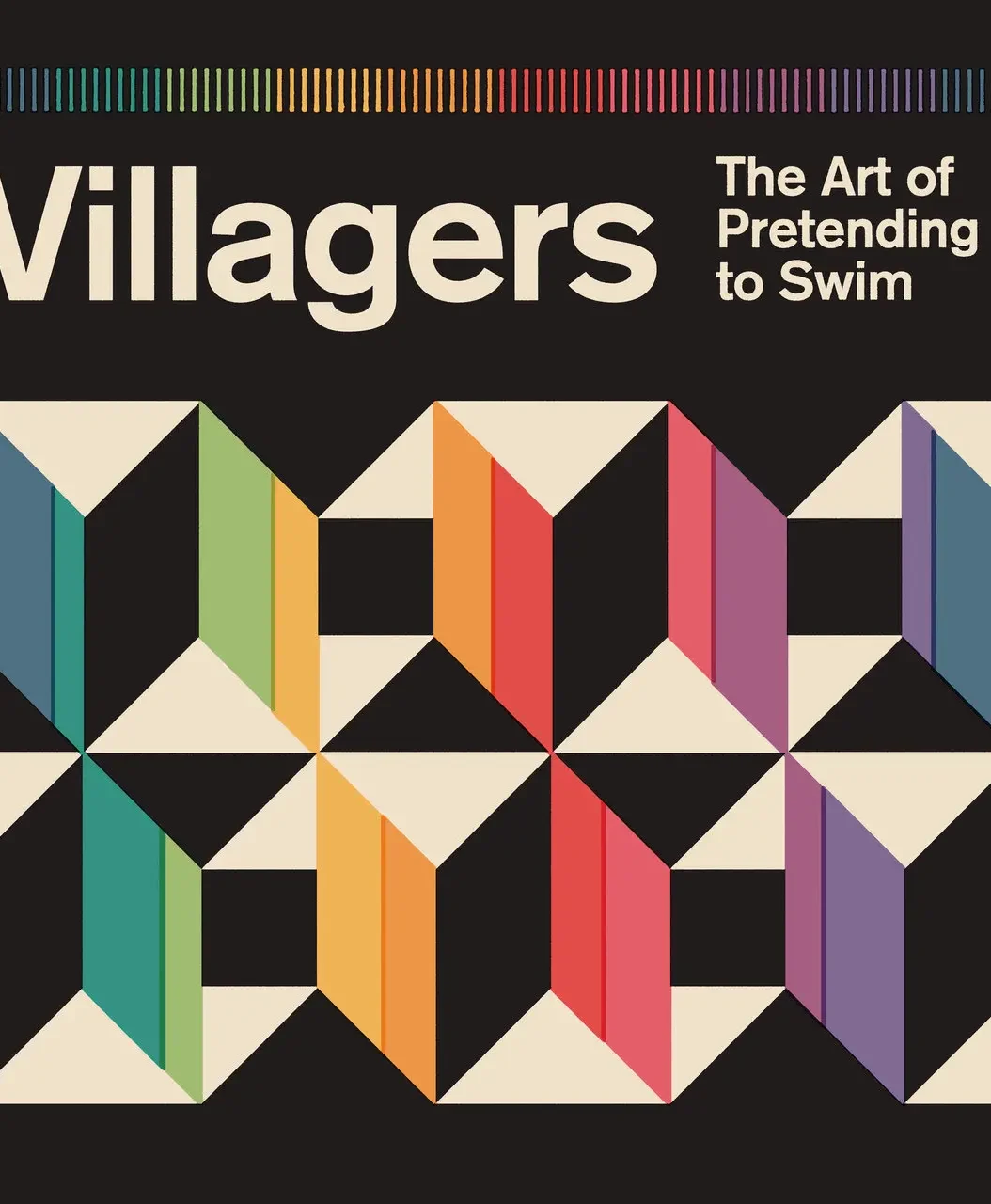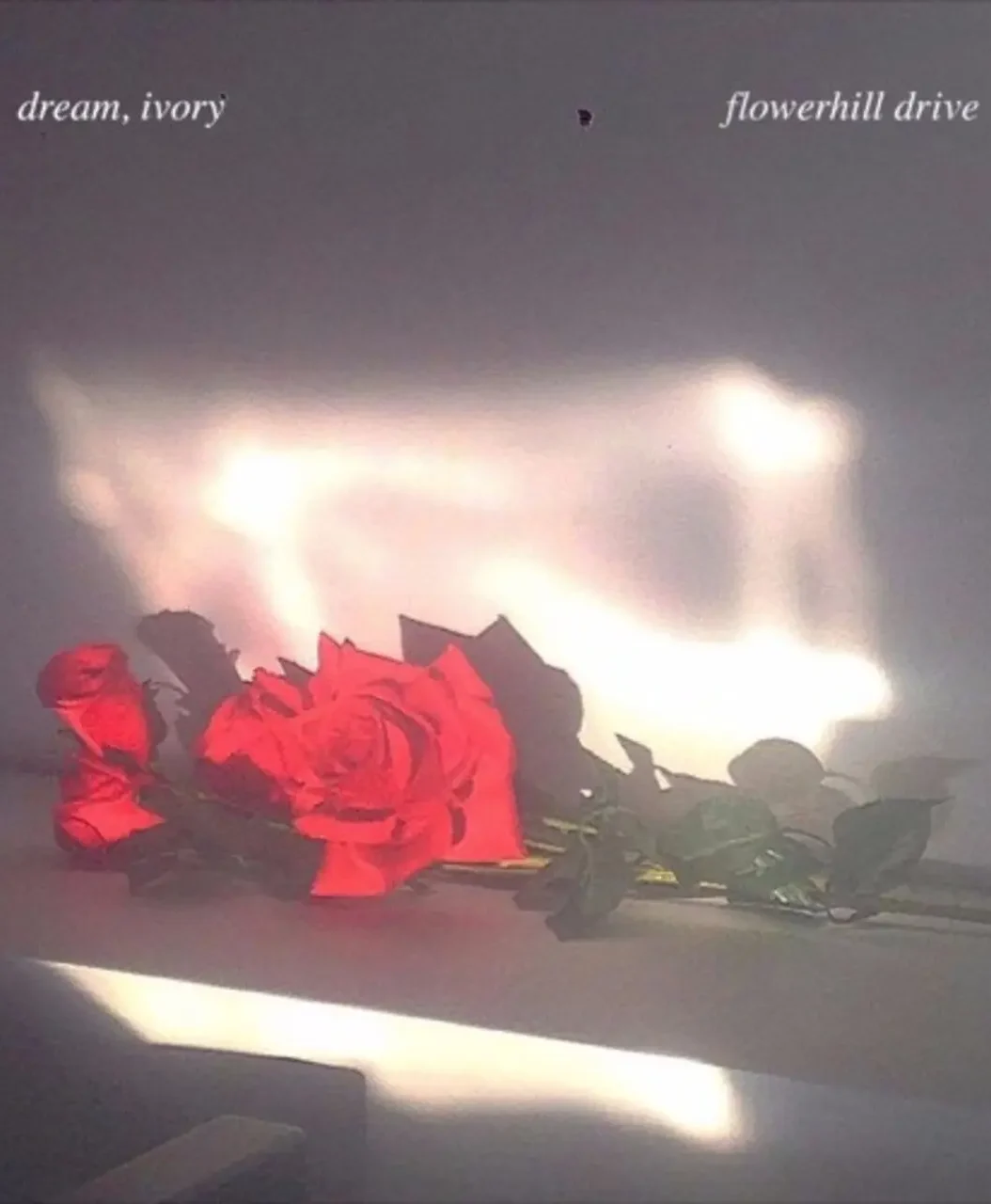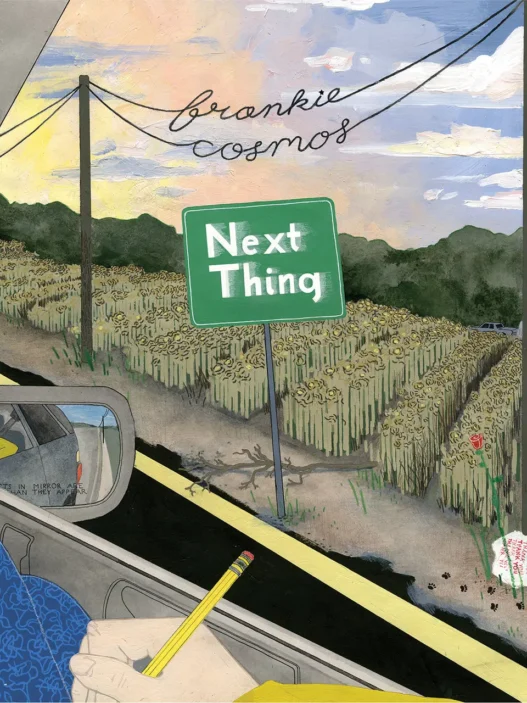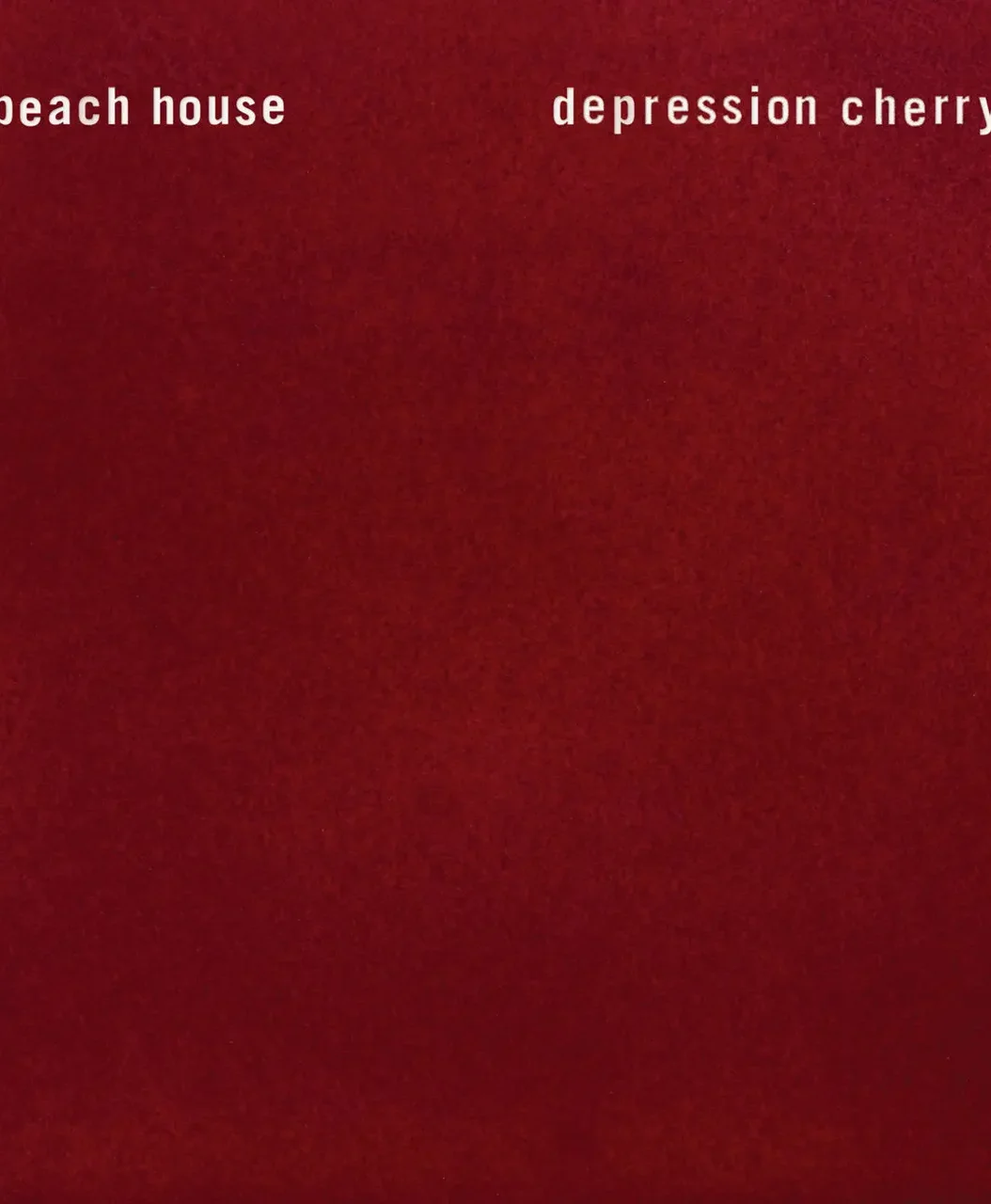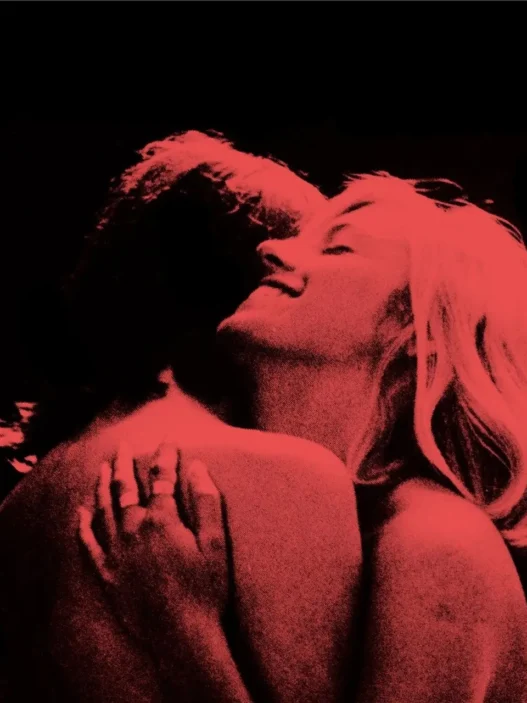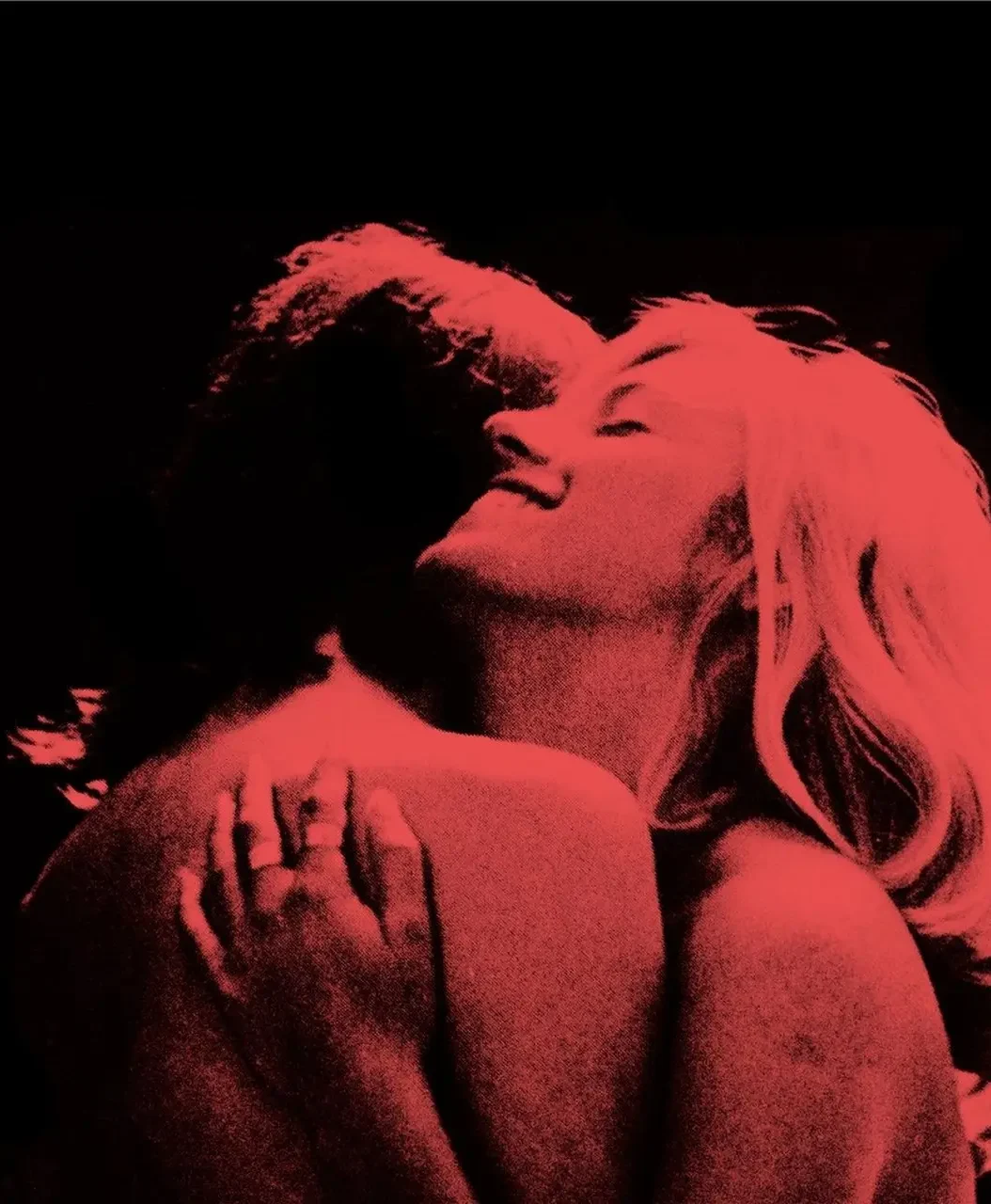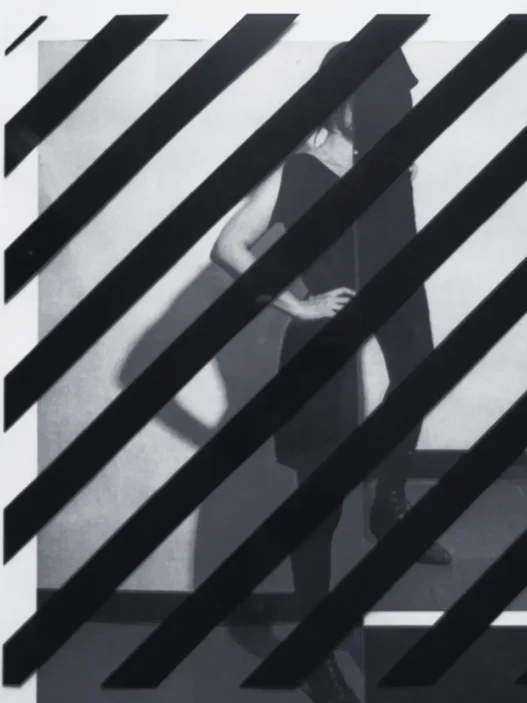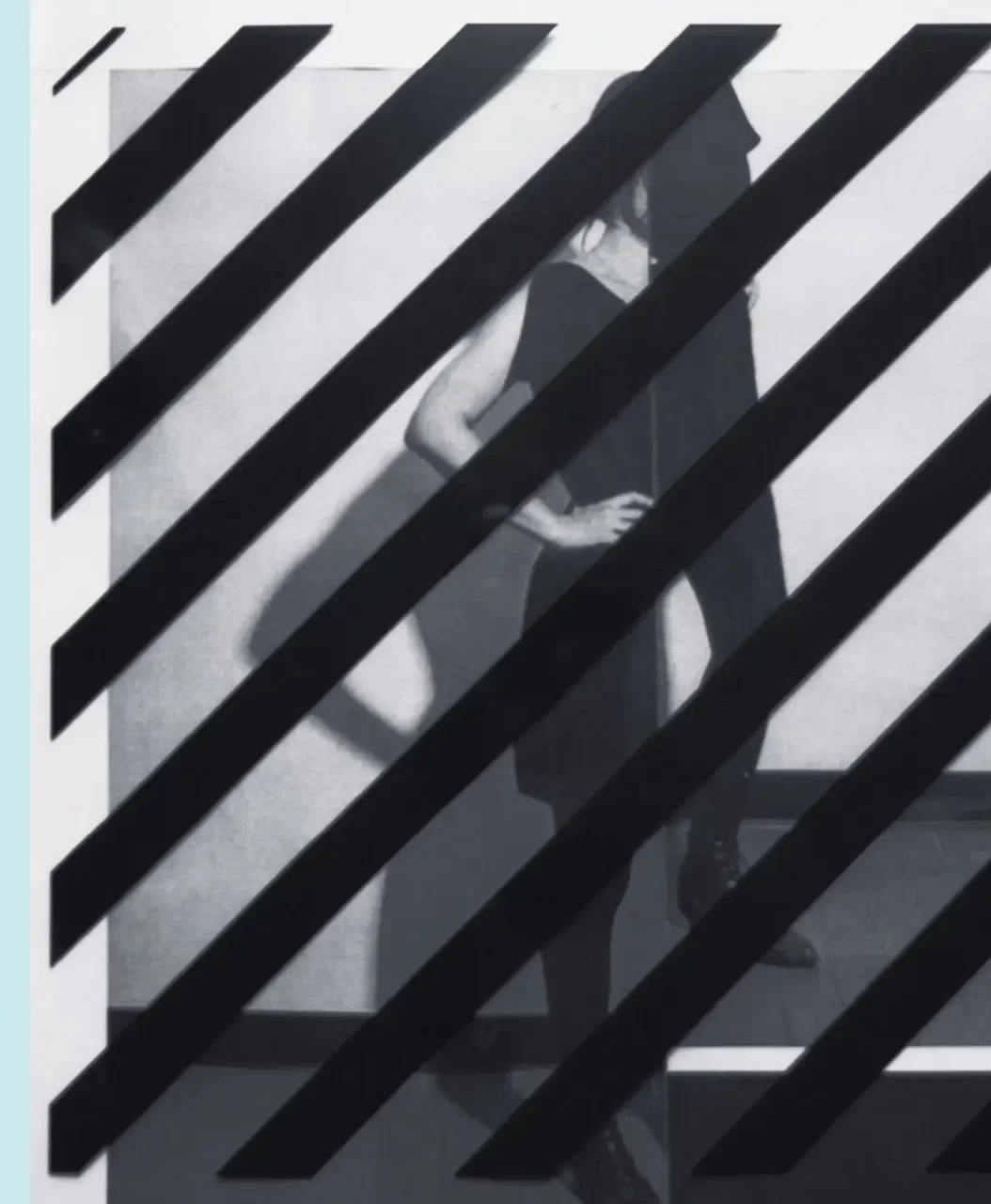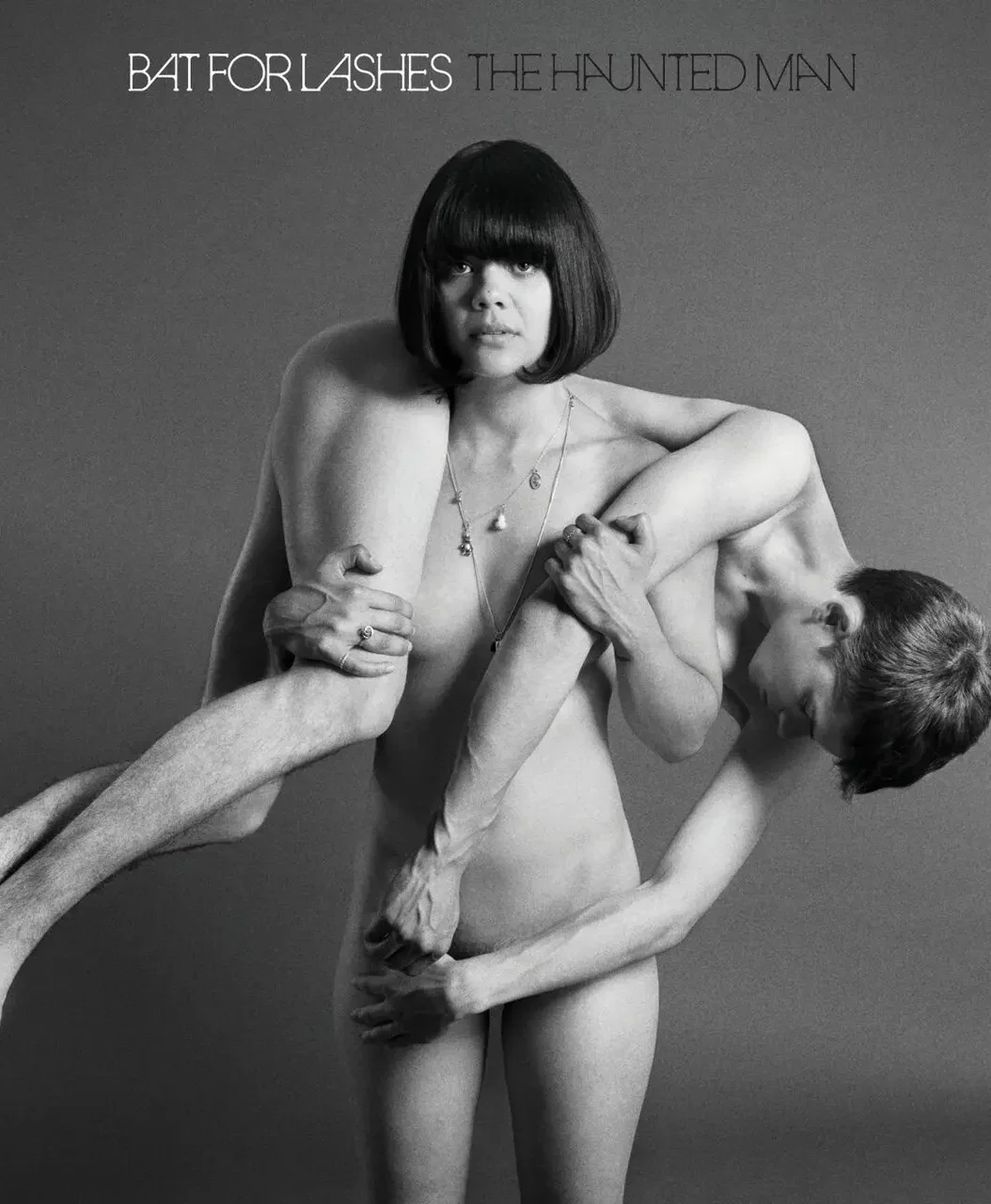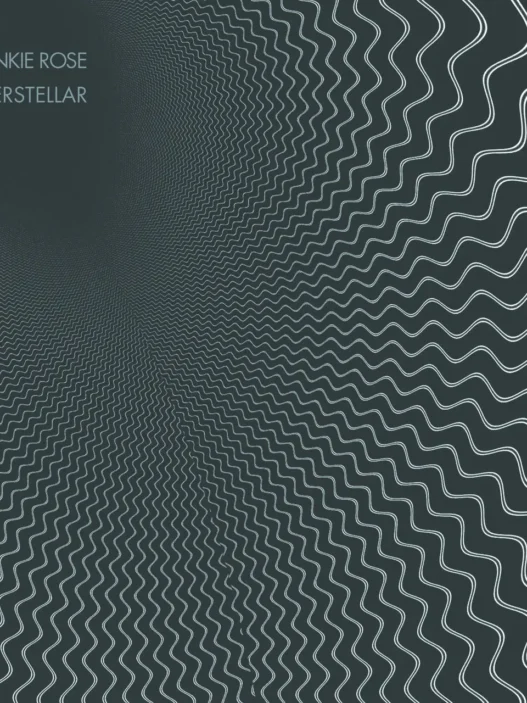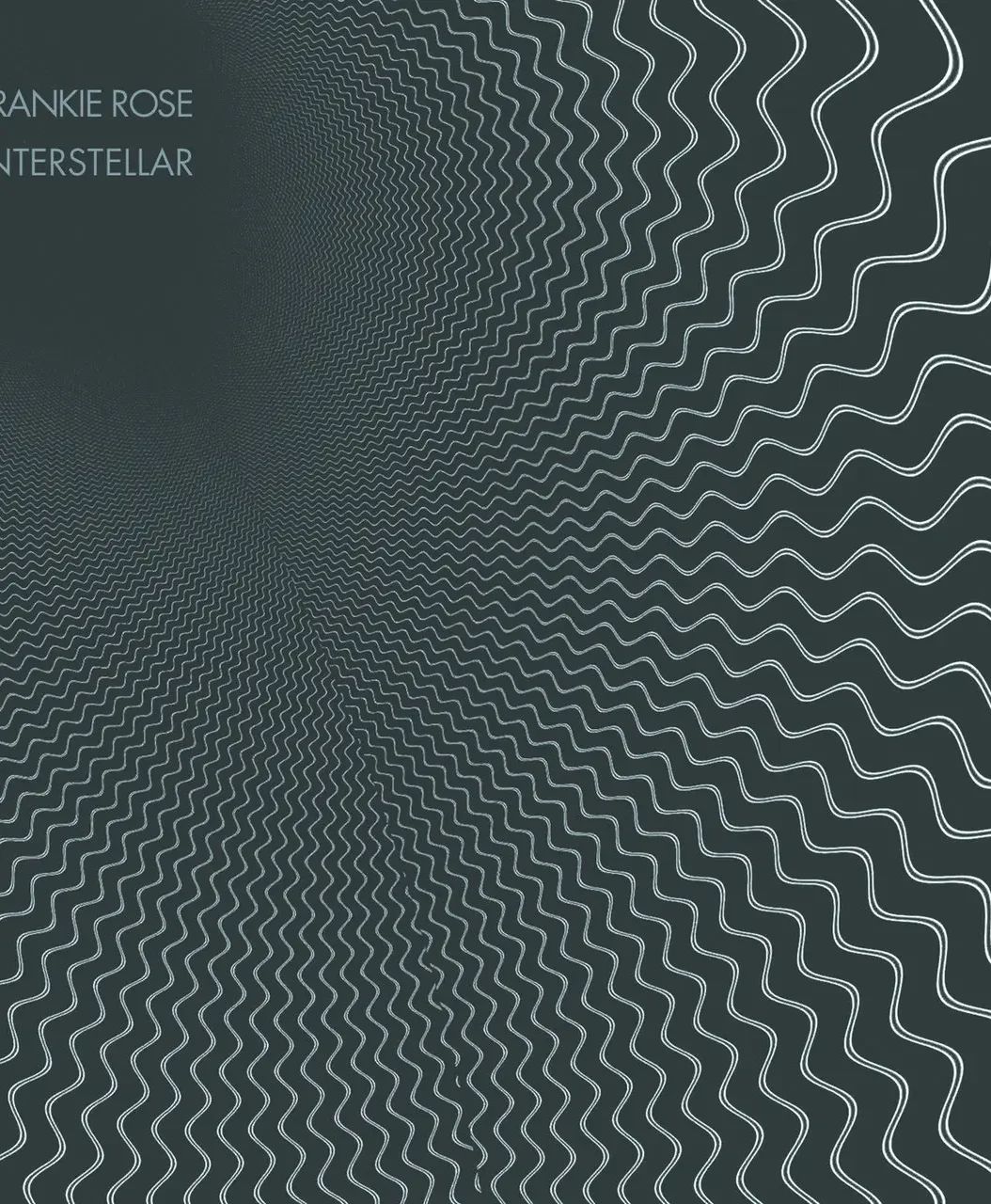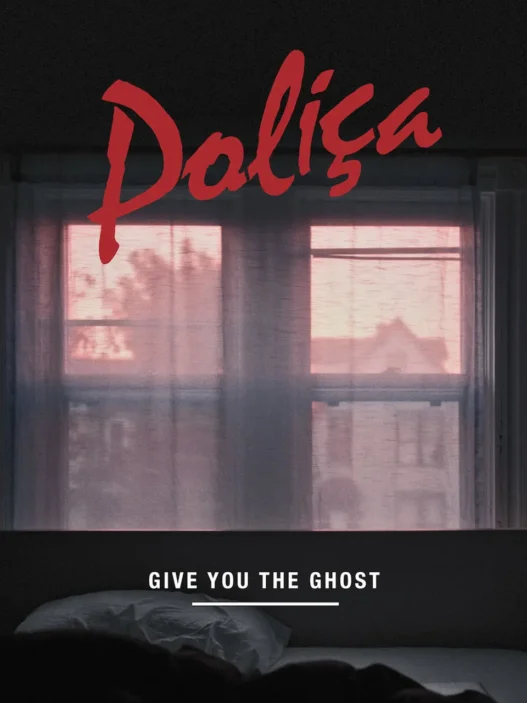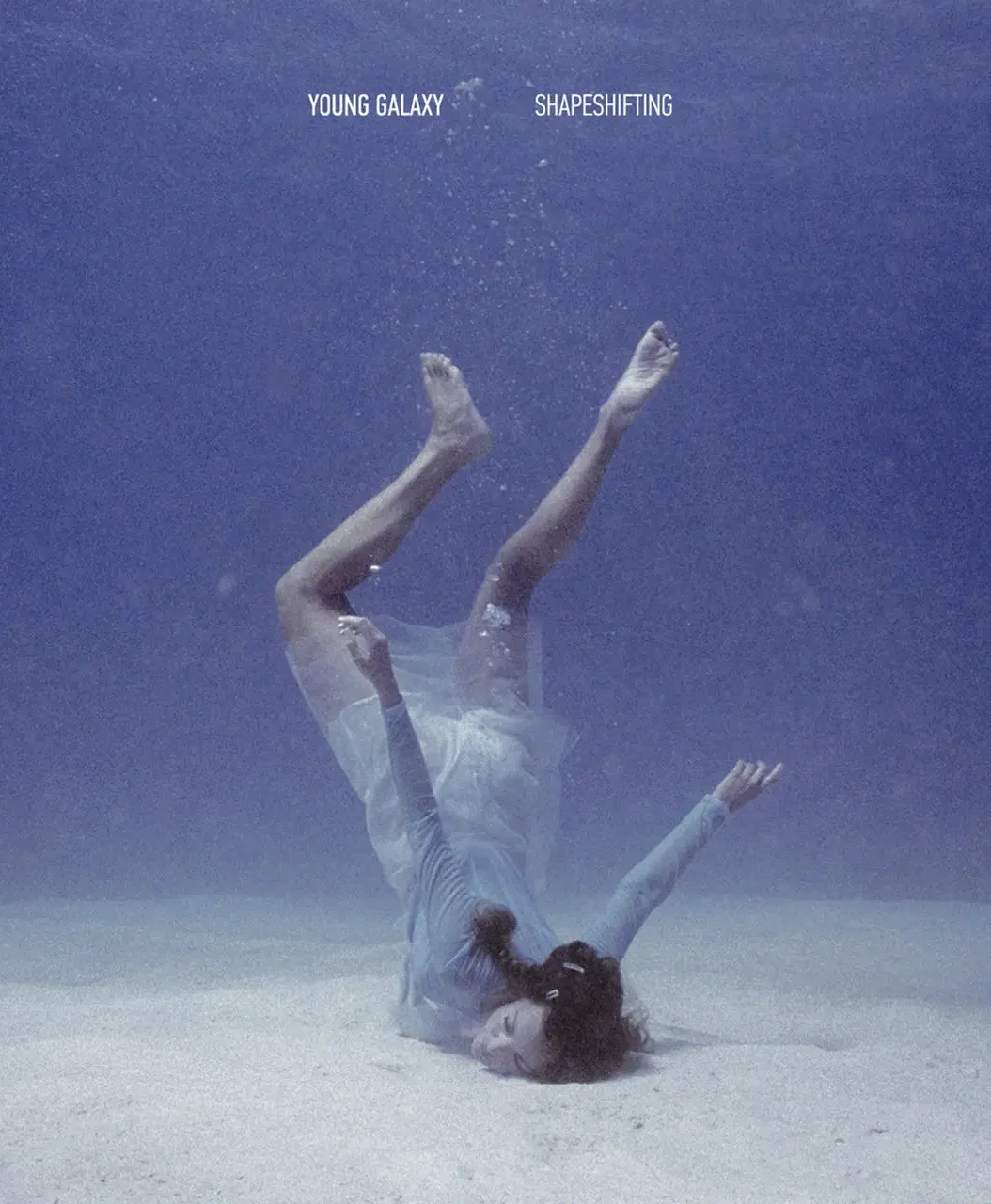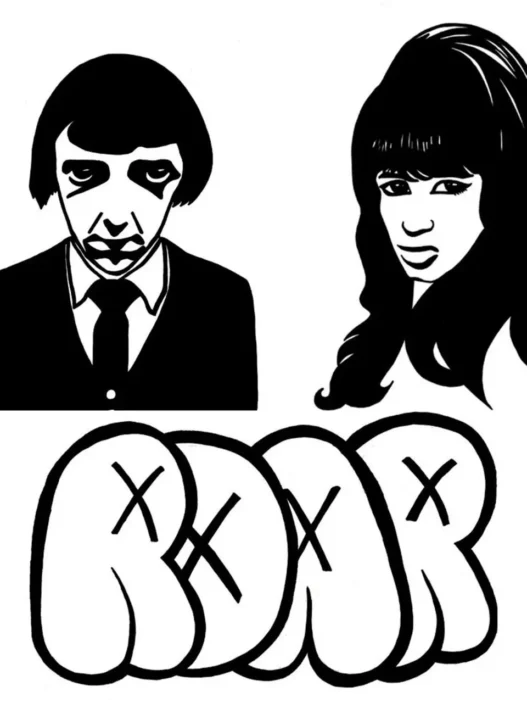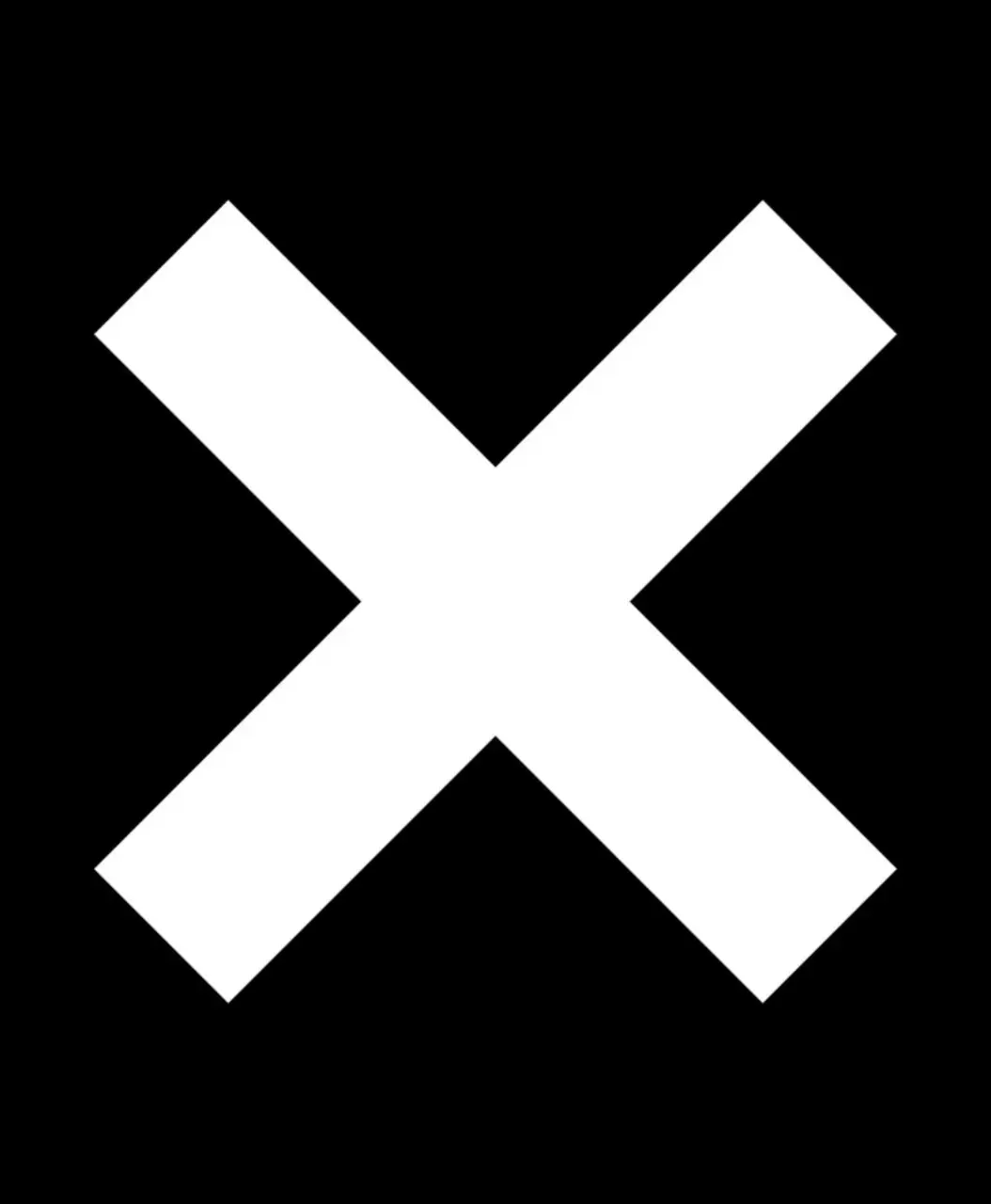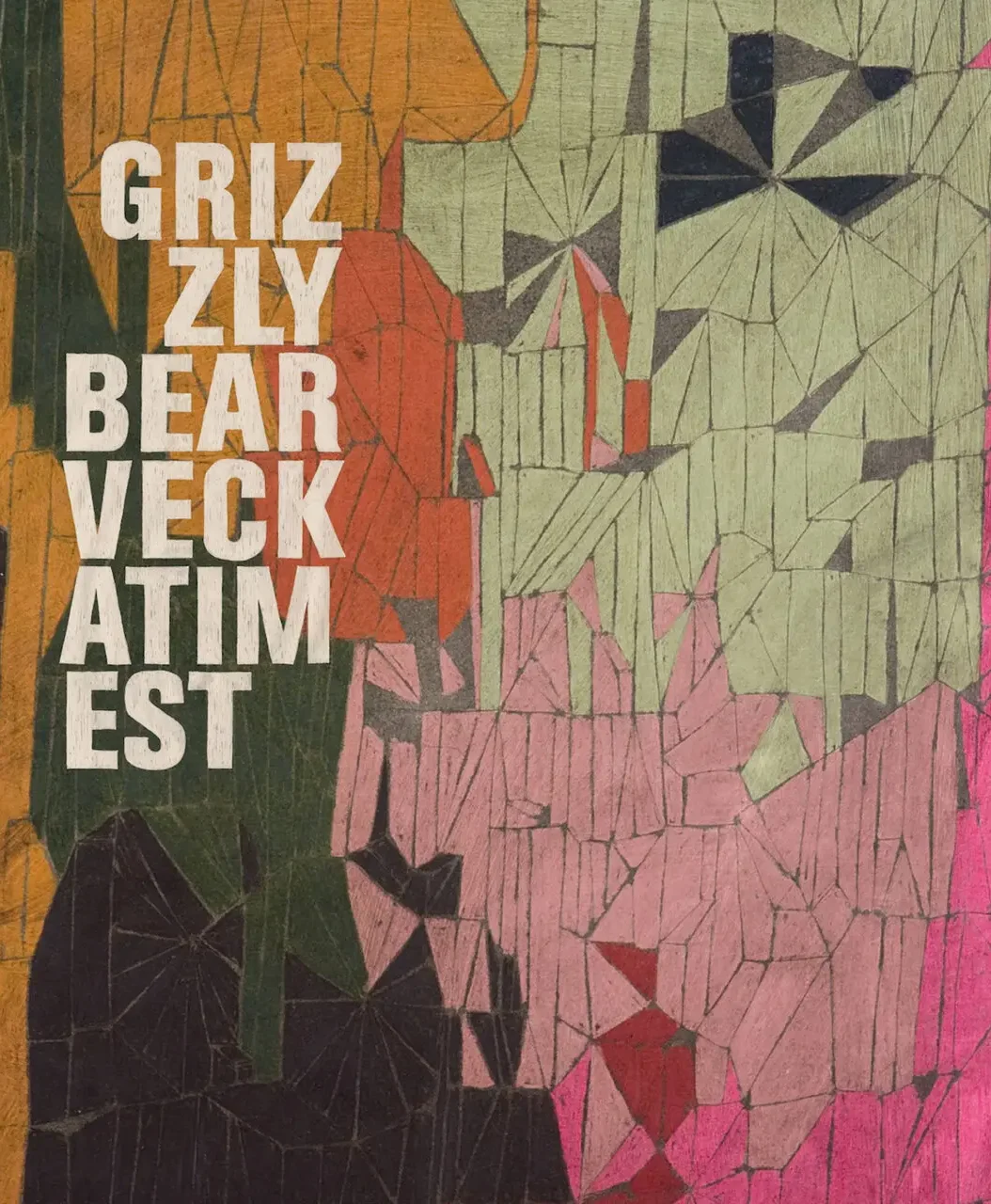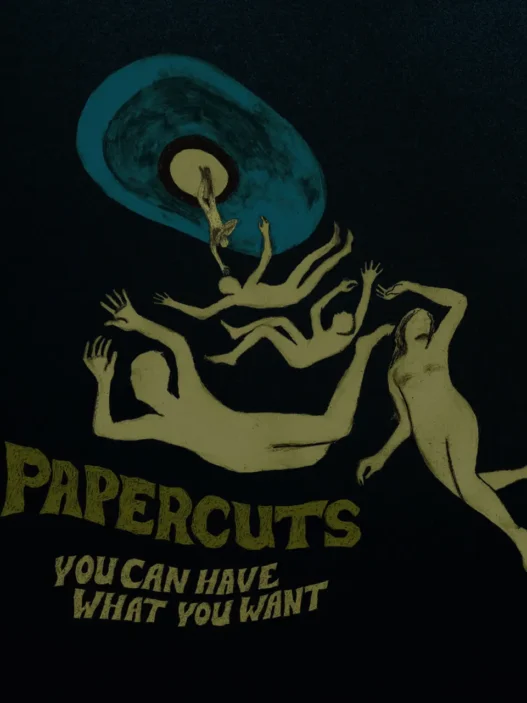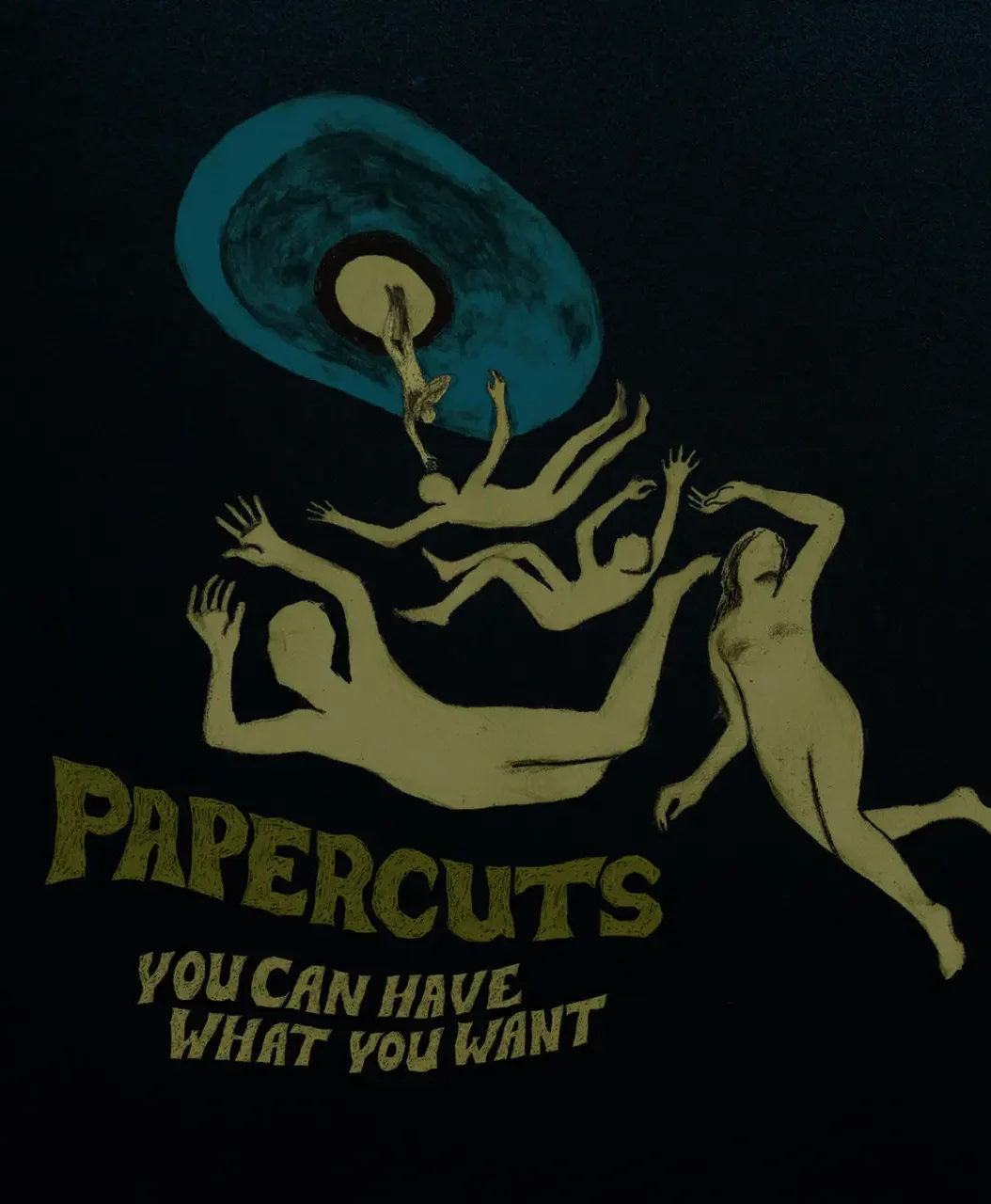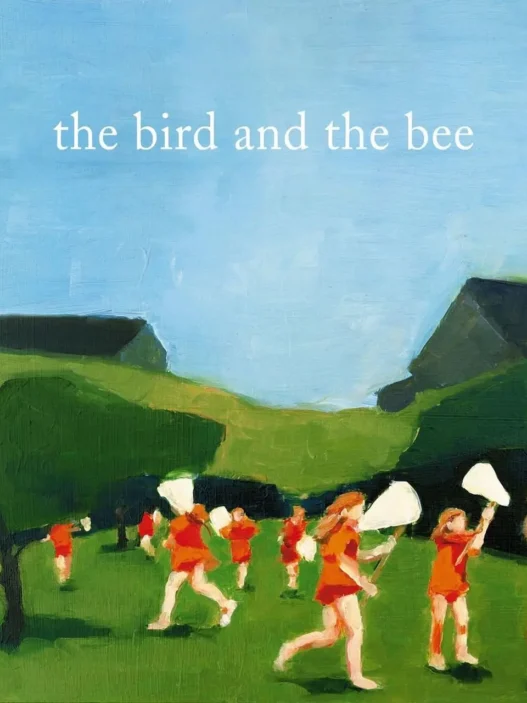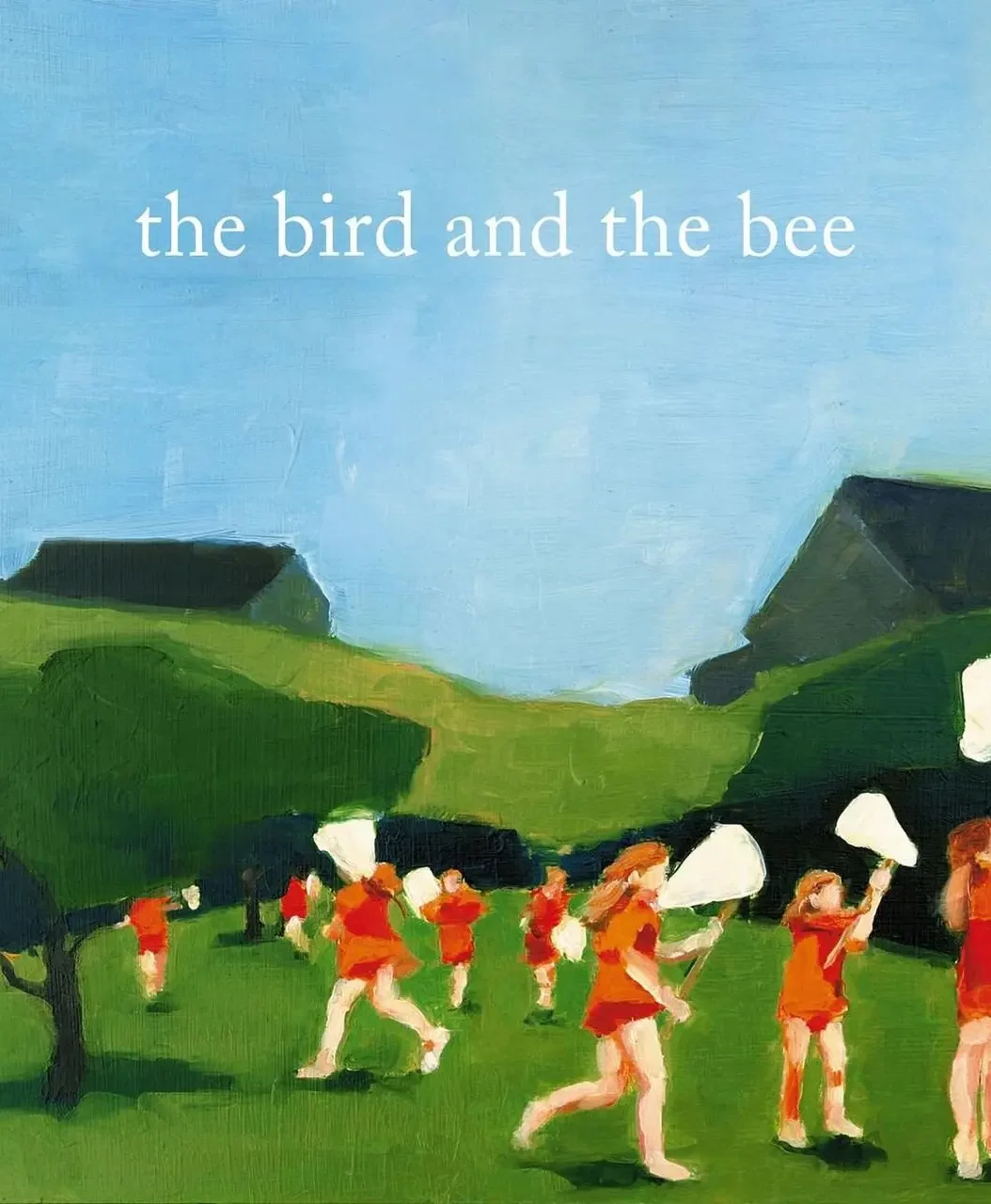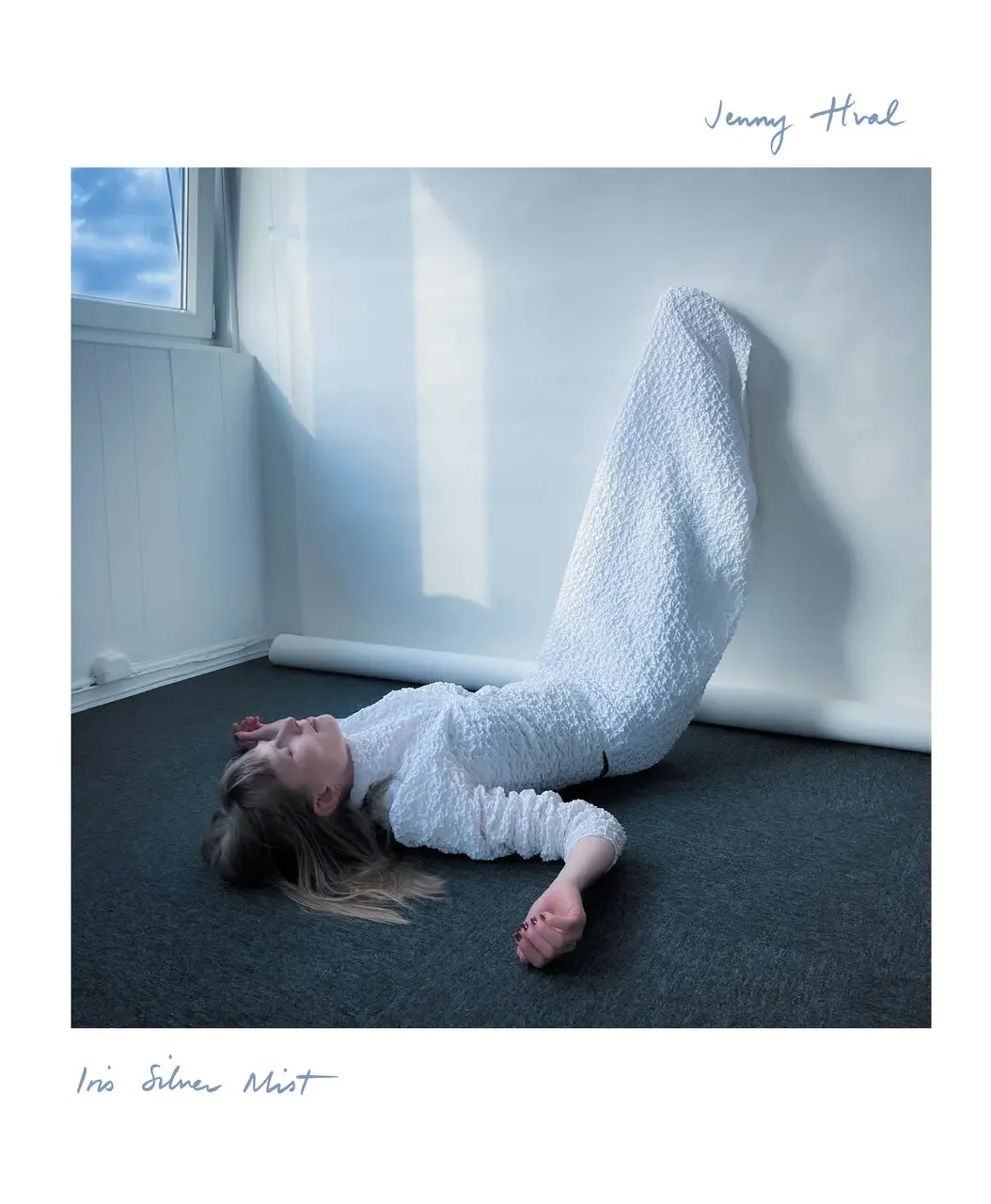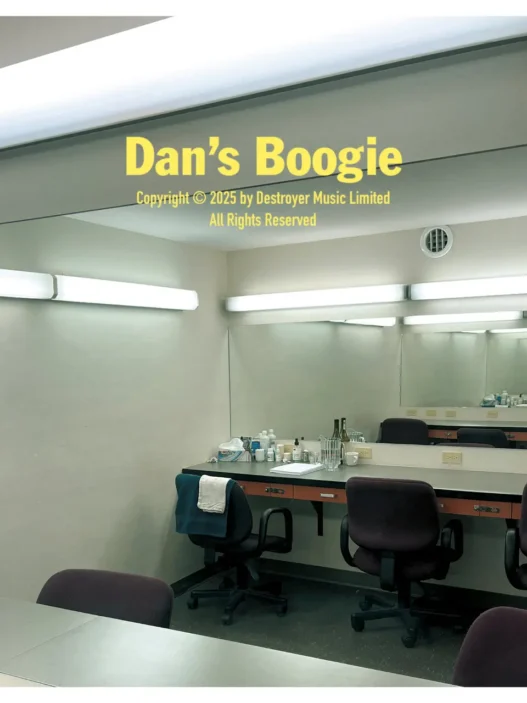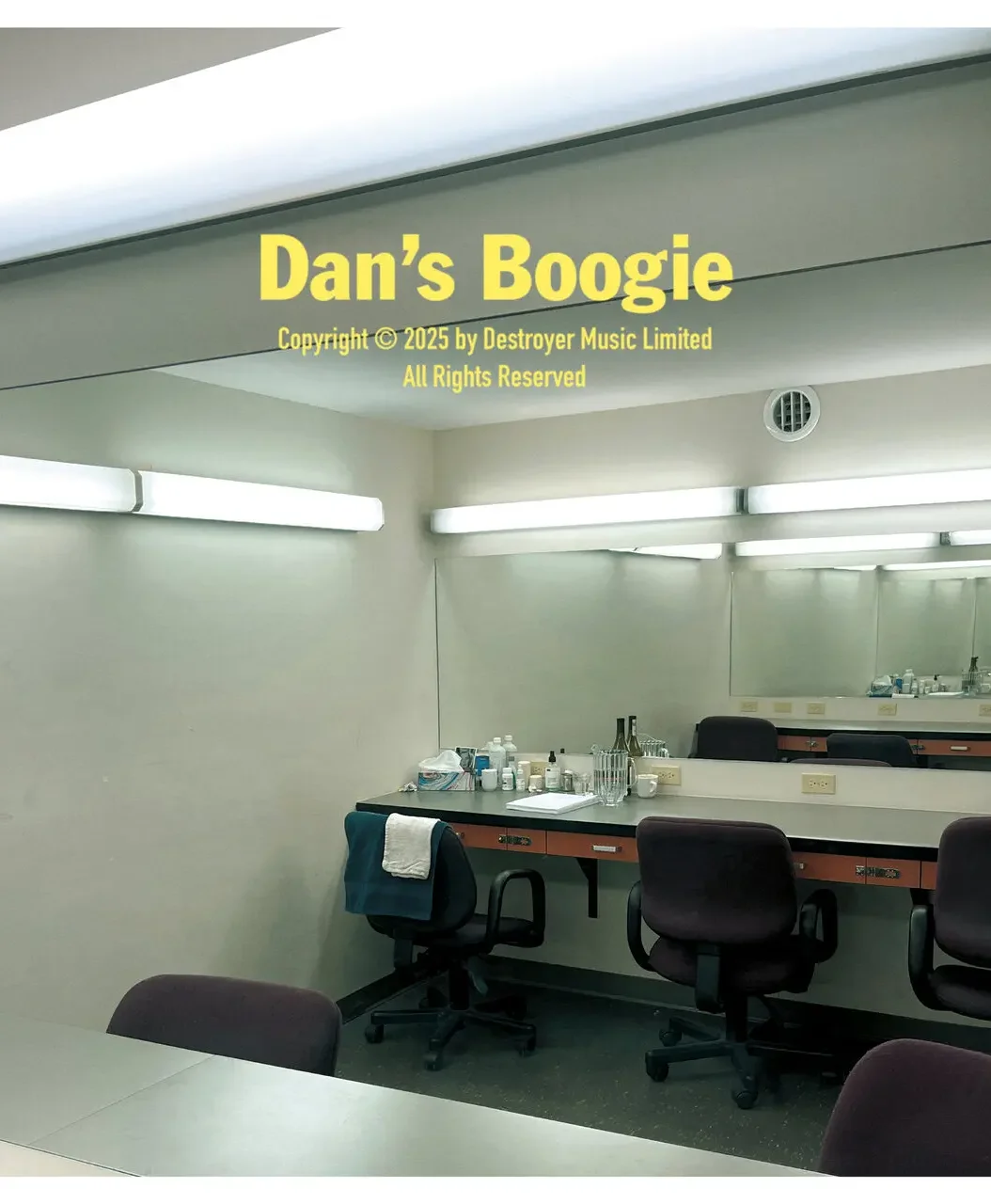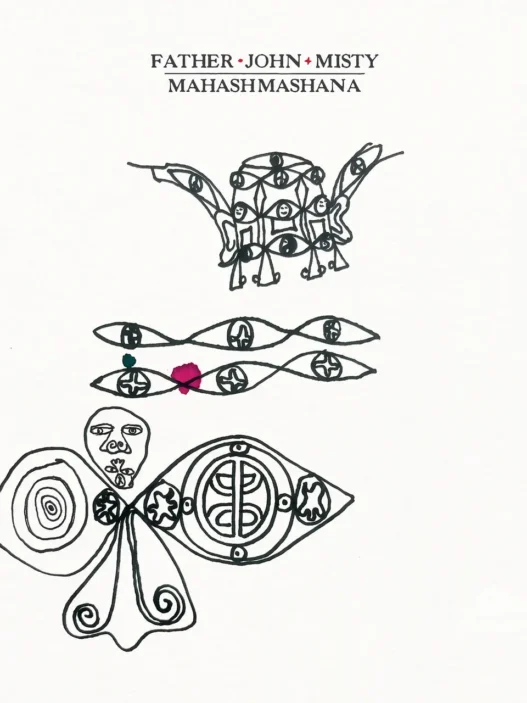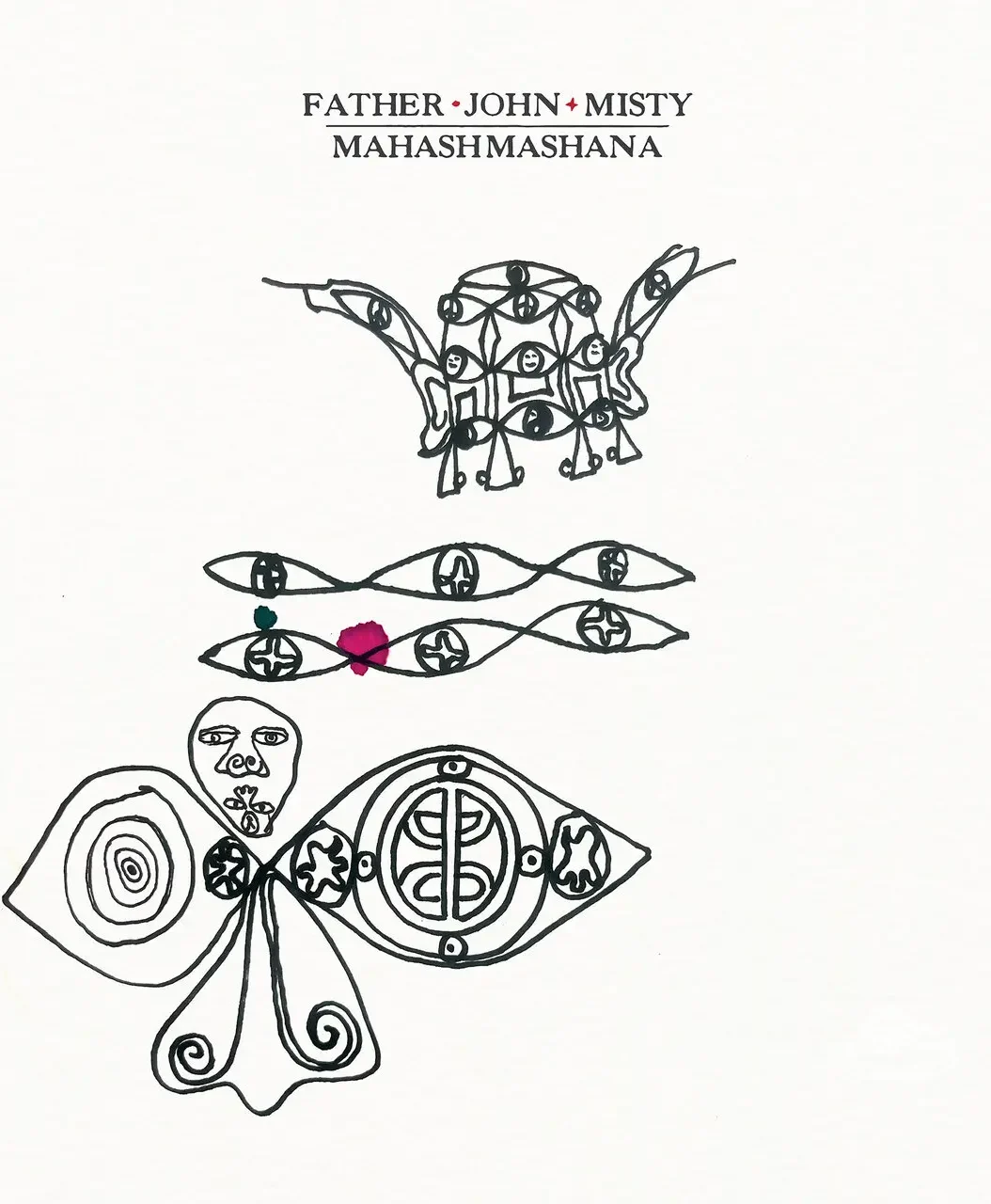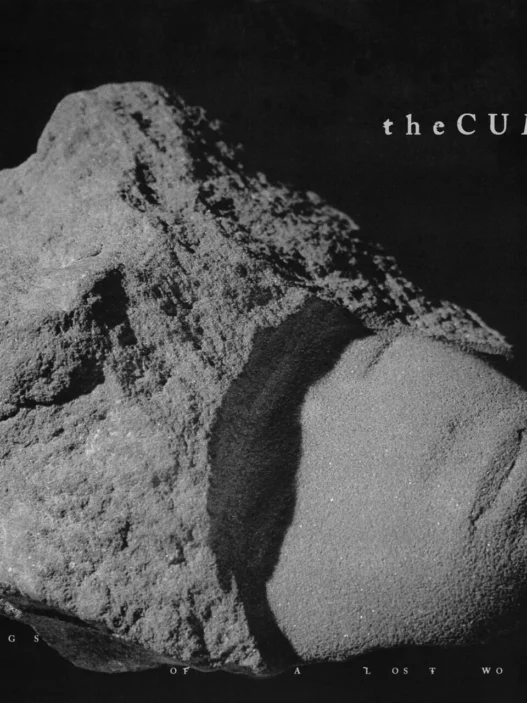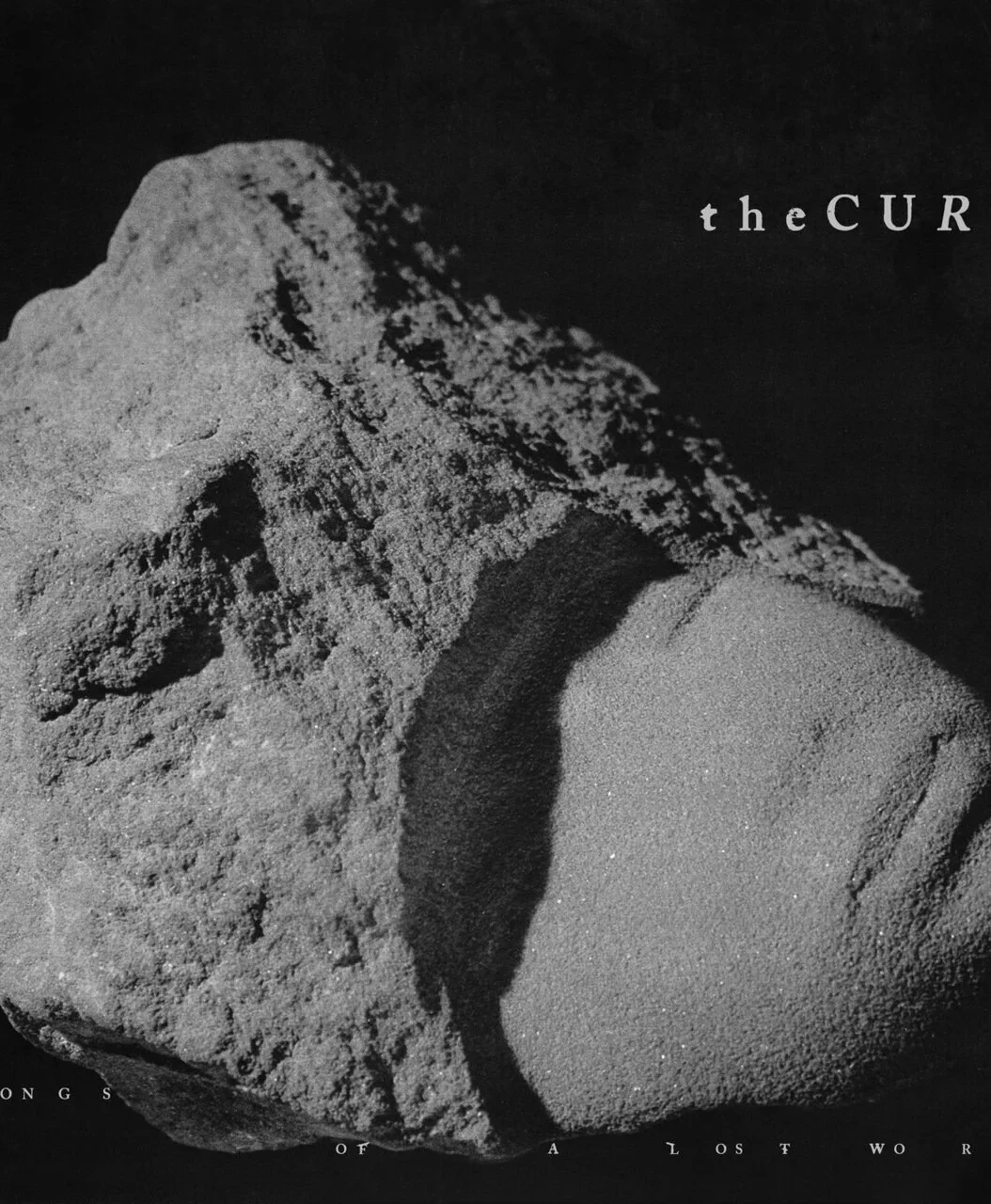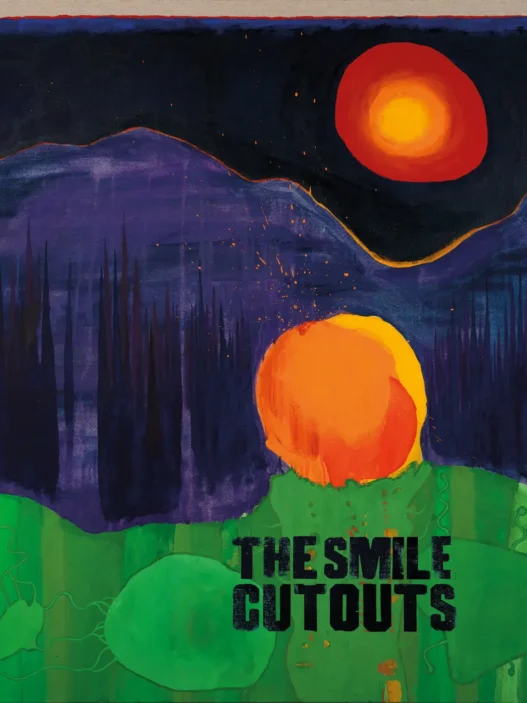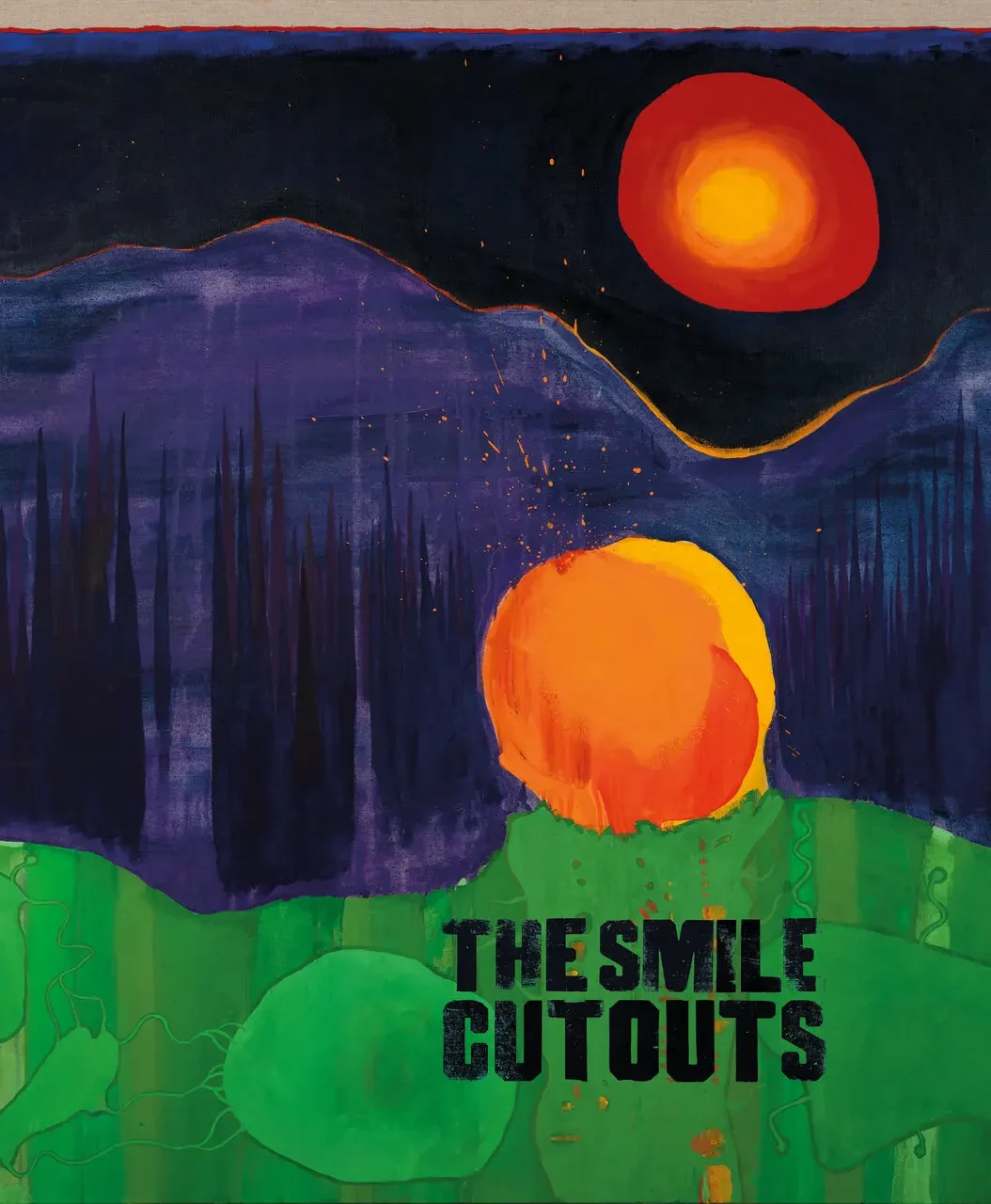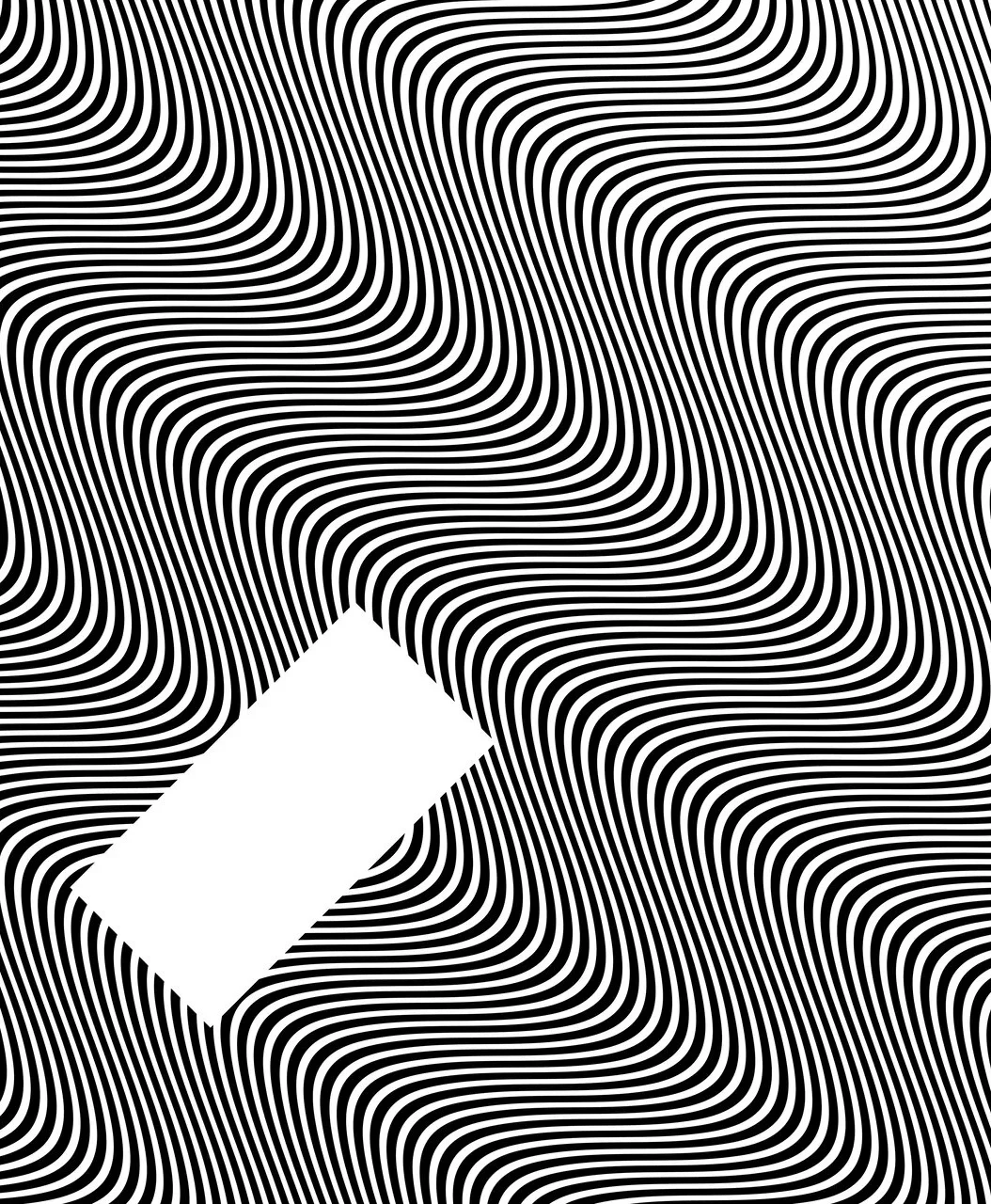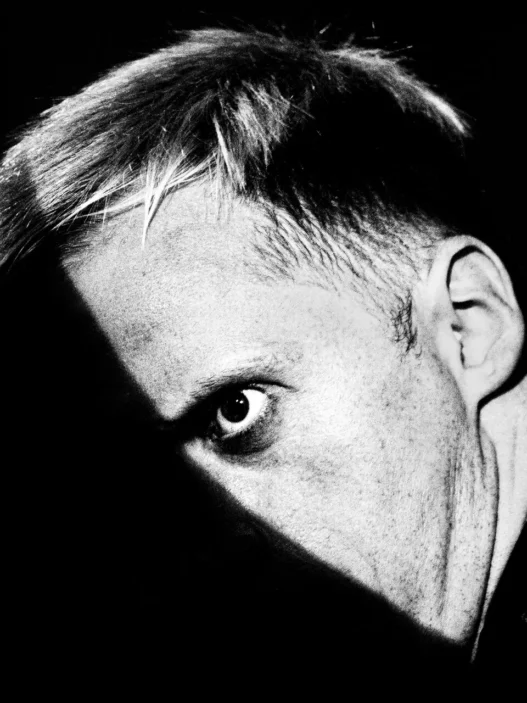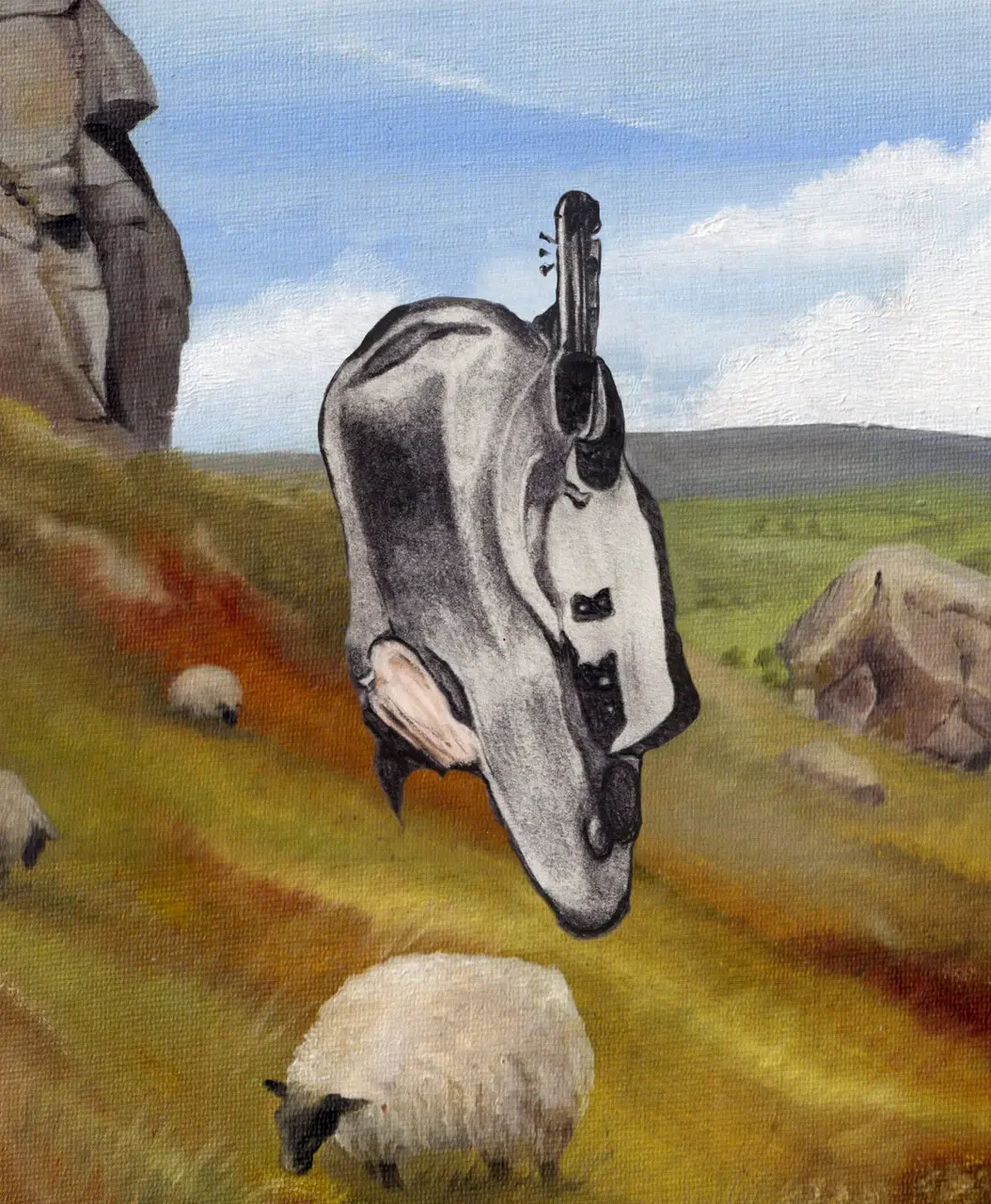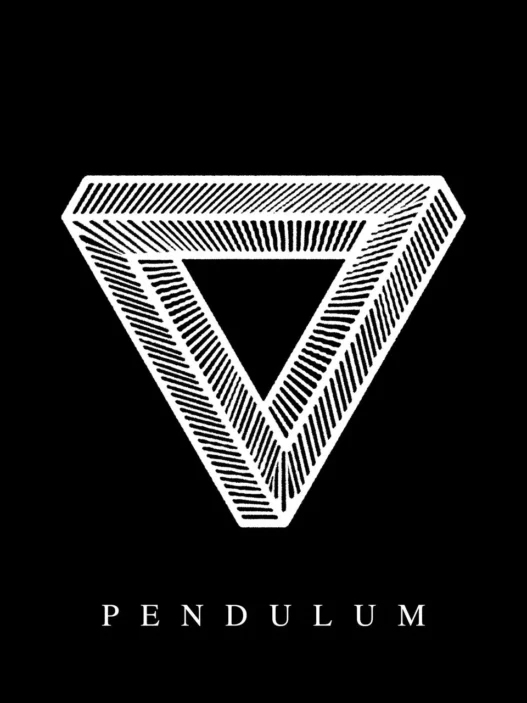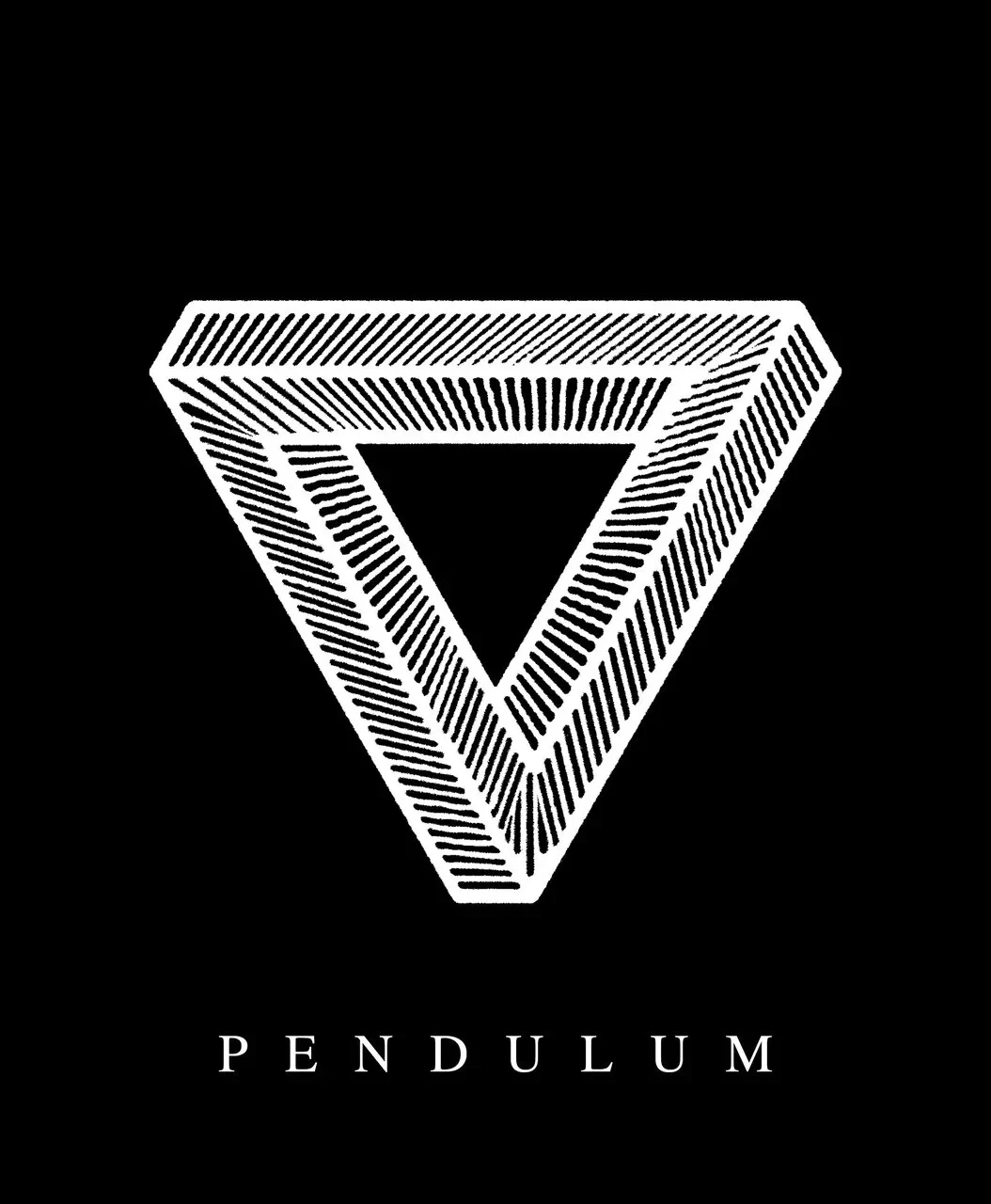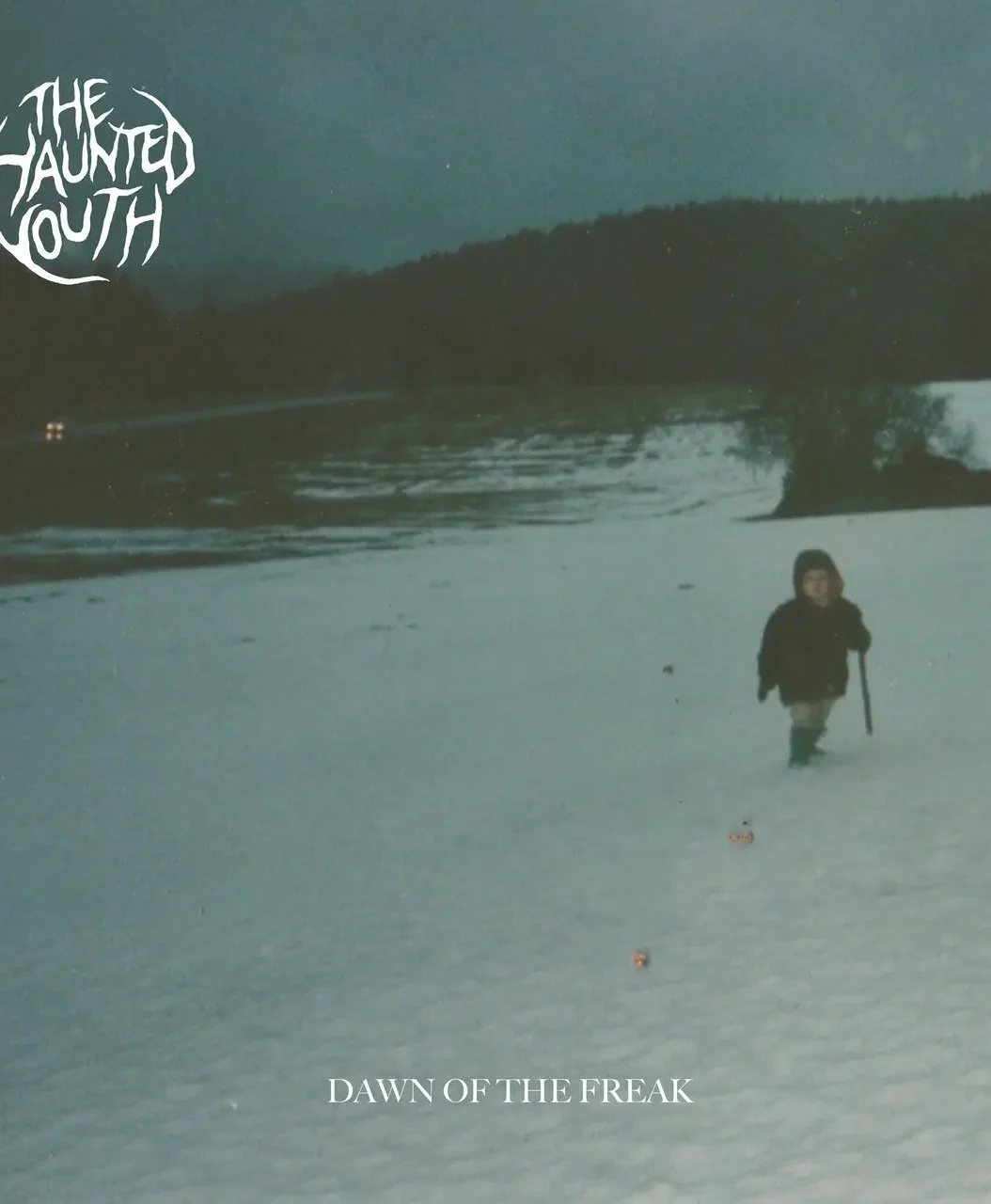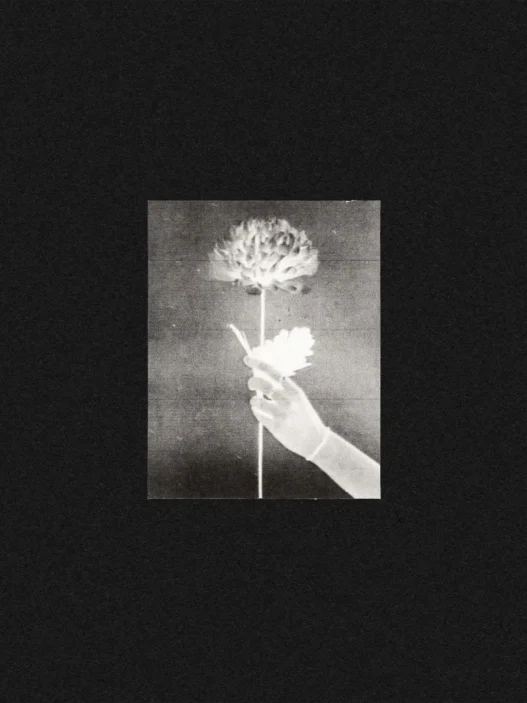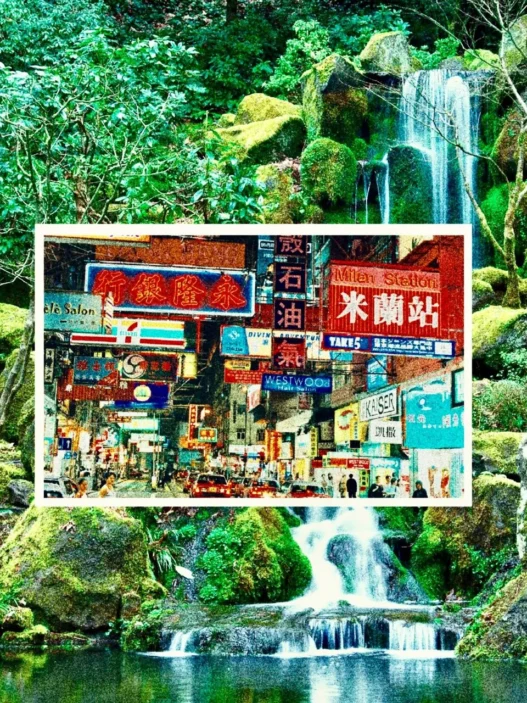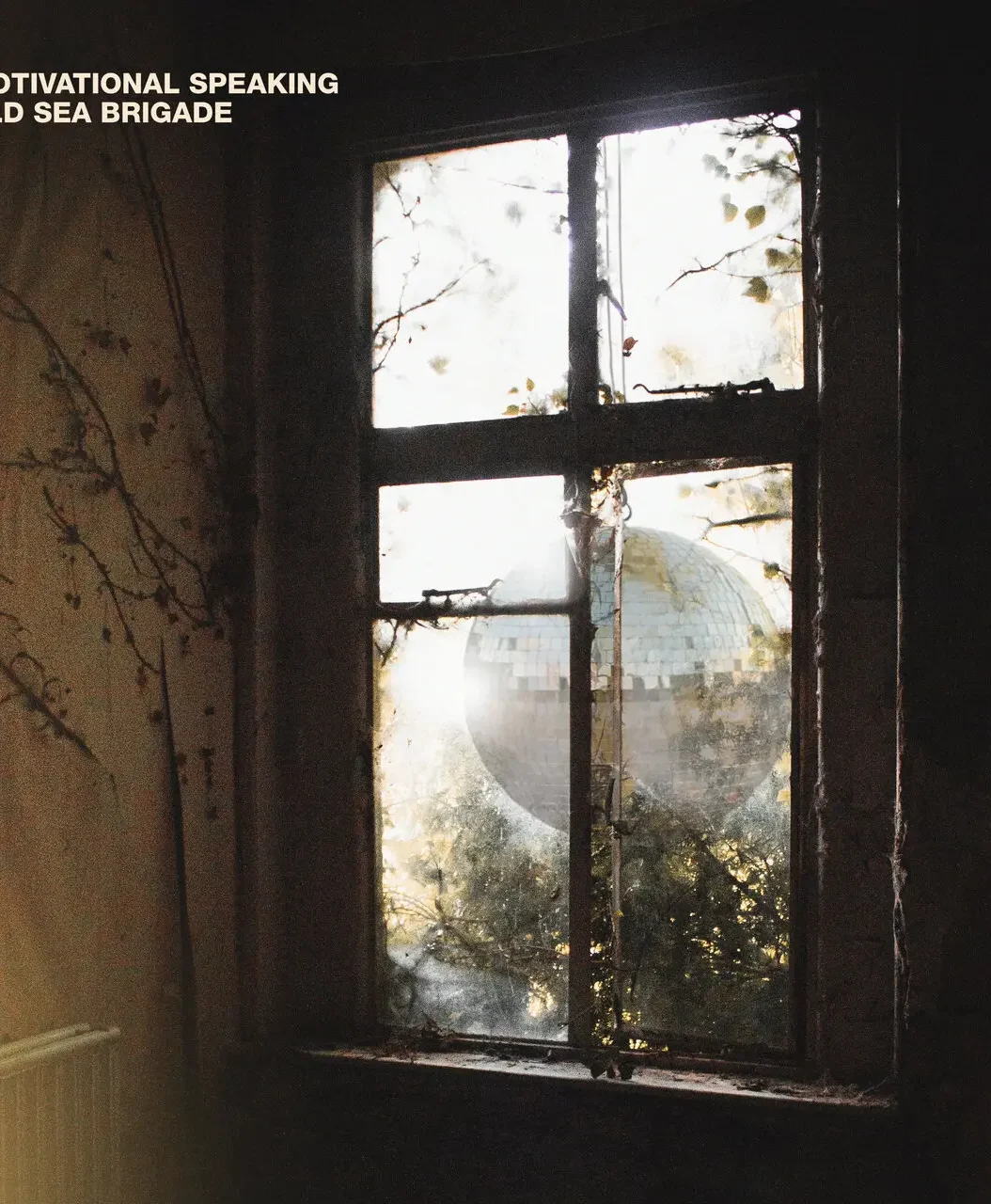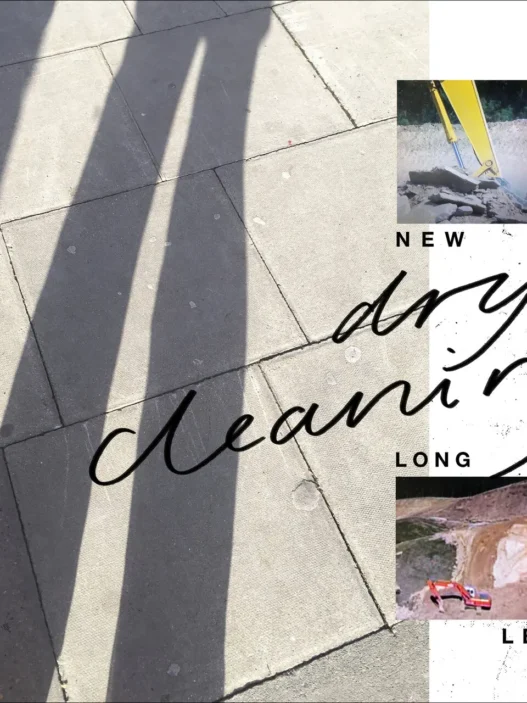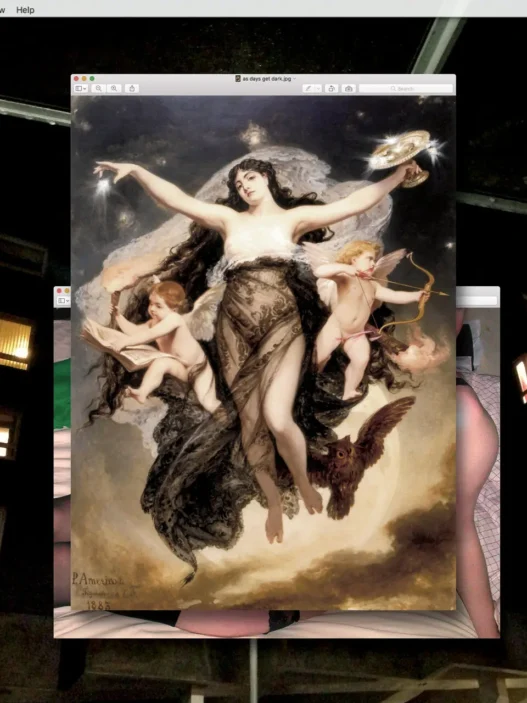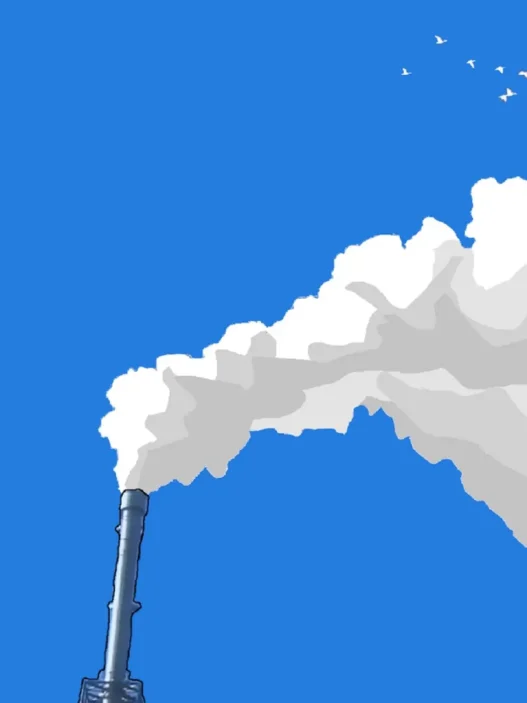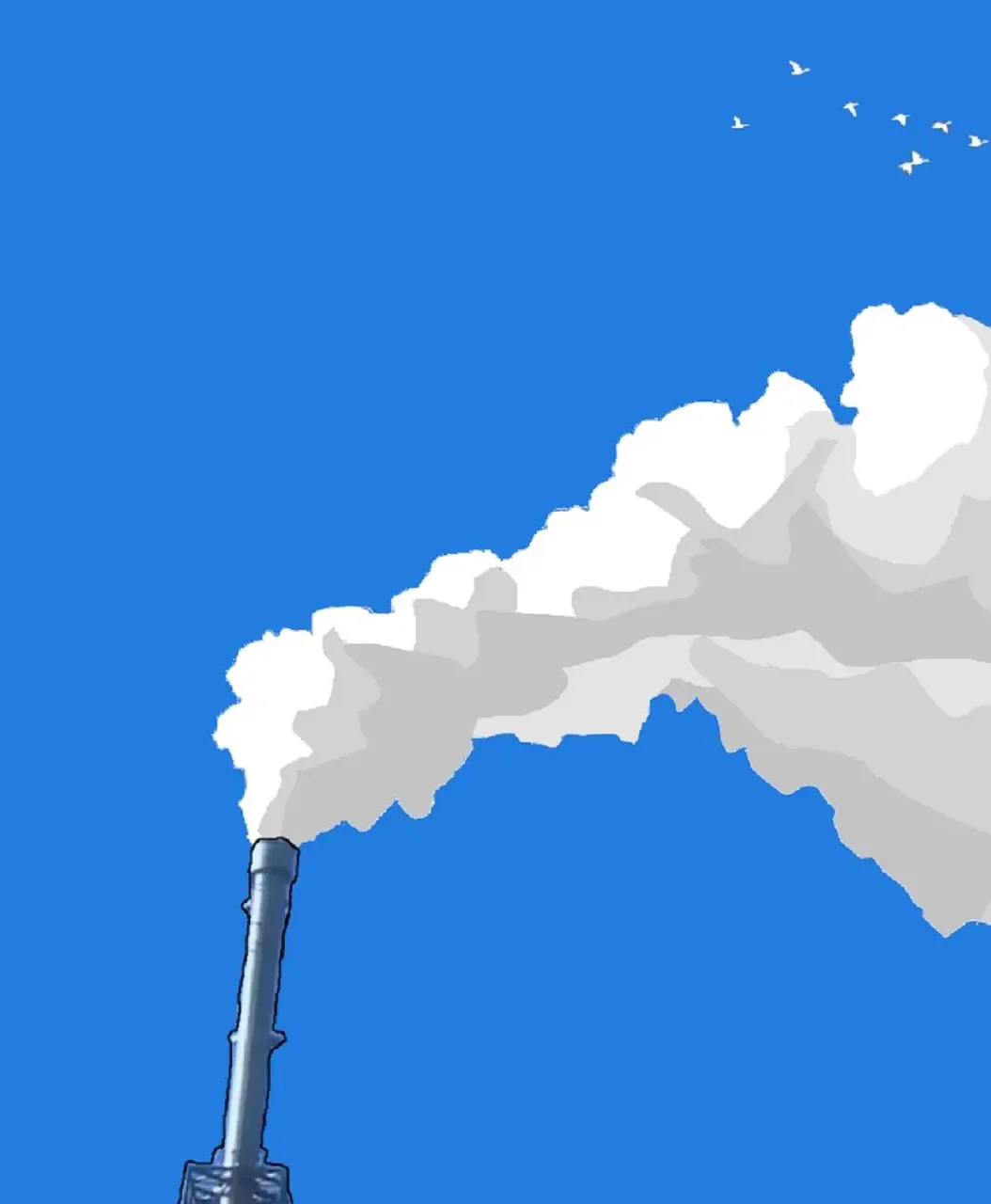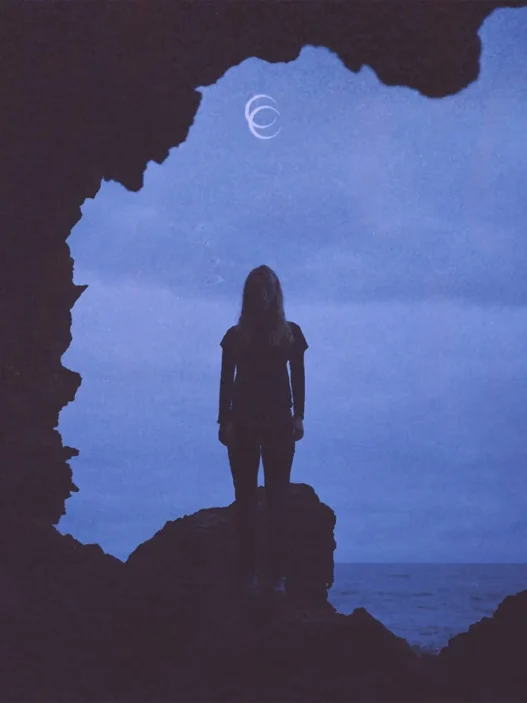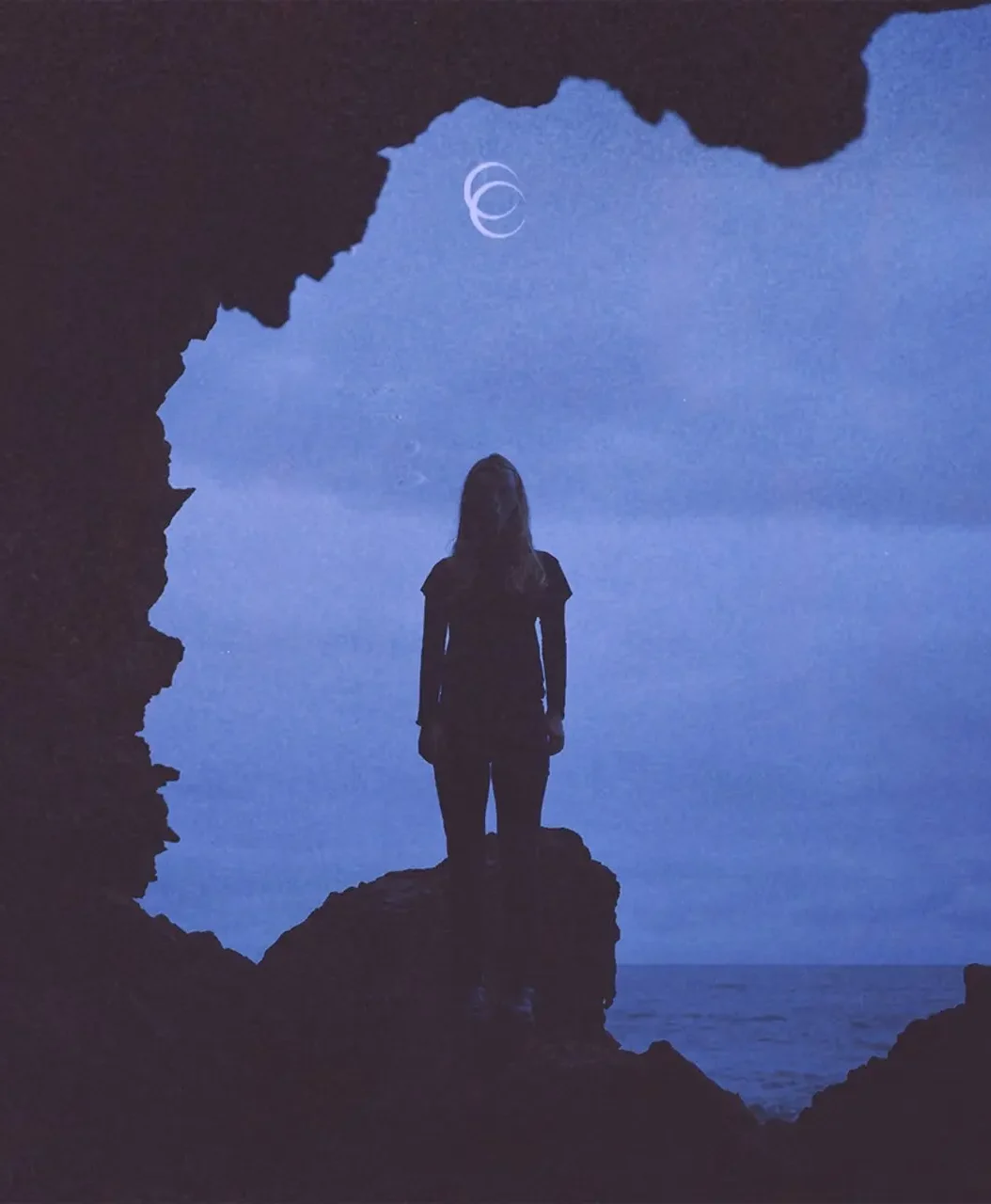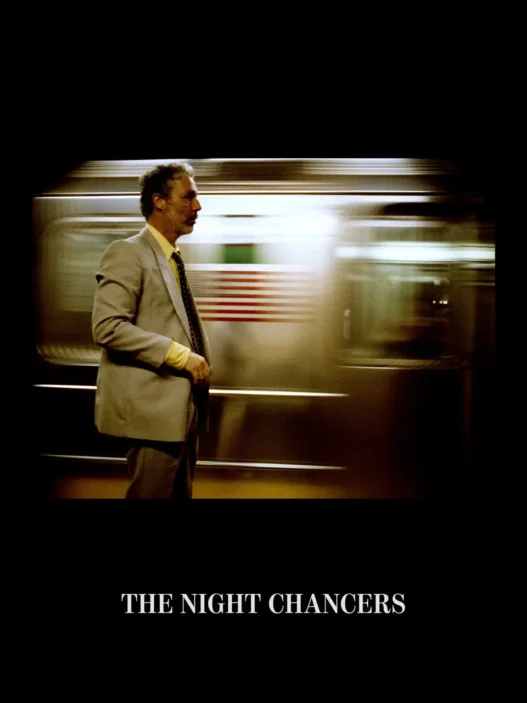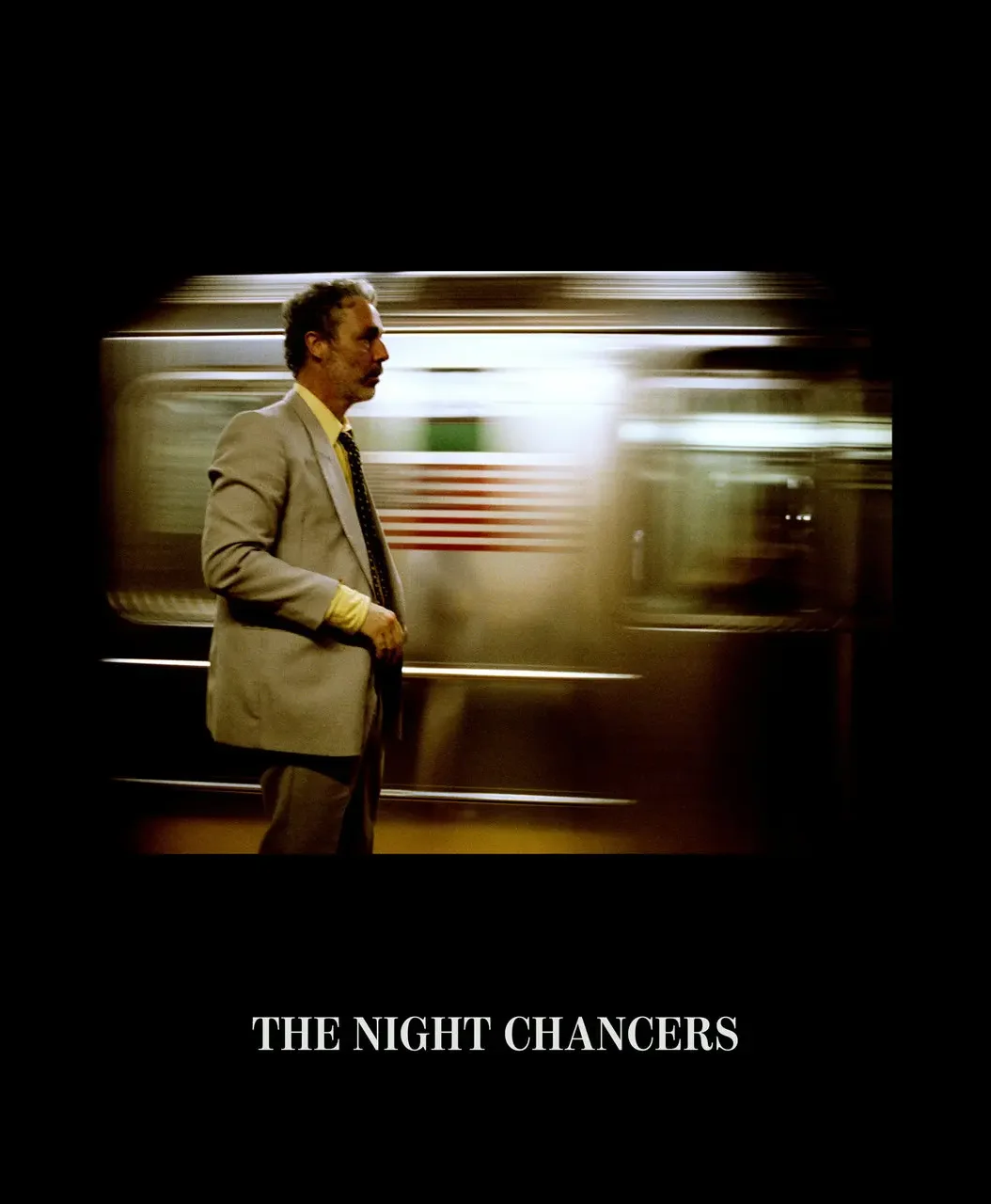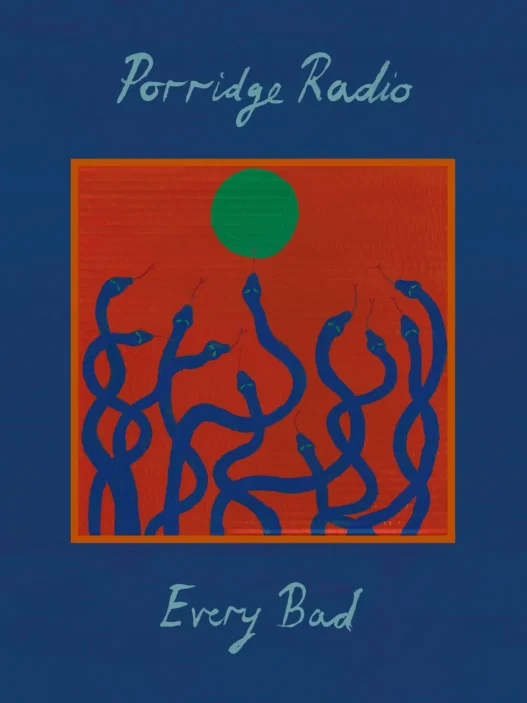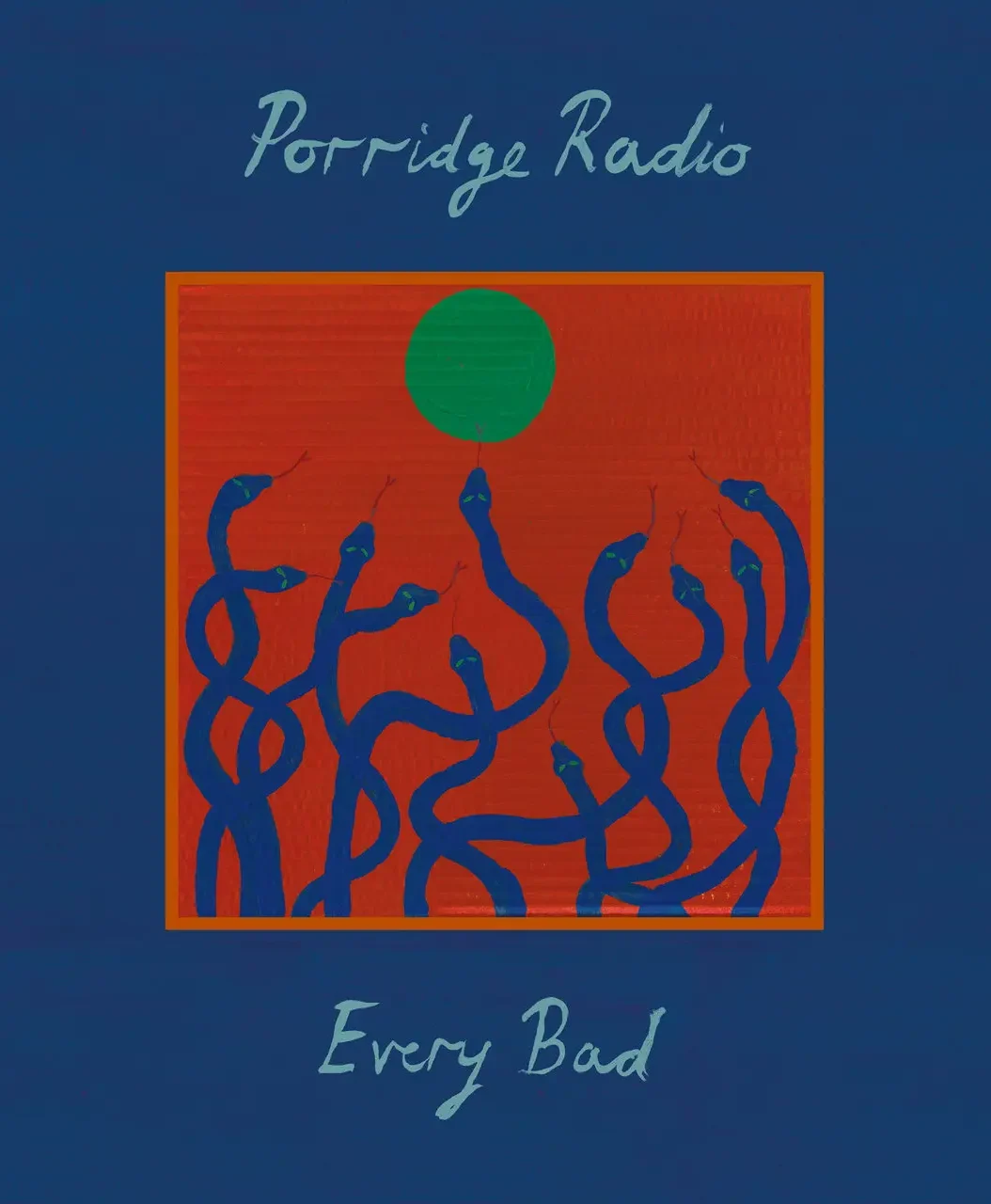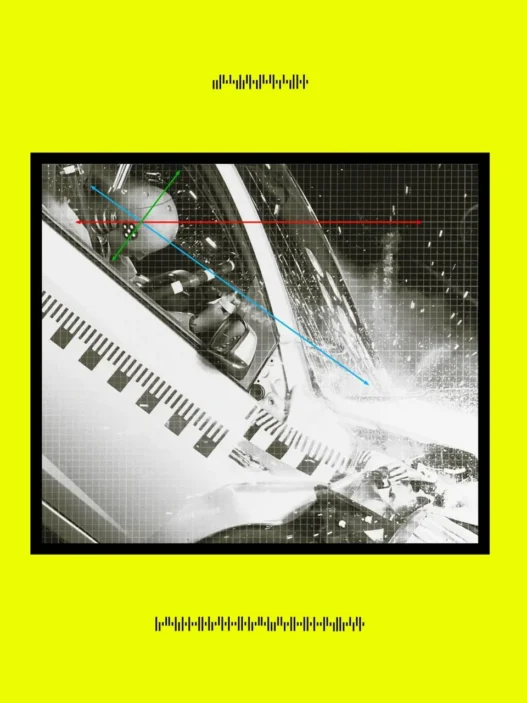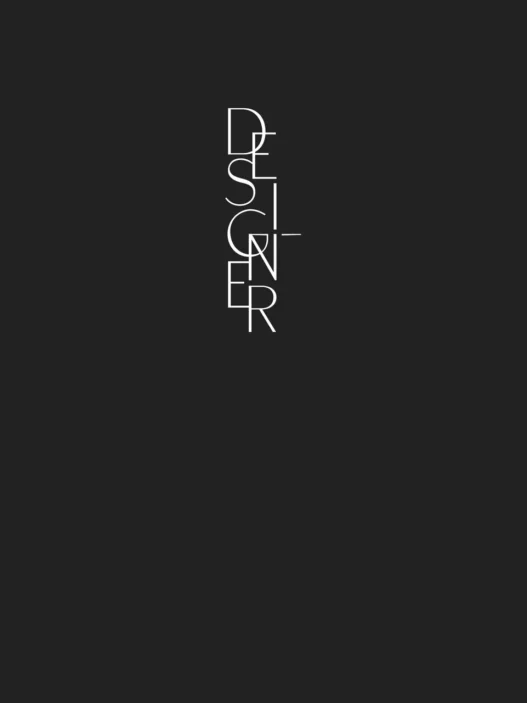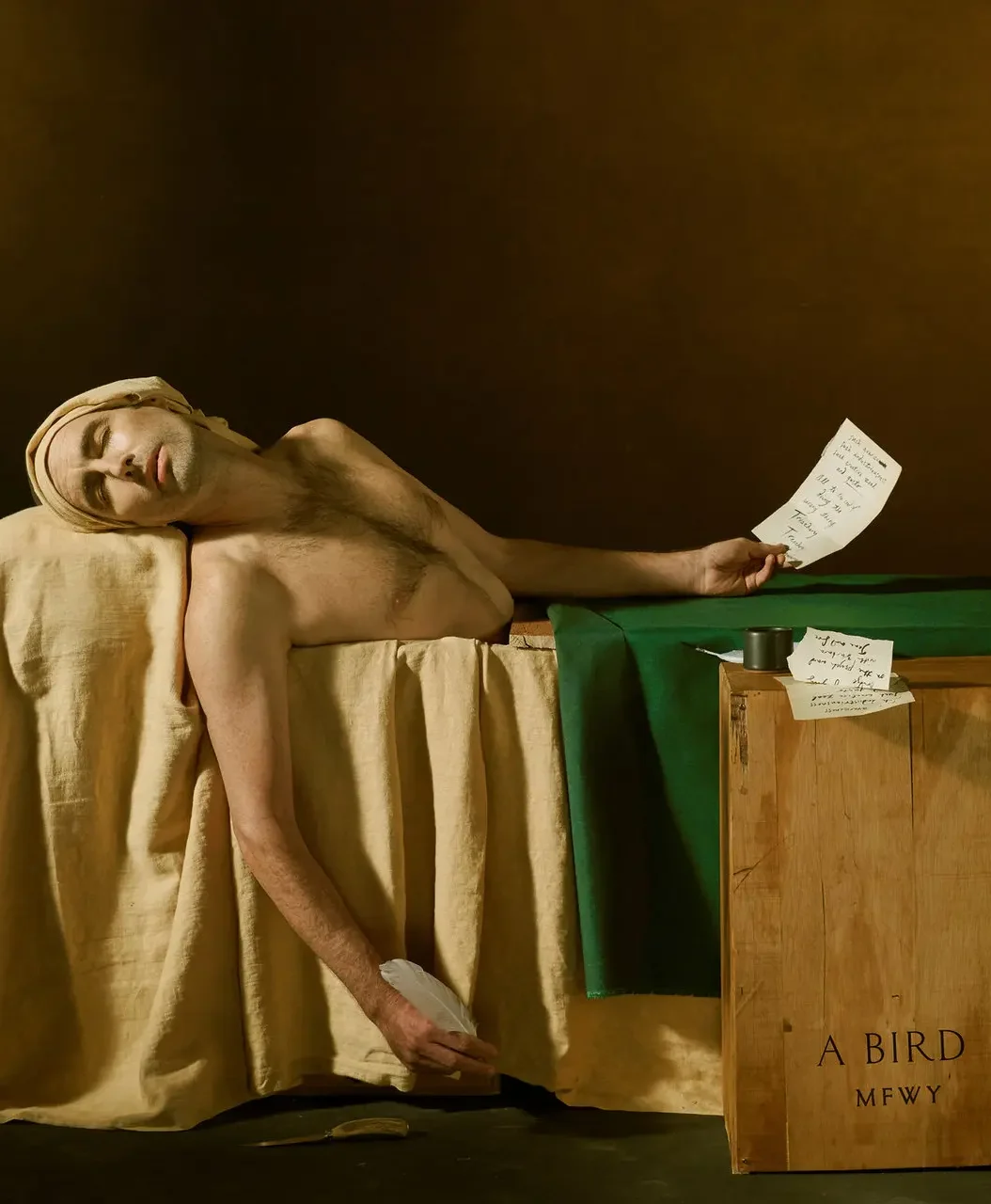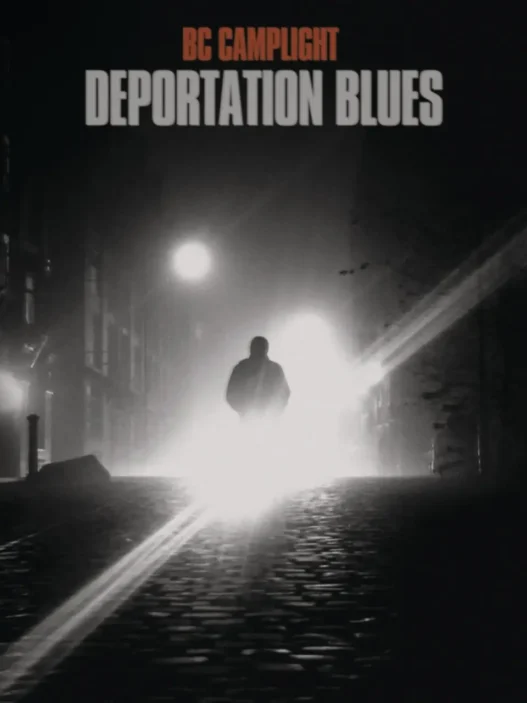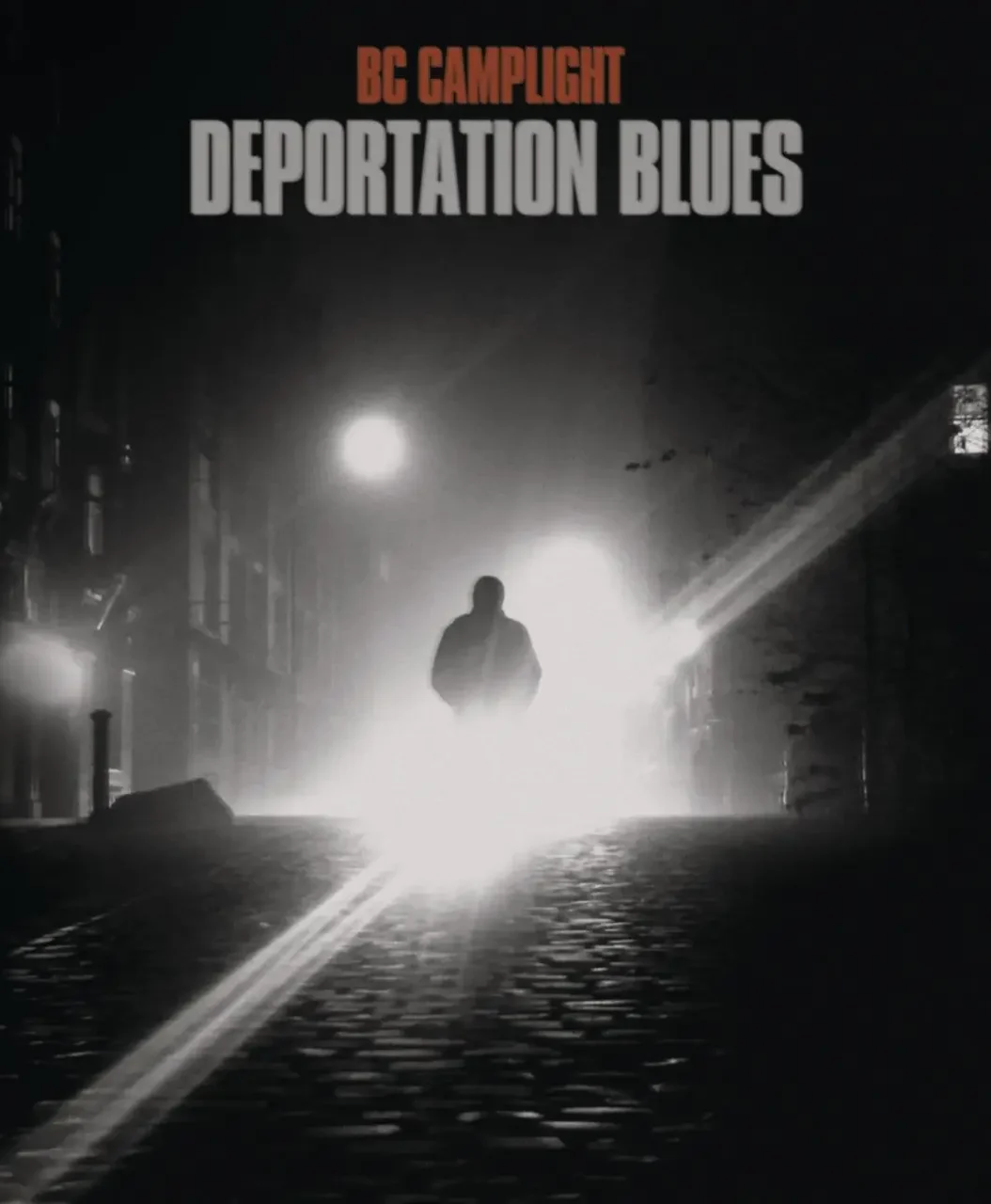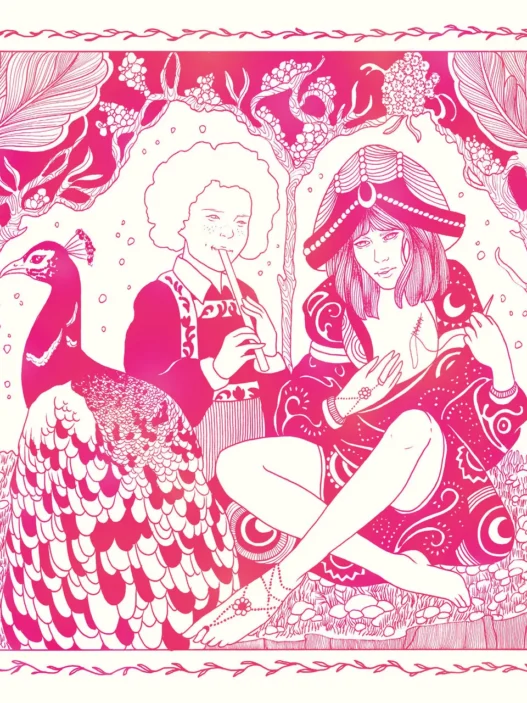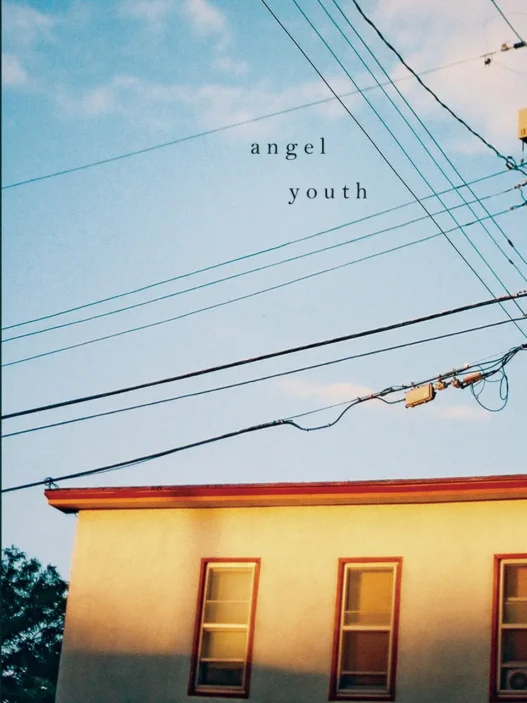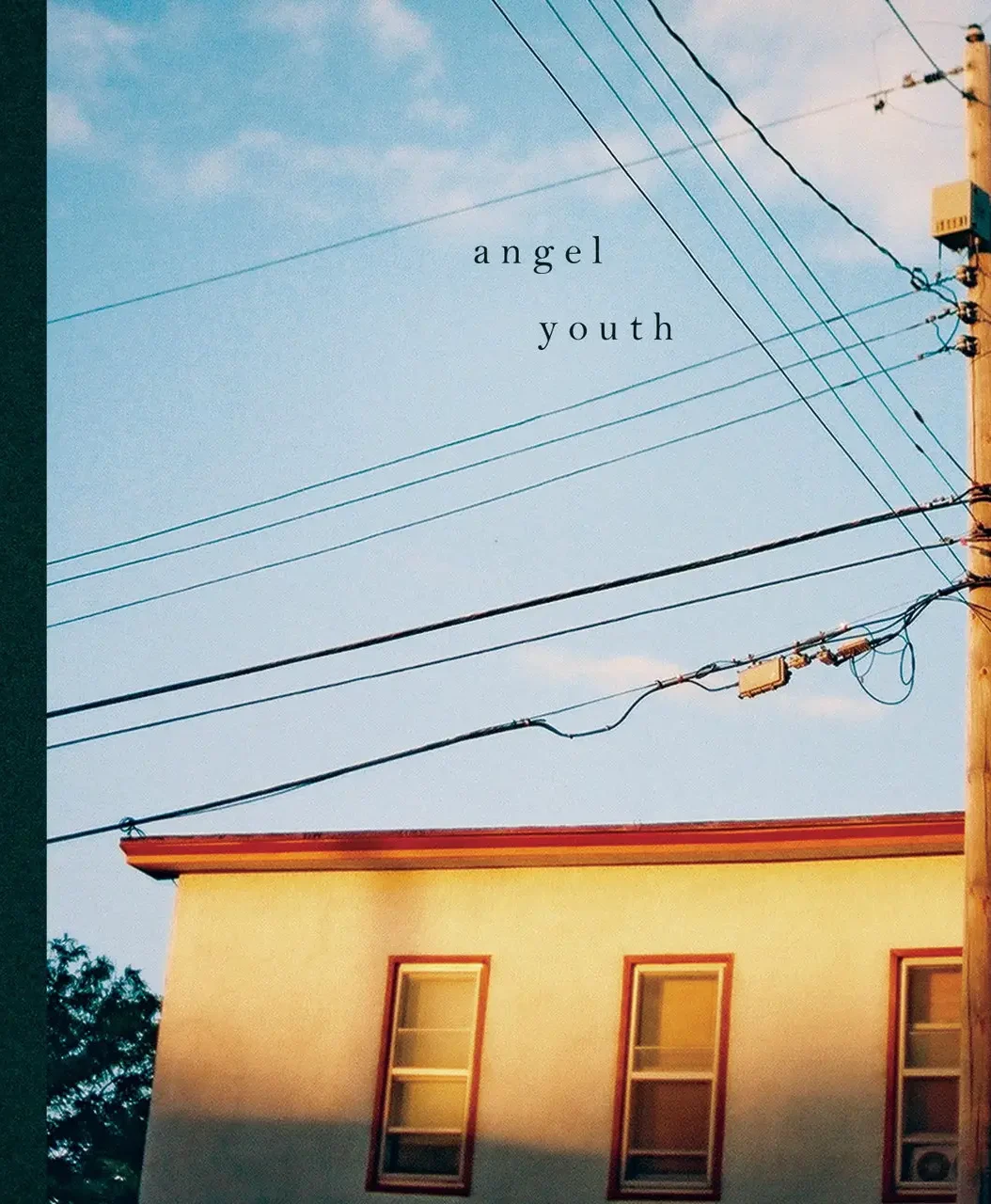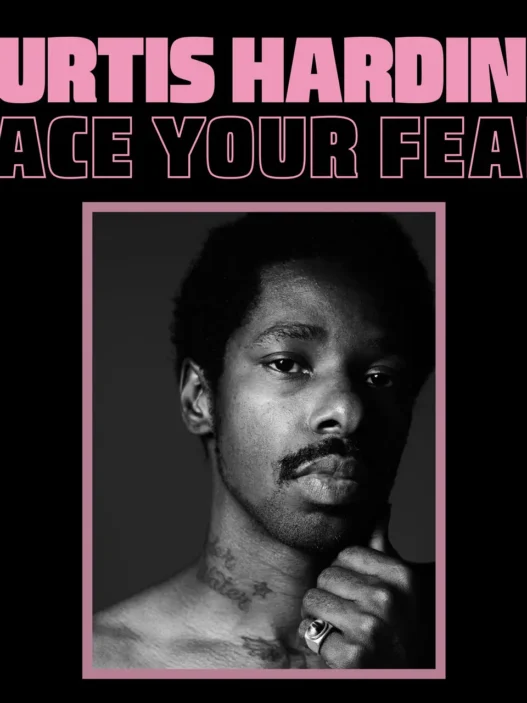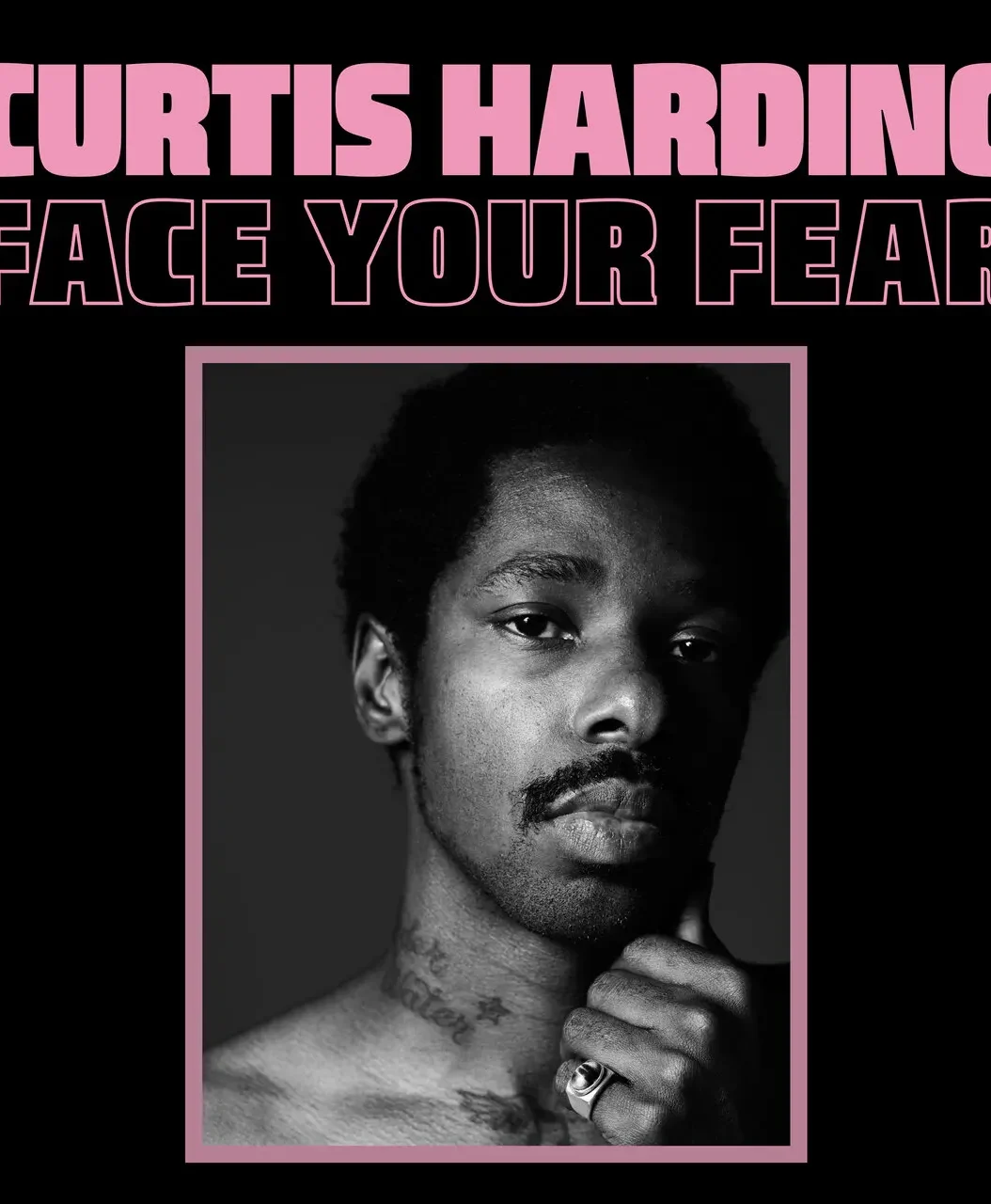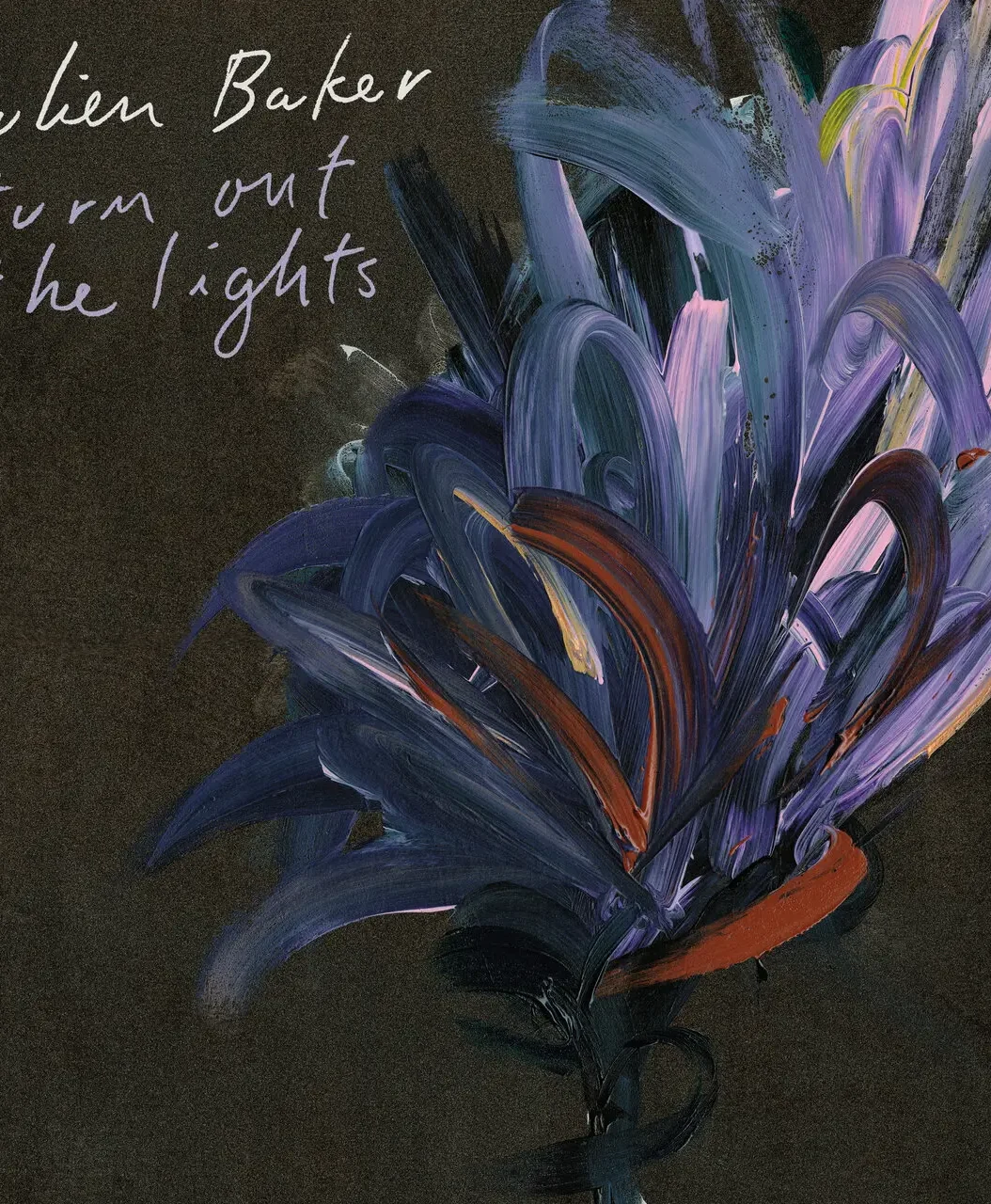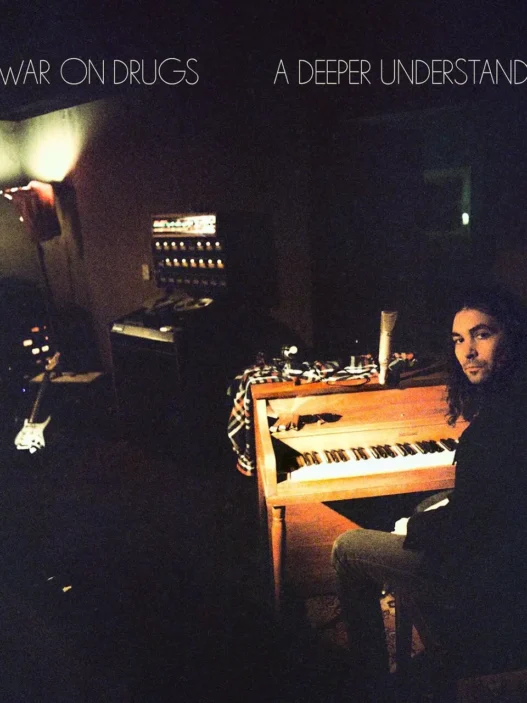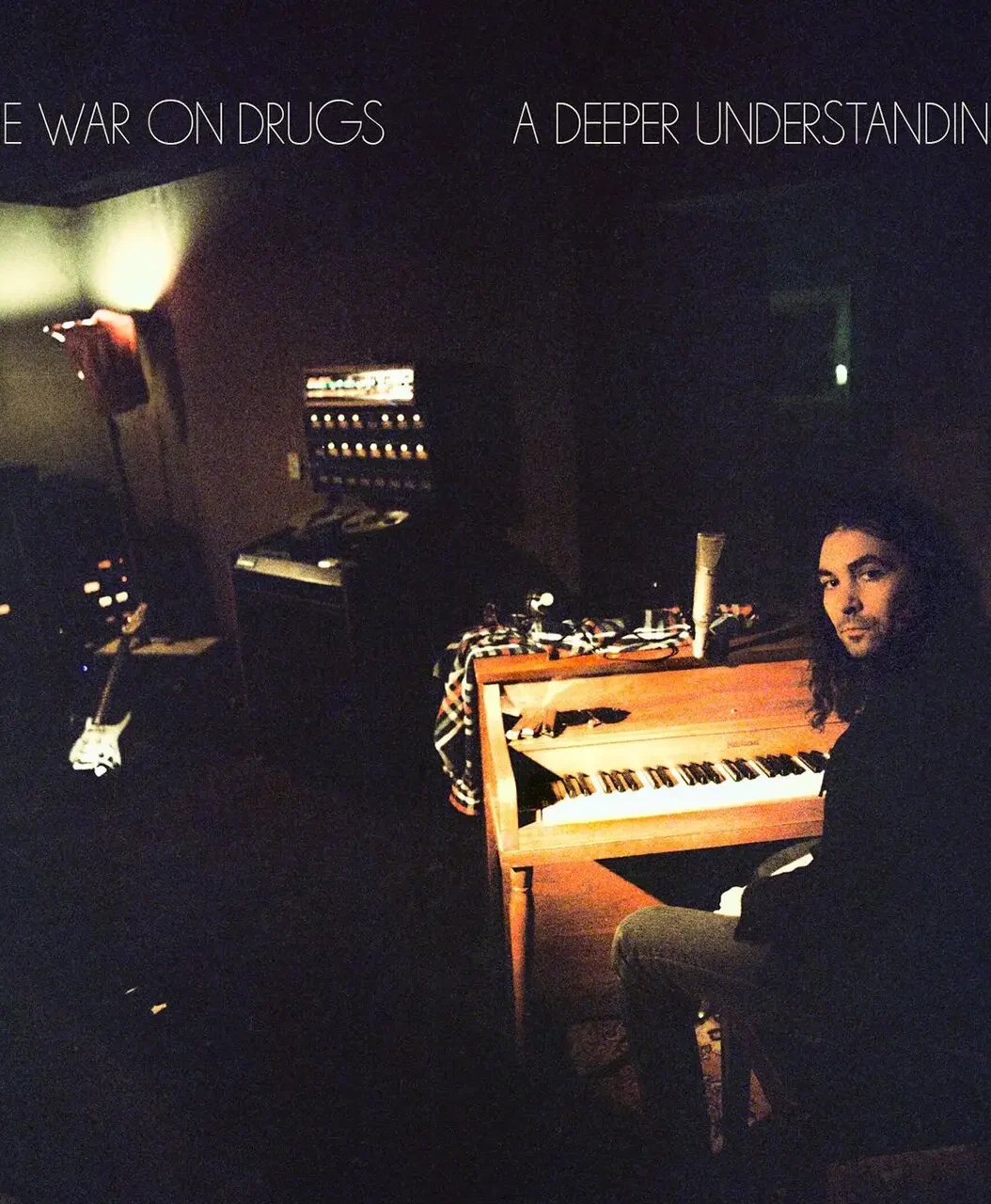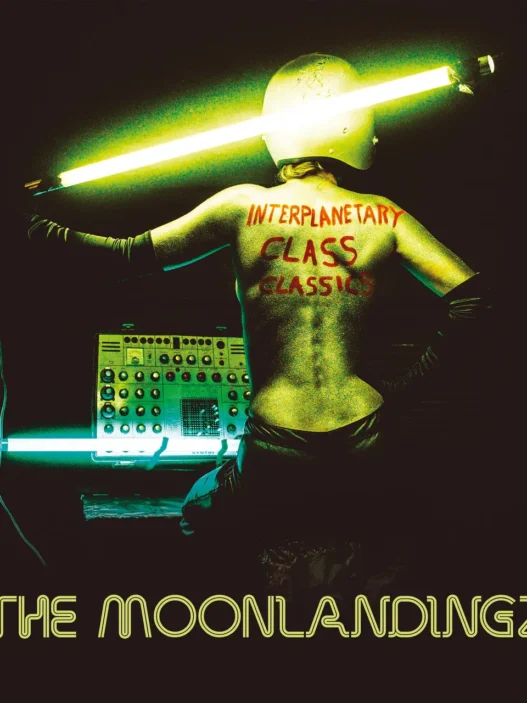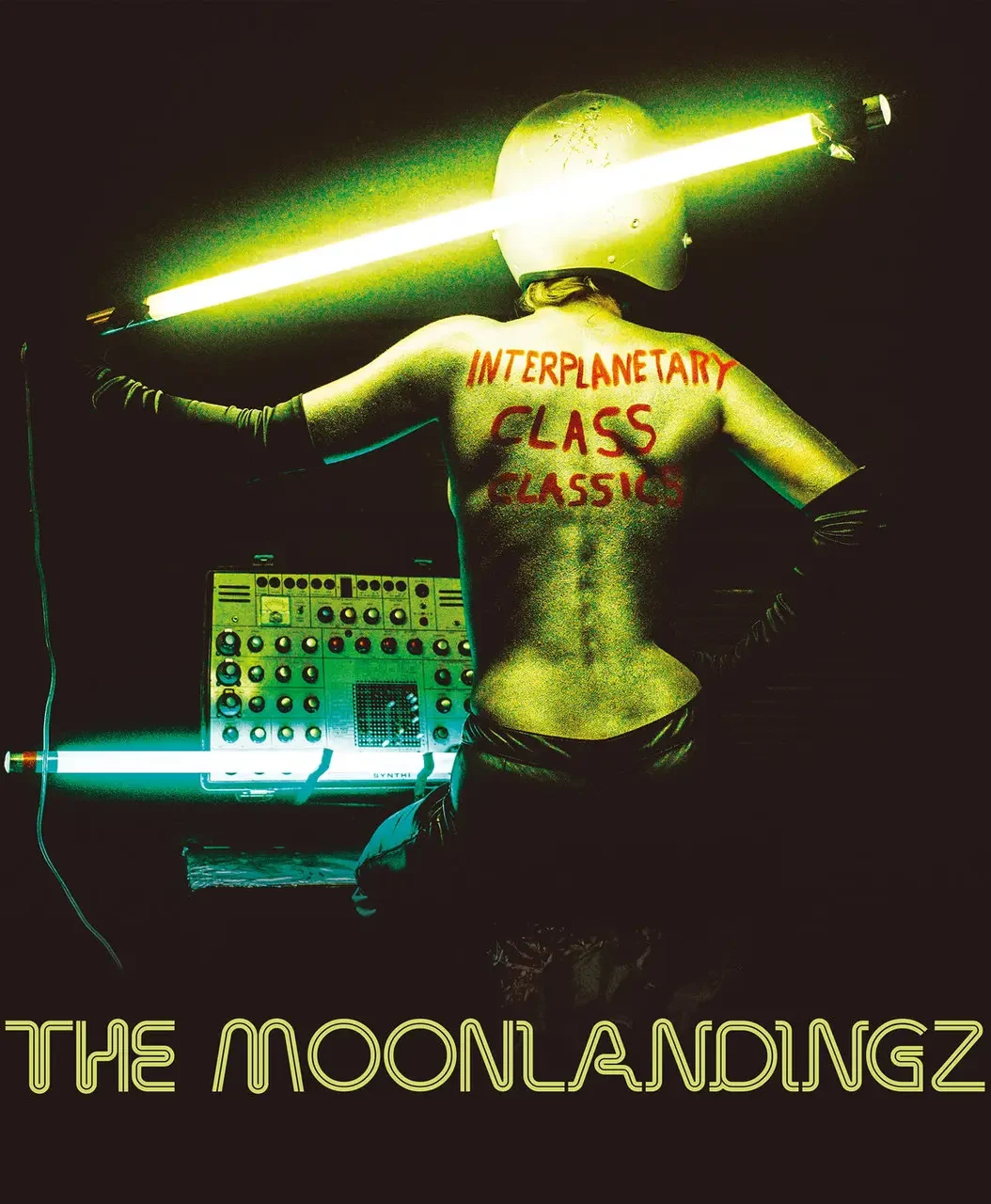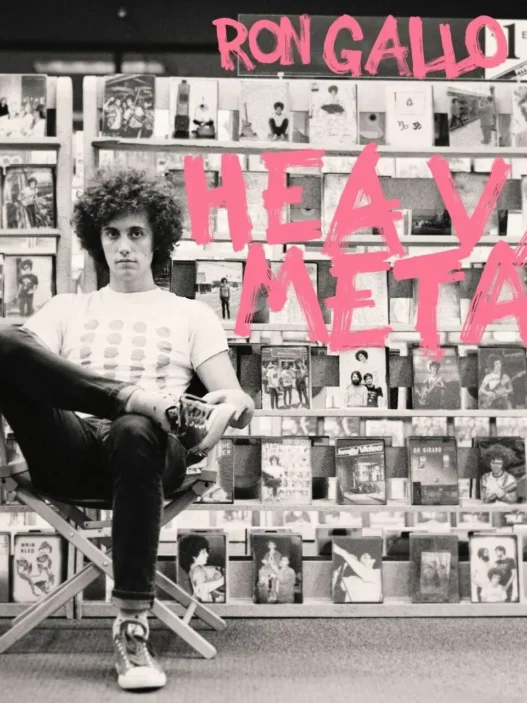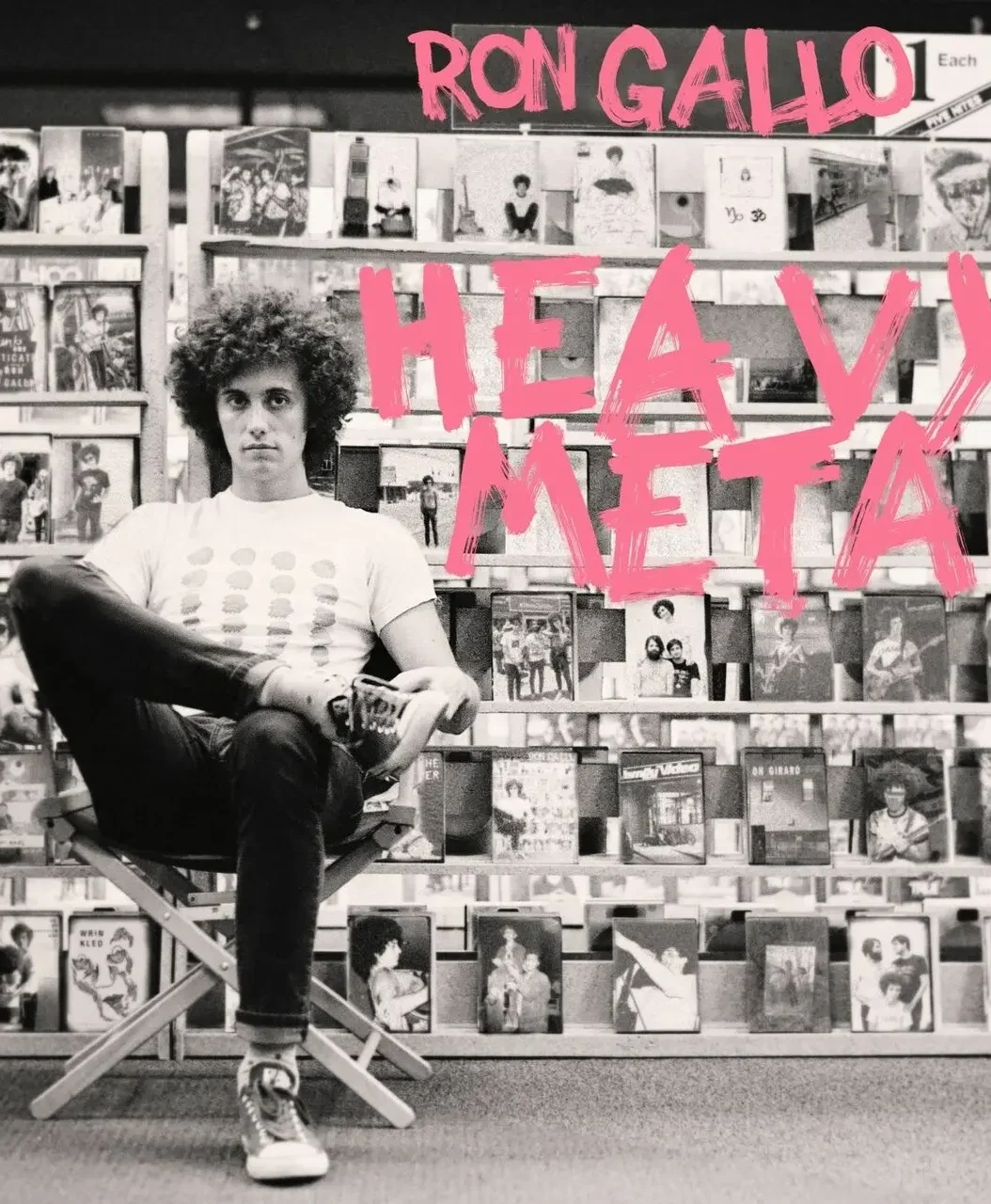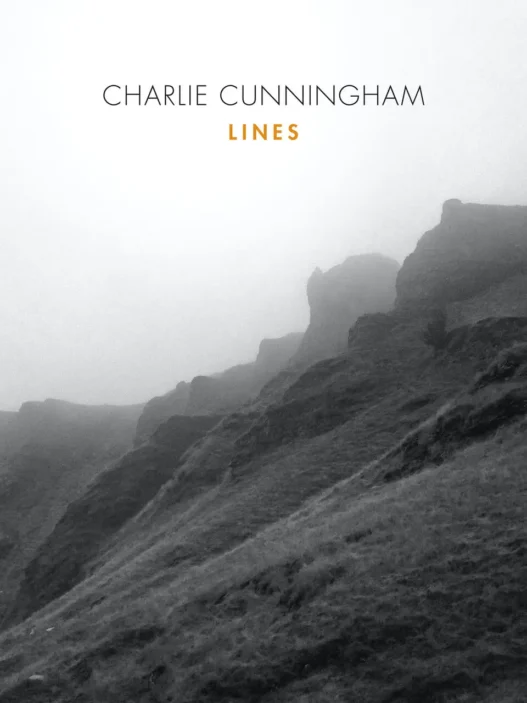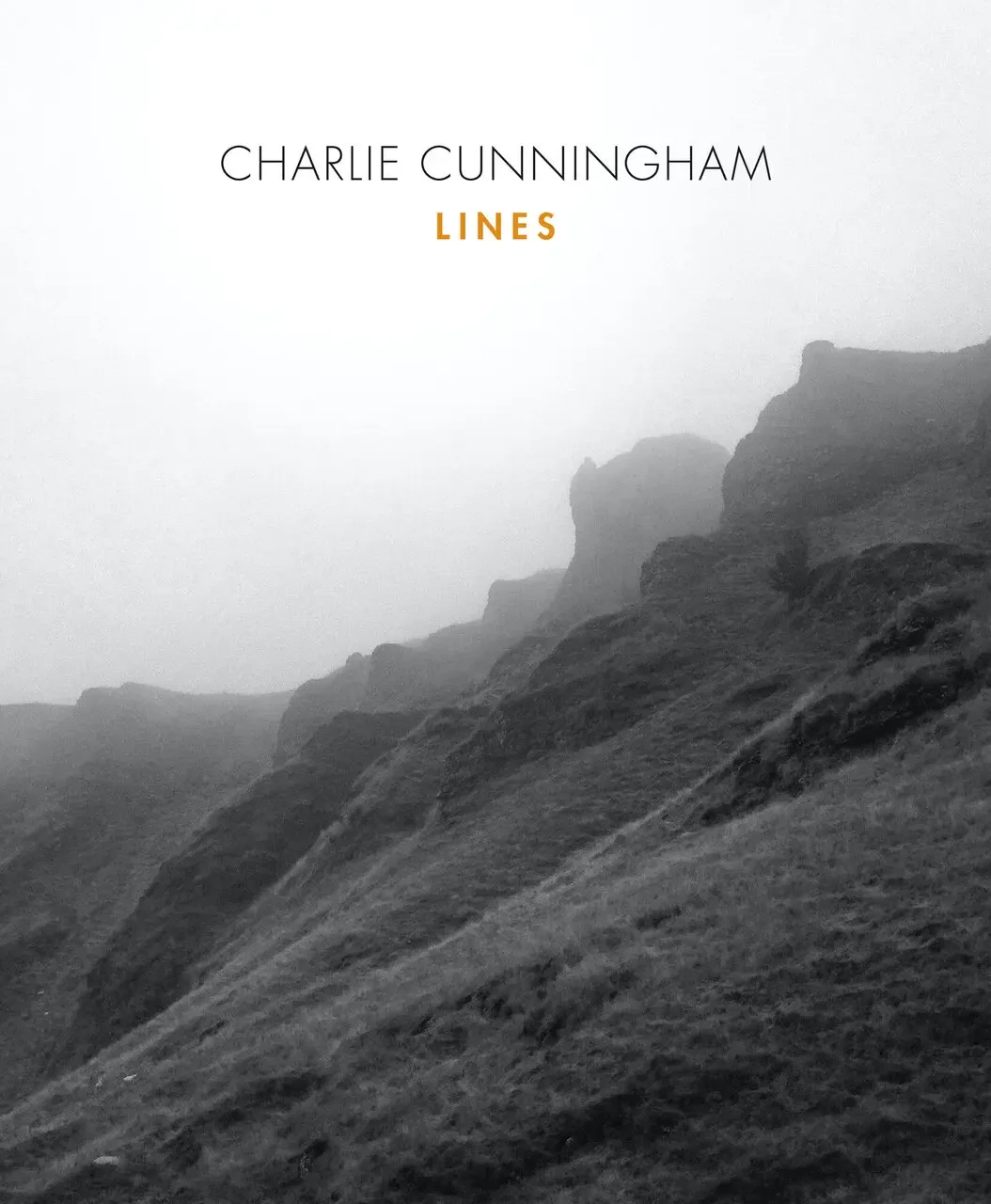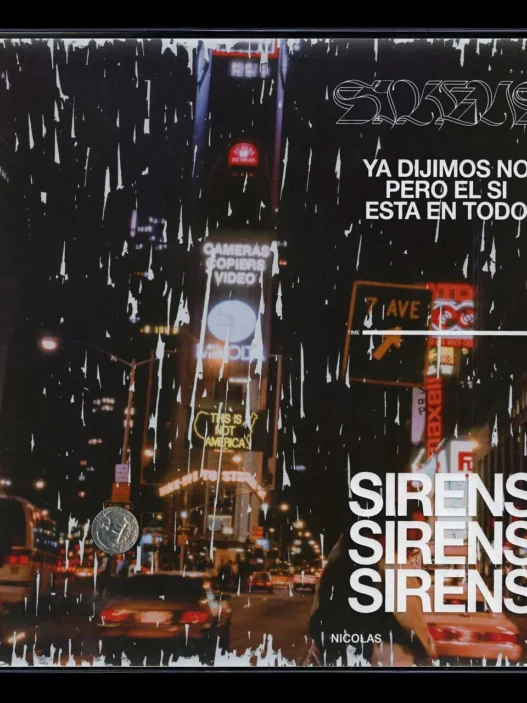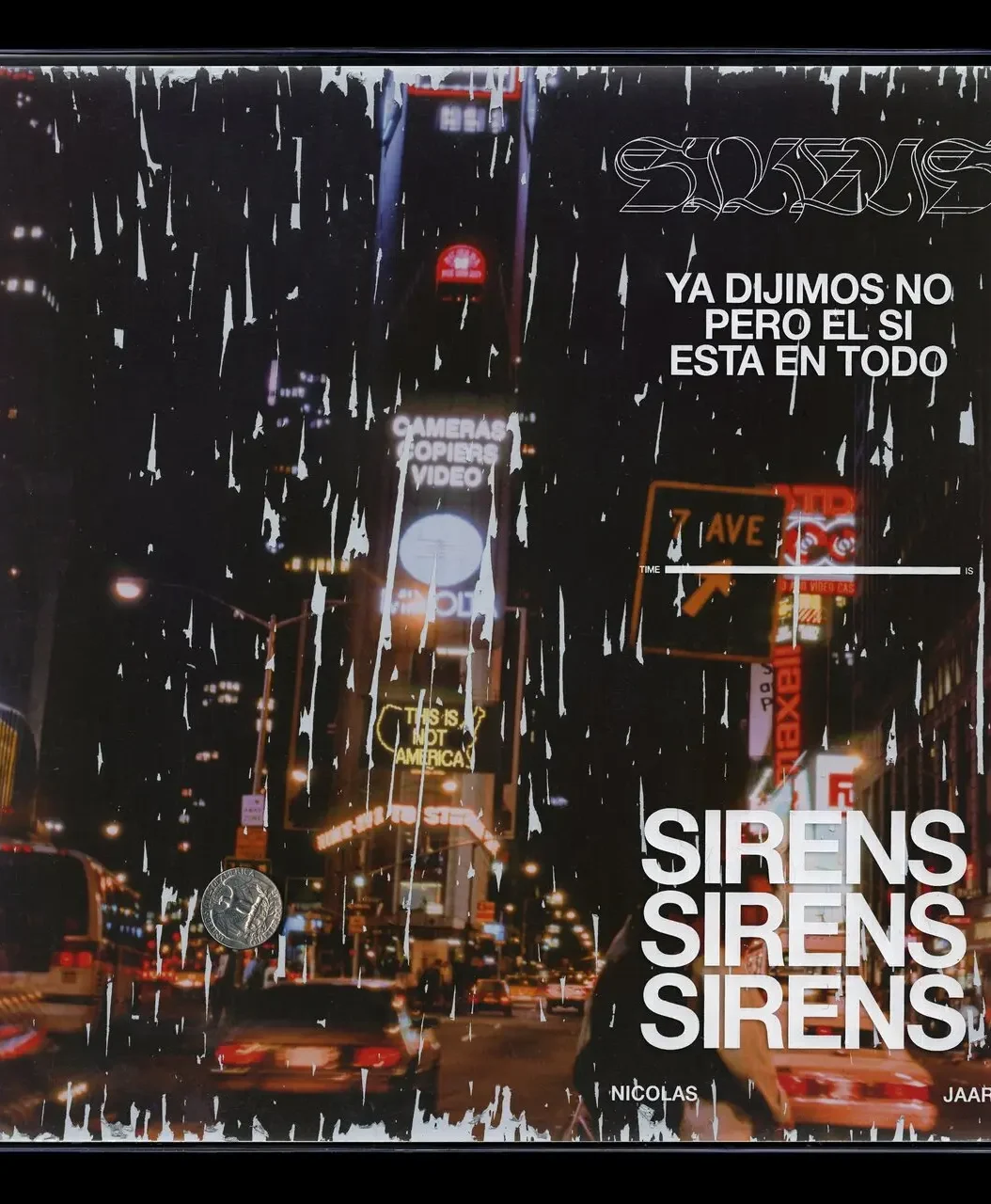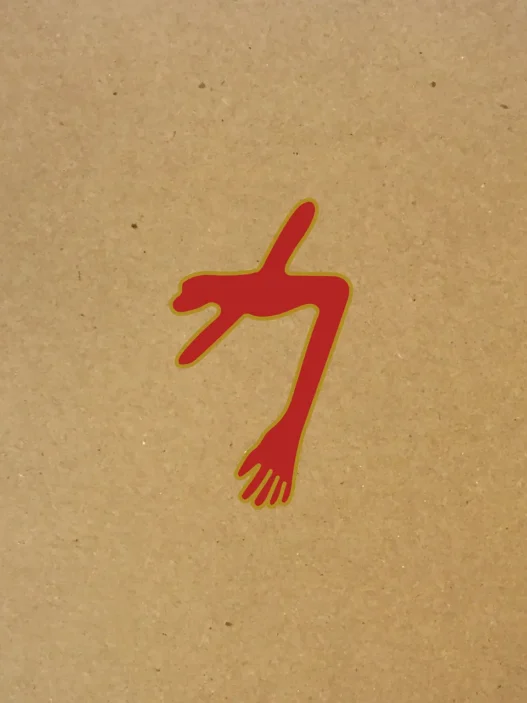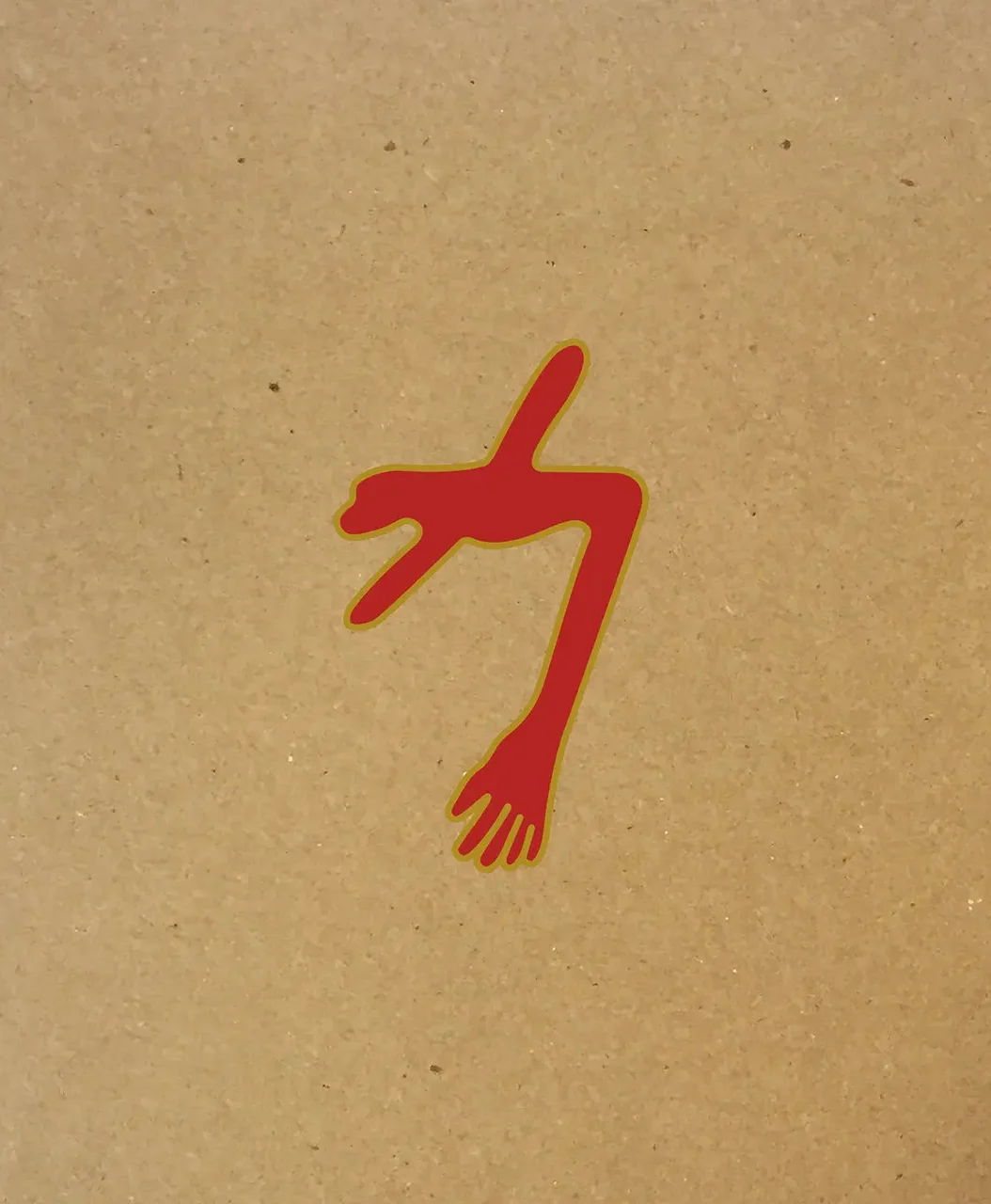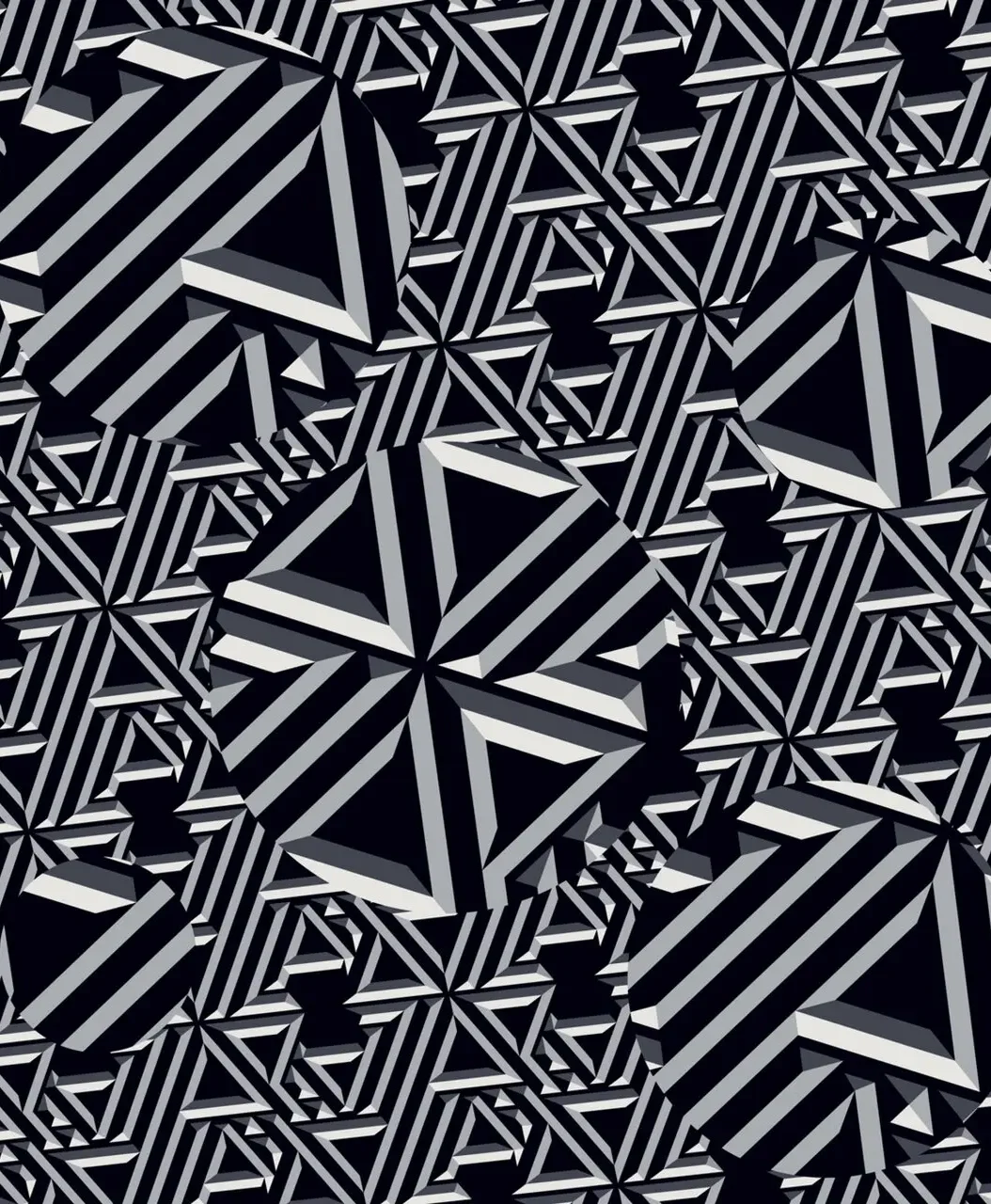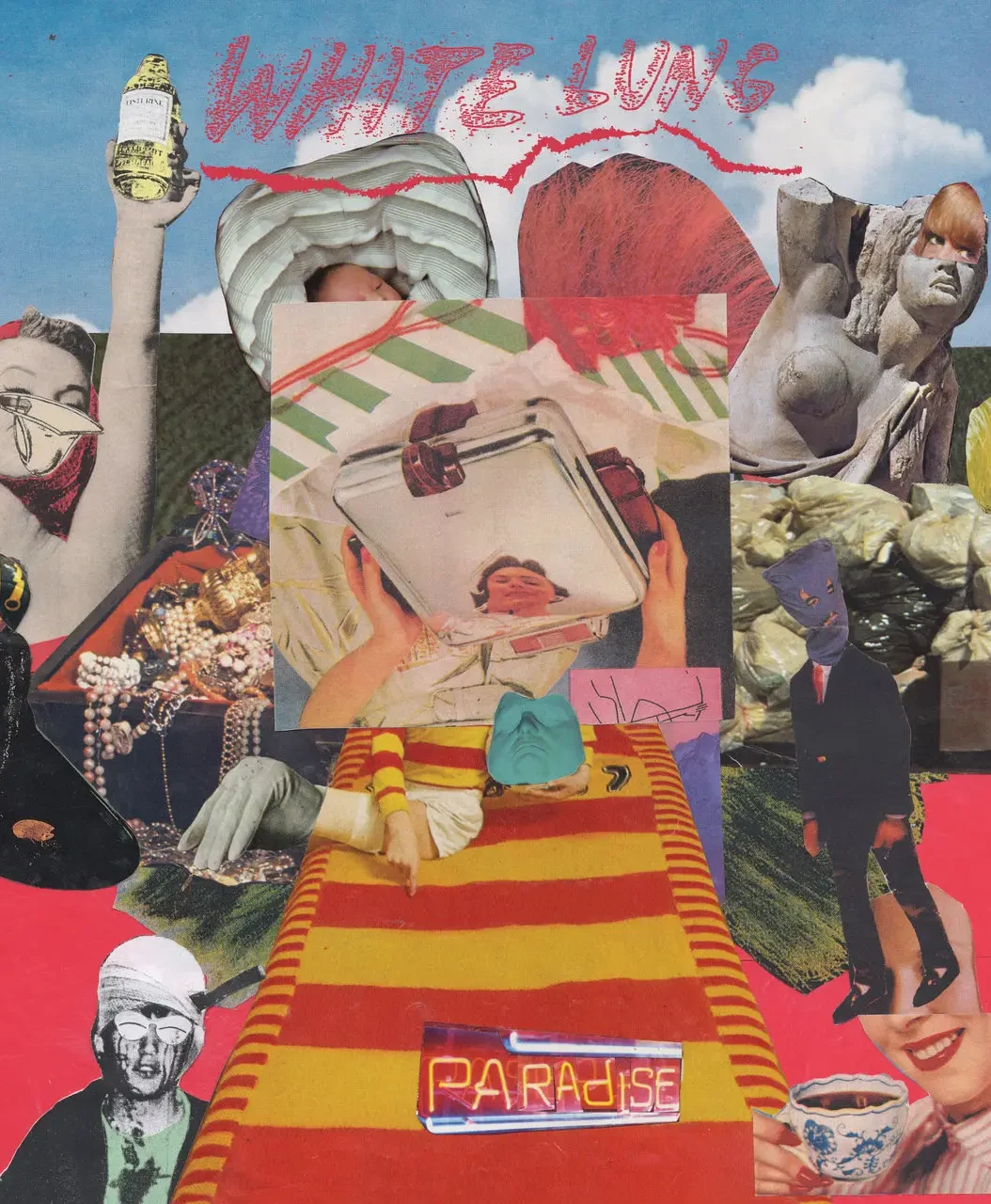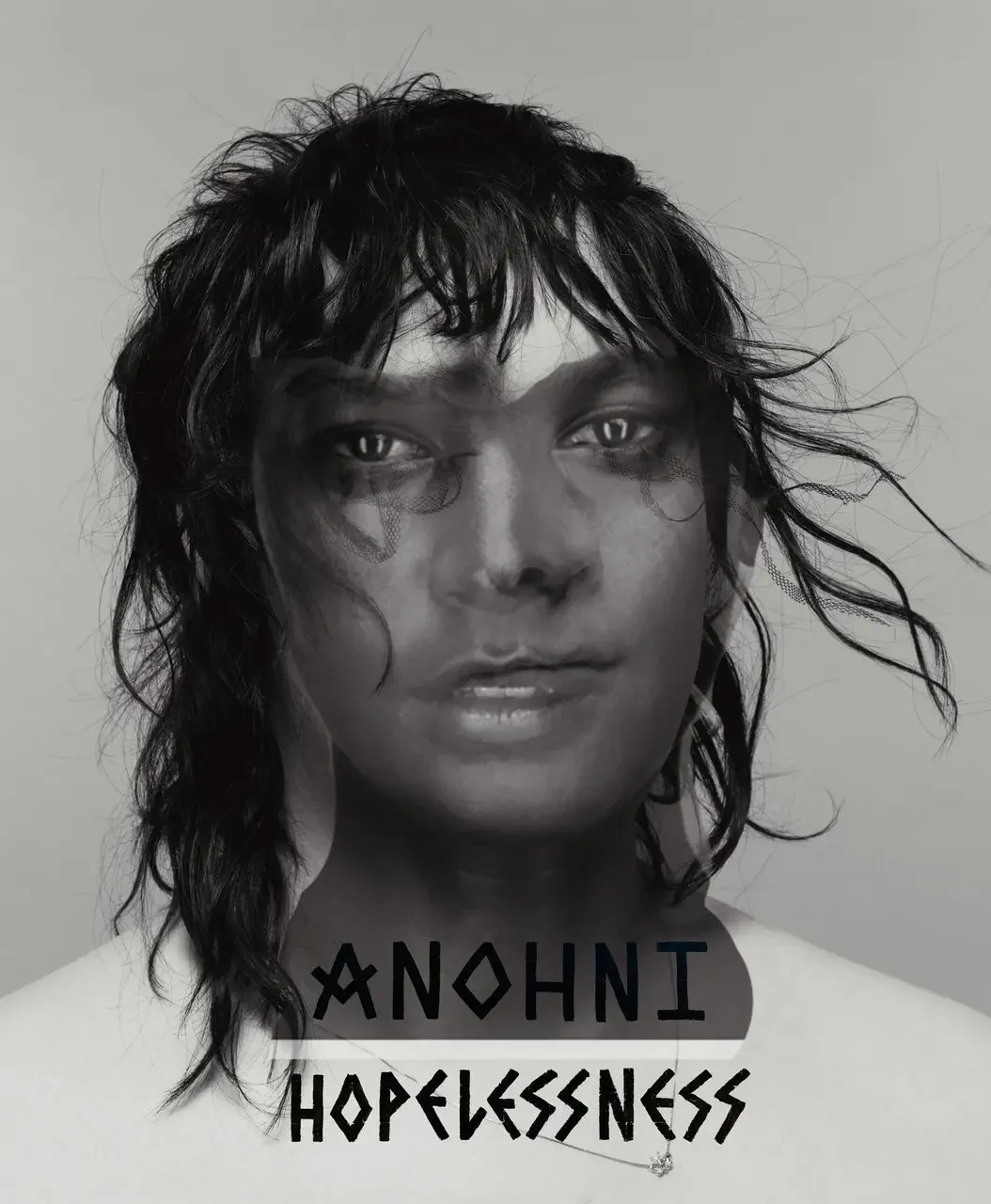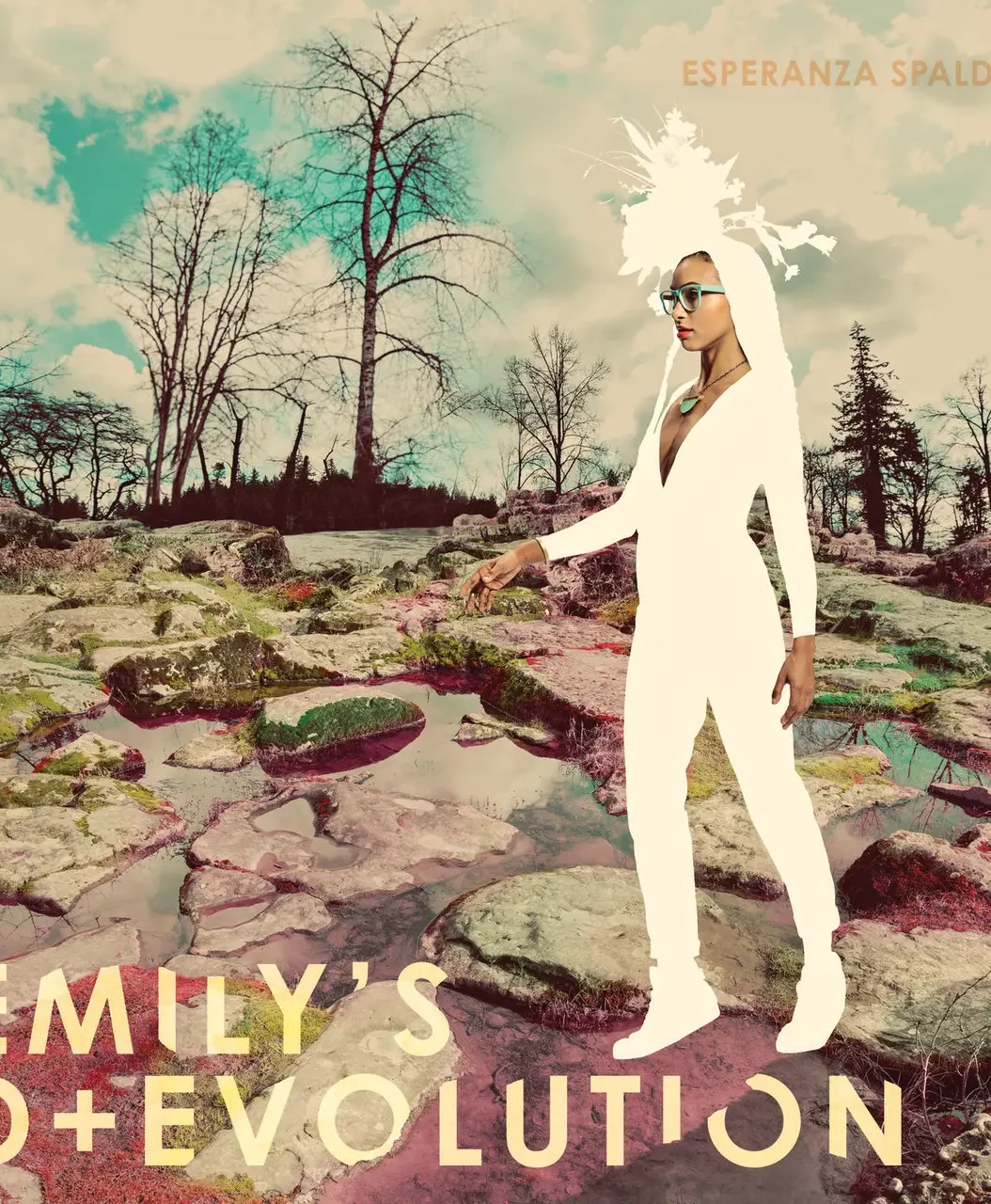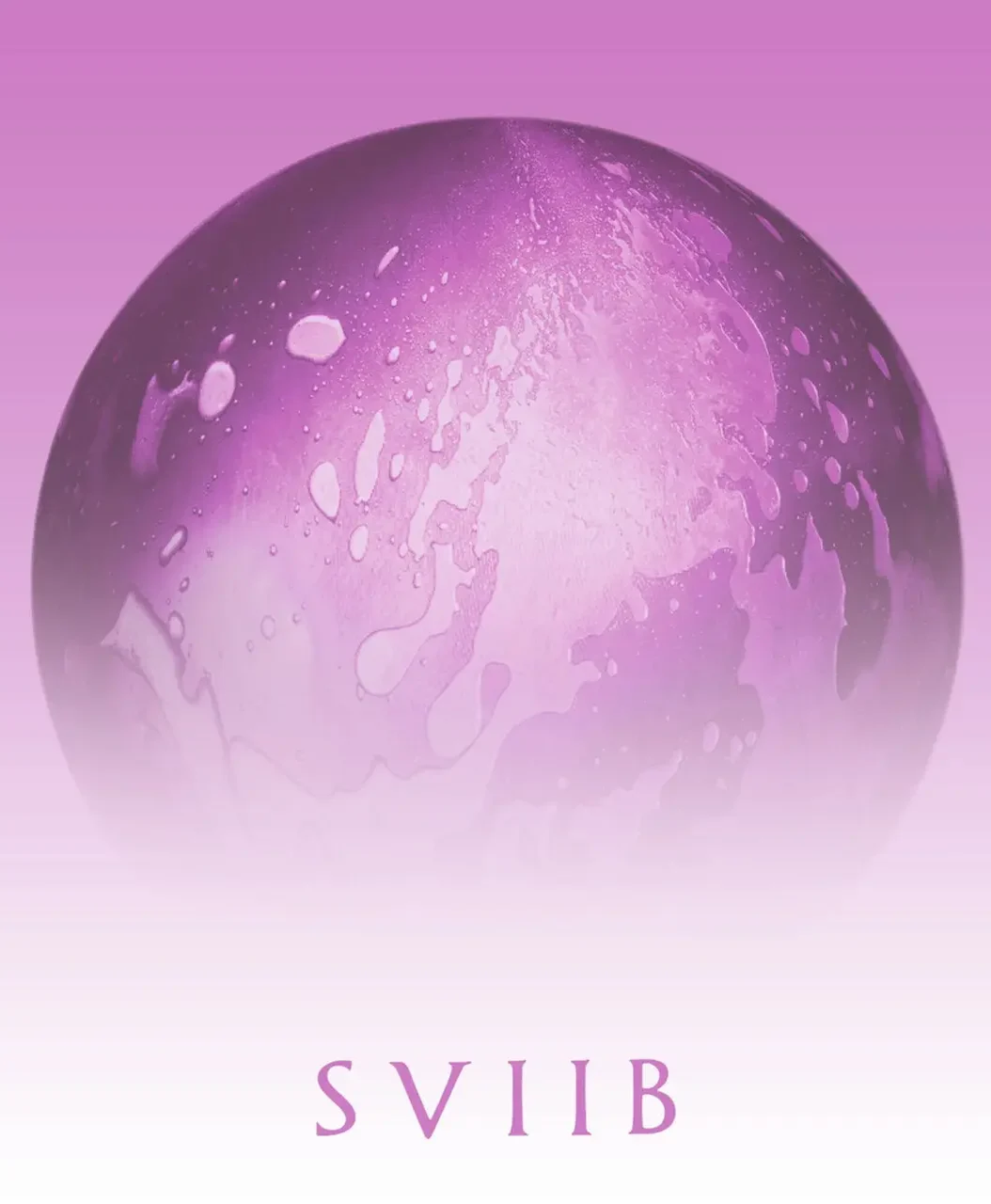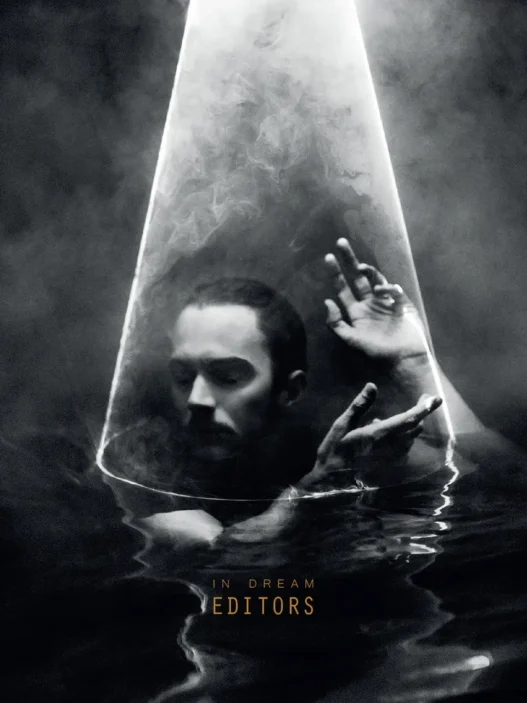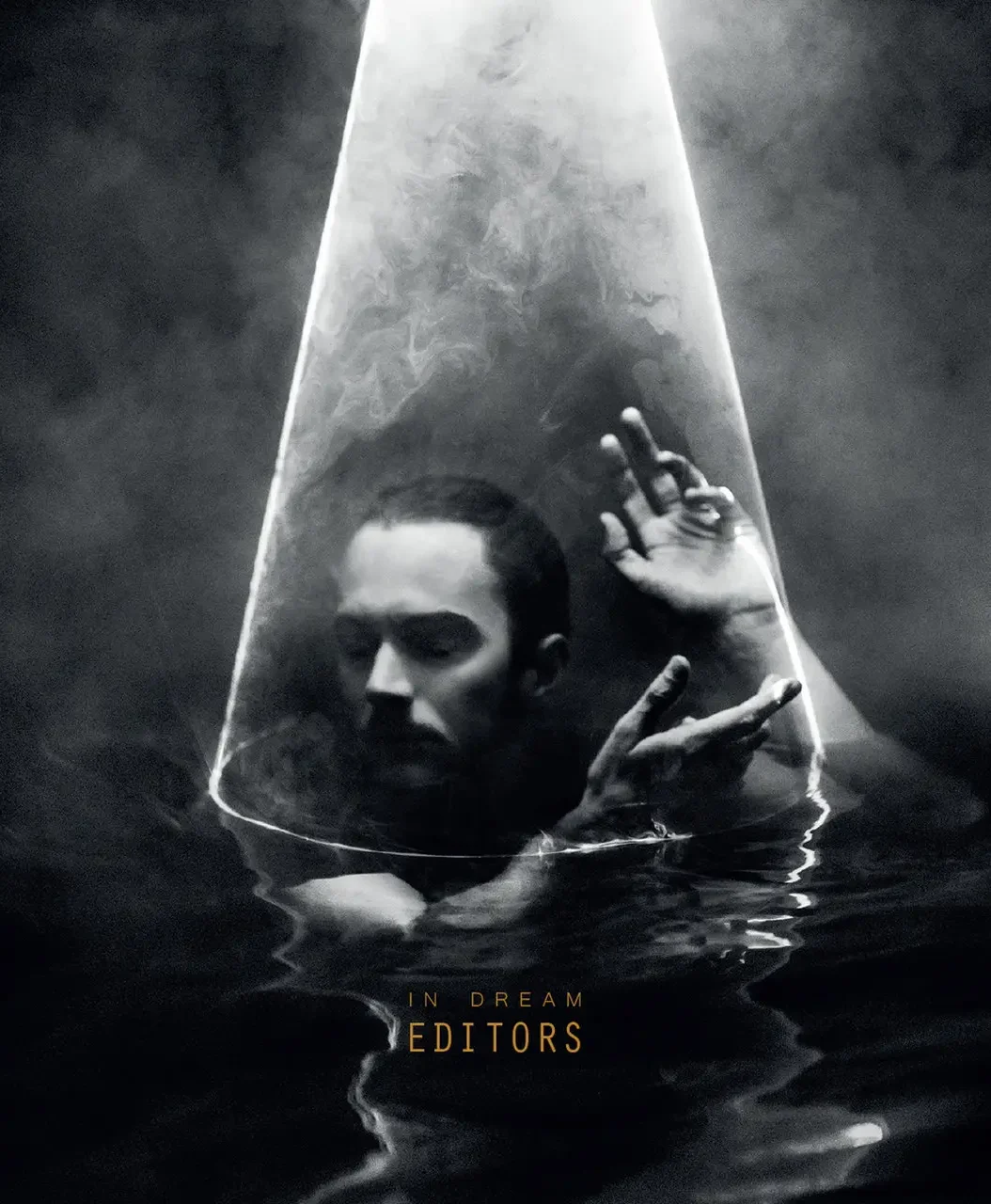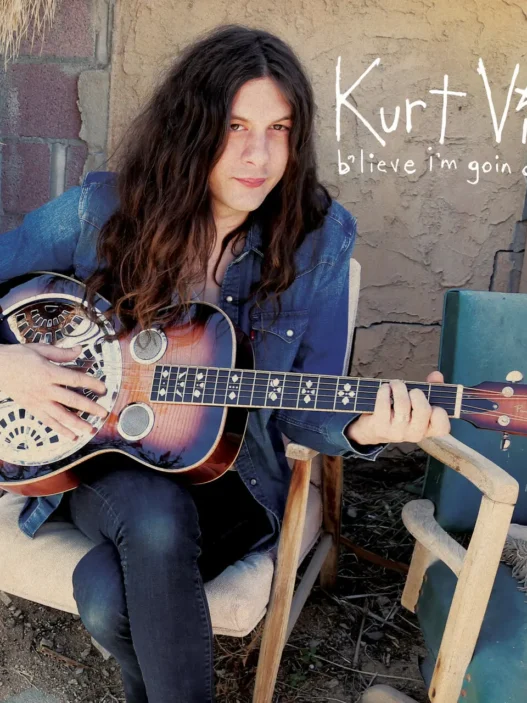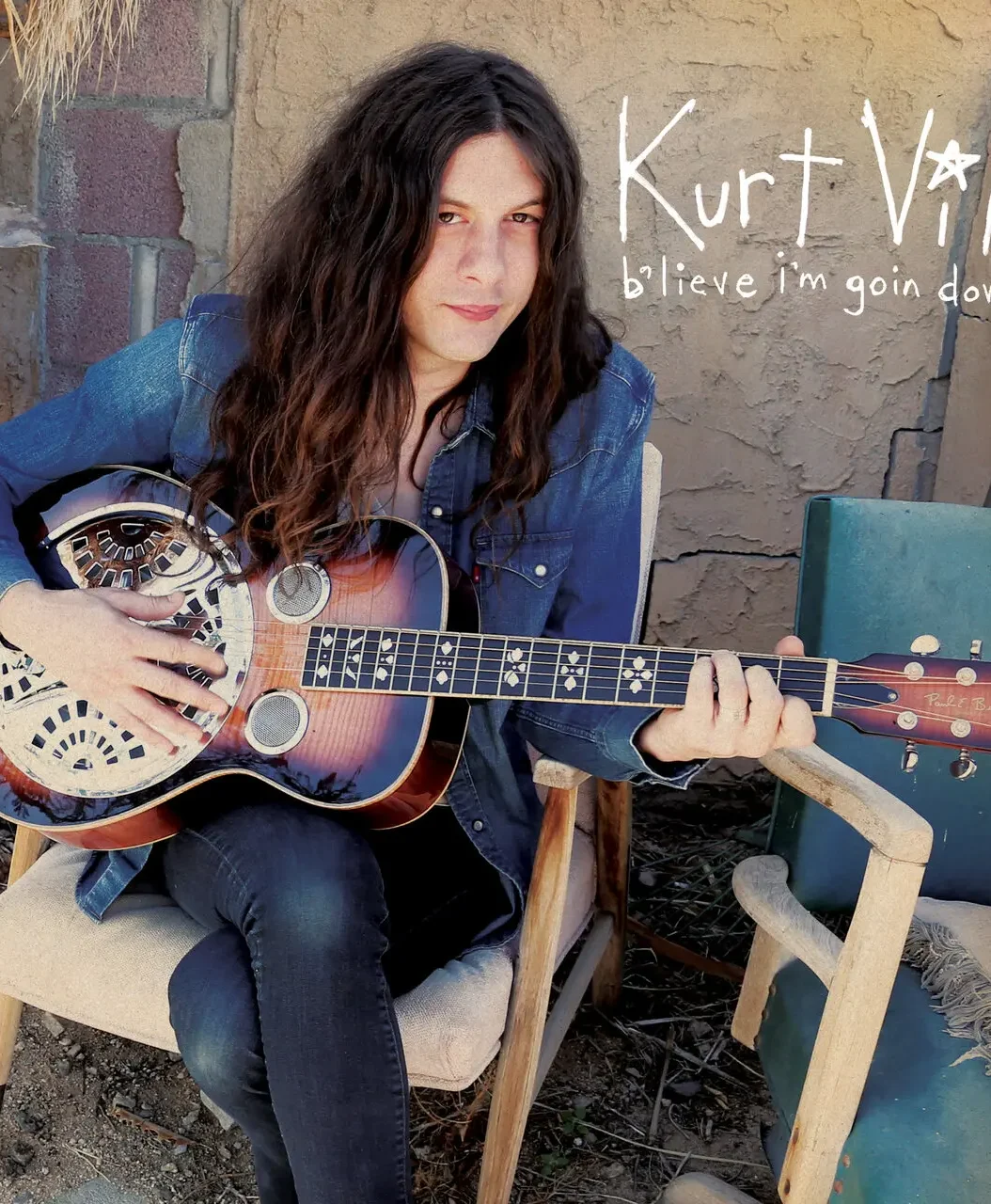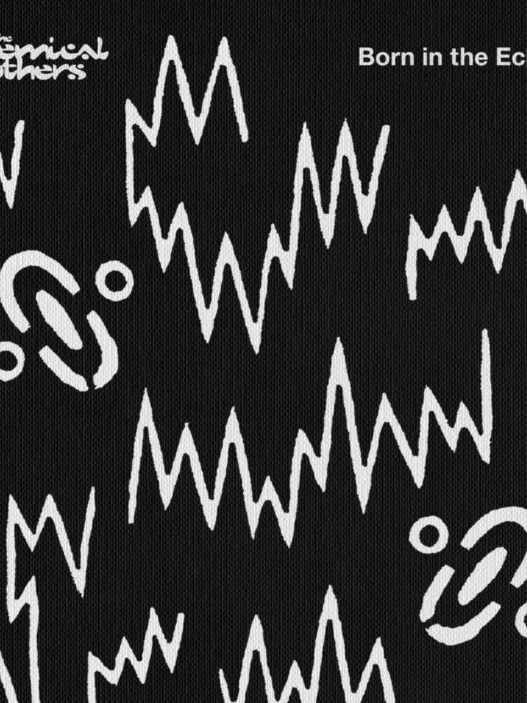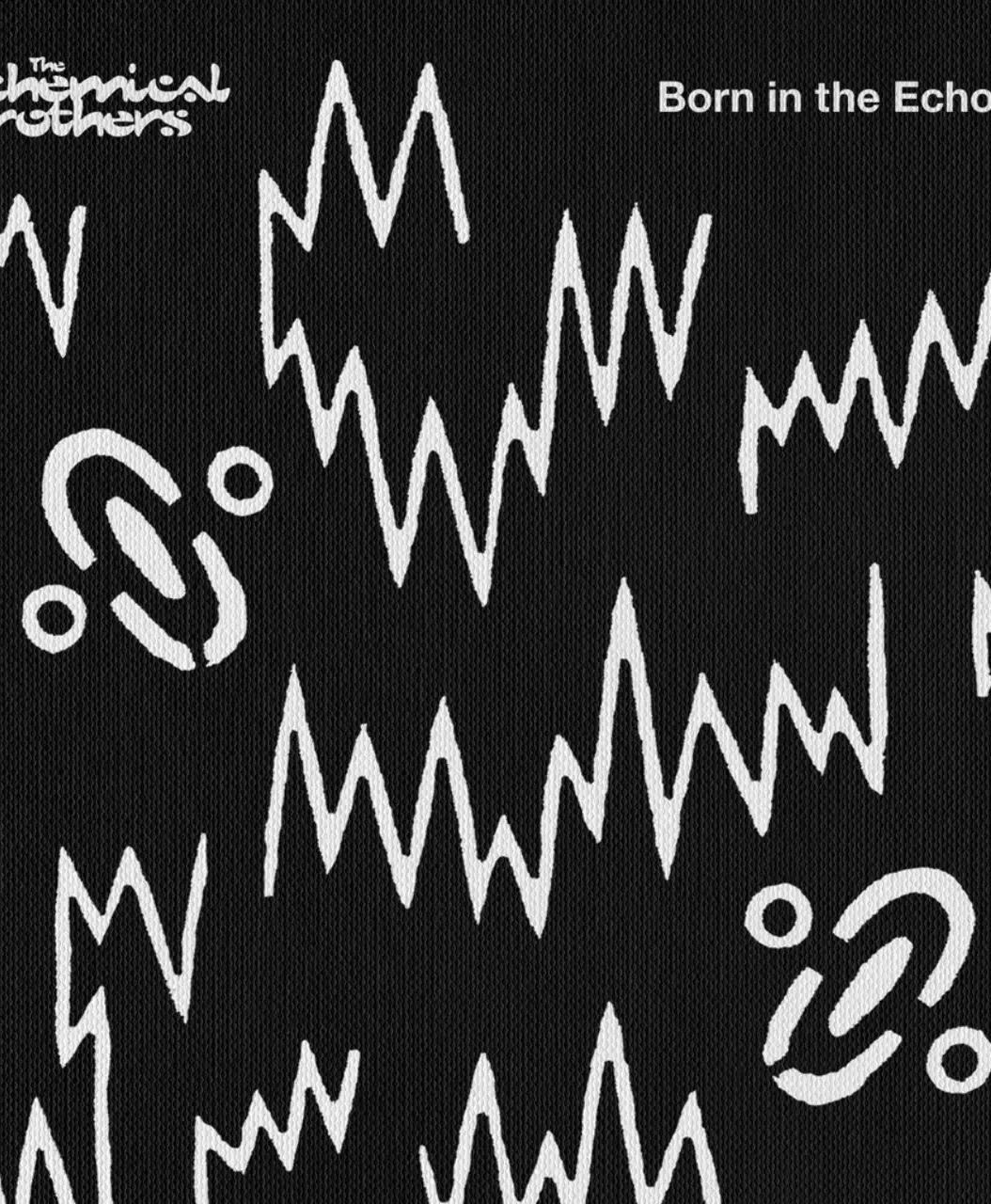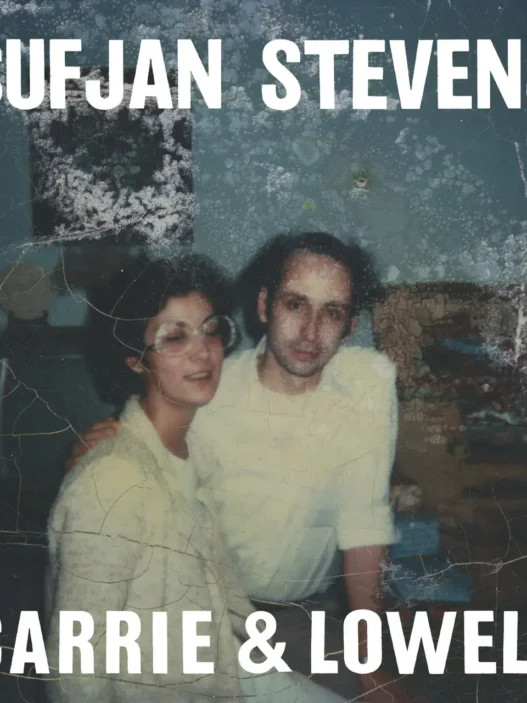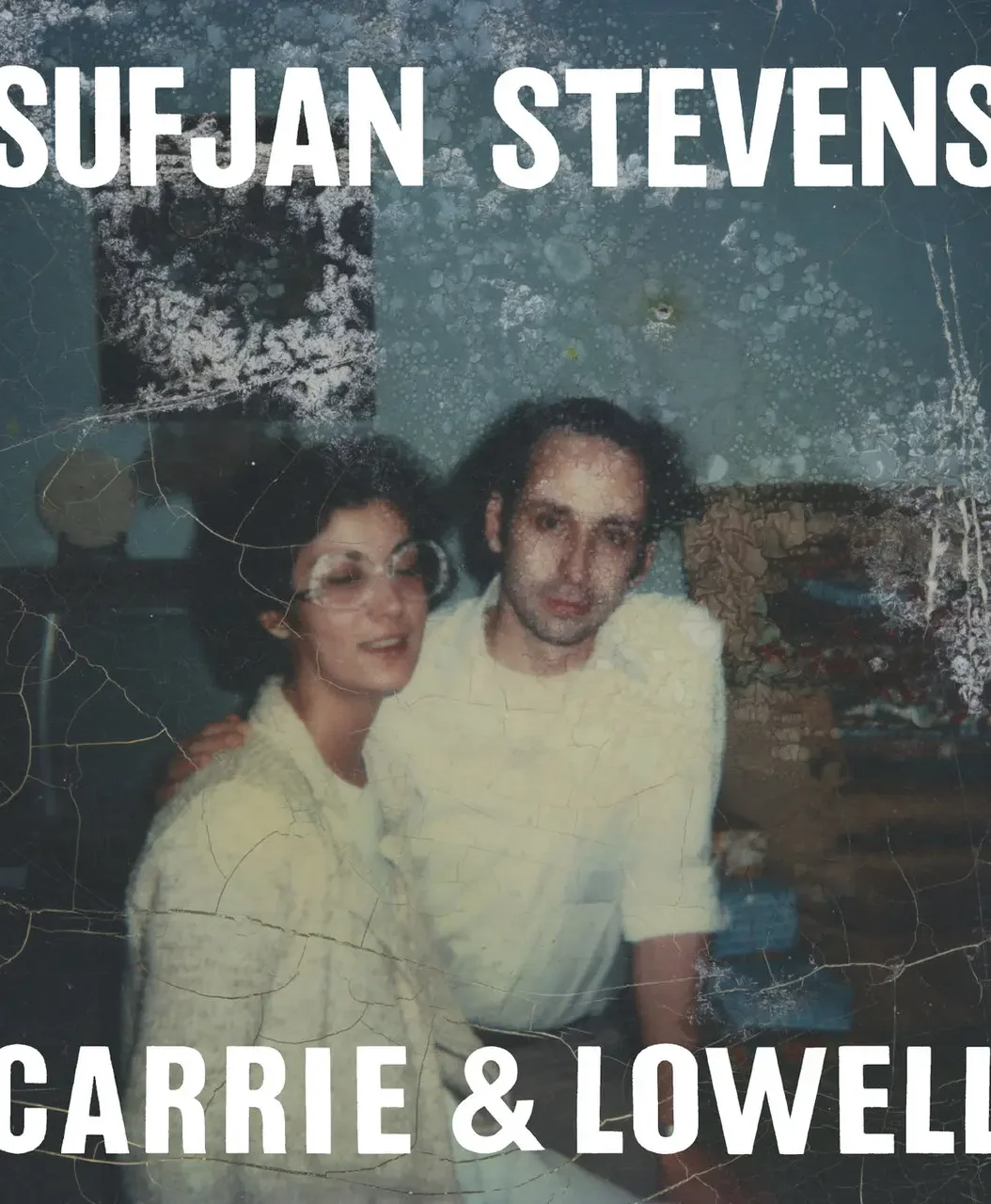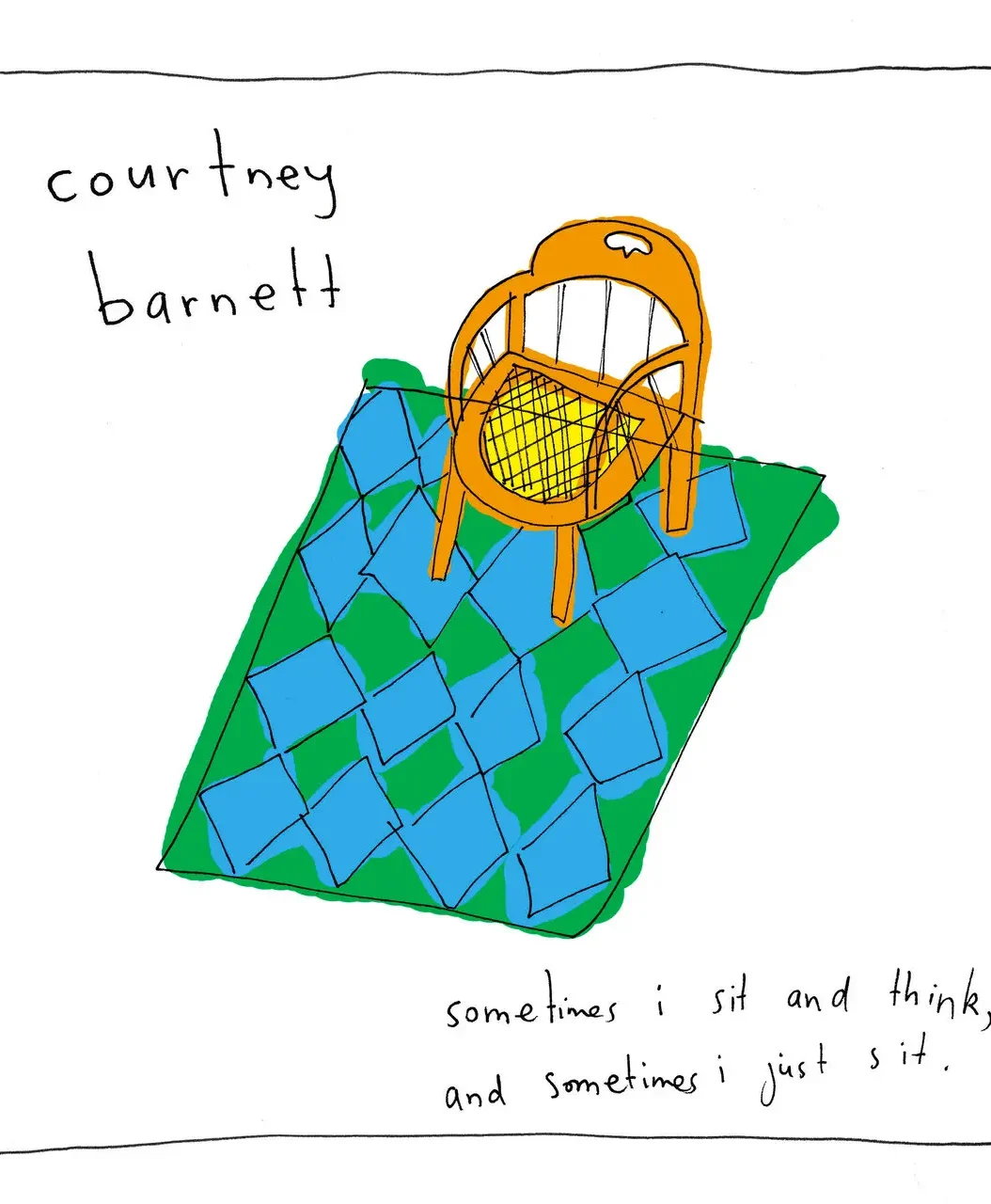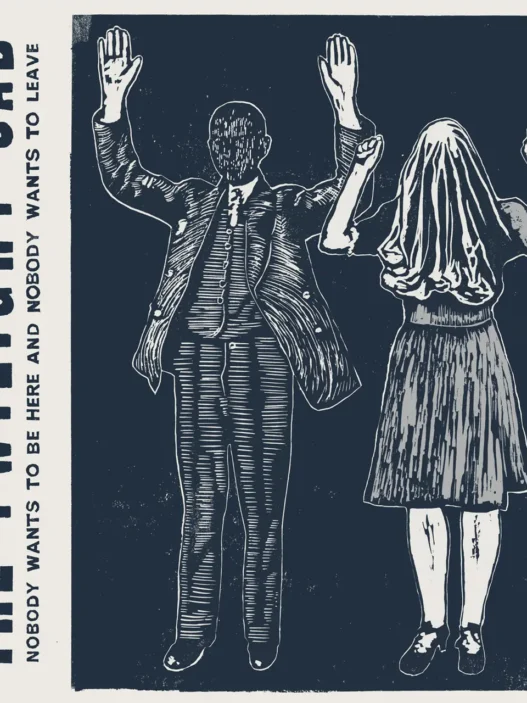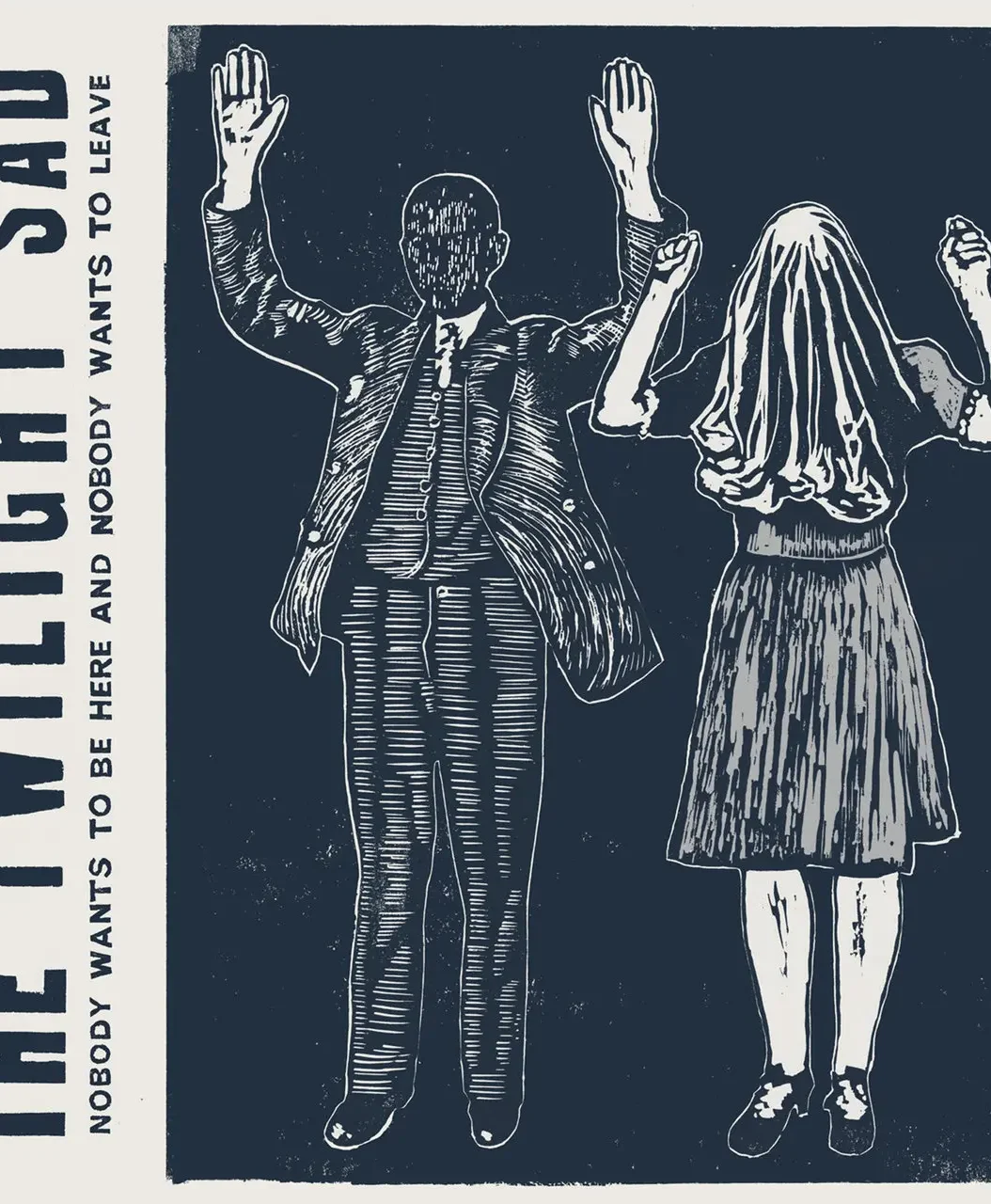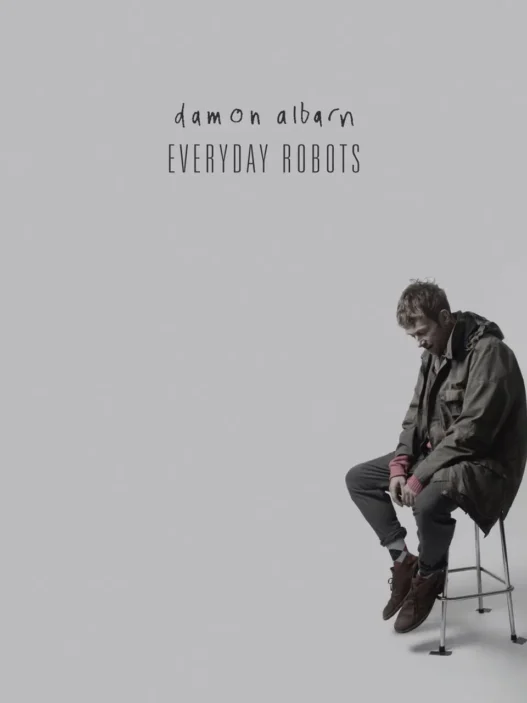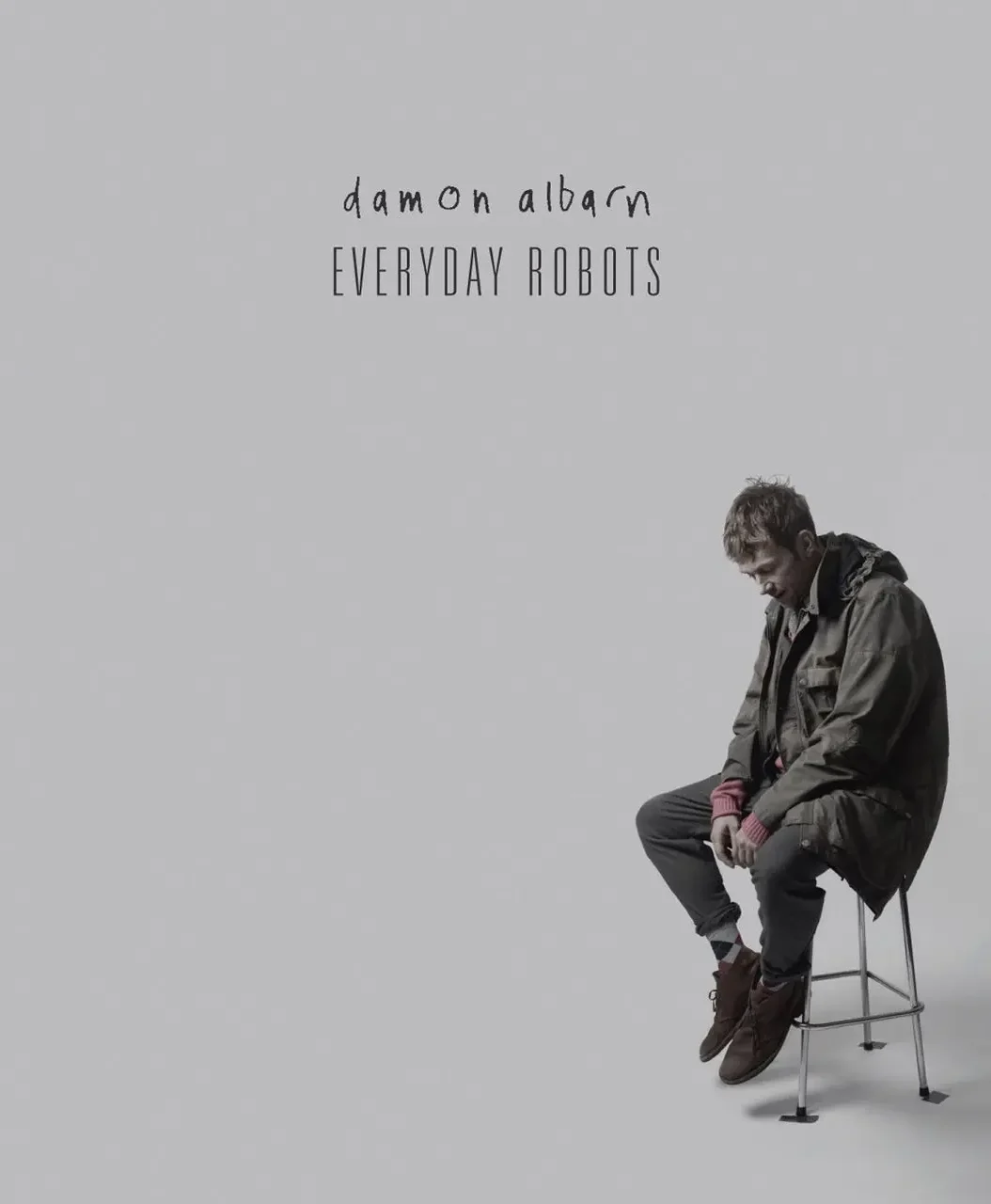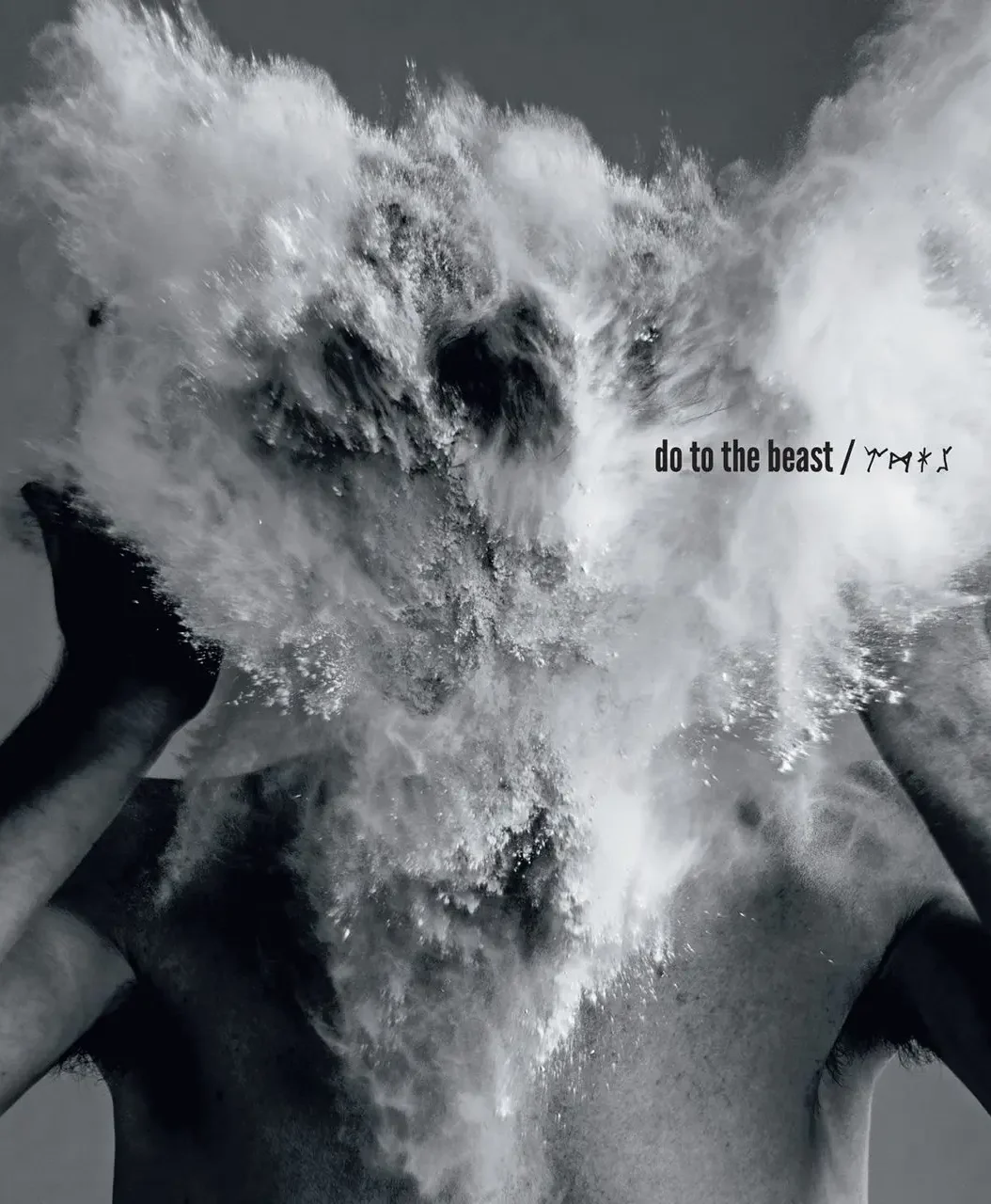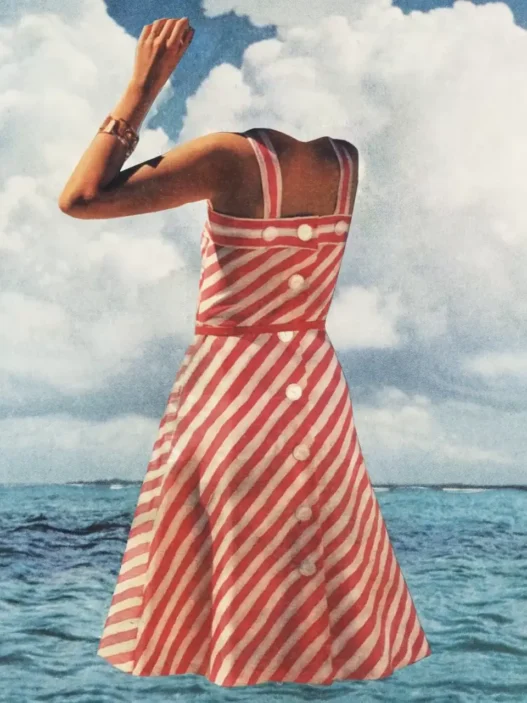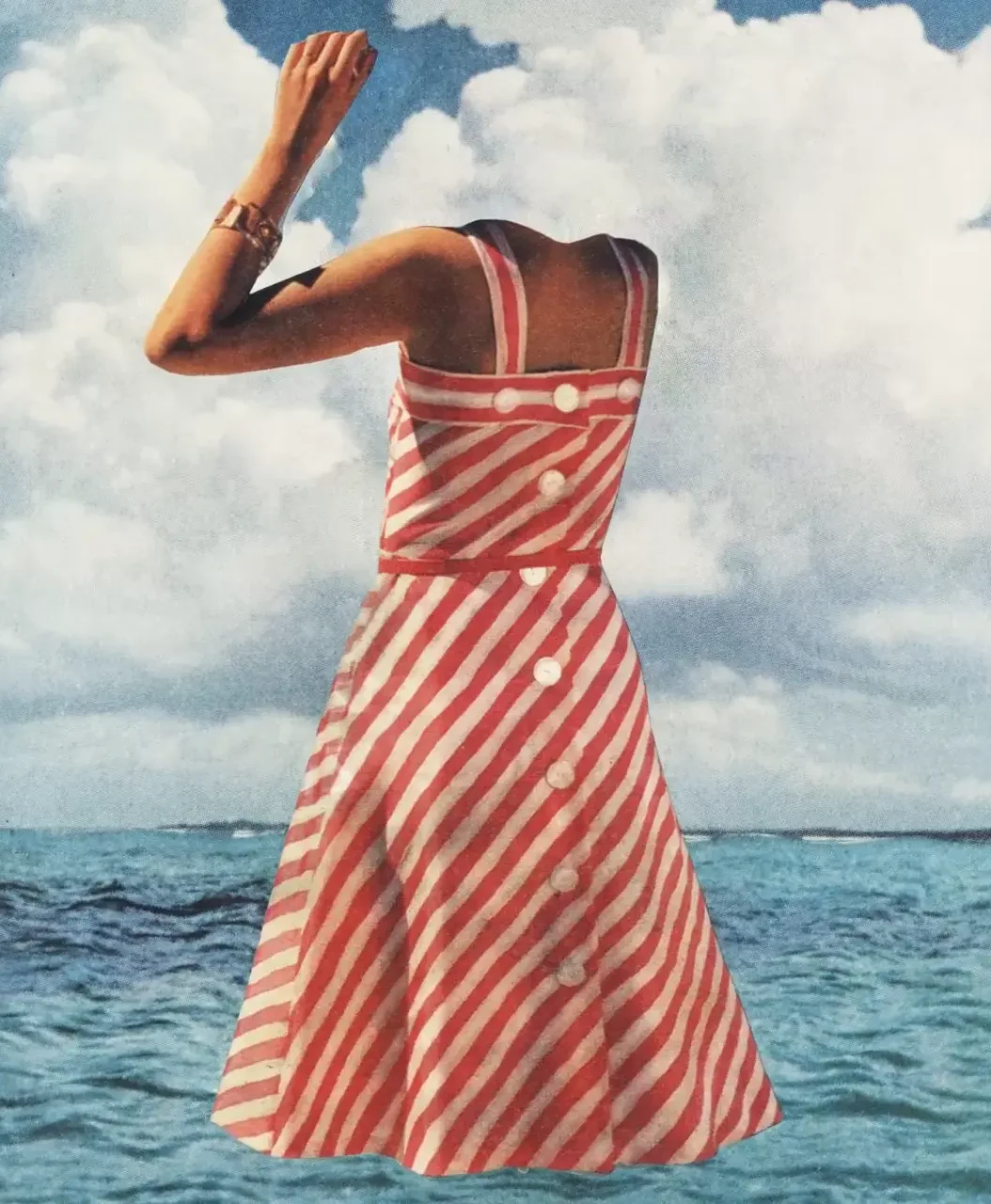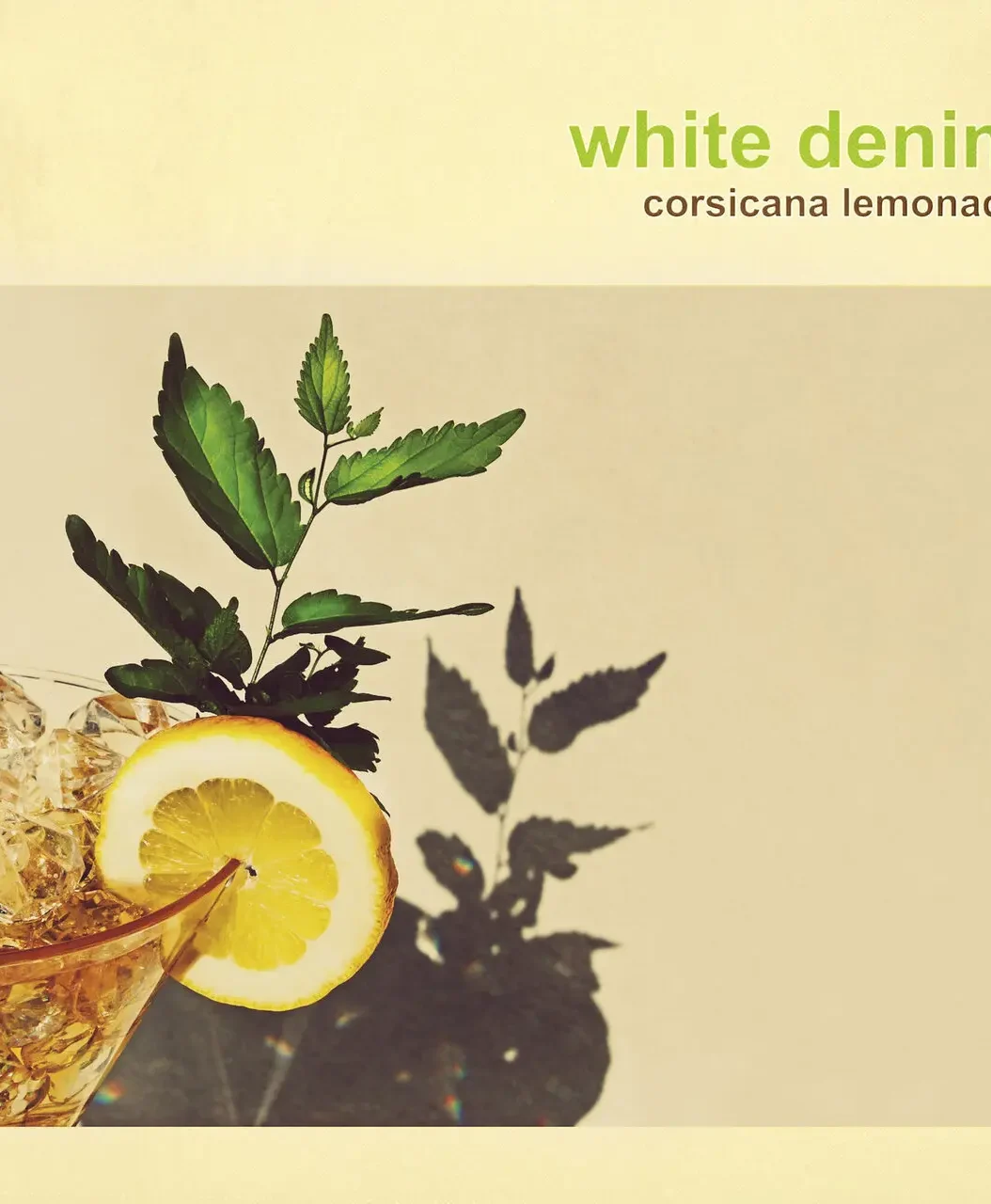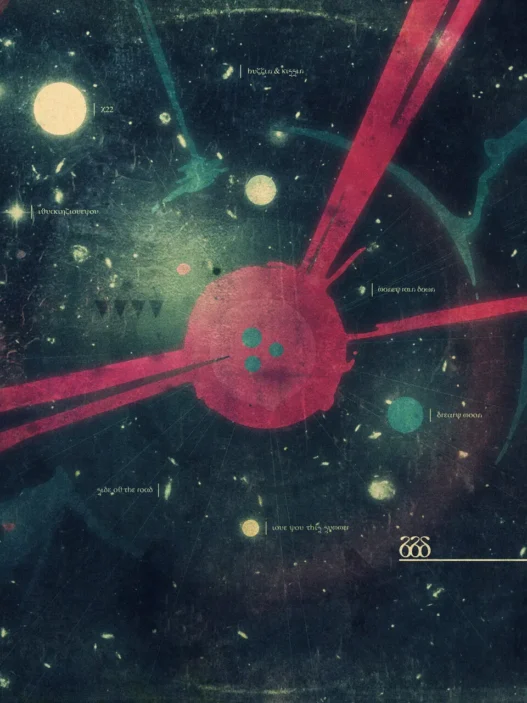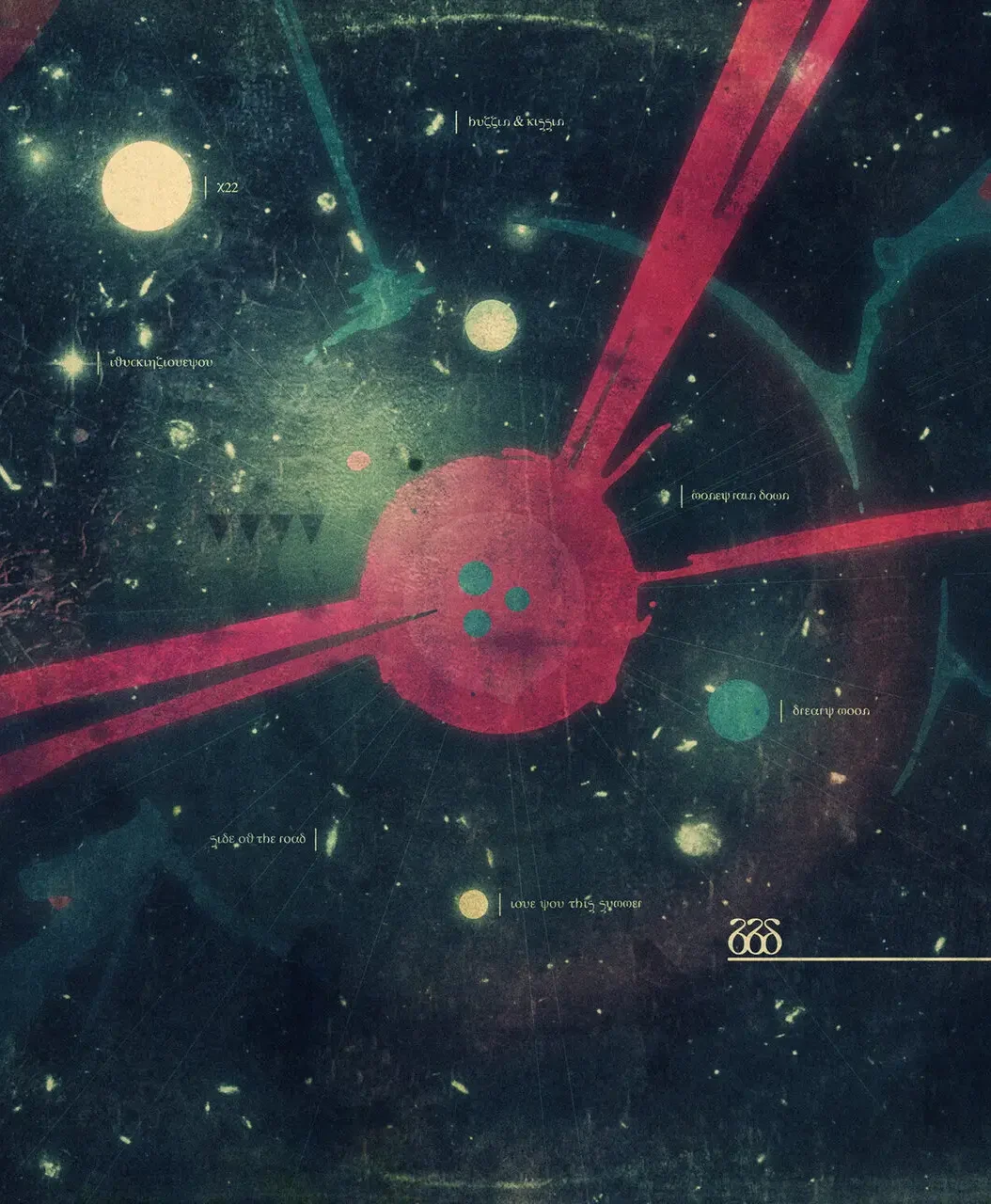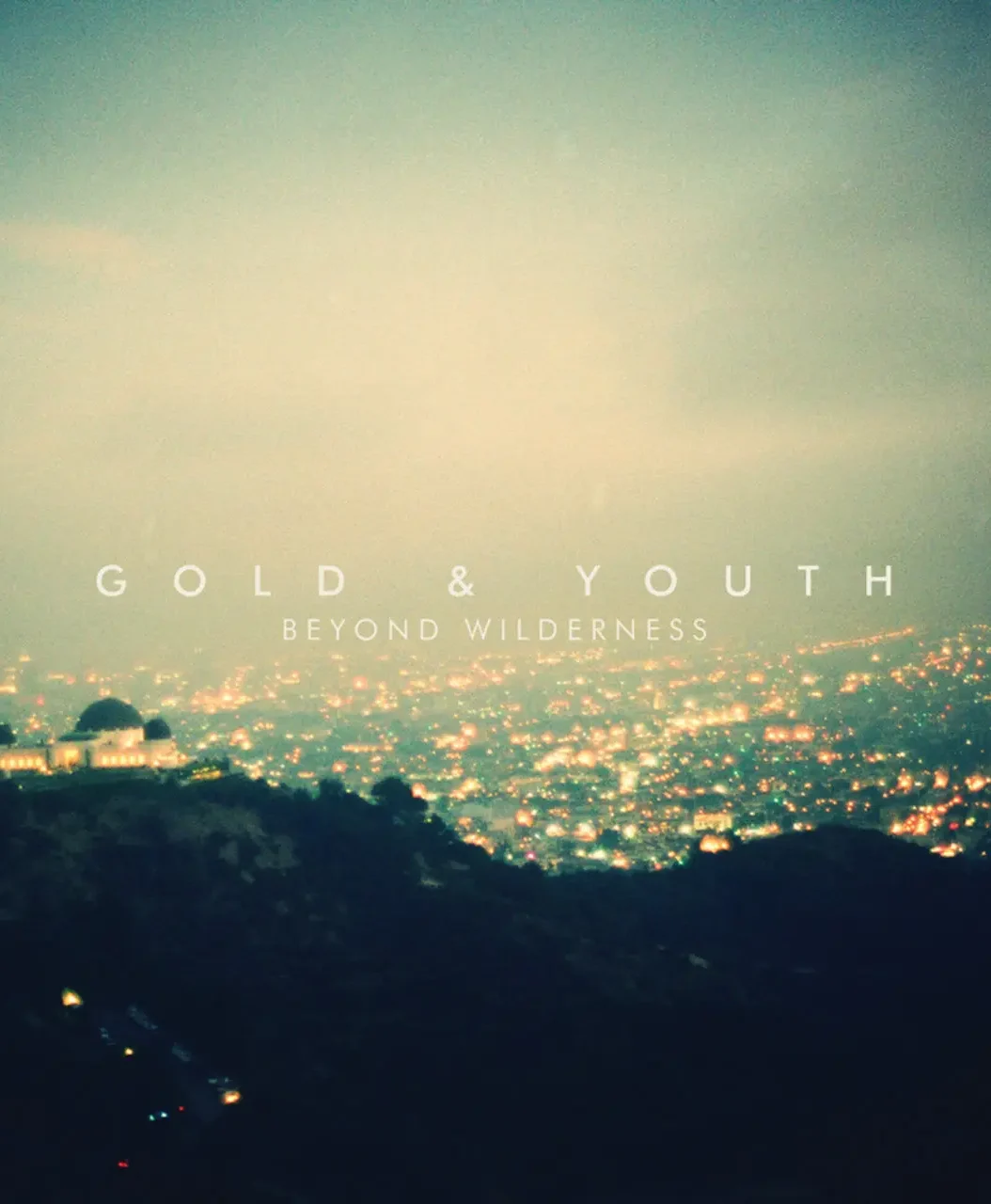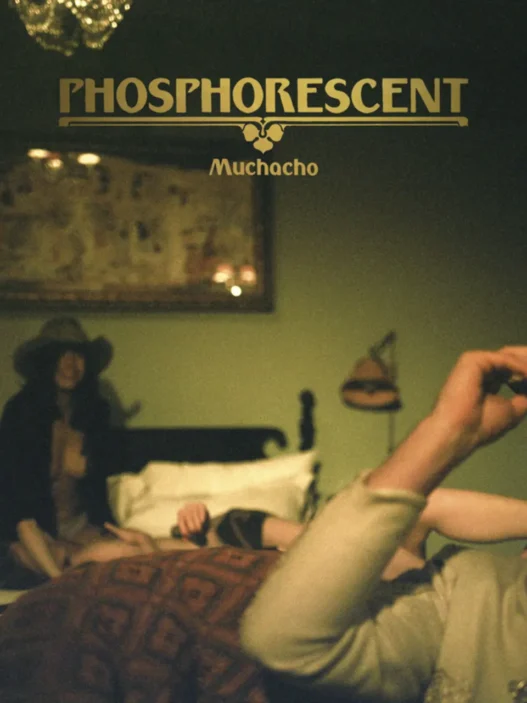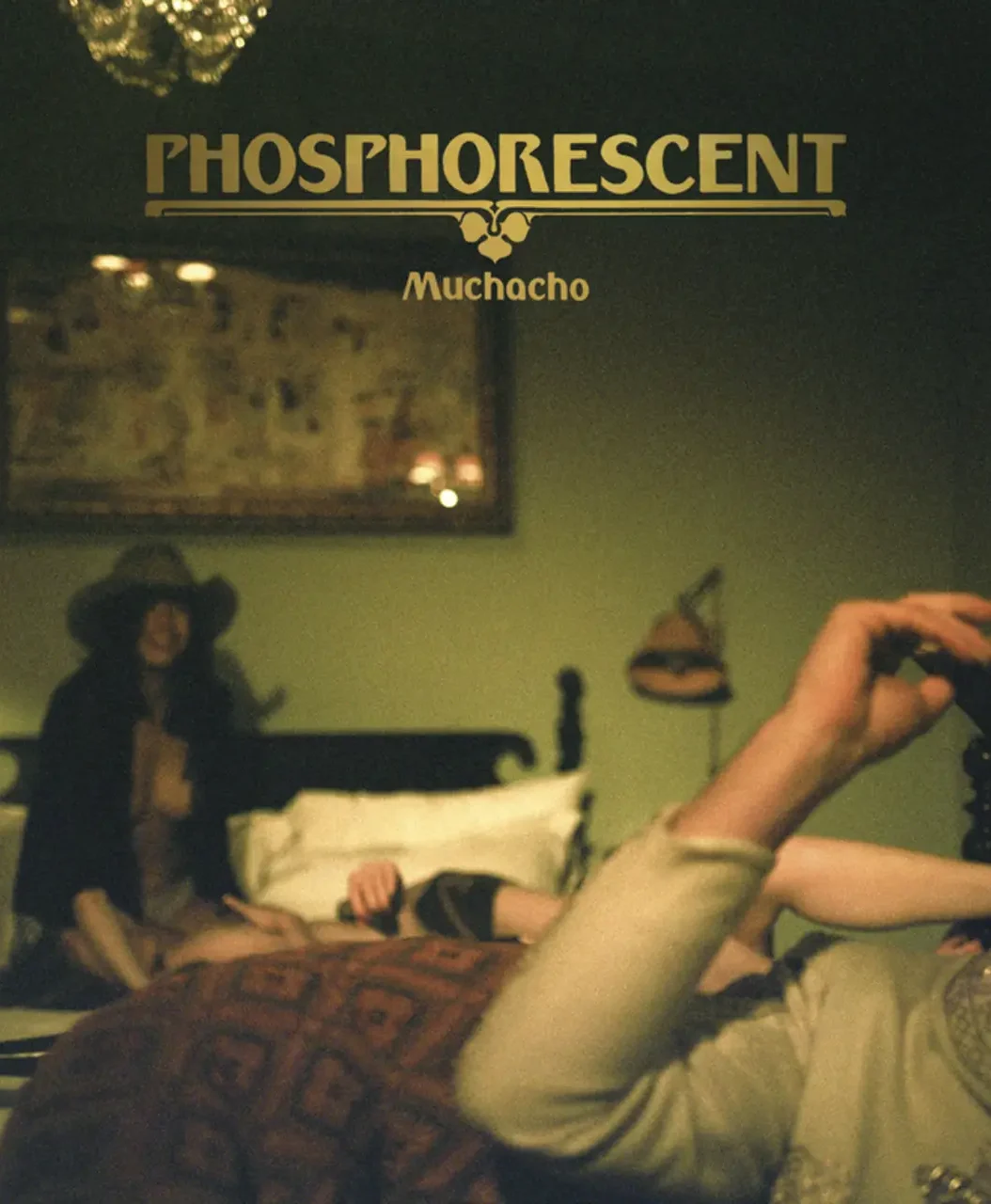"Lloyd, I'm Ready to Be Heartbroken" is a 2006 single by Scottish indie pop band Camera Obscura, serving as the opening track on their third album, Let's Get Out of This Country. The song is a direct and playful answer to Lloyd Cole & The Commotions’ 1984 classic "Are You Ready to Be Heartbroken?" from the album Rattlesnakes123.
Origins and Meaning
- Songwriter Tracyanne Campbell crafted the song as a response to Lloyd Cole’s rhetorical question, channeling both admiration and a sense of personal vulnerability. She was inspired by a breakup she experienced, infusing the lyrics with genuine emotion and self-reflection4.
- The track explores the anticipation of heartbreak, with Campbell’s lyrics expressing both readiness and resignation: "Hey Lloyd, I'm ready to be heartbroken / I can't see further than my own nose at the moment."
- The lyrics juxtapose whimsical melodies with themes of jealousy, self-awareness, and the bittersweet acceptance of romantic disappointment6.
Musical and Artistic Context
- The song is noted for its lush indie pop sound, featuring bright organ trills and strings, a production choice encouraged by producer Jari Haapalainen4.
- Camera Obscura’s approach is both melancholic and witty, capturing the feeling of being caught between adolescent malaise and the desire for emotional growth3.
- The band reached out to Lloyd Cole before releasing the song, seeking his blessing. Cole was flattered by the tribute and appreciated the respectful gesture2.
Reception and Legacy
- "Lloyd, I'm Ready to Be Heartbroken" has become a fan favorite and is widely regarded as one of Camera Obscura’s signature tracks42.
- The song’s clever interplay with pop history and its emotionally resonant lyrics have cemented its place in indie pop canon.
Key Details Table
| Aspect | Details |
|---|---|
| Release Year | 2006 |
| Album | Let's Get Out of This Country |
| Writer | Tracyanne Campbell |
| Inspiration | Lloyd Cole & The Commotions’ "Are You Ready to Be Heartbroken?" |
| Themes | Heartbreak, vulnerability, self-awareness, emotional anticipation |
| Notable Line | "Hey Lloyd, I'm ready to be heartbroken" |
| Reception | Fan favorite, critically acclaimed, respectful homage |
"Lloyd, I'm Ready to Be Heartbroken" stands as a witty, heartfelt response to a pop classic, blending personal storytelling with a broader conversation about love and loss in music1426.